Page 1

tams elektronik
Anleitung | Manual | Mode d´emploi | Handleiding
FCS-Module
FCS-1 | Art. 54-01016
Einsatzfahrzeug-Belechtung
Emergency vehicle light | Feux à éclat
Reddingsdienstvoertuigen verlichting
FCS-2 | Art. 54-01026
Fahrzeug-Modul | Vehicle module
Module pour véhicule | Voertuigmodule
FCS-3 | Art. 54-01036
Bus-Modul | Bus module
Module pour autobus | Busmodule
FCS-4 | Art. 54-01046
Einsatzfahrzeug-Modul | Emergency vehicle
module | Module pour véhicule d'intervention
Module voor hulpverleningsvoertuigen
FCS-L | Art. 54-01096
Beleuchtungsmodul | Lighting module
Module d'éclairage | Verlichtingsmodule
tams elektronik
n n n
Page 2

tams elektronik
© 11/2013 Tams Elektronik GmbH
Alle Rechte, insbesondere das Recht der
Vervielfältigung und Verbreitung sowie der
Übersetzung vorbehalten. Vervielfältigungen und Reproduktionen in
jeglicher Form bedürfen der schriftlichen
Genehmigung durch die Tams Elektronik
GmbH.
Technische Änderungen vorbehalten.
All rights reserved. No part of this
publication may be reproduced or
transmitted in any form or by any means,
electronic or mechanical, including
photocopying, without prior permission in
writing from Tams Elektronik GmbH.
Subject to technical modification.
Tout droits réservés, en particulier les
droits de reproduction et de diffusion ainsi
que de traduction. Toute duplication ou
reproduction sous quelque forme que ce
soit nécessite l´accord écrit de la societé
Tams Elektronik GmbH.
Sous réserve de modifications techniques.
Alle rechten voorbehouden. Niets uit deze
publicatie mag worden vermenig-vuldigd
opgeslagen of openbaar gemaakt, zonder
voorafgaande schriftelijke toestemming
van Tams Elektronik GmbH.
Technische wijzigingen voorbehouden.
n
n
n
n
n
n
n
n
n
Deutsch 3
n
English 32
n
Français 61
n
Nederlands 90
n
n
Page 3

tams elektronik
English FCS modules
Contents
1. Getting started..........................................................................33
2. Safety instructions.....................................................................35
3. Safe and correct soldering.........................................................38
4. Operation overview...................................................................39
4.1. Voltage supply..................................................................39
4.2. Possible connections .........................................................39
4.3. Modes of operation............................................................42
5. Technical specifications..............................................................43
6. Special features of the additional components.............................44
7. Mounting..................................................................................47
7.1. Mounting the FCS-1 ..........................................................47
7.2. Mounting the FCS-2 ..........................................................48
7.3. Mounting the FCS-3...........................................................50
7.4. Mounting the FCS-4...........................................................53
7.5. Mounting the FCS-L ..........................................................56
8. Check list for troubleshooting.....................................................57
9. Guarantee bond........................................................................59
10. EU declaration of conformity......................................................60
11. Declarations conforming to the WEEE directive...........................60
Connection diagramms
FCS-1................................................................................................I
FCS-2..............................................................................................II
FCS-3.............................................................................................III
FCS-4..............................................................................................IV
(Pages I to IV in the centre of this handbook are removeable.)
Page 32
Page 4

tams elektronik
FCS modules English
1. Getting started
This manual applies to the following FCS modules compatible to the
Faller** Car System, so for:
FCS-1 "Emergency vehicle light"
FCS-2 "Vehicle module"
FCS-3 "Bus module"
FCS-4 "Emergency vehicle module"
FCS-L "Lighting module"
Provided there are no other details given for particular sections, the
information given applies to all modules.
How to use this manual
This manual gives step-by-step instructions for safe and correct fitting and
connecting of the module, and operation. Before you start, we advise you
to read the whole manual, particularly the chapter on safety instructions
and the checklist for trouble shooting. You will then know where to take
care and how to prevent mistakes which take a lot of effort to correct.
Keep this manual safely so that you can solve problems in the future. If
you pass the module on to another person, please pass on the manual
with it.
Intended use
The FCS modules are designed to be operated according to the
instructions in this manual in model building, especially in vehicles
compatible to the Faller** Car-System. Any other use is inappropriate
and invalidates any guarantees.
The FCS modules should not be mounted by children under the age of
14.
Reading, understanding and following the instructions in this manual
are mandatory for the user.
Page 33
Page 5
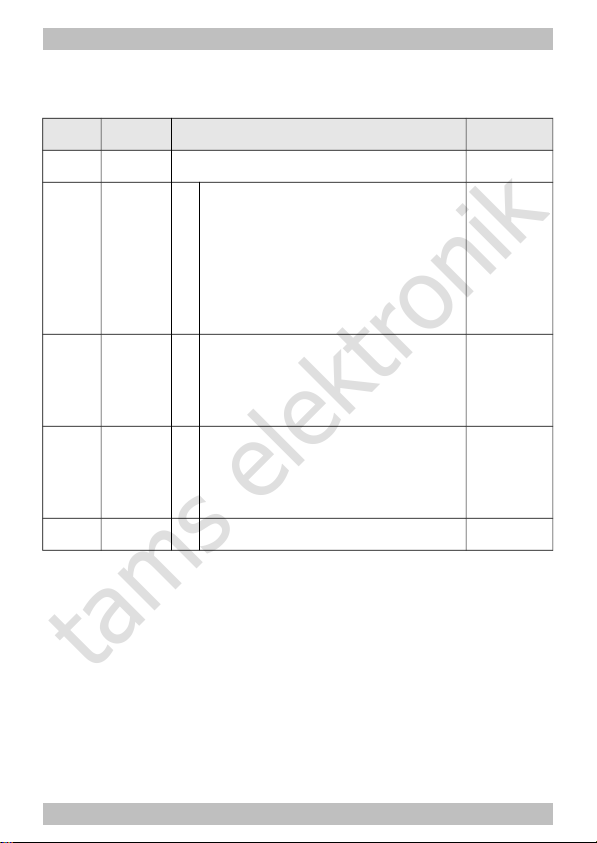
tams elektronik
English FCS modules
Checking the package contents
Please make sure that your package contains:
Module Additional components manual
FCS-1 1 --- 1
FCS-2 1 2
1
1
1
1
1
1
resistors 10 W
resistor 10 kW
light sensitive resistor
diode 1N4148
transistor BC 327
reed contact
dim switch DS-1
1
FCS-3 1 1
1
1
1
resistor 10 kW
diode 1N4148
transistor BC 327
reed contact
1
FCS-4 1 1
1
2
1
resistor 10 kW
diode 1N4148
transistors BC 327
loudspeaker
1
FCS-L 1 1 diode 1N4148 1
Required materials
For mounting and connecting you need:
an electronic soldering iron (max. 30 Watt) or a regulated soldering
iron with a fine tip and a soldering iron stand;
a tip-cleaning sponge;
a heat-resistant mat;
a small side cutter, a wire stripper and a pair of tweezers;
electronic tin solder (0.5 mm diameter);
connecting wire, e.g. enamelled copper wire;
Page 34
Page 6

tams elektronik
!
FCS modules English
LEDs for the vehicle´s lighting. Depending on the vehicle´s size and
construction use the following:
SMD LEDs type 0603, 0805 oder 1206 or
wired LEDs 1,8 mm;
when connecting white LEDs as front lights to the modules FCS-1,
FCS-3 or FCS-4: 2 series resistors with 100 W.
2. Safety instructions
Caution:
Integrated circuits (ICs) are inserted on the module. They are
sensitive to static electricity. Do not touch components without first
discharging yourself. Touching a radiator or other grounded metal part
will discharge you.
Mechanical hazards
Cut wires can have sharp ends and can cause serious injuries. Watch
out for sharp edges when you pick up the PCB.
Visibly damaged parts can cause unpredictable danger. Do not use
damaged parts: recycle and replace them with new ones.
Electrical hazards
Touching powered, live components,
touching conducting components which are live due to malfunction,
short circuits and connecting the circuit to another voltage than
specified,
impermissibly high humidity and condensation build up
can cause serious injury due to electrical shock. Take the following
precautions to prevent this danger:
Never perform wiring on a powered module.
Assembling and mounting the kit should only be done in closed,
clean, dry rooms. Beware of humidity.
Page 35
Page 7

tams elektronik
English FCS modules
Only use low power for this module as described in this manual and
only use certified transformers.
Connect transformers and soldering irons only in approved mains
sockets installed by an authorised electrician.
Observe cable diameter requirements.
After condensation build up, allow a minimum of 2 hours for dispersion.
Use only original spare parts if you have to repair the kit or the
ready-built module.
Fire risk
Touching flammable material with a hot soldering iron can cause fire, which
can result in injury or death through burns or suffocation. Connect your
soldering iron or soldering station only when actually needed. Always keep
the soldering iron away from inflammable materials. Use a suitable
soldering iron stand. Never leave a hot soldering iron or station unattended.
Thermal danger
A hot soldering iron or liquid solder accidentally touching your skin can
cause skin burns. As a precaution:
use a heat-resistant mat during soldering,
always put the hot soldering iron in the soldering iron stand,
point the soldering iron tip carefully when soldering, and
remove liquid solder with a thick wet rag or wet sponge from the
soldering tip.
Dangerous environments
A working area that is too small or cramped is unsuitable and can cause
accidents, fires and injury. Prevent this by working in a clean, dry room
with enough freedom of movement.
Page 36
Page 8
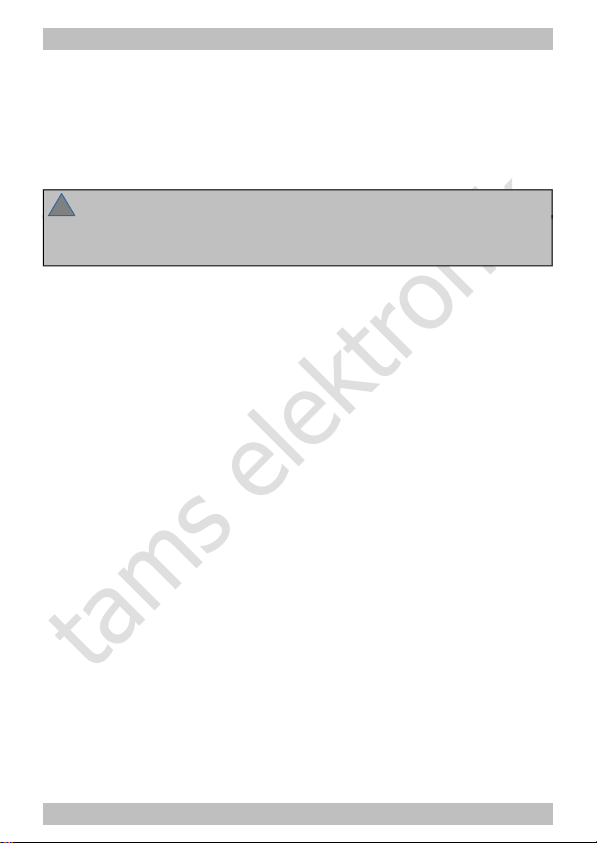
tams elektronik
!
FCS modules English
Other dangers
Children can cause any of the accidents mentioned above because they
are inattentive and not responsible enough. Children under the age of
14 should not be allowed to work with this kit or the ready-built
module.
Caution:
Little children can swallow small components with sharp edges, with
fatal results! Do not allow components to reach small children.
In schools, training centres, clubs and workshops, assembly must be
supervised by qualified personnel.
In industrial institutions, health and safety regulations applying to
electronic work must be adhered to.
Page 37
Page 9

tams elektronik
!
English FCS modules
3. Safe and correct soldering
Caution:
Incorrect soldering can cause dangers through fires and heat. Avoid
these dangers by reading and following the directions given in the
chapter Safety instructions.
Use a small soldering iron with max. 30 Watt. Keep the soldering tip
clean so the heat of the soldering iron is applied to the solder point
effectively.
Only use electronic tin solder with flux.
When soldering electronic circuits never use soldering-water or
soldering grease. They contain acids that can corrode components
and copper tracks.
Solder quickly: holding the iron on the joints longer than necessary can
destroy components and can damage copper tracks or soldering eyes.
Apply the soldering tip to the soldering spot in such a way that the
wire and the soldering eye are heated at the same time.
Simultaneously add solder (not too much). As soon as the solder
becomes liquid take it away. Hold the soldering tip at the spot for a
few seconds so that the solder flows into the joint, then remove the
soldering iron.
The joint should be held still for about 5 seconds after soldering.
To make a good soldering joint you should use a clean and
unoxidised soldering tip. Clean the soldering tip with a damp piece of
cloth, a damp sponge or a piece of silicon cloth.
After soldering check (preferably with a magnifying glass) tracks for
accidental solder bridges and short circuits. This would cause faulty
operation or, in the worst case, permanent damage. You can remove
excess solder by putting a clean soldering tip on the spot. The solder
will become liquid again and flow from the soldering spot to the
soldering tip.
Page 38
Page 10

tams elektronik
FCS modules English
4. Operation overview
The modules are particularly designed for the use in vehicles
compatible to the Faller** car system. The modules FCS-1 to FCS-4 are
used in vehicles run with two accumulator batteries, the module FCS-L
in vehicles with one accumulator battery or, when reducing the module´s
input voltage, in vehicles run with two accumulator batteries, as well.
4.1. Voltage supply
The accumulator batteries mounted as a standard in the vehicles are
sufficient for the voltage supply.
FCS-1 to FCS-4
The voltage of 2,4 V that is provided by the vehicle accumulator
batteries, is doubled by the module. This enables white and blue LEDs
to be connected, which normally need a voltage of more than 2,4 V.
FCS-L
The circuit regulates the input voltage to a constant current of approx.
25 mA so that the appropriate voltage for the operation of the LEDs is
applied at the module´s output.
4.2. Possible connections
The modules FCS-1 to FCS-4 have 6 connections each, controlled by
specific software stored in the IC on the PCB. Depending on the
specification of the different versions, LEDs, dim switch, loudspeaker,
reed contacts and / or the vehicle´s motor can be connected. It is not
necessary to connect all outputs of the module.
The FCS-L has an output for the connection of red and white LEDs.
Page 39
Page 11
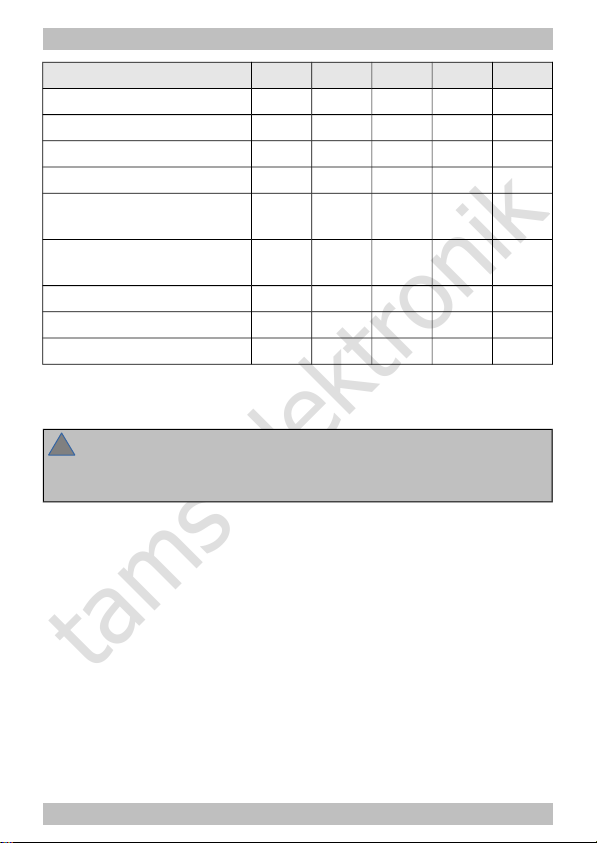
tams elektronik
!
English FCS modules
FCS-1 FCS-2 FCS-3 FCS-4 FCS-L
Front lights (white LEDs) + + + + +
Back lights (red LEDs) + + + + +
Brake lights - + + + -
Dim switch DS-1 - + - - -
Flashing lights
(blue or orange LEDs)
+ (5) - - + (2) -
Warning lights
(yellow LEDs)
- - + - -
Siren (loudspeaker) - - - + -
Motor / acceleration delay - + + + -
Motor / braking delay - + + - -
Front lights
All modules offer the possibiliy to connect white LEDs as front lights.
When connecting white LEDs as front lights to the modules FCS1, FCS-3 and FCS-4 you have to mount additional series resistors
(recommended value: 100 )!
Back lights and brake lights
It is possible to connect red LEDs as back lights to all modules. With the
FCS-1 the red LEDs can be connected directly to the vehicle´s
accumulator battery, they do not have to be controlled by the module.
With the FCS-2 to FCS-4 the red LEDs of back lights are switched
brighter when stopping. When connecting an additional reed contact to
the FCS-2 or FCS-3 (in order to realise a braking delay) the LED will be
switched brighter during the whole brake application.
Page 40
Page 12

tams elektronik
FCS modules English
Dim switch (FCS-2 only)
Depending on the ambient lighting, the lighting of the vehicle is
switched on and off via a light sensitive switch. The sensitivity of the
switch is set via a trimpot.
Flashing lights (FCS-1 and FCS-4)
The FCS-1 has 5 outputs, the FCS-4 two outputs for the connection of
orange or blue LEDs as flashing lights.
Warning lights (FCS-3 only)
There are two outputs for the connection in series of LEDS as warning
lights on the right and the left side. The function is adapted to the use
in (urban) busses. It is not possible to switch the warning lights when
the vehicle is turning.
Siren (FCS-4 only)
The output for the loudspeaker is switched on and off in short intervals
while the vehicle is in motion and generates the typical signal.
Motor control / acceleration delay (FCS-2 to FCS-4)
After starting, the motor voltage will be increased gradually, so the
vehicles starts gently.
Motor control / braking delay (FCS-2 and FCS-3)
When mounting an additional reed contact into the vehicle it is possible
to realise a braking delay. When crossing the stop with the first reed
contact the motor voltage is reduced and the vehicle brakes. After
crossing the stop with the second reed contact the vehicles stops.
During the brake application the braking lights are switched brighter.
Page 41
Page 13

tams elektronik
English FCS modules
4.3. Modes of operation
FCS-1 "Emergency vehicle light"
According to the connection of the circuit´s input, the LEDs connected
to the five outputs are controlled by two different programmes:
Programme 1 "Double flashlight": The LEDs flash twice each and then
go out for a short time. The LEDs connected to two of the five outputs
double flash alternately. The other three outputs generate an
asynchronous double flash which is interrupted by different intervals.
Programme 2 "Alternating flashlight": Two of the five outputs generate
an alternating flash, two others, an alternating double flash. The LED
connected to the fifth output flashes with a frequency of its own which
is not synchronized to the frequency of the other outputs.
FCS-2 "Vehicle module"
If the vehicle does not receive the signal to drive on for a longer time,
all lights connected to the module are switched off (current saving
mode).
FCS-3 "Bus module"
When the bus halts more than 10 seconds at a stop, the module
interprets the stop as bus stop. The LEDs for the flash light are
switched to "warning light" until the drive on signal, but max. up to one
minute. If the bus does not receive the signal to drive on during one
minute, the flashing lights and the back lights are switched off (current
saving mode). While starting after a halt at the bus stop the flash lights
on the left are switched on for a short time.
At stops where flash lighting is not desired (e.g. at traffic lights or
priority roads), the bus should get the signal to drive on in less than 10
seconds. After such a (short) stop the flash lights on the left are not
swiched on.
Page 42
Page 14

tams elektronik
FCS modules English
FCS-4 "Emergency vehicle module"
While the vehicle is in motion the flashing lights double flash and the
siren is in operation with short breaks. When crossing a stop the back
lights are switched brighter for a short time as braking lights and the
siren is switched off (provided the reed contact which is in the vehicle is
connected to the module). As long as the vehicle is in operation the
flashing lights are switched on.
5. Technical specifications
FCS-1 to FCS-4
Supply voltage 2 - 3 Volt d.c. voltage
Current consumption
(without connected loads) approx. 2 mA
Max. total current 40 mA
Total number of outputs
Max. current per output
FCS-4 only: output for loudspeaker
Impedance
Rated load-carrying capacity
max. 6 (depending on the version)
10 mA
1
> 32 Ohm
> 0.1 Watt
Protected to IP 00
Ambient temperature in use 0 ... +60 °C
Ambient temperature in storage -10 ... +80 °C
Comparative humidity allowed max. 85 %
Dimensions of PCB approx. 12 x 18 x 2.1 mm
Weight of PCB approx. 0.7 g
Page 43
Page 15

tams elektronik
English FCS modules
FCS-L
Supply voltage
- vehicles with one battery
- vehicles with two batteries
0,9 – 1,8 Volt d.c. voltage
1,6 – 2,5 Volt d.c. voltage
Current consumption ca. 25 mA (independent of the
voltage applied)
Total number of outputs
Max. current per output
1
25 mA
Protected to IP 00
Ambient temperature in use 0 ... +60 °C
Ambient temperature in storage -10 ... +80 °C
Comparative humidity allowed max. 85 %
Dimensions of PCB approx. 4,2 x 7,4 x 1.7 mm
Weight of PCB approx. 0.1 g
6. Special features of the additional components
Depending on the specification of the modules, different additional
external components have to be connected. These have the following
special features:
Resistors
Resistors reduce current. Their mounting orientation is of no
importance. The value of resistors for smaller power ratings
is indicated through colour rings. Every colour stands for
another figure. Carbon film resistors have 4 colour rings.
The 4th ring (given in brackets here) indicates the tolerance
of the resistor (gold = 5 %).
Value Colour rings
10 W brown - black - black (gold)
10 kW brown - black - orange (gold)
Page 44
Page 16

tams elektronik
FCS modules English
Light sensitive resistors
Light sensitive resistors change their value depending on the ambient
lighting. As a rule types are used which value decrease with increasing
light intensity. Their mounting orientation is of no importance.
Trimm-potentiometers
Trimm-potentiometers (abrv. "trimm-pots") are resistors
which allow the value of resistance to be varied and that
way to be adapted to the particular demands. In the middle
they have a small slot into which a small screwdriver can be
put in order to vary the value of resistance. The maximum
value is printed on the housing.
Diodes
Diodes allow the current to pass through in one direction
only (forward direction), simultaneously the voltage is
reduced by 0,3 to 0,8 V. Exceeding of the limit voltage
always will destroy the diode, and allow current to flow in
the reverse direction. The diode type is printed on the
package.
Diodes must be mounted in a given direction. The negative end is
marked with a ring.
Light emitting diodes (LEDs)
When operated in the forward direction the LEDs light. They
are available in several different versions (differing in colour,
size, form, luminosity, maximum current, voltage limits).
The cathode (-) has to be connected to the neagtive
voltage. With wired LEDs the longer wire is the anode (+).
With SMD versions the cathode (-) is marked (bevelled
edge, colour marking or similar).
Light emitting diodes should always be connected via a series resistor
Page 45
Page 17

tams elektronik
English FCS modules
which limits the current and prevents failure. With circuits designed for
the connection of LEDs the series resistors are often integrated on the
circuit board.
Transistors
Transistors are current amplifiers which convert low signals into
stronger ones. There are several types in different package forms
available. The type designation is printed on the component.
Transistors for a low power rating (e.g. BC types) have a
package in form of a half zylinder (SOT-package). The three
pins of bipolar transistors (e.g. BC types) are called basis,
emitter and collector (abbreviated with the letters B, E, C in
the circuit diagram).
Reed contacts (SRK)
Depending on their version reed contacts fulfill the task of a
closer or a change-over switch. They respond to a magnetic
field, thus making possible contactless switching operations.
They consist of a glass bulb filled with a predective gas.
Sealed in the glass bulb are two or three reeds made of a
magnetic material.
When bending the legs of the glass bulb they can be easily damaged
through mechanical strain.
Page 46
Page 18

tams elektronik
!
!
FCS modules English
7. Mounting
7.1. Mounting the FCS-1
Preparation
Open the housing of the vehicle. Locate the position for the module.
Follow the connection diagram in the centre of this handbook.
Connection to the supply voltage
Connect the soldering point X1 to the negative pole and the soldering
point X2 to the positive pole of the accumulator batteries.
Caution: The module should not be connected the wrong way
round. Otherwise it will be damaged when put into operation!
Connection of the LEDs for the flashlights
Connect the anodes (+) of the LEDs to the soldering points X4 to X8
and the cathodes (-) to the soldering point X3. Note the different
functions of the outputs. Additional series resistors are not necessary
for the operation of the LEDs for the flashlights.
When you want to run program 2 ("Alternating flashlight") you have to
make a connection between the soldering points X9 and X3. Otherwise
the program 1 ("Double flashlight") is performed.
Connection of the LEDs for the front light
You may connect up to two white LEDs for the front lighting to the
module. Connect the anodes (+) of the LEDs to the soldering point X2
and the cathodes (-) to the soldering point X3.
Caution: The LEDs for the front lighting must be operated via
series resistors (recommended value: 100 ). Otherwise the
connected LEDs are damaged and the circuit may not work as
intended.
Page 47
Page 19

tams elektronik
!
English FCS modules
7.2. Mounting the FCS-2
Preparation
Open the housing of the vehicle. Locate the position for the module.
Disconnect all connections from the accumulator batteries, the motor
and the mounted reed contact except for the wire to the charging
contact.
Follow the connection diagram in the centre of this handbook and the
explanations to the special features of the additional components
(section 6).
In many vehicles the resistor R7 shown in the connection diagram is
mounted into the lead-in wire to the motor. The resistor has to be
connected to the plus pole of the accumulator batteries if not yet
mounted that way. If there is no resistor, R7 is not applicable.
Connection to the supply voltage
Connect the connecting point X2 to the plus pole of the accumulator
batteries and the minus pole of the accumulator batteries to the
existing switch S of the vehicle. Connect the second pole of the switch
to the connecting point X1.
Caution: The module should not be connected the wrong way
round. Otherwise it will be damaged when put into operation!
Connection of the existing reed contact
The existing reed contact has three connecting points, one at side A
and two at side B. Connect the connecting point at side A to the
connecting point X1 and the existing switch S.
In order to check which one of the two connecting points of side B you
have to connect to the module, connect temporarily the plus pole of the
motor to the plus pole of the accumulator batteries and the minus pole
of the motor to one of the two connecting points at side B of the reed
contact. If the motor does not run with this connection, you have to
Page 48
Page 20

tams elektronik
!
FCS modules English
connect this connecting point to the plus pole of the motor and the
other connecting point of the reed contact, together with the enclosed
resistor R10 (10 kW to X8. If the motor runs with this connection, you
have to make the connections the other way round. Connect the
second side of the resistor R10 to the connecting point X3.
Connection of an additional reed contact
If the vehicle is intended to stop abruptly, the connecting point X9 is
not connected and you can skip this section. In order to brake the
vehicle gently, an additional reed contact has to be connected, which
should be mounted as far as possible in the front of the vehicle.
Connect the enclosed reed contact to the connecting points X3 and X9.
Caution: Reed contacts are sensitive to stress. Therfore be
careful when bending the legs in order not to destroy the glass bulb!
Connection of the motor
Connect the enclosed diode 1N4148 to the connections of the motor.
Observe the polarity of the diode. Then connect the minus pole of the
motor to the switch switching the minus pole of the accumulator
batteries and to the connecting point X1. Next connect the collector (C)
of the enclosed transistor BC 327 to the plus pole of the motor, the
basis (B) to the connecting point X7 and the emitter (E) to the resistor
R7. If there is no resistor R7, connect the emitter directly to the plus
pole of the accumulator batteries.
Connection of the dim switch
Connect the connecting points X2, X3 and X5 of the dimming switch to
the connecting points X5, X3 and X2 of the FCS-2.
Next connect the enclosed light depending resistor to the connecting
points X3 and X4 of the Dim switch. The light sensitive resistor has to
be placed that way it is exposed to the ambient lighting when the
housing of the vehicle is closed.
Page 49
Page 21

tams elektronik
English FCS modules
Connection of the LEDs for the front and back lights
The two LEDs for the front lights have to be connected in parallel, i.e.
the anodes (+) of the LEDs both have to be connected to X4. Connect
the two cathodes (-) to the resistors R8 and R9 (10 ). Connect the
disconnected ends of the resistors to the connecting point X3.
The two LEDs for the stop and back lights have to be connected in
series, i.e. the anode (+) of the one LED has to be connected to the
cathode (-) of the other LED. Connect the disconnected anode (+) to
connecting point X6 and the disconnected cathode (-) to connecting
point X3. Additional series resistors are not necessary for the operation
of the LEDs for the stop and back lights.
Setting the sensitivity of the light
Before closing the housing of the vehicle, you should set the sensitivity
of the dim switch to the desired lighting conditions. First set the trim
pot to mid-position and change the sensitivity as far as necessary. The
circuit requires 3 or 4 seconds to react.
7.3. Mounting the FCS-3
Preparation
Open the housing of the vehicle. Locate the position for the module.
Disconnect all connections from the accumulator batteries, the motor
and the mounted reed contact except for the wire to the charging
contact.
Follow the connection diagram in the centre of this handbook and the
explanations to the special features of the additional components
(section 6).
In many vehicles the resistor R7 shown in the connection diagram is
mounted into the lead-in wire to the motor. The resistor has to be
connected to the plus pole of the accumulator batteries if not yet
mounted that way. If there is no resistor, R7 is not applicable.
Page 50
Page 22

tams elektronik
!
FCS modules English
Connection to the supply voltage
Connect the connecting point X2 to the plus pole of the accumulator
batteries and the minus pole of the accumulator batteries to the
existing switch S of the vehicle. Connect the second pole of the switch
to the connecting point X1.
Caution: The module should not be connected the wrong way
round. Otherwise it will be damaged when put into operation!
Connection of the existing reed contact
The existing reed contact has three connecting points, one at side A
and two at side B. Connect the connecting point at side A to the
connecting point X2 and the plus pole of the accumulator battery.
In order to check which one of the two connecting points of side B you
have to connect to the module, connect temporarily the minus pole of
the motor to the minus pole of the accumulator battery and the plus
pole of the motor to one of the two connecting points at side B of the
reed contact. If the motor does not run with this connection, you have
to connect this connecting point to the connecting point X8 and the
enclosed resistor R10. If the motor runs with this connection, you have
to connect the other connecting point to the connecting point X8 and
the enclosed resistor R10. Finally disconnect the temporary connections
of the motor. Connect the second side of the resistor R10 to the
connecting point X3.
Connection of an additional reed contact
If the vehicle is intended to stop abruptly, the connecting point X9 is
not connected and you can skip this section. In order to brake the
vehicle gently, an additional reed contact has to be connected, which
should be mounted as far as possible in the front of the vehicle.
Connect the enclosed reed contact to the connecting points X3 and X9.
Page 51
Page 23

tams elektronik
!
English FCS modules
Caution: Reed contacts are sensitive to stress. Therfore be
careful when bending the legs in order not to destroy the glass bulb!
Connection of the motor
Connect the enclosed diode 1N4148 to the connections of the motor.
Observe the polarity of the diode. Then connect the minus pole of the
motor to the switch switching the minus pole of the accumulator
batteries and to the connecting point X1. Next connect the collector (C)
of the enclosed transistor BC 327 to the plus pole of the motor, the
basis (B) to the connecting point X4 and the emitter (E) to the resistor
R7. If there is no resistor R7, connect the emitter directly to the plus
pole of the accumulator battery.
Connection of the LEDs for the flash lights
The two LEDs for the flash lights on the left or the right have to be
connected in series, i.e. the anode (+) of the one LED has to be
connected to the cathode (-) of the other LED. Next connect the
disconnected anode (+) with connecting point X5 (flash lights on the
right) or X7 (flash lights on the left) and the disconnected cathode (-)
with connecting point X3. Additional series resistors are not necessary
for the operation of the LEDs for the flash lights.
Connection of the LEDs for the stop and back lights
The two LEDs for the stop and back lights have to be connected in
series, i.e. the anode (+) of the one LED has to be connected to the
cathode (-) of the other LED. Next connect the disconnected anode (+)
with connecting point X6 and the disconnected cathode (-) with
connecting point X3. Additional series resistors are not necessary for
the operation of the LEDs for the stop and back lights.
Connection of the LEDs for the front light
You may connect up to two white LEDs for the front lighting to the
voltage output of the module. These LEDs are not controlled by the
Page 52
Page 24

tams elektronik
!
!
FCS modules English
stored software. They light as soon as the module is connected to the
power supply.
Connect the anodes (+) of the LEDs to the soldering point X2 and the
cathodes (-) to the soldering point X3.
Caution: The LEDs for the front lighting must be operated via
series resistors (recommended value: 100 ). Otherwise the
connected LEDs are damaged and the circuit may not work as
intended.
7.4. Mounting the FCS-4
Preparation
Open the housing of the vehicle. Locate the position for the module.
Disconnect all connections from the accumulator batteries, the motor
and the mounted reed contact except for the wire to the charging
contact.
Follow the connection diagram in the centre of this handbook and the
explanations to the special features of the additional components
(section 6).
In many vehicles the resistor R7 shown in the connection diagram is
mounted into the lead-in wire to the motor. The resistor has to be
connected to the plus pole of the accumulator batteries if not yet
mounted that way. If there is no resistor, R7 is not applicable.
Connection to the supply voltage
Connect the connecting point X2 to the plus pole of the accumulator
batteries and the minus pole of the accumulator batteries to the
existing switch S of the vehicle. Connect the second pole of the switch
to the connecting point X1.
Caution: The module should not be connected the wrong way
round. Otherwise it will be damaged when put into operation!
Page 53
Page 25

tams elektronik
English FCS modules
Connection of the existing reed contact
The existing reed contact has three connecting points, one at side A
and two at side B. Connect the connecting point at side A to the
connecting point X1 and the existing switch S.
In order to check which one of the two connecting points of side B you
have to connect to the module, connect temporarily the plus pole of the
motor to the plus pole of the accumulator batteries and the minus pole
of the motor to one of the two connecting points at side B of the reed
contact. If the motor does not run with this connection, you have to
connect this connecting point to the plus pole of the motor and the
other connecting point of the reed contact with the connecting point X9
and the enclosed resistor R10. If the motor runs with this connection,
you have to make the connections the other way round. Connect the
second side of the resistor R10 to the connecting point X3.
Connection of the motor
Connect the enclosed diode 1N4148 to the connections of the motor.
Observe the polarity of the diode. Then connect the minus pole of the
motor to the switch switching the minus pole of the accumulator
batteries and to the connecting point X1. Next connect the collector (C)
of the enclosed transistor BC 327 to the plus pole of the motor, the
basis (B) to the connecting point X7 and the emitter (E) to the resistor
R7. If there is no resistor R7, connect the emitter directly to the plus
pole of the accumulator batteries.
Connection of the LEDs for the flashing lights
Connect the anodes (+) of the two LEDs for the flashing lights to the
connecting points X4 and X5. Connect the cathodes (-) of the LEDs
both to the connecting point X3. Additional series resistors are not
necessary for the operation of the LEDs for the flashing lights.
Page 54
Page 26

tams elektronik
!
FCS modules English
Connection of the LEDs for the stop and back lights
The two LEDs for the stop and back lights have to be connected in
series, i.e. the anode (+) of the one LED has to be connected to the
cathode (-) of the other LED. Next connect the disconnected anode (+)
with connecting point X8 and the disconnected cathode (-) with
connecting point X3. Additional series resistors are not necessary for
the operation of the LEDs for the stop and back lights.
Connection of the loudspeaker
First connect the basis (B) of the enclosed transistor BC 327 to the
connecting point X6, the emitter (E) to the plus pole of the accumulator
batteries and the collector (C) to the plus pole of the loudspeaker. Next
connect the minus pole of the loudspeaker to the connecting point X1.
If the polarity of the loudspeaker is not given, you may connect it
anyway.
You can reduce the sound volume of the loudspeaker by mounting a
resistor between the collector of the transistor and the plus pole of the
loudspeaker. The resistor should have a value of 10 to 100 .
Connection of the diodes for the front light
You may connect up to two white LEDs for the front lighting to the
voltage output of the module. These LEDs are not controlled by the
stored software. They light as soon as the module is connected to the
power supply.
Connect the anodes (+) of the LEDs to the soldering point X2 and the
cathodes (-) to the soldering point X3.
Caution: The LEDs for the front lighting must be operated via
series resistors (recommended value: 100 ). Otherwise the
connected LEDs are damaged and the circuit may not work as
intended.
Page 55
Page 27

tams elektronik
!
English FCS modules
7.5. Mounting the FCS-L
Preparation
Open the housing of the vehicle. Locate the position for the module.
Follow the connection diagram below.
Connection to the supply voltage
The module is designed for connecting to a supply voltage of 0,9 to
1,8 V (= one accumulator battery). If it is connected to a higher supply
voltage of 1,6 bis 2,5 V (= two accumulator batteries) you have to
reduce the input voltage by mounting a diode (e.g. 1N4148) in the
lead-in wire.
Connect the soldering point X1 to the positive pole and the soldering
point X2 to the negative pole of the accumulator batteries.
Caution: The module should not be connected the wrong way
round. Otherwise it will be damaged when put into operation!
Connection of the diodes
Connect the LEDs´anodes (+) and cathodes (-), as in the connectioning
diagram, to the soldering points X3 and X4. The module is a constantcurrent source, therefore the mounting of additional series resistors is
not necessary.
Connections diagram FCS-L
Page 56
Page 28

tams elektronik
!
FCS modules English
D1, D2 LED, white (not supplied)
D3, D4 LED, red (not supplied)
D5 if required, e.g. diode 1N4148
X1 connection to "+" of the accumulator batteries
X2 connection to "-" of the accumulator batteries
X3 connection to the cathode side of the LEDs (-)
X4 connection to the anode side of the LEDs (+)
8. Check list for troubleshooting
Parts are getting very hot and/or start to smoke.
Disconnect the system from the mains immediately!
Possible cause: The connections to the power supply are connected
the wrong round. à Check the connection. In this case the module
is probably damaged irreparably.
The LEDs do not light / flash.
Possible cause: The LEDs are connected the wrong round. à Check
the connections.
Possible cause: The power supply is interrupted. à Check the
connections.
FCS-L: After applying the supply voltage the LEDs flash quickly and
then go out.
Possible cause: The supply voltage is higher than 1,8 V. à Reduce
the input voltage, for instance by mounting a diode in the lead-in
wire from the power supply to the module.
FCS-L: The red or the white LEDs light brighter than the others.
Possible cause: The burning voltage of the red and the white LEDs
differs considerably. à Connect a series resistor (value from 1 to
20 W) to the LEDs that light brighter.
Page 57
Page 29

tams elektronik
English FCS modules
FCS-2 bis -4: The vehicle does not drive.
Possible cause: The wrong connecting point at side B of the existing
reed contact was used. à Check the connection.
FCS-2 bis -4: The vehicle drives backwards.
Possible cause: The connections of the motor are connected reverse.
à Check the connections.
FCS-4: The siren does not work.
Possible cause: The connections of the transistor are reversed.
à Check the connections.
Possible cause: The power supply is interrupted. à Check the
connections.
Possible cause: The vehicle halts at a stop. This is no a fault. The
siren is switched off while the vehicle is halting.
Hotline: If problems with your module occur, our hotline is pleased to
help you (mail address on the last page).
Repairs: You can send in a defective module for repair (address on the
last page). In case of guarantee the repair is free of charge for you.
With damages not covered by guarantee, the maximum fee for the
repair is 50 % of the sales price according to our valid price list. We
reserve the right to reject the repairing of a module when the repair is
impossible for technical or economic reasons.
Please do not send in modules for repair charged to us. In case of
warranty we will reimburse the forwarding expenses up to the flat rate
we charge according to our valid price list for the delivery of the
product. With repairs not covered by guarantee you have to bear the
expenses for sending back and forth.
Page 58
Page 30

tams elektronik
FCS modules English
9. Guarantee bond
For this product we issue voluntarily a guarantee of 2 years from the
date of purchase by the first customer, but in maximum 3 years after
the end of series production. The first customer is the consumer first
purchasing the product from us, a dealer or another natural or juristic
person reselling or mounting the product on the basis of selfemployment. The guarantee exists supplementary to the legal warranty
of merchantability due to the consumer by the seller.
The warranty includes the free correction of faults which can be proved
to be due to material failure or factory flaw. With kits we guarantee
the completeness and quality of the components as well as the function
of the parts according to the parameters in not mounted state. We
guarantee the adherence to the technical specifications when the kit
has been assembled and the ready-built circuit connected according to
the manual and when start and mode of operation follow the
instructions.
We retain the right to repair, make improvements, to deliver spares or
to return the purchase price. Other claims are excluded. Claims for
secondary damages or product liability consist only according to legal
requirements.
Condition for this guarantee to be valid, is the adherence to the
manual. In addition, the guarantee claim is excluded in the following
cases:
if arbitrary changes in the circuit are made,
if repair attempts have failed with a ready-built module or device,
if damaged by other persons,
if damaged by faulty operation or by careless use or abuse.
Page 59
Page 31

tams elektronik
English FCS modules
10. EU declaration of conformity
This product conforms with the EC-directives mentioned below
and is therefore CE certified.
2004/108/EG on electromagnetic. Underlying standards: EN 55014-1
and EN 61000-6-3. To guarantee the electromagnetic tolerance in
operation you must take the following precautions:
Connect the transformer only to an approved mains socket installed
by an authorised electrician.
Make no changes to the original parts and accurately follow the
instructions, connection diagrams and PCB layout included with this
manual.
Use only original spare parts for repairs.
2011/65/EG on the restriction of the use of certain hazardous
substances in electrical and electronic equipment (ROHS). Underlying
standard: EN 50581.
11. Declarations conforming to the WEEE directive
This product conforms with the EC-directive 2012/19/EG on
waste electrical and electronic equipment (WEEE).
Don´t dispose of this product in the house refuse, bring it to the next
recycling bay.
The asterisks **
This manual mentions the following companies:
Gebr. Faller GmbH | Kreuzstraße 9 | DE-78148 Gütenbach
Page 60
Page 32

tams elektronik
FCS FCS
FCS-1
Anschlusspläne| Connections
Schémas de branchement | Aansluitplannen
Fig. 1.1
Anschluss Blinklichter
Connection flash lights
Connexion clignotants
Aansluiten
knipperlichten
Fig. 1.2
Anschluss
Frontbeleuchtung
Connection front lights
Connexion feux avant
Aansluiten koplampen
FCS-1
X1 "-" der Akkus "-" of the batteries "-" des accus "-" van de accu’s
X2 "+" der Akkus "+" of the batteries "+" des accus "+" van de accu’s
X3 Spannungsausgang
(-) der Schaltung
Voltage output (-)
of the circuit
Sortie (-)
de la commutation
Spanningsuitgang (-)
van de schakeling
X4 – X9 Blinklichter Flashing lights Clignotants Zwaailichten
Progr. 1
"Doppelblitzen" | "Double flashlight" | " Double éclat " | " Dubbelknipperen "
X4 Doppelblitzen Double flashlight Double éclat Dubbelknipperen
X5 Doppelblitzen Double flashlight Double éclat Dubbelknipperen
X6 Abwechselndes Alternating Double éclat Afwisselend
X7 Doppelblitzen double flashlight alterné dubbelknipperen
X8 Doppelblitzen Double flashlight Double éclat Dubbelknipperen
X9 Eingang der
Schaltung à offen
Input of the circuit
à open
Entrée de la
commutation
à ouverte
Ingang van de
schakeling à open
Progr. 2
"Wechselblinken" | "Alternating flashlight" | "Clignotement alterné" | "Afwisselend knipperen"
X4 Abwechselndes Alternating Double éclat Afwisselend
X5 Doppelblitzen double flashlight alterné dubbelknipperen
X6 Abwechselndes Alternating Clignotement Afwisselend
X7 Blinken flashlight alterné knipperen
X8 Blinken flashlight Clignotement knipperen
X9 Eingang der
Schaltung
à verbunden mit X3
Input of the circuit
à connected to X3
Entrée de la
commutation
à reliée à X3
Ingang van de
schakeling
à verbonden met X3
Anschluss Frontbeleuchtung | Connection front lights
Connexion feux avant | Aansluiten koplampen
LED6* | LED7* Weiße LEDs für
Frontbeleuchtung
White LEDs for
front lighting
DEL blanches pour
éclairage avant
Witte LEDs
voor koplampen
R6* | R7* Vorwiderstände
für LED6 / LED7
Series resistors
for LED6 / LED6
Résist. de protection
pour LED6 / LED7
Voorschakelweerst.
voor LED1/LED2
* Nicht im Lieferumfang enthalten. | * Not supplied. | * Non contenu dans l’ensemble. | * Niet inbegrepen.
I I
Page 33

tams elektronik
FCS FCS
FCS-2
Anschlussplan | Connections
Schéma de branchement | Aansluitplan
FCS-2
X1 "-" der Akkus "-" of the batteries "-" des accus "-" van de accu’s
X2 "+" der Akkus "+" of the batteries "+" des accus "+" van de accu’s
X3 Spannungsausgang
(-) der Schaltung
Voltage output (-)
of the circuit
Sortie (-)
de la commutation
Spanningsuitgang (-)
van de schakeling
X4 Frontbeleuchtung Front lighting Feux avant Koplampen
X5 Dämmerungsschalter Light sensitive switch Interrupt. crépuscul. Lichtgevoel. schakel.
X6 Brems- / Rücklichter Braking / revers. lights Feux stop / arrière Rem-/ achterlichten
X7 Motorsteuerung Motor control Pilotage du moteur Motor aansturing
X8 Vorh. Reed-Kontakt Existing reed contact ILS existant Ingebouwd reedcont.
X9 Zus. Reed-Kontakt Second. reed contact ILS complémentaire Extra reedcontact
Externe Bauteile | External Components | Composants externes | Externe onderdelen
D2 (1N4148) Zusätzliche Diode Additional diode Diode complément. Extra diode
G1, G2 Vorhandene Akkus Existing batterries Accus existants Ingebouwde accu’s
LED1*, LED2* Weiße LEDs für
Frontbeleuchtung
White LEDs for
front lighting
DEL blanches pour
éclairage avant
Witte LEDs
voor koplampen
LED3*, LED4* Rote LEDs für Brems-
und Rücklichter
Red LEDs for braking
and reversing lights
DEL rouges pour
feux stop et arrière
Rode LEDs voor remen achterlichten
DS-1 Dämmerungsschalter Dim switch Interrupteur
crépusculaire
Lichtgevoelige
schakelaar
M Motor Motor Moteur Motor
Q1 (BC 327) Zus. Transistor Additional Transistor Transistor complém. Extra transistor
R7 Vorh. Widerstand Existing resistor Résistance existante Ingeb. weerstand
R8, R9 (10 W) Vorwiderstände
für LED1 / LED2
Series resistors
for LED1 / LED2
Résist. de protection
pour LED1 / LED2
Voorschakelweerst.
voor LED1/LED2
R10 (10 kW) Zus. Widerstand Additional resistor Résist. complément. Extra weerstand
R11 Lichtabhängiger
Widerstand
Light sensitive
resistor
Photorésistance Lichtgevoelige
weerstand
RK1 Vorh. Reed-Kontakt Existing reed contact ILS existant Ingebouwd reedcont.
RK2 Zus. Reed-Kontakt Second. reed contact ILS complémentaire Extra reedcontact
S Vorh. Schalter Existing switch Interrupteur existant Ingeb. schakelaar
* Nicht im Lieferumfang enthalten. | * Not supplied. | * Non contenu dans l’ensemble. | * Niet inbegrepen.
II II
Page 34

tams elektronik
FCS FCS
FCS-3
Anschlussplan | Connections
Schéma de branchement | Aansluitplan
FCS-3
X1 "-" der Akkus "-" of the batteries "-" des accus "-" van de accu’s
X2 "+" der Akkus "+" of the batteries "+" des accus "+" van de accu’s
X3 Spannungsausgang
(-) der Schaltung
Voltage output (-)
of the circuit
Sortie (-)
de la commutation
Spanningsuitgang (-)
van de schakeling
X4 Motoransteuerung Motor control Pilotage du moteur Motor aansturing
X5 Blinker rechts Right indicator Clignotant droit Richtingaanw. rechts
X6 Brems- / Rücklichter Braking / revers. lights Feux stop / arrière Rem-/ achterlichten
X7 Blinker links Left indicator Clignotant gauche Richtingaanw. links
X8 Vorh. Reed-Kontakt Existing reed contact ILS existant Ingebouwd reedcont.
X9 Zus. Reed-Kontakt Second. reed contact ILS complémentaire Extra reedcontact
Externe Bauteile | External Components | Composants externes | Externe onderdelen
D2 (1N4148) Zusätzliche Diode Additional diode Diode complément. Extra diode
G1, G2 Vorhandene Akkus Existing batterries Accus existants Ingebouwde accu’s
LED1*, LED2* Weiße LEDs für
Frontbeleuchtung
White LEDs for front
lighthing
DEL blanches pour
éclairage avant
Witte LEDs voor
koplampen
LED3*, LED4* Gelbe LEDs für
Blinker rechts
Yellow LEDs fort he
right indicator
DEL jaunes pour
clignotants droit
Gele LEDs voor
richtingaanw. rechts
LED5*, LED6* Rote LEDs für Brems-
und Rücklichter
Red LEDs for braking
and reversing lights
DEL rouges pour feux
stop et arrière
Rode LEDs voor rem-
en achterlichten
LED7*, LED8* Gelbe LEDs für
Blinker links
Yellow LEDs for left
indicator
DEL jaunes pour
clignotants gauche
Gele LEDs voor
richtingaanw. links
M Motor Motor Moteur Motor
Q1 (BC 327) Zusätzlicher
Transistor
Additional Transistor Transistor
complément.
Extra transistor
R7 Vorh. Widerstand Existing resistor Résistance existante Ingeb. weerstand
R8*, R9* Zus. Vorwiderstände
für LED1 / LED2
Additional resistors
for LED1 / LED2
Résist. de protection
pour LED1 / LED2
Voorschakelweerst.
voor LED1/LED2
R10 (10 kW) Zus. Widerstand Additional resistor Résist. complément. Extra weerstand
RK1 Vorh. Reed-Kontakt Existing reed contact ILS existant Ingebouwd reedcont.
RK2 Zus. Reed-Kontakt Second. reed contact ILS complémentaire
Extra reedcontact
S Vorhandener Schalter Existing switch Interrupteur existant
Ingeb. schakelaar
* Nicht im Lieferumfang enthalten. | * Not supplied. | * Non contenu dans l’ensemble. | * Niet inbegrepen.
III III
Page 35

tams elektronik
FCS FCS
FCS-4
Anschlussplan | Connections
Schéma de branchement | Aansluitplan
FCS-4
X1 "-" der Akkus "-" of the batteries "-" des accus "-" van de accu’s
X2 "+" der Akkus "+" of the batteries "+" des accus "+" van de accu’s
X3 Spannungsausgang
(-) der Schaltung
Voltage output (-)
of the circuit
Sortie (-)
de la commutation
Spanningsuitgang (-)
van de schakeling
X4 Blaulicht 1 Flashing light 1 Feu à éclats 1 Zwaailicht 1
X5 Blaulicht 2 Flashing light 2 Feu à éclats 2 Zwaailicht 2
X6 Sirene Siren Sirène Sirene
X7 Motorsteuerung Motor control Pilotage du moteur Motor aansturing
X8 Brems- / Rücklichter Braking / revers. lights Feux stop / arrière Rem-/ achterlichten
X9 Vorh. Reed-Kontakt Existing reed contact ILS existant Ingebouwd reedcont.
Externe Bauteile | External Components | Composants externes | Externe onderdelen
D2 (1N4148) Zusätzliche Diode Additional diode Diode complément. Extra diode
G1, G2 Vorhandene Akkus Existing batterries Accus existants Ingebouwde accu’s
LED1*, LED2* Weiße LEDs für
Frontbeleuchtung
White LEDs for front
lighthing
DEL blanches pour
éclairage avant
Witte LEDs voor
koplampen
LED3*, LED4* Blaue LEDs für
Blaulichter
Blue LEDs for flashing
lights
DEL bleues pour feux
à éclats
Blauwe LEDs voor
zwaailichten
LED5*, LED6* Rote LEDs für Brems-
und Rücklichter
Red LEDs for braking
and reversing lights
DEL rouges pour feux
stop et arrière
Rode LEDs voor rem-
en achterlichten
M Motor Motor Moteur Motor
Q1, Q2 (BC 327) Zusätzliche
Transistoren
Additional transistors Transistors
complément.
Extra transistors
LS Lautsprecher Loud speaker Haut-parleur Luidspreker
R7 Vorh. Widerstand Existing resistor Résistance existante Ingeb. weerstand
R8*, R9* Zus. Vorwiderstände
für LED1 / LED2
Additional resistors
for LED1 / LED2
Résist. de protection
pour LED1 / LED2
Voorschakelweerst.
voor LED1/LED2
R10 (10 kW) Zus. Widerstand Additional resistor Résist. complément. Extra weerstand
R11* Zus. Widerstand, falls
erforderlich
Additional resistor, if
necessary
Résist. complément.,
si necessaire
Extra weerstand,
indien nodzakelijk
RK1 Vorh. Reed-Kontakt Existing reed contact ILS existant Ingebouwd reedcont.
S Vorhandener Schalter Existing switch Interrupteur existant Ingeb. schakelaar
* Nicht im Lieferumfang enthalten. | * Not supplied. | * Non contenu dans l’ensemble. | * Niet inbegrepen.
IV IV
Page 36

tams elektronik
n
n
Aktuelle Informationen und Tipps:
Information and tips:
Informations et conseils:
Actuele informatie en tips:
n
n
http://www.tams-online.de
n
n
n
Garantie und Service:
Warranty and service:
Garantie et service:
Garantie en service:
n
n
Tams Elektronik GmbH
n
Fuhrberger Straße 4
DE-30625 Hannover
fon: +49 (0)511 / 55 60 60
fax: +49 (0)511 / 55 61 61
e-mail: modellbahn@tams-online.de
n
n
n
n
