Page 1

TS690R
Wireless Intruder Alarm
Control Panel
SYS OPEN
1
3
2
4
6
5
7
9
8
0
SYS OPEN
1
3
2
4
6
5
7
9
8
0
1
3
2
4
6
5
7
9
8
0
Installation & Programming
Manual (DRAFT)
Page 2

Contents
TS690R Installation Manual
Overview
Introduction . . . . . . . . . . . . . . . . . . . . . . . . . 4
Control Panel . . . . . . . . . . . . . . . . . . . . . . . . 4
Jamming Detection. . . . . . . . . . . . . . . . . . . 4
Wireless Detectors. . . . . . . . . . . . . . . . . . . . . 4
502r Watch Pendant PA . . . . . . . . . . . . . . 4
509r Fire Detector. . . . . . . . . . . . . . . . . . . 4
515r Passive Infra Red. . . . . . . . . . . . . . . . 4
525r Remote Setting Device. . . . . . . . . . . 4
535r Universal Transmitter . . . . . . . . . . . . . 4
Remote Keypads . . . . . . . . . . . . . . . . . . . . . 4
8 Character Starburst (TS690.STAR) . . . . . . 5
Remote Arming Station (TS700.ARM). . . . . 5
System Architecture . . . . . . . . . . . . . . . . . . . 5
TS700 LEC. . . . . . . . . . . . . . . . . . . . . . . . . . . 5
Specifications. . . . . . . . . . . . . . . . . . . . . . . . 6
Control Panel . . . . . . . . . . . . . . . . . . . . . . 6
Starburst Remote Keypad. . . . . . . . . . . . . 6
Arming Station . . . . . . . . . . . . . . . . . . . . . 6
TS700 LEC. . . . . . . . . . . . . . . . . . . . . . . . . 6
502r PIR. . . . . . . . . . . . . . . . . . . . . . . . . . . 6
509r PIR. . . . . . . . . . . . . . . . . . . . . . . . . . . 6
515r PIR. . . . . . . . . . . . . . . . . . . . . . . . . . . 6
525r Remote Setting Device. . . . . . . . . . . 6
535r Universal Transmitter . . . . . . . . . . . . . 6
System Installation
Radio Site Survey . . . . . . . . . . . . . . . . . . . . . 7
Procedure for simple Installation. . . . . . . . 7
Procedure for Certified Installation . . . . . . 7
Control Panel Location. . . . . . . . . . . . . . . . . 7
Cable Routing . . . . . . . . . . . . . . . . . . . . . . . 7
Control Panel Assembly . . . . . . . . . . . . . . . . 8
Control Panel Installation . . . . . . . . . . . . . . . 9
Mains Connection . . . . . . . . . . . . . . . . . . . . 9
Battery Connection . . . . . . . . . . . . . . . . . . . 9
PCB Layout. . . . . . . . . . . . . . . . . . . . . . . . . . 10
Remote/LEC Network Wiring . . . . . . . . . . . . . 12
Remote Keypads . . . . . . . . . . . . . . . . . . . . . 12
TS790 Star Remote Keypad . . . . . . . . . . . 12
TS700 Remote Arming Station. . . . . . . . . . 12
Installation Procedure. . . . . . . . . . . . . . . . 12
TS700 LEC Installation . . . . . . . . . . . . . . . . . . 13
Hard Wired Detection Circuits . . . . . . . . . . . 14
Double Pole . . . . . . . . . . . . . . . . . . . . . . . 14
End Of Line. . . . . . . . . . . . . . . . . . . . . . . . 14
External Sounder Connections . . . . . . . . . . . 14
Auxiliary Tamper . . . . . . . . . . . . . . . . . . . . . . 15
Extension Loudspeakers . . . . . . . . . . . . . . . . 15
Installing a 515r PIR . . . . . . . . . . . . . . . . . . . 15
Siting the 515r PIR . . . . . . . . . . . . . . . . . . . 15
Installation. . . . . . . . . . . . . . . . . . . . . . . . . 16
Testing . . . . . . . . . . . . . . . . . . . . . . . . . . . 16
Walk Testing and Lockout . . . . . . . . . . . . . 16
525r Remote Setting Device. . . . . . . . . . . . . 17
Learning . . . . . . . . . . . . . . . . . . . . . . . . . . 17
Changing the Battery . . . . . . . . . . . . . . . . 17
Installing a 535r Universal Transmitter. . . . . . 17
Siting the 535r Universal Transmitter. . . . . . 17
Using the internal Reed Switch . . . . . . . . . 18
Installation. . . . . . . . . . . . . . . . . . . . . . . . . 18
Connecting External Door Contacts. . . . . 18
Testing . . . . . . . . . . . . . . . . . . . . . . . . . . . 18
Connecting a Printer . . . . . . . . . . . . . . . . . . 19
Using the CPA6 Printer. . . . . . . . . . . . . . . . 19
Using the DATAC / RS232 Printer . . . . . . . . 19
Programmable Outputs . . . . . . . . . . . . . . . . 19
Control Panel Outputs. . . . . . . . . . . . . . . . 19
Remote Keypads & TS700.LECs . . . . . . . . 19
Pre Power-Up Checks . . . . . . . . . . . . . . . . . . 20
Initial Power-Up. . . . . . . . . . . . . . . . . . . . . . . 20
Power-Up Checks. . . . . . . . . . . . . . . . . . . . . 20
NVM Defaults . . . . . . . . . . . . . . . . . . . . . . . . 21
Engineer’s Menu 1
Introduction . . . . . . . . . . . . . . . . . . . . . . . . . 23
Menu contents . . . . . . . . . . . . . . . . . . . . . 23
Panel Outputs [1.1]. . . . . . . . . . . . . . . . . . . . 24
Programmable Output Types. . . . . . . . . . . . 24
Program Circuits [1.4]. . . . . . . . . . . . . . . . . . 26
Circuit Types . . . . . . . . . . . . . . . . . . . . . . . 26
Circuit Attributes . . . . . . . . . . . . . . . . . . . . 27
System Timers [1.5]. . . . . . . . . . . . . . . . . . . . 28
Setting Modes [1.6]. . . . . . . . . . . . . . . . . . . . 30
Remote Reset Algorithm [1.8]. . . . . . . . . . . . 30
Configuration [1.9] . . . . . . . . . . . . . . . . . . . . 31
2
Page 3

TS690R Installation Manual
Goto User Menu 1 [1.0] . . . . . . . . . . . . . . . . 32
Add/Cancel Devices [1.A] . . . . . . . . . . . . . . 33
Adding Devices . . . . . . . . . . . . . . . . . . . . 33
Removing Detectors. . . . . . . . . . . . . . . . . 33
Re-Map Keypad Circuits . . . . . . . . . . . . . . . 34
Engineer's Menu 2
Introduction . . . . . . . . . . . . . . . . . . . . . . . . . 35
Menu Contents. . . . . . . . . . . . . . . . . . . . . 35
View Circuits [2.1] . . . . . . . . . . . . . . . . . . . . . 36
Set System Time [2.2] . . . . . . . . . . . . . . . . . . 36
Set System Date [2.3] . . . . . . . . . . . . . . . . . . 36
Change Passcode [2.4]. . . . . . . . . . . . . . . . 37
Chime Circuits [2.5] . . . . . . . . . . . . . . . . . . . 37
Print System Log [2.7] . . . . . . . . . . . . . . . . . . 37
Configure Part Sets [2.8] . . . . . . . . . . . . . . . . 38
View System Log [2.9]. . . . . . . . . . . . . . . . . . 38
Log Event Codes . . . . . . . . . . . . . . . . . . . . . 39
Reset User Code 1 [2.0] . . . . . . . . . . . . . . . . 39
Circuit Text [2.B] . . . . . . . . . . . . . . . . . . . . . . 40
Appendices
Setup New Users. . . . . . . . . . . . . . . . . . . . . . 41
User Types. . . . . . . . . . . . . . . . . . . . . . . . . 41
Part-Set Application Example. . . . . . . . . . . . 42
Notes . . . . . . . . . . . . . . . . . . . . . . . . . . . . . . 44
Notes . . . . . . . . . . . . . . . . . . . . . . . . . . . . . . 45
Quick Reference Engineers Menus. . . . . . . . 46
Quick Reference User Menus . . . . . . . . . . . . 46
3
Page 4

Overview TS690R Installation Manual
Overview
Introduction
TheTS690R wirelessalarm controlsystem hasbeen
designed to suit small to medium installation sites.
The system can monitor 30 wireless zones and 8
conventional zones via remote keypads or LECs.
The TS690R is designed to meet the requirements
of BS6799 class "III" and complies with all current
NACOSScodesof practicefordomestic andsmall
business audible ONLY intruder alarm systems. The
system can be certificated by approved installers
as a Wirefree "Class III" installation.
The radio operating frequency between the
control panel receiver and the detectors is
418MHz with a bandwidth of 200kHz. The radio
section is approved to MPT 1340.
Control Panel
The control panel is the controlling unit for the
system, it has a power supply and connections for
a standby battery. It has the following facilities:
l
On board keypad
the alarm causes the internal sounders to beep
every minute and the display shows "JAMMED". In
a full or part set state a full alarm is generated.
Wireless Detectors
TheTS690R usesthe Scantronic500 seriesrangeof
wireless detectors. The following devices are
available:
502r Watch Pendant PA
The 502r watch pendant is designed for use as a
panic alarm for the TS690R. The 502r comprises a
plasticwaterproofcase thatcan eitherbe wornon
a strap round the wrist, round the neck as a
pendant or clipped to a pocket.
509r Fire Detector
The 509r fire detector sends a signal to alarm
panel when it detects the presence of smoked.
515r Passive Infra Red
The 515r Passive Infra Red (PIR) is an indoor
detector which has a 10 metre range.
l
8 character Starburst LCD display
l
Bell and strobe outputs
l
3 programmable outputs
l
Extension loudspeaker output
l
Printer output
l
All system program information and the 150
eventlogis stored in a removable non-volatile
memory (NVM)
l
10 user codes + engineer's code
l
2.1Ah battery capacity
Jamming Detection
The TS690R features a radio jamming detection
option which can be enabled or disabled (see
"System Configuration" on page 31. When
enabledthe control panel monitors for other radio
signals on the same frequency used by the
detectors. If the control panel detects a
continuous signal for more than 30 seconds the
control panel will raise an alarm. In the unset state
525r Remote Setting Device
The 525r remote setting device can be used to
set, unset and part set the alarm system. In
addition, pressing the "ARM" and "OFF" at the
same time will cause a panic alarm.
535r Universal Transmitter
The 535r universal transmitter sends a signal to
alarmpanel when the associated magnet moves
away from the case, and sends a restore signal
when the magnet is re-aligned. If required, you
can wire external normally closed devices (e.g.
20mm flush contacts) to the 535r.
Remote Keypads
Upto 4 remote keypads can beconnected to the
control panel. Each remote keypad has two hard
wired detection circuits and a single switched -ve
output. There are two types of remote keypads
that can be used:
4
Page 5

TS690R Installation Manual Overview
8 Character Starburst (TS690.STAR)
The TS790 star remote keypad has a backlit 8
character Starburst display (LCD) and a backlit
tactile rubber keypad.
Remote Arming Station (TS700.ARM)
TheRemoteArmingStationonlyallowssettingand
unsetting of the system. The unit has two indicator
LEDs, the “Power LED” and a programmable
“Function LED” (the “Function LED” may be
programmed as “Fault” or “Area Set” etc.).
System Architecture
1 Output
Remote
Keypad
or LEC
Printer
Speaker
Remote
Network
TS700 LEC
The Local Expansion Card (LEC) provides two
programmable hard wired detection circuits and
one programmable output.
1 Output
Remote
Keypad
or LEC
1 Output
Remote
Keypad
or LEC
1 Output
Remote
Keypad
or LEC
Aux 12V
Bell output
Strobe
Outputs 1- 3
output
Watch /
Pendant
( P/A )
502r
TS690R
On board Keypad
and LCD display
Fire
Detector
509r
2 Zones
(DP / EOL)
Passive
Infra
Red
515r
2 Zones
(DP / EOL)
2 Zones
(DP / EOL)
Remote
Setting
Device
525r
2 Zones
(DP / EOL)
Universal
Transmitter
535r
Figure 1. TS690R System Architecture
Up to 30 wireless detectors
5
Page 6

Overview TS690R Installation Manual
Specifications
Control Panel
Part No.: TS690R
Input Supply: 230V
Current: 120mA (normal)
300mA (alarm)
Power Supply: 750mA
Standby Battery: 2.1Ah
Zones 30 wirefree devices
8 hard wired via
remotes/LECs
Outputs 1-3: 1 = Switched -ve @100mA
2 = Switched -ve @100mA
3 = Switched -ve @100mA
Speaker Output: 16 Ohms
Bell Trigger: Switched -ve @500mA
Strobe Trigger: Switched -ve @500mA
Dimensions: 205(W) x 205(H) x 64(D) mm
Material: 3mm white polycarbonate
Weight: 1.4 Kg
Environment: -10 to 55
10% 50Hz
C
Starburst Remote Keypad
Part No.: TS690.STAR
Display: 8 character Liquid Crystal
Current: 50mA (normal) 60mA (alarm)
Zones: 2
Output: Switched -ve @100mA
Dimensions: 130(W) x 130(H) x 30(D) mm
Material: 3mm white Polycarbonate
Weight: 280g
Environment: -10 to 55
C
Arming Station
Part No.: TS700.ARM
Display: Power LED
Programming function LED
Current: 30mA (normal) 40mA (alarm)
Zones: 2
Output: Switched -ve @100mA
Dimensions: 130(W) x 130(H) x 30(D) mm
Material: 3mm Polycarbonate
Weight: 280g
Environment: -10 to 55
C
TS700 LEC
Part No.: TS700.LEC
Current: 30mA (normal) 40mA (alarm)
Zones: 2
Output: Switched -ve @100mA
Dimensions: 142(W) x 820(H) x 36(D) mm
Material: 3mm Polycarbonate
Weight: 213g
Environment: -10 to 55
C
502r PIR
Part No.: 502rUK-00 (Scantronic)
Power Supply: Two AAA Alkaline batteries
Power Life: Approximately 14 months
Environment: -10 to 55
C
509r PIR
Part No.: 509rUK-00 (Scantronic)
Power Supply: Two AAA Alkaline batteries
Power Life: Approximately 14 months
Environment: -10 to 55
C
515r PIR
Part No.: 515rUK-00 (Scantronic)
Power Supply: Two AAA Alkaline batteries
Power Life: Approximately 14 months
Environment: -10 to 55
C
525r Remote Setting Device
Part No.: 525rUK-00 (Scantronic)
Power Supply: Duracell DL 1/3N (Alkaline)
Power Life: Approximately 14 months
Environment:-10 to 55
C
535r Universal Transmitter
Part No.: 535rUK-00 (Scantronic)
Power Supply: Two AAA Alkaline batteries
Power Life: Approximately 14 months
Environment: -10 to 55
C
6
Page 7

TS690R Installation Manual System Installation
System Installation
Radio Site Survey
With a wirefree system we recommend that you
carry out radio tests as part of a site survey to
ensure that the control panel can receive the
radio signal from the detectors. If you cannot do
the tests during a survey, carry them out before
installation.
Procedure for simple Installation
1. Placethe controlpanelin itsplannedlocation.
2. Power up the control panel.
3. Programthe controlpanelto learnadetector.
4. Select the "Walk Test" option (see user guide).
5. Test the reception by triggering the detector at
each planned location. If the control panel
generates a tone the detector is being
received.
Procedure for Certified Installation
You will need a 545r Radio Signal Strength meter
and a 546 Test Transmitter.
1. Switchthe testtransmitteronandplace itatthe
proposed site for the control panel. The
transmitter sends a pulsed signal, 10 seconds
on and 5 seconds off.
2. Switch the test meter into "Track" mode and
walk around the premises.
Control Panel Location
The following considerations must be taken when
installing the control panel.
1. Positionedin aconvenient locationtoconnect
the mains supply.
2. Positioned within the protected area.
3. Positioned in a convenient location so that the
users can reach the control panel in order to
operate the system.
4. Ensure that there is a clear space around the
control panel to allow it to receive a good
radio signal.
Do NOT locate the panel
5. Outside the area covered by the alarm
system.
6. Near to ground level.
7. Close to or on large metal structures, for
example: water tanks, cars, fridges and
freezers.
8. Closer than 1 metre to mains wiring and metal
water or gas pipes.
9. Inside steel closures.
10.Next to high voltage electrical equipment, or
electronicequipment, particularly computers,
photocopiers or other radios.
3. Check that the signal strength is between 5
and 9 at each proposed location for
detectors.
4. Move to a different location to improve the
signal strength if it is between 1 and 4. Make
sure the new location is suitable for the
detector.
5. Change the location of the test transmitter if
the signal strength is not greater than 4 for any
transmitter, make sure that the user agrees to
the new location for the control panel.
6. For certified systems note down the signal
strength for each detector location and keep
a record in the control panel and in the
installation file.
Cable Routing
When installing cables, the following should be
noted:
Ensure that all Network and hard wired
+
detection circuit cables are kept clear of
mains supply cables, telephone cables,
R.F. cables and cables supplying bells or
sounders.
Mains power supply cables to the system
+
must be connected to an un-switched
fused spur that cannot be accidentally
switched off. The mains cable must enter
the housing via its own cable entry point.
7
Page 8

System Installation TS690R Installation Manual
Control Panel Assembly
9
8
+
1
2
3
4
5
6
-
Battery
2.1 Ah max.
Figure 2. TS690R Control Panel Layout
1 Mains cable entry
The main supply cable for the TS690R must
enter the control panel via this entry point.
2 Main PCB
The main Printed Circuit Board (PCB).
3 Display
A back lit 8 character Starburst LCD.
4 Loudspeaker
The internal sounder for the TS690R. It is
located underneath the main PCB.
5 Radio Module
Radio receiving module. DO NOT adjust the
trimmer on the module.
6 Aerial
Radio receving aerial. The aerial must
positioned as shown when refitting the PCB.
7
7 Standby Battery
A 2.1 Amp Hour (Ah) battery must be fitted
inside the TS690R in order to maintain the
systemintheevent ofamains powerfailure.
8 Mains Transformer
The mains transformer which transforms the
incoming mains supply down to 18V a.c.
9 Mains Fused Terminal Block
The mains connection terminals for the
TS690R. The terminal block is fitted with a
200mA fuse.
8
Page 9

TS690R Installation Manual System Installation
Control Panel Installation
Proceed as follows:
1. Remove the screw from the top of the control
panel and lift away the front cover.
2. Ensure that there is no battery in the housing,
then remove the Printed Circuit Board (PCB) as
follows:
(a) Disconnect the AC leads from the
transformer and disconnect the internal
loudspeaker from the terminal block
connections.
(b) Pulldown theplastic clipatthe bottomright
hand corner of the PCB and gently lift the
PCB forward.
(c) Repeat with the plastic clip at the bottom
left hand corner of the PCB.
(d) The bottom of the PCB will then swing
forwardand the whole PCBwill come away
from the back box.
(e) Store the PCB in a safe place.
Mains Connection
The mains supply is connected to a 3 way "Euro
Type" fused terminal block, which is fitted with a
200mA fuse. All electrical connections should be
carried out by a qualified electrician and must
comply with the current IEE regulations.
To comply with European regulations the
+
supply should be fed from a readily
accessible disconnect device, e.g.
un-switched fused spur fitted.
When making mains connections it should
+
be ensured that if the cable slips in such a
wayas toplace astrain ontheconductors,
the protective earthing conductor will be
the last to take the strain.
FUSE 200mA
L
E
N
To transformer
3. Holdthe controlpanelbackboxin therequired
position (keyhole to the top) and mark the
centre of the keyhole position. Remove the
back box, drill and plug the hole.
4. Screw a No 10 screw into the plugged hole.
Re-position the back box and mark the
remaining two securing holes. Remove the
back box, drill and plug the holes.
5. Re-position the back box and pass all cables
into the back box via the appropriate cable
entries.
6. Secure the backbox using not lessthan 30mm
x No 10 screws through the three securing
holes.
7. Re-fit the PCB assembly by aligning the top of
the PCB into the 2 supports in the top of the
housing ensuring that the edges of the board
sit between the 2 flanges and that aerial is
positioned as shown in figure 2. Push the
bottom of the PCB until it clicks in place.
Figure 3. Mains Supply Connections
Battery Connection
A 2.1Ah battery must be fitted to the system to
allow it to function during a mains fail condition.
The TS690R is equipped with a “Battery Protection”
circuit so that if a battery is accidentally reverse
connected or its voltage is below 4V. To clear the
fault simply reconnect or replace the battery as
appropriate.
8. Re-connect the AC leads to the transformer.
9. Ifa remotekeypadis beingfittedtothesystem,
refer to page 12.
9
Page 10

System Installation TS690R Installation Manual
PCB Layout
321
4
REMOTE NETWORK
A B C D E
PRINTER
18
17
16
15
14
13
BELL
OUTPUTS
TAMP
AUX 12V
+
+
--
-
1- 2- 3-
AUX
+ -
SPK
H/OH/O
TR-
STB
TRG
A.C.
JP1
SPEAKER
VOL
VR1
FACTORY
RESET
1 2 3
4
5 6
7 8 9
ENT
0
B CA
LEARN
DETECTOR
5
6
7
8
ESC
12 11 10
Figure 4. Mains Supply Connections
1 Auxiliary / Remote Fuse
This 1 Amp fuse protects the supply to the
remote network and auxiliary devices.
2 Printer Port
This 6-pin plug is used for connecting to
either a CPA6.P printer or a standard RS232
printer via the MPA/DCI printer adapter.
3 Display
A back lit 8 character Starburst LCD.
4 Learn Sensor
When learning new devices you must hold
the device so that the activity LED on the
device aligns with the learn sensor.
9
5 Factory Reset
If these pins are shorted during power-up all
system parameters are reset to their factory
default settings. If the engineer’s passcode
is lost or forgotten it can be reset to 1234
without losing any other program data by
shorting these pins whilst the system is
powered.
6 Tamper Switch
The tamper switch provides the tamper
protection for the main control panel, so
that if the cover is removed an alarm is
generated.
10
Page 11

TS690R Installation Manual System Installation
7 NVM
A removable non-volatile memory (NVM)
device that stores all system program
parameters and the 150 log events.
8 Keypad
A back lit rubber key mat used for operating
the system.
9 Aerial
Radio receiving aerial. The aerial must
positioned as shown when refitting the PCB.
10 Radio Module
Radio receiving module. DO NOT adjust the
trimmer on the module.
11 Speaker Volume
Thisadjustthe volumeofthe internalsounder
and any extension loudspeakers. Only the
volume of the advisory tones such as entry,
exit and chime may be adjusted using this
control. Alarm tones are always at full
volume.
12 Bell Fuse
This 1 Amp fuse protects the supply to the
external sounder/bell. The fuse is in-line with
the [H/O+] terminal connection.
14 Bell Connection Terminals
These terminals provide the necessary
connections to the external sounder or bell.
Full details of connections are on page 14.
15 Extension Loudspeaker
Thisterminalprovides anoutputtoa16 Ohm
extension loudspeaker. The other side of the
loudspeaker is connected to the [H/O-]
terminal.
16 Auxiliary Tamper
These two terminals provide tamper
protection to auxiliary devices, such as
powersupplies, extension loudspeakersetc.
Iftheyarenot usedtheymust belinkedout.
17 Panel Outputs
These are three switched -ve outputs rated
at 100mA. Each output is programmable
and can be used to trigger other devices
such as the SD1+ speech dialler.
18 Remote Network
These terminals provide the necessary
connections to remote keypads. Full details
of connections are shown below.
13 AC Input
These flying leads provide the ac supply to
the control panel. They are connected to
the mains transformer and are not polarity
conscious.
Spare Core
Control Panel
A
Remote
Network
Figure 5. TS690R Main PCB
B
C
D
E
100m (Max.)
I/D=2I/D=1 I/D=3 I/D=4
Remote
Keypad
or LEC
A B C D E
+ + + +
Power for
detectors
Remote
Keypad
or LEC
A B C D E
Power for
detectors
Remote
Keypad
or LEC
A B C D E
Power for
detectors
Remote
Keypad
or LEC
A B C D E
Power for
detectors
11
Page 12

System Installation TS690R Installation Manual
Remote/LEC Network Wiring
The Remote Network connections are used for
connecting either remote keypads or LECs. Each
device has 5 connection terminals and therefore
a 6 core cable is required for interconnection. It is
recommended that the spare core is doubled up
with the [B] connection as this will help reduce
voltage drop on long cable runs.
Devices can be individually connected back to
the control panel (star connection) or looped
together (daisy-chain connection). Which ever
method of connection is used the distance to the
furthest device from the control panel must not
exceed 100 metres.
Powerfordetectorsare provided by the [A] and [B]
terminals, see figure 5.
Remote Keypads
Two types of remote keypads can be used on the
system, however, only the TS790 Star remote
keypad can be used for programming. Any
combination of remote keypad can be used on
the same system if desired.
TS700 Remote Arming Station
The TS700 remote arming station only has two
indicatorLED's,a powerLEDandaprogrammable
function LED which follows the programmable
output.
2 detection
circuits
'ENT' KEY
DISABLED
Remote network
connections
Figure 7. TS790 Star Remote Keypad Layout
Programmable output
Tamper
Switch
Selector
DISABLED
A B
switched -ve
@100mA
REMOTE
2
4
ENG
I/D
C D E
I/D
1
3
O/P-
TS790 Star Remote Keypad
The TS790 remote keypad has a 8 character
backlit Starburst Liquid Crystal Display (LCD).
LCD Module
REMOTE
I/D
ENG
WARD SOUNDER
CONTROL
C D E
2
4
O/P-
1
3
'ENT'
Disable
Key
Remote network
connections
2 Detection
circuits
= Disabled
I/D
Selector
Tamper
Switch
A B
Programmable output
switched -ve
@ 100mA
Installation Procedure.
Always ensure that all power (mains and
+
battery) is removed before making any
connections to the remote keypad.
1. Separate the cover and base by using a
screwdriver to push 2 of the clips (top or
bottom) inward from the base indents, then lift
thecoverassembly, notingthat thePCB isfixed
to the under side of the cover.
2. Hold the base in position (keyhole to the top)
and mark the three securing holes, drill and
plug the wall as required. Pass all the cables
into the base via the cable entry points as
appropriate and secure the base to the wall.
3. Connect “Remote Network” and detection
circuit cables to the appropriate terminals.
4. Set the I/D selector jumper link to the required
position:
Figure 6. TS690R Remote Network Wiring
12
Page 13

TS690R Installation Manual System Installation
TS690R
I/D Selector Circuit A Circuit B
1 31 32 5
2 33 34 6
3 35 36 7
4 37 38 8
ENG/NULL N/A N/A N/A
No two remote keypads or LECs should
l
Panel
Output
have the same I/D.
5. If the remote keypad has a "ENT" key
enabled/disable link it can be used to limit the
functionality of the remote keypad. If the "ENT"
key is enabled the remote keypad can be
used to set/unset and access all user menus. If
the "ENT" key is disabled the remote keypad
canonlybeused tosetand unsetthesystem.
6. Finally clip the remote keypad cover onto the
basebeing careful not to trap any cables or to
obstruct the tamper switch.
Always ensure that all power (mains and
+
battery) is removed before making any
connections to the LEC.
1. Removethecoverfrom thebase andcarefully
remove the PCB.
2. If theLEC isbeing fittedinside thecontrol panel
you may remove the LEC PCB from its base
andsecureit tobase ofthecontrol panelusing
self adhesive feet. If required, the tamper
switch may also be disabled by fitting the
jumper link across JP2, see Figure 8.
3. If the LEC is being fitted outside the control
panel, hold the base in position and mark the
twosecuringholes.Drill and plug the wall, then
pass all cables into the base via the cable
entry points. Secure the base to the wall using
the appropriate fixing screws.
4. Connect “Remote Network” cables and
detection circuit cables to the appropriate
terminals, see Figure 8.
TS700 LEC Installation
The TS700 LEC (Local Expansion Card) is
connectedto the “Remote Network” andprovides
two additional programmable detection circuits
and a programmable output. The “Remote
Network” may have up to three LECs connected,
as the system will always require at least one
remote keypad.
Programmable
detection circuits
CABLE ENTRY
ZB
CCT B
ZA
CCT A
TATB
1 2 3 4
LEC I/D
E D
C
B
A
O/P
Network
connections
Programmable
output
switched -ve
@100mA
5. Set the I/D selector jumper link to the required
position:
TS690R
I/D Selector Circuit A Circuit B
1 31 32 5
2 33 34 6
3 35 36 7
4 37 38 8
ENG/NULL N/A N/A N/A
l
No two LECs or remote keypads should
Panel
Output
have the same I/D.
6. Finally clip the LEC cover onto the base being
carefulnot totrap anycables orto obstructthe
tamper switch.
I/D selector
JP2
TAMPER=JP2 NOT FITT ED
NO TAMPER=JP2 FITTED
CABLE ENTRY
Fit jumper-link to
disable tamper switch
Figure 8. TS700 Remote Arming Keypad Layout
Tamper switch
13
Page 14

System Installation TS690R Installation Manual
Hard Wired Detection Circuits
Detection circuits from remote keypads or LECs
must be hard wired. Two methods can be
employed:
Double Pole
The DP method requires the following:
The detector alarm and tamper contacts are
l
connected to the zone and tamper terminals
respectively.
The combined alarm and tamper loop
l
resistance must be less than 100 Ohms.
The maximum number of detection devices
l
allowed in a circuit is ten.
Normally open devices such as pressure pads
l
and exit terminator buttons are connected
between the zone and tamper terminals.
If the detection circuit is not used links can be
l
fitted across the zone and tamper loops or
programmed as Not Used.
500 meters or 100 Ohms
The maximum number of detection devices
l
allowed in a circuit is ten.
Normallyopendevices such as pressure pads
l
and exit terminator buttons are connected
across outer terminals
If the detection circuit is not used links can be
l
fitted across the zone and tamper loops or
programmed as Not Used.
500 meters or 100 Ohms
4K7 = Yellow, Violet, Red
2K2 = Red, Red, Red
4K7
Alarm
Tamper
4K7
Alarm
Tamper
4K7
Alarm
Tamper
2K2
2K2
Alarm
Tamper
Alarm
Tamper
Max. 10 devices per circuit
Wiring N.O. devices (Exit Terminators)
Figure 9. TS700 LEC Layout
Alarm
Tamper
End Of Line
The EOL method requires the following:
l
The detector alarm contacts must have a 4K7
shunt resistor fitted.
l
A2K2 Endof Line (EOL)resistor must befitted at
the point in the circuit furthest from the control
panel.
Max. 10 devices per circuit
2K2
Wiring N.O. devices (Exit Terminators)
Figure 10. Double Pole Wiring
External Sounder Connections
The following terminals have been provided to
allow connections to an external sounder:
H/O - This is used to provide a permanent -ve
holdofftoexternal sounders,strobesetc.
H/O + This is used to provide a permanent +ve
hold off to external sounders, strobes etc.
Itisprotectedby a1Amp fuse(Bell12V).
TR - This is the negative tamper return
connection from the siren or bell.
STB - Thisis the strobe output which will switch to
0V on alarm and is rated at 500mA.
Connect the other side of the strobe to
the H/O +.
l
Loop resistance with the EOL resistor shorted
must be less than 100 Ohms.
14
Page 15

TS690R Installation Manual System Installation
TRG - This is the bell trigger output which will
switch to 0V on alarm and is rated at
500mA. This output can be programmed
for SAB or SCB operation, as follows:
SAB: TRG - will switch to 0V on alarm and
will provide a maximum of 500mA.
SCB: TRG - will provide a negative hold
off (500mA), which is removed on alarm.
Control
Panel
H/O +
H/O -
TR -
STB -
TRG -
Figure 11. End of Line Wiring
Typical
External Sounder
12V +
0V
Tamper In
Tamper Out
Strobe +ve
Strobe -ve
Trigger -ve
Installing a 515r PIR
Activity LED
The 515r Passive infra Red (PIR) is an indoor
detector designed to work with the TS690R control
panel. The detector has a fan shaped sensitive
area approximately 10 metres in radius.
Fixing hole cutouts
Tamper Battery case
Auxiliary Tamper
These two terminals provide tamper protection to
auxiliary devices such as power supplies,
extension loudspeakers etc. If they are not used
they must be linked out.
Extension Loudspeakers
Up to two extension loudspeakers can be
connected across the [SPK+] and [H/O-] terminals
on the control panel PCB. The volume for the
loudspeaker is controlled by VR1 “Speaker
Volume”.
SPK+
H/O -
1 x 16 Ohm Loudspeaker
SPK+
H/O -
+
+
Back Body
Siting the 515r PIR
You can mount the unit either flat against the wall,
or in a corner. The area covered by the detector is
shown below:
10m
2 x 16 Ohm Loudspeakers
Figure 12. External Sounder Connections
10m
2m
15
Page 16

System Installation TS690R Installation Manual
Do mount the unit
Between 2 and 2.5 metres high for the best
l
general coverage in an average room.
Do NOT mount the unit
Facing a fire, boiler or window.
l
Over a radiator.
l
Near the floor.
l
Close to or on large metal structures.
l
Closer than one metre to mains wiring and
l
metal water or gas pipes.
Inside steel closures.
l
Next to electronic equipment, particularly
l
computers, photocopies or other radio
equipment.
Closer than 3 cm to a ceiling (to allow space
l
for dismounting the unit in the future).
Installation
1. Open the detector by inserting a small flat
bladed screwdriver in the slot at the bottom of
the case.
3. Make sure the control panel receives the
alarm from each detector.
4. Choose another site for the detector if the
panel does not receive the signal.
5. Wait 30 seconds with no movement in front of
the detector before triggering it again.
6. Press [ESC] twice when you have finished
testing, to put the control panel back in the
open mode.
Walk Testing and Lockout
Innormal use the 515r uses athree minute lockout
timer in order to extend battery life. The lockout
timer operates as follows:
1. The unitdetects movement,signals thecontrol
panel, and starts the lockout timer.
2. If the unit detects movement while the lockout
timeris running,then itrestarts the lockouttimer
but DOES NOT signal the control panel.
3. When the lockout timer expires the unit signals
the control panel the next time it detects
movement.
2. Install two "AAA" size alkaline batteries (not
supplied). Do not use rechargeable (Nickel
Cadmium) batteries, because they are 1.2V
and not 1.5V.
3. Learn the detector (see "Adding Devices" on
page 33).
4. Mount the detector back box in its required
position using two 16mm countersunk head
screws.
5. Clipthe bodyofthe detectortothe backbox.
Testing
1. Put the TS690R control panel into walk test
mode (user code + [ENT] + [2]).
2. Open and close the tamper for each PIR, this
will put the detector in test mode.
After opening and closing the tamper,
+
the detector remains in test mode for 30
minutes. In this mode the detector has a
30 seconds lockout time. At the end of
the 30 minutes the detector reverts to
normal mode, with a 3 minute lockout
time.
If you want to test a 515r PIR in normal uses you
must wait at least 3 minutes between activations.
To make testing easier the detector changes the
lockout period to 30 seconds for the first 30
minutes after you put the batteries in or after you
trigger its tamper.
16
Page 17
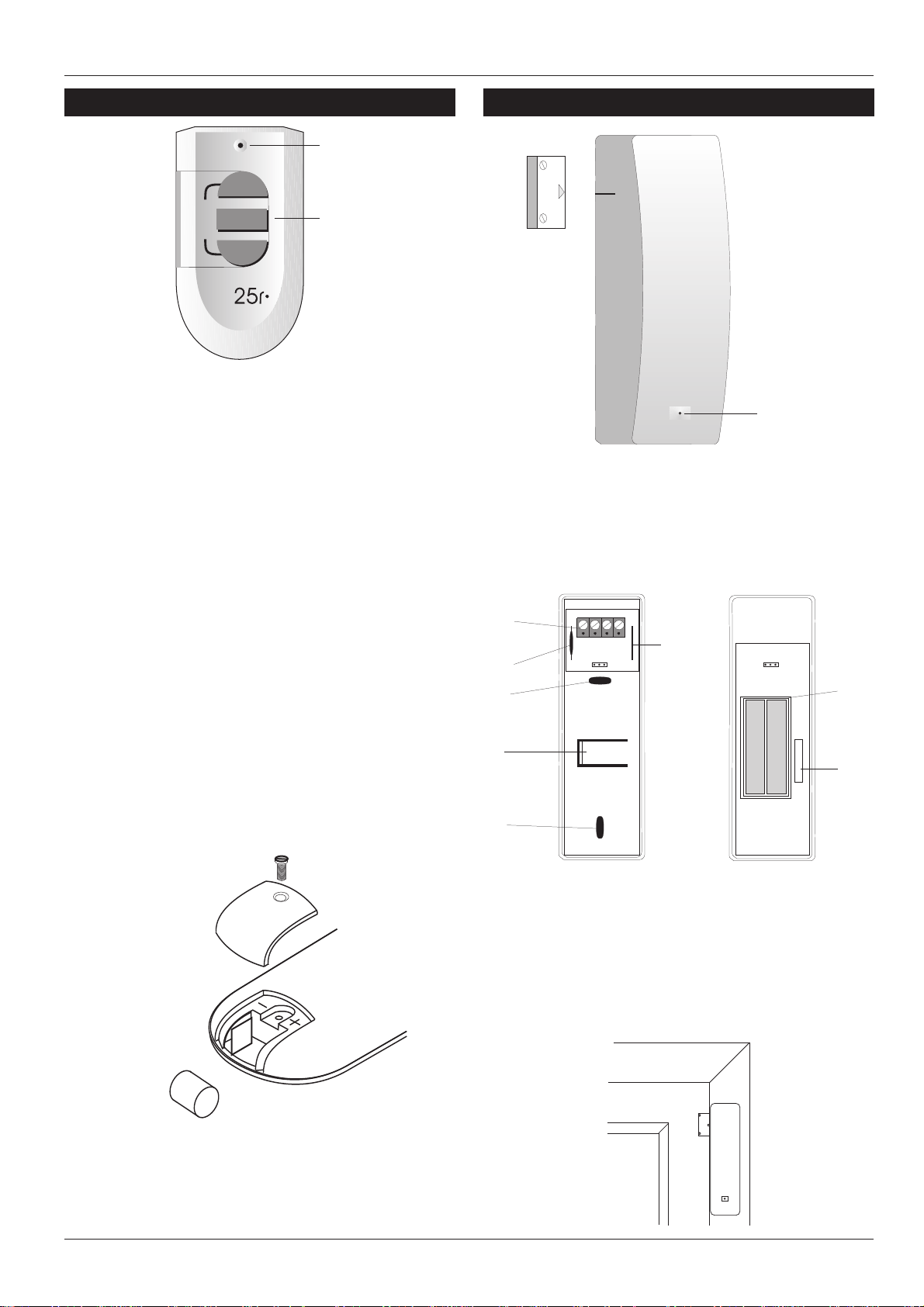
TS690R Installation Manual System Installation
525r Remote Setting Device
Activity LED
ARM
PANIC
NIGHT
OFF
Part set button
5
The 525r remote setting device can be used to
set, part set (part set A only) and unset the alarm
system. In addition, pressing the "ARM" and "OFF"
at the same time will cause a panic alarm. The
525r is assigned as a detection circuit.
Learning
See "Adding Devices" on page 33.
Changing the Battery
Thebatteryused inthe525r is aDuracell DL1/3Nor
CR 1/3N or K58L (Alkaline). The battery can be
obtained from normal high street stockists.
1. Undo the screw holding down the battery
compartment cover.
2. Slide back the cover.
3. Replace the battery (make sure the battery
polarity is correct).
Installing a 535r Universal Transmitter
Activity LED
The 535r universal transmitter is designed to work
with the TS690R control panel. The transmitter
signals an alarm when the associated magnet
moves away from the case, and sends a restore
signal when the magnet is re-aligned.
Terminal
Block
Internal
Reed
Fixing
Hole
Tamper
Bar
Internal Reed
Shunt Link
Battery
+
+
Case
Tamper
4. Replace the cover and tighten the screw.
-ve Terminal
Battery
+ve Terminal
Fixing
Hole
Back
Body
Siting the 535r Universal Transmitter
Where possible, mount the unit close to the top of
the non-moving frame of a door or window, and
the magnet on the moving part. If the frame is not
wide enough, mount the magnet on the frame
and the unit on the moving part.
17
Page 18
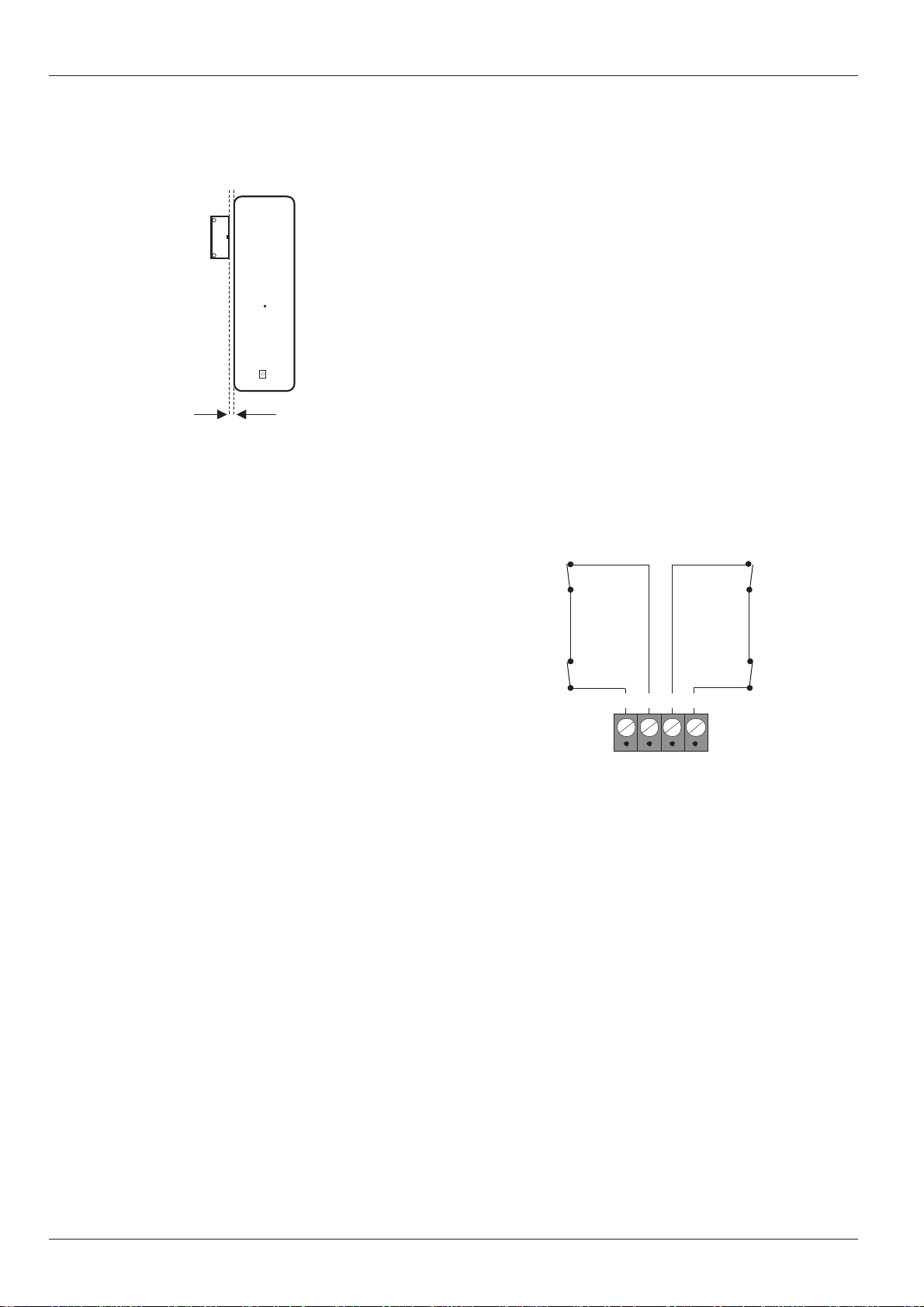
System Installation TS690R Installation Manual
Do
Make sure there is less than 10mm between
l
the magnet and transmitter body with the
door or window closed.
Makesure the arrowon the magnetaligns with
l
the mark moulded into the side of the case
with the door/ window closed.
Do NOT mount the unit
On the hinged edge of the door..
l
4. Mount the transmitter back box in its required
position using two type "C" 15mm domehead
screws.
5. Make sure the back is flush against the surface
and pushes the tamper bar in far enough to
activate the tamper switch.
6. Fitthe bodyofthe transmittertothe backbox.
Connecting External Door Contacts
You can wire external normally closed devices to
the 535r universal transmitter. You can connect
severalcontacts in series,but the controlpanel will
treat them all as one zone. Do not use more than
10 metres total cable length from the 535r to the
last external contact.
1. Remove the wire links from the terminal
connector.
2. Connect the normally closed contacts as
shown:
Near the floor.
l
l Close to or on large metal structures.
l Closer than one metre to mains wiring and
metal water or gas pipes.
l Inside steel closures.
l
Next to electronic equipment, particularly
computers, photocopies or other radio
equipment.
Using the internal Reed Switch
If you plan to use the internal reed switch the YOU
MUSTCUT THE INTERNAL REED SHUNT LINK. However,
if at a later date you wish to connect hard wired
contacts you must re-solder the link.
Installation
1. Open the transmitter by inserting a small flat
bladed screwdriver in the slot at the bottom of
the case.
2. Install two "AAA" size alkaline batteries (not
supplied). Do not use rechargeable (Nickel
Cadmium) batteries, because they are 1.2V
and not 1.5V.
3. Learn the detector (see "Adding Devices" on
page 33).
5
4
6
Tamper
circuit
3
Alarm
circuit
3. Make sure the internal reed shunt link is intact.
DO NOT CUT.
If you remove the external contacts at a later
date, make sure you replace the wire links on the
alarm and tamper terminals.
Testing
1. Put the TS690R control panel into walk test
mode (user code + [ENT] + [2]).
2. Hold The detector in place.
3. Trigger the tamper.
4. Make sure the control panel receives an
alarm.
5. Choose another site for the detector if the
panel does not receive the signal.
6. Press [ESC] twice when you have finished
testing, to put the control panel back in the
open mode.
18
Page 19

TS690R Installation Manual System Installation
1
C
P
A
6
P
Connecting a Printer
The TS690R supports two type of printers, the CPA6
printer (no longer available) and any standard
RS232 printer. When using an RS232 printer a
DCI/MPA printer adapter will be required. Menvier
Securitysupply a DATAC printerkit which consists of
a portable RS232 printer, charger unit and
DCI/MPA adapter.
PAPERFEED
POWER
DATAIN
Connect to JP1
PRINTER
Connect to JP1
PRINTER
MPA
or DCI
CPA6 Printer
RS232 Data
CPA6P
1
Programmable Outputs
The TS690R has many programmable outputs
which can be used to drive relays, LED’s etc. Each
output can be programmed for a different
function, see "Programmable Output Types" on
page 24.
Control Panel Outputs
The control panel has three programmable
outputs:
[1-] Switched -ve output rated at 100mA.
[2-] Switched -ve output rated at 100mA.
[3-] Switched -ve output rated at 100mA.
Remote Keypads & TS700.LECs
Each remote keypad and TS700 LEC has one
programmable output:
[O/P] Switched -ve output rated at 100mA.
DATACor RS232 printer
Figure 13. Printer Connections
Using the CPA6 Printer
1. Plug the CPA6 printer directly on to the PRINTER
plug (JP1) on the main control panel PCB.
2. The printer will printout a header, when finished
the system event log can be printed.
3. When finished unplug the printer.
Using the DATAC / RS232 Printer
1. Plug the DCI/MPA on to the PRINTER plug (JP1)
on the main control panel PCB.
2. Plug the other end of the DCI/MPA into the
DATAC or RS232 printer.
3. In order for the printer to work correctly ensure
the printer is set to the following:
Baud rate = 4800
Parity = None
Stop bits = 2
Data bits = 8
DTR = Normal
4. When set-up correctly the system event log can
be printed.
Aux 12 V
-ve O/P
(Programmed as Alarm / Bell / etc)
Aux 12V
-Ve O/P
Aux 12V
-Ve O/P
Figure 14. Output Examples
Diode (IN418)
Relay
Relay available from
RS components
P/No. 346-946.
Capable of switching
mains voltages
1K0 Ohm Resistor
LED (Light Emiting Diode)
12V Buzzer
RS Part No. 245-051
5. When finished unplug the MPA/DCI.
19
Page 20

System Installation TS690R Installation Manual
Pre Power-Up Checks
Once the system is installed, but prior to
powering-up, give the system one final check to
ensure that:
1. The wiring conforms to the requirements
detailed in this manual and that all
interconnections are correct (A to A, B to B
etc.).
2. All system cables are kept clear of mains
supply cables, telephone cables and R.F.
cables. It is recommended that cable ties be
used to keep cables separated.
3. Verify that maximum cable lengths and
resistance's are not exceeded.
4. Mains power supply cables to the system are
connected to an un-switched fused spur.
Initial Power-Up
To power the system for the first time:
Power-Up Checks
When the initial power-up checks have been
completed, check the following:
1. Switch off the240V mains supply andmeasure
the DC voltage at each remote keypad and
ensure the voltage is greater than 11V whilst
thesystemispowered fromitsstandby battery.
2. Switch onthe240V mains supplyand measure
the DC voltage between the mains earth
connection and AUX +12V. Then measure the
DC voltage between the mains earth
connection and AUX 0V. In both cases the
measurement should be 1V or less. If the
voltage is greater than 1V, the system has an
“EarthFault”andallcables shouldbe checked
for isolation to Earth.
1. Place a small screwdriver blade between the
pins on the control panel PCB, marked
“FACTORY RESET”. This will ensure the factory
default parameters are set, see page 21.
2. Switch on the 240V mains supply and remove
the screwdriver blade from the factory restarts
pins.
3. Check that the control panel and remote
keypadsshow “LID TAMP”. The internal sounder
and remote keypad sounders will operate.
4. Enterthe engineerspasscode(default1234)to
silence the sounders.
5. Connect the standby battery.
6. Enterthe engineerspasscode(default1234)to
select engineer's menu 1. Once you have
completed the “Power-up Checks” you can
continue to program the system.
20
Page 21
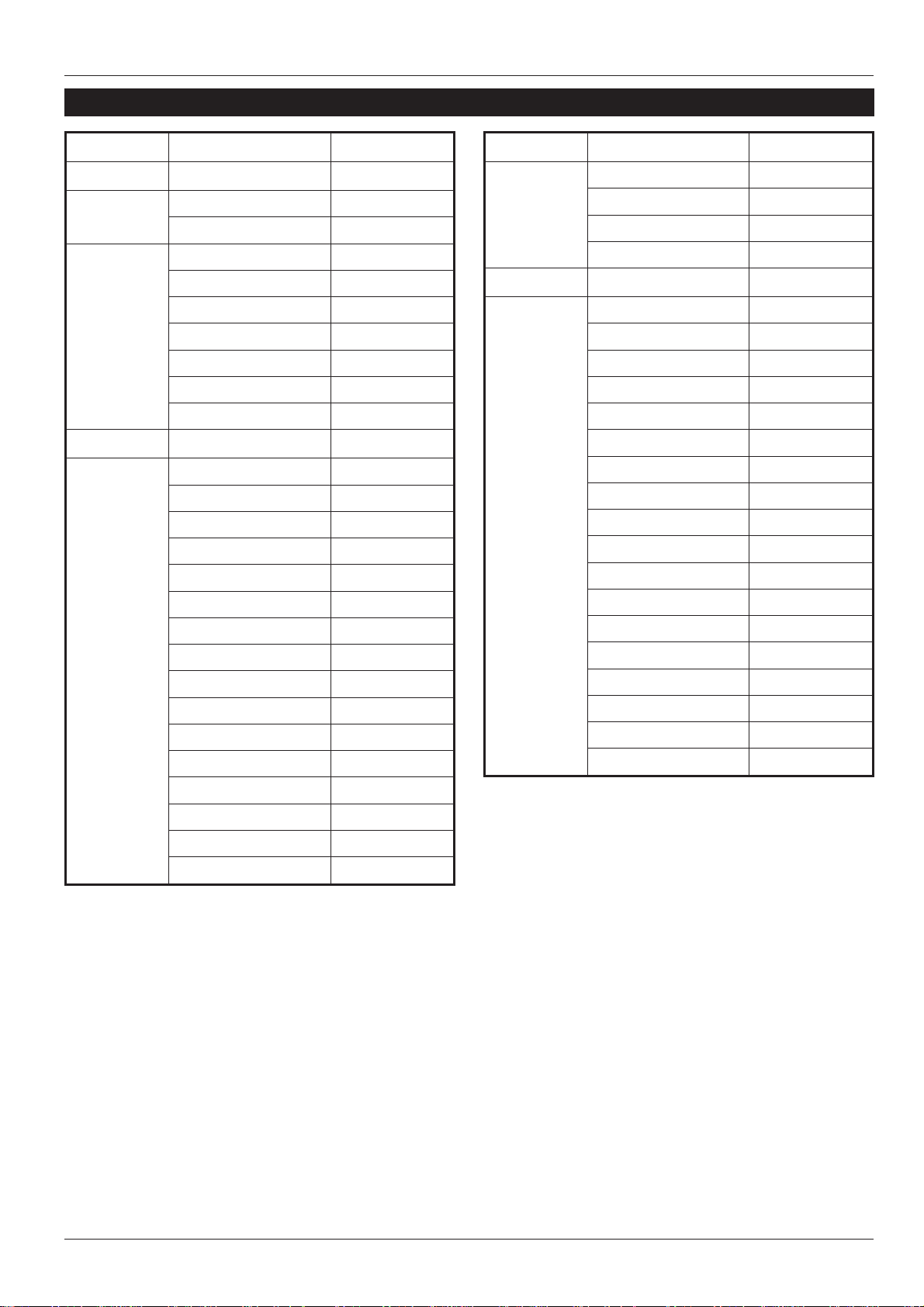
TS690R Installation Manual System Installation
NVM Defaults
Section Option Default
User Codes User 00 Engineer 1234
User 01 Master 5678
User 02 - 10 Not Used
Panel Output 1 Walk Test
Panel Output 2 Courtesy Light
Panel Output 3 SW12V
Panel
Outputs
Circuits Circuits 01 - 38 Not Used
System Timers
Panel Output 5 Code Accepted
Panel Output 6 Code Accepted
Panel Output 7 Code Accepted
Panel Output 8 Code Accepted
00 2nd Alarm Time 005 seconds
01 No of Re-arms 003
02 Settle Time 005 seconds
03 Part Set Coms Dly 030 seconds
04 Exit Time 030 seconds
05 Entry Time 015 seconds
06 Bell Duration 020 minutes
07 Bell Delay 000 minutes
08 D-Knock Delay 008 seconds
09 Test Time 014 days
10 Second Entry 015 seconds
11 Abort Delay 180 seconds
Section Option Default
Full Set Final Exit Setting
Setting
Modes
Rem Reset Algorithm 004
Configuration
Part Set A Timed Exit
Part Set B Timed Exit
Part Set C Timed Exit
00 Bell is an SAB Yes
01 User 1 Limited No
02 Fire Signals All Yes
03 Silent 24hr Circuits No
04 Enable Duress No
05 Invert Abort No
06 Monitor Polling Sig No
07 User Reset No
08 Fob unset with entry Yes
09 Passcode + ENT No
10 Loud Chime Tones Yes
11 Do Battery Test No
12 Final Exit is Night No
13 Mimic Alms & Flts No
14 Invert panel outputs No
15 Set with AC off No
16 Tampers user reset No
17 Enable jamming Yes
12 Monitor Duration 010 seconds
13 Part Set Bell Delay 030 seconds
14 Courtesy Duration 060 seconds
15 AC Off Delay 000
21
Page 22

System Installation TS690R Installation Manual
22
Page 23

TS690R Installation Manual Engineer’s Menu 1
Engineer’s Menu 1
Introduction
Engineers menu 1 is the first of two engineers
menus, which is selected when the engineer’s
passcode is entered. The engineer may leave
“Engineer menu 1" by pressing the [ESC] key. The
system will return to the unset condition but the
remote keypads will show ”ENGINEER ON SITE". This
message will be cleared the next time a valid user
passcode is entered or by exiting the engineer's
mode via user menu 1.
Menu contents
Enter Engineer's
Passcode
1 2 3 4
E / MENU 1
1
PAN OP ?
Hot key Option Page
1
4
5
6
8
9
0
A
C
Program Panel Outputs 24
Program Circuits & Attributes 26
Program System Timers 28
Program Setting Modes 30
Remote Reset Number 30
Program Configuration 31
Goto User Menu 1 32
Add/Cancel Detectors 33
Re-Map Detectors 34
4
5
6
8
9
0
A
C
CCT? --
TIMER --
SET MOD?
ALG 004
CONFIG --
U / MENU 1
ADD / CANX
MAP? --
Engineers Menu 1
23
Page 24
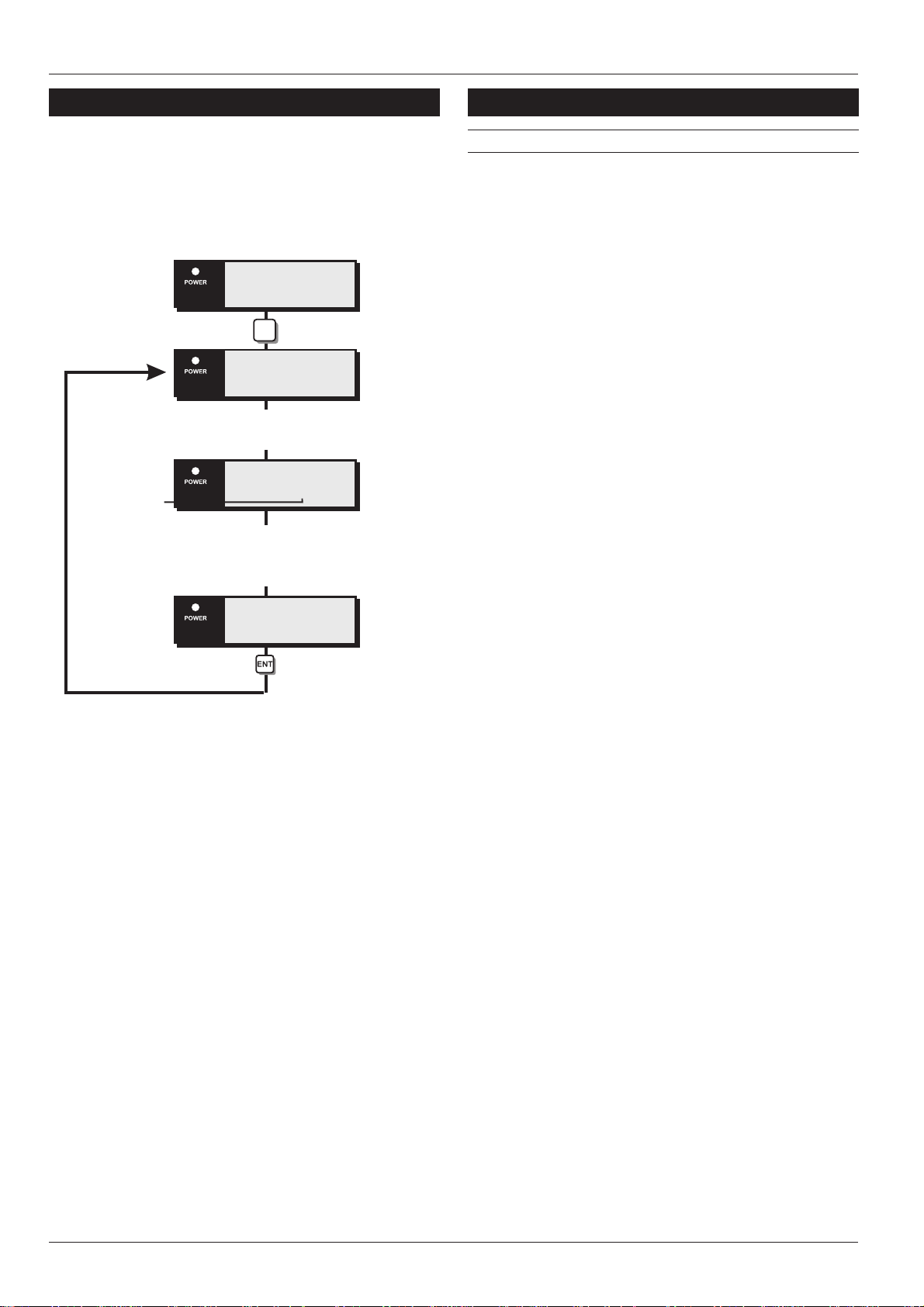
Engineer’s Menu 1 TS690R Installation Manual
Panel Outputs [1.1]
Outputs 1 - 3 on the control panel and remote
keypad outputs 5 - 8 can be programmed to any
of the output types shown on pages 24 to 26. In
addition, all panel outputs can be inverted, see
“Configuration option 14” on page 32.
E / MENU 1
1
PANEL -
Enter output No. 1 - 8
e.g. 1
Type No.
Enter new output type
004
e.g. 021
021
Programmable Output Types
No Type/Description
000 Bell On
Activates when the main Bell trigger is on and
deactivates at the end of the Bell Duration
time or when the alarm is cancelled by the
user.
001 Strobe On
Activates when the Strobe trigger is on, and
deactivates when the alarm is cancelled by
the user.
002 Switch 12V
Activates when the system is set and
deactivates when an alarm occurs or the
system is unset. This output is normally used for
latching detectors.
003 Detector Reset
Normally active at all times and deactivates
for 3 seconds when a valid passcode is
entered prior to setting the system. This output
is normally used for detector that required
power to be removed in order to reset them,
e.g., smoke detectors.
004 Walk Test
Activates when the "Walk Test" option is
selectedanddeactivateswhen the"WalkTest"
option is finished.
Panel Outputs Flowchart
005 Alarm
Activates when an intruder alarm is detected
and deactivates when the alarm is reset or
aborted.
006 P.A.
Activates when a PA alarm is detected and
deactivates when the alarm is reset.
007 Fire
Activates when a Fire alarm is detected and
deactivates when the alarm is reset.
008 System Set
Activates when any ward is set and
deactivates when the system is fully unset.
009 Code Accepted
Activates for 10 seconds following entry of any
valid passcode.
010 24 Hour
Activates when a 24Hr alarm is detected and
deactivates when the alarm is reset.
24
Page 25

TS690R Installation Manual Engineer’s Menu 1
No Type/Description
011 Second Alarm
Activateswhen a different detector causes an
alarm and remains active for the duration of
the "2nd Alarm Time". This output is normally
used for an ALARM CONFIRMATION signal.
012 Courtesy Light
Activates during entry and when any remote
keypad is used. The duration of this output is
controlled by the setting of the "COURTESY
DUR" timer.
013 Engineer On Site
Activates when the engineer’s passcode is
entered and deactivates when a user
passcode is entered.
014 Circuits Omitted
Activates when any circuit is omitted and
deactivates when all circuits are reinstated.
015 Auxiliary
Activates when an Auxiliary alarm is detected
and deactivates when the alarm is reset.
No Type/Description
024 Test Fail
Activates when a circuit fails test,, deactivates
when reset by the engineer.
025 First Knock
Activates when a double knock circuit is
activated for the first time. Deactivates when
the circuit is activated for the second time or
when the system is reset.
026 Abort
Activates for 5 seconds after an alarm is
aborted by the user. The period in which the
alarm may be aborted is set by the "Abort
Delay" see System Timers.
027 Timed Output
Activates when a "Monitored" circuit is
triggered and remains active for the duration
of the "Monitor Delay" see System Timers.
028 Chime Mimic
Activates for 2 seconds when a circuit that is
programmed as "chime" is activated.
016 Part Set C Selected
Activates when "Part Set C" is selected.
Deactivates when the system is unset.
017 Part Set B Selected
Activates when "Part Set B" is selected.
Deactivates when the system is unset.
018 Part Set A Selected
Activates when "Part Set A" is selected.
Deactivates when the system is unset.
019 Full Set Selected
Activates when "Full Set" is selected.
Deactivates when the system is unset.
020 Tamper Fault
Activates when a Tamper alarm is detected
and deactivates when the alarm is reset.
021 Signal Jammed
Activates when the control panel detects a
continuous radio signal for 30 seconds on the
same frequency used by the detectors.
Deactivates when the signal is removed.
022 Mains Off
Activates when mains power is removed and
deactivateswhenthemainspower isrestored.
029 2nd Entry
Activates when the second entry timer is
started and deactivates when the second
entry timer expires.
030 Entry
Activateswhenthepanelis intheentrymode.
031 Exit
Activates when the panel is in the exit mode.
032 Duress Alarm
Activates when a duress passcode is entered
and deactivates when the duress alarm is
reset.
033 System Part Set
Activateswhen the systemis part set fails to set
and deactivates when the system is fully set or
unset.
034 Battery Fault
Activates when a battery fault occurs and
deactivateswhenthebatteryfault iscleared.
035 Set Fail
Activates when the system fails to set and
deactivates when the set fail condition is reset
by the user.
023 Exit / Entry
Activates when the panel is in the exit or entry
mode.
036 System Open
Activates when the system is unset,,
deactivates when the system is fully set or
part-set.
25
Page 26

Engineer’s Menu 1 TS690R Installation Manual
No Type/Description
037 24hr cct Omitted
Activates when one or more 24 Hour circuits
are omitted.
038 Sounder Control
Normally used as the 0V connection for an
extension loudspeaker so that only system
alarm tones are generated.
039 Call Engineer
Activates when the system requires an
"Engineer Reset", deactivates when the
system is reset by the engineer or "Remote
Reset".
040 General Fault
Activates during battery fault or when the
system is prevented from being set.
Deactivates when all faults are cleared.
041 Battery Test
Activates for 1 minute on the hour every hour.
This output is used to test the battery in remote
PSU using a 519FM monitor PCB).
042 Fob Active
Activateswhenthe 525r remotesetting device
is used.
043 System Full Set
Activates when all areas within the system are
set and deactivates when any area is unset.
100 - 137 Circuit Mimic
Willmimic(active when circuitisactive) circuits
01 to 38 respectively.
200 - 237 Circuit Alarms
Active when a circuit causes an alarm, for
circuits 01 to 38 respectively.
Program Circuits [1.4]
The TS690R can monitor up to 38 detection
circuits. Each circuit must be programmed in
order for the system to respond correctly.
Circuit Types
Thecircuit type defines how the circuit will respond
when it is triggered. The following circuit types are
available:
0 Not Used
A circuit that will never generate any alarm.
1 Night
Acircuitthatwillgenerateafullalarmwhenthe
system is set.
2 24hr
A circuit which is monitored at all times. When
triggeredin theunset conditiona localalarm is
generated and when triggered in the set
condition a full alarm is generated.
3 PA Silent
A circuit which is monitored at all times. When
triggered it will activate any outputs that are
programmed as P.A.
4 PA Audible
A circuit which is monitored at all times. When
triggered it will activate any outputs that are
programmed as P.A. and generate a full
alarm condition.
5 Fire
Acircuitthatisnormallyconnectedtoasmoke
detector. When triggered it will generate a fire
tone on the internal sounders, the external
sounders are pulsed for the bell duration and
any outputs programmed as fire will be
activated.
26
6 Auxiliary
A circuit which is monitored at all times. When
triggered it will activate any outputs
programmed as Auxiliary.
7 Final Exit
This must be the first detector or door contact
that is triggered when entering the protected
area. When the setting mode for the system is
programmed for Final Exit setting, opening
and closing of this circuit during the exit
procedure will cause the system to set. Once
set, activation of this circuit will start the entry
timer.
Page 27

TS690R Installation Manual Engineer’s Menu 1
8 Exit Terminator
A circuit that is normally connected to a push
button outside the protected premises, which
can be used to finally set the system or area.
9 Keypoint
Acircuitthatmaybeconnectedtoakeyswitch
to allow setting and/or part-setting of the
system. The keypoint circuit can only be used
with the standard hard-wired circuits.
The Keypoint circuit has two groups of
attributes. The first group of attributes controls
which group is set/unset when the circuit is
switched between “Healthy” and “Active”. The
second group of attributes controls which
group is set/unset when the circuit is switched
between “Healthy” and “Shorted”.
When programming the Keypoint circuit the
eight standard attributes are not available,
instead the attributes are used to select the
Key Point operation as follows:
[1] Full Set Mode - “Healthy” to “Active”.
[2] Part Set Mode A - “Healthy” to “Active”.
[3] Part Set Mode B - “Healthy” to “Active”.
[4] Part Set Mode C - “Healthy” to “Active”.
[5] Full Set Mode - “Healthy” to “Shorted”.
[6] Part Set Mode A - “Healthy” to “Shorted”.
[7] Part Set Mode B - “Healthy” to “Shorted”.
[8] Part Set Mode C - “Healthy” to “Shorted”.
Circuit Attributes
Each circuit type can have one or more attributes
assigned to it to alter its operation. The following
circuit attributes can be programmed:
1 Access
Circuits programmed with this attribute are
automatically isolated during the entry
procedure to allow a “walk through” route for
the user to access the remote keypad. The
“Access” attribute can only be assigned to
Night and Final Exit circuit types.
2 Double Knock
Circuitsprogrammed with this attribute will only
cause an alarm condition if:
a) The circuit is activated twice within the
Double Knock window (this time may be set in
the System Timers menu).
b) The circuit remains active for the whole
duration of the Double Knock window. The
“DoubleKnock” attributecan only beassigned
to Night, 24hr and Auxiliary circuit types.
3 Test
Circuits with this attribute will be disabled from
the system for the period set by the “Test Time”
(see System Timers). If the circuit is activated
during this period the activation will be logged
and the user is informed of the circuit failure
when trying to set the system. The test fail
message may only be cleared with the
Engineers passcode. If at the end of the test
period no activations have occurred the
circuit is automatically removed from test and
behaves as normal. The test period is initiated
byentering the Engineers passcode. The “Test”
attribute can only be assigned to Night, 24hr,
PA Silent, PA Audible, Fire, Auxiliary, PSU Battery,
PSU Fuse and PSU Power circuit types.
4 Omittable
Circuits with this attribute are allowed to be
omitted by the user when setting the system.
The “Omit” attribute can only be assigned to
Night, 24hr, Auxiliary, PSU Battery, PSU Fuse and
PSU Power circuit types.
5 Reset
This attribute is normally assigned to a circuit
that is connected to a vibration or smoke
detector, so that during the “Detector Reset”
period the circuit is not monitored. The “Reset”
attribute can only be assigned to Night, 24hr,
Fire and Auxiliary circuit types.
6 Monitored
Circuits with this attribute will activate the
"Timed Output" when triggered. The
“Monitored” attribute can only be assigned to
Night, 24hr, Fire, Auxiliary and Final Exit circuit
types.
7 Entry
Circuits with this attribute will initiate the entry
procedure when the system is part-set and
respond as normal when full set. This attribute
must be assigned to all circuits that are
required to initiate the entry procedure in the
part-set condition. The “Entry” attribute can
only be assigned to Night, 24hr and Final Exit
circuit types. When assigned to a 24 Hour
circuit type, the circuit can be used to initiate
the entry procedure. Once the system is unset
the 24 hour will revert to normal operation.
27
Page 28

Engineer’s Menu 1 TS690R Installation Manual
8 Chime
Circuits with this attribute will cause the internal
sounders and remote keypad sounders to
generate a two tone “chime” sound if the
circuit is activated. The users may enable or
disable the chime feature, or select it to
operate when the system is unset or part-set.
The “Chime” attribute may only be assigned to
Night, 24hr, Auxiliary, Final Exit and Exit
Terminator circuit types.
E / MENU 1
4
CCT NO.--
Enter circuit No.
e.g. 04
NIGHT
Circuit Type
Enter circuit type:
= Not Used
0
= Night
1
= 24hr
2
= PA Silent
3
= PA Audible
4
e.g. 7 for Final Exit
= Fire
5
= Auxiliary
6
= Final Exit
7
= Exit Terminator
8
= Key Point
9
F.EXIT
Select attributes:
= ccessA
1
= KnockD
2
= estT
3
= mitO4 = himeC8
e.g. 8 for chime
5
6
7
= esetR
= onitoredM
= ntryE
C
System Timers [1.5]
The system timers are as follows:
00 2nd Alarm Time
This timer controls the duration of the “Second
Alarm”output.This timerhasa workingrange of
000-199 seconds.
01 No of Re-Arms
At the end of the bell duration time the system
re-armsallcircuits thatarehealthy. Circuitsthat
are still in an alarm are isolated until they
change to a healthy condition. This counter
controls the number of times that a "circuit" will
re-armbefore itis locked outof the system.This
counter has a working range of 000-199.
02 Settle Time
When setting the system by “Final Exit” or “Exit
Terminator”,detectorsthat areonthe exitroute
sometimes take 3-4 seconds to settle after
activation.The delayprogrammed inthis timer
isused to allowthese detectors tosettle before
the system or area is set. This timer has a
working range of 000-199 seconds.
03 Part Set Comms Delay
When the system is part-set the
communication of an alarm signal to the
central station can be delayed by the value
set in this timer. If the timer is set to 199 the
part-set communications are disabled. This
timerhasaworking rangeof000-199 seconds.
04 Exit Time
This timer sets the delay between the user
initiating the exit procedure and the system (or
area) actually setting. If during the exit time an
“Exit Terminator” circuit is activated the exit
time is cancelled and the system sets
immediately. This timer has a working range of
000-199 seconds.
05 Entry Time
Whenthesystem issetor part-set,andthe entry
procedure is initiated, the entry timer starts to
count down. If a valid user passcode has not
been entered when the timer reaches zero,
the internal sounders are activated and the
“2nd Entry” timer is started. This timer has a
working range of 000-199 seconds.
Program Circuits Flowchart
28
Page 29

TS690R Installation Manual Engineer’s Menu 1
06 Bell Duration
This controls the duration of the external
bell/sounder. If the timer is set to 199 the bell
output is continuous. This timer has a working
range of 000-199 minutes.
07 Bell Delay
This timer delays the activation of the external
bell/sounder and internal sounders. This timer
hasa workingrange of 000-199minutes. Note:
Any alarm during the entry procedure will
cancel the bell delay.
08 Double Knock Delay
Thisis the“Double Knock” timewindow inwhich
either two circuit activation must occur within
this time to generate an alarm condition. Or
the circuit must remain active for the whole
duration of this time to generate an alarm
condition. This will only apply to circuits with the
“Double Knock” attribute. This timer has a
working range of 000-199 seconds.
09 Test Time
This timer varies the number of days that “Test”
attribute may be applied to a circuit. If the
timer is set to 000 then circuits will remain on
test until the “Test” attribute is removed. This
timer has a working range of 000-030 days.
the"BellDelay" timerisstarted. Atthe endofthe
bell delay the internal sounders are activated
for the duration of the "Pset Bel.Dly". At the end
of this delay the bell output is activated.
b) If the "Pset Com.Dly" is not set to 000 and
an alarm is activated whilst the system is
part-set,the "Bell Delay" timer is cancelledand
the internal sounders are activated for the
duration of the "Pset Bel.Dly". At the end of this
delay the bell output is activated.
If the "Part Set Bell Delay" timer is set to 199 the
bell output is not activated when an alarm
occurs whilst the system is part set. This timer
has a working range of 000 - 199 seconds.
14 Courtesy Duration
This timer is used to control the duration of the
output type “Courtesy Light”. This timer has a
working range of 000-199 seconds.
15 AC Off Delay
This timer delays the “audible” mains off
indication when the mains power is removed.
The display and any outputs programmed as
“Mains Off” are not affected. This timer has a
working range of 000-199 minutes.
10 Second Entry
When the “Entry Timer” has expired the “2nd
Entrytimer”startstocount down,if atthe endof
thistime thesystem or areahas not beenunset
then a full alarm will be generated. This timer
has a working range of 000-199 seconds.
11 Abort Delay
This timer sets the period in which the alarm
signal may be aborted following an alarm
condition. When an alarm occurs, the “Abort
Output” (043) is only activated if the system is
unset within this period. If the system is unset
after this period the abort output is NOT
activated. This timer has a working range of
000-199 seconds.
12 Monitor Delay
This timer affects the duration of the “Timed
Output” (No. 042). This timer has a working
range of 000-199 minutes.
13 Part Set Bell Delay
This is a "Part-Set Bell Delay" and operates as
follows:
a) If the "Pset Com.Dly" is set to 000 and an
alarm is activated whilst the system is part-set,
E / MENU 1
5
TIMER --
Enter timer No.
e.g. 04 for exit time
030
Enter new timer value
e.g. 045
045
System Timers Flowchart
29
Page 30

Engineer’s Menu 1 TS690R Installation Manual
Setting Modes [1.6]
Thesetting mode for full set and each part set can
be configured to the following setting modes:
1 Final Exit
The system will set when the final exit circuit is
triggered and when the settle timer expires.
2 Exit Terminator
The system will set when the final exit circuit is
triggered, the exit terminator button is pressed
and after the settle timer has expired.
3 Timed Exit
Thesystem will set whenthe exit timer expiresor
if the exit terminator button is pressed.
4 Instant
The system will set instantly.
5 Deferred
As timed exit, however, if any circuits are
activated during the exit procedure the exit
timer is restarted.
Remote Reset Algorithm [1.8]
When the system is programmed for “Engineer
Reset”the requirement to send an engineer to site
can be overridden by the user by using the
“Remote Reset” facility. If an alarm is generated
the system will respond with a four digit “seed”
code which the user quotes to the Alarm
Receiving Centre or alarm company. The “seed”
codeisthen enteredinto adecoder anda unique
“Remote Reset” code is generated. This is passed
back to the user and on entering the “Remote
Reset” code, the system is reset.
The “Remote Reset” code is generated using an
algorithm identified by a 3 digit number.
Alternative algorithms can be selected but these
mustcorrespondtothatused bythe ARC(or alarm
company)otherwise the “Remote Reset” code will
be incorrect. (Default = 004)
E / MENU 1
6
SET MOD?
Enter group:
= Full Set
0
= Part Set A
A
= Part Set B
B
= Part Set C
C
e.g. 0 for full set
BY F / E
Select Set Mode:
= Final Exit
1
= Exit Terminator
2
= Timed Exit
3
= Instant
4
= Deferred
5
E / MENU 1
8
ALG 004
Enter new No.
e.g. 010
ALG 010
Remote Reset Algorithm Flowchart
Setting Modes Flowchart
30
e.g. 3 for timed exit
BY T / E
Page 31

TS690R Installation Manual Engineer’s Menu 1
Configuration [1.9]
The configuration options are as follows:
00 Bell Is an SAB
When programmed as “Yes” the control panel
bell output applies 0V when active. When
programmed as “No” the control panel bell
output removes 0V when active. (Default =
Yes)
01 User 1 Limited
When programmed as “Yes” user 1 is disabled
from option 8 (Configure Part-Sets) in user
menu 2. When programmed as “No” user 1
has access to all user menus and options.
(Default = Yes)
02 Always Signal Fire
When programmed as “Yes” fire alarm
activations are signalled to the ARC at all
times. When programmed as “No” fire alarm
activations are signalled to the ARC only when
the system is full set. (Default = Yes)
03 Silent 24hr Circuits
When programmed as “Yes” 24hr circuit are
silent. When programmed as “No” 24hr circuits
are audible. (Default = No)
04 Enable Duress
Whenprogrammed as “Yes” the reversal of the
first two digits on any passcode will generate a
duress alarm. When programmed as “No” the
reversal of the first two digits on any passcode
will NOT generate a duress alarm. (Default =
No)
05 Invert Abort O/P
Whenprogrammedas“Yes”the abortoutput is
normallyactive and deactivatesfor 5 seconds
whenanalarmisaborted.Whenprogrammed
as “No” the abort output is normally inactive
and activates for 5 seconds when an alarm is
aborted. (Default = No)
06 Monitor Polling Signals
When programmed as “Yes” the system will
monitor the polling signals from all wirefree
detectors. This is transmitted by each detector
every 29 minutes. If this option is enabled and
two consecutive polling signals are not
detected by the control panel, the panel will
generate a tamper alarm. When
programmed as “No” the system will not
monitorpolling signals fromwirefree detectors.
(Default = Yes)
07 User Reset
When programmed as “Yes" alarms can be
reset by the user. When programmed as ”No"
alarmscan onlybe resetby the engineeror via
remote reset. (Default = No)
08 Fob can only Unset with Entry
When programmed as “Yes" the 525r remote
setting fob can only be used to unset the
system after the entry timer is started. When
programmed as ”No" the 525r remote setting
fob can be used to unset the system at any
time. (Default = Yes)
09 Passcode and "ENT"
When programmed as “Yes", all passcodes
require an additional press of the [ENT] key to
gain access to the system. When
programmed as ”No", access to the system
only requires the entry of the passcode.
(Default = No)
10 Loud Chime Tones
When programmed as “Yes” the chime tones
are always at full volume. When programmed
as “No” the chime tones are at the level set by
VR1 on the main PCB. (Default = Yes)
11 Do Battery Test
When programmed as "Yes" the control panel
battery and any monitored PSU batteries are
tested every hour and when exiting the
engineer's mode. When programmed as "No"
the control panel battery and any monitored
PSU batteries are not tested. (Default = No)
12 F.Exit is Night
When programmed as “Yes" final exit circuits
changetonightcircuits whenthesystem ispart
set. When programmed as ”No" final exit
circuits remain as final exit circuits when the
system is part set. (Default = No)
13 Mimic Alarms and Faults
When programmed as “Yes” any outputs
programmed as the type "Circuit Alarm" will
activate when the relevant circuit is in alarm or
in a fault condition. When programmed as
“No” any outputs programmed as the type
"Circuit Alarm" will activate when the relevant
circuit is in alarm. (Default = No)
31
Page 32
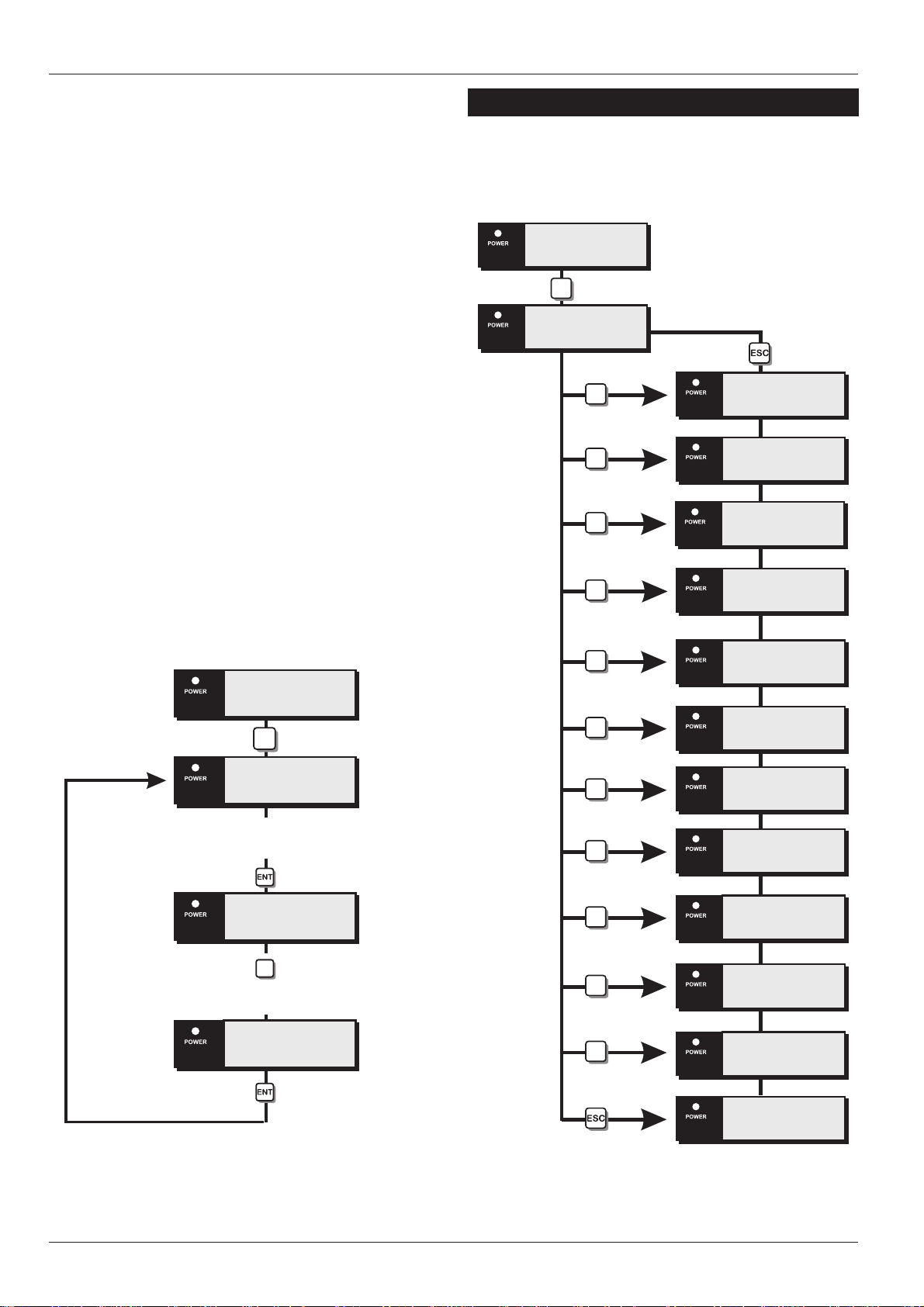
Engineer’s Menu 1 TS690R Installation Manual
14 Invert Panel Outputs
When programmed as “Yes"” the three panel
outputs on the control panel switch from 0V to
+12V when active (+ve applied). When
programmed as “No” the outputs on the
control panel switch from +12V to 0V when
active (+ve removed). (Default = No)
15 Allow Set with AC Off
When programmed as “Yes”, the system can
be set with no mains power. When
programmed as “No”, the system cannot be
set with no mains power. (Default = No)
16 Tamper Engineer Reset
When programmed as “Yes" the any tamper
alarm will require resetting by the engineer or
remote reset. When programmed as ”No"
tamper alarms can be reset by the user.
(Default = No)
17 Enable Jamming Detection
When programmed as “Yes" radio jamming
detection is enabled. When programmed as
”No”radio jamming detection is disabled, see
page 4fordetailsofjamming.(Default= Yes)
Goto User Menu 1 [1.0]
This option allows the engineer to access “User
menu 1", the flowchart below shows the options
within ”User menu 1", for full details refer to the
"Operators Manual".
E / MENU 1
0
U / MENU 1
Bell Test
Walk Test
Remote
Reset
Change
code
1
2
3
4
SOUNDER 9
WALK TST
SAY ????
NEW ----
E / MENU 1
9
CONFIG--
Enter configuration No.
e.g. 07 for user reset
07- YES
B
to alternate Yes and No
07- NO
Enable
Chime
Omit
Circuits
Silent Set
Full Set
Part Set A
Part Set B
Part Set C
5
7
8
0
A
B
C
ENABLED
01-ARMED
SIL SET
EXIT 999
EXIT 029
EXIT 029
EXIT 029
Configuration Flowchart
32
OPEN
User Menu 1 Flowchart
Page 33
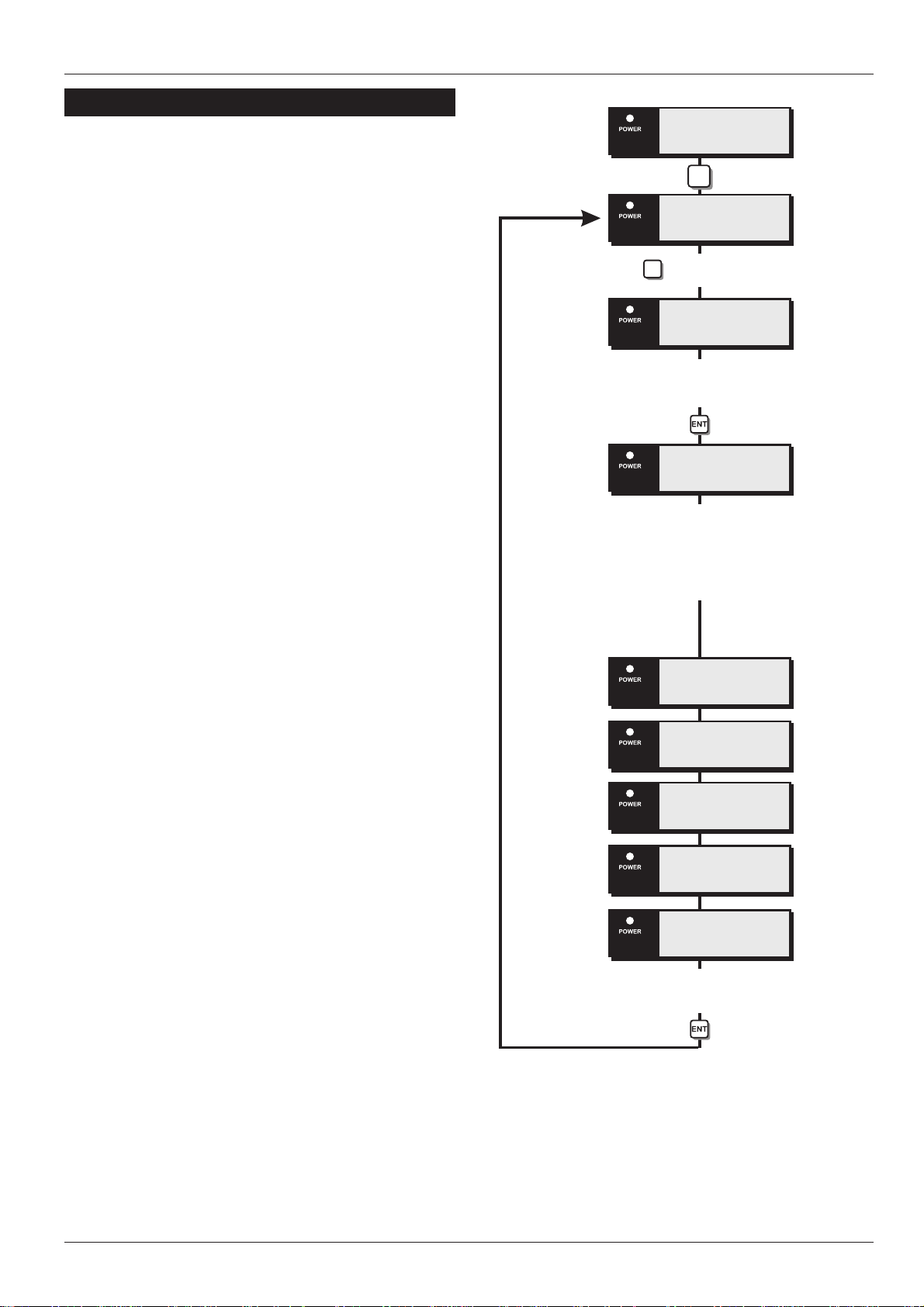
TS690R Installation Manual Engineer’s Menu 1
Add/Cancel Devices [1.A]
Thisoptionallows theengineertoaddand remove
wirefree detectors to and from the system.
E / MENU 1
Adding Devices
Devices are added to the system as follows:
1. Ensure that "E/MENU 1" is selected.
2. Press [A] to select the add/cancel devices
option.
3. Press [A] to add a new device.
4. The display will prompt you to enter the device
number (01 - 30). Enter the device number
and press [ENT].
5. The display will sow "SHOW LED", align the
activity LED of the detector or remote setting
device with the learn sensor on the main PCB
(top right hand corner).
6. Trigger the detector by operating the tamper
or pressing a button on the remote setting
device.
7. The activity LED flashes and transmits a unique
identity code to the learn sensor. The control
panel will give a rising multi-tone sound and
the display will show the device type learnt:
8. FOB = 502r watch pendant
FIRE = 509r smoke detector
PIR = 515r PIR
KEY FOB = 525r remote setting device
DOOR CON = 535r universal transmitter
9. Press [ENT] to continue. If required, repeat from
step 3 for other devices or press [ESC] to leave
this programming option.
A
ADD / CANX
= Add devices
A
DEV ? --
Enter the device
number 01 - 30.
SHOW LED
Align the detector LED
with the learn sensor on the
control panel and trigger
the detector by activating
the tamper.
FOB
FIRE
PIR
KEY FOB
If you enter a device number that is
+
currently being used by another
detector the display shows "* IN USE*"
when selecting the device at step 4.
If you try to learn the same device twice
+
the display will show "*ON SYS*" when
triggering the detector at step 6.
DOOR CON
The display will show the
type of device learnt
Add devices Flowchart
Removing Detectors
Devices are added to the system as follows:
1. Ensure that "E/MENU 1" is selected.
33
Page 34

Engineer’s Menu 1 TS690R Installation Manual
2. Press [A] to select the add/cancel devices
option.
3. Press [C] to remove an existing device.
4. The display will prompt you to enter the device
number (01 - 30). Enter the device number
and press [ENT]. The control panel will give a
rising multi-tone sound.
5. If required,repeatfromstep3forother devices
or press [ESC] to leave this programming
option.
E / MENU 1
A
ADD / CANX
= Cancel devices
C
Re-Map Keypad Circuits
This option allows the engineer to re-map the
remote keypad circuits. By default all wirefree
devices are allocated to circuits 01 - 30 and
remotekeypad circuitsare allocatedto circuits 31
- 38. Using this option it is possible to re-map the
remote keypad circuits to circuits 01 - 30. For
example if your system of only uses 10 wirefree
detectors and one remote keypad, you can
re-map circuits 31 and 32 (remote keypad 1) to
circuits 11 and 12 so that the circuit numbering
remains sequential.
E / MENU 1
C
MAP? --
Enter device No (31 - 38)
e.g. 31
DEV ? --
Enter the device
number 01 - 30.
Cancel Devices Flowchart
MAP? 31
The display shows the
current mapping.
Enter new circuit No.
e.g. 11
TO 11
Re-Map Keypad Circuits Flowchart
Wirefree detectors cannot be mapped to
+
circuits 31 to 38. To re-map a wirefree
detector it must be cancelled from the
system and then relearnt to a new device
number.
34
Page 35
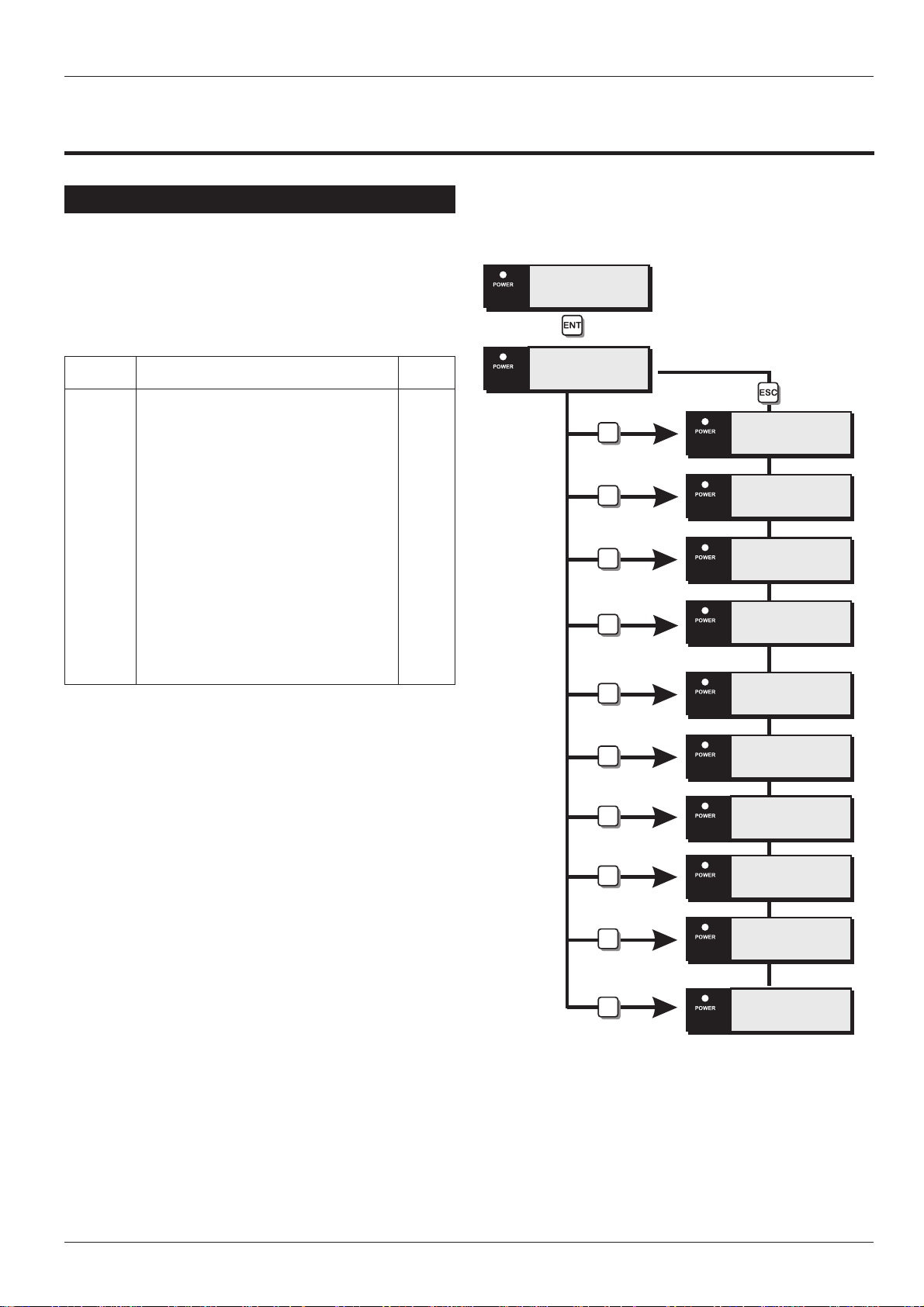
TS690R Installation Manual Engineer's Menu 2
Engineer's Menu 2
Introduction
Engineer'smenu 2 is selected bypressing the [ENT]
key whilst Engineer's menu 1 is selected. Each
menu option can be selected by pressing the
relevant "Hot key".
Menu Contents
E / MENU 1
Hot key Option Page
1
2
3
4
5
7
8
9
0
B
View Circuits 36
Set System Time 36
Set System Date 36
Change Passcode 37
Chime Circuits 37
Print System Log 37
Configure Part Sets 38
View System Log 38
Reset User Code 1 39
Circuit Text 40
E / MENU 2
1
2
3
4
5
7
8
01 - GOOD
TIME ----
DATE ----
NEW ----
01 - QUIET
NO . . ---
pP / SET A
9
0
B
Engineer's menu 2
USER 00
RST USR 1
CCT? --
35
Page 36

Engineer's Menu 2 TS690R Installation Manual
View Circuits [2.1]
Each detection device may be viewed to
ascertain its status. The circuit status conditions
and resistance are shown below:
Display Details
GOOD Detector is healthy
OPEN Detector is an alarm state
TAMP Detector is in a tamper state
E / MENU 2
1
01 - GOOD
Enter circuit No.
e.g. 10
10 - GOOD
Set System Time [2.2]
Thesystem time is displayedin a 24hr format onall
remote keypads and is also used to time stamp
events in the system event log.
E / MENU 2
2
TIME ----
Enter time
e.g. 1605
TIME 1605
Set System Time Flowchart
= Next Circuit
A
= Previous Circuit
C
View Circuits Flowchart
10 - OPEN
Set System Date [2.3]
The system date is displayed in a day/date/month
format on LCD remote keypads. it is also used to
providedatestampsfor eventsinthe systemlog.
E / MENU 2
3
DATE ----
Enter date
e.g. 2804
DATE 2804
Set System Date Flowchart
36
Page 37

TS690R Installation Manual Engineer's Menu 2
Change Passcode [2.4]
This option allows the engineer to change their
passcode. The default passcode is 1234 but the
installation engineer should change this to their
own personal 4 digit passcode.
E / MENU 2
4
NEW ----
Enter new passcode
e.g. 2580
NEW 2580
Print System Log [2.7]
The system log stores 150 events, if a printer is
connected to the system it is possible to print a
selectednumber of events. Once the printout has
been started it can only be stopped by selected
this option again and entering “000” for the
number of events.
E / MENU 2
7
NO . . ---
Enter number of events
e.g. 100
NO . . 100
Change Passcode Flowchart
Chime Circuits [2.5]
This option allows an alternative method of
programming circuits as “chime”.
E / MENU 2
5
01 - QUIET
Enter circuit No.
e.g. 10
10 - QUIET
= Next Circuit
A
= Alternate Chime/Silent
B
= Previous Circuit
C
to start printing
Print System Log Flowchart
Chime Circuits Flowchart
37
Page 38

Engineer's Menu 2 TS690R Installation Manual
Configure Part Sets [2.8]
TheTS690R can be configured to have up to three
parts set modes (Part Set A, Part Set B and Part Set
C). This option allows the engineer to configure
each part set mode. Within each part set mode
you must designate which circuits will remain
armed and which circuits will be omitted. When
the user selects the relevant part set mode the
systemonlyarm thecircuitsthataredesignated as
armedand isolatethecircuits thataredesignated
as omitted.
Only the circuit types “Night”, “Final Exit” and “Exit
terminator” can be designated as omitted.
+
If the system uses a 525r remote setting
device the "NIGHT" button is always
assigned to "Part Set A".
E / MENU 2
View System Log [2.9]
The engineer can use this option to view the
system log. The [A] and [C] keys allow you to scroll
backwards and forwards through the log events.
E / MENU 2
9
USER 00
= Scroll backwards
A
= Alternate event, time & date
B
= Scroll forwards
C
ALARM 0 3
= Scroll backwards
A
= Scroll forwards
C
8
P / SET A
Select part set mode:.
= Part set A
A
= Part set B
B
= Part set C
C
01 - ARMED
= Next circuit
A
= Alternate Armed/Omitted
B
= Previous circuit
C
e.g. Press B
01 - OMIT
View System Log Flowchart
Repeat for remaining circuits
Configure Omits Flowchart
38
Page 39
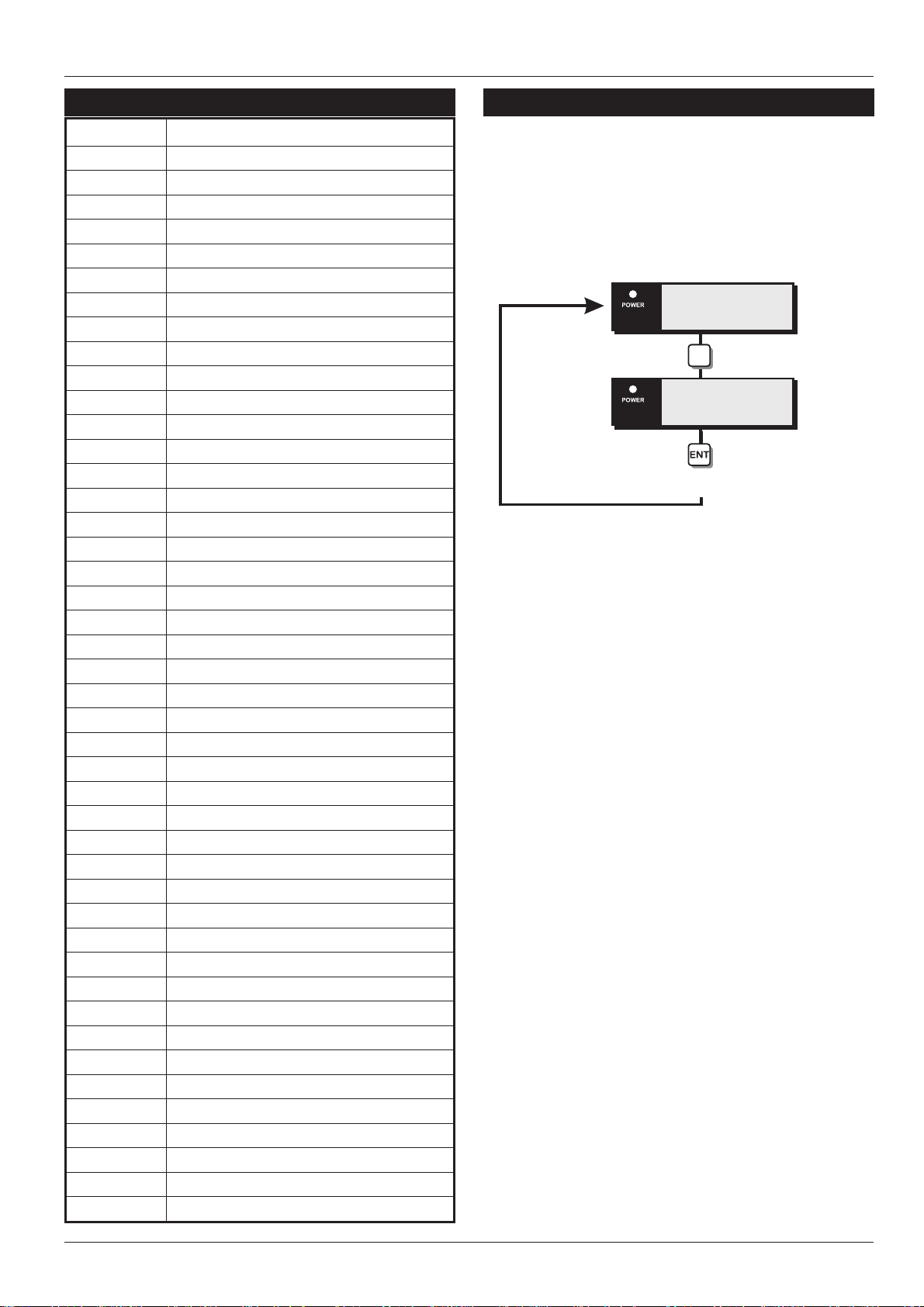
TS690R Installation Manual Engineer's Menu 2
Log Event Codes
Display Description
AC OFF
AC ON
ALARM 01-38
AUX 01-38
AUX TAMP
BATT FLT
BELL TST
C TMP 01-04
CCT ISOL
DATE CHG
DEFLT 01
DURS 01-10
E ALM 01-38
ENTRY 01-38
FACT RST
FIRE 01-38
FIRST 01-56
FOB 01-38
FULL SET
JAMMED
KEYSW 01-38
LID TAMP
NO EVENT
OMIT 01-38
OMIT REM
OMITR 01-38
P/SET A/B/C
PAALM 01-38
PANIC 01-10
R ADD 01-04
R REM 01-04
R TMP 01-04
REARMED
REM RST
SET FAIL
SITE RST
SYS OPEN
TAMP 01-38
TC OFF
TESTD 01-38
T FAIL 01-38
TIME CHG
USER 00-10
WALK TST
Mains power removed
Mains power restored
Full alarm from circuit 01-38
Auxiliary alarm from circuit 01-38
Auxiliary tamper alarm
Battery fault (voltage below 10.5V)
Bell test performed
Code tamper from keypad 01-04
24hr circuits isolated
System date changed
User 01 reset to 5678 by the engineer
Duress alarm from user 01-10
Entry time-out alarm from circuit 01-38
Entry timer started by circuit 01-38
System “Factory Restarted”
Fire alarm from circuit 01-38
The first activation of a D-Knock circuit
525r remote setting device operated
System full set
System jammed by another radio source
Key point operation from circuit 01-38
Control panel lid removed
No log event
Circuits 01-38 omitted
All omitted circuits reinstated
Circuit 01-38 reinstated
System part set A, B, or C
Panic alarm from circuit 01-38
Panic alarm from user 01-10
Remote keypad added to the system
Remote keypad removed from system
Remote keypad tamper
System re-armed all healthy circuits
System reset by “Remote Reset” code
System failed to Set
System “On-Site” restart
System fully unset
Tamper alarm from circuit 01-38
All circuits taken off “Test”
Numberof circuits testedduringawalktest
Circuit failed during “Test”
System time changed
User code entered 00-10
System “Walk Test” selected
Reset User Code 1 [2.0]
This option allows the installation engineer to reset
the master user (user 01) back to the factory
default code of “5678". This feature is useful when
the master user has forgotten their passcode or
has accidentally changed it without realising. This
operation is logged.
E / MENU 2
0
RST USR 1
to reset user 1
Reset User Code Flowchart
39
Page 40
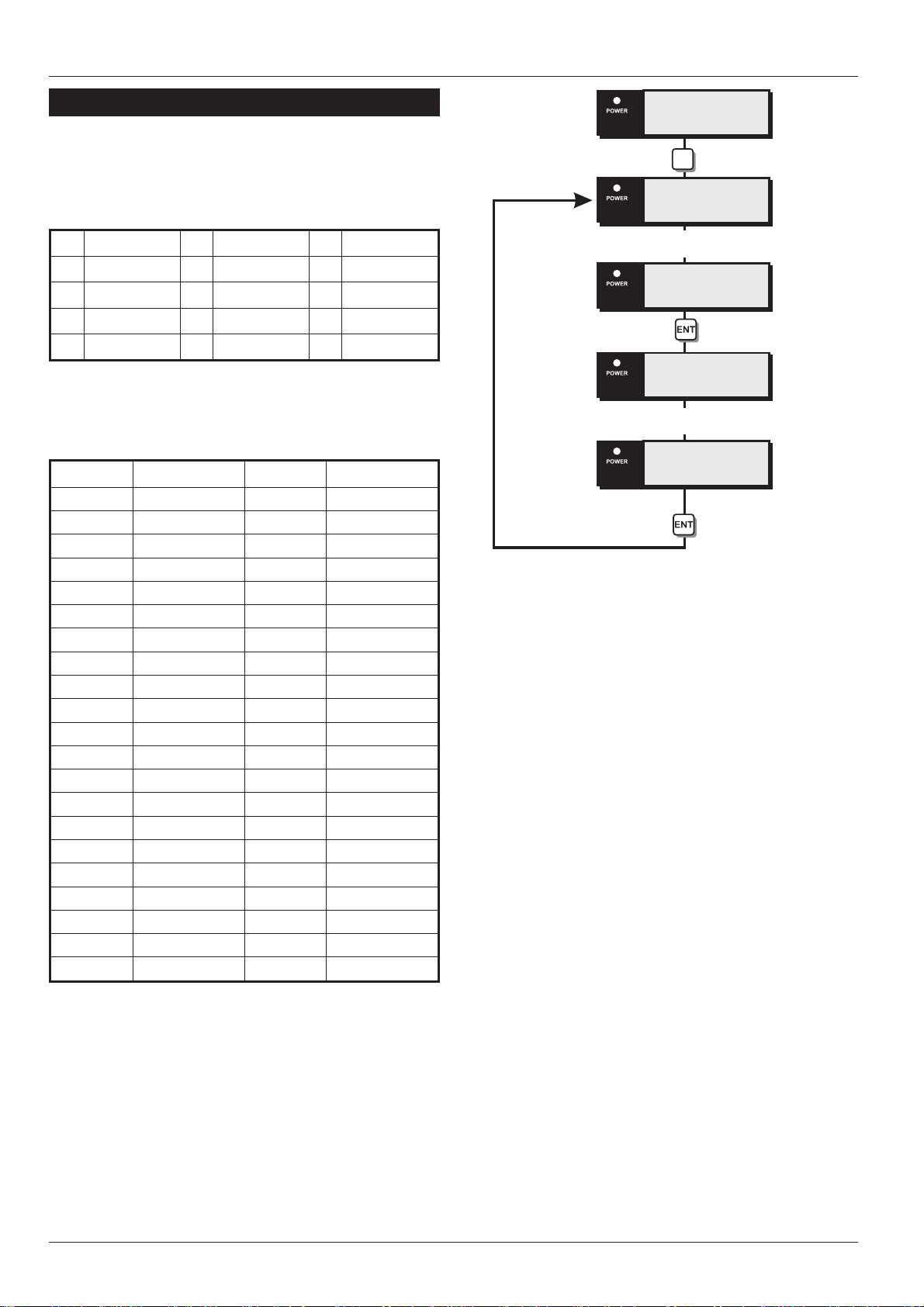
Engineer's Menu 2 TS690R Installation Manual
Circuit Text [2.B]
Each detection circuit can have up to 8
charactersof textassigned toit. When thisoption is
selected the keys on the keypad function as
shown below:
A
1
O
4
Cursor left
7
Accept text
[
Next letter
A
The table below shows some of the available
characters and key sequences used to select
them.
Character Key Sequence Character Key Sequence
A 1 V 5A
B 1A W 5AA
C 1AA X 5AAA
D 2C Y 5AAAA
E 2 Z 5AAAAA
F 2A @ 1C
G 2AA ? 1CC
H 3C < 1CCC
I 3 = 1CCCC
J 3A > 1CCCCC
K 3AA : 1CCCCCC
L 3AAA 0 6
M 4CC 1 6A
N 4C 2 6AA
O 4 3 6AAA
P 4A 4 6AAAA
Q 4AA 5 6AAAAA
R 4AAA 6 6AAAAAA
S 5CC 7 6AAAAAAA
T 5C 8 6AAAAAAAA
U 5 9 6AAAAAAAAA
2
5
8
0
B
E
U
N/U
Space
Erase text
3
6
9
]
C
I
0 (Zero)
Cursor right
Abandon
Prev. letter
E / MENU 2
B
CCT>? --
Enter cct number
CCT>? 02
X
Use keys to edit text
HALL PIR
40
Page 41

TS690R Installation Manual Appendices
Appendices
Setup New Users
The TS690R allows up to 10 users to operate the
alarm system, each user is assigned a user type
and 4 digit passcode. User 01 is the master user
which has a default setting of 5678.
User Types
The following user types are available:
Master
User 02-10 can be programmed as the type
"Master". If the installation company has
programmedthe master user for full access, he or
shewillhave accesstoallusermenus andoptions.
If the installation company has programmed the
master user for limited access, he or she will NOT
have access to "User menu 2" options 6 and 8.
Standard
Users 02-10 can be programmed as the type
"Standard". This user type can only access "User
menu 1".
Holiday
Users 02-10 can be programmed as the type
"Holiday".This user type allows the alarm systemto
be set and unset, and access to `User menu 1'.
However, the passcode is automatically deleted
from the system when a master user passcode is
used to unset the alarm system. Normally the
master user would assign this passcode type a
temporaryuser whilst thethey are away onholiday
etc.
Duress
Users 02-10 can be programmed as "Duress".
Whenthisusertypeisentereda silent"Panic Alarm"
(i.e.,Bell and sounders nottriggered)is transmitted
to the central station via the telephone line and
remote signalling device (if fitted). The user will still
be able to set and unset the alarm system and
access "User menu 1".
All other user code types will generate a
+
"Duress" alarm if the passcode is entered
with the first two digits reversed (e.g., for a
standard passcode of 2580 enter 5280 to
generatea "Duress" alarm).If required, this
feature can be disabled by the installation
companyorby makingthe firsttwo digitsof
the passcode the same.
PA Code
Users 02-10 can be programmed as "PA Code".
When this user type is entered a "Panic Alarm"' is
transmittedtothe centralstationvia thetelephone
line and remote signalling device (if fitted). The
external sounder(s) and strobe light(s) are also
activated.
Set Only
Users 02-10 can be programmed as "Set Only".
This user type allows the alarm system to be set
and access to "User menu 1".
Reset Only
Users 02-10 can be programmed as "Reset Only".
This user type allows 24hr alarms to be reset and
access to "User menu 1" option 1 to 7 and 9.
41
Page 42

Appendices TS690R Installation Manual
Enter master user (5678)
USER 1-
USER 2-
4
USER --
Enter user No.
e.g. 04
STANDARD
Enter user type:
= Master
1
= Standard
2
= Holiday
3
= Set Only
4
= Reset Only
5
= Duress
6
= PA Code
7
Part-Set Application Example
This application example shows how to configure
the part set buttons to set different areas of a 3
bedroom house.
Using the drawing of a typical 3 bedroom house,
the following part set modes are required:
Part Set A Circuits 01 through to 08 armed
and circuits 09 and 10 omitted.
Part Set B Circuits 01 through to 09 armed
and circuit 10 omitted.
Part Set C Circuits 01 through to 06 armed
and circuits 07 through to 10
omitted.
1. First create a table listing the circuits that are
required to be armed (A) and omitted (O) for
each part set mode:
Circuit Location P-Set A P-Set B P-Set C
01 Front Door A A A
02 Hallway d detector A A A
03 Hall door to garage A A A
e.g. 1 for Master
NEW ----
Enter New passcode
Setup New Users Flowchart
e.g. 2589
NEW 2589
04 Garage door A A A
05 Garage back door A A A
06 Kitchen door A A A
07 Dinning room PIR A A O
08 Lounge PIR A A O
09 Bedroom 2 PIR O A O
10 Landing PIR O O O
2. From the above table, program circuits 01-10
as omitted or armed for each part set mode
(see “Configure Part Sets on page 38).
Circuit 02 (Hallway detector) must be
+
programmedas a "Night"circuit with the
"Entry" attribute. This will ensure that the
entry timer is started when the
occupantscome downstairsto unsetthe
system.
42
Page 43
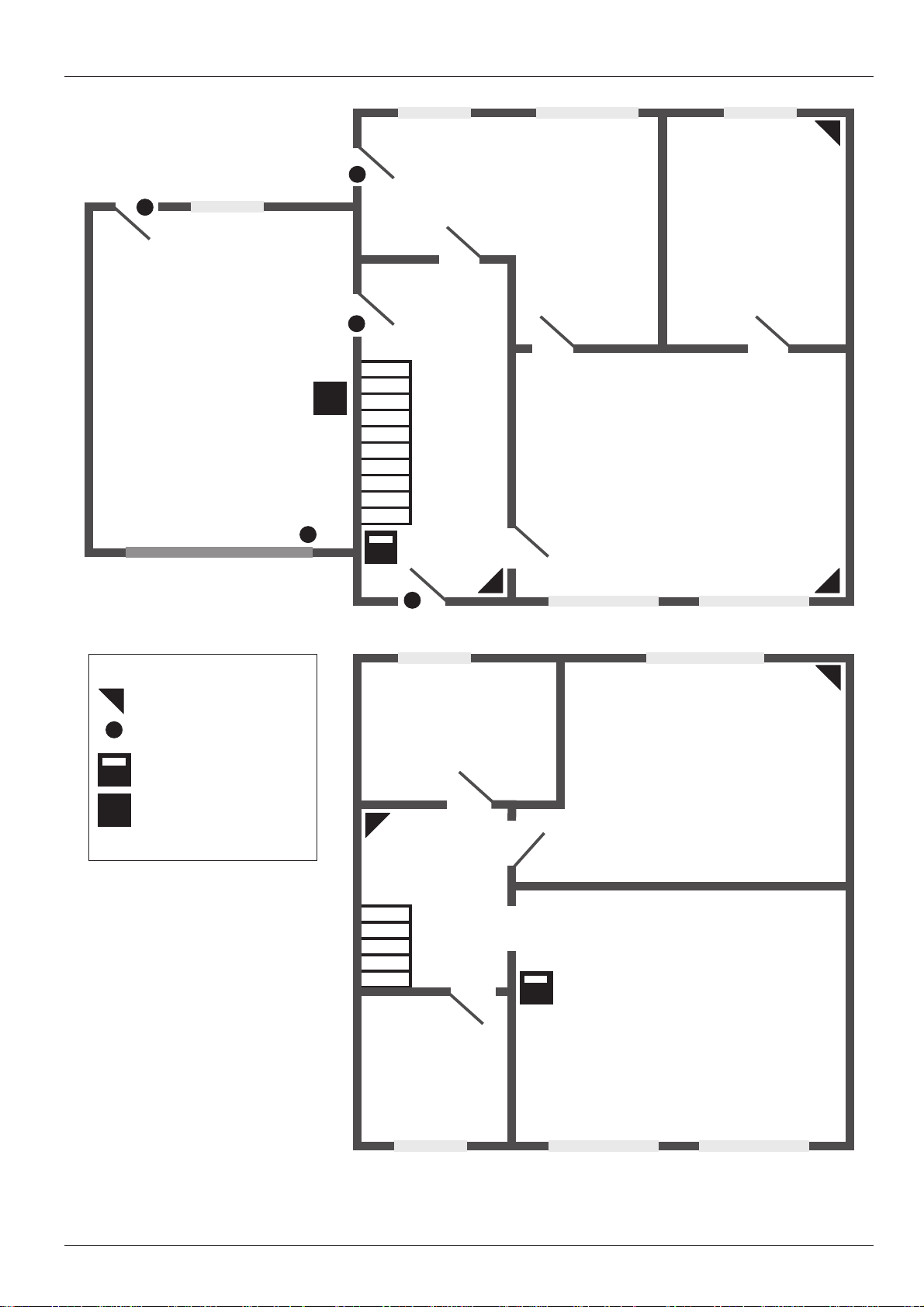
TS690R Installation Manual Appendices
P
7
C
C
6
5
C
3
Kitchen
Dining Room
Hall
Garage
CP
Lounge
Key:
Passive Infra-Red Detector
P
Magnetic Contact
C
Remote Keypad
RK
CP
Control Panel
4
C
RK
2
P
C
8
P
1
P
9
Bathroom
Bedroom 2
P
10
Landing
Figure 15 A Typical 3 Bedroom House
RK
Bedroom 1
Bedroom 3
43
Page 44

Appendices TS690R Installation Manual
Notes
44
Page 45

TS690R Installation Manual Appendices
Notes
45
Page 46

Appendices TS690R Installation Manual
Quick Reference Engineers Menus
Enter Engineer's
Passcode
1 2 3 4
Panel Outputs
Program Circuits
System Timers
Setting Modes
Remote Reset
Algorithm
Configuration
User Menu 1
Add/Cancel
Devices
Re-Map Remote
Circuits
E / MENU 1
1
4
5
6
8
9
0
A
C
PAN OP ?
CCT? --
TIMER --
SET MOD?
ALG 004
CONFIG --
U / MENU 1
ADD / CANX
MAP? --
View Circuits
Set Clock
Set Date
Change Engr
Passode
Alter Chime
Circuits
Print Log
Part Sets
View Log
Reset User 01
Circuit Text
E / MENU 2
1
2
3
4
5
7
8
9
0
B
01-GOOD
TIME----
DATE----
NEW ----
01-QUIET
NO . .---
P / SET A
USER 00
RST USR 1
CCT? --
Quick Reference User Menus
Enter Master
Passcode
5 6 7 8
U / MENU 1
Bell Test
Walk Test
Remote Reset
Change Own
Passcode
Enable Chime
Omit Circuits
Silent Set
Full Set
+
1
2
3
4
5
7
8
0
SOUNDER9
WALK TST
SAY ????
NEW ----
ENABLED
01-ARMED
SIL SET
EXIT 999
View Circuits
Set Clock
Set Date
Setup New Users
Alter Chime
Circuits
Print Log
Part Sets
View Log
U / MENU 2
1
2
3
4
5
7
8
9
01-GOOD
TIME----
DATE----
USER --
01-QUIET
NO . .---
P / SET A
USER 00
46
Part Set A, B & C
A
B
EXIT 025
Circuit Text
B
CCT? --
C
Page 47

TS690R Installation Manual Appendices
Output Types
No. Output Type
000 Bell On
001 Strobe On
002 Switch 12V
003 Detector Reset
004 Walk Test
005 Alarm
006 P.A.
007 Fire
008 System Set
009 Code Accepted
010 24 Hour
011 Second Alarm
012 Courtesy Light
013 Engr On Site
014 Ccts Omitted
015 Auxiliary
No. Output Type
016 Part Set C Selected
017 Part Set B Selected
018 Part Set A Selected
019 Full Set Selected
020 Tamper Fault
021 Signal Jammed
022 Mains Off
023 Exit / Entry
024 Test Fail
025 First Knock
026 Abort
027 Timed output
028 Chime mimic
029 2nd Entry
030 Entry
031 Exit
No. Output Type
032 Duress Alarm
033 System Part Set
034 Battery Fault
035 Set Fail
036 System Open
037 24hr Omit
038 Sounder control
039 Engineer Reset Required
040 General fault
041 Battery test
042 FOB active
043 Full set
100-137 Circuits Mimics 01 - 38
200-237 Circuit Alarms 01 - 38
Circuit Types
Circuits
No Type
0 Not Used
1 Night
2 24 Hour
3 PA Silent
4 PA Audible
5 Fire
6 Auxiliary
7 Final Exit
8 Exit Terminator
9 Key Point
Attributes
No Type
1 Access
2 Double Knock
3 Test
4 Omit
5 Reset
6 Monitor
7 Entry
8 Chime
System Timers
No Timer
00 2nd Alarm Time
01 No. Re-arms.
02 Settle Time.
03 P. Set Comms Dly
04 Exit Time
05 Entry Time
06 Bell Duration
07 Bell Delay
08 D.Knock Delay
09 Test Time
10 Second Entry Time
11 Abort Delay
12 Monitor Delay
13 Part Set Bell Delay
14 Courtesy Duration
15 AC off Delay
Setting Modes
1 Final Exit
2 Exit Terminator
3 Timed Exit
4 Instant
5 Deferred
Configuration
No Option
00 Bell is an SAB
01 User 1 Limited
02 Fire signals always
03 Silent 24hr ccts
04 Enable duress
05 Invert Abort O/P
06 Monitor Polling Signals
07 User reset
08 Fob unset with entry
09 Passcode + ENT
10 Loud Chime tones
11 Do battery test
12 F.Exit is NIGHT in P.Set
13 Mimic Alarm & Faults
14 Invert Panel Outputs
15 Allow set with AC off
16 Tampers user reset
17 Enable Jamming
User Types
1 Master
2 Standard
3 Holiday
4 Set Only
5 Reset Only
6 Duress
7 P.A. Code
47
Page 48
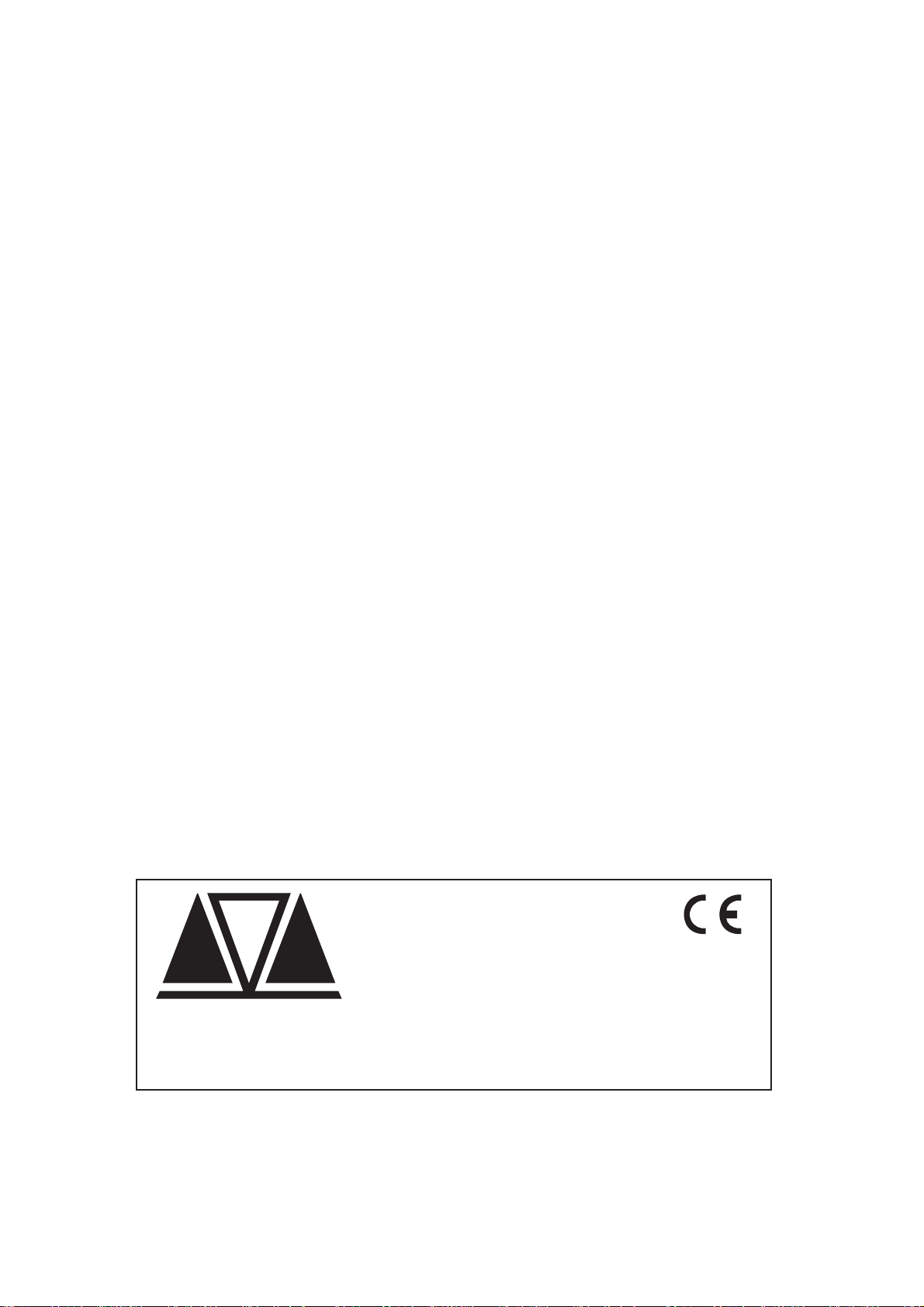
Menvier Security Ltd.
Kenn Road, Clevedon, Bristol BS21 6LH
Tel: 01275 870078; Fax: 01275 343453
MENVIER
http//:www.menviersecurity.co.uk
SECURITY
18027 Drg No. 33:1969:00 Issue 01 Doc. 01
