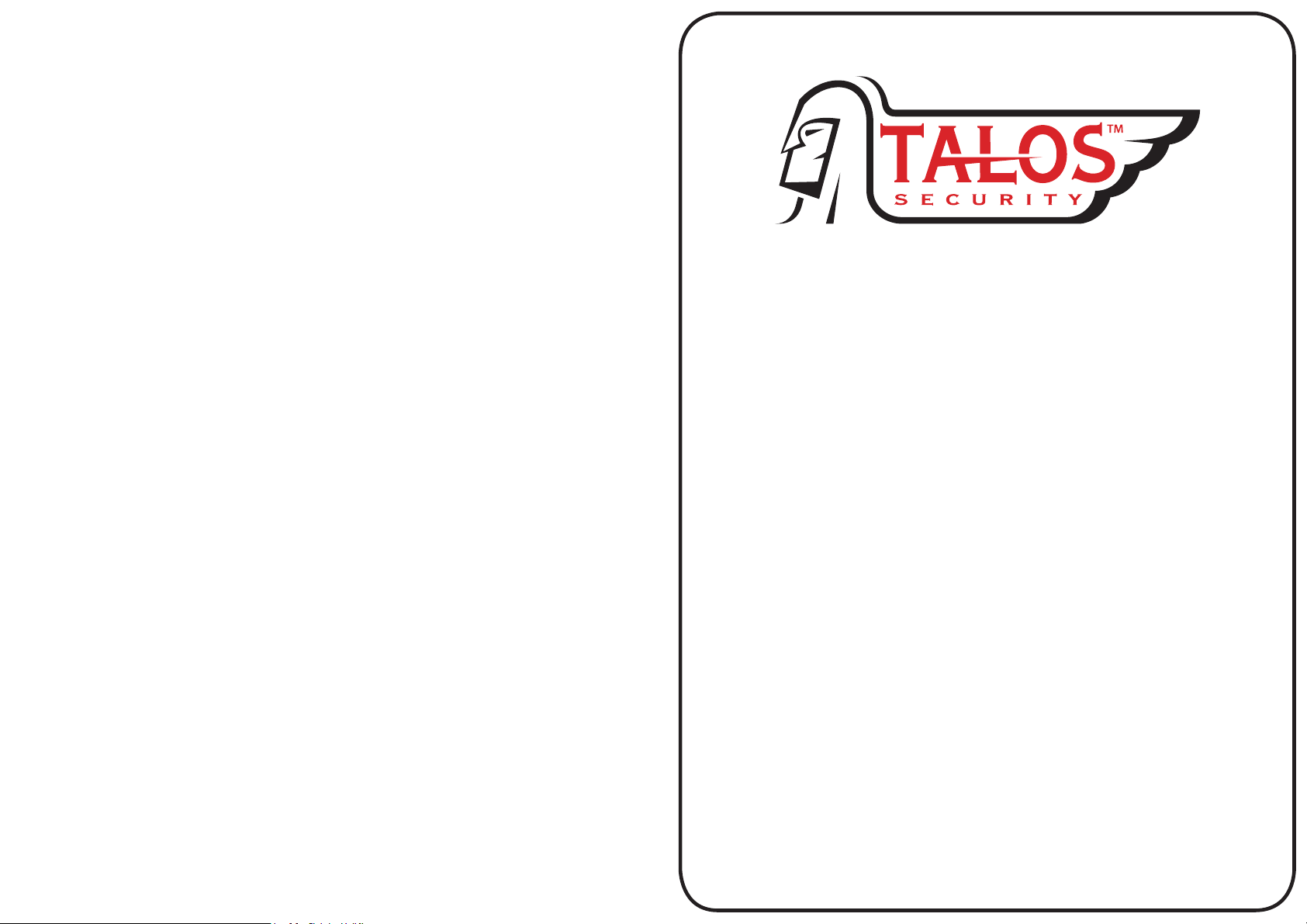
v_1.0
DC650F / DC650FB
User Manual
talossecurity.com
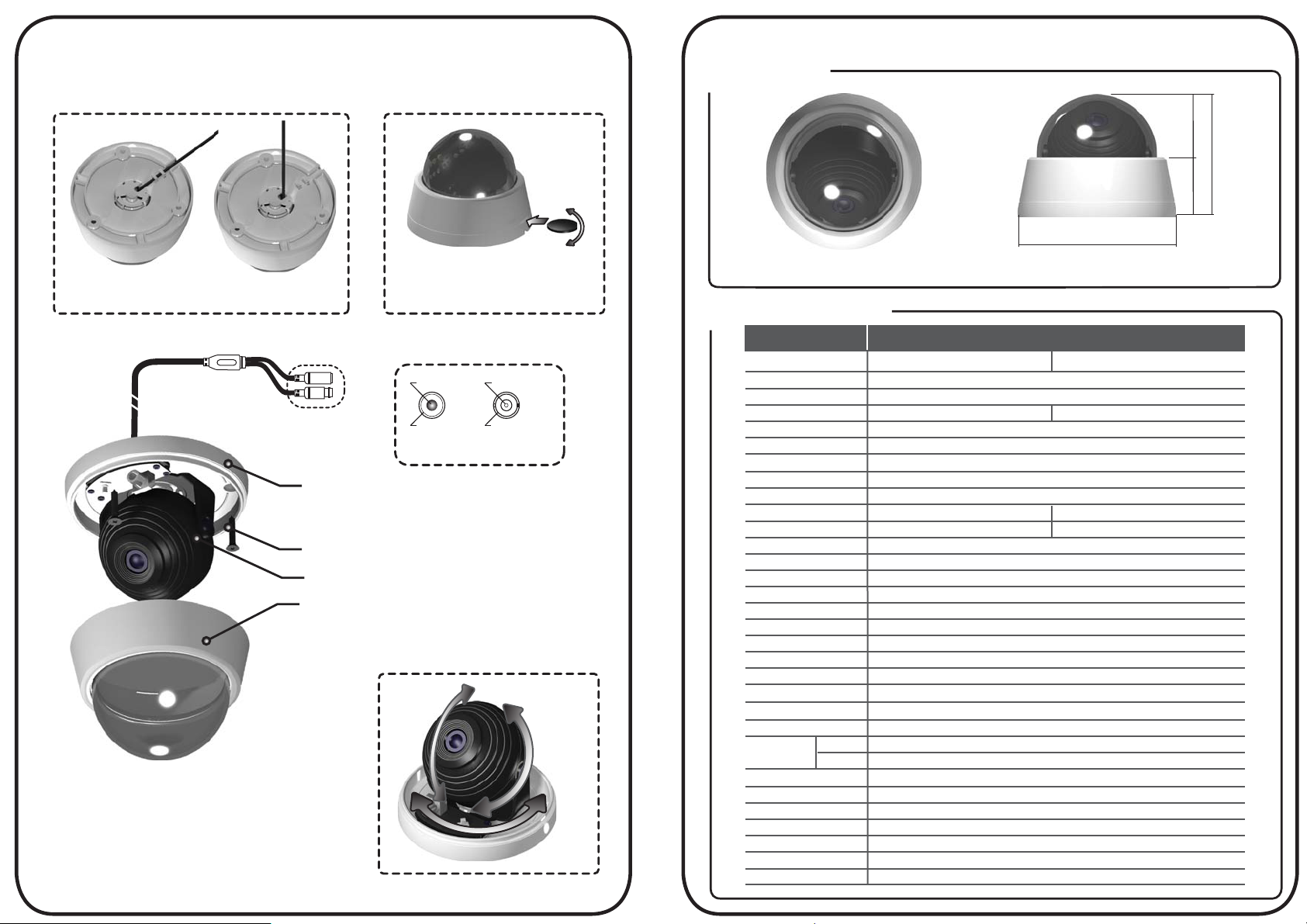
INSTALLATION
DIMENSIONS
DC650F / DC650FB
How to arrange the cable
Fig 1.
Fig 2.
3
1.Draw out the power/video wires
to the installation area.
2. Connect the power/video jacks
to the camera.
3. Screw up in the camera to the desired
location using the tapping screws.
DC 12V
Power Jack
Video Jack
(BNC/RCA)
CAMREA BASE
FIXING SCREW
CAMREA
CAMREA COVER
How to Open the cover
.2 .1
Insert coin into the slot to
arrow direction and swing
to up or down to open the
dome over.
Cable Jack Setting
Power (+)
Power (-)
(DC 12V)
TILT 90°
Video Signal
Video GND
Video JackPower Jack
PAN 360°
ROTATE 360°
TOP
SPECIFICATIONS
MODEL D-650F / D-650FB
TV System
CCD
Horizontal Resolution
Effective Pixels
Scanning System
Synchronization
Min.lllumination
S/N ratio
Video Output
Scanning Frequency
Electronic Shutter Speed
White Balance
BLC
Sens-up
D-WDR
AGC
Motion Detection
Privacy Function
HLM
DPC
Sharpness
Day & Night
Visible Range
(LED non)
Lens
Power Source
Power Consumption
Operating Temperature
Operating Humidity
Dimension (mm)
Weight
Indoor
Outdoor
768(H)x494(V)
15.734KHz / 60Hz
1/60~1/120,000sec
OFF / ON (LOW / MIDDLE / HIGH) selectable3-DNR
OFF / LOW / MIDDLE / HIGH selectable
83
41 42
108
SIDE
LAPCSTN
1/3" Color CCD
650TV lines
753(H)x582(V)
2:1 Interlace
Internal
0.00002 Lux(Sens-up)
52 dB or more (AGC Off)
1Vp-p Composite 75Ω
15.625KHz / 50Hz
1/50~1/100,000sec
AWC / MANUAL / PUSH
ON / OFF Selectable
OFF / AUTO (x2 ~ x1024)
ON / OFF Selectable
ON / OFF (4 Area)
ON / OFF, Color, Position (8 zone)
ON / OFF
Built-In OSD
ON /OFF (Level Adjustable 1 ~ 50)
COLOR / BW / AUTO / EXT
-
-
3.6mm Fixed IR Board Lens
DC 12V(±10%)
400mA
-10°C ~ +50°C
30% ~ 90% RH
108mm (W) x 83mm (H)
185g
