Talos Security BX1080P User Manual
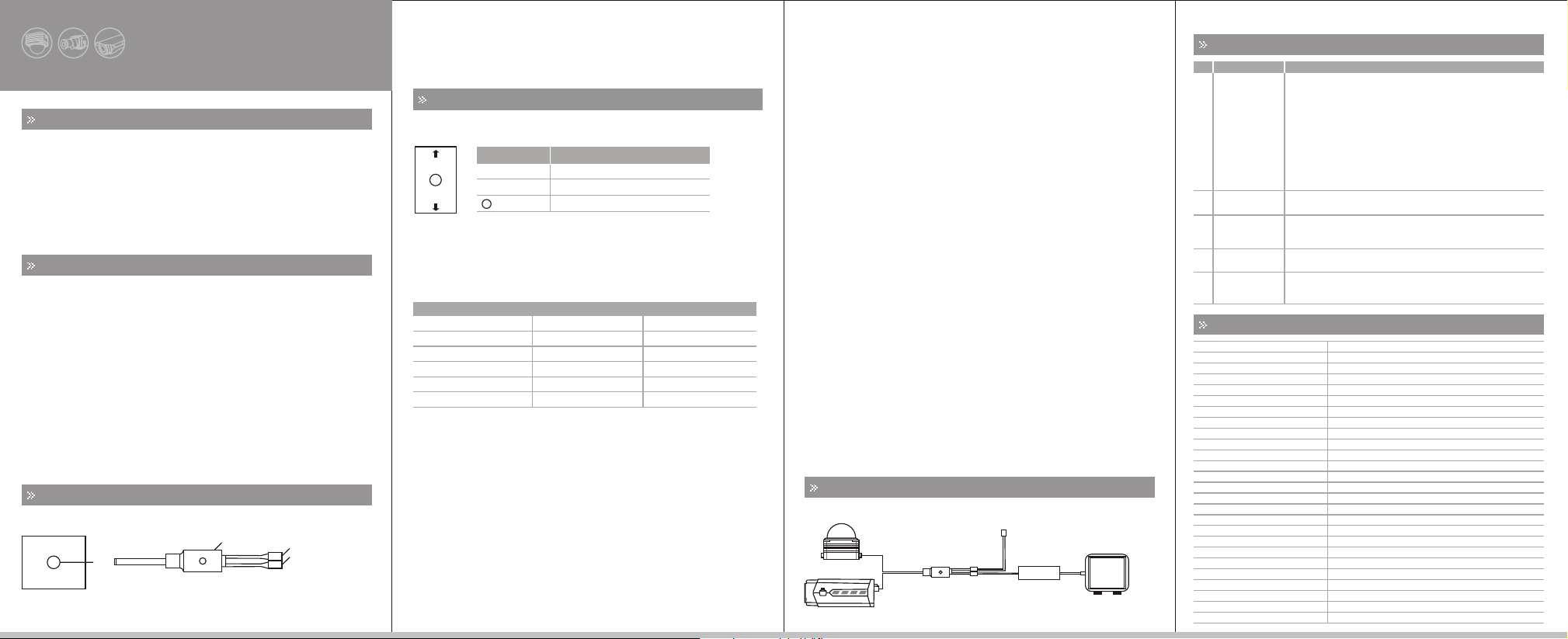
HD- SDI Camera
Us er M an ua l
1 Main F ea tu re s
.
2 mega-pixel HD CCTV video coaxial cab le to achie ve real-time 1080 P HD image output
.
Full HD video output: 1920 × 1080 30fps, 25fps optional
.
Stand ard HD-SDI high definitio n digital interfa ce
.
Uncom presse d HD video raw data rea l-time output
.
Support infra red switch
.
Day and night, wit h IR Cut
.
Flexible OSD
.
Suppo rt automatic and manual lens
.
Low power consum ption
.
CCM, HDR, DPC, 2DNR , AGC, AWB, etc.
2 Importan t Sa fe ty I nstr uc tions
.
Please read this use r manual car efully before using the ca mera, and ke ep it well for futur e
reference.
.
Pleas e trans port, use and pla ce the camera in allowable temperat ure and humidi ty range.
.
Pleas e avoid heavy stres s or violent vibration.
.
To reduce the risk of fire or elec trical shock, do not expos e this pro duct near the hea t,
water or mo isture.
.
Pleas e disco nnect any cabl es during an elec trical storm or the camera wi ll not be used for
an exten ded period of time.
.
Must observe all electrica l safet y stand ards; make sur e the powe r suppl y volta ge is
correct before using the camera.
.
Do not aim th e camer a lens at the strong light, otherwise it will ca use fatal da mage to
photosensiti ve element.
.
Do not ins tall the cam era near the ou tlet of air condi tioners, ot herwise lens will become
fuzzy du e to condens ation.
.
If cleaning is necessary, use dedicated len s paper or a clean soft clo th with a bit of neutral
detergent dilut ed with water and wipe it gently.
.
If the product does no t work prope rly, please contact your dealer or the near est service
center. Never attem pt to disassemble the came ra yourself.
3 Appearance and Parts Desc ri pt ion
Us er ma nual i s onl y for refe renc e; pleas e mak e the a ctua l produc t as stand ard .
3
1/2
(1)HD-SDI high- definition digi tal video sig nal outp ut: con nect to HD DVR or HD- SDI to
HDMI conve rter to display.
1
2
(2 )Pow er in put : connec t to DC 12V p owe r ada pter.
No te: T he SD I menu con trol lin e of ca mer a con tai ns SDI vid eo ca ble
an d power co rd.
(3 )OSD c ont rol k eys.
4 Menu Setup
User ca n use O SD con trol k eys on S DI men u cont rol li ne to op erat e menu ; as
shown b elo w:
UP
DOW N
Note: Pus h the Me nu key t o these fo ur dir ecti ons to c ompl ete th e direction k ey
fu nct ions .
Pre ss the Menu key t o pop- up menu on the sc reen , as show n belo w. Use the UP/DO WN
key t o move up/dow n in the m enu. The s elect ed option dis plays in a blac k back groun d.
Use t he L/R key to cho ose th e parameter s for current o ptio n, or con firm o peration wh en
the re is no parame ter to c hoose. Pres s the Menu key ag ain to e xit menu.
MENU
Language
Video Resolution
Scene Mode
Infrared Switch
Key
UP/ DOWN
RL
L/R
[English]
[1080P/30]
[Highlight]
[Auto]
CCM
AWB
[Auto]
(01 )Lang uage: Sele ct the menu langu age; s upport more tha n 30 lan guages and
flexib le cus tomize.
(02 )Video Resolut ion: Full HD video out put: 1 920 × 1080P 30 /25f ps. U ser c an
select 1 080P /30 or 1080P/25 a ccor ding to actual deman d.
(03 )Scen e Mode:Sel ect th e video screen brigh tnes s, th ere are two picture
eff ects : General and Highl ight .
(04 )Infr ared Switc h:Sw itch between day and night in thre e seco nds.
[Auto] The ca mera can change i ts par ameters autom atic all y according to the
extern al env ironment . It swi tches to color mode in the norma l envi ronment
(such as duri ng the d ay) in o rder to get the i deal color; switc hes to g ray mode
when the ambi ent il luminati on is lo w (such as at n ight) in o rder to get the
image clear ly.
[Color ]Alw ays d isplay color pict ures .
[Gray] Alwa ys di splay gray pictur es.
(05 )CCM (C olor Correcti on Mat rix): Turn on t his fu nction to make the picture mor e vivi d.
Mea ning
Mov e up/do wn
Cho ose to le ft/ri ght or co nfirm
Men u key:O pen and c lose me nu
HDR
DPC
2D DNR
Analog Gain
Brightness
[Off]
Contrast
[ON]
Saturation
[ON]
Hue
[ON]
Self Adaption
Save
[ON]
Restore Factory Setting
[128]
[128]
[128]
[20]
[ON]
(06 )AWB (Au tomatic White B alan ce):It may caus e the se nsor c olor cast under specia l
enviro nmen t. Se t AWB mod e to adj ust the color of screen and make the pictu re
closer t o actu al results.
Five modes: Auto, M ode1 , Mode2, Mode3, O ff.
(07 )HDR (High Dynam ic Range): Turn on t his functi on to balanc e the co ntrast be tween
lig ht and d ark areas w ithin an image. U ser can see highl ight areas ( unde r strong
lig ht)and low-li ght areas (s hadows, backl ighting, e tc) simult aneously, othe rwise
hig hlight areas di splay whit e and da rk areas di splay black.
(08 )DPC(Dead P ixel C orrecti on):Turn on this func tion to repair th e dead pixel .
(09 )2D DNR:Tur n on this fun ctio n to reduce t he bac kground n oise in low- ligh t
env ironment .
(10 )Analog Gai n:When the expo sure is not enoug h under spec ial en vironme nt, turn on
thi s func tion to amp lify signal and e nhance bri ghtness.
(11)B rightnes s / Cont rast / Satu ration / Hue:Se t these opti ons to m eet the variou s
req uirement s of scr een brigh tness, color vi vidness et c. Pre ss L or R ke y to adjust
the b righ tness/c ontrast/ saturati on/hue, ra nge fr om 0 to 255. Th e default va lue
is 128/1 28/128/2 0.
(12 )Self Ad aptio n:This functi on can great ly enh ance the se lf-adapt ability for dif feren t
env ironment s, and f acilita te user to set the me nu.
[On ]The c amera wil l change some of th e options in OSD me nu automat ically based
on curre nt scene. Fo r example, it wil l open the "highl ight" mode w hen th e scene
lig hting is dim; it wi ll ope n the "2D DNR " when t he video no ise is s erious; i t will o pen
the " HDR" w hen the sce ne con trast is la rger, a nd so forth .
[Of f]Tur n off the i ntellige nt self adaptio n.
Not e:Af ter “Self Adap tion ” is turne d on, “scene mode”, “HDR” and “2D DNR” can’t
be suppor ted by m anua l settin gs; whe n “Sel f Adapt ion” is closed, these three
men u opti ons ca n be sup port ed by manu al settings .
(13 )Save :Select this option and press L or R key to save the curre nt set up. The camera
can memor ize th e saved se tting s when power l ost.
Note: If user chang ed the settings and not sa ved, exit ing menu can save the sett ings
tempo rarily, but no t memoriz e the current settings when powe r lost, and will
resto re to the previously saved settings.
(14)Restore Factory Se tting:Se lect this opt ion and pre ss L or R key to restore the fact ory
setti ngs, and th en save it.
5 Connection Guide
HD-SDI Camera
Power Port
HD-SDI Port
Power Supply
HD-SDI-HDMI
Converter or
HD DVR
Monitor
6 Trouble S ho ot in g
Ite m Fau lt
The s creen f licke rs
1
or no i mage
The p ictur e is
2
blu rred
The i mage on t he
3
scr een is di m
Dysfunction and cannot
4
be adjusted
Camera does not work
properly, or overhe at,
5
smells bad or smokin g
Sol ution
1.Che ck that the power co rd and line conne ction betwe en the camera and
monito r are properly co nnected.
2.Is the ca mera framin g the sun or the bright l ight source?
3.HD- SDI video may not ap pear to be normal if d istance exce eds the maximu m
transf errable dis tance.
4.Whe n a BNC cabl e adaptor is used to c ombine two or mor e BNC cables for the
distri buted HD-SD I video transfe r, make sure the impe dance of the adap tor is
75Ω. Othe rwise, it may sho rter transf er distance or br oken video tra nsfer.
5.Whe n the camera’s HD- SDI BNC output is d irectly conn ected to the moni tor’s
BNC termi nal or DVR: Make su re the monitor or DV R supports HD- SDI signal
input.
6.HD- SDI output is con verted into ot her format such a s HDMI by using vide o
conver ter: Make sure th e converter ’s HD-SDI inpu t format suppo rts the
produc t’s output vide o format.
1.C heck le ns for di rt; cle aning m ethod s ee Caut ions 9.
2.C heck wh ether t he foca l lengt h and set tings a re corr ect.
1.I s lens st ained w ith dir t? Clea n your le ns with s oft, cl ean clo th.
2.S et the mo nitor t o the pro per con ditio n.
3.I f the cam era is ex posed t o very st rong li ght, ch ange th e camer a posit ion.
Ple ase res tore th e facto ry sett ings.
Plea se cut off the po wer immed iately, ch eck wheth er the camer a is correc tly
conn ected to ap propria te power, the n mainten ance over haul by pro fession als.
7 Specification
Pow er Supp ly
Ima ge Reso lutio n
Sen sor Spe cific ation s
Pix el Size
Col or Syst em
Vide o Outpu t
Vide o Outpu t Inter face
Sho oting S peed
Min . illum inati on
OSD
Sce ne Mode
Inf rared S witch
HDR
Ana log Gai n
2D DN R
Aut omati c Expos ure Res ponse S peed
AWB
CCM
DPC
Bri ghtne ss/Co ntras t/Sat urati on/Hu e
Sel f Ada ption
Aut o Iris
Tran smiss ion Dis tance ( Non-R elay)
Pow er Cons umpti on
IP Gra de IP6 5 (acco rding t o differ ent pro ducts )
Work ing Env ironm ent
Pow er adap ter: 12 V(min 0 .5A)
108 0P(19 20×10 80)30 Hz/25 Hz
1/2 .5 inch
2.2 um x 2.2u m
Ycb cr 16bi t
HD- SDI (SM PTE27 4M stan dard)
BNC
30f ps/25 fps
0.1 LUX (si ngle- frame a nd colo r mode)
Sup port mu ltipl e langu ages (u p to 30 and f lexib le cust omize )
Gen eral/ Highl ight
Aut o/Col or/Gr ay
ON/ Off
ON/ Off
ON/ Off
8 fra mes
Aut o/Mod e 1/Mod e 2/Mod e 3/Off
ON/ Off
ON/ Off
0~2 55 adju stabl e
ON/ Off
Sel ectab le
Min 3 00m (th e quali ty of coa xial ca ble is op tiona l)
Max 2 W (with 1 2V powe r suppl y, IR off)
Tempe ratur e: - 10 ~ + 50 Hum idity :
℃ ℃
≤90%
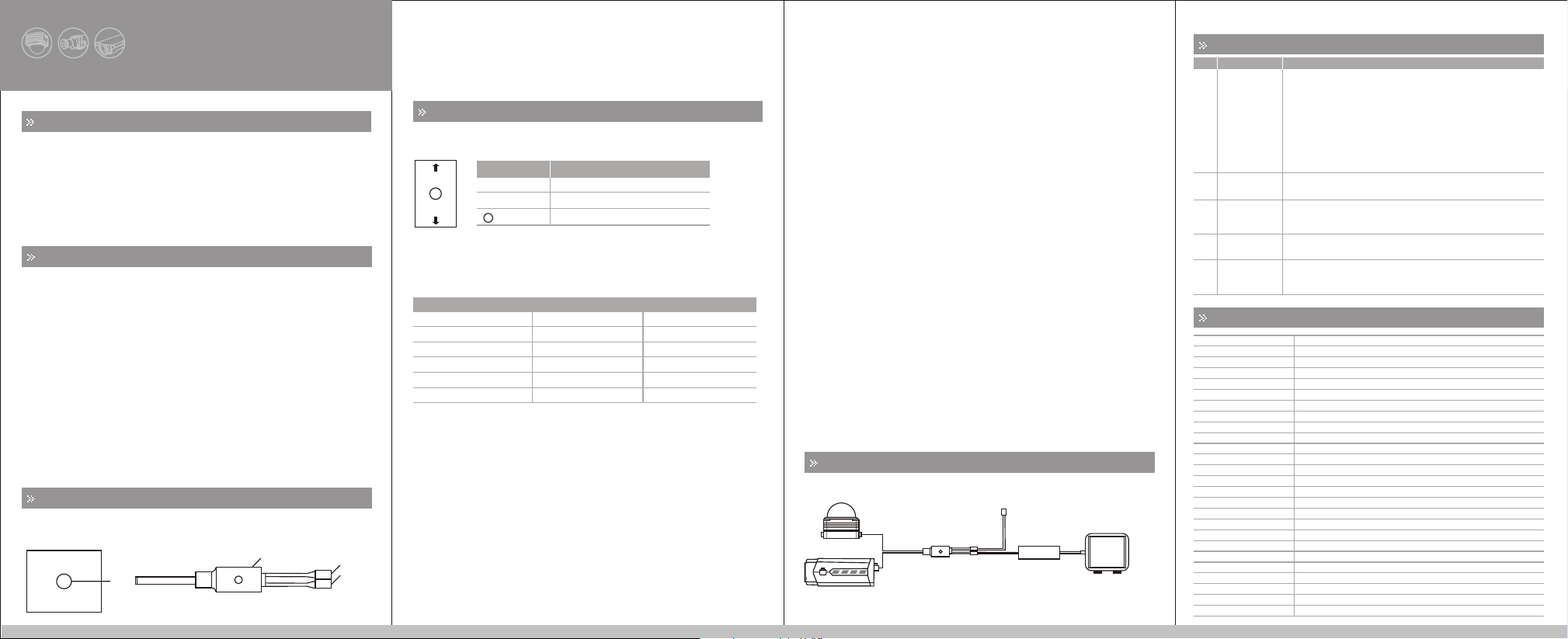
HD-SDI高清摄像机
使用手册
一、产品特点
.
200
万像素 高清HDCCTV视频 同轴电 缆实现 实时10 80P高 清图像输出
.
全高清 视频输出:1920×1 080 3 0fp s,2 5fps可选
.
标准HD-SD I高清视 频输出
.
原始无 压缩高清视频信息 实时输 出
.
支持红 外补光
.
日夜功 能,带IR Cut
.
方便灵 活的OSD菜单 操作
.
支持自 动、手动镜头
.
低功耗
低 功 耗
二、注意事项
1.安装、使用摄像机之前,请您仔细阅读本使用手册,并妥善保存以便日后之用。
2.请在允许的温度和湿度范围内运输、使用及保管设备。
3.摄像机内有精密器件,在运输、保管及安装过程中要防止重压、剧烈震动等对
产品造成损坏;为安全起见,在完成全部安装工作之前请勿通电。
4.为防止火灾或电击等引起的破坏,请您不要将摄像机放置在热源、水源、潮湿
处附近。
5.在雷雨天气或长时间不用的情况下,请您拔下摄像机的插头,做好必要的防雷、
防浪涌等保护措施。
6.在使用中必须遵守各项电气安全标准,不要随意使用超出要求规格的电源,摄
像机或信号线与高压设备电缆保持一定的距离。
7.请不要长时间将设备镜头朝向强光源,否则会造成感光元件不可逆转的损坏。
8.请不要把设备安装在空调机的出气口附近,否则镜头会由于结露而变得模糊。
9.清洁摄像机表面或镜头时,不要使用腐蚀性的清洁剂,应用专用镜头纸或干净
的干软布轻轻擦拭,如果污垢难以清除,可以使用水稀释后的中性清洁剂将污
垢拭去,然后将其擦干。
10.摄像机出现故障或遭到损坏时,请您委托具备专业资格的售后服务人员进行
保养维修工作,或联系本公司售后部门,不可自行拆机。
三、产品外观及部件 说明
说明书 供多个型号的产品 做参考 ,每个 产品的 外观和操作不一一举例,请用户根
据实际 产品自行对照操作 。
3
1/2
1
2
1.HD-SDI高清数字视频信号输出接口,连接高清DVR或HD-SDI转HDMI转换器
用于显示。
2.电源输入接口,连接DC12V电源线。
提示:摄像机 引出的SDI菜单控制线内包含视频线和电源线。
3.OSD控制按键。
四、摄像机菜单操作
使用SDI菜单控制线上的OSD控制按 键完成 菜单操 作,按 键如下图所示:
UP
DOW N
按键
UP/ DOWN
RL
L/R
提示: 使用菜单键向这四 个方向 推按, 即可完 成上下 左右按 键功能。
按下菜 单键,屏幕弹出菜 单,如 下图所 示。在 菜单中,使用上下键可上下移动到
各选项 ,当前选项呈黑色 背景显 示,使 用左右 键可选择当前选项的参数,当选项
无参数 选择时按左右键确 认操作 ,再次 按下菜 单键退出菜单。
菜单
语言选 择
视频模 式
场景模 式
红外开 关
颜色校 正
白平衡
【中文 】
【1080P/ 30】
【加亮 】
【自动 】
【关】
【自动 】
1.语言选择
选择 菜单语 言 ; 支持30多种语言 ,可灵 活定制。
2.视频模式
支持1 920×1 080P 3 0/25 fps的全高 清视频 输出,用 户根据需要 选择1080 P/
30 或1 080P/ 25。
3.场景模式
选择 视频画 面的亮度 ,有普通和 加亮两 种画面效 果可选。
4.红外开关
即日 夜切换 功能 选择您需 要的画 面显示模 式,3秒内即可 完成切 换。
;
【自 动】摄 像机自动 进行模式的 转换。在正 常环境 中(如白 天)切换为 彩色模
式, 以获得 理想的颜 色;当周围 环境照 度低时( 如晚上)切 换为黑白模 式,以
获得 清晰的 图像。
【彩 色】始 终显示彩 色画面。
【黑 白】始 终显示黑 白画面。
5.颜色校正
开启 此功能 可让画面 显示更加鲜 艳。
含义
向上/下移 动
向左/右选 择或确认
菜单键 :打开、关闭菜单
宽动态
坏点校 正
2D降噪
模拟增 益控制
亮度
对比度
【128】
【128】
【开】
【开】
【开】
【开】
饱和度
色调
自适应
保存
恢复出 厂设置
【128】
【20】
【开】
6.白平衡
在特殊环境下可能造成传感器偏色,设置白平衡模式来调节屏幕颜色,使显示更接
近实际效果。有5种白平衡模式可供设置:自动、模式1、模式2、模式3、关。
7.宽动态
开启此功能可以同时看到强光源照射下的高亮度区域及阴影、逆光等亮度相对较
低的区域,平衡明暗区域对比,否则可能出现明亮区域因曝光过度成为白色,而
黑暗区域因曝光不足成为黑色。
8.坏点校正
在特殊情况下画面出现少许坏点时开启此功能可修正坏点。
9.2D降噪
开启此功能可以降低在低照度环境中的背景噪声。
10.模拟增益控制
在特殊环境下曝光不够时开启此功能可放大信号,提升亮度。
11.亮度/对比度/饱和度/色调
设置此选项来满足对画面的亮度、颜色鲜艳程度等各种不同要求。按左右键调节
亮度/对比度/饱和度/色调,可调范围:0~255;默认值为128/128/128/20。
12.自适应
摄像机具有独特的“自适应”功能,大大提升了对不同环境的自适应性,同时消
除用户设置OSD菜单的繁琐,方便使用。
【开】摄像机将根据当前视频场景智能更改OSD菜单中的部分选项,以达到最优
画质效果。例如当前场景光线较暗,则自动开启“加亮”模式;如果视频中噪声
较大,则自动开启“降噪”选项;如果场景中亮暗对比度较大,则自动开启“宽
动态”选项;等等。
【关】取消智能自适应功能。
注意:开启 此功能后,场景模式、宽动态 和2D降噪这三个选 项不支持手动设置,只
有取消此功能 后,这三个选项才支持手动设 置。
13.保存
选中此项并按左右键确认保存,断电后也可记忆保存的设置。
注意:若更 改设置后未进行保存,退出菜 单可暂时保存当 前设置,但是断电后不能
记忆,将恢复 到之前保存的设置。
14.恢复出厂设置
如果摄像机的参数设置紊乱,不能正常还原出理想状态,可以选 中此项并按左右
键确认将设置恢复为出厂默认值,再进行保存即可。
五、安装连接指南
各型号HD-SDI高清摄像机
电源接 口
HD-SDI接口
电源
HD-SDI转HDMI
转换器或高清DVR
监视器
六、简单故障及解决 方法
序号
1
2
3
4
5
故障
屏幕闪 烁或无
图像
图像发 朦模糊
不清
屏幕上 的图像
较暗
图像各 项功能紊
乱,无 法调整
摄像机 不正常工
作,表面过 热,甚
至有异味、冒烟等
解决方 法
1.检查 电源线以及 摄像机与监视 器之间的接线 是否正确。
2.请确 保摄像机未 正对着太阳、 电视电脑或其 他明亮的光源 。
3.如果 超出最远可 传输距离,HD -SDI视频可 能无法正常出 现。
4.使用B NC电缆适配 器将两个或多 个BNC电缆进行 分布式HDSD I
视频传输时,请确 保适配器电阻 是75Ω,否则可 能会导致传输
距离缩短或视频传 输中断。
5.当摄 像机HD-S DI BNC输出直 接连接至监视 器的BNC端子或
DVR时,请确保监 视器或DVR支持H D-SDI信号 输入。
6.当使 用视频转换 器将HD-SD I输出转换为HD MI等格式时, 请确
保转换器的HD-S DI输入格式支 持产品的输出 视频格式。
1.检查 镜头是否有 污物,清洁方 法见注意事项 的第9项。
2.检查 焦距是否调 好,菜单设置 是否正确。
1.检查 镜头是否积 满灰尘,清 洁方法见注 意事项的第9项 。
2.将监 视器设置为 适当的条件 。
3.如果 摄像机受到 很强的光线 照射,请更 改摄像机位 置。
请通过 菜单恢复出 厂设置。
请立即 切断电源, 检查您是否 正确地将摄 像机连接至 适当
的电源 ,然后送专 业人员维修 检查。
七、技术参数
供电
图像分 辨率
传感器 规格
像素尺 寸
彩色系 统
视频输 出
视频输 出接口
拍摄速 度
低照度
OSD菜 单
场景模 式
红外开 关
宽动态
模拟增 益
2D降噪
自动曝 光响应速度
白平衡
颜色校 正
坏点校 正
亮度/对比 度/饱和度/色度
自适应
自动光 圈
非接力 传输距离
功耗
防护等 级
正常工 作环境
电源适 配器供电模 式12V(大于0 .5A)
108 0P(19 20×1080 )30Hz /25Hz
1/2 .5 inch
2.2 um x 2.2u m
Ycb cr 16bi t
HD- SDI (SM PTE27 4M标准)
BNC接 口
30帧/秒,2 5帧/秒 可选
0.1 LUX (单帧 、彩色)
多语种 支持(多达3 0种,可灵活 定制)
普通、 加亮
自动、 彩色、黑白
开、关
开、关
开、关
8帧
自动、 模式1、模式2、模 式3、关闭
开、关
开、关
0~2 55可设置
开、关
可选
大于等 于300m(铜 轴电缆品质 可选)
小于2W(1 2V供电,不 含红外补光 灯)
IP6 5(根据不同 机型而定)
温度:- 1 0℃ ~ + 50℃湿度: ≤ 90%
