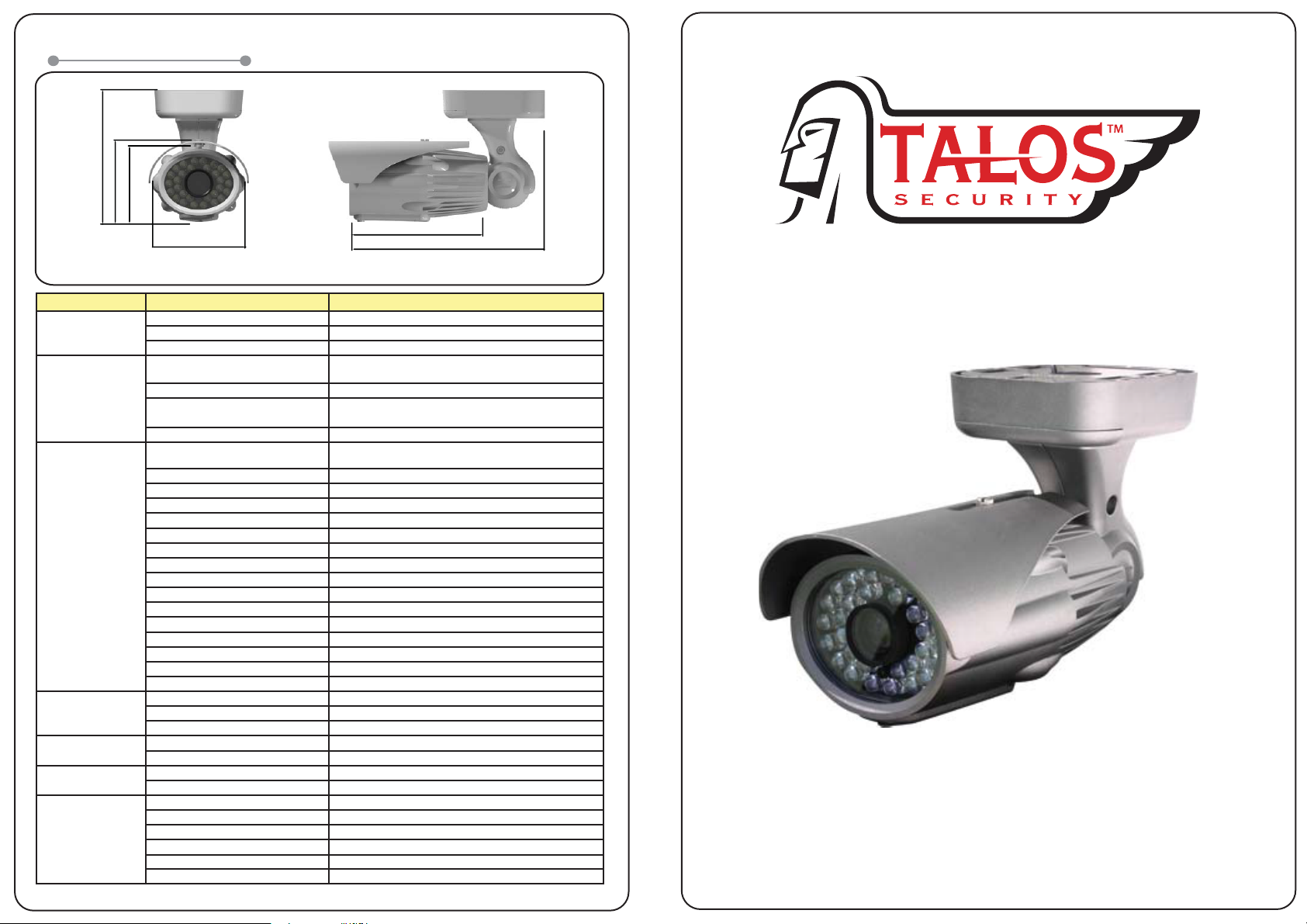
Dimensions
DIMENSION
191
118
107
136
FRONT
Items Submenu
CMOS
Performance
Functions
Etc. Function
Video Output
Visible Range
(LED On)
Hardware
*** Above specifications can be subject to change without previous notice***
Total
Effective
Resolution
Scanning system
Minimum illumination(F1.2)
S/N Ratio
OSD
Day&Night
ATW
High Speed Shutter
WDR
D-WDR
HLC
AGC
D-Zoom
Camera ID
White Balance
DNR 3DNR, OFF/LOW/MIDDLE/HIGH
Motion Detection
Privacy Mask
Sens-Up
Sharpness, Reverse(H,V)
ColorBar
In/Output
ANALOGUE
HD-SDI(SMA CONNECTOR)
Indoor
Outdoor
Lens
Power Consumption
Operating Temperature
Operating Humidity
Dimension
Weight
2 ~ 4
Off/On (Letters A to Z, Numerals 0 to 9, Symbols)
Built-In 30pcs of Super IR Leds(40M)
Built-In 30pcs of Super IR Leds(30M)
202
285
SIDE
BC1080VIR30
2010 (H) x 1108(V)
1944 (H) x 1092(V)
Digital : 1080P(30p) , 720P(60P)
Max : 1,100TV lines(1080P)
English/Japanese/German/Italian
Russian/Spanish/Chinese/Portuguese
Auto/Day/B&W/EXT1/EXT2
AUTO / AUTOext / PUSH / MANUAL
32 Areas (On/Off, Color, Position)
NTSC, PAL CVBS(without WDR)
6~50mm DC Auto IRIS VF Lens
DC 12V/ 24 AC, Less than 2.2Watts
140mm (W) x 190mm (H) x 280mm(W)
Progressive
Color : 0.1Lux(50IRE)
B/W : 0.08Lux(50IRE)
More than 50dB (AGC off)
1800 ~ 10500K
1/30(1/25) ~ 1/60Ksec
Off/ON
Level Setting(0~20), Color
Level Setting(0~10)
0~96 Steps
Off/ON
x2 ~ x4
Etc. Function
Off/ON
Alarm Output
Video Output
Absolute : - 10C ~ +50C
Less than 90%
2200g
SOMC AGEM2 ”3/1eciveD
)noitisoP ,eziS( NO/ffOCLB
BC1080VIR30
User Manual
talossecurity.com
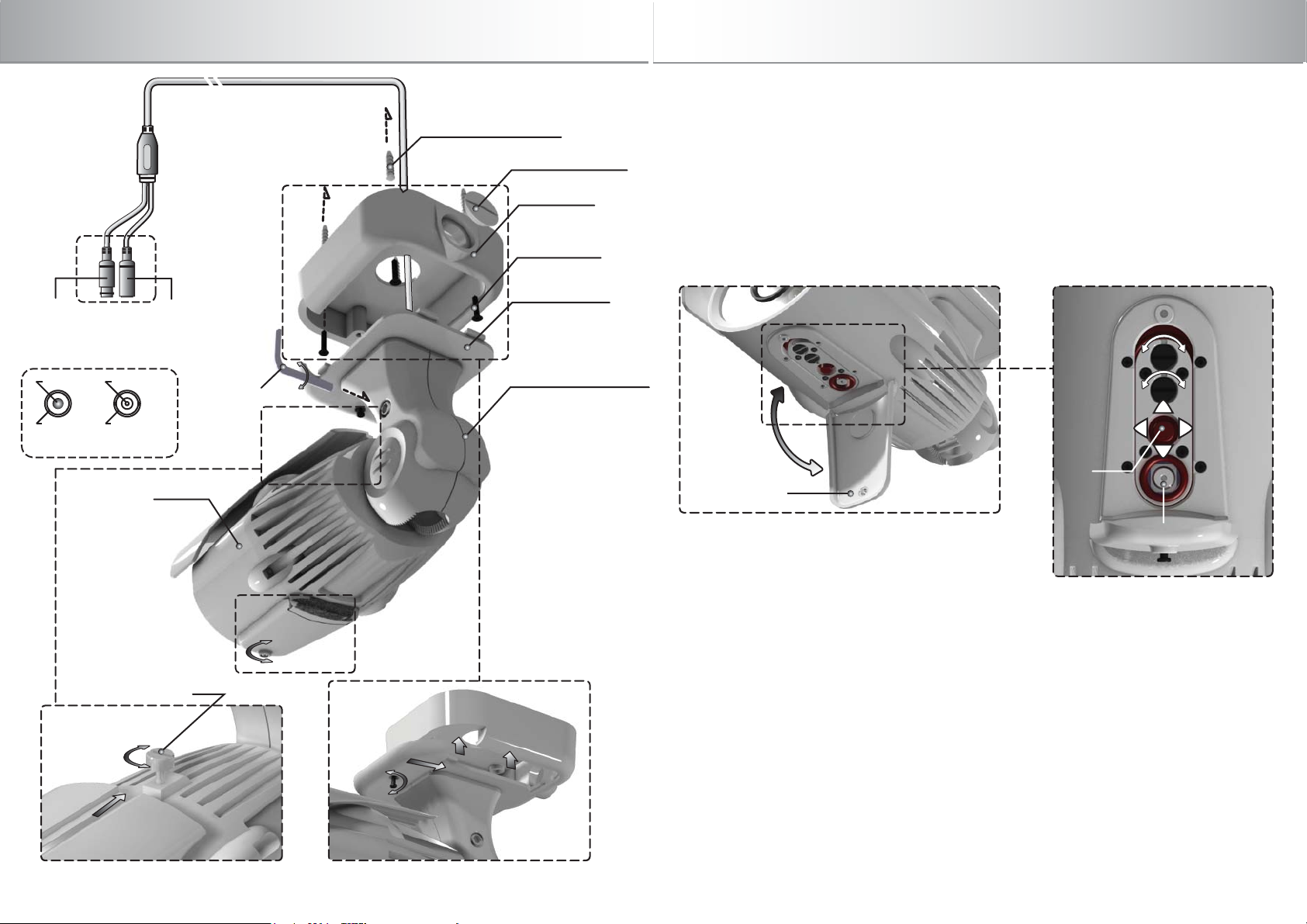
Camera installation
Anchor
Conduit hole Cap
Mountbase
Camera setting
1. On the ceiling(or wall), make the Anchor hole and put the Anchor into
the hole completely.
Use Fixing Screw to settle (Anchor size : Φ4 / Length 30mm)
2. After set up the Bracket Base, use “L”wrench to make tight the Camera Body
and Bracket Head
Video Jack
(BNC/RCA)
Cable Jack Setting
Power (+)
Power (-)
Power Jack
(DC 12V)
Video Jack
Camera
Hood Fixing Screw
How to assemble the hood How to assemble camera base and Mount Base
DC 12V
Power Jack
Video Signal
Video GND
Close
1
Open
2
“L”wrench
Close
Open
Camera setting
2
Open
3
Close
Fixing Screw
Camera Base
3 Axis Bracket Guard
Camera setting
Open
Joystick Push
Menu / Enter
LEFT
T
∞
W
N
UP
RIGHT
DOWN
Cover
Extra Video output
[PIC 1]
for preview
[PIC 2]
1. Open the front cover for adjustment of desired viewing angle and it can be
controlled by using the Focus/Zoom control stick like as [PIC 2]
2. According to [PIC 2], open the front cover to SETUP the OSD menu by using
Joystick.
3. If necessary, change OSD setting for desired
1
1
performance, at camera control panel
* The extra video output can be used for installation with
the Portable monitor.( For the camera setting, please check the OSD menu)
* Push the OSD joystick little more than 1sec., OSD manu will be appeared.
* Move the OSD joystick to change the setting.
* Push the OSD joystick to Enter and Set the menu.
4. After changing OSD menu, lock the front cover completely for weatherproof.
