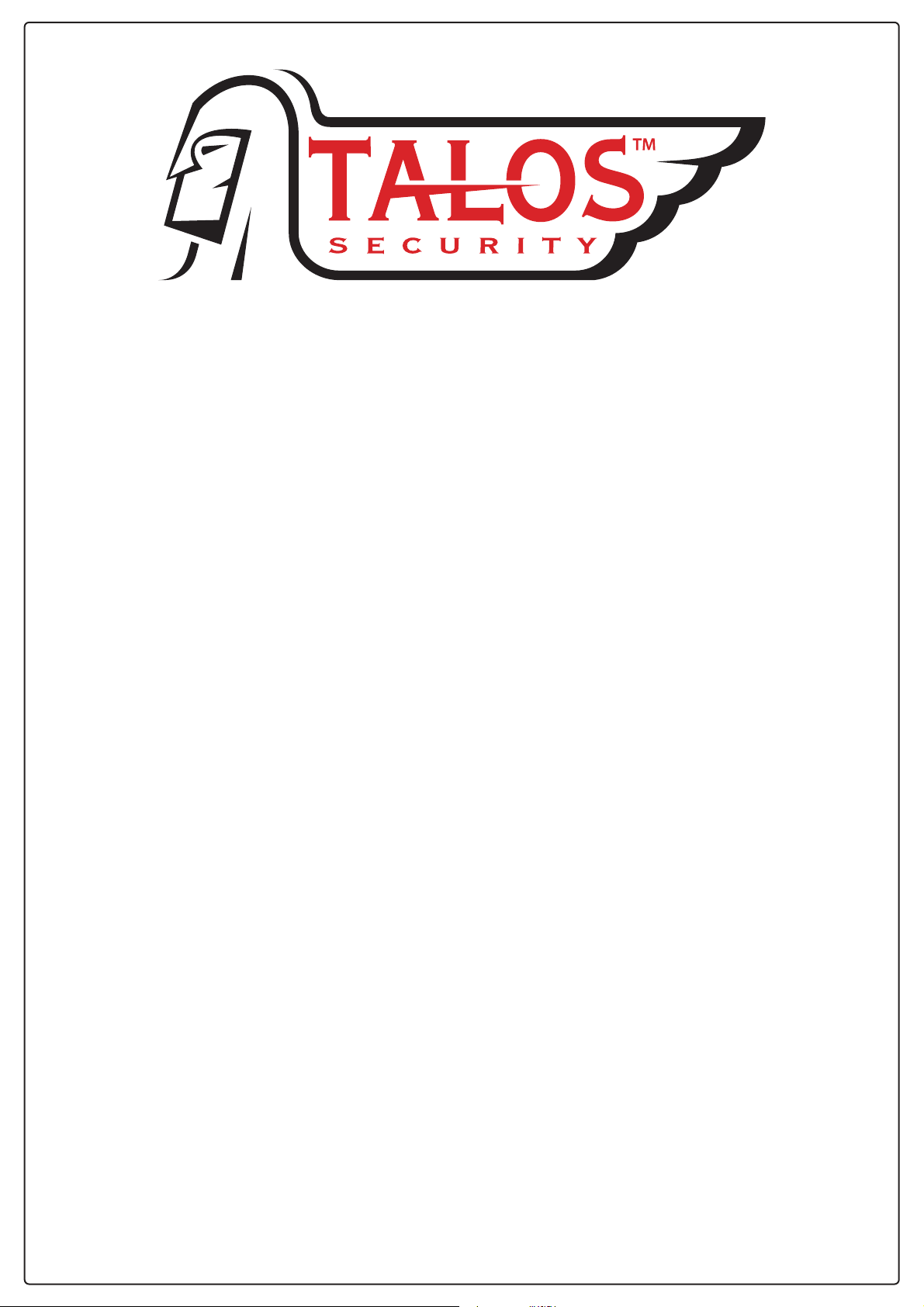
BC1080FIR24
User Manual
talossecurity.com
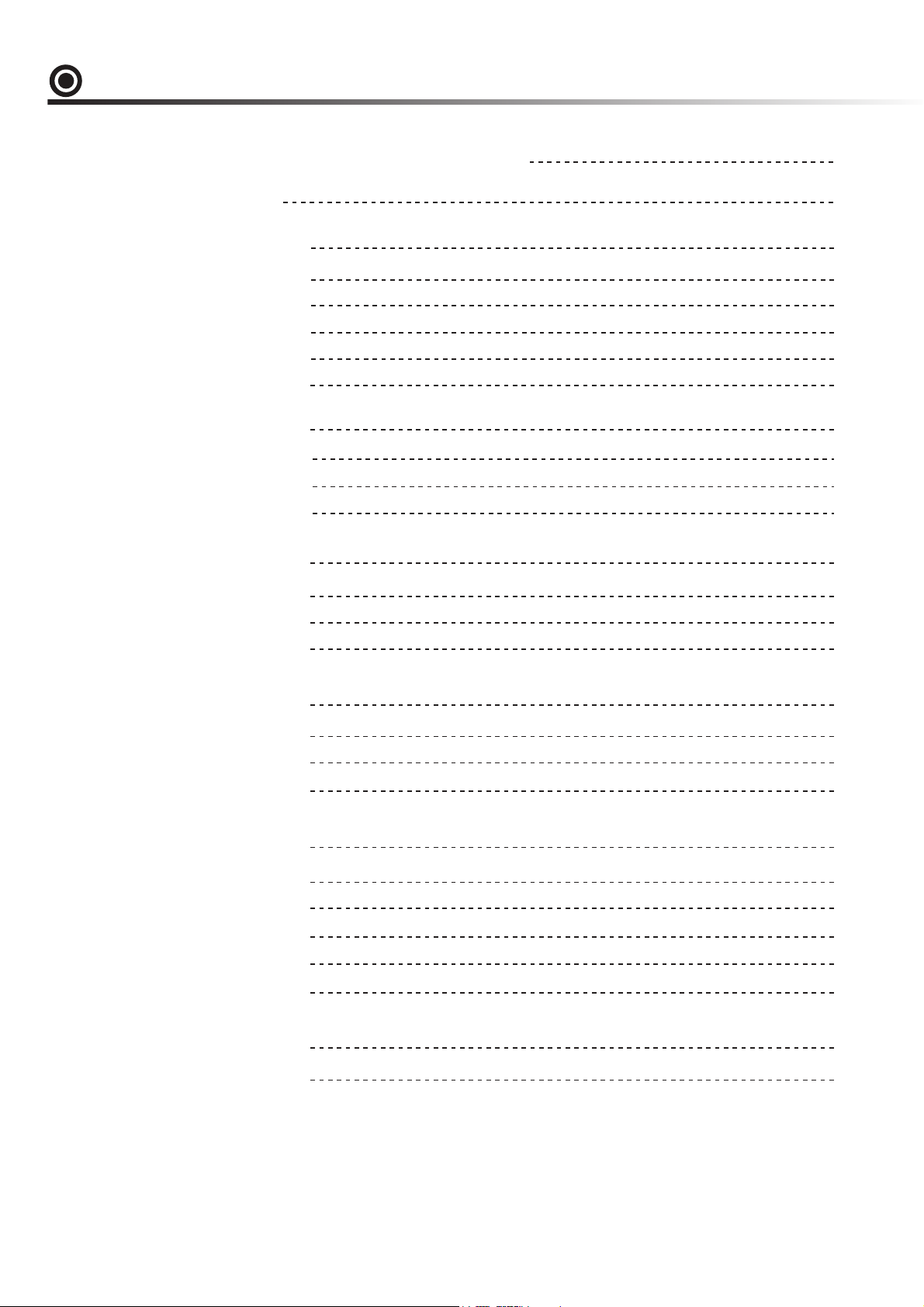
Contents
OSD MENU DIRECTORY & ICON
OSD Set-up
1. EXPOSURE
2. COLOR
3. DAY & NIGHT
4
6
6
6SNEL .1-1
7RDW-D/CLBH .2-1
8CGA .3-1
8RND D3 .4-1
8PU-ESNES .5-1
9
9DOM BW .1-2
9NIAG Y-R .2-2
9NIAG Y-B .3-2
10
01EDOM N&D .1-3
01PUS_C .2-3
01PUS_A .3-3
4. FUNCTION
5. MOTION
6. PRIVACY
11
11RORRIM .1-4
11SSENPRAHS .2-4
11CSL .3-4
11
11NOITOM .1-5
11LES AERA .2-5
21.ITISNES .3-5
21YALPSID .2-5
21MRALA .3-5
12
218~1KSAM .1-6
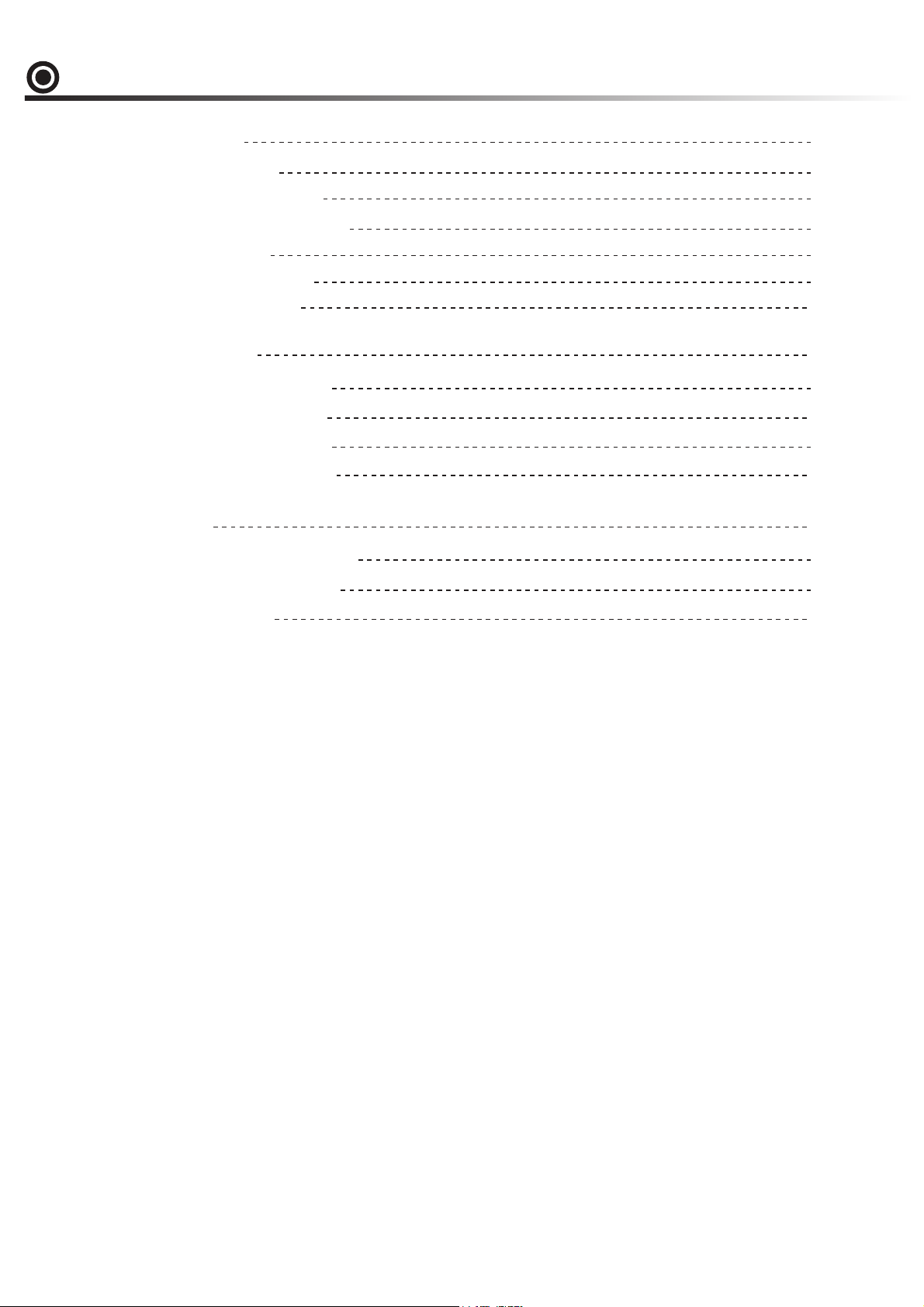
Contents
7. SETUP
7-6. GAMMA
8. SYSTEM
8-1. CAMERA ID
8-2. COMMUNI.
8-3. LANGUAGE
8-4. OSD COLOR
9. EXIT
9-1. FACTORY SET
9-2. SAVE & EXIT
9-3. EXIT
13
31ELTIT .1-7
31OTUA CPD .2-7
31LAUNAM CPD .3-7
31FPLO .4-7
31ROTINOM .5-7
13
14
14
14
14
14
14
14
14
14
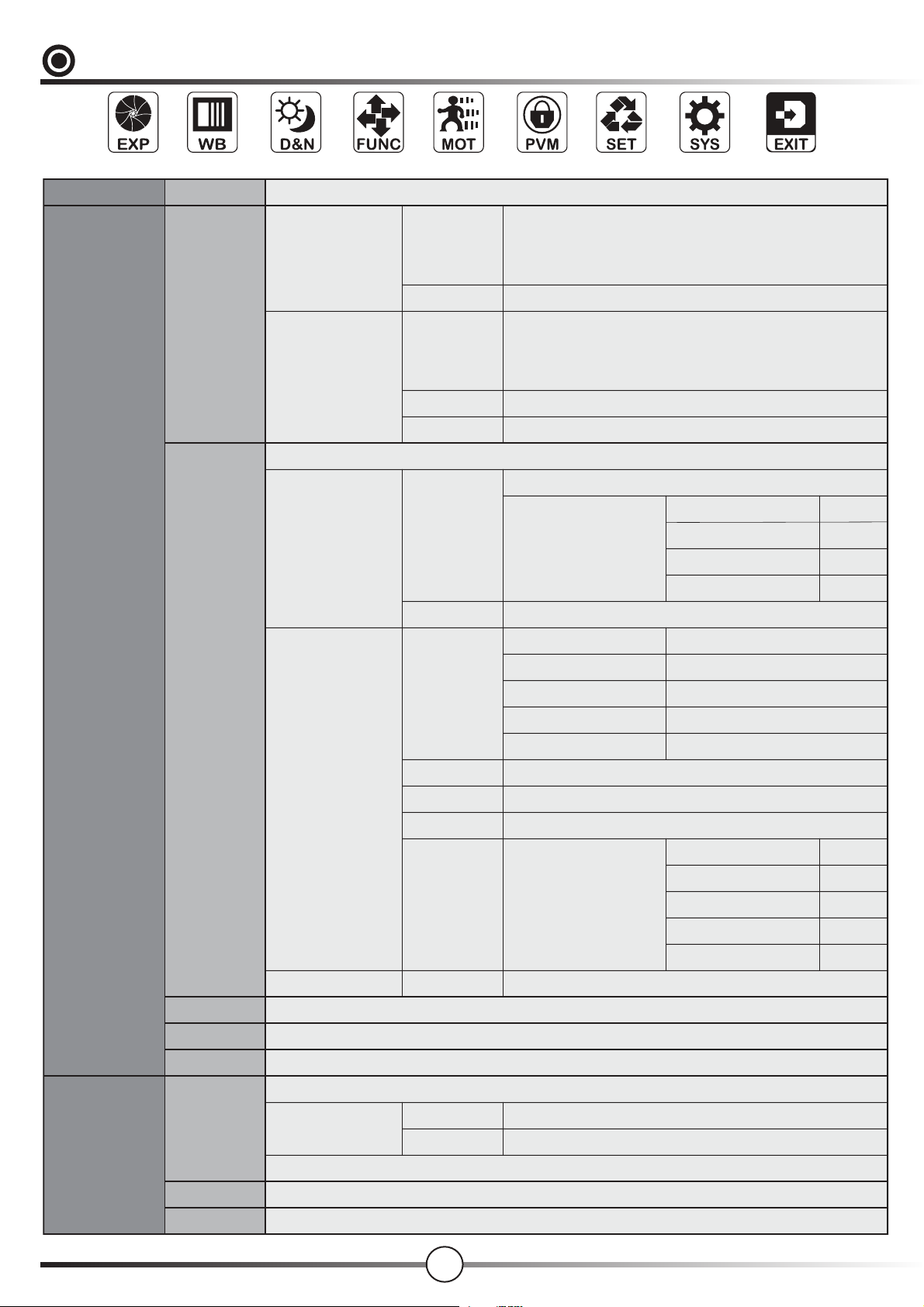
OSD MENU DIRECTORY & ICON
EXPOSURE
EXPOSURE
COLOR
LENS ELC E. NSHUTTER
HVLC/D-WDR
DAY&NIGHT FUNCTION MOTION PRIVACY SETUP SYSTEM EXIT
BRIGHT
E. NSHUTTER
BRIGHT
DC REF 0 ~ 255
OFF
BLC
HLI
BLC MODE
BLC WEIGHT
HBLC
UNEM NOITPOUNEM BUSUNEM NIAM
X2, X4, X8, X16, X32, X64, X128, X256, X512, X1024
AUTO, 1/50, 1/100, 1/120K, 1/250, 1/500, 1/1000, 1/2000,
1/4000, 1/10000, 1/1000000
0 ~ 255
X2, X4, X8, X16, X32, X64, X128, X256, X512, X1024DC
AUTO, 1/50, 1/100, 1/120K, 1/250, 1/500, 1/1000, 1/2000,
1/4000, 1/10000, 1/1000000
0 ~ 255
AUTO
MANUAL
RIGHT
OFF / LOW / MID / HIGH
HBLC LEVEL
OFF / LOW / MID / HIGH
0 ~ 15TOP
0 ~ 16BOTTOM
0 ~ 16LEFT
0 ~ 15
COLOR
AGC
WB MODE
MODE
SET LEVEL 0 ~ 100
GRAY MODE GRAY / D.GRAY / BLACK
MASK SEL MASK1~4 MODE
D-WDR
OFF / LOW / MID / HIGH
AUTO / OFF / LOW / MID / HIGH3D DNR
AUTO, OFF, X2, X4, X8, X16, X32, X64, X128, X256, X512, X1024SENSE-UP
ATW
MANUAL
D-WDR LEVEL
M. WB R
M. WB B 0 ~ 128
TOP
ALL DAY / NIGHT
0 ~ 20
0 ~ 128
0 ~ 15
0 ~ 16BOTTOM
0 ~ 16LEFT
0 ~ 15RIGHT
OFF / ON
0 ~ 33TOP
0 ~ 34BOTTOM
0 ~ 33LEFT
0 ~ 34RIGHT
AWC>PUSH
0 ~ 255R-Y GAIN
0 ~ 255B-Y GAIN
4
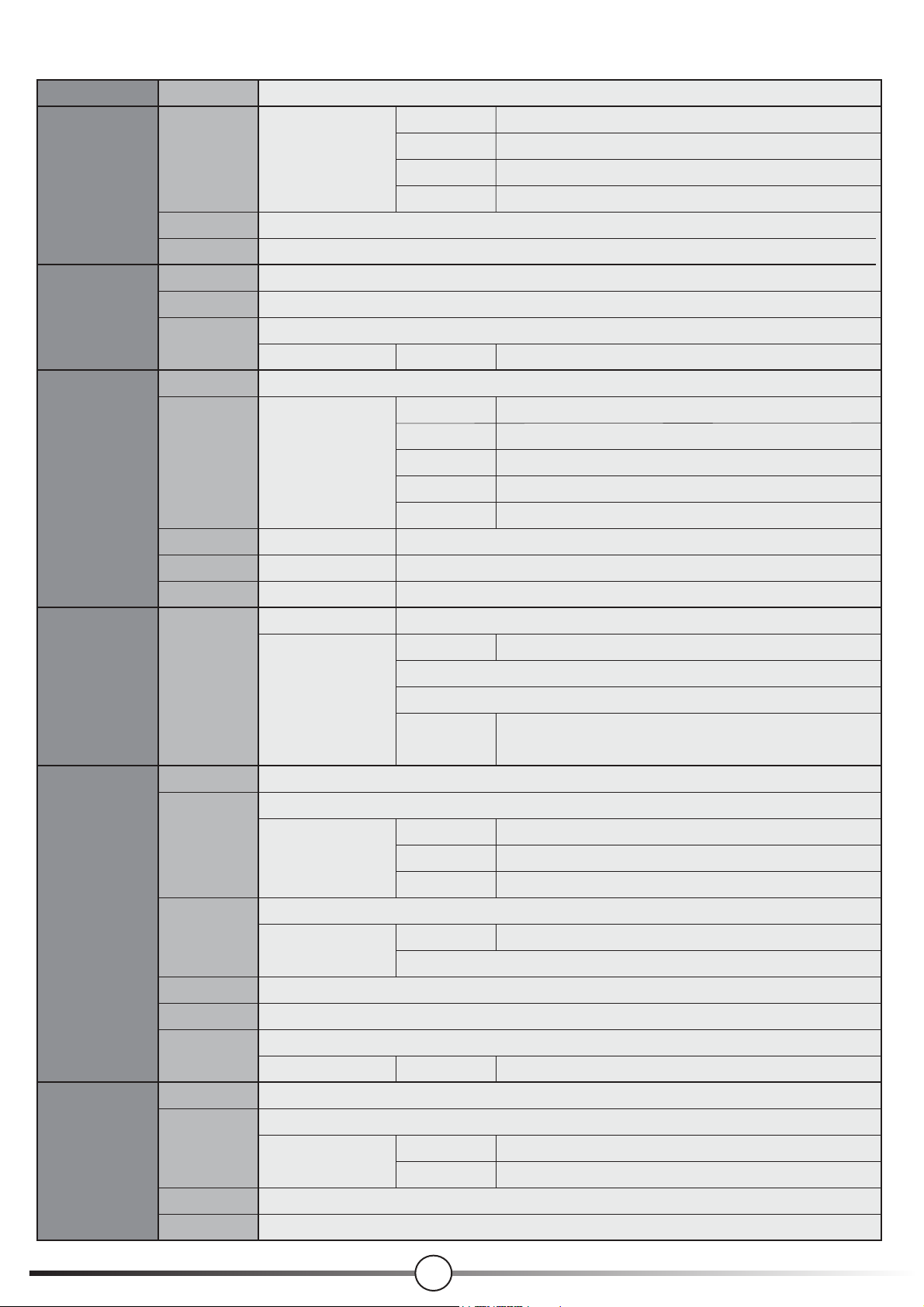
DAY & NIGHT
D&N MODE
AUTO
UNEM NOITPOUNEM BUSUNEM NIAM
BURST OFF / ON
DAY>NIGHT 0 ~ 30
NIGHT>DAY 0 ~ 29
FUNCTION
MOTION
PRIVACY
0 ~ 100C_SUP
0 ~ 100A_SUP
OFF / ONMIRROR
0 ~ 30SHARPNESS
LSC
MOTION OFF / ON
MASK1~8 OFF
OFF
ON
AREA1~4AREA SEL
0 ~ 30SENSITI.
OFF / I CON / TRACEDISPLAY
OFF / ONALARM
ON
DWELL TIME
SET LEVEL
MASK MODE
DOT SEL L_TOP / R_TOP / R_BOT / L_BOT
DOT XY
0 ~ 15
0 ~ 30
OFF / ON
0 ~ 144TOP
0 ~ 146BOTTOM
0 ~ 191LEFT
0 ~ 193RIGHT
SETUP
SYSTEM
TITLE
DPC AUTO
DPC MANUAL
OLPF FILTER1~2
MONITOR CRT / LCD
GAMMA
CAMERA ID
COMMUNI.
OFF / ON
OFF
AUTO
OFF
MANUAL
O.45 / O.6 / 1.0
USER
0 ~ 255
OFF
ON
MOVE XY
COLOR SET BLACK / GRAY / CYAN / MAGENTA / BLUT / GREEN / RED /
WHITE
WHITE RHR 0 ~ 255
BLACK THR
DPC LEVEL
DPC LEVEL 0 ~ 30
DPC RUN
LEVEL 0.2 ~ 1.0
PROTOCOL PELCO-D
0 ~ 255
0 ~ 255
2400 / 4800 / 9600 / 19200BAUDRATE
LANGUAGE ENGLISH, CHINA
OSD COLOR BLUE / GRAY / PURPLE / YELLOW / MAGENTA / RED / CYAN / GREEN
5

OSD Set-up
Set Up
Menu items can be adjusted by using the OSD buttons on the camera. During the camera
operation, status information can be displayed on the screen.
A OSD button is placed near the camera module for navigating and changing the menu setting.
In order to enter the main menu, press the OSD button.
To choose the sub-menus, please move the button to UP or DOWN position.
If the icon of each symbol is present, enter particular sub-menu by pressing the OSD button.
To change the parameters, push the button to LEFT or RIGHT. In order to leave the menu, select
EXIT and press RETURN.
In order to enter the main menu, press the OSD button. The following main menu is displayed on
the screen.
1. EXPOSURE
This submenu allows for choosing and changing the settings of the parameters connected
with AE and controlling the iris.
1-1. LENS
LENS-ELC
E.SHUTTER
BRIGHT
REUTURN
EXPOSURE
EXPOSURE
LENS ELC
HBLC / D-WDR
AGC
3D DNR
SENS-UP
RETURN
LENS submenu
LENS-DC
AUTO
030 --l--- BRIGHT
E.SHUTTER
DC REF
REUTURN
OFF
MID
LOW
X16
AUTO
030 --l--030 --l---
BA
A. ELC : Manual settings of the lens operation mode.
B. DC : Automatic lens mode.
E.SHUTTER : Selection of shutter mode. Selection of shutter mode in the range X2~X1024,
Auto, 1/50~1/100,000.
BRIGHT : Sets brightness level in the range from 0 to 255.
DC REF(DC) : Sets DC LENS level in the range from 0 to 255.
RETURN : Pressing RETURN moves to a higher-level menu.
6

1-2. HBLC/D-WDR
EXPOSURE
EXPOSURE
LENS ELC
HBLC/D-WDR
AGC
3D DNR
SENS-UP
RETURN
HBLC/D-WDR sub-menu
OFF
MID
LOW
X16
BLC
BLC MODE
BLC WEIGHT
REUTURN
D-WDR
D-WDR LEVEL
REUTURN
AUTO
MID
B
005 --l---
HLI
HBLC
MODE
SET LEVELL
GRAY MODE
MASK SET
SET LEVELL
REUTURN
NIGHT
010 --l--BLACK
MASK1
010 --l---
CD
A. OFF
B. BLC : BLC function allows for enhancing visibility of the objects located in the foreground,
surrounded by strongly illuminated background.
After pressing SET button in this mode submenu depicted below appears.
BLC MODE : Selection of AUTO, MANUAL mode.
BLC-MANUAL
MANUAL mode, it allows setting of
size and rocation of the area where
the BLC function is active.
BLC WEIGHT : Selection of BLC level.(OFF / LOW /MID / HIGH)
RETURN : Pressing RETURN moves to a higher-level menu.
TOP
BOTTOM 010 --l--LEFT 005 --l--RIGHT 010 --l---
REUTURN
005 --l---
C. HLM : High light masking function. It allows for enhancing visibility of the objects located
near the strong, point light source. If a strong, point light source appears on the
screen, function will mask it allowing for effective observation of the scene itself
(this function is best used to, for example, observe licence-plates of the cars).
HBLC : Selection of OFF, LOW, MID, HIGH level.
HBLC
Furthermore, it allows setting of
size and rocation of the area where
the BLC function is active.
MODE : Selection of NIGHT, ALL DAY mode.
SET LEVEL : Selection of SET LEVEL value manually
in the range 0~100
HBLC LEVEL MID
TOP
BOTTOM 015 --l--LEFT 005 --l--RIGHT 010 --l--REUTURN
010 --l---
GRAY MODE : Selection of HLC background color.
MASK SEL : Selection of MASK1~4.
RETURN : Pressing RETURN moves to a higher-level menu.
D. D-WDR : Automatic lens mode.
7

D. D-WDR :
D-WDR LEVEL : Selection of D-WDR LEVEL value manually in the range 0~20.
RETURN : Pressing RETURN moves to a higher-level menu.
This function allows to effectively observe the scene with different illumination levels.
1-3. AGC
EXPOSURE
EXPOSURE
LENS ELC
HBLC/D-WDR
AGC
3D DNR
SENS-UP
RETURN
OFF
MID
LOW
X16
A. AGC : The AGC (Auto Gain Control) menu is used to set the AGC level of the camera.
When the AGC is active, the camera automatically increases the sensitivity by
amplifying the Video signal when the strength of the signal falls below the normal value.
Selection of AGC level.(OFF / LOW /MID / HIGH)
1-4. 3D DNR
EXPOSURE
EXPOSURE
LENS ELC
HBLC/D-WDR
AGC
3D DNR
SENS-UP
RETURN
OFF
MID
LOW
X16
A. 3D DNR : 3D Digital Noise Reduction shows better picture by reducing noise from the screen,
in low light condition.
Selection of 3D DNR level.(OFF / LOW /MID / HIGH / AUTO)
1-4. SENS-UP
EXPOSURE
EXPOSURE
LENS ELC
HBLC/D-WDR
AGC
3D DNR
SENS-UP
RETURN
OFF
MID
LOW
X16
A. SENS-UP : This allows clear picture even in low light condition.
Selection of SENS-UP level.(OFF / AUTO / X2~X1024)
8

2. COLOR
This feature allows for setting appropriate color in various color temperature conditions.
2-1. WB MODE
COLOR
COLOR
WB MODE ATW
R-Y GAIN
B-Y GAIN
085 --l--085 --l---
RETURN
A. ATW : Auto tracking white Balance.
B. MANUAL : Manual White Balance.
M.WB R : Selection of SET LEVEL value manually in the
range 0~128.
M.WB B : Selection of SET LEVEL value manually in the
range 0~128.
WB-MANUAL
M.WB R
M.WB B 050 --l--REUTURN
C. AWC>PUSH : Manual tracking White Balance
(Green Screen will be showing during recognizing)
042 --l---
2-2. R-Y GAIN
COLOR
COLOR
WB MODE ATW
R-Y GAIN
B-Y GAIN
085 --l--085 --l---
RETURN
A. R-Y GAIN : Selection of Red color value manually in the range 0~255.
2-3. B-Y GAIN
COLOR
COLOR
WB MODE ATW
R-Y GAIN
B-Y GAIN
085 --l--085 --l---
RETURN
A. B-Y GAIN : Selection of Blue color value manually in the range 0~255.
9

3. DAY & NIGHT
This feature allows for setting appropriate color in various color temperature conditions :
3-1. D&N MODE
DAY & NIGHT MODE
COLOR
D&N MODE AUTO
C_SUP
A_SUP
020 --l--020 --l---
RETURN
D&N MODE submenu
D&N EXT.
BURST
DAY>NIGHT
NIGHT>DAY
SMART IR
DWELL TIME MASK1
REUTURN
C
OFF
030 --l--018 --l--AUTO
D&N AUTO
BURST
DAY>NIGHT
NIGHT>DAY
DWELL TIME
REUTURN
OFF
030 --l--018 --l--001 --l---
D
A. COLOR : It will be fixed to DAY mode regardless of the ambient conditions.
B. B&W : It will be fixed to Black-and-White mode regardless of the ambient conditions.
C. EXT. : This enables an auto switch between DAY and NIGHT mode using the interface
with the external sensor.
D. AUTO : The camera will automatically switch between DAY and NIGHT mode, according
to the lighting condition.
BURST : Selection of OFF, ON
DAY>NIGHT : Selection of DAY>NIGHT value manually in the range 0~30.
NIGHT>DAY : Selection of DAY>NIGHT value manually in the range 0~29.
SMART IR(D&N EXT.) : Selection of OFF, AUTO
DWELL TIME : Selection of DAY>NIGHT value manually in the range 0~15.
RETURN : Pressing RETURN moves to a higher-level menu.
DAY & NIGHT
COLOR
D&N MODE AUTO
C_SUP
A_SUP
020 --l--020 --l---
RETURN
3-2. C_SUP(Chroma Suppress)
A. C_SUP : Selection of C_SUP value manually in the range 0~100.
3-3. A_SUP(AGC Suppress)
A. A_SUP : Selection of A_SUP value manually in the range 0~100.
10

4. FUNCTION
This feature allows for setting appropriate color in various color temperature conditions :
FUNCTION Menu
FUNCTION
MIRROR
SHARPNESS
LAC
RETURN
OFF
019 --l--ON
4-1. MIRROR
A. MIRROR : Selection of OFF, ON
4-2. SHARPNESS
A. SHARPNESS : Selection of SHARPNESS value manually in the range 0~30.
4-3. LSC(Lens Shading Compensation)
A.LSC : Selection of OFF,ON
5. MOTION
The MOTION menu is used to adjust the strength of the AGC level for a control of the camera
motion.
MOTION menu
MOTION
MOTION OFF
AREA SEL
SENSITI. 025 --l---
DISPLAY TRACE
HOLD TIME
ALARM OFF
RETURN
5-1. MOTION
A. MOTION : Selection of OFF, ON
5-2. AREA SEL
A. AREA SEL : Selection of AREA1~4
MASK MODE : Selection of OFF, ON
TOP : Selection of TOP value manually in
the area 0~144
BOTTOM : Selection of BOTTOM value manually
in the area 0~146
LEFT : Selection of LEFT value manually in
the area 0~146
RIGHT : Selection of RIGHT value manually in
the area 0~146
RETURN : Pressing RETURN moves to a higher-level menu.
AREA1
003 --l---
AREA1
MASK MODE OFF
TOP
020 --l--BOTTOM 060 --l--LEFT 030 --l--RIGHT 080 --l--RETURN
11

5-3. SENSITI.
A. SENSITI. : Selection of SENSITI. value manually in the range 0~30.
5-4. DISPAY
A. DISPLAY : Selection of OFF, ICON,TRACE
5-5. HOLD TIME
A. HOLD TIME : Selection of HOLD TIME value manually in the sec 0~15.
5-6. ALARM
A. ALARM : The camera will sound an alert if it detect the appropriate motion.
Selection of OFF, ON
6. PRIVACY
This PRIVACY function will protect your privacy by screening the privacy area that you have
specified during monitoring
PRIVACY MENU
PRIVACY
6-1. MASK1~8
A. OFF
B. ON :
DOT SEL : Selection of L_TOP, L_BOT, R_TOP, R_BOT
DOT XY
MOVE XY
COLOR SET : Selection of BLACK, GRAY, CYAN, MAGENTA, BLUE, GREEN, RED, WHITE
RETURN : Pressing RETURN moves to a higher-level menu.
MASK1 ON
MASK2 OFF
MASK3 OFF
MASK4 OFF
MASK5 OFF
MASK6 OFF
MASK7 OFF
MASK8 OFF
RETURN
MASK1
DOT SEL
DOT XY
MOVE XY
REUTURN
L_TOP
BLACKCOLOR SET
12

7. SETUP
The MOTION menu is used to adjust the strength of the AGC level for a control of the camera
motion.
SETUP
MOTION
TITLE ON
DPC AUTO
AUTO
DCP MANUAL MANUAL
OLPF FILTER1
MONTOR
CRT
GAMMA 0.45
RETURN
7-1. TITLE
A. TITLE : Selection of OFF, ON
USER TITLE
ABCDEFGHIJKLMNOP
QRSTUVWXYZ 012345
6789 ! “ #$%&’( )*+
, - . / : ;<=>?@ [ \ ] ~ _
CLR POS RET
7-2. DPC AUTO(Defected Pixel Compensation)
A. DPC AUTO : Selection of OFF, AUTO
WHITE THR : Selection of WHITE THR value manually
in the area 0~255.
BLACK THR : Selection of BLACK THR value manually
in the area 0~255.
DPC LEVEL : Selection of BLACK THR value manually
in the area 0~255.
RETURN : Pressing RETURN moves to a higher-level
menu.
7-3. DPC MANUAL
A. DPC MANUAL : Selection of OFF, MANUAL
DPC LEVEL : Selection of WHITE THR value manually
in the area 0~30.
DPC RUN : AUTO DECTION
RETURN : Pressing RETURN moves to a higher-level
menu.
7-4. OLPF
A. OLPF : Selection of FILTER1, FILTER2
▶(Please do not adjust this menu)
DPC-AUTO
WHITE THR
BLACK THR
DPC LEVEL
REUTURN
DPC-MANUAL
DPC LEVEL
DPC RUN
REUTURN
150 --l--030 --l--030 --l---
010 --l---
7-5. MONTOR
A. MONTOR : Selection of CRT, LCD
7-6. GAMMA
A. GAMMA : Selection of O.45, 0.6,1.0, USER
13

8. SYSTEM
The MOTION menu is used to adjust the sensitivity of the AGC level for a control of the camera
motion.
SYSTEM MENU
SYSTEM
CAMERA ID 001 --l--COMMUNI.
LANGUAGE ENGLISH
OSD COLOR BLUE
RETURN
ON
8-1. CAMERA ID
A. CAMERA ID : CAMERA ID can be selected manually between 1~255.
8-2. COMMUNI.
A. COMMUNI. : Selection of OFF, ON
PROTOCOL : PELCO-D
BAUDRATE : Selection of 2400,4800, 9600, 19200
RETURN : Pressing RETURN moves to a higher-level
menu.
8-3. LANGUAGE
A. LANGUAGE : Selection of ENGLISH, CHINA
8-4. OSD COLOR
A. OSD COLOR : Selection of BLACK, GRAY, CYAN, MAGENTA, BLUE, GREEN, RED, WHITE
9. EXIT
▶(This Function is not used for this units)
EXIT MENU
EXIT
FACTORY SET YES
SAVE&EXIT
EXIT
COMMUNICATION
PROTOCOL
BAUDRATE
REUTURN
PELCO-D
9600
9-1. FACTORY SET
A. FACTORY SET : Reset to Factory DEFAULT
9-2. SAVE&EXIT
A. SAVE&EXIT : Setting SAVE
9-3. EXIT
A. EXIT : Exit without SAVING
14

B1-2011117_Rev1.0
