
1
TALKCOM TC750
PMR with FM Radio
User’s Manual

2
Content
Safe ty Instruc tions -------------------------------------------------- 3
Key Features -------------------------------------------------------- 4
LCD Display Icons -------------------------------------------------- 4
Features ------------------------------------------------------------- 5
Starting operation
Battery Installation ------------------------------------------- 5
Using Li-ION rechargeable battery --------- ------------- 5
Using Alkaline batteries ------------------------------------- 6
Recharging the battery -------------------------------------- 7
General operation
Powering the unit On/Off ------------------------------------ 8
Using the PMR ------------------------------------------------- 8
Speaking to other radio -------------------------------------- 8
Listening to other radio -------------------------------------- 8
Using a PTT Earphone -------------------------------------- 8
Adjusting speaker volume (15 Levels) ------------------- 9
TX Timeout function ----------------------------------------- 9
Talk Range ----------------------------------------------------- 9
Menu operation
Menu Flow chart ------------------------------------------- 9
Select channel ---------------------------------------------- 10
CTCSS code ------------------------------------------------ 10
FM Radio ------------------------------------------------ 10
Call Tone -------------------------------------------------- 11
Scramble Function ----------------------------------------- 12
VOX (Hands-free Function) ----------------------------- 12
Stop Watch ------------------------------------------------ 13
Baby Monitor --------- ------------------------------------- 13
Roger Beep (On/Off) ------------------------------------- 13
Auto Power Off -------------------------------------------- 14
Scanning Channel ----------------------------------------- 14
Key Lock --------------------------------------------------- 14
Technical Specification ----------------------------------------- 15
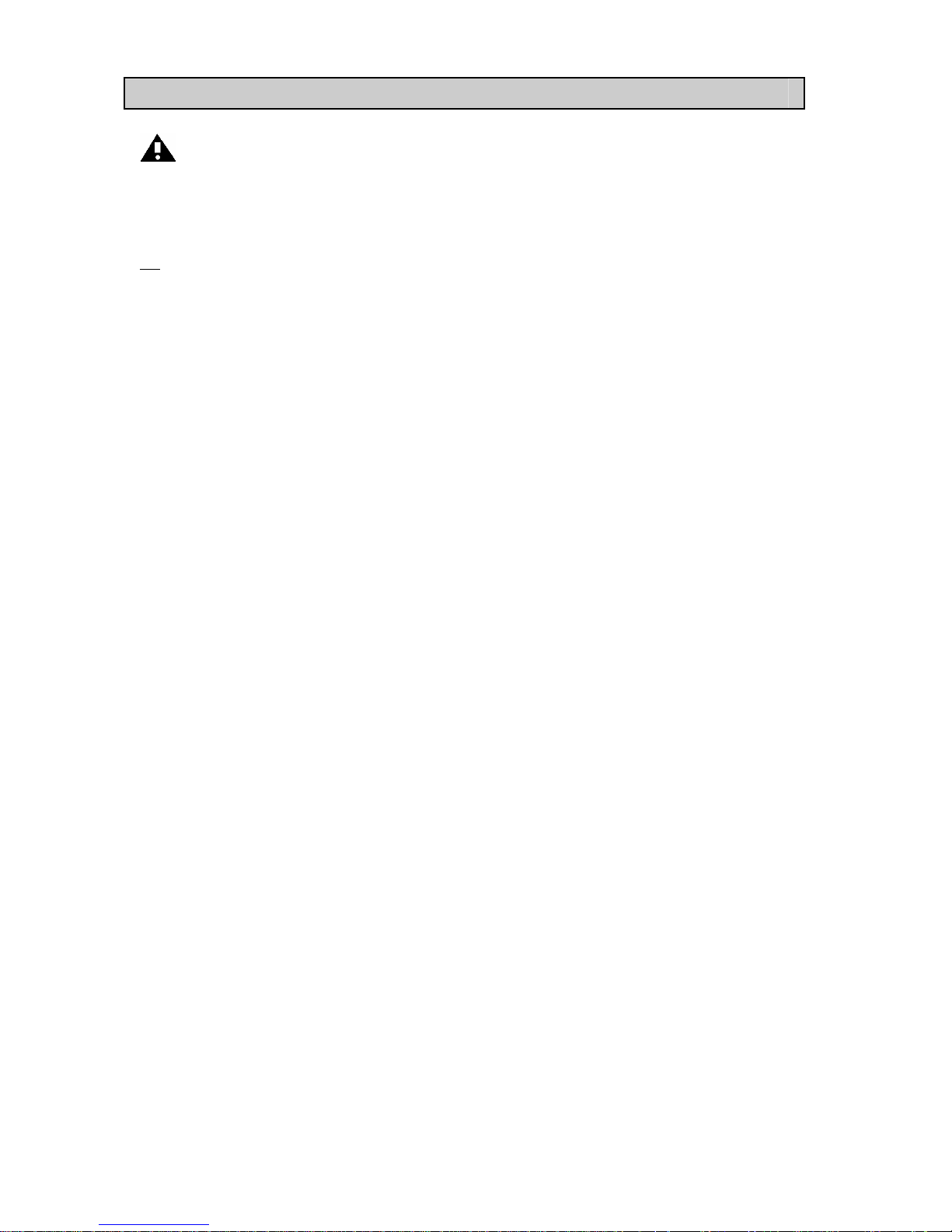
3
Safety Instructions
Please read this information carefully before
you use the two-way radio.
General Instructions
z
Keep the antenn a at least 1 inch (2.5cm) away from your
head and body.
z Do not attempt to modify the radio. The radio is designed to
comply with CE & R&TTE.
Environmental conditions
z Avoid placing this radio for prolonged periods of time in
direct sunlight or temperatures below -20℃ or above 60℃.
z Turn off the radio wherever posted notices restrict the use
of radios or cellular telephones.
z The LCD display is made of glass & maybe damaged if
dropped or impacted.
z Don’t use the radio in a high humidity or dusty
environment.
Battery:
z
This radio is designed to use 3.7v Li-Ion rechargeable
battery . The battery included with the radio has a protection
circuit to protect the battery from internal short circuit and
over charge.
z Avoid any contact with conductive materials such as
jewelry, keys, or beaded chains and the exposed terminals
of the battery. Contact could complete an electrical circuit
(short circuit) and caused the battery to over heat and
could cause damage or injury.
z
Only replace batteries with the same or equivalent type
recommended by the manufacturer.
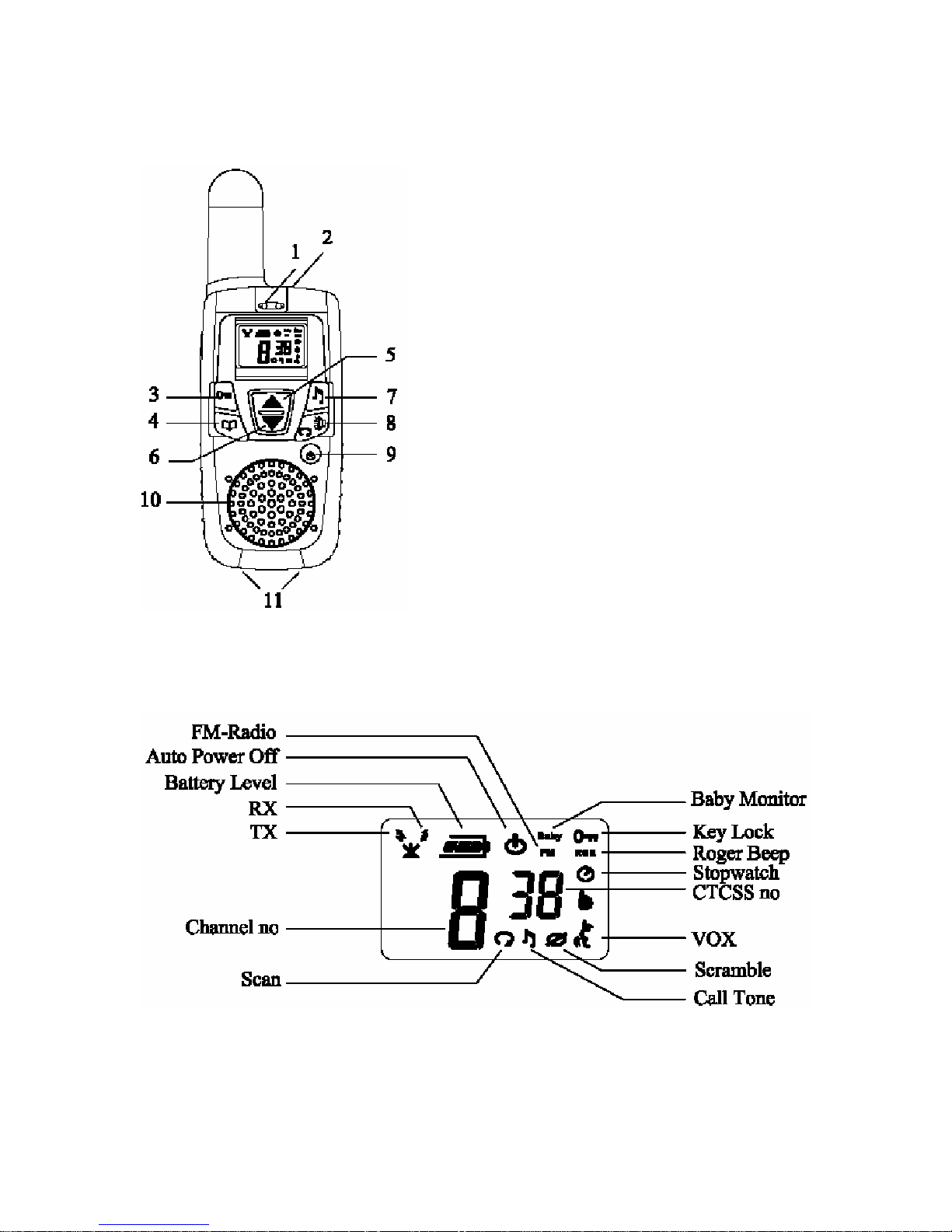
4
1. Microphone
2. Earphone & Wall Charger Jack
3. Key Lock Key
4. Menu Key
5. Up Key
6. Down Key
7. Call Tone Key
8. Scan / Monitor Key
9. Power On / Off Key
10. Speaker
11. Desk Top Charger Pin
Key Features
LCD Display Icons
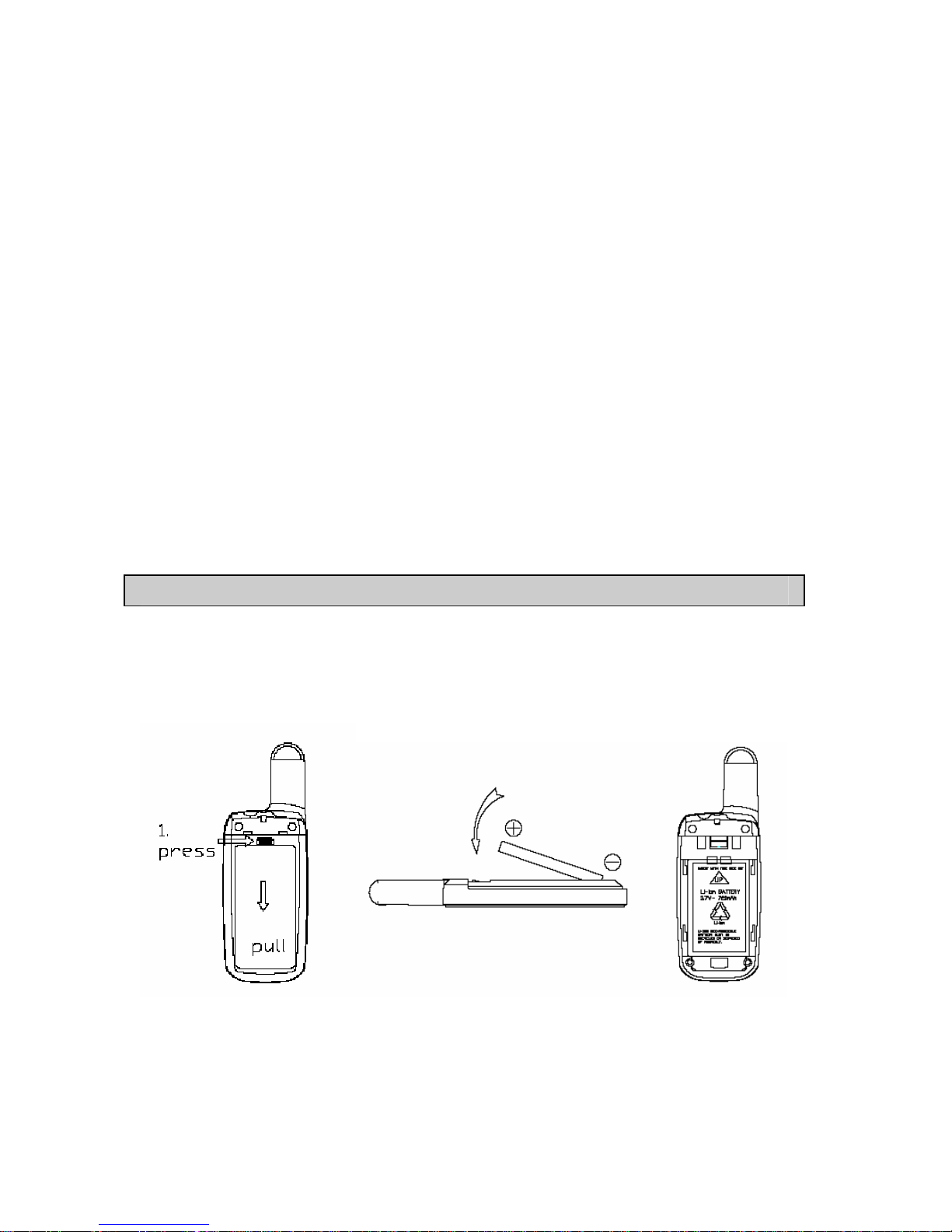
5
Features
PMR-446 MHz
8 Channels
38 CTCSS codes
FM Radio: 88 ~ 108 MHz
Scramble Function: 4 Formulae Select
VOX: 3 Levels of Sensitivity
Baby Monitor
Stop Watch
Roger Beep On / Off
Auto Power Off (APO)
Call Tone
Scan
Dual Power
- Li - ION Battery Pack included
- Optional Battery Case for AAA Size Alkaline Batteries x 3pcs
Starting Operation
Battery Installation
Using Li-ION rechar geable battery
z Press the top end of battery door and slide it down
z Follow “This Side Out” & +/- direction to install the Li-ION
battery pack into the compartment

6
z Then push up the battery door to close
Warning:
z Reversing the polarities of battery could damage the unit
and the battery.
z If you're not going to use the unit for a long period of time
e.g several weeks, please take out the battery.
z Please dispose of old and defective batteries in a safe &
environmentally friendly manner.
z Do not dispose of batteries in a fire.
Use Alkaline batteries
You can use normal AAA size batteries with the optional AAA
battery case:

7
z Follow +/- direction to install 3 AAA size Alkaline batteries
into the 3A battery case (thick case).
z Power off the PMR, remove the thin battery door and the
Li-ION battery.
z Insert the top end of the AAA battery case and then push
down the battery knob to close.
Recharging the Battery
When the LCD display shows the battery level is low, you must
charge the battery with the enclosed AC/DC Adaptor or Desktop
Charger. The battery has a built-in charging current limit circuit,
when the battery fully charged, the circuit will cut the charge
current automatically to protect the battery.
Charging with the AC/DC Adaptor:
z Plug the adaptor into the wall socket and plug the other
end into the earphone jack.
z The unit will automatically turn off, LCD backlight turn on
in ‘RED’ and have no display.
z Charge time is around 4 hours. Once fully charged, the
LCD backlight will turn to ‘Green’.
During charging, the unit will slightly warm.
Charging with Desktop Charger
z Plug the adaptor into th e desktop charge r.
z Put the unit into the charger.
z During charging, the RED LED of the charger will be on &
the unit remains on.
z The charging time is around 6 hours. Once fully charged
the LED of the charger will turn Green. Take out the radio
out of the charger to stop charging
Warning: To avoid damage to the unit, use original accessories.
only
