Page 1
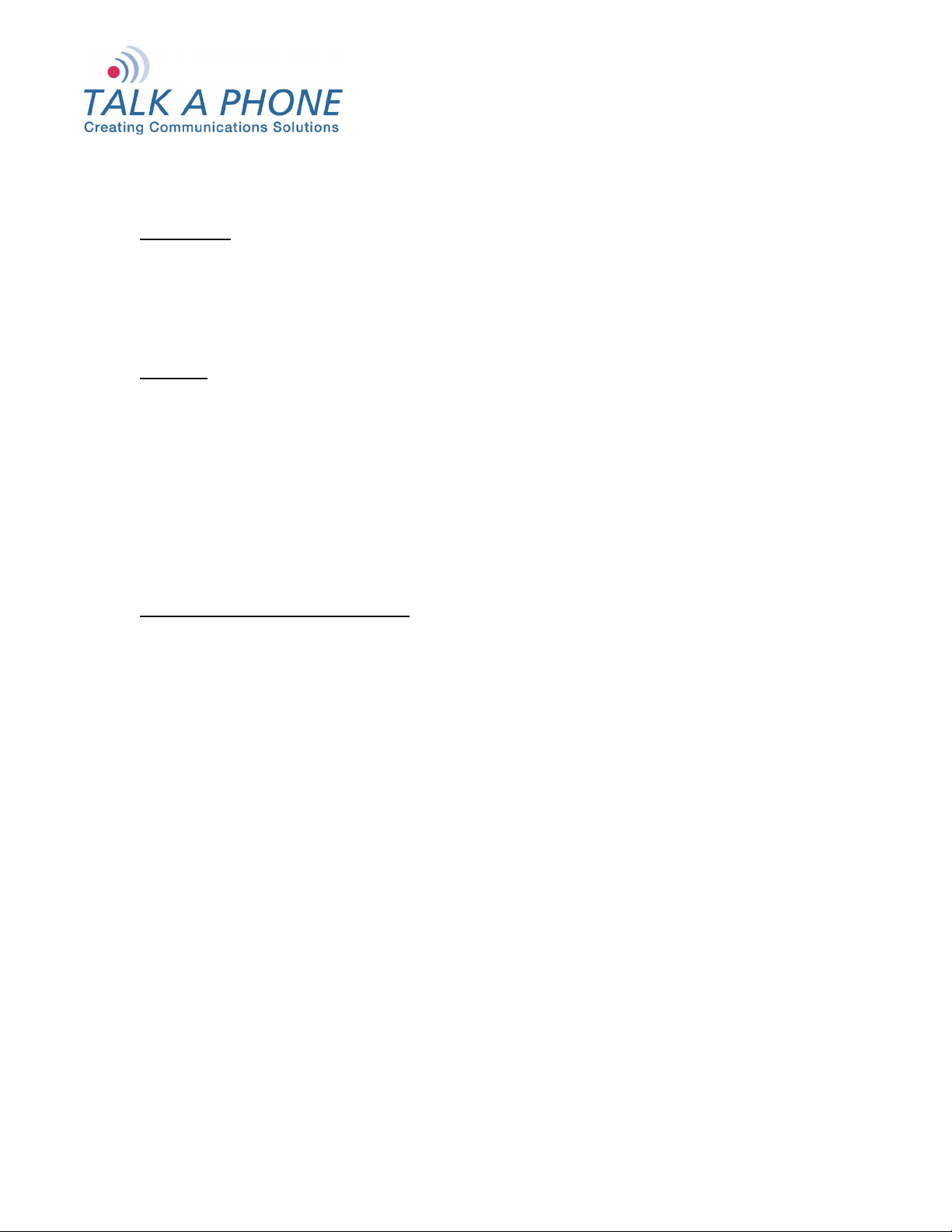
WEBS-ZPM-9 Zone Paging Module Instructions
I. Introduction
The WEBS-ZPM-9 is the Zone Paging Module for the WEBS-ZPS head end control unit for an analog WEBS™
system. The WEBS-ZPS can support up to ten (10) WEBS-ZPM-9 Zone Paging Modules and can page
individual zones, groups of zones (up to 32), or all zones at once. From each zone, a twisted, shielded pair
should be run to an analog WEBS™ station.
II. Contents
Before beginning installation, make sure you have all the included components. The WEBS-ZPM-9 Zone Paging
Module includes:
Qty. Part
1 WEBS-ZPM-9
1 Mounting Screws
1 AC Adapter
1 RCA Data Link Cable
1 PA-LPBGM Link Cable (shielded 4 conductor cable)
III. WEBS-ZPS and WEBS-ZPM-9 Wiring
Data Link Connection:
Connect the DATA LINK port of the WEBS-ZPS-9 Zone Paging Module to the DATA LINK port on the
WEBS-ZPS using the supplied RCA Data Link Cable. For systems with more than one WEBS-ZPM-9
Zone Paging Module, daisy chain the RCA Data Link Cable between modules.
It is recommended that the distance between adjacent modules does not exceed three (3) feet, and that
all DATA LINK connections are securely made and well seated. Bad connections will result in
operational failures and/or inconsistent operation.
PA-LPBGM Connection:
Using the supplied PA-LPBGM Link Cable, connect the PA IN, PA RT, LPBGM IN, and LPBGM RT ports
on the WEBS-ZPS to the equivalent ports on the WEBS-ZPM-9. The shield on the PA-LPBGM Link
Cable will not be used.
For systems with more than one WEBS-ZPM-9 Zone Paging Module, the same wiring connections would
be made between adjacent Zone Paging Modules (up to the maximum of 10 Zone Paging Modules). In
other words, the PA-LPBGM Link Cable is daisy chained between adjacent modules.
Talk-A-Phone Co. • 7530 North Natchez Avenue • Niles, Illinois 60714-3804 Rev. 7/27/09
Phone 773.539.1100 • Fax 773.539.1241 • info@talkaphone.com • www.talkaphone.com
All prices and specifications are subject to change without notice.
Talk-A-Phone, Talk-A-Lert, Scream Alert and WEBS are registered trademarks of Talk-A-Phone Co.
Copyright 2009 Talk-A-Phone Co. All rights reserved.
Page 2

WEBS-ZPM-9 Zone Paging Module Instructions
IV. Setting the System ID
Once the WEBS-ZPS-9 Zone Paging Modules have been wired together, the System ID numbers can be
assigned. The ID for the master system (WEBS-ZPS) must be set to zero (all SYS ID switches set to “0”). The
table below shows the SYS ID switch settings for the available System ID numbers for the Zone Paging Modules
and the zones that each WEBS-ZPM-9 Zone Paging Module handles.
Zone Numbers DIP Switch Settings for SYS ID
S1 S2 S3 S4
Master System
(WEBS-ZPS)
ZPM #1 10 – 18 | 0 0 0
ZPM #2 19 – 27 0 | 0 0
ZPM #3 28 – 36 | | 0 0
ZPM #4 37 – 45 0 0 | 0
ZPM #5 46 – 54 | 0 | 0
ZPM #6 55 – 63 0 | | 0
ZPM #7 64 – 72 | | | 0
ZPM #8 73 – 81 0 0 0 |
ZPM #9 82 – 90 | 0 0 |
ZPM #10 91 – 99 0 | 0 |
1 – 9 0 0 0 0
| = On
0 = Off
Talk-A-Phone Co. • 7530 North Natchez Avenue • Niles, Illinois 60714-3804 Page 2 of 2
Phone 773.539.1100 • Fax 773.539.1241 • info@talkaphone.com • www.talkaphone.com
All prices and specifications are subject to change without notice.
Talk-A-Phone, Talk-A-Lert, Scream Alert and WEBS are registered trademarks of Talk-A-Phone Co
Copyright 2009 Talk-A-Phone Co. All rights reserved.
