Page 1

Rev. 12/30/14
Copyright 2014 Talkaphone Co. • 7530 North Natchez Avenue • Niles, Illinois 60714 • Phone 773.539.1100 • info@talkaphone.com • www.talkaphone.com.
All prices and specifications are subject to change without notice. Talkaphone, Scream Alert, WEBS and WEBS Contact are registered trademarks of Talkaphone Co. All rights reserved.
VOIP-200 Series IP Call Station
Configuration and Operation Manual
V1.0.1
Page 2

VOIP-200 Series IP Call Station
Configuration and Operation Manual
Page 2 of 8
Copyright 2014 Talkaphone Co. • 7530 North Natchez Avenue • Niles, Illinois 60714 • Phone 773.539.1100 • info@talkaphone.com • www.talkaphone.com.
All prices and specifications are subject to change without notice. Talkaphone, Scream Alert, WEBS and WEBS Contact are registered trademarks of Talkaphone Co. All rights reserved.
Contents
1. Introduction .................................................................................................................................... 3
1.1. Intended Audience ..................................................................................................................... 3
1.2. Objective .................................................................................................................................... 3
1.3. Technical Support / Help Desk ................................................................................................... 3
2. Getting Started ............................................................................................................................... 4
2.1. Pre-requisites ............................................................................................................................. 4
2.2. Configuration Using the Web GUI .............................................................................................. 4
3. Using the Web GUI ........................................................................................................................ 5
3.1. Station Information ..................................................................................................................... 5
3.2. Main Settings .............................................................................................................................. 6
3.3. SIP Settings ................................................................................................................................ 6
3.4. Direct Access Key Settings ........................................................................................................ 7
3.5. Set Date& Time .......................................................................................................................... 8
3.6. Relay .......................................................................................................................................... 8
Page 3
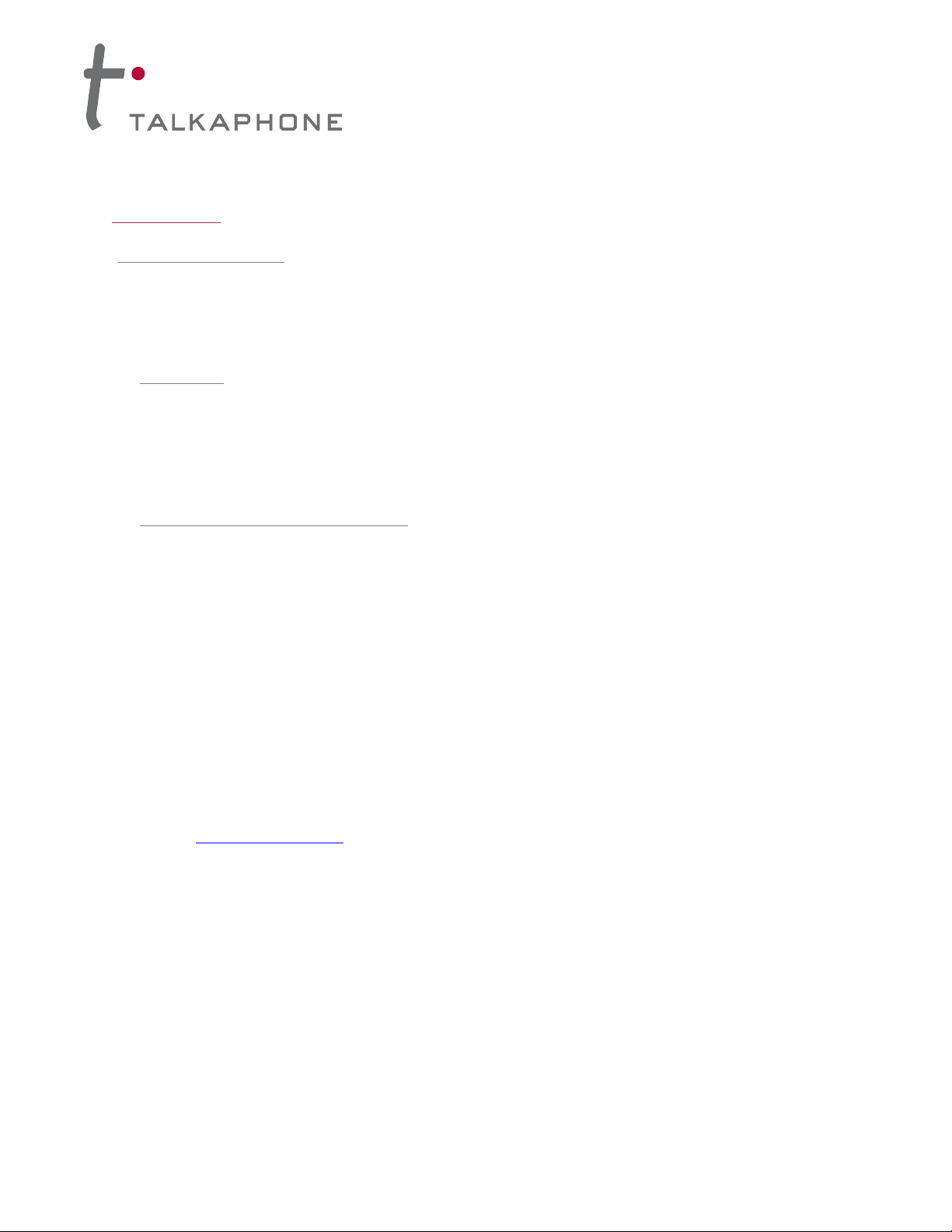
VOIP-200 Series IP Call Station
Configuration and Operation Manual
Page 3 of 8
Copyright 2014 Talkaphone Co. • 7530 North Natchez Avenue • Niles, Illinois 60714 • Phone 773.539.1100 • info@talkaphone.com • www.talkaphone.com.
All prices and specifications are subject to change without notice. Talkaphone, Scream Alert, WEBS and WEBS Contact are registered trademarks of Talkaphone Co. All rights reserved.
1. Introduction
1.1. Intended Audience
This manual is targeted towards systems administrators, or any person who would configure and maintain
VOIP-200 Series IP Call Stations (also referred to as VOIP-200). Fundamental knowledge in computer
networking and Voice over Internet Protocol (VoIP) technologies is recommended for understanding this
manual.
1.2. Objective
This manual provides brief overview of the configuration parameters in the VOIP-200. It guides an
administrator through the configuration and optimization of phone features. While configuration of the VOIP200 is covered in detail, configuration of other peripheral VoIP network elements is beyond the scope of this
document.
1.3. Technical Support / Help Desk
For technical assistance beyond the scope of this document, contact your distributor or Talkaphone Technical
Support for further information.
Talkaphone Co.
7530 North Natchez Avenue
Niles, Illinois 60714
Phone: 773.539.1100
Fax: 773.539.1241
E-mail: support@talkaphone.com
Web: www.talkaphone.com
Page 4

VOIP-200 Series IP Call Station
Configuration and Operation Manual
Page 4 of 8
Copyright 2014 Talkaphone Co. • 7530 North Natchez Avenue • Niles, Illinois 60714 • Phone 773.539.1100 • info@talkaphone.com • www.talkaphone.com.
All prices and specifications are subject to change without notice. Talkaphone, Scream Alert, WEBS and WEBS Contact are registered trademarks of Talkaphone Co. All rights reserved.
2. Getting Started
2.1. Pre-requisites
Prior to configuring a VOIP-200, ensure the unit is powered on and connected to the network.
The VOIP-200 can be configured from a computer with a TCP/IP network connection and it also supports
straight-through serial connections for basic programming. For access to the full configurable feature set, a
modern web browser will be required.
2.2. Configuration Using the Web GUI
Ensure both the VOIP-200 and your PC are connected to the Local Area Network. A direct connection to 1.
the VOIP-200 will require the use of a crossover network cable.
VOIP-200 are pre-configured with the following default settings:
IP Address: 169.254.1.100
Username: admin
Password: alphaadmin
Configure the IP address of your PC to be on the same subnet as the VOIP-200. For example, 2.
169.254.1.101
Open a supported web browser and direct it to the IP address of the VOIP-200. For example, enter the 3.
following URL: http://169.254.1.100
The browser should prompt for authentication. 4.
Enter the default Username and Password. After authentication is successful, you are redirected to the 5.
Home page.
Further configuration of VOIP-200 settings are examined in Section 4: Using the Web GUI. 6.
Page 5

VOIP-200 Series IP Call Station
Configuration and Operation Manual
Page 5 of 8
Copyright 2014 Talkaphone Co. • 7530 North Natchez Avenue • Niles, Illinois 60714 • Phone 773.539.1100 • info@talkaphone.com • www.talkaphone.com.
All prices and specifications are subject to change without notice. Talkaphone, Scream Alert, WEBS and WEBS Contact are registered trademarks of Talkaphone Co. All rights reserved.
3. Using the Web GUI
This section describes various configurable options available from the Web Interface of the VOIP-200. It is the
primary interface for configuring and monitoring the phone. You must assign an IP address (Refer to 4.3.2 IP
Settings) before configuring the features of the phone.
Note: Some configuration changes require a reboot to take effect. The WEB-GUI will prompt the user if
applicable.
3.1. Station Information
The Station Information page displays VOIP-200 information and status.
Login → Station Information
Figure 4 Station Information
Page 6

VOIP-200 Series IP Call Station
Configuration and Operation Manual
Page 6 of 8
Copyright 2014 Talkaphone Co. • 7530 North Natchez Avenue • Niles, Illinois 60714 • Phone 773.539.1100 • info@talkaphone.com • www.talkaphone.com.
All prices and specifications are subject to change without notice. Talkaphone, Scream Alert, WEBS and WEBS Contact are registered trademarks of Talkaphone Co. All rights reserved.
Field Name
Description
Software Version
Indicates the version of the VOIP-200 firmware
MAC Address
Indicates the number assigned as the VOIP-200’s unique MAC
address.
3.2. Main Settings
3.2.1. Station Mode
Set the Station Mode to SIP.
3.2.2. IP Settings
The IP Settings page allows you to configure the IP settings and the hostname of the VOIP-200.
To set IP settings:
Select DHCP – Automatic Configuration OR Static IP - Manual Configuration. 1.
Enter network details IP Address, Subnet Mask, Default Gateway of your network for Static IP - Manual 2.
Configuration.
Enter DNS Server to resolve domain names. 3.
Enter Hostname. Use a unique identifier for each device on the network. 4.
Click Save to save settings. 5.
3.3. SIP Settings
This page is used to configure the phone number, SIP registrars and outbound proxy details.
To configure SIP settings:
Enter the Display Name (caller ID of the VOIP-200) 1.
Enter the Directory Number (number used to call from other SIP endpoints). 2.
Enter SIP registrar details: (Backup Domain details can be assigned for failover) 3.
• Server Domain (SIP): Configure the IP Address of the SIP registrar on which you want to register
the VOIP-200.
• Authentication Username: This is an optional field however it is required when Authentication is
enabled on the SIP registrar. Valid entries include alphanumeric and special characters.
• Authentication Password: This is an optional field however it is required when Authentication is
enabled on the SIP registrar. Valid entries include alphanumeric and special characters.
Page 7

VOIP-200 Series IP Call Station
Configuration and Operation Manual
Page 7 of 8
Copyright 2014 Talkaphone Co. • 7530 North Natchez Avenue • Niles, Illinois 60714 • Phone 773.539.1100 • info@talkaphone.com • www.talkaphone.com.
All prices and specifications are subject to change without notice. Talkaphone, Scream Alert, WEBS and WEBS Contact are registered trademarks of Talkaphone Co. All rights reserved.
• Port: Configure the IP Address and Port of the SIP registrar on which you want to register the VOIP-
200. Valid port range is 1024-49151.
• Re-registration Time: Configure the registration refresh time. On expiration of this time interval, the
VOIP-200 automatically sends a new register request to the registrar. Default re-registration time is
3600 seconds. Valid range is 10-14400 seconds.
• Enter Outbound Proxy details: If a separate outbound proxy is being used, enter the Outbound
Proxy IP Address.
• Port: Configure Port of the Outbound Proxy on which you want to register the VOIP-200. Valid port
range is 1024-49151.
• Codec Priority: Select highest priority for the preferred codec type for the VOIP-200.
Click Save. These changes need a reboot to take effect. Click Apply when prompted. 4.
The Registration status updates on the Station Information page on the WEB-GUI. 5.
3.4. Direct Access Key Settings
3.4.1. Input Function (Idle)
Use this page to configure a number to dial when pressing the red button. If there is a single number to be
called, enter this number in the ‘Value’ field of Input 1.
Alternately, a VOIP-200 can have three lists of phone numbers as explained below.
3.4.2. Ringlists
A VOIP-200 can have upto three lists of phone numbers. Each list can contain up to fourteen numbers for
round robin dialing. If the first number dialed is busy or does not answer after a specified number of rings, the
VOIP-200 dials the next number in the phone number list. The VOIP-200 continues dialing the numbers in
the list in order until it reaches the last number in the list. If looping is enabled and the last phone number is
also busy or does not answer after the specified number of rings, VOIP-200 will go back to dialing the first
number, then the second number, etc. until the call is completed, or until the time limit defined by the Call
Conversation Timer expires.
• Ringing Time: is the time interval for which the VOIP-200 waits on the call queue before dialing the
next number from the ringlist. The default value is 0 seconds. The VOIP-200 waits indefinitely if this
value is 0 seconds. This timer is used only during round robin dialing.
• Max Conversation Time is the time interval after which the call is terminated automatically. The
default value is 0 seconds. If the call conversation time is set to 0 seconds the conversation has no
time limit.
• Local Inter-digit Timer is the time interval between two consecutive dialed digits. The inter-digit
timer is started when the first digit is entered and is restarted after each new digit is entered. This
timer also applies during local key code translations for performing operations. The default value is
five seconds.
Click Save to save settings.
Page 8

VOIP-200 Series IP Call Station
Configuration and Operation Manual
Page 8 of 8
Copyright 2014 Talkaphone Co. • 7530 North Natchez Avenue • Niles, Illinois 60714 • Phone 773.539.1100 • info@talkaphone.com • www.talkaphone.com.
All prices and specifications are subject to change without notice. Talkaphone, Scream Alert, WEBS and WEBS Contact are registered trademarks of Talkaphone Co. All rights reserved.
3.5. Set Date& Time
3.5.1. Time Settings:
Select Enable NTP to set the VOIP-200 to use Network Time Protocol. 1.
If using NTP, enter the Hostname/IP Address of the NTP Server. 2.
If using NTP, select the Time Zone from the drop-down menu. 3.
If manually entering the date and time, enter the Date in yyyy-MM-dd-hh-mm format. 4.
Click Save to save settings. NTP settings will automatically update the date / time. 5.
3.6. Relay
3.6.1. Relay Settings:
Remote Digit For Relay ON: Specify the digit entered during a conversation to activate the relay until a 1.
de-activation event occurs.
Remote Digit For Relay OFF: Specify the digit entered during a conversation to de-activate the relay. 2.
Remote Digit For Timed Relay On: Specify the digit to turn ON the relay for a specific duration of time. 3.
When this digit will is pressed during a conversation, the replay will remain on for the duration of the
time specified under the ‘Timed Relay Duration’ field.
Outgoing Call: Specify the relay state when the button is pressed. To activate the Talkaphone strobe 4.
light connected to the Auxiliary Output, set this value to ‘ON’.
Idle: Specify the relay state when the VOIP-200 returns to an Idle state after the call terminates. To de-5.
activate the Talkaphone strobe light after the call is complete, set this value to ‘OFF’.
