Page 1
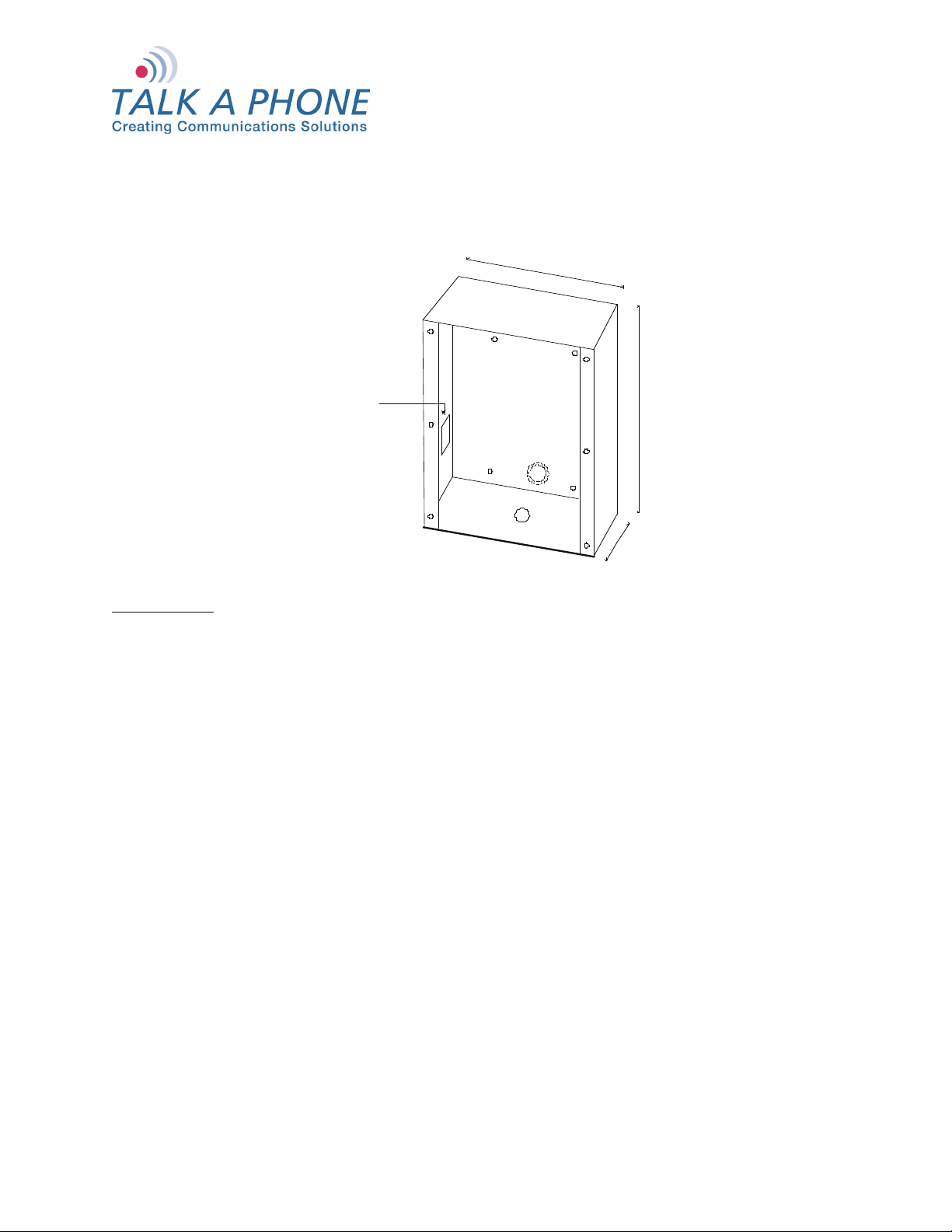
”
MS-400 Installation Instructions
8 5/8”
Mount
RJ11 Modular Jack
Here
11 1/4
3"
NSTRUCTIONS
I
1) All installations must comply with all Federal, State and Local Electrical and Building Codes.
2) Mount MS-400 into stud wall, cement block, brick, or other wall type. Unit must be flush with the finished wall
surface, so that the gasket on the phone placed into the MS-400 seals properly.
3) To comply with the Americans With Disabilities Act, the top of the unit must be at most forty nine and three
quarter inches (49 3/4”) above finished floor for a forward reach, and at most fifty five and three quarter inches
(55 3/4”) above finished floor for a side reach.
4) There are three options for connecting the communication line conduit to the MS-400:
a) Connect 1/2” conduit to the 7/8” conduit hole in the center of the bottom of the unit;
b) Connect 1/2” conduit to the 7/8” conduit hole located on the back of the unit, centered 1 3/8” from the
bottom edge;
c) Remove the 1 1/8” conduit punch-out located on the back of the unit and connect 3/4” conduit to it.
5) All cable pairs/conductors must test free of shorts, opens, and grounds. If auxiliary input and/or auxiliary
output leads are to be used, they may be pulled through the same conduit as the communication cable. Connect
tip and ring (green and red wires, respectively) from the communication cable to an RJ11 modular jack.
Remove the sticky tape backing from the RJ11 modular jack and place inside the MS-400 as noted in the
picture above, oriented so that the RJ11 connector is inserted from the bottom.
Talk-A-Phone Co. • 7530 North Natchez Avenue • Niles, Illinois 60714-3804 Rev. 7/27/09
Phone 773.539.1100 • Fax 773.539.1241 • info@talkaphone.com • www.talkaphone.com
All prices and specifications are subject to change without notice.
Talk-A-Phone, Talk-A-Lert, Scream Alert and WEBS are registered trademarks of Talk-A-Phone Co.
Copyright 2009 Talk-A-Phone Co. All rights reserved.
