Page 1
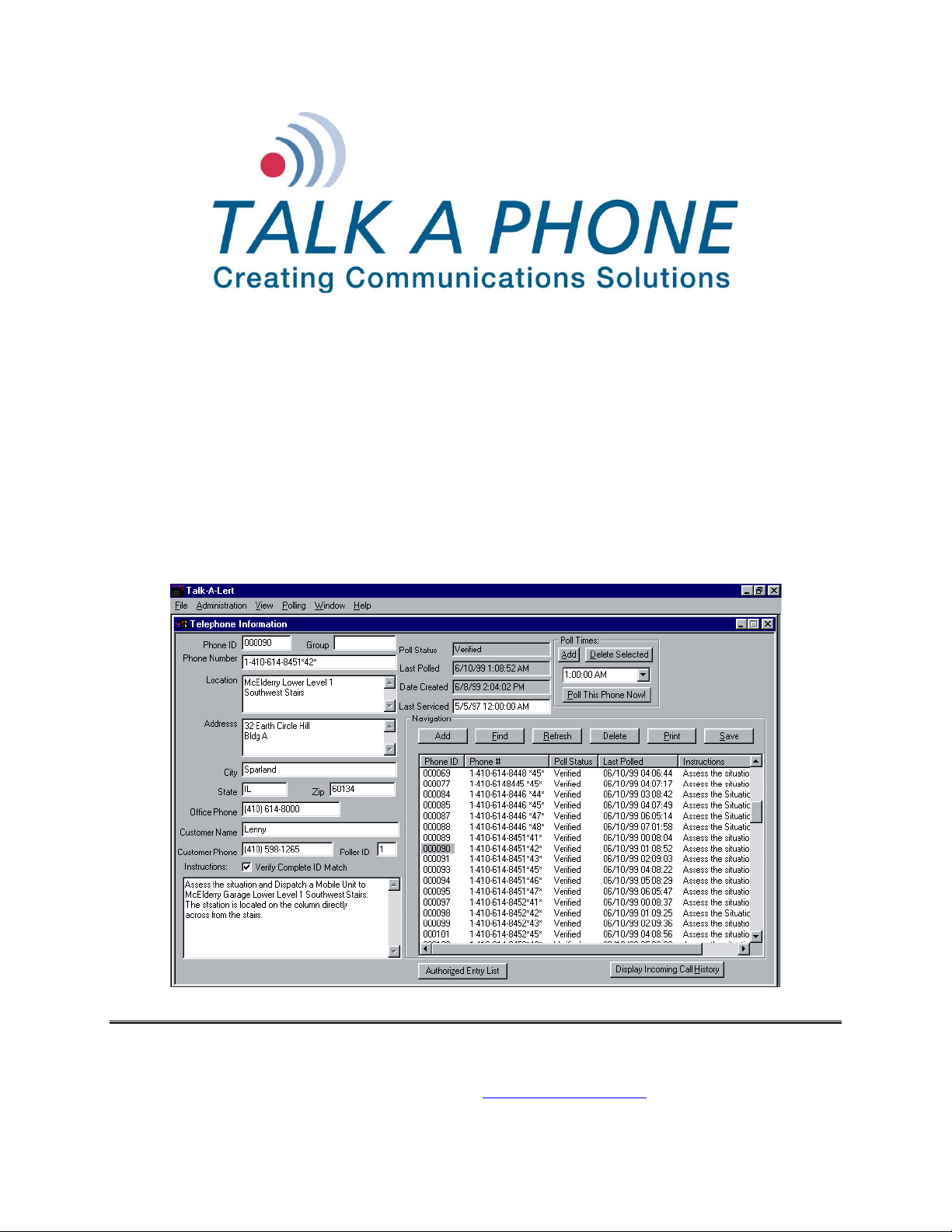
Talk-A-Lert 3.31 Emergency Phone System
For Windows XP/7
Installation/Operation Manual
Talk-A-Phone Co. Rev. 2/3/2014
7530 North Natchez Avenue Niles, Illinois 60714-3804
Phone: (773) 539-1100 Fax: (773) 539-1241
e-mail: info@talkaphone.com http:/ / www.talkaphone.com
All Specifications and other information are subject to change without notice. © 2014 Talk-A-Phone Co. All rights reserved.
Talk-A-Phone, Talk-A-Lert, Scream Alert and WEBS are registered trademarks of Talk-A-Phone Co. Windows is a registered
trademark of Microsoft Corporation. All other trademarks are the property of th eir respective owners.
Page 2

IMPORTANT NOTE: All programming, diagnostics, and identification of the ETP-400 Series
Phones are accomplished through the transmitting and receiving of DTMF signals. Cellular
transmissions and cellular networks may interfere with and distort these tones. As a result of these
irregularities, model ETP-TAL Talk-A-Lert Polling may not function as intended and, therefore, may
not be appropriate in that application or environment; ETP-TAL Talk-A-Lert Base Station will not
function at all.
2 of 34 Talk-A-Lert III Manual Rev. 2/ 3/ 2014
Page 3

CONTENTS
1. Introduction ......................................................................................................................... 3
2. Pre-Installation Checklist .................................................................................................. 4
3. Installation ........................................................................................................................... 5
4. Getting Started .................................................................................................................... 7
5. Poller .................................................................................................................................... 10
6. Listener ................................................................................................................................ 12
7. Preferences ......................................................................................................................... 13
8. Reports ................................................................................................................................ 20
9. Frequently Asked Questions .......................................................................................... 21
10. Troubleshooting ................................................................................................................ 22
3 of 34 Talk-A-Lert III Manual Rev. 2/ 3/ 2014
Page 4
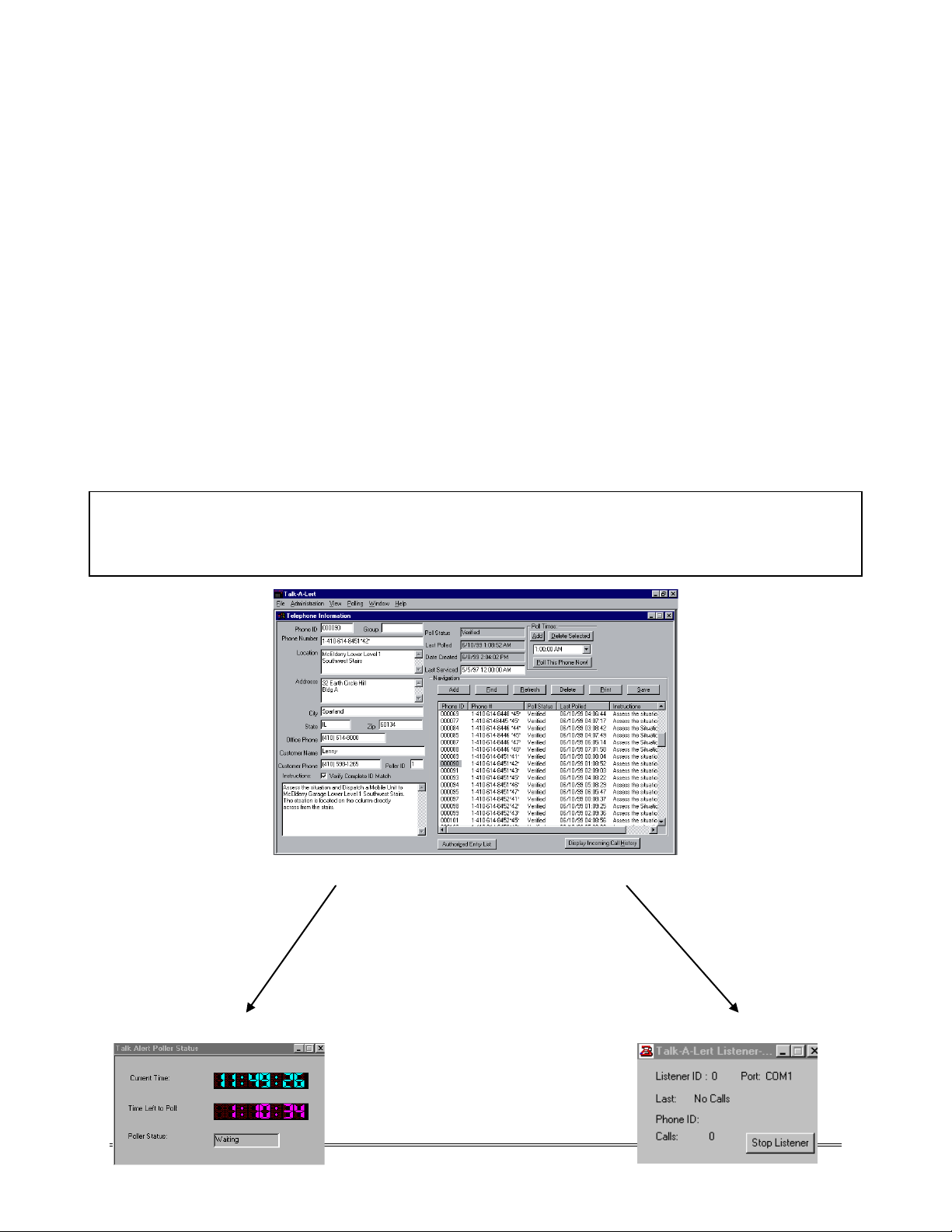
1. Introduction
The software, designed to run on Windows 95/ 98/ NT/ 2000/ XP/7, is divided into
three separate programs:
1. Base Station — This handles the configuration of the phones, administrative options,
reports, and answers incoming calls from the Listener.
2. Listener — This listens on a COM port for incoming data from an emergency phone.
When a call comes in, a message is sent to the base station (if the base station is not
running, it is started). The base station then displays the call on the alert screen.
3. Poller — The poller wakes up every so many seconds (see 8C, Status Timer) and
checks to see if there are any phones to poll. If there are, the system inserts them
into a queue and polls.
Notice how the column headers in many of the windows look like buttons?
Press one of these buttons to sort your data by that column. Press it again to sort in
reverse order.
4 of 34 Talk-A-Lert III Manual Rev. 2/ 3/ 2014
Page 5

2. Pre-Installation Checklist
Please read this entire manual before installation.
Your Talk-A-Lert package should include the following:
External Voice/ Data Modem*
EB -300 Base Station with power supply*
Software CD
Security Key
Installation/ Operation Manual
2 Serial Cables: Modem-Computer and Base Station-Computer*
Digital Phone Splitter Cable *
Registration Card
If anything is missing, please notify Talk-A-Phone Co. immediately.
Before installing, please make sure you meet the following requirements:
PC: Pentium 166MHz or better
Operating System: Windows 95, 98, 2000, NT 4 (Service Pack 5) or XP Pro.
BUS mouse
32 MB RAM for Windows 95/ 98
64 MB RAM for Windows NT/ 2000/ XP
35 MB Hard Drive space minimum (100MB recommended)
Printer connected to the printer port (only needed for reports)
2 native COM ports (1 COM port if polling only)
1 native USB port
2 dedicated phone lines (1 line if polling only)
Make sure the two COM ports you intend to use are not being used by any other
devices.
NOTE: BE SURE TO REGISTER YOUR TALK-A-LERT PACKAGE IN ORDER TO
RECEIVE THE LATEST UPDATES
*These items not included with a Talk-A-Lert Upgrade
5 of 34 Talk-A-Lert III Manual Rev. 2/ 3/ 2014
Page 6

3. Installation
A. Hardware
Using the supplied modem cable, connect the external modem* to an available COM
port on your computer. By default the application will look for the modem on COM 2,
but this can easily be changed (see Preferences). Once the modem has been installed,
connect a telephone line to the modem jack labeled LINE. (If you are using an SC-96 or
SC-24 Super Consolidator, be sure to read the instructions for that model for connecting
to Talk-A-Lert).
Connect the USB security key to the printer port on your computer. This key MUST
remain in your USB port at all times or the application will shut down.
Using the cable provided, connect the EB-300 Base Station to a serial COM port on your
computer. By default the application will look to COM 1, but this can easily be changed
(see Preferences). Now connect a telephone line to the jack labeled LINE on the EB-300
Base Station. Connect the telephone that will receive incoming calls to the jack labeled
PHONE on the EB-300. If you are using a digital phone line, be sure to read the special
section below.
Finally, connect the EB-300 power supply to a 120VAC outlet and to the Base Station
itself. You are now ready to turn on your computer and install the software.
B. Software
Insert the CD into the CD ROM drive. Make sure there are no other applications
running, th en select RUN from the START men u . Typ e “D:\ setup.exe” and then follow
the installation programs instructions. If your CD drive is not D, type the appropriate
path.
Be sure to register your copy of Talk-A-Lert in order to be eligible for free updates.
C. Digital Phone Lines
If you are using a digital phone line, you must connect the Base Station (EB-300) in
parallel with the phone handset using the included splitter cable (see Figure 1).
1. Plug the included male RJ11 splitter into the LINE port in the Base Station.
2. Unplug the RJ10 phone cord from your digital phone base and plug it into
one of the female ports on the included RJ11 splitter.
3. Plug another RJ10 cord into the second port of the splitter with the other
end going into the handset.
6 of 34 Talk-A-Lert III Manual Rev. 2/ 3/ 2014
Page 7

4. The splitter will allow the EB-300 to capture the DTMF tones, but will
reduce the volume of the handset as well as the EB-300 base station. For
proper functionality of Talk-A-Lert, the handset volume MUST BE SET TO
MAXIMUM. Please program the attendant phone station to the highest
volume setting. If you are using the EB-300 in conjunction with a Talk-APhone/ Iwatsu PBX system, please call Talk-A-Phone’s Technical Su pport
line at (773) 539-1100.
5. Once the rest of the installation is complete, test out the EB-300 to see if the
LED's light when you receive a call.
Figure 1. Connecting the Base Station to a digital phone handset
D. Talk-A-Lert Special Options (OASIS, Multiple Pollers, etc.)
If you have purchased Talk-A-Lert with one of the special options, such as the Oasis
Security Integration System, you will need to call Talk-A-Phone to have a Talk-A-Lert
specialist activate these options. First complete the normal installation of Talk-A-Lert,
then call (773) 539-1100 and ask for a Talk-A-Lert specialist.
7 of 34 Talk-A-Lert III Manual Rev. 2/ 3/ 2014
Page 8

8 of 34 Talk-A-Lert III Manual Rev. 2/ 3/ 2014
Page 9
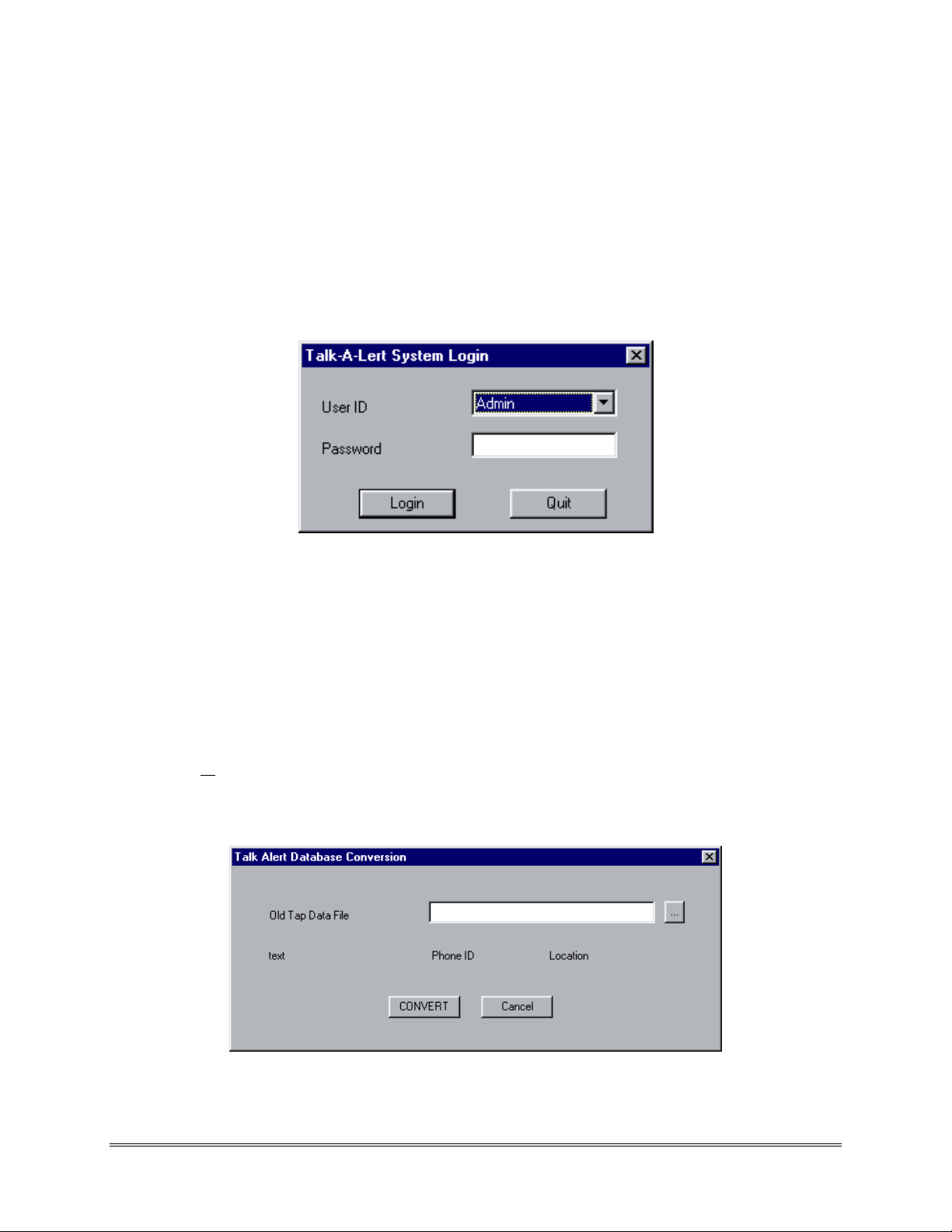
4. Getting Started
A. Logging In
Once you have completed installation and have restarted your computer, select
Talk-A-Lert Base Station from the Start -> Programs menu. When you start the
Talk-A-Lert base station you are prompted for a user ID. The default user ID is Admin
with no password. Your first time logging in, you will be asked to change the Admin
password for security purposes.
After logging in, w e stron gly recomm ended that you create user ID’s for the other users
of the system and set their security permissions appropriately (see administration).
B. Conversion
In order to convert your database from Talk-A-Lert 2.5.3 or earlier, the file must be
named tapdata.dbf. If it is not so named, rename the file.
Under the Administration menu, select Conversion. Either type the path of your old
database, or browse to find the location. When you have the correct path entered, hit
the Convert button.
9 of 34 Talk-A-Lert III Manual Rev. 2/ 3/ 2014
Page 10
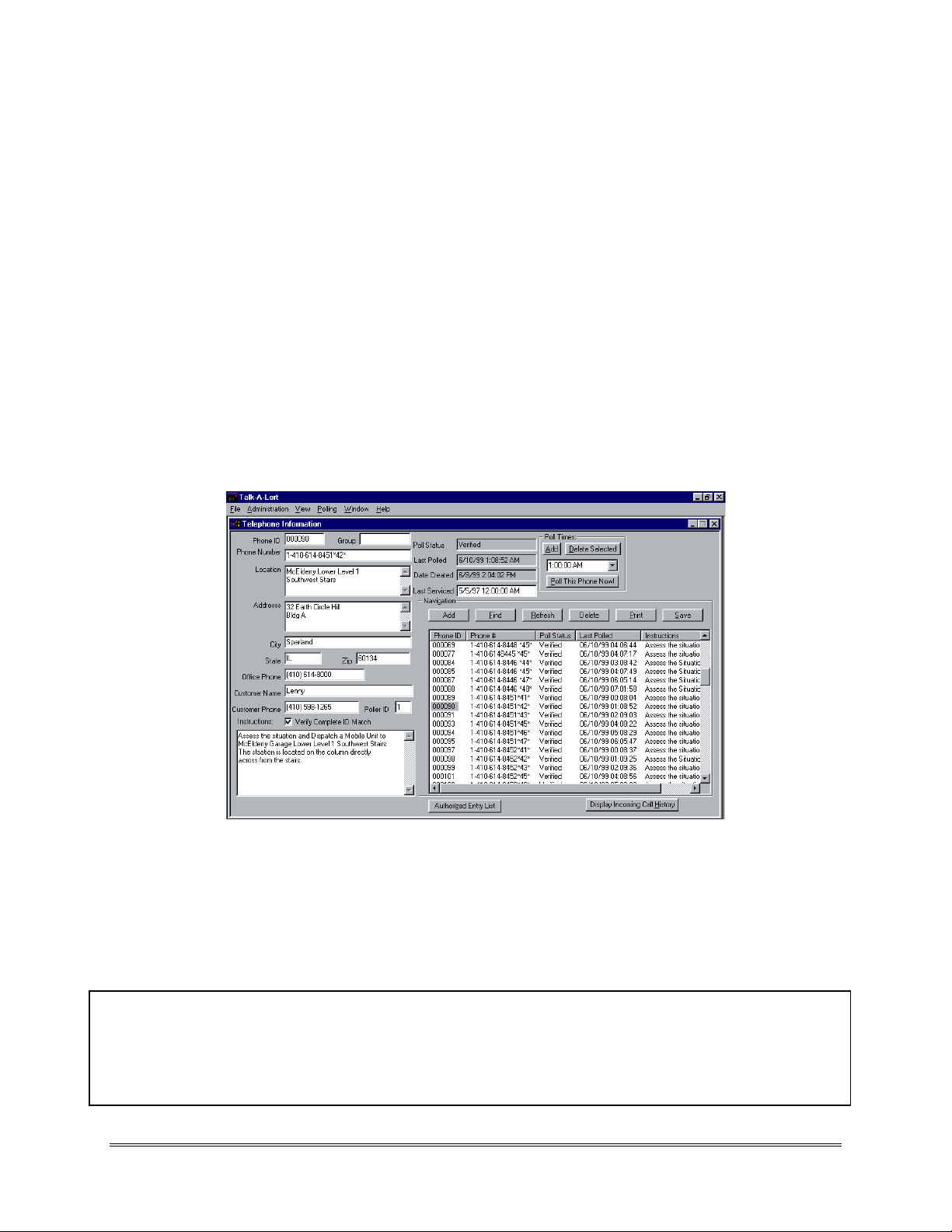
C. Entering New Data
From the View menu select Telephone Information. Press the Add button in the
Navigation area to clear out all fields, then enter the appropriate information:
Phone ID is the 6-digit unique ID programmed into your emergency phone.
Group is for organizational purposes only.
Phone Number is the number that must be dialed to reach the emergency phone.
To achieve a pause use a comma.
Authorized Entry List is for storing a list of names and information associated with
an emergency phone (typically used for access control).
1. Verify Complete ID Match is used only if you need to confirm the ID of the phone
number you are polling.
The required fields are: Phone ID, Phone Number, and Instructions.
To add a polling time to an emergency phone, enter a time in the Poll Times window,
then press the Add button. At this time you may add as many poll times as you desire.
When you are done entering the information for an emergency phone, press the save
button. Then enter any additional emergency phones by repeating the procedure.
Here's a short cut when adding multiple phones with similar information:
1) Enter all the information for the first phone, including poll times, and press Save
2) Now change the Phone ID and Phone Number fields and any other information that
is unique and press Save
10 of 34 Talk-A-Lert III Manual Rev. 2/ 3/ 2014
Page 11

11 of 34 Talk-A-Lert III Manual Rev. 2/ 3/ 2014
Page 12

D. The Find Button
In order to search for a specific emergency phone, group of phones, or other
characteristic, begin by pressing the Find button. This will clear out all fields and
change the button to read Query. At this point, enter all criteria for which you want to
search and hit the Query button. This will find all emergency phones that match your
search criteria and change the button to read Filtered. To return to the complete list of
emergency phones or search again, press the Filtered button and it will return to Find.
(Example: Searching for phones in an elevator lobby)
E. Authorized Entry List
This is a list of names and notes associated with an individual emergency phone.
Typically this would be used for access control.
Type a name and any notes for that name, then press Add. Repeat this for all names
that you wish to add to the list, then press the Save button when you are done.
12 of 34 Talk-A-Lert III Manual Rev. 2/ 3/ 2014
Page 13

5. Poller
To start the poller either select the program from the Start -> Programs -> Talk-A-Lert
menu, or from within the Base Station select Start Poller from the Polling menu. An
icon will appear in the system tray to indicate that the poller is running in the
background.
The polling system is basically a First-In-First-Out (FIFO) queue. Phones are added to
the end of the queue when their poll time is reached and the poller polls them. As long
as there are phones in the queue, the polling system will continue polling.
Phones can be loaded into the polling queue in four ways:
1. The poller checks the current time with any phones that have a matching poll time.
For example, when the computer system time reaches 2:45pm, any phone set to poll
at that time would be added to the end of the polling queue.
2. If the user selects Poll All Phones from the Polling menu, all phones will be added to
the end of the polling queue.
3. If the user from the base station clicks on Poll This Phone Now! from within the
Telephone Information window, a message is sent to the poller. The phone ID of the
selected phone is added to the end of the queue so that it will be polled as soon as
any currently polls are completed.
4. If the user selects Poll Next Scheduled Phones from the Polling menu, a message is
sent to the poller. All phones that were next in line to be polled are added to the end
of the queue. Example: It is now 2:45 PM and there are 5 phones set to poll at 6:00
PM. When Poll Next Scheduled Phones is selected, those 5 phones will be added to
the queue and be polled. If the polling system is currently polling, these phones will
be polled once the phones ahead of the new phones have been polled. (Note: At 6:00
PM these phones will be polled again. This option does not alter the poll times of
those 5 phones.)
13 of 34 Talk-A-Lert III Manual Rev. 2/ 3/ 2014
Page 14

You can view poll results in a few different ways:
1. Under the View menu, select Poll Results.
The upper window shows Poll Runs, while the lower window shows the phones polled
in an individual Poll Run. A Poll Run consists of a series of phones polled
consecutively. In other words, if 20 phones are polled at one time, the poll run will
consist of 20 phones. However, if you select Poll This Phone Now!, the additional
phone will be added to the poll run. Note: If Number of Phones polled is "-1" that
means that you are in the middle of a poll run.
2. In the Telephone Information window, you can press the refresh button to redisplay
the latest polling data.
14 of 34 Talk-A-Lert III Manual Rev. 2/ 3/ 2014
Page 15

3. If you close and reopen the telephone information window, it will show the most
recent polling data.
Note: To delete a poll run, right click on the Poller Run number.
15 of 34 Talk-A-Lert III Manual Rev. 2/ 3/ 2014
Page 16

6. Listener
The listener must be running in order to receive incoming calls on your computer. To
start the listener, select the program from the Start -> Programs -> Talk-A-Lert menu.
An icon will appear in the system tray to indicate that the poller is running in the
background.
When a call comes in, the Listener will communicate with the Base Station. If the Base
Station is not running, it will be started and the login window will appear. An
Incoming Call window will open up, as well as an alert window. If the call is activated
by pressing the 2nd button of a 2-button emergency phone, the alert window will say
ALERT! In all other cases, the alert window will say EMERGENCY!
At this time, the person responding to the call may either acknowledge the call or close
the window in order to respond later
To answer, enter your information in the action taken field and then press the
acknowledge button. If the Auto-Acknowledge option is enabled (see preferences), you
may press the acknowledge button without typing any information in the action taken
field, and the program will record an auto-acknowledge message.
To answer at a later time, close the window by clicking on the X in the upper right
corner. The call will be logged in the Incoming Calls window and can be answered at
any time.
16 of 34 Talk-A-Lert III Manual Rev. 2/ 3/ 2014
Page 17

FOR ADMIN ONLY: To delete an incoming call, right click on the Phone ID in the
Incoming Calls window.
17 of 34 Talk-A-Lert III Manual Rev. 2/ 3/ 2014
Page 18

7. Preferences
The following is a list and brief explanation of all of the features of the Administration
-> Preferences. In most cases, the default numbers will work fine, suggested values are
in bold after each preference. Note: users without administrative privileges may type
changes into existing fields, but will not be allowed to save (or activate) these changes.
A. General
Allow Incoming Calls Auto Acknowledged If this box is checked the user can hit
the acknowledge button on an incoming alert and not have to enter any information.
If they auto-acknowledge, a text line will be inserted into the comments stating
“Au to Acknowledged by John Gu ard (3)”. Th e 3 is the u ser ID num ber.
Alert WAV File If this file exists it will be played when an alert comes in. If you
want a different sound simply replace this sound file with your own.
Multiple Poller Configuration Allowed If you are using more than one modem.
Poller Status Timer How often, in seconds, the base station checks to see the status
of the polling system. (D=5)
Poller Display Timer How often, in seconds, the clock updates itself. (D=1)
Poll Run Default Display Date Offsets When you view poll run results the date
win d ow will d efault to tod ay’s date modified by the offsets here. Use negativ e
numbers to go backwards. (D= -7 to +28)
Phone List Refresh Timer How often, in seconds, the Telephone Information screen
will refresh itself with updated information. Note: frequent refreshing will slow
other computer operations, such as polling. (Recommended 120 or greater)
18 of 34 Talk-A-Lert III Manual Rev. 2/ 3/ 2014
Page 19

To save changes, press the update configuration button.
19 of 34 Talk-A-Lert III Manual Rev. 2/ 3/ 2014
Page 20

B. User Config
NOTE: You cannot change the Admin user name or prevent the Admin from being able
to edit users.
To add a new user, select <add> from the pull-down menu. Then enter the user name
and password.
Add Phones: The user is allowed to add new phones to the system. The save button
will be active.
Edit Phones: The user can edit/ change phone data. The save button will be active.
Delete Phones: The user can delete phones.
Edit Users: This user can edit/ create other users.
Other Admin Functions: These functions are station editing and general admin
configuration.
Delete Incoming calls: This allows the user to delete an incoming call from the
incoming call window by right clicking on the phone ID and selecting Delete.
Re-Assign Incoming Calls: This allows the user to change the station that an
incoming call appears on. This is only for the Central Station version.
Delete Poll Runs: This allows the user to right click on one or more poll runs in the
poll history window and delete the runs.
20 of 34 Talk-A-Lert III Manual Rev. 2/ 3/ 2014
Page 21

To save changes, press the Update/ Save button.
21 of 34 Talk-A-Lert III Manual Rev. 2/ 3/ 2014
Page 22

Convert Data: This allows the user to convert old tapdata.dbf files. WARNING:
converting data while current data exists will overwrite all existing data for any
phone ID that matches.
Print Reports: This feature is not implemented at this time. All users can print
reports.
Change Own Password: Allows the user to change his own password.
C. Poller
Defaults are set for the modem included with Talk-A-Lert. If you are using a different
modem, you may have to change some of these settings. In addition, please note that
there must always be an ID 0, which is the default poller ID. To add an additional
Poller ID, select <add> from the drop down menu.
Auto Start Poller: When the system boots the poller will automatically start up.
Modem Name: This is only for the user to know what modem is being used. It has
no bearing on the operation of the poller.
Modem Speed: 1200—Do not change.
Modem Port: Which COM port the modem is connected to. (D=2)
Alert WAV File: If this file exists it will be played when a phone does not poll
successfully. If you want a different sound, replace this sound file with your own.
22 of 34 Talk-A-Lert III Manual Rev. 2/ 3/ 2014
Page 23

To save changes, press the Update/ Save button.
23 of 34 Talk-A-Lert III Manual Rev. 2/ 3/ 2014
Page 24

1. Voice Mode: Commands used to put the modem into Voice Mode so we can detect
DTMF tones. (D=AT#CLS=8#VRN=0#VRA=0\ r)
Data Mode: Commands used to put the modem back into data mode so we can dial
normally if we want to. (D=AT#CLS=0\ r)
Modem Reset: Command to reset the modem. (D=ATZ\ r)
Modem Hangup: Command used to hang up the modem. (D=+++ATH\ r)
Modem Initialize: Command sent to the modem to initialize it before dialing.
(D=ATE0V1M0\ r)
Request ID: Commands sent to the emergency phone to ask for the ID again in the
event of a mismatched ID. (D=AT #VTS*,9,*\ r)
Status Timer: The poller wakes up at this interval to check for phones to be polled.
(D=5)
Re-Dial Delay: The poller sleeps this many seconds after polling a phone and before
going to the next phone in the queue. (D=0)
Hang Up Phone Delay: If this value is not zero, the poller will wait this many
seconds after receiving the phone ID and then send a # to the emergency phone to
cause it to hang up. (D=1)
Consolidator Delay: If in the phone string the poller finds a *, it assumes the phone
is going to dial a consolidator and will insert this number of commas before the *. A
comma is a pause to a modem which can be controlled by the user in the modem
initialization string. The default pause time is 2 seconds, so a value of 6 would wait
12 seconds before sending data. (D=7)
Example: If the phone number is 4-5512*43* the modem would dial 45512,,,,,,*43*.
This would result in the sending of 45512 to the modem, waiting 12 seconds (6x2)
and then sending *43* to the consolidator to poll phone #3.
Data Time Out: Once a phone number has been dialed this timer starts. The poller
waits this many seconds to receive data back from the phone. If this time elapses
with out getting back the MINIMUM RESULT LENGTH of characters, we conclude
that we did not get an answer from the phone and we report NO ANSWER. This is
an important value to change when dealing with consolidator delays, especially if
you have a long delay and go over an outside line. (D=30)
24 of 34 Talk-A-Lert III Manual Rev. 2/ 3/ 2014
Page 25

Example: Dialing 555-1212*41* with a Consolidator Delay of 7 and Data Time Out
set to 30, the following sequence would happen:
1. Poller opens the modem port and sends the modem hang up string (1 second)
2. Poller sends the modem initialization string (1 second)
3. Poller sends the voice mode command string (1-2 seconds)
4. Poller dials the phone number (dial tone may take 1 second, 1 second to send the
phone number, wait 14 seconds and then send the *41* )
5. Poller waits for the emergency phone to send the text data back. At this point 20
seconds have passed, leaving 10 seconds or less for the data to be sent back. Any
extra delays such as dial tone and actual phone dialing can add up.
6. After data has been returned, the poller determines if it needs to send the # (Hang
Up Phone Delay)
7. Poller puts the modem into data mode
8. Poller sends the modem hang-up string
9. Poller waits Hang Up Phone Delay seconds then the next phone in the queue
Result Length: Number of characters we expect the emergency phone to send. This
field is not currently in use. (D=16)
Retry Count: Number of times to try to get the phone ID or redial if busy/ no
answer. If there is a mismatched ID, the poller will send the *9* sequence this many
times trying to get a correct ID. Each time it sends the sequence, the timer (Data
Time Out) is reset and waits for data again. It is possible to get a mismatched ID
and send the *9*, and have the emergency phone not send any data. If this happens
NO ANSWER will be recorded. (D=1)
Minimum Result Length: Once this many characters return from the emergency
phone, th e d ata is consid ered “received .” The buffer is read on ce more to check for
straggling characters and then the IDs are compared. (D=8)
D. Listener
25 of 34 Talk-A-Lert III Manual Rev. 2/ 3/ 2014
Page 26

Please note that there must always be an ID 0, which is the default Listener ID. To add
an additional Listener ID, select <add> from the drop down menu.
Auto Start Listener: When the system boots the listener will automatically start up.
Modem Speed: 2400—DO NOT CHANGE
Modem Port: COM port being used with EB-300 Base Station (D=1)
Station ID: Station ID that this listener is running on. This is for identifying which
guard was at the station. (D=0)
Timer Interval: Frequency which the listener updates its status. This status is used
only for the task bar display. (D=60)
Incoming Buffer Length: Number of characters we expect from the serial port
when an incoming call is received. Once we get this number of characters we
determine the ID by comparing the string after the first *9 with the string after th e
second *9. (D=32)
Print to Default Printer: If this box is checked, every time an incoming call is
received a report will be automatically printed to the printer specified as Default
Printer in the Printer Control Panel.
Note: You must have a printer installed and specified as default for Talk-A-Lert to
work properly.
26 of 34 Talk-A-Lert III Manual Rev. 2/ 3/ 2014
Page 27

To save changes, press the Update/ Save button.
E. Station
When there are multiple guard station that wish to receive incoming calls via the
listener, each must be set-up as a separate station.
Station ID: This can be any positive number. (D=0)
Station Name: Descriptive name of the station
Location: Where the station is located
Phone Number: To contact someone at the station
Contact name: Person to contact at this station
To save changes, press the Update/ Save button.
F. Technical Support
Do not change anything without first calling Talk-A-Phone Technical Support.
27 of 34 Talk-A-Lert III Manual Rev. 2/ 3/ 2014
Page 28

28 of 34 Talk-A-Lert III Manual Rev. 2/ 3/ 2014
Page 29

8. Reports
Talk-A-Lert comes with the following Reports:
Detail Report for Selected Phone: This report, accessible from the main Telephone
Information window by pressing the Print button in the Navigation area, prints the
information for the highlighted emergency phone.
Detail Report for All Selected Phones: This report, accessible from the main
Telephone Information window by pressing the Print button in the Navigation area,
prints the information for all phones currently displayed.
Summary Report for All Selected Phones: This report, accessible from the main
Telephone Information window by pressing the Print button in the Navigation area,
prints a summary of all phones currently displayed.
Poll Run Report: This report, accessible from the Poll Results window, prints the
results of a single poll run.
Poll History for Selected Phone: This report, accessible from the main Telephone
Information window by pressing the Print button in the Navigation area (also from
the Call History window), prints the results of polls within a user-selected timeframe made to the selected emergency phone.
Current Phone Errors (All Phones): This report, accessible from the main Telephone
Information window by pressing the Print button in the Navigation area, prints the
list of all emergency phones with errors from the most current poll run.
For those interested in additional reports, you may contact Talk-A-Phone to design
them for you. Alternately, you may write your own using any ODBC-compliant report
writer.
The Talk-A-Lert database is a Sybase SQLAnywhere database. A report writer can
access the database using:
DSN Source = Talk-A-Phone-AW
User = TAPRW
Password = PASSWORD
The tables are owned by the user TAP, so selects must be made from tap.phones, etc.
The only table not accessible is the User Admin table. You must access the rw_users
view to get data for the user.
29 of 34 Talk-A-Lert III Manual Rev. 2/ 3/ 2014
Page 30

30 of 34 Talk-A-Lert III Manual Rev. 2/ 3/ 2014
Page 31

9. Frequently Asked Questions
A. How do I backup my data to a disk? The data file is located at C:/ Talk-A-
Phone/ Database/ talert.db (depending on the installation, the Database subdirectory may be located within a different directory). You must quit all Talk-A-Lert
programs before making a copy of this file.
If you are managing a large number of emergency phones and/ or polling several
times per day, your database may soon exceed the capacity of a floppy disk. We
recommend that those users either save their data to a network drive (if available) or
to a CD-R or CD-RW.
If you have a backup of your database, you can re-install Talk-A-Lert from the
original disk as necessary, and then simply copy the saved database over the newly
installed one in order to restore your data.
B. Can two people answer the phone that connects to the Talk–A–Lert computer? As
long as the Base Station (black box) is in line with the phone that receives the
incoming emergency call, Talk-A-Lert will work with multiple phone lines. A
simple way to accomplish this is to connect two phone lines to the Base Station using
a Y-connector (phone line splitter). If this option is not feasible, you may need to
arrange your phone system so that the Base Station is in line with the GROUP of
phones receiving emergency calls.
31 of 34 Talk-A-Lert III Manual Rev. 2/ 3/ 2014
Page 32

10. Troubleshooting
Problem:
Solution:
I forgot my password.
As a security measure, there is no back door entry into the
program. Call Talk-A-Phone Co. and ask for a Talk-A-Lert
Specialist.
I tried to poll a phone
(or all phones) for the
first time and nothing
happened
You must have one poll time entered for a phone in order for
the poller to activate. To add a poll time, see the section 4C.
Entering New data.
I can't poll at all.
You may have a problem with your COM port. Make sure
you have set the port in the poller preferences the same as
the port in which you have installed your modem. Also
make sure you don't have any other devices using the COM
ports you have chosen. Even if you have removed another
device, the COM port may still be set for the old device. To
verify your COM port, you can install Talk-A-Lert on another
computer (a laptop if available) that you know has a native,
unused COM port.
Make sure your phone line is good. Plug a phone into the
Phone jack of the modem and try to call the number you
have entered in the Phone Number field of one of the
phones.
Make sure the Poller is active.
Was the Poll Result “N O CARRIER”? This in d icates that
there is no dial tone on th e modem ’s p h one line.
I can't see anything in
the Poll Results
window, but I know I
polled recently.
Check the Date Range in the Poll Results window. Change it
to include today's date, then press the refresh button.
Check the Poll Run Default Display Date Offsets in the
General Preferences. Each time you restart Talk-A-Lert it
resets the date range of the Poll Results window. If you don't
restart, eventually the date ranges will need to be changed.
A lot of my poll results
seem to be not verified.
In the poller preferences, under the Administration menu,
reduce the Minimum Result Length to 8.
Plug an analog phone into the phone port on the modem and
call the phones that are having problems. Do they answer
with a series of tones? If not, there is problem with either the
Known Conflicts: Applications that run automatically on a timed basis or on startup,
such as anti-virus or defrag programs, have been known to cause conflicts with Talk-ALert. A possible solution in the case of anti-virus programs is to scan only program files
instead of all files.
32 of 34 Talk-A-Lert III Manual Rev. 2/ 3/ 2014
Page 33

emergency phone, the phone number, or the connection.
Do you have the Verify Complete ID Match box checked for
these phones? If so, uncheck it and press Save.
Check in the poll results for the DTMF response. Does it say
"OK" (with or without any trailing digits)? See below.
An alert window is not
popping up when a call
comes in
If your base station is connected to the headset of the phone
receiving incoming calls, try turning the volume up to make
sure the base station “hears” th e alert tones.
Make sure the Listener is active.
When I attempt to start
any of the Talk-A-Lert
programs, I get a
window asking me to
log in to SQLANY50.
Using Windows Explorer open the directory
c:\ talk-a-phone\ database
• If you see a file called “Talert.log”, d elete it.
• If you r d atabase file h as any nam e oth er than "talert.db",
change it to "talert.db"
You may have a problem with the path statement in your
autoexec.bat file. The path should include
c:\ talk-a-phone\ sqlany50\ win32 (if your hard drive is "c").
If you have put the poller and listener applications in the
autostart menu, there may be a timing problem. Remove
them from this menu and instead, check the autostart poller
and autostart listener boxes in the poller and listener
preferences (pages 15 & 17).
In my poll results, the
DTMF result contains
"OK".
Are the non-verifying phones on EC-8 consolidators?
1) Change the following poller preferences:
Hang Up Phone Delay = 2
Consolidator Delay = 9
Data Time Out = 45
If this doesn't work, try plugging a non-verifying phone
directly into the phone line that the EC-8 was plugged into.
Temporarily change the phone number of this phone to
remove the *4X* (where X is the port on the EC-8). Then if
this phone verifies, the problem is with the EC-8.
Often, this indicates that there is noise on the line. To test
this, try switching a non verifying phone with a verifying
phone so that the non-verifying phone is using all the wiring
of the verifying phone. If the problem phone now verifies,
there is a problem with the wiring. If the DTMF result has
some digits after the "OK", call Talk-A-Phone tech support.
When I receive an
This usually indicates a COM port conflict. If the poller is
33 of 34 Talk-A-Lert III Manual Rev. 2/ 3/ 2014
Page 34

incoming call, the
phone ID listed contains
letters and other
characters.
working, you can verify the conflict by switching the listener
onto the COM port that the poller is on. To do this, plug the
base station in to where the modem is connected. Then
change the port setting in the Listener preferences.
Please call Talk-A-Phone’s Technical Supp ort line (773) 539-1100 or check our website
www.talkaphone.com for additional help.
34 of 34 Talk-A-Lert III Manual Rev. 2/ 3/ 2014
