Page 1
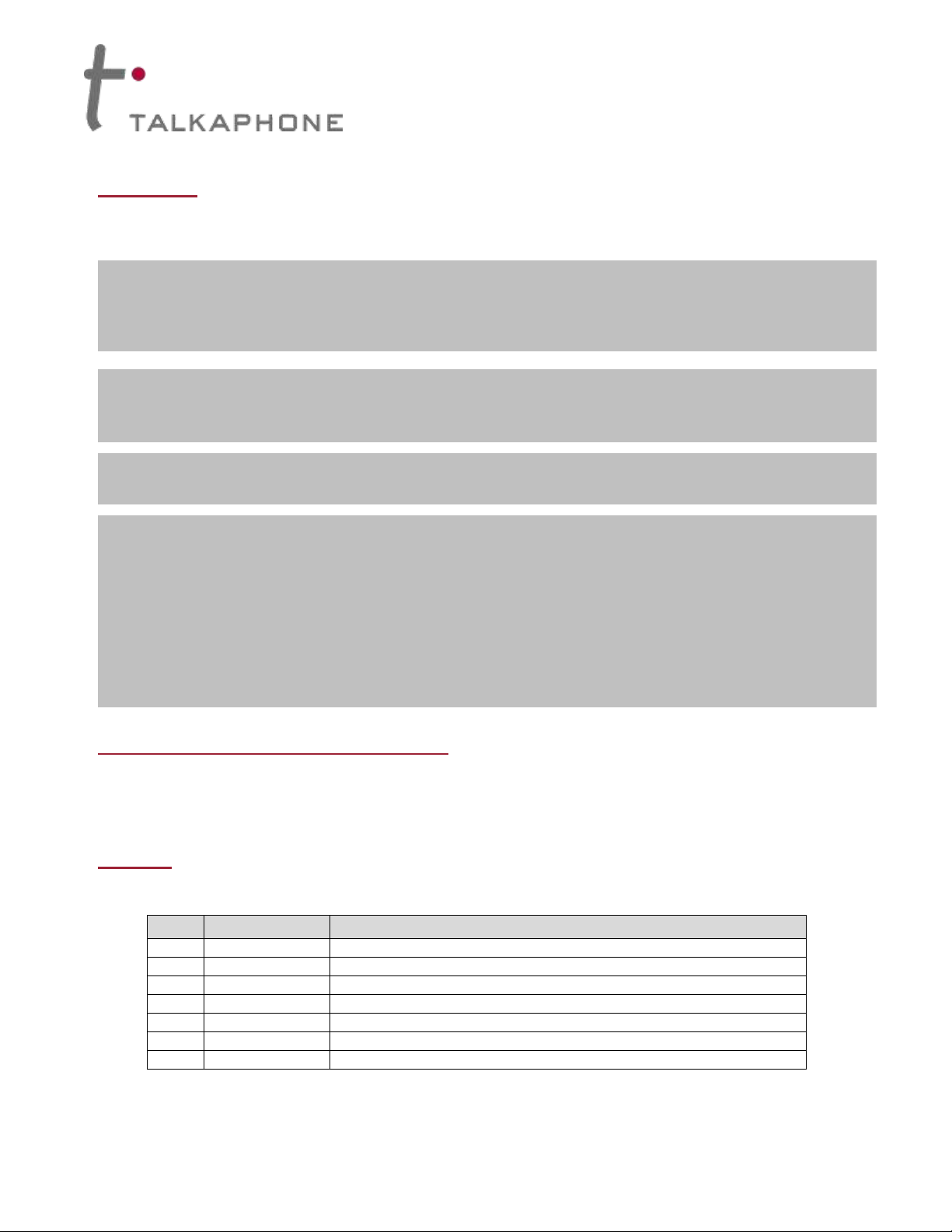
ETP-CDMA-V – Cellular Interface
Qty.
Part Number
Description
1
68829
CDMA Cellular Interface for Verizon Wireless
1
68416GSM
Remote-mounting Omni-directional Antenna
1
19679
Antenna Mount with Cable Assembly
1
42929
Torx T10 L-Key
2
4247
8-32 x 1/2 BH Screw
2
4248
8-32 x 5/16 Hex Nut
2
42767
#10 External Lock Washer
IMPORTANT NOTE: The ETP-CDMA-V Cellular Interface does not comply with Enhanced 911
(E911) requirements mandated by the Federal Communications Commission (FCC). In order to
comply with the E911 mandate, the ETP-CDMA-V Cellular Interface software prohibits the dialing of
911.
IMPORTANT NOTE: Programming of the ETP-400 Series Phones cannot be done through a
remote call to the ETP-CDMA-V Cellular Interface. For programming, an ETP-400 Series Phone
must be connected directly to a standard analog phone line connection.
IMPORTANT NOTE: The built-in auto-dialer of the ETP-400 Series Phone cannot dial a secondary
number in round robin fashion when used in conjunction with the ETP-CDMA-V Cellular Interface.
IMPORTANT NOTE: All programming, diagnostics, and identification of the ETP-400 Series
Phones are accomplished through the transmitting and receiving of DTMF signals. Cellular
transmissions and cellular networks may interfere with and distort these tones. As a result of these
irregularities, model ETP-TAL Talk-A-Lert Polling may not function as intended and, therefore, may
not be appropriate in that application or environment; ETP-TAL Talk-A-Lert Base Station will not
function at all.
In any event, due to these irregularities, programming of the ETP-400 Series Phone should be done
on a land line (i.e., not through the ETP-CDMA-V Cellular Interface.
Installation Instructions
I. Introduction
The ETP-CDMA-V is used in conjunction with an ETP-400 Series ADA-compliant, hands-free Emergency
Phone.
II. Prerequisite Cellular Service Requirements
Prior to installation and setup, the ETP-CDMA-V Cellular Interface has the following perquisite requirements:
(1) EVDO (3G) voice service from Verizon Wireless.
III. Contents
Before beginning installation, make sure you have all the included components. The ETP-CDMA-V includes:
Page 1 of 6 Rev. 12/12/2014
All prices and specifications are subject to change without notice. Talk-A-Phone, Scream Alert, WEBS and WEBS Contact are registered trademarks of Talk-A-Phone Co. All rights reserved.
All other trademarks mentioned in this document or website are the property of their respective owners and does not imply or indicate any approval, endorsement, sponsorship, or affiliation
with such owners unless such approval, endorsement, sponsorship, or affiliation is expressly indicated.
Copyright 2014 Talk-A-Phone Co. • 7530 North Natchez Avenue • Niles, Illinois 60714 • Phone 773.539.1100 • info@talkaphone.com • www.talkaphone.com.
Page 2
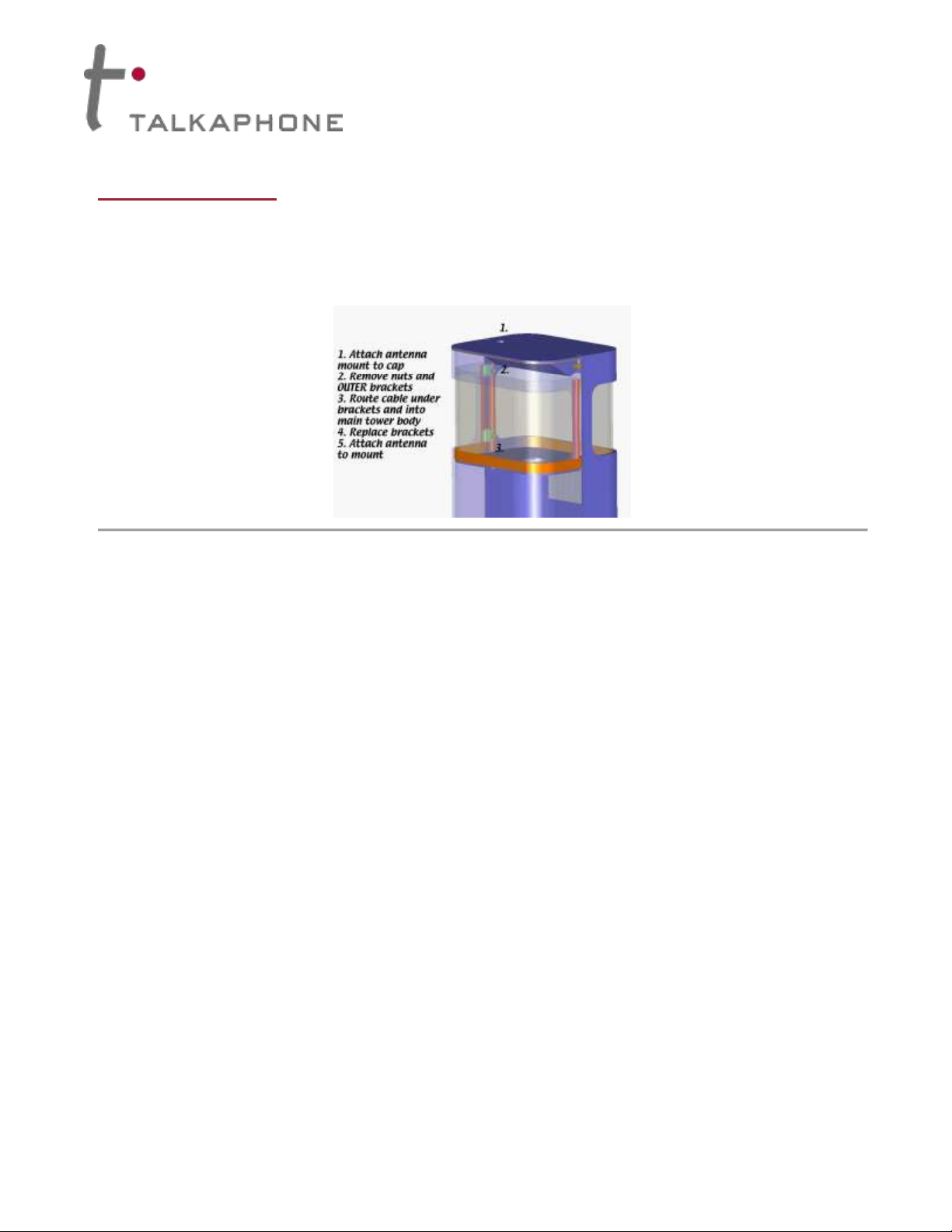
ETP-CDMA-V – Cellular Interface
Installation Instructions
IV. Installing the Antenna
The ETP-CDMA-V Cellular Interface includes a remote-mounting omni-directional antenna. The remotemounting antenna should be attached to the Talk-A-Phone enclosure (e.g. ETP-MT/R-OP-SOLAR tower) via
the built-in antenna mounting hole. To install the remote-mounting antenna, please follow the separate antenna
mount instructions included with the remote-mounting omni-directional antenna.
Figure 1. An example of mounting the remote-mounting antenna onto the cap of an ETP-MT/R-OP-PCS tower.
The remote-mounting antenna will be connected to the ETP-CDMA-V Cellular Interface.
Page 2 of 6 Rev. 12/12/2014
All prices and specifications are subject to change without notice. Talk-A-Phone, Scream Alert, WEBS and WEBS Contact are registered trademarks of Talk-A-Phone Co. All rights reserved.
All other trademarks mentioned in this document or website are the property of their respective owners and does not imply or indicate any approval, endorsement, sponsorship, or affiliation
with such owners unless such approval, endorsement, sponsorship, or affiliation is expressly indicated.
Copyright 2014 Talk-A-Phone Co. • 7530 North Natchez Avenue • Niles, Illinois 60714 • Phone 773.539.1100 • info@talkaphone.com • www.talkaphone.com.
Page 3

V. Installing the Cellular Interface
2. The front panel of the ETP-CDMA-V Cellular Interface provides the following:
(1) Cellular signal strength indicator;
(2) LED indicators for POWER, CELLULAR, and STATUS;
(3) PHONE-FXS port for connecting to an ETP-400 Series Phone.
ETP-CDMA-V – Cellular Interface
Installation Instructions
Figure 2. Front panel of the ETP-CDMA-V Cellular Interface.
Page 3 of 6 Rev. 12/12/2014
All prices and specifications are subject to change without notice. Talk-A-Phone, Scream Alert, WEBS and WEBS Contact are registered trademarks of Talk-A-Phone Co. All rights reserved.
All other trademarks mentioned in this document or website are the property of their respective owners and does not imply or indicate any approval, endorsement, sponsorship, or affiliation
with such owners unless such approval, endorsement, sponsorship, or affiliation is expressly indicated.
Copyright 2014 Talk-A-Phone Co. • 7530 North Natchez Avenue • Niles, Illinois 60714 • Phone 773.539.1100 • info@talkaphone.com • www.talkaphone.com.
Page 4

ETP-CDMA-V – Cellular Interface
Installation Instructions
3. The rear panel of the ETP-CDMA-V Cellular Interface provides the following:
(1) Input terminal for 12VDC;
(2) Connector for remote-mounting omni-directional antenna;
(3) A serial port (for Talk-A-Phone Technical Support purposes only).
Figure 3. Rear panel of the ETP-CDMA-V Cellular Interface.
3. Connect the cable assembly from the remote-mounting omni-directional antenna to the CELLULAR
connector.
4. Connect the ETP-400 Series Phone to the PHONE-FXS port.
5. If a SOLAR KIT is used, connect the LOAD terminals of the solar controller to the appropriate polarity
markings on the 12VDC input terminal (i.e. POWER terminal) of the ETP-CDMA-V Cellular Interface.
Otherwise, connect a 12VDC power source appropriately with respect to polarity.
Page 4 of 6 Rev. 12/12/2014
All prices and specifications are subject to change without notice. Talk-A-Phone, Scream Alert, WEBS and WEBS Contact are registered trademarks of Talk-A-Phone Co. All rights reserved.
All other trademarks mentioned in this document or website are the property of their respective owners and does not imply or indicate any approval, endorsement, sponsorship, or affiliation
with such owners unless such approval, endorsement, sponsorship, or affiliation is expressly indicated.
Copyright 2014 Talk-A-Phone Co. • 7530 North Natchez Avenue • Niles, Illinois 60714 • Phone 773.539.1100 • info@talkaphone.com • www.talkaphone.com.
Page 5

ETP-CDMA-V – Cellular Interface
1
Earth
12VDC
Input Terminal
Installation Instructions
6. Using the built-in mounting flanges, attach the ETP-CDMA-V Cellular Interface onto the internal
mounting panel of the Talk-A-Phone enclosure (e.g. ETP-MT/R-OP-SOLAR). The ETP-CDMA-V
Cellular Interface should be mounted so that the 12VDC input terminal is on the lower right corner (i.e.
toward the Earth).
VI. Activation and Provisioning of Verizon Wireless Cellular Service
Mobile Equipment IDentifier
Page 5 of 6 Rev. 12/12/2014
All prices and specifications are subject to change without notice. Talk-A-Phone, Scream Alert, WEBS and WEBS Contact are registered trademarks of Talk-A-Phone Co. All rights reserved.
All other trademarks mentioned in this document or website are the property of their respective owners and does not imply or indicate any approval, endorsement, sponsorship, or affiliation
with such owners unless such approval, endorsement, sponsorship, or affiliation is expressly indicated.
Figure 4. This photo illustrates the appropriate mounting position and orientation for the ETP-CDMA-V Cellular Interface.
Locate the MEID1 printed on the product packaging or on the ETP-CDMA-V Cellular Interface. The MEID is a 14character hexadecimal code. The MEID for each ETP-CDMA-V Cellular Interface will need to be collected in
advance.
Contact your Verizon Wireless representative and inform them of the MEID(s) that require activation and
provisioning.
Before a new ETP-CDMA-V Cellular Interface can be put into service for full operation, provisioning will need to
be completed by Verizon Wireless. Provisioning is a required over-the-air procedure that configures the ETP-
CDMA-V Cellular Interface to operate on the Verizon Wireless network. During this process, Verizon Wireless
will assign a telephone number for each MEID or ETP-CDMA-V Cellular Interface.
Copyright 2014 Talk-A-Phone Co. • 7530 North Natchez Avenue • Niles, Illinois 60714 • Phone 773.539.1100 • info@talkaphone.com • www.talkaphone.com.
Page 6

ETP-CDMA-V – Cellular Interface
Installation Instructions
The Verizon Wireless representative will instruct you to complete the provisioning process by temporarily
connecting a telephone test set or standard analog touch-tone telephone to the ETP-CDMA-V Cellular
Interface.
Using the telephone test set or standard analog touch-tone telephone, bring the telephone off-hook and dial
*228. Listen for the Verizon Wireless voice prompt indicating a successful or failed provisioning process. If the
voice prompt indicates failure, try the *228 provisioning process again or request assistance from the Verizon
Wireless representative. If successful, bring the telephone on-hook, and then bring the telephone off-hook to
verify that a dial tone is present.
Once dial tone is present, field installation of the ETP-CDMA-V Cellular Interface can begin and the ETP-400
Series Phone can be connected.
VII. Programming the ETP-400 Series Phone
The ETP-400 Series Phone requires specific programming for operation with the ETP-CDMA-V Cellular
Interface. At minimum, the ETP-400 Series Phone should be programmed with the following codes:
* 4 **
* 13 * <Phone_Number> # *
* 14 * 3 *
* 18 * 5 *
* 24 * 0 *
* 27 * 0 *
* 55 *
* 56 *
* 58 * <Speak_to_Record_Voice_Message> (Optional)
* 72 *
* 103 *
For a full comprehensive list of programming codes, reference the Installation & Operation Manual for
Emergency/Information Phones.
NOTE: The hash or # appended after the <Phone_Number> (i.e. for the * 13 * <Phone_Number> # * code) is
only required if the Intelli-Voice option (V-Chip) is used on the ETP-400 Series Phone.
Page 6 of 6 Rev. 12/12/2014
All prices and specifications are subject to change without notice. Talk-A-Phone, Scream Alert, WEBS and WEBS Contact are registered trademarks of Talk-A-Phone Co. All rights reserved.
All other trademarks mentioned in this document or website are the property of their respective owners and does not imply or indicate any approval, endorsement, sponsorship, or affiliation
with such owners unless such approval, endorsement, sponsorship, or affiliation is expressly indicated.
Copyright 2014 Talk-A-Phone Co. • 7530 North Natchez Avenue • Niles, Illinois 60714 • Phone 773.539.1100 • info@talkaphone.com • www.talkaphone.com.
