Page 1
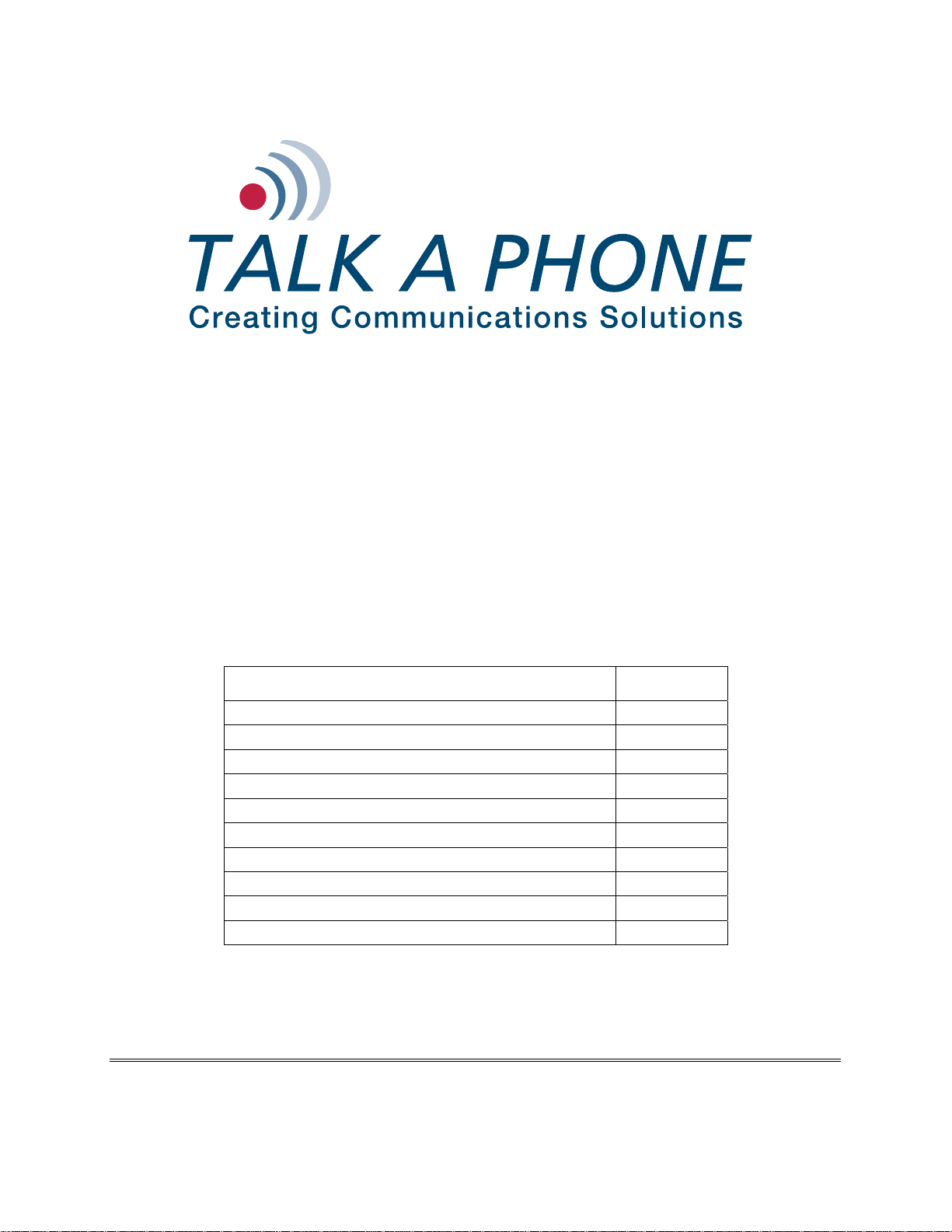
®
Installation & Operation Manual for
EC-8 Phone Line Consolidator
For Use With Talk-A-Phone Hands-Free Emergency Phones
Section
Getting Started 2
Hardware Installation 3
Software Programming 5
Operation 8
Frequently Asked Questions 9
Basic Trouble-Shooting 11
Talk-A-Phone Co. Limited Warranty 12
FCC Information 13
Phone Line Specifications 14
Information to the User 15
Page
Quick Programming and Setup Guide on Page 5
Talk-A-Phone Co. Rev. 11-30-09
7530 North Natchez Avenue • Niles, Illinois 60714-3804
Phone: (773) 539-1100 Fax: (773) 539-1241
e-mail: info@talkaphone.com http://www.talkaphone.com
All Specifications and other information are subject to change without notice. © 2009 Talk-A-Phone Co. All rights reserved.
Page 2
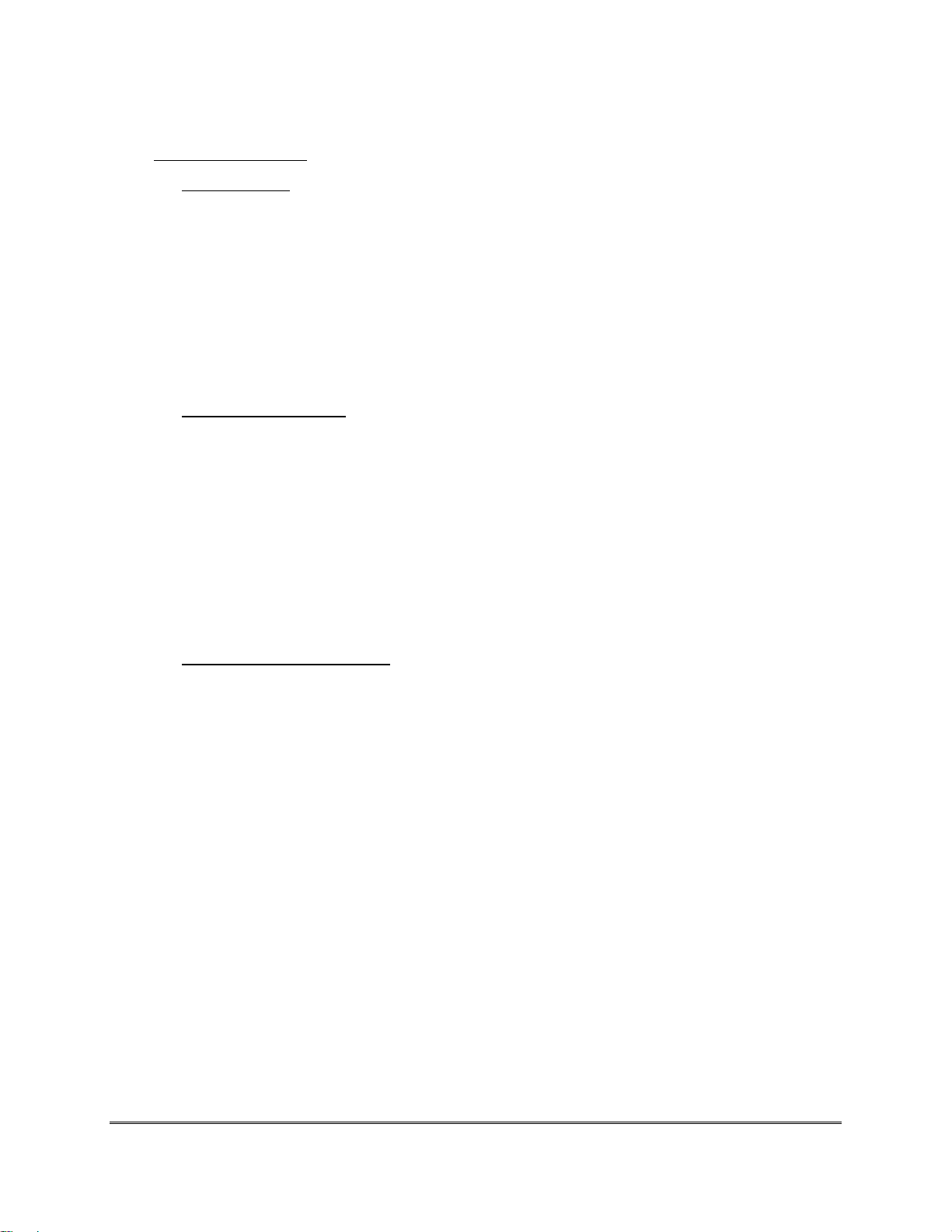
I. Getting Started
A. Introduction
Thank you for your purchase of this Model EC-8 Phone Line Consolidator.
This unit is built with an exceptional standard of quality and should provide
years of reliable service.
This manual will guide you through the installation of this unit and provide
comprehensive operating instructions. Please read this instruction manual
COMPLETELY before you install this unit.
Once you have installed the unit and are familiar with its operation, store this
manual in an accessible location for future reference.
B. What Is In The Box
• One Phone Line Consolidator with Auxiliary Output Cable
• One Owner Information Card
• One Power Supply
• One Instruction Manual
You should inspect your Phone Line Consolidator when you open the box for
possible damage in shipment. If it is damaged, or any of the components are
missing, contact your Talk-A-Phone Co. distributor immediately. Do not
discard any hardware or packing material before you are certain you have all
the items listed above, and the unit is installed and functioning correctly.
C. Technical Requirements
120V AC 60Hz power source with output of 24V DC (Model ETP-UPS is
strongly recommended as a back-up power supply)
Maximum impedance between the emergency phones and the EC-8 is 25
Ohms. Maximum cable length will vary with gauge (see FAQ, page 9)
For Local Mode only:
Standard touch-tone telephone.
For Remote Mode or Day/Night Mode:
Dedicated P.O.T.S. type phone company line or Analog PBX line—you
must know if your phone is on a PBX before you begin programming.
If connected to a PBX, your extension must provide:
at least 24 Volts at 20 mA off-hook (no current is drawn on-hook)
either a disconnect pulse (voltage drop at end of call) or 30-seconds
of silence after hang-up (no re-order or howler feature)
If connected to a P.O.T.S. line, there must be no special features, such as
hook-flash, call-waiting, auto-redial when busy or voice-mail. If the
telephone company has activated any such features, contact them to have
these features turned off.
Page 2 of 16 Talk-A-Phone Co.
Page 3
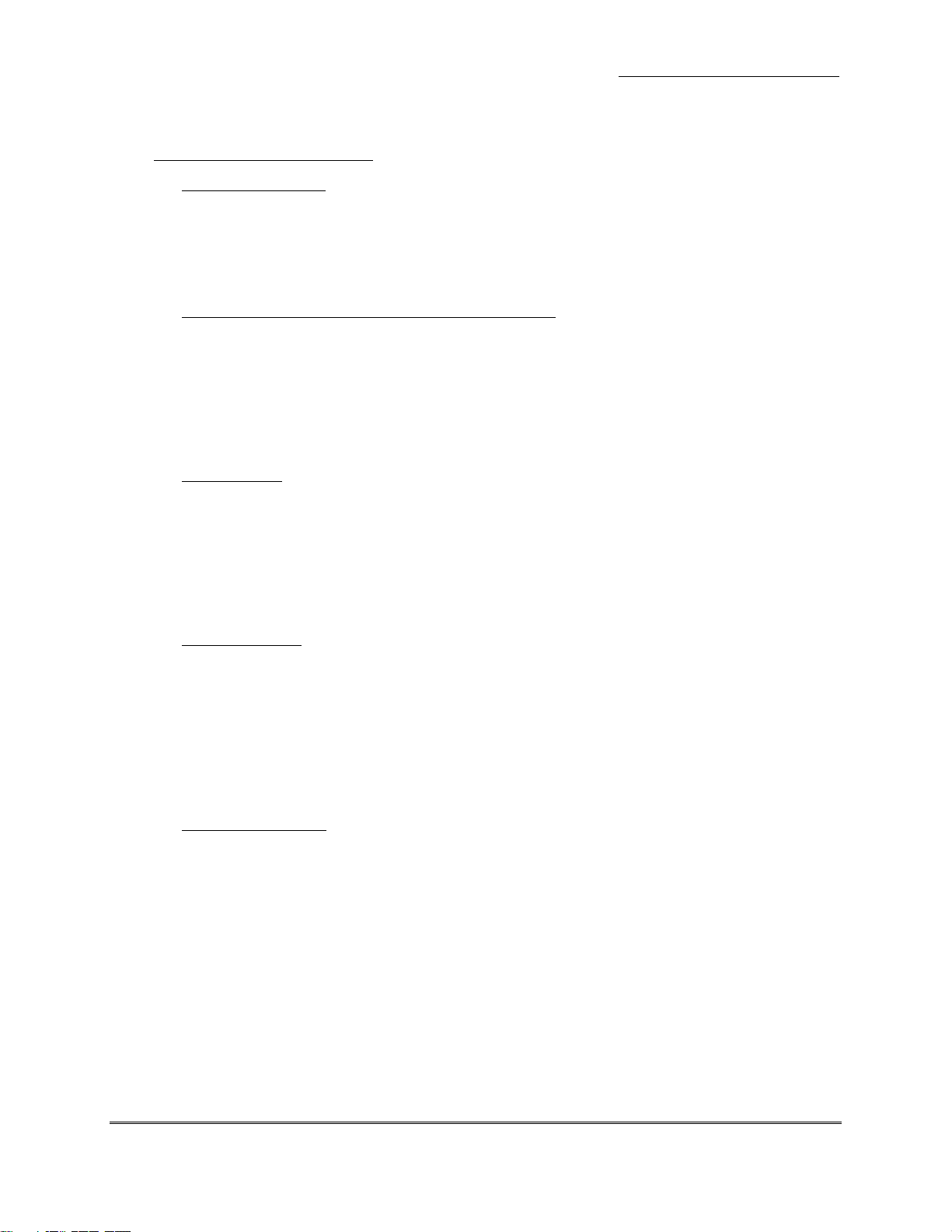
II. Hardware Installation
A. Providing Power
Connect the power supply to the EC-8, then plug the Power Supply into an
electrical outlet or UPS that supplies 120VAC 60HZ. Note: without a UPS,
Emergency/Information phones connected to the EC-8 will not function in the
event of a power failure.
B. Connecting Emergency/Information Phones
Up to 8 Talk-A-Phone Co. Emergency/Information Phones may be connected
to your EC-8. To do so, simply plug the RJ11 connector from the phone into the
appropriate port on your EC-8.
Talk-A-Phone offers a punch-down block, Model ETP-DMRK, for conveniently
connecting your phones to an EC-8.
C. Local Mode
In Local Mode, pressing the button on any of the Emergency/Information
phones will cause a standard touch-tone telephone to ring.
For this configuration, connect a telephone to the LOCAL PHONE port on the
EC-8. If desired, two touch-tone phones can be connected in parallel to the
Local Phone port by using a telephone-type “Y” adapter.
D. Remote Mode
In Remote Mode, pressing the button on any of the Emergency/Information
phones will cause them to access a phone line to dial out.
For this configuration, connect an outside phone line to the TELCO IN port on
the consolidator. (Note: See Technical Requirements, page 3, for phone line
requirements. DO NOT plug a phone company phone line or PBX extension
line into the LOCAL PHONE port as damage will result.)
E. Day/Night Mode
Day/Night Mode is primarily used when a facility has a guard on-site during
the day but not at night. It may also be used in any situation where the guard
station is not always manned.
When an emergency/information phone calls and the EC-8 is in Day/Night
mode, it will ring the local phone first, ring it a second time if no one answers
the first time, then if no one answers the second time it will dial a remote
number. If no one should answer the remote number, it will re-ring the local
phone and continue this cycle until either the phone is answered or times out
(see Emergency Phone manual for information on setting the time-out.) When
a guard leaves for the night, she can enter the code *36* to configure the EC-8 to
Hardware Installation
Talk-A-Phone Co. Page 3 of 16
Page 4

Hardware Installation
ring the remote phone first and then switch to the local phone (see Software
Programming, page 6).
For this configuration, a standard touch-tone telephone is connected to the
Local Phone port on the EC-8. If desired, two touch-tone telephones can be
connected in parallel to the Local Phone port by using a telephone-type “Y”
adapter. Then connect an outside phone line to the TELCO IN port on the
consolidator. (Note: See Technical Requirements, page 3, for phone line
requirements. DO NOT plug a phone company phone line or PBX extension
line into the LOCAL PHONE port as damage will result.)
F. Sharing a Phone Line
Another telephone instrument (e.g. fax , modem, standard telephone, etc.) can
share the outside phone line with the EC-8 by connecting the outside phone
line to the “TELCO IN” port on the EC-8 and connecting the telephone
instrument sharing the line to the “TELCO OUT” port. Be sure to set the EC-8
not to answer before your other device picks up (or, if sharing with a standard
telephone, be sure to allow enough rings for the person answering the phone to
pick up). Note: The other device sharing the line should not be emergency
equipment of any kind.
G. Mounting the EC-8
The consolidator can be mounted on the wall using the tabs with keyslots on
each side, or it can lie on a flat surface.
H. Connecting Auxiliary Devices
Extending from the top of the unit is a white connector with three wires:
purple, red and yellow. These wires provide two dry contact closures to enable
activation of a relay for turning on accessory devices indicating that a call is
coming in to the Consolidator, as well as the ability to separately activate a
relay when the call is answered, such as a flasher/siren or a recording device.
(Contact Talk-A-Phone Technical Support for additional assistance in
connecting relays.)
When an Emergency Phone call is received at the Consolidator, a connection
will occur between the red and violet wires (normally open). When the call is
answered at the Consolidator, the red and yellow wires (normally closed) are
also connected. In this way, one or more devices can be activated through
appropriate relays when the Consolidator is receiving calls, and one or more of
them can be turned off when the call is answered. All three lines go “open”
when the Consolidator has completed all activity (all calls answered).
Page 4 of 16 Talk-A-Phone Co.
Page 5
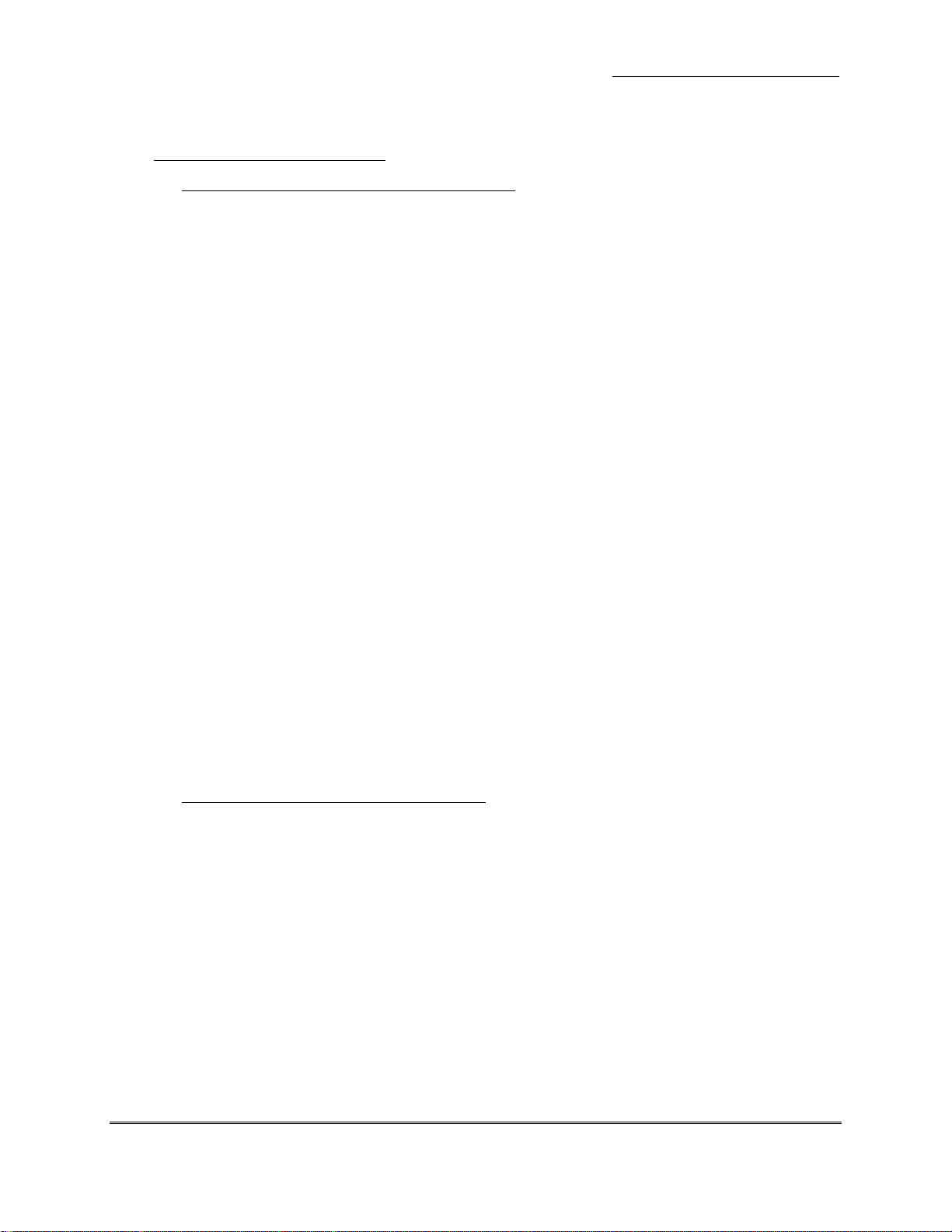
III. Software Programming
A. Quick Programming and Set-Up Guide
In order to program your Emergency Phone System, you must program your
EC-8 Consolidator AND your Emergency Phones. While it is recommended
that you read the complete instructions below before you begin, the following
quick guide will serve most applications.
1. Connect a phone line or analog PBX extension to the port labled TELCO
LINE IN, or connect a standard telephone to the port labeled LOCAL
PHONE (or both). NOTE: Do not plug a phone line into the LOCAL
PHONE port or damage will result.
2. Connect Talk-A-Phone Emergency/Information phones to ports 1-8.
3. To program the EC-8, either lift the handset of the phone connected to the
LOCAL PHONE port or dial the phone number connected to the TELCO
LINE IN port. The EC-8 will answer with three beeps. Enter codes with the
keypad of your phone. The Consolidator will respond with 1 beep if the
command was completed successfully or 2 beeps if an error was detected.
4. If you plugged a standard telephone company line into the TELCO LINE IN
and you are not using the LOCAL PHONE port, you do not need to
program the EC-8. Skip to step 9 to program the Emergency Phones.
5. Enter the Consolidator Access Code: *31**
6. If an analog PBX line is connected to the TELCO LINE IN port, enter *39*2*
7. To route emergency phone calls to the LOCAL PHONE port only, enter *37*
8. To have emergency phone calls alternate between TELCO LINE IN and
LOCAL PHONE, enter *63*. Then enter *35* to call LOCAL PHONE first or
*36* to call TELCO LINE IN first.
9. Enter *4X* to route to port X on the EC-8 to program you emergency phone.
See the Emergency Phone Manual for further instructions.
B. Detailed Programming Information
To program the EC-8 Consolidator, call it by either dialing the phone number
of the line connected to the TELCO IN port or by lifting the handset of the
standard telephone plugged into the LOCAL PHONE port. In either case, the
EC-8 will respond with three beeps. The Consolidator will respond to all
programming requests in one of two ways:
1 Beep Command completed successfully
2 Beeps Error(s) detected
If you hear two beeps, enter the code again. If you hear two beeps a second
time, hang up and try again.
Software Programming
Talk-A-Phone Co. Page 5 of 16
Page 6

Software Programming
Remote Mode
In Remote Mode, if you have plugged a standard telephone company phone
line into the TELCO IN port, you do not need to program the EC-8. Move on to
Programming your Emergency/Information Phones.
If you are using a PBX line in the TELCO IN port: you must program the EC-8
for PBX mode :
1. Call your EC-8 (listen for 3 beeps)
2. Enter Guard Access Code: *31**
3. Program the Consolidator for a PBX line: *39*2*
4. Move on to Programming your Emergency/Information Phones
Local Mode
1. Pick up the LOCAL PHONE (listen for 3 beeps)
2. Enter Guard Access Code: *31**
3. Program the Consolidator for Local Mode: *37*
4. Move on to Programming your Emergency/Information Phones
Day/Night Mode
1. Call your EC-8 or pick up the handset connected to the LOCAL PHONE port
(listen for 3 beeps)
2. Enter Guard Access Code: *31**
3. Program the Consolidator for Day/Night Mode: *63*
4. Program the Consolidator to call either:
Local first, then Remote: *35*
Remote first, then local: *36*
5. If you are using a PBX line in the TELCO IN port enter the PBX code: *39*2*
6. Move on to Programming your Emergency/Information Phones
C. Programming the Emergency/Information Phones
Once the Consolidator has been programmed, each Emergency/Information
phone must be programmed individually. You can route your call to the
desired phone port by entering the following code:
*4X* Routes to Emergency/Information phone in port jack number X (X=1-8)
For details on programming the Emergency/Information phones, refer to the
Installation & Operation Manual for Emergency/Information phones. (Note: if
your Consolidator is in Remote Mode or Day/Night Mode and your remote
phone line is a PBX extension, be sure to program your phones for Mode 2. See
Emergency Phone Manual, pages 11 and 15 for more information on Modes).
Page 6 of 16 Talk-A-Phone Co.
Page 7

D. Code Summary
Command Function
*31* …[up to 8 digits]* Guard Access Code entry for phone programming
*30* …[up to 8 digits]* Master Access Code entry to change Guard Access Code or Master
*30*14725836* Resets Consolidator programming to factory defaults
*32* …[up to 8 digits]* Programs and stores a new Master Access Code
*33* …[up to 8 digits]* Programs and stores a new Guard Access Code
*34* …[up to 2 digits]* Sets number of rings before EC-8 picks up when it is dialed
*62* Remote Mode (default)
*37* Local Mode
*63* Day/Night Mode
*35* In Day/Night Mode, call LOCAL PHONE then TELCO IN
*36* In Day/Night Mode, call TELCO IN then LOCAL PHONE
*39*...[1 or 2]* Program the type of phone line in the TELCO IN
*4...[1-8]* Routes to emergency/information phone in phone jack number 1-8
Software Programming
(Default Code is *31**)
Access Code (Default Code is *30*12345678*)
*39*1* for ordinary phone lines (default)
*39*2* for PBX lines
Talk-A-Phone Co. Page 7 of 16
Page 8

Operation
IV. Operation
A. General Information
When a push button on the Emergency/Information Phone is pressed it will
automatically either ring the local phone or dial out using the phone line
connected to the TELCO IN port. according to how you have programmed the
EC-8. If the phone line is being shared with another device (see page 5, sharing
a line), the EC-8 will seize the line on behalf of the emergency phone.
When a call comes in on the EC-8, an LED will light indicating which phone is
calling in. If a call is already being answered, any other calls which come in
will cause the appropriate LED to blink to indicate they are awaiting an open
line. As soon as the initial call has been completed, any calls that were waiting
will be put through in the order in which they were placed.
B. Calling Emergency/Information Phones through the Consolidator
To call from a remote phone, dial the telephone number of the Consolidator.
To call from the local phone, simply pick up the phone. In either case, you will
hear 3 beeps when the EC-8 is ready.
Enter the code to route to an Emergency/Information Phone, *4X* where X=
phone jack number 1-8. There will be a short pause and then the
Emergency/Information Phone will answer with a series of tones.
For more information on Emergency/Information Phones, consult the
Emergency/Information Phone manual.
C. Answering the Emergency/Information Phones
When a call comes in on either the local phone or a remote phone, the EC-8 is
effectively transparent. That is, you will have an open line of communication
to the Emergency/Information Phone from the moment you answer the call.
D. Using Auxiliary Devices
Auxiliary devices can be activated when a call comes in to an EC-8 (see page 4,
Connecting Auxiliary Devices). Their functioning is determined by how they
are connected—no programming is necessary and they cannot be controlled via
local or remote phone.
Note: for CU-8 or CU-16 systems, please see the instructions for your specific
model.
Page 8 of 16 Talk-A-Phone Co.
Page 9

Frequently Asked Questions
V. Frequently Asked Questions
1. If I have more than one EC-8 can I connect them to the same phone line
either in parallel or in series (using a “daisy chain”)? Each EC-8 Consolidator
requires its own phone line or local phone. (Exception: A 2-line local phone,
connected to the LOCAL port will allow 2 EC-8’s to be connected in parallel.)
2. What kind of cable do I need to run from the Emergency Phones to my EC-8
Consolidator? We strongly recommend twisted, shielded pairs with the shield
connected to earth ground only at the EC-8 end. The resistance on the line is
not to exceed 25 ohms. The following chart shows distances and recommended
wire gauges:
Distance from EC-8 to
Emergency/Information Telephone
0 - 500 feet 24 G
501 - 750 feet 22 G
751 - 1,000 feet 20 G
1,001 - 1,800 feet 18 G
1,801 - 3,000 feet 16 G
3001 - 5,000 feet 14 G
Distance from EC-8 to Local Phone Recommended
0 - 1000 feet 24 G
1001 - 1500 feet 22 G
1501 - 2000 feet 20 G
2001 - 3,600 feet 18 G
3,601 - 5,000 feet 16 G
5,001 - 8000 feet 14 G
3. I am using an EC-8 Consolidator in “local” mode. Do I need to program a
phone number into my Emergency Phones? You must enter a phone number
(see Emergency/Information Phone Manual, page 8) even though your Talk-APhone unit is not using this number to connect to the local phone. We
recommend the number 1234567.
Recommended
Wire Gauge
Wire Gauges
4. If I made some mistakes during programming is there a way to reset the
programming? If you have forgotten your access code, you may reset the
programming on your EC-8 to factory default by entering *30*14725836*. Note:
you will NOT have to reprogram your individual Emergency/Information
Phones.
Talk-A-Phone Co. Page 9 of 16
Page 10

Frequently Asked Questions
5. Does the EC-8 remember its programming if I unplug it? Yes. All memory is
non-volatile and does not require a back-up battery.
6. My EC-8 is not at my desk where the calls come in. Is there a way to make
the LED’s remote so I can see who is calling? Although the LED’s cannot be
made remote, Emergency/Information phones can be purchased with the "V"
option which allows a location identifying message to be recorded into the
phone. This message is then played as soon as the call is answered. This
ensures that no matter what phone answers the call (local or remote) the
location will be immediately announced.
Another option is to purchase an EB-100 or EB-200 Base Station. These devices
will display a 6 digit code (e.g. 122806 for 1228 Main St. 6th floor) as soon as the
call has been answered.
7. Are the Emergency Phones powered by the EC-8? Yes. For this reason it is
imperative that you use some method to provide back-up power for your EC-8.
Talk-A-Phone offers a Model ETP-UPS for this purpose. There are many other
UPS's commercially available. If you are going to use an alternative UPS to
Talk-A-Phone Model ETP-UPS, be sure that it has a wave form type of stepped
approximation to a sine wave.
Page 10 of 16 Talk-A-Phone Co.
Page 11

Basic Trouble-Shooting
VI. Basic Trouble-Shooting
Note: Please also read the Trouble-Shooting Guide in the Emergency Phone Manual.
Problem Possible Causes
My unit does not function at
all. I can not call it or call
out with it.
I hear noise on the line. 1. You are not using twisted, shielded wire. Fluorescent lights, elevator
1. The power supply is not properly connected (check the power LED).
2. The phone wires are not properly connected.
3. Your unit has been struck by lightning or another very high voltage
source. Contact Talk-A-Phone's Service Department.
4. There isn’t enough power on the line (see Technical Requirements,
page 3).
5. You may have accidentally plugged a PBX line or phone company line
into the Local port. If so, contact Talk-A-Phone technical support.
machinery and many other devices can produce noise on your wires if
they are not properly twisted and shielded. (See FAQ #2 for wiring
requirements.)
When the power goes out in
the building the emergency
phones do not work.
The Local Phone rings
briefly but then when I pick
up I hear three beeps.
When I call an Emergency
Phone through the EC-8, I
cannot communicate with
the person at the other end.
The EC-8 will not accept my
Access Code
1. Purchase a UPS for your EC-8! The EC-8 supplies power to all
connected emergency phones. Therefore, if the EC-8 loses power, the
emergency phones will cease functioning. Talk-A-Phone offers a
model ETP-UPS. You may also find a UPS at your local electronics
store. (For UPS requirements, see FAQ #7, page 10.)
1. The Emergency/Information phone that called in was not programmed
with a phone number (see FAQ #3, page 9)
1. The Emergency Phone was not programmed to automatically go "live"
after being called. It is in programming mode. You can activate it for a
single call or for all future calls by entering your guard code (*4**)
followed by either *5* for a single call or *78* for all future calls. (See
Emergency Phone Manual, page 9 for more information.)
1. You are using a touch-tone phone on a PBX that is not giving the EC-8
the appropriate tones.
2. Someone has changed the Access Code. You can reset all codes to
factory default by entering *30*14725836* (see FAQ #4, page 9).
Talk-A-Phone Co. Page 11 of 16
Page 12

Talk-A-Phone Co. Limited Warranty
VII. Talk-A-Phone Co. Limited Warranty
Talk-A-Phone Co. warrants Talk-A-Phone equipment against any defects in
material and workmanship, under normal use, for a period of twelve (12) months
from date of installation, provided that Talk-A-Phone receives a completed
"Installation Certification" certifying the date on which the system has been
installed. An "Installation Certification" card is enclosed with every unit. In the
event that no "Installation Certification" is received by Talk-A-Phone, the twelve
(12) months will commence on the date of shipment by Talk-A-Phone. The
warranty period for Models ETP-PM, ETP-MT and ETP-MT/R is five (5) years,
under the same terms and conditions.
In the event this product is found by Talk-A-Phone to be defective within the
warranty period, Talk-A-Phone's only obligation and your exclusive remedy shall
be the repair and/or replacement of any defective parts, provided the equipment
is returned to Talk-A-Phone Co., 5013 N. Kedzie Ave., Chicago, IL 60625. It is
expressly understood that Talk-A-Phone shall have no obligation to furnish labor,
nor pay for the labor of any third parties, nor bear the expense of shipping
defective products for repair. This warranty shall not apply if Talk-A-Phone
determines that the defect was caused by improper use or installation, or damage
caused to the equipment by others.
THIS WARRANTY GIVES YOU SPECIFIC LEGAL RIGHTS AND YOU MAY
ALSO HAVE OTHER RIGHTS WHICH VARY FROM STATE TO STATE.
Page 12 of 16 Talk-A-Phone Co.
Page 13

Federal Communications Commission Information
VIII. Federal Communications Commission Information
This device has been granted a registration number by the Federal
Communications Commission (FCC), under part 68 rules and regulations for
direct connection to telephone lines. In order to comply with these FCC rules, the
following instructions must be carefully read and applicable portions followed
completely. These instructions must be provided to the consumer.
A. This equipment complies with part 68 of the FCC rules. A label located on an
outside surface of this equipment contains, among other information, the FCC
registration number and ringer equivalence number (REN). If requested, this
information must be provided to the Telephone Company.
B. As indicated below, the suitable jack (USOC connecting arrangement) for this
equipment is shown. If applicable, the facility interface codes (FIC) and service
order codes (SOC) are shown.
C. The ringer equivalence number (REN) is used to determine the quantity of
devices which, when connected to the telephone line, may result in the device
not ringing in response to an incoming call. In most, but not all, areas, the sum
of the REN’s should not exceed five (5.0). To be certain of the maximum
number of devices that may be connected to the line, as determined by the total
REN’s, contact the Telephone Company to determine the maximum REN for
the calling area.
D. If this equipment (indicated with trade name and model) causes harm to the
Telephone Network, the Telephone Company will notify you in advance. If
advance notice is not practical, the Telephone Company will notify the
customer as soon as possible. Also, you will be advised of your right to file a
complaint with the FCC if you believe it is necessary.
E. The Telephone Company may make changes to its facilities, equipment,
operations or procedures that could affect the operation of this equipment. If
this happens, the Telephone Company will provide advance notice in order for
you to make the necessary modifications needed in order to maintain
uninterrupted service.
F. If trouble is experienced with this equipment, (indicated below with trade
name and model, together with a service center in the U. S. A. address and
telephone number), contact the manufacturer for repair and/or warranty
information. If the trouble is causing harm to the Telephone Network, the
Telephone Company may request that you remove the equipment from the
Network until the problem is resolved. User repairs must not be made. Doing
so voids the warranty.
G. This equipment must not be used on Telephone Company provided public coin
service. Connection to party lines is subject to State Tariffs, (contact your State
Public Utility Commission for information). If so required, this equipment is
hearing aid compatible (HAC).
Talk-A-Phone Co. Page 13 of 16
Page 14

Phone Line Specifications
H. The user is cautioned that any changes or modifications not expressly
approved by the party responsible for compliance could void the user’s
authority to operate the equipment.
I. The Talk-A-Phone Co. U. S. A. Service Center is located at 5013 North Kedzie
Avenue, Chicago, Illinois 60625-4988, telephone number (773) 539-1100, fax
number (773) 539-1241.
IX. Phone Line Specifications
A. MODE I Operation
The following criteria must be met by a phone line to insure proper
functionality of the FCC approved equipment. All voltages use Tip as ground
when measuring.
1. On-Hook voltage must be less than or equal to –36 V (-50 V standard).
2. Off-Hook should be recognized in a maximum time of 300 ms.
3. At an Off-Hook voltage of –15 V, the current that is supplied must be no
less than 20 mA and no more than 120 mA.
4. Dial tone must consist of 350 Hz and 450 Hz tones at –17 dB ± 0.5%.
5. The telephone line must generate Ring-Back consisting of 440 Hz and 480
Hz tones at –17 dB ± 0.5%, with a duty cycle of 1.6 seconds on—4.8 seconds
off ± 10% interrupted at 20 Hz.
6. The telephone line must generate a busy signal consisting of 480 Hz and 620
Hz tones at –17 dB ± 0.5%, with a duty cycle of 500 ms on—500 ms off.
7. The telephone line must be able to recognize or send the following
frequencies in order to decode or transmit DTMF:
a) 685 Hz — 709 Hz Row 1
b) 757 Hz — 784 Hz Row 2
c) 837 Hz — 867 Hz Row 3
d) 925 Hz —957 Hz Row 4
e) 1189 Hz — 1229 Hz Column 1 (1, 4, 7, *)
f) 1314 Hz — 1358 Hz Column 2 (2, 5, 8, 0)
g) 1453 Hz — 1501 Hz Column 3 (3, 6, 9, #)
h) 1607 Hz — 1659 Hz Column 4 (A, B, C, D)
8. When dialing, the telephone line should require a minimum tone pulse ON
time of 40 ms, as well as a minimum between tone gap of 40 ms.
9. The telephone line should support and match with a 600 AC impedance,
as well as a DC resistance of 100 — 200 .
B. MODE II and MODE III Operation
Talk-A-Phone phones can be used with most PBX systems with non-standard
dial tones, ring-backs, busy signals and hang-ups.
Page 14 of 16 Talk-A-Phone Co.
Page 15

X. Information To The User
A. Section 15.105
This equipment has been tested and found to comply with the limits for a Class
B Digital Device, pursuant to Part 15 of the FCC rules. These limits are
designed to provide reasonable protection against harmful interference in a
residential installation. This equipment generates, uses and can radiate radio
frequency energy, and may cause harmful interference to radio
communications if not installed and used in accordance to the instructions.
However, there is no guarantee that the interference will not occur in a
particular installation. If this equipment does cause harmful interference to
radio or television reception, which can be determined by turning the
equipment off and on, the user is encouraged to try to correct the interference
by one or more of the following measures:
1. Reorient or relocate the receiving antenna;
2. Increase the distance between the equipment and the receiver;
3. Connect the equipment into an outlet on a circuit different from that to
which the receiver is connected;
4. Consult the dealer or an experienced Radio/TV technician for assistance.
B. Section 15.21
The user is cautioned that any changes or modifications not expressly
approved by the party responsible for compliance could void the user’s
authority to operate the equipment.
C. Section 15.27
The user is cautioned that any peripheral device installed with this equipment,
such as a modem or printer, must be connected with a high-quality shielded
cable to insure compliance with FCC limits.
D. Talk-A-Phone Factory Service
Talk-A-Phone factory service is available to Talk-A-Phone users at a reasonable
charge, plus transportation to and from our factory. When you send units to
our factory, freight prepaid, our technicians will examine, service and promptly
return the units to you, transportation collect.
You must receive a Return Materials Authorization (RMA) number to send
units in for repair. Contact the Talk-A-Phone Service department for more
information.
Talk-A-Phone also sells replacement components for our products directly both
to dealers and to our users. When ordering, please give either the component
part number or a brief description of the component’s function, and the model
for which it is needed.
When returning equipment for service or ordering replacement components,
please be sure to include your full name, address and telephone number.
Information To The User
Talk-A-Phone Co. Page 15 of 16
Page 16

Model # EC-8
CONSOLIDATOR INFORMATION
1. To Reach This Unit, Call This Number (or use local phone):
2. Consolidator Location:
3. Mode: ____ Local Mode ____ Remote Mode ____ Day/Night Mode
4. Type of Remote Line (If Used): Telephone Company
PBX Extension
5. Port Phone Location
1.
2.
3.
4.
5.
6.
7.
8.
Installation Date:
NOTES
Talk-A-Phone Co.
7530 North Natchez Avenue • Niles, Illinois 60714-3804
Phone: (773) 539-1100 Fax: (773) 539-1241
e-mail: info@talkaphone.com http://www.talkaphone.com
