Page 1
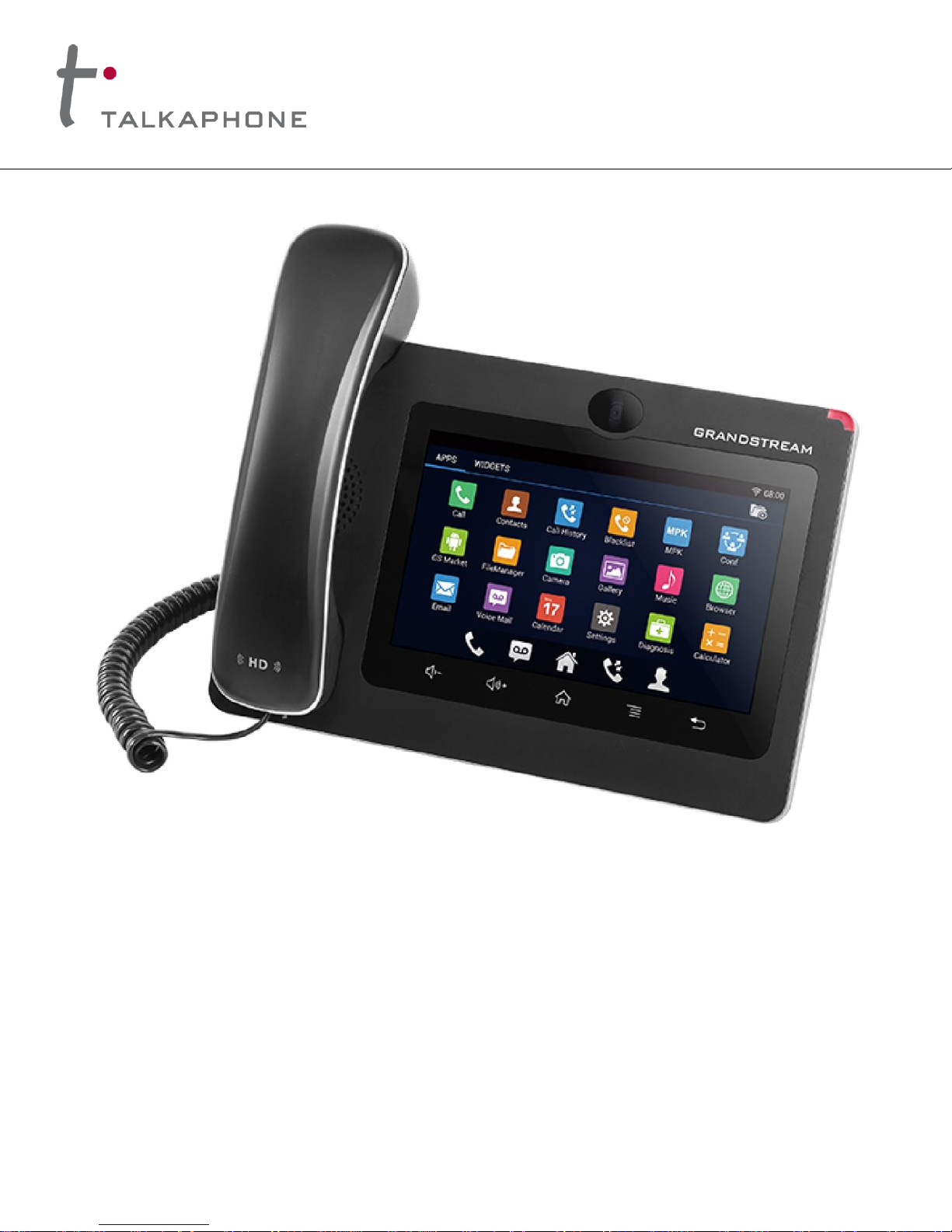
AVM-1
IP Video Attendant Station
Configuration / Operation Manual
Page 1 of 13 Rev. 10/5/2016
Copyright 2016 Talk-A-Phone Co. • 7530 North Natchez Avenue • Niles, Illinois 60714 • Phone 773.539.1100 • info@talkaphone.com • www.talkaphone.com.
All prices and specifications are subject to change without notice. Talk-A-Phone, Talkaphone, Scream Alert, WEBS, and WEBS Contact are registered trademarks of Talk-A-Phone Co. All
rights reserved. All other trademarks mentioned in this document or website are the property of their respective owners and does not imply or indicate any approval, endorsement,
sponsorship, or affiliation with such owners unless such approval, endorsement, sponsorship, or affiliation is expressly indicated.
AVM-1
IP Video Attendant Station
Configuration and Operation Manual
v1.0.0
Page 2
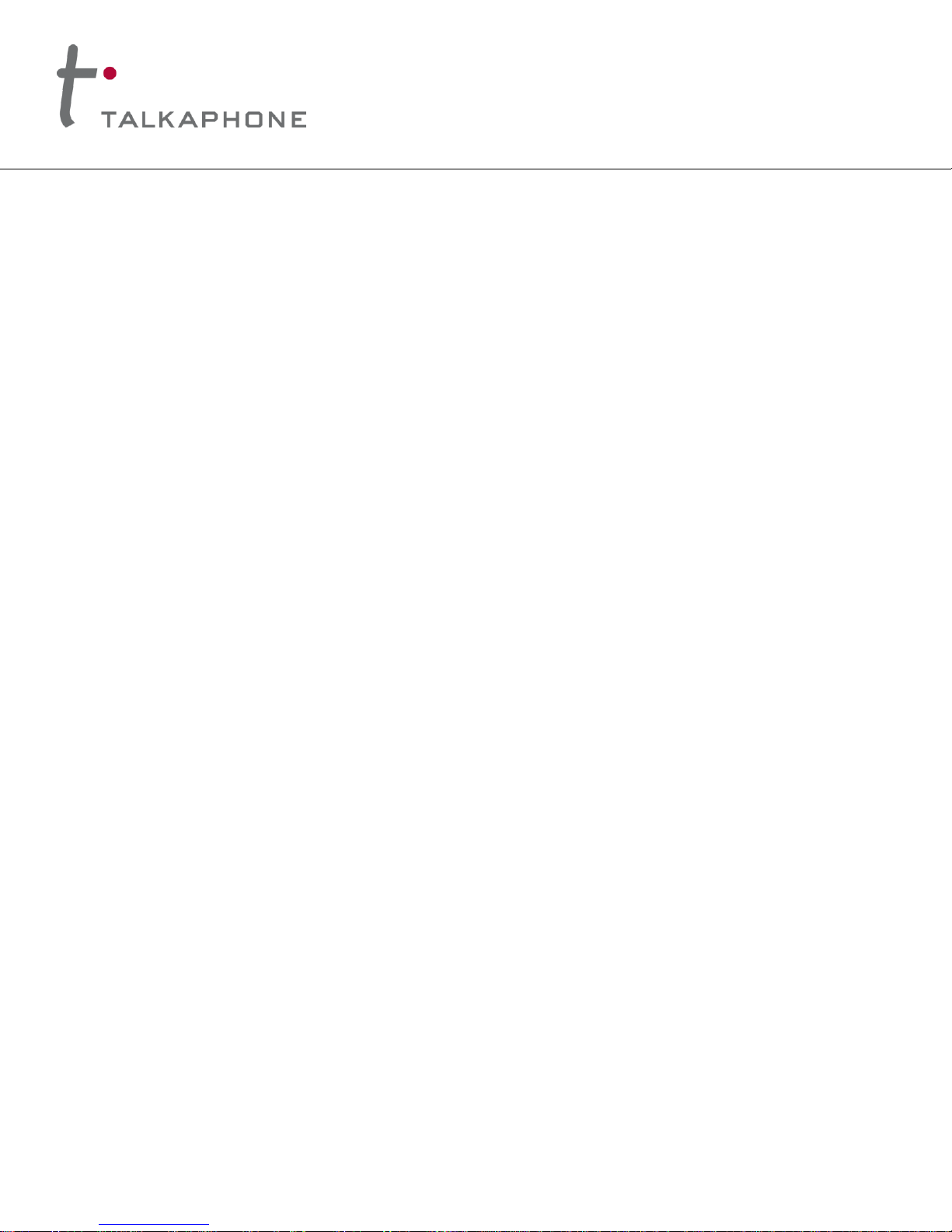
AVM-1
IP Video Attendant Station
Configuration / Operation Manual
Page 2 of 13 Rev. 10/5/2016
Copyright 2016 Talk-A-Phone Co. • 7530 North Natchez Avenue • Niles, Illinois 60714 • Phone 773.539.1100 • info@talkaphone.com • www.talkaphone.com.
All prices and specifications are subject to change without notice. Talk-A-Phone, Talkaphone, Scream Alert, WEBS, and WEBS Contact are registered trademarks of Talk-A-Phone Co. All
rights reserved. All other trademarks mentioned in this document or website are the property of their respective owners and does not imply or indicate any approval, endorsement,
sponsorship, or affiliation with such owners unless such approval, endorsement, sponsorship, or affiliation is expressly indicated.
Contents
1. Introduction ................................................................................................................................. 4
1.1. Overview of the Manual ........................................................................................................... 4
1.2. Intended Audience ................................................................................................................... 4
1.3. Objective ................................................................................................................................. 4
1.4. Typographic Conventions ........................................................................................................ 4
1.5. Related Documents ................................................................................................................. 5
1.6. Technical Support / Help Desk ................................................................................................ 5
2. Overview ..................................................................................................................................... 6
2.1. AVM-1 IP Video Attendant Station Overview ........................................................................... 6
3. Getting Started ............................................................................................................................ 6
3.1. Pre-requisites .......................................................................................................................... 6
3.2. Configuration Through the Web GUI ........................................................................................ 6
4. Factory Configuration .................................................................................................................. 7
4.1. Account ................................................................................................................................... 7
4.2. Advanced Settings ................................................................................................................. 11
5. Operations ................................................................................................................................ 12
5.1. Answering Calls ..................................................................................................................... 12
5.2. Ending a Call ......................................................................................................................... 12
5.3. Remotely Activating/Deactivating Call Station Auxiliary Outputs ............................................ 12
5.4. Remotely Activating/Deactivating Call Station “Help on the Way” LED .................................. 12
6. Appendix A: Network Ports ....................................................................................................... 13
6.1. Requirements ........................................................................................................................ 13
6.2. Optional ................................................................................................................................. 13
Page 3
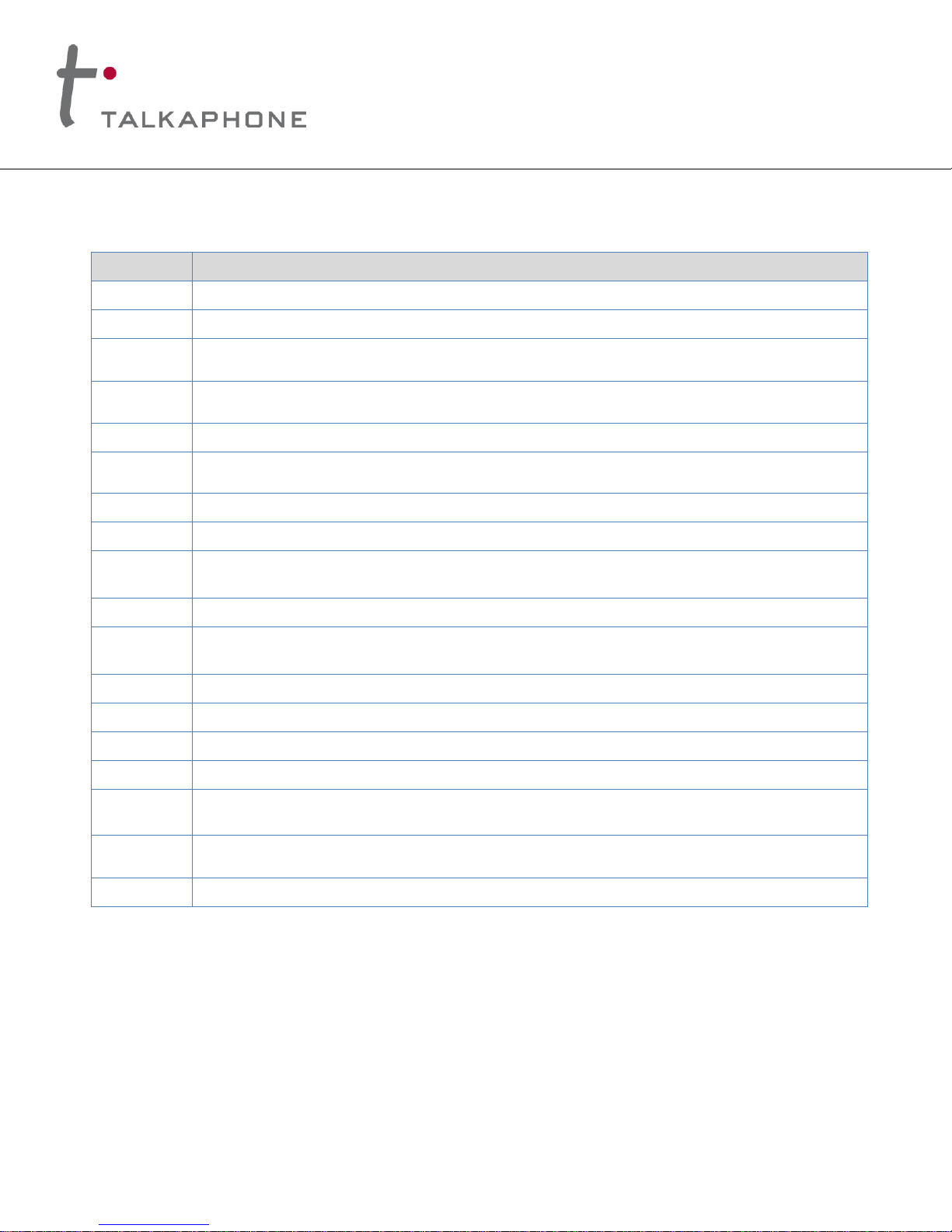
AVM-1
IP Video Attendant Station
Configuration / Operation Manual
Page 3 of 13 Rev. 10/5/2016
Copyright 2016 Talk-A-Phone Co. • 7530 North Natchez Avenue • Niles, Illinois 60714 • Phone 773.539.1100 • info@talkaphone.com • www.talkaphone.com.
All prices and specifications are subject to change without notice. Talk-A-Phone, Talkaphone, Scream Alert, WEBS, and WEBS Contact are registered trademarks of Talk-A-Phone Co. All
rights reserved. All other trademarks mentioned in this document or website are the property of their respective owners and does not imply or indicate any approval, endorsement,
sponsorship, or affiliation with such owners unless such approval, endorsement, sponsorship, or affiliation is expressly indicated.
Acronyms and Abbreviations
The following acronyms and abbreviations are commonly used throughout the document:
Acronyms
Definitions
AEC
Acoustic Echo Cancellation
AGC
Automatic Gain Control
CNG/VAD
Comfort Noise Generator/Voice Activity Detector. It is used to reduce the transmission rate
during inactive speech periods while maintaining an acceptable level of output quality.
DHCP
Dynamic Host Configuration Protocol — protocol for assigning dynamic IP addresses to
devices on a network.
DNS
Domain Name Server
DTMF
Dual Tone Multi Frequency signaling is used for telecommunication signaling over telephone
lines.
FTP
File Transfer Protocol
GUI
Graphical User Interface
G.711
G.711 is codec also known as Pulse Code Modulation (PCM). It is the ITU-T international
standard for encoding telephone audio on a 64 kbps channel.
G.723
G.723 is an ITU-T standard speech codec.
G.729
G.729 is an audio data compression algorithm. It is the ITU-T international standard for
encoding telephone audio on 8 kbps channel.
IP-PBX
It is an IP based switch for call handling through public and private exchanges.
IE
Internet Explorer
IETF
The Internet Engineering Task Force (IETF) develops and promotes Internet standards.
PoE
Power over Ethernet, IEEE 802.3af standard.
QoS
Quality of Service is of particular concern for the continuous transmission of high-bandwidth
video and multimedia information.
SIP
Session Initiation Protocol is a signaling protocol, widely used for setting up and tearing down
multimedia communication sessions over network.
VoIP
Voice over Internet Protocol
Page 4
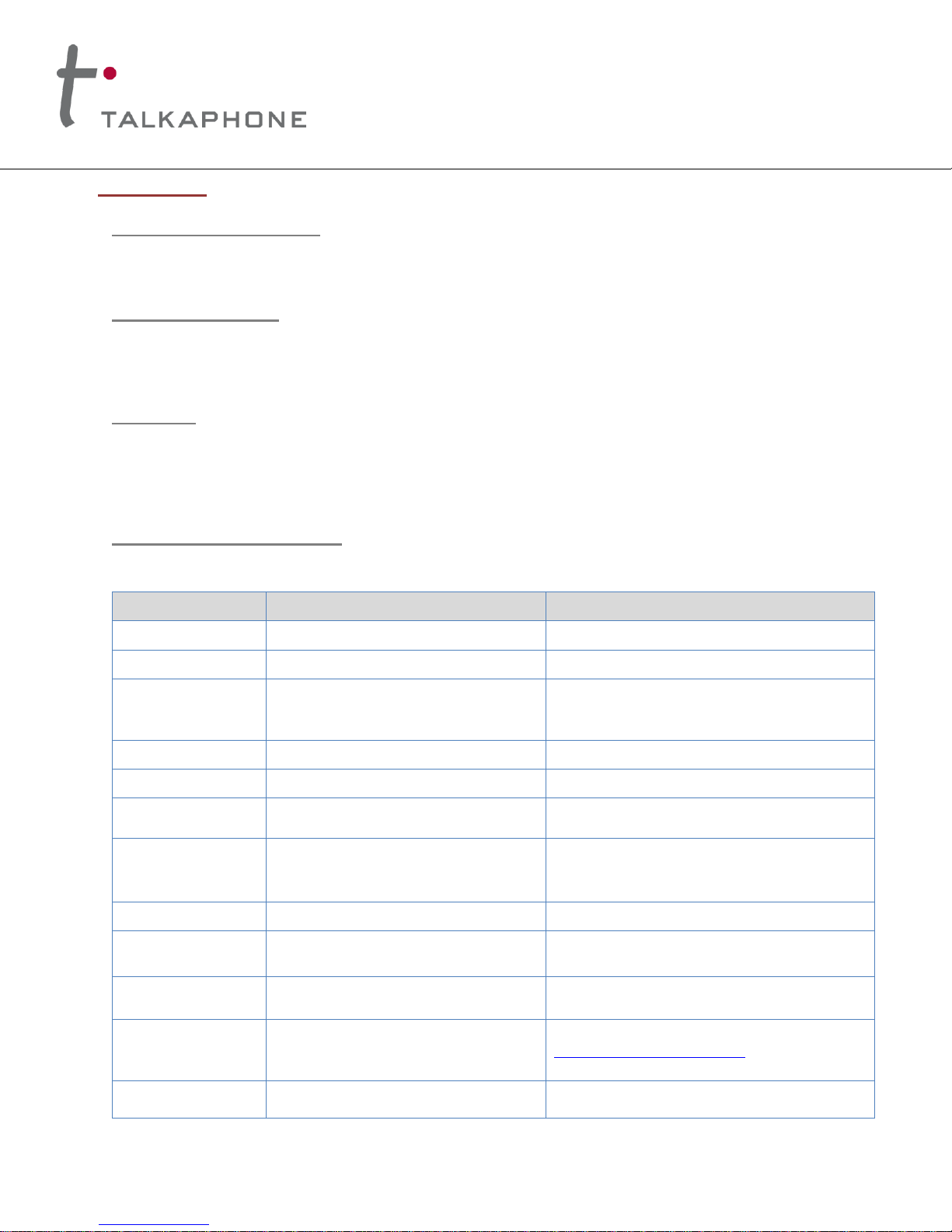
AVM-1
IP Video Attendant Station
Configuration / Operation Manual
Page 4 of 13 Rev. 10/5/2016
Copyright 2016 Talk-A-Phone Co. • 7530 North Natchez Avenue • Niles, Illinois 60714 • Phone 773.539.1100 • info@talkaphone.com • www.talkaphone.com.
All prices and specifications are subject to change without notice. Talk-A-Phone, Talkaphone, Scream Alert, WEBS, and WEBS Contact are registered trademarks of Talk-A-Phone Co. All
rights reserved. All other trademarks mentioned in this document or website are the property of their respective owners and does not imply or indicate any approval, endorsement,
sponsorship, or affiliation with such owners unless such approval, endorsement, sponsorship, or affiliation is expressly indicated.
1. Introduction
1.1. Overview of the Manual
This manual provides detailed instructions for the configuration and operation of AVM-1 IP Video Attendant
Station. It is recommended to read this instructional manual completely before performing any configuration.
1.2. Intended Audience
This manual is targeted towards systems administrators, or any person who would configure and maintain
AVM-1 IP Video Attendant Station. Fundamental knowledge in computer networking and Voice over Internet
Protocol (VoIP) technologies is recommended for understanding this manual.
1.3. Objective
This manual provides a detailed examination of the features included in AVM-1 IP Video Attendant Station. It
guides an administrator through the configuration and optimization of phone features. While configuration of
the AVM-1 IP Video Attendant Station is covered in detail, configuration of other peripheral VoIP network
elements is beyond the scope of this document.
1.4. Typographic Conventions
The following guidelines are used as typographic conventions in this user manual:
Item
Convention
Sample
Acronyms
All uppercase
SIP
Chapter titles
Title caps
See Chapter 3 Getting Started
Command-line
commands and
options (switches)
All lowercase, bold
ifconfig command
/a option
Device names
All uppercase
AVM-1
Directories
All lowercase
/flash
Error message
names
Initial caps
Update failed
File names
Title caps (internal caps in short file
names are acceptable for readability)
MainLogFile.txt
BackupLogFile.txt
Menu names
Bold; title caps
Insert menu
Programs and
applications
Usually title caps
HyperTerminal
Toolbar button
names
Usually title caps (follow the
interface); bold
Apply
Reset
URLs
All lowercase; break long URLs
before a forward slash, if necessary to
break; do not hyphenate.
http://www.talkaphone.com/
User input
Usually title caps; bold
Enter Password
Page 5

AVM-1
IP Video Attendant Station
Configuration / Operation Manual
Page 5 of 13 Rev. 10/5/2016
Copyright 2016 Talk-A-Phone Co. • 7530 North Natchez Avenue • Niles, Illinois 60714 • Phone 773.539.1100 • info@talkaphone.com • www.talkaphone.com.
All prices and specifications are subject to change without notice. Talk-A-Phone, Talkaphone, Scream Alert, WEBS, and WEBS Contact are registered trademarks of Talk-A-Phone Co. All
rights reserved. All other trademarks mentioned in this document or website are the property of their respective owners and does not imply or indicate any approval, endorsement,
sponsorship, or affiliation with such owners unless such approval, endorsement, sponsorship, or affiliation is expressly indicated.
1.5. Related Documents
VOIP-200 Series IP Call Station Configuration and Operation Manual:
http://talkaphone.com/wp-content/uploads/2015/03/VOIP-200_Manual_Rev_1_0_2_09032015.pdf
VOIP-500 Series IP Call Station Configuration and Operation Manual:
http://talkaphone.com/wp-content/uploads/2012/08/VOIP-500_Manual_Rev_3_0_2_07312012.pdf
VOIP-600 Series IP Call Station Configuration and Operation Manual:
http://talkaphone.com/wp-content/uploads/2014/09/VOIP-600_Manual_Rev_1_0_1_09172014.pdf
VOIP-500 Quick Installation Guide:
http://talkaphone.com/wp-content/uploads/2014/03/VOIP500_Quick_Installation_Guide_Rev_2_0_0_02042014.pdf
VOIP-600 Quick Installation Guide:
http://talkaphone.com/wp-content/uploads/2014/09/VOIP600_Quick_Installation_Guide_Rev_1_0_09102014.pdf
AVM-1 Quick Installation Guide:
http://www.grandstream.com/sites/default/files/Resources/gxv3275_QIG_0.pdf
Grandstream Networks GXV3275 Administrator Guide:
http://www.grandstream.com/sites/default/files/Resources/gxv3275_administration_guide.pdf
1.6. Technical Support / Help Desk
For technical assistance beyond the scope of this document, contact your distributor or Talkaphone Technical
Support for further information.
Talk-A-Phone Co.
7530 North Natchez Avenue
Niles, Illinois 60714
Phone: 773.539.1100
Fax: 773.539.1241
Email: support@talkaphone.com
Web: www.talkaphone.com
Page 6

AVM-1
IP Video Attendant Station
Configuration / Operation Manual
Page 6 of 13 Rev. 10/5/2016
Copyright 2016 Talk-A-Phone Co. • 7530 North Natchez Avenue • Niles, Illinois 60714 • Phone 773.539.1100 • info@talkaphone.com • www.talkaphone.com.
All prices and specifications are subject to change without notice. Talk-A-Phone, Talkaphone, Scream Alert, WEBS, and WEBS Contact are registered trademarks of Talk-A-Phone Co. All
rights reserved. All other trademarks mentioned in this document or website are the property of their respective owners and does not imply or indicate any approval, endorsement,
sponsorship, or affiliation with such owners unless such approval, endorsement, sponsorship, or affiliation is expressly indicated.
2. Overview
2.1. AVM-1 IP Video Attendant Station Overview
The AVM-1 is an IP Video Attendant Station that provides peer-to-peer (P2P-SIP) communication with
Talkaphone’s VOIP-200/VOIP-500/VOIP-600 Series IP Call Stations. The AVM-1 can also display video from
VOIP-200/VOIP-500/VOIP-600 Series IP Call Stations equipped with a camera. Up to thirty (30) VOIP200/VOIP-500/VOIP-600 Series IP Call Stations are supported by the AVM-1.
The AVM-1 is a SIP compliant telephony device (RFC 3261) and provides basic telephony features such as
hold, transfer, call waiting, and call history.
As a result, the AVM-1 will also function as a SIP endpoint on a SIP-based Private Branch Exchange (PBX).
Please note that the video functionality of the AVM-1 will not interoperate with a SIP-based PBX.
3. Getting Started
3.1. Pre-requisites
Prior to configuring a AVM-1 IP Video Attendant Station, ensure the unit is powered on and connected to the
network. When powered on and connected to a network, the AVM-1 IP Video Attendant Station will display
its IP address through the “Account” widget located on the home screen.
The AVM-1 can be configured from a computer with a Web browser such as Google Chrome, Microsoft Edge,
Microsoft Internet Explorer, and Mozilla Firefox.
3.2. Configuration Through the Web GUI
1. Ensure both the AVM-1 and your PC are connected to the Local Area Network or a direct connection with
an Ethernet network cable via the PC port on the rear of the AVM-1.
The AVM-1 IP Video Attendant Station is pre-configured with the following login credentials:
IP Address: 192.168.1.200
Username: admin
Password: admin
2. Configure the IP address of your PC to be on the same subnet as the AVM-1. For example, 192.168.1.3
3. Open a supported Web browser and direct it to the IP address of the AVM-1. The AVM-1 will prompt for
authentication:
Page 7

AVM-1
IP Video Attendant Station
Configuration / Operation Manual
Page 7 of 13 Rev. 10/5/2016
Copyright 2016 Talk-A-Phone Co. • 7530 North Natchez Avenue • Niles, Illinois 60714 • Phone 773.539.1100 • info@talkaphone.com • www.talkaphone.com.
All prices and specifications are subject to change without notice. Talk-A-Phone, Talkaphone, Scream Alert, WEBS, and WEBS Contact are registered trademarks of Talk-A-Phone Co. All
rights reserved. All other trademarks mentioned in this document or website are the property of their respective owners and does not imply or indicate any approval, endorsement,
sponsorship, or affiliation with such owners unless such approval, endorsement, sponsorship, or affiliation is expressly indicated.
Figure 1. Web GUI authentication request.
4. Enter the default Username and Password. After authentication is successful, you are redirected to the
main page of the Web GUI.
5. The AVM-1 also supports DHCP and can be reconfigured from the factory-configured static IP address to
DHCP under Maintenance → Network Settings → Address Type.
6. Further configuration of AVM-1 settings is examined in Section 4: Factory Configuration.
4. Factory Configuration
This section describes the various configuration parameters of the AVM-1 as programmed from the factory.
Performing a Factory Reset or defaulting the AVM-1 will clear all factory programming. Factory programming
can be restored by downloading the factory configuration file from Talkaphone.com and using the Upload
Device Configuration feature.
4.1. Account
4.1.1. General Settings
The AVM-1 has six (6) lines that can be configured to accommodate up to six (6) independent SIP accounts.
Each SIP account has an individual configuration page.
Account 1 is the only SIP account configured at time of manufacture.
Page 8

AVM-1
IP Video Attendant Station
Configuration / Operation Manual
Page 8 of 13 Rev. 10/5/2016
Copyright 2016 Talk-A-Phone Co. • 7530 North Natchez Avenue • Niles, Illinois 60714 • Phone 773.539.1100 • info@talkaphone.com • www.talkaphone.com.
All prices and specifications are subject to change without notice. Talk-A-Phone, Talkaphone, Scream Alert, WEBS, and WEBS Contact are registered trademarks of Talk-A-Phone Co. All
rights reserved. All other trademarks mentioned in this document or website are the property of their respective owners and does not imply or indicate any approval, endorsement,
sponsorship, or affiliation with such owners unless such approval, endorsement, sponsorship, or affiliation is expressly indicated.
Account → General Settings → Account
Figure 2. General settings.
Parameter Name
Description
Account Active
Indicates whether the account is active.
The factory value for Account 1 is Yes.
The factory value for the IPVideoTalk account (Account 6) is
Yes.
The factory value for Account 2, Account 3, Account 4, and
Account 5 is No.
Account Name
Configures the name associated with each account to be
displayed on the LCD.
SIP User ID
Configures the phone number or SIP User ID of the AVM-1. This
parameter is usually in the form of digits similar to a phone
number or is actually a phone number.
The factory value is 200.
Page 9

AVM-1
IP Video Attendant Station
Configuration / Operation Manual
Page 9 of 13 Rev. 10/5/2016
Copyright 2016 Talk-A-Phone Co. • 7530 North Natchez Avenue • Niles, Illinois 60714 • Phone 773.539.1100 • info@talkaphone.com • www.talkaphone.com.
All prices and specifications are subject to change without notice. Talk-A-Phone, Talkaphone, Scream Alert, WEBS, and WEBS Contact are registered trademarks of Talk-A-Phone Co. All
rights reserved. All other trademarks mentioned in this document or website are the property of their respective owners and does not imply or indicate any approval, endorsement,
sponsorship, or affiliation with such owners unless such approval, endorsement, sponsorship, or affiliation is expressly indicated.
4.1.2. Call Settings
Account → Call Settings
Figure 3. Call settings and the location of the Configure button for configuring a “door system”.
Page 10

AVM-1
IP Video Attendant Station
Configuration / Operation Manual
Page 10 of 13 Rev. 10/5/2016
Copyright 2016 Talk-A-Phone Co. • 7530 North Natchez Avenue • Niles, Illinois 60714 • Phone 773.539.1100 • info@talkaphone.com • www.talkaphone.com.
All prices and specifications are subject to change without notice. Talk-A-Phone, Talkaphone, Scream Alert, WEBS, and WEBS Contact are registered trademarks of Talk-A-Phone Co. All
rights reserved. All other trademarks mentioned in this document or website are the property of their respective owners and does not imply or indicate any approval, endorsement,
sponsorship, or affiliation with such owners unless such approval, endorsement, sponsorship, or affiliation is expressly indicated.
Account → Call Settings → Configure Door System → Configure
Figure 4. The directory for configuration of a “door system”.
Parameter Name
Description
Door System URL
Specifies the URL of a camera for a VOIP-200/VOIP-500/VOIP600 Series IP Call Station equipped with a camera.
The factory values will specify up to thirty (30) VOIP-200/VOIP500/VOIP-600 Series IP Call Station cameras in the following
format:
http://<ip_address>/ipcam/mjpeg.cgi where <ip_address> is a
value from 192.168.1.101 through 192.168.1.130
Door System SIP User ID
When used in conjunction with a SIP proxy/registrar, specify the
Directory Number or phone number of each VOIP-200/VOIP500/VOIP-600 Series IP Call Station. The value can be specified
as a SIP directory number (DN) with port number.
At the factory, the AVM-1 is configured in peer-to-peer mode.
The factory values will specify up to thirty (30) VOIP-200/VOIP500/VOIP-600 Series IP Call Stations in the following format:
<ip_address>:5060 where <ip_address> is a value from
192.168.1.1 through 192.168.1.30
Page 11

AVM-1
IP Video Attendant Station
Configuration / Operation Manual
Page 11 of 13 Rev. 10/5/2016
Copyright 2016 Talk-A-Phone Co. • 7530 North Natchez Avenue • Niles, Illinois 60714 • Phone 773.539.1100 • info@talkaphone.com • www.talkaphone.com.
All prices and specifications are subject to change without notice. Talk-A-Phone, Talkaphone, Scream Alert, WEBS, and WEBS Contact are registered trademarks of Talk-A-Phone Co. All
rights reserved. All other trademarks mentioned in this document or website are the property of their respective owners and does not imply or indicate any approval, endorsement,
sponsorship, or affiliation with such owners unless such approval, endorsement, sponsorship, or affiliation is expressly indicated.
4.2. Advanced Settings
4.2.1. Call Features
Advanced Settings → Call Features
Figure 5. Disabling call waiting.
Parameter Name
Description
Disable Call Waiting
Disables the call waiting feature. If it is checked, the phone
system will reject a secondary incoming call during an active
session without notifying the attendant. However, this missed
call record will be saved to the local call history of the AVM-1.
The factory value is Yes (i.e. checked).
Page 12

AVM-1
IP Video Attendant Station
Configuration / Operation Manual
Page 12 of 13 Rev. 10/5/2016
Copyright 2016 Talk-A-Phone Co. • 7530 North Natchez Avenue • Niles, Illinois 60714 • Phone 773.539.1100 • info@talkaphone.com • www.talkaphone.com.
All prices and specifications are subject to change without notice. Talk-A-Phone, Talkaphone, Scream Alert, WEBS, and WEBS Contact are registered trademarks of Talk-A-Phone Co. All
rights reserved. All other trademarks mentioned in this document or website are the property of their respective owners and does not imply or indicate any approval, endorsement,
sponsorship, or affiliation with such owners unless such approval, endorsement, sponsorship, or affiliation is expressly indicated.
5. Operations
5.1. Answering Calls
One of the following scenarios occurs when answering calls from a call station at the AVM-1:
A. Incoming Video Call:
When the phone rings, the video feed corresponding to the VOIP-200/VOIP-500/VOIP-600 Series
IP Call Station (equipped with a camera) phone number will display on the LCD. Tap on one of
the following softkeys to answer the incoming call: “Audio Answer” or “Reject”
B. Incoming Audio Call:
When the phone rings, tap on the “Answer” or “Reject” softkey.
C. Missed Call:
If a call is not answered, a missed call message will show up in on the idle screen. Users can tap
on the missed call to access further details.
5.2. Ending a Call
A call can be ended at the AVM-1 by either (1) tapping on the “End” softkey or (2) hanging up the handset
(i.e. placing back on-hook).
5.3. Remotely Activating/Deactivating Call Station Auxiliary Outputs
During an active call, DTMF operation codes can be entered via the AVM-1 keypad to remotely activate or
deactivate a specific IP Call Station Auxiliary Output. The DTMF operation code will be defined by the
configuration of the IP Call Station.
5.4. Remotely Activating/Deactivating Call Station “Help on the Way” LED
For IP Call Stations equipped with a “Help on the Way” LED, the AVM-1 is capable of activating/deactivating
this LED remotely via a DTMF operation code. During an active call, this DTMF operation code can be
entered via the AVM-1 keypad to remotely activate or deactivate the “Help on the Way” LED. The DTMF
operation code will be defined by the configuration of the IP Call Station.
Page 13

AVM-1
IP Video Attendant Station
Configuration / Operation Manual
Page 13 of 13 Rev. 10/5/2016
Copyright 2016 Talk-A-Phone Co. • 7530 North Natchez Avenue • Niles, Illinois 60714 • Phone 773.539.1100 • info@talkaphone.com • www.talkaphone.com.
All prices and specifications are subject to change without notice. Talk-A-Phone, Talkaphone, Scream Alert, WEBS, and WEBS Contact are registered trademarks of Talk-A-Phone Co. All
rights reserved. All other trademarks mentioned in this document or website are the property of their respective owners and does not imply or indicate any approval, endorsement,
sponsorship, or affiliation with such owners unless such approval, endorsement, sponsorship, or affiliation is expressly indicated.
6. Appendix A: Network Ports
6.1. Requirements
The network for the AVM-1 IP Video Attendant Station requires the following:
A. IPv4 enabled
B. Allow the following protocols:
1. SIP
2. RTP
3. HTTP/HTTPS
C. Routed network
D. DHCP Server (if applicable)
Ports:
Depending on the needed functionality, the following ports may need to be enabled and allowed across the
firewall and routers in the network.
Service/Module
Port
Port Type
Mode
HTTP
80
TCP
Inbound
HTTPS
443
TCP
Inbound
TFTP
69
UDP
Inbound
SSH
22
TCP
Inbound
SIP Signaling
5060
UDP
Inbound/Outbound
SIP Secure
5061
UDP
Inbound/Outbound
SIP Start RTP
5004
UDP
Inbound/Outbound
STUN
3478
TCP/UDP
Inbound/Outbound
6.2. Optional
The network for the AVM-1 IP Video Attendant Station can optionally provide the following:
A. SIP Proxy/Registrar
