

Introduction
Introduction
Package Contents
Package Contents
Description
Description
Thankyou for choosing the
Thankyou for choosing the
TaKo Electronics EBi
TaKo Electronics EBi
Direct Interpolation digital to analog converter(DAC).
Direct Interpolation digital to analog converter(DAC).
The EBi is a world-class digital to analog converter(DAC) which will allow you to rediscover your digital
The EBi is a world-class digital to analog converter(DAC) which will allow you to rediscover your digital
music collection,whatever you use with a CD player, DVD player, Digital Media Jukebox or PC as your source.
music collection,whatever you use with a CD player, DVD player, Digital Media Jukebox or PC as your source.
The EBi provides a vast improvement over most digital signal source.
The EBi provides a vast improvement over most digital signal source.
Please read this manual thoroughly to make the most of your DAC.
Please read this manual thoroughly to make the most of your DAC.
Included with the TaKo Electronics EBi retail package you will find the following:
Included with the TaKo Electronics EBi retail package you will find the following:
- TaKo Electronics EBi Digital to Analog converter
- TaKo Electronics EBi Digital to Analog converter
- One IEC power cable to suit your AC power point
- One IEC power cable to suit your AC power point
- One USB to USB-B cable
- One USB to USB-B cable
- User manual
- User manual
The EBi USB DAC is world-class quality, stereo digital to analog audio converter.
It features non-oversampling and direct interpolation modes, optimized for 44.1/16bit
(Philips CD redbook) - the most readily avaliable and popular digital audio format in the world.
It also supports sampling frequencies up to 96Khz/24bit.
The EBi is a DAC for all music lovers to rediscover their music library, with amazing 3D imaging
without typical digital ‘harshness’ and a pure focus on musicality, not ‘HIFI’.This is achieved via a
combination of factors:
- Non-oversampling and direct interpolation topology.
- Circuit layout designed to maintain the highest digital signal intergrity posible,
with all digital signal processing being performed on a single silicon die,an extremely
short signal path and use of advanced high speed programmable logic device.This
‘shortest path’ philosophy also appied the analog section of the circuitry.
- The implementation of a direct interpolation method, which time multiplexes the output
of 4 individual DACs to achiee a perfect impulse response without ringing, resulting in an
even smoother sound than other contemporary non-oversampling DACs. The listener can
switch between non-oversampling and direct interpolation at their leisure.
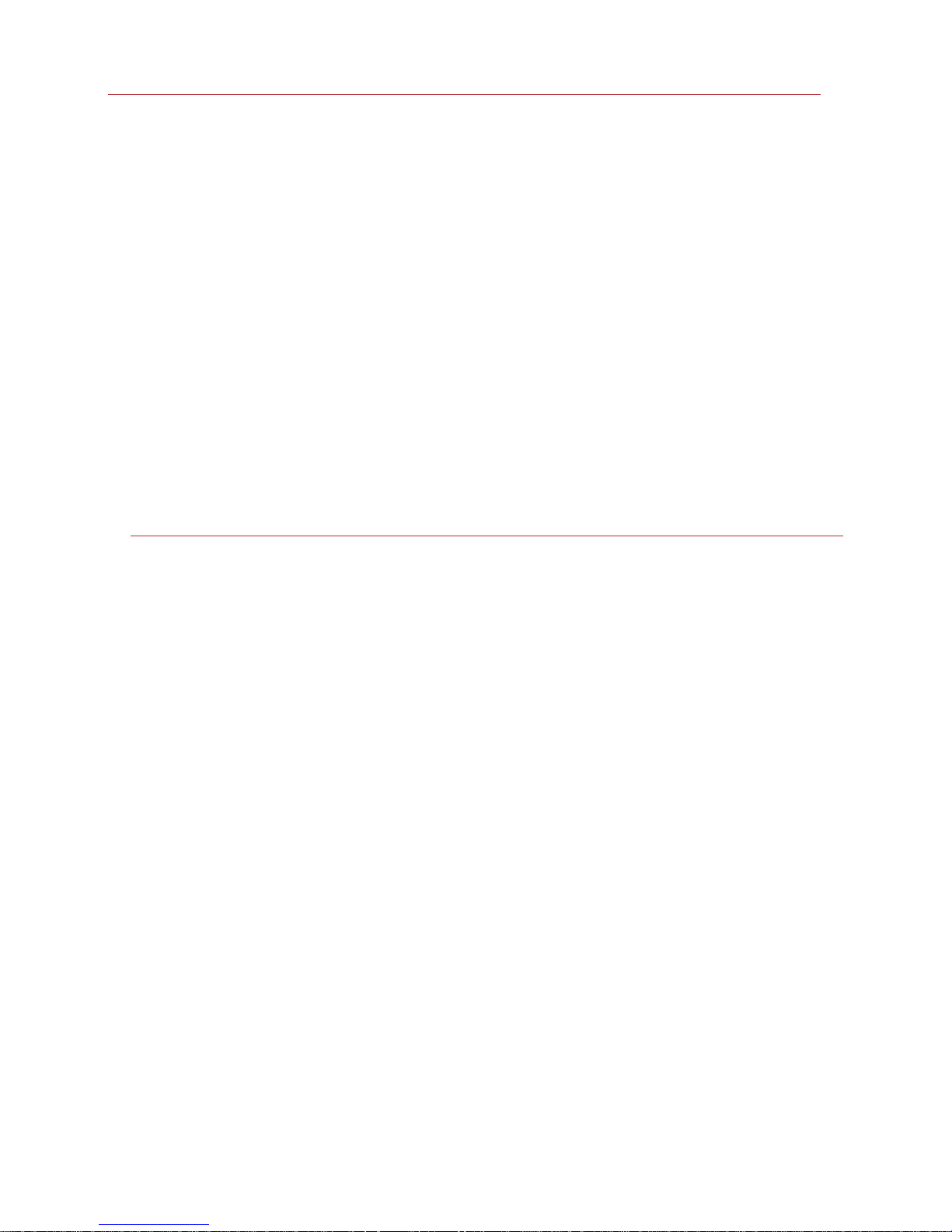
Quick Start Guide
Quick Start Guide
1.Turn off all other audio components.
1.Turn off all other audio components.
2.Plug an IEC power cable into the IEC inlet (marked as “AC power”) on the rear of the EBi.
2.Plug an IEC power cable into the IEC inlet (marked as “AC power”) on the rear of the EBi.
3.connected the output from a digital source to either the coaxial,optical or USB input of the
3.connected the output from a digital source to either the coaxial,optical or USB input of the
Ebi.In the case of USB input from a PC,the PC will automatically recognize the connection and pormpt
Ebi.In the case of USB input from a PC,the PC will automatically recognize the connection and pormpt
the user to accept the EBias a system audio output.
the user to accept the EBias a system audio output.
4.Connect analog output of the EBi to your pre-amplifier or reciever.
4.Connect analog output of the EBi to your pre-amplifier or reciever.
5.Turn the volume of the pre-amplifier to minimum/zero and turn on your source.the pre-amplifier and
5.Turn the volume of the pre-amplifier to minimum/zero and turn on your source.the pre-amplifier and
power amplifier,and press the power button on the EBi.
power amplifier,and press the power button on the EBi.
6..Ensure the pre-amplifier has the EBi selected as analog input.
6..Ensure the pre-amplifier has the EBi selected as analog input.
7.Begin playback of music on the digital source. Slowly turn the volume of the pre-amplifier up to a
7.Begin playback of music on the digital source. Slowly turn the volume of the pre-amplifier up to a
comfortable listening volume.
comfortable listening volume.
8.Enjoy!
8.Enjoy!
Read this before operation
Read this before operation
-Place the unit in a stable location near the audio system that you will use.
-Place the unit in a stable location near the audio system that you will use.
-As the unit may become warm during operation, always leave sufficient space around the unit for ventilation.
-As the unit may become warm during operation, always leave sufficient space around the unit for ventilation.
Make sure there is at least 20 cm (8”) of space above and at least 5 cm (2”) of space on each side of the unit.
Make sure there is at least 20 cm (8”) of space above and at least 5 cm (2”) of space on each side of the unit.
Do NOT place anything such as a CD, CD-R,LP, cassette tape etc. on top of the unit.
Do NOT place anything such as a CD, CD-R,LP, cassette tape etc. on top of the unit.
-The voltage supplied to the unit should match the voltage as printed on the rear panel.
-The voltage supplied to the unit should match the voltage as printed on the rear panel.
If you are in any doubt regarding this matter, consult an electrician.
If you are in any doubt regarding this matter, consult an electrician.
-Choose the installation location of your unit carefully. Avoid placing it in direct sunlight or close to a source of heat.
-Choose the installation location of your unit carefully. Avoid placing it in direct sunlight or close to a source of heat.
Also avoid locations subject to vibrations and excessive dust, heat, cold or moisture.
Also avoid locations subject to vibrations and excessive dust, heat, cold or moisture.

Front Panel
Front Panel
B. Non-oversampling mode/direct interpolation mode switch(indicator)
B. Non-oversampling mode/direct interpolation mode switch(indicator)
A. Power switch/input selector/power on indicator
A. Power switch/input selector/power on indicator
C. Absolute Phase button (indicator)
C. Absolute Phase button (indicator)
D. Signal Lock Indicator
D. Signal Lock Indicator
E. Coaxial input Indicator
E. Coaxial input Indicator
F. Optical input Indicator
F. Optical input Indicator
G. USB input indicator
G. USB input indicator
Power/Input button/Power on indicator
Power/Input button/Power on indicator
This button cycles through all the avaliable inputs and power on/off.
This button cycles through all the avaliable inputs and power on/off.
Red indicator will light up when power is on.
Red indicator will light up when power is on.
Non-oversampling/Direct interpolation button (indicator)
Non-oversampling/Direct interpolation button (indicator)
Input sequence:power off=>Coaxial in=>Optical in=>USB in=>power off
Input sequence:power off=>Coaxial in=>Optical in=>USB in=>power off
This button toggles between Non-oversampling and Direct Interpolation mode.
This button toggles between Non-oversampling and Direct Interpolation mode.
Green indicator will light up when the Direct interpolation mode is active.
Green indicator will light up when the Direct interpolation mode is active.
Polarity button (indicator)
Polarity button (indicator)
This button toggles analog output Polarity. If you need to correct a phase error on both channels,
This button toggles analog output Polarity. If you need to correct a phase error on both channels,
Press the Polarity button to reverse the phase of the analog output.
Press the Polarity button to reverse the phase of the analog output.
Yellow indicator will light up when the phase is inverted.
Yellow indicator will light up when the phase is inverted.
Lock Indicator
Lock Indicator
Lock indicator will light up when Signal is locked to SPDIF (coaxial/optical) and USB input is
Lock indicator will light up when Signal is locked to SPDIF (coaxial/optical) and USB input is
recognize with PC.
recognize with PC.
Coaxial input Indicator
Coaxial input Indicator
Coaxial input indicator will light up when Coaxial input is selected.
Coaxial input indicator will light up when Coaxial input is selected.
Optical input Indicator
Optical input Indicator
Optical input indicator will light up when Optical input is selected.
Optical input indicator will light up when Optical input is selected.
USB input Indicator
USB input Indicator
USB input indicator will light up when USB input is selected.
USB input indicator will light up when USB input is selected.
ABCD
EF
G

Usb in
Usb in
Rear Panel
Rear Panel
A. AC Power input
A. AC Power input
B. USB audio input
B. USB audio input
C. Optical(Toslink) digital input
C. Optical(Toslink) digital input
D. Coaxial digital input
D. Coaxial digital input
E. Analog output
E. Analog output
AC Power input
AC Power input
IEC power connector
IEC power connector
USB audio input
USB audio input
USB type-B connector
USB type-B connector
Optical (Toslink) input
Optical (Toslink) input
Toslink optical fibre connector
Toslink optical fibre connector
Coaxial (RCA) input
Coaxial (RCA) input
RCA Coaxial digital input
RCA Coaxial digital input
Analog output
Analog output
RCA Stereo analog output
RCA Stereo analog output
A
B
C
D
E

Features
Features
Digital inputs
Digital inputs
-1 RCA teminated coaxial digital signal input (32/44.1/48/88.2/96Khz)
-1 RCA teminated coaxial digital signal input (32/44.1/48/88.2/96Khz)
-1 Toslink teminated optical digital signal input (32/44.1/48/88.2/96Khz)
-1 Toslink teminated optical digital signal input (32/44.1/48/88.2/96Khz)
-1 USB Type-B teminated USB audio input (44.1/48Khz)
-1 USB Type-B teminated USB audio input (44.1/48Khz)
Analog outputs
Analog outputs
-1 Pair single ended (unbalanced) RCA output
-1 Pair single ended (unbalanced) RCA output
Input configuration
Input configuration
Most source equipment (transports) such as CD players or PC soundcards are fitted with a signal digital
Most source equipment (transports) such as CD players or PC soundcards are fitted with a signal digital
output ,usually on an RCA connector or an optical output.
output ,usually on an RCA connector or an optical output.
Using the appropriate cable described under “Connections”,connect your digital source to matching
Using the appropriate cable described under “Connections”,connect your digital source to matching
input on the EBi’s rear panel.Press the input/power button repeatly until the input options shown on the input
input on the EBi’s rear panel.Press the input/power button repeatly until the input options shown on the input
indicators,the options are -Coaxial,Optical and USB.
indicators,the options are -Coaxial,Optical and USB.
The EBi will automatically lock to the digital source. When a lock is being obtained ,the Lock indicator will lit.
The EBi will automatically lock to the digital source. When a lock is being obtained ,the Lock indicator will lit.
The EBi also accepts USB signal.
The EBi also accepts USB signal.
To use USB, just connect a Type-B teminated USB cable (suppied) to a USB port on a PC or Mac.
To use USB, just connect a Type-B teminated USB cable (suppied) to a USB port on a PC or Mac.
The EBi will be recognized automatically by the operating system.
The EBi will be recognized automatically by the operating system.
USB audio input
USB audio input
-The USB audio input is designed for use with computer or sound server.nothing useful will happen
-The USB audio input is designed for use with computer or sound server.nothing useful will happen
if you connect the input directly to MP3 player or flash drive.
if you connect the input directly to MP3 player or flash drive.
- Supported operating systems: Microsoft Windows™ XP,Vista,7(32 or 64bit),
- Supported operating systems: Microsoft Windows™ XP,Vista,7(32 or 64bit),
Apple OSX 10.1 or later
Apple OSX 10.1 or later
Linux Kernal 2.4.19 or later
Linux Kernal 2.4.19 or later
Note:for Windows™ XP .use the latest USB audio driver ,or update to SP1 or later.
Note:for Windows™ XP .use the latest USB audio driver ,or update to SP1 or later.

Warranty Information
Warranty Information
The EBi is backed up by a 3 years warranty, with the remainder transferable between owners,
The EBi is backed up by a 3 years warranty, with the remainder transferable between owners,
Upon receipt of the EBi,You should e-mail your model’s serial number to warranty@takoelec.com with your
Upon receipt of the EBi,You should e-mail your model’s serial number to warranty@takoelec.com with your
full name,address ,Serial number and date of purchase - the warranty will begin when this e-mail is received.
full name,address ,Serial number and date of purchase - the warranty will begin when this e-mail is received.
The warranty is subject to the following Requirements and understanding.
The warranty is subject to the following Requirements and understanding.
1. The EBi must not have been modified in any manner whatsoever, or the warranty is immediately void.
1. The EBi must not have been modified in any manner whatsoever, or the warranty is immediately void.
2. The EBi must not be stored in a humid,damp environment;nor subjected to weather ,water or salt spray.
2. The EBi must not be stored in a humid,damp environment;nor subjected to weather ,water or salt spray.
3. The customer is responsible for the shipping charges for all repairs,warranty or non-warranty, shipped
3. The customer is responsible for the shipping charges for all repairs,warranty or non-warranty, shipped
to TaKo electronics. TaKo electronics will pay for return shipping to the Customer for all warranty repairs.
to TaKo electronics. TaKo electronics will pay for return shipping to the Customer for all warranty repairs.
Special shipping method or service will not be covered by TaKo Electronics.
Special shipping method or service will not be covered by TaKo Electronics.
Specification
Specification
Digital audio input
Digital audio input
Coaxial terminal:RCA 75Ω (0.5V p-p) x1
Coaxial terminal:RCA 75Ω (0.5V p-p) x1
Optical terminal:Toslink (-24.0 to 14.5dbm peak) x1
Optical terminal:Toslink (-24.0 to 14.5dbm peak) x1
USB port: type B connector.USB 1.1 full speed x1
USB port: type B connector.USB 1.1 full speed x1
supported sampling frequency:
supported sampling frequency:
-Coaxial,Optical:32, 44.1, 48, 88.2, 96Khz
-Coaxial,Optical:32, 44.1, 48, 88.2, 96Khz
-USB:44.1/48Khz
-USB:44.1/48Khz
Analog output
Analog output
RCA unbalanced:1.75Vrms(1Khz,full scale,10KΩ)
RCA unbalanced:1.75Vrms(1Khz,full scale,10KΩ)
Output impendance:560Ω
Output impendance:560Ω
Frequency response:5Hz to 40Khz
Frequency response:5Hz to 40Khz
Signal to noise ratio:96db
Signal to noise ratio:96db
Total harmonic distortion:0.032% (1Khz)
Total harmonic distortion:0.032% (1Khz)
General
General
Power supply :AC100~120V,200~240V selectable
Power supply :AC100~120V,200~240V selectable
Power consumption:apporx 10W
Power consumption:apporx 10W
Operating temperture:+5°C to 35°C
Operating temperture:+5°C to 35°C
Dimension:160x220x40mm(WxDxH)
Dimension:160x220x40mm(WxDxH)
Weight:1.3Kg
Weight:1.3Kg
