TAKAYA TR3XM-SX01 User Manual
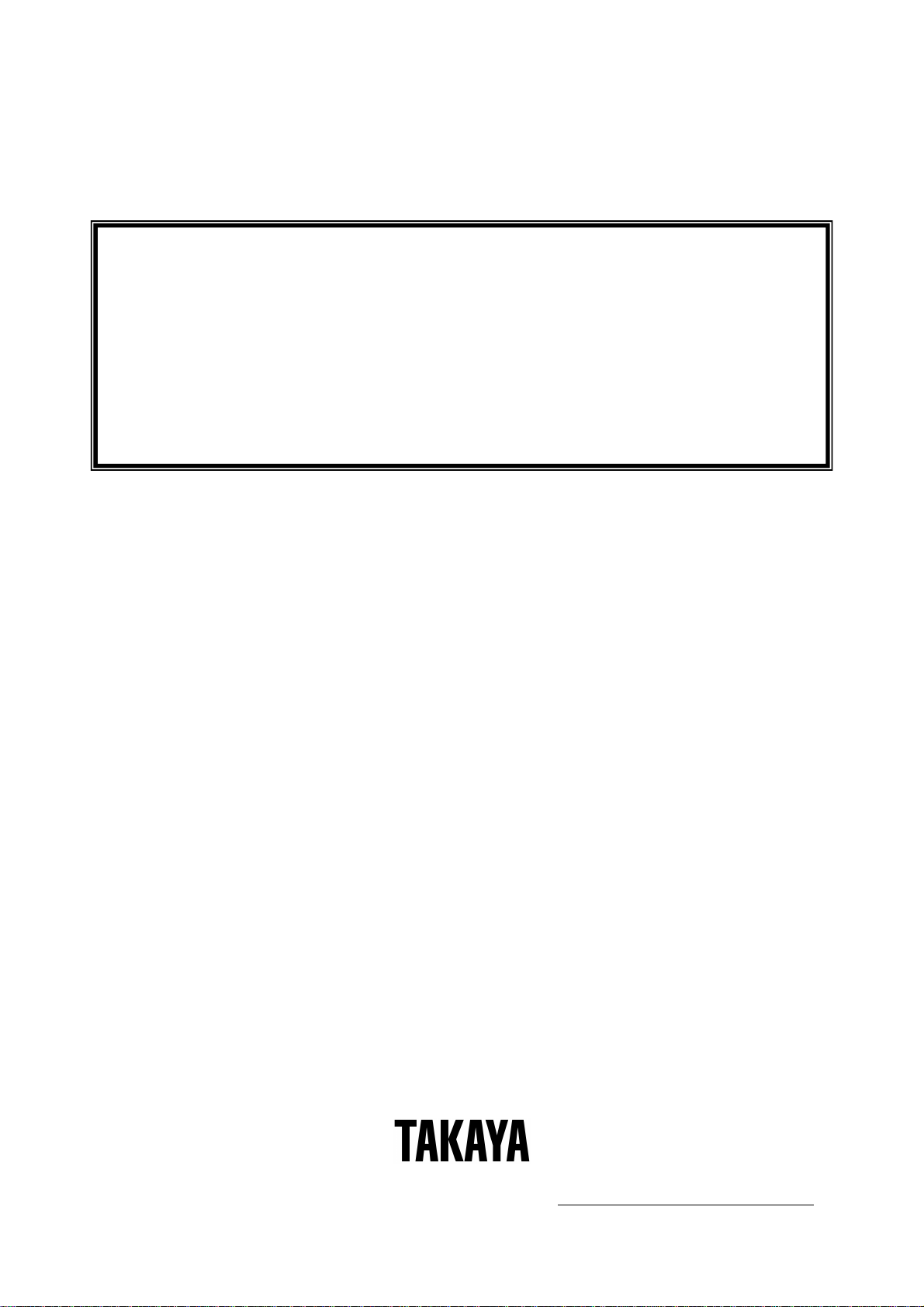
TR3XM
-
SN02
User’s Manual
TR3XM-SD01
TR3XM-SU01
TR3XM-SN01
Manual No.TDR-MNL-SX01-EN-101

Introduction
Thank you for purchasing a TR3XM-SD01/SU01/SN01 /SN02RFID READER/WRITER.
Be sure to read this manual before using the product.
After reading it, store the manual in a convenient place for future reference.
Manual No.TDR-MNL-SX01-EN-101
TAKAYA RFID TR3 Series
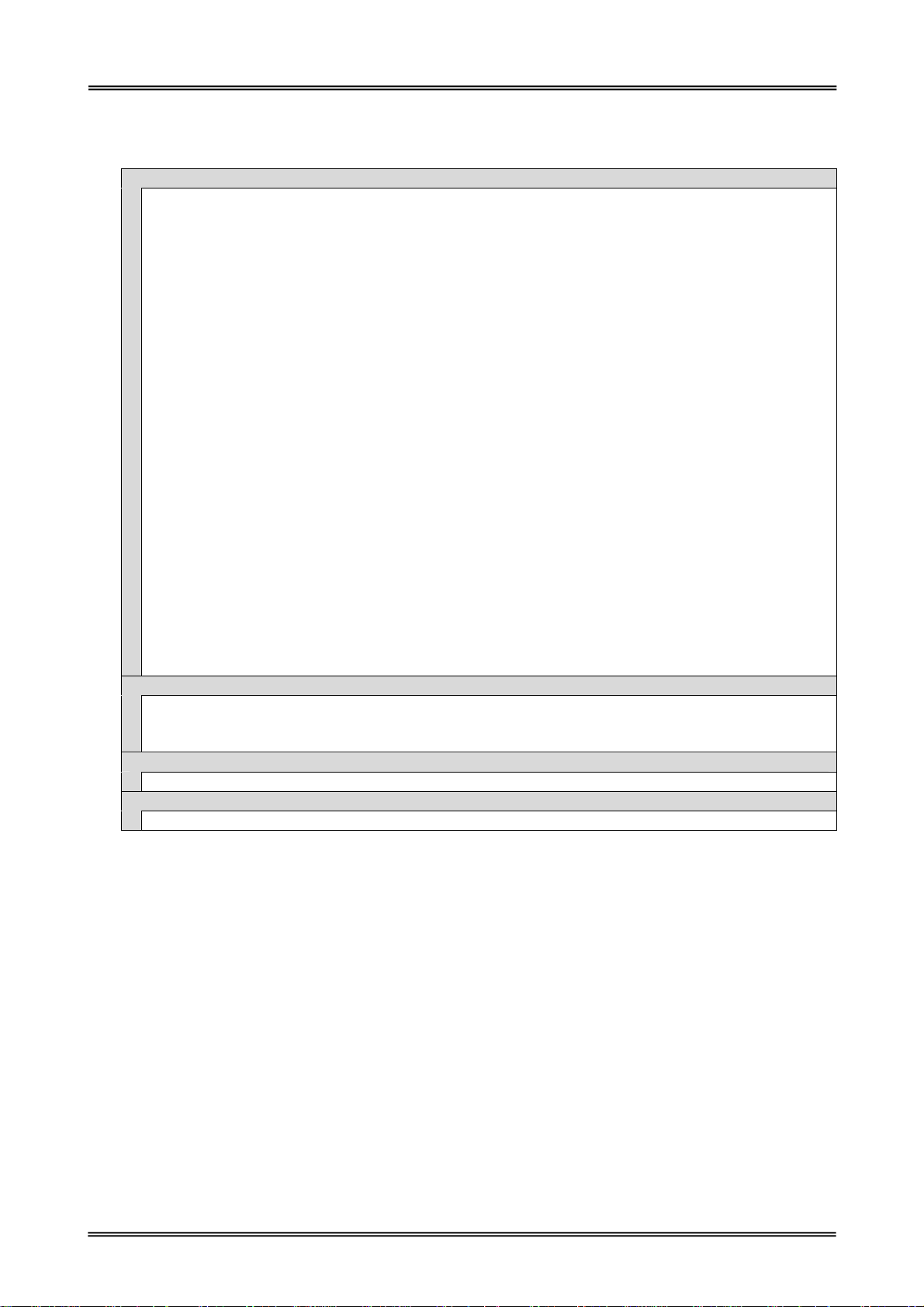
R
Regulations and Standards
FCC
This product is conform to the FCC standards.
FCC Rules (Federal Communications Commission)
This product complies with Part 15 Subpart B and C of the FCC Rules.
FCC ID : MK4TR3XM-SX01
FCC NOTICE
This equipment has been tested and found to comply with the limits for a Class B digital device,
pursuant to part 15 of the FCC Rules. These limits are designed to provide reasonable protection
against harmful interference in a residential installation. This equipment generates, uses and can
radiate radio frequency energy and, if not installed and used in accordance with the instructions,
may cause harmful interference to radio communications. However, there is no guarantee that
interference will not occur in a particular installation. If this equipment does cause harmful
interference to radio or television reception, which can be determined by turning the equipment
off and on, the user is encouraged to try to correct the interference by one or more of the following
measures:
- Reorient or relocate the receiving antenna.
- Increase the separation between the equipment and receiver.
- Connect the equipment into an outlet on a circuit different from that to which the receiver is
connected.
- Consult the dealer or an experienced radio/TV technician for help.
FCC WARNING
Changes or modifications not expressly approved by the party responsible for compliance could void
the user's authority to operate the equipment.
Japan Radio Law
Equipment using high frequencies: Inductive Reading/Writing Communications Equipment
Conforming standards: Inductive Reading/Writing Communications Equipment;
Standard: ARIB STD-T82
RoHS is support
estriction of Hazardous Substances
Waste
Dispose of the Products as industrial waste.
Manual No.TDR-MNL-SX01-EN-101
TAKAYA RFID TR3 Series
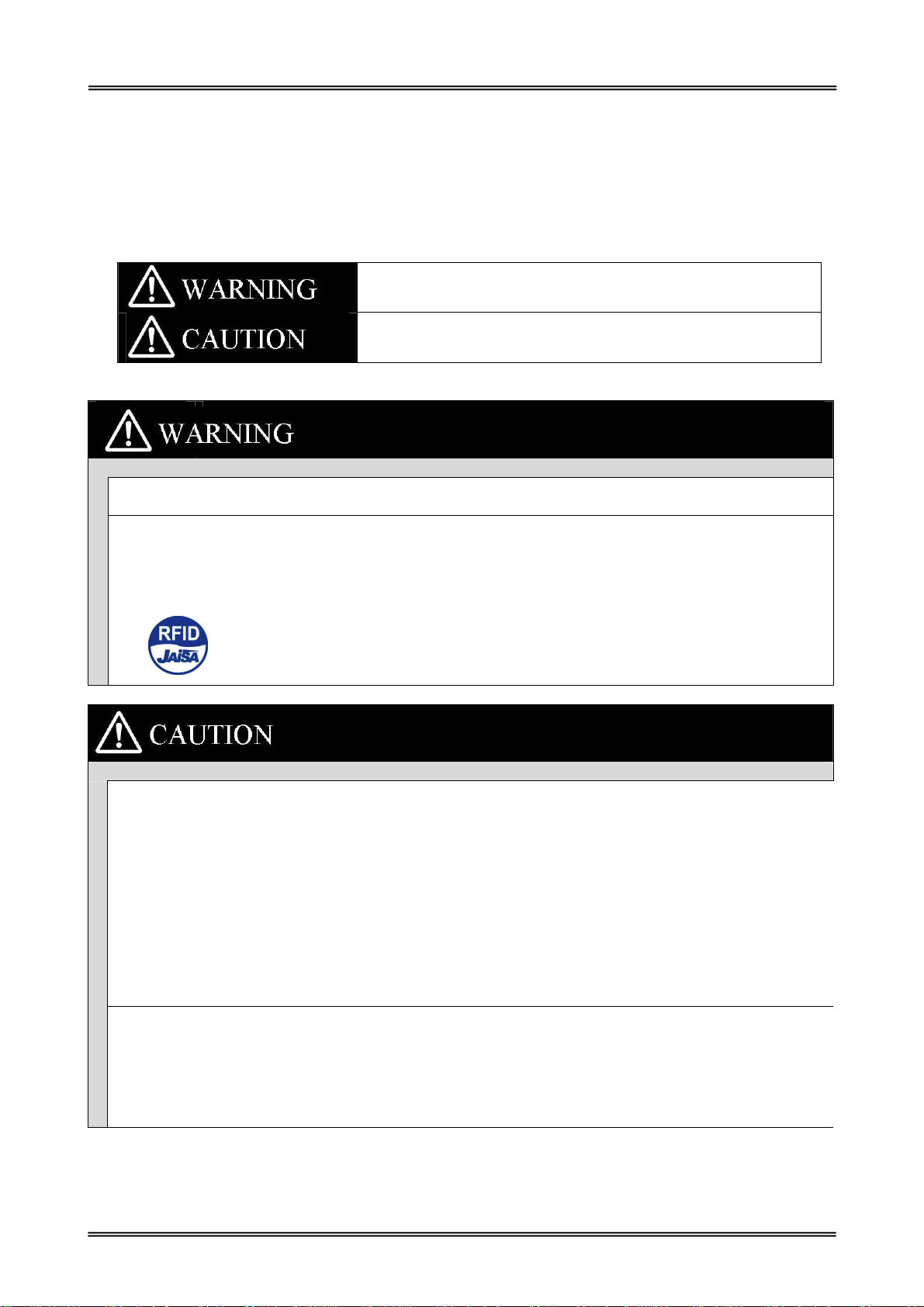
Safety Precautions
The following symbols are used in this manual to indicate precautions that must be observed to ensure safe use of
this product. The precautions provided here contain important safety information. Be sure to observe these
precautions.
The following signal words are used in this manual.
Failure to comply with a WARNING may result in serious injury or
death.
Failure to comply with a CAUTION may result in injury to the
operator, or damage to the items involved.
Be sure to observe the following precautions to ensure safe use of the Products.
Decomposition of this product and cable, repair, remodeling, please strictly prohibited. There is the
possibility of fire or electric shock injuries.
This product is using the RFID reader writer radio equipment. Therefore, depending on where the
applications you use may affect medical equipment. To minimize the impact of medical equipment for use,
please observe the following countermeasure. The Japan Automatic Identification Systems Association
(JAISA) guidelines are as follows: RFID antennas from implanted cardiac pacemakers or other medical
devices please 22cm apart. We recommend that you paste "RFID sticker" at equipment.
Be sure to observe the following precautions to ensure safe use of the Products.
Installation and storage environment
1. Do not use the Products in sunlight.
2. Do not use the Products in environment of spray of water, oil or chemicals.
3. Do not use the Products in environments with flammable, explosive, or corrosive gasses.
4. Do not use the Products in environment of hot humid.
5. Do not use the Products in environment of vibration or shock.
6. Do not use the Products in environment of condensation.
7. Do not use the Products in environment of around the metal is covered.
8. Do not use the Products in environment of high temperature.
9. Do not use the Products in environment that has a device that generates magnetic field and shock voltage.
10. Do not use the Products in unstable place.
11. If there is failure, discontinue use immediately, please contact us or the distributor.
Installation
1. Turn off the power before installation or removing.
2. The following effects may not work correctly.
・ Near 13.56MHz radio device
・ Near speakers , Inverter, motor and Plasma Display
3. The communication range may vary due to environment and conditions.
← RFID Sticker
Manual No.TDR-MNL-SX01-EN-101
TAKAYA RFID TR3 Series
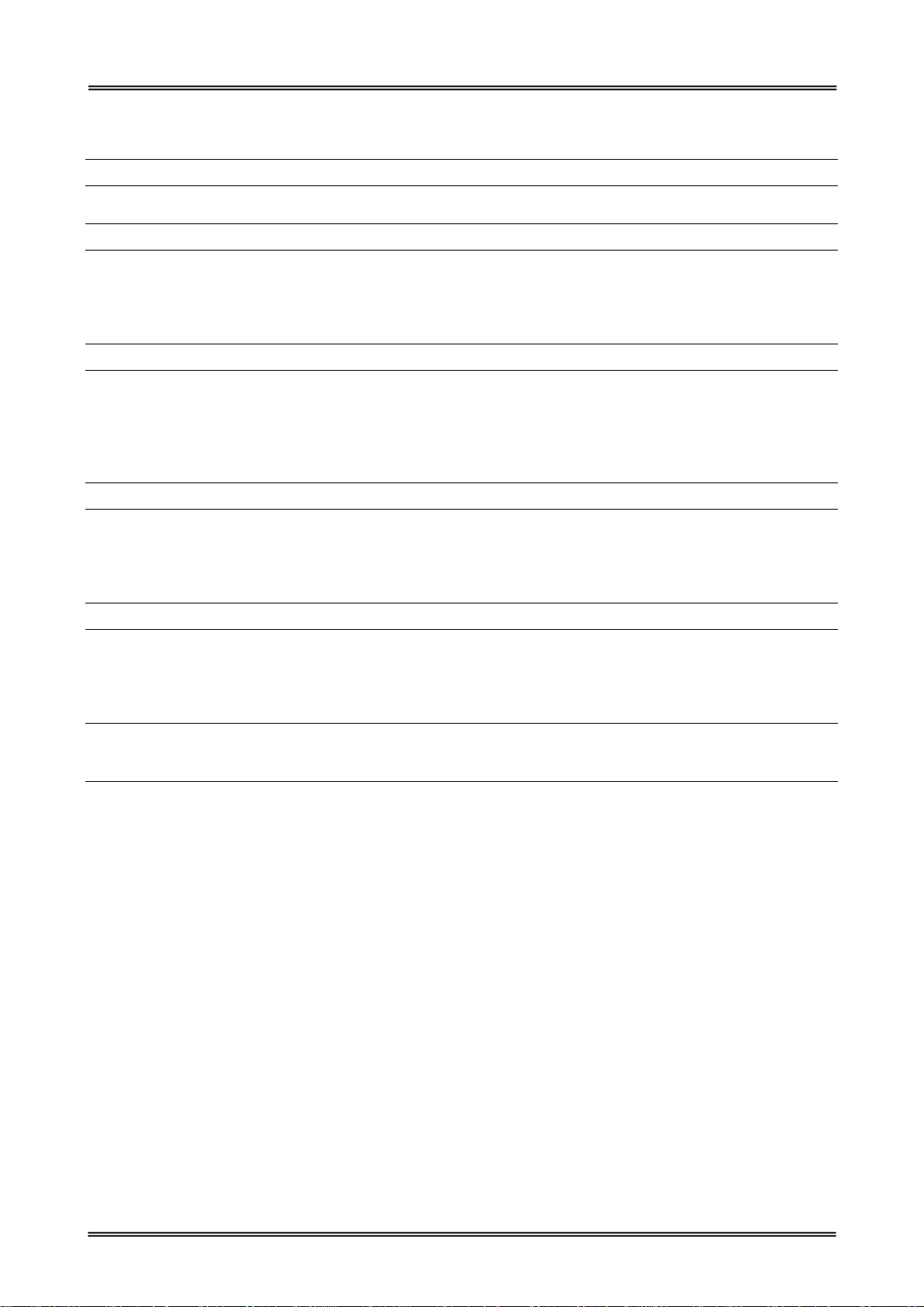
Contents
1 Product Overview
1.1 Features .............................................................................................................................................. 1
2 Names of Parts and Functions
2.1 TR3XM-SD01 ..................................................................................................................................... 3
2.2 TR3XM-SU01 ..................................................................................................................................... 4
2.3 TR3XM-SN01 ..................................................................................................................................... 5
2.4 TR3XM-SN02 ..................................................................................................................................... 6
3 Setting and connection
3.1 Setting ................................................................................................................................................. 7
3.1.1 DeskTop ........................................................................................................................................... 7
3.1.2 Wall Installation ................................................................................................................................ 7
3.2 Connection .......................................................................................................................................... 8
3.2.1 Attaching the Cable ........................................................................................................................... 8
4 Specifications
4.1 TR3XM-SD01 ..................................................................................................................................... 9
4.2 TR3XM-SU01 ................................................................................................................................... 12
4.3 TR3XM-SN01 ................................................................................................................................... 15
4.4 TR3XM-SN02 ................................................................................................................................... 18
5 Accessories
................................
................................................................
................................................................
................................
................................................................
................................................................
................................
................................................................
................................................................
................................
................................................................
................................................................
................................
................................................................
................................................................
................................................................
................................................................
................................................................
................................................................
.....................................................
................................................................
................................................................
................................................................
................................................................
................................................................
......................................
................................................................
..................... 3333
..........................................
................................ 7777
................................................................
.............................................
................................................................
..............................................
................................................................
.............. 21
............................
...... 1111
............
............. 9999
..........................
21
2121
5.1 AC Adapter(TR3-PWR-5V-1) ............................................................................................................ 21
5.2 RS232C Cross-cable(CB-232C-2) ...................................................................................................... 22
5.3 USB Cable(GH-USB20/1.8M) ............................................................................................................ 23
5.4 RFID Sticker (SEL41400L) ............................................................................................................... 24
6 Maintenance
Revision History
................................
................................................................
................................................................
................................
................................................................
................................................................
................................................................
................................................................
................................................................
................................................................
............................................
................................................................
.............................................
................................................................
............ 25
........................
............. 26
..........................
25
2525
26
2626
Manual No.TDR-MNL-SX01-EN-101
TAKAYA RFID TR3 Series
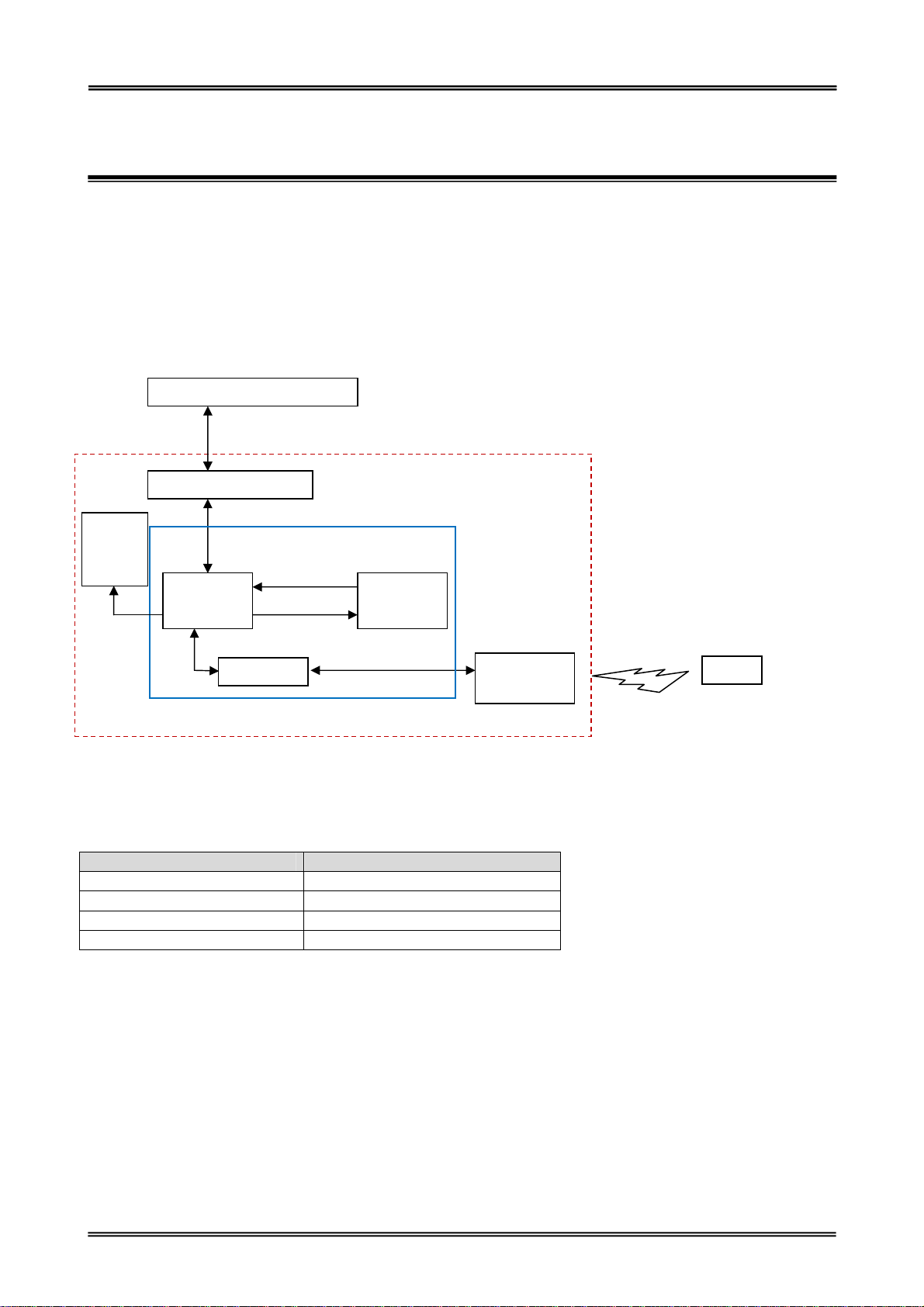
1 Product Overview
1 Product Overview
1.1 Features
1.1 Features
This product uses the 13.56MHz frequency. This product is the electromagnetic induction type non-contact
IC can read and write RFID tag data.
This Product is
payment & public transportation schemes and to interact with NFC-enabled devices.
LED/
BUZZ
ER
Host Device Interface
Interface Module
CPU Memory
TR3-C302(READER/WRITER Module)
TR3XM-SD01/TR3XM-SU01/TR3XM-SN01/TR3XM-SN02
Block Diagram
Model Name Host Device Interface
TR3XM-SD01 RS232C
TR3XM-SU01 USB
TR3XM-SN01 TCP/IP
TR3XM-SN02 TCP/IP
the desktop reader choice to support various contactless applications such as electronic ID,
RS-232C、LAN(TCP/IP)、USB
UART(CMOS Level)
Load Settings
Save Settings
RF-ASIC
Host Device Interface
Antenna
TR3-A202
Communications
Tags
Manual No.TDR-MNL-SX01-EN-101
1
TAKAYA RFID TR3 Series

■ Conform to international standards
ISO/IEC15693 and ISO/IEC18000-3(Mode1, 3)
ISO/IEC14443 TypeA
ISO/IEC14443 TypeB
ISO/IEC18052(Passive Mode), FeliCa
■ Software
TR3-series common communication protocol
Software Development Kit
■ Useful
Continuous inventory mode
UID of the tag automatically sends Host Device.
RDLoop mode
UID or User Data of the tag automatically sends Host Device.
For more information please refer to the TR3-PROTOCOL manual.
■ Environmentally
EU RoHS(2002/95/EC) Support
1 Product Overview
1.1 Features
Manual No.TDR-MNL-SX01-EN-101
2
TAKAYA RFID TR3 Series
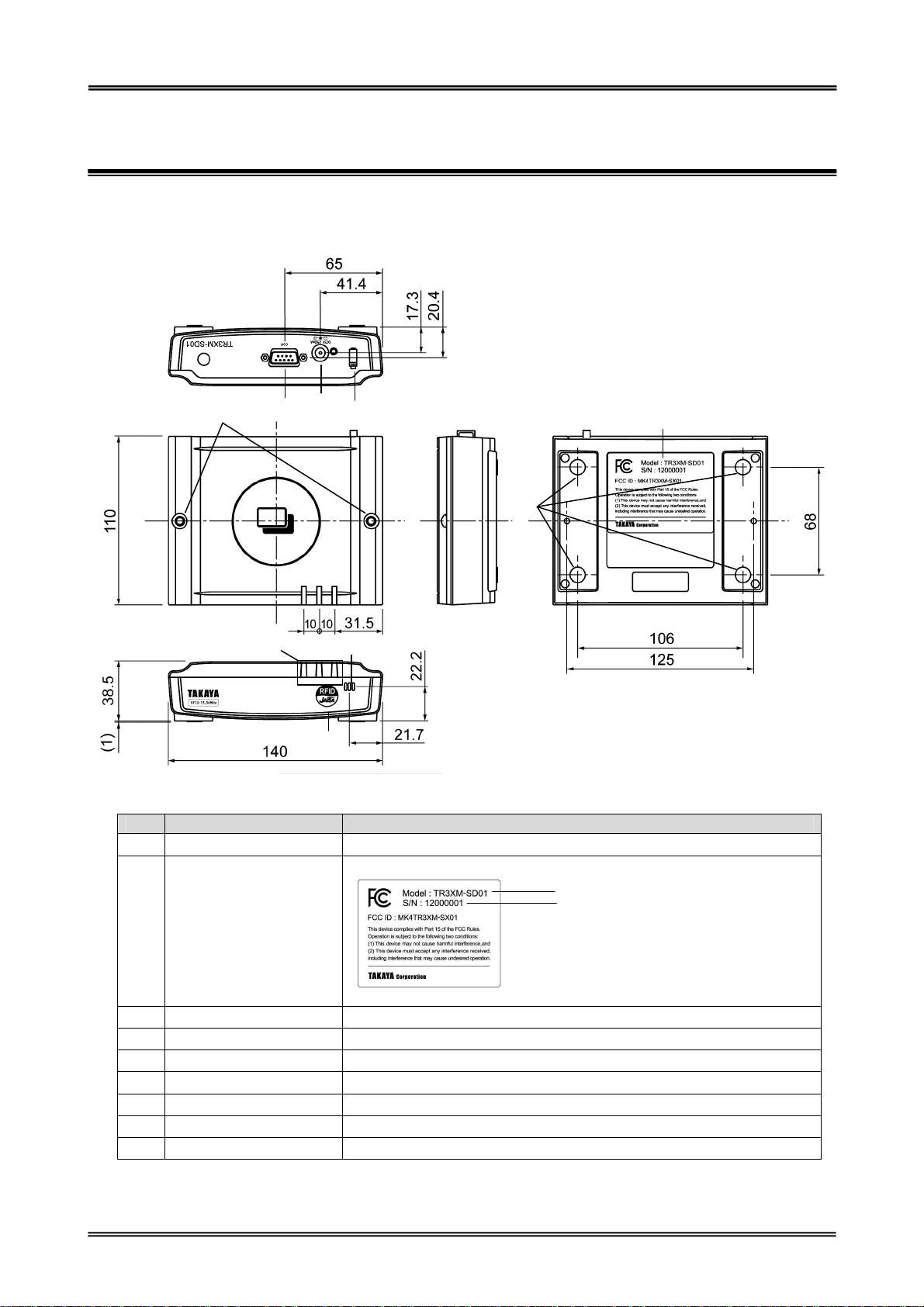
2 Names of Parts and Functions
2 Names of Parts and Functions
2.1 TR3XM-SD01
④
⑨
③
⑧
2.1 TR3XM-SD01
②
⑦
①
No Name Description
RFID sticker Specify that the RFID radio waves are radiated.
①
FCC ID sticker Production numbers, will be 8-digit serial number.
②
Connector Connect the RS-232C cable.
③
DC Jack DC +5V input.
④
Rubber leg 4pcs
⑤
Buzzer Sounds according to settings.
⑥
LED Displays the status of this product.
⑦
Cable hook Hook the AC adapter cable that comes with.
⑧
Screw holes M4 holes
⑨
⑤
⑥
Model Name
Serial number:********(F)
Manual No.TDR-MNL-SX01-EN-101
3
TAKAYA RFID TR3 Series
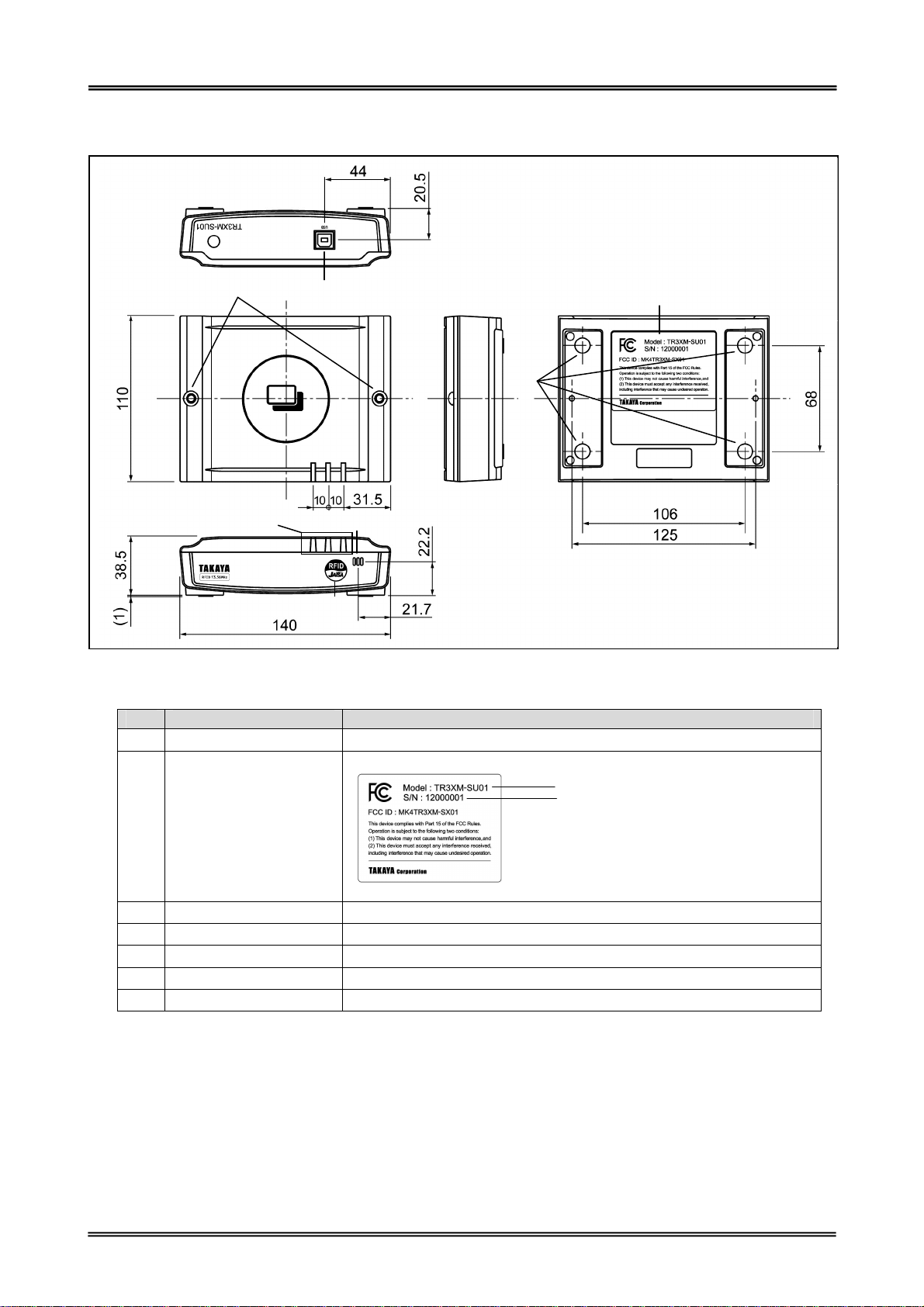
2.2 TR3XM-SU01
2 Names of Parts and Functions
2.2 TR3XM-SU01
⑦
⑥
③
①
No Name Description
RFID sticker Specify that the RFID radio waves are radiated.
①
FCC ID sticker Production numbers, will be 8-digit serial number.
②
Connector Connect the USB cable.
③
Rubber leg 4pcs
④
Buzzer Sounds according to settings.
⑤
LED Displays the status of this product.
⑥
Screw holes M4 holes
⑦
②
④
⑤
Model Name
Serial number:********(F)
Manual No.TDR-MNL-SX01-EN-101
4
TAKAYA RFID TR3 Series
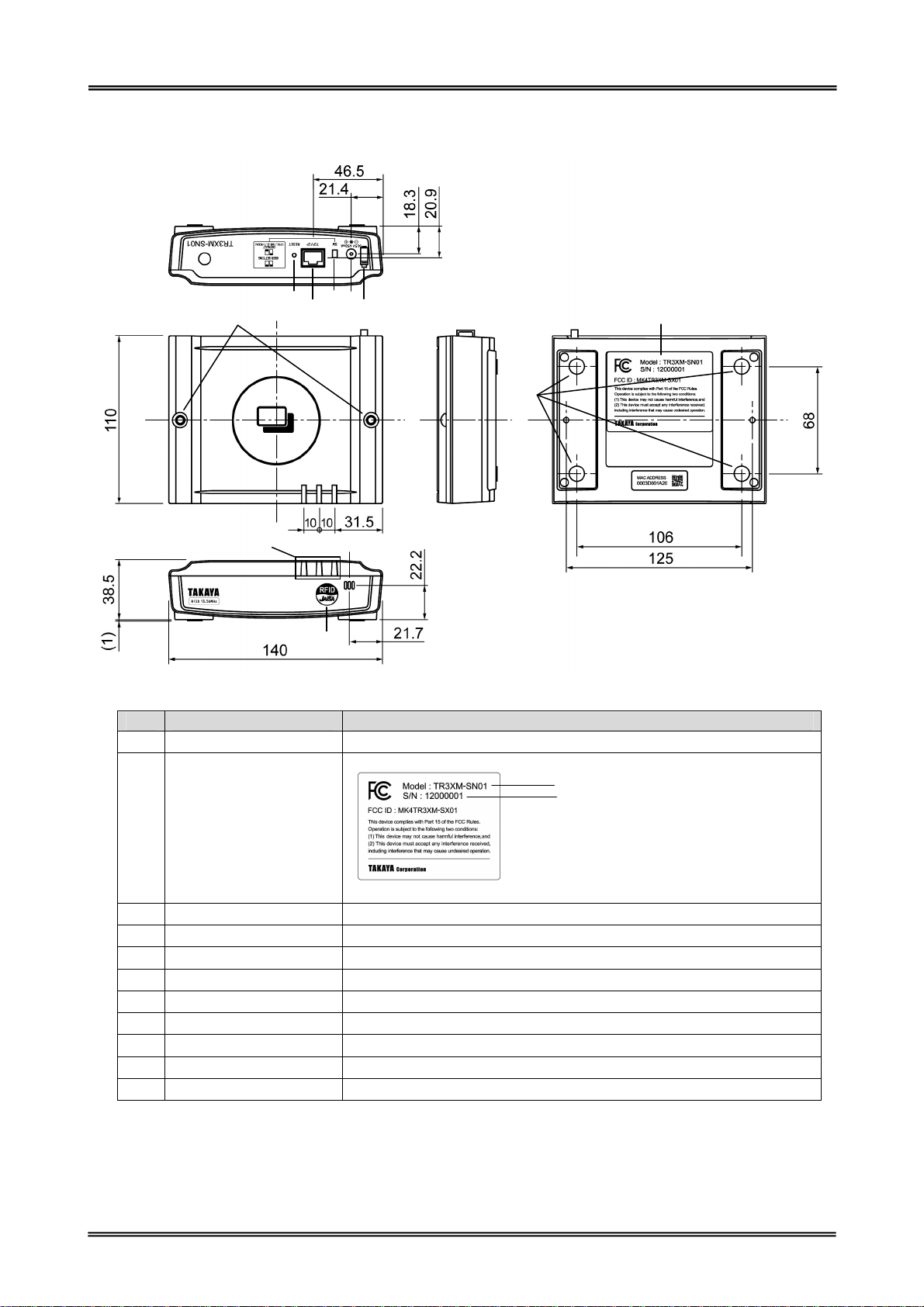
2.3 TR3XM-SN01
⑨
2 Names of Parts and Functions
2.3 TR3XM-SN01
⑪
⑩
④
③
⑧
⑤
②
⑦
①
No Name Description
RFID sticker Specify that the RFID radio waves are radiated.
①
FCC ID sticker Production numbers, will be 8-digit serial number.
②
Connector Connect the TCP/IP cable.
③
DC Jack DC +5V input.
④
Rubber leg 4pcs
⑤
Buzzer Sounds according to settings.
⑥
LED Displays the status of this product.
⑦
Cable hook Hook the AC adapter cable that comes with.
⑧
Screw holes M4 holes
⑨
Reset switch
⑩
State switch Selection of User setting or Default is made.
⑪
⑥
Model Name
Serial number:********(F)
Manual No.TDR-MNL-SX01-EN-101
5
TAKAYA RFID TR3 Series
