Page 1
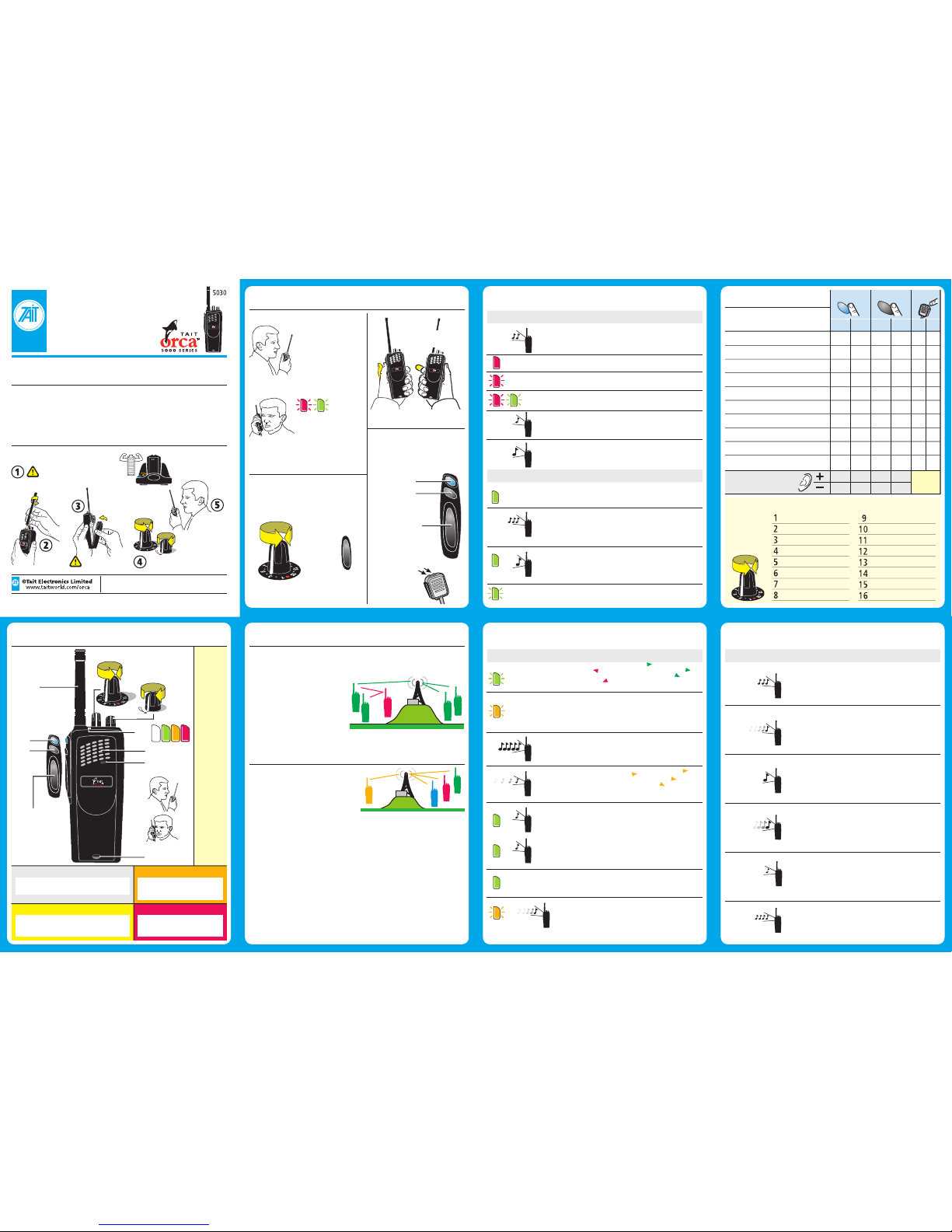
F1 F2
1 2
Emergency Call Numbers
PTT
Press PTT to talk.
Release PTT to listen.
Function Keys
Use a short press or a long press
to operate the function keys 1, 2,
and 3. See Radio Configuration.
Function Key 1
Function Key 2
Handset
Mode
Making Calls
Press PTT to talk.
Release PTT to listen.
External
Function
Keys 1 and 2
16-way Selector
100% Synthetic Paper: Waterproof, Strong,
Chemical Resistant, Recyclable. Solvent based ink.
Inactivity
seconds
=
Use a standard pencil or ballpoint pen. No solvent based pens. To erase pencil use a rubber eraser. To erase ballpoint pen, use a water moistened cloth.
Radio Configuration
Your Tait Orca radio has been configured for your requirements
by your authorised Tait Dealer or your company administrator.
Therefore, some functions will vary in operation or will not be
available. The configuration information can be written onto this
User Guide. For more information on trunking call functions,
contact your Network Operator.
Parts
If any parts are damaged
or missing, report this to
your authorised Tait dealer
immediately.
Disabled
Tones – Beep on / off
Dynamic Power Control on / off
Preset Call #1
Preset Call #2
Clear
Do Not Disturb (DND) on / off
Handset Mode on / off
Transmit at Low Power on / off
Monitor on / off
External
Note: Function keys use a toggle action e.g. on/off
Short press is less than 1 second
Long press is more than 1 second
Volume
Install the
Antenna.
Install the
Battery.
Getting Started
Handset mode
Illustration shows
the recommended
method for use in
handset mode.
Use the lower
microphone to speak.
Standard Operation
Illustration shows the
recommended method
for standard operation.
Use the upper
microphone to speak.
Antenna
Function
Key 1
Press to Talk (PTT),
Toggle (on/off) or
Send (make call)
Standard
Microphone
Function
Key 2
Handset
Microphone
16-way Selector
On/Off and
Volume
Speaker
LED
Printed in New Zealand
Dynamic Power Control MPT1327
Automatically reduces the transmit
power in high signal strength areas.
Modes
Radio to radio
Conventional Mode
Group Types
u User Selectable Group
u Scan Group
u User Selectable plus Scan Group
u Permanent Group
u Dynamic Group
u Manual Group Select
Group Calls
Broadcast Call – Group members can listen
but not respond.
Conference Call – Group members can
listen and respond.
A user can be assigned to some groups,
all groups or no groups.
Trunked – Permanent groups are set by
the trunking system. Persons are assigned
when the radio is configured.
Temporary Groups
A user can become a member of a group
temporarily by selecting the group or when
the despatcher assigns the user to a group.
Group Call Limitations
Sender has no indication of how many
group members have received the call.
No connection acknowledgment. Need the
recipient to acknowledge by voice.
Radios that are off, out of range, or engaged
will not receive.
Group Numbering Scheme
User’s have an individual ID plus
membership in none, some or all of the
Group IDs.
Groups
Handset mode
Speaker volume is reduced so that
radio can be held near to the ear.
Use the handset microphone.
Monitor mode
In conventional mode, listen to all traffic
and all groups on a channel.
Manual Group Select
Users can select the groups that they want
to be assigned to using the 16-way selector.
Group Select
The despatcher controls which groups the
user is assigned to. This feature can be
dependent or independent of the position
of the 16-way selector, so that group control
from the despatcher can be ignored or
accepted.
Radio Configuration
Write your settings
The selector
uses the
presets
numbered
1 to 16.
Turn the selector to Cancel the call
16-way
Selector
The selector uses the presets
numbered 1 to 16
To make
the call,
short
press PTT.
Short
Press
Long
Press
Short
Press
Long
Press
Main Items
Notes
Radio Identification
Group Information
Prefix #
Fleet # Radio ID #
Indicators
You have just turned on the radio.
The power-up sequence is complete.
Medium pitch beep,
short duration, twice.
Flash medium
Flash slow
Medium pitch beep,
short duration.
Low pitch beep,
short duration.
Basic Operation
The radio is transmitting.
The radio is transmitting at
low power.
Handset mode is active.
A function has been turned on.
A function has been turned off.
The channel is busy.
Conventional Mode
Medium pitch beep,
short duration,
three times.
Low pitch beep,
long duration.
Flash medium
The transmit timer is about to expire.
In 10 seconds, the radio will stop
transmitting. Release the PTT key
before transmitting again.
You cannot transmit because the
channel is busy. Wait until it is free to
transmit or use a channel that is clear.
Monitor is active.
The radio has access to a network
and is ready to make or accept calls.
Trunking Mode
Flash slow
Flash medium
Low pitch beep,
short duration,
five times.
High pitch beep,
long duration,
every 1.5 seconds.
Medium pitch
warble, long
duration.
Medium pitch
beep, short
duration.
OR
Flash fast
Medium pitch
warble, long
duration,
repeating.
The radio does not currently have
access to a network. It is attempting
to find a site it is authorised to use,
or is out of range of a network signal.
A traffic channel has been allocated
for a call you have made or received.
You can proceed with the call.
The current operation has been
cancelled at your request.
The system is setting up an incoming
call. Give a brief press of the PTT to
accept the call.
The radio is operating on a
traffic channel.
A call has been received but not
answered. You can return the call
by giving a brief press of the PTT.
Trunking Mode
Indicators Indicators
Phonetic
Alphabet
Alpha A
Bravo B
Charlie C
Delta D
Echo E
Foxtrot F
Golf G
Hotel H
India I
Juliet J
Kilo K
Lima L
Mike M
November N
Oscar O
Papa P
Quebec Q
Romeo R
Sierra S
Tango T
Uniform U
Victor V
Whisky W
X-ray X
Yankee Y
Zulu Z
IMPORTANT
Long condition the battery. Refer
to the Battery Charger User Guide.
First Use of Radio
Slow flash = every 2 seconds
Medium flash = every 1 second
Fast flash = four per second
Slow flash = every 2 seconds
Medium flash = every 1 second
Fast flash = four per second
Slow flash = every 2 seconds
Medium flash = every 1 second
Fast flash = four per second
Medium pitch
beep, short
duration, three
times.
Your call time is almost up. In 10
seconds, you will be disconnected and
the network will clear down the call.
Medium pitch
beep, long
duration,
repeating.
The network has queued the call you
are attempting to make and your call
will be connected as soon as possible.
Low pitch beep,
for 2 seconds.
The network is busy and is unable to
handle your call request.
Try again later.
Low pitch beep,
long duration,
repeating.
The system cannot contact the party
you are attempting to call because
they are busy. Try again later.
High pitch beep,
for 2 seconds.
Your status call or network service
request has been accepted.
High pitch beep,
short duration,
four times.
The call you are attempting to make
is not valid for your radio. Consult
your company administrator.
Steady
Steady
Steady
Steady
Steady
Flash slow
Trunked
Portable Radio
User Guide
M5030-405-00-053
M5030-405-00-053
Turn,on radio, adjust speaker
volume, make a call.
Press PTT to
Talk. Release
to Listen.
Short Condition the
battery every week.
Tait Orca 5030
Trunked
Portable Radio
User Guide
Page 2
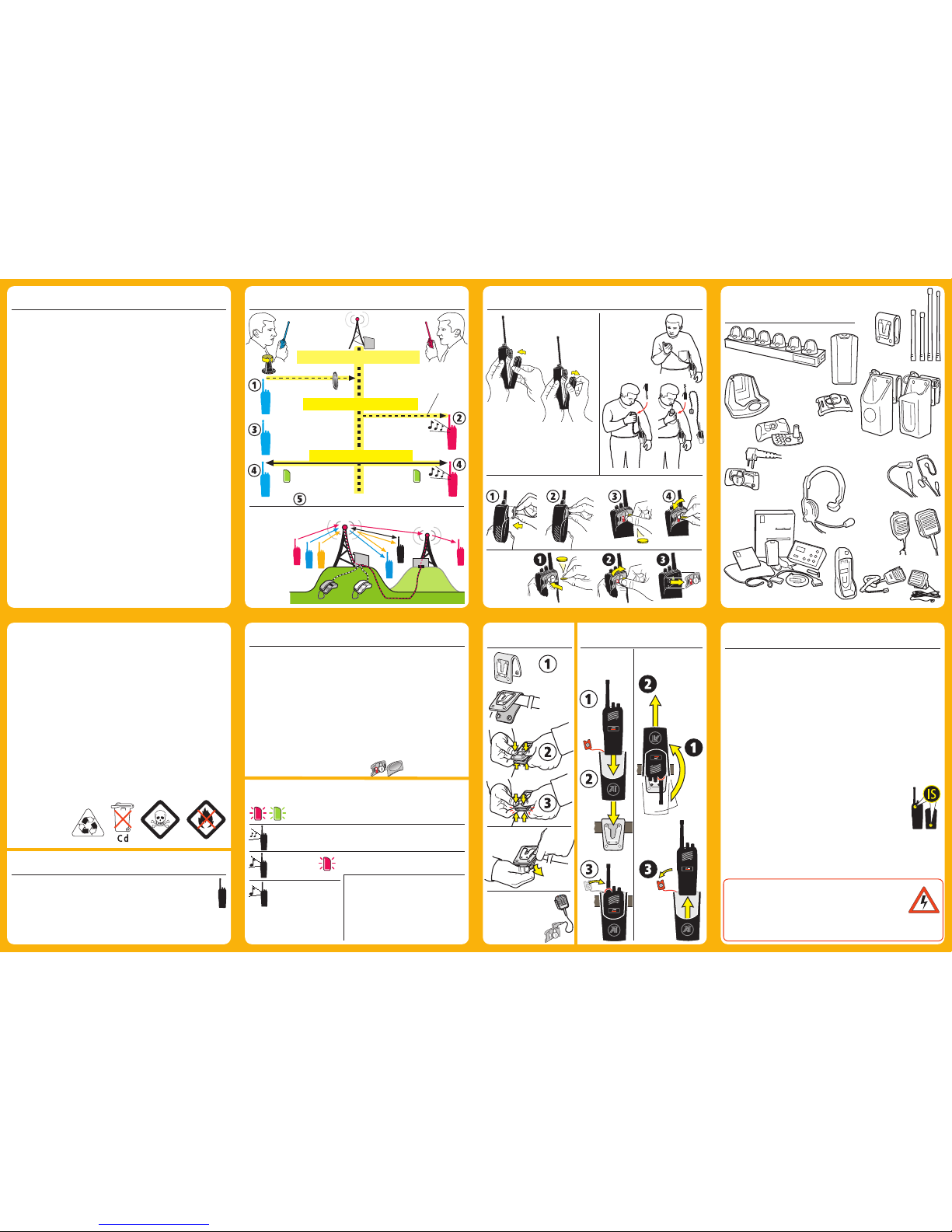
Batteries
NiCd batteries are the preferred choice for shelf life, service life, high transmit duty cycles,
extreme temperatures and general use. NiMH Batteries are best suited to low transmit
duty cycles. We recommend the use of a battery analyser to monitor the performance of
batteries. Note that different analysers produce different results.
Battery Safety
Do not install, remove or replace batteries in hazardous atmospheres as an explosion or
fire could occur, even if the radio is qualified for use in such environments.
Battery Shift Life
Battery shift life is affected by many factors. For example:
u Trunked radios will generally use more power than conventional radios.
u 1500mAh is the minimum recommended battery size for trunked radios.
u A radio on standby will use less power than a radio that is used regularly.
Battery Service Life
u Battery service life is ultimately reduced by the number of charges and discharges, and
the way it is treated.
u Batteries can typically have a longer service life if there is some residual charge remaining
after every shift prior to recharging, and if the battery is short conditioned every week.
u Although important for battery maintenance, long conditioning and short conditioning
affect the battery service life, and should therefore not be done more frequently than
recommended.
Battery Storage
u If storing the radio for long periods, remove the battery to ensure no power loss.
u For best results, discharge the battery until the ‘low battery’ warning is given.
u NiMH batteries can typically be useless after 2 years of storage at room temperature.
u Store batteries in a cool and dry location, away from direct sunlight.
u Long condition the battery after storage.
Charging Batteries – Tait Orca 5000 – IMPORTANT
Do not put Tait Orca 5000 batteries into older battery chargers such as the ‘green button’
models. Tait Orca 5000 NiCd/NiMH batteries are ONLY for battery chargers with software
version 2·07+.
Charging Batteries – Tait Orca Elan, Excel and Eclipse
All Tait Orca batteries (TOPB100, TOPB200, TOPB400, TOPB500, TOPB600, TOPB700) are
compatible with Tait Orca radios and chargers (software version 2·07+). However, care
needs to be taken to ensure appropriate choice of belt clips and carry accessories.
Battery Performance
Note: Excessive short and long conditioning will reduce the life of the battery. Follow these
recommendations to maintain the optimum performance of the battery:
u Charge the battery as soon as the radio gives the ‘low battery’ warning.
u Short condition the battery weekly.
u Long condition the battery only for the following reasons: on first use of new battery,
if performance is poor, and after more than two weeks of storage.
u Do not charge a charged battery that has had little or no use.
u Do not leave charged batteries in the charger for more than a day.
u Turn the radio off when it is unattended for long periods.
u Clean electrical contacts of the battery and charger weekly using a fibre glass pencil,
or the graphite tip of a type 4h (#4) or harder pencil.
u Use only batteries that are approved by Tait Electronics Ltd.
Battery Temperature
u Temperatures below –20ºC (–4ºF) will permanently damage NiMH batteries.
u NiHM batteries are not recommended for temperatures below 0ºC (32ºF) or above 40ºC
(104ºF).
u NiCd batteries are more resistant to very warm and cold environments compared with
NiMH.
Battery Recycle
Recycle batteries that are
of no use.
Contact your authorised
Tait dealer for advice.
Earphones,
Palm
and Lapel
Microphones
Battery
Charger
6-Way
Multi-Charger
Battery
Antennas
Accessory
Connector Kits
D-Clip
Leather Carry Cases
Belt Loop
Car Kit
Accessory
Adaptors
Headphones
Servicing and Programming Kits
Speaker
Microphones
Accessories
Contact your authorised Tait Dealer
Carry Case
Belt Loop
Note for Accessories
To use the belt loop,
the accessory needs
the D-clip fitting.
For example: a lapel
microphone.
Remove by
peeling
apart
Install the
Belt Loop
Installing the
Radio and
Carry Case
Removing the Radio
and Carry Case
Rotate
the Carry
Case by
180
degrees
Slide the Carry
Case upwards
Unfasten
the Clip and
remove the
Radio
Install
the clip
Install
the
Radio
Install
the
Carry
Case
Looking after your Radio
u Is the radio turned on?
u Is the correct channel selected?
u Is the battery installed on the radio?
u Is the battery charged?
u Is the antenna damaged?
u Is the battery charger working properly?
Checklist
Trunking Mode
Trunking System Controller
Making
a Call
Receiving
a Call
free Traffic Channel is selected
John
Sam
Press PTT to accept
call if FOACSU.
Sam
Traffic Channel is allocated
John
Control
Channel
Press PTT to talk. Release PTT to listen.
Select number
Make call: press PTT
PABX PSTN
Trunking Site B
Telephone Landline
OACSU – on air-call setup
FOACSU – full off air-call setup
Call is
repeated by
transmitter or
landline
Group call
Radio to
radio
Radio to
or from
PABX/PSTN
Trunking Site A
Performance
To maintain the optimum performance of the radio:
u Use only the supplied antenna.
u Use only the radio and accessories for their design purpose.
u Use only accessories that are approved by Tait Electronics Ltd.
u Avoid high temperatures. If the temperature exceeds 80ºC (176ºF) the radio will make
two short high-pitched beeps and will not work. Temperatures above 90ºC (194ºF) cause
permanent damage to the radio.
Trunking System
Troubleshooting
Medium flash. Radio is incorrectly configured. Contact your
authorised Tait dealer or your company administrator.
Battery is low. Charge the battery.
Battery is too low to operate the
radio. Turn off the radio.
Charge the battery.
The temperature is too high. You should stop
transmitting and allow the radio to cool down.
High pitch beep
twice, short duration.
Low pitch beep,
long duration.
Low pitch beep
every 5 seconds.
Slow
flash
Batteries
u Your radio does not require routine maintenance. However, it is a
sophisticated electronic device and should be treated with care.
u Clean the radio, accessories and charger weekly using a clean dry lint-free
cloth. When cleaning, do not use solvents, detergents, alcohol, aerosol sprays
or petroleum-based products.
u Clean the electrical contacts on the battery and charger weekly using a fibre
glass pencil, or the graphite tip of a type 4h (#4) or harder pencil.
u Do not put the radio and accessories in fluids.
u Do not drop the radio onto hard surfaces, place it down carefully.
u Do not use if the radio, antenna or accessories are damaged.
u Repairs and modifications must only be carried out by a Tait approved dealer.
u Always have the D-Clip or protective cover installed to protect the radio from
dust ingress and electrostatic discharges.
u When transmitting, hold the radio microphone 25–50mm (1–2 inches) from your mouth.
u When transmitting, keep the antenna at least 25mm (1 inch) from any part of your
body, especially your face and eyes.
u Turn off the radio where radio waves could interfere with electronic devices.
u Turn off the radio at fuel/gas stations.
u Turn off the radio in an area where detonators/explosives are being used.
u Turn off the radio before boarding/leaving an aircraft and whilst on board an aircraft.
u Do not use the radio whilst driving vehicles or operating machinery.
u Do not use earphones or headsets at high volume levels.
u Do not transmit in frequency bands used by distress beacons, such as 406–406.1 MHz.
u Do not put the radio, battery or accessories in liquids as they will be damaged.
u Do not allow children to play with the radio; it is not a toy.
Hazardous Atmospheres
A hazardous atmosphere has the potential for fire or explosion from dusts, gases, liquids
and solids. Make sure of the following in hazardous atmospheres:
u Only use approved Intrinsically Safe (IS) radios, batteries and other accessories.
Refer to the service manual for a list of approved items.
u Do not use battery chargers in hazardous atmospheres.
u Turn off and do not use non-approved radios.
u Only use IS batteries with IS radios.
u Do not use damaged or cracked radios.
u Do not modify IS radios.
Electromagnetic Interference
Turn off the radio where radio waves could interfere with electronic devices. Some facilities
use equipment that is sensitive to Electromagnetic Interference such as: hospitals, medical
centres, aircraft and some industrial facilities. Only use your radio in these situations if the
radio is qualified for use in such areas.
Note: The warning below applies to FCC approved radios in 800 MHz and 900 MHz frequency bands:
FCC RF Exposure Limits
This product generates radio frequency energy during transmissions. It is classified by the FCC as suitable for general population use in an uncontrolled exposure environment. The following conditions apply to the use of this radio:
u It must only be used with authorised accessories and antennas.
u Do not exceed a duty cycle ratio of 20% transmit mode to standby or receive modes.
The radio is in transmit mode when the PTT key on the radio is pressed and the TX
indicator LED is lit.
Safety Precautions
Intrinsically
Safe
Accessory Use
Using the
radio, lapel
microphone
and carry
case
Removing
the D-clip
Installing
the Battery
Removing
the Battery
SAFETY
Do not use battery chargers in
hazardous atmospheres under any
circumstances.
Only use approved Intrinsically Safe (IS)
accessories with IS radios.
Installing the D-clip
