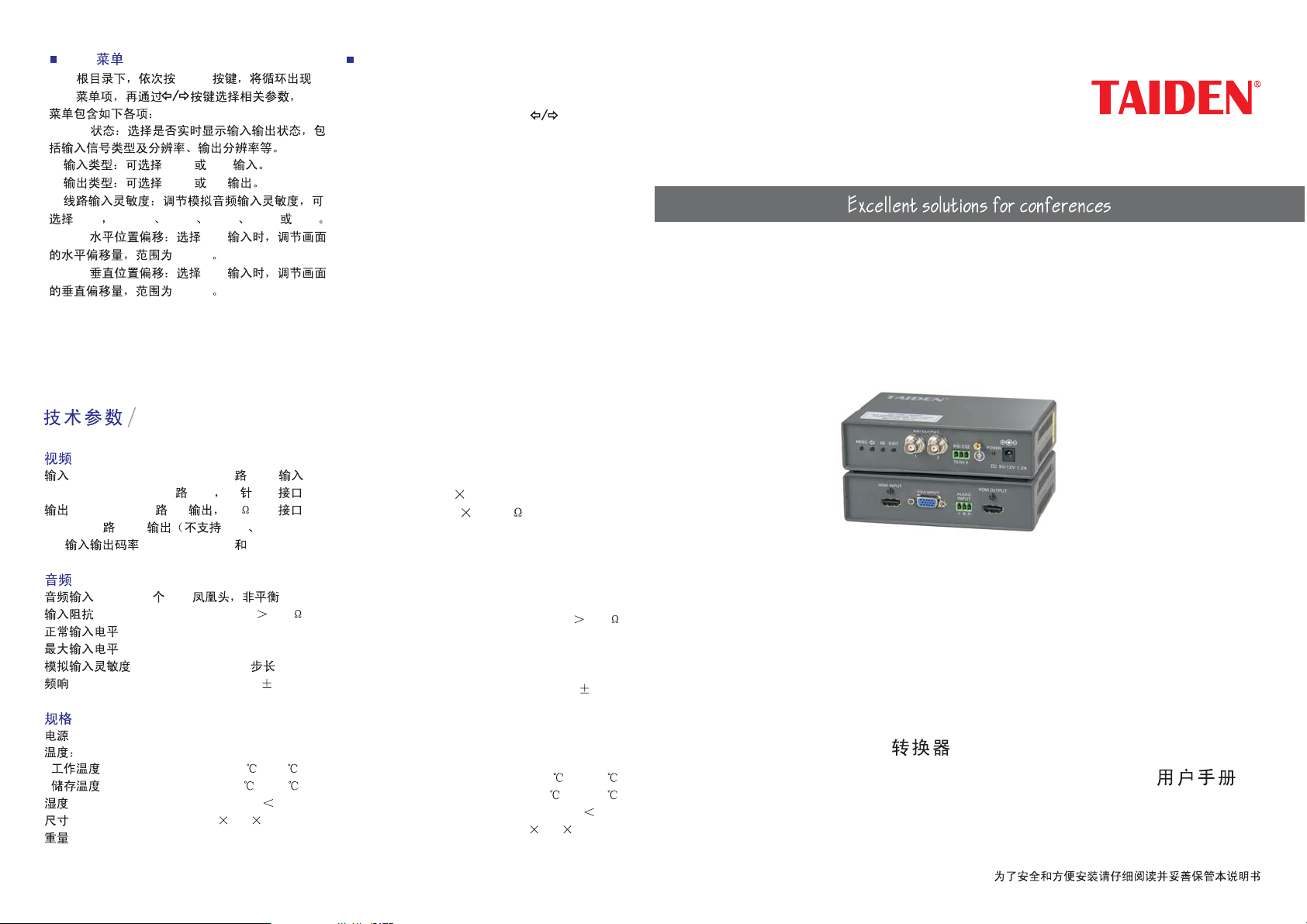
OSD
MENU
OSD OSD
1- OSD
2- HDMI VGA
3- HDMI SDI
4-
mute -12 dB -9 dB -6 dB -3 dB 0 dB
5- VGA VGA
1 - 254
6- VGA VGA
1 - 254
Technical Specifications
..............................................1 HDMI
............................1 VGA 15 HDF
.......................2 SDI 75 BNC
........1 HDMI CEC HDCP)
SDI ..........1.485 Gb/s 2.97 Gb/s
OSD menu
Under the root menu, press the MENU button will
display the OSD items in file, then select the
corresponding parameters by the button:
1- OSD status: select if display the status of input/
output real time or not, include input signal type
and resolution, output resolution and so on.
2- input: select the type of input signal, HDMI or
VGA.
3- output: select the type of output signal, HDMI or
SDI.
4- Line input sensitivity: adjust the sensitivity of
analog audio input, includemute, -12 dB, -9 dB,
-6 dB, -3 dB and 0 dB.
5- VGA H position: adjust the horizontal position of
image when the input signal is VGA, the range is 1
to 254.
6- VGA V position: adjust the vertical position of
image when the input signal is VGA, the range is 1
to 254.
Video
Input ...........................................................1 HDMI
.....................1 VGA 15-pin HDF connector
Output.....................2 SDI 75 BNC connectors
..........1 HDMI (unsupport CEC and HDCP)
Input/output data rate.....1.485 Gb/s and 2.97 Gb/s
TMX-HDMI/VGA2SDI HDMI/VGA to SDI Converter
...............1 3PIN L+R
............................................... 10 k
.........................7.4 dBu (1.8Vrms)
........................14.26 dBu (4Vrms)
.........mute,0 - 12 dB, 3 dB
...................................30 - 20 kHz ( 4 dB)
................................................9 - 12 V DC
........................................0 - +50
....................................-20 - +70
........................................................ 70%
.....................................150 100 40 mm
.........................................................0.4 kg
TAIDEN INDUSTRIAL CO.,LTD.
Audio
Input................1 3-pin Phoenix (L+R), unbalanced
Impedance................................................. 10 k
Normal input level.......................7.4 dBu (1.8Vrms)
Max. Input level.........................14.26 dBu (4Vrms)
Analog input sensitivity...mute,0 - 12 dB, step:3 dB
Frequency response...............30 - 20 kHz ( 4 dB)
General specs
Power supply........................................9 - 12 V DC
Temperature
Operating........................................0 to + 50
Storage........................................-20 to + 70
Humidity.............................................
Dimensions...............................40 150 100 mm
Weight...........................................................0.4 kg
Printed in SHENZHEN 12/2014
........... 70%
HDMI/VGA to SDI User's Manual
V1.0
Please read this manual before using the apparatus and keep it for future reference
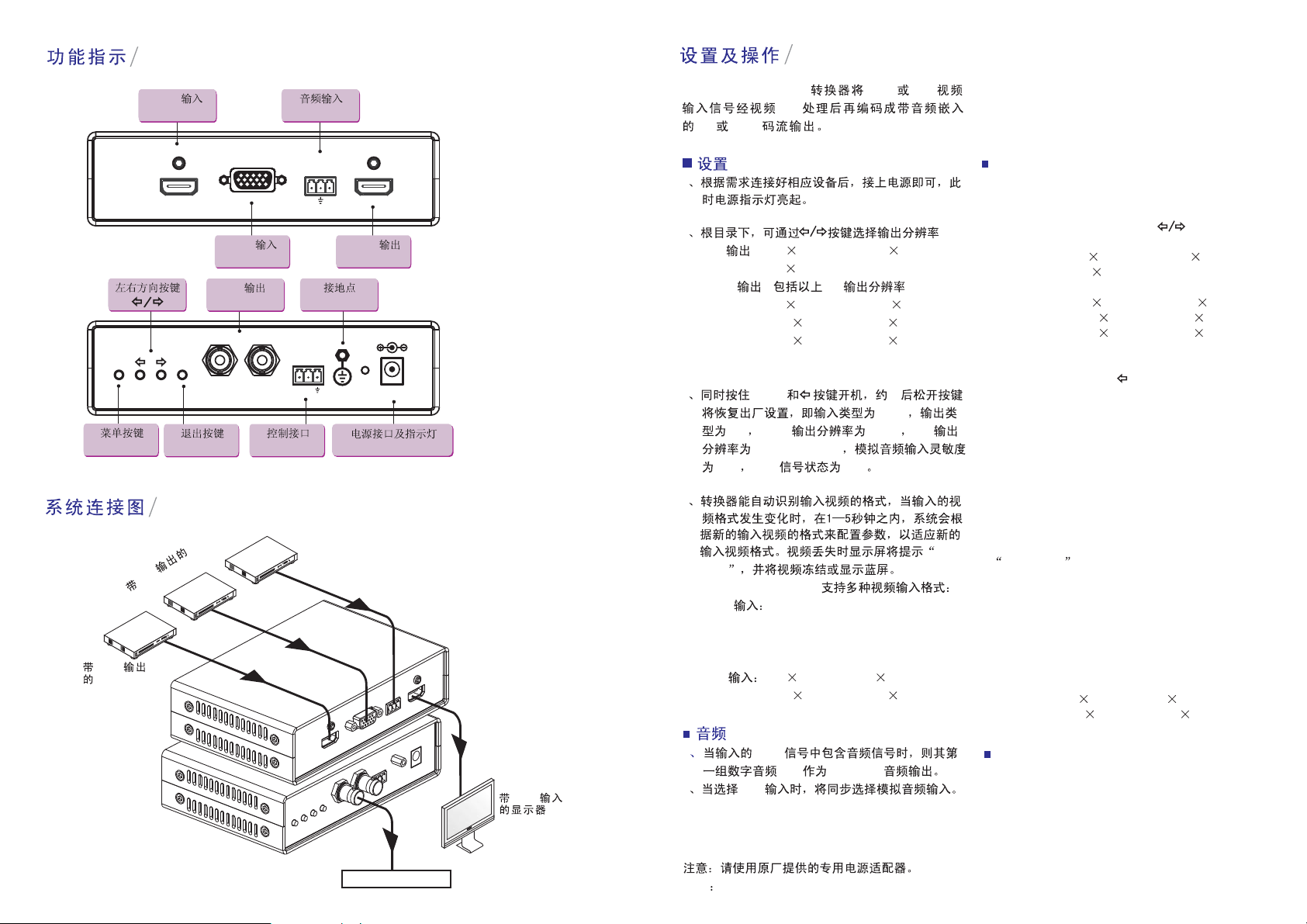
Functions and Indications
Setup and Operation
HDMI input
MENU EXIT
MENU
VGA DVD
DVD with VGA output
DVD
HDMI
DVD
DVD with HDMI
output
HDMI
HDMI INPUTHDMI INPUT HDMI OUTPUTHDMI OUTPUT
VGA INPUT
VGA
VGA input
SDI
SDI output
SDI OUTPUTSDI OUTPUT
EXIT
21
RS-232
AUDIO input
AUDIO
AUDIO
INPUT
INPUT
L R
Grounding
RS-232
TX RX
HDMI
HDMI output
POWER
DC 9V-12V 1.2ADC 9V-12V 1.2A
DC 9 V-12 V 1.2 A
System Connection
(DVD) L+R
DVD
AUDIOLINEIN
DVD
TMX-HDMI/VGA2SDI HDMI VGA
DSP
SDI HDMI
TMX-HDMI/VGA2SDI transfers HDMI or VGA input
into SDI or HDMI signal as digital audio and video
output.
Setup
1
2:
SDI : 1280 72
0p50/60,1920 1080i50/60,
1920 1080p30/50/60;
HDMI : ( SDI )
800 600p60/75, 1024 768p60/75,
1280 1024p60, 1360 768p60,
1400 1050p60, 1920 1080p25,
AUTO.
3 MENU 1s
HDMI
SDI HDMI AUTO SDI
1280x720p60Hz
0 dB OSD OFF
4
loss!
TMX-HDMI/VGA2SDI
HDMI HD 720p: 30,50,60;
HD 1080i: 50,60;
HD 1080p: 30;
Full HD 1080p:50,60;
VGA 800 600p60, 1024 768p60,
1280 1024p60, 1440 900p60.
1. Connect to the devices and power on, the indicator
of the power will be turn on.
2. Under the root menu, use the button to select
the resolution of output:
SDI output: 1280 72
0p50/60,1920 1080i50/60,
1920 1080p30/50/60;
HDMI output: (includes the resolutions of SDI)
800 600p60/75, 1024 768p60/75,
1280 1024p60, 1360 768p60,
1400 1050p60, 1920 1080p25,
AUTO.
. Press the MENU and buttons at the same time
3
for about 1 second when power on to set the input
type as HDMI and the output type as SDI, HDMI
output resolution as AUTO and SDI output resolution
1280x720p60Hz;
as and set the sensitivity of audio
input/output to be 0 dB and the OSD status to be
OFF.
. The converter can recognize the type of video input
4
automatically, system will configure corresponding
parameters in 1 to 5 seconds when the type of
Video
video input is changed. When the video signal lost,
Video loss! will be displayed on the screen and
the video image will be froze or a blue screen will
be displayed.
TMX-HDMI/VGA2SDI supports manifold types of
video input:
HDMI input: HD 720p: 30,50,60;
HD 1080i: 50,60;
HD 1080p: 30;
Full HD 1080p:50,60;
VGA input: 800 600p60, 1024 768p60,
1280 1024p60, 1440 900p60.
TMX-HDMI/VGA2SDI
TMX-HDSDI2HDMI
HDMI
Display with
HDMI input
1 HDMI
I2S0 SDI/HDMI
2 VGA
Note Please use the power adapter only.specific
Audio
1. When the HDMI input signal includes audio signal,
the first group of digital audio I2S0 will be output
as SDI/HDMI audio signal.
2. When select the VGA input, the analog audio input
will be selected esynchronously..
