
www.banggood.com
1
Manual
1. Instrument introduction
VAC8010F is a multi-function meter based on 2.4 wireless data transmission
technology. It can display various physical parameters such as voltage, current, power,
capacity, energy, temperature and running time in real time. The battery can be
realized separately through two reserved relay interfaces. Charge and discharge
management and overvoltage, undervoltage, overcurrent protection. Moreover, the
meter uses a 2.4-inch color liquid crystal as a display, and the display data is more
comprehensive, clear, and easy to observe.
2. Instrument characteristics:
1. Wirelessly transmit data to avoid interference caused by complicated wiring
between the display and the detection module, and the wiring is more convenient.
2. Hall sensor is used to realize non-contact detection current, without disconnecting
the wire, safe, reliable and convenient.
3. Voltage, current, power, temperature, capacity, percentage of remaining capacity,
and running time are displayed simultaneously.
4. Dual relay interface, can manage charging and discharging separately.
5. With charging overvoltage, discharge undervoltage, charging overcurrent,
discharge overcurrent protection.
6. With power-off memory function, you can record the AH number and WH
number before power-off.
3. Technical indicators
Item
Specification
Input
voltage
Measuring range when
self-powered
6V~80V
Measuring range when
externally powered
0~120V
Input current measurement range
0~100A
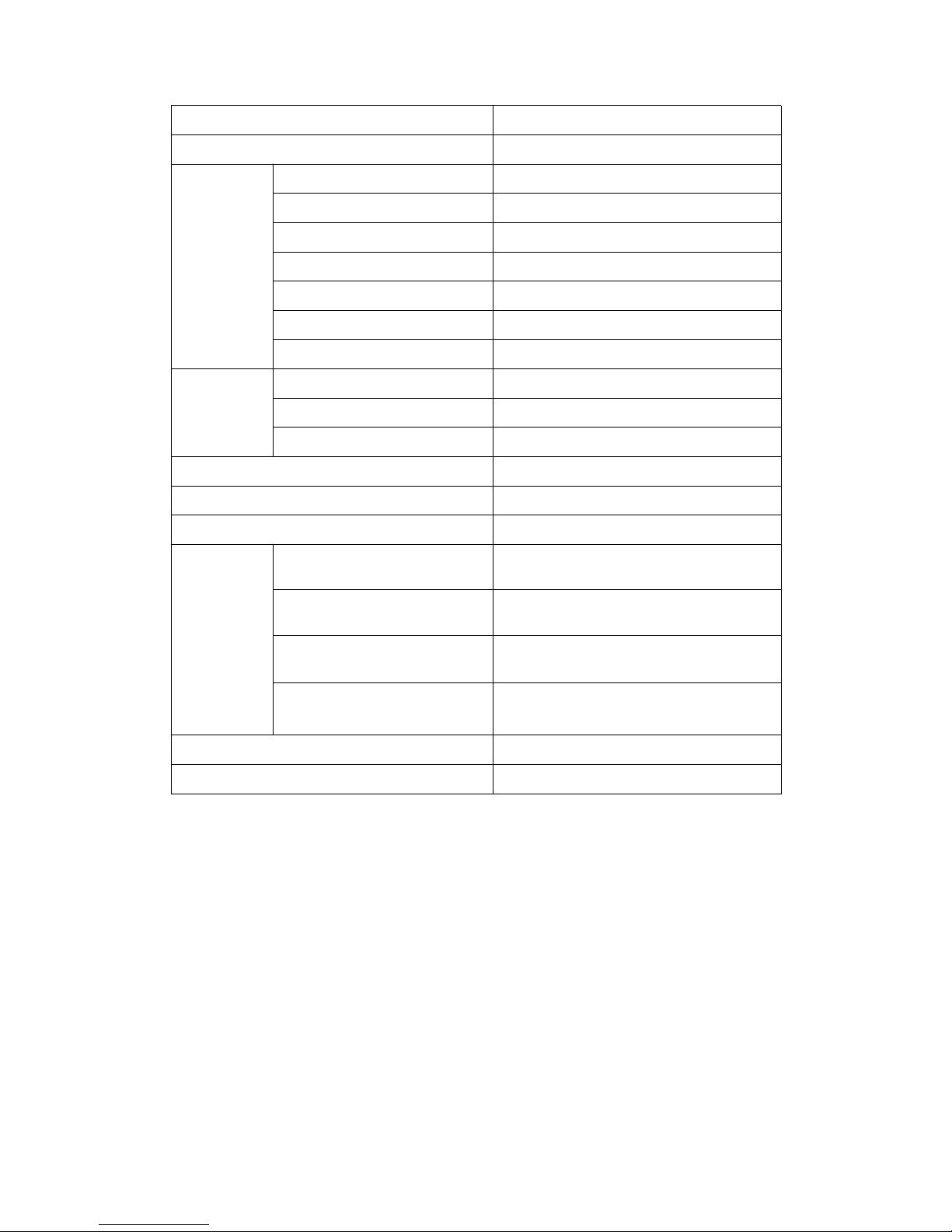
www.banggood.com
2
External supply voltage
6-60V
Display method
2.4 inch color LCD display
Measuring
range
Voltage
0.01V~120V
Current
0.1A~100A
Capacity
0.001AH~65000.00AH
Energy
0.000KWH~9999KWH
Time
0~100 hour
Power value
999KW
Temperature
1~100℃
Accuracy
Voltage
±1%+2
Current
±2%+5
Temperature
±1.5℃
Measurement rate
5 times / sec
Relay delay time
(0-60)S
Communication distance
Open single group 10 meters
Protection
type and
setting
range
OVP (overvoltage
protection)
0.01V~500V
LVP (undervoltage
protection)
0.01~500V
OCP (Charge Overcurrent
Protection)
0-500A
NCP (discharge
overcurrent protection)
0-500A
Display panel size
87*49*14 (mm)
Measuring board size
114*54*28 (mm)
4. Display description

www.banggood.com
3
1
Battery remaining capacity column chart
8
Single run time
cumulative value
2
Cumulative remaining AH number
9
Output status
display directory
3
Cumulative energy
A
Percentage of
remaining battery
capacity
4
The time required for the battery to be fully charged
or discharged (calculated based on charge and
discharge current and capacity)
B
Power value
5
Wireless communication signal indication
C
Function option
directory
6
Key lock indication
D
Measured voltage
value
7
Real-time measurement of temperature values
E
Measured current
value

www.banggood.com
4
5. Measuring board interface descriptions
1
Discharge relay control interface
2
Charging relay control interface
3
USB2.0 interface (can supply power to the display board)
4
Voltage measurement interface
5
External power supply interface
6
External power supply and self-power supply selection interface
7
Relay switch button
6. Wiring
1) Self-powered wiring diagram
Note: If the battery (power supply) under normal operation has a voltage range of
(6-80V), you can use its own power supply wiring. First, adjust the jumper cap of the
power supply selection interface to “2W”, and then connect it. The positive and
negative poles of the battery (power supply) are connected to the voltage
measurement port “+Bat-”; note that “+” is connected to the positive pole of the
battery (power supply), “-” is connected to the negative pole of the battery (power
supply), and the positive and negative poles of the power supply are not connected.
Wrong or reverse, connect the positive pole of the battery (power supply) to the
positive pole of the load, the negative pole of the battery (power supply) to the
negative pole of the load through the Hall sensor, the current direction flowing
through the Hall sensor and the power-on arrow of the Hall sensor When the
direction is the same, the measured current will show a positive value, otherwise the
measured current will show a negative value.

www.banggood.com
5
2) External power supply wiring diagram
Note: If the voltage range of the tested battery (power supply) is not working (6-80V),
the external power supply wiring mode can be used. First, adjust the jumper cap of
the power supply selection interface to “ 3W ”, and the external power supply.
Connect the positive and negative poles to “+Vext-”, pay attention to “+” to the
positive pole of the external power supply, and “- ” to the negative pole of the
external power supply; then connect the positive and negative poles of the battery

www.banggood.com
6
(power supply) to the voltage measurement port “+Bat”. -", pay attention to "+" to
the positive pole of the battery (power), "-" to the negative pole of the battery
(power supply). Do not connect the positive and negative poles of the battery (power
supply) to the positive pole of the load. Connect the positive pole of the battery
(power supply) to the positive pole of the load. The negative pole of the battery
(power supply) is connected to the negative pole of the load through the Hall sensor
when flowing through the Hall sensor. When the current direction is the same as the
direction of the power-on arrow of the Hall sensor, the measured current will show a
positive value, otherwise the measured current will show a negative value.
(Three-wire connection relay wiring diagram)

www.banggood.com
7
3) Charging relay wiring instructions
Note: The working power supply of the relay is provided by an external power supply.
If the relay is connected, an external power supply with the same working voltage as
the relay should be provided. Connect the control port of the relay to the interface of
the charging controller. If you want to control the positive pole of the charging, pass
the positive line through the relay. If you want to control the negative pole of the
charging, connect the negative line to the relay. When the relay is connected, the
"IN" light is used. It will light up and will go out as a reminder when disconnected.

www.banggood.com
8
4) Discharge relay wiring instructions
Note: The working power supply of the relay is provided by an external power supply.
If the relay is connected, an external power supply with the same working voltage as
the relay should be provided. Connect the control port of the relay to the discharge
controller interface. If you want to control the positive pole of the discharge, pass the
positive line through the relay. If you want to control the negative pole of the
discharge, connect the negative line to the relay. When the relay is connected, the
"OUT" light It will light up and will go out as a reminder when disconnected.

www.banggood.com
9
7. Wiring note:
Select the appropriate wiring method according to the range of voltages measured to
ensure that the input voltage is within the tolerance of the instrument.
Note: The input voltage range of its own power supply: 6V~80V;
External power supply input voltage range: 0V~120V.
8. Feature introduction and settings
(1) “NCP” charging overcurrent protection value. If the value is greater than 0, the
protection will be activated. If it is equal to 0, the protection function will not be
activated. When setting the parameters, click the up or down button to move the
cursor to “NCP”, then click the OK button. Enter the parameter setting interface of
Figure (8-1). After entering the page, it will prompt the nature and range of the set
parameters, then click the up or down button to change the size of the set parameter
value. Note: The current display line will be set when the parameter is set. Change to
red and display the wireless return value of the set parameter. When the set
parameter value and the current display line data match, the data setting is
completed (ignoring the decimal point), then click OK to return to the initial interface
to complete the parameter. Settings and save.
PIC.(8-1)
(2) "OCP" discharge overcurrent protection value. If the value is greater than 0, the
protection will be started. If it is equal to 0, the protection function will not be
activated. When setting the parameters, click the up or down button to move the
cursor to “OCP”, then click the OK button to enter the parameter setting interface of
the figure (8-2). The parameters are set in the same way as “NCP”.

www.banggood.com
10
PIC.(8-2)
(3) “OVP” charging overvoltage protection value. If the value is greater than 0, the
protection will be started. If it is equal to 0, the protection function will not be
activated. When setting the parameters, click the up or down button to move the
cursor to “OVP”, then click the OK button to enter the parameter setting interface of
the figure (8-3). The parameters are set in the same way as “NCP”.
PIC.(8-3)
(4) "LVP" discharge undervoltage protection value. If the value is greater than 0, the
protection will be started. If it is equal to 0, the protection function will not be
activated. When setting the parameters, click the up or down button to move the
cursor to “LVP”, then click the OK button to enter the parameter setting interface of
the figure (8-4). The parameters are set in the same way as “NCP”.

www.banggood.com
11
PIC.(8-4)
(5) “OUT” output control item, the yellow cursor moves to this position, click “OK”
key to open the relay or switch the working status of the two relays.
(6) “LCK” button lock control item, move the cursor to this option, click OK button to
select the option, click the up button to lock the button as shown in Figure 8-5. After
the button is locked, the button will not work, only long Press OK button 10S or more
to unlock if shown in 8-5.
PIC.(8-5)
(7) “BAT” battery total capacity setting item, move the cursor to this option, click OK
button to enter the parameter setting page as shown in Figure (8-6), and set the
parameters in the same way as “NCP”.

www.banggood.com
12
PIC.(8-6)
(8) “BPC” battery remaining capacity setting, you can estimate the remaining battery
capacity according to the actual use situation. With this option, you can set the
remaining capacity of the battery, which is more convenient for testing. When setting
the remaining capacity of the battery, the parameter setting is completed when the
real-time percentage and the set percentage are the same, as shown in Figure 8-7.
PIC.(8-7)
(9) “CER” current return function. If the actual current value is zero and the
instrument display value is not zero, move the cursor to this option and press OK to
zero the current.
(10) “RET” data reset function, if you want to return to zero watt hour and run
accumulated time value, move the cursor to this option, short press OK to reset
these two parameters to zero.
(11) "LNG" language switching function, the instrument parameters are preset with
Chinese and English interfaces to choose from, enter the parameter setting page as
shown in Figure 8-8, click the up or down button to switch the language type.

www.banggood.com
13
PIC.(8-8)
(12) "STI" relay power-on default output state setting option, if you select ON
power-on to automatically close the discharge relay, if you choose OFF charging and
discharging relay are not closed, you need to press the button to turn on or switch
charging and discharging, as shown in Figure 8-9.
PIC.(8-9)
(13) "SFH" search device function, this function can realize one-to-many
communication. By modifying the parameters corresponding to this option, the
display can communicate with the measurement module of different address bits,
and the detection data of different devices can be viewed at any time. The
parameters are set in the same way as "NCP".
PIC.(8-10)

www.banggood.com
14
(14) "DEL" relay delay action time setting option, if the protection parameter has
been set, when the instrument detects that the real-time data exceeds the set
parameter for less than the relay action delay time, the relay does not open; if the
instrument detection data exceeds the setting The time of the parameter is greater
than the delay time of the relay, and the relay is disconnected. The parameters are
set in the same way as "NCP".
PIC.(8-11)
(15) "FCH" communication address setting function, this function can change the
default communication address of the display and detection module, and set the
parameters in the same way as "NCP".
PIC.(8-12)
(16) "SNR" screen current value setting option, if the setting value of this option is
not 0, and the information screen time value is not 0, then when the actual current
value is less than the SNR setting value, the display device The display will be turned
off after the set real time is reached. When the actual current value is detected to be
greater than the set SNR value, the LCD will automatically light up. The parameters
are set in the same way as "NCP".

www.banggood.com
15
PIC.(8-13)
(16) "SNT" screen time setting option, if the SNT setting is 0, the display will never
be turned off. If the SNT value is greater than 0, the value of "SNR" is used to
implement the interest screen function. The parameters are set in the same way as
"NCP".
PIC.(8-14)
(17) “RFS” color reversal function. If this function is enabled, the displayed color
will be changed when the next display is powered on. Move the cursor to “RFS”,
click OK to enter the parameter setting page, and click the up button to confirm the
flip display color.

www.banggood.com
16
PIC.(8-15)
9. Precautions
1. Do not exceed the voltage and current range, otherwise the meter will be
damaged.
2. The positive and negative poles cannot be reversed, and the reverse may damage
the instrument.
3. The working temperature is -10 ~ 50 ° C, the storage temperature is -20 ~
70 ° C, and the instrument should be in a dry environment.
4. Do not attempt to disassemble the instrument. Failure to seal the package will void
the warranty.
