
Smart Temperature & Humidity Monitor
USER MANUAL
© 2017 Tahmo, Inc, all rights reserved.
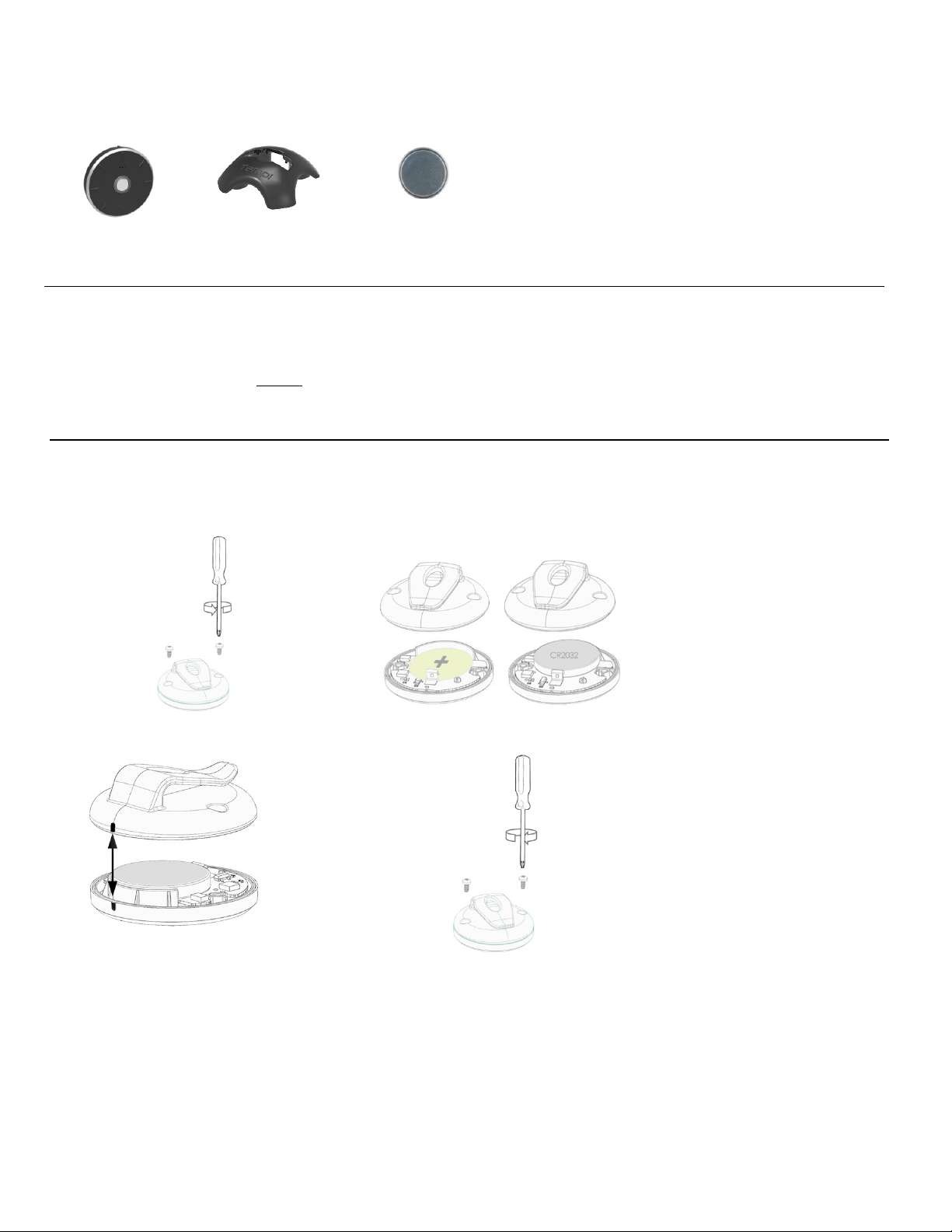
Contents and Compatibility
What’s Included
Tempi Tempi Base CR2032 Battery
Mobile Device Compatibility
Tempi syncs with devices that support Bluetooth 4.0.
iPhones and iPods with iOS Ver XX or later
Android Devices coming soon
Getting Started in 3 Steps
1. Install the Battery
Remove the two screws with a Philips
screwdriver.
Close Tempi by aligning the top and bottom
shells using the notch
Place the Battery
Use the screws to seal and secure the
device. NOTE: do not over tighten the
screws as it may cause damage.
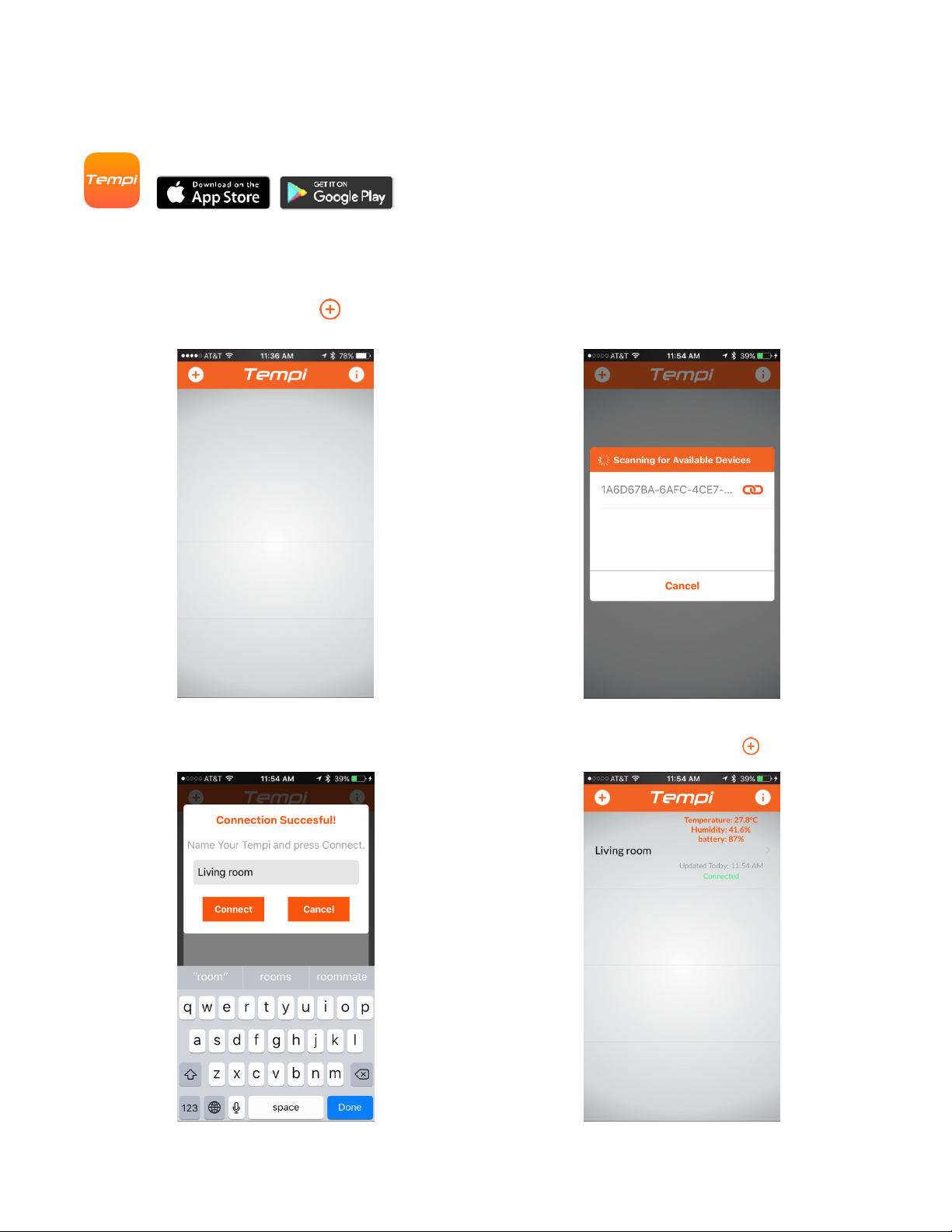
2. Download and install the Tempi App
Install the Tempi app by downloading it on the App Store (Google Play coming soon)
Click on the icon below or from the App Store search for “Tempi Bluetooth”
Coming Soon on Google Play
3. Link your Tempi to the App
Before you link Tempi, make sure to turn Bluetooth on your smartphone
Launch the app and touch the to Add a Tempi
App will search for a nearby Tempi(s).
Touch the
available device(s) to connect
Name your Tempi and press Connect
Once you connect, Tempi will appear on the list.
Note: If you have more than one Tempi, touch again to add add it.
