Page 1

LIBRARY SECURITY PEDESTAL 2
End User's Guide
Revision 1.0
TAGSYS
December 2004
Page 2

LIBRARY SECURITY PEDESTAL 2
Publishing Information
Disclaimer and Limitation of Liability
All information herein is either public information or is the property of and owned solely by TAGSYS who shall have and
keep the sole right to file patent applications or any other kind of intellectual property protection in connection with such
information.
Nothing herein shall be construed as implying or granting to you any rights, by license, grant or otherwise, under any
intellectual and/or industrial property rights of or concerning any of TAGSYS’ information.
This document can be used for informational, non-commercial, internal and personal use only provided that:
the copyright notice below, the confidentiality and proprietary legend and this full warning notice appear in all
copies.
this document shall not be posted on any network computer or broadcast in any media and no modification of
any part of this document shall be made.
Use for any other purpose is expressly prohibited and may result in severe civil and criminal liabilities.
The information contained in this document is provided “AS IS” without any warranty of any kind. Unless otherwise
expressly agreed in writing, TAGSYS makes no warranty as to the value or accuracy of information contained herein.
The document could include technical inaccuracies or typographical errors. Changes are periodically added to the
information herein. Furthermore, TAGSYS reserves the right to make any change or improvement in the specifications
data, information, and the like described herein, at any time.
Therefore TAGSYS assumes no liability and is not responsible for customer applications or product or software that
include TAGSYS products.
TAGSYS HEREBY DISCLAIMS ALL WARRANTIES AND CONDITIONS WITH REGARD TO THE INFORMATION
CONTAINED HEREIN, INCLUDING ALL IMPLIED WARRANTIES OF MERCHANTABILITY, FITNESS FOR A
PARTICULAR PURPOSE, TITLE AND NON-INFRINGEMENT. IN NO EVENT SHALL TAGSYS BE LIABLE, WHETHER
IN CONTRACT, TORT OR OTHERWISE, FOR ANY INDIRECT, SPECIAL OR CONSEQUENTIAL DAMAGES OR ANY
DAMAGES WHATSOEVER INCLUDING BUT NOT LIMITED TO DAMAGES RESULTING FROM LOSS OF USE,
DATA, PROFITS, REVENUES, OR CUSTOMERS, ARISING OUT OF OR IN CONNECTION WITH THE USE OR
PERFORMANCE OF INFORMATION CONTAINED IN THIS DOCUMENT.
TAGSYS does not and shall not warrant that this product/system/equipment will be resistant to all possible attacks, and
shall not incur, and disclaims, any liability in this respect. Even if each product is compliant with current security
standards in force on the date of their design, security mechanisms' resistance necessarily evolves according to the
state-of-the-art in security and notably under the emergence of new attacks. Under no circumstances shall TAGSYS be
held liable for any third party actions, and in particular in case of any successful attack against systems or equipment
incorporating TAGSYS products.
TAGSYS disclaims any liability with respect to security for direct, indirect, incidental or consequential damages that result
from any use of its products. It is further stressed that independent testing and verification by the person using the
product is particularly encouraged, especially in any application in which defective, incorrect, or insecure functioning
could result in damage to persons or property, denial of service, or loss of privacy.
© 2000-2004 TAGSYS. All rights reserved.
TRADEMARKS. TAGSYS is a registered trademark of TAGSYS S.A, all rights reserved. ARIO, FOLIO and other
TAGSYS products referenced in these pages are either trademarks or registered trademarks of TAGSYS S.A. Other
products and company names mentioned in these pages may be the trademarks of their respective owners.
Microsoft, Visual C++, Windows, and Windows NT are either registered trademarks or trademarks of Microsoft
Corporation in the U.S.A. and/or other countries.
I-Code is a registered trademark of Philips.
Tag-It is a registered trademark of Texas Instruments.
Printed in France.
TAGSYS – 180 Chemin de St Lambert, 13821 LA PENNE SUR HUVEAUNE, France.
Tel: +33 (0) 4.91.27.57.00 / fax: +33 (0) 4.91.27.57.01
Document Reference: 11492A0
2/50 Revision 1.0 December 2004
Page 3

Read This First
Read This First
Welcome to the TAGSYS L-SP2 Article Surveillance (EAS) system. This user’s guide is designed
to help you get up and running quickly using this high-quality Radio Frequency Identification (RFID)
Anti-Theft system. It describes all you need to know about how to install and use the TAGSYS EAS
system and its associated applications.
It provides a step-by-step guide for the following procedures:
Installation of the L-SP2 EAS anti-theft system
Configuring the system for use in your library
Personalizing your product with your own preference settings
After you become familiar with the basic functions of the product, you can use the rest of this
handbook as a reference for less common tasks, for maintaining your system, and also as a
source of information if you have problems operating the system.
This End User’s Guide is designed for all CIT (Certified Integrators by TAGSYS) and for TAGSYS
Expert Network customers implementing a low-cost and high-performance RFID solution.
This document does not assume any previous knowledge of Radio Frequency Identification (RFID)
technology.
Conventions
Symbol Meaning
CAUTION: A note that advises users that a specific action could result in loss of data or
damage the hardware.
WARNING: A note that advises users that a specific action may result in physical harm.
A note that provides additional information that helps the user perform a task or obtain the
best performance from the product.
Abbreviations and Acronyms
AFI Application Family Identifier
AON All Or None
API Application Programming Interface
ASK Amplitude Shift Keying
CPU Central Processing Unit
CRC Cyclic Redundancy Check
DLL Dynamic-Link Library
DPU Digital Processing Unit
DSFID Data Storage Format Identifier
DSP Digital Signal Processor
EAS Electronic Article Surveillance
December 2004 Revision 1.0 3/50
Page 4

LIBRARY SECURITY PEDESTAL 2
ETX End of Text
HPI Host Port Interface
I/O Input/Output
IFD Interface Device
LED Light Emitting Diode
LSb Least Significant Bit
LSB Least Significant Byte
MSb Most Significant Bit
MSB Most Significant Byte
OS Operating System
PC Personal Computer
PCB Printed Circuit Board
RAM Random Access Memory
RF Radio Frequency
RFID Radio Frequency Identification
RFU Reserved for Future Use
RPU Radio Processing Unit
RTC Real Time Clock
SAM Security Access Module
STX Start of Text
TTF Tag Talks First
TTL Transistor-Transistor Logic
TTY Teletype
UID Unique Identifier
Glossary
Anti-Collision Tag capability making it readable while other tags are present in the RF field.
Antenna An aerial that receives and/or transmits radio frequency signals. Aerials are
manufactured in a variety of forms, shapes and sizes.
Baud A unit of measure of data transmission speed representing the number of signal changes per
second.
BNC Connector Cylindrical metal connector with a copper core that is located at the tip of a
coaxial cable, and is used to connect cables together. It attaches by pushing and twisting the outer
cylinder on to two locking pins.
Coupler See Reader.
Data Storage Format Identifier Identifies the structure of the data stored in the TAGSYS RFID
tag.
Digital Signal Processor This part of the Radio Processing Unit (RPU) performs real-time
TAGSYS RFID tag decoding and manages the Medio L200 configuration.
4/50 Revision 1.0 December 2004
Page 5

Read This First
Dynamic-Link Library Executable routines that are stored as separate files with DLL extensions
and executed only when needed by the program.
Host Port Interface Interface used to access the DSP memory.
IEC Connector Three-pin connector used on sockets that carry mains electricity to the computer.
All PCs use a male IEC connector and mains lead with a female IEC connector.
Interrogation Pulse A signal transmitted by the coupler to activate the TAGSYS RFID tag’s
transponder.
Monitoring Port Parallel Port granting access to the HPI. It communicates directly with the Radio
Processing Unit
Multi-Read See Anti-Collision
Nibble Half a byte (4 bits)
Packaged Reader A reader in its casing.
Phase Shift Difference of phase between the 13.56 MHz field emitted by two antennas. This
feature is dedicated to rotating field applications and three-dimensional volume TAGSYS RFID tag
detection.
Protocol A set of rules governing a particular function, such as the flow of data/information in a
communication system (communication between a TAGSYS RFID tag and a reader or a reader
and a PC or host computer).
Radio Frequency Identification System (RFID) An automatic identification and data capture
system comprising one or more readers and one or more TAGSYS RFID tags in which data
transfer is achieved by means of suitable modulated inductive or radiating electromagnetic carriers.
Radio Processing Unit This unit controls the main features of the Medio L200, such as the RF
channels, the multiplexer and the TAGSYS RFID tag decoding.
Reader Electronic system for the communication between TAGSYS RFID tags and host
computers.
Reader Talks First Chip protocol for exchanges between the reader and the chip, whereby the
chip waits for a command from the reader to which it responds.
RS-232 Electronic Industries Association (EIA) standard for serial interfaces between computers
and peripherals that define the function, the electrical characteristics and the timing of signals.
RS-485 Electronic Industries Association (EIA) standard for multipoint, differential data
transmission. It allows multiple nodes to communicate bi-directionally over 1 or 2 twisted pairs.
TAGSYS RFID tag Small, flexible, injectable tag from the 13.56 MHz TAGSYS product line. A
TAGSYS RFID tag is made of a chip connected to an etched antenna.
Tag See TAGSYS RFID tag.
Tag Talks First Chip protocol for exchanges between the reader and the chip, whereby the tag
sends information continuously, without waiting for a specific command from the reader.
Transceiver A combined transmitter and receiver.
Transponder A combined receiver/transmitter that automatically transmits a signal when a ‘trigger’
is received by it. The trigger is often a pulse, called an interrogation pulse.
December 2004 Revision 1.0 5/50
Page 6

LIBRARY SECURITY PEDESTAL 2
If you need assistance
Please contact your nearest TAGSYS sales representative or the TAGSYS welcome desk at:
Telephone +33 (0) 4 91 27 57 00
Fax: +33 (0) 4 91 27 57 01
E-Mail:
Website: http://www.tagsys.net/
info@tagsys.net
Contact for Comments
We welcome your feedback to help us provide high quality documentation.
For technical comments, please contact our welcome desk:
Telephone: +33 (0) 4 91 27 57 00
Fax: +33 (0) 4 91 27 57 01
E-Mail:
info@tagsys.net
Please remember to quote the Document Reference number 11492A0, your job title and your
company.
Quality Issues
TAGSYS implements stringent quality controls at all stages of its manufacturing process. However,
should you find a defect with this product, please notify your TAGSYS Quality Service
representative using the dedicated Product Return Form.
Telephone: +33 (0) 4 91 27 57 36
Fax: +33 (0) 4 91 27 57 02
6/50 Revision 1.0 December 2004
Page 7

Read This First
Table of Contents
Publishing Information________________________________________________________________ 2
Disclaimer and Limitation of Liability_________________________________________________________ 2
Read This First_______________________________________________________________________ 3
Conventions _______________________________________________________________________________ 3
Abbreviations and Acronyms________________________________________________________________ 3
Glossary___________________________________________________________________________________ 4
If you need assistance ______________________________________________________________________ 6
Contact for Comments______________________________________________________________________ 6
Quality Issues______________________________________________________________________________ 6
1 For Your Safety___________________________________________________________________ 9
1.1 General Use__________________________________________________________________________ 9
1.2 Care and Maintenance ________________________________________________________________ 9
1.3 Important Safety Information _________________________________________________________ 10
1.3.1 Operating Environment ____________________________________________________________ 10
2 Certification _____________________________________________________________________ 11
2.1 Occupational Health _________________________________________________________________ 11
2.1.1 Public Exposure __________________________________________________________________ 11
2.1.2 Employees Exposure______________________________________________________________ 11
2.2 Safety Notices_______________________________________________________________________ 11
2.3 Regulatory Notices __________________________________________________________________ 12
2.3.1 In Europe (CE and RTTE Directives) ________________________________________________ 12
2.3.2 In USA (FCC Directive) ____________________________________________________________ 13
2.3.3 In Canada _______________________________________________________________________ 13
3 System Overview ________________________________________________________________ 14
3.1 Features ____________________________________________________________________________ 14
3.2 Brief L-SP2 Description ______________________________________________________________ 14
4 Installation ______________________________________________________________________ 15
4.1 L-SP2 EAS System Components______________________________________________________ 15
4.2 L-SP2 Pedestal ______________________________________________________________________ 15
4.2.1 Tools Required ___________________________________________________________________ 15
4.2.2 Placement of Pedestals____________________________________________________________ 16
4.2.3 Installing the Pedestal _____________________________________________________________ 16
5 Configuration____________________________________________________________________ 20
5.1 Understanding the L-SP2 Synchronization Process ____________________________________ 20
5.2 Using the Configuration Software_____________________________________________________ 22
5.2.1 Installing the Configuration Software ________________________________________________ 22
5.3 Configuration of the L-SP2 ___________________________________________________________ 24
5.3.1 Basic Configuration _______________________________________________________________ 24
5.3.2 Advanced Configuration ___________________________________________________________ 28
5.4 Alarm Buzzer Volume Adjustment ____________________________________________________ 31
5.5 People Counter Reset________________________________________________________________ 32
December 2004 Revision 1.0 7/50
Page 8

LIBRARY SECURITY PEDESTAL 2
6 Antenna Tuning _________________________________________________________________ 33
6.1 Required Materials___________________________________________________________________ 33
6.1.1 TAGSYS Antenna Tuning Kit (not included) __________________________________________ 33
6.1.2 Oscilloscope _____________________________________________________________________ 33
6.1.3 Probes __________________________________________________________________________ 34
6.2 Verifying Antenna Performances______________________________________________________ 34
6.3 Adjusting the Antenna Impedance ____________________________________________________ 34
6.3.1 Using the Antenna Tuning Kit_______________________________________________________ 34
6.3.2 Using an Impedance Analyzer ______________________________________________________ 36
6.4 Adjusting the Antenna Isolation ______________________________________________________ 37
6.4.1 Using the Antenna Tuning Kit_______________________________________________________ 38
6.4.2 Using an Impedance Analyzer ______________________________________________________ 39
7 Operation _______________________________________________________________________ 41
7.1 Theory of Operation _________________________________________________________________ 41
7.2 Starting the System__________________________________________________________________ 41
7.3 Normal Operation____________________________________________________________________ 41
7.4 Shutdown___________________________________________________________________________ 41
8 Maintenance_____________________________________________________________________ 42
8.1 Servicing the Pedestals ______________________________________________________________ 42
8.2 Servicing the Electronics Unit ________________________________________________________ 42
8.3 Spare Parts _________________________________________________________________________ 42
9 Troubleshooting_________________________________________________________________ 43
9.1 Sources of Interference ______________________________________________________________ 43
10 Technical Specifications________________________________________________________ 44
10.1 Mechanical Data_____________________________________________________________________ 44
10.2 Electrical Data_______________________________________________________________________ 44
10.3 RF Output Power (50Ω Terminated) ___________________________________________________ 44
11 Performance Test ______________________________________________________________ 46
11.1 Test Conditions _____________________________________________________________________ 46
11.2 Test Procedure______________________________________________________________________ 46
12 Warranty Conditions ___________________________________________________________ 48
12.1 Warranty Exclusions_________________________________________________________________ 48
12.2 General Provisions __________________________________________________________________ 49
12.3 How to Return Defective Products ____________________________________________________ 49
8/50 Revision 1.0 December 2004
Page 9

For Your Safety
1 For Your Safety
1.1 General Use
The L-SP2 is designed to be rugged and reliable and to provide years of trouble-free service.
Please observe the following general tips:
Take care not to scratch the device. Keep the device clean. When working with the device,
use only TAGSYS-approved accessories.
This device is not waterproof and should not be exposed to rain or moisture. Under extreme
conditions, water may enter the circuitry.
Protect the device from extreme temperatures. For example, do not place the device in a
windowed area where the sun may cause extreme temperatures, and keep it away from
heaters and other heat sources.
Do not store or use the device in any location that is extremely dusty, damp, or wet.
Use a soft, damp cloth to clean the device. If the surface of the device becomes soiled,
clean it with a soft cloth moistened with a diluted window-cleaning solution.
1.2 Care and Maintenance
This device is a product of superior design and should be handled with care. The suggestions
below will further increase the lifetime of this device.
Keep the device and all parts and accessories out of the reach of small children.
Keep the device dry. Precipitation, humidity and liquids contain minerals that will corrode
electronic circuits.
Do not use or store the device in dusty, dirty areas. Its moving parts can be damaged.
Do not store in hot areas. High temperatures can shorten the life of electronic devices, damage
batteries and warp or melt certain plastics.
Do not store in cold areas. When the device warms up (to its normal temperature), moisture
can form inside the device, which may damage electronic circuit boards.
Do not attempt to open the device. Non-professional handling of the device may damage it.
Handle the device with care. Shocks may break internal circuit boards.
Do not clean the device with harsh chemicals, cleaning solvents or strong detergents. Gently
wipe the device with a soft cloth slightly dampened in a mild soap-and-water solution.
Do not paint the device. Paint may clog the device’s moving parts and prevent proper
operation. Paint with metallic contents may limit device performances.
If the device or any accessory are not working properly, take it to your nearest qualified
TAGSYS representative.
December 2004 Revision 1.0 9/50
Page 10

LIBRARY SECURITY PEDESTAL 2
1.3 Important Safety Information
1.3.1 Operating Environment
When connecting the device or any accessory to another device, read its user’s guide for detailed
safety instructions. Do not connect incompatible products.
As with all RF equipment, users are advised that the equipment should only be used in its normal
operating position.
10/50 Revision 1.0 December 2004
Page 11

Certification
2 Certification
2.1 Occupational Health
TAGSYS L-SP2 EAS System has been designed and tested to be in conformity with the European
Standard EN 50364 “Limitation of human exposure to electromagnetic fields from devices used in
Electronic Article Surveillance (EAS), Radio Frequency Identification (RFID) and similar
applications” in conjunction with the European Standard EN 50357 describing how to evaluate the
exposure level.
2.1.1 Public Exposure
The EAS systems are only planned for transitory use by the public.
Que les bibliothécaires mettent en place les mesures de surveillances aux portes pour exclure
la permanence d’une personne entre elles.
2.1.2 Employees Exposure
The operators are located apart from the principal detection zone. So ils ne court aucun risque,
Les travaux les plus avncés de l’EN + travaux en cours + description de la norme + remarques
données par le labo.
(Please see
section 4.2.2, “Placement of Pedestals”)
Regarding European Standard EN 50364 and because the EAS system expose in a transitory
way people who cross it, it is recommended not to wait in the middle of the system.
For servicing operations it is recommended to deactivate the EAS system.
2.2 Safety Notices
The L-SP2 is also tested to be in conformity with the EN standard 60950-1: “ Information
Technology Equipment Safety”
It is the responsibility of the CIT (Certified Integrators by TAGSYS) to install the L-SP2 as
described in TAGSYS Product Manuals or TAGSYS Documentation and with the appropriate
antennas.
Modification of any TAGSYS Library System is prohibited without the written consent of TAGSYS.
Unauthorized modifications may void the conformity of the equipment to safety specifications and
will void the TAGSYS warranty.
December 2004 Revision 1.0 11/50
Page 12

LIBRARY SECURITY PEDESTAL 2
2.3 Regulatory Notices
An RFID system typically composed of an RF emission device such as the L-SP2 connected to an
antenna is subject to national regulations that may differ by country.
One important item to consider is the maximum permissible magnetic field intensity at a distance of
10 meters from the antenna that must not exceed 42 dBµA/m in Europe and 38 dBµA/m in US.
The L-SP2 meets these limits.
2.3.1 In Europe (CE and RTTE Directives)
The L-SP2 complies (CE Declaration of Conformity granted) with the European EMC directive.
The L-SP2 complies with the requirements of the Telecommunication Terminal Equipment Act
(FTEG) and the RTTE Directive 1995/5/EC.
It is the responsibility of the TAGSYS Reseller to install the L-SP2 as described in this User’s
Guide or TAGSYS Documentation.
Any modification of the L-SP2 is prohibited without the written consent of TAGSYS. Unauthorized
modifications may void the conformity of the equipment to CE and RTTE Directives and will void
the TAGSYS warranty.
CAUTION:
It is the responsibility of the CIT (Certified Integrators by TAGSYS) to install the L-SP2 as
described in this Reference Guide or in TAGSYS Documentation.
If a L-SP2 is further integrated in a different product, it is the responsibility of the manufacturer
of this complementary product to obtain the required approvals for this product.
12/50 Revision 1.0 December 2004
Page 13

Certification
2.3.2 In USA (FCC Directive)
L-SP2
WARNING TO USERS IN THE UNITED STATES
FEDERAL COMMUNICATIONS COMMISSION (FCC) RADIO
INTERFERENCE STATEMENT 47 CFR Section 15.105(b)
This equipment has been tested and found to comply with the limits for a Class B digital device,
pursuant to Part 15 of the FCC Rules. These limits are designed to provide reasonable protection
against harmful interference in a residential installation. This equipment generates, uses and can
radiate radio frequency energy and if not installed and used in accordance with the instructions
may cause harmful interference to radio communications. However, there is no guarantee that
interference will not occur in a particular installation. If this equipment does cause harmful
interference to radio or television reception, which can be determined by turning the equipment off
and on, the user is encouraged to try to correct the interference by one or more of the following
measures:
▪ Reorient or relocate the receiving antenna.
▪ Increase the separation between the equipment and receiver.
▪ Connect the equipment into an outlet on a circuit different to that to which the receiver is
connected.
▪ Consult the dealer or an experienced radio/TV technician for help.
NO UNAUTHORIZED MODIFICATIONS
47 CFR Section 15.21
CAUTION: This equipment may not be modified, altered, or changed in any way without signed
written permission from TAGSYS SA. Unauthorized modification may void the equipment
authorization from the FCC and will void the TAGSYS warranty.
ANTENNA REQUIREMENT
47 CFR Section 15.203
CAUTION: This equipment must be professionally installed. The installer shall be responsible for
ensuring that the proper antenna is employed so that the limits in this part are not exceeded. Nonprofessional installation or installation of the equipment with an improper antenna may void the
equipment authorization from the FCC and will void the TAGSYS warranty.
The L-SP2 has been designed to comply with Part 15 of the FCC Rules.
Operation is subject to the following two conditions: (1) The system devices may not cause harmful
interference, and (2) The library system devices must accept any interference received, including
interference that may cause undesired operation.
2.3.3 In Canada
Cet appareil numérique de la classe B respecte toutes les exigences du Règlement sur le matériel
brouilleur du Canada.
This Class B digital apparatus meets all requirements of the Canadian Interference-Causing
Equipment Regulations.
December 2004 Revision 1.0 13/50
Page 14

LIBRARY SECURITY PEDESTAL 2
3 System Overview
3.1 Features
Being a standalone solution, TAGSYS Security Gates do not need to be linked to the library
database, and can still operate when the Integrated Library System (ILS) is down or under
maintenance. The security gate does not require additional equipment to operate.
The L-SP2 pedestal includes new functionalities as:
- multi-protocol features which makes it compatible with C220, C320, C270 (Philips I-
code), C370 (Philips SLI) chips
- one block system electronic embedded into the pedestal
- mechanical compatibility with Smarto L122 EAS system
- one people counter
This is a low-cost security system as it only requires a single RFID tag for both anti-theft and
identification purposes.
3.2 Brief L-SP2 Description
The components of the L-SP2 EAS system are contained within the L-SP2 pedestal. At least two
pedestals are required for each EAS gate. A set of pedestals is known as a gate and may consist
of several pedestals Please see
The L-SP2 are built in a one frame:
- the electronics unit located on the bottom of the pedestal which manage the whole
system
A L-SP2 Electronics unit is used to control each pedestal. This electronics unit
generates the RF signal transmitted by the antennas and picks up the reply from the
TAGSYS RFID tag. If a TAGSYS RFID tag with an active theft bit (ON) is detected,
the electronics unit will activate the alarm of the LED/buzzer board on the pedestal.
- These antennas are sensitive receivers used to detect the status of the theft bit in
the TAGSYS RFID tag as it passes through the EAS gate.
- a warning visual and audible device (LED/Buzzer board)
- a people counter equipped with an IR sensor having two functionalities:
1. detect crossing people (counter)
2. to be able to limit the alarm release only if a person is detected (this functionality
can be deactivated using the L-SP2 Configuration Utility)
section 4, “ Installation “ for more information.
To operate, the L-SP2 will only need a power supply cable.
14/50 Revision 1.0 December 2004
Page 15

Installation
4 Installation
4.1 L-SP2 EAS System Components
The components included in the L-SP2 EAS System package are listed in Table 1. The
entire kit is delivered in a box as shown in Figure 1.
Table 1: L-SP2 EAS System Components
Quantity Description
1
8 40 mm Philips-head, countersunk screws with a diameter of 6 mm
8 8 mm plastic cement plugs
1 L-SP2 EAS System CD-ROM
1 RS 232 cable
L-SP2 Pedestal
Figure 1: Delivery of L-SP2 EAS System Components
4.2 L-SP2 Pedestal
CAUTION: This equipment is intended for indoor use only under the conditions described in
this document. Should it be used outside these conditions cannot be guaranteed, and is not
recommended. Please read
section 1“ For Your Safety “ before installation or use.
4.2.1 Tools Required
The following tools are required during installation :
Tape measure
Square
Drill with 4 mm, 8-mm and 19-mm bits
Philips-head screwdriver
Level
December 2004 Revision 1.0 15/50
Page 16

LIBRARY SECURITY PEDESTAL 2
4.2.2 Placement of Pedestals
CAUTION: In the case of several pedestal row installation then it is significant that all L-SP2
being positioned in the same direction (the people counter of each looking forward the same
direction)
Pedestals must be mounted between 800 and 915 mm apart (center to center) for maximum
reliable performance. There should be at least one pair of pedestals at each entrance/exit point of
the library. There should be a pedestal at each edge of the entrance, and a clear space of at least
500 mm around the edge of the pedestals to ensure that the antennas are not detuned (
). This clear space must not contain any metallic objects, but may contain some substrates such as
non-metallic/non-conductive building materials such as wood, glass, chipboards and plasterboards.
There should be a distance of at least 2.5 m. (~ 8 ft.) between the pedestals and a circulation desk
or other RFID station. There should be a distance of at least 9 m. (~ 30 ft.) between pedestals with
the same synchronization ID.
4.2.3 Installing the Pedestal
The L-SP2 pedestal is mechanically compatible with the Smarto L122 Pedestal.
After having defined the location of the pedestals, refer to the mechanical drawing of the pedestal
mounting diagram (Figure 2). The pedestal is fastened to the floor using screws that are strong
enough to support the weight of an average adult falling against the pedestal.
Figure 2: Pedestal Mountings
1. Identify and mark the location of the holes to be drilled for mounting the pedestal to the ground.
The use of a tape measure and a square is recommended.
2. Drill the cable access and mounting holes according to the type of ground surface:
a. Wood floor: Drill eight holes with a diameter of 4 mm for the mounting screws and one
hole with a diameter of 19 mm for the cable access.
b. Cement floor: Drill eight holes with a diameter of 8 mm for the cement floor plugs and
one hole with a diameter of 19 mm for the cable access. It may be necessary to provide
a groove for the power supply cable connected to the L-SP2 Electronics Unit. Insert the
concrete floor plugs into the mounting holes.
CAUTION: Always use a protective sleeve for main power cable which match to the non-
inflammability standard. Main power cable must be a 3 wire (line, neutral and earth), multi
stranded copper wire, 0.5 mm²/ 3A)
16/50 Revision 1.0 December 2004
Page 17

Installation
3. Remove the pedestal from the box.
4. Place the cover face to you with the display counter on the other side then remove the 4
screws from the bottom cover.
Figure 3: L-SP2 Bottom
The 4 screws
5. Remove the plastic cover and then un-clip the metallic cover of the electronics box. Then pull
out the opposed cover which will come together with the opposite metallic cover.
Figure 4: Open Pedestal Bottom
Cable access hole
Ac main PCB
6. Place the pedestal base over the cable access over the mounting holes.
CAUTION : AC mains 110/220V. Be sure power supply cable is not connected to the main for
the following operations.
December 2004 Revision 1.0 17/50
Page 18

LIBRARY SECURITY PEDESTAL 2
7. Insert the power supply cable into the Electronics Unit through the cable access hole as shown
above. Check that the cable is correctly positioned and that there are no friction points.
8. Insert and fasten the screws in the mounting holes according to the type of ground surface:
a. Wood floor: Insert the screws directly into the mounting holes and tighten the screws in
place.
b. Concrete floor: Insert the screws into the concrete floor plugs and tighten the screws in
place.
CAUTION: When tightening the screws in place, first tighten the screws in place ¾ of the way.
Once all screws are in place, then tighten each screw progressively, one after each other to
ensure that the floor bracket is solidly fixed into place and completely vertically aligned. The
use of a level may be required.
9. Unplug the connector block. Strip the 3 wires from the power supply cable and connect them to
the connector block provided according to the instructions below as indicated on the PCB.
Please see figure below.
Figure 5: Connector Block
Line
Neutral
Earth
Connector Block
System Fuse
CAUTION: Fix the main power cable using the specific clip as shown in Figure 6.
Figure 6: Power Cable Fixing
18/50 Revision 1.0 December 2004
Page 19

Installation
Clip
10. At this stage, the L-SP2 must be configured before reassembling the bottom pedestal. To carry
on configuration operations (Please see
section 5,”Configuration«).
We recommend you to install the whole pedestals before carry on configuration operations
11. Power up the system before starting configuration.
12. Once the configuration has been carried on, the L-SP2 can be reassemble following steps 4
and 5 in reverse order.
December 2004 Revision 1.0 19/50
Page 20

LIBRARY SECURITY PEDESTAL 2
5 Configuration
All configuration operations of L-SP2 systems are carried on with the L-SP2 Configuration Utility.
5.1 Understanding the L-SP2 Synchronization Process
To determine the status of each EAS anti-theft bit, each pedestal generates a short but substantial
radio frequency burst whose energy can interfere with other nearby EAS pedestals. To prevent this
interference, each pedestal must have a different synchronization setting than all the others in the
near vicinity so that only one antenna is generating an RF burst at any given time.
In the L-SP2, there is no interconnection between pedestals, so the synchronizing is carried on by
radio frequency.
• Only one device is defined to be the master who emits a synchronization burst.
• The other devices are configured as slaves and synchronize themselves on the master’s
burst and process their EAS detection task according to their assigned slave ID. Diagram
below describe some Master/Slaves configurations.
MASTER
SLAVE1
Default configuration of the L-SP2 is set to Master.
Figure 7: Minimum Configuration (1 Master / 1 Slave)
T
Synchronization burst
Pt
Synchronization burst: start burst to synchronize the gates (Period of T ms)
Processing time (Pt): depend on number and chips types to be detected
20/50 Revision 1.0 December 2004
Page 21

Configuration
Figure 8: Configuration Sample (1 Master/ 4 Slaves)
MASTER
SLAVE1
SLAVE2
SLAVE 3
SLAVE 4
T
Synchronization burst
Pt
In this case it is recommended to put the Master in the middle of the Slaves for a better
propagation and detection of the synchronization burst.
Table below describes the maximum Slaves pedestals number depending on chips types to be
detected.
Table 2: Maximum Pedestal (Master included) Number to Install
Tag Type Type of Folio used simultaneously
Folio C220/320
Folio C370(Philips SLI)
Folio C270(Philips I-Code)
Nb gate max EAS
Nb gate max UID
x x x x
x
8 7 6 4 4 2 3
5 4 NS 2 NS NS NS
x x x
x
x x x
NS: Not supported
As can be seen in the table above the more type of Folio you use the less pedestal can be used.
Example:
- A type of Folio C220/320 allows you to use a maximum of 8 pedestals.
- A type of Folio C220/320 and a type of Folio C370 allows you to use a maximum of
4 pedestals.
- All types of Folio allows you to use a maximum of 2 pedestals.
December 2004 Revision 1.0 21/50
Page 22

LIBRARY SECURITY PEDESTAL 2
5.2 Using the Configuration Software
Don’t forget to power up your installation before carrying on the following steps
Connect your PC RS232 COM port to the L-SP2 as shown below.
Figure 9: PC Connection to Pedestal
RS232 cable
connected to the
PC COM port
5.2.1 Installing the Configuration Software
The L-SP2 Configuration Utility is on the CD-Rom provided with the L-SP2.
Launching the Installer from the CD-Rom will display the following window:
22/50 Revision 1.0 December 2004
Page 23

Configuration
Follow the installer steps:
After the L-SP2 Configuration Software is installed,
a shortcut to the application will be added to the desktop and to the Start Menu.
December 2004 Revision 1.0 23/50
Page 24

LIBRARY SECURITY PEDESTAL 2
5.3 Configuration of the L-SP2
Before you configure the whole L-SP2, you need to have a clear vision of which systems will
be the Masters or the Slaves. (Refer to
Synchronization Process “)
CAUTION: In a configuration case with several pedestals, as pedestal are default Master
configured, they will mutually perturb when powered on. So the first step will be to set the
Slaves pedestals chosen as Slave.
5.3.1 Basic Configuration
Double-click on the application shortcut to start the application.
By default, the application searches for a serial L-SP2 connected to the COM Port 1.
If no L-SP2 is detected on this COM Port, the following window is displayed:
Figure 10:Main L-SP2 Configuration Utility Window
section 5.1,”Understand the EAS Pedestals
Alarm: icon lights ON
when EAS is detected
Motion: icon lights ON
if a motion is detected
by IR sensors
Select the COM Mode for your L-SP2 between Serial/USB and Ethernet.
If Serial then select the Com Port (1 to 8 available)
If Ethernet then enter its address and TCP port
Click “Reset Com” to establish communication to the L-SP2. If settings are correct the following
window is displayed:
24/50 Revision 1.0 December 2004
Page 25

Configuration
Figure 11: Example of Configuration
Once the communication is set and the system identified, the software displays the current
configuration recorded in the L-SP2.
Reset Com
Reset the communication to the gate regarding Com Mode, Com Port and IP/Port settings.
Release Com
Release the communication to the gate. (Get back to Figure 10 )
Chips
Select the chips to be decoded
More chips you select less pedestal can be synchronized.
Please refer to Table 2: Maximum Pedestal (Master included) Number to Install
December 2004 Revision 1.0 25/50
Page 26

LIBRARY SECURITY PEDESTAL 2
Memory Reading
When selected, the L-SP2 will try to read memory of items (with EAS activated) passing through
the gate.
Synchro
Select whether the pedestal is to be configured as the Master or as the Slave (1, 2, …7)
Only one Master can be selected with several slaves.
Select ID (same ID for Master and slaves for one system installation)
This parameter is the identifier of the Master and when a pedestal is configured as a Slave it is the
Master’s ID that the slave will answer to. For a Master/Slave system it is mandatory that all the
pedestals use the same ID.
In this library configuration sample below we have:
- system A with ID = 1 (M1 Master, S1,2,3 Slaves)
- system B with ID = 2 (M2 Master, S4,5 Slaves)
The Masters are disposed as far as possible from each other not to perturb themselves. ( Please
refer to
section 4.2.2, ‘Placement of Pedestals ‘.
Two different IDs to be sure that there will be no interferences and no faulty alarms due to the
nearby proximity of the two systems.
Figure 12: Multigate Configuration with 2 different IDs
System B
With
Nearby proximity
area with no
interferences
ID = 2
M2
M1 S1 S2 S3
System A
With
ID = 1
S4
Alarm
Select alarm time (using a time step of 0.5 s. From 0.5 to 5 s)
26/50 Revision 1.0 December 2004
Page 27

Configuration
Suspend EAS
Click the button to stop EAS detection. Another click resumes EAS detection.
Once you have set the basic configuration check that all the slaves are well synchronized. To do
so, L-SP2 electronics unit green LEDs should flicker cyclically. If not, proceed to the advanced
configuration stage.
Database
Each time an item (with EAS activated) passes through the gates an entry is added to a local
database in L-SP2 memory. This entry holds the following information:
The date and time to which the theft was committed.
The chip type (C220, C320, C270 or C370).
The memory data If “Read ID” is activated.
The database section shows the number of entries stored in L-SP2 memory in real-time.
Access Database
To access the database, click “Access Database” :Database is downloaded and the following
window is displayed:
Figure 13: Database
CAUTION: When this window is open EAS detection is automatically suspended. It is
resumed when the window is closed.
December 2004 Revision 1.0 27/50
Page 28

LIBRARY SECURITY PEDESTAL 2
Click:
“Refresh” to re-download Database.
“Clear” to ERASE L-SP2 Database.
“Close” to close the window.
You can access the database from your own application using MedioSTX.dll. Please refer to the
Medio STX Windows DLL Programming Guide.
Date & Time
The top of this section continuously displays date and time of the gate.
Click “Synchronize Time” to synchronize the gate to the PC clock.
Be advised that this time will be used as a date stamp when a theft is committed.
5.3.2 Advanced Configuration
Press Advanced Cfg (Configuration) button to set advanced parameters.
The following window is displayed:
Figure 14:Advanced Configuration window
Synchronization parameters
These parameters allow to define:
28/50 Revision 1.0 December 2004
Page 29

Configuration
A
- The master antenna is transmitting the synchronization pattern
- The slave antenna is receiving the synchronization pattern
- The level sensitivity of the slave receiving antenna
According to the number of L-SP2 installed in close proximity the following rules will apply:
• The slave pedestal is directly facing the master
The slave antenna receiving the synchronization pattern is defined to be at a different
position regarding the master-transmitting antenna. For example, as shown in Figure 15, if
the master-transmitting antenna is chosen to be at the center position, the slave-receiving
antenna will be either the top or the bottom position.
Figure 15: Slave Pedestal Directly Face to the Master
S MS
• The slave pedestal is not directly facing the master
The slave antenna receiving the synchronization pattern is defined to be at the same
position regarding the master-transmitting antenna. For example as shown in Figure 16 if
the master transmitting antenna is chosen to be in the center position, the slave receiving
antenna will be also in the center position.
Transmitting
Antenna
Receiving
ntenna
December 2004 Revision 1.0 29/50
Page 30

LIBRARY SECURITY PEDESTAL 2
A
Figure 16: Slave Pedestal not Directly Face to the Master
Transmitting
Antenna
Receiving
ntenna
• Detection level
If recommendations given before do not permit to ensure the synchronization of all
Slaves, it is possible to adjust the sensibility of non-synchronized Slaves. You just
have to adjust the detection level until you get the required synchronization (LEDs
flicking cyclically). Range detection level is between 50 to 1000. The lower is the
detection level value, the higher is the sensitivity.
Power
Select the power required to your application (Standard value is 4W which correspond to the FCC
and CE standard certification). It is possible to increase the power but only to carry on tests. In any
case, for operational configuration this value could not be exceeded to be conform with FCC and
CE rules.
The power can be lowered to avoid disturbing nearby RFID system (in such case check system
performance)
CAUTION: The L-SP2 pedestal has been tested to be compatible with FCC and CE rules
(with P = 4 W)
Antenna Sequence
It allows to choose antenna used by the EAS detector
Select (Top>Center>Bottom> Center) for standard operation or specifically an antenna for
diagnosis operations (Top, Center or Bottom)
Report Interval
If the same item passes through the gate several times, it will be reported only once every n
rounds ( n is the number selected from the report interval section).
A round corresponds to scanning all the pedestals that make up the gates and is around 250 to
300 ms ( T in Figure 8 ).
30/50 Revision 1.0 December 2004
Page 31

Configuration
Motion Detector
• Status: Display if a motion detector is present
• Alarm: 2 possibilities
1. Set alarm to raise even if no motion is detected
2. Set alarm to raise only if motion is detected.
5.4 Alarm Buzzer Volume Adjustment
The alarm buzzer is located at the top of the pedestal.
To access to the buzzer potentiometer unscrew the two screws on each side and remove the
top cover as shown in the following figures.
Figure 17: Front View
Top Cover
Potentiometer
Figure 18: Side View
Side screw
Figure 19: Alarm Potentiometer
Turn it clock wise to
decrease volume
December 2004 Revision 1.0 31/50
Page 32

LIBRARY SECURITY PEDESTAL 2
5.5 People Counter Reset
To reset the people counter use a pointed element (for example: a paper clip) and insert it in the
hole under the display window and press (not to strong) until you get zero displayed.
Figure 20: People Counter
Counter window
Hole
32/50 Revision 1.0 December 2004
Page 33

Antenna Tuning
6 Antenna Tuning
The successful operation of the L-SP2 depends largely on:
the antenna being tuned to the correct resonance frequency (impedance),
antenna isolation being adjusted to its optimal value.
During on-site tuning, antennas are decoupled to ensure that the minimum amount of energy is
delivered from one antenna to another.
Note that antennas are tuned before shipping and should not require any further adjustments on
site.
It is recommended that an approved TAGSYS technical representative inspect the pedestal
unit at least once per year.
After the L-SP2 is completely installed, verify the antenna tuning of each pedestal to ensure that
the tuning process is necessary.
The antennas should be tuned only if necessary. To determine if the tuning procedure is
required, follow the steps listed in
section 6.2, “Verifying Antenna Performances”.
The tuning of the antennas should be verified whenever a pedestal is installed or moved.
The tuning procedure requires some knowledge of the use of equipment such as an oscilloscope,
and should therefore be carried out by a suitably qualified technician.
6.1 Required Materials
6.1.1 TAGSYS Antenna Tuni ng Kit (not included)
Table 3: Contents of Antenna Tuning Kit
Quantity Description
1
2
1
2
1
1
1
2
1
Antenna Tuning Device generating a 0.5 Watt, 13.56 MHz sine wave waveform
25-cm RG58 shielded cable with BNC connectors
Universal power supply 100-240 VAC to 12DC with European Pins
Card-size Field Strength Detector
Precision screwdriver to calibrate the Tuning Device
BNC 50-Ohm Termination
BNC Gender Changer
BNC to SMB type changer for EAS Pedestal
Antenna Tuning Device User's Guide
6.1.2 Oscilloscope
An oscilloscope (not supplied with the TAGSYS Antenna Tuning Kit) is necessary. It should meet
the following minimum requirements:
December 2004 Revision 1.0 33/50
Page 34

LIBRARY SECURITY PEDESTAL 2
- 100 MHz analog bandwidth (-3 dB)
- 5mV/division vertical resolution
- 10ns/div horizontal timebase resolution
The measurements are taken on the sinewave and repetitive carrier signal, so when using a digital
scope, the sampling rate should be at least twice the maximum analog bandwidth.
6.1.3 Probes
At least one standard probe (not supplied with the TAGSYS Antenna Tuning Kit) will be required
for measuring a trigger signal for the normal tests. Three probes may be required for the extended
troubleshooting section.
6.2 Verifying Antenna Performances
The first step before starting the antenna tuning procedure is to verify the performance of the
pedestal antennas in order to ensure that the antennas need tuning.
Antenna performances are verified by ensuring that the L-SP2 EAS pedestals are capable of
detecting a TAGSYS RFID tag with an active EAS anti-theft bit.
1. Ensure that the L-SP2 is correctly installed and switched on.
2. Holding the TAGSYS RFID tag test card in your hand slowly move it from the top to the
bottom of the pedestal (which should take approximately ten seconds) with the TAGSYS
RFID tag approximately 210 mm (8¼ in) from the pedestal. Verify that the LED/buzzer
board signals the detection of the TAGSYS RFID tag at the top and bottom of each antenna
(four positions, as two of them overlap).
3. Holding the TAGSYS RFID tag test card so that the TAGSYS RFID tag is horizontal (one of
the less optimum orientations), slowly move it from the top to the bottom of the pedestal
with the TAGSYS RFID tag approximately 210 mm (8¼ in) from the pedestal. Verify that
the LED/buzzer board signals the detection of the TAGSYS RFID tag at the top and bottom
of each antenna (four positions, as two of them overlap).
If the L-SP2 pedestals detect the TAGSYS RFID tag at Steps 2 and 3, no tuning is required.
If results are questionable, antenna tuning and insulation must be checked.
6.3 Adjusting the Antenna Impedance
The impedance of the antennas can be tuned using the TAGSYS Antenna Tuning Kit or an
Impedance Analyzer. Before starting the Antenna Tuning Procedure, make sure that the antennas
require tuning. (See
tuning, do not tune the antennas.
section 6.2, “Verifying Antenna Performances”.) If the antennas do not require
6.3.1 Using the Antenna Tuning Kit
To access to the antennas remove the top cover of the L-SP2 pedestals (See section 5.4) and
slide out the side panels from the L-SP2 pedestals chassis then set up the components and
connections as shown in Figure 21 and Figure 22
34/50 Revision 1.0 December 2004
Page 35

Antenna Tuning
Figure 21: Antenna Tuning (Impedance)
L-SP2
Figure 22:Antenna Connection
Antenna 2
Table 4: Oscilloscope Settings
Parameter Value
“Measure” Channel Sensitivity
“Reference” Channel Sensitivity 2 V/Div.
1 V/Div.
Antenna 1
Antenna 3
Time Base 20 ns/Div.
The antennas should be tuned in the following order: top, center and then bottom.
For the best impedance, adjust the trimmer capacitors (Figure 23) until the two curves on the
oscilloscope are exactly superimposed. For optimal performances, the two trimmer capacitors
should be set to approximately the same angle. Please see Figure 24.
December 2004 Revision 1.0 35/50
Page 36

LIBRARY SECURITY PEDESTAL 2
Figure 23: Trimmer Capacitor
Figure 24: Adjusting Trimmer Capacitors
The individual impedance for each antenna should be tuned to be as close as possible to:
Z0 = 50±5 + 0j±5 Ω at 13.560 MHz
Figure 25: Impedance Values using the Tuning Kit
Poor Impedance Good Impedance
Continue the tuning process by checking the antenna isolation (see
Antenna Isolation
)
section 6.4, Adjusting the
6.3.2 Using an Impedance Analyzer
If an impedance analyzer is available, connect each antenna in turn directly to the impedance
analyzer and tune the antennas in the following order: top, center and then bottom.
36/50 Revision 1.0 December 2004
Page 37

Antenna Tuning
Figure 26: Antenna Tuning (Impedance) using an Impedance Analyzer
EAS P edestal
Netwo rk Impedance Analyzer
Top
Antenna
BARRF Out
Center
Antenna
Tran smission/Refl exion Set
B ottom
Antenna
Calibration P lane
RG-58 Cables
(50 Ohms + 0j)
Adjust the trimmer capacitor (Figure 24) of each antenna for best impedance until the impedance
reaches 50±5 + 0j±5 Ω at 13.560 MHz.
Continue the tuning process by checking the antenna isolation (see
Antenna Isolation
”).
Figure 27: Impedance Values using an Impedance Analyzer
Poor Impedance
section 6.4, “Adjusting the
Good Impedance
6.4 Adjusting the Antenna Isolation
Once each antenna is tuned for optimal impedance (see section 6.3, “Adjusting the Antenna
Impedance
Correct antenna isolation is not greater than –25 dB or 300-mVpp residual peak-to-peak voltages
collected on either the top or bottom antenna when the center antenna is powered by the tuning kit
December 2004 Revision 1.0 37/50
”), it is necessary to verify the isolation of each antenna.
Page 38

LIBRARY SECURITY PEDESTAL 2
sine wave carrier generator. Poor isolation is approximately –10 dB or 2 Vpp residual peak-to-peak
voltages.
Optimum isolation is obtained by sliding carefully the top or bottom antenna towards the fixed and
center antenna. When a minimum value is reached, the antenna position can be secured using the
4 screws.
The voltage is measured using an oscilloscope of at least 100-MHz analog bandwidth, 10-ns time
resolution and a 50-Ohm cable terminated at the oscilloscope input.
6.4.1 Using the Antenna Tuning Kit
To access to the antennas remove the top cover of the L-SP2 pedestals (See section 5.4) and
slide out the side panels from the L-SP2 pedestals chassis then set up the components and
connections as shown in Figure 28
Table 5: Oscilloscope Settings
Parameter Value
Channel A
Time Base 20 ns/Div.
100 mV/Div.
Figure 28: Antenna Tuning Isolation
-
38/50 Revision 1.0 December 2004
Page 39

Antenna Tuning
Figure 29:Antenna Adjustment Screw
Adjustment s crew
The center antenna always remains fixed in position and connected to the antenna-tuning device.
The other two antennas should be slightly loosened so they can be moved with relative ease but
do not move on their own (Figure 29)
The isolation should be checked as follows:
1. Adjust the position of the bottom antenna with respect to the center antenna.
2. Adjust the vertical position of the bottom antenna so that a minimum is seen on the
oscilloscope.
3. Repeat with the top antenna.
The central antenna remains fixed in position and the top and bottom antennas are moved,
one at a time, to adjust the isolation.
While the top antenna is connected to the oscilloscope the bottom antenna should remain
connected to the antenna connection board, and visa versa.
Note that the isolation adjustment process often requires repeating the procedure several times
between the top and center antennas and between the center and bottom antennas. This means
that it is normally more difficult to achieve good results of isolation between the center and bottom
antennas. Therefore, it is important to check and minimize the isolation between the center and
bottom antennas before moving to the top and center antennas. Typically, an isolation value equal
to or less than 100 mVpp should be obtained between the center and bottom antennas and also
between the top and center antennas.
6.4.2 Using an Impedance Analyzer
If an Impedance Analyzer is available, perform the same procedure as described for the Antenna
Tuning Kit.
December 2004 Revision 1.0 39/50
Page 40

LIBRARY SECURITY PEDESTAL 2
Figure 30: Antenna Tuning (Isolation) with Impedance Analyzer
EAS Pedestal
Network Impedance Analyzer
Top
Antenna
BARRF Out
Center
Antenna
Transmission /Reflexion Set
Bottom
Antenna
Calibration P lane
(50 O hms + 0j)
RG-58 Cables
Figure 31: Isolation Values using an Impedance Analyzer
Poor Isolation
Good Isolation
Note that the isolation adjustment process often requires repeating the procedure several times
between the top and center antennas and between the center and bottom antennas. This means
that it is normally more difficult to achieve good results of isolation between the center and bottom
antennas. Therefore, it is important to check and minimize the isolation between the center and
bottom antennas before moving to the top and center antennas. Typically, an isolation value equal
to or less than 100 mVpp should be obtained between the center and bottom antennas and also
between the top and center antennas.
Once the antennas have been correctly tuned for optimal impedance and isolation, it is best to
verify their synchronization with the mains power supply and the trigger threshold levels.
40/50 Revision 1.0 December 2004
Page 41

Operation
7 Operation
7.1 Theory of Operation
The RF motherboard in the electronics unit produces radio frequency (RF) electromagnetic signals
that are transmitted via the antennas in each pedestal. Each antenna transmits for a short period,
receives for a short period, and is inactive for the remainder of the time.
When a TAGSYS RFID tag enters the electromagnetic field between two pedestals, some of the
RF energy (AC) is converted to DC energy and used to power the TAGSYS RFID tag’s microchip.
The remainder is used to carry the TAGSYS RFID tag’s EAS signal code back to the electronics
unit via the antennas.
7.2 Starting the System
There is no ON/OFF switch. The system operates when power is applied.
7.3 Normal Operation
No operating procedures are required. The system continues to operate as long as power is
supplied.
7.4 Shutdown
Once the system is set up and running, we recommend that all pedestals remain turned on at all
times.
December 2004 Revision 1.0 41/50
Page 42

LIBRARY SECURITY PEDESTAL 2
8 Maintenance
8.1 Servicing the Pedestals
No regular servicing or maintenance is required, except for keeping the covers clean, and
occasionally checking the integrity of the cover seals.
It is recommended that the pedestal unit be inspected at least once per year by an approved
TAGSYS technical representative.
Refer to
Section 1.2, ”Care and Maintenance” for general maintenance information.
8.2 Servicing the Electronics Unit
The electronics unit contains no operator serviceable parts and must only be serviced by
qualified personnel.
No regular servicing is required, except for keeping the unit clean.
It is recommended that the electronics unit be inspected at least once per year by an approved
TAGSYS technical representative.
8.3 Spare Parts
A complete list of spare parts is available upon request.
42/50 Revision 1.0 December 2004
Page 43
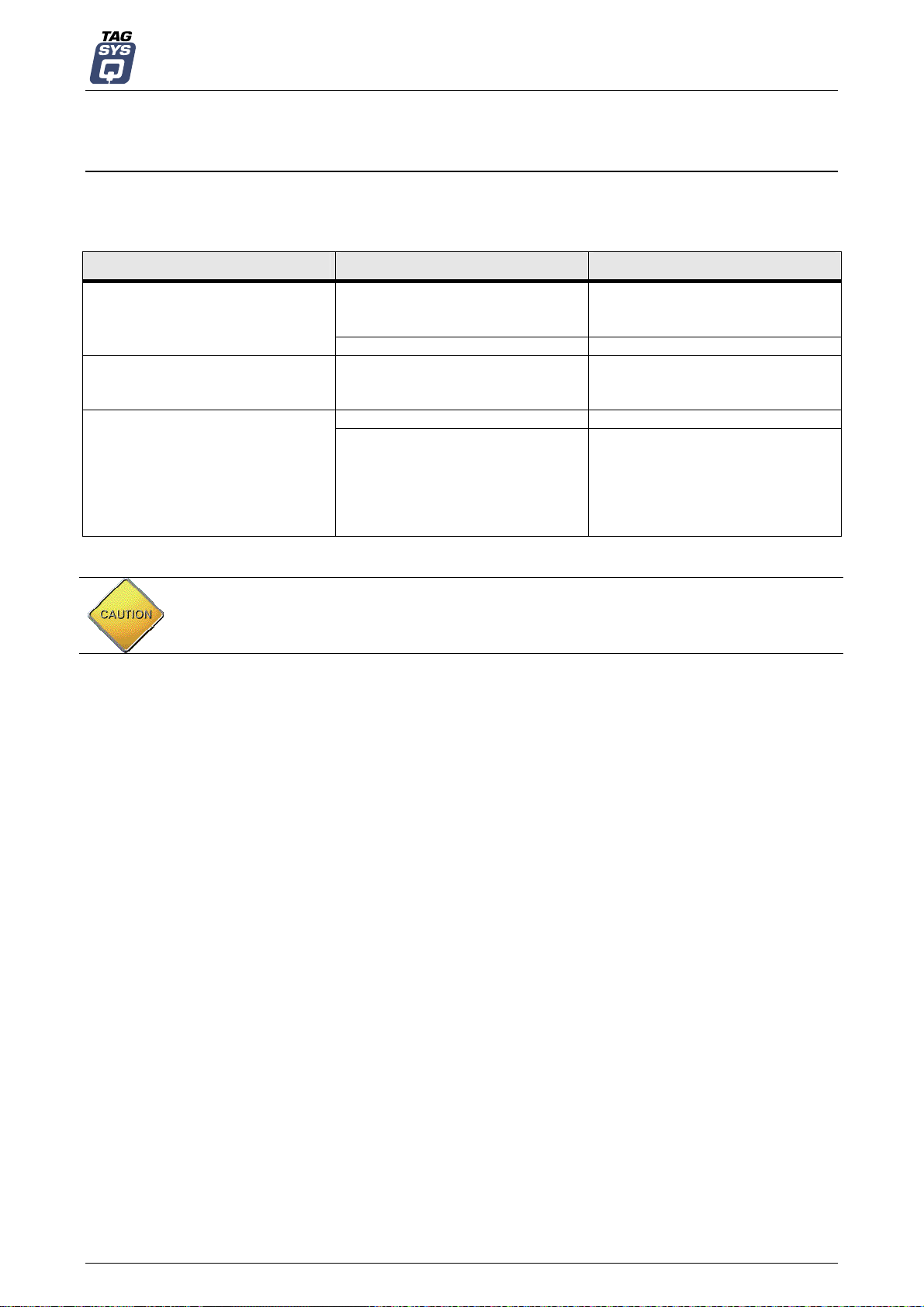
Troubleshooting
9 Troubleshooting
The following table lists the most common problems and describes their solutions.
Table 6: Troubleshooting Table
Fault Possible Causes Solution
No power.
Alarms missed (TAGSYS RFID
tags with theft bit ON not triggering
alarms).
with theft bit OFF trigger alarms).
Cabling fault.
Power cable fault
System fuse Replace fuse.
Tuning fault. Check antenna tuning.
Tuning fault. Check antenna tuning. False alarms (TAGSYS RFID tags
Nearby devices are interfering with
the pedestals. (Refer also to
section 9.2)
Check cabling and connections.
Replace any suspected faulty
cables.
Switch off all or some of the
suspicious nearby devices and
check if the EAS detection
performance changes. (If it does,
check for a power problem with the
pedestal.)
CAUTION: These distances are subject to site variables. Distance may be smaller under
some conditions. Metal frames on furniture and fixture items may interfere with the EAS
system if they are too close. This is because energy from the antenna can couple into the
metallic frame and be transmitted to TAGSYS RFID tags and antennas several meters away.
9.1 Sources of Interference
The following devices may cause interference with EAS systems if they are close to the pedestals:
TAGSYS RFID tag readers and programming devices
computer monitors or screens (cathode ray tubes)
radio transmitters
short-wave radios
high power music systems with D-class amplifiers
certain industrial vacuum cleaners
high-frequency fluorescent lights (if very close to pedestals)
neon or halogen lights such as advertising signs
equipment using switch mode power supplies
data or power cables within 400 mm
illuminated exit signs generating noise between 80 and 100 kHz
digital phone lines (wideband noise) within 200 mm
December 2004 Revision 1.0 43/50
Page 44

LIBRARY SECURITY PEDESTAL 2
10 Technical Specifications
10.1 Mechanical Data
Parameter Value
Weight Pedestal: 34 kg (75 lb)
Pedestal dimensions (H x W x D) Approx. 1777 mm x 640 mm x 80 mm (70 x 25.2 x 3.15 in) assembled
Connection for pedestal Supply power cable
10.2 Electrical Data
Parameter Value
Power supply 100/240 Volts AC, 0.5 A, 50/60 Hz
Power consumption 30 W
Conformity FCC Part 15, CE, EN 60950-1, EN 50364
Microchip compatibility TAGSYS C220, C320, C270 (Philips I-Code), C370 (Philips SLI)
Operating temperature 0 to 55 °C (32 to 131 °F)
Storage temperature -20 to 60 °C (-4 to 140 °F)
Fuse 0.63 A T/ 220 V
10.3 RF Output Power (50Ω Terminated)
Measurement values are instantaneous as the Power Burst is of very low duty cycle (0.015).
Power on for approximately 400 µs every 60 ms at 50 Hz.
Parameter P (W) P (dBm) V (V
Minimum Burst Power
Maximum Burst Power
3.6 36.6 13.4 38
4 36.0 14.1 40.0
) V (VPP)
RMS
44/50 Revision 1.0 December 2004
Page 45

Technical Specifications
Figure 32: Mechanical Dimensions of Pedestal Base
Figure 33: Mechanical Dimensions of Pedestal Base
F
December 2004 Revision 1.0 45/50
Page 46

LIBRARY SECURITY PEDESTAL 2
11 Performance Test
11.1 Test Conditions
Distance between each pedestal not greater than the maximum recommended distance of 915
mm (3 ft.).
All tags used must have the theft bit set. Use of reference tag (Antenna Tuning Kit Test Card)
is strongly recommended for repeatable results.
Testing to be carried out at walking pace (maximum of 1 meter/second).
Metal, conductive materials, human hands or body must not shield tags.
All books must have tags inserted according to the 4 positions, 20-mm offset grid
recommendation.
Minimum thickness of books should be 16 mm
Each EAS system shall be installed, commissioned, tuned and operated according to TAGSYS
instructions.
11.2 Test Procedure
1. Divide the gate into 15 test zones as shown. Tip: Use masking tape to temporarily mark the
floor and pedestals.
2. Using the locked reference tag(s), walk through the gate positioning the tag in the center of
each zone.
(Start at test zone 1 and sequentially test each zone in turn)
3. If either or both pedestals sound an alarm, indicate the zone box with a check mark. If neither
sounds an alarm, indicate with a cross.
4. Repeat the test with the tag in three orientations for each zone. (Vertical, Horizontal & Facing
positions)
5. Mark the random tests with a check mark or cross inside a triangle in the appropriate test zone.
Figure 34: Tag Orientation
Hori zontal
Zone 13
Detected
Detected
Not detected
Vertical
Figure 35: Example
X
Facing Random
Additional random test
Detected
46/50 Revision 1.0 December 2004
Page 47
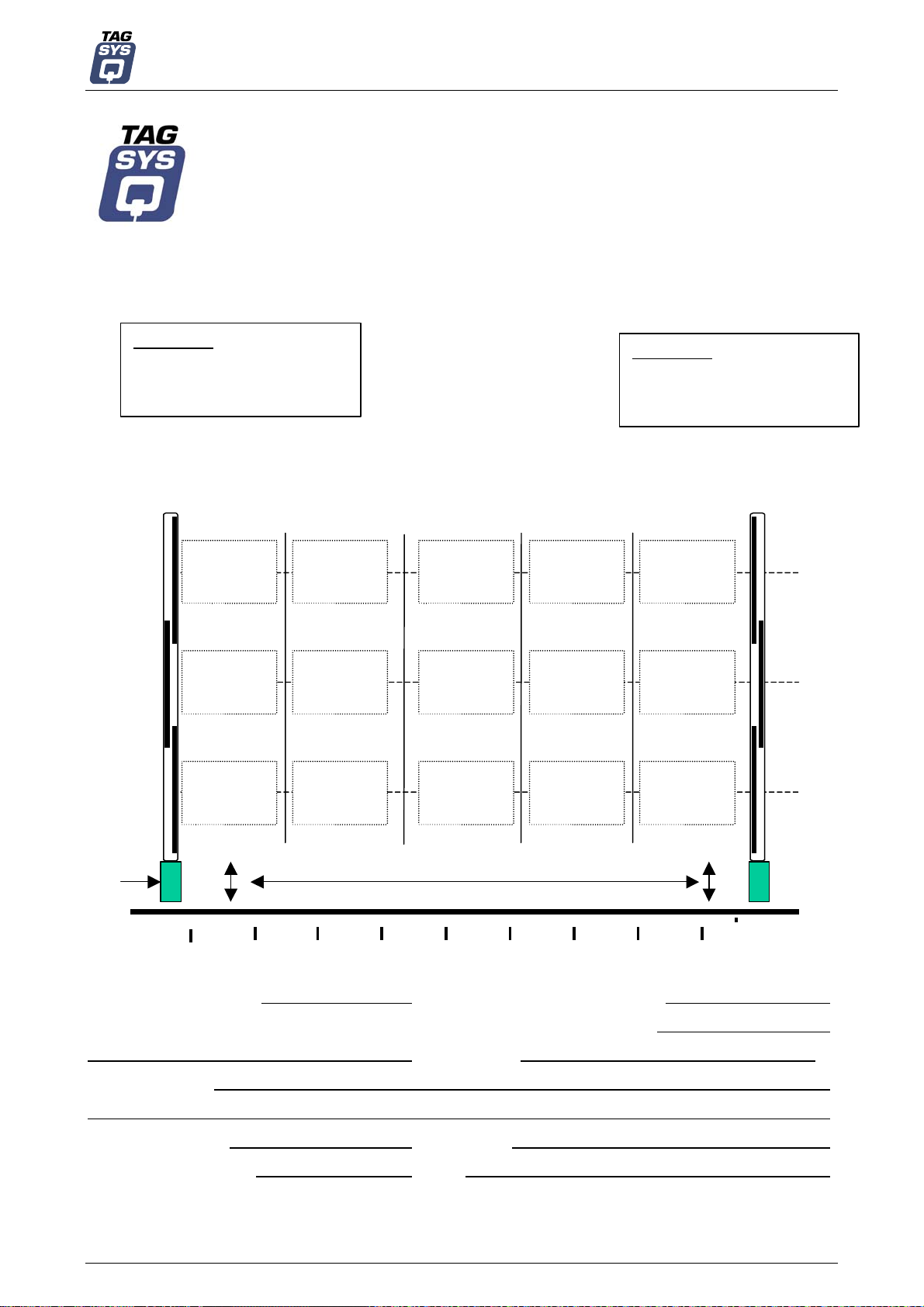
Performance Test
L-SP2 EAS Performance Test
Library / Facility installed: ______________________________
Pedestal A
S/N:
Software Version:
183mm. 366 mm. 549 mm. 732 mm.
Zone 1
Location of Pedestals: ______________________________
Specific installation notes: ______________________________
Figure 36: Test Chart
Pedestal B
S/N:
Software Version:
Zone 5
1320 mm.
Reader
Zone 6
Zone 11 Zone 15
Zone 10
Aera with no item detection
umber of T s us
N ag ed:
0 100 200 300 700 800 850
m lig work OK ) Alar hts ing (Y/N
600500400
ence Tag(s): Serial number(s) of refer Buzzers functioning OK (Y/N)
est comments:
T
Test Result %
920 mm.
520 mm.
Floor Level
Tested By: Name:
Signature:
Company:
Date
December 2004 Revision 1.0 47/50
Page 48

LIBRARY SECURITY PEDESTAL 2
12 Warranty Conditions
TAGSYS warrants that its L-SP2 shall comply with the functional specifications set forth herein for
a period of one year from the date of delivery to the Buyer.
This warranty is valid for the original Buyer of the Product and is not assignable or transferable to
any other party.
TAGSYS cannot be responsible in any way for, and disclaims any liability in connection with the
operation or performance of:
any product in which the Product is incorporated;
any equipment not supplied by TAGSYS which is attached to or used in connection with the
Product; or,
the Product with any equipment.
This warranty only applies to the Product and excludes all other equipment.
Optimal operation and performance of the Product are obtained by using TAGSYS’ readers, by
applying TAGSYS installation guidelines and by having your installation reviewed by a CIT
(Certified Integrator by TAGSYS) technical consultant.
The TAGSYS warranty does not cover the installation, maintenance or service of the Product and
is strictly limited to the replacement of Products considered as defective by TAGSYS and returned
according to the return procedure defined below; in such case, TAGSYS will, at TAGSYS’ option,
either replace every defective Product by one new Product or refund the purchase price paid by
Buyer to TAGSYS for the defective Product.
12.1 Warranty Exclusions
The following conditions are not covered under the warranty:
Defects or damages resulting from storage of the Product under conditions that do not
comply with TAGSYS specifications or normal usage.
Defects or damages resulting from use of the Product in abnormal conditions (abnormal
conditions being defined as any conditions exceeding the ones stated in the product
specifications).
Defects or damages from misuse, accident or neglect.
Defects from improper testing, operation, maintenance or installation.
Defects from alteration, modification except modifications or adjustments specifically
described in this Product reference guide, adjustment or repair, or any attempt to do any of
the foregoing, by anyone other than TAGSYS.
Any action on the product that prevents TAGSYS to perform an inspection and test of the
Product in case of a warranty claim.
Tampering with or abuse of the Product.
Any use or incorporation by the Buyer or a third party of TAGSYS’ Product into life saving
or life support devices or systems, or any related products; TAGSYS expressly excludes
any liability for such use.
48/50 Revision 1.0 December 2004
Page 49

Warranty Conditions
12.2 General Provisions
This warranty sets forth the full extent of TAGSYS responsibility regarding the Product.
In any event, TAGSYS warranty is strictly limited to (at TAGSYS’ sole option) the replacement or
refund of the Products purchase price to TAGSYS, of Products considered as defective by
TAGSYS.
The remedy provided above is in lieu and to the exclusion of all other remedies, obligations or
liabilities on the part of TAGSYS for damages, whether in contract, tort or otherwise, and including
but not limited to, damages for any defects in the Products or for any injury, damage, or loss
resulting from such defects or from any work done in connection therewith or for consequential
loss, whether based upon lost goodwill, lost resale profits, impairment of other goods or arising
from claims by third parties or otherwise.
TAGSYS disclaims any explicit warranty not provided herein and any implied warranty, guaranty or
representation as to performance, quality and absence of hidden defects, and any remedy for
breach of contract, which but for this provision, might arise by implication, operation of law, custom
of trade or course of dealing, including implied warranties of merchantability and fitness for a
particular purpose.
12.3 How to Return Defective Products
The Buyer shall notify TAGSYS of the defects within 15 working days after the defects are
discovered.
Defective Products must be returned to TAGSYS after assignment by a TAGSYS Quality
Department representative of an RMA (Return Material Authorization) number. No Products shall
be returned without their proof of purchase and without the acceptance number relating to the
return procedure.
All Products must be returned in their original packaging.
All Products shall be returned with a report from the Buyer stating the complete details of the
alleged defect.
Call +33 4 91 27 57 36 for return authorization and shipping address.
If returned Products prove to be non-defective, a charge will be applied to cover TAGSYS’ analysis
cost and shipping costs.
If the warranty does not apply for returned Products (due to age, or application of a warranty
exclusion clause), a quote for replacement will be issued, and no replacement will be granted until
a valid purchase order is received. If no purchase order is received within 30 days after the date of
TAGSYS quote, TAGSYS will return the products and charge the analysis cost and shipping costs.
All replaced Products shall become the property of TAGSYS.
The Product Return Form is included on the following page. This form should accompany any
product you need to return to TAGSYS for analysis in the event of a problem.
December 2004 Revision 1.0 49/50
Page 50

LIBRARY SECURITY PEDESTAL 2
Product Return Form
Customer Profile:
Company:………………………………………………..
Address: .……………................................................
………………………………………….. .......................
………………………………….. ..................................
……………………………………………………………
City & State: ………. …………………………………..
Zip Code: ……………………………………………….
Country: ……………. …………………………………..
Contact Name ……………….. ................................
Contact e-mail: ……………… ..................................
Contact Phone: …….. ..............................................
Contact Fax: ………….. .......................................
Order identification:
Product Name: …………………………………..
Order Number (OEF): ................................................
Parcel Pick up:
Length: …………….................................................... Height:
Width: ……………… ................................................. Weight:
Address to collect the parcel:
………………………………………………………………………………………………………………………………
………………………………………………………………………………………………………………………………
……………………………………………………………………………………………………………………………
Contact: ……………................................................... Phone: …………………………………………………
Reason for return: ………………………………………………………………………………………………….
……………………………………………………………………………………………………………………………….
……………………………………………………………………………………………………………………………….
……………………………………………………………………………………………………………………………….
Invoice Number: ………………………………………
Return Quantity: ………………………………………
To inform TAGSYS of this return, please email it to
RMA@TAGSYS.net
Address to ship the product with this document attached:
TAGSYS QUALITY DEPARTMENT
180, chemin de Saint Lambert
13821 La Penne sur Huveaune France
To inform TAGSYS of this return, please also fax it to your Customer Service Representative
+33 4-9127-5701
Return Procedure
The product returned will go through stringent quality controls.
A final analysis report will be sent to you as soon as possible.
Please contact your Quality Service representative for further details at
+33 (0) 4 91 27 57 36
End of document
50/50 Revision 1.0 December 2004
