Page 1

Reference Manual
22355 TAG WAY
Dulles, VA 20166-9310
Technical Support: (877) TAG-TECH
+1 (703) 406-4516
tag.com
HDIT-2000I-DP
HDIT-108R
Page 2

TAG® Contact Information:
Mailing Address:
Technology Advancement Group®, Inc.
22355 TAG WAY
Dulles, VA 20166-9310
USA
Telephone Numbers:
Headquarters
+1 (703) 406-3000
Toll-Free 1 (800) TAG-POWER (CONUS Only)
0800 - 1700 Eastern Time (USA)
Tech Support
+1 (703) 406-4516
Toll-Free 1 (877) TAG-TECH (CONUS Only)
24 Hours-A-Day, 365 Days-A-Year
Internet:
Web Site
tag.com
E-Mail
tag.tech@tag.com
NT 4.0 Server Load Instructions
Steps for loading Windows NT Server 4.0 on TAG 2U RAID Servers
1) Boot the computer with a bootable floppy (ie Windows 95 startup disk).
(disk must contain Command.Com and Fdisk).
2) Execute Fdisk and create a 4GB partition on the Hard Drive.
3) Remove the bootable floppy and put the NT 4.0 Server CD in the Drive.
4) Change the boot priority (in CMOS) so that the CD-ROM is now the primary
boot device.
5) When NT 4.0 Server begins to load press the <F6> key.
6) Type <S> and load the MegaRAID drivers for the RAID card.
7) After drivers have loaded hit <Enter>.
8) On the 1
st
Setup screen hit <Enter>.
9) Type <S> and load the Adaptec 7800 Ver3.02 drivers for NT. When prompted
select the U2 drivers for NT4.
10) Allow NT 4.0 Server to continue the load.
11) Delete the 4GB partition you created (with Fdisk).
12) Install NT 4.0 Server into the 4GB of unpartitioned space now recognized
by NT 4.0 Server.
13) Choose NTFS as your file system.
14) Follow all screen prompts until NT 4.0 Server asks to be rebooted.
15) When NT 4.0 Server resumes Setup (now in GUI) follow all screen prompts.
16) Install network drivers for the onboard network card (from diskette).
17) Finish NT 4.0 Server load.
11
Page 3
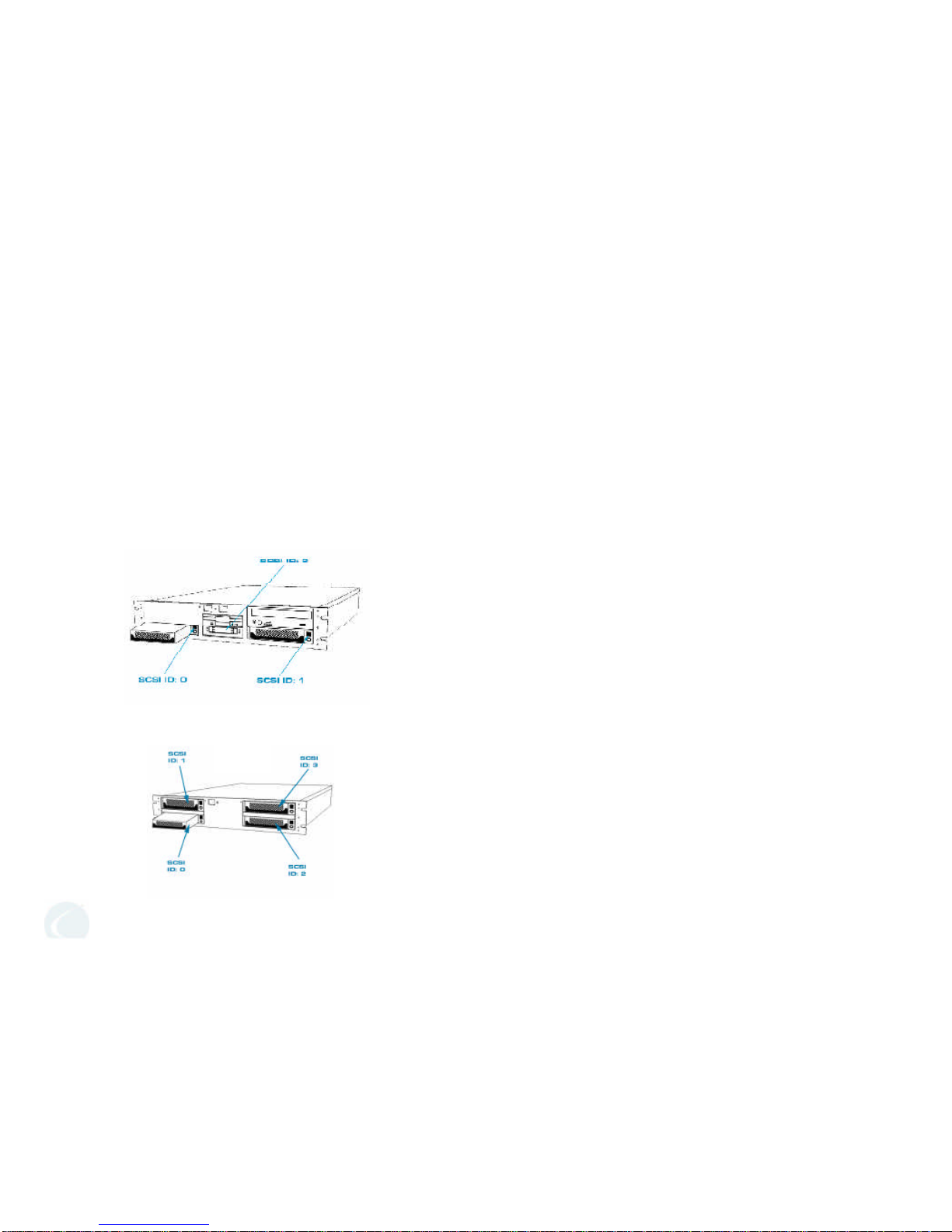
Table of Contents:
2000I-DP & HDIT-108R Features 1
Power Up Procedures 2
PC Card Reader 3
HDIT-108R 4
Front Panel & Floppy Drive 5
2000I-DP Rear Panel 6
System Rear Panel- Power Supply 7
HDIT-108R -Rear Panel 8
Connecting HDIT-108R to 2000I-DP 8
RAID Drive Instructions 9
Total Access Removal Instructions 9
SCSI ID’s 10
NT 4.0 Server Load Instructions 11
©2001 Technology Advancement Group, Inc. All rights reserved.
Technology Advancement Group, TAG, HDIT, High-Density Information Technology, and the TAG
Ball graphic are trademarks or registered trademarks of Technology Advancement Group, Inc.
This manual and/or its contents may not be duplicated without written permission of Technology Advancement Group, Inc.
Printed in the USA
10
The The 2000I-DP and the HDIT-108R features several SCSI devices, each
with its own unique SCSI ID, (See Figures 21 & 22). The following is a list of all
SCSI peripherals and their respective SCSI IDs.
SCSI ID 2000I-DP
3 PCMCIA reader
SCSI ID HDIT-108R
0 Hard Drive 1 (Bottom Left)
1 Hard Drive 2 (Top Left)
2 Hard Drive 3 (Bottom Right)
3 Hard Drive 4 (Top Right)
Figure 22
Figure 21
Page 4

Features
The 2000I-DP and the HDIT-108R, as all products in the HDIT product line,
are specifically designed to provide unsurpassed performance and reliability where
rack space is very limited. TAG’s R&D department have labored over countless CAD
drawings to fully utilize every square inch of space. The 2000I-DP and the HDIT108R is comprised of the following features:
• (2) 2U heavy-duty industrialized 90-mil. rack-mount server chassis (24”x19”x3.5”)
• Locking slide rails
• 300W auto-switching power supply for 2000I-DP and HDIT-108R
• 2 high performance blowers for thermal dissipation across the HDIT chassis
• Dual 1GHz. Pentium
®
III processors each with 256KB high-performance cache
• Genuine Intel
®
motherboard featuring the Server Works Set III LE chipset
• On-board SCSI controller
• On-board 4MB SGRAM video adapter
• Dual On-board 10/100 NIC’s
• PCI RAID Controller with 16MB of RAID Cache
• 512MB 100MHz. SDRAM/ECC RAM, expandable to 2GB
• (2) 2GB Ultra2 Wide SCSI LVD, hot-swap hard drives - 2000-I-DP
• (4) 18GB Ultra-Wide SCSI, hot-swap hard drives - HDIT-108R
• Internal SCSI PC Card Reader
• 48X E-IDE CD-ROM
• SCSI Linking Cable
• 3.5” 1.44MB Floppy Drive
• Microsoft NT Server 4.0
RAID Drive Rebuild
In the event that a hot-swap drive should fail, the HDIT-108R will still maintain
operation of the machine, but the machine is considered “critical”. The HDIT-108R
will still function at full capacity, however the damaged drive should be replaced as
quickly as possible. Go to Page 4 for detailed instructions on the replacement of a
new hot-swap hard drive for the HDIT-108R. Once the failed drive has been replaced,
the 2000I-DP will automatically recognize and initialize the replacement drive.
Top Access Removal Instructions
When servicing the 2000I-DP or the HDIT-108R, disconnect the unit from the
power source, and remove the power cord (See Pages 10 & 11). All 22 (See
Figure 20) screws need to be removed from the Top Access Panel to service the
unit.
Note: The two screws are located on the Front Panel of the 2000I-DP.
Failure to remove those will result in damaging the Top Access Panel.
The 2000I-DP or the HDIT-108R should never be serviced without contacting
TAG’s Tactical Technical Support Team first.
9
Figure 20
Page 5

HDIT-108R Features
The data storage for the system comes from the fail-safe 54GB HDIT-108R,
(See Figure 2). The HDIT-108R is powered by a 300W auto-switching power
supply. Four hot-swap 18GB Ultra-Wide SCSI hard drives methodically stripe the
data. Should a hard drive fail within the HDIT-108R, the RAID controller will
seamlessly activate the “warm spare” drive. The defective hard drive should be
replaced as quickly as possible. Refer to page 4 for hot-swap hard drive replacement.
2000I-DP Features
The heart of the system is the 2000I-DP. Dual 850MHz Pentium III processors
and 512MB of RAM makes this low-profile server a powerful one. It is equipped
with a DAT backup device, a ZIP Drive, LS-120 Drive, Floppy Drive, CD-ROM, and a
PC Card Reader. All devices are easily accessable from the front panel.
Connecting HDIT-108R to the 2000I-DP
The 2000I-DP is connected to the HDIT-108R by the external SCSI connec-
tor, (See Figure 19). The server connects to the left SCSI RAID connector. When
connecting the components of the system, make sure the connectors are well
seated in the port.
HDIT-108R
Rear Panel
The HDIT-108R connects to the 2000I-DP with the connectors located in the
center of the rear panel, (See Figure 17). When connecting the HDIT-108R to the
2000I-DP, make sure the connectors are well seated in the port.
8 1
Figure 2
Figure 1
Figure 19
Figure 17
Page 6

• Check all power connections
• Turn master power supply switch - ON, for the 2000I-DP (page 7)
• Turn master power supply switch - ON, for the HDIT-108R (page 8)
• Turn on the power switch for the HDIT-108R (Figure 4).
Wait for drive lights to stop blinking.
• Turn on the power switch for 2000I-DP (Figure 3)
• Wait for 2000I-DP to initialize with the HDIT-108R
To correctly power-up the 2000I-DP, the following procedures must be
performed in the order listed below:
2000I-DP Power-Up Procedures
System Rear Panel - Power Supplies
Situated on the back of both the 2000I-DP and the HDIT-108R are Auto-
Switching 115/230VAC power supplies, (See Figure 16). FOr each system, the
system main power switch is located just beneath the power supply’s cooling fan.
Turn off the main power switch before servicing or moving the unit.
Power Supply Specifications
INPUT: 115/230VAC 60/50Hz 10/5A
OUTPUT: 300W (Total Combined MAX)
(+6V/+3.3V Total MAX 140W)
OUTPUT: +5VDC @ 30A +12VDC @ 14A
-5VDC @ 0.3A -12VDC @ 1.0A
+3.3VDC @ 22A +5VDC @ 0.2A
2
7
Figure 4
Figure 3
Power
Switch
Figure 16
Page 7

6
Front Panel - PC Card (PCMCIA) Reader
The 2000I-DP is equipped with a Fortezza compliant PC Card reader located on
the front panel. TAG has configured the reader with SCSI #3. Refer to page 10 for all
SCSI IDs. The reader contains two slots which is designed to accept Type I, Type II,
and Type III card types. The upper card slot accepts only Type I and Type II cards. If a
Type III card is placed in the lower card slot of either PC Card reader, the upper slot is
not available.
The PC Card reader is equipped with four LED indicators and two card eject
buttons, (See Figure 7). The upper card eject button is on the left side of the slots
and the lower card eject button is on the right side of the slots.
The green LED on the left side of the unit indicates power is being supplied to that
unit. The red LED, positioned below the power indicator, will illuminate for one of
the following three reasons:
• No card is inserted. When a card is inserted correctly, the red LED turnsoff.
• A slot is accessed in which no card is inserted. The red LED remains lit until the
card in the other slot is accessed.
• A card is inserted, but it cannot be accessed by the PC Card reader. This error can
have various causes; for example, the unit is attempting to write data to a writeprotected, a read-only, or an unknown I/O card or a hardware error exists on the
card.
The amber LEDs, on the right side of the PC Card reader, are the access indicators
for the upper and lower slots. The LED will illuminate when there is data activity on
the PC Card bus.
2000I-DP Rear Panel
The connectors for all of the external peripherals are located on the left side
of the rear panel of the 2000I-DP, (See Figures 14 & 15). When connecting
peripherals, make sure the connectors are well seated in the port.
The main system power switch is located below the power supply on the
right side (See Figures 14 & 16). Refer to page 7 for more information regarding
the power supply. When mounting both the 2000I-DP and the HDIT-108R into a
rack, please make sure all connections are secured in their appropriate ports
before sliding the unit into the rack.
3
Figure 7
Figure 14
Figure 15
Page 8

Floppy Drive
The 2000I-DP is equipped with a standard 1.44MB Floppy Drive. Like the
SuperDisk, it uses standard 3.5” Floppy Disk media. To eject the floppy disk, press
the floppy eject button located on the right side of the drive. Do not eject the
media if the floppy drive activity light, located on the left side of the drive, is lit.
HDIT-108R
Front Panel - Hot-Swap RAID Hard Drives
The HDIT-108R is equipped with four hot-swap 18GB Ultra 2 Wide SCSI LVD
hard drives, (See Figures 10 & 11). TAG has configured the removable drives with
the following SCSI ID’s: The bottom left drive, Drive 1, is SCSI ID #0 and the top
left drive, Drive 2, is SCSI ID # 1 the bottom right drive, Drive 3, is SCSI ID #2 and
the top right drive, Drive 4, is SCSI ID # 3. Refer to page 10 for all SCSI IDs. In the
event that one drive should fail, simply remove it and replace it with a working
drive.
To remove either drive, insert the hard drive module key and turn the keylock to
the unlocked position. Grab the handle and slide the drive out. Insert the replacement drive into the 2000I-DP and return the keylock to the locked position.
4
5
The 2000I-DP is equipped with an 48X E-IDE CD-ROM, (See Figures 1 & 8).. To
load a CD, press the CD tray eject button. Place the CD on the CD tray, and press
the tray eject button again. The CD activity light will illuminate intermittently, as
the CD is read.
Front Panel - CD-ROM
Figure 13
Figure 10
Figure 11
Figure 8
