Tadiran Telecom Swift Inverter 9U, Swift Inverter 24U, Swift Inverter Series, Swift Inverter 36U, Swift Inverter 12U Service Manual
...
Swift Inverter
Split-Type Air Conditioner

CONTENTS
Part I : Technical Information ............................................................................. 1
1. Summary ............................................................................................................ 1
1-1 Appearance .........................................................................................................................1
1-2 Model List ............................................................................................................................3
2. Outline Dimension Diagram ................................................................................ 3
3. Specification sheet ............................................................................................... 5
4. Function and Control ........................................................................................ 10
4-1 H-Style .............................................................................................................................. 10
4-2 L-Style ............................................................................................................................... 14
5. Refrigerant System Diagram ............................................................................. 21
5-1 Cooling Only...................................................................................................................... 21
5-2 Cooling & Heating............................................................................................................. 22
6. Electrical Part ................................................................................................... 24
6-1 Wiring Diagram ................................................................................................................. 24
6-2 PCB Printed Diagram ........................................................................................................ 26
Part II : Installation and Maintenance ............................................................... 27
7. Main Tools for Installation and Maintenance...................................................... 27
8. Installation........................................................................................................ 28
8-1 Notes for Installation ........................................................................................................ 28
8-2 Installation of Indoor Unit ................................................................................................. 29
8-3 Installation of outdoor Unit ............................................................................................... 32
8-4 Check after installation and test operation ...................................................................... 35
9. Maintenance ..................................................................................................... 37
9-1 Troubleshooting Guide ..................................................................................................... 37
9-2 Common Parameters ....................................................................................................... 59
9-3 Troubleshooting for Normal Malfunction .......................................................................... 61
10. Removal Procedure ......................................................................................... 69
10-1 Indoor Unit ..................................................................................................................... 69
10-2 Outdoor Unit ................................................................................................................... 83
11. Exploded Views and Parts List ......................................................................... 89
11-1 Indoor Unit ..................................................................................................................... 89
11-2 Outdoor Unit ....................................................................................................................97
Appendix ............................................................................................................ 103
Common Sensor R-T Analysis Table ............................................................................... 103

Part I : Technical Information
1. Summary
1-1 Appearance
Indoor Unit
1

Outdoor Unit
9K
12K
18K
24K
36K
Note: The outdoor grille can be replaced.
2

1-2 Model List
NO.
MODEL
NO.
MODEL
1
3
5
Cooling
capacity
Boundary Dimension
W×H×D (mm)
Package Size
W×H×D (mm)
800×300×198
850*370*270
850×300×198
900×370×270
970×315×235
1025*385*305
1100×330×235
1180×400×317
1250×360×253
1340*445*355
Platform
Boundary Dimension
W1(W2)×H×D(mm)
Base footing center size
A×B(mm)
Package Size
W×H×D(mm)
730(780)×545×285
540×280
850×620×370
800(860)×545×315
545×315
920×620×400
900(950)×700×350
630×350
1020×770×430
Swift Inverter 9U 2 Swift Inverter 12U
Swift Inverter 18U 4 Swift Inverter 24U
Swift Inverter 36U
2. Outline Dimension Diagram
The following data is for reference only and the actual size may vary.
Indoor Unit
9000BTU
12000BTU
18000BTU
24000BTU
36000BTU
Outdoor Unit
9K
12K
18/24/36K
3

Note:
1. The main body size of the front shape after normal installation: width × height ×
depth (mm). An example of the dimension measurement is shown in the figure.
a) Width direction:
Width 1: Not include the size of the stop valve.
Width 2: Include the size of the stop valve.
b) Height direction: including the height of the mounting foot;
c) Depth direction: not include the size of mounting foot but include the size of the
large-area parts such as panel grille
2. Base footing center size A × B.
4

3. Specification sheet
Product Model
Nameplate
Parameter
Rated Capacity
Cooling
W
2650
Heating
W
2650
Dehumidifying
Kg/h
/
Rated Power Consumption
Cooling
W
660
Heating
W
670
Rated Running Current
Cooling
A
3.2
Heating
A
3.3
Electric heating power
W / Max. Input Power
W
1540
Max. Input Current
A 7 EER Cooling
W/W
SEER23
COP Heating
W/W
SCOP10
Power supply source
V/Ph/Hz
208~230V-1-60Hz
Refrigerant
R410A
Refrigerant Charged
g
1000
Max. Discharge Pressure
Mpa
4.15
Max. Suction Pressure
Mpa
1.15
Air Flow Volume
m3/h
650
Noise level
dB(A)
40
Noise level
dB(A)
51
Indoor unit weight (Net )
Kg
10
Outdoor unit weight (Net )
Kg
28
Indoor unit
configuration
evaporator
Tube
Length
mm
602
Diameter
mm
7
Fan system
Fan motor
Model
Pcs
D-310-13-8C
Dimension
Net Dimension(W*D*H)
mm
800×300×198
Packing Dimension(W*D*H)
mm
850*370*270
Connection
Stop Valve
Liquid Valve
Dg4
Gas Valve
Dg8
Outdoor unit
configuration
Compressor Model
ASD102RKQA6JT6
Compressor
Brand
HIGHLY
Fan system
Fan motor
Model
D-24-8
Condenser
Tube
Length
mm
702
Diameter
mm
7
Dimension
Net Dimension (W*D*H)
mm
730×545×285
Packing Dimension (W*D*H)
mm
850*370*620
Container Loading 20/40/40HC
Set
250
Operation temp. range-Cooling
℃
16~52
Operation temp. range-Heating
℃
-15~30
Swift Inverter 9U
5

Product Model
Swift Inverter 12U
Nameplate
Parameter
Rated Capacity
Cooling
W
3500
Heating
W
3600
Dehumidifying
Kg/h
/
Rated Power Consumption
Cooling
W
970
Heating
W
1025
Rated Running Current
Cooling
A
4.8
Heating
A
5.0
Electric heating power
W / Max. Input Power
W
1650
Max. Input Current
A
7.5
EER Cooling
W/W
SEER22
COP Heating
W/W
SCOP10
Power supply source
V/Ph/Hz
208~230V-1-60Hz
Refrigerant
R410A
Refrigerant Charged
g
1150
Max. Discharge Pressure
Mpa
4.15
Max. Suction Pressure
Mpa
1.15
Air Flow Volume
m3/h
700
Noise level
dB(A)
41
Noise level
dB(A)
53
Indoor unit weight (Net )
Kg
10
Outdoor unit weight (Net )
Kg
32
Indoor unit
configuration
evaporator
Tube
Length
mm
652
Diameter
mm
7
Fan system
Fan motor
Model
Pcs
D-310-13-8C
Dimension
Net Dimension(W*D*H)
mm
850×300×198
Packing Dimension(W*D*H)
mm
900×370×270
Connection
Stop Valve
Liquid Valve
Dg4
Gas Valve
Dg8
Outdoor unit
configuration
Compressor Model
ASN108D32UFZ
Compressor
Parameter
Brand
GMCC
Fan system
Fan motor
Model
D-40-8
Condenser
Tube
Length
mm
860
Diameter
mm
7
Dimension
Net Dimension (W*D*H)
mm
800×545×315
Packing Dimension (W*D*H)
mm
920×400×620
Container Loading 20/40/40HC
Set
210
Operation temp. range-Cooling
℃
16~52
Operation temp. range-Heating
℃
-15~30
6

Product Model
Swift Inverter 18U
Nameplate
Parameter
Rated Capacity
Cooling
W
5300
Heating
W
5300
Dehumidifying
Kg/h
/
Rated Power Consumption
Cooling
W
1395
Heating
W
1370
Rated Running Current
Cooling
A
6.8
Heating
A
6.7
Electric heating power
W / Max. Input Power
W
1900
Max. Input Current
A 9 EER Cooling
W/W
SEER21
COP Heating
W/W
SCOP10
Power supply source
V/Ph/Hz
208~230V-1-60Hz
Refrigerant
R410A
Refrigerant Charged
g
1600
Max. Discharge Pressure
Mpa
4.15
Max. Suction Pressure
Mpa
1.15
Air Flow Volume
m3/h
1100
Noise level
dB(A)
46
Noise level
dB(A)
54
Indoor unit weight (Net )
Kg
14
Outdoor unit weight (Net )
Kg
48
Indoor unit
configuration
evaporator
Tube
Length
mm
722
Diameter
mm
7
Fan system
Fan motor
Model
Pcs
D-310-30-8
Dimension
Net Dimension(W*D*H)
mm
970×315×235
Packing Dimension(W*D*H)
mm
1025*385*305
Connection
Stop Valve
Liquid Valve
Dg4
Gas Valve
Dg13
Outdoor unit
configuration
Compressor Model
ATD141RDPA8JTA
Compressor
Parameter
Brand
HIGHLY
Fan system
Fan motor
Model
D-69-8
Condenser
Tube
Length
mm
886
Diameter
mm
7
Dimension
Net Dimension (W*D*H)
mm
900×350×700
Packing Dimension (W*D*H)
mm
1020*430*770
Container Loading 20/40/40HC
Set
148
Operation temp. range-Cooling
℃
16~52
Operation temp. range-Heating
℃
-15~30
7

Product Model
Swift Inverter 24U
Nameplate
Parameter
Rated Capacity
Cooling
W
7000
Heating
W
7050
Dehumidifying
Kg/h
/
Rated Power Consumption
Cooling
W
1800
Heating
W
1950
Rated Running Current
Cooling
A
9.77
Heating
A
10.55
Electric heating power
W / Max. Input Power
W
3200
Max. Input Current
A
16
EER Cooling
W/W
SEER20
COP Heating
W/W
SCOP11
Power supply source
V/Ph/Hz
208~230V-1-60Hz
Refrigerant
R410A
Refrigerant Charged
g
1620
Max. Discharge Pressure
Mpa
4.15
Max. Suction Pressure
Mpa
1.15
Air Flow Volume
m3/h
1380
Noise level
dB(A)
50
Noise level
dB(A)
57
Indoor unit weight (Net )
Kg
16
Outdoor unit weight (Net )
Kg
49
Indoor unit
configuration
evaporator
Tube
Length
mm
850
Diameter
mm
7
Fan system
Fan motor
Model
Pcs
D-310-50-8A
Dimension
Net Dimension(W*D*H)
mm
1100×330×235
Packing Dimension(W*D*H)
mm
1180×400×317
Connection
Stop Valve
Liquid Valve
Dg4
Gas Valve
Dg13
Outdoor unit
configuration
Compressor Model
ATD186UKPA9LT6
Compressor
Parameter
Brand
HIGHLY
Fan system
Fan motor
Model
D-69-8
Condenser
Tube
Length
mm
886
Diameter
mm
7
Dimension
Net Dimension (W*D*H)
mm
900×350×700
Packing Dimension (W*D*H)
mm
1020*430*770
Container Loading 20/40/40HC
Set
138
Operation temp. range-Cooling
℃
16~52
Operation temp. range-Heating
℃
-15~30
8

Product Model
Swift Inverter 36U
Nameplate
Parameter
Rated Capacity
Cooling
W
10500
Heating
W
10550
Dehumidifying
Kg/h
/
Rated Power Consumption
Cooling
W
3990
Heating
W
3640
Rated Running Current
Cooling
A
21
Heating
A
19
Electric heating power
W / Max. Input Power
W
4750
Max. Input Current
A
25
EER Cooling
W/W
SEER 16.5
COP Heating
W/W
SCOP 8.2
Power supply source
V/Ph/Hz
208~230V-1-60Hz
Refrigerant
R410A
Refrigerant Charged
g
2500
Max. Discharge Pressure
Mpa
4.15
Max. Suction Pressure
Mpa
1.15
Air Flow Volume
m3/h
1600
Noise level
dB(A)
53
Noise level
dB(A)
60
Indoor unit weight (Net )
Kg
16
Outdoor unit weight (Net )
Kg
58
Indoor unit
configuration
evaporator
Tube
Length
mm
987
Diameter
mm
7
Fan system
Fan motor
Model
Pcs
D-310-50-8A
Dimension
Net Dimension(W*D*H)
mm
1250×360×253
Packing Dimension(W*D*H)
mm
1340*445*355
Connection
Stop Valve
Liquid Valve
Dg8
Gas Valve
Dg13
Outdoor unit
configuration
Compressor Model
KTF310D43UMP
Compressor
Parameter
Brand
GMCC
Fan system
Fan motor
Model
D-69-8
Condenser
Tube
Length
mm
868
Diameter
mm
7
Dimension
Net Dimension (W*D*H)
mm
900×350×700
Packing Dimension (W*D*H)
mm
1020*430*770
Container Loading 20/40/40HC
Set
125
Operation temp. range-Cooling
℃
16~52
Operation temp. range-Heating
℃
-15~30
9

4. Function and Control
Note
All the figures above are the
displays after being initially
electrified or re-electrified after
power off. In actual operations,
the remote controller screen
displays related items only.
Some functions are optional
and don’t work according to
4-1 A-Style
1) Remote Controller Introduction
Introduction for Buttons on Remote Controller
:
the model.
1. ON/OFF
* Press this button to turn on/off the unit.
* This will clear the existing timer and SLEEP settings.
2.℃/℉
* Press this button to set the temperature display to Fahrenheit, which is displayed by
default in Celsius. The “℃” will not be displayed on the LCD.
* Press this button again to restore the temperature display to Celsius.
Note: Temperature display in Fahrenheit is not available for some models. When
temperature is displayed in Fahrenheit on the remote controller, it might be in Celsius
on the unit, the function and operation of which will not be affected.
3. SPEED
* Press this button, you can select the fan speed as follows:
Note: AUTO air speed is not available in FAN mode.
4. DISPLAY
* Press this button to turn on/off the display. This is for the convenience of users who
are unconformable sleeping with the backlight on.
5. iFEEL
* Press this button to set the temperature display on the remote controller to ambient
temperature and press this button again to set it to preset temperature.
6. TIMER
* With the unit ON, press this button to set OFF timer or with it OFF to set ON timer.
Low → Mid → High → Auto
10

* Press this button once, a "ON(OFF)" will flash. Press “▲”or “ ▼” to set the number
of hours in which the unit will be turned ON/OFF, with an interval of 0.5 hour if less
than 10 hours, or 1 hour if longer than 10 hours and a range of 0.5-24 hours.
* Press it again to confirm the setting the "ON (OFF)" will stop flashing.
* If the timer button is not pressed longer than 10 seconds after the "ON (OFF)" start
flashing, the timer setting will be exited.
* If a timer setting is confirmed, pressing this button again will cancel it.
Note: When a ON timer is set, all function buttons (except SLEEP DISPLAY and
iFEEL can't be set ) are valid and when the ON time set is up, the unit will operate as
preset.
7. This button has two functions.
a. HEALTH
* Press this button with the unit ON to activate health related functions, such as
negative ion, electrostatic precipitation, PM2.5 removal, etc, depending on the actual
configuration of each model.
* Press this button again to deactivate the HEALTH function.
b. iCLEAN
* Press this button with the unit OFF, the remote controller will display "CL" and the
unit will automatically clean dust off the evaporator and dry it, to increase the cooling
and heating efficiency.
* The iCLEAN function runs for approximately 30 minutes, during which if the unit
is turned on with the remote controller or this button is pressed again, the iCLEAN
will be deactivated.
8. ▲ or ▼
* Each time the "▲" is pressed, the temperature setting will increase by 1℃ and each
time the "▼" is pressed, it will decrease by 1℃.
* a. lf the type of controller remote is YKR-H/101E or YKR-H/102E setting
temperature range is 16℃ ~32℃(60℉~90℉).
b. lf the type of controller remote is YKR-H/132E setting temperature range is 20℃
~28℃ (68℉~82℉).
c. Some area don't have the YKR-H/132E.Local regulation and actual object shall
prevail.
Note: The temperature cannot be set in AUTO or FAN mode, thus these two buttons
are not functional.
9. TURBO
* Press this button only in COOL or HEAT mode to set TURBO on or off to speedy
the cooling or heating.
* When TURBO is on the air speed is HIGH.
* When TURBO is off the air speed will restore to previous status.
10. MODE
* Press this button you can select the running mode as follows:
AUTO → COOL → DRY → HEAT →FAN
Note: HEAT mode is not available for cool only units.
11. SLEEP
11

* Press this button to enter SLEEP mode, which the unit will exit after 10 hours of
continuous operation and restore to the previous status.
Note: The SLEEP function cannot be activated in FAN mode.
12. SWING
* Press this button to activate up/down swing and press it again to fix the swing
position.
13. SWING
* Press this button to activate left/right swing and press it again to fix the swing
position.
14. Anti-F
* The Anti-F functions when the unit is turned off with the remote controller in COOL,
DRY or AUTO mode. It will operate in HEAT mode (FAN mode for cool only units),
with the internal fan running with weak flow for 3 minute before stop, to remove the
moisture within the evaporator so as to prevent it from giving bad smell from mold.
* This function is not set in the factory. You may set it or cancel it any time you want
as follows: With both the unit and the remote controller OFF, point the remote
controller at the unit and press
"Anti-F" button once, the buzzer will sound 5 times after 5 times, indicating this
function is set. Once set, this function will remain valid except when the unit is power
off or until it is canceled.
* To cancel Anti-F:
1. Power off the unit.
2. With both the unit and the remote controller OFF, point the remote controller at the
unit and press this button once, the buzzer will sound 3 times after 5 times, indicating
this function is canceled.
Note:
* With Anti-F activated, it is advised not to turn ON the unit again before it is fully
OFF.
*Anti-F function will be invalid when OFF timer is set.
15.This button has two functions.
a. ELE.H (Optional)
* If this button is pressed in HEAT mode, the electric heating will be turned on/off.
b. ECO (Optional)
* If this button is pressed in COOL mode, the unit will enter the ECO mode which has
the lowest electricity consumption, and exit it automatically 8 hours after.
* Changing modes or turning off the remote controller will automatically cancel the
ECO function.
* Press ECO button in ECO mode to exit this mode. Note: The ECO mode only works
for inverter units.
2) Introduction for mode settings
★Automatic operation mode
1. Press the "MODE" button, select the automatic operation mode.
2. By pressing the "SPEED" button, you can select the fan speed from LOW, MID,
HIGH, AUTO.
3. Press the "ON/OFF" button, the air-conditioner starts to operate.
4. Press the "ON/OFF" button again, the air-conditioner stops.
Note: In the fan operation mode the temperature settings is non-effective.
★Cooling/Heating operation mode
12

1. Press the "MODE" button, select the Cooling or Heating operation mode.
2. By pressing the "▲"or "▼"button, you can set the temperature the display changes
as you touch the button.
3. By pressing the "SPEED" button, you can select the fan speed from LOW, MID,
HIGH, AUTO.
4. Press the "ON/OFF" button, the air-conditioner starts to operate.
5. Press the "ON/OFF" button again, the air-conditioner stops.
Note: The cold wind type has no heating function.
★Fan operation mode
1. Press the "MODE" button, select the fan operation mode.
2. By pressing the "SPEED" button, you can select the fan speed from LOW, MID,
HIGH.
3. Press the "ON/OFF" button, the air-conditioner starts to operate.
4. Press the "ON/OFF" button again, the air-conditioner stops.
Note: In the fan operation mode the temperature settings is non-effective.
★Drying operation mode
1. Press the "MODE" button, select the drying operation mode.
2. By pressing the "▲"or "▼"button, you can set the temperature the display changes
as you touch the button.
3. By pressing the "SPEED" button, you can select the fan speed from LOW, MID,
HIGH, AUTO.
4. Press the "ON/OFF" button, the air-conditioner starts to operate.
5. Press the "ON/OFF" button again, the air-conditioner stops.
★Backlight function (for remote controllers with such function only)
The remote controller has a backlight which can be turned on by pressing any button
for the convenience of operation in darkness. The backlight will be automatically
turned off if there is no operation within 10 seconds.
3) Precautions
• Before first time use of the remote controller install the batteries and ensure the
"+"and "_" poles are correctly positioned.
• Ensure the remote controller is pointed to the signal receiving Window and that
there is no obstruction in between and the distance is 8m at the maximum.
• Do not let the remote controller drop or fling it at will.
Do not let any liquid in the remote controller.
Do not expose the remote controller directly to the sunlight or excessive heat.
• If the remote controller does not function normally remove the batteries for 30
second before reinstall them. If that doesn't work replace the batteries.
• When replacing the batteries do not mix the new batteries with old ones or mix
batteries of different types which could cause failure of the remote controller.
• If the remote controller is not to be used for a long period of time remove the
batteries first lest the leakage from them may damage the remote controller.
• Properly dispose the discarded batteries.
Note:
1. This is a universal remote controller which provide all the function buttons. Please
understand that some of the buttons may not function, depending on the specific air
conditioner you have purchased. (If a specific function is not available on the air
conditioner, pressing the corresponding button will simply have no respond.)
2. HEAT and ELE.H functions are not available for cool only models, thus these two
13

buttons do not work correspondingly.
Battery use and replacement
1. Slide to open the cover according to the direction indicated by the arrowhead.
2. Insert two brand new batteries (7#) and position the batteries to the right electric
poles (+ & -).
3. Put back the cover.
4-2 B-Style
1) Remote Controller Introduction
● Read this “instructions” carefully so that you can use the air-conditioner safely
and correctly.
● Take good care of the “instructions” so that it can be referred to at any time.
14

Note : remote controller outside buttons only valid when surface cover is closed.
①“ON/OFF”button
* Press this button,the unit will be started or stopped, which can clear the timer or
sleeping function of last time.
②“SPEED”button
* Press this button, speed will change as below:
③“ ”or “ ”button
*When press “ ”button, the setting temperature will be increased by 0.5℃. When
press “ ”button, the setting temperature will be decreased by 0.5℃
* The temperature will be changed quickly by pressing the button continuously and setting
temperature range is 16℃to 32℃.
④“COOL”button
* Press the COOL button, the mode of operation is shifted into cooling.
⑤“HEAT”button
* Press the HEAT button, the mode of operation is shifted into heating.
* Note: cooling only unit has no heating function.
⑥“SWING”button(SWING and SWING )
* Press this button to open up/down(left/right) swing function, press it again, fix
louver position.
* Up/down(left/right) setting is only valid in this mode, it will not affect louver
position in other modes.
* Up/down(left/right) swing has memory function, it can keep primary setting when
turn off then turn on or switch from other modes to primary mode.
15

NOTE:
This manual introduces function for all of the remote control, maybe you press one
button without any reaction, well, the air-conditioner you bought hasn't this function.
1.“ON/OFF”button
* Press this button, the unit will be started or stopped, which can clear the timer or
sleeping function of last time.
2.“MODE”button
* Press this button, the running mode will change as below:
AUTO→COOL→DRY→HEAT→FAN
* Note: cooling only unit has no heating function.
3. “SPEED”button
* Press this button,speed will change as below:
4. “TURBO”button
* Set turbo on or off(the characters of turbo will appear or disappear)by pressing this
key under cooling or heating mode.
* Once energized, the unit will be defaulted to be turbo off.
* This function can not be set under auto, dry or fan mode, and characters of turbo
won’t appear.
16

5. “SILENCE” button
* Set silence on or off(the characters of silence will appear or disappear)by pressing
this key.
* Once energized, the unit will be defaulted to be silence off.
6. “TIMER”button
* On the status of the unit on, press this button to set timer off. On the status of the
unit off, press this button to set timer on.
* Press this key once, words H on (off) will appear and flicker. In which case, press
button to adjust time (press “ / ” button to adjust time (press / value
quickly), the setting time range is from 0.5 to 24 hr. ; press this key once again to fix
the time, then remote controller will send out the signal immediately and H on/off will
stop flickering.
* If the time of that no press timer button under flickering status is above 10s, the
timer setting will quit.
* If the timer has been set, press this button once again to quit it.
7.“HEALTH” button
* Press this button, you can turn on or off the health function.
8.“SLEEP” button
* Press the SLEEP button, the sleeping indicator light of indoor unit flashes on.
* The air-conditioner runs in sleeping mode for 10 hours and quit sleep mode, recover
back to former mode.
* The unit will turn off automatically if the timing mode are running out of time.
Note: press the MODE or ON/OFF button, the remote controller clears sleeping mode
away.
9.“iFEEL” button
* Press this button can be used to set the feeling function. The LCD shows the actual
room temperature when the function set and it shows the setting temperature when the
function cancelled.
* This function is invalid when the appliance at the Fan mode.
10.“DISPLAY” button
* In display mode, press button once, shut off display, press it again, LCD will show
ambient & setting temperature after flashing 5s.
It's convenient for users who are not adapt to noctilucence and it's also convenient for
checking ambient&setting temperature anytime.
11.“iCLEAN” button
* When remote controller is at the off state, press “iCLEAN” button, the unit runs
“iCLEAN” function .
* The purpose of this function is to clean dust on evaporator and dry the inside water
of evaporator and to prevent the evaporator going moldy due to water deposition and
boasting strange smell.
* After setting “iCLEAN” function, press “iCLEAN” button or “ON/OFF” button to
quit it.
17

* The clean function will be stop working after about 30 minutes running working
without any operation.
12.“ELE.H” button(only for hot pump type)
* In heating mode, press this button, the mode of operation is shifted into
supplementary electric heating.
13.“Anti-FUNGUS” button
* The purpose of this function is to dry the inside of the evaporator and to prevent the
evaporator from going mouldy due to water deposition and thus dispersing strange
smell.
* This function is controlled by the remote controller under cooling, dry and auto
(cooling and dry) modes, the horizontal wind guiding bars are at the initial position
for cooling. The A/C runs under heating mode(the cooling only A/C only runs under
fan mode), the internal fan runs for 3 minutes with weak wind before stop.
* This function has not been set in the factory. You may freely set and cancel this
function. The setting method is: under “off” status of the A/C and the remote
controller, point the remote controller toward the A/C and continuously press
“Anti-FUNGUS” button for one time, the buzzer keep beeping five times again after
five times beep, indicating that this function is ready. In case this function has been
set, unless the whole A/C is powered off or the function is manually cancelled, the
A/C then has this function as default.
* To cancel the function: 1. Under “off” status of the A/C and the remote controller,
point the remote controller toward the A/C and continuously press
“Anti-FUNGUS”button for one time, the buzzer keep beeping three times again after
five times beep, indicating that this function has been cancelled; 2. Power off the
whole A/C.
* When this function is on, it is suggested not to restart the A/C before it is
completely stop.
* This function will not run in case of time stop.
14.“SPOT SWING” button
* Press this button, the horizontal wind direction vanes can swing automatically, when
you have the desired vertical wind direction.
* Press it again, the horizontal wind direction vanes will be stopped at the situation of
your choice.
15.“ECO” button
* In cooling mode, press this button, the unit will runs “ECO” economic operation
mode which costs the least power consumption.
* After running for 8h, it will automatically exit, otherwise, press this button once
again to quit it.
* Note: The unit will turn off automatically if the timing mode are running out of
time.
2) Introduction for mode settings
18

★Fix batteries
1. Slide open the cover according the direction indicated by arrowhead.
2.Put into two brand new batteries (7#), position the batteries to right electric poles (+
&-).
3.Put back the cover.
★Automatic operation mode
1. Press the ON/OFF button, the air-conditioner starts to operate.
2. Press the MODE button, select the automatic operation mode.
3. Press the SPEED button, you can select fan speed. You can select fan speed from
LOW, MID, HIGH, AUTO.
4. Press the button again, the air-conditioner stops.
★Cooling/Heating operation mode(cold wind type has no heating function)
1.Press the ON/OFF button, the air-conditioner starts to operate.
2.Press the MODE button, select the Cooling or Heating
3.Press the “△”or “▽”button, set the temperature, temperature can be set at 1℃
difference range from 16-32℃.
4.Press the SPEED button, you can select fan speed. You can select fan speed from
LOW, MID, HIGH, AUTO.
5.Press the button again, the air-conditioner stops.
★Fan operation mode
1. Press the ON/OFF button, the air-conditioner starts to operate.
2. Press the MODE button, select the Cooling or Heating operation mode.
3. Press the SPEED button, you can select fan speed. You can select fan speed from
LOW, MID, HIGH.
4. Press the button again, the air-conditioner stops.
Remark: In the circulation operation mode, to set the temperature is non-effective.
★Drying operation mode
1. Press the ON/OFF button, the air-conditioner starts to operate.
2. Press the MODE button, select the Dry operation mode.
3. Press the “△”or “▽”button, set the temperature, temperature can be set at 1℃
difference range from16-32℃.
4. Press the SPEED button, you can select fan speed. You can select fan speed from
LOW, MID, HIGH, AUTO.
5. Press the button again, the air-conditioner stops.
3) Precautions
1.Aim the remote controller towards the receiver on the air- conditioner.
• The remote controller should be within 8 meters away from the receiver.
19

• No obstacles between the remote controller and receiver.
• Do not drop or throw the remote controller.
• Do not put the remote controller under the forceful sun rays or heating facilities and
other heating sources.
• Use two 7# batteries, do not use the electric batteries.
• Take the batteries out of remote controller before stop its using for long.
• When the noise of transmitting signal can't be heard indoor
unit or the transmission symbol on the display screen doesn't
flare, batteries need be replaced.
• If reset phenomenon occurs on pressing the button of the remote controller, the
electric quantity is deficient and new batteries need to be substituted.
• The waste battery should be disposed properly.
Note:
* The picture is general remote controller, contains almost all of the function buttons.
They may be slightly different from material abject(depend on model).
* All the figures above are the displays after being initially electrified or re-electrified
after power off. In actual operations, the remote controller screen displays related
items only.
* The cooling only units don’t have the function of heating or electric heating. When
the remote controller turns to such function buttons, the units will not result such
effect. Please don’t turn the remote controller to such buttons.
20

5. Refrigerant System Diagram
Indoor heat exchanger
(Evaporation)
Compressor
(Compression)
Outdoor heat exchanger
(Condensation)
Capillary
(Throttling)
Steam-gas of low pressure
Super cooled liquid of high
pressure
Liquid of low
(also a little gas)
Gas of high pressure &
temperature
Indoor Unit
Outdoor Unit
5-1 Cooling Only
Cooling Mode
Cooling Cycle
pressure
21

5-2 Cooling & Heating
Indoor Unit
Outdoor Unit
Indoor heat exchanger
(Evaporation)
Compressor
(Compression)
Outdoor heat exchanger
(Condensation)
Capillary
(Throttling)
Steam-gas of low pressure
Super cooled liquid of high
pressure
Liquid of low
(also a little gas)
Gas of high pressure
& temperature
4-way valve
(Heat pump only)
Cooling Mode
Cooling Cycle
pressure
22

Heating Mode
Indoor Unit
Outdoor Unit
Indoor heat exchanger
(Evaporation)
Compressor
(Compression)
Outdoor heat exchanger
(Condensation)
Capillary
(Throttling)
Steam-gas of low
Super cooled liquid of high
pressure
Super cooled liquid of
low pressure
Gas of high pressure
& temperature
4-way valve
(Heat pump only)
Heating Cycle
pressure
23

6. Electrical Part
The diagrams listed below for reference only, please refer to the actual product.
6-1 Wiring Diagram
Indoor Unit
24

Outdoor Unit
Outdoor Unit Electric Chart
W(T/C)
V(S)
U(R)
Compressor
U V W
Blue
Black
Red
L-1
L-2
Reactor
11326007000545
CN88
Some models have no content
inside dashed frame
25

Part II : Installation and Maintenance
7. Main Tools for Installation and Maintenance
27

8. Installation
8-1 Notes for Installation
Important Notices
Before installation, please contact with local authorized maintenance center, if
unit is not installed by the authorized maintenance center, the malfunction may
not solved, due to discommodious contact.
The air conditioner must be installed by professionals according to the national
wiring rules and this manual.
To move and install air conditioner to another place, please contact our local
special service center.
Requirements For Installation Position
Avoid places of inflammable or explosive gas leakage or where there are strongly
aggressive gases.
Avoid places subject to strong artificial electric/magnetic fields.
Avoid places subject to noise and resonance.
Avoid severe natural conditions (e.g. heavy lampblack, strong sandy wind, direct
sunshine or high temperature heat sources).
Avoid places within the reach of children.
Shorten the connection between the indoor and outdoor units.
Select where it is easy to perform service and repair and where the ventilation
good.
The outdoor unit shall not be installed in any way that could occupy an aisle,
stairway, exit, fire escape, catwalk or any other public area.
The outdoor unit shall be installed as far as possible from the doors and windows
of the neighbors as well as the green plants.
Requirements for operations at raised height
When carrying out installation at 2m or higher above the base level, safety belts
must be worn and ropes of sufficient strength be securely fasten to the outdoor
unit, to prevent falling that could cause personal injury or death as well as
property loss.
Requirements of the mounting structure
The mounting rack must meet the relevant national or industrial standards in
terms of strength with welding and connection areas rustproofed.
The mounting rack and its load carry surface shall be able to withstand 4 times or
above the weight of the unit, or 200kg, whichever is heavier.
The mounting rack of the outdoor unit shall be fastened with expansion bolt.
Ensure the secure installation regardless of what type of wall on which it is
installed, to prevent potential dropping that could hurt people.
Electrical Safety Requirements
Be sure to use the rated voltage and air conditioners dedicated circuit for the
power supply, and the power cord diameter must meet the national requirements.
Be sure to use the rated voltage and air conditioners dedicated
When the maximum current of air conditioner is ≥16A, it must use the air switch
or leakage protection switch equipped with protection devices.
The normal operating range is 90%-110% of the local rated voltage.
28

The minimum clearance between the air conditioner and the combustibles is 1.5
NO.
Name
Quantity
Unit
1
Indoor Unit
1
Set
2
Remote Controller
1
PC 3 Batteries(7#)
2
PC 4 Instructions
1
Set 5 Drain pipe
1
PC
m.
The power cable enables communication between the indoor and outdoor units.
You must first choose the right cable size before preparing it for connection.
Grounding Requirements
The air conditioner is the type I electrical appliance and must ensure a reliable
grounding.
Do not connect the grounding wire to a gas pipe, water pipe,lightning rod,
telephone line, or a circuit poorly grounded to the earth.
The grounding wire is specially designed and shall not be used for other purpose,
nor shall it be fastened with a common tapping screw.
Others
The connection method of the air conditioner and the power cord and the
interconnection method of each independent element shall be subject to the
wiring diagram affixed to the machine.
The model and rating value of the fuse shall be subject to the silkscreen on
corresponding controller or fuse sleeve.
8-2 Installation of Indoor Unit
Installation Parts-checking
Packing list of the indoor unit
NOTE:
※ All accessories shall be subject to actual packaging material, and if there is any
difference, please understand.
Selection of Installation location
29

Mounting plate
1. The wall for installation of the indoor unit shall be hard and firm, so as to prevent
vibration.
2. Use the "+" type screw to fasten the peg board, horizontally mount the peg board
on the wall, and ensure the lateral horizontal and longitudinal vertical.
3. Pull the peg board by hand after the installation, to confirm whether it is solid.
Wall-through Hole
1. Make a hole with an electric hammer or a
water drill at the predetermined position on
the wall for piping, which shall slant
outwardly by 5°-10°.
2. To protect the piping and the cables from
being damaged running through the wall,
and from the rodents that may inhabit in
the hollow wall, a pipe protecting ring shall
be installed and sealed with putty.
Note: Usually, the wall hole is Φ60mm~
Φ80mm. Avoid pre-buried power wire
and hard wall when making the hole.
Route of Pipeline
1. Depending on the position of the unit, the piping may be routed sideway from the
left or the right ( Fig 1 ), or vertically from the back( Fig 2 )(depending on the pipe
length of the indoor unit). In the case of sideway routing, cut off the outlet cutting
stock of the opposite side.
2. The power cord may be routed separately from the piping. Cut off the outlet cutting
stock and then run the power cord through the hole, keeping the remaining part as
a protection from rodents.
30

Drain pipe connection
The size of pipe(mm)
Torque(N·m)
Φ6/Φ6.35
15~25
Φ9 /Φ9.5 2
35~40
Φ12/Φ12.7
45~60
Φ15.88
73~78
Φ19.05
75~80
1. Remove the mountings and pull the indoor unit pipe out of the housing.
used is shown in the following table.
1. Use the insulation sleeve to wrap the joint part the
indoor unit and the connection pipe, and then use
insulating material to pack and seal insulation pipe,
to prevent generation of condensate water on the
2. Connect the water outlet with drain pipes, and
make the connection pipe, cables, and the drain hose
3. Use plastic cable ties to wrap the connecting
pipes, cables and drain hose. Run the pipe sloping
1. Hang the indoor unit on the peg board, and move
the unit from left to right to ensure that the hook is
2. Push toward the lower left side and the upper right
side of the unit toward the peg board, until the hook
2. Connect the connecting pipe to the indoor unit:
Aim at the pipe center, tighten the Taper nut with fingers, and then tighten the T
nut with a torque wrench, and the direction
is shown in diagram on the right. The torque
Tightening torque table
Wrap the Piping
joint part.
Fixing the Indoor Unit
straight.
Fixing the indoor unit
properly positioned in the peg board.
is embedded in the slot and makes a "click" sound.
Electric Connection Requirement
● Loosen the screws and remove from the unit.
● Connect the cables respectively to the corresponding
terminals of the terminal board of the indoor unit (see the
wiring diagram), and if there are signals connected to the
plug, just conduct butt joint.
31

●Ground wire: Remove the grounding screw out of the electric bracket, cover the
NO.
Name
Quantity
Unit
1
Outdoor Unit
1
Set
2
Connecting pipe
2
PC 3 Plastic Strap
1
ROLL
4
Pipe Protection Ring
1
Set
5
Luting (putty)
1
PACKET
Wiring Diagram
grounding wire end onto the grounding screw and screw it into the grounding hole.
● Fix the cable reliably with fasteners (Pressing board).
● Put the E-parts cover back in its original place and fasten it with screws.
NOTE:
※ This manual usually includes the wiring mode for the different kind of A/C.
We cannot exclude the possibility that some special type of wiring diagrams
are not included.
※ The diagram are for reference only. If the entity is difference with this wiring
diagram, please refer to the detailed wiring diagram adhered on the unit which
you purchased.
8-3 Installation of outdoor Unit
Packing list of the outdoor unit
Selection of Installation location
32

Install the connection pipe
Piping length
Amount of refrigerant to be added
≤5M
Not needed
5- 15M
CC≤12000Btu
20g/m
CC≥18000Btu
30g/m
Connect the Outdoor Unit with Connecting Pipe: Aim the
When prolonging the piping, extra amount of refrigerant
must be added so that the operation and performance of the
air conditioner will not be compromised.
1. Loosen the screws and remove E-parts cover from the unit.
fasten it with screws.
counter-bore of the connecting pipe at the stop valve, and
tighten the Taper nut with fingers. Then tighten the Taper
nut with a torque wrench.
★
Note: This table is for reference only.
Wiring Connection
2. Connect the cables respectively to the corresponding terminals of the terminal board of
the outdoor unit (see the wiring diagram),and if there are
signals connected to the plug, just conduct butt joint.
3. Ground wire: Remove the grounding screw out of the
electric bracket, cover the grounding wire end onto the
grounding screw and screw it into the grounding hole.
4. Fix the cable reliably with fasteners (Pressing board).
5. Put the E-parts cover back in its original place and
33

Wiring diagram
Wiring Diagram
NOTE:
※ This manual is usually includes the wiring mode for the different kind of A/C. We
cannot exclude the possibility that some special type of wiring diagrams are not
included.
※ The diagram are for reference only. If the entity is difference with this wiring
diagram, please refer to the detailed wiring diagram adhered on the unit which you
purchased.
Expelling the air
★Outdoor unit refrigerant discharging method
After the pipe side connection is complete, proceed as follows.
34

★Vacuum Pumping Method (R410A refrigerant evacuation must use the
1. To prevent air leakage and spilling tighten all connecting nut of all flare tubes.
connections are free of air leakage.
When the unit is heating, the condensing
water and defrosting water can be out
Install the outdoor drain elbow in Φ25
hole on the base plate, and joint the drain
hose to the elbow, so that the waste water
formed in the outdoor unit can be drained
out to a proper plate.
vacuum pumping method)
Before working on the air conditioner, remove the cover of the stop valve(gas and
liquid valves)and be sure to retighten it afterward.(to prevent the potential air leakage)
2. Connect the stop valve, charge hose,
manifold valve, and vacuum pump.
3. Fully open the handle Lo of the
manifold valve and apply vacuum for
at least 15 minutes and check that
the compound vacuum gauge reads
-0.1MPa(-76cmHg).
4. After applying vacuum, fully open the
stop valve with a hex wrench.
5. Check that both indoor and outdoor
Outdoor condensation drainage(Heat pump type only)
reliably through the drain house.
Installation:
8-4 Check after installation and test operation
1. Check after installation
★ Electrical Safety Check
① If the supply voltage is as required.
② If there is any faulty or miss connection in each of the power, signal and
grounding wires.
③ If the grounding wire of the air conditioner is securely grounded.
★ Installation Safety Check
① If the installation is secure.
35

② If the water drain is smooth.
③ If the wiring and piping are correctly installed.
④ Check that no foreign matter or tools are left inside the unit.
★ Leak test of the refrigerant
Depending on the installation method, the following methods may be used to check
for suspect leak, on areas such as the four connections of the outdoor unit and the
cores of the cut-off valves and t-valves:
① Bubble method: Apply of spray a uniform layer of soap water over the suspected
leak spot and observe carefully for bubble.
② Instrument method: Checking for leak by pointing the probe of the leak detector
according to the instruction to the suspect points of leak.
2. Test operation
★ Test preparation
※Verify that all piping and connection cables are well connected.
※Confirm that the values at the gas side the liquid-side are fully open.
※Connect the power cord to an independent power socket.
※Install batteries in remote control.
★ Test Operation method
① Turn on the power and push the ON/OFF switch button of the remote controller to
start the air conditioner.
② Select COOL, HEAT (not available on cool-only models), SWING and other
operation modes with the remote controller and see if the operation is ok.
36

9. Maintenance
No.
Error Name
Reference Code
1
Internal temperature sensor error
E1
2
External coil sensor error
E2
3
Internal coil sensor error
E3
4
Internal fan error of wall mounted air
conditioner(PG motor)
E4
5
Internal fan error of wall mounted air
conditioner(DC motor)
E4
6
Sliding door error of floor standing
E4
7
Internal and external communication error
E5(5E)
8
External DC fan error (3-core terminal motor)
F0
9
Module protection error
F1
10
PFC protection error
F2
11
Compressor startup error
F3
12
Exhaust sensor error
F4
13
Pressing top head sensor error
F5
14
External temperature sensor error
F6
15
OVP or UVP error
F7
16
Main external control panel and module panel
communication error
F8
17
Outdoor EE error
F9
18
Recirculated sensor error(four-way valve switch
error)
FA
19
Cabinet internal fan error (see E4 for
troubleshooting)
Fb
20
Function protection prompt of frequency
conversion external machine
See the Error List
9-1 Troubleshooting Guide
Many error codes many appears on this air conditionor, and this troubleshooting
guide is prepared for the maintenance personnel to detect the error position and the
parts to be replaced during the troubleshooting process. In this Guide, the
Troubleshooting Method is guided by the Error Name, and the Reference Code under
the General Index is the error code of the internal unit of the mainstream model
supplied by the Company.
Example: “internal coil sensor error” is coded as E3 in the error code of the internal
unit, but appears as flash-out via the trouble light of the external machine. However,
their troubleshooting method is the same, and use the same table as well.
General index:
37

Example:
Explanation
of error
Cause: explain the principle of the specific error.
Inspection path: The basic order of troubleshooting. Related key
position
Tools required
for inspection
Tools that should be carried for such troubleshooting, and
replacing parts that may be necessary for such error.
Frequent
problematic
part
Any possibly broken part related to the error may be the parts that
need to be replaced.
Inspection
procedure
and key
points
All the troubleshooting procedures for the reference of
maintenance staff are prepared from simple to complex, from
surface to internal, and from test to replacement. Although these
key points do not cover all the error, and difficult or special
problems are not included as well, but they can cover most of the
common error.
Special
attention
Here are some often-overlooked problems for the reference of the
maintenance personnel.
The problems in the market are always more than we think, so it is necessary for the
maintenance personnel to understand the principle of air conditioning operation, and
to make a flexible judgment of the fault in combination with the actual conditions. We
we qlcome the maintenance personnel to constantly put forward new problems in the
actual work, record the solutions and enrich our troubleshooting guide list.
38

(1)E1- internal temperature sensor error
Explanation of
error
Cause: The detection of short circuit or open circuit of internal
temperature sensor during the inspection of main control panel in the
internal machine, indicated by “internal temperature sensor error”.
Inspection path: Sensor→Sensor wire→Connectors→Main internal
control panel
Tools required
for inspection
Multimeter, 15KΩ standard sensor(25℃)
Frequent
problematic part
Internal temperature sensor, main internal control panel
Inspection
procedure and
key points
1. Check whether there’s resistance problem, short circuit or open
circuit in the sensor; the resistance value shall be within a reasonable
range (15KΩ under the temperature of 25℃ for frequency conversion
machine)
2. Check whether the sensor wire is broken.
3. Check whether the terminal connectors are well fixed; check
whether the weld between the terminal and the main control panel is
loose, and pull the terminal slightly for inspection if necessary.
4. Check whether the sensor is affected with damp.
5. In case no standard sensor is available at present, replace the internal
temperature sensor by other sensor asides, and then check whether the
error still exists; if the error disappears, replace the sensor; if the error
still exists, check the main internal control panel and change if
necessary.
Special attention
Most internal temperature sensors of the frequency conversion
machine have a resistance value of 15KΩ.
Do not use improper sensor during repairing and maintenance, or it
may led to the wrong temperature sensing of the machine, the start
error or shutdown error. You can switch the air conditioner to the
“Blowing” mode, and judge the accuracy of sensor though
environmental temperature displayed on the screen.
In case a sensor with the resistance value over 15KΩ is used, the
detected temperature will be much lower than the actual temperature,
which may lead to the shutdown error under heating mode, or the
startup error under cooling mode.
In case a sensor with the resistance value below 15KΩ is used, the
detected temperature will be much higher than the actual temperature,
which may lead to the startup error under heating mode, or the
shutdown error under cooling mode.
39

(2)E2 -external coil sensor error
Explanation of
error
Cause: The detection of short circuit or open circuit of external coil
sensor during the inspection of main external control panel, indicated
by “external coil sensor error”.
Inspection path: Sensor→Sensor wire→Connectors→Main external
control panel
Tools required
for inspection
Multimeter, 20KΩ standard sensor (25℃)
Frequent
problematic part
External coil sensor, main external control panel
Inspection
procedure and
key points
1. Check whether there’s resistance problem, short circuit or open
circuit in the sensor; the resistance value shall with a reasonable range
(about 20KΩ for frequency conversion machine)
2. Check whether the sensor wire is broken.
3. Check whether the terminal connectors are well fixed; check
whether the weld between the terminal and the main control panel is
loose, and pull the terminal slightly for inspection if necessary.
4. Check whether the sensor is affected with damp. The coil sensor is
quite easy to be affected with damp in case the lead of coil sensor is
above the copper pipe.
5. In case no standard sensor is available at present, replace the
temperature sensor of external coil by other sensor asides, and then
check whether the error still exists; if the error disappears, replace the
sensor; if the error still exists, check the main internal control panel
and change if necessary.
Special attention
Most internal temperature sensors of the frequency conversion
machine have a resistance value of 20KΩ.
Do not use improper sensor during repairing and maintenance, or it
may led to the start of protection mode due to wrong temperature
sensing of the machine, or the protection error.
In case a sensor with the resistance value over 20KΩ is used, the
detected temperature will be much lower than the actual temperature,
which may lead to the frequent entering of defrost mode, the illusory
defrosting or the protection error during the cooling process.
In case a sensor with the resistance value below 20KΩ is used, the
detected temperature will be much higher than the actual temperature,
which may lead to defrost error during the heating process, or the start
of protection during the cooling process.
40

(3)E3 -internal coil sensor error
Explanation of
error
Cause: The detection of short circuit or open circuit of internal coil
sensor during the inspection of main internal control panel, indicated
by “internal coil sensor error”.
Inspection path: Sensor→Sensor wire→Connectors→Main internal
control panel
Tools required
for inspection
Multimeter,, 5KΩ or 20KΩ standard sensoe(25℃)
Frequent
problematic part
Internal temperature sensor, main internal control panel
Inspection
procedure and
key points
1. Check whether there’s resistance problem, short circuit or open
circuit in the sensor; the resistance value shall with a reasonable range
(about 20KΩ for frequency conversion machine)
2. Check whether the sensor wire is broken.
3. Check whether the terminal connectors are well fixed; check
whether the weld between the terminal and the main control panel is
loose., and pull the terminal slightly for inspection if necessary.
4. Check whether the sensor is affected with damp. The coil sensor is
quite easy to be affected with damp in case the lead of coil sensor is
above the copper pipe.
5. In case no standard sensor is available at present, replace the
temperature sensor of internal coil by other sensor asides, and then
check whether the error still exists; if the error disappears, replace the
sensor; if the error still exists, check the main internal control panel
and change if necessary.
Special attention
Most internal temperature sensors of the frequency conversion
machine have a resistance value of 20KΩ.
Do not use improper sensor during repairing and maintenance, or it
may led to the start of anti-frosting or overheat protection mode due to
wrong temperature sensing of the machine.
In case a sensor with the resistance value over 20KΩ is used, the
detected temperature will be much lower than the actual temperature,
which may lead to the high pressure of cold-blast protection system
during the heating process, or the frequent start of anti-freezing
protection during the cooling process.
n case a sensor with the resistance value below 20KΩ is used, the
detected temperature will be much higher than the actual temperature,
which may lead to the frequent start of overheat protection mode
during the heating or the overload protection during the cooling
process.
41

(4)E4 -Internal fan error of wall mounted air conditioner(PG motor)
Explanation of
error
Cause: PG motor is equipped with speed feedback signal line. When
the feedback signal of speed is not received by the main internal
control panel, it has no way to recognize the rotating speed of motor,
which will be indicated as “Internal fan error”. Main causes for the
disappearance of speed feedback signal are as follows:
The fan is stucked; 2. The speed feedback component in the fan is
broken; 3. Error of receiving circuit for the speed feedback signal from
the main internal control panel.
Tools required
for inspection
Multimeter, A PG motor in normal working condition
Frequent
problematic part
Mechanical jam problem of internal fan, PG motor, main internal
control panel
Inspection
procedure and
key points
1. Check whether the fan can work for a period of time before the error
occurs. If yes, the reason of mechanical jam can be exclude.
2. Disconnect the power supply and move the fan blade of internal
machine by hand to see if there’s any resistance. Some occasional
internal fan error may relate to bearing coordination.
3. Reconnect the drive wire and speed feedback wire, thus to exclude
any fan error due to connector loosening.
4. Check whether the plug-in terminal of speed feedback on the control
panel is loose, and pull the terminal slightly for inspection if necessary.
5. Replace the motor in the faulted air conditioner with other PG motor
(do not fix it with the fan for the time being), if the main control panel
still indicates “internal fan error”, then replace the main internal
control panel; if the error disappears, replace the internal fan.
Special attention
The main internal control panel will not indicates “internal fan
error” when the internal fan is still rotating; sometimes such error will
not be reported when obvious fan problems exist (such as the
low-speed rotation due to damaged fan capacitors, or non-uniform
rotating speed due to abnormal speed feedback.
Therefore, patience of the maintenance staff is required for the
troubleshooting of fan error. You shall compare it with the normal
condition, and detect and solve the problem in a flexible way.
42

(5) E4- Internal fan error of wall mounted air conditioner (DC motor)
Explanation of
error
Cause: The internal fan of some highly energy efficient models is DC
motor using a green plug through which the main internal control panel
can drive the motor and sense the current rotational speed feedback.
When the main internal control panel cannot receive the rotational
speed feedback signal of the motor, it will indicate “DC motor error”.
Disappearance of the rotational speed feedback signal may be caused
by:
1 The motor is stuck and cannot work; 2 The speed feedback element
inside the fan is destroyed; 3 There’s something wrong with the speed
feedback signal receiving circuit of the main internal control panel.
Inspection path: Is DC motor stuck by foreign matter→motor
destroyed → Motor terminal connectors→Main internal control panel
Tools required
for inspection
Multimeter, a DC motor in normal working condition
Frequent
problematic part
Mechanical jam of internal fan, internal DC motor, main internal
control panel
Inspection
procedure and
key points
1. Check whether the fan accelerates to extremely high speed before
the error occurs. If it can work for a period, the reason of mechanical
jam can be excluded.
2. Plug and unplug the terminal of the DC motor again to exclude any
fan error due to connector loosening, and pull the terminal slightly for
inspection if necessary.
3. Replace the motor in the faulted air conditioner with other DC motor
to plug in the main internal control panel (do not fix it with the fan for
the time being), if the main control panel still indicates “DC motor
error”, then replace the main internal control panel; if the error
disappears, replace the DC motor.
4. Multimeter can be used to distinguish whether it is main control
panel problem or motor problem by: connect the motor with the main
control panel and pay attention to the second (yellow) and fourth
(black) wire from the outermost side among four lines of the terminal
of the DC motor. After the air conditioner powers on in the cooling
mode for a while, the voltage between the yellow and black wires
should rise gradually and the motor should accelerates slowly, if the
DC motor still won’t rotate, then the DC motor is destroyed.
Special attention
Five lead wires division: Count from the outermost side of the four
wires of the DC motor terminal, the first blue wire is the speed
feedback wire with a voltage of 0.5-5V when the fan rotates; the
second yellow wire is the motor driving wire with a voltage of
2.0-7.5V when the fan rotates; the second white wire is 15V power
cord with a voltage of 15V in normal condition; the fourth black wire
is 0V DC earth wire which is the benchmark of all the voltage tests; the
fifth (red) wire is 310V wire which is strong with a voltage of 310V in
normal condition, so be careful of electric shock.
43

(6) E4- Sliding door error of floor standing
Explanation of
sliding door
error
Cause: For the model with upper and lower sliding doors, the position
of trap door is sensed via the upper and lower photoelectric switches.
When the sliding door closes, it will move upward until the upper
photoelectric switch senses the sliding door; when the sliding door
opens, it will move downward until the lower photoelectric switch
senses the sliding door. When the photoelectric switch cannot sense the
position of the sliding door normally, it will indicate “sliding door
error”.
Inspection path: Mechanical jam of sliding plate →Synchronous
motor → Can synchronous motor connect to 220V power →
photoelectric switch connection wire → Photoelectric switch → Main
internal control panel
Tools required
for inspection
Multimeter, photoelectric switch in normal condition
Frequent
problematic part
Mechanical jam of sliding plate, photoelectric switch, reversible
synchronous motor, main internal control panel
Inspection
procedure and
key points
1. Power on and observe whether there is mechanical jam in the sliding
plate. Note that new machines may be fixed by tapes, remove them.
2. If the sliding door slides normally when the machine powers on and
off but it still indicates “sliding door error”, then there’s something
wrong with the photoelectric switch.
3. If the sliding door does not slide when the machine powers on and
off, check the reversible synchronous motor to see whether the motor
is connected to 220V power or the motor’s wire is damaged.
4. If there is something wrong with the photoelectric switch, replace it
with another one in normal condition and repeat the above procedures.
If the error disappears, then it’s photoelectric problem; if not, then it’s
main internal control panel problem.
Special attention
1. Please confirm that it is a new sealed one when replacing the
photoelectric switch.
2. There are two photoelectric switches, so check the upper one when
the error occurs when powering off and check the lower one when the
error occurs when powering on.
3. Terminals connected to upper and lower photoelectric switches
should be connected accordingly because they have different colors.
Otherwise, it will lead to reverse switches for the sliding plate.
44

(7) E5(5E) -Internal and external communication error
Explanation of
error
Cause: The frequency converter needs internal and external
communication.When the communication cannot be reached, the
internal and external units will indicate “internal and external
communication error”. Only “main internal control panel, connecting
cable and main external control panel” are related to communication;
but sometimes the communication error will be indicated when the
external unit has no power and the internal unit cannot connect with
the external unit due to other errors, then such situation shall be
distinguished from “pure communication error” and treated in a
different way.
Inspection path: Check if the external unit can power on and work
(normally, the indicator light will turn off after lighting for several
seconds, relay picks up, and PTC won’t heat seriously)
1. Can power on and work: Are the internal unit and external unit
matched→is the phase sequence of connecting wires of internal and
external units correct (the live wire of the internal unit connects with
that of the external unit, the null wire of the internal unit connects with
that of the external unit)→Connecting wires touched well→Main
internal control panel replacement→Main external control panel
replacement
2. Cannot power on and work: Can AC 220V be delivered to the
terminal block of the external unit→Can the bridge rectifier and
module panel generate DC 310V→Can the main external control panel
generate a low voltage power supply of DC 5V→Does the main
external control panel show the status of periodical reset.
Tools required
for inspection
Multimeter, main internal control panel in normal condition
Frequent
problematic part
Connecting wire phase sequence and contact, main internal control
panel, main external control panel, module panel
Inspection
procedure and
key points
1. Firstly, the IDU and the ODU should be matched and connected
properly.
2. Observe the main external control panel, turn on the air conditioner,
three lights are all lighted up then off and the relay pulls in. If not, it is
power supply problem.
3. Connect the black signal line S to terminal N of ODU. Turn on the
A/C, if "E5" is still reported, the main external control panel need to be
replaced. If "E5" is still reported at this time, go to step 4.
4. Change a new main internal control panel, if the error code E5
remains, then the problem should be on the main external control
panel.
45

Special attention
When the external unit not power on: If the internal terminal board
does not transmit 220V power, replace the main internal control panel;
if the external terminal board has 220V power, first check if (fuse,
reactor and bridge rectifier) are normal. There is still something wrong,
replace the whole set of external control unit; for the control unit
composed of several function boards, try disconnecting the
weak-current data wires among several control boards and then power
the external unit on, if the main control panel can be powered on and
initialized successfully, then it’s the module panel problems; if the
main external control panel still cannot be powered on and initialized,
replace the main external control panel.
46

(8) F0- External DC fan error (3-core terminal motor)
Explanation of
error
Cause: Our frequency changing external unit uses the 3-lead-wire DC
motor, or “externally driven DC motor” for short, after 2012. It has no
speed feedback circuit but 3 drive lead wires and its driving principle is
similar to that of the compressor. The main control panel will indicate
“external DC fan error” when it detects imbalanced current on the three
lead wires of the driving motor.
Inspection path: Is the DC fan stuck by foreign matters→Motor
terminal connectors→Main external control panel→Motor
Tools required
for inspection
Main external control panel in normal condition
Frequent
problematic part
Mechanical jam of external fan, main external control panel, external
DC motor
Inspection
procedure and
key points
1. First exclude the possibility of mechanical jam of external fan
blades.。
2. Observe if the terminal of the fan is not connected firmly or the
order of lead wires is correct. If the external fan of the newly installed
air conditioner rotates reversely, first observe if the color order of the
three lead wires is correct, or change the order of any two of the three
lead wires of the motor to see if the fan can rotate in the forward
direction.
3.The DC motor of this scheme is relatively simple and reliable, so the
problem is more likely to be caused by the drive part of the fan of the
main external control panel. The maintenance personnel may as well
prepare matched main external control panel before maintenance. If the
fan returns to normal after replacing the main control panel, then it’s
the main control panel problem; if it still indicates external DC motor
error, then replace the external DC motor.
Special attention
Unlike the 5-core internal DC motor, there will be a process of fan
blade position locking before the 3-core DC motor with external drive
starts to rotate. The fan blades will shake mechanically for 3-5 seconds
and then rotate slowly, which is normal phenomenon.
Explanation of
error
Cause: The power module is the part to directly drive the compressor
to work. It can protect the machine in time when overcurrent,
overvoltage or overheat occurs and stops the compressor from
working. It will, at the same time, send “shutdown request” to the
module panel. The error triggered by the “shutdown request” is called
“module protection error”.
Inspection path: Supply voltage → Compressor wire, reactor wire →
System blocked → Module panel damaged → Main external control
panel destroyed → Compressor destroyed
(9) F1 -Module protection error
47

Tools required
for inspection
Multimeter, pressure gauge, megameter, module panel in normal
condition
Frequent
problematic part
Supply voltage, compressor wire, reactor, system pressure, module
panel, main external control panel, compressor
Inspection
procedure and
key points
1. Is the order of compressor wires not correct, which makes the
compressor rotate reversely? Try exchanging the compressor wires on
U-V phase to see if the problem can be solved?
2. Check if the supply voltage is unstable and highly volatile, and test
if the system pressure is normal. High system pressure will cause
rotating problems to the compressor.
3. Is the module panel fixed to the radiator firmly? Will it cause pool
cooling? Is the internal and external heat exchanger dirty, which lead to
poor heat transfer and high system pressure?
4. If “module protection error” will be indicated immediately after
starting up, it is almost certain that it’s substantial error, having nothing
to do with supply voltage and system pressure, it is suggested to
observe if there is any component destroyed by strike arc near the
module panel; use the multimeter to test if the resistances between any
two compressor wires are the same. The resistances between any two
compressor wires in normal condition are tiny resistances at ohm level
and are basically equal; then use the megameter to measure if the
resistance insulation of the three compressor wires against the earth
wire is good (normally at MΩ level), and check if the reactor wire is
well connected or the reactor is destroyed.
5. Test if the 15V and 5V (3.3V) power supply on the module panel is
stable and exclude the module panel error caused by power supply of
the main external control panel.
6. Methods for judging whether the power module is damaged: use the
“diode position” of the multimeter to measure the features of P of the
module panel against U-V-W three phases respectively. Measure the
power module P-U, P-V and P-W, there is always infinite resistance at
one side and fixed on-state voltage at the other side (generally 0.5V);
measure the features between N-U, N-V and N-W in the same way, if
short circuit occurs during any measurement, then the module is
destroyed.
7. Replace with the module panel in normal condition for test. If the
test is normal after changing the module panel, then the original
module panel is destroyed.
8. After excluding problems of module, connecting wires, system and
power supply, distinguish by ear. If there is only electromagnetic sound
and the compressor does not work; or the sound of irregular running
appears after the compressor works for a while and then it shuts down
and indicates error; chances are that the compressor is blocked or
destroyed, consider replacing the compressor.
48

(10) F2- PFC protection error
Explanation of
error
Cause: PFC board is a component of the inverter air conditioner for
power factor correction and voltage boosting. When the PFC board
cannot perform power calibration as normal because of overcurrent and
overvoltage, it will indicate “PFC protection error” and its function
may also be integrated with the module panel or main control panel.
Inspection path: Supply voltage→AC and DC power path→PFC
board data wire→PFC board→Main control panel
Tools required
for inspection
Multimeter, PFC board in normal condition
Frequent
problematic part
Supply voltage, reactor, PFC board, module panel, main external
control panel
Inspection
procedure and
key points
1. Check if the supply voltage is unstable and highly volatile or the
voltage is too low (below AC 135V)
2. The reactor is one of core parts of PFC. Check if the reactor itself is
destroyed and the reactor connecting wire is in poor connection, which
makes PFC functions not performed. Do not remove the reactor and
replace with short circuit by no means.
3. If “PFC protection error” will be indicated immediately after starting
up, it is almost certain that it’s substantial error, having nothing to do
with supply voltage, it is suggested to observe if there is any
component destroyed by strike arc near the module panel
4. Test if the 15V and 5V (3.3V) power supply on the PFC board is
stable and exclude the PFC board error caused by power supply of the
main external control panel.
5. Replace with the PFC board in normal condition for test. If the test is
normal after changing the PFC board, then the original PFC board is
destroyed.
6. The possibility that there is something wrong with 15V or 5V power
of the module panel that causes the control power supply problem of
the PFC board is not excluded.
7. Some module panels integrate PFC function and compressor drive
function in one, so just replace with an integrated module panel.
8. For single-panel single-chip main control panels, if PFC protection
error appears, and there is no problem in supply voltage, reactor
connection or reactor, just replace the controller of the external unit.
49

(11) F3- Compressor out-of-step error
Explanation of
error
Cause: The module panel will constantly test the current of lead wires
of the compressor and calculate the position of the rotator of the
compressor when driving the compressor to work. When the
compressor deviates far from the normal operating status , it will
indicate “compressor out-of-step error” because the current of the
compressor wires is too high or it cannot detect the position of the
rotator. This error always follows “module protection error”, so they
have similar inspection methods.
Inspection path: supply voltage→Compressor wire, reactor wire→
System blocked→Module panel damaged→Main external control
panel destroyed→Compressor destroyed
Tools required
for inspection
Multimeter, pressure gauge, module panel in normal condition
Frequent
problematic part
Supply voltage, compressor wire, reactor, system pressure, module
panel, main external control panel, compressor
Inspection
procedure and
key points
1. Is the order of compressor wires not correct, which makes the
compressor rotate reversely? Try exchanging the compressor wires on
U-V phase to see if the problem can be solved?
2. Check if the supply voltage is unstable and highly volatile, and test
if the system pressure is normal. High system pressure will cause
rotating problems to the compressor.
3. Is the module panel fixed to the radiator firmly? Will it cause pool
cooling? Is the internal and external heat exchanger dirty, which lead to
poor heat transfer and high system pressure?
4. If “compressor out-of-step error” will be indicated immediately after
starting up, it is almost certain that it’s substantial error, having nothing
to do with supply voltage and system pressure, it is suggested to
observe if there is any component destroyed by strike arc near the
module panel; use the multimeter to test if the resistances between any
two compressor wires are the same. The resistances between any two
compressor wires in normal condition are tiny resistances at ohm level
and are basically equal; then use the megameter to measure if the
resistance insulation of the three compressor wires against the earth
wire is good (normally at MΩ level), and check if the reactor wire is
well connected or the reactor is destroyed. Check if the DC voltage
between P-N is too high (above 200V).
5. Test if the 15V and 5V (3.3V) power supply on the module panel is
stable and exclude the module panel error caused by power supply of
the main external control panel.
6. Replace with the module panel in normal condition for test. If the
test is normal after changing the module panel, then the original
module panel is destroyed.
7. After excluding problems of module, connecting wires, system and
power supply, distinguish by ear. If there is only electromagnetic sound
and the compressor does not work; or the sound of irregular running
appears after the compressor works for a while and then it shuts down
and indicates error; chances are that the compressor is blocked or
destroyed, consider replacing the compressor.
50

Special attention
For the “compressor out-of-step error” and “module protection error”,
the former is calculated by the main chip of the module panel and the
latter is detected by the power module itself. They are abnormal
operating phenomenon of the compressor essentially. If there is
uncertainty about either error, analyze both together with similar
method. For inverter air conditioners that are in poor electrical
environment or are old, occasional occurrence of such errors is a
normal protection.
(12) F4- Exhaust sensor error
Explanation of
error
Cause: The main external control panel will indicate “exhaust sensor
error” and send it to the main internal control panel when it detects
short circuit or open circuit of the exhaust sensor.
Inspection path: Exhaust sensor→Sensor wire→Connectors→Main
external control panel
Tools required
for inspection
Multimeter, 50KΩ standard exhaust sensor (25℃)
Frequent
problematic part
Exhaust sensor, main external control panel
Inspection
procedure and
key points
1. Check if there is any evident resistance problem in the sensor.
Whether in short circuit or open circuit, the resistance should maintain
in a reasonable range (about 50KΩ when the compressor is not
working and between 3 KΩ and 30 KΩ after the compressor works for
a while, the corresponding exhaust temperature should be 100℃
-38℃).
2. Check if the sensor wire or the sensor connecting wire is damaged.
3. Check if the connecting terminal is connected firmly, the weld
between the terminal and the main control panel is loose; pull the
terminal slightly for inspection if necessary.
4. Check whether the sensor is affected with damp. The coil sensor is
quite easy to be affected with damp in case the lead wire of coil sensor
is above the copper pipe.
5. If there is no standard sensor at hand, exchange the exhaust sensor
with the one beside it to see if the error changes. If yes, there is
something wrong with the sensor and it should be replaced; if it still
indicates “external coil sensor error”, replace the main external control
panel.
Special attention
Most exhaust sensors have a standard resistance of 50KΩ (25℃). Do
not use improper sensor during maintenance, or the machine will sense
the exhaust temperature mistakenly and enters the protection state
frequently. For example, in the case where replace the 20KΩ coil
sensor for the exhaust sensor by mistake, the exhaust temperature that
the main external control panel senses will be higher than the actual
exhaust temperature, which will make normal air conditioners enter the
high exhaust temperature protection state frequently, and the
compressor frequency threshold will rise and lead to shutdown of the
compressor.
51

(13) F5 -Compressor top head sensor error
Explanation of
error
Cause: The compressor top head sensor is a compressor top head
temperature protection switch most of the time. It keeps closed (short
circuit) when the compressor temperature is normal and switches off
(open circuit) when the temperature is too high. The main external
control panel will indicate “compressor top head sensor error” when it
senses disconnection of the compressor top head protection switch.
Inspection path: Compressor top head sensor (temperature protection
switch)→Sensor wire→Connectors→Main external control panel
Tools required
for inspection
Pressure gauge, multimeter
Frequent
problematic part
System pressure, liquid deficiency, compressor top head sensor
(temperature protection switch), main external control panel
Inspection
procedure and
key points
1. First check if the compressor top head temperature is too high
(above 110℃) and causes action of the compressor top head sensor
(temperature protection switch); reasons why the compressor top head
temperature is too high may be: the system is deficient in liquid and the
compressor idles; the system is blocked and the pressure of the
compressor is too high.
2. After excluding the possibility of the system problem, please note
that the temperature protection switch is closed normally. Test if the
terminals of the sensor are in the short-circuit condition with the
multimeter. In the case of open circuit, then there is something wrong
with the sensor or lead wires.
3. Check if the sensor wire or the sensor connecting wire is damaged.
4. Check if the connecting terminal is connected firmly, the weld
between the terminal and the main control panel is loose; pull the
terminal slightly for inspection if necessary.
5. Disconnect the power supply and short circuit a metal with the
compressor top head terminal of the main external control panel. If the
compressor top head sensor error disappears after start up, then replace
the sensor; if the error still occurs, it’s probably the main control panel
problem, replace the main external control panel.
Special attention
The compressor top head sensor is just a temperature switch which is
highly reliable and is less likely to go wrong generally. Pay more
attention to the system pressure and the compressor temperature.
52

(14)F6- external temperature sensor error
Explanation of
error
Cause: The detection of short circuit or open circuit of external
termperature sensor during the inspection of main external control
panel, indicated by "external termperature sensor error".
Inspection path: Sensor→Sensor wire→Connectors→Main external
control panel
Tools required
for inspection
Multimeter, 15KΩ standard sensor(25℃)
Frequent
problematic part
External temperature sensor, main external control panel.
Inspection
procedure and
key points
1. Check whether there’s resistance problem, short circuit or open
circuit in the sensor; the resistance value shall be within a reasonable
range (15KΩ under the temperature of 25℃).
2. Check whether the sensor wire is broken.
3. Check whether the terminal connectors are well fixed; check
whether the weld between the terminal and the main control panel is
loose, and pull the terminal slightly for inspection if necessary.
4. Check whether the sensor is affected with damp.
5. In case no standard sensor is available at present, replace the
external temperature sensor with the other sensor asides, and then
check whether the error still exists; if the error disappears, replace the
sensor; if the error still exists, it's possible that the main control panel
is faulted, change the main external control panel.
Special attention
Most of the standard resistance values of the external temperature
sensors are 15KΩ (hen temeperature is at 25℃), and the higher the
temeprautre is, the lower the resistance value is, and the lower the
temperature is, the higher the resistance value is. Do not use improper
sensor during repairing and maintenance, or it may led to the wrong
temperature sensing of the machine.
53

(15)F7-OVP or UVP error
Explanation of
error
Cause: All the inverter air conditioners are equipped with voltage
inspection circuits, but differnt models of machines have differnt
locations for the voltage inspection (on the modue panel or main
external control panel). When the supply voltage is lower than 135V or
higher than 275V, the inspectio circuit would detect over or under
voltage protection signal and send it to the main external control panel
and the main external control panel would raise the alarm "OVP or
UVP error" and indicate it through the internal motor.
Inspection path: supply voltage → internal direct current voltage →
reactor wiring → module panel → main external control panel.
Tools required
for inspection
Multimeter
Frequent
problematic part
Supply voltage, reactor, moduel panel and main external control panel.
Inspection
procedure and
key points
1. First, check the supply environment of the user, especially shall
check when the compressor of the air conditioner has been running for
a while. The normal supply voltage shall be between 198V and 242V
and the minimum work assurance range of the air conditioner shall be
within 165V and 265V and it shall be especially noted that the voltage
value shall not be decreased significantly after running of the
compressor (voltage decreasing by over 25V), because if the supply
voltage is decreased by a lot, it means the supply line capacity is
insufficient and the user is usually suggested to replace the circuit or
install a specizlied air conditioner supply voltage stabilizer.
2. For the external machines with PFC panels (without separate
rectifier bridges), the operator shall ensure if the PFC function is on
with the direct current voltage grade of the multimeter. When the
compressor is running, voltage between P and N ends detected on the
test module panel or main external control panel shall be over 200V
and if the voltage is below that range, it is possible that the reactor is
faulted or the PFC is broken.
3. When the air conditioner is switched on, if the compressor is not
running but there is a alarm of "OVP or UVP error" and the power
voltage detected with the multimeter is not below 150V, it's probably
the voltage inspection circuit is faulted. The operator shall check and
confirm the voltage inspection circuit is on which control panel first
and then replace it. The regular replacement: for the external machine
of single panel single chip, replace the external controller directly; and
for the machine of two panels, replace the module panel.
Special attention
For some models, OVP or UVP error signal is delivered through the
connector wires between the module panel and the main external
control panel, thus it is possible the voltage signal is not delivered
when the communication between teh module panle and the main
external control panel is not good. It is possible that the error is fause
raised but after some minutes that the error is finally confirmed as
"Main external control panel and module pannel communication
error", which shall be specially noted.
54

(16)F8-main external control panel and module panel communication error
Explanation of
error
Cause: Only the models with the module panels separated with the
main external control panels may have this error. When the machine is
running normally, the module panel and the main external control
panel would coordinate with each other on the communication to work
and when the communication is off, the main external control panel
would raise the alarm of "main control panel and module panel
communication error". Only "module panel, data line and main
external control panel" are related to such communication.
Inspection path: data line connection → module panel power
→module panel →main external control panel
Tools required
for inspection
Multimeter and regular module panel.
Frequent
problematic part
Module panel and main control data line, module panel and main
external control panel.
Inspection
procedure and
key points
1. First check if the communication connection line (mostly 4 chips)
between the module panel and main contrl panel gets loose and if the
connection is faulted.
2. Measure and check with a multimeter if the power from the main
external control panel is normal and especially note that if the 5V
(3.3V) power is led to the module panel. Eleminate the possibility that
it's not running normally because there is no 5V (3.3V) power at the
module panel.
3. The maintenance personnel shall replace the module panel of the
faulted air conditioner with a regular module panel taken with him and
if the communication error disappears when the external machine is
switched on, it means the original module panel is faulted and if the
error is still there, maybe the main external control panel shall be
replaced.
Explanation of
error
Cause: Many parameters need to be preset for the running of the
external unit of the air conditioner and such parameters are placed in a
data storage 8-feet chip, which is called "EEPROM" or "EE" for short.
The motor on the main external control panel can only work after
reading the data stored in EE and if not read, the alarm "outdoor EE
error" would be reported and raised in the internal machine. Reasons
for data not being read are as follows:
1. wrong EE chip data format;
2. EE chip is broken;
3. bad contact of EE or fault of EE reading circuit;
4. backward installation of EE chip.
Inspection path: main external control panel.
Tools required
for inspection
None.
Frequent
problematic part
Bad contact of EE, main external control panel.
(exclusive of external machine of single panel)
(17)F9- outdoor EE error
55
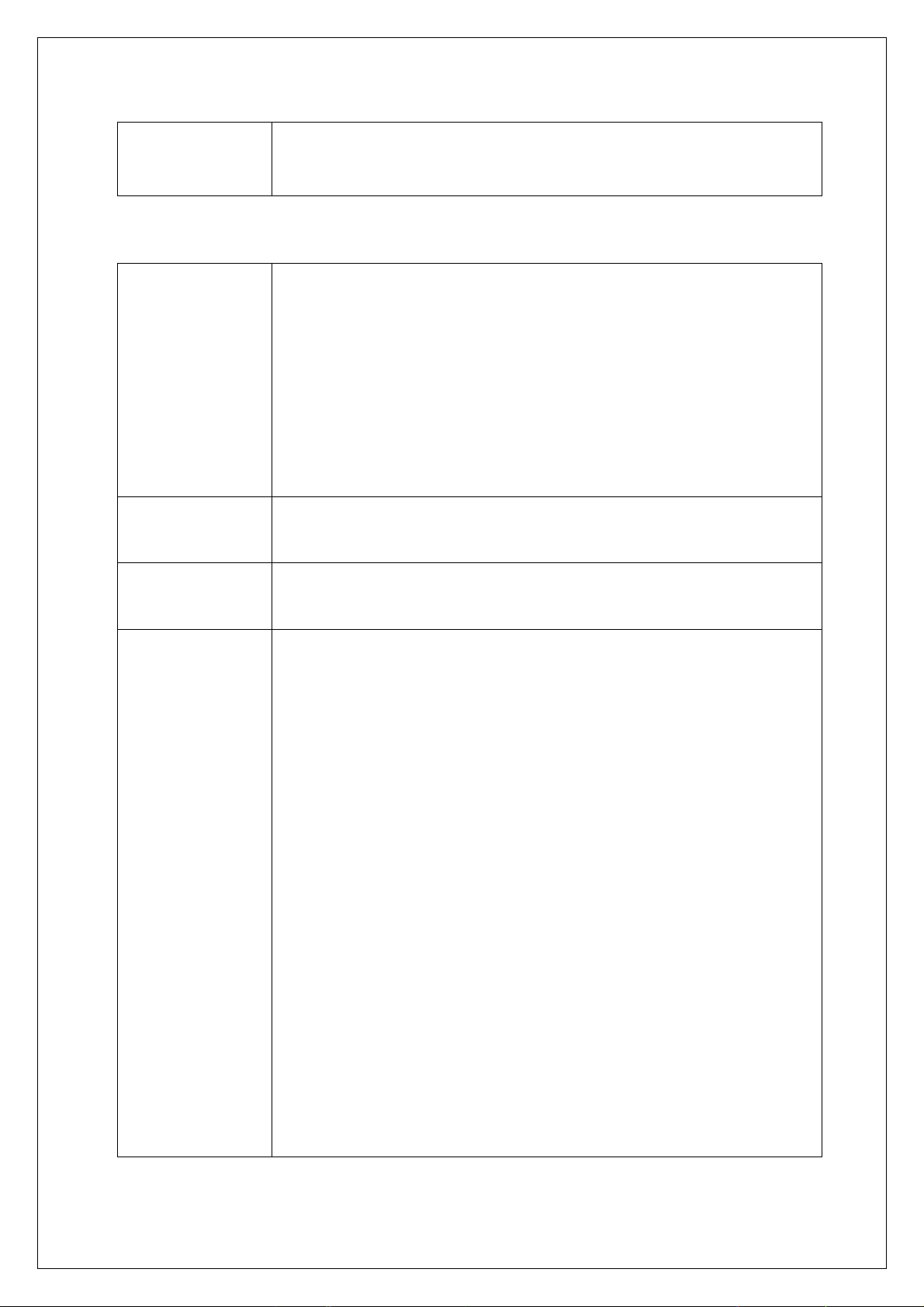
Inspection
procedure and
key points
1. Replace the main external control panel directly.
(18)FA- recirculated sensor error (only models of electronic expansion valves
Explanation of
error
Cause: The recirculated sensors are only used on machine models of
electronic expanssion valves and the back temperature value is
considered as the basis for adjustment of the electronic expanssion
valve and determination if the four-way valve changes the position
normally during heating. When the main control panel detects open
circuit or short circuit of the recirculated sensor, it would raise an
alarm of "recirculated sensor error" and send it to the main internal
control panel to indicate it.
Inspection path: four-way valve →recirculated sensor → sensor wire
→ connectors → main external control panel
Tools required
for inspection
Multimeter, pressure meter, normal 20KΩ recirculated sensor
Frequent
problematic part
Four-way valve, recirculated sensor, main external control panel.
Inspection
procedure and
key points
1. If the error appears in heating but not in cooling, first check if the
four-way valve failed to change the position or there is a back flow,
which can be estimated by measuring the high and low pressures with
the pressure meter; for the consideration of electricity control, we can
use a multimeter. During heating, check if the four-way valve terminal
can switch a circuit of 220V, if yes and the four-way valve still is
faulted in the position changing, the four-way valve is faulted; and if
there is no circuit over 220V in heating, it means the main external
control valve is faulted.
2. If it is not the four-way valve that is faulted, check on the resistance
value and short circuit problems and the resistance value shall be
within a proper range (around 20KΩ at temperature of 25℃).
3. Check whether the terminal connectors are well fixed; check
whether the weld between the terminal and the main control panel is
loose, and pull the terminal slightly for inspection if necessary.
4. Check whether the sensor is affected with damp. For the recirculated
sensor, if the led is on the above and thecopper pipe is below, it is
possible to be damped.
5. The maintenance personnel can replace the possibly faulted
recirculated sensor with a normal one and if the error disappears, it
means the original recirculated sensor is faulated and needs to be
replaced; and if the error is still there, consider to replace the main
external control panel.
are involved)
56

(19)Function protection prompt of frequency conversion external machine
Explanation of
error
Cause: In the regular running of the air conditioner, for some
nonfaulted status, it may need the compressor to shut down or limit or
lower the frequency so as to protect the normal operating of the entire
cooling system (eg. defrosting, slight undercooling, over pressure,
overcurrent, etc.). These problems are not considered as errors and
would not be reflected in the internal machine, however as to make
sure the maintenance personnel is familar with the running status of the
air conditioner, three indicator lights are used on the main external
control panel for reference of the maintenance personnel.
Including: over current protection, cooling overload protection, indoor
heating high temperature protection, indoor cooling freezing
protection, over pressure and under pressure protection.
Tools required
for inspection
Multimeter.
Frequent
problematic part
Regular protection, system blockage, power supply not as usual,
resistance value of sensor drifts or is used wrong.
Inspection
procedure and
key points
1. Defrosting: with a defrosting signal, meaning the air conditioner is
under defrosting procedure and it is normal, but if there is frequent
defrosting, it shall be specifically noted if heat exchange of the external
unit is faulted, if the fan revolving speed is low and if the resistance
value of the coil sensor is drifted or the temperature is inaccurately
measured or it is damaged.
2. Over current protection: it is more possible to appear under high
temperature cooling status and the over current of compressor is
usually reflected by over high load of the compressor. It is normal if
such protection appears under a very high temperature cooling status
but not under low temperature low load status.
3. Cooling overload protection: it is more possible when the frequency
conversion machine is under a high temperature cooling status. When
the outdoor coil sensor senses the temperature is too high, as to provent
the compressor from overload, it would possitively lower the
frequency and it is normal for the protection under the high
temperature cooling status.
4. Indoor high temperature heating protection: it is more possible when
the frequency conversion machine is under a high temperature heating
status. When the indoor coil sensor senses the temperature is too high,
as to provent the compressor from overload, it would possitively lower
the frequency and it is normal for the protection in a warm room.
5. Indoor cooling freezing protection: it is more possible to appear
under a low temperature cooling status. When the indoor coil sensor
senses the temperature is too low, as to prevent the heat exchanger of
the internal machine from frosting, it would possitively lower the
frequency and it is normal for the protection in a low temperature
room.
57

6. Over or under pressure protection: this protection is a pilot
protection for the "over or under pressure error". When the power
pressure is too high or too low but not so high or so low to reach limit
for shutting down (within 165V-265V), it would limit and lower the
frequency first to reduce the air conditioner's needs for the power to
keep teh air conditioner running. This protection is for the adaption to a
unstable power environment and when there is such protection prompt,
it usually means it is possible for "OVP and UVP error" and the
maintenance personnel shall especially note.
7. Cooling overload protection, indoor high temperature heating
protection and indoor coolign freezing protection are also possible
related to the drift of the resistance value of the sensor.
58

9-2 Common Parameters
No.
Error
Code
Error Name
Probable Trouble Location
1
E1
Internal room temperature
sensor error
Internal room temperature sensor, main
internal control panel
2
E2
External coil sensor error
External coil sensor error, main external
control panel
3
E3
Internal coil sensor error
Internal coil sensor error, main internal
control panel
4
E4
Indoor fan error
Mechanical jam of internal fan blade,
internal fan, main internal control panel
5
E5(5E)
Indoor and outdoor unit
communication error
Bridge cable, main internal control panel,
main external control panel, module panel
6
F0
Outdoor DC fan error
Mechanical jam of external fan, external
DC fan, main external control panel
7
F1
Module protection error
Power voltage, compressor cable, reactor,
module panel, main external control panel,
compressor
8
F2
PFC protection error
Power voltage, reactor, module panel, main
external control panel
9
F3
Compressor out-of-step
error
System pressure, compressor cable,
module panel, main external control panel,
compressor
10
F4
Exhaust air sensor error
Exhaust air sensor, main external control
panel
11
F5
Compressor cap sensor
error
System pressure, compressor cap sensor
(protection switch), main external control
panel
12
F6
External room temperature
sensor error
External room temperature sensor, main
external control panel
13
F7
OVP or UVP error
Power voltage, reactor, module panel, main
external control panel
14
F8
Main external control
panel and module panel
communication error
Connection wire of module and main
control data, module panel, main external
control panel
15
F9
Outdoor EE error
Main external control panel
16
FA
Recirculated sensor error
Recirculated sensor, four-way valve, main
external control panel
1. Display error code of indoor unit: Frequency conversion air conditioners only
involve E1, E2, E3 and E4
59

2. Display error code of outdoor unit's indicator lights:
No. LE
D1 LED2 LED3
Error Name
Probable Trouble Location
1 ○ ○
○
Normal (outdoor
unit standby)
Normal, all three lights off for standby
status.
2 ★ ★
★
Normal
(compressor
running)
Normal, all three lights flash while
compressor running.
3 ● ●
●
Forced service
(test mode)
Normal
4 ★ ★
●
Module
protection error
Power voltage, compressor cable, reactor,
module panel, main external control panel,
compressor.
5 ★ ★
○
PFC protection
error
Power voltage, reactor, module panel, main
external control panel.
6 ★ ●
★
Compressor
out-of-step error
Power voltage, compressor cable, module
panel, main external control panel,
compressor.
7 ★ ○
★
Exhaust air sensor
error
System pressure, exhaust air sensor, main
external control panel.
8
● ★★
External coil
sensor error
External coil sensor, main external control
panel.
9
○ ★★
External room
temperature
sensor error
External room temperature sensor, main
external control panel.
10 ★ ●
●
Indoor and
outdoor unit
communication
error
Connection wire, main internal control
panel, main external control panel, EE
reverse connection, module panel.
11 ★ ●
○
Main external
control panel and
module panel
communication
error
Connection wire of module and main
control data, module panel, main external
control panel
12 ★ ○ ● Outdoor EE error
Main external control panel
13
★ ○○
Outdoor DC fan
error
Mechanical jam of external fan, external
DC fan, main external control panel.
14 ● ★
●
Internal room
temperature
sensor error
Internal room temperature sensor, main
internal control panel.
Display by the 3 LED indicator lights on the control panel of the outdoor unit:
○ for off; ● for on; ★ for flashing.
60

15 ● ★
○
Internal coil
sensor error
Internal coil sensor, main internal control
panel.
16 ○ ★ ● Indoor fan error
Mechanical jam of fan, internal fan, main
internal control panel.
17 ○ ★
○
Refer to tooling
display for other
errors
Entire set of external controller.
18 ● ●
★
Compressor cap
sensor error
System pressure, compressor cap sensor
(protection switch), main external control
panel.
19 ● ○
★
Recirculated
sensor error
Recirculated sensor, four-way valve switch
error, main external control panel.
20 ○ ●
★
※ Compressor
overpower
protection
Power voltage, module panel, main
external control panel.
21 ○ ○
★
※ Over current
protection
Power voltage, system pressure, module
panel, main external control panel.
22 ● ●
○
Exhaust sensor
error
System pressure, exhaust sensor, main
external control panel.
23 ● ○
●
※ Cooling
overload
protection
Condenser, external fan, capillary, external
coil sensor, main external control panel.
24
○ ●●
※ Indoor high
temperature
heating protection
Evaporator, internal fan, thin unit
connection pipe, internal coil sensor, main
internal control panel.
25
● ○○
※ Indoor
cooling freezing
protection
Evaporator, internal fan, capillary, internal
coil sensor, main internal control panel.
26 ○ ●
○
Compressor shell
temperature
protection
Same as "18 Compressor cap sensor error".
27 ○ ○
●
※ OVP or UPV
error
Power voltage, reactor, module panel, main
external control panel.
9-3 Troubleshooting for Normal Malfunction
The Foremost Inspecting Items
① The input voltage must be within +10% tolerance of the rated Voltage. If it is not
the case, the air-conditioner will probably not work normally.
② Check the connecting cord between indoor unit and outdoor unit to see if it is
properly connected. The connecting must be done according to the wiring diagram,
61

please also notice that even different models may have the connecting cord of the
NO.
Problems
Causes
1
The motor is heard operating but
the air-conditioner does not work
when the indoor unit is powered on
Since the air-conditioner is powered on,
it will come to working condition as
long as you press the ON/OFF button of
the remote control and the Signal is well
received.
2
The compressor stops running but
the indoor fan motor keeps
working when it is at cooling mode
with the indoor temperature higher
than set temperature.
If you turn off the air-conditioner and
restart it immediately, it will return to
normal in 3 minutes, after that, the
air-conditioner will automatically adjust
the indoor fan speed to what you set.
3
The compressor works
discontinuously at dehumidifying
mode.
The air-conditioner will automatically
control the working of the compressor
according to the inside temperature.
4
The air-conditioner does not work
while the LED display is on.
The TIMER is set with the A/C; it will
be in hold on condition. If the TIMER
setting is cancelled, the air-conditioner
will return to normal working condition.
5
The compressor works
discontinuously at cooling and
dehumidifying mode, and the
indoor fan motor slows down.
The compressor stops internally or the
fan motor slows down to prevent the
indoor heat exchanger from being
frozen.
same specification. Please check if the marks at the connecting terminal and the marks
on the cord can match, otherwise, the air-conditioner will not work normally.
③ If the following phenomena are found, the problem is not from the air-conditioner
itself.
62

Fault Diagnosis by Symptom
①No Power Display
(1) Items
a) Check if the input voltage is correct?
b) Check if the AC power supply connecting is correct?
c) Check if the output voltage of the manostat L7805 (IC2) is correct?
(2) Trouble shooting procedure
63

②The Indoor Fan Motor Does Not Work
(1) Items
a) Check if the indoor fan motor is connected correctly to the connector (CN8)?
b) Check if the AC input voltage is correct?
c) Check if the IC of indoor fan motor is connected correctly to the connector
(CN2)?
d) Check if the capacity of indoor fan motor is connected correctly to the connector
(CN8)?
(2) Trouble shooting procedure
64

③The Outdoor Unit Does Not Work
(1) Items
a) Check if the input voltage is correct?
b) Check if the wire connection of the outdoor connecting terminal is correct?
(2) Trouble shooting procedure
65

④The Step Motor Does Not Work
(1) Items
a) Check if the input voltage is correct?
b) Check if the step motor controlling the up-down movement firmly connected to
Cn2?
(2) Trouble shooting procedure
66
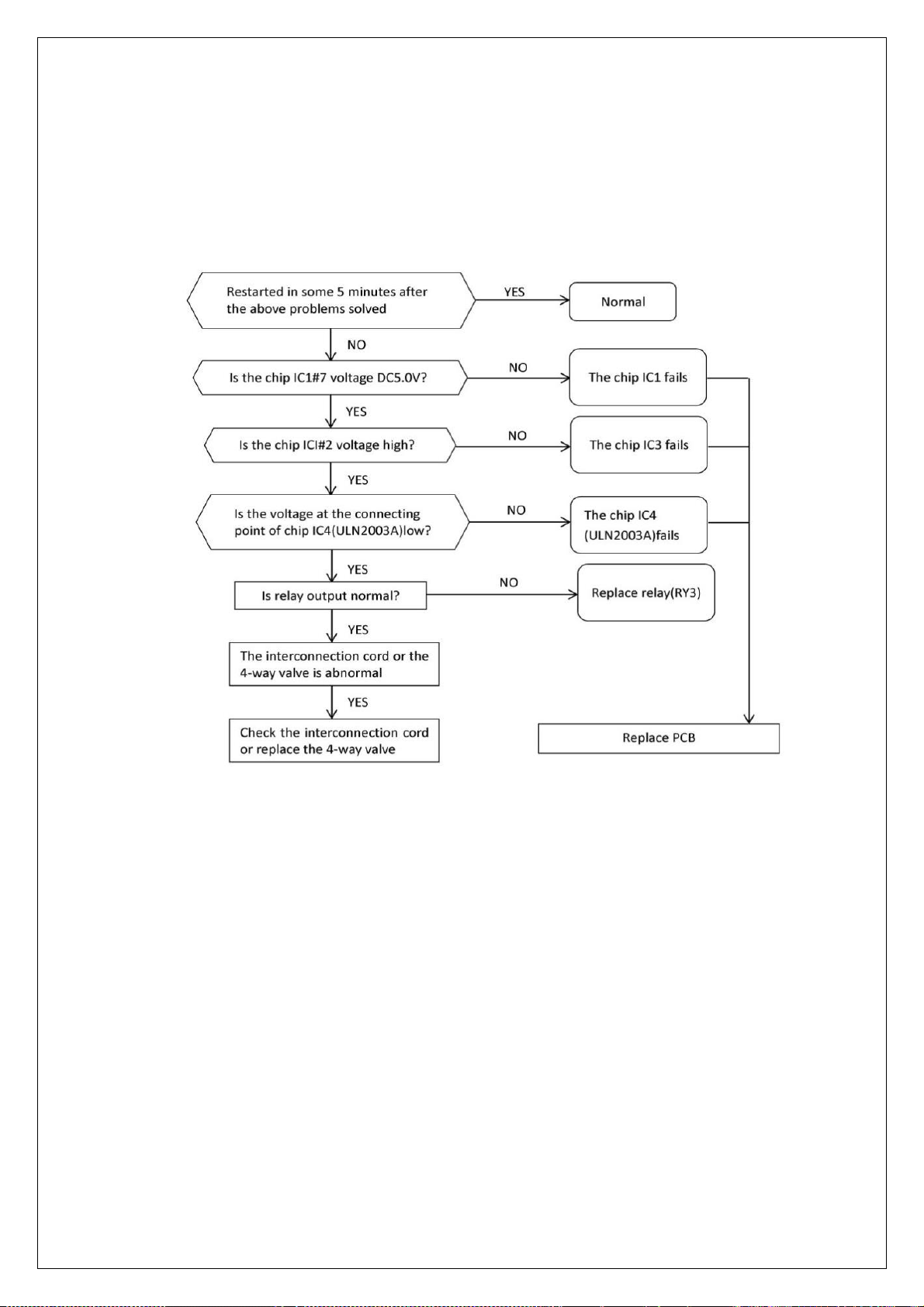
⑤Heating Mode Can Work, But No Hot Air Blow
(1) Check if the set temperature is lower than the indoor temperature?
(2) Check if the indoor PCB is connected to the terminal correctly?
67

⑥ Remote Control Can Not Work
Trouble shooting procedure
68

10. Removal Procedure
Parts
Procedure
Diagram
Front Panel
1) Turn off the power, hold
the middle panel with the
middle finger
2) open the panel upwards,
remove the panel fixing
shaft, and remove the
panel.
air louver
Remove axial sleeve of air
louver, bend the louver
outwards and then remove the
louver.
air filter
Loosen the clasp of filter, push
the filter inward and then draw
it upward to remove it.
Stop operation of the air conditioner and remove the power cord before repairing the
unit.
10-1 Indoor Unit
9000BTU
69

Medium
frame wiring
cover
Loosen the screws of the
medium frame wiring cover
with screwdriver,remove the
electric box cover.
Decorative
panel
Use thumb to open the middle
frame and remove the
decorative plate.
Left and right
terminal
board
Remove left and right terminal
board
Screw cover
Press screw cover firmly on the
middle frame , the mark
becomes unlocked, then
remove the two screw caps .
medium
frame
Loosen the clasps of the
medium frame, remove the
medium frame.
70

Electrical
Parts
(Main PCB)
1) Take all the connector of
PCB upper side out.(Including
Power cord)
2) Detach the outdoor unit
connection wire from the
terminal block.
3) If pulling the main PCB up,
it will be taken out.
air vent,
louver link
Remove axial sleeve of louver
link, bend the air vent outwards
and then remove the air vent
and louver link.
Pipeline
clamp
Remove the Pipeline clamp.
Mounting
plate
Remove the Mounting plate.
Heat
Exchanger
1) Loosen fixing earth screws
of right side.
2) Detach the connection pipe.
3) Detach the holder pipe at the
rear side.
4) Loosen fixing screws of
right and left side.
5) Detach the heat exchanger
from the indoor unit.
71

Motor press
plate
Remove the screw of the motor
press plate and then remove the
press plate.
Fan Motor
&
Cross Fan
1) Loosen fixing screws and
detach the motor holder.
2) Loosen fixing screw of fan
motor. (with a M6 wrench)
3) Detach the fan motor from
the fan.
4) Detach the fan from the left
holder bearing.
volute
Remove screws on volute and
remove the volute.
72

12000BTU
Parts
Procedure
Diagram
Front Panel
3) Turn off the power, hold
the middle panel with the
middle finger
4) open the panel upwards,
remove the panel fixing
shaft, and remove the
panel.
air louver
Remove axial sleeve of air
louver, bend the louver
outwards and then remove the
louver.
air filter
Loosen the clasp of filter, push
the filter inward and then draw
it upward to remove it.
Medium
frame wiring
cover
Loosen the screws of the
medium frame wiring cover
with screwdriver,remove the
electric box cover.
Decorative
panel
Use thumb to open the middle
frame and remove the
decorative plate.
73

Left and right
terminal
board
Remove left and right terminal
board
Screw cover
Press screw cover firmly on the
middle frame , the mark
becomes unlocked, then
remove the two screw caps .
medium
frame
Loosen the clasps of the
medium frame, remove the
medium frame.
Electrical
Parts
(Main PCB)
1) Take all the connector of
PCB upper side out.(Including
Power cord)
2) Detach the outdoor unit
connection wire from the
terminal block.
3) If pulling the main PCB up,
it will be taken out.
air vent,
louver link
Remove axial sleeve of louver
link, bend the air vent outwards
and then remove the air vent
and louver link.
Pipeline
clamp
Remove the Pipeline clamp.
74

Mounting
plate
Remove the Mounting plate.
Heat
Exchanger
1) Loosen fixing earth screws
of right side.
2) Detach the connection pipe.
3) Detach the holder pipe at the
rear side.
4) Loosen fixing screws of
right and left side.
5) Detach the heat exchanger
from the indoor unit.
Motor press
plate
Remove the screw of the motor
press plate and then remove the
press plate.
Fan Motor
&
Cross Fan
1) Loosen fixing screws and
detach the motor holder.
2) Loosen fixing screw of fan
motor. (with a M6 wrench)
3) Detach the fan motor from
the fan.
4) Detach the fan from the left
holder bearing.
volute
Remove screws on volute and
remove the volute.
75

18000BTU
Parts
Procedure
Diagram
Front Panel
5) Turn off the power, hold
the middle panel with the
middle finger
6) open the panel upwards,
remove the panel fixing
shaft, and remove the
panel.
air louver
Remove axial sleeve of air
louver, bend the louver
outwards and then remove the
louver.
air filter
Loosen the clasp of filter, push
the filter inward and then draw
it upward to remove it.
76

Medium
frame wiring
cover
Loosen the screws of the
medium frame wiring cover
with screwdriver,remove the
electric box cover.
Decorative
panel
Use thumb to open the middle
frame and remove the
decorative plate.
Left and right
terminal
board
Remove left and right terminal
board
Screw cover
Press screw cover firmly on the
middle frame , the mark
becomes unlocked, then
remove the two screw caps .
medium
frame
Loosen the clasps of the
medium frame, remove the
medium frame.
77

Electrical
Parts
(Main PCB)
1) Take all the connector of
PCB upper side out.(Including
Power cord)
2) Detach the outdoor unit
connection wire from the
terminal block.
3) If pulling the main PCB up,
it will be taken out.
air vent,
louver link
Remove axial sleeve of louver
link, bend the air vent outwards
and then remove the air vent
and louver link.
Pipeline
clamp
Remove the Pipeline clamp.
Mounting
plate
Remove the Mounting plate.
78

Heat
Exchanger
1) Loosen fixing earth screws
of right side.
2) Detach the connection pipe.
3) Detach the holder pipe at the
rear side.
4) Loosen fixing screws of
right and left side.
5) Detach the heat exchanger
from the indoor unit.
Motor press
plate
Remove the screw of the motor
press plate and then remove the
press plate.
Fan Motor
&
Cross Fan
1) Loosen fixing screws and
detach the motor holder.
2) Loosen fixing screw of fan
motor. (with a M6 wrench)
3) Detach the fan motor from
the fan.
4) Detach the fan from the left
holder bearing.
volute
Remove screws on volute and
remove the volute.
79

24000BTU
Parts
Procedure
Diagram
Front Panel
7) Turn off the power, hold
the middle panel with the
middle finger,
8) open the panel upwards,
remove the panel fixing
shaft, and remove the
panel.
air louver
Remove axial sleeve of air
louver, bend the louver
outwards and then remove the
louver.
air filter
Loosen the clasp of filter, push
the filter inward and then draw
it upward to remove it.
80

Medium
frame wiring
cover
Loosen the screws of the
medium frame wiring cover
with screwdriver,remove the
electric box cover.
medium
frame
Loosen the clasps of the
medium frame , remove the
medium frame.
Electrical
Parts
(Main PCB)
1) Take all the connector of
PCB upper side out.(Including
Power cord)
2) Detach the outdoor unit
connection wire from the
terminal block.
3) If pulling the main PCB up,
it will be taken out.
air vent,
louver link
Remove axial sleeve of louver
link, bend the air vent outwards
and then remove the air vent
and louver link.
Heat
Exchanger
1) Loosen fixing earth screws
of right side.
2) Detach the connection pipe.
3) Detach the holder pipe at the
rear side.
4) Loosen fixing screws of
right and left side.
5) Detach the heat exchanger
from the indoor unit.
81

Motor press
plate
Remove the screw of the motor
press plate and then remove the
press plate.
Fan Motor
&
Cross Fan
1) Loosen fixing screws and
detach the motor holder.
2) Loosen fixing screw of fan
motor. (with a M6 wrench)
3) Detach the fan motor from
the fan.
4) Detach the fan from the left
holder bearing.
volute
Remove screws on volute and
remove the volute.
82

10-2 Outdoor Unit
Part
Procedure
Diagram
top cover
Turn off the power , remove connection
screws among top cover plate, front panel
and right side panel, then remove the top
cover.
Main
controller
cover
Remove the main controller cover (no
screw)
panel grille
Remove connection screws between the
front grille and the front panel .Then
remove the front grille.
83

Front panel
Remove connection screws connecting
the front panel with the chassis and the
motor support , and remove the front
pannal.
E-part cover
Remove connection screws Connecting
the right side panel, then remove the
E-part cover.
Right side
panel
Remove connection screws connecting
the right side panel with the valve support
and electric box, then remove the right
side panel.
84

Axial flow
blade
Remove the nut fixing the blade and then
remove the axial flow blade.
Outer motor
Remove the tapping screws fixing the
motor, pull out the lead-out wire and
remove the motor.
Electric box
assy
Loosen the wire and disconnect the
terminal. Lift to remove the electric box
assy.
85

Motor
support
Remove the tapping screws fixing the
motor support . Lift motor support to
remove it.
reactor
Remove 2 connection screws Connecting
the partition board, remove the reactor.
Partition
board
Loosen the screws of the partition board,
then lift and pull the partition board to
remove .
86

left side
support plate
Remove connection screws connecting
the left side support plate with the valve
support, then remove the left side support
plate.
Pipeline
assembly
After the unit is discharged, Unscrew the
fastening nut of the 4-way Valve Assy
coil and remove the pipeline assembly.
Stop valve
assembly
1) Remove the screws fixing the gas
2) valve. Unsolder the welding spot
connecting gas valve and air return
pipe and remove the gas valve.
3) Remove the screws fixing liquid
valve. Unsolder the welding spot
connecting liquid valve and remove
the liquid valve.
87

Valve plate
Loosen 1 footing screws of valve plate,
remove the valve plate.
Compressor
Loosen 3 footing screws of compressor,
Remove and remove the compressor.
condenser
Loosen 2 fixing screws Connecting
chassis, and remove the condenser. Last
remaining chassis.
88

11. Exploded Views and Parts List
The models listed below for reference only, please refer to the actual product.
11-1 Indoor Unit
1) Swift Inverter 9U
Exploded View
89

Part List
NO.
Part Name
Quantity
NO.
Part Name
Quantity
1
Panel 1 13
Evaporator assembly
1
2
Display board
1
13.1
Evaporator left side carriage
1
3
Air louver(Horizontal)
1
13.2
Evaporator part A
1
4
Filter
2
13.3
Evaporator part B
1
5
Medium frame decorative strip
1
14
Motor cover
1
6
Left side panel
1
15
IDU fan motor
1
7
Medium frame
1
16
Mounting plate assembly
1
8
Right side panel
1
17
Pipe clamp
1
9
Chassis assembly
1
19
Main controller
1
9.1
Manual louver link
1
19.3
Control box
1
9.2
Air blade(Vertical)
2
19.4
Main control board
1
9.3
Air louver
1
19.7
Terminal board
1
9.7
Chassis
1
20
Control box cover
1
9.8
Drain jam
1
24
Remote controller
1
9.9
Shaft sleeve
1
25
Medium frame wiring cover
1
9.10
Step motor
1
27
Screw cover
1
10
Bearing assembly
1
28
Outlet pipe assembly
1
11
Bearing fixed chassis
1
29
Drain hose
1
12
Cross flow fan
1
90

2) Swift Inverter 12U
Exploded View
91

Part List
NO.
Part Name
Quantity
NO.
Part Name
Quantity
1
Panel 1 14
Evaporator assembly
1
2
Display board
1
14.1
Evaporator left side carriage
1
3
Air louver(Horizontal)
1
14.2
Evaporator assembly
1
4
Filter
2
14.2
Evaporator assembly
1
5
Medium frame wiring cover
1
15
Cross flow fan
1
6
Middle frame wiring cover fire
board
1
16
Motor cover
1
7
Screw cover
1
17
IDU fan motor
1
8
Medium frame assembly
1
18
Mounting plate assembly
1
8.1
Left cover
1
19
Pipe clamp
1
8.2
Right cover
1
20
Main controller
1
8.3
Decorative board of medium
frame
1
20.1
Temperature sensor
1
9
Anion generator
1
20.3
Main control board
1
11
Chassis assembly
1
20.4
Control box
1
11.1
Swing connecting rod
1
20.5
Cable clamp of power cord
1
11.2
Left air blade
1
20.7
Terminal board
1
11.3
Right air blade
1
21
Remote controller
1
11.4
Main air blade
1
22
Water flow tube assembly
1
11.5
Air louver step motor
1
23
Water hosepipe
1
11.6
Chassis
1
24
Power cord
1
12
Bearing fixed chassis
1
25
Power cable
1
13
Bearing assembly
1
92

3) Swift Inverter 18U
Exploded View
93

Part List
NO.
Part Name
Quantity
NO.
Part Name
Quantity
1
Panel
1
13.4
Left-right swing blade
3
2
Display board
1
13.5
Manual louver link
1
3
Air louver(Horizontal)
1
14
Mounting plate assembly
1
4
Filter 2 15
Pipe clamp
1
5
Screw cover
2
16
Air louver step motor
1
6
Medium frame wiring cover
1
17
Step motor shaft sleeve
1
7
Medium frame decorative strip
1
18
Main controller
1
8
Medium frame unit
1
18.1
Control box
1
8.1
Left side panel
1
18.2
Cover of electric controller box
1
8.2
Medium frame
1
18.4
Main control board
1
8.3
Right side panel
1
18.5
Temperature sensor
1
9
Evaporator assembly
1
18.6
Terminal board
1
9.1
Evaporator left side carriage
1
18.7
Power wire clamp
1
9.2
Evaporator assembly
1
18.8
Temperature sensor
1
9.2
Evaporator assembly
1
19
Power wire cable clamp
1
9.3
Evaporator protecting bush
1
20
Anion generator
1
10
Bearing fixed chassis
1
21
IDU fan motor
1
11
Bearing assembly
1
24
Motor cover
1
12
Cross flow fan
1
25
Control box cover
1
13
Chassis assembly
1
26
Remote controller
1
13.1
Chassis
1
27
Power cable
1
13.2
Stopple
1
28
Outlet pipe assembly
1
13.3
Air louver
1
29
Drain hose
1
94

4) Swift Inverter 24U
Exploded View
95

Part List
NO.
Part Name
Quantity
NO.
Part Name
Quantity
1
Panel
1
13.2
Stopple
1
2
Display board
1
13.3
Air louver
1
3
Air louver(Horizontal)
1
13.4
Left-right swing blade
3
4
Filter
2
13.5
Manual louver link
1
5
Screw cover
3
14
Mounting plate assembly
1
6
Medium frame wiring cover
1
15
Pipe clamp
1
7
Medium frame decorative strip
1
16
Air louver step motor
1
8
Medium frame unit
1
17
Step motor shaft sleeve
1
8.1
Left side panel
1
18
Main controller
1
8.2
Medium frame
1
18.1
Control box
1
8.3
Right side panel
1
18.4
Main control board
1
9
Evaporator assembly
1
18.5
Temperature sensor
1
9.1
Evaporator left side carriage
1
18.6
Terminal board
1
9.2
Evaporator assembly
1
19
Power wire cable clamp
1
9.2
Evaporator assembly
1
21
IDU fan motor
1
9.3
Evaporator protecting bush
1
24
Motor cover
1
10
Bearing fixed chassis
1
25
Control box cover
1
11
Bearing assembly
1
26
Remote controller
1
12
Cross flow fan
1
28
Outlet pipe assembly
1
13
Chassis assembly
1
29
Drain hose
1
96

11-2 Outdoor Unit
1) Swift Inverter 9U
Exploded View
97

Part List
NO.
Part Name
Quantity
NO.
Part Name
Quantity
1
Right side panel
1
15
Top cover
1
2
E-parts cover
1
16
Isolation cardboard
1
3
Valve plate
1
17
4-way valve tubing assembly
1
4
Stop valve
1
17.1
4-way valve
1
5
Stop valve
1
17.2
Suction pipe assembly
1
6
Chassis assembly
1
17.3
Discharge pipe assembly
1
6.1
Chassis
1
18
Partition board
1
6.2
Base footing
2
19
Main controller
1
6.4
Compressor footing bolt
3
19.1
Control box cover
1
7
Compressor assembly
1
19.2
Main control board
1
8
Panel grille
1
19.3
Control box
1
9
Panel
1
19.4
Radiator
1
10
Axial flow fan
1
19.5
Terminal board
1
11
Left side board
1
19.6
E-parts bracket
1
12
Motor
1
20
Accessories
1
13
Motor support
1
20.1
Putty 1 14
Condenser assembly
1
21
Plastic tie
1
14.1
Condenser unit
1
22
Reactor
1
14.2
Capillary assembly
1
23
Temperature Sensor
1
98

2) Swift Inverter 12U
Exploded View
99
