Page 1
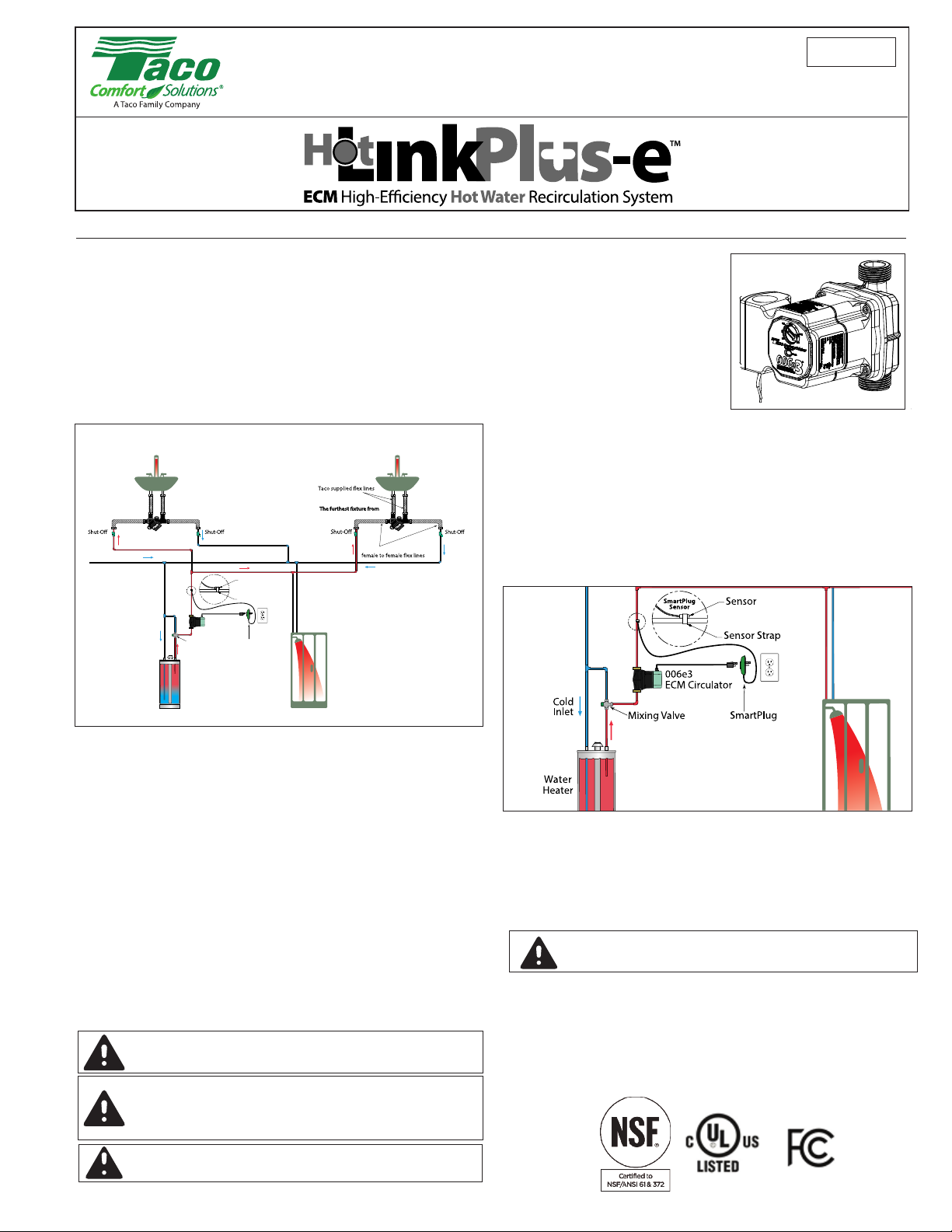
102-551
Instruction Sheet
U.S. Patent # 8.594.853
SUPERSEDES: NEW EFFECTIVE: FEBRUARY 27, 2018
Plant ID# 001-5007
1.
Application:
The Taco Hot-LinkPlus-e
recirculation ensures instant hot water comfort at showers and
faucets. It saves thousands of gallons of water per year by
supplying fresh hot water to the fixtures while returning the
“cooled” hot water back to the water heater through the cold water
line. The average family can achieve yearly savings of up to
12,000 gallons of water normally wasted down the drain while
waiting for hot water.
Figure 1:
Hot Cold
Additional Hot-Link
Valve location the water heater is preferred
HOT
COLD
WATER SUPPLY
Cold
Inlet
HOT WATER L INE
Mixin g Valve
TM
System for Domestic Hot Water
Typical Installation
ValveValve
SmartPlug
Sensor
Sensor
Sensor Strap
006e3
ECM Circulator
SmartPlug
(2) New 1/2”x1/2”
(female to female)
Valve
Hot Cold
HOT
COLD
1/2”1/2”
Use (2) existing 3/8”x1/2”
COLD WATER LINE
Hot-Link® valve includes
(2) plastic wall
anchors & screws
Valve
Follow all local plumbing and
electrical codes when installing
the Hot-LinkPlus-e System.
Shut off the cold water supply
2.
valve to water heater.
Open a hot water faucet in
3.
the house to drain the hot
water line.
4. Open the water heater drain valve located at the bottom of
tank to drain remaining hot water from the lines. It is not
necessary to drain the entire tank.
5. Disconnect the hot water supply line at water heater outlet
nipple.
6. Install the 3/4" female tailpiece and union adapter provided
to the water heater outlet.
7. Install the 3/4" male tailpiece and union adapter to the pump
outlet connection. Be sure flow arrow located on the pump
casing is in the proper direction.
Figure 2:
Water
Heater
Diagram is for reference only
High Quality Features:
The Hot-LinkPlus-e System includes a high-efficiency Taco
multi-speed 006e3 ECM permanent magnet circulator. The
circulator is suitable for most residential homes with hot water
supply lines up to 100 feet.
SmartPlug Instant Hot Water Control® learns weekly hot water
usage patterns in the home. It uses that information to run the
circulator providing hot water when its needed.
The unique Hot-Link® Valve is the key to the system. Made of
durable high temperature polymer, it creates an easy-to-install
return loop through the cold line from the furthest fixture back to
the water heater. An integral thermal sensor disc closes when hot
water reaches the valve. An internal flow check prevents cold
water from backing into the hot water line. Stainless steel braided
flex hoses complete the installation.
Installing the Hot-LinkPlus-e 006e3 System Circulator:
WARNING: All local plumbing and electrical codes should be
followed when installing this product.
CAUTION: To ensure all plumbing system components are
protected from the damaging effects of water hammer, be sure
an approved water hammer arrestor is installed in the system
per locally recognized National plumbing codes.
A Typical Installation
with a Mixing Valve
Diagram is for reference only
8.
Install the Hot-LinkPlus-e 006e3 circulator by connecting to
the union nut/tailpiece attached to the water heater outlet.
Circulator motor must be in the horizontal position. To set the
circulator speed turn the dial to the 006 performance point.
NOTE: If flow velocity noise develops at the 006 setting turn dial
counter-clockwise to reduce pump speed until noise disappears.
CAUTION: Do not run circulator dry. Permanent damage
may result and will void warranty.
9. Reconnect the hot water supply line to the union tailpiece attached to the circulator discharge.
10. Open the supply valve to water heater. Let water run until all
air is purged from lines. Check for any leaks. If leaks are
detected, close supply valve and tighten all connections.
11. Shut off open hot water faucet.
WARNING: Circulator must be installed on and
supported by the circulation piping.
1
Page 2
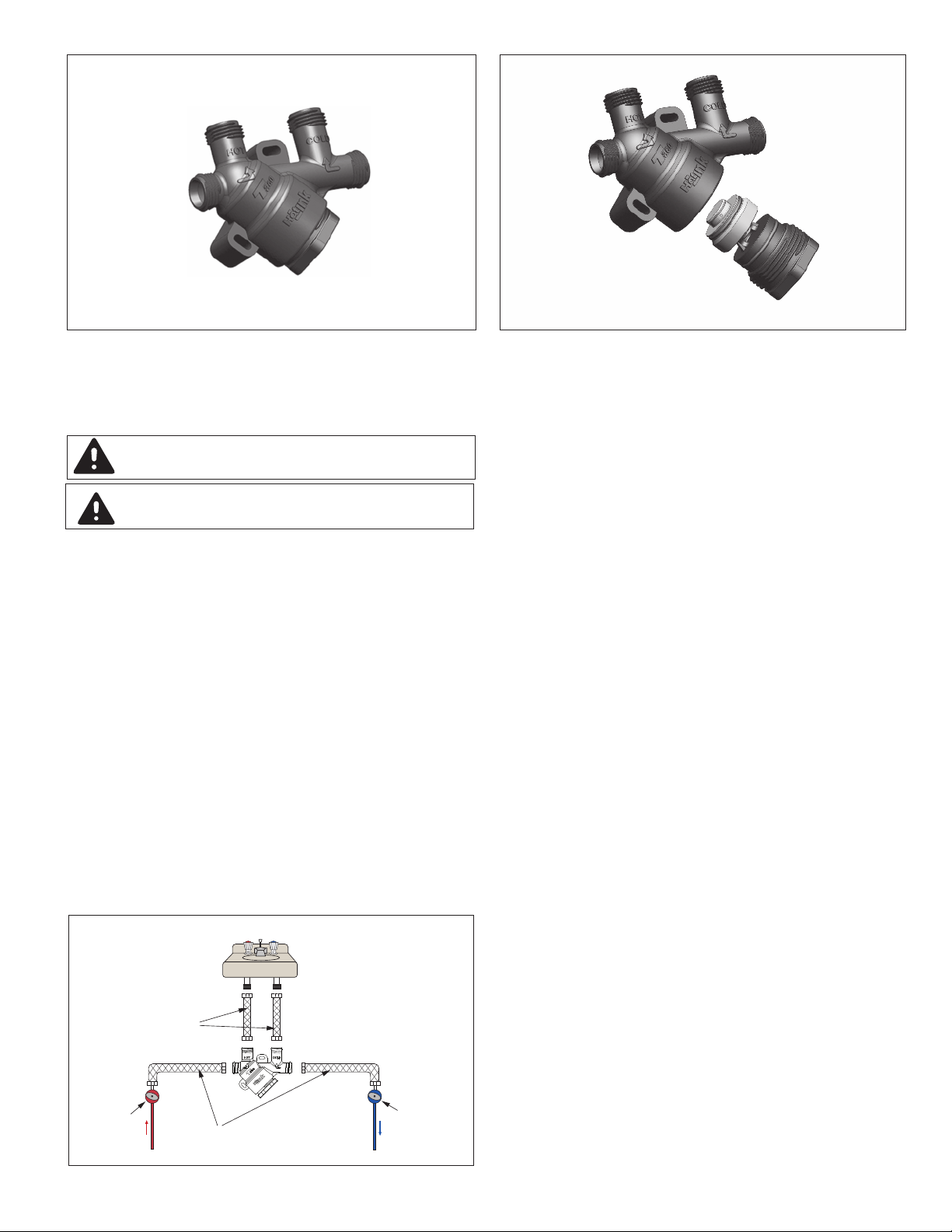
Figure 3:
Figure 4:
Hot-Link Valve Hot-Link Valve removable cartridge for service
Installing the Hot-LinkPlus-e Hot-Link Valve:
1.
Select the hot water faucet furthest from the water heater. If
your plumbing system branches in two
another Hot-Link Valve may need to be installed at the end of
each run (see Figure 1 on page 1).
CAUTION: Do not use pipe dope or Teflon tape on the
valve body threads.
CAUTION: Use caution when attaching flex hoses to the Hot-Link
Valve to prevent cross-threading or stripping of the threads.
2. Shut off the hot and cold angle stop valves below the sink.
3. Open the hot and cold faucets to purge water from the lines.
4. Disconnect the hot and cold flex hoses from the 1/2" faucet
connections beneath the sink and reconnect them to the
respective hot and cold inlet ports on the Hot-Link Valve.
Locate the flow arrows on the side of the valve to verify flow
direction.
5. Install the 1/2" x 1/2" flex hoses provided. Connect one hose to
the hot outlet of the valve and the hot water connection on the
faucet (left side). Connect the second flex hose to the cold
outlet of the valve and the cold water connection on the faucet
(right side). See Figure 5 below.
6. When all connections are made, open angle stop valves and
check for leaks.
7. Attach the Hot-Link Valve to the wall using anchor
screws provided.
NOTE: The Hot-Link Valve can be disassembled for service and
cleaning. Repeat steps number 2 and 3. Unthread the valve stem
from the body and clean internal screen of debris (see Figures 3 &
4 above). Reattach valve stem securely to prevent leaks. Open
angle stop valves and check for leaks.
Figure 5:
1/2” Male
(2) New 1/2”x1/2”
Taco® supplied ex lines
(female x female)
1/2”
3/8” Male
Shut-O
Valve
Use (2) existing female
HOT COLD
x female ex lines
Hot
Cold
1/2” Male
1/2”
different directions,
Diagram is for reference only
Hot-Link® includes (2)
plastic wall anchors
& screws
3/8” Male
Shut-O
Valve
Installing the Hot-LinkPlus-e SmartPlug Instant
Hot Water Control®:
Application:
Taco's Hot-LinkPlus-e SmartPlug Instant Hot Water Control is
designed to upgrade any hot water recirculation system.
SmartPlug replaces inefficient timers and aquastats typically used
in recirculation systems. It adds intelligence to your system by
learning when hot water is used in the home. The pipe-mounted
sensor records daily hot water usage patterns during the course
of the week. Recorded data is used to automatically run the
006e3 at the same times the following week. So hot water is
awlays available when it is needed. If usage pattern changes, the
SmartPlug adjusts automatically.
Benefits:
Easy to Install: Upgrades the Hot-LinkPlus-e 006e3 circulator to
“Smart” operation.
Comfort and Convenience: Hot water is available in seconds. No
timers or programming required.
Efficiency: “Smart” mode maximizes hot water comfort and energy
savings.
Reliability: The SmartPlug, when combined with the 006e3
circulator, provides whisper quiet operation and industry leading
electronics for proven performance and dependability.
SmartPlug Control Options/Features:
“Smart” Mode: When set to Smart mode, the SmartPlug will run
in Pulse mode as described below for the first 7 days of
operation. During the first 7 days, the SmartPlug monitors and
records the home's hot water usage pattern. For the following
7 days, the SmartPlug will use the preceding week's usage
pattern to cycle the 006e3 during the recorded hot water
usage times. This process of recording and repeating is
continuous, and automatically adjusts the 006e3 ON times to
match the household's usage pattern.
“Pulse” Mode: When set to Pulse mode, the SmartPlug will cycle
the 006e3 ON for 5 minutes, then OFF for 10 minutes to
maintain hot water at all faucets and taps. It will repeat the
cycle continuously.
Vacation Mode: After 36 hours of no hot water usage, the
SmartPlug will automatically turn the 006e3 OFF, and will
automatically restart when hot water usage is detected.
Exercise Function: While in vacation mode, the SmartPlug will
cycle the 006e3 ON for 10 seconds every 7 days to
prevent corrosion or scale buildup.
2
Page 3

Hot-LinkPlus-e SmartPlug Installation:
1. The Hot-LinkPlus-e SmartPlug control is designed for use with
Taco's Hot-LinkPlus-e 006e3 ECM High-Efficiency circulator.
2.
Using the black sensor strap provided, attach the SmartPlug
sensor to the HOT water supply pipe from the hot water heater.
USE EXTREME CAUTION WHEN INSTALLING THE
TEMPERATURE SENSOR ON THE HOT WATER SUPPLY
PIPE AS PIPE TEMPERATURE MAY BE EXTREMELY HOT.
The sensor must be strapped at least 18" away from the hot
water source to ensure proper sensor temperature readings. The
"flat" side of the sensor should be strapped directly to the hot
water supply pipe using the black sensor strap provided. If the
supply pipe is insulated it will be necessary to remove the
insulation at the point where the sensor is installed to ensure
accurate s
ensor readings.
SmartPlug Specifications
Input: 120VAC, 50/60HZ, single phase, 6A.
Output:
Sensor: NTC Thermistor, 10K ohm @ 77°F, B= 3392.
Fuse:
Operating Ambient Temp: 50-104°F, 10-40°C.
FCC STATEMENT: This equipment has been tested and found to comply with
the limits for a Class B digital device, pursuant to part 15 of the FCC Rules.
These limits are designed to provide reasonable protection against harmful interference in a residential installation. This equipment generates, uses and can
radiate radio frequency energy and, if not installed and used in accordance with
the instructions, may cause harmful interference to radio communications.
However, there is no guarantee that interference will not occur in a particular
installation. If this equipment does cause harmful interference to radio or television reception, which can be determined by turning the equipment off and on, the
user is encouraged to try to correct the interference by one or more of the following measures:
• Reorient or relocate the receiving antenna. • Increase the separation between
the equipment and receiver. • Connect the equipment into an outlet on a circuit
different from that to which the receiver is connected. • Consult the dealer or
an experienced radio/TV technician for help.
120VAC, 50/60HZ, single phase, 1/2 hp
(limited to 6 FLA, 36LRA).
125V, 6A, Medium Acting 5x20 mm glass,
Littelfuse®p/n 0233006 mxp.
3. Install the SmartPlug temperature sensor.
Connect the 2 wire leads on the temperature
sensor to the green sensor connector terminal block by loosening the 2 set screws.
Insert the 2 wire leads from the temperature
sensor into the terminal slots on the terminal
connector and tighten the 2 set screws. Be
careful not to over tighten screws as you
may damage the terminal connector. Once
the temperature sensor wires are securely
fastened, insert the terminal block into the
SmartPlug receptacle labeled "SENSOR".
NOTE: The SmartPlug sensor is provided
with a 10' lead wire. Some installations may require a sensor
lead wire in excess of 10'. If the sensor lead length needs to be
increased, standard "18 AWG" gage wire and 2 wire nuts can be
spliced into the temperature sensor lead wires to extend the
overall length.
4. Plug the SmartPlug into a properly grounded 120V wall outlet. All
LED’s will illuminate and a 10 second diagnostic check will begin.
5. Plug the 006e3 line cord into SmartPlug. The blue LED will
illuminate on the face of the 006e3. NOTE: The 006e3 is doubleinsulated, so does not need to be grounded.
Setting the Hot-LinkPlus-e SmartPlug Operating Mode:
1. The Hot-LinkPlus-e SmartPlug has a MODE SELECT push button on the bottom of the control that allows for 2 operating
modes. "Smart" or "Pulse" mode can be selected by pressing the
MODE SELECT button located on the lower right side of the
control box. To set the mode, make sure the SmartPlug is
plugged into a properly grounded 120V outlet. A yellow LED
labeled "MODE" on the face of the SmartPlug identifies the
mode selected.
“Smart” Mode:
Solid Yellow LED
“Pulse” Mode: Blinking Yellow LED
Press and release the MODE SELECT button once to change
the mode.
2. The SmartPlug is also provided with a red "SENSOR" LED. If the
sensor is properly installed the “SENSOR” LED will not illuminate. If the red LED is flashing, refer to the troubleshooting section on page 4.
3. Installation and mode selection are complete.
4. To ensure the SmartPlug is providing hot water properly, open a
hot water tap at the fixture furthest away from the hot water tank.
Use CAUTION as the water may be extremely hot.
WARNING: For indoor use only.
WARNING: All local plumbing and electrical codes should be
followed when installing this product.
WARNING: Risk of electrical shock. This product is supplied with a
grounding conductor and grounding-type attachment plug. To
reduce the risk of shock, be certain that it is connected
properly grounded grounding-type receptacle.
only
to a
3
Page 4

Hot-LinkPlus-e Trouble Shooting
A Taco Family Company
2017
SYMPTOM POSSIBLE CAUSE SERVICE TIP
• Close angle stop valves beneath sink.
• Open hot and cold faucets to drain line of pressure.
• Remove valve stem, thoroughly clean screen, replace, open
angle stop valves and check operation.
• Ensure power cord is firmly plugged into SmartPlug and
SmartPlug is properly plugged into electrical outlet.
• Check to ensure temperature sensor is installed correctly.
• Check to ensure blue LED on pump is on.
• If LED is red, rotor may be blocked. Cycle power off/on to
activate SureStart
®
mode to unblock rotor.
• Red SENSOR LED blinking once every 5 seconds = sensor
shorted. Use sensor replacement kit 194-3726.
• Red SENSOR LED blinking twice every 5 seconds =
bad sensor connection.
• Check to ensure the SmartPlug SENSOR lead is installed
correctly on the hot water supply pipe. The sensor lead must be
in direct contact with hot water supply pipe.
• Sensor may be installed too close to the hot water tank and may
need to be moved at least 18" from the hot water tank.
• Red SENSOR LED blinking 3 times every 5 seconds Unplug SmartPlug and replace 6A, 125V fuse. Contact
TacoTech Service for part #.
No Hot Water
Clogged filter screen
006e3 installed incorrectly • Check to see if flow arrow on pump casing is in correct direction.
006e3 not running
SmartPlug SENSOR error
SmartPlug is in Vacation mode
Blown fuse in SmartPlug
Hoses connected incorrectly
Abundance of Hot Water in
Cold Line
Note: It is normal for some
warm water to be in cold
line during recirculation
If unable to flush the hot water from the
cold line by running the cold faucet, it
may indicate that the valve is damaged.
cycle.
Water is too Hot
Hot-LinkPlus-e system has improved
delivery of hot water.
LIMITED WARRANTY STATEMENT
Taco, Inc. will repair or replace without charge
(at the company’s option) any product or part
which is proven defective under normal use within three (3) years from the date of manufacture.
In order to obtain service under this warranty, it
is the responsibility of the purchaser to promptly
notify the local Taco stocking distributor or Taco
in writing and promptly deliver the subject product
or part, delivery prepaid, to the stocking distributor. For assistance on warranty returns, the purchaser may either contact the local Taco stocking distributor or Taco. If the subject product or
part contains no defect as covered in this warranty, the purchaser will be billed for parts and
labor charges in effect at time of factory examination and repair.
Any Taco product or part not installed or operated
in conformity with Taco instructions or which has
been subject to misuse, misapplication, the addition of petroleum-based fluids or certain chemi-
• Check to see if flex hoses are connected to proper Hot/Cold
ports on valve.
• Replace valve.
• Install mixing valve on water heater outlet. See piping schematic
on page 1.
cal additives to the systems, or other abuse, will
not be covered by this warranty.
If in doubt as to whether a particular substance
is suitable for use with a Taco product or part, or
for any application restrictions, consult the
applicable Taco instruction sheets or contact
Taco at (401-942-8000).
Taco reserves the right to provide replacement
products and parts which are substantially similar
in design and functionally equivalent to the
defective product or part. Taco reserves the right
to make changes in details of design, construction, or arrangement of materials of its products
without notification.
TACO OFFERS THIS WARRANTY IN LIEU OF
ALL OTHER EXPRESS WARRANTIES. ANY
WARRANTY IMPLIED BY LAW INCLUDING
WARRANTIES OF MERCHANTABILITY OR
FITNESS IS IN EFFECT ONLY FOR THE DURATION OF THE EXPRESS WARRANTY SET
FORTH IN THE FIRST PARAGRAPH ABOVE.
THE ABOVE WARRANTIES ARE IN LIEU OF
ALL OTHER WARRANTIES, EXPRESS OR
STATUTORY, OR ANY OTHER WARRANTY
OBLIGATION ON THE PART OF TACO.
TACO WILL NOT BE LIABLE FOR ANY SPECIAL, INCIDENTAL, INDIRECT OR CONSEQUENTIAL DAMAGES RESULTING FROM THE
USE OF ITS PRODUCTS OR ANY INCIDENTAL
COSTS OF REMOVING OR REPLACING
DEFECTIVE PRODUCTS.
This warranty gives the purchaser specific rights,
and the purchaser may have other rights which
vary from state to state. Some states do not
allow limitations on how long an implied warranty
lasts or on the exclusion of incidental or consequential damages, so these limitations or exclusions may not apply to you.
4
