Page 1
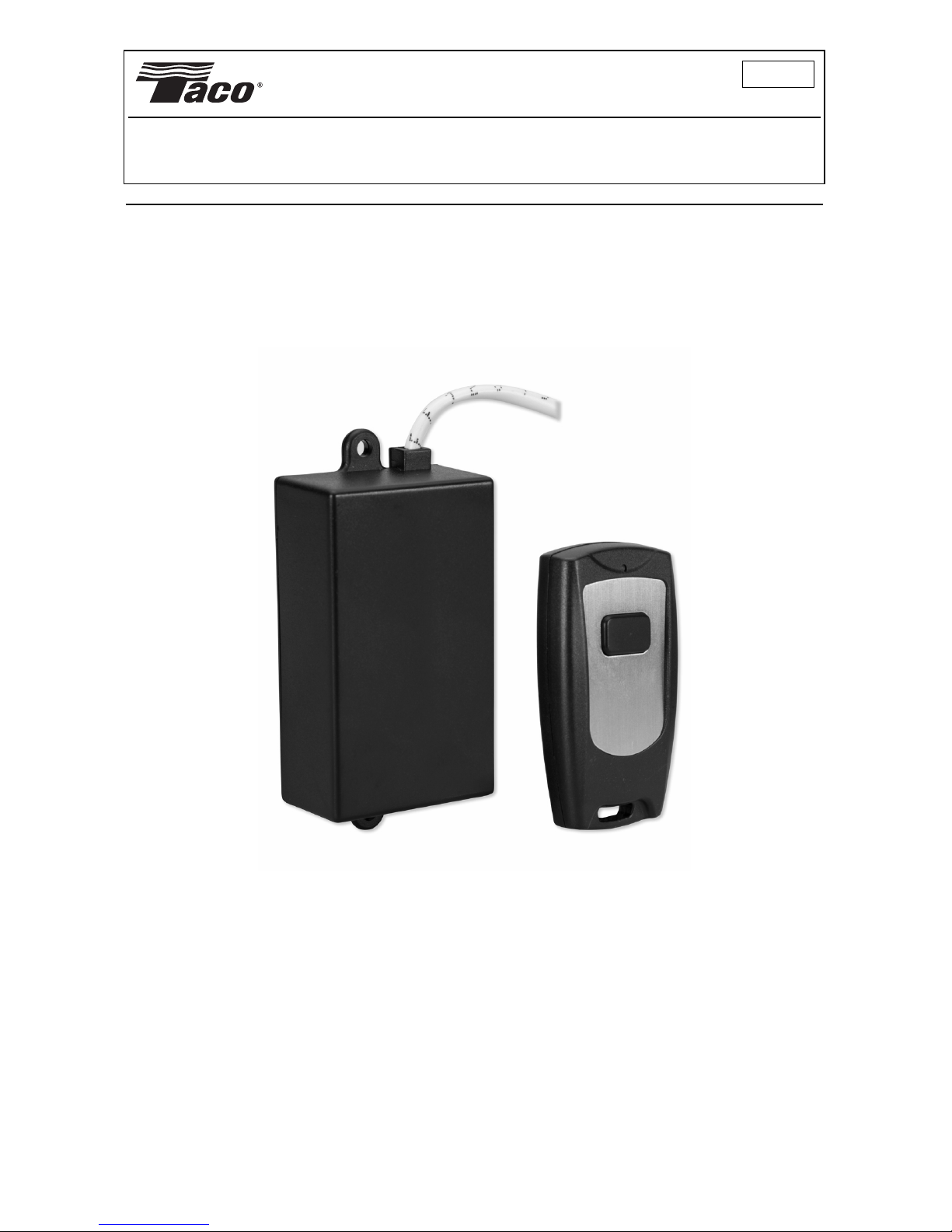
Plant I.D. 001-4225 EFFECTIVE: November 1, 2014
102-500
Instruction Sheet
554-7 Wireless Remote Transmitter & Receiver Kit
554-8 Wireless Transmitter Button
Model #: 554-7 Wireless Remote Transmitter & Receiver Kit
Kit Includes: 1 Remote Receiver
3 Wire Nuts
1 Remote Transmitter Button
INSTALLATION INSTRUCTIONS
1. The remote receiver is the small black rectangular box with three protruding wires
(white, black, green). Connect the white, black, and green wires from the remote
receiver directly to the corresponding white, black, and green wires on the TacoGenie
control box by twisting each same colored wire together with the wire nuts provided.
2. When installing the remote receiver under a sink, mount the remote receiver toward
the front of the cabinet (transmitter range is about 70’). If the transmitter button will
activate the pump from a short distance, but not from further away, the receiver may
need to be relocated for better reception. Strapping the receiver to the front of the
drain trap facing outward will optimize reception.
3. NOTE: The remote transmitter button included with the remote is synced for
use. It does not need programming.
4. For additional Wireless Remote Transmitter Buttons, use model 554-8.
Page 2

Model #: 554-8 Wireless Remote Transmitter Button
Includes: 1 Remote Transmitter Button
6. Place the control board back into the remote receiver cover and reinstall the cover by
aligning the four plastic posts on the base with the four holes in the cover. Make sure
the white wire is properly inserted into the cover cutout. Gently snap the cover and
base together.
PROGRAMMING INSTRUCTIONS
1. Unplug the TacoGenie circulator from the 115V wall outlet.
2. Remove the remote receiver cover (rectangular black box wired to the TacoGenie circulator) separating the top cover from the base plate. A small straight tip screw driver
may be used if necessary. Lift the control board out from the case.
NOTE: The remote transmitter button is provided with a “coin” type lithium battery
installed in the remote transmitter and is ready for programming. 554-8 Remote
Transmitters purchased separately must be synced with the remote receiver.
3. Plug the TacoGenie circulator back into the 115V wall outlet. Circulator will automatically turn on and operate until hot water is detected at the TacoGenie temperature
sensor.
4. A red LED will light on the remote receiver electronic control board once the
TacoGenie is plugged into the wall outlet. The remote receiver must be powered with
the red LED on to properly sync remote receivers.
5. Next to the red LED is a small black button. Press and hold down the black button
and a yellow LED on the other side of the black button will light. While the yellow LED
is on, press and hold the 554-8 Remote Transmitter Button for 3 seconds. Release
the transmitter button, then release the remote receiver button and the yellow LED
will turn off. The Remote Transmitter Button is now synced and ready for operation.
Control BoardBase Cover
Black Button
Yellow LED
Red LED
Page 3

LIMITED WARRANTY STATEMENT
Taco, Inc. will repair or replace without charge
(at the company’s option) any Taco product
which is proven defective under normal use
within three (3) years from the date of
manufacture.
In order to obtain service under this warranty, it
is the responsibility of the purchaser to promptly
notify the local Taco stocking distributor or Taco
in writing and promptly deliver the subject product or part, delivery prepaid, to the stocking distributor. For assistance on warranty returns, the
purchaser may either contact the local Taco
stocking distributor or Taco. If the subject product or part contains no defect as covered in this
warranty, the purchaser will be billed for parts
and labor charges in effect at time of factory
examination and repair.
Any Taco product or part not installed or operated in conformity with Taco instructions or which
has been subject to misuse, misapplication, the
addition of petroleum-based fluids or certain
chemical additives to the systems, or other
abuse, will not be covered by this warranty.
If in doubt as to whether a particular substance
is suitable for use with a Taco product or part, or
for any application restrictions, consult the
applicable Taco instruction sheets or contact
Taco at (401-942-8000).
Taco reserves the right to provide replacement
products and parts which are substantially similar
in design and functionally equivalent to the defective product or part. Taco reserves the right to
make changes in details of design, construction,
or arrangement of materials of its products without notification.
TACO OFFERS THIS WARRANTY IN LIEU OF
ALL OTHER EXPRESS WARRANTIES. ANY
WARRANTY IMPLIED BY LAW INCLUDING
WARRANTIES OF MERCHANTABILITY OR
FITNESS IS IN EFFECT ONLY FOR THE DURATION OF THE EXPRESS WARRANTY SET
FORTH IN THE FIRST PARAGRAPH ABOVE.
THE ABOVE WARRANTIES ARE IN LIEU OF
ALL OTHER WARRANTIES, EXPRESS OR
STATUTORY, OR ANY OTHER WARRANTY
OBLIGATION ON THE PART OF TACO.
TACO WILL NOT BE LIABLE FOR ANY SPECIAL, INCIDENTAL, INDIRECT OR CONSEQUENTIAL DAMAGES RESULTING FROM
THE USE OF ITS PRODUCTS OR ANY INCIDENTAL COSTS OF REMOVING OR
REPLACING DEFECTIVE PRODUCTS.
This warranty gives the purchaser specific
rights, and the purchaser may have other rights
which vary from state to state. Some states do
not allow limitations on how long an implied warranty lasts or on the exclusion of incidental or
consequential damages, so these limitations or
exclusions may not apply to you.
TACO, INC., 1160 Cranston Street, Cranston, RI 02920 Telephone: (401) 942-8000 FAX: (401) 942-2360
TACO (Canada), Ltd., 8450 Lawson Road, Unit #3, Milton, Ontario L9T 0J8
Telephone: 905/564-9422 FAX: 905/564-9436
Visit our web site at: http://www.taco-hvac.com
Printed in USA
Copyright 2014
TACO, Inc.
