
1
C-60
CD-Player mit Röhren- und FET-Verstärkung
CD player with Tube/FET amplification
Lecteur de CD Tube/FET
tube·amp·company
Bedienungsanleitung deutsch
Instructions for use english
Manuel d‘utilisation français
C-60 24.04.2009 16:53 Uhr Seite 1

2 3
tube·amp·company tube·amp·company
INHALTSVERZEICHNIS/CONTENTS/SOMMAIRE
Sicherheitshinweise ...............................................................................................................4
Weitere Hinweise...................................................................................................................5
Vor der Inbetriebnahme........................................................................................................6
Lieferumfang ..........................................................................................................................7
Beschreibung des Gerätes ....................................................................................................7
Fernbedienung.....................................................................................................................10
Installation ..........................................................................................................................12
Bedienung des Gerätes.......................................................................................................15
Weitere Tipps .......................................................................................................................20
Fehlertabelle ........................................................................................................................21
Technische Daten..................................................................................................................22
Lexikon/Wissenswertes......................................................................................................23
Safety guidelines .................................................................................................................24
Other instructions ................................................................................................................25
Prior initial operation..........................................................................................................26
Included in delivery.............................................................................................................27
Description of the appliance...............................................................................................27
Remote control.....................................................................................................................30
Installation ...........................................................................................................................32
Operating the appliance.....................................................................................................35
Tips .......................................................................................................................................40
Search for errors .................................................................................................................41
Technical specifications........................................................................................................42
Glossary ...............................................................................................................................43
Consignes de sécurité..........................................................................................................44
Autres consignes..................................................................................................................45
Avant la mise en service.....................................................................................................46
Contenu de la livraison.......................................................................................................47
Description de l'appareil.....................................................................................................47
Télécommande.....................................................................................................................50
Installation ..........................................................................................................................52
Utilisation de l'appareil.......................................................................................................55
Conseils ...............................................................................................................................60
Résolution de problèmes
....................................................................................................61
Caractéristiques techniques ................................................................................................62
Glossaire...............................................................................................................................63
Sehr geehrter Kunde,
wir danken Ihnen für das Vertrauen, welches Sie uns durch die Entscheidung für dieses hochwertige AudioProdukt, das Ihrem hohen Anspruch an Klang- und Verarbeitungsqualität gerecht wird, entgegenbringen.
Auch wenn Sie verständlicherweise sofort beginnen wollen, das Gerät zu verwenden, lesen Sie bitte vor
dem Aufstellen und Anschließen dieses Handbuch sorgfältig durch. Es wird Ihnen bei der Bedienung und
der optimalen Nutzung des Gerätes in Ihrem System helfen, selbst wenn dieses durch Ihren Fachhändler
installiert wurde.
Bitte beachten Sie vor allem die Sicherheitshinweise, auch wenn einige davon offensichtlich erscheinen mögen.
Um Ihnen verwendete Fachbegriffe zu erläutern, ist ein kleines Lexikon im Anhang enthalten. Bei eventuellen Fragen steht Ihnen Ihr Fachhändler gern zur Verfügung, er ist auch Ihr Ansprechpartner im Fall der
Garantie-Inanspruchnahme oder für Reparaturen nach dem Gewährleistungszeitraum. Er ist in jedem Fall
interessiert daran, dass Sie ihm Ihre Erfahrungen mit T.A.C.-Produkten mitteilen.
Viel Freude mit unserem / Ihrem Produkt wünscht Ihnen
Ihr T.A.C.-Team
Dear Customer,
we thank you for the confidence you prove in purchasing our product. It will match your high demands
towards sound and manufacturing quality. Though it is understandable that you want to plug and play
this product instantaneously, we encourage you to read this manual carefully before installation.
It will help you in handling and operating this machine in your system and obtaining the best possible
performance, even if it was installed by your dealer.
Please follow the security precautions, though some of those things may seem obvious.
In the appendix to this manual you will find a glossary explaining some established technical terms.
If there are open questions your audio specialist dealer will help you. He also represents your contact
person in case of needed warranty service or repairs after the warranty period and is interested to hear
from your experiences with T.A.C. products.
We wish you plenty of joy with your / our product,
your T.A.C.-Team
Cher client,
nous vous remercions de la confiance que vous nous témoignez en achetant ce produit de haute qualité.
Il répondra à vos attentes élevées en termes de qualité sonore et de fabrication.
Même si l'on peut comprendre que vous ayez envie d'utiliser immédiatement cet appareil, nous vous prions
de lire soigneusement ce manuel avant son installation et son branchement. Il vous aidera à manier et utiliser l'appareil de manière optimale dans votre système, même si celui-ci a été installé par votre revendeur.
Veuillez respecter les consignes de sécurité, même si certaines peuvent vous paraître évidentes.
Vous trouverez à la fin de ce manuel un petit glossaire qui vous explique les termes techniques utilisés.
Votre revendeur est à votre disposition pour répondre à vos questions. Il est aussi votre interlocuteur en
cas de recours à la garantie ou pour les réparations après la période de garantie. Dans tous les cas, vos
expériences avec les produits T.A.C. l'intéressent, n'hésitez pas à lui en faire part.
Nous vous souhaitons beaucoup de plaisir avec notre / votre produit.
Votre équipe T.A.C.
deutsch
english
français
C-60 24.04.2009 16:53 Uhr Seite 2

4 5
tube·amp·company tube·amp·company
in das Gerät gelangen (Lüftungsschlitze etc.).
Es muss
sofort vom Stromnetz getrennt und vom Fachmann
untersucht werden, falls dies geschehen ist. Setzen
Sie das Gerät nie hohen Temperaturen (Sonneneinstrahlung) oder starken Vibrationen aus.
Wärmeentwicklung
Achten Sie darauf, dass um das Gerät ein
Abstand von 5 cm frei bleibt und die Umgebungsluft zirkulieren kann (keine Aufstellung in geschlossenen Schränken). Lüftungsöffnungen dürfen
nicht verdeckt werden.
Lautstärke
Die maximal erträgliche Lautstärke wird stets
weit unterhalb der maximal möglichen Einstellung am
Verstärker erreicht. Gehen Sie deshalb vorsichtig mit
der Lautstärkeeinstellung um, damit Hörschäden vermieden werden. Damit Sie sich nicht unbeabsichtigt hoher
Lautstärke aussetzen, stellen Sie vor dem Wechsel des
Eingangskanals stets einen niedrigen Wert ein.
Reinigen
Ziehen Sie vor dem Reinigen der Außenflächen des Produkts den Netzstecker. Verwenden
Sie möglichst ein weiches, flusenfreies, angefeuchtetes Tuch. Verzichten Sie auf Scheuermittel, Lösungsmittel, Verdünner, entzündliche Chemikalien,
Polituren und andere Reinigungsprodukte, die
Spuren hinterlassen.
Batterien
Beachten Sie die Hinweise zur Verwendung von Batterien im Kapitel „Fernbedienung“.
SICHERHEITSHINWEISE
Dieses Gerät wurde unter strengen Qualitätskontrollen gefertigt. Es entspricht allen
festgelegten internationalen Sicherheitsstandards. Trotzdem sollten folgende Hinweise
vollständig gelesen und beachtet werden, um eine Gefährdung zu vermeiden:
Das Gerät nicht öffnen! Gefahr des elektrischen Schocks!
Es befinden sich keine vom Benutzer zu wartenden Teile im Gerät.
WEITERE HINWEISE
Wartung/Veränderungen
Alle Betriebsmittel, die an die Netzspannung
des Haushalts angeschlossen sind, können dem Benutzer bei unsachgemäßer Behandlung gefährlich
werden. Überlassen Sie die Wartung qualifiziertem
Fachpersonal. Das Produkt ist nur für den Anschluss
an 230Volt/50Hz Wechselspannung, für Schutzkontaktsteckdosen und die Verwendung in geschlossenen Räumen zugelassen. Durch Veränderungen
im Gerät oder an der Seriennummer erlischt der
Garantieanspruch. Lassen Sie die Gerätesicherung
nach einem Fehlerfall nur von Fachpersonal durch
ein Exemplar gleichen Typs ersetzen.
Netzkabel/Anschluss
Ziehen Sie stets den Netzstecker und nie am Netzkabel, wenn Sie die Verbindung zum Stromnetz trennen wollen. Stellen Sie sicher, dass beim Aufstellen
des Gerätes das Netzkabel nicht gequetscht, extrem
gebogen oder durch scharfe Kanten beschädigt
wird. Fassen Sie das Netzkabel nicht mit nassen
oder feuchten Händen an. Verwenden Sie das im
Lieferumfang enthaltene Netzkabel.
Ausschalten
Schalten Sie das Gerät jedes Mal aus,
bevor Sie andere Komponenten bzw. Lautsprecher
anschließen oder entfernen, es vom Stromnetz trennen bzw. daran anschließen, es längere Zeit nicht
benutzen oder dessen Oberfläche reinigen wollen.
Warten Sie danach bei Vollverstärkern, Endstufen
und Receivern ca. eine Minute, bevor Sie Kabelverbindungen trennen bzw. herstellen.
Feuchtigkeit/Hitze/Vibrationen
Der Kontakt elektrisch betriebener
Geräte mit Flüssigkeiten, Feuchtigkeit, Regen oder
Wasserdampf ist für diese Geräte und deren Benutzer gefährlich und unbedingt zu vermeiden. Achten
Sie darauf, dass weder Flüssigkeiten noch
Objekte
ON
OFF
Aufstellen des Gerätes
Die Art der Aufstellung der Anlage hat
klangliche Auswirkungen. Stellen Sie diese deshalb
nur auf eine dafür geeignete, stabile Unterlage. Um
das Klangpotential Ihres Systems optimal auszunutzen, empfehlen wir, die Geräte auf Vincent Racks zu
platzieren und nicht aufeinander zu stellen.
Elektronik Altgeräte
Dieses Gerät unterliegt den in der
europäischen Richtlinie 2002/96/EC festgelegten Bestimmungen, deren gesetzliche Umsetzung
in Deutschland durch das Elektro- und Elektronikgeräte-Gesetz (ElektroG) geregelt ist. Dies ist
durch das Symbol eines durchgestrichenen Abfalleimers auf dem Gerät gekennzeichnet.
Für Sie als Endverbraucher bedeutet das:
Alle nicht mehr verwendeten Elektro- und Elektronik-Altgeräte müssen getrennt vom Hausmüll über
dafür staatlich vorgesehene Stellen entsorgt werden. Damit vermeiden Sie Umweltschäden und
helfen mit, die Hersteller zur Produktion von langlebigen oder wieder verwendbaren Produkten zu
motivieren. Weitere Informationen zur Entsorgung
des alten Gerätes erhalten Sie bei der Stadtverwaltung, dem Entsorgungsamt oder dem Geschäft, in dem Sie das Produkt erworben haben.
CE-Zeichen
Dieses Gerät erfüllt die gültigen EU-Richtlinien zur Erlangung des CE-Zeichens und entspricht damit den Anforderungen an elektrische
und elektronische Geräte (EMV-Richtlinien, Sicherheitsrichtlinien und den Richtlinien für Niederspannungsgeräte).
Erklärungen/Hinweise
Dieses Dokument wurde verfasst von
Andreas Böer. Es ist ein Produkt der Sintron Vertriebs
GmbH, 76473 Iffezheim und darf ohne ausdrückliche und schriftliche Genehmigung weder komplett
noch auszugsweise kopiert oder verteilt werden.
T.A.C. ist ein eingetragenes Warenzeichen der
Sintron Vertriebs GmbH, 76473 Iffezheim.
T.A.C. arbeitet ständig an der Verbesserung und Weiterentwicklung seiner Produkte. Deshalb bleiben Änderungen an Design und technischer Konstruktion des Gerätes, sofern sie dem Fortschritt dienen, vorbehalten.
Der Inhalt dieser Anleitung hat lediglich Informationscharakter. Er kann jederzeit ohne vorherige Ankündigung geändert werden und stellt keine Verpflichtung seitens des Markeninhabers dar. Dieser
übernimmt keinerlei Verantwortung oder Haftung für
Fehler oder Ungenauigkeiten, die möglicherweise in
dieser Bedienungsanleitung enthalten sind.
Aufbewahren der Verpackung
Wir empfehlen Ihnen ausdrücklich, nach Möglichkeit
die Originalverpackung für spätere Transportzweck
aufzubewahren. Transportschäden treten bei ungeeignet verpackten HiFi-Geräten häufig auf. Dadurch,
dass die Originalverpackung exakt zum Gerät passt,
wird das Risiko einer Beschädigung während eines
notwendigen Transportes gemindert.
Erläuterung der grafischen Symbole
Der Blitz weist Sie darauf hin, dass im Gerät
gefährliche Spannungen vorhanden sind,
die einen Stromschlag verursachen können.
Das Ausrufezeichen macht Sie auf besonders wichtige Hinweise bezüglich
Bedienung und Wartung aufmerksam.
Der Zeigefinger kennzeichnet nützliche
Informationen und Hinweise für den
Umgang mit dem Gerät.
C-60 24.04.2009 16:53 Uhr Seite 4

6 7
tube·amp·company tube·amp·company
LIEFERUMFANG
BESCHREIBUNG DES GERÄTES
Bitte prüfen Sie den Inhalt der Verpackung, diese sollte zusätzlich zum
Gerät folgendes Zubehör enthalten:
• 1 Netzkabel
• 2 Cinch-Anschlusskabel
• 1 CD-Magnethalter
• 1 Fernbedienung TRC-1
• 2 Batterien der Größe AAA (LR3)
• diese Anleitung
Nachdem sich viele neue, als Nachfolger der
Audio-CD angepriesene Disk-Formate wegen
Formatstreitigkeiten der Hersteller oder mangelnder Akzeptanz der Verbraucher bisher nicht
durchsetzen konnten, ist Folgendes sicher: die
Audio-CD wird noch sehr lange eine Rolle spielen
und bietet bei guter Aufnahmetechnik und ausgefeilter Wiedergabetechnik im CD-Player genug
Klangpotential.
Der C-60 ist ein CD-Player, welcher das Klangpotential von Audio-CDs vollständig zum Vorschein
bringen kann. Sein außergewöhnliches CD-Fach
macht den Umgang mit den CDs zum Vergnügen
und durch sein exklusives Design wird der Player
überall sofort zum Blickfang. Weitere Ausstattungsmerkmale sind ein koaxialer digitaler AudioAusgang und ein optischer digitaler AudioAusgang. Mit der Fernbedienung lässt sich zusätzlich auch der Verstärker V-60 dieser Serie bedienen.
Höchste Verarbeitungsqualität und ein hervorragendes Preis-Leistungs-Verhältnis sind selbstverständlich.
Optisch harmoniert das Gerät mit dem HybridVerstärker T.A.C. V-60. Zusammen bilden sie ein
in jeder Hinsicht außergewöhnliches und exklusives System, dessen Klang, Verarbeitungsqualität
und Eleganz heutzutage nicht alltäglich sind.
INBETRIEBNAHME
Nach dem Auspacken entfernen Sie bitte die
Schaumstoff-Abdeckung auf dem CD-Fach. Diese
Abdeckung schützt den CD-Deckel während eines
Transports vor Kratzern.
Bewahren Sie das Polster auf und bringen Sie es
später beim Verpacken des Gerätes wieder an
seine ursprüngliche Stelle.
EINLEGEN EINER CD
Dieser CD-Player ist mit einem außergewöhnlichen CD-Fach ausgestattet, welches zum Einlegen und
Entnehmen der CD eine Vorgehensweise erfordert, die sich vom Umgang mit gewöhnlichen CD-Playern
unterscheidet.
1. Öffnen Sie das CD-Fach, indem Sie die Abdeckung am Metallgriff in Richtung der Geräterückseite schieben.
Falls die CD-Wiedergabe einer eingelegten CD noch aktiv war, wird sie dabei automatisch gestoppt.
2. Heben Sie vorsichtig die kleine magnetische Klemmscheibe von der Achse des Players (beim ersten Auspacken
des Players befindet sich diese Klemmscheibe noch im Zubehör-Set der Geräteverpackung).
3. Entnehmen Sie falls nötig eine eingelegte CD. Legen Sie eine Audio-CD, die Sie als nächstes wiedergeben
wollen, ein. Das Loch in der CD-Mitte muss dabei auf die Achse im CD-Fach aufgesetzt werden.
4. Setzen Sie nach dem Einlegen der CD den mitgelieferten Magnethalter mittig auf die CD auf.
5. Schließen Sie das CD-Fach durch Verschieben des Deckels in Richtung Gerätevorderseite. Erst wenn das Fach
vollständig geschlossen ist, wird die CD eingelesen und kann wiedergegeben werden.
C-60 24.04.2009 16:53 Uhr Seite 6

8 9
tube·amp·company tube·amp·company
RÜCKANSICHT
1. POWER: Netzschalter
Schaltet das Gerät ein und aus.
2. LED (WARM UP)
Nach dem Einschalten blinkt diese LED für rund
20 Sekunden während die Röhren der internen
Verstärkerschaltung aufgewärmt werden.
3. Infrarotempfänger für die Fernbedienung
4. Anzeige mit Musikkalender
Hier werden Titelnummer, abgespielte Zeit und
weitere Informationen angezeigt.
5. CD-Fach
Zum Einlegen der CD kann die Abdeckung des
CD-Fachs mit der Hand nach hinten geschoben
werden. Die CD wird nach dem Einlegen durch
Aufsetzen des im Lieferumfang enthaltenen
Magnethalters fixiert. Schließen Sie danach das
Fach indem Sie den Deckel bis zu seiner
Endposition in Richtung der Gerätefront ziehen.
6. Beleuchtetes Typenschild
7. (REPEAT)
Taste für die Wiederholung des Einzeltitels oder
der gesamten CD.
8. (PLAY/PAUSE)
Taste für das Starten oder eine Unterbrechung der
CD-Wiedergabe.
9. (STOP)
Stoppt die laufende Wiedergabe einer CD oder
wechselt aus der Wiedergabepause in den
Grundzustand.
10. (BACK)
Taste für einen Titelsprung rückwärts.
11. (NEXT)
Taste für einen Titelsprung vorwärts.
12. TUBE/FET: Betriebsart-Umschalter
Betriebsart zwischen Röhrenverstärkung und
Transistorverstärkung umschalten.
VORDERANSICHT
1 122 3 4
13. ANALOG OUTPUT:
analoge Tonsignalausgänge
Entweder die Cinch-Anschlüsse (RCA) oder die
XLR-Buchsen (BALANCED) werden mit dem entsprechenden Eingang von Verstärker, Vorverstärker o.ä. verbunden. Es ist nicht zwingend notwendig, zusätzlich einen der digitalen Signalausgänge (14) anzuschließen.
14. DIGITAL OUTPUT: digitale
Tonsignalausgänge (koaxial und optisch)
Falls der Verstärker, Receiver oder die Vorstufe mit
einem digitalen koaxialen oder optischen Eingangsanschluss versehen ist, kann der entsprechende CD-Player-Signalausgang damit verbunden werden. Es ist nicht notwendig, einen der
analogen (13) und einen der digitalen Signalausgänge (14) gleichzeitig anzuschließen.
15. LAMP: Typenschildbeleuchtung
Mit diesem Schalter können Sie die Beleuchtung
des Typenschildes (6) einschalten („ON“) und
ausschalten („OFF“).
16. Netzbuchse mit Sicherungshalter
Bringen Sie hier das Netzkabel an und verbinden
Sie es mit der Stromversorgung. Das kleine Kunststoff-Gehäuse auf der linken Seite der Netzbuchse beinhaltet die Gerätesicherung. Beachten
Sie dazu die Sicherheitshinweise.
13 14 16
7 8 9 10 11
5 6 15
C-60 24.04.2009 16:53 Uhr Seite 8

10 11
tube·amp·company tube·amp·company
TASTEN DER FERNBEDIENUNG
17
18
17. (OPEN/CLOSE)
Diese Taste hat für diesen Player keine Funktion.
18. REMAIN
Ermöglicht die Anzeige der verbleibenden Spielzeit
des aktuellen Titels oder der Restspielzeit der CD.
19. Zahlentasten
Mit diesen Tasten können Sie die Titel direkt wählen oder in Verbindung mit der Taste „PGM“ eine
Titelreihenfolge programmieren.
20. A-B
Ermöglicht während der Wiedergabe das wiederholte Abspielen eines selbst ausgewählten
Abschnitts innerhalb eines Titels.
21. INTRO
Alle Titel der CD werden nacheinander für je 10
Sekunden angespielt.
22. (BACK)
Drücken Sie diese Taste, um während der
Wiedergabe zu einem in der Reihenfolge zurückliegenden Titel zu gelangen.
23. (NEXT)
Drücken Sie diese Taste, um während der Wiedergabe zu einem in der Reihenfolge nachfolgenden
Titel zu gelangen.
24. (PLAY/PAUSE)
Mit diesem Knopf kann die CD-Wiedergabe gestartet, kurzzeitig unterbrochen und fortgesetzt werden.
25. (STOP)
Diese Taste stoppt eine laufende CD-Wiedergabe
oder die Wiedergabepause.
26. Tastenfeld
zur Bedienung des Verstärkers T.A.C. V-60.
27. CANCEL
Diese Taste hat für diesen CD-Player keine Funktion.
28. DIMMER
Helligkeitseinstellung für Anzeige (4) an der
Gerätefront.
29. PGM
Mit dieser Taste können Sie die Abspielreihenfolge
der Titel selbst festlegen (programmieren) und dieses Programm wieder löschen.
30. RANDOM
Zum Aktivieren der Zufallswiedergabe der CD-Titel.
31. REPEAT
Wiederholung des Einzeltitels oder der gesamten
CD.
32. (Schneller Rücklauf)
Mit dieser Taste kann während der Wiedergabe
schnell rückwärts gespult werden.
33. (Schneller Vorlauf)
Mit dieser Taste kann während der Wiedergabe
schnell vorwärts gespult werden.
34. LEV–
Verringert den Ausgangspegel der analogen
Signalausgänge „ANALOG OUTPUT“ (13).
35. LEV+
Erhöht den Ausgangspegel der analogen Signalausgänge „ANALOG OUTPUT“ (13). Nur in seltenen Fällen muss die Einstellung „LEV“ (Level) zur
Anpassung an das dort angeschlossene Gerät
direkt nach der Inbetriebnahme des Players auf
einen anderen Wert als das Maximum „26“ geändert werden.
Wechsel/Einlegen der Batterien:
a. Öffnen und entfernen Sie den Batteriefach-
deckel der Fernbedienung, indem Sie ihn mit
kräftigem Zug an der Lasche am Rand der
Fernbedienung anheben. Der Batteriefachdeckel wird magnetisch gehalten, die
Schrauben müssen nicht gelöst werden!
b. Entfernen Sie gegebenenfalls verbrauchte
Batterien und legen Sie die neuwertigen
Zellen, wie im Batteriefach schematisch
dargestellt, richtig ein.
c. Schließen Sie das Batteriefach
der Fernbedienung.
Richten Sie die Fernbedienung mit deren Vorderseite direkt auf die Gerätefront, zwischen Fernbedienung und Gerät dürfen sich keine Gegenstände befinden.
Der Abstand zwischen Fernbedienung und Gerät
sollte nicht mehr als 7 m betragen, außerhalb dieser
Reichweite nimmt die Zuverlässigkeit der Fernbedienung ab.
Verwenden Sie ausschließlich
Mikrozellen der Größe AAA (LR3)
FERNBEDIENUNG
BATTERIEN
Achten Sie darauf dass Sie die Fernbedienung nicht
schräg auf das Gerät richten, außerhalb eines
Winkels von ±30° zur Mittelachse reagiert das Gerät
eventuell schlechter auf Bedienversuche.
Tauschen Sie beide Batterien, wenn der Abstand
zum Gerät in dem die Fernbedienung benutzt werden kann, sich verringert.
Verwendung der Batterien
Eine unsachgemäße Handhabung der Batterien
kann ein Auslaufen der Batteriesäure oder im
Extremfall sogar eine Explosion verursachen.
Die Batterien müssen unter Beachtung der korrekten Polarität eingelegt werden, wie dies durch die
Markierungen im Innern des Batteriegehäuses
angezeigt ist. Verwenden Sie neue und verbrauchte Batterien nicht gemeinsam, um die Batterielebensdauer voll auszuschöpfen. Achten Sie darauf, nur Batterien gleichen Typs einzulegen. Einige
Batterien sind aufladbar, andere jedoch nicht.
Beachten Sie die Vorsichtshinweise und Anweisungen, die auf jeder Batterie vermerkt sind.
Entnehmen Sie die Batterien, wenn die Fernbedienung längere Zeit nicht benutzt wird.
Batterien dürfen auf keinen Fall kurzgeschlossen,
zerlegt oder erhitzt werden. Verbrauchte Batterien
sind aus Gründen des Umweltschutzes entsprechend der örtlichen Umweltschutzbestimmungen
zu entsorgen und nicht in den Hausmüll zu geben.
b
a
c
28
27
29
31
30
33
32
35
19
20
21
22
23
24
26
25
34
C-60 24.04.2009 16:53 Uhr Seite 10

C-60
12 13
tube·amp·company tube·amp·company
XLR-Anschlüsse
Beachten Sie, dass europäische und US-Amerikanische XLR-Signalbelegung unterschiedlich sind.
Dieses Gerät verwendet das europäische System
nach dem Standard AES14-1992 der „Audio
Engineering Society“. Der Aufbau des Kabels ist in
jedem Fall gleich. Solange beide verbundenen
Geräte derselben Norm entsprechen, ist die
Signalverbindung richtig. Dies ist immer der Fall,
wenn beide Geräte von T.A.C. hergestellt wurden.
Werden zwei Geräte unterschiedlicher Norm verbunden, wird dadurch das Signal invertiert. In diesem Fall muss die Signalbelegung an einer Seite
der Verbindung geändert werden. Ihr Fachhändler
wird Sie dabei unterstützen.
Optischer Anschluss
Die Staubschutzkappe des optischen Digitaleingangs sollte nur entfernt werden, wenn ein Kabel
eingesteckt wird. Nachdem eine Verbindung an
diesem Eingang entfernt wird, sollte die Kappe
wieder aufgesteckt werden.
INSTALLATION
Stellen Sie zuerst die Kabelverbindung für den Signalausgang des Players her.
Bringen Sie erst danach das Netzkabel an und verbinden es mit der Steckdose.
Beachten Sie bitte bei der Installation folgende Hinweise:
Entfernen der Schutzkappen
Vor der ersten Installation müssen von
allen verwendeten Anschlüssen an der
Geräterückseite die KunststoffSchutzkappen entfernt werden.
Cinch-Anschlüsse
Als Steckverbinder für Digitalund Analoganschlüsse sind mechanisch identische
Cinch-Buchsen vorhanden. Achten Sie darauf, dass Sie
diese Anschlüsse bei der Installation nicht verwechseln!
Achten Sie darauf, die analogen Anschlüsse für
rechts und links nicht zu vertauschen. Häufig sind
deren Cinch-Anschlüsse folgendermaßen farblich
markiert: Rot für den rechten Kanal, schwarz oder
weiß für den linken Kanal.
Kabel und Steckverbindungen
Achten Sie darauf, dass alle Steckverbindungen fest
sitzen. Unzureichende Anschlüsse können Störgeräusche, Ausfälle und Fehlfunktionen verursachen.
Um das Klangpotential der Komponenten voll auszuschöpfen, sollten nur hochwertige Lautsprecherund Verbindungskabel, beispielsweise VincentKabel, verwendet werden. Bevorzugen Sie
geschirmte Audio-Kabel. Ihr Fachhändler wird Sie
gern diesbezüglich beraten.
1
2
OU
- Falsch - - Richtig -
ZUR BESONDEREN BEACHTUNG
1. USA System (Pin 2 = COLD, Pin 3 = HOT)
2 1
3
HOT
GND
COLD
2. Europäisches System (Pin 2 = HOT, Pin 3 = COLD)
2 1
3
HOT
GND
COLD
ANSCHLUSS AN VERSTÄRKER,
RECEIVER ODER VORVERSTÄRKER
Der C-60 verfügt an der Geräterückseite über zwei
analoge Signalausgänge und zwei digitale Ausgangsanschlüsse. Über die analogen Ausgänge
(13) kann das Signal vom eingebauten D/A-Wandler zu einer herkömmlichen analogen Audiokomponente (Verstärker) geleitet werden. An den
Digitalausgängen (14) wird ein digitales AusgangsTonsignal ausgegeben, welches von externen D/AWandlern oder Digitalprozessoren verarbeitet wer-
Verstärker oder Receiver
LINE IN
CD
Verwendung des analogen Ausgangs mit XLR-Anschluss
Hier wird das durch hochwertige, eingebaute D/A-Wandler ins Analoge umgesetzte und durch die eingebaute Verstärkerstufe verstärkte Stereo-Tonsignal symmetrisch ausgegeben. Zum Anschluss an einen
Verstärker sind zwei XLR-Kabel erforderlich. Verbinden Sie die XLR-Anschlüsse „L“ und „R“ im Feld „ANALOG OUTPUT BALANCED“ (13) mit dem linken und rechten Anschluss des meist mit „CD“, „XLR IN“,
„BALANCED IN“ oder „FRONT R/L“ beschrifteten XLR-Verstärkereingangs.
Verstärker oder Receiver
CD
Verwendung des analogen Ausgangs mit Cinch-Anschluss
Hier wird das durch hochwertige, eingebaute D/A-Wandler ins Analoge umgesetzte und durch die eingebaute Verstärkerstufe verstärkte Stereo-Tonsignal ausgegeben. Zum Anschluss an einen Verstärker sind
Cinchkabel erforderlich. Verbinden Sie die Cinchanschlüsse „L“ und „R“ im Feld „ANALOG OUTPUT
RCA“ (13) mit dem linken und rechten Audioanschluss des meist mit „CD“, „LINE IN“ oder „FRONT R/L“
beschrifteten Verstärkereingangs (Standard-Hochpegeleingang).
den kann. Zur CD-Wiedergabe muss nur einer der
vier Ausgänge angeschlossen werden. Wählen Sie
die geeignete Verbindung zwischen CD-Player und
Ihrem Verstärker, Vorverstärker, Receiver oder
Wandler aus. Bedenken Sie dabei, dass die speziellen Klangeigenschaften der Röhrenverstärkerstufe des Players nur dann zum Tragen kommen,
wenn einer der Analogausgänge (13) zur Ausgabe
des Musiksignals verwendet wird.
Cinch-Verbindung
XLR-Verbindung
C-60
BALANCED IN
C-60 24.04.2009 16:53 Uhr Seite 12
OUTPUT

C-60
14 15
tube·amp·company tube·amp·company
ANSCHLUSS AN VERSTÄRKER,
RECEIVER ODER VORVERSTÄRKER
Verwendung des optischen digitalen Ausgangs
Dieser Ausgang gibt das Musiksignal als digitales S/PDIF-Audiosignal (PCM) aus. Der Anschluss wird nur
benötigt, wenn ein externer D/A-Wandler verwendet werden soll oder der Player an den optischen
Digitaltoneingang eines AV-Receivers bzw. einer AV-Vorstufe angeschlossen werden soll. Zum Anschluss
ist ein nicht im Lieferumfang enthaltenes Toslink-Kabel (Lichtwellenleiterkabel) erforderlich. Verbinden Sie
den Anschluss „DIGITAL OUTPUT OPTICAL“ (14) des Gerätes mit der Digitaleingangsbuchse des
Verstärkers, welche meist mit „DIGITAL IN“ oder „OPTICAL INPUT“ beschriftet ist. In den meisten Fällen
bringt der Anschluss eines analogen Ausgangs (13) das bessere Klangergebnis.
Verwendung des koaxialen digitalen Ausgangs
Dieser Ausgang gibt das Musiksignal als digitales S/PDIF-Audiosignal (PCM) aus. Der Anschluss wird nur
benötigt, wenn ein externer D/A-Wandler verwendet werden soll oder der Player an den koaxialen
Digitaltoneingang eines AV-Receivers bzw. einer AV-Vorstufe angeschlossen werden soll. Zum Anschluss
ist ein nicht im Lieferumfang enthaltenes Koaxialkabel, welches 75Ω Wellenwiderstand besitzt und beidseitig mit je einem Cinchstecker bestückt ist, erforderlich. Verbinden Sie den Anschluss „DIGITAL OUTPUT
COAXIAL“ (14) des Gerätes mit der Digitaleingangsbuchse des Verstärkers, welche meist mit „DIGITAL
IN“ oder „COAXIAL INPUT“ beschriftet ist. In den meisten Fällen bringt der Anschluss eines analogen
Ausgangs (13) das bessere Klangergebnis.
AV-Vorstufe,
AV-Receiver, Wandler
DIGITAL IN
Koaxialkabel
C-60
AV-Vorstufe,
AV-Receiver, Wandler
DIGITAL IN
Toslink-Kabel
ANSCHLUSS DES NETZKABELS
Prüfen Sie, ob die Stromversorgung Ihres Haushalts für das Gerät geeignet ist. Benötigte Spannung und
Frequenz sind auf der Geräterückseite neben der Netzbuchse abzulesen. Wenn die Stromversorgung
geeignet ist, drücken Sie den Kaltgerätestecker des mitgelieferten Netzkabels fest in die Netzbuchse (16)
an der Geräterückwand. Verbinden Sie das andere Ende des Netzkabels mit einer Netzsteckdose.
BEDIENUNG DES GERÄTES
Aktion Taste(n) Beschreibung
Ein- und Ausschalten
POWER (1)
Das Gerät wird an der Gerätevorderseite ein- und ausgeschaltet. Im ausgeschalteten Zustand ist es vom Stromnetz getrennt. Vor dem Einschalten sollte
vorsichtshalber die Lautstärkeeinstellung des Verstärkers reduziert werden.
Nach dem Einschalten blinkt für rund 20 Sekunden die WARM UP LED (2),
während die Röhren der Verstärkerschaltung aufgewärmt werden.
Lautstärke der analogen
Audio-Ausgänge (13) an
der Geräterückseite
LEV– (34)
LEV+ (35)
Diese Funktion kann nur mit der Fernbedienung und nur bei laufender
Wiedergabe des Players betätigt werden. Diese Regelung dient der einmaligen Anpassung des Players an das System (meist den Verstärker) und
darf nicht dazu benutzt werden, im täglichen Gebrauch die Lautstärke der
CD-Wiedergabe zu verändern. Für fast alle Verstärker/Receiver/Vorstufen
genügt es, die Einstellung auf das Maximum zu stellen und dabei zu belassen. Eine andere Einstellung wird nur benötigt, wenn der CD-Player im
Vergleich mit den anderen Quellen am Verstärker/Receiver viel lauter ist
oder verzerrt (Übersteuerung). Halten Sie die „LEV+“-Taste gedrückt, um
den Ausgangspegel zu erhöhen. Verwenden Sie „LEV–“, um diesen zu verringern. In der Anzeige erscheint der zweistellige Lautstärkewert. Das
Maximum des Signalpegels ist bei einer Einstellung von 26 erreicht, das
Minimum liegt bei 00. Die Lautstärkeeinstellung beeinflusst beide analogen
Ausgänge in gleicher Weise.
Zwischen Röhren- und
Transistorverstärkung
umschalten
TUBE/FET
(12)
Mit diesem Umschalter können Sie wählen, ob das von der CD ausgelesene
und ins Analoge gewandelte Musiksignal mit der internen Röhrenverstärkerstufe (TUBE) oder der internen (FET-)Transistorverstärkerstufe weiterverarbeitet werden soll, bevor es an den Analogausgängen (13) ausgegeben wird.
Diese Funktion kann nur an der Gerätevorderseite betätigt werden.
Helligkeit der Anzeige
an der Gerätefront
DIMMER
(28)
Diese Funktion kann nur mit der Fernbedienung betätigt werden. Mit dieser
Taste kann die Helligkeit der Anzeige (4) an der Gerätevorderseite reduziert (ein Tastendruck) oder abgeschaltet (zweifache Tastenbetätigung)
werden. Ein dritter Tastendruck stellt die ursprüngliche, maximale Helligkeit
wieder her.
Beleuchtung des
Typenschildes (6)
ein- und ausschalten
LAMP (15)
Mit diesem Umschalter an der Geräterückseite kann die Beleuchtung des
Namensschildes der Geräteoberseite (6) abgeschaltet („OFF“) und wieder
eingeschaltet („ON“) werden.
ALLGEMEIN, EINSTELLUNGEN
C-60 24.04.2009 16:53 Uhr Seite 14

1716
tube·amp·company tube·amp·company
BEDIENUNG DES GERÄTES
WIEDERGABEFUNKTIONEN
BEDIENUNG DES GERÄTES
WIEDERGABEFUNKTIONEN
Aktion Taste(n) Beschreibung
Wiedergabestart
und Wiedergabepause
PLAY/PAUSE
(8)(24)
Diese Taste, sowohl an der Gerätevorderseite als auch auf der
Fernbedienung, startet die Wiedergabe der eingelegten CD, während der
Wiedergabe erscheint das Symbol „ “ in der Anzeige (4). Ist keine CD eingelegt, erscheint „NO DISC“ in der Anzeige und die Tastenbetätigung zeigt
keine Wirkung. Wird bei CD-Wiedergabe die Taste erneut gedrückt, so wird
die Wiedergabe an der aktuellen Position unterbrochen. Dieser „PAUSE“Modus wird in der Anzeige durch das blinkende Symbol „ “ kenntlich
gemacht. Während der Pause dreht sich die Disc weiter, nach erneutem
Tastendruck wird ab dieser Position die Wiedergabe fortgesetzt. Die Funktion
„PAUSE“ sollte nur für kurzzeitige Unterbrechungen verwendet werden.
Direkte Auswahl
eines Titels
Zahlentasten
(19)
Durch Eingabe einer Titelnummer auf der Fernbedienung kann jederzeit die
Wiedergabe dieses Titels gestartet werden. Bei Nummern größer als 10
muss dazu die Taste „10+“ so oft gedrückt werden wie es der ersten Stelle
der Zahl entspricht. Falls die zweite Stelle eine „0“ ist, so muss keine weitere
Taste gedrückt werden. Anderenfalls wird anschließend die zweite Stelle mit
den Tasten 1..9 eingegeben. Ist kein Titel mit der eingegebenen Nummer
auf der CD vorhanden, wechselt der Player in den „STOP“-Modus.
Anhalten der
Wiedergabe
STOP (9)(25)
Während eine CD abgespielt wird, stoppt ein Tastendruck auf diesen Knopf
die Wiedergabe. Auch der „PAUSE“ Betriebszustand wird durch einen
Tastendruck auf „STOP“ beendet. Die Gesamtanzahl der Titel auf der CD
und die Gesamtspielzeit erscheinen wieder in der Anzeige (4). Die Taste findet sich sowohl an der Gerätefront als auch auf der Fernbedienung.
Zur Wiedergabe des
darauf folgenden Titels
wechseln
NEXT
(11)(23)
Während der CD-Wiedergabe wird nach Betätigung dieser Taste das
Abspielen des aktuellen Titels angehalten und die Wiedergabe des in der
Reihenfolge nächsten Titels begonnen. Wird die Taste im „STOP“-Modus
betätigt, so können, ab dem ersten Titel beginnend, alle CD-Titel der Reihe
nach angewählt werden. Mit der Taste „PLAY/PAUSE“ (8)(24) kann
danach die Wiedergabe gestartet werden. Die Taste findet sich sowohl
an der Gerätefront als auch auf der Fernbedienung.
Zur Wiedergabe des
vorhergehenden Titels
wechseln
BACK
(10)(22)
Während der CD-Wiedergabe wird nach einmaliger Betätigung dieser Taste
das Abspielen des aktuellen Titels angehalten und am Anfang dieses Titels
neu begonnen. Weitere Betätigungen wechseln zur Wiedergabe der in der
Abspielreihenfolge vorangegangenen Titel. Wird die Taste im „STOP“-Modus
betätigt, so können, ab dem letzten Titel beginnend, alle CD-Titel in umgekehrter Reihenfolge angewählt werden. Mit der Taste „PLAY/PAUSE“ (8)(24)
kann danach die Wiedergabe gestartet werden; mit der Taste „STOP“
(9)(25) wechselt der Player wieder in den „STOP“-Modus. Die Taste findet
sich sowohl an der Gerätefront als auch auf der Fernbedienung.
Aktion Taste(n) Beschreibung
Schnellvorlauf
(33)
(FAST
FORWARD)
Solange diese Taste während der CD-Wiedergabe gedrückt bleibt, wird
der Titel in höherer Geschwindigkeit abgespielt („Vorspulen“). Wird die
Taste losgelassen, wird die Wiedergabe in der normalen Geschwindigkeit
fortgesetzt. Ist die CD-Wiedergabe gestoppt, so hat die Taste keine Funktion. Auch diese Wiedergabefunktion kann nur über die Fernbedienung
bedient werden.
Schnellrücklauf
(32)
(FAST BACK)
Solange diese Taste während der CD-Wiedergabe gedrückt bleibt, wird
der Titel in höherer Geschwindigkeit rückwärts abgespielt („Rückspulen“).
Wird die Taste losgelassen, wird die Wiedergabe in der normalen Geschwindigkeit in Vorwärtsrichtung fortgesetzt. Ist die CD-Wiedergabe
gestoppt, so hat die Taste keine Funktion. Auch diese Wiedergabefunktion
kann nur über die Fernbedienung bedient werden.
C-60 24.04.2009 16:53 Uhr Seite 16
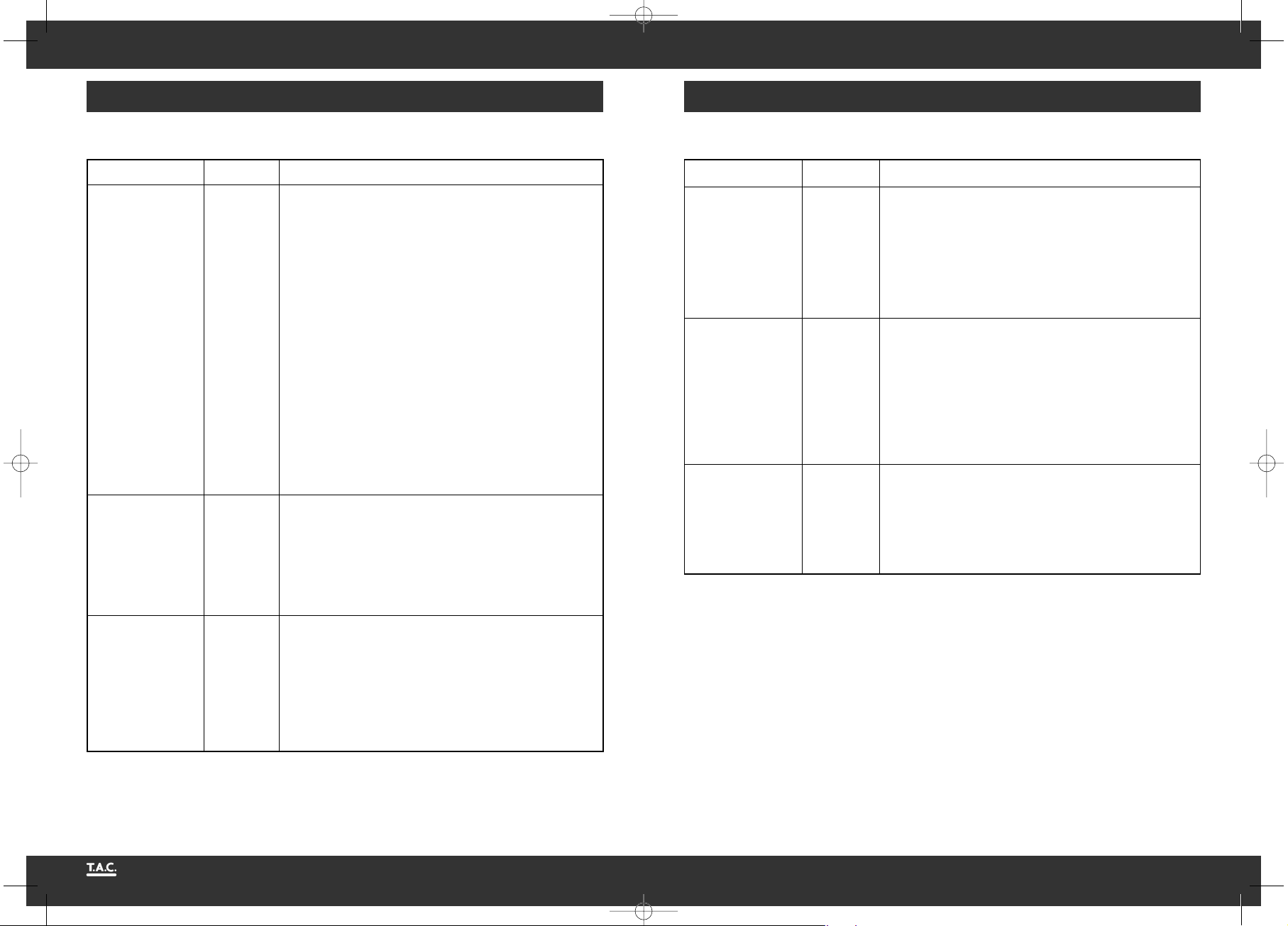
19
tube·amp·company
18
tube·amp·company
BEDIENUNG DES GERÄTES
ERWEITERTE WIEDERGABEFUNKTIONEN
BEDIENUNG DES GERÄTES
ERWEITERTE WIEDERGABEFUNKTIONEN
Aktion Taste(n) Beschreibung
Programmierung von
Titelauswahl und
Wiedergabereihenfolge
PGM (29)
Zahlentasten
(19)
Mit dieser Funktion ist es möglich, eine gewünschte Abspielreihenfolge der
CD-Titel zu erstellen. Das ermöglicht auch das Abspielen einer selbst gewählten, kleineren Auswahl aus allen CD-Titeln. Die Programmierung kann nur mit
der Fernbedienung ausgeführt werden. Erstellt wird das „Programm“ durch
folgende Vorgehensweise:
• Drücken Sie die Taste „PGM“.
• Geben Sie auf dem Zahlenblock der Fernbedienung nacheinander die Nummern aller gewünschten Titel ein. Verwenden
Sie für den Titel 10 die Taste „10“. Drücken Sie für alle anderen
zweistelligen Titelnummern zuerst so oft die Taste „10+“, bis die
Zehnerstelle der Zahl stimmt. Falls die zweite Stelle eine „0“ ist, so
muss keine weitere Taste gedrückt werden. Anderenfalls wird
anschließend die zweite Stelle mit den Tasten 1..9 eingegeben
(für den Titel 23 wird zweimal die Taste „10+“ und einmal die
Taste „3“ betätigt).
• Drücken Sie zur Bestätigung des Programms „STOP“ (9)(25)
oder „PGM“.
Die Wiedergabefunktion „REPEAT“ (7)(31) kann auch auf die programmierte
Titelauswahl angewendet werden. In der Anzeige erkennen Sie am Schriftzug „PGM“, dass ein Programm aktiv ist. Erst die erneute Betätigung von
„PGM“, das Auswerfen der CD oder das Abschalten des CD-Players löschen
die eigene Abspielreihenfolge.
Umschalten zwischen
vorgegebener und
zufälliger Wiedergabereihenfolge
RANDOM
(30)
Die mit dieser Taste der Fernbedienung aktivierte Funktion sorgt dafür, dass
alle CD-Titel in zufälliger Reihenfolge abgespielt werden. Nach dem Betätigen der Taste beginnt die Wiedergabe der CD-Titel in zufälliger Reihenfolge. Wird die Taste während der Wiedergabe oder der Wiedergabepause betätigt, wird zuvor der aktuelle Titel gestoppt. In der Anzeige wird
dieser Abspielmodus durch den Schriftzug „RAN“ gekennzeichnet. Eine
erneute Betätigung der Taste „RANDOM“ schaltet die Zufallswiedergabe
aus und die Wiedergabe wird ab der aktuellen Position fortgesetzt.
Umschalten zwischen
einmaligem Abspielen
des CD-Inhalts,
Wiederholung eines
Einzeltitels und
Wiederholung aller Titel
der CD
REPEAT
(7)(31)
Wurde diese Taste einmal betätigt, wird der aktuelle Titel fortwährend wiederholt, nachdem seine Spielzeit abgelaufen ist. In der Anzeige (4) ist dieser Betriebszustand durch den Schriftzug „REPEAT 1“ gekennzeichnet.
Wurde die Taste zweimal betätigt, wird die gesamte CD oder das gesamte Programm fortwährend nach Ablauf der Spieldauer wiederholt. In der
Anzeige ist dieser Betriebszustand durch den Schriftzug „REPEAT ALL“
gekennzeichnet. Ein dritter Tastendruck schaltet die Wiederholfunktion
aus. Der gewünschte Wiederholungs-Modus kann auch für ein selbst
erstelltes Programm (29) eingeschaltet werden.
Aktion Taste(n) Beschreibung
Wiederholung eines
beliebig gewählten
Titelausschnitts als
Endlosschleife
A-B (20)
Während der CD-Wiedergabe markiert der erste Tastendruck den
Anfang des Ausschnitts (A), der zweite Tastendruck das Ende des
Abschnitts (B). Sobald beide Zeitpunkte gewählt sind, spielt der Player
den markierten Ausschnitt solange wiederholt ab, bis die Taste „A-B“
erneut gedrückt oder „STOP“ (9)(25) betätigt wird. In der Anzeige (4)
wird dieser Abspielmodus mit dem Symbol „A
B“ gekennzeichnet.
Nachdem die A-B-Wiedergabe mit der Taste „STOP“ (9)(25) angehalten
wurde, werden die Markierungen gelöscht. Auch diese
Wiedergabeoption kann nur über die Fernbedienung gesteuert werden.
Abspielen des
Anfangsstücks eines
jeden Titels
INTRO (21)
Wenn jeder Titel nur kurz angespielt werden soll, können Sie dafür diese
Fernbedienungstaste drücken. Es werden die ersten zehn Sekunden der Titel
gespielt, danach wird zum jeweils nächsten Titel gewechselt. Diese Funktion
ist auch unter dem Begriff „Intro Scan“ bekannt. Auch wenn ein Programm
für die Wiedergabereihenfolge (29) erstellt worden ist oder die Taste während der Wiedergabe oder der Wiedergabepause betätigt wurde, werden
danach alle CD-Titel, beginnend beim ersten, einmal kurz angespielt. Ein
erneuter Tastendruck beendet den Suchlauf und setzt die Wiedergabe der
restlichen Stücke von der aktuellen Position fort. Solange der „Intro Scan“
aktiv ist, wird in der Anzeige (4) der Schriftzug „INTRO“ eingeblendet.
Anzeige der verbleibenden Spielzeit
REMAIN (18)
Nach einmaligem Drücken dieser Fernbedienungstaste während der CDWiedergabe wird die verbleibende Zeit (gekennzeichnet durch den
Schriftzug „REMAIN“ in der Anzeige (4)) des aktuellen Titels angezeigt.
Ein weiterer Tastendruck wechselt zur Anzeige der verbleibenden Spielzeit der gesamten CD bzw. des gesamten Programms, die Anzeige ist
dann „REMAIN ALL“. Die dritte Betätigung der Taste schaltet um auf die
normale Spielzeitanzeige.
C-60 24.04.2009 16:53 Uhr Seite 18

21
tube·amp·company
20
tube·amp·company
Einspielzeit / Aufwärmen
Ihre Audio-Geräte benötigen eine gewisse Zeit bis
sie ihre klangliche Höchstleistung erreichen. Dieser Zeitraum ist für die verschiedenen Komponenten Ihres Systems sehr unterschiedlich. Bessere und
gleichförmigere Leistung erhalten Sie während der
Zeit, die das Gerät eingeschaltet bleibt.
Nutzen Sie die Erfahrung Ihres Fachhändlers!
Netzbrummen
Bestimmte Quellgeräte können im Verbund mit dem
Verstärker zu einem über die Lautsprecher hörbaren
Brummgeräusch führen, dessen Lautstärke sich mit
dem Lautstärkeregler beeinflussen lässt. Dies ist kein
Hinweis auf einen Mangel eines Ihrer AudioProdukte, muss aber durch entsprechende Maßnahmen verhindert werden. Generell kann jedes an den
Verstärker angeschlossene, ebenfalls netzbetriebene
und mit dem Schutzleiter des Stromnetzes verbundene Gerät dieses Problem hervorrufen.
Dieses Phänomen wird erfahrungsgemäß entweder durch den Antennenanschluss des Tuners bzw.
Fernsehers oder in Verbindung mit Personalcomputern, elektrostatischen Lautsprechern, Subwoofern, Plattenspielern oder Kopfhörerverstärkern
hervorgerufen, sofern eine Audioverbindung zum
Verstärker besteht.
WEITERE TIPPS
Eine weitere mögliche Quelle für Brummstörungen
stellt die elektromagnetische Einstrahlung des Netzteiles anderer Geräte (z.B. Verstärker, Receiver, CDPlayer, Tuner usw.) auf das Tonabnehmersystem
eines angeschlossenen Plattenspielers dar. Solche
Fehlerursachen kann man leicht selbst ermitteln,
indem man die Aufstellung des Plattenspielers gegenüber den anderen Geräten verändert.
Das Massepotential aller Signale ist in fast jedem
elektrischen Gerät an einem zentralen Punkt zusammengefasst. Dort finden sie genau einmal eine
gemeinsame Verbindung. Sollte ein Schutzleiter vorhanden sein, hat er immer an einer strategisch günstigen Stelle eine unlösbare Verbindung mit dem
Gehäuse und beide werden meist auch genau einmal am zentralen Massepunkt mit angeschlossen.
So wird auch die abschirmende Wirkung des
Gehäuses erzeugt. Manche Geräte besitzen einen
Masse-Trennschalter (GND SWITCH) an der
Geräterückseite. Wenn dieser eingeschaltet ist (sich
in der Position „ON“ befindet), sind Schutzleiter und
Gehäuse gemeinsam vom Massepunkt abkoppelt.
Dies kann helfen, das Netzbrummen zu beseitigen.
Die Schutzleiterwirkung bleibt erhalten.
Ist das Brummgeräusch durch eigene Versuche
nicht zu beseitigen, wird Ihnen Ihr Fachhändler
weiterhelfen.
FEHLERSUCHE
Symptom Mögliche Fehlerursache Abhilfe
Keine Funktion nach
Betätigung des
Netzschalters
Netzkabel nicht an eine betriebsbereite
Steckdose angeschlossen.
Netzkabel nicht fest in die Steckdose und die
Gerätebuchse gesteckt oder defekt.
Gerätesicherung oder Gerät ist defekt.
Stellen Sie eine Verbindung zu einer funktionierenden Steckdose mit der geeigneten
Netzspannung her.
Prüfen Sie das Netzkabel, tauschen Sie es
gegebenenfalls gegen ein geeignetes Kaltgerätekabel aus und drücken Sie dessen Stecker fest in die Steckdose und auf der anderen Seite in die Netzbuchse des Gerätes.
Kontaktieren Sie Ihren Fachhändler.
Eine eingelegte
Disk wird nicht
eingelesen
Es wurde ein ungeeigneter Datenträger, wie
z. B. eine DVD oder eine Daten-CD-R eingelegt.
Der Player kann nur Audio-CDs abspielen.
Die CD ist möglicherweise verschmutzt oder
zerkratzt.
Die CD wurde nicht mit der bedruckten Seite
nach oben eingelegt.
Eine CD-R oder CD-RW wurde mit zu hoher
Geschwindigkeit beschrieben.
Es wurde vergessen, den Magnethalter auf die
CD aufzusetzen oder die CD-Fach-Abdeckung
vollständig zu schließen.
Die entsprechende Disk kann mit diesem
Player nicht wiedergegeben werden.
Reinigen Sie die CD und versuchen Sie es
erneut.
Legen Sie die CD in der richtigen Position ein.
Die Disc kann nicht abgespielt werden.
Setzen Sie nach jedem Einlegen einer CD
den mitgelieferten Magnethalter mittig auf die
CD und schließen Sie das CD-Fach durch
Verschieben des Deckels in Richtung
Gerätevorderseite.
Die Wiedergabe
startet nicht nach
Betätigung von
„PLAY/PAUSE“
(8)(24)
Durch eine starke Veränderung der Umgebungstemperatur kann sich Feuchtigkeit im
Laufwerk des Players niedergeschlagen haben.
Nach 1-2 Stunden sollte die Feuchtigkeit verdunstet sein und die CD-Wiedergabe wieder
funktionieren.
Kein Ton,
Geräteanzeige
(4) in Funktion
Am Verstärker/Receiver ist die Lautstärke
oder der Eingangskanal falsch eingestellt.
Der gewünschte Audio-Ausgang des Players
ist nicht oder nicht richtig mit dem gewünschten Eingangsanschluss des Receivers/Verstärkers verbunden.
CD-Wiedergabe wurde noch nicht gestartet.
Ausgangspegel „LEV“ (34)(35) ist an der
Fernbedienung zu niedrig eingestellt.
Prüfen Sie diese Einstellungen.
Stellen Sie eine Audio-Verbindung zwischen
CD-Player und Receiver/Verstärker her, wie
im Abschnitt „Installation“ beschrieben.
Starten Sie die Wiedergabe mit „PLAY/PAUSE“
(8)(24).
Erhöhen Sie (während der CD-Wiedergabe)
vorsichtig den Ausgangspegel.
Anzeige an
der Gerätefront
funktioniert nicht
Mit der Taste „DIMMER“ (28) ist die Anzeige
vorher abgeschaltet worden.
Betätigen Sie die Taste „DIMMER“ (28) erneut.
C-60 24.04.2009 16:53 Uhr Seite 20

23
tube·amp·company
22
tube·amp·company
Wandler: 24 bit / 96 kHz
Übertragungsbereich: 20 Hz – 20 kHz (±0,5dB)
Klirrfaktor: < 0,003 %
Signal Rauschabstand: > 90 dB
Dynamikbereich: > 100 dB
Audio-Ausgangsspannung: 2,5 V
Kanaltrennung: > 90 dB
Ausgänge: 1x Stereo Cinch, 1x Stereo XLR,
1x Digital Koaxial, 1x Digital Optisch
Netzanschluss: 220V – 240V / 50 Hz
Maße (B x H x T): 450 x 118 x 390 mm
Gewicht: 12 kg
Farbe: schwarz mit silber
Röhren: 1 x 6Z4, 2 x 6922
TECHNISCHE DATEN
FEHLERSUCHE
Symptom Mögliche Fehlerursache Abhilfe
Ton-Wiedergabe
eines Kanals
funktioniert nicht
Eine Leitung des Doppelkabels zwischen CDPlayer und Verstärker/Receiver ist nicht fest
eingesteckt oder defekt.
Eines der Lautsprecherkabel oder (bei Verwendung einer Vor-Endstufenkombination) eines der
Signalkabel zwischen Vor- und Endstufe ist nicht
richtig angeschlossen oder defekt.
Prüfen und befestigen Sie diese Kabel.
Prüfen Sie sämtliche Anschlüsse der Verstärker
und die Funktion der Lautsprecher.
Schlechte
Tonqualität
Analoge Tonausgänge des CD-Players sind
an Phono-Eingänge des Verstärkers/Receivers/der Vorstufe angeschlossen.
Anschlüsse der Kabelverbindungen sind lose, die
Anschlüsse verschmutzt oder ein Kabel defekt.
Wählen Sie an diesen Geräten einen gewöhnlichen Hochpegeleingang („CD“ oder
„LINE IN“).
Prüfen Sie die Audio-Anschlüsse.
Über die Fernbedienung können
keine Funktionen
ausgeführt werden
Keine Batterien in das Handgerät eingelegt,
Batterien nicht richtig eingelegt oder verbraucht.
Die Sichtlinie zwischen Fernbedienung und
Gerät ist versperrt, die Reichweite wurde überschritten oder das Handgerät wurde aus zu weit
seitlicher Position betätigt.
Gerät nicht eingeschaltet.
Prüfen und ersetzen Sie ggf. die Batterien.
Versuchen Sie, die Fernbedienung nur bei
freier Sicht auf die Gerätefront, innerhalb von
7m Entfernung und möglichst frontal auf das
Gerät zu richten.
Schalten Sie das Gerät ein.
Tiefton-Brummen
zu hören
Siehe Abschnitt „Netzbrummen“ im Kapitel „Weitere Tipps“.
LEXIKON/WISSENSWERTES
Audio-Quellen/Audio-Quellgeräte
Komponenten Ihrer HiFi-Anlage und alle weiteren
Geräte, deren Ton Sie über das System hören möchten und dazu an den Vor-, Vollverstärker oder
Receiver anschließen. Dazu gehören CD-Player,
DVD-Player, Tuner (Radios), Kassettenspieler, DATRecorder, Personalcomputer, Schallplattenspieler,
portable Audiogeräte und viele weitere.
Dynamik
Unterschied zwischen den leisesten und dem lautesten Tönen, die in Audio-Signalen (ohne Verzerrungen oder Übergang in Rauschen) möglich sind.
Eingangsempfindlichkeit
Begriff für die kleinste Eingangsspannung, die bei
maximaler Lautstärkeeinstellung des Verstärkers die
maximale Ausgangsleistung bewirkt. Beispiele: 100
mV bis 500 mV (Millivolt) bei Hochpegeleingängen,
2 mV bis 5 mV am Phono-MM-Eingang oder 0,1 mV
bis 0,5 mV am Phono-MC-Eingang.
Pegel
Eine Art der Darstellung jeder physikalischen
Größe und ein gebräuchliches Maß für Signalspannungen und Lautstärke. Wird in Dezibel (dB)
angegeben. Als Spannungen „auf Line-Pegel“
werden Signalspannungen unterhalb 1V bezeichnet, die als Musik-Signale für Verstärker-Eingänge
geeignet sind. Eingänge des Verstärkers (in der
Regel als Cinch-Buchse ausgeführt), die für
Signale des CD-Players, Kassettenrecorders, DVDPlayers usw. vorgesehen sind, werden auch als
„Line-Level-Eingänge“ bezeichnet.
RCA/Cinch
RCA ist die amerikanische Bezeichnung für die
koaxialen Cinch-Steckverbindungen als Abkürzung für „Radio Corporation of America“, den
Namen einer US-amerikanischen Firma. Sowohl
Stecker als auch verwendete Kabel bestehen aus
einem stabförmigen Innenleiter und einem zylinderhüllenförmigen Außenleiter. Damit lässt sich
ein Mono-Audiosignal oder ein Videosignal übertragen. Im Vergleich mit der XLR-Steckverbindung
wird diese Verbindungsart auch „unsymmetrische
Signalverbindung“ („unbalanced“) genannt.
XLR
Auch: „Symmetrische Verbindung“ oder „balanced“. Eine Steckverbindung für Audiogeräte. Sie
ist rund, hat einen Durchmesser von etwa 1,5 cm
und besitzt 3 Kontaktstifte. XLR ist eine alternative
Verbindung zu Cinch für NF-Signale im professionellen Audiobereich. Ihr Vorteil ist die zusätzliche
Übertragungsmöglichkeit desselben Signals mit
negativem Spannungshub (deswegen drei
Anschluss-Stifte), so dass bei entsprechender Signalaufbereitung im empfangenden Gerät die auf
dem Signalweg durchs Kabel eingestreuten elektromagnetischen Störungen beseitigt werden können. Des Weiteren wird mit einem höheren Pegel
übertragen. Dadurch ist diese Art der AudiosignalÜbertragung störsicherer.
C-60 24.04.2009 16:53 Uhr Seite 22

24 25
tube·amp·company tube·amp·company
SAFETY GUIDELINES
This appliance was produced under strict quality controls.
It complies with all established international safety standards.
Nonetheless, the following instructions should be fully read and
observed in order to prevent any hazard:
Setting up the appliance
How the system is set up has an effect on the
sound quality. Therefore only place it on a suitable, stable surface. To make the most of your
system’s sound quality, we recommend placing the
equipment on Vincent racks and not putting them
on top of each other.
Old electronic equipment
This appliance is subject to the conditions set out
in the European Directive 2002/96/EC. This is
identified by the symbol of a crossed out waste bin
on the appliance.
What this means for you as a consumer:
All old electrical and electronic equipment that is
no longer used must be disposed of separately
from domestic waste using places provided by the
authorities. By doing so you can prevent damage
to the environment and help to encourage manufacturers to produce more durable or reusable products. For further information about disposing
your old appliance, please consult your local authority, waste disposal agency or the shop where
you bought the product.
CE sign
This appliance complies with the current EU directives about attaining the CE mark and thus meets
the requirements for electrical and electronic
equipment (EMC regulations, safety regulations
and regulations for low voltage equipment).
Cleaning
Pull out the power plug before cleaning the outside of
the product. Whenever possible, use a soft, lint-free
cloth that has been dampened. Do not use abrasives,
solvents, thinners, flammable chemicals, polishes and
other cleaning products that leave marks.
Batteries
Take note of the instructions for using batteries in
the chapter "Remote Control".
Maintenance/Modifications
All equipment that is connected to the domestic mains
voltage can be dangerous to the user if not handled
properly. Leave maintenance work to qualified professionals. The product is only permitted for connection
to AC 230Volt/50Hz, for earthed sockets and use in
enclosed areas. Altering the product or manipulating
its serial number voids the warranty. After a fault,
leave the appliance’s fuse to be replaced only by a
professional with one of the same kind.
Power Cable Connection
Always pull the plug and never the power cable if
you want to disconnect the appliance from the
mains power. Make sure when setting up the appliance that the power cable is not squashed, severely
bent or damaged by sharp edges. Do not touch the
power lead with wet or damp hands. Please use the
included mains cable.
Switching Off
Switch the appliance off every time before you connect or remove other components or loudspeakers,
disconnect or connect it to the mains power, leave it
unused for a longer period or want to clean its outside. On all amplifiers and receivers, wait approx. 1
minute after this before disconnecting or reconnecting
the cable.
Moisture/Heat/Vibration
Contact of electrically operated equipment with
liquids, moisture, rain or water vapour is dangerous
for such equipment and the user and must be avoided without fail. Take care that no liquids or objects
get inside the appliance (ventilation slots etc.).
It must be disconnected from the mains power immediately and examined by a professional if this happens. Never expose the appliance to high temperatures (direct sunshine) or strong vibration.
Heat Build-up
Make sure that a gap of 5 cm remains around the
appliance and that the surrounding air can circulate (do not install in enclosed cupboards). Vents must
not be covered up.
Volume
The maximum tolerable volume is always reached well
below the maximum possible setting on the amplifier. Be
careful with the volume setting, therefore, in order to prevent damage to hearing. So that you do not expose yourself to high volumes unintentionally, always set to a low
level before changing the input channel.
ON
OFF
Do not open the appliance! Risk of electric shock!
There are no parts in the appliance that require maintenance by the user.
Declarations
This document was written by Andreas Böer. It is a
product of Sintron Vertriebs GmbH, 76473
Iffezheim and may not be copied or distributed partly or in full without express, written consent.
T.A.C. is a registered trademark of Sintron Vertriebs
GmbH, 76473 Iffezheim.
T.A.C. works continually to improve and develop its
products. Therefore, the appearance and technical
design of the appliance are subject to changes, as
long as they are in the interest of progress.
The content of these instructions is for information purposes only. It can be changed at any time without prior
notice and does not constitute any obligation on the
part of the trademark’s owner. The latter assumes no
responsibility or liability for errors or inaccuracies,
which may be included in these operating instructions.
Storage of the packaging
We strongly recommend that you keep the original
packaging in case you need to transport the equipment again at a later date. Transport damages are
mainly caused by improper packaging of the HiFidevices. Because the original packaging fits the
equipment accurately it will reduce the risk of
damage if transport is necessary.
Explanation of the symbols
The lightening bolt tells you that dangerous
voltages are present in the appliance, which
can cause an electric shock.
This symbol brings your attention to
particularly important information regarding
operation and maintenance.
This symbol identifies useful information and
advice about how to handle the appliance.
OTHER INSTRUCTIONS
C-60 24.04.2009 16:53 Uhr Seite 24

26 27
tube·amp·company tube·amp·company
INCLUDED IN DELIVERY
DESCRIPTION OF THE APPLIANCE
Please check the contents of the packaging, which in addition to the
appliance should contain the following accessories:
• 1 power cable
• 2 RCA cables
• 1 magnetic puck
• 1 remote control “TRC-1”
• 2 AAA (LR3) batteries
• this manual
After many new disc formats, praised as successors
of the audio CD, due to format disputes of the manufacturers or lack of consumer acceptance did not
catch on so far, the following is safe to state: the
Audio CD will still play an important role for a very
long time and offers enough sound potential with
good recording technology and sophisticated reproduction technique in the CD player.
The T.A.C. C-60 is a CD player that can present
the full dynamic range and the full sound potential of Audio CDs. Its extraordinary CD loading
mechanism makes everyday handling of Audio
CDs an easy-going pleasure. Its exclusive design
draws the attention magnetically towards it.
Additional features of this player are an XLR output, an optical digital output as well as a coaxial
digital output. The C-60 remote control is able to
also control the integrated amplifier V-60 from this
product line. Manufactured on the basis of strict
quality control an outstanding low cost-performance ratio can be taken for granted with every
T.A.C. appliance.
Optically the unit harmonizes with the hybrid integrated amplifier T.A.C. V-60. Combined they
represent a stereo system that offers quality of
sound and workmanship that nowadays are not
run of the mill.
PRIOR INITIAL OPERATION
After unpacking the CD player please remove the
foam pad from the top of the CD chamber cover.
This pad protects the CD chamber cover from
being scratched or damaged while the player is
being transported.
Please keep this pad like the rest of the packaging
and apply it again to its original place when
packing the player for a future transport.
INSERTION OF A CD
This CD player is equipped with an extraordinary CD loading mechanism and Audio CD chamber that is
different from usual CD players and requires the user to take special care when loading/removing an
Audio CD.
1. Open the CD chamber cover by holding the metal handle and sliding the cover towards the rear panel of the
CD player. If an inserted CD is still being played back, that will be stopped automatically.
2. Lift off the central magnetic puck on top of the CD (when using the player for the first time after purchase this
magnetic clamp is to be found inside the provided accessory pack).
3. If necessary, remove the inserted Audio CD. Place the disk you want to hear next with the central hole on top
of the spindle inside the CD chamber.
4. Refit the magnetic puck to a position in the middle of the compact disc.
5. Close the chamber cover by sliding it all the way towards the CD player front panel. The CD is only read in
and played back if the cover is closed completely.
C-60 24.04.2009 16:53 Uhr Seite 26

28 29
tube·amp·company tube·amp·company
REAR VIEW
1. POWER
This is the main power switch for turning on and
off the device.
2. LED “WARM UP”
This LED is blinking for about 20 seconds while
after switching on the tubes of the internal amplifier are being warmed up.
3. Infrared receiver for the remote control
4. Display
The display shows track number, elapsed playing
time and other information.
5. CD chamber
In order to insert a CD the cover of this chamber
can be opened by sliding it towards the back of
the CD player. After positioning the CD on the
centre spindle inside the CD chamber the magnet
clamp must be attached on top of the CD central
bore. Close the chamber cover by sliding it all the
way towards the CD player front panel.
6. Illuminatable name plate
7. (REPEAT)
Activate and deactivate the repeat function that
allows you to replay a single track or the complete CD content with this key.
8. (PLAY/PAUSE)
The purpose of this key is starting or interrupting
the playback of the CD.
9. (STOP)
Stops the current playback of a CD or switches
from pause to the player’s initial state.
10. (BACK)
Key for going back one track.
11. (NEXT)
Key for stepping forward one track.
12. TUBE/FET: amplification mode switch
Toggle between tube amplification and transistor
amplification.
FRONT VIEW
1 122 3 4
13. ANALOG OUTPUT:
analogue audio signal outputs
Either the RCA connector pair or the XLR sockets
(“BALANCED”) must be connected to the corresponding input of the amplifier, preamplifier etc.
It is not necessary to also connect one of the digital signal outputs (14).
14. DIGITAL OUTPUT: digital audio
signal outputs (coaxial and optical)
If the amplifier, receiver or preamplifier is equipped with a digital coaxial or optical digital input
connector, the corresponding CD player signal
output may be connected to this. It is not necessary to connect an analogue (13) and a digital
signal output (14) at the same time.
15. LAMP: name plate illumination
Activate the name plate (6) illumination by setting
this switch to the position “ON” or deactivate it
by setting the switch to the alternative position
“OFF”.
16. AC power connector and fuse holder
To establish the power supply, connect the plugs
of the power cable to the device and to a wall
power outlet. The small plastic housing on the left
side of the plug opening holds the fuse. Refer to
the security precautions.
13 14 16
7 8 9 10 11
5 6 15
C-60 24.04.2009 16:53 Uhr Seite 28

30 31
tube·amp·company tube·amp·company
Point the front of the remote control directly at
the front of the appliance, making sure there
are no objects between the remote control and
the appliance.
The distance between the remote control and the
appliance should not be more than 7 m, as the
reliability of the remote control is affected beyond
this range.
c
Only use AAA (LR3) size batteries.
REMOTE CONTROL
Changing/Inserting batteries:
a)
Open and remove the battery compartment lid of
the remote control by tugging sharply on the fishplate on the edge of the remote control. The battery
compartment lid is held in place magnetically, there
is no need to loosen the screws!
b) If necessary, remove used batteries and insert
new ones correctly as shown by the diagram in
the battery compartment.
c) Put the compartment cover back on and close the
battery compartment.
BATTERIES
Make sure that you do not point the remote control
at an angle to the appliance, as beyond an angle
of ±30° to the centre axis the appliance may not
respond as well to the remote control.
Change both batteries if the distance at which the
remote control can be used effectively decreases.
Using batteries
Handling batteries incorrectly can cause battery
acid to escape or an explosion in extreme cases.
The batteries must be correctly inserted taking note
of the polarity, which is marked in the inside of the
battery compartment.
In order to make full use of the batteries’ life, do
not mix new and used batteries. Make sure that
you insert batteries of the same type.
Some batteries are rechargeable, others are not
however. Take note of the precautions and instructions that are included on all batteries.
Remove the batteries if the remote control is not
going to be used for a long time.
Under no circumstances must batteries be short-circuited, taken apart or heated up.
For environmental reasons, used batteries should
be disposed of in accordance with local environmental regulations and not put with domestic
waste.
b
a
BUTTONS OF THE REMOTE CONTROL
17
18
17. (OPEN/CLOSE)
This key has no function with this CD player
18. REMAIN
Allows the remaining playing time of the current
track or the remaining playing time of the CD to
be displayed.
19. Number keys
You can choose tracks directly with these buttons
or select them when programming a playing
sequence (29).
20. A-B
Allows repeated playback of a selected section
within a track.
21. INTRO
All tracks on the CD are played for 10 seconds
one after the other.
22. (BACK)
Press this button to go back to a previous track in
the sequence during playing.
23. (NEXT)
Press this button to go forward to a later track in
the sequence during playing.
24. (PLAY/PAUSE)
CD playing can be started, briefly interrupted and
resumed with this button.
25. (STOP)
This button stops playing the current CD or ends
the “PAUSE”.
26. Key pad
For the control of the amplifier T.A.C. V-60.
27. CANCEL
This key has no function with this CD player.
28. DIMMER
Brightness adjustment for the display (4) on the
front of the device.
29. PGM
You can specify (program) the order of playback
of the tracks with this button. Moreover this key is
used to delete this program again.
30. RANDOM
For activating and deactivating random playback
of the CD tracks.
31. REPEAT
Repetition of the individual track or of the entire
CD.
32. (Fast back)
You can wind backwards quickly during playback
with this button.
33. (Fast forward)
You can wind forward quickly during playback
with this button.
34. LEV–
Reduces the output level of the analogue signal
outputs “ANALOG OUTPUT” (13).
35. LEV+
Increases the output level of the analogue signal
outputs “ANALOG OUTPUT” (13). Only in few
cases the “LEV” setting must be changed after setup of the player to a volume other than the maximum “26” to suit the device connected to these
outputs.
28
27
29
31
30
33
32
35
19
20
21
22
23
24
26
25
34
C-60 24.04.2009 16:53 Uhr Seite 30

32 33
tube·amp·company tube·amp·company
INSTALLATION
Set up the cable links in a sequence as follows. Connect the power cable between device
and power supply only after all other connections have been made.
Protective caps
Prior to the first installation the protective plastic caps must be removed
from all the connections used at the
rear of the unit.
RCA connections
Mechanically identical RCA
plugs are available for analogue and digital outputs. Make sure that you do not get these connections confused during installation!
Make sure that you do not mix up the analogue connectors for right and left. The RCA plugs for these are
mostly colour coded as follows: red for the right channel, black or white for the left channel.
Cable connections
Make sure that all plugs fit tightly. Inadequate connections can cause noise interference, failures and
malfunctions.
To make the most of the components’ sound potential, only high quality loudspeakers and connecting
cables, for example Vincent cables, should be
used. Your local stockist will be glad to advise you
about this.
1
2
OU
- wrong - - correct -
DURING INSTALLATION PLEASE OBSERVE
THE FOLLOWING ADVICE:
1. USA System (Pin 2 = COLD, Pin 3 = HOT)
2 1
3
HOT
GND
COLD
2. Europäisches System (Pin 2 = HOT, Pin 3 = COLD)
2 1
3
HOT
GND
COLD
US System
European System
XLR connections
Note that European and US XLR signal use is different. This device uses the European system in
accordance with Standard AES14-1992 of the
Audio Engineering Society. The structure of the
cable is in any event the same. Provided both connected devices meet the same standard, the signal
connection is correct. This is always the case if
both were manufactured by T.A.C. If two devices
with different standards are connected, the signal
will then be inverted. In this case the signal use on
one side of the connection must be changed. Your
specialist dealer will assist you with this.
Optical Connection
The dust cap protecting the optical
digital input should only be removed
if a cable is inserted. After a connection is removed from this input, the cap should be replaced.
C-60
CONNECTION TO AMPLIFIER,
RECEIVER OR PREAMPLIFIER
The C-60 has two analogue signal outputs and two
digital output connections on the back of the device. The signal from the integrated D/A converter
can be input to a traditional analogue audio component (amplifier) via the analogue outputs (13).
On the digital outputs (14) there is a digital output
audio signal which can be processed by external
D/A converters or digital processors. Only one of
Amplifier, Receiver
LINE IN
CD
Use of the analogue output with XLR connector
This is where the stereo audio signal converted to analogue by the high quality integrated D/A converter
and amplified by the internal tube stage is output symmetrically. Two XLR cables are required for connection to an amplifier. Connect the XLR connectors “L” and “R” in the field “ANALOG OUTPUT BALANCED”
(13) with the left and right connectors of the XLR amplifier input which is usually labelled “CD,” “XLR IN,”
“BALANCED IN” or “FRONT R/L”.
Amplifier, Receiver
CD
Use of the analogue output with RCA connectors
This is where the stereo audio signal converted to analogue by the high quality integrated D/A converter
and amplified by the internal tube stage is output. An RCA cable is required for connection to an amplifier. Connect the RCA connectors “L” and “R” in the field “ANALOG OUTPUT RCA” (13) with the left and
right audio connectors of the amplifier input (standard high level input) which is usually labelled “CD,”
“LINE IN” or “FRONT R/L”.
the four outputs needs to be connected to play CDs.
Select the appropriate connection between the CD
player and your amplifier, preamplifier, receiver or
converter. Bear in mind when doing this that the
special sound qualities of the player's tube amplifier stage will only be exploited if one of the analogue outputs (13) is used to output the music signal.
RCA connection
XLR connection
C-60
BALANCED IN
C-60 24.04.2009 16:53 Uhr Seite 32
OUTPUT

34 35
tube·amp·company tube·amp·company
C-60
CONNECTION TO AMPLIFIER,
RECEIVER OR PREAMPLIFIER
Use of the optical digital output
This output emits the music signal as a digital S/PDIF audio signal (PCM). The connection is only required if an external D/A converter is to be used or the player is to be connected to the optical digital sound
input of an AV receiver or an AV preamplifier. To make the connection you need a Toslink cable (fibre
optic cable) which is not supplied with the device. Connect the connector “DIGITAL OUTPUT OPTICAL”
(14) of the device to the amplifier’s digital input socket which is normally labelled “DIGITAL IN” or “OPTICAL INPUT”. The best sound is obtained in most cases by connection with an analogue output (13).
Use of the coaxial digital output
This output emits the music signal as a digital S/PDIF audio signal (PCM). The connection is only required if an external D/A converter is to be used or the player is to be connected to the coaxial digital audio
input of an AV receiver or an AV preamplifier. To make the connection you need a coaxial cable with 75Ω
characteristic impedance and with a RCA connector on both sides, which is not supplied with the device.
Connect the connector “DIGITAL OUTPUT COAXIAL” (14) of the device to the digital input socket of the
amplifier which is usually labelled “DIGITAL IN” or “COAXIAL INPUT”. The best sound is obtained in most
cases by connection with an analogue output (13).
AV Receiver,
AV Preamplifier,
D/A Converter
DIGITAL IN
RCA coaxial cable
C-60
AV Receiver,
AV Preamplifier,
D/A Converter
DIGITAL IN
Toslink cable
CONNECTION OF THE POWER CABLE
Check that the electricity supply to your home is appropriate to the device. The required voltage and frequency can be read on the back of the device beside the socket for the mains. If the electricity supply is
appropriate, push the inlet connector of the supplied mains cable firmly into socket for the mains on the
back of the device (16). Connect the other end of the mains cable to a mains socket.
OPERATING THE APPLIANCE
Operation Button(s) Description
Switch on and off
POWER (1)
The CD player is switched on and off using this button at the front panel.
When switched off the device is internally separated from the AC power.
As a precaution, before switching on, the volume setting of your system’s
preamplifier should be reduced. After switching on the WARM UP LED (2)
will be blinking for about 20 seconds while the tubes of the internal small
signal amplifier are being warmed up.
Change the level of the
analogue audio outputs
(13) at the rear panel
LEV– (34)
LEV+ (35)
This function may only be activated with the remote control and only during
playback. This control is to allow the adaptation of the player to the system
(mainly the amplifier) and it must not be used to change the volume of the CD
player in daily use. It is sufficient for almost all amplifiers/receivers/preamplifiers to put the setting to the maximum and to leave it there. A different value is
only used if the CD player is much louder compared with the other sources at
the amplifier/receiver or it is distorted (clipping). Hold down the “LEV+” button to raise the output level. Use the “LEV–” to reduce it. The two-figure value
of the volume appears in the display (4). The maximum signal level is reached
with a setting of 26 and the minimum is at 00.
Switch between tube
amplification and
transistor amplification
TUBE/FET
(12)
This switch allows you to choose if the converted music signal that is read from
the CD is amplified to the output level (13) using the internal TUBE amplifier or
the internal FET transistor amplifier. This selection can only be made on the
front panel.
Change the brightness
of the front panel
display (4)
DIMMER
(28)
This function can only be operated using the associated front panel button.
When repeatedly pressed, the display (4) brightness is periodically reduced (1x), switched off (2x) and restored to the original, maximum brightness (3x).
Switch on and off the
Name Plate (6)
LAMP (15)
You may switch off or on the name plate lamp (6) on top of the appliance
using this switch.
BASIC FUNCTIONS AND SETTINGS
C-60 24.04.2009 16:53 Uhr Seite 34

36 37
tube·amp·company tube·amp·company
OPERATING THE APPLIANCE
PLAYBACK FUNCTIONS
OPERATING THE APPLIANCE
PLAYBACK FUNCTIONS
Operation Button(s) Description
Start and pause
playback
PLAY/PAUSE
(8)(24)
This button, both on the front of the device and on the remote control, starts
playing the inserted CD and the symbol “ ” appears on the display (4)
during play. If there is no CD inserted, “NO DISC” appears in the display
and pressing the button has no effect. If the button is pressed again while a
CD is playing, play will be interrupted at the current position. This “PAUSE”
mode is indicated in the display by the symbol “ ”. During the pause the
disc continues to rotate and when the button is pressed play continues from
this position. The “PAUSE” function should only be used for brief interruptions.
Direct selection
of a track
Number
keys (19)
You can start playing a track at any time by keying in the track number on
the remote control. For track 10 use the button “10”. For all other two-digit
track numbers first press the “10+” button as many times as necessary until
the number of 10’s is correct. If the second digit is a zero no additional keystroke is necessary. If the second digit is from the range 1..9 press the corresponding number key (example: for track 23 press the “10+” button twice
and the “32” button once). If there is no track of the keyed-in number on the
CD, the player switches to “STOP” mode. If the player is paused, you cannot select any other track directly with the number buttons.
Stop playback
STOP (9)(25)
While a CD is being played, pressing this button stops the playing. If the
player was in “PAUSE” mode, this mode will also be ended by pressing the
“STOP” button. The total number of tracks on the CD and the total playing
time appear in the display (4) again. This button is on both the front of the
device and the remote control.
Skip to the following
track
NEXT
(11)(23)
When this button is pressed while the CD is playing, the current track
stops playing and the next track in the sequence begins to play. If this button is pressed in “STOP” mode, you can choose all the CD tracks one
after the other starting from track 01. Playback can then be started again
with the “PLAY/PAUSE” button (8)(24). With the “STOP” button (9)(25)
the player goes back to “STOP” mode. This button is located both on the
front of the device and on the remote control.
Skip to playback
the previous track
BACK
(10)(22)
If this button is pressed once while the CD is playing, the current track
stops and the actual track starts playing from the start again. Further presses skip to playing the previous tracks in their playing sequence. If this button is pressed in the “STOP” mode, you can choose all the CD tracks in
reverse order starting with the last track. Playback can then be started
again with the “PLAY/PAUSE” button (8)(24). With the “STOP” button
(9)(25) the player goes back to “STOP” mode. The button is located both
on the front of the device and on the remote control.
Operation Button(s) Description
Fast forward
(33)
(FAST
FORWARD)
The track will be played at higher speed (fast forward) as long as you
continue to hold down this button while the CD is playing. If the button is
released, playback will continue at normal speed. If the CD play is stopped, then this button has no function. This playback function too can only
be used via the remote control.
Fast rewind
(32)
(FAST BACK)
The track will be played backwards at higher speed (“rewind”) as long as
you continue to hold down this button while the CD is playing. If the button is released, play will continue at normal speed in forward direction. If
the CD playback is stopped, then this button has no function. This playback function too can only be used via the remote control.
C-60 24.04.2009 16:53 Uhr Seite 36

38 39
tube·amp·company tube·amp·company
OPERATING THE APPLIANCE
ADVANCED PLAYBACK FUNCTIONS
OPERATING THE APPLIANCE
ADVANCED PLAYBACK FUNCTIONS
Operation Button(s) Description
Program the playback
order
PGM (29)
Number keys
(19)
With this function it is possible to set up a desired playing sequence of the
CD tracks. This also allows you to play a smaller selection of your own choice from all the CD tracks. This programming can only be done with the remote control. The “program” is set up by the following procedure:
• Press the button “PGM”.
• Enter the numbers of all the desired tracks one after the other on
the number pad of the remote control. For track 10 use the "10”
button. For all other two-digit track numbers first press the “10+”
button as many times as necessary until the number of 10’s is correct. If the second digit is a zero no additional keystroke is necessary. If the second digit is from the range 1..9 press the corresponding number key (example: for track 23 press the “10+” button
twice and the “3" button once).
• To confirm the program press “STOP” (9)(25) or “PGM”.
The “REPEAT” play function (7)(31) can also be applied to the programmed
track selection. You can see on the display (4) from the text “PGM” that a
program is active. It is only if you press “PGM” again, eject the CD or switch
off the CD player that your own playing sequence is deleted.
Switch between normal
and random playback
RANDOM
(30)
The function activated with this remote control button brings about all the CD
tracks to be played in random order. If this button is pressed during play or
pause, the current track is stopped and the playing of all the CD tracks in
random order begins. In the display, this play mode will be indicated by the
text “RAN”. Pressing the “RANDOM” button again switches off random
playing and playing will continue from the current position.
Switch between playing
the content of the CD
once, repeating an individual track and repeating
all the tracks on the CD
REPEAT
(7)(31)
If this button is pressed once while the CD is playing, the current track will
be played over and over again. In the display (4) this operation mode is
indicated by the text “REPEAT 1”. If this button is pressed twice while the
CD was playing, then the entire CD or the entire program will be played
over and over again. In the display this operation mode is indicated by
the text “REPEAT ALL”. A third keystroke switches off this function. The desired repeat mode can also be switched on for a selected program (29).
Operation Button(s) Description
Repeat a custom section
of the track as an endless loop
A-B (20)
While the CD is playing, the first touch to this key marks the start of the
section (A) and the second touch marks the end of this section (B). As
soon as both points are selected, the player continues to play the defined
section over and over again until the “A-B” key is pressed again or
“STOP” (9)(25) is pressed. In the display (4) this play mode is indicated
with the symbol “A
B”. After the A-B playback has been stopped with
the “STOP” key (9)(25), the marked points will be deleted. This play option too can only be controlled via the remote control.
Play a short introduction
of every track
INTRO (21)
You can press this remote control key if the beginning of every track is only
to be played for a brief time. In this mode the first ten seconds of the track
will be played then it will skip to the next track in the sequence. This function
is also known by the term “Intro Scan“. Even if a program has been set up
for the play sequence (29), all the CD tracks will each be played once for
a brief time after the “INTRO” key has been pressed. Pressing this key
again ends the Intro Mode and continues playing the remaining section
from the current position onwards. The text “INTRO” will be shown on the
display (4) while the “Intro Scan” is active.
Indication of the remaining playing time
REMAIN (18)
After pressing this remote control key while the CD is playing, the remaining time of the current track will be shown (indicated by the text
“REMAIN" in the display (4)). Pressing the key again switches the display
to the remaining playing time of the entire CD or the entire program, with
the display then showing “REMAIN ALL”. Pressing the key a third time
switches back to the normal playing time display.
C-60 24.04.2009 16:53 Uhr Seite 38

40 41
tube·amp·company tube·amp·company
Burn in/ Warm up
Your audio components need a certain time
period until they reach maximum performance.
The duration of this “warm up“ time is very different for the various elements of your audio system.
Higher and homogeneous sound quality is achieved while keeping the device switched on.
Your audio specialist dealer has enough experience to give you more information.
Net frequency noise
Some audio source devices may in combination
with the amplifier cause a humming noise at
power line frequency audible from your speakers.
Usually, its volume varies with the volume setting
of the amplifier. This is no sign of a defect or fault
of your audio products but has to be eliminated.
Generally, every wall-powered device connected
to the ground wire of the power plug can cause
this problem when connected to the amplifier.
Experience shows that this problem is mainly caused by antenna-connected components (as TV-sets
or Tuners), personal computers, electrostatic loudspeakers, subwoofers, record players or headpho-
TIPS
ne amplifiers that are connected to the audio
inputs of the amplifier. Another possible reason for
humming noise is electromagnetic interference of
other components’ power supplies with pick-upsystems of record players (change the place of the
record player for a test).
In most electric devices the ground potentials of all
signals are connected to each other at one central
point, where they have one common connection.
If the device uses the protective conductor of the
wall outlet, the corresponding wire of the line cord
is connected intractably to the metal housing of
the device. This is mostly the point where the central grounding point is attached to. By doing this
the housing is able to shield all signals from external radiated noise. Some main amplifiers are
equipped with a “Ground Lift“ switch. If it is activated, ground potential of the chassis and the protective ground wire are being separated from the
central signal ground point. The protective ground
wire keeps its function. Sometimes this helps prevent noise caused by errors in grounding.
If the problem occurs and cannot be solved by
yourself your audio specialist dealer will help you.
SEARCH FOR ERRORS
Symptom Possible Cause Countermeasure
Unit does not work
after pressing the
power button
Mains cable is not connected to a suitable
mains wall outlet.
Mains cable has not been firmly inserted into
wall power socket and the device’s socket.
Otherwise it may be defective.
Unit fuse or unit is defective.
Connect to a functioning socket using a suitable mains voltage.
Check the power cable. If necessary,
exchange it with a suitable mains cable
and push its plug firmly into wall socket and
the device's power connector.
Contact your dealer.
An inserted disc is
not read
An unsuitable data medium e.g. a DVD or a
data CD-R has been inserted.
Perhaps the CD is dirty or scratched.
The CD was not inserted with the printed side
up.
A CD-R or CD-RW was written at too great a
speed.
The magnetic puck has not been attached on
top of the inserted Audio CD or the CD chamber cover has not been closed completely.
This special disc cannot be played back with
this player.
Clean the CD and try it again.
Insert the CD in the correct position.
The disc cannot be played.
Make sure the magnetic puck is fitted and
close the CD chamber cover by moving it as
far as possible toward the front of the CD
player.
Play does not start
after pressing
“PLAY/PAUSE”
(8)(24)
If there is a large major in the ambient temperature, moisture may have precipitated in the
player’s drive.
After 1-2 hours the moisture should have
evaporated and the CD will play again.
No sound on both
channels although
the unit is ready for
use (front panel display (4) is functional)
A wrong input channel or a volume setting
too low has been selected at the amplifier.
The appropriate audio output of the player is
not connected or not correctly connected with
the desired input connector of the
receiver/amplifier.
CD playing has not been started.
Output level “LEV” (34)(35) has been set too
low with the remote control.
Check and correct the connections and settings.
Create an audio connection between the CD
player and the receiver/amplifier as described in the “Installation” section.
Start playback with “PLAY/PAUSE” (8)(24).
Carefully increase the output level.
Front panel display
does not work
It has been switched off before using “DIMMER” (28).
Press the button “DIMMER” (28) one more time.
C-60 24.04.2009 16:53 Uhr Seite 40

43
tube·amp·company
42
tube·amp·company
D/A converter: 24 bit / 96 kHz
Frequency response: 20 Hz - 20 kHz (±0.5dB)
Total Harmonic Distortion: < 0.003 %
Signal to Noise Ratio: > 90 dB
Dynamic Range: > 100 dB
Audio Output Voltage: 2.5 V
Channel Separation: > 90 dB
Outputs: 1x XLR stereo, 1x RCA stereo,
1x digital coaxial, 1x digital optical
AC power connection type: 220V – 240V / 50 Hz
Dimensions (W x H x D): 450 x 118 x 390 mm
Weight: 12 kg
Colour: black / silver
Tubes: 1 x 6Z4, 2 x 6922
TECHNICAL SPECIFICATIONS
Audio Sources/Source devices
These are the components of your HiFi system and
all other appliances, whose sound you want to hear
over the system and are thus connected to the preamplifier, amplifier or receiver. This includes CD
players, DVD players, tuners (radios), cassette players, DAT recorders, personal computers, record players, portable audio devices and many more.
Dynamic
The volume difference between the quietest and
the loudest sounds possible in audio signals (without distortion or transition to noise).
Input sensitivity
Term for the smallest average (RMS) input voltage
which causes the maximum output power at the
maximum volume setting on the amplifier.
Examples: 100 mV to 500 mV (Millivolts) on high
level inputs, 2 mV to 5 mV on the phono MM input
or 0.1 mV to 0.5 mV on the phono MC input.
dB Level
This is a way of describing any physical quantity;
it is a common measurement for signal voltages
and the volume. It is given in decibels (dB). Alternating signal voltages below 1V (RMS) are described as “line level“ voltages, which are suitable
as music signals for amplifier inputs. Inputs on
amplifiers (mostly represented by RCA sockets),
which are designed for signals on the CD player,
tape recorder, DVD player etc. are also referred to
as “line level inputs“. Those signal inputs must not
be confused with inputs that accept preamplified
signals.
RCA
RCA is the American name for coaxial RCA connectors and sockets, originally the abbreviation for
“Radio Corporation of America“, the name of a
United States company. Both the plug and cable
consist of a rod-shaped inner lead and a cylindricalshaped outer lead. This enables a mono audio
signal or a video signal to be transmitted. Compared to the XLR plug connector, this type of connection is also called “unbalanced signal connection“.
XLR
Also: “Symmetrical Connection“ or “Balanced“.
A plug-and-socket connection for audio devices.
It is round (with approx. 1.5 cm in diameter) and
has 3 contacts/pins. XLR is an alternative connection to RCA used to transmit NF signals in professional audio equipment. The advantage is one
additional transmission path for the same but
phase inverted signal. If the receiving device can
process this, all inducted noise received in the
cable screen can be eliminated. The signal voltage level used for this type of transfer is higher, so
it is a more robust less sensitive signal path.
GLOSSARYSEARCH FOR ERRORS
Symptom Possible Cause Countermeasure
No audio playback
on one channel
One of the signal cables between CD player
and amplifier input has not yet been plugged
in or is defective.
One of the loudspeaker cables or (if you are
using pre & main amplifiers) one of the signal
cables between pre and main amplifier is not
correctly connected or is faulty.
Check the cable connections, tighten them if
necessary.
Check all the connections of the amplifiers
and whether the loudspeakers are working.
Poor sound quality
Analogue audio outputs of the CD player are
connected to phono inputs of the
amplifier/receiver/preamplifier.
The cable connections are not tight, the connectors are dirty or a cable is defective.
Use a normal high level input (“CD” or “LINE
IN”) on these devices.
Check the cables and cable connections.
The remote control
cannot perform
any functions
No batteries inserted in the remote control,
batteries are not inserted correctly or are
depleted.
The line-of-sight between the remote control
and the unit is obstructed, the range was
exceeded or the hand unit was operated from
a position too far to one side.
The unit is not switched on.
Check and replace the batteries if necessary.
Try to point the remote control at the front of
the unit only when the sight-line is clear,
within a 7-metre distance and, if possible,
facing the unit.
Switch on the unit.
Humming low
frequency noise is
audible, even as
no audio source is
playing back
See section "Net frequency noise" in the
chapter "Tips".
See section "Net frequency noise" in the
chapter "Tips".
C-60 24.04.2009 16:53 Uhr Seite 42

45
tube·amp·company
44
tube·amp·company
CONSIGNES DE SECURITE
La construction de cet appareil a été soumise à des contrôles de
qualité très stricts. Il répond à toutes les normes internationales de sécurité. Il est
cependant nécessaire de lire entièrement les
consignes suivantes et de les appliquer pour éviter tout danger :
Montage de l'appareil
Le site de montage de l'appareil a une
incidence sur le son. Posez l'appareil uniquement
sur une surface appropriée et stable. Pour profiter
pleinement du potentiel sonore de votre système,
nous vous recommandons de placer les appareils
sur des racks Vincent et de ne pas les poser l'un
sur l'autre.
Appareils électroniques usagés
Cet appareil est soumis aux dispositions
fixées dans la directive européenne 2002/96/
CE
. L'identification est fournie sur l'ap
pareil par le
symbole représentant une poubelle rayée.
Pour le consommateur, cela signifie :
Tous les appareils électriques ou électroniques qui
ne sont plus utilisés ne doivent pas être éliminés
avec les déchets ménagers, mais dans les déchetteries prévues. Vous éviterez ainsi de polluer l'environnement et contribuerez à motiver les fabricants dans la production d'appareils à longue
durée de vie ou réutilisables. Pour toute information complémentaire sur la mise au rebut de l'ancien appareil, veuillez vous adresser à votre mairie, au service de déchetterie ou au magasin où
vous l'avez acheté.
Sigle CE
L'appareil répond aux directives UE
pour l'obtention du sigle CE et par conséquent
aux exigences concernant les appareils et électroniques (directives CEM, directives de sécurité et
directives des appareils à basse tension).
Explications/Remarques
Le présent document a été rédigé par
Andreas Böer. Il s'agit d'un article de la société
Sintron Vertriebs GmbH, 76473 Iffezheim qui ne
doit être ni copié, ni distribué dans sa totalité ou en
partie sans accord explicite et écrit.
Nettoyage
Débranchez le connecteur avant de
nettoyer les surfaces extérieures du produit. Utilisez
de préférence un chiffon doux, non pelucheux et
humide. Evitez les produits abrasifs, les solvants, les
diluants, les produits chimiques, les produits à polir
et tous les autres nettoyants qui laissent des traces.
Piles
Observez les consignes d'utilisation des
piles fournies au chapitre « Télécommande ».
Entretien/Modifications
Tous les moyens d'exploitation raccordés
au secteur du foyer peuvent représenter un danger
pour l'utilisateur en cas d'usage non conforme. Faites
toujours effectuer l'entretien par un personnel qualifié.
Ce produit n'est autorisé que pour être branché que
sur un courant alternatif de 230Volt/50Hz, les prises
de courant de sécurité et destiné à être employé dans
des pièces fermées. La présente garantie ne s'applique si le produit a été modifié par l'acheteur ou le
numéro de série du produit a été modifié ou supprimé. Après une défaillance, faites remplacer le dispositif de sécurité de l'appareil uniquement par un exemplaire de même type et par un spécialiste.
Câble d'alimentation/Branchement
Lorsque vous débranchez l'appareil du secteur, retirez-le en le tenant par la prise, mais jamais en tirant
sur le câble. Lors du montage de l'appareil, assurezvous que le câble n'est pas écrasé, plié à l'extrême ou
endommagé par des arêtes tranchantes. Ne saisissez
pas l'appareil avec les mains mouillés ou humides.
Utilisez le câble contenu dans le volume de livraison.
Arrêt
Arrêtez chaque fois l'appareil avant de
raccorder ou de retirer d'autres composants ou les
haut-parleurs, de le débrancher du secteur ou de le
raccorder au secteur, si vous ne l'utilisez pas pendant
une longue période ou si vous voulez nettoyer sa surface. Attendez environ une minute avant de brancher
ou de débrancher les jonctions de câble des amplificateurs, des préamplificateurs et des ampli-tuners.
Humidité/Chaleur/Vibrations
Le contact d'appareils électriques
avec des liquides, l'humidité, la pluie ou la vapeur
d'eau représente un risque pour les appareils et
leurs utilisateurs et doit donc être absolument évité.
Faites attention à ce qu'aucun liquide ou objet ne
pénètre dans l'appareil (fentes d'aération etc.). Si
cela a été le cas, il doit immédiatement être débranché du secteur et contrôlé par un spécialiste.
N'exposez jamais l'appareil à des températures
élevées (insolation) ou à de fortes vibrations.
Développement de chaleur
Veillez à respecter une distance de 5 cm
pour que l'air ambiant puisse circuler (ne pas monter l'appareil dans un placard fermé). Les orifices
d'aération ne doivent pas être couverts.
Puissance sonore
La puissance sonore maxi supportable est
atteinte largement en-deçà du réglage possible de
l'amplificateur. Agissez avec prudence avec le réglage
du son pour ne pas vous exposer à des dommages
auditifs. Réglez le son sur une valeur moindre avant de
changer de canal d'entrée pour ne pas être exposé
sans le vouloir à une plus forte puissance sonore.
ON
OFF
Ne pas ouvrir l'appareil! Danger de décharge électrique!
Aucune pièce à entretenir par l'utilisateur ne se trouve dans l'appareil.
T.A.C. est une marque enregistrée de la société
Sintron Vertriebs GmbH, 76473 Iffezheim.
T.A.C. travaille en permanence à l'amélioration et
au développement de ses produits. Pour cette raison, des modifications de design et de construction
technique liées au progrès sont possibles.
Le contenu de ces instructions a uniquement un
caractère d'information. Il peut être modifié à tout
moment sans information préalable et n'a pas valeur
d'obligation pour le propriétaire de la marque. Ce
dernier n'assume aucune responsabilité pour les
erreurs ou les imprécisions pouvant y être contenues.
Conservation de l’emballage
Nous vous recommandons vivement de ne pas
jeter l’emballage d’origine de l’appareil afin de
pouvoir le réutiliser pour un éventuel autre transport. Des dommages de transport se produisent
fréquemment sur des appareils Hi-Fi lorsqu’ils sont
emballés dans des emballages non adaptés.
Comme l’emballage d’origine est parfaitement
adapté à l’appareil, le risque de détérioration pendant le transport est fortement réduit.
Explication des symboles graphiques
L'éclair indique que l'appareil peut générer
des tensions dangereuses pouvant provoquer
une décharge électrique.
Ce symbole a pour but d'attirer l'attention
sur les consignes particulièrement importantes concernant la commande et l'entretien.
Ce symbole caractérise des informations et
des consignes utiles concernant la manipulation de l'appareil.
AUTRES CONSIGNES
C-60 24.04.2009 16:53 Uhr Seite 44

47
tube·amp·company
46
tube·amp·company
CONTENUE DE LA LIVRAISON
DESCRIPTION DE L’APPAREIL
Veuillez contrôler le contenu de l’emballage. Les accessoires suivants
doivent être joints à l’appareil :
• 1 câble de distribution
• 2 câbles audio RCA
• 1 rondelle magnétique du CD
• 1 télécommande « TRC-1 »
• 2 piles de type AAA (LR3)
• le présent manuel
Après que de nombreux nouveaux formats ne
pouvaient s’imposer en tant que successeurs du
CD audio au format de disque vanté à cause des
litiges de format des fabricants ou du manque
d’acceptation des consommateurs, ce qui suit est
sûr: le CD AUDIO jouera encore pendant très
longtemps un rôle et offre par une bonne technique d’enregistrement et d’interprétation minutieuse dans le lecteur CD, assez de son potentiel.
Le C-60 est un lecteur CD, qui fait ressortir entièrement toutes les caractéristiques audio des CD
audio. Son compartiment CD de qualité exceptionnelle vous permet d’écouter avec délectation les
CD, grâce à son design exclusif, ce lecteur capti-
ve immédiatement les regards partout où il se trouve. Parmi les autres caractéristiques techniques,
citons une sortie audio numérique coaxiale et une
sortie audio numérique optique. Vous pouvez en
plus contrôler l’amplificateur intégré T.A.C. V-60
avec la télécommande TRC-1. La qualité de traitement la plus élevée et un excellent rapport qualité/prix sont évidents.
L’appareil optique s’harmonise avec l’amplificateur T.A.C. V-60. Ces deux appareils constituent à
tous les égards un système exclusif et extraordinaire, dont la qualité audio, la qualité de traitement
et l’élégance restent actuellement inégalées.
MISE EN SERVICE
Après avoir sorti le produit de l’emballage, retirez le
revêtement en mousse du compartiment CD. Ce revêtement protège le couvercle du CD contre les égratignures lors du transport.
Conservez le couvercle et remettez-le dans sa position initiale lorsque vous emballez l’appareil de
nouveau.
INSERTION D’UN CD
Ce lecteur CD est équipé d’un compartiment CD exceptionnel, qui nécessite d’être déplacé vers l’avant
pour insérer et retirer un CD et c’est ce qui constitue la particularité de ce lecteur par rapport aux autres
lecteurs CD classiques.
1. Ouvrez le compartiment CD en poussant le couvercle au niveau de la poignée métallique vers la partie arrière de l’appareil. Dans le cas où la lecture d’un CD inséré était encore activée, elle s’arrête automatiquement.
2. Soulevez prudemment la petite rondelle de serrage magnétique de l’axe du lecteur (lorsque vous sortez le lecteur
de l’emballage pour la première fois, cette rondelle de serrage fait partie de l’ensemble des accessoires fournis
dans l’emballage de l’appareil).
3. Retirez le CD inséré le cas échéant. Insérez un CD audio, que vous voulez écouter par la suite. Le trou qui est
au milieu du CD doit être placé sur l’axe du compartiment CD.
4. Après avoir inséré le CD, posez le support magnétique fourni au centre du CD.
5. Fermez le compartiment CD en poussant le couvercle vers la partie avant de l’appareil. Le CD ne peut être
chargé ou lu que lorsque le compartiment CD est entièrement fermé.
C-60 24.04.2009 16:53 Uhr Seite 46

49
tube·amp·company
48
tube·amp·company
FACADE ARRIERE
1. POWER : commutateur secteur
Sert à mettre l’appareil en MARCHE ou à
l’ARRET.
2. LED « WARM UP »
Après avoir allumé l’appareil, ce voyant clignote
pendant environ 20 secondes pendant que les
tubes du circuit de l’amplificateur interne se
réchauffent.
3. Récepteur infrarouge de la télécommande
4. Affichage avec programme musical
Le numéro du titre, le temps de lecture et d’autres
informations sont affichées.
5. Compartiment CD
Pour insérer un CD, vous pouvez pousser le couvercle du compartiment CD vers l’arrière avec la
main. Après l’insertion du CD, il est stabilisé à travers l’installation de la rondelle magnétique contenue dans le matériel livré. Fermez le compartiment CD en poussant le couvercle vers la partie
avant de l’appareil.
6. Plaquette signalétique luminescente
7. REPEAT
Répétition de chaque titre ou de la totalité du CD.
8. PLAY/PAUSE
Touche pour le lancement ou l’interruption de la
lecture du CD.
9. STOP
Arrête la lecture en cours d’un CD ou passe de la
pause de la lecture à l’état de base.
10. BACK
Touche pour sauter au titre précédent.
11. NEXT
Touche pour sauter au titre suivant.
12. TUBE/FET :
Mode de fonctionnement commutateur
Permet de faire basculer le mode de fonctionnement entre l’amplificateur à tubes et l’amplificateur à transistor.
FACADE AVANT
1 122 3 4
13. ANALOG OUTPUT :
sorties du signal audio analogique
Les prises RCA ou les douilles XLR (« BALANCED »)
sont reliées à l’entrée correspondante de l’amplificateur, du préamplificateur ou d’un appareil
similaire. Il n’est nécessaire de raccorder en plus
une des sorties des signaux numériques (14).
14. DIGITAL OUTPUT :
sorties du signal audio numérique
Si l’amplificateur, l’ampli-tuner ou le préamplificateur sont équipés d’une prise d’entrée numérique
coaxiale ou optique numérique, le signal de sortie correspondant du lecteur de CD peut y être
relié. Il n’est pas nécessaire de raccorder en
même temps, une sortie de signal analogique
(13) et une sortie de signal numérique (14).
15. LAMP : Luminosité
de la plaquette signalétique
Ce lecteur vous permet d’activer (« ON ») et de
désactiver (« OFF ») la luminosité de la plaquette
signalétique (6).
16. Prise secteur avec porte-fusible
Raccordez ici le cordon secteur et branchez-le au
secteur. Le petit boîtier en plastique dans la prise
secteur contient le fusible de l’appareil. Respectez
les consignes de sécurité à ce sujet.
13 14 16
7 8 9 10 11
5 6 15
C-60 24.04.2009 16:53 Uhr Seite 48

51
tube·amp·company
50
tube·amp·company
Orientez la partie avant de la télécommande
directement vers la face de l'appareil. Aucun
obstacle ne doit se trouver entre la télécommande
et l'appareil.
La distance entre la télécommande et l'appareil ne
doit pas être supérieure à 7m, car la fiabilité de la
télécommande diminue au-delà de cette portée.
c
Utilisez exclusivement des
piles rondes AAA (LR3).
TELECOMMANDE
Remplacement/Insertion des piles
a)
Ouvrez et enlevez le couvercle du logement des
piles de la télécommande, en soulevant fortement
la languette située au bord de la télécommande.
Le couvercle du logement à piles est maintenu par
un aimant, ne pas desserrer les vis !
b) Retirez éventuellement les piles usagées et insérez correctement les piles neuves comme indiqué
sur le schéma dans le compartiment des piles.
c) Remettez le couvercle du compartiment et fermez
le compartiment
des piles.
PILES
Veillez à ne pas orienter obliquement la télécommande vers l'appareil, car au-delà d'un angle de
±30° par rapport à l'axe central, l'appareil peut
éventuellement réagir moins bien aux instructions
de commande.
Remplacez les deux piles lorsque la distance d'utilisation de la télécommande par rapport à l'appareil diminue.
Utilisation des piles
L'utilisation non conforme des piles peut causer
une fuite d'acide et, dans des cas extrêmes, une
explosion.
Les piles doivent être insérées correctement quant
à leur polarité, comme cela est indiqué par les
repères présents à l'intérieur du boîtier des piles.
N'utilisez pas des piles neuves et usagées en
même temps pour utiliser la durée de vie entière
des piles. Faites attention à utiliser des piles de
même type.
Certaines piles sont rechargeables, d'autres ne le
sont pas. Observez les consignes de précaution et
les instructions fournies sur les piles.
Retirez les piles si vous n'utilisez pas la télécommande pour une durée prolongée.
Les piles ne doivent en aucun cas être court-circuitées, démontées ou chauffées.
Eliminez les piles usagées conformément aux dispositions locales de protection de l'environnement
et ne les jetez pas avec les ordures ménagères.
b
a
TOUCHES DE LA TELECOMMANDE
17
18
17. (OPEN/CLOSE)
Cette taouche n’a aucune fonction pour cette lecteur de CD.
18. REMAIN
Permet l’affichage du temps de lecture restant du
titre actuel ou le temps de lecture restant du CD.
19. Touches numériques
Avec ces touches, vous pouvez choisir le titre
directement ou programmer en association avec
la touche « PGM » (29), une série de titres.
20. A-B
Permet la relecture d’une séquence découpée par
vous-même à l’intérieur d’un titre.
21. INTRO
Tous les titres du CD sont lus l’un après l’autre pendant 10 secondes.
22. (BACK)
Appuyez sur cette touche, pour atteindre pendant
la lecture un des titres précédent dans la suite des
titres.
23. (NEXT)
Appuyez sur cette touche, pour atteindre pendant
la lecture un des titres suivant dans la suite des
titres.
24. (PLAY/PAUSE)
Grâce à ce bouton, la lecture de CD peut être lancée, brièvement interrompue et ensuite continuée.
25. (STOP)
Ce bouton arrête une lecture en cours ou la mise
en pause du CD.
26. D’autres touches
pour côntroler le T.A.C. V-60.
27. CANCEL
Cette taouche n’a aucune fonction pour cette lecteur de CD.
28. DIMMER
Réglage de la luminosité de l’afficheur (4) en façade avant de l’appareil.
29. PGM
Avec cette touche, vous pouvez définir vous-même
l’ordre de lecture des titres (programmer).
30. RANDOM
Sert à activer ou désactiver la lecture aléatoire des
titres du CD.
31. REPEAT
Répétition de chaque titre ou de la totalité du CD.
32. (Retour rapide)
Avec cette touche, on peut procéder à un retour
rapide pendant la lecture.
33. (Avance rapide)
Avec cette touche, on peut procéder à une avance
rapide pendant la lecture.
34. LEV–
Réduit le niveau des sorties des signaux analogiques « ANALOG OUTPUT » (13).
35. LEV+
Augmente le niveau des sorties des signaux analogiques « ANALOG OUTPUT » (13). Dans de rares
cas, le réglage « LEV » doit être modifié directement après la mise en service du lecteur, à une
valeur différente de « 26 » pour adaptation de
l’appareil raccordé.
28
27
29
31
30
33
32
35
19
20
21
22
23
24
26
25
34
C-60 24.04.2009 16:53 Uhr Seite 50

53
tube·amp·company
52
tube·amp·company
INSTALLATION
Réalisez d’abord le raccordement des câbles pour la sortie du signal du lecteur. Raccordez
alors seulement le cordon secteur et reliez-le à la prise secteur.
Dépose du capot de protection
Avant la première installation, retirez
les capuchons de protection des connecteurs à utiliser, situés sur la façade
arrière de l’appareil.
Prises RCA
Des branchements RCA
mécaniquement identiques existent en tant que connexions numériques et analogiques. Veillez à ne pas
mélanger ces connexions lors de l'installation!
Veillez à ne pas intervertir les connexions analogiques
droite et gauche. Souvent, de telles connexions RCA
présentent les couleurs suivantes : rouge pour le canal
de droite, noir ou blanc pour le canal de gauche.
Fiches de raccordements
Veillez à ce que les jonctions soient bien fixées. Les
connexions insuffisantes peuvent causer des parasites, des défaillances et des dysfonctionnements.
Pour exploiter au mieux le potentiel de qualité
sonore des composants, on ne devrait utiliser que
des câbles de liaison et de haut-parleurs de qualité supérieure, par exemple des câbles Vincent.
Utilisez de préférence des câbles audio blindés.
Votre revendeur se fera un plaisir de vous conseiller à ce sujet.
1
2
OU
VEUILLEZ TENIR COMPTE DES INSTRUCTIONS
SUIVANTES LORS DE L’INSTALLATION :
1. USA System (Pin 2 = COLD, Pin 3 = HOT)
2 1
3
HOT
GND
COLD
2. Europäisches System (Pin 2 = HOT, Pin 3 = COLD)
2 1
3
HOT
GND
COLD
- Faux - - Correctement -
1. Système US
2. Système Européenne
C-60
RACCORDEMENT AUX AMPLIFICATEURS,
RECEPTEURS OU PREAMPLIFICATEURS
L’appareil C-60 dispose à l’arrière de deux sorties
de signal analogique et de deux prises de sortie
numérique. Par les sorties analogiques (13) le
signal peut être transmis du convertisseur D/A intégré vers un composant audio analogique courant
(amplificateur). Les sorties numériques (14) délivrent un signal de sortie son numérique, qui peut être
traité par des convertisseurs D/A externes ou des
processeurs numériques. Seule, une des quatre sor-
p. ex. préamplificateur
LINE IN
CD
Utilisation de la sortie analogique avec prise XLR
Cette prise délivre un signal son stéréo symétrique converti en signal analogique par le convertisseur D/A
intégré de qualité supérieure et amplifié par l’étage de tubes ou FET. Deux câbles XLR sont nécessaires
pour le raccordement à un amplificateur. Reliez les prises XLR « L » et « R » de la zone de raccordement
« ANALOG OUTPUT » (13) à la prise gauche et droite de l’entrée XLR de l’amplificateur, généralement
désignées par « CD », « XLR IN », « BALANCED IN » ou « FRONT R/L ».
p. ex. préamplificateur
CD
Utilisation de la sortie analogique avec prise RCA
Cette prise délivre un signal son stéréo converti en signal analogique par le convertisseur D/A intégré de
qualité supérieure et amplifié par l’étage de tubes ou FET. Un câble RCA est nécessaire pour le raccordement à l’amplificateur. Raccordez les prises RCA « L » et « R » de la zone de raccordement « ANALOG
OUTPUT » (13) avec la prise audio gauche et la prise audio droite de l’entrée de l’amplificateur généralement désignée par « CD », « LINE IN » ou « FRONT R/L » (entrée de haut niveau standard).
ties doit être raccordée pour la lecture de CD.
Choisissez la liaison appropriée entre le lecteur de
CD et votre amplificateur préamplificateur, amplituner ou convertisseur. Veuillez noter que les caractéristiques de son de l’étage d’amplification à tubes
du lecteur ne porteront leur effet, que si une des sorties analogiques (13) est utilisée pour la transmission du signal musical.
Connexion RCA
Connexion XLR
C-60
BALANCED IN
Connexion optical
Le capuchon de protection contre la poussière de
l’entrée opto-numérique ne devrait être retiré que
lorsqu’un câble est connecté. Après avoir supprimé
la liaison sur cette entrée, le capuchon
de protection doit être remis
en place.
Prises XLR
Veuillez noter que l’affectation Européenne des
signaux XLR est différente de l’affectation
Américaine US. La constitution des câbles est dans
tous les cas identique. Pour autant que les deux
appareils reliés correspondent à la même norme,
la liaison signal est correcte. Cela est toujours le
cas, si les deux appareils sont de fabrication
T.A.C. Si deux appareils de norme différente sont
raccordés, le signal est alors inversé. Dans ce cas,
l’affectation du signal doit être modifiée à une
extrémité de la liaison. Adressez-vous à votre
revendeur qui vous conseillera utilement.
C-60 24.04.2009 16:53 Uhr Seite 52
OUTPUT

55
tube·amp·company
54
tube·amp·company
C-60
RACCORDEMENT AUX AMPLIFICATEURS,
RECEPTEURS OU PREAMPLIFICATEURS
Utilisation de la sortie numérique optique
Cette sortie délivre le signal musical comme signal audio numérique S/PDIF (PCM). Cette prise est seulement utilisée, si un convertisseur D/A extérieur doit être utilisé ou si le lecteur doit être raccordé à l’entrée
optique de son numérique d’un ampli-tuner AV ou un préamplificateur AV. Pour ce type de raccordement,
il faut un câble Toslink, (câble à fibres optiques) non fourni avec l’appareil. Reliez la prise « DIGITAL OUTPUT OPTICAL » (14) de l’appareil à la douille d’entrée numérique de l’amplificateur, qui est généralement
désignée par « DIGITAL IN » ou « OPTICAL INPUT ». Dans la plupart des cas, le raccordement d’une sortie analogique (13) offre le meilleur résultat pour la qualité du son.
Utilisation de la sortie coaxiale numérique
Cette sortie délivre le signal musical comme signal audio S/PDIF (PCM). Cette prise est seulement utilisée,
si un convertisseur D/A extérieur doit être utilisé ou si le lecteur doit être raccordé à l’entrée coaxiale de
son numérique d’un ampli-tuner AV ou un préamplificateur AV. Pour ce type de raccordement, il faut un
câble coaxial non fourni avec l’appareil, d’une impédance caractéristique de 75Ω et équipé d’une fiche
RCA aux deux extrémités. Reliez la prise « DIGITAL OUTPUT COAXIAL » (14) de l’appareil à la douille
d’entrée numérique de l’amplificateur, qui est généralement désignée par « DIGITAL IN » ou « COAXIAL
INPUT ». Dans la plupart des cas, le raccordement d’une sortie analogique (13) offre le meilleur résultat
pour la qualité du son.
p. ex. amplificateur AV
DIGITAL IN
Connexion coaxiale
C-60
p. ex. amplificateur AV
DIGITAL IN
Connexion optique
RACCORDEMENT DU CORDON D’ALIMENTATION SECTEUR
Assurez-vous que la tension d’alimentation électrique de votre habitation est conforme à celle exigée par
l’appareil. La tension et la fréquence demandée sont à relever à l’arrière de l’appareil à côté de la prise
secteur. Si l’alimentation secteur est conforme, enfoncez entièrement la fiche protégée du cordon d’alimentation fourni, dans la prise secteur à l’arrière de l’appareil (16). Reliez l’autre extrémité du cordon
secteur à une prise secteur.
UTILISATION DE L’APPAREIL
Action Touche(s) Description
Mise en marche et arrêt
POWER (1)
L’appareil est mis en marche et arrêté par le commutateur en façade avant.
L’appareil à l’état hors circuit est séparé du réseau électrique. Avant de mettre
l’appareil en marche, prenez la précaution de réduire le réglage du volume
sonore de l’amplificateur. Après commutation, la LED « WARM UP » (2) clignote et l’appareil a besoin de 20 secondes, pour devenir opérationnel. Ce
qui est le cas, quand la LED « WARM UP » est éteinte.
Volume des sorties
analogiques audio (13)
situées à l’arrière de
l’appareil
LEV– (34)
LEV+ (35)
Cette fonction n’est accessible qu’à l’aide de la télécommande et seulement pendant la lecture. Ce réglage sert une fois pour l’adaptation du lecteur au système (le plus souvent l’amplificateur) et ne doit pas servir, en utilisation quotidienne à régler le volume de la lecture des CD. Pour presque
tous les amplificateurs/ampli-tuners/préamplificateurs, il suffit de positionner le réglage à son maximum et de le laisser dans cette position. Un réglage différent est seulement nécessaire, si le niveau sonore du lecteur de
CD est beaucoup plus fort que celui des autres sources raccordées à l’amplificateur/récepteur ou s’il y a de la distorsion (saturation). Un appui continu
de la touche « LEV+ », augmente le niveau de sortie. Utilisez la touche « LEV–
», pour le réduire. L’afficheur indique une valeur de volume à deux chiffres.
Le maximum du niveau du signal est atteint pour la valeur de réglage 26,
le minimum est la valeur 00. Ce réglage du volume, modifie le niveau de
sortie de toutes les sorties analogiques de la même façon.
Basculer entre l’amplificateur à tube et l’amplificateur à transistor.
TUBE/FET
(12)
Ce commutateur vous permet de déterminer si le signal musique analogique
permuté sélectionné dans le CD doit être traité par l’amplificateur à tube interne (TUBE) ou par l’amplificateur à transistor interne (FET), avant d’être acheminé vers les sorties analogiques (13). Cette fonction ne peut être activée qu’à
la partie avant de l’appareil.
Modifier la luminosité de
l’afficheur en façade de
l’appareil
DIMMER
(28)
Cette fonction n’est accessible qu’à l’aide de la touche située sur la télécommande. Avec cette touche, vous pouvez réduire la luminosité de l’afficheur (4) en façade de l’appareil en deux niveaux (appuyez 1x) ou éteindre l’afficheur (appuyez 2x). En appuyant une troisième fois, la luminosité
maximale d’origine est rétablie.
Allumer et éteindre la
plaquette signalétique
luminescente (6)
LAMP (15)
Avec ce commutateur au dos de l’appareil, l’éclairage de la plaquette
signalétique luminescente (6) sur l’appareil peut être éteinte (« OFF ») et
rallumée (« ON »).
GENERALITES, REGLAGES
C-60 24.04.2009 16:53 Uhr Seite 54

57
tube·amp·company
56
tube·amp·company
UTILISATION DE L’APPAREIL
FONCTIONS DE LECTURE
UTILISATION DE L’APPAREIL
FONCTIONS DE LECTURE
Action Touche(s) Description
Lancement et pause de
la lecture
PLAY/PAUSE
(8)(24)
Cette touche existe aussi bien sur la façade avant de l’appareil que sur la
télécommande, elle lance la lecture du CD chargé, pendant la lecture le symbole « » est affiché sur l’afficheur (4). Si aucun CD n’est chargé, l’afficheur indique « NO DISC » et l’actionnement de la touche est sans effet. Si
pendant la lecture, on appuie de nouveau sur cette touche, la lecture est interrompue à la position actuelle. Ce mode de « PAUSE » est indiqué sur l’afficheur par le symbole « ». Pendant la pause, le disque continue de tourner,
par un nouvel appui sur la touche, la lecture reprend depuis cette position. La
fonction « PAUSE » ne devrait être utilisée que pour une interruption de courte durée.
Sélection directe
d’un titre
Touches
numériques
(19)
La saisie d’un numéro de titre avec la télécommande permet la lecture de ce
titre à tout moment. Pour des nombres supérieurs à 10, il faut appuyer sur la
touche « 10+ » aussi souvent que nécessaire pour afficher le chiffre souhaité
des dizaines. Dans le cas où sa deuxième partie est « 0 », vous ne devrez
appuyer sur d’autres touches. Sinon la deuxième partie sera insérée ensuite
par les touches 1..9. Si un titre avec le numéro saisi existe sur le CD, le lecteur passe en mode « STOP ».
Arrêt de la lecture
STOP (9)(25)
Pendant la lecture d’un CD, un appui sur cette touche arrête la lecture. Un
appui sur « STOP » met également fin au mode « PAUSE ». Le nombre total
de titres du CD et le temps total de lecture apparaissent de nouveau sur l’afficheur (4). La touche se trouve aussi bien sur la façade avant de l’appareil
que sur la télécommande.
Passer à la lecture du
titre suivant
NEXT
(11)(23)
Pendant la lecture du CD, un appui sur cette touche interrompt la lecture du
titre actuel et lance la lecture du titre suivant. Si la touche est actionnée en
mode « STOP », tous les titres du CD peuvent être sélectionnés dans l’ordre
de la suite, à partir du titre 01. La lecture peut ensuite être lancée à l’aide de
la touche « PLAY/PAUSE » (8)(24); le lecteur passe de nouveau en mode
« STOP » à l’aide de la touche « STOP » (8)(22). La touche se trouve aussi
bien sur la façade avant de l’appareil que sur la télécommande.
Passer à la lecture du
titre précédent
BACK
(10)(22)
Pendant la lecture du CD, un seul appui sur cette touche interrompt la lecture
du titre actuel et la lecture de ce titre est reprise depuis son début. D’autres
appuis successifs de cette touche lancent la lecture des autres titres précédents dans l’ordre de leur enregistrement. Si la touche est actionnée en mode
« STOP », tous les titres peuvent être sélectionnés dans l’ordre inverse de leur
suite, à partir du dernier titre. La lecture peut ensuite être lancée à l’aide de la
touche « PLAY/PAUSE » (8)(24); le lecteur passe de nouveau en mode
« STOP » à l’aide de la touche « STOP » (9)(25). La touche se trouve aussi
bien sur la façade avant de l’appareil que sur la télécommande.
Action Touche(s) Description
Avance rapide
(33)
(FAST
FORWARD)
Le titre est lu à vitesse rapide aussi longtemps que cette touche est maintenue appuyée pendant la lecture du CD (« Avance rapide »). En relâchant
la touche, la lecture se poursuit à la vitesse normale. Si la lecture du CD
est arrêtée, cette touche n’a plus de fonction. Cette fonction de lecture
n’est disponible que sur la télécommande.
Retour rapide
(32)
(FAST BACK)
Le titre est lu vers l’arrière à vitesse rapide aussi longtemps que cette touche est maintenue appuyée pendant la lecture du CD (« Retour rapide »).
En relâchant la touche, la lecture se poursuit à la vitesse d’avance normale. Si la lecture du CD est arrêtée, cette touche n’a plus de fonction. Cette
fonction de lecture n’est disponible que sur la télécommande.
C-60 24.04.2009 16:53 Uhr Seite 56

59
tube·amp·company
58
tube·amp·company
UTILISATION DE L’APPAREIL
FONCTIONS ETENDUES DE LECTURE
UTILISATION DE L’APPAREIL
FONCTIONS ETENDUES DE LECTURE
Action Touche(s) Description
Programmation d’une
sélection de titres et
ordre de lecture
PGM (29)
Touches
numériques
(19)
Avec cette fonction, il est possible de commander l’ordre de lecture des
titres du CD. Ceci permet aussi la lecture d’une sélection personnelle d’un
petit nombre de titres du CD. La programmation ne peut être effectuée
qu’avec la télécommande. Le « programme » peut être réalisé en procédant comme suit :
• Appuyez sur la touche « PGM »
• Entrez par le clavier numérique de la télécommande, l’un après
l’autre, les numéros de tous les titres souhaités. Utilisez la touche
« 10 » pour le titre 10. Pour tous les autres titres à deux chiffres,
appuyez d’abord aussi souvent que nécessaire sur la touche
« 10+ », jusqu’à ce que le chiffre des dizaines soit correct. Dans
le cas où sa deuxième partie est « 0 », vous ne devrez appuyer
sur d’autres touches. Sinon la deuxième partie sera insérée ensuite par les touches 1..9 (pour le titre 23 il faut appuyez deux fois
sur la touche « 10+ » et une fois sur la touche « 3 »).
• Pour confirmer le programme appuyez sur « STOP » (9)(25)
ou « PGM ».
La fonction de reproduction « REPEAT » (7)(31) peut également être utilisée
sur la sélection programmée des titres. Vous pouvez voir si un programme est
actif si l’afficheur indique « PGM ». Seuls, un appui sur « PGM », le retrait du
CD ou la mise hors tension du lecteur de CD effacent l’ordre de lecture personnalisé des titres programmés.
Commutation entre lecture dans un ordre prescrit
ou un ordre aléatoire
RANDOM
(30)
La fonction activée par cette touche de la télécommande assure la lecture
de tous les titres du CD dans un ordre aléatoire. Si cette touche est
actionnée pendant la lecture ou une pause de lecture, le titre en cours sera
arrêté et la lecture de tous les titres du CD dans un ordre aléatoire sera lancée. Ce mode de lecture est indiqué par « RAN » sur l’afficheur. Un nouvel
appui de la touche « RANDOM » désactive la lecture aléatoire et la lecture
se poursuit à partir de la position actuelle.
Commutation entre lecture unique du contenu du
CD, répétition d’un seul
titre et répétition de tous
les titres du CD
REPEAT
(7)(31)
Si la touche a été actionnée une fois pendant la lecture du CD, le titre en
cours est répété de façon continue, après la fin de son temps de lecture.
Cet état de fonctionnement est indiqué par « REPEAT 1 » sur l’afficheur
(4). Si la touche a été actionnée deux fois pendant la lecture du CD, la
totalité du CD ou la totalité du programme sera répétée à la fin du temps
de lecture. Cet état de fonctionnement est indiqué par « REPEAT ALL » sur
l’afficheur. Un troisième appui sur la touche arrête la fonction de répétition. Le mode de répétition souhaité peut aussi être activé lorsque la lecture
est arrêtée ou pour un programme de composition personnelle.
Action Touche(s) Description
Répétition en boucle
d’un passage sélectionné
dans un titre
A-B (20)
Pendant la lecture du CD le premier appui de la touche marque le début
du passage (A), le deuxième appui de la touche marque la fin du passage (B). Dès que les deux repères sont posés, l’appareil lit de façon répétitive le passage sélectionné jusqu’à ce que la touche « A-B » ou la touche
« STOP » (9)(25) soit de nouveau actionnée. Ce mode de lecture est indiqué sur l’afficheur (4) par le symbole « A
B ». Après que la lecture A-B
a été arrêtée avec la touche « STOP » (9)(25), les repères sont effacés.
Cette option de lecture ne peut, elle aussi, être obtenue qu’avec la télécommande.
Lecture du début de
chaque titre
INTRO (21)
Si vous souhaitez écouter brièvement chaque début de titre, utilisez cette
touche de la télécommande. Les dix premières secondes d’un titre sont lues,
puis la lecture passe au titre suivant. Cette fonction est également connue
sous le terme « Intro Scan ». Même si un programme d’ordre de lecture personnalisée a été réalisé (29), tous les titres du CD sont lus brièvement après
actionnement de la touche « INTRO ». Un nouvel appui sur la touche termine la recherche et poursuit la lecture des morceaux restants à partir de la
position actuelle. Aussi longtemps que « Intro Scan » est actif, l’afficheur (4)
indique « INTRO ». Quand la touche est actionnée pendant la lecture ou la
pause de lecture, la recherche démarre toujours par le premier titre du CD.
Affichage du temps
restant de lecture
REMAIN (18)
Après un appui sur cette touche de la télécommande pendant la lecture
du CD, le temps de lecture résiduel (indiqué par le terme « REMAIN » de
l’afficheur (4)) du titre en cours est affiché. Un nouvel appui commute sur
l’affichage du temps résiduel de lecture de la totalité du CD ou de la
totalité du programme, l’afficheur indique alors « REMAIN ALL ». Un troisième appui sur la touche commute sur l’affichage du temps normal de
lecture.
C-60 24.04.2009 16:53 Uhr Seite 58

61
tube·amp·company
60
tube·amp·company
Temps de rodage / échauffement
Vos appareils audio demandent un certain temps
pour atteindre leurs performances maximales. Ce
laps de temps est très différent pour les différents
composants de votre système. Vous obtiendrez un
son de meilleure qualité et plus homogène en laissant l’appareil sous tension.
Profitez de l’expérience de votre revendeur!
Ronflement du secteur
Certaines sources audio peuvent provoquer, en
liaison avec l’amplificateur, un ronflement perceptible dans les haut-parleurs. Le volume de ce bruit est
variable avec le réglage de volume de l’amplificateur. Ceci n’est pas le signe d’un défaut de vos produits audio, mais doit être éliminé par des mesures
appropriées. En général, n’importe quel appareil
connecté à l’amplificateur, fonctionnant également
sur secteur et relié au conducteur de terre du secteur, peut causer ce problème.
L’expérience montre que ce phénomène est soit dû
à la connexion d’antenne du tuner ou du téléviseur,
soit en relation avec des ordinateurs personnels,
haut-parleurs électrostatiques, subwoofers, platines
tourne-disque ou amplificateurs de casque qui
sont
connectés aux entrées audio de l’amplificateur.
Une autre cause possible du ronflement est une
interférence électromagnétique entre l’alimentati-
CONSEILS
on d’autres appareils (p. ex. amplificateur, récepteur, lecteur de CD, tuner, etc.) et la tête de lecture d’une platine tourne-disque connectée. On peut
facilement déterminer soi-même de telles causes
de défaut en changeant la platine tourne-disque
de place.
Sur presque tous les appareils électriques, le
potentiel de masse de tous les signaux est amené
sur un point central. Ils trouvent exactement une
liaison commune à ce point précis. S’il existe un
conducteur de protection, celui-ci possède toujours une liaison inamovible avec le boîtier à un
point stratégique favorable et les deux points sont
également le plus souvent aussi raccordés précisément au point de masse central. C’est ainsi qu’on
obtient aussi un effet de blindage du boîtier.
Certains appareils sont équipés d’un commutateur
de coupure de masse (GND SWITCH) à l’arrière
de l’appareil. Quand celui-ci est mis en marche
(s’il se trouve en position « ON »), le conducteur
de protection et le boîtier sont tous deux déconnectés du point de masse, l’effet de protection du
conducteur de protection est conservée.
Si vous ne parvenez pas à éliminer vous-même ce
ronflement, votre revendeur vous y aidera.
RESOLUTION DE PROBLEMES
Symptôme
Cause possible du défaut
Remède
Pas de fonctionnement après mise en
marche du
commutateur secteur
Le cordon secteur n’est pas relié à une
prise opérationnelle.
Le cordon secteur est défectueux ou il n’est
pas entièrement enfoncé dans la prise
secteur ou celle de l’appareil.
Fusible de l’appareil ou appareil défectueux.
Réalisez une liaison à une prise
opérationnelle avec la tension appropriée.
Vérifiez le cordon secteur, remplacez-le
éventuellement et enfoncez sa fiche
correctement dans la prise secteur, ainsi
que son autre extrémité dans la prise secteur
de l’appareil.
Prenez contact avec votre répondeur.
Un CD chargé
n’est pas lu
Un support de données non approprié,
comme par exemple un DVD ou un CD-R de
données, a été chargé. Le lecteur ne peut lire
que les CD audio.
Le CD est peut-être encrassé ou rayé.
Le CD a été inséré à l’envers avec la face
gravée vers le haut.
Un CD-R ou un CD-RW a été gravé à une
vitesse d’écriture trop élevée.
Vous avez oublié de fixer la rondelle magnétique sur le CD ou de fermer complètement le
compartiment CD.
Le disque correspondant ne peut pas être lu
par ce lecteur.
Nettoyez le CD, essayez encore une fois.
Insérez le CD du bon côté.
Le disque ne peut pas être lu.
Chaque fois que vous insérez un CD, fixez la
rondelle magnétique fournie au milieu du CD
et fermez le compartiment CD en poussant le
couvercle vers l’avant de l’appareil.
La lecture ne
démarre pas après
actionnement de
« PLAY/PAUSE »
(8)(24)
En raison d’une variation importante de la température ambiante, de l’humidité a pu se déposer dans le lecteur.
Après une ou deux heures, l’humidité devrait
s’évaporer et la lecture du CD devrait de nouveau être possible.
Pas de son, bien que
l’appareil soit sous
tension et activé
(affichage de
l’appareil (4) en
fonctionnement)
Le volume ou le canal d’entrée de l’amplificateur/ampli-tuner sont mal réglés.
La sortie audio appropriée du lecteur est mal
ou n’est pas du tout raccordée à la prise
d’entrée du ampli-tuner/amplificateur.
La lecture du CD n’a pas encore été lancée.
Le niveau de sortie « LEV » (34)(35) de la
télécommande est réglé trop bas.
Vérifiez ces réglages.
Réalisez une liaison audio entre le lecteur de
CD et le ampli-tuner/amplificateur, comme
décrit au paragraphe « Installation ».
Démarrez la lecture avec « PLAY/PAUSE »
(8)(24).
Augmentez prudemment le niveau de sortie.
L’afficheur de la
façade avant de
l’appareil ne
fonctionne pas
L’afficheur a été désactivé précédemment
avec la touche « DIMMER » (28).
Reconfirmez la touche « DIMMER » (28).
C-60 24.04.2009 16:53 Uhr Seite 60

63
tube·amp·company
62
tube·amp·company
Convertisseur D/A : 24 bit / 96 kHz
Plage de transmission : 20 Hz – 20 kHz (±0,5dB)
Facteur de distorsion : < 0,003 %
Rapport signal/bruit : > 90 dB
Plage dynamique : > 100 dB
Tension de sortie audio : 2,5 V
Séparation des canaux : > 90 dB
Sorties : 1x XLR stéréo, 1x RCA stéréo,
1x coaxiale numérique, 1x optique numérique
Alimentation : 220V – 240V / 50 Hz max. 35W
Dimensions (L x H x P) : 450 x 118 x 390 mm
Poids : 12 kg
Variante de couleur : noir et argent
Tubes: 1 x 6Z4, 2 x 6922
CARACTERISTIQUES TECHNIQUES
Sources audio/lecteurs sources
Composants de votre chaîne hi-fi et tous les autres
appareils dont vous voulez écouter le son via le
système en les branchant au préamplificateur ou à
l’amplificateur intégré. Cela comprend les lecteurs
de CD, les lecteurs de DVD, les tuners (radios), les
lecteurs de cassettes, les enregistreurs DAT, les
ordinateurs personnels, les platines tourne-disque,
les lecteurs audio portables et bien d’autres.
Dynamique
Ecart entre les sons les plus faibles et les sons les
plus élevés possibles pour les signaux audio (sans
distorsion et sans transition à bruit).
Sensibilité d’entrée
Terme désignant la plus petite tension d’entrée qui
génère la puissance de sortie maximum quand le
volume est réglé au maximum. Exemples: 100 à
500 mV (millivolts) pour les entrées à haut niveau,
2 à 5 mV à l’entrée phono MM ou 0,1 à 0,5 mV
à l’entrée phono MC.
Niveau (dB)
Une manière de représenter toute grandeur physique; mesure usuelle des tensions de signal et du
volume. Est indiqué en décibels (dB). On désigne
par tensions « au niveau Line » les tensions de signal
inférieures à 1 Volt (RMS) qui conviennent comme
signaux audio pour les entrées des amplificateurs.
Les entrées de l’amplificateur (se présentant en général sous la forme de prises RCA) qui sont prévues
pour les signaux du lecteur de CD, du lecteur de
DVD etc. sont aussi désignées par « entrées de
niveau Line » ou « entrées à haut niveau ».
RCA
RCA est la désignation américaine pour les connexions coaxiales RCA, à l'origine l'abréviation de
« Radio Corporation of America », le nom d'une
société américaine. Le connecteur comme le câble
se composent d'un conducteur intérieur en forme
de baguette et d'un conducteur extérieur en forme
de gaine de cylindre. Un signal audio mono ou un
signal vidéo peut ainsi être transmis. Comparé au
cavaliers XLR, ce type de connexion est également
appelé raccordement de signaux asymétrique
(unbalanced).
XLR
Egalement appelé : « Liaison symétrique » ou
« balanced ». Une fiche de connexion pour appareils audio. Elle est ronde, d’un diamètre d’environ
1,5 cm et possède trois broches de contact. XLR
est une connexion alternative à RCA pour signaux
BF dans le domaine professionnel audio. Son
avantage consiste dans la possibilité de transmission supplémentaire du même signal, cependant
modifié (c’est la raison des trois broches), de
façon qu’après traitement correspondant du signal
dans l’appareil récepteur, les perturbations électromagnétiques induites sur le parcours des câbles
puissent être éliminées. Le niveau de transmission
est en outre plus élevé, les signaux audio transmis
sont ainsi moins sensibles aux parasites.
GLOSSAIRERESOLUTION DE PROBLEMES
Symptôme
Cause possible du défaut
Remède
La reproduction
sonore d’un canal
de fonctionne pas
Un conducteur du double câble entre le lecteur
de CD et le ampli-tuner/amplificateur n’est pas
correctement inséré ou est défectueux.
Un des câbles de haut-parleur ou (en cas
d’utilisation d’une combinaison préampliamplificateur) un des câbles de signal entre
préampli et amplificateur n’est pas bien fixé
ou est défectueux.
Vérifiez et fixez ces câbles.
Vérifiez toutes les prises des amplificateurs
et le fonctionnement des haut-parleurs.
Mauvaise qualité
du son
Les sorties son analogiques du lecteur de CD
sont raccordées aux entrées phono de l’amplificateur/ampli-tuner/du préamplificateur.
Les connexions des liaisons par câble sont
desserrées, les connexions encrassées ou un
câble est défectueux.
Choisissez une entrée haut niveau courante
de ces appareils (« CD » ou « LINE IN »).
Vérifiez les connexions audio et les câbles
Aucune fonction ne
peut être exécutée
à l’aide de la
télécommande
Absence de piles dans la télécommande, erreur
de montage des piles ou les piles sont vides.
La trajectoire entre la télécommande et
l’appareil est masquée, la portée de l’apparei
l
est dépassée ou l’appareil est utilisé avec un
décalage latéral trop important.
L’appareil n’est pas sous tension.
Vérifiez et remplacez les piles si nécessaire.
Essayez de diriger la télécommande vers la
façade de l’appareil sans obstacle entre les
deux, à une distance inférieure à 7 mètres,
face à l’appareil sans décalage latéral.
Mettez l’appareil sous tension.
Bourdonnement
audible des basses
Voir paragraphe « Ronflement du secteur »
au chapitre « Conseils ».
Voir paragraphe « Ronflement du secteur »
au chapitre « Conseils ».
C-60 24.04.2009 16:53 Uhr Seite 62

Seriennummer:
Serial number:
Numéro de série :
Bewahren Sie die Kaufquittung zusammen mit der Bedienungsanleitung auf. Die Kaufquittung dient Ihnen als
Nachweis für den Beginn der Garantiezeit. Die Seriennummer befindet sich an der Rückseite des Gerätes.
Please keep the receipt, store it together with this manual. The receipt is your proof for the beginning of the
warranty period. Note the serial number in the following box, you can read it from the rear side of the device.
Gardez soigneusement la facture d'achat et le mode d'emploi. La facture d'achat faisant foi de garantie.
Le numéro de série se trouve au dos de l'appareil.
© April 2009
International Distributor: Sintron Vertriebs GmbH · Elektronik Import & Export · Südring 14 · D-76473 Iffezheim
www.vincent-tac.de
www.sintron-audio.de
tube·amp·company
C-60 24.04.2009 16:53 Uhr Seite 64
