Page 1

TMA
Thermomechanical
Analyzer
Revision D
Issued November 2006
TMA Q Series Getting Started Guide
Q Series
Getting Started Guide
1
Page 2

©2003, 2004 by TA Instruments—Waters LLC
109 Lukens Drive
New Castle, DE 19720
Notice
The material contained in this manual, and in the online help for the software used to support this instrument,
is believed adequate for the intended use of the instrument. If the instrument or procedures are used for purposes other than those specified herein, confirmation of their suitability must be obtained from TA Instruments.
Otherwise, TA Instruments does not guarantee any results and assumes no obligation or liability. TA Instruments also reserves the right to revise this document and to make changes without notice.
TA Instruments may have patents, patent applications, trademarks, copyrights, or other intellectual property
covering subject matter in this document. Except as expressly provided in written license agreement from TA
Instrument, the furnishing of this document does not give you any license to these patents, trademarks, copyrights, or other intellectual property.
TA Instruments Operating Software, as well as Module, Data Analysis, and Utility Software and their associated manuals and online help, are proprietary and copyrighted by TA Instruments. Purchasers are granted a
license to use these software programs on the module and controller with which they were purchased. These
programs may not be duplicated by the purchaser without the prior written consent of TA Instruments. Each
licensed program shall remain the exclusive property of TA Instruments, and no rights or licenses are granted to
the purchaser other than as specified above.
2
TMA Q Series Getting Started Guide
Page 3
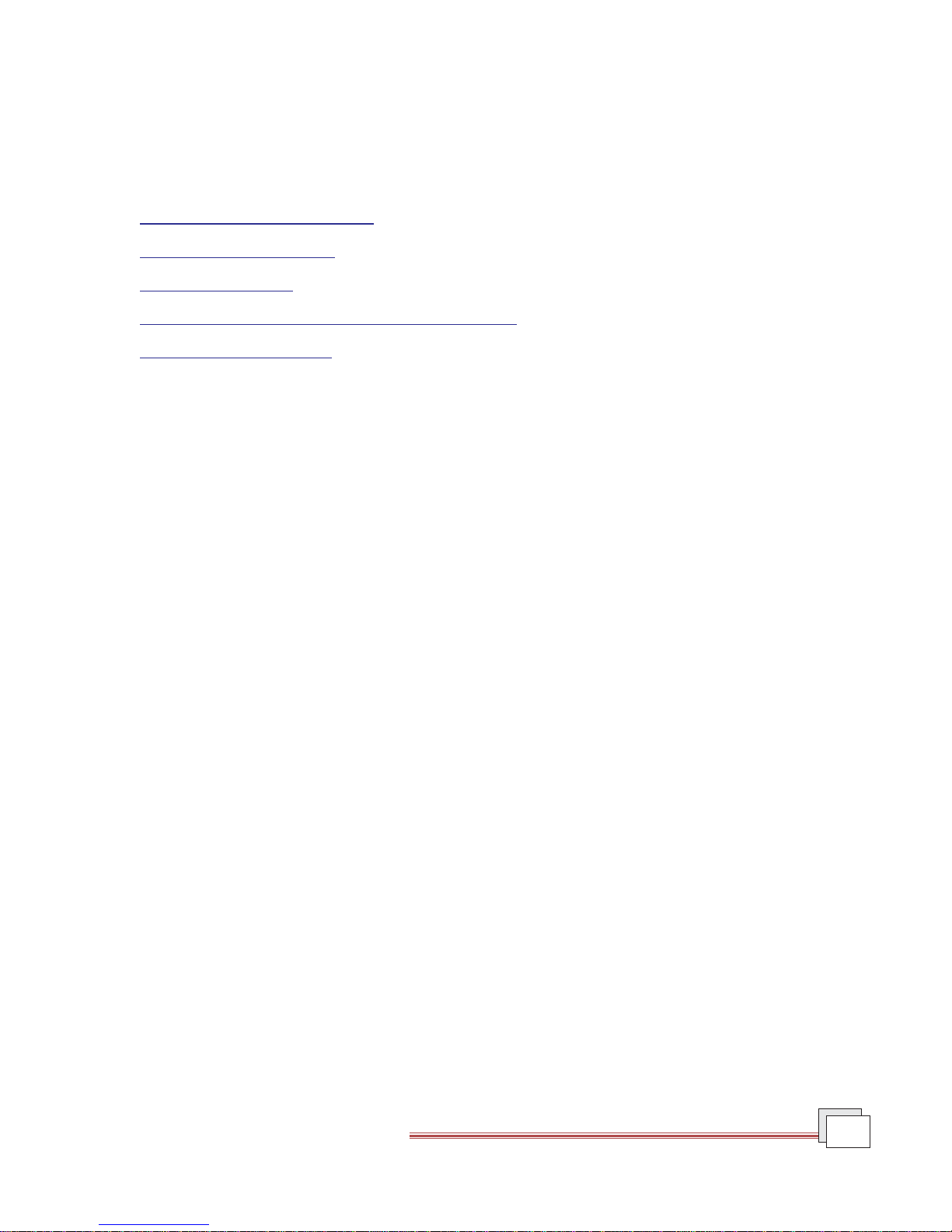
Important: TA Instruments Manual Supplement
Please click on the links below to access important information supplemental to this
Getting Started Guide:
TA Instruments Trademarks
•
•
TA Instruments Patents
• Other Trademarks
• TA Instruments End-User License Agreement
• TA Instruments Offices
TMA Q Series Getting Started Guide
3
Page 4

Table of Contents
Important: TA Instruments Manual Supplement........................................................................................................ 3
Table of Contents ............................................................................................................................................................. 4
Notes, Cautions, and Warnings .................................................................................................................................... 6
Regulatory Compliance .................................................................................................................................................. 7
Safety Standards ...................................................................................................................................................... 7
Electromagnetic Compatibility Standards ............................................................................................................7
Safety ................................................................................................................................................................................. 8
Instrument Symbols ................................................................................................................................................. 8
Electrical Safety ........................................................................................................................................................ 8
Sample Decomposition ............................................................................................................................................ 9
Lifting the Instrument .............................................................................................................................................. 9
Handling Liquid Nitrogen ...................................................................................................................................... 9
Thermal Safety........................................................................................................................................................ 10
Cleaning the Instrument ........................................................................................................................................10
Chapter 1: Introducing the TMA ...............................................................................................................................11
Overview ........................................................................................................................................................................ 11
TMA System Components ............................................................................................................................................ 11
Standard Accessories ............................................................................................................................................ 12
Subambient Operation ...........................................................................................................................................12
TM
The QTMA Touch Screen with QNX/Platinum
..............................................................................................................................................................................
13
QNX/Platinum Primary Function Keys ............................................................................................................. 13
QNX/Platinum Control Menu ............................................................................................................................. 14
QNX/Platinum Display Touch Screen Options................................................................................................. 16
QNX/Platinum Calibration Options................................................................................................................... 17
The TMA Touch Screen (Original) ...............................................................................................................................18
Primary Function Keys .......................................................................................................................................... 18
TMA Control Menu Keys ....................................................................................................................................... 19
Display Menu Keys ................................................................................................................................................ 20
Options and Accessories .............................................................................................................................................. 21
Probes ...................................................................................................................................................................... 21
Mechanical Cooling Accessory ............................................................................................................................ 21
Instrument Specifications .............................................................................................................................................22
TMA Instrument Characteristics ................................................................................................................... 22
Chapter 2: Installing the TMA ................................................................................................................................... 23
Unpacking/Repacking the TMA ................................................................................................................................ 23
Installing the Instrument ..............................................................................................................................................23
Inspecting the System ............................................................................................................................................ 23
Choosing a Location .............................................................................................................................................. 24
Voltage Configuration Unit ................................................................................................................................... 25
4
TMA Q Series Getting Started Guide
Page 5

Connecting Cables and Lines ............................................................................................................................... 26
Ports .................................................................................................................................................................. 26
Purge Line ........................................................................................................................................................ 27
Connecting the Cooling Gas Line ................................................................................................................. 28
Installing the Stage................................................................................................................................................. 29
Installing the Expansion/Penetration Probes .................................................................................................... 30
Installing a Probe ............................................................................................................................................ 30
Removing a Probe ........................................................................................................................................... 30
Ethernet Switch Setup .................................................................................................................................... 31
Connecting the Instrument to the Switch .............................................................................................. 31
Connecting the Controller to the Switch ............................................................................................... 31
Connecting the Controller to a LAN ......................................................................................................32
Power Switch .......................................................................................................................................................... 33
Power Cable ............................................................................................................................................................ 33
Starting the TMA ........................................................................................................................................................... 34
Shutting Down the TMA .............................................................................................................................................. 34
Chapter 3: Use, Maintenance, & Diagnostics ..........................................................................................................
35
Using the TMA .............................................................................................................................................................. 35
Before You Begin .................................................................................................................................................... 35
Calibrating the TMA ..................................................................................................................................................... 36
Force Calibration .................................................................................................................................................... 36
Probe Calibration ................................................................................................................................................... 36
Temperature Calibration ....................................................................................................................................... 36
Cell Constant .......................................................................................................................................................... 37
Running a TMA Experiment ........................................................................................................................................ 38
Selecting a Probe .................................................................................................................................................... 38
Zeroing the Auto Measure System ....................................................................................................................... 39
Guidelines for Handling Samples ....................................................................................................................... 40
Sample Preparation ........................................................................................................................................40
Sample Loading .............................................................................................................................................. 40
Starting an Experiment ..........................................................................................................................................41
Stopping an Experiment ........................................................................................................................................41
Maintaining the Instrument .........................................................................................................................................42
Cleaning the Touch Screen.................................................................................................................................... 42
Cleaning the Probe Assembly ............................................................................................................................... 42
Cleaning the Stage ................................................................................................................................................. 43
Cleaning the Thermocouple ..................................................................................................................................44
Replacements .................................................................................................................................................................45
Replacing the Thermocouple ................................................................................................................................ 45
Removing the Existing Thermocouple ......................................................................................................... 45
Installing a New Thermocouple ................................................................................................................... 45
Replacing Fuses ..................................................................................................................................................... 47
Replacing the TMA Fuses .............................................................................................................................. 47
Replacement Parts......................................................................................................................................................... 48
Index............................................................................................................................................................................... 51
TMA Q Series Getting Started Guide
5
Page 6
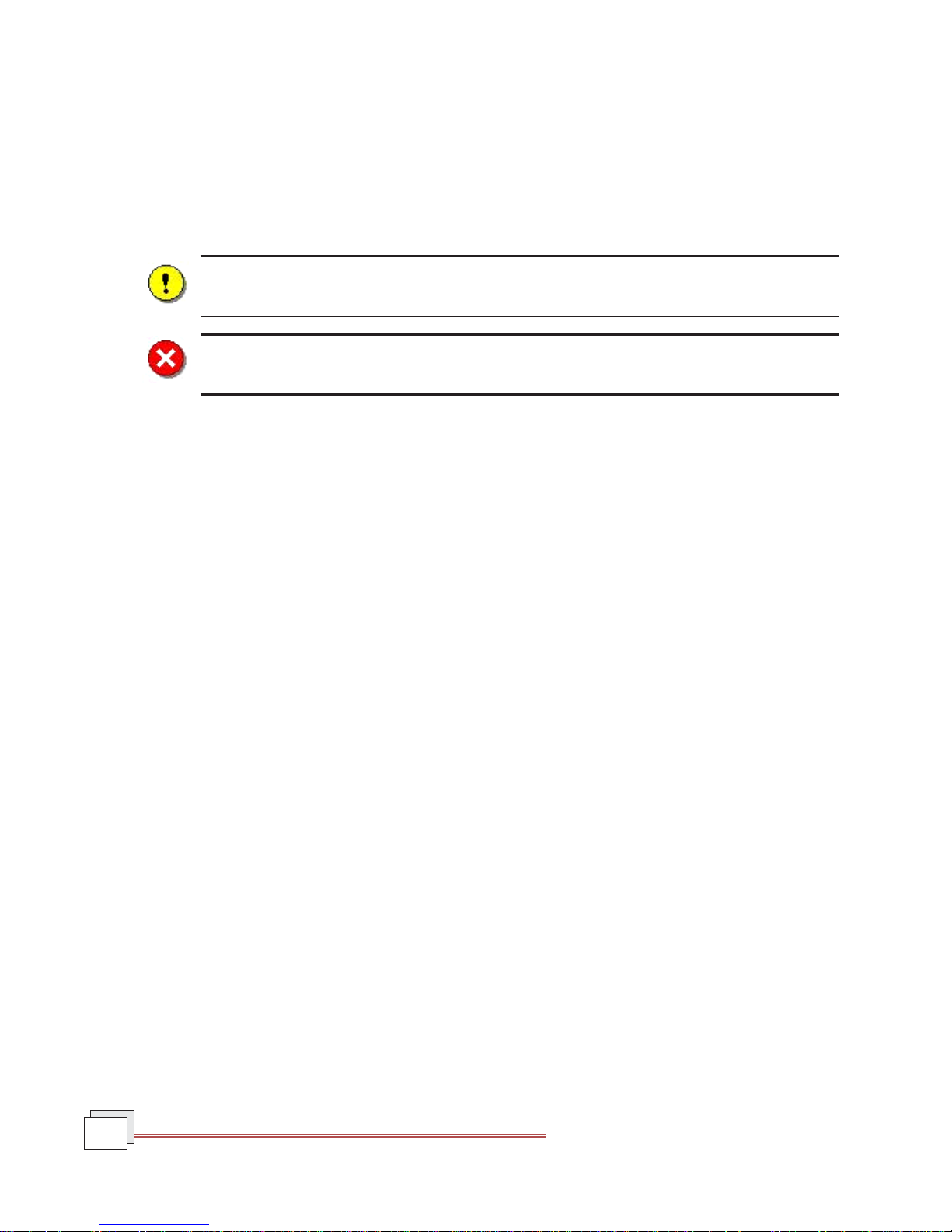
Notes, Cautions, and Warnings
This manual uses NOTES, CAUTIONS, and WARNINGS to emphasize important and critical instructions.
A NOTE highlights important information about equipment or procedures.
A CAUTION emphasizes a procedure that may damage equipment or cause loss of
data if not followed correctly.
A WARNING indicates a procedure that may be hazardous to the operator or to the
environment if not followed correctly.
6
TMA Q Series Getting Started Guide
Page 7
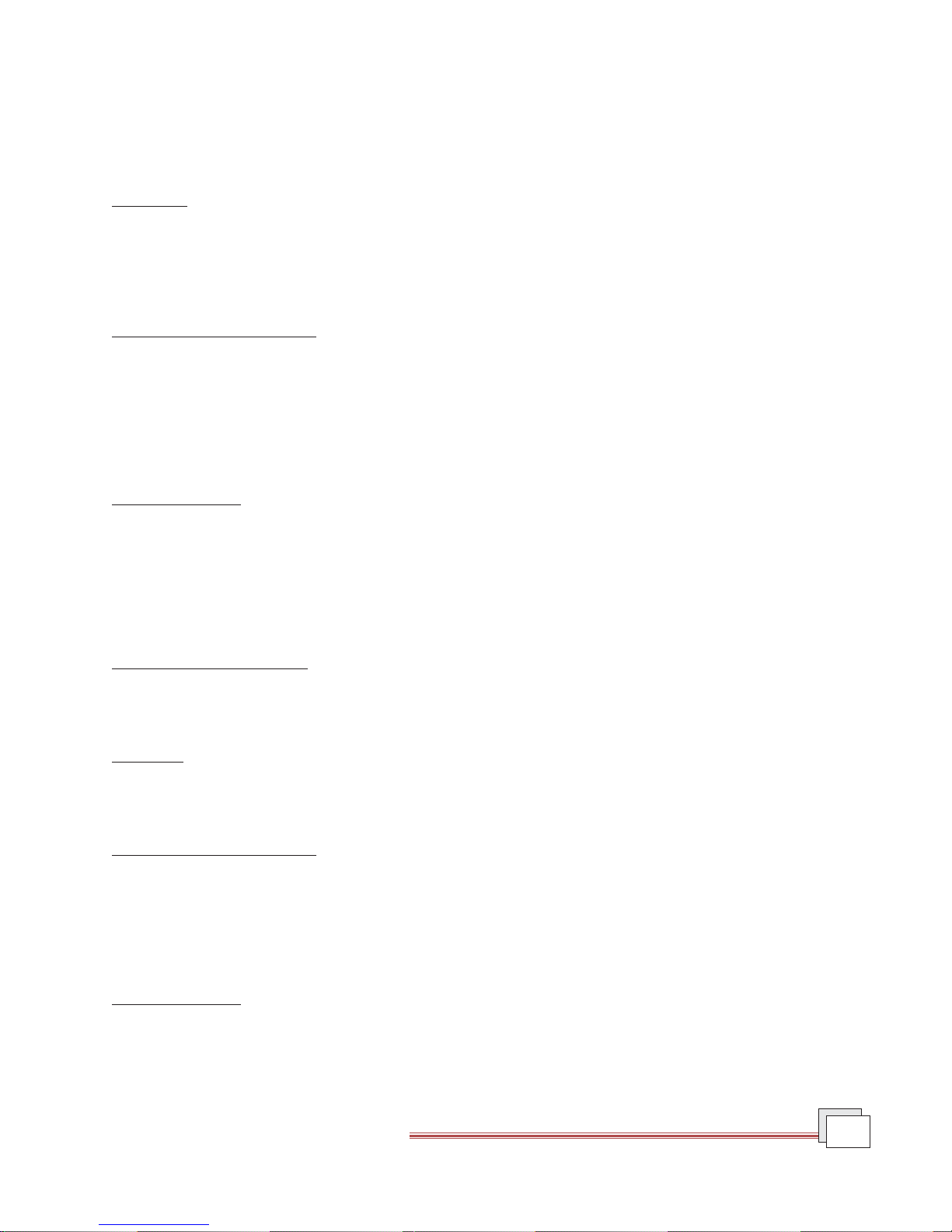
Regulatory Compliance
Safety St andards
For Canada:
CAN/CSA-22.2 No. 1010.1-92 Safety requirements for electrical equipment for measurement, control, and
laboratory use, Part 1: General Requirements + Amendments.
CAN/CSA-22.2 No. 1010.2.010-94 Particular requirements for laboratory equipment for the heating of materials
+ Amendments.
For the European Economic Area: (In accordance with Council Directive 73/23/EEC of 19 February 1973 on the
harmonization of the laws of Member States relating to electrical equipment designed for use within certain
voltage limits.)
EN61010-1: 1993 Safety requirements for electrical equipment for measurement, control, and laboratory use, Part
1: General Requirements + Amendments.
EN61010-2-010: 1994 Particular requirements for laboratory equipment for the heating of materials + Amendments.
For the United States:
UL61010A-1 Electrical Equipment for Laboratory Use; Part 1: General Requirements.
IEC 1010-2-010: 1992 Particular requirements for laboratory equipment for the heating of materials + Amendments.
Electromagnetic Compatibility Standards
For Australia and New Zealand:
AS/NZS 2064: 1997 Limits and methods of measurement of electronic disturbance characteristics of industrial,
scientific and medical (ISM) radiofrequency equipment.
For Canada:
ICES-001 Issue 3 March 7, 1998 Interference-Causing Equipment Standard: Industrial, Scientific, and Medical
Radio Frequency Generators.
For the European Economic Area: (In accordance with Council Directive 89/336/EEC of 3 May 1989 on the
approximation of the laws of the Member States relating to electromagnetic compatibility.)
EN61326-1: 1997 Electrical equipment for measurement, control, and
laboratory use-EMC requirements-Part 1: General Requirements + Amendments. Emissions: Meets Class A
requirements (Table 3). Immunity: Meets performance criteria B for non-continuous operation, minimum
requirements (Table 1).
For the United States:
CFR Title 47 Telecommunication Chapter I Federal Communications Commission, Part 15 Radio frequency
devices (FCC regulation pertaining to radiofrequency emissions).
TMA Q Series Getting Started Guide
7
Page 8
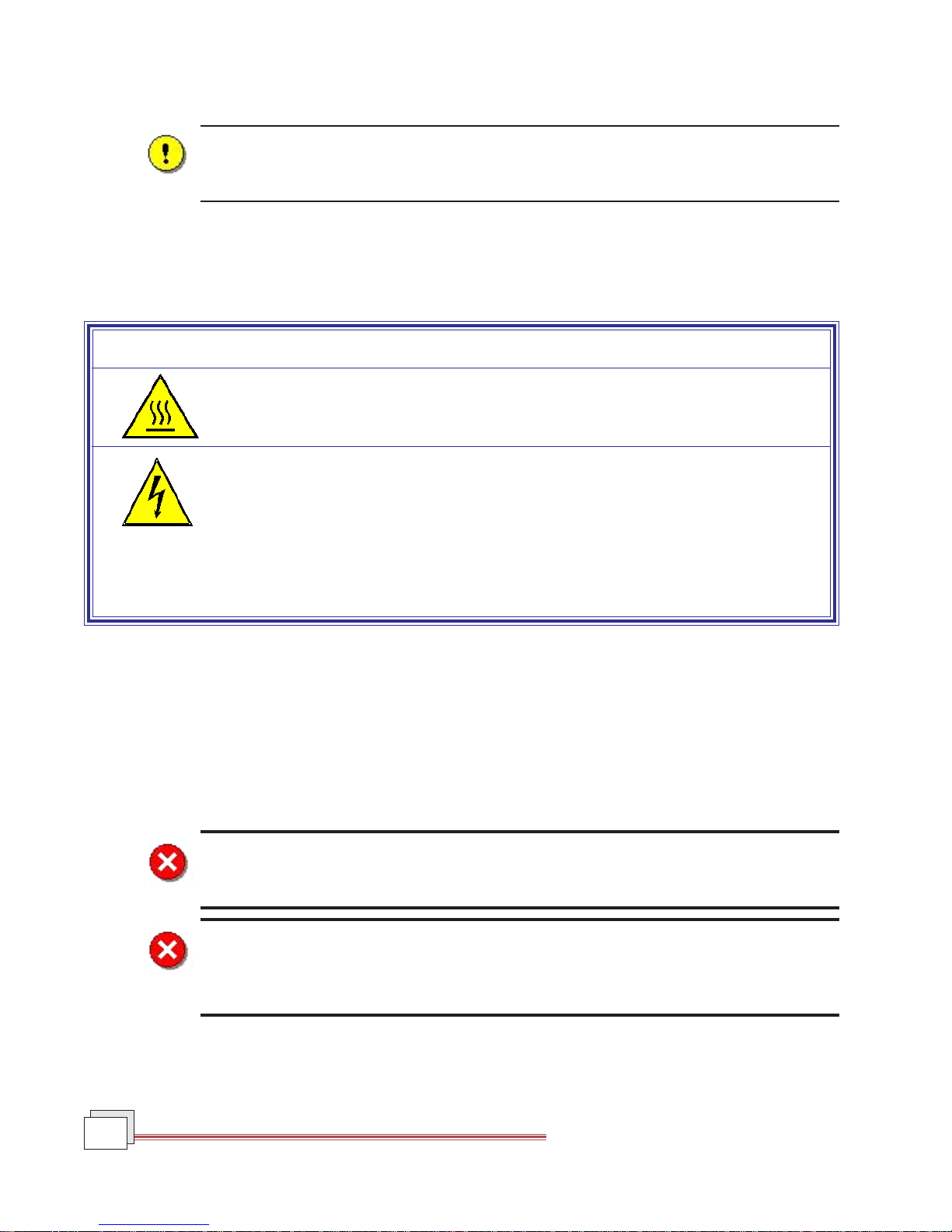
Safety
CAUTION: The operator of this instrument is advised that if the equipment is used in a
manner not specified in this manual, the protection provided by the equipment may
be impaired.
Instrument Symbols
The following labels are displayed on the TMA instrument for your protection:
Symbol Explanation
This symbol indicates that a hot surface may be present. Take care not to touch
these areas or allow any material that may melt or burn to come in contact with
these hot surfaces
This symbol on the rear access panel indicates that you must unplug the instrument before doing any maintenance or repair work; voltages exceeding 120/240
Vac are present in this system.
If you are not trained in electrical procedures, do not remove the cabinet covers
unless specifically instructed to do so in the manual. Maintenance and repair of
internal parts must be performed only by TA Instruments or other qualified
service personnel.
Please heed the warning labels and take the necessary precautions when dealing with those parts of the
instrument. The TMA Getting Started Guide contains cautions and warnings that must be followed for your own
safety.
Electrical Safety
You must unplug the instrument before doing any maintenance or repair work; voltages as high as 120/240 Vac
are present in this system.
WARNING: High voltages are present in this instrument. Maintenance and repair of
internal parts must be performed only by TA Instruments or other qualified service
personnel.
WARNING: After transport or storage in humid conditions, this equipment could fail to
meet certain aspects of the safety requirements of the safety standards indicated.
Refer to the CAUTION on page 24 for the method of drying out the equipment before
use.
8
TMA Q Series Getting Started Guide
Page 9
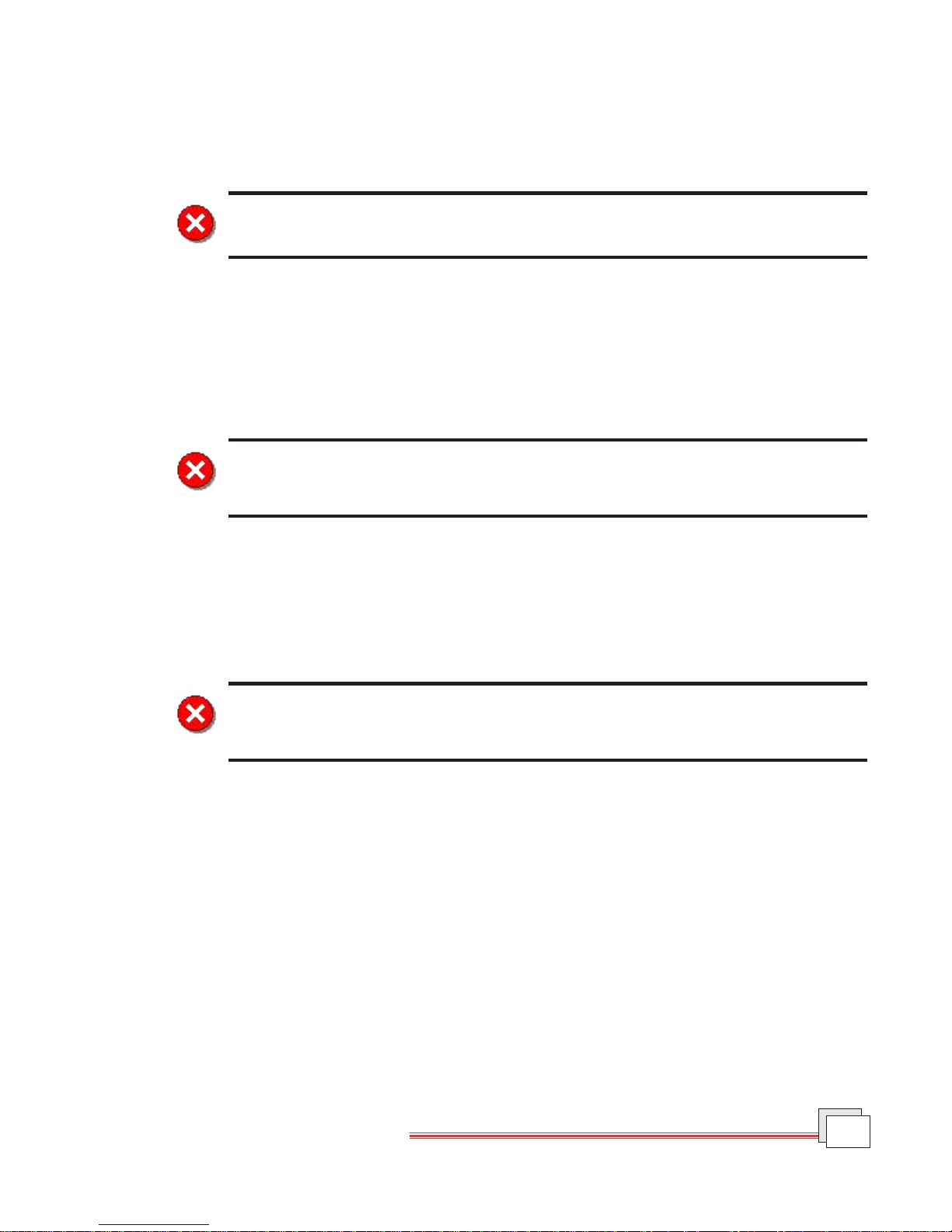
Sample Decomposition
The TMA is capable of heating samples to 1000°C. Many materials may decompose during the heating, which
can generate hazardous byproducts.
WARNING: If you are using samples that may emit harmful gases, vent the gases by
placing the instrument near an exhaust.
Samples should not be heated above their decomposition temperatures to prevent the relase of hazardous
materials or contamination of the TMA.
Lifting the Instrument
The TMA is a fairly heavy instrument. In order to avoid injury, particularly to the back, please follow this
advice:
WARNING: Close the furnace before moving the instrument, even for a short distance.
Use two people to lift and/or carry the instrument. The instrument is too heavy for one
person to handle safely.
Handling Liquid Nitrogen
The TMA can use the cryogenic (low-temperature) agent, liquid nitrogen, for cooling in subambient experiments.
Because of its low temperature [-195°C (-319°F)], liquid nitrogen will burn the skin. When you work with liquid
nitrogen, use the following precautions:
WARNING: Liquid nitrogen boils rapidly when exposed to room temperature. Be
certain that areas where liquid nitrogen is used are well ventilated to prevent displacement of oxygen in the air.
1. Wear goggles or a face shield, gloves large enough to be removed easily, and a rubber apron. For extra
protection, wear high-topped, sturdy shoes, and leave your pant legs outside the tops.
2. Transfer the liquid slowly to prevent thermal shock to the equipment. Use containers that have satisfactory
low-temperature properties. Ensure that closed containers have vents to relieve pressure.
3. The purity of liquid nitrogen decreases when exposed to air. If the liquid in a container has been open to the
atmosphere for a prolonged period, analyze the remaining liquid before using it for any purpose where high
oxygen content could be dangerous.
TMA Q Series Getting Started Guide
9
Page 10
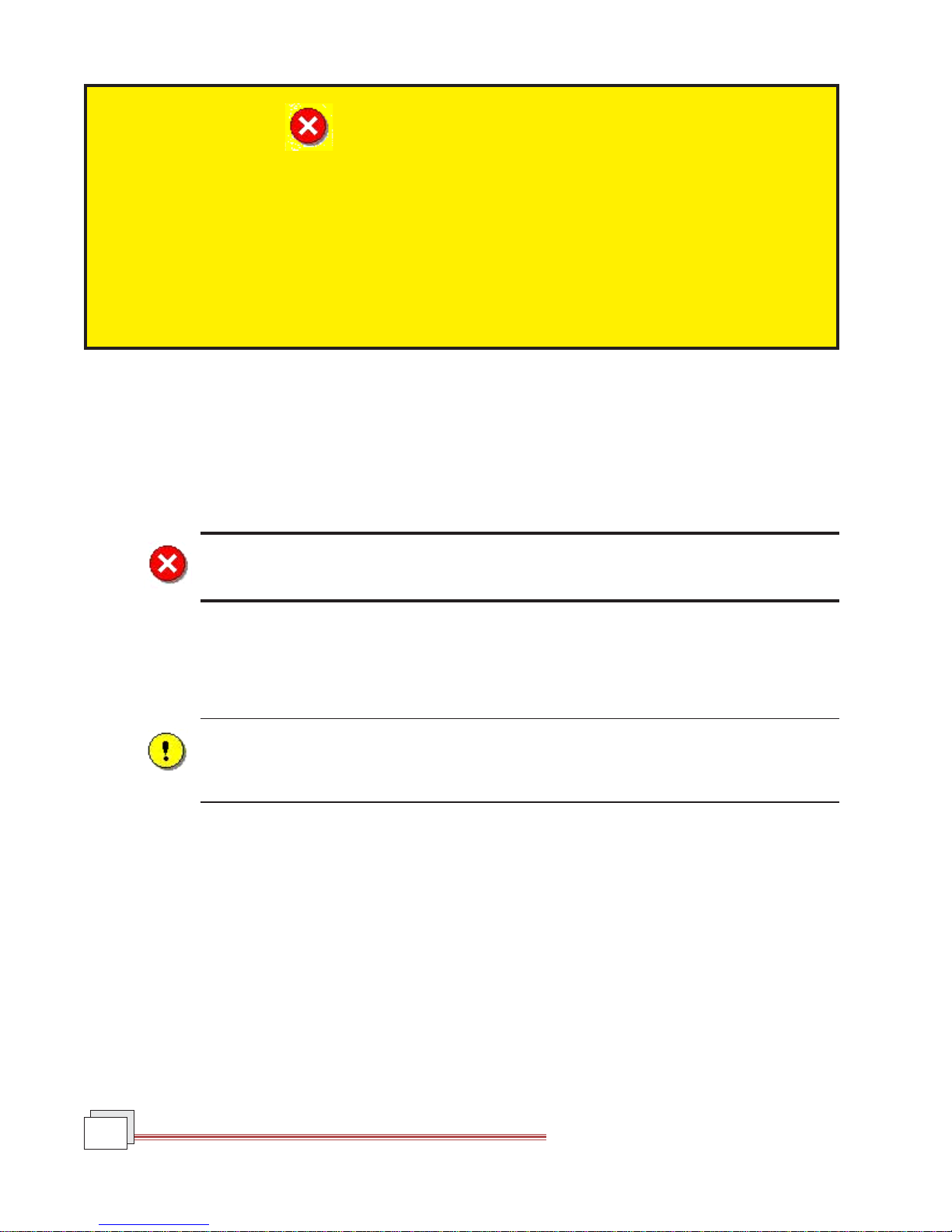
WARNING:
Potential Asphyxiant
Liquid nitrogen can cause rapid suffocation without warning.
Store and use in an area with adequate ventilation.
Do not enter confined spaces where nitrogen gas may be present unless the
area is well ventilated.
The warning above applies to the use of liquid nitrogen. Oxygen depletion sensors are sometimes utilized
where liquid nitrogen is in use.
Thermal Safety
During an experiment, the furnace and sample can become very hot or very cold to the touch.
WARNING: Do not use your hands to manually move the furnace and do not put your
hands up inside the furnace. It may be hot enough to cause burns.
Cleaning the Instrument
See Chapter 3 for recommended cleaning and maintenance of the TMA instrument.
CAUTION: Before using any cleaning or decontamination method except those
recommended by TA Instruments, please check with TA Instruments to make sure that
the proposed method will not damage the equipment.
10
TMA Q Series Getting Started Guide
Page 11

Introducing the TMA
Overview
The Thermomechanical Analyzer (TMA) is an analytical instrument
used to test the physical properties of many different materials.
The TMA instrument works in conjunction with a controller and
associated software to make up a thermal analysis system.
Your controller is a computer that performs the following functions:
• Provides an interface between you and the analysis instruments
• Enables you to set up experiments and enter constants
• Stores experimental data
• Runs data analysis programs.
NOTE: For technical reference information, theory of
operation, and other information associated with the
TMA and not found in this manual, see the online help
associated with the instrument control software.
Chapter 1
TMA System Components
Your instrument consists of the following
components (see the figure here).
• The balance enclosure surrounds the TMA
balance mechanism, which exerts a
specified force on the sample.
• The probe assembly is inter-changeable for
making several different measurements on
various sample materials.
• The stage is an interchangeable component
that supports the sample during
measurement.
• The furnace assembly surrounds the stage to
heat the sample; it contains the integral
cooling container, the furnace monitor
thermocouple, and the sample purge line.
Furnace Assembly
Probe Assembly
Balance Enclosure
Weight Tray Door
Touch Screen
Stage
TMA Q Series Getting Started Guide
11
Page 12

• The weight tray, located behind the weight tray door, holds the weights to exert an additional known force
on the sample.
• The CHROMEL®*/ALUMEL®* sample thermocouple senses the temperature of the sample.
The TMA was developed by TA Instruments with the following features:
• Operates over a temperature range of –150 oC to 1000 oC using heating rates up to 200 oC/min
• Determines changes in sample properties resulting from changes in four experimental variables:
temperature, force, atmosphere, and time
• Uses samples that can be in solid, film, fiber, or powder form
• Employs interchangeable probes, allowing you to measure the melting point, softening point, tensile
modulus, compression modulus, glass transition, stress relaxation, creep, and expansion coefficient.
• Allows additional experiments in parallel plate rheometry, fiber tension, shrinkage force, flexure, and
dilatometry with the optional accessories that can be used with the instrument.
St andard Accessories
The accessory kit supplied with the TMA contains weights, a sample holder (stage), a hex wrench, tweezers,
samples for calibration, and standard probes.
The standard probes allow you to perform various basic analyses. These probes are as follows:
• The expansion probes are used to measure the thermal coefficient of expansion and glass transition. The
standard expansion probe is used for routine samples. The macro expansion probe covers a larger area of
the sample surface and is therefore able to give a more representative reading for samples such as
powders, materials with uneven surfaces, frozen liquids, and films.
• The penetration probe, which has a small tip that permits it to sink into the material as it is heated, is used
to measure softening and melting points.
• Optional probes are also available, see page 21.
Subambient Operation
The TMA can be used to run experiments on cooled samples with a cooling source such as liquid nitrogen
contained in the reservoir. In addition, a Mechanical Cooling Accessory is available, see page 21.
12
TMA Q Series Getting Started Guide
Page 13
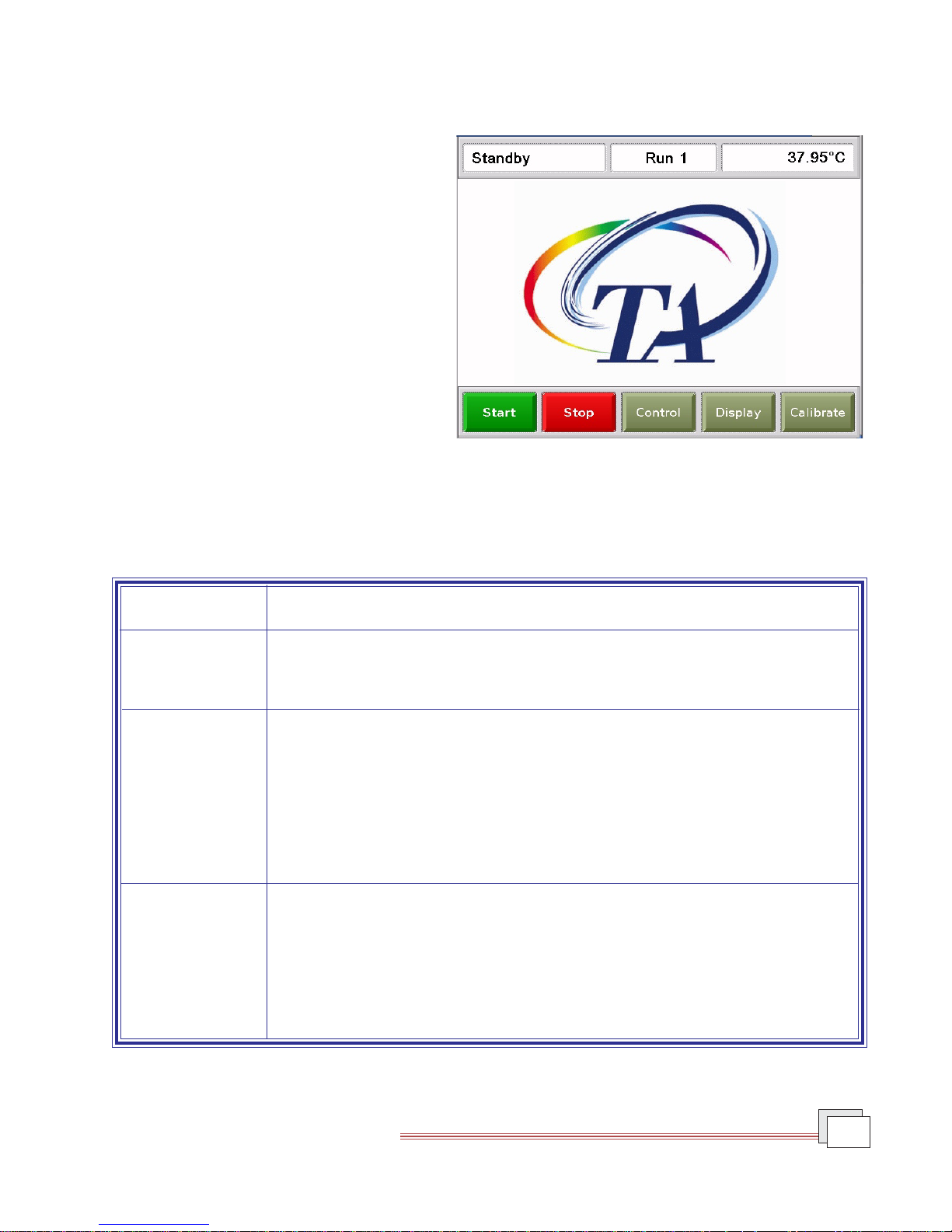
The QTMA Touch Screen with QNX/Platinum
The TMA Q400 instrument has a built-in
integrated display and keypad in the form of a
touch screen for local operator control. The
functions on the screen change depending upon
the menu you are using. This section briefly
describes the basic layout of these functions
when your instrument has QNX and Platinum
capabilities installed.
The status line along the top of the display
shows the current instrument status, run
selection, and temperature.
At the bottom of the screen is a set of keys that
are used for the primary instrument functions.
See the table below for a description of each key.
The functions in the middle of the touch screen will vary depending on the screen displayed.
TM
QNX/Platinum
Use the following keys for the main functions of the instrument.
Key Name Description
Start Begins the experiment. This is the same function as Start on the instrument
Stop If an experiment is running, this key ends the method normally, as though it had
Control Displays a list of the control command functions. These are used to
TM
Primary Function Keys
control software. Start automatically loads the sample pan and closes the
furnace, if necessary, before beginning the experiment.
run to completion; i.e., the method-end conditions go into effect and the data that
has been generated is saved. This is the same function as Stop on the instrument
control software.
If an experiment is not running (the instrument is in a standby or method-end
state), the Stop key will halt any activity (air cool, all mechanical motion, etc.).
control the instrument actions such as furnace movement, sample
loading/unloading, taring, etc. Items can be selected from the icons or from the
drop-down menu. Select Apply to initiate the command. See the next page for
more details on this screen.
(table continued)
TMA Q Series Getting Started Guide
13
Page 14
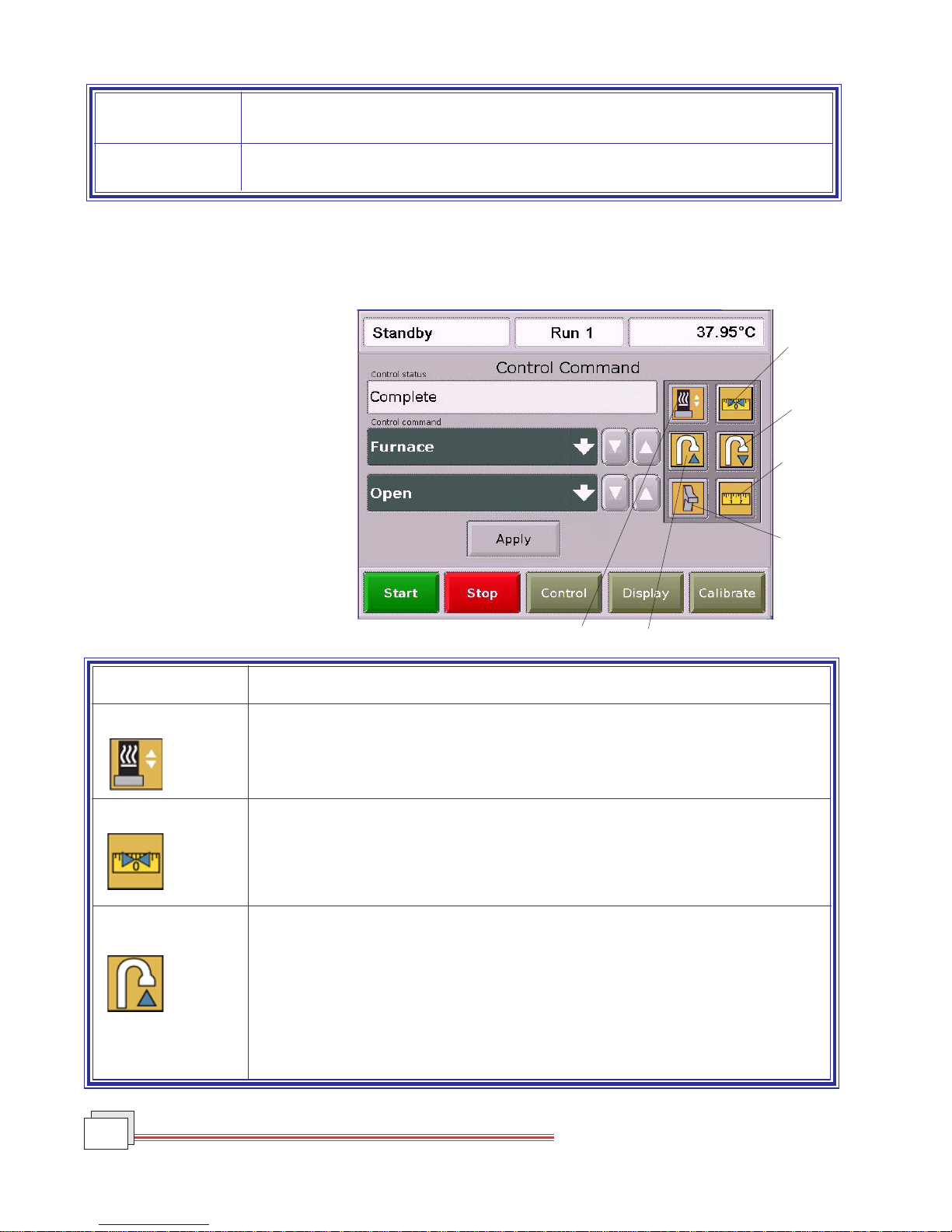
Display Accesses the display screen, which displays the signals from the instrument
such as signal display, real-time plot, instrument information, etc.
Calibrate Displays the calibration functions available for this instrument.
QNX/PlatinumTM Control Menu
The Control Menu (see the figure to
the right) is accessed by touching the
Control key at the bottom of the touch
screen. A brief description of each
control command is provided in the
table below.
NOTE: Most of the
commands shown
are not available
during an active
experiment.
Zero
Length
Zero
Length
Measure
Select the desired function either from
the drop-down list of Control Commands or by pressing the icon. Then
press Apply to initiate the action.
Furnace Probe Up
Control Command Description
FURNACE Toggles between the furnace closed (up) and furnace open (down) functions,
depending on where the furnace is when you press the key. This key can be
pressed while the furnace is moving, to reverse the direction of movement.
ZERO LENGTH Initializes the automeasure system. This operation should be performed before
a sample is loaded and any time the probe or stage is changed.
PROBE UP Used to “open” the probe, this key raises the probe 3 mm, the range of the LVDT,
when pressed one time. When the key is pressed a second time, mechanical
action occurs, moving the probe and LVDT coil to their maximum upward
position.
Shutdown
If the probe is moving down and PROBE UP is pushed, the probe will stop and
reverse its direction.
(table continued)
14
TMA Q Series Getting Started Guide
Page 15

Control Command Description
PROBE DOWN Used to “close” the probe, this key lowers the probe 3 mm, the range of the LVDT,
when pressed one time. When the key is pressed a second time, mechanical
action occurs, centering the LVDT coil.
If the probe is moving up and PROBE DOWN is pushed, the probe will stop and
reverse its direction.
SHUTDOWN Shuts down and resets the instrument.
MEASURE Measures your sample’s length automatically; use this key before beginning
the run. The measured length is transferred to the instrument control software
and the value is recorded in the Sample Size field.
NOTE: MEASURE is not used with the flexural probe.
AIR COOL Toggles the air cool function on or off. This is the same function as Air Cool on
the instrument control software.
RESET SAVED
PARAMETERS Resets the saved instrument parameters and resets the instrument.
TMA Q Series Getting Started Guide
15
Page 16
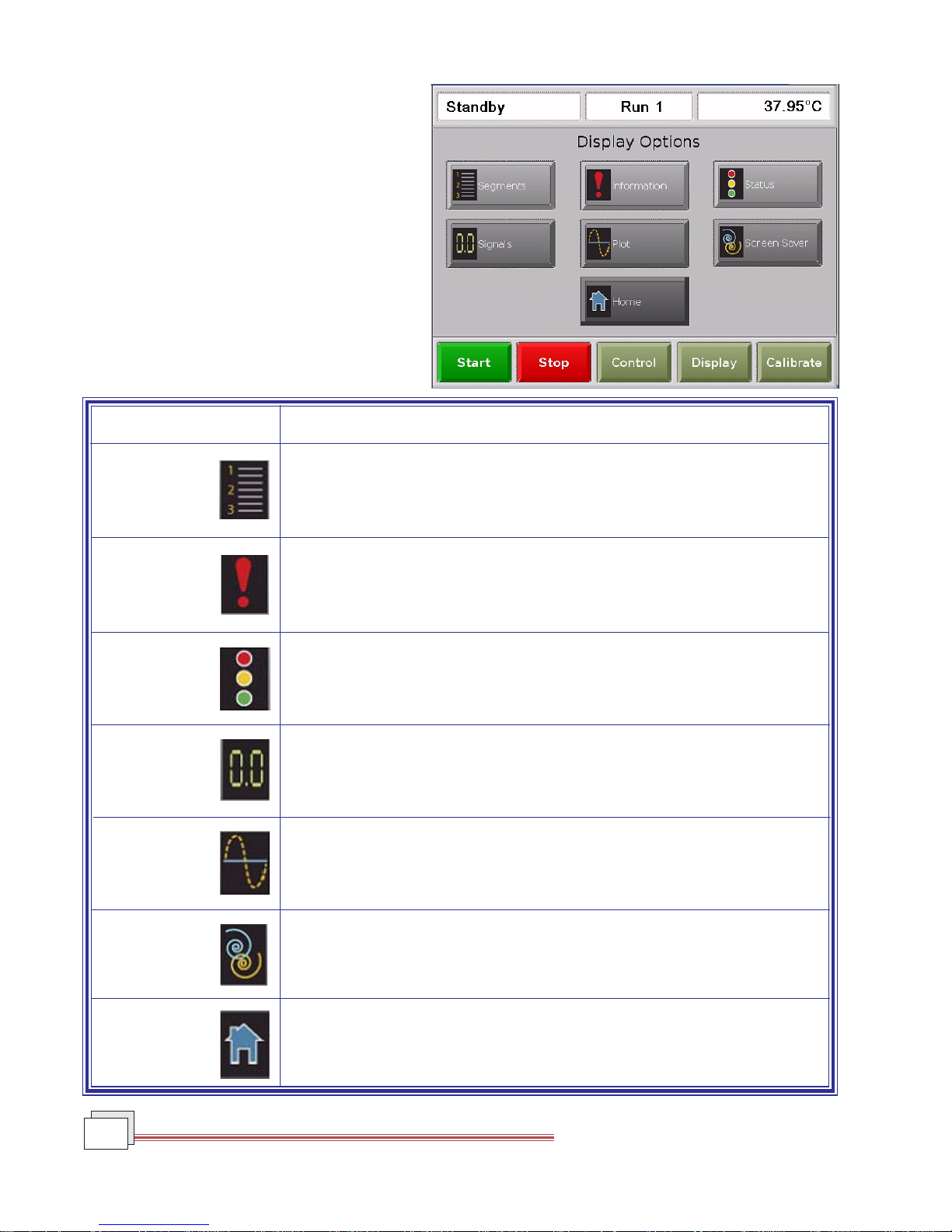
QNX/PlatinumTM Display
Touch Screen Options
The Display Options are accessed by touching
the Display key at the bottom of the touch
screen. The keys shown in the figure to the right
are displayed.
A brief description of the function of each key is
provided in the table below.
Key Name Description
SEGMENTS Accesses the experimental method that is currently being used for this experi-
ment.
INFORMATION Displays instrument information such as the software version, options, and
the IP address.
STATUS Displays the three main signals indicating the current status of the experiment.
SIGNALS Displays the real-time signal data that comes directly from the instrument. The
signals displayed here are customized through the instrument control software by accessing Tools/Instrument Preferences.
PLOT Displays a time-based plot of data as it is received from the instrument during
experiments.
SCREEN SAVER Allows you to choose a screen saver for the touch screen.
HOME Returns to the opening window.
16
TMA Q Series Getting Started Guide
Page 17
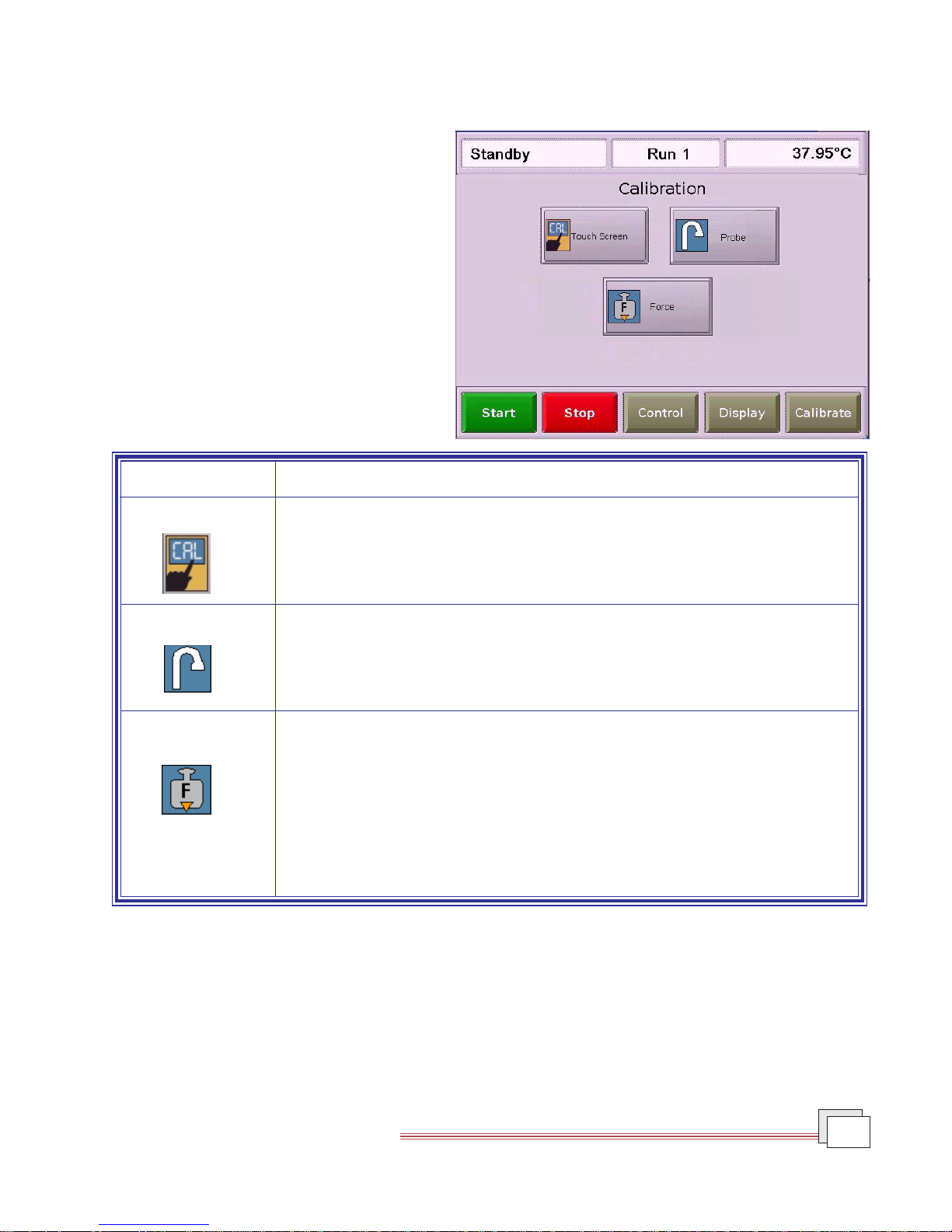
QNX/PlatinumTM Calibration Options
The Calibration Options are accessed by
touching the Calibrate key at the bottom of the
touch screen. The keys shown in the figure
below are displayed. A brief description of the
function of each key is provided in the table
below.
Key Name Description
TOUCH SCREEN Allows you to calibrate the touch screen display.
PROBE This procedure, sometimes called “initializing,” is used to calibrate zero force,
the LVDT, and the probe's compliance. It corrects for any difference in the
different probes used on the TMA and should be done every time you change a
probe on the TMA.
FORCE Force calibration calibrates the force exerted by the probe on the sample during
experiments using three different mass values (0, 50, and 100 grams) and can be
performed with any probe in place on the instrument. The first calibration point
is 0 grams. You may use weights other than the recommended 50 and 100 grams,
if desired (up to 100 grams is allowed). For example, you can use 10 grams for
force calibration if only low forces will be used in subsequent experiments.
This calibration should be performed periodically (approximately once a month).
TMA Q Series Getting Started Guide
17
Page 18
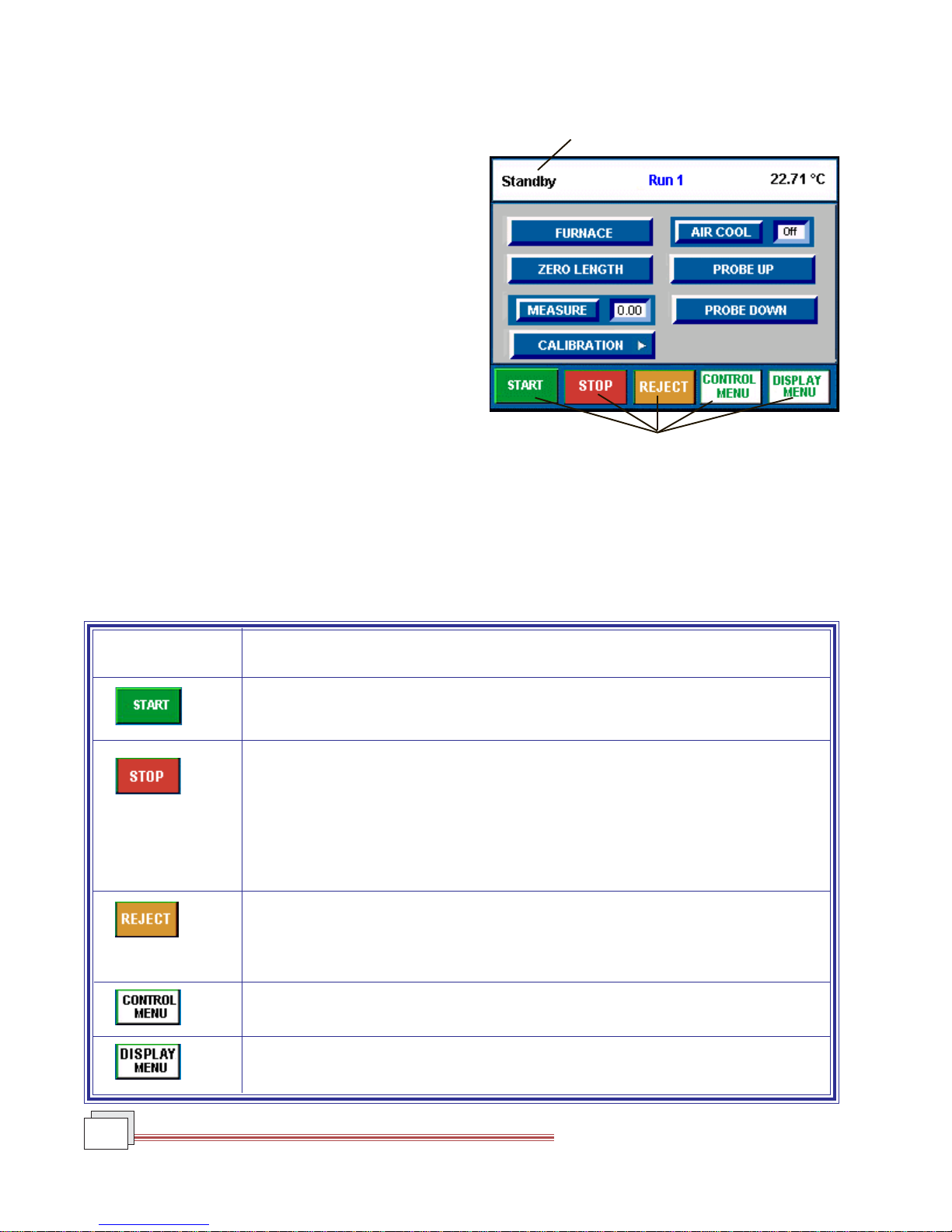
The TMA Touch Screen (Original)
The TMA Q400 instruments have a built-in integrated
display and keypad in the form of a touch screen for local
operator control. The functions shown on the screen
change depending upon the menu you are using. This
section briefly describes the functions of the keys shown
on the touch screen displays.
The status line along the top of the display (see the figure
to the right) shows the current instrument status, current
run number, and temperature.
At the bottom of the screen is a set of five keys that are
used for the primary instrument functions. These keys
are available to you regardless of the menu selected. See
the next section for an explanation of the primary function
keys.
NOTE: Experiment information and
instrument constants are entered from
the controller keyboard, not the instrument touch screen.
Status Line
Primary Function Keys
Primary Function Keys
This set of keys, found at the bottom of the touch screen, are used to perform the basic functions of the instrument and to access the two main screens. See the table below for details.
Key Name Description
Begins the experiment. This is the same function as Start on the instrument
control software.
If an experiment is running, this key ends the method normally, as though it had
run to completion; i.e., the method-end conditions go into effect and the data that
has been generated is saved. This is the same function as Stop on the instrument
control software.
If an experiment is not running (the instrument is in a standby or method-end
state), the Stop key will halt any activity (air cool, all mechanical motion, etc.).
If an experiment is running, REJECT ends the method. The the method-end
conditions go into effect just as if the method had run to completion. However,
the data that has been generated is discarded. This is the same function as Reject
on the instrument control software.
Displays the Control Menu touch screen keys. These are used to control certain
instrument actions.
Accesses the Display Menu screen, which is used to select the desired display
option.
18
TMA Q Series Getting Started Guide
Page 19

TMA Control Menu Keys
The Control Menu is accessed by touching the Control
Menu key at the bottom of the touch screen. The keys
shown in the figure here are displayed. A brief description of the function of each key is provided in the table
below. The available keys will vary based on the selected
coolers and installed accessories.
Key Name Description
Toggles between raising and lowering the furnace, depending on the state of the
furnace when you press the key.
Initializes the automeasure system. This operation should be performed before
a sample is loaded and any time the probe or stage is changed.
Measures your sample’s length automatically; use this key before beginning
the run. The measured length is transferred to the instrument control software
and the value is recorded in the Sample Size field.
Used to advance to the Calibration touch screen, which allows you to select from
either Probe Calibration or Force Calibration. Follow the instructions displayed
on the screen to perform these calibration procedures.
Toggles the air cool function on or off. This is the same function as Air Cool on
the instrument control software.
Used to “open” the probe, this key raises the probe 3 mm, the range of the LVDT,
when pressed one time. When the key is pressed a second time, mechanical
action occurs, moving the probe and LVDT coil to their maximum upward
position.
If the probe is moving down and PROBE UP is pushed, the probe will stop and
reverse its direction.
Used to “close” the probe, this key lowers the probe 3 mm, the range of the LVDT,
when pressed one time. When the key is pressed a second time, mechanical
action occurs, centering the LVDT coil.
If the probe is moving up and PROBE DOWN is pushed, the probe will stop and
reverse its direction.
TMA Q Series Getting Started Guide
19
Page 20

Display Menu Keys
The Display Menu is accessed by touching the DISPLAY
MENU key at the bottom of the touch screen. The menu
shown in the figure here will be displayed. A brief
description of the function of each key is provided in the
table below.
Key Name Description
Accesses the experimental procedure that is currently being used and highlights
the active segment.
Displays the three main signals indicating the current status of the experiment.
Displays instrument information such as the software version, options, and the
IP (Internet Protocol) address.
Displays the real-time signal data that comes directly from the instrument. The
signals displayed here are customized through the instrument control software.
Ensures proper shutdown of the instrument before turning off the power.
Beeps the controller that is connected to the instrument.
Returns to the opening window.
20
TMA Q Series Getting Started Guide
Page 21

Options and Accessories
Several optional probes and a cooling accessory are available from TA Instruments to be used with the TMA. A
brief description of each one follows. For more information refer to the online documentation.
Probes
• Film/Fiber Probe: The TMA film/fiber accessory can be used to measure the physical properties of fibers or
films as a function of force, temperature, or time.
• Flexure Accessory: The Flexure Accessory can be used on the TMA for three-point bending studies to
measure the flexibility and strength of a variety of materials, such as composites, plastics, and PC boards.
It employs a knife-edged probe and either of two types of fixtures, quartz or low-friction aluminum,
depending upon the type of experiment desired.
• Dilatometer Accessory: The dilatometer accessory kit can be used to determine the volume coefficient of
expansion.
• Parallel Plate Rheometer Accessory: The parallel plate rheometer accessory can be used to obtain
viscosity-temperature or viscosity-time data on substances at low shear rates, over the range of 10 to 10
Pa-sec (1 to 106 Poise).
• Hemispherical Probe: The hemispherical probe is used with the standard quartz stage to obtain softening
point data on substances. It is installed, operated, and calibrated using the same procedures as for the
standard expansion and penetration probes.
7
Mechanical Cooling Accessory
The Mechanical Cooling Accessory (MCA) is designed to provide
you with a source of continuous cooling for the TMA, while eliminating the need for liquid nitrogen or dry ice. It is a portable,
freestanding refrigeration system that can be placed on the floor
under a lab bench to conserve counter space. The MCA has a twostage compressor system that operates in a cascade fashion (first one
compressor turns on, then the other compressor joins in). Refrigerant is carried from the unit through an insulated coaxial hose to the
cooling head.
When using the MCA it is important to select Tools/Instrument
Preferences/TMA Page and check the box "MCA attached" to avoid
damage to the system.
TMA Q Series Getting Started Guide
21
Page 22

Instrument Specifications
The tables found on the following pages contain the technical specifications for the TMA.
TMA Instrument Characteristics
Dimensions Depth 55.9 cm (22 in.)
Width 45.5 cm (18 in.)
Furnace Open Height 64.8 cm (25.5 in.)
Furnace Closed Height 61 cm (24 in.)
Weight (approx.) 31.4 kg (69 lb)
Weight with Transformer 39.5 kg (87 lbs)
Power 120 Vac, 47–63 Hz, 1.44 kVA standard
230 Vac, 47–63 Hz, 1.44 kVA if configured with a step-down
transformer
Accessory Outlets Power: 120 V, 47–63 Hz, 400 VA each (used with TA accessories
only)
Operating Environment Temperature: 15–30 °C
Conditions Relative Humidity: 5–80 % (non-condensing)
Installation Category II
Pollution Degree 2
Maximum Altitude: 2000 m
Temperature Range –150 to 1000
Sample Height 25 mm (1 inch) maximum
Sample Thickness for Film/Fiber 0.5 mm maximum
Sample Diameter 10 mm (0.39 in) maximum
Sensitivity 15 nanometers
Displacement Range +2.5 mm (+0.10 inch)
Linearity +0.5 %
Loading 0.001 to 1.0 Newtons (102 g)
Purge gases Calibrated for: air, argon, helium, nitrogen, or oxygen
Typical purge flow rate 100 ml/min (-100 °C and above) or 200 ml/min (-150 °C and
above).
Programmed Heating Rate 0.01 to 200 oC/min
Temperature Reproducibility +2 oC
o
C
22
TMA Q Series Getting Started Guide
Page 23

Chapter 2
Installing the TMA
Unpacking/Repacking the TMA
The instructions needed to unpack and repack the instrument are found as separate unpacking instructions in
the shipping box and in the online documentation associated with the instrument control software. You may
wish to retain all of the shipping hardware, the plywood, and boxes from the instrument in the event you wish
to repack and ship your instrument.
WARNING: Have an assistant help you unpack this unit. Do not attempt to do this
alone.
Installing the Instrument
Before shipment, the TMA instrument is inspected both electrically and mechanically so that it is ready for
operation upon proper installation. Only limited instructions are given in this manual, consult the online
documentation for additional information. Installation involves the following procedures:
• Inspecting the system for shipping damage and missing parts
• Installing a voltage configuration unit.
• Connecting the TMA to the TA Instruments controller
• Connecting cables and gas lines.
It is recommended that you have your TMA installed by a TA Instruments Service Representative, call for an
installation appointment when you receive your instrument.
CAUTION: To avoid mistakes, read this entire chapter before you begin installation.
NOTE: If you plan to ship your TMA by commercial carrier, you will need to remove the voltage
configuration unit first. Please refer to the online help accessed through the Help menu for
detailed instructions on transporting the TMA.
Inspecting the System
When you receive your TMA, look over the instrument and shipping container carefully for signs of shipping
damage, and check the parts received against the enclosed shipping list.
• If the instrument is damaged, notify the carrier and TA Instruments immediately.
• If the instrument is intact but parts are missing, contact TA Instruments.
TMA Q Series Getting Started Guide
23
Page 24

Choosing a Location
Because of the sensitivity of TMA experiments, it is important to choose a location for the instrument using the
following guidelines. The TMA should be:
In ... a temperature-controlled area.
... a clean, vibration-free environment.
... an area with ample working and ventilation space.
On ... a stable work surface.
NOTE: Placing the TMA on a stable, vibration-free work surface is very important to instrument
performance.
Near ... a power outlet (120 Vac, 50 or 60 Hz, 15 amps, or 230 Vac, 50 or 60 Hz, 10 amps if configured with
a step down transformer).
...your TA Instruments thermal analysis controller.
...sources of compressed lab air and purge gas supplies with suitable regulators.
CAUTION: Your air source must be clean, dry, and oil-free to ensure proper operation
of the TMA.
Away
from ... any flammable materials.
... dusty environments.
... exposure to direct sunlight.
... direct air drafts (fans, room air ducts).
... poorly ventilated areas.
... noisy or mechanical vibrations.
CAUTION: Drying out the instrument may be needed, if it has been exposed to humid
conditions. Certain ceramic materials used in this equipment may absorb moisture,
causing leakage currents to exceed those specified in the applicable standards until
moisture is eliminated. It is important to be certain that the instrument ground is
adequately connected to the facilities ground for safe operation.
Run the following method to dry out the TMA:
1 Ramp at 10°C/min to 400°C
2 Isothermal for 30 min.
24
TMA Q Series Getting Started Guide
Page 25

Voltage Configuration Unit
A voltage configuration/safety isolation unit is required for 230 Vac or 120 Vac. It is shipped in a separate
container from the instrument. Obtain the unit and follow these steps to install it in the Power Control Unit
(PCU):
WARNING: High voltages are present in this instrument as indicated by the
label.
Be sure to unplug the instrument before performing these instructions. See the
WARNING on page 8.
WARNING: Use of the voltage configuration/safety isolation unit is required to protect
against hazardous leakage current from the furnace assembly.
1. Disconnect the A10J10 connector from A10P10 located inside the PCU. Now connect the A10J10 connector
on the voltage configuration unit to A10P10 located inside the PCU.
2.
Connect A10J10 located inside the PCU to A38J1 on the anti-surge
subassembly. See the diagram to the right.
3. Install the subassembly into the PCU and tighten the four (4) captive
fasteners to secure it.
Original
Power Control Unit
Voltage Configuration Unit
4. For 230 Vac only: Remove the fuse holder from the power entry
module and replace the 10 amp fuses with 6.3 amp fuses, which are
supplied in the voltage configuration kit. Discard the 10 amp fuses.
Final
See the figure below.
Power Control Unit
Power
Entry
Module
Fuse
Fuse Holder
Fuse
Captive Fasteners
Replace Fuses for 230 Vac Only
TMA Q Series Getting Started Guide
Voltage Configuration Unit
25
Page 26

Connecting Cables and Lines
To connect the cables and gas lines, you will need access to the TMA instrument’s rear panel. All directional
descriptions are written on the assumption that you are facing the back of the instrument.
NOTE: Connect all cables before connecting the power cords to outlets. Tighten the thumbscrews on all computer cables.
CAUTION: Whenever plugging or unplugging power cords, handle them by the plugs,
not by the cords.
WARNING: Protect power and communications cable paths. Do not create tripping
hazards by laying the cables across accessways.
WARNING: DO NOT position the instrument so that it is
difficult to turn off the power switch or to unplug the power cord.
Ports
The TMA has nine ports that are located on the back of the instrument. The following table provides a description of function of each port. Refer to this list when connecting cables and lines.
Ethernet
COM 1
COM 2
Event
24 VDC Output
Five Ports on Left Rear of TMA
Port Function
Ethernet Provides communication capabilities.
Com 1 Diagnostic port (factory use only).
Com 2 Accessory port.
Event Capable of the following functions: general purpose relay contact closure, or
general purpose input 4 – 24 Vdc for external syncing. This port is not used for
standard operation.
24 VDC output This port is not used with the TMA.
(table continued)
26
TMA Q Series Getting Started Guide
Page 27

Port Function
Base Purge This port is not used with the TMA.
Gas 1 Gas inlet port controlled by the Mass Flow Controller. Used for the sample purge
gas.
Gas 2 This port is not used with the TMA.
Cooling Gas Provides the furnace with air for cooling (830 kPa gauge [120 psig] maximum
pressure).
Cooling Gas
Gas 1
Ports on the Back of the TMA Q400
Purge Line
You can control the sample atmosphere during experiments by connecting a purge gas to the system. The TMA
is equipped with a mass flow controller (MFC) to control the flow rate of the gas. Follow these instructions to
connect the purge line. Refer to the figure below to locate the purge lines.
CAUTION: Do not use any liquid in the purge lines. Use of corrosive gases will shorten
the life of the instrument.
WARNING: Use of an explosive gas as a purge gas is dangerous and is not recommended for the TMA instrument. See Chapter 1 for a list of recommended purge
gases.
1. Locate the Gas 1 port; this port is used to purge the sample area.
2. Connect the primary gas line to the Gas 1 port using 1/8-inch O.D.
tubing. Teflon® TFE tubing is recommended and is supplied in the
instrument shipping accessory kit. The flow rate is controlled
through the Mass Flow Controller settings chosen using the
instrument control software.
Gas 1
Port Not Used
TMA Q Series Getting Started Guide
27
Page 28

The purge gas flows through the instrument and is channeled
internally to the sample purge line shown in the figure to the left.
3. Make sure that the pressure of your purge gas source is
regulated between 100 and 140 kPa gauge (15 and 20 psig).
Air Cool
Line
Sample
Purge
Line
Connecting the Cooling Gas Line
Air cooling is used to cool the TMA furnace to room temperature.
Follow the procedure below to install the
cooling gas line for air cool:
1. Locate the Cooling Gas fitting, a 1/4-inch
Legris fitting on the right side of the TMA
cabinet back, marked with an 830 kPa
gauge (120 psig) maximum warning label
(see the figure to the right).
2. Make sure your compressed air source is
dry, filtered, and regulated to between 170
and 830 kPa gauge (25 and 120 psig).
3. Connect the compressed air line to the
Cooling Gas fitting.
Cooling Gas Fitting
28
TMA Q Series Getting Started Guide
Page 29

Installing the Stage
To install the stage on the TMA, check to make sure the
furnace is raised and off to the side. Then follow these steps
(refer to the figure here for illustration of the parts):
1. Remove the stage shield by lifting it straight up. (This is a
friction fit.)
2. Turn the large stage nut counterclockwise to remove it.
Stage
Shield
Stage
Nut
3. Twist the stage retainer ring (with key slots) counter-
clockwise, and pull it up off the three posts.
4. Remove the stage from the accessory kit.
Stage
Retainer
Ring
Wave
Washer
5. Slide the wave washer (washer with rippled edges)
down over the top of the stage so that it fits on the flange.
Stage
6. Slide the stage retainer ring down over the top of the
stage so that it rests on top of the wave washer.
7. Insert the whole assembly (stage, wave washer, and
retainer ring) into the stage opening, aligning the key
slots in the retainer ring with the posts.
Stage
8. Press down and turn the retainer ring clockwise to lock
Opening
the assembly in position.
9. Replace the large stage nut, turning it clockwise to install it.
10. Attach the thermocouple to the stage as follows:
a. Position the tip of the thermocouple so that it bends at a 90° angle and lies flat against the platform. It
should be close to, but not touching the sample.
Keyways
Flange
Posts
b. Hold the thermocouple against the stage assembly,
and put on the spring clip to keep the thermocouple in
place (see the figure below).
Springclip
TMA Q Series Getting Started Guide
11. Place the stage shield on
the stage, aligning the slot
in the bottom over the
thermocouple (see the figure
to the right).
12. Install one of the probes
as directed in the next
section. (Refer to Chapter 3
for guidelines to use when
selecting a probe.)
13. Rotate the furnace into
position over the stage.
Probe
Stage
Stage Shield
Thermocouple
29
Page 30

Installing the Expansion/Penetration Probes
When you first receive the TMA, you will need to install a probe. Later, if a different sample form is used, you
can change to the appropriate probe for the experiment. (Refer to Chapter 3 for details on probe selection.) The
procedures that follow explain the installation and removal of the expansion, macro expansion, penetration,
flexure, dilatometer, and hemispherical probes.
Installing a Probe
1. Raise the furnace and rotate it clockwise to move it off to the side.
2. Insert the core end of the probe carefully into the opening in the TMA stage.
3. Loosen the probe-locking lever, which is the knurled post found behind the weight tray door, by turning it
counterclockwise. Hold the probe-locking lever in the up position and continue lowering the probe into the
stage until you can feel it seat in the locking mechanism.
4. Tighten the probe-locking lever by turning it clockwise.
5. Calibrate the newly installed probe as directed in the online help found in the instrument control software.
Removing a Probe
1. Raise the furnace, and rotate it clockwise to move it off to the side.
2. Grasp the top of the probe with one hand. Using the other hand, locate and hold the probe-locking lever,
found behind the door that covers the weight tray.
3. Unscrew the locking lever by turning it counterclockwise approximately one turn.
4. Raise the probe gently and twist slightly to aid its removal from the stage opening.
30
TMA Q Series Getting Started Guide
Page 31

Ethernet Switch Setup
In order to connect the instrument to a network, you will need to make the necessary cable connections as
described below. The instrument and controller will be connected to an Ethernet switch. In addition, there are
instructions for connecting the controller to a LAN.
Connecting the Instrument to the Switch
1. Locate the Ethernet port on the left rear of the instrument (shown in
the figure to the right).
2. Connect one end of the Ethernet cable into the instrument's Ethernet
port.
3. Connect the other end of the Ethernet cable to one of the network ports
on the Ethernet switch (shown in the figure below).
Ethernet Switch
4. Check the configuration switches, located on the back panel. They must
be set to off, or the up position, for the controller to communicate to the
instruments.
Yellow Light
Ethernet Connection
Green Light
5. Check the Ethernet port on the rear of the instrument. If communica-
Configuration Switches
tion between the instrument and the switch has been properly established, a solid green light and flashing yellow light will appear at the port.
6. Follow the directions in the next section to connect the controller to the Ethernet switch.
Connecting the Controller to the Switch
1. Locate the Ethernet port on the back of the computer.
2. Plug one end of the Ethernet cable into the computer's Ethernet port (shown in the
figure to the right).
3. Connect the other end of the cable to one of the network ports on the switch.
4. Check the Ethernet port on the rear of the computer. If communication between the
computer and the switch has been properly established, a solid green light and
flashing yellow light will appear at the port.
5. Follow the directions in the next section to connect the controller to a LAN for net-
working capabilities.
TMA Q Series Getting Started Guide
Computer
Ethernet Port
31
Page 32

Connecting the Controller to a LAN
Before you can connect the controller to a LAN, you will need to have
already installed a network interface card into the computer.
1. Locate the second Ethernet port on the back of the computer.
2. Plug one end of the Ethernet cable into the computer's Ethernet port.
3. Plug the other end into the LAN.
4. Check the Ethernet port on the rear of the computer. If communication
between the computer and the LAN has been properly established, a
solid green light and flashing yellow light will appear at the port.
Yellow Light
Ethernet Connection
Green Light
32
TMA Q Series Getting Started Guide
Page 33

Power Switch
The power switch is located at the rear of the instrument. It is part of the
assembly called the power entry module, which also contains the power
cable connection and fuses. The power switch is used to turn the
instrument on and off.
Power Cable
Power Entry Module
NOTE: A <HAR>-marked (harmonized) power cable
meeting the standards of the country of installation is
required for the European Economic Area.
Install the power cable as follows:
1. Make sure the TMA POWER switch is in the Off (0) position.
2. Plug the power cable into the TMA power entry module.
CAUTION: Before plugging the TMA power cable into the wall outlet, make sure the
instrument is compatible with the line voltage. Check the label on the voltage configuration unit panel to verify the voltage.
3. Plug the power cable into the wall outlet.
Reset Button
TMA Q Series Getting Started Guide
33
Page 34

Starting the TMA
1. Check all connections between the TMA and the controller. Make sure each component is plugged into the
correct connector.
2. Set the instrument power switch to the ON (1) position.
After the proper power up sequence, the TA Instruments logo will be displayed on the touch screen, this indicates that the instrument is ready for use.
NOTE: Allow the TMA to warm up for at least 30 minutes before performing an experiment.
Shutting Down the TMA
Before you decide to power down your instrument, consider the following:
• All of the components of your thermal analysis system are designed to be powered on for long periods.
• The electronics of the TMA and the controller perform more reliably if power fluctuations caused by
turning units on and off are minimized.
For these reasons, turning the system and its components on and off frequently is discouraged. Therefore, when
you finish running an experiment on your instrument and wish to use the thermal analysis system for some
other task, it is recommended that you leave the instrument on.
To ensure proper shutdown of the instrument, it is recommended that you initiate the "Shutdown Instrument"
function before turning off or resetting your instrument. This function is available on the instrument touch
screen or through the Instrument Control software.
To power down your instrument set the power switch to the OFF (0) position.
34
TMA Q Series Getting Started Guide
Page 35

Chapter 3
Use, Maintenance, & Diagnostics
Using the TMA
All of your TMA experiments will have the following general outline. In some cases, not all of these steps
will be performed. The majority of these steps are performed using the instrument control software. The
instructions needed to perform these actions can be found in the online help in the instrument control program; therefore, they will not all be covered in detail here.
• Calibrating the instrument
• Selecting, calibrating, and zeroing the probe
• Selecting the desired mode (standard or calibration) through the TA instrument control software
• Preparing and loading the sample
• Adjusting the thermocouple position and closing the furnace
• Creating or choosing the test procedure and entering sample and instrument information through the
TA instrument control software
• Setting the purge gas flow rate
• Adding coolant to the furnace reservoir for subambient operation, if applicable
• Starting the experiment.
To obtain accurate results, follow procedures carefully.
Before You Begin
Before you set up an experiment, ensure that the TMA and the controller have been installed properly. Make
sure you have:
• Made all necessary cable connections from the TMA to the computer
• Connected all gas lines
• Powered up the unit
• Connected any desired accessories
• Connected the instrument with the controller
• Become familiar with controller operations
• Calibrated the TMA, if necessary.
TMA Q Series Getting Started Guide
35
Page 36

Calibrating the TMA
To obtain accurate experimental results, calibrate the TMA when you first install it. To keep your TMA
working to the highest level of performance possible, you should calibrate periodically thereafter. A brief
description of each calibration is outlined below. For details on how to perform that calibration, refer to the
online help documentation accessed through the instrument control software.
Force Calibration
Force calibration calibrates the force exerted by the probe on the sample during experiments using three
different mass values (0, 50, and 100 grams) and can be performed with any probe in place on the instrument.
The first calibration point is 0 grams. You may use weights other than the recommended 50 and 100 grams, if
desired (up to 100 grams is allowed). For example, you can use 10 grams for force calibration if only low
forces will be used in subsequent experiments.
This calibration should be performed periodically (approximately once a month) and can be performed from
the TA instrument control program or the instrument's touch screen.
NOTE: A force calibration performs the functions of a probe calibration (see the next section). Therefore, it is not necessary to perform a probe calibration immediately following a
force calibration.
Probe Calibration
This procedure, sometimes called “initializing,” is used to calibrate zero force, the LVDT, and the probe's
compliance. It corrects for any difference in the different probes used on the TMA and should be done every
time you change a probe on the TMA. This calibration can be performed from the TA instrument control
program or the instrument's touch screen.
Temperature Calibration
Temperature calibration is based on a run, conducted in the calibration mode, in which a temperature standard (e.g., indium) is heated through its melting point. The recorded melting point of this standard is compared to the known melting point, and the difference is calculated for temperature calibration.
In addition, you can use up to four other standards to calibrate temperature. If you use one pair of known
and observed points, the entire curve is offset, or shifted, to the actual melting point. If you use multiple
standards, the temperature is corrected by a cubic spline fit between the points with fixed offset values
beyond the calibration window. This can create a small discontinuity in the heating rate. The multiple-point
temperature calibration is more accurate than the one-point calibration.
For all probe types except the film/fiber accessory, small flattened pieces of standard metals are placed on
the stage. To protect the stage from amalgamation with the metal, it is recommended that aluminum or
platinum be placed between the stage and the metal standard. The end of the probe can also be wrapped with
foil for added protection.
For the film/fiber probe, metal wires can be crimped into the aluminum balls and used for calibration.
36
TMA Q Series Getting Started Guide
Page 37

When to Calibrate:
The sample thermocouple should be calibrated in the following situations:
• When the TMA is first installed
• When the sample thermocouple is changed
• When the TMA is serviced or repaired
• Periodically (approximately once a month)
• If you are changing the temperature range of interest
• If the run data obtained seems to be inaccurate
• When the purge gas is changed.
Cell Constant
Cell constant calibration is based on a run conducted in the calibration mode in which a known standard (e.g.,
aluminum or copper) is heated through its transition temperature and data is gathered for analysis. The cell
constant is calculated by dividing the actual coefficient of expansion of the standard by the measured coefficient of expansion. The cell constant is then entered in the instrument control software for calibration of the
instrument.
Using the default cell constant value of 1.000 is usually adequate; however, for greatest accuracy, calibration
should be performed.
It is recommended that you follow the procedures of ASTM Standard Test Method E831 to perform the cell
constant calibration.
TMA Q Series Getting Started Guide
37
Page 38

Running a TMA Experiment
CAUTION: Drying out the instrument may be needed, if it has been exposed to humid
conditions. Certain ceramic materials used in this equipment may absorb moisture,
causing leakage currents to exceed those specified in the applicable standards until
moisture is eliminated. It is important to be certain that the instrument ground is
adequately connected to the facilities ground for safe operation.
Run the following method to dry out the TMA:
1 Ramp at 10°C/min to 400°C
2 Isothermal for 30 min.
All of your TMA experiments will follow the same general outline (see page 35). In some cases, not all of these
steps will be performed. The following sections provide more information on these steps. See the instrument
control software online help for anything not covered in this manual.
Selecting a Probe
The type of probe that you use is dependent upon the kind of testing information desired. The table below
lists the probes available, their specifications, and the type of testing yielded.
When choosing a probe to use for an experiment, follow these steps:
1. Select and install the appropriate probe for the analysis desired. See the table on the next page for a brief
description of the various probes available.
2. Perform a Probe Calibration for a newly installed probe or “zero” an already installed probe. (The
zeroing instructions are found in the next section.)
TMA Probe Types
Probe Type Contact Diameter Pressure Exerted by Types of Tests Yielded
mm (in.) 0.01 N Load
Penetration 0.89 (0.035) 16 kPa Softening point
Melting point
Expansion 2.54 (0.100) 1.9 kPa Expansion coefficient
Compression modulus
Tensile modulus
Glass transition
Macro Expansion 6.07 (0.239) 0.34 kPa Expansion coefficient
Compression modulus
Tensile modulus
Glass transition
Film/Fiber Not applicable Not applicable Tensile stress
38
(table continued)
TMA Q Series Getting Started Guide
Page 39

Probe Type Contact Diameter Pressure Exerted by Types of Tests Yielded
mm (in.) 0.01 N Load
Flexure 5.08 (0.2) 0.49 kPa Deflection temperature
Flexibility
Dilatometer 6.07 (0.239) 0.34 kPa Expansion coefficient
Parallel Plate 9.52 (0.375) 0.14 kPa Viscosity-temperature
Viscosity-time
Wall shear rate
Hemispherical ~2.54 (0.1) ~1.9 kPa Softening point
NOTE: Refer to online help for details regarding the probes.
Zeroing the Auto Measure System
This procedure is used to initialize the auto-length measure system. It should be performed before each
experiment to ensure accurate sample length measurements. To zero the TMA auto measure system, simply
press the ZERO LENGTH key on the touch screen.
TMA Q Series Getting Started Guide
39
Page 40

Guidelines for Handling Samples
Sample Preparation
Sample preparation will vary based on the selected probe type. Guidelines for samples used for penetration
and expansion
• They should be as flat as possible, with parallel ends, to ensure stable placement on the stage.
• Samples should be long enough (5 to 10 mm for most materials) for adequate resolution, keeping in
mind that large samples may experience temperature gradients during high heating rates.
• Thermoplastic samples can be heated and formed into suitable specimens and then cooled; however,
this process may change important thermal history.
• If you plan to run samples that may melt and adhere to the stage, it is best to use the quartz protective
wafers under the sample. See the next section for information.
Sample Loading
After your sample has been prepared, follow these steps to load it on the TMA:
1. Raise the furnace and rotate it clockwise to move it off to the side.
2. Remove any previously run samples from the stage and ensure that no residue remains.
studies are detailed below:
NOTE: It is recommended that you place a quartz wafer or a piece of thin aluminum foil
between the stage and any thermoplastic samples to prevent damage to the stage. See step
3.
3. For samples that may melt and adhere to the stage: Place the protective quartz wafer onto the stage and
center it.
4. Access the Control Menu on the touch screen. Press ZERO
LENGTH on the touch screen to provide a zero reference point.
5. Open (raise) the probe. (Press PROBE UP on the touch screen).
6. Place the sample on the stage under the probe tip (see the figure
to the right).
7. Adjust the sample thermocouple, if needed. Regardless of the
size or shape of the sample that you are running on the TMA,
position the tip of the thermocouple so that it bends at a gentle
90° angle and lies flat against the platform. It should be close to,
but not touching the sample (as shown here). Note that a sharp
bend could damage the thermocouple.
8. Measure the sample length as follows: Before you begin the
experiment, it is important to take an initial measurement of the
sample. To do this, simply press the MEASURE key on the
instrument touch screen. This automatically applies the preload
force that you have specified through the instrument control
program, then measures and stores the sample length.
40
TMA Q Series Getting Started Guide
Page 41

Starting an Experiment
Before you start the experiment, ensure that the TMA is connected with the controller, the sample is loaded,
the furnace is closed, and you have entered all necessary information through the instrument control software.
NOTE: Once the experiment is started, operations are best performed at the computer
keyboard. The TMA is very sensitive to motion and might pick up the vibration caused by
touching a key on the instrument touch screen.
Stopping an Experiment
If for some reason you need to discontinue the experiment, you can stop it at any point by selecting Stop
through the instrument control software or by pressing the STOP key on the touch screen.
Another function that stops the experiment is REJECT. However, the Reject function discards all of the data
from the experiment while the Stop function saves any data collected up to the point at which the experiment
was stopped.
TMA Q Series Getting Started Guide
41
Page 42

Maintaining the Instrument
The primary maintenance procedures described in this section are the customer’s responsibility. Any further
maintenance should be performed by a representative of TA Instruments or other qualified service personnel.
Consult the online documentation installed with the instrument control software for further information.
WARNING: Because of the high voltages in this instrument, untrained personnel must
not attempt to test or repair any electrical circuits.
CAUTION: Before using any cleaning or decontamination method except those
recommended by TA Instruments in this chapter, please check with TA Instruments to
make sure that the proposed method will not damage the equipment.
Cleaning the Touch Screen
You can clean the TMA touch screen as often as you like. The touch screen should be cleaned with a household liquid glass cleaner and soft cloth. Wet the cloth, not the touch screen with the glass cleaner, and then
wipe off the touch screen and surrounding surfaces.
WARNING: Do not use harsh chemicals, abrasive cleansers, steel wool, or any rough
materials to clean the touch screen as you may scratch the surface and degrade its
properties.
Cleaning the Probe Assembly
After each experiment, check the probe assembly. If the probe is dirty, remove it using the procedures found
in Chapter 2 and the online help, then clean the probe as follows:
1. Use contact cleaner or acetone applied with a soft brush or cloth to clean the LVDT core and the upper
probe.
2. Heat the end of the quartz probe with a Bunsen burner until the residue evaporates and the probe is
clean. Heat the probe very slowly if the sample contains a large amount of glass or mineral filler.
NOTE: Probes may also be cleaned in a nitric acid solution.
42
TMA Q Series Getting Started Guide
Page 43

Cleaning the St age
Dirt or sample residue left on the top of the stage may interfere with the next sample placed on the stage. To
maintain proper experimental conditions, clean the stage as follows:
For small amounts of residue:
1. Use industrial cleaner or acetone on a soft cloth to wipe the top of the stage.
For thorough cleaning:
Refer to the figure to the right when needed.
1. Raise the furnace, and rotate it clockwise to move it off
to the side.
2. Remove the stage shield by lifting it straight up. (This is
a friction fit.)
3. Take off the spring clip that holds the sample thermo-
couple, and move the thermocouple off to the side of
the stage.
4. Turn the stage nut counterclockwise to remove it.
5. Twist the stage retainer ring (with key slots) counter-
clockwise, pull it up off the posts, and slide it up off the
stage.
6. Take the wave washer up off the stage flange, and
remove it.
7. Remove the stage from the stage opening.
8. Use industrial cleaner or acetone applied with a soft
brush or cloth to clean the stage surface.
9. Heat the stage surface with a Bunsen burner until the
residue evaporates and the stage is clean. Heat the stage
very slowly if the sample contains a large amount of
mineral or glass filler.
Stage
Shield
Stage
Nut
Stage
Retainer
Ring
Wave
Washer
Stage
Stage
Opening
Keyways
Flange
Posts
The stage may also be cleaned in a nitric acid solution.
10. Reassemble the stage, stage shield, etc. by reversing steps 6 through 2.
TMA Q Series Getting Started Guide
43
Page 44

Cleaning the Thermocouple
Sample residue and dirt may interfere with the accuracy of the thermocouple readings. To clean the thermocouple:
1. Raise the furnace and rotate it clockwise to move it off to the side.
2. Remove the stage shield by lifting it straight up. (This is a friction fit.)
3. Remove the spring clip holding the thermocouple in place.
4. Hold the thermocouple away from the probe assembly, and clean it gently with a low
flame using a hand-held burner.
5. Reposition the thermocouple so that the tip of the thermocouple bends at a gentle 90°
angle and lies flat against the platform. It should be close to, but not touching the
sample as seen in the figure here. Note that a sharp bend could damage the thermocouple.
6. Replace the spring clip to hold the thermocouple in place.
7. Replace the stage shield.
44
TMA Q Series Getting Started Guide
Page 45

Replacements
Occasionally, you may need to replace a broken or worn-out part of the TMA. Any replacements needed,
other than those discussed in this manual, must be supplied and installed by qualified TA Instruments
service personnel. Call (302) 427-4050 for service.
Replacing the Thermocouple
You may find that the need arises for a new thermocouple (PN 944344.902) as a result of normal wear and
tear, accidental breakage, contamination of the thermocouple, etc.
Removing the Existing Thermocouple
To remove the thermocouple, you will need to perform the following steps:
WARNING: Whenever you remove the balance enclosure, make sure that the power is
off and the instrument is unplugged.
1. Raise the furnace and rotate it clockwise to move it off to the side.
2.
Remove the stage shield by lifting it straight up. (This is a friction fit.)
3. Remove the spring clip holding the thermocouple in place.
4. Obtain the hex wrench from the accessory kit and remove the screws, two on each side that hold the
balance enclosure in place.
5. Slide the balance enclosure out and remove it.
6. Thread the thermocouple carefully down through the opening in the platform, and unplug it.
Installing a New Thermocouple
Replace the sample thermocouple, following the remainder of
the instructions.
1. Insert the two-pin thermocouple connector into the fitting as
shown in the figure to the right.
2. Carefully route the thermocouple through the guide to
prevent interference with the balance mechanism. (See the
yellow lined route in the figure on the next page.) A service
loop is recommended to take up excess length.
3. Carefully thread the thermocouple, tip first, up through the
hole in the top of the balance enclosure.
TMA Q Series Getting Started Guide
Plugging in the TMA Thermocouple
45
Page 46

4. Slide the balance enclosure into position.
5. Replace the screws, two on each side, that hold the balance
enclosure in place.
6. Reposition the thermocouple so that the tip of the thermocouple bends at a 90° angle and lies flat against the sample
platform. It should be close to, but not touching the
sample.
7. Replace the spring clip to hold the thermocouple in place.
8. Place the stage shield on the stage, aligning the slot in the
bottom over the thermocouple wire.
Threading the Thermocouple
46
TMA Q Series Getting Started Guide
Page 47

Replacing Fuses
WARNING: Always unplug the instrument before you examine or replace the fuses.
Replacing the TMA Fuses
The TMA contains internal fuses that are not user serviceable. If any of the internal fuses blows, a hazard may
exist. Call your TA Instruments service representative.
The only fuses that you can replace yourself are the fuses located
in the power entry module located at the rear of the instrument.
To check or change these fuses:
1. Turn the instrument off and remove the power cord.
2. Insert a small screwdriver at the edge of the power entry
module door and pry it open.
3. Insert the screwdriver on the edge of the fuse holder to pull
it out of the instrument.
4. Remove old fuses and replace the fuses only with the type
and rating indicated on the instrument's rear panel.
5. Place fuse holder back into opening and push the door shut.
Power
Entry
Module
Fuse
Fuse Holder
Fuse
TMA Q Series Getting Started Guide
47
Page 48

Replacement Parts
Replacement parts for the TMA that are available from TA Instruments. See the table below when ordering
parts.
Part Number Description
944200.901 Standard TMA Accessory Kit
consisting of:
944122.901 Expansion Probe Assembly
944126.901 Penetration Probe Assembly
944123.901 Macro-Expansion Probe Assembly
944120.901 Sample Stage
900902.901 Indium Calibration Standard
940070.000 Aluminum Calibration Standard
942057.000 Teflon
259537.000 Forceps
259522.000 Set Weights
203947.005 3/32 Hex Wrench
269792.001 Wave Washers
944205.001 Thermocouple Retainer
®
Demonstration Sample
Optional Accessory Kits
944201.901 Film/Fiber Accessory Kit consisting of:
944121.901 Film/Fiber Sample Stage
944128.901 Film/Fiber Probe Assembly
941038.901 Vial Cleaved Aluminum Balls
944047.901 Film Clamp Assemblies
944144.001 Film Clamp Fixture
269789.001 Jeweler’s Screwdriver (0.080 inch)
269793.001 Film Clamp Screws (#0 - 80)
944014.001 Automeasure Gauge
944202.901 Dilatometer Accessory Kit consisting of:
944124.901 Dilatometer Probe Assembly
941143.000 Dilatometer Sample Vials
941148.901 Vials Filling Medium
941022.901 Vial Aluminum Calibration Standards
944203.901 Flexure Accessory Kit consisting of:
944127.901 Flexure Probe Assembly
941054.000 Flexure Sample Platform
48
(table continued)
TMA Q Series Getting Started Guide
Page 49

Part Number Description
944203.902 TMA Q400 EM Accessory Kit consisting of:
944127.901 Flexure Probe Assembly
941054.000 Flexure Sample Platform
945045.901 3-Point Bend Calibration Jig
944204.901 Parallel Plate Rheometer Accessory Kit consisting of:
943125.000 Rheometer Alignment Cages
943126.000 Rheometer Parallel Plates
900902.901 Indium Sample Kit
943121.000 Pellet Press Base Screw
943122.000 Pellet Press Cylinder head
943123.000 Pellet Press Piston
943124.000 Pellet Press Cylinder
944125.901 Hemispherical Probe Assembly
945025.901 Heater Assembly for use with the TMA Q400
205221.001 6.3 A Fuse
205221.002 10 A Fuse
944341.901 Protective Quartz Wafers for the TMA Stage
944073.001 Washer disc silicon
944072.001 Reservoir mass aluminum
TMA Q Series Getting Started Guide
49
Page 50

50
TMA Q Series Getting Started Guide
Page 51

A
accessories 12
standard 12
expansion probes 12
penetration probes 12
AIR COOL key 15
air cool line
installing 28
air source 28
Auto Measure System
zeroing 39
B
balance enclosure 11
installing 46
removing 45
Index
C
cable
Ethernet 31
cables
connecting 26
Calibrate key 14
calibration 37
cell constant 37
force 36
probe 30, 36
zero force 36
calibration weights 36
cell constant calibration 37
cleaning
probe assembly 42
stage 43
thermocouple 44
touch screen 42
components 11
TMA Q Series Getting Started Guide
51
Page 52

computer
connecting to Ethernet hub 31
connecting to LAN 32
connecting
cables 26
gas lines 26
contamination 9
Control menu
touch screen keys - QNX/Platinum 14
controller
description 11
cooling gas line 28
cooling gas port 27
D
Dilatometer Accessory
description 21
dimensions 22
Display key 13
Display Menu 20
E
Electromagnetic Compatibility Standards 7
Ethernet cable
connecting computer to LAN 32
Ethernet hub
connecting to controller 31
connecting to instrument 31
Ethernet port 26
Event port 26
experiment
basic steps 35
procedure 38
rejecting 41
starting 41
stopping 41
F
film/fiber probe 21
fitting
cooling gas 28
52
TMA Q Series Getting Started Guide
Page 53

Flexure Accessory 21
operation 21
furnace assembly 11
fuses 47
replacement for Voltage Configuration unit 25
replacing on the TMA 47
G
gas lines
connecting 26
gases
use of 27
H
hazardous products 9
Hemispherical Probe 21
I
installation 23 to 33
voltage configuration unit 25
instrument
choosing a location 24
connecting to Ethernet hub 31
grounding 24, 38
inspecting 23
installing 23 to 33
lifting 9
maintenance 42
ports 26
repacking 23
replacement parts 48
shutting down 34
technical specifications 22
unpacking 23
L
LAN 32
liquid nitrogen
safety 10
location of instrument 24
M
maintenance 42
TMA Q Series Getting Started Guide
53
Page 54

Mass Flow Controller 27
Mass Flow Controller (MFC) 27
Measure Length key 40
Mechanical Cooling Accessory (MCA) 21
moisture 24, 38
N
networking 31
P
Parallel Plate Rheometer Accessory 21
operation 21
sample loading 21
Parallel Plate Rheometer AccessoryDescription
sample preparation 21
parts 45, 48
ports 26
Com 1 26
Com 2 26
cooling gas 27
Ethernet 26
Event 26
power cable
installing 33
power entry module 33
power switch 33
primary function keys 18
probe
cleaning 42
hemispherical 21
installation 29, 30
removal 30
selection 30, 38
standard 12, 30
types 38
probe assembly
description 11
probe setup
hemispherical 21
Probe, standard
removal 30
probe types 38
54
TMA Q Series Getting Started Guide
Page 55

Probes, expansion
installation 30
Probes, penetration
installation 30
purge gas 27
purge gases
recommended 22
purge line 27
Q
QNX/Platinum
touch screens 13
R
Regulatory Compliance 7
remote key. See also system key
repacking 23
replacement parts 45, 48
running experiments 38
S
safety
lifting 9
Safety Standards 7
sample
loading 40
preparation 40
sample thermocouple
function 12
samples
decomposition 9
SHUTDOWN key 15
shutting down
instrument 34
specifications 22
spring clip
installation 29
stage 11
cleaning 43
installation 29
TMA Q Series Getting Started Guide
55
Page 56

stage nut
installation 29
stage retainer ring
installation 29
stage shield
installation 29, 46
starting
experiment 41
instrument 34
status line 18
stopping
instrument 34
stopping an experiment 41
T
TA Instruments service 45
technical specifications 22
thermal safety 10
thermocouple
calibration 37
cleaning 44
installing 45
removing 45
replacing 45
TMA
description 11
lifting 9
probe types 38
replacement parts 45
replacing fuses 47
touch screen 18
touch screen - QNX/Platinum 13
TMA Q400
touch screen - QNX/Platinum 13 to 17
touch screen
Calibration Options - QNX/Platinum 17
cleaning 42
Control Menu 19
Control Menu - QNX/Platinum 14
Display Menu 20
Display Menu - QNX/Platinum 16
primary function keys 18
primary function keys - QNX/Platinum 13
QNX/Platinum 13
56
TMA Q Series Getting Started Guide
Page 57

U
unpacking 23
V
voltage configuration unit
installing 25
W
weight tray
function 12
Z
Zero Length key 39
TMA Q Series Getting Started Guide
57
Page 58

58
TMA Q Series Getting Started Guide
