SZSINO-SHINE VT-300 User Manual

VT300 Vehicle Tracker User Manual
- 1 - / 18 www.gpstracker911.com
GPS Vehicle Tracker
VT-300 User Guide
V2.9.1
Notice
This manual, as well as the software described in it, is furnished under license and may be used or copied only in accordance with
the terms of such license. The content of this manual is furnished for informational use only, is subject to change without notice,
and should not be construed as a commitment by GPS Tracker 911. GPS Tracker 911 assumes no responsibility or liability for any
inaccuracies that may appear in this book.
GPS Tracker 911 reserves the right to make changes to specifications at any time and without notice. The information furnished by
GPS Tracker 911 in this publication is believed to be accurate and reliable; however, GPS Tracker 911 assumes no responsibility
for its use, or for infringements of patents or other rights of third parties resulting from its use. No license will be granted under
any patents or patent rights owned by GPS Tracker 911.
SZSINO-SHINE (HK) LIMITED
华 炫 (香 港) 有 限 公 司

VT300 Vehicle Tracker User Manual
- 2 - www.gpstracker911.com
Contents
1. Product Overview ……………………………………………………………3
2. Characteristics ……………………………………………….………………4
3. Installation …………………………………………………….………..……4
3.1 Hardware and Accessories ……………………………………….……4
3.2 View ……………………………………………………………..………5
3.3 Functional Parts ………………………..……...………………………5
3.4 Connecting and Installation ………………………………..…………6
4. Operating SMS Commands …………………..……...…….…………………8
5. Setting SMS Commands ………………………………………………………9
6. Real-time GPRS tracking commands ……………….………………………10
7. Alarm information explanation (receiving by mobile phone)………………11
8. Application Guide ………………………………………………………….…12
9. Track by client software ………………………………………………………14
10. Web GPRS tracking platform ..……………….…………………….………15
11. Google Earth and Google Map …………………………………………..…15
12. FAQ ………………………………………………………………..…………16
13. Trouble Shooting …………………………………………………………….16
14. After-sales service and technical support ………………………….………17

VT300 Vehicle Tracker User Manual
- 3 - www.gpstracker911.com
1. Product Overview
VT300 is GPS/GSM/GPRS tracking device developed and designed for vehicle real-time tracking. It’s
combined with the global satellite positioning technology, SMS/GPRS wireless digital mobile communications.
It’s also combined with advanced technologies such as GIS geographic information, global satellite positioning,
and online trajectory information. It’s compatible with the original vehicle alarm devices.
VT300 has built-in SIRF III GPS module to obtain accurate position data and utilizes its SIM900D GSM
capability to send the position data to a specified mobile phone or server base for tracking and fleet
management.
With internal memory, VT300 can store GPS coordinates when there is no GPRS connection or GSM
unreachable areas, and send GPS data to server once GSM/GPRS recover, for replay back the history.
VT300 has the following functions and features:
SMS/GPRS real-time tracking
GPS and GSM base station (need GSM module) - the dual-targeted terminal
Show Location Directly on Mobile Phone
Track in Time Interval
GSM Blind Area Memory(Can store the historical location data more than 10 days.)
SOS Panic Button
Movement Alarm
Geo-fencing Control
Low Battery Alarm (built-in battery)
Speeding Alarm
Engine Cut/ Stop Engine (optional)
Listen- Voice Wiretapping (optional)
Built-in Shake Sensor (optional)
I/Os: 4 digital inputs, 1 negative output
Alarm docking – positive
Illegal ignition – positive
SOS Panic Button –negative
Built-in shake sensor alarm—negative
Engine Cut-out put
For Your Safety
Read the simple guidelines. Not following them may be dangerous or illegal
Proper Connection When connecting with other device we provided, read carefully its manual so as to carry out correct
installation. Do not connect it to other incompatible devices not provided by us.
Qualified Accessories Use original parts, qualified batteries and peripheral equipments to avoid damage.
Safe Driving Do not operate this product while the vehicle running.
Qualified Service Only qualified personnel can install or repair
Water-Resistance Main body is not water resistant. Keep it dry. Install it inside the vehicle.
Confidential Phone Number For safety reason, do not tell other people the SIM card number of VT300, without taking
precautions of security settings.
SMS commands All commands in this manual are marked in green.
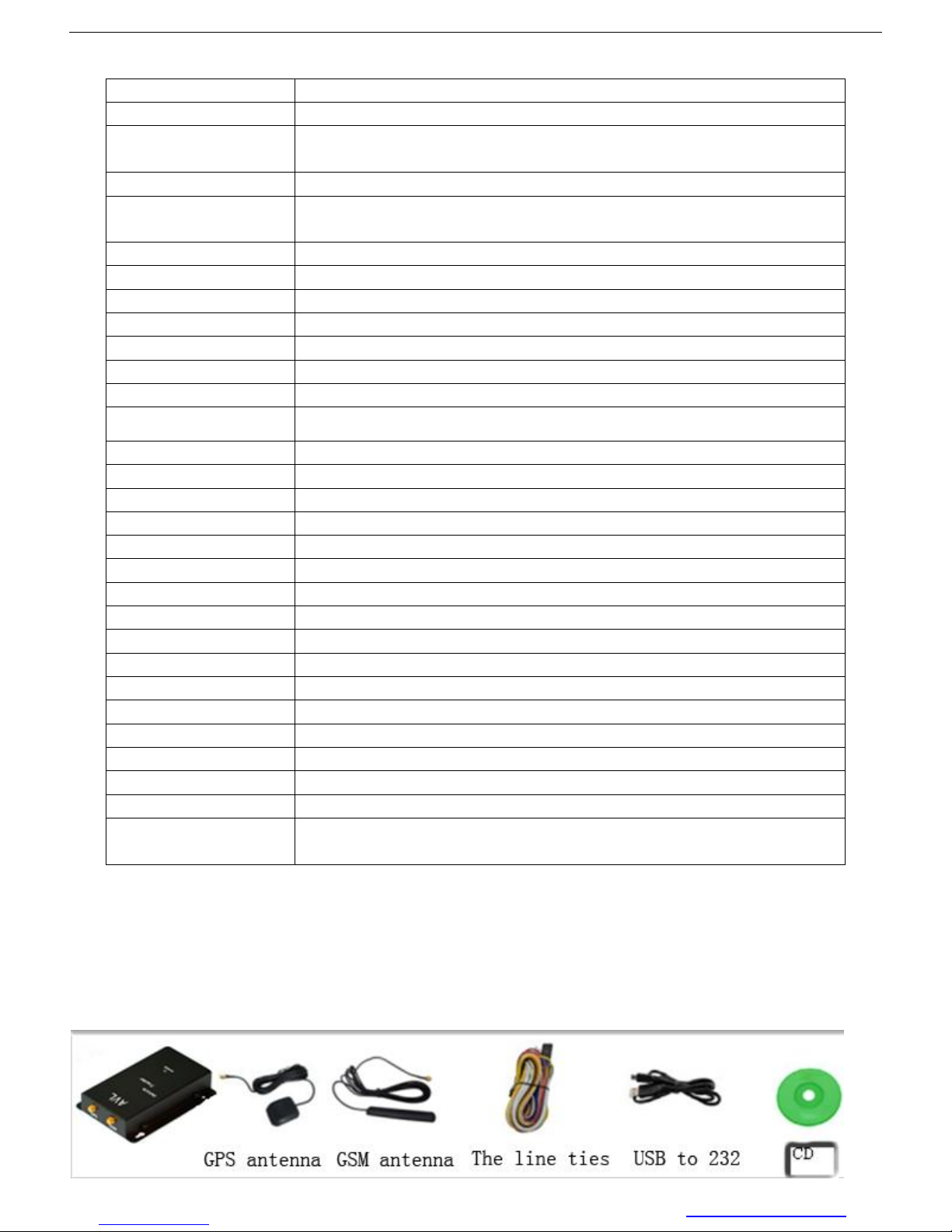
VT300 Vehicle Tracker User Manual
- 4 - www.gpstracker911.com
2. Characteristics
Items
Standard
Power Supply
+9V - +37V / 1.5A
Normal power
consumption
≤35mA
Backup Battery
900mAh
Dimension
114mm x 80mm x 20mm
Installation Dimension
114mm x 83mm x 24mm
Main-frame Weight
0.125 KG
Wiring Weight
0.085 KG
Relay Weight
0.06 KG
Total weight
0.445 KG (with single box)
Operating temperature
-20 to 70° C
Humidity
5% to 95% Non-condensing
Frequency
GSM900/1800/1900MHz / GSM850/900/1800/1900MHz
GPS Module
latest GPS SIRF-Star III chipset
GPS Sensitivity
-158dB
GPS Frequency
L1, 1575.42 MHz
C/A Code
1.023 MHz chip rate
Channels
20 Channels all – in – view tracking
Position Accuracy
10 meters, 2D RMS
Velocity Accuracy
0.1 m/s
Default datum
WGS-84
Reacquisition
0.1 sec., average
Hot start
1 sec., average
Cold start
42 sec., average
Altitude Limit
18,000 meters (60,000 feet) max.
Velocity Limit
515 meters/second (1000 knots) max.
LED
2 LED lights to show GPS/GSM status
Flash Memory
1MB (optional)
Button
One SOS Button
Interface
1 output
4 digital inputs (2 negative and 2 positive triggering)
3. Installation
3.1 Hardware and Accessories
VT300 is supplied in a box which includes (main body, GPS antenna, GSM antenna, cable + SOS and CD. USB to RS232 cable,
relay, shake sensor and wire-tapping microphone are optional)

VT300 Vehicle Tracker User Manual
- 5 - www.gpstracker911.com
3.2View
3.3 Functional Parts List
LED Indicator status
GPS LED (Green)
Flashing ( every 0.1 second)
The unit is being initialized
Flashing (0.1 second on and 2.9 seconds off)
VT300 gets GPS Signal
Flashing (1 second on and 2 seconds off)
VT300 no GPS Signal
GSM LED (Red)
On
One call is coming in / one call is being made/ trigger the
input port/receiving SMS
Flashing ( every 0.1 second)
The unit is being initialized
Off
VT300 is not connected to the GSM network
Flashing (0.1 second on and 2.9 seconds off)
GPRS is offline
Flashing (1 second on and 2 seconds off)
VT300 is connected to the GSM network
Other functional parts
SOS Button
SOS button is connected with the wires. Press it to send
SOS alarm to the preauthorized phone number.
MINI USB port (convert to RS232 port)
Connect to USB to RS232 cable for firmware updating,
configuring on PC and exporting stored data.
SIM Card Slot
To insert SIM card here
GSM Antenna Port
for GSM antenna
GPS Antenna Port
for GPS antenna
Screw Holes
There are 4 screw holes on the tracker, 2 along either side
that act as fixing points to the vehicle
Microphone (optional)
A microphone to be linked out for listening to the cabin
(wiretapping)
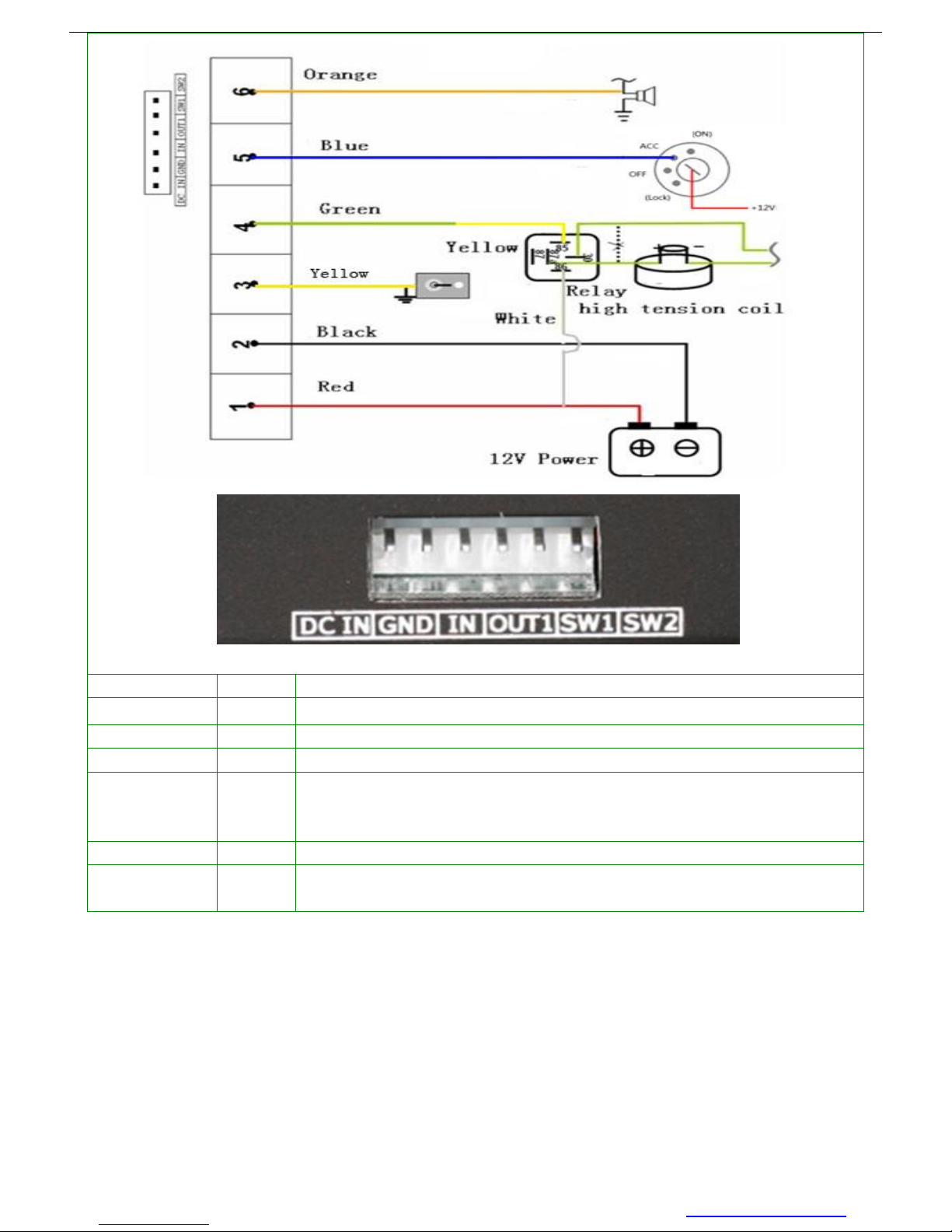
VT300 Vehicle Tracker User Manual
- 6 - www.gpstracker911.com
PIN
Color
Function
Power (DC IN)
Red
DC In (power input). Input voltage: 9V~37V.
GND
Black
Ground
IN
Yellow
Digital Inputs, is positive triggering.
OUT1
Green
Output. Low voltage (0V) when effective and open drain when ineffective.
Output open drain sink voltage (ineffective): 45V max.
Output low voltage sink current (effective): 500mA max.
SW1
Blue
Digital Input. Positive triggering alarm.
SW2
Orange
Working with vehicle original alarm, Alert when the original car alarm ringing
for more than 8 seconds.
3.4 Connecting and Installation
Read this manual before using your VT300 and check if all parts are included in the packaging box.
3.4.1 Make sure you insert a working SIM card in.
- The SIM card should have enough fee (test the SIM in a phone to make sure it can send and receive SMS)
- Check that the SIM PIN code is turned off
- Before inserting SIM card, turn off the power of VT300.
- Unscrew and remove the front cover of VT300.
- Insert the SIM card by sliding it into the card slot with the chip module facing to the connectors on PCB.
- Screw the front cover after you finished.
