
NIS-H896 User Manual
1
User Manual Ver0.2
NIS-H892
Fanless Embedded Box PC
Intel®Haswell™4th Gen. U-series Processor
SODIMM DDR3 Socket
Intel® HD Graphics Integrated Graphic Card
DVI-I/VGA Display
4 x Intel®I210 GbE LAN
2 x RS232/ IsolationRS485,4X RS232
4 x USB2.0, 2 x USB3.0
+9V~+30V Extended Voltage Input

NIS-H892 User Manual
ii
Copyright
The documentation and the software included with this product are copyrighted 2013 By
SZICS Co., Ltd. All rights are reserved. SZICS Co., Ltd. reserves the right to make
improvements in the products described in this manual at any time without notice.
No part of this manual may be reproduced/ copied/ translated or transmitted in any form or
by any means without the prior written permission of SZICS Co.,Ltd. Information provided
in this manual is intended to be accurate and reliable. However, SZICS Co., Ltd. assumes
no responsibility for its use, nor for any infringements of the rights of third parties which may
result from its use.
Acknowledgements
Award is a trademark of Award Software International, Inc..
VIA is a trademark of VIA Technologies, Inc..
IBM、PC/AT、PS/2 & VGA is a trademark of International Business Machines Corporation.
Intel®, Pentium® is a trademark of Intel Corporation.
Microsoft Windows® is a trademark of Microsoft Corp..
RTL is a trademark of Realtek Semi-Conductor Co., Ltd..
ESS is a trademark of ESS Technology, Inc..
UM is a trademark of United Microelectronics Corporation.
SMI is a trademark of Silicon Motion, Inc..
Creative is trademark of Creative Technology Ltd..
CHRONTEL is a trademark of Chrontel Inc..
All other product names or trademarks are properties of their respective owners.
For more information about this and other SZICS products, please visit our web site at:
http://www.SZICS.com

NIS-H892 User Manual
iii
Product Warranty (1 years)
SZICS warrants to you, the original purchaser, that each of its products will be free from
defects in materials and workmanship for one years from the date of purchase.
This warranty does not apply to any products which have been repaired or altered by
persons other than repair personnel authorized by SZICS, or which have been subject to
misuse, abuse, accident or improper installation. SZICS assumes no liability under the
terms of this warranty as a consequence of such events.
Because of SZICS’s high quality-control standards and rigorous testing, most of our
customers never need to use our repair service. If an SZICS product is defective, it will be
repaired or replaced at no charge during the warranty period. For out of warranty repairs,
you will be billed according to the cost of replacement materials, service time and freight.
Please consult your dealer for more details.
If you think you have a defective product, follow these steps:
1. Collect all the information about the problem encountered. (For example, CPU
speed, SZICS products used, other hardware and software used, etc.) Note anything
abnormal and list any onscreen messages you get when the problemoccurs.
2. Call your dealer and describe the problem. Please have your manual, product,and
any helpful information readily available.
3. If your product is diagnosed as defective, obtain an RMA (return merchandise
authorization) number from your dealer. This allows us to process your return more
quickly.
4. Carefully pack the defective product, a fully-completed Repair and Replacement
Order Card and a photocopy proof of purchase date (such as your sales receipt) in a
shippable container. A product returned without proof of the purchase dateis not
eligible for warranty service.
Declaration of Conformity
FCC Class A
Note: This equipment has been tested and found to comply with the limits for a Class
A digital device, pursuant to part 15 of the FCC part15,CE E50252E,GB9254
Rules. These limits are designed to provide reasonable protection against harmful
interference when the equipment is operated in a commercial environment. This
equipment generates, uses, and can radiate radio frequency energy and, if not
installed and used in accordance with the instruction manual, may cause harmful
interference to radio communications. Operation of this equipment in a residential
area is likely to cause harmful interference in which case the user will be required
to correct the interference at his own expense.

NIS-H892 User Manual
iv
Technical Support and Assistance
1. Visit the SZICS web site at www.SZICS.com/support where you can find the latest
information about the product.
2. Contact your distributor, sales representative, or SZICS's customer service center for
technical support if you need additional assistance. Please have the following information
ready before you call:
– Product name and serial number
– Description of your peripheral attachments
– Description of your software (operating system, version, application software,etc.)
– A complete description of the problem
– The exact wording of any error messages
Warnings, Cautions and Notes
Warning! Warnings indicate conditions, which if not observed, can cause
personal injury!
Caution! Cautions are included to help you avoid damaging hardware or
losing data.
Note! Notes provide optional additional information.

NIS-H892 User Manual
v
Safety Instructions
1. Read these safety instructions carefully, Keep this User Manual for later reference.
2. Disconnect this equipment from any AC outlet before cleaning. Use a damp cloth. Do not
use liquid or spray detergents for cleaning.
4. For plug-in equipment, the power outlet socket must be located near the equipment and
must be easily accessible.
5. Keep this equipment away from humidity.
6. Put this equipment on a reliable surface during installation. Dropping it or letting it fall
may cause damage.
7. The openings on the enclosure are for air convection. Protect the equipment from
overheating. Do not cover the openings.
8. Make sure the voltage of the power source is correct before connecting the equipment to
the power outlet.
9. Position the power cord so that people cannot step on it. Do not place anything over the
power cord.
10. All cautions and warnings on the equipment should be noted.
11. If the equipment is not used for a long time, disconnect it from the power source to
avoid damage by transient overvoltage.
12. Never pour any liquid into an opening. This may cause fire or electrical shock.
13. Never open the equipment. For safety reasons, the equipment should be opened only
by qualified service personnel.
14. If one of the following situations arises, get the equipment checked by service
personnel:
The power cord or plug is damaged.
Liquid has penetrated into the equipment.
The equipment has been exposed to moisture.
The equipment does not work well, or you cannot get it to work according to the user's
manual.
The equipment has been dropped and damaged.
The equipment has obvious signs of breakage.
15. Do not leave this equipment in an environment where the storage temperature may go
below -20° c (-4° f) or above 60° c (140° f). This could damage the equipment. The
equipment should be in a controlled environment.
16. Caution: danger of explosion if battery is incorrectly replaced. Replace only with the
same or equivalent type recommended by the manufacturer, discard used batteries
according to the manufacturer's instructions.
17. Caution: Any unverified component could cause unexpected damage. To ensure the
correct installation, please always use the components (ex. Screws)provided with the
accessory box.
18. Caution: The computer is provided with a battery-powered real-time clock cir-cuit.
There is a danger of explosion if battery is incorrectly replaced. Replace only with same or
equivalent type recommended by the manufacture. Discard used batteries according to the
manufacturers’ instructions.

NIS-H892 User Manual
vi
19. Caution: Always completely disconnect the power cord from your chassis whenever
you work with the hardware. Do not make connections while the power is on. Sensitive
electronic components can be damaged by sudden power surges The sound pressure
level at the operator's position according to IEC 704-1:1982 is no more than 70 dB (A).
Disclaimer: This set of instructions is given according to IEC 704-1. SZICS disclaims
all responsibility for the accuracy of any statements contained herein.
Packing list
Before installation, please ensure the following items have been shipped:
1 x NIS-H892 BOX PC
AC-DC Adaptor,DC 19V@4.7A 90W, with 5.08mm JACK,0~45℃,a perfect solution for
home and office application. 6PIN 3.5mm Phoenix terminal.
Ordering Information
Model Number Description
NIS-H892-I3 Intel®Haswell™ Core®ProcessorI3-4030U 1.9GHz,DVI-I/VGA
Display,4 pcs POE Gigabit Network,4 pcs RS232,2 pcs RS232/
Isolation 485 Optional,4USB,Direct 9-30V Input
NIS-H892-I5 Intel®Haswell™ Core®ProcessorI5-4278U 3.1GHz, DVI-I/VGA
Display,4 pcs POE Gigabit Network,4 pcs RS232,2 pcs RS232/
Isolation 485 Optional,4USB,Direct 9-30V Input
NIS-H892-I5 Intel®Haswell™ Core®ProcessorI I7-4578U 3.5GHz, DVI-I/VGA
Display,4 pcs POE Gigabit Network,4 pcs RS232,2 pcs RS232/
Isolation 485 Optional,4USB,Direct 9-30V Input

NIS-H892 User Manual
vii
Contents
Chapter 1 Product introduction......................................1
1.1! PRODUCT INTRODUCTION ......................................................................................................... 2!
1.2! FEATURES .................................................................................................................................... 2!
1.3! SPECIFICATIONS .......................................................................................................................... 3!
1.3.1! GENERAL ..................................................................................................................................... 3!
1.3.2! DISPLAY ....................................................................................................................................... 4!
1.3.3! ETHERNET .................................................................................................................................... 4!
1.3.4! POWER SUPPLY & CONSUMPTIONS ................................................................................................ 5!
1.4! ENVIRONMENT ............................................................................................................................. 6!
1.5! OS ................................................................................................................................................... 1!
1.6! OTHER FUNCTIONS ..................................................................................................................... 1!
1.7! MECHANICAL DIMENSIONS ........................................................................................................ 2
Chapter 2 Hardware
installation ......................................8
2.1 JUMPER AND INSTALLATION ..................................................................................................... 4
2.1.1! JUMPER DESCRIPTION ................................................................................................................... 4!
2.1.2! INSTALLATION EXPLAIN .................................................................................................................. 5!
2.1.3! JUMPER SETTING .......................................................................................................................... 6!
2.1.4! NIS-H892 I/O INDICATION ............................................................................................................. 7!
2.2! I/O & PIN DEFINITION ................................................................................................................... 8
Chapter 3 BIOS settings ................................................15
3.1 BIOS OVERVIEW ......................................................................................................................... 15
3.2! MAIN MENU ................................................................................................................................. 16!
3.3! ADVANCED MENU ...................................................................................................................... 17!
3.3.1! ACPI SETTINGS .......................................................................................................................... 18!
3.3.2! CPU CONFIGURATION ................................................................................................................. 19!
3.3.3! SATA CONFIGURATION ............................................................................................................... 20!

NIS-H892 User Manual
viii
3.3.4! USB CONFIGURATION ................................................................................................................. 21!
3.3.5! SUPER IO CONFIGURATION ......................................................................................................... 22!
3.3.6! H/W MONITOR ............................................................................................................................ 23!
3.4! CHIPSET ...................................................................................................................................... 24!
3.4.1! PCH-IO CONFIGURATION ............................................................................................................ 25!
3.4.2! SYSTEM AGENT (SA) CONFIGURATION ......................................................................................... 28!
3.5! BOOT MENU ................................................................................................................................ 30!
3.5.1! BOOT CONFIGURATION ................................................................................................................ 30!
3.5.2! BOOT OPTION PRIORITIES ........................................................................................................... 31!
3.6! SECURITY MENU ........................................................................................................................ 31!
3.7! SAVE & EXIT ............................................................................................................................... 32
Chapter 4 Software installation ...................................39
4.1 SOFTWARE SERVICE INTRODUCTION .................................................................................... 33
4.2! ICS PROVIDES SOFTWARE SERVICES AS BELLOW: ............................................................ 33!
4.3! WATCHDOG PROGRAM EXAMPLE .......................................................................................... 33!
4.2.1! WDT PROGRAMMING MODEL ...................................................................................................... 33!
4.4! GPIO PROGRAM EXAMPLE ....................................................................................................... 33
Chapter 5 Indexes: A ....................................................42
A.1 SYSTEM I/O ADDRESS ............................................................................................................... 36
A.2! 1ST MB MEMORY MAP .............................................................................................................. 36!
A.3! DMA CHANNEL ........................................................................................................................... 37!
A.4! INTERRUPT ................................................................................................................................. 37!

NIS-H896 User Manual
1
Chapter 1
Chapter 1
General Introduction

NIS-H892 User Manual
2
1.1 Product Introduction
The fanless embedded computer NIS-H892 is an ideal solution for ready-to-use system
applications. All electronics are protected in a compact, sealed aluminum case. It offers
anti-vibration and dustproof as well as passive cooling solution making it a convenient & flexible
solution for customers embedding in their own cabinet, or to use it as a stand-alone system,
thereby meeting the requirements of limited space and harsh environment.
NIS-H892 is designed as a palm-size fanless embedded system and occupies only 260 x 176 x
49 mm 260*176, The rugged, cast aluminum case not only provides great protection from EMI,
shock/vibration, cold and heat, but also provides passive cooling for quiet, fanless operation.
NIS-H892 supports DVI/VGA three synch. Or asynch. display, 4*GbE LAN,2*USB 2.0,
2*USB 3.0 and 4*RS-232,2*RS-485,2.5” SATA HDD,m-SATA SSD, DC +9V~30V extended
power supply.
1.2 Features
Key Features
Extremely compact, sealed architecture, fanless design and low power
consumption system.
Support Intel®Haswell™ U/Y series low power CPU
Ultra-slim handheld system, support 2.5” SATA HDD/M-SATA SSD
DVI-I /VGA dual synch. & asynch. display, support 4K resolution
4*GbE LAN, 2* USB 2.0, 2*USB3.0,and and 4 x RS232,
2 x RS232/lsolation485
Support VESA/ Desktop installation

NIS-H892 User Manual
3
1.3 Specifications
1.3.1 General
1.3.2 CPU:Intel®Haswell™Celeron® /Core I3/I5/I7 U-series low power Duo Core
CPU
CPU Model
i7-4578U
i5-4278U
i3-4030U
System
Bus
5 GT/s
5 GT/s
5 GT/s
Cache
4 MB Smart Cache
3 MB Smart Cache
3 MB Smart Cache
CPU
Instruction
set
64-bit,SSE 4.1/4.2, AVX
2.0
64-bit,SSE 4.1/4.2, AVX
2.0
64-bit,SSE 4.1/4.2, AVX
2.0
CPU
Process
22 nm
22 nm
22 nm
CPU Core
2 core 4-thread
2 core 4-thread
2 core 4-thread
Frequency
3 GHz
2.6 GHz
1.9 GHz
Max.Turbo
Boost
3.5 GHz
3.1 GHz
TDP
28 W
28 W
15 W
Memory
Type
Low voltage DDR3-1600
Low voltage DDR3-1600
Low voltage DDR3-1600
Integrated
Graphics
Intel® Iris™ Graphics
5100
Intel® Iris™ Graphics
5100
Intel® HD Graphics
4400
Graphics
Frequency
200MHz-1.2GHz
200MHz-1.1GHz
200MHz-1GHz
Graphics
Resolution
4K
4K
4K
System Chipset: Intel®Haswell™ SOC chipset, integrated Graphic card
BIOS:AMI 16 Mbit Flash BIOS
System Memory: SODIMM socket, DDR3L-1600, Support Max. 16GB
Watchdog Timer: 255-level interval timer, setup by software
Serial Port:
- 2 x RS232/RS485 jumper setting, RS485 supports 3000V magnetic isolation,
automatic flow control;
- 4 x RS232,Support 4000V Surge protection;
USB:

NIS-H892 User Manual
4
- 2 * USB 2.0
- 2 * USB 3.0
Auto: High definition auto encoding
- Realtek ALC6622 audio card, with MIC/áudio output
Expansion Bus: Support 2* full-size Mini-PCIe, 3G UIM card,
Storage
- Support Msata SSD and 1* 2.5”SATAIII HDD(9.5 mm)
1.3.3 Display
Chipset: Intel®HD4000、HD5000 Graphics,200MHz-1.2GHz frequency
DVI/VGA dual synch. & asynch. display,
Resolution: support Max. 4K resolution
GPU provides hardware accelerator for video/pictures, such as
decoding stream medias like AVC, JPEG, MotionJPEG, MVC
(Multi-viewVideoCoding)&SVC(ScalableVideoCodec) etc..
FrameRateConversionfunctionmakingdisplaymoresmooth.
Supportvideoanti-shake,highframerateJEPGetc..
1.3.4 Ethernet
Chipset: Intel® I210 GbE LAN, support 4000V lightning surge protection
Speed: 10/100/1000 Mbps, suppot Wake-on-Lan & Link/Speed LED indicator
Connector: 4* RJ45, support 48V@500mA POE 1500Vrms isolated power
supply
Standard: In compliance with IEEE 802.3、IEEE 802.3u、IEEE 802.3x、IEEE
8023y、IEEE 802.ab

NIS-H892 User Manual
5
1.3.5 Power Supply & Consumptions
Power Input: DC +9V ~ +30 V
Adaptor: AC ~ DC 19V/4.7A,90W
Power On Type: AT / ATX Jumper selection
APM : ACPI 3.0, APM

NIS-H892 User Manual
6
Power Consumption:
Power Test Conditions:
– Test Condition: Windows 7 professional Professional, Burntest ver5.3, 32G SSD
– Idel Mode: The power consumption without running any application software after
entering to Windows system.
– Boot Mode: The max. Power consumption between power-on and entering to
system process.
– Full-load Mode: The power consumption under 100% full-load operation of CPU
and graphic card when running Burntest.
RTC Battery: Lithium 3 .3V/55mAH CR2302 battery, rechargeable and
supports -40° C-80° C extended working temp..
1.4 Environment
Operating Temp.:
-20 ~ 60° C(extended temp. SSD/mSATA device,I5/I7 28W CPU)
-20 ~ 70° C(extended temp. SSD/mSATA device,I3 CPU)
0 ~ 50° C(HDD)
Relative Humidity: 95% @ 40°C(Non-condensing)
Storage Temp.: -40 ~ 85°C (-40 ~ 185°F) n
Operating Anti-vibration:
– With SSD/mSATA:3Grms, IEC60068-2-64, random, 5 ~ 500Hz, 1 hr/axis
Voltage
I3-4030U 1.9GHz
CPU(Fanless)
I5-4258U 3.1GHz
CPU(Fanless)
I7-4578U 3.5GHz
CPU(Fanless)
Current
Power
Current
Current
Power
Current
Idel Mode
+12V
0.5 6 1.2
14.4
1.2
14.4
Boot Mode
+12V
1.1
13.2
2.5
30
2.5
30
Full-load Mode
+12V
2.2
26.4
3.4
44.2
3.4
44.2

NIS-H892 User Manual
7
Operating Anti-Shock:
– With SSD/mSATA:30G, IEC60068-2-64, half-sine,11ms duration time.
Safety: In compliance with UL,CCC
EMC/ROSH:CE, FCC A, ROSH certificate

NIS-H896 User Manual
1
1.5 OS
Support Win7, Win8,WES7, Win CE 7.0, and Linux
1.6 Other Functions
! Power switch, power indicator
! 1-255 sec. watchdog
! 12 bits, support routine, self-define I/O, 3.3V@24mA

NIS-H892 User Manual
2
1.7 Mechanical Dimensions
Figure 1.7 NIS-H892 mechanical dimension drawing

NIS-H892 User Manual
3
Chapter 2
Chapter 2
Hardware Installation

NIS-H892 User Manual
4
2.1 Jumper and installation
2.1.1 Jumper Description
Board can be configured via jumper setting. The jumper is a metal bridge used to
form a closed electric circuit. It consists of two metal pins and a jumper cap (inside is metal
clip, outside is plastic cover for protection purpose). Putting on the jumper cap to form a
closed electric circuit, while removing the jumper cap to disconnect the circuit. Sometimes a
jumper will have three pins, labeled as pin1, pin2 and pin3. In this case the user can
connect either pins 1 and pin2, or pin2 and pin3.
Please refer to bellow:

NIS-H892 User Manual
5
2.1.2 Installation Explain
Unscrew pan head fixed chassis around 8 M2.5, remove the lower cover of the computer
case can be carried out from the bottom, hard disk, M-SATA, memory, Mini-PCIe equipment
installation. And can be set up to the corresponding functional jumper.
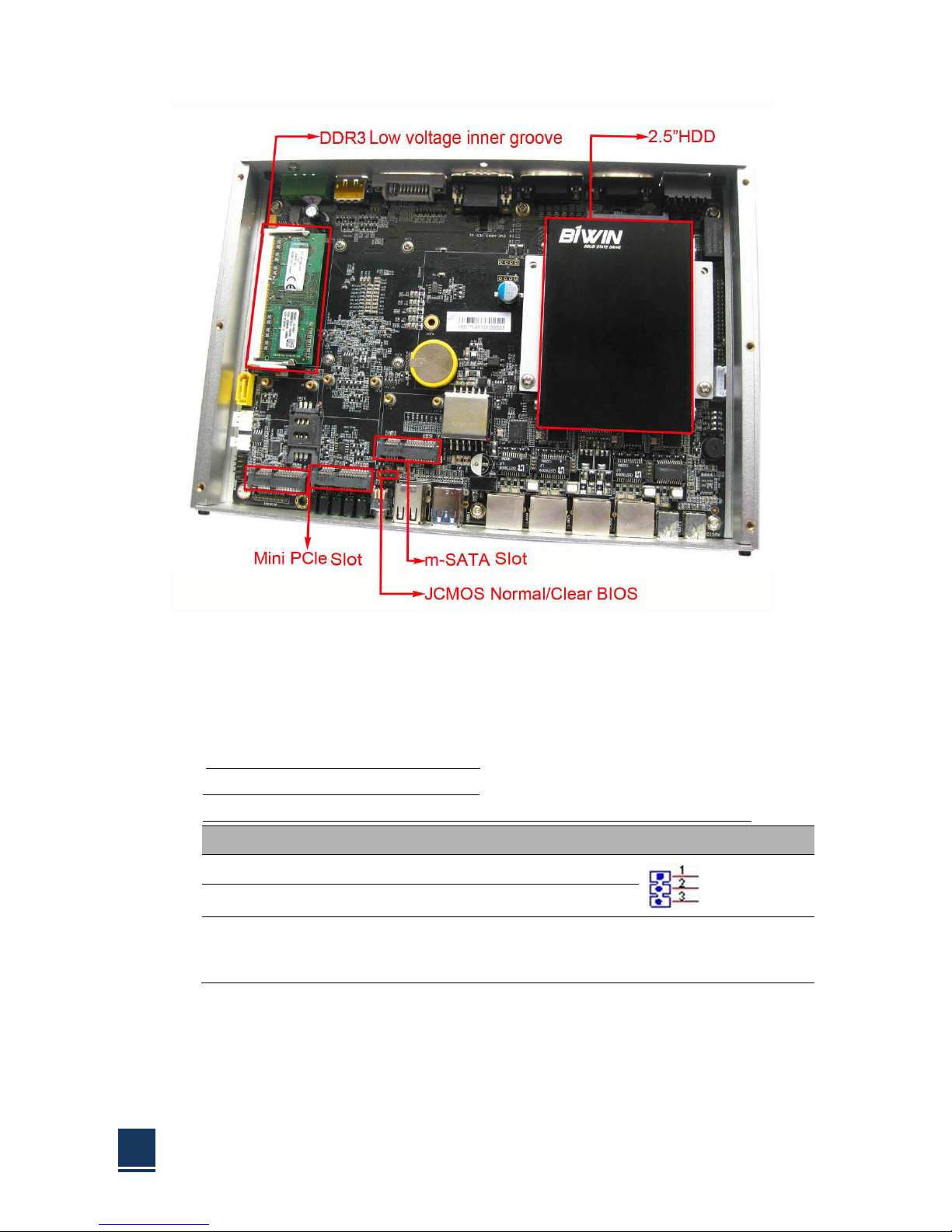
NIS-H892 User Manual
6
2.1.3 Jumper Setting
JCMOS CMOS Clear
Part Number
Description Pin Header 1x3Pin 2.54mm DIP & Jumper 2.54mm
Setting
Function
1-2 On (Default)
Normal
2-3 On
Clear BIOS
Note: Please turn-off the power supply before jumper setting or CMOS clear in case
any damage caused. Setting battery power as 3.0V before connecting power again.

NIS-H892 User Manual
7
2.1.4 NIS-H892 I/O Indication
Figure 2.1.3 NIS-H892 mechanical dimension drawing

NIS-H892 User Manual
8
2.2 I/O & Pin Definition
RS485/PowerBot
Part Number
Description CONN green 2x6P 3.81mm Male 90°DIP-18
Pin
Signal
Pin
Signal
1
12V@2A Output
2
A-(COM5-RS485)
3 G 4
A+(COM5-RS485)
5
5V@2A Output
6
SG
7 G 8
B-(COM6-RS485)
9
PB(Power switch signal)
10
B+(COM6-RS485)
11 G 12
SG(RS485 GND Signal)
RS485 supports 3000V magnetic isolation, automatic flow control, max.
Speed:115200bps
This interface also supports the connection of external switch, +12V/5V@2A power
output is connected to the supply of external equipment
COM1
Part Number
Description COM Port D-Sub 9Pin Male DIP
Pin
Signal
Pin
Signal
1
RX3
2
RX2
3
TX2
4
GND
5
GND
6
TX3
7
RX4
8
TX4
9
GND
9 Wire RS232 Interface,Support a maximum 115200bps Rate,Support 4000V Surge
protection.

NIS-H892 User Manual
9
COM2-COM4
Part Number
Description COM Port D-Sub 9Pin Male DIP
Pin
Signal
Pin
Signal
1
RX3
2
RX2
3
TX2
4
GND
5
GND
6
TX3
7
RX4
8
TX4
9
GND
Provide 3 and 3 wire RS-232 serial communication port, support a maximum rate of
115200bps, 4000V surge protection. Providing 1to3 serial port cable.
GPIO
Part Number
Description GPIO CONN D-SUB 15Pin VGA DIP-15
Pin
Signal
Pin
Signal
1
GPIO1
2
GPIO2
3
GPIO3
4
GPIO4
5
GPIO5
6
GPIO6
7
GPIO7
8
GPIO8
9
GPIO9
10
GPIO10
11
GPIO11
12
GPIO12
13
GND
14
GND
15
V3.3S
Free programming is defined as the input or output, the driving power of 3.3V@24mA
DVIPort
Part Number
Description DVI-D 24Pin Fe male DIP

NIS-H892 User Manual
10
VGA VGA Port with Back I/O Panel
Part Number
Description VGA PortD-SUB 15Pin Female DIP
Pin
Signal
Pin
Signal
1
RED
2
GREEN
3
BLUE
4
NC 5 GND
6
GND
7
GND
8
GND
9
NC
10
GND
11
NC
12
DATA_DDC
13
HSYNC
14
VSYNC
15
CLK_DDC
PowerInputconnector (DC_IN1)
Part Number
Description DC-Jack 3Pin DIP
Pin
Signal
Pin
Signal
1
TX2-
2
TX2+
3
SHLD24
4
TX4-
5
TX4+
6
DDCC
7
DDCD
8
VSYNC
9
TX1-
10
TX1+
11
SHLD13
12
TX3-
13
TX3+
14
VDDC
15
GND
16
HPD
17
HPD
18
TX0+
19
SHLD05
20
TX5-
21
TX5+
22
SHLDC
23
TXC+
24
TXC-
DVI-D signal, deploy DVI-I connector, do not support the VGA signal, support
4096X2304@24HZ high resolution.
Convert from DP to CH7517, support VGA display, Max. 1920 x 1080 resolution.

NIS-H892 User Manual
11
Pin
Signal
Pin
Signal
1
DC 2 ACC
3
GND
NIS-H892 with a 9-30V support DC external power input of the phoenix head jack. The ACC
signal is connected with a vehicle ACC signal support.
PowerSwitch
Part Number
Description Power Button LED PTCT-07-A 5P 7Pin DIP
USB1 USB3.0
Part Number
Description Double USB Port AF90° 12Pin DIP
Pin
Signal
Pin
Signal
1
VBUS
2
D- 3 D+ 4
GND
5
SSRX-
6
SSRX+
7
DRAIN
8
SSTX-
9
SSTX+
S1
GND
S2
GND
S3
GND
S4
GND
1. 2*USB, all support PNP & hot-plug functions. USB ports are in compliance with USB UHCI,
Rev. 3.0 standard. It can connect max. 127 external devices.
2. USB port provides max. 1A current load capacity.
USB2 USB2.0
NIS-H892 has a power button with LED indicator.

NIS-H892 User Manual
12
Part Number
Description Double USB Port AF90° 12Pin DIP
Pin
Signal
Pin
Signal
1
USB_VCC
2
USB_PORT2#
3
USB_PORT2
4
GND
5
USB_VCC
6
USB_PORT3#
7
USB_PORT3
8
GND
9
CHASSIS_USB
10
CHASSIS_USB
11
CHASSIS_USB
12
CHASSIS_USB
1. It provides 2 USB interface, support plug and play and the hot swap function, can be up to
127 external connection equipment. USB interface with USB UHCI, the Rev. 2.0 standard.
The USB interface supports plug and play function, allows to connect or disconnect the
device of the user at any time, without having to shut down the computer.
2. USB ports to provide maximum 1A current load capacity.
Ethernet
Part Number
Description RJ45 Port 8PIN DIP
Pin
Signal
Pin
Signal
1
Transmit Data+
2
Transmit Data-
3
Receive Data+
4
Bi-directional Data+
5
Bi-directional Data-
6
Receive Data-
7
Bi-directional Data+
8
Bi-directional Data-
NIS-H892 Provides 4 POE RJ45 LAN port, in full compliance with the IEEE 802.3u
10/100/1000 Base-T CSMA/CD standard. RJ-45 connector using standard Ethernet port,
support 48V@500mA POE power output, 1500Vrms isolation.
Link/Speed LED lights, for indicating transmission / connection state and speed condition

NIS-H892 User Manual
13
Audio
Part Number
Description AUDIO Jack Green Vertical 5Pin DIP
Pin
Signal
Pin
Signal
Provide two 3.5 stereo audio input & output. Audio chip controller is ALC662, in compliance
with Azalea standard.

NIS-H892 User Manual
14
Chapter 3
Chapter 3
BIOS Settings

NIS-H892 User Manual
15
3.1 BIOS Overview
BIOS (Basic Input and Output System) is solidified in the flash memory on the
motherboard. Main functions including: initialize system hardware, set operating status
of the system components, adjust operating parameters of the system components,
diagnose the functions of the system components and report failures, provide hardware
operating and controlling interface for the upper level software system, guide operating
system etc.. BIOS provides users with a parameters for users, control power
management mode and adjust the resource distribution of system device.
Enter BIOS Setup
After powering on the system, press <Del> or <ESC> to enter BIOS setup when see
post logo or post message.
The available keys for the Menu screen are:
Select Menu: <←> or <→>
Select Item: <↑> or <↓>
Select Field: <Tab>
Change Fielsssd: <+> or <->
Help: <F1>
Load Defaults <F3>
Save & Exit: <F4>
Exits the Menu: <Esc>
NOTE!
BOIS setting will affect computer performance directly. Improper parameter setting
would cause damage to the computer; it may even unable to power on. Please use
internal default value of BIOS to restore the system. Our company is constantly
updating BIOS, so the setup interface may varies sometimes. The default options
bellow are just for reference only.

NIS-H892 User Manual
16
3.2 Main Menu
BIOS Information (read only): To display BIOS info, including Project Name, Build
Date ect.
Processor Information: To display the basic Processor Information
Total Memory: To display the Total Memory
Memory Frequency: To display the Frequency Memory is running

NIS-H892 User Manual
17
3.3 Advanced Menu
ACPI Settings.
CPU Configuration.
SATA Configuration.
USB Configuration.
Super IO Configuration.
H/W Monitor.

NIS-H892 User Manual
18
3.3.1 ACPI Settings
Enable Hibernation: Enables or Disables System ability to Hibernate (OS/S4 Sleep
State). This option may be not effective with some OS..
ACPI Sleep State: Select the ACPI state used for system suspend.(S3 state) .

NIS-H892 User Manual
19
3.3.2 CPU Configuration
Show the detail information of the processor and setting for it.

NIS-H892 User Manual
20
3.3.3 SATA Configuration
SATA Controller(s): Enable or disable SATA Device.
SATA Mode Selection: Determines how SATA controller(s) operate.
SATA Controller Speed: Indicates the maximum speed the SATA controller can
support.
Serial ATA Port X(0-3): Show the sata device information detected on this port
Port X(0-3) : Enable or Disable this sata port

NIS-H892 User Manual
21
3.3.4 USB Configuration
Legacy USB support:
1. Enables support for legacy USB keyboard.
2. Auto option disables legacy support if no USB devices are connected.
3. DISABLE option will keep USB devices available only for EFI applications.
USB3.0 Support: Enable/Disable USB3.0 (XHCI) Controller support.
XHCI Hand-off:
1. This is a workaround for OSes without XHCI hand-off support.
2. The XHCI ownership change should be claimed by XHCI driver.
EHCI Hand-off:
1. This is a workaround for OSes without EHCI hand-off support.
2. The EHCI ownership change should claim by EHCI driver.
USB Mass Storage Driver Support: Enable/Disable USB Mass Storage Driver
Support.

NIS-H892 User Manual
22
USB transfer time-out: The time-out value for Control, Bulk, and Interrupt transfers.
Device reset time-out :USB mass storage device Start Unit command time-out.
Device power-up delay: Maximum time the device will take before it properly reports
itself to the Host Controller.
3.3.5 Super IO Configuration
Super IO Chip: Read only, to display Super IO chipset model.
Serial Port 1-6 Configuration: 6 COM setup, including interruption and default
address.
Restore AC Power Loss: Specify what state to go to when power is re-applied after a
power failure (G3 state)..
1. Power on: System will always power on when restore AC power
2. Power Off: System will not power on when restore AC power
3. Last State: whether power on depend on the state when Power Loss

NIS-H892 User Manual
23
3.3.6 H/W Monitor
PC Health Status: read only, including CPU/System temperature, Fan Speed,
VCORE, VDIMM, +3.3V , +5V , +12V, VBAT.

NIS-H892 User Manual
24
3.4 Chipset
PCH-IO Configuration: PCH Parameters
System Agent (SA) Configuration: System Agent (SA) Parameters

NIS-H892 User Manual
25
3.4.1 PCH-IO Configuration
PCI Express configuration: PCI Express Root Port 1-6 Setting

NIS-H892 User Manual
26

NIS-H892 User Manual
27

NIS-H892 User Manual
28
3.4.2 System Agent (SA) Configuration
Graphics Configuration : Graphics Device Settings.
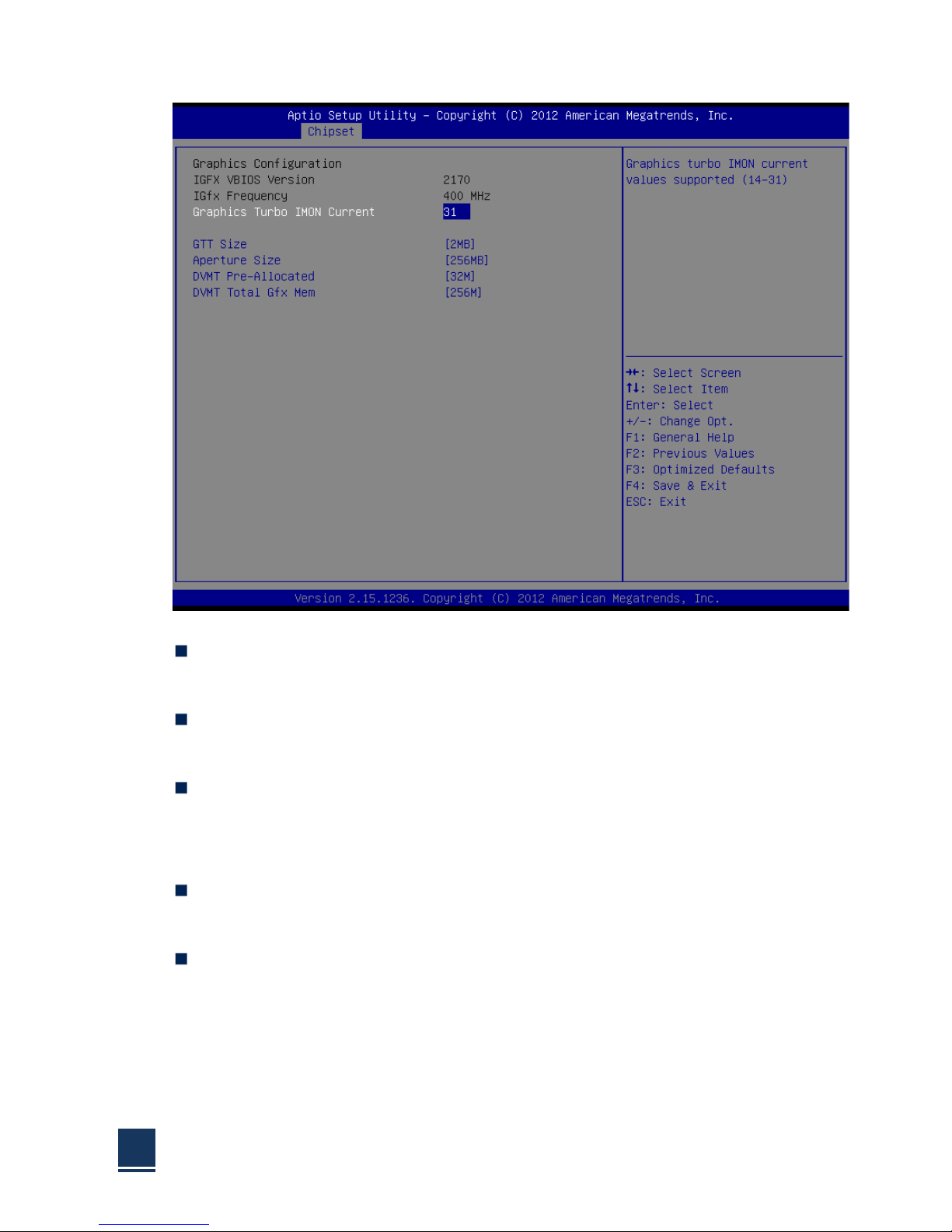
NIS-H892 User Manual
29
Graphics Turbo IMON Current: Graphics turbo IMON current values supported
(14-31)
GTT Size: Select the GTT Size that is pre-allocated to support the Internal Graphics
Translation Table.
Aperture Size: Select the size of Internal graphics translation window(GMADR),
which is used to access graphics memory allocated using the graphics translation
table.
DVMT Pre-Allocated: Select DVMT 5.0 Pre-Allocated (Fixed) Graphics Memory size
used by the Internal Graphics Device.
DVMT Total Gfx Mem: Select DVMT5.0 Total Graphic Memory size used by the
Internal Graphics Device.

NIS-H892 User Manual
30
3.5 Boot Menu
3.5.1 Boot Configuration
Setup Prompt Timeout: Setup prompt timeout, to display waiting time.
Boot up Num lock State: Select Power-on state for num lock, ON/OFF;
Quiet Boot: Configure whether to display the content of customized Logo.
1. Disabled: Displays normal POST messages;
2. Enabled: Displays OEM Logo (no POST messages);
Launch PXE OpROM policy: Enable or Disable Lan PXE Boot Function;

NIS-H892 User Manual
31
3.5.2 Boot Option Priorities
Configure the preference of the start-up sequence for devices when the system
starts up.
Note: When pressing <F7> while booting it is possible manually to select boot
device.
1. Boot Option #1: Setting first boot device.
2. Boot Option #2: Setting second boot device.
3. Hard Drive BBS Priorities: Setting the boot priority of Hard Disk
3.6 Security Menu
Change Administrator / User Password:

NIS-H892 User Manual
32
3.7 Save & Exit
Save Changes and Exit
This item allows you to exit system setup after saving the changes.
Discard Changes and Exit
This item allows you to exit system setup without saving any changes.
Save Changes and Reset
This item allows you to reset the system after saving the changes.
Discard Changes and Reset
This item allows you to rest system setup without saving any changes.
Save Changes
This item allows you to save changes done so far to any of the options.
Discard Changes
This item allows you to discard changes done so far to any of the options.
Restore Defaults
This item allows you to restore/load default values for all the options.
Save as User Defaults
This item allows you to save the changes done so far as user defaults.
Restore User Defaults
This item allows you to restore the user defaults to all the options.
Boot Override

NIS-H892 User Manual
33
4.1 Software Service Introduction
4.2 ICS provides software services as bellow:
4.3 Watchdog program example
A watchdog timer (abbreviated as WDT) is a hardware device which triggers an action, e.g.
rebooting the system, if the system does not reset the timer within a specific period of time. The
WDT program example provides developers with functions such as starting the timer, resetting
the timer, and setting the timeout value if the hardware requires customized timeout values.
Please contact our service personnel for program example source code and packaging EXE
executable file.
4.2.1 WDT Programming Model
You can use the tool WDT.exe under DOS to test the watchdog function.
Usage:
WDT -? : Show help screen
WDT -S Value: Set Watchdog as seconds mode, and Value is the time
WDT -M Value: Set Watchdog as minutes mode, and Value is the time
Example:
WDT -S 5 : Set Watchdog as 5 seconds
WDT -M 2 : Set Watchdog as 2 minutes
4.4 GPIO program example
A GPIO is a pin that can be used as input or output, when used as output, you can set it output
as low or high.
Please contact our service personnel for program example source code and packaging EXE
executable file.
You can use the tool GPIO.exe under DOS to test whether the pin can be used as a GPIO.
Usage:
GPIO -? : Show help screen
GPIO -I Gpio Num : Set GPIO Port as input
GPIO -OH Gpio Num : Set GPIO Port output high
GPIO -OL Gpio Num : Set GPIO Port output Low

NIS-H892 User Manual
34
Example:
GPIO -I 1 : Set GPIO 1 as input
GPIO -OH 1 : Set GPIO 1 output high
GPIO -OL 1 : Set GPIO 1 output Low

NIS-H892 User Manual
35
Chapter 5
Chapter 5
Index: A
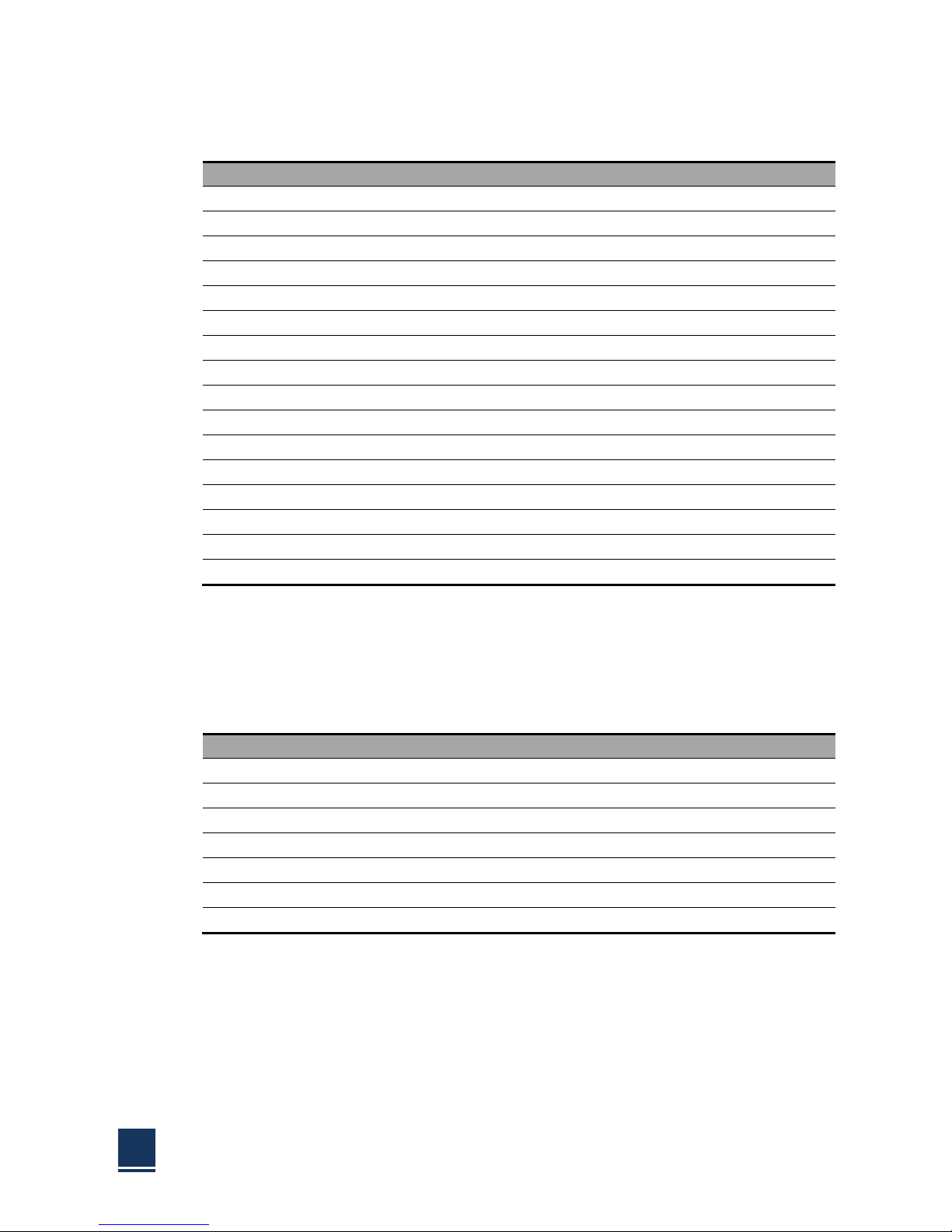
NIS-H892 User Manual
36
A.1 System I/O Address
Addr.
Range
000-01F
DMA
020-021
Interrupt
040-043
Timer/Counter
060-06F
8042
070-07F
Real-time
080-09F
DMA
0A0-0BF
Interrupt
0C0-0DF
DMA
274-279
ISAPNP read data port
2F8-2FF
COM2
3B0-3DF
VgaSave
3F8-3FF
COM1
400-4D1
Interrupt
500-77F
Motherboard
A79-A79
ISAPNP read data port
B78-B7F
Motherboard
Table 5.1: System I/O Ports
A.2 1st MB Memory Map
Addr. Range (Hex)
Device
00000000h - 00003FFFh
Motherboard resources
000A0000h - FEBFFFFFh
PCI bus
FEC00000h - FEC00FFFh
Motherboard resources
FED00000h - FED003FFh
High precision event timer
FED14000h - FED19FFFh
System board
FED1C000h - FEE00FFFh
Motherboard resources
FF000000h - FFFFFFFFh
Intel 82802 firmware Hub Device
Table 5.2: 1st MB Memory Map

NIS-H892 User Manual
37
A.3 DMA Channel
Channel
Function
0
Available
1
Available
2
Available
3
Available
4
Direct memory access controller
5
Available
6
Available
7
Available
Table 5.3: DMA Channel Assignments
A.4 Interrupt
Interrupt#
Interrupt source
IRQ0
System timer
IRQ1
Standard 101/102-Key or Microsoft Natural PS/2
Keyboard
IRQ3
COM2
IRQ4
COM1
IRQ8
System CMOS/real time clock
IRQ9
Microsoft ACPI-Compliant System
IRQ11
SMBUS Controller
IRQ16
Network /USB
IRQ17
Network
IRQ18
USB
IRQ19
SATA
IRQ22
HDA
IRQ23
USB
Table 5.4: Interrupt Assignments

NIS-H892 User Manual
38
Contact Us
www.szics.com
Shenzhen Industrial Computer System Co.,Ltd.
Tel.: 400-6566-510 / 0755-61887555
Add.: 5th Floor, Building C1, Hua Tongyuan Logistic Centre,
Minzhi Av. No.2, Longhua Town,Shenzhen City,P.R.China.
