Page 1
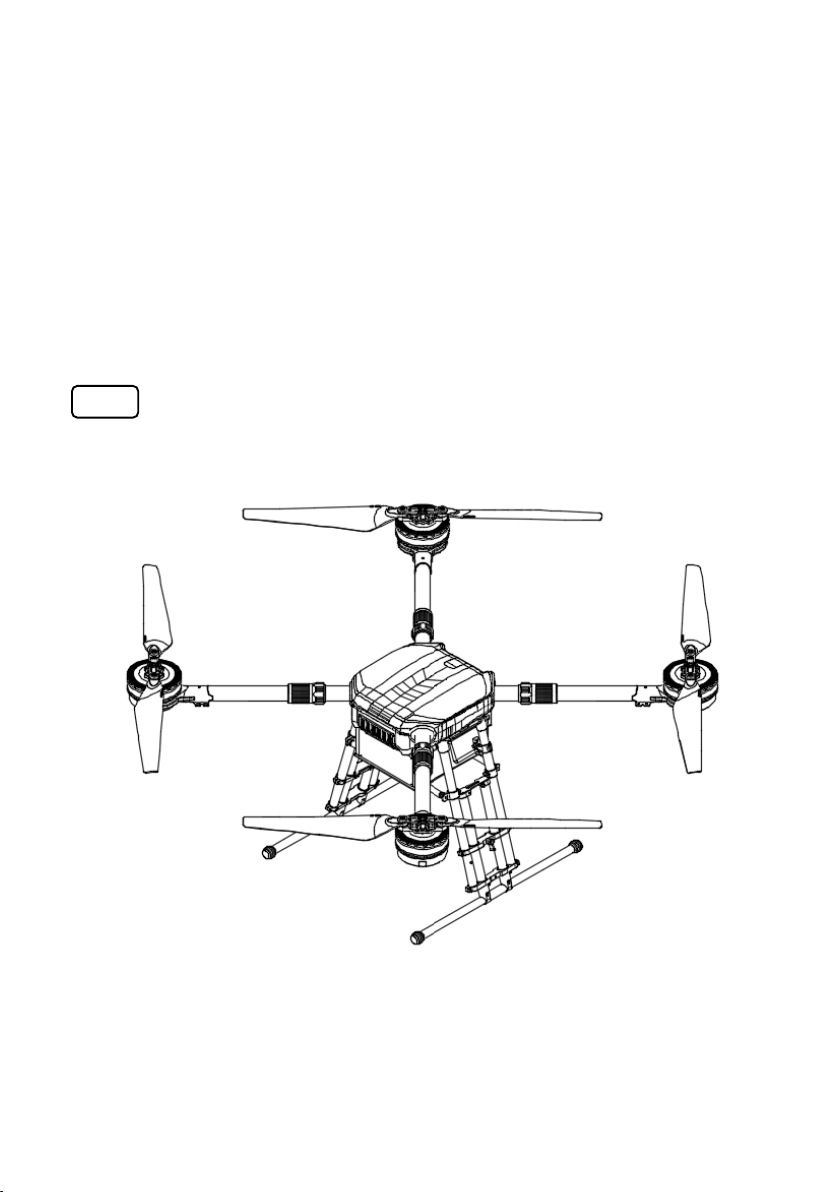
WIND-4
Customized Flying Platform
User Manual
V1.1 2017.06.15
Page 2
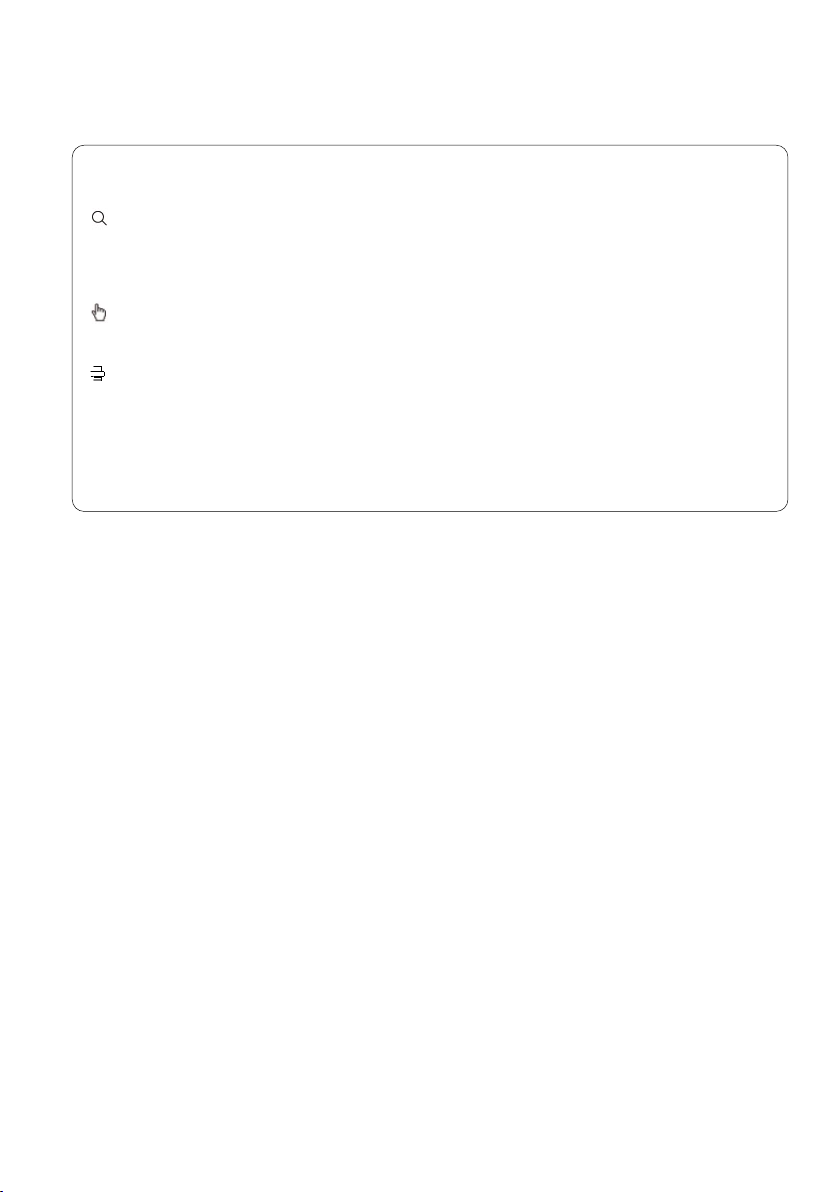
Searching for Keywords
Search for keywords such as “battery” and “install” to find a topic. If you are using Adobe Acrobat Reader to read
this document, press Ctrl+F on Windows or Command+F on Mac to begin a search.
Navigating to a Topic
View a complete list of topics in the table of contents. Click on a topic to navigate to that section.
Printing This Document
This document supports high resolution printing.
Page 3

Information
The WIND-4 customized flying platform is a professional flying platform. Read the User Manual and take necessary
precautions when handling the WIND -4 to ensure your own safety. DJI assumes no liability for damage or injuries
incurred directly or indirectly from using the WIND-4 improperly.
Using This Manual
Legends
Before Flight
The following tutorials and manuals have been produced to help you get the most out of your WIND-4.
1. WIND-4 Disclaimer and Safety Guidelines
2. WIND-4 User Manual
3. WIND-4 Intelligent Flight Battery Safety Guidelines
We recommend that you read the WIND-4 User Manual, WIND-4 Disclaimer and Safety Guidelines and WIND-4
Intelligent Flight Battery Safety Guidelines carefully before flight.
Download the DJI GO App
Download and install the DJI GO app before use. Scan the QR code or visit http://m.dji.net/djigo to
download the app.
DJI GO supports iOS 8.0 (or later) or Android 4.1.2 (or later).
1
Page 4

Warnings
The WIND-4 may cause serious damage and injury. The WIND-4 is not suitable for children under the age of 18 or
non-professionals.
Assembly Warnings
1. Ensure that the Intelligent Flight Batteries are fully charged and properly inserted before power-on.
2. Calibrate the compass before flight and confirm the Stick Mode.
3. Ensure that propellers are unfolded before unlocking the motors.
Environmental Considerations
1. Flying under 9,843 feet (3000 m) above sea level.
2. Fly in moderate weather conditions with temperatures between -10°C to +40°C (14°F to 104°F).
3. DO NOT fly in No Fly Zones.
4. Visit the following link to learn about No Fly Zones: http://www.dji.com/cn/fly-safe/category-mc
5. Maintain a safe distance from obstacles, people, high voltage power lines, tall trees and other hazards when
flying the aircraft.
6. Ensure that the aircraft is visible at all times.
Flight Warnings
1. The aircraft is resistant to water. Please fly it carefully in rainy or snowy days.
2. Ensure that all parts are in good condition before each flight. DO NOT fly with worn or damaged parts.
3. Ensure that the propellers and motors are installed correctly and propellers and frame arms are unfolded
before each flight.
4. Ensure that the DZ-12000 Intelligent Flight Battery for the WIND-4 is used.
5. Consult the dedicated technician before mounting third-party devices to the aircraft. DO NOT overload the
system.
6. DO NOT go near or touch the motors or propellers when they are spinning, as this can cause serious injury.
7. Disconnect the batteries during transportation to avoid damage or injury to the landing gears.
8. DO NOT stop the motors mid-flight.
9. DO NOT answer incoming calls during flight or fly under the influence of alcohol or drugs within eight hours.
10. In the instance of a Low Battery Warning, land the aircraft at a safe location.
11. Power off the aircraft and then turn off the remote controller after landing.
12. Only use compatible DJI parts.
2
Page 5

Contents
Information ......................................................................................................................................... 1
Using This Manual .............................................................................................................................. 1
Legends ................................................................................................................................................................................... 1
Before Flight ........................................................................................................................................................................... 1
Download the DJI GO App ................................................................................................................................................... 1
Warnings ............................................................................................................................................. 2
Assembly Warnings ............................................................................................................................................................... 2
Environmental Considerations ............................................................................................................................................ 2
Flight Warnings ...................................................................................................................................................................... 2
Contents .............................................................................................................................................. 4
Product Profile .................................................................................................................................... 6
Introduction............................................................................................................................................................................ 6
Quick Installation ................................................................................................................................................................... 7
Intelligent Flight Battery .................................................................................................................. 10
Profile ................................................................................................................................................................................... 10
Intelligent Flight Battery Functions ................................................................................................................................. 10
Using the Battery ................................................................................................................................................................ 11
Remote Controller ............................................................................................................................ 14
Remote Controller Profile ................................................................................................................................................. 14
Preparing the Remote Controller .................................................................................................................................... 14
Remote Controller .............................................................................................................................................................. 15
Remote Controller Operations ......................................................................................................................................... 16
Remote Controller Status LED .......................................................................................................................................... 22
Linking the Remote Controller With the Aircraft.......................................................................................................... 23
Remote Controller Compliance Version ......................................................................................................................... 24
Flight.................................................................................................................................................. 29
Operation Environment Requirements .......................................................................................................................... 29
Flight Limits and No Fly Zones.......................................................................................................................................... 29
Maximum Height and Radius Limits ............................................................................................................................... 30
Preflight Checklist ............................................................................................................................................................... 26
Flight Status Indicator ........................................................................................................................................................ 26
Calibrating the Compass ................................................................................................................................................... 27
3
Page 6

Starting and Stopping the Motors ................................................................................................................................... 30
Flight Test ............................................................................................................................................................................. 30
Appendix ........................................................................................................................................... 30
Specifications ...................................................................................................................................................................... 30
4
Page 7
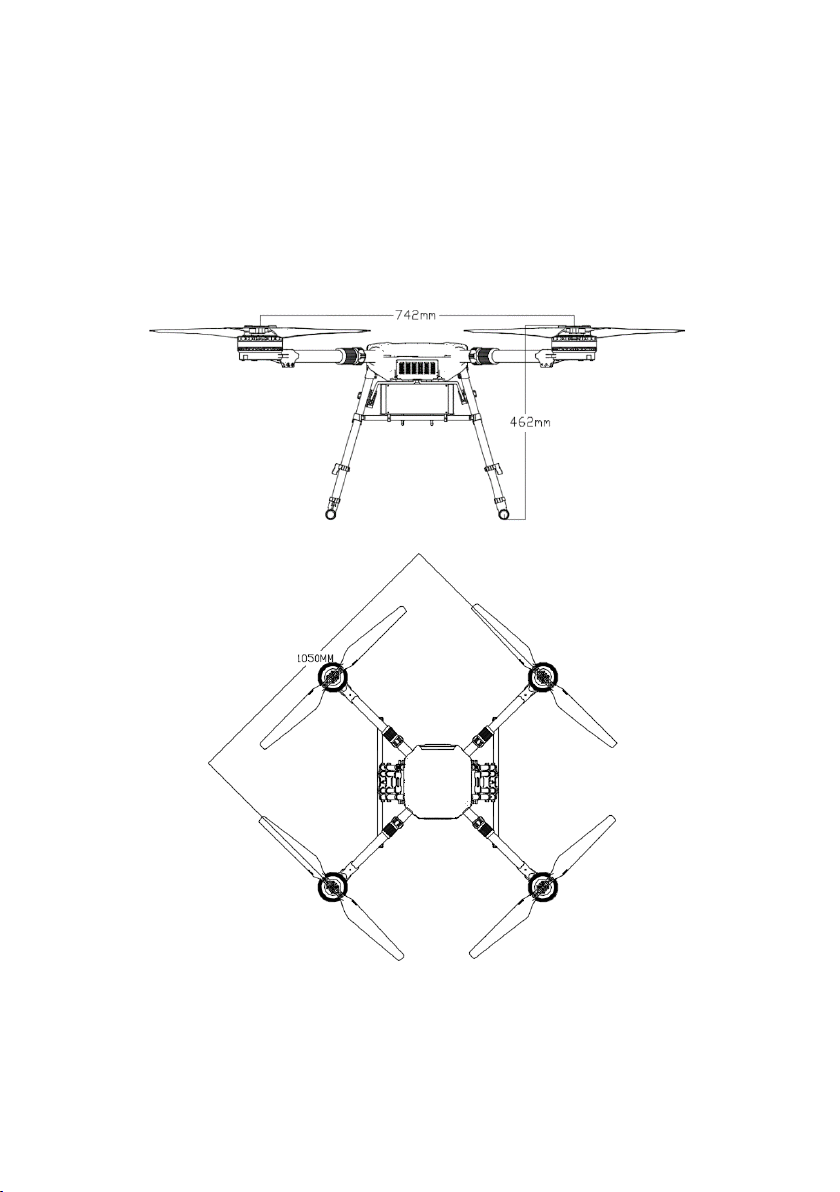
Product Profile
Introduction
The WIND-4 is a professional flying platform. It is equipped with DJI’s industry-leading flight controller system, E5000
propulsion system, and Lightbridge 2 transmission system. The WIND-4 is fully compatible with supply box,
megaphone etc., allowing developers to optimize the flying platform for specific applications.
Aircraft
5
Page 8
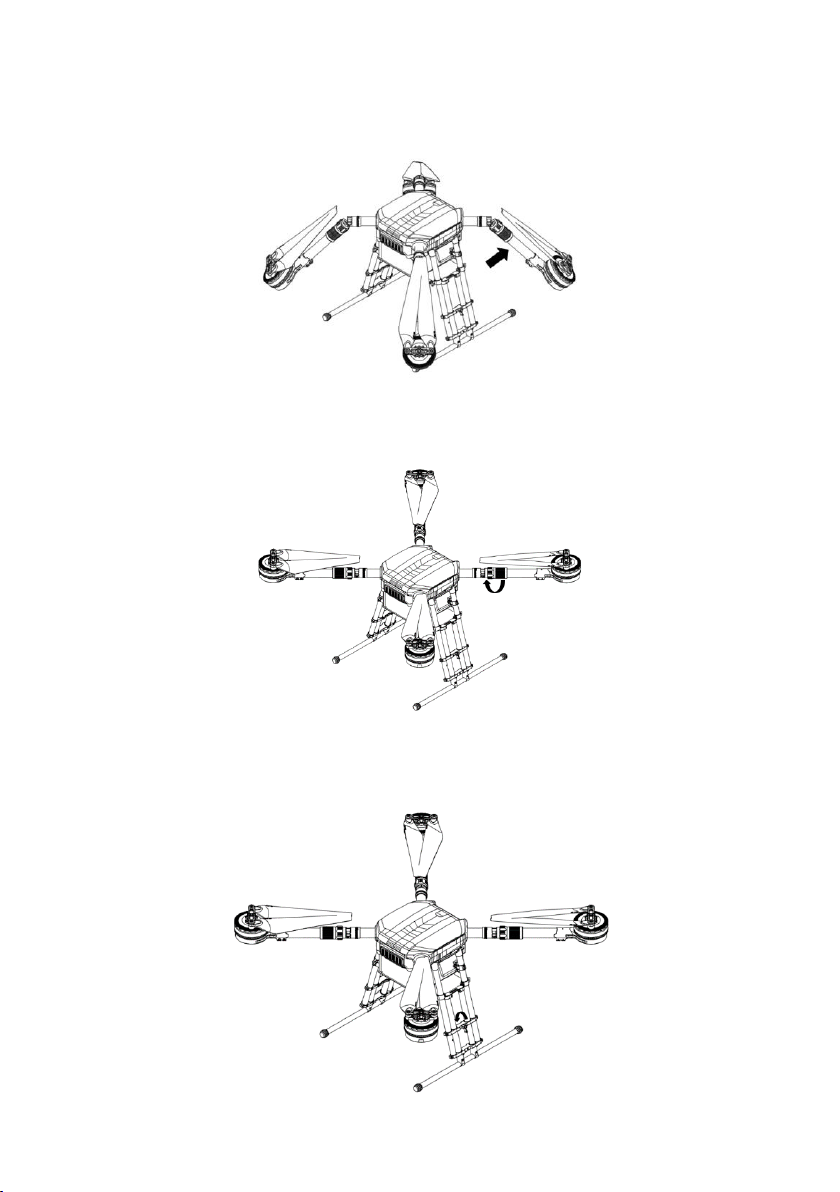
Quick Installation
Unfold the frame arms one by one, as shown in the figure below.
Gently hold the motors from their bottoms with hands, rotate the arm sleeves clockwise, and ensure that they are
tightened firmly.
If necessary, lengthen the landing gears by operating the following steps:
1. Loosen the screws on the landing gears counterclockwise.
6
Page 9
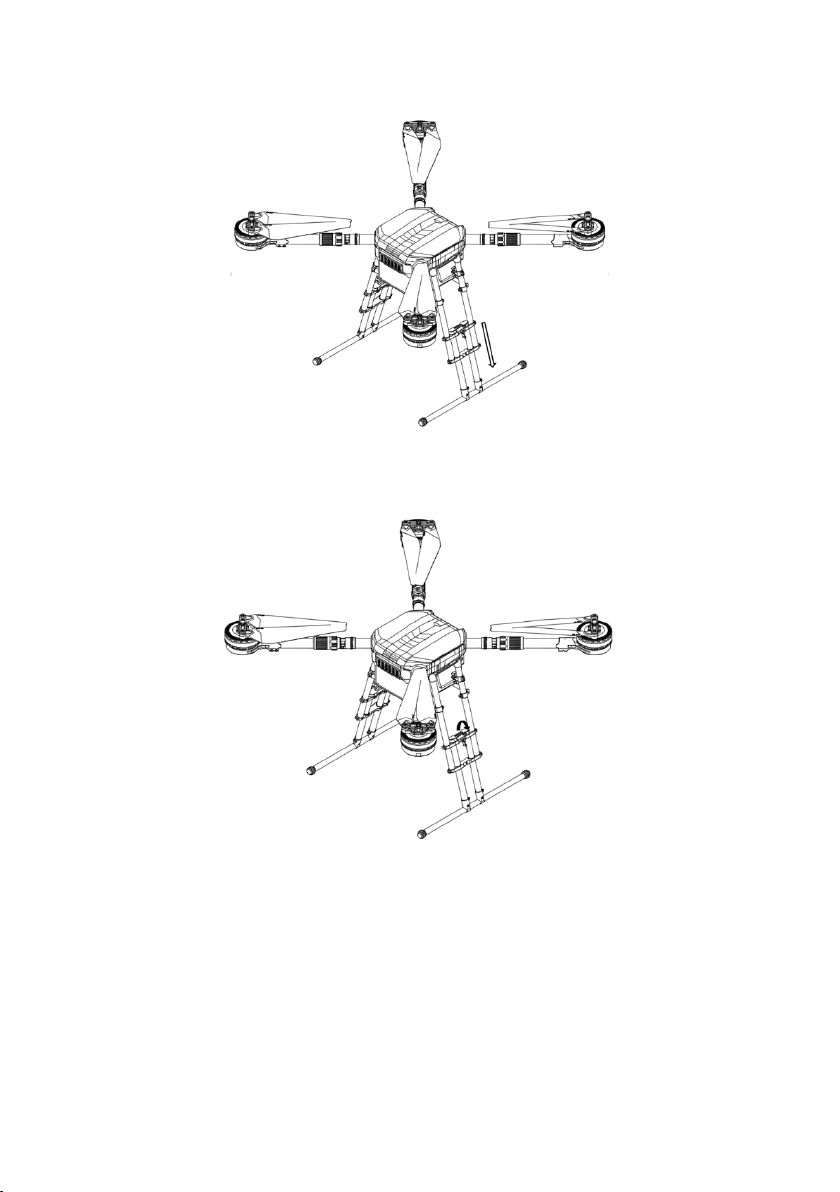
2. Stretch the landing gears to the required positions.
3. Tighten the screws on the landing gears counterclockwise.
7
Page 10
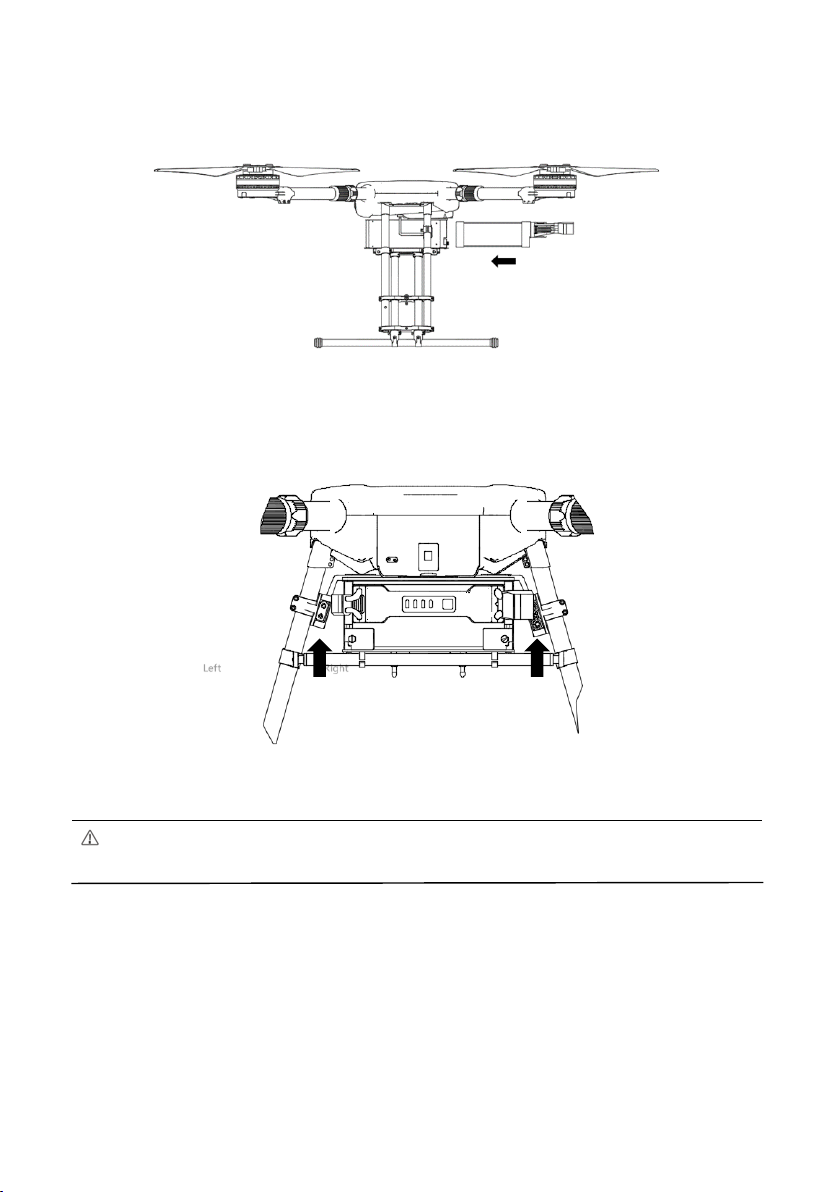
Installing the Intelligent Flight Battery
Insert the Intelligent Flight Batteries into the battery compartments.
Connecting the Power Connectors
Connect the right connector and then the left connector at one time.
Left Right
Ensure that the two connectors are disconnected before inserting the battery in to or removing it from the
WIND-4. DO NOT insert or remove the battery when powered on.
8
Page 11

Intelligent Flight Battery
Profile
The Intelligent Flight Battery has a capacity of 12000 mAh, a voltage of 44.4 V, and smart charge/discharge
functionality. It includes brand new battery cells and an advanced battery management system. It should only be
charged using a DJI approved charger.
Ensure that the Intelligent Flight Battery does not have cosmetic damage or is not swollen before use. It
must be fully charged before use.
Intelligent Flight Battery Functions
DJI Intelligent Flight Battery’s functions are listed below:
1. Battery Level Display: LEDs display the current battery level.
2. Battery Life Display: LEDs display the current battery life.
3. Communication: The aircraft can obtain the real-time battery information such as voltage, charge, and
current via the power supply and communication port on the battery.
4. Auto Start: The battery will start when being connected with the aircraft.
Sleep Mode: The battery will enter sleep mode when it is powered on and not connected to the aircraft for
20 minutes to save power.
5. Battery Error History: Display the latest 31 battery errors, such as a battery short circuit, overcurrent during
discharging, etc.
A. Over Charge Protection: Charging automatically stops when the battery is fully charged.
B. Temperature Detection: The battery will only charge when the temperature falls between 5°C (41°F)
and 40°C (104°F).
C. Over Current Protection: Battery stops charging when high amperage (more than 25A) is detected.
D. Over Discharge Protection: Discharging automatically stops when the battery voltage reaches 38.4 V to
prevent over-discharge damage.
9
Page 12

6. Auto-discharging: The battery automatically discharges to below 65% of total charge when it is idle for more
than 10 days to prevent swelling. It takes around 2 days to discharge the battery to 65%. It is normal to feel
moderate heat emitting from the battery during the discharge process. Discharge thresholds can be set in the
DJI GO app.
7. Balanced Charging: Automatically balances the voltage of each battery cell when charging.
8. Short Circuit Protection: Automatically cuts the power supply when a short circuit is detected.
9. Battery Cell Damage Protection: The DJI GO app shows a warning message when a damaged battery cell is
detected.
10. Battery Error History: Browse the battery error history from the DJI GO app.
Using the Battery
Powering On/Off
Powering On: Press the Power Button once, then press and hold it for 2 seconds to power on. The Power LED will
turn red and the Battery Level Indicators will display the current battery level.
Powering Off: Press the Power Button once, then press and hold it for 2 seconds to power off.
Low Temperature Notice
1. Using the Intelligent Flight Battery at core temperatures below -10°C (14°F) is not advised. Between -10°C
(14°F) and 5°C (41°F), the Intelligent Flight Battery should attain a voltage of 4.2 V, but it is recommended
applying the insulation sticker to the battery to avoid a rapid drop in temperature.
2. In cold environments (i.e. air temperature below 5°C (41°F)), the performance of the Intelligent Flight
Battery is reduced. Ensure the Intelligent Flight Battery is fully charged and attains a voltage of 4.35 V before
takeoff.
3. In very cold environments (e.g. air temperature of -20°C (-4°F), battery core temperature of 5°C (41°F)), the
Intelligent Flight Battery’s core temperature will drop rapidly even after pre-heating, and its performance is
significantly reduced. It is not recommended to fly under such conditions.
4. If the DJI GO app displays the Low Battery Level warning, stop flying and land the aircraft immediately. You
will still be able to control the aircraft’s movement when this warning is triggered.
5. To ensure the optimal performance, maintain the Intelligent Flight Battery’s core temperature above 20°C
(68°F) in use.
Ensure the temperature of the Intelligent Flight Battery exceeds 5°C (41°F) before takeoff.
To warm up the battery, power on the Intelligent Flight Battery inside the battery compartment for
approximately 1-2 minutes before takeoff. Begin flying by hovering the aircraft at a low altitude (for
approximately 1 minutes) to ensure an appropriate battery temperature is reached.
10
Page 13

Checking the Battery Level
The Battery Level Indicators display how much remaining charge the battery has. When the battery is powered off,
press the Power Button once. The Battery Level Indicators will light up to display the current battery level.
The Battery Level Indicators will also show the current battery level during charging and discharging. The
indicators are defined below.
The LED is on. The LED is flashing. The LED is off.
Battery Life
The battery life indicates how many more times the battery can be discharged and recharged before it must be
replaced. When the battery is powered off, press and hold the Power Button for 5 seconds to check the battery
life. The Battery Level Indicators will light up and/or blink as described below for 2 seconds:
When the battery life is shown as 0%, it can no longer be used.
11
Page 14

For more information about the battery, launch DJI GO and check the information under the battery tab.
Charging
1. It is recommended to charge a battery at 1C (12 A). (DO NOT charge a battery beyond 2C.) Never leave the battery
unattended during charging. Never drop the battery into water or let it come into contact with water.
2. Open the Protection Cap and connect the Intelligent Flight Battery to the Battery Charger. If the battery level is
above 95%, turn on the battery before charging.
3. Air-cool the Intelligent Flight Battery after each flight. Allow its temperature to drop to room temperature
before storing it for an extended period.
The charger can charge at most two sets of batteries at one time.
The charging temperature ranges from 0°C to +40°C (32°F to 104°F). The battery management system will
stop the battery from charging when the battery cell temperature is out of range.
Figure-1 Battery Connection
DJI does not take any responsibility for damage caused by third-party chargers.
12
Page 15

Remote Controller
Remote Controller Profile
The remote controller operates at 2.4 GHz with a maximum signal transmission range of 3 km.
Compliance Version: The remote controller complies with both CE and FCC regulations (refer to FCC ID).
Operating Mode can be set to Mode 1, Mode 2 or a custom mode.
Mode 2: The left stick serves as the throttle.
Mode 1: The right stick serves as the throttle.
To prevent transmission interference, do not operate more than three aircraft in the same area.
Preparing the Remote Controller
Tilt the Mobile Device Holder to the desired position, adjust the antenna, and connect the
mobile device as shown.
1. Press the button on the side of the Mobile Device Holder to release the clamp.
2. Place your mobile device inside the clamp and adjust the clamp to secure your mobile device.
3. Connect your mobile device to the remote controller via a USB cable.
13
Page 16

Remote Controller
[1] Antenna
Relays aircraft control and video signal.
[2] Mobile Device Holder
Securely mounts your mobile device to the
[9] Camera Settings Dial
Turn the dial to adjust camera settings. (Only
functions when the remote controller is
connected to a mobile device running the DJI GO
remote controller
[3] Control Stick
Controls the aircraft’s orientation.
[4] Return-to-Home (RTH) Button
Press and hold the button to initiate Return-to-
Home (RTH).
[5] RTH LED
A circular LED around the RTH button that
displays RTH status.
[6] Battery Level LEDs
Displays the battery level of the Remote
Controller.
[7] Status LED
Displays the Remote Controller’s system status.
[8] Power Button
Used to turn the Remote Controller on and off.
app.)
[10] Playback Button
Plays the captured images or videos again.
[11] Shutter Button
Press it to take a photo. In burst mode, a set
number of photos will be taken with one press.
[12] Flight Mode Switch
Used to switch between P-mode, A-mode and F-
mode.
[13] Video Recording Button
Press to start recording a video. Press again to
stop recording.
[14] Gimbal Dial
Use this dial to control the tilt or pan of the
gimbal.
[15] Mini-HDMI Mini HDMI Port
14
Page 17

Connects to an HDMI monitor.
[16] Micro USB Port
Reserved
[17] CAN Port
[19] GPS Module
Reserved
[18] USB Port
Connects to your mobile device to run the DJI
GO app.
Used to pinpoint the location of the remote
controller.
[20] Button C1
[21] Power Port
Connects to a power source to charge the
remote controller’s internal battery.
[22] Button C2
Remote Controller Operations
Powering On and Off the Remote Controller
The Wind-4 remote controller is powered by a 2S rechargeable battery with a capacity of 6000 mAh. The battery
level is indicated by the Battery Level LEDs on the front panel. When the remote controller is turned off, press the
Power Button once and the Battery Level LEDs will display the current battery level. If the battery level is low,
charge the remote controller.
Follow the steps below to power on your remote controller:
1. Press and hold the Power Button for two seconds to power on the remote controller.
2. The remote controller will beep when it is turned on. The Status LED will rapidly flash green, indicating that
the remote controller is linking to the aircraft. The Status LED will be solid green when the linking is
complete.
3. Repeat step 1 to turn off the remote controller.
15
Page 18

Remote Controller
Aircraft ( indicates the nose direction
Function
Charging the Remote Controller
Charge the remote controller using the included charger.
Controlling the Aircraft
This section explains how to control the orientation of the aircraft through the remote controller. The remote
controller is set to Mode 2 by default.
Stick Neutral/Mid-Point: Control sticks are in the center position.
Moving the Control Stick: The control stick is pushed away from the center position.
16
Page 19

(Mode 2)
and indicates the tail direction.)
Moving the Left Stick up/down changes
Moving the Left Stick left/right changes
the heading of the aircraft. Push it left to
rotate the aircraft counterclockwise, and
right to rotate the aircraft clockwise.
the aircraft’s elevation. Push it up to
ascend and down to descend.
Use this stick to take off when the motors
are spinning at idle speed. The aircraft
will hover in place if the Left Stick is
released.
Moving the Right Stick up/down changes
the aircraft’s forward and backward
pitch. Push it up to fly forwards and down
to fly backwards.
Push the Right Stick further for a larger
pitch angle and faster flight.
Moving the Right Stick left and right
changes the aircraft’s left and right pitch.
Push it left to fly left and right to fly right.
Push the Right Stick further for a larger
pitch angle and faster flight.
Always push the control sticks gently to prevent sudden and unexpected movements of the aircraft.
Flight Mode Switch
17
Page 20

Toggle the Flight Mode Switch to select a flight mode, F-mode, A-mode or
Figure
Flight Mode
F
F-mode
A
A-mode
P
P-mode
P-mode. For the positions of the flight modes, see the pictures below.
P-mode (Positioning): The aircraft uses the GPS for positioning. In P-
mode, the aircraft will switch automatically between the two modes listed below based on the GPS signal
strength:
P-GPS: The GPS signal is strong and the aircraft is using the GPS for positioning.
P-ATTI: The GPS signal is weak and the aircraft is only using its barometer for positioning. Its altitude can still
be stabilized, but the aircraft will drift more than it will in P-GPS Mode.
A-mode (Attitude): When the GPS is unavailable, the aircraft will only use its barometer for positioning and
altitude control.
F-mode (Function): In F-mode, features like IOC and SDK can be used. The flight mode is set to P-mode by default.
If you want to use other flight modes, connect the remote controller to your mobile device, launch the DJI GO
app, enter the “Camera” screen, tap “Advanced Settings” and slide the slider next to “Enable Multiple Flight
Mode” to right. Then you can set the flight mode to the one you want.
18
Page 21

RTH Button
Press and hold the RTH button until the remote controller emits a sound
like “D. DD” to start the Return-to-Home procedure. The LED around the
RTH Button will flash white when the aircraft is entering the RTH mode.
The aircraft will then return to the last recorded Home Point. Press this
button again to cancel the RTH procedure and regain control of the
aircraft. For more details, refer to “Return-to-Home and Dynamic Home
Point” on page 26.
Connecting Mobile Device
Tilt the Mobile Device Holder to the desired position. Press the button on the side of the Mobile Device Holder to
release the clamp and place your mobile device into the clamp. Adjust the clamp down to secure your mobile
device. To connect your mobile device to the remote controller with a USB cable, plug one end of the cable into
your mobile device and the other end into the USB port on the back of the remote controller.
Optimal Signal Transmission Range
The signal transmission between the aircraft and remote controller is best within the range displayed in the
picture below:
Optimal Signal Transmission Range
Strong Weak
The position of the antennas required for the optimal signal transmission range varies depending on the position of
the aircraft. Open up the antennas on the remote controller to optimize transmission range. Ideally, the flat surface
19
Page 22

of the antenna should be facing the aircraft. If the signal is weak, fly the aircraft closer to you. Ensure that the aircraft
is flying within the optimal transmission range. Adjust the distance and position between the operator and aircraft
to achieve the optimal signal transmission performance.
20
Page 23

Remote Controller Status LED
Status LED
Alarm
Remote Controller Status
Solid Red
Chime
The remote controller is disconnected from the aircraft.
Solid Green
The remote controller is connected to the aircraft.
Flashing Red Slowly
Remote controller error
RTH LED
Aircraft Status
Solid White
Chime
The RTH initiates.
Flashing White
D · · ·
The RTH command is sent to the aircraft.
Flashing White
DD ·· ·· ··
The aircraft is returning to the Home Point or descending
automatically.
The Status LED shows the connection status between the remote controller and aircraft while the RTH Status LED
indicates the Return-to-Home Status of the aircraft. The table below shows the Status LED and RTH Status LED on
the remote controller.
Chime
D-D-D······
Alarm
The Status LED will flash red and sound an alert when the battery level is critically low.
21
Page 24

Linking the Remote Controller With the Aircraft
The remote controller is linked to your aircraft by default. Linking is only required when a new remote controller is
used for the first time. Follow these steps to link a new remote controller:
1. Download DJI Assistant 2 from http://www.dji.com/cn/product/a3/download.
2. Retain a distance of 1 to 2 meters between the aircraft and remote controller.
3. Power on the remote controller and connect it to your mobile device. Power on the remote controller and
connect it to your mobile device.
4. Go to the DJI GO app > Camera > > Remote controller Settings > Linking Remote Controller.
5. The remote controller Status LED will blink blue and beep to indicate that the remote controller is ready to
be linked.
6. Launch DJI Assistant 2 and click “DJI LightBridge 2”, “Settings” and “Link Air System”. After the linking is
successful, the Status LED on the remote controller will be solid green.
22
Page 25

The remote controller will disconnect from the linked aircraft if another remote controller attempts to link
to the same aircraft.
Remote Controller Compliance Version
The WIND-4’s remote controller meets FCC and CE regulations.
23
Page 26

Return-to-Home and Dynamic Home Point
GPS
Description
Home
Point
When the GPS signal is strong (i.e. the green GPS icon is
followed by at least two green bars ) during takeoff,
the location where the aircraft takes off will be recorded
as the Home Point. The Aircraft Status Indicator will flash
quickly when the Home Point has been recorded. You can
update the Home Point via the DJI GO app.
Return-to-Home
Return-to-Home (RTH) refers to the process in which the aircraft automatically returns to the last recorded Home
Point. WIND-4 comes with three RTH modes: Smart RTH, Low Battery RTH and Failsafe RTH.
Smart RTH
To initiate Smart RTH, use the RTH button on the remote controller or tap the RTH icon in the DJI GO app and
follow the on-screen instructions when GPS is available. The aircraft then will automatically return to the last
recorded Home Point. Use the remote controller to control the aircraft’s orientation to avoid obstacles. Press and
hold the Smart RTH button once to start Smart RTH, and press the Smart RTH button again to terminate Smart
RTH and regain full control of the aircraft.
Low Battery RTH
Low Battery RTH will be triggered when the DJI Intelligent Flight Battery’s charge drops to a point that may affect
the safe return of the aircraft. You are advised to fly your aircraft to the Home Point or land it immediately when
prompted to do so. A warning will be shown in the DJI GO app when a low battery warning is triggered. The
aircraft will automatically return to the Home Point if no action is taken after a ten-second countdown. You can
cancel the RTH procedure by pressing the RTH button on the remote controller. The thresholds for these warnings
are automatically determined based on the aircraft’s current height and distance from the Home Point.
The aircraft will land automatically if the current battery charge can only allow the aircraft to descend from its
current height. You can still use the remote controller to alter the aircraft’s orientation during landing.
The Battery Level Indicator that will be displayed in the DJI GO app is shown below:
24
Page 27

Battery
Level
Warning
Description
Aircraft
Status
Indicator
Flight Instruction
Low
Battery
Level
Warning
The remaining
charge is only
sufficient for RTH.
Flashing red
slowly
Fly the aircraft to the Home Point and
land it as soon as possible, then stop
the motors and replace the battery.
Critically
Low
Battery
Level
Warning
The remaining
charge is only
sufficient for
landing from the
current height.
Flashing red
quickly
The Aircraft Status
Indicator will flash
red and the aircraft
will start to descend.
The remote
controller will sound
an alarm.
Allow the aircraft to descend and land
automatically.
DJI GO App
Tap “Go-home” to
have the aircraft
return to the Home
Point and land
automatically, or
“Cancel” to resume
normal flight. If no
action is taken, the
aircraft will
automatically return
to the Home Point
and land after 10
seconds. The
remote controller
will sound an alarm.
25
Page 28

When Critically Low Battery Level Warning is triggered and the aircraft begins to land automatically, you
can push the left stick upward to make the aircraft hover at its current altitude and then navigate it to a
location that is suitable for landing.
The colored zones and markers on the Battery Level Indicator bar show the estimated remaining flight
time. They will change according to the aircraft’s height and distance from the Home Point.
Failsafe RTH
Failsafe RTH is activated automatically if the remote controller signal is lost for more than three seconds, provided
that the GPS signal is strong (the GPS icon is green), the compass is working normally and the Home Point has
been recorded successfully. You can interrupt the Failsafe RTH and regain control of the aircraft if the remote
controller signal is recovered.
The aircraft descends and lands automatically if Failsafe RTH is triggered when the aircraft is flying within a
20 meter (65 foot) radius of the Home Point. The aircraft cannot return to the Home Point when GPS signal
is weak or unavailable. During Failsafe RTH, the aircraft cannot avoid obstacles. Before flight, please set the
Failsafe RTH height higher than any obstacles in the flight area under Advanced Settings in the DJI GO app.
Launch DJI GO, enter the “Camera” screen and select “Mode > Advanced Settings > Failsafe Mode” to set
the Failsafe altitude.
The aircraft will stop ascending and return to the Home Point if you move the throttle stick during Failsafe
RTH.
Dynamic Home Point
Dynamic Home Point can be used when you are moving while flying the WIND-4, such as in a car or on a boat.
When Dynamic Home Point is enabled, the aircraft’s Home Point will be updated in real time and the remote
controller’s GPS location will be recorded as the latest Home Point. Locations listed below can be set as a Dynamic
Home Point:
26
Page 29

1. Set the aircraft’s current coordinates as the
new Home Point.
2. Set the remote controller’s coordinates as
the new Home Point
When setting a Home Point with the built-in GPS module in the remote controller, ensure that there is no
obstacle over the GPS or tall building around.
Perform the following steps to enable Dynamic Home Point:
1. Connect the remote controller to the mobile device, launch the DJI GO app and enter the “Camera” screen.
2. Tap “ ” and select “ ”. In this case, the remote controller’s coordinates will be recorded as the aircraft’s latest
Home Point.
3. Tap “ ” and select “ ”. In this case, the aircraft’s coordinates will be recorded as the latest Home Point.
4. After the Home Point has been set successfully, the Aircraft Status Indicator will flash green quickly.
27
Page 30

Flight
Operation Environment Requirements
1. DO NOT use the aircraft in severe weather conditions, including wind speeds exceeding 10 m/s, snow, rain
and fog, etc.
2. Only fly in open areas. Tall structures and large metal structures may affect the accuracy of the on-board
compass and GPS system.
3. Avoid obstacles, crowds and animals, etc.
4. Minimize interference by avoiding areas with high levels of electromagnetism, including base stations and
radio transmission towers, etc.
5. Ensure that GPS signal is strong during operation.
6. The compass and GPS will not work in Polar Regions of earth and the aircraft will switch to A-mode
automatically.
Flight Limits and No Fly Zones
All unmanned aerial vehicle (UAV) operators should abide by all regulations set forth by government and
regulatory agencies including the ICAO and FAA. For safety reasons, flights are limited by default, which helps you
operate this product safely and legally. Flight limitations include height limits, distance limits and No Fly Zones.
When operating in P-mode, height limits, distance limits and No Fly Zones function concurrently to manage flight
safety. In A-mode, only height limits are in effect, which by default prevents the aircraft altitude from exceeding
120 meters.
28
Page 31

Maximum Height and Radius Limits
Safe to Fly (Strong GPS Signal) Flashing Green
Flight Limit
Aircraft Status Indicator
Max.
Height
Aircraft’s height cannot exceed the
specified value.
Warning: Height limit
reached.
None
Max.
Radius
Flight distance must be within the
max radius.
Warning: Distance limit
reached.
Flashing red rapidly
when close to the max
radius
Safe to Fly (No GPS Signal) Flashing Yellow
Flight Limit
DJI GO App
Aircraft Status Indicator
Max.
Height
Warning: Height
limit reached.
None
The maximum height and radius limits can be changed in the DJI GO app. Once set, your WIND-4 will fly in a
restricted cylinder that is determined by these settings. The tables below show the details of these limits.
DJI GO App
When the max. height set in the DJI GO app is
less than or equal to 500 meters (1640 feet),
the aircraft’s height cannot exceed the max.
height set in the DJI GO app.
When the max. height set in the DJI GO app is
more than 500 meters (1640 feet), the aircraft’s
height cannot exceed 500 meters (1640 feet).
29
Page 32

Max.
Radius
No limit
If the aircraft flies out of the limit, you can still control the aircraft via the remote controller, but cannot fly
it any further. If the aircraft flies out of the maximum radius, it will fly back within the maximum radius
automatically when the GPS signal is strong.
30
Page 33

No Fly Zones
No Fly Zones are divided into Airports and Restricted Areas. All No Fly Zones are listed on the DJI official website at
http://www.dji.com/flysafe/no-fly.
Airport (With GPS)
[1] Airport No Fly Zones include No Fly Zones and Restricted Altitude Zones. Flight is prevented in No Fly Zones
but is allowed with height restrictions in the Restricted Altitude Zones.
[2] R1 meters (the value of the R1 depends on the size and shape of the airport) around the airport is a No Fly
Zone, inside of which takeoff is prohibited.
[3] From R1 meters to R1+1 meters around the airport the flight altitude is limited to a 15 degree inclination.
Starting at 20 meters (65 feet) from the edge of airport and radiating outward. Flight altitude is limited to 500
meters (1640 feet) at R1+1 meters.
[4] When the aircraft comes within 320 feet (100 meters) of a No Fly Zone, a warning will be shown in the DJI GO
app.
Restricted Areas (With GPS)
[1] Restricted Areas do not have flight altitude
restrictions.
[2] R meters around the designated restriction
area is a Take-off Restricted Area. Aircraft
cannot take off within this zone. The value of R
varies based on the definition of the restricted
areas.
[3] A Warning Zone has been set around the
Restricted Area. When the aircraft approaches
within 100 meters (320 feet) of this zone, a warning will be shown in the DJI GO app.
31
Page 34

Semi-Automatic Descent: All stick commands are available except the throttle stick command during
landing. Motors will stop automatically after landing. The Flight Mode Switch needs to be toggled to regain
control of the aircraft. This is the same as regaining control during RTH.
When flying in restricted-altitude flight zone and warning zone, the Aircraft Status Indicator will flash
yellow quickly for three seconds, and then start indicating the current flight status for five seconds.
DO NOT fly close to airports, highways, railway stations, railway lines, city centers or other busy areas to
ensure safety. Try to fly the aircraft within visual range.
32
Page 35

Preflight Checklist
Aircraft Status Indicator Description
Flashing Red, Green and Yellow
Alternatively
Power-on and self-check
Flashing Yellow Four Times
Warming up
Flashing Green Slowly
Safe to fly (P mode with GPS)
Flashing Yellow Slowly
Safe to fly (Without GPS)
Flashing Purple Twice
Manual mode
Flashing Green Quickly for 1.5 Seconds
Home Point, Point of Interest, or Smart Course Angle set
successfully
Warning
Flashing Yellow Quickly
Remote controller signal lost
Flashing Red Slowly
Low battery level warning
Flashing Red Quickly
Critically low battery level warning
Flashing Red Alternatively for 0.6 Seconds
IMU error
Solid Red
Critical error
Flashing Red and Yellow Alternatively
Compass calibration required
1. Ensure that the remote controller, Intelligent Flight Battery and mobile device are fully charged.
2. Ensure that all components are intact. If a component is worn or damaged, please replace it with an intact
one before flight.
3. Ensure that the propellers are intact and mounted firmly and correctly. The propellers should be unfolded
fully.
4. Calibrate the compass before flight.
5. Check whether the motors work normally after power-on.
6. Check whether the DJI DO app runs normally.
Flight Status Indicator
The WIND-4 comes with front LEDs, rear LEDs and an Aircraft Status Indicator.
The front LEDs and rear LEDs show the orientation of the aircraft.
The Aircraft Status Indicator indicates the system status of the flight controller. The table below shows different
indications of the Aircraft Status Indicator.
33
Page 36

Calibrating the Compass
The compass must be calibrated before your first flight, otherwise, the aircraft may not work properly. The
compass is a very sensitive instrument that requires regular calibration to ensure the optimal flight performance.
Abnormal compass data due to a lack of calibration can lead to poor flight performance or even failure. Regular
calibration enables the compass to keep the optimal performance.
DO NOT calibrate the compass where there is a chance of strong magnetic interference, such as magnetite
quarries, parking structures and underground steel reinforcements.
DO NOT carry ferromagnetic objects, such as cellular phones, with you during calibration.
DO NOT calibrate beside massive metal objects.
DO NOT calibrate in an indoor space.
Calibration Procedures
Perform the following steps on an open area to calibrate the compass:
1. Launch the DJI GO app, enter the “Camera” screen, tap the “Aircraft Status” bar and “Calibrate” beside
“Compass”.
2. When the Aircraft Status Indicator is solid yellow, the compass calibration initiates.
3. Hold the aircraft horizontally and rotate it 360 degrees. The Aircraft Status Indicators will be solid green.
4. Hold the aircraft vertically with its nose pointing downward and rotate it 360 degrees around the central axis.
5. When the Aircraft Status Indicator is flashing normally to show the current status of the aircraft, the compass
calibration is successful. If the Aircraft Status Indicator is flashing red, the compass calibration failed. In this
case, please recalibrate the compass from step 1.
If the Aircraft Status Indicator is flashing red and yellow alternatively after the calibration completed, the
compass has been interfered. In this case, recalibrate the compass in a place free of interference.
34
Page 37

A prompt stating that compass calibration is required will pop up on the DJI GO app when the aircraft’s
compass needs to be calibrated before take-off. After the compass has been calibrated successfully, this
prompt will disappear.
35
Page 38

When to Recalibrate
1. The compass data is abnormal and the Aircraft Status Indicator is flashing yellow and green alternatively.
2. The aircraft is flying in a location that is far from your last flight.
3. The aircraft’s mechanical structure has been changed.
4. Severe drifting occurs during flight. For example, the aircraft cannot fly in a straight line.
Auto Takeoff and Auto Landing
Auto Takeoff
Auto takeoff can be used when the Aircraft Status Indicator is flashing green. Follow the steps below to use the
auto takeoff feature:
1. Launch the DJI GO app and enter the “Camera” screen.
2. Ensure that the aircraft is in P-mode.
3. Conduct pre-flight check according to the on-screen instructions.
4. Tap “ ” and check whether the conditions are safe to fly. If yes, slide the icon to the right to confirm.
5. The aircraft will take off automatically and hover at 1.2 meters above ground.
Auto-Landing
Auto-landing can be used when the Aircraft Status Indicator is flashing green. Follow the steps below to use the
auto-landing feature:
1. Ensure that the aircraft is in P-mode.
2. Tap “ ” and check whether the landing condition is ideal. If yes, tap “Confirm”.
3. The aircraft will land in place and then turn off.
36
Page 39

Starting and Stopping the Motors
Airframe
Starting the Motors
The Combination Stick Command (CSC) listed below is used to start and stop the motors. After the CSC has been
conducted and the motors start, please release the sticks.
Stopping the Motors
There are two methods to stop the motors.
1. When the aircraft has landed, push the throttle stick down fully ①, then perform the CSC to stop the motors
②. Release two sticks once the motors have stopped.
2. When the aircraft has landed, push the throttle stick down fully and hold. The motors will stop after three seconds.
or
Do not conduct the CSC when the aircraft is mid-flight. Otherwise, the aircraft will stop during flight and then
crash.
Flight Test
1. Place the aircraft on even ground with the Aircraft Status Indicator facing you.
2. Turn on the remote controller and Intelligent Flight Battery.
3. Launch the DJI GO app, connect the mobile device with WIND-4 and enter the “Camera” screen.
4. Wait until the Aircraft Status Indicator flashes green and “SAFE TO FLY (GPS)” is shown in the DJI GO app. Then
perform CSC to start the motors.
5. Push the throttle stick up to take off.
6. To land, ensure the Operation Mode Switch is toggled to Manual Operation Mode, hover over a level surface
and gently pull down on the throttle stick to descend slowly.
7. After landing, pull the throttle stick down fully for more than three seconds until the motors stop.
8. Power off the aircraft and then the remote controller.
When the Aircraft Status Indicator flashes yellow quickly during flight, the aircraft has entered Failsafe RTH
mode.
When the Aircraft Status Indicator flashes red during flight, the critically low battery level warning has been
triggered. In this case, please follow the instructions in the DJI GO app.
Appendix
Specifications
37
Page 40

Diagonal Wheelbase
1060 mm
Propulsion System
Model
E5000 Pro
Motors
Stator Size
100x10 mm
KV
120 rpm/V
Max. Thrust
14 kg/rotor when the elevation is 0 m above sea level
ESCs
Max. Allowable Current
80 A
Max. Operating Voltage
52.2 V
Compatible Signal Frequency
30-500 Hz
PWM Input Signal Level
3.3 V/5 V
Foldable Propellers
Material
High-strength plastic
Size
287 inch
ESC
520 g
Flight Parameters
Total Weight (With a DZ-12000 Battery)
11.7 kg
Max. Takeoff Weight
21 kg (10.5 min)
Battery
DZ-12000 battery
Hovering Time
22.07 min (DZ-12000 battery + Zenmuse Z3)
Max. Flying Speed
18 m/s
Max. Service Ceiling Above Sea Level
3000 m
Operating Temperature Range
-10°C to +40°C
Remote Controller
Model
GL658C
Operating Frequency
2.400 GHz to 2.483 GHz
Max. Transmission Range (Unobstructed and
Free of Interference)
Power Supply
Built-in lithium battery
Charging
DJI charger
Output Power
9 W
Operating Temperature Range
-10°C to +40°C
Storage Temperature Range
Charge Temperature Range
0°C to 40°C
Battery
6000 mAh, 2S LiPo
Charger Input Characteristics
Model
C03048D
3 km (FCC)
2.5 km (CE)
Less than 3 months: -20°C to +45°C
More than 3 months: 22°C to +28°C
38
Page 41

Rated Input Power
110 Vac/220 Vac
Rated Input Voltage
50 Hz/60 Hz
Max. Input Current
15 A
Charger Output Characteristics
Chargeable Battery Number
2
Charge Method
CC/CV
Rated Output Voltage
22.2 V
Current in Fast Charge Mode
24 A@220 Vac
12 A@110 Vac
Current in Slow charge Mode
12 A
Current in Storage Mode
2.5 A
Charging Efficiency
≥90%@220 Vac
≥85%@110 Vac
Voltage Acquisition Accuracy for One Battery
Cell
±10 mV
Temperature Acquisition Accuracy
±3°C
Average Current for One Battery Cell
500 mAh
Rated Output Power
2400 W
Battery
Model
DZ-12000
Capacity
12000 mAh
Voltage
22.2 V
Battery Type
LiPo12S
Total Weight
3.56 kg
Operating Temperature Range
-10°C to +40°C
Storage Temperature Range
Charge Temperature Range
0°C to +40°C
Less than 3 months: -20°C to +45°C
More than 3 months: 22°C to +28°C
39
Page 42

FCC Compliance Notice
This device complies with Part 15 of the FCC Rules. Operation is s ubject to the following two
conditions:
(1) This device may not cause harmful interference, and
(2) This device must accept any interference received,including interference that may cause
undesired operation.
Any changes or modifications not expressly approved by the party responsible for compliance
could void the user’s authority to operate the equipment.
This equipment has been tested and found to comply with the limits for a Class B digital device,
pursuant to part 15 of the FCC Rules. These limits are designed to provide reasonable protection
against harmful interference in a residential installation. This equipment generates, uses and can
radiate radio frequency energy and, if not installed and used in accordan ce wit h the instructions,
may cause harmful interference to radio communications. However, there is no guarantee that
interference will not occur in a particular installation. If this equipment does cause harmful
interference to radio or television reception, which can be determined by turning the equip ment
off and on, the user is encouraged to try to correct the interference by one or more of the
following measures:
—Reorient or relocate thereceiving antenna.
—Increase the separation between the equipment and receiver.
—Connect the equipment into an outlet on a circuit different from that to which the receiver is
connected.
—Consult the dealer or an experienced radio/TV technician for help.
FCC Radiation Exposure Statement:
This equipment complies with FCC radiation exposure limits set forth for an
uncontrolled environment .
This transmitter must not be co‐located or operating in conjunction with any other
antenna or transmitter.
This equipment should be installed and operated with minimum distance 20cm
between the radiator &you body.
WIND‐4andZENMUSEaretrademarksofDJI.
Copyright©2017DJIAllRightsReserved.
40
