Page 1
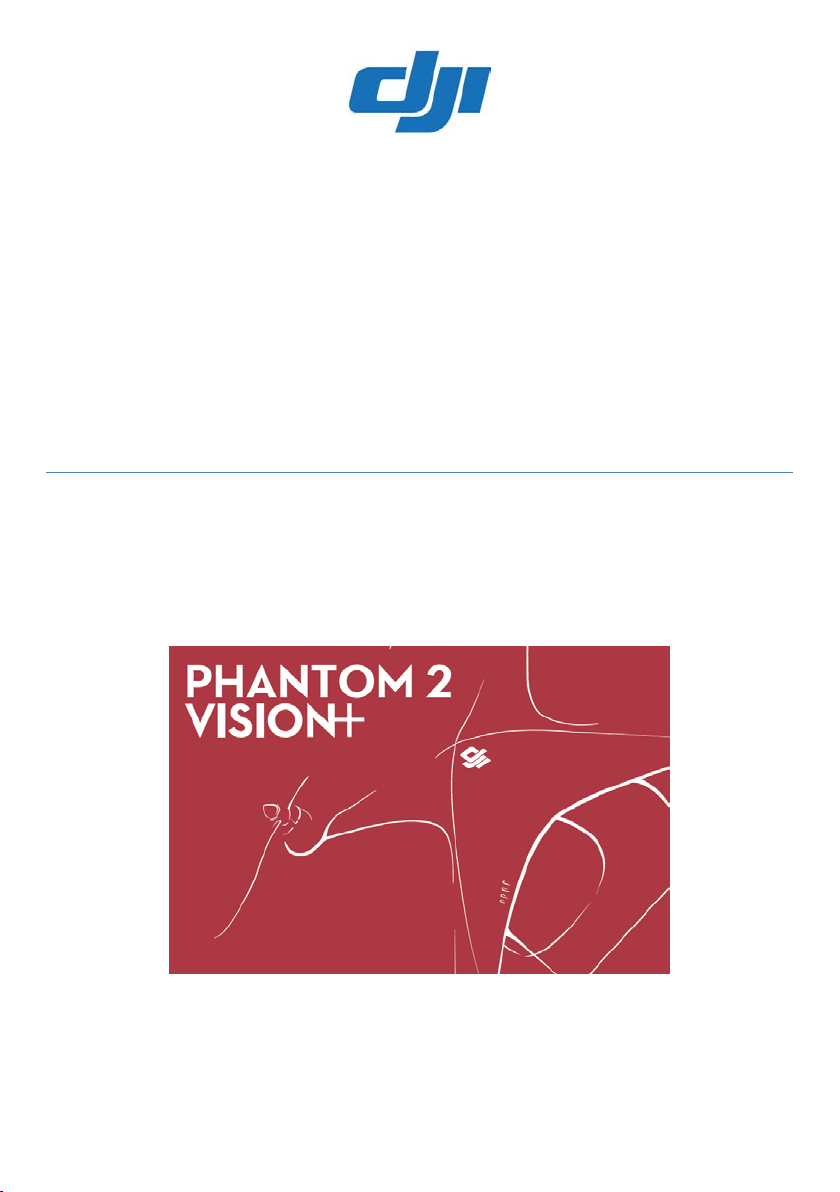
PHANTOM 2 VISION+
User Manual
Page 2
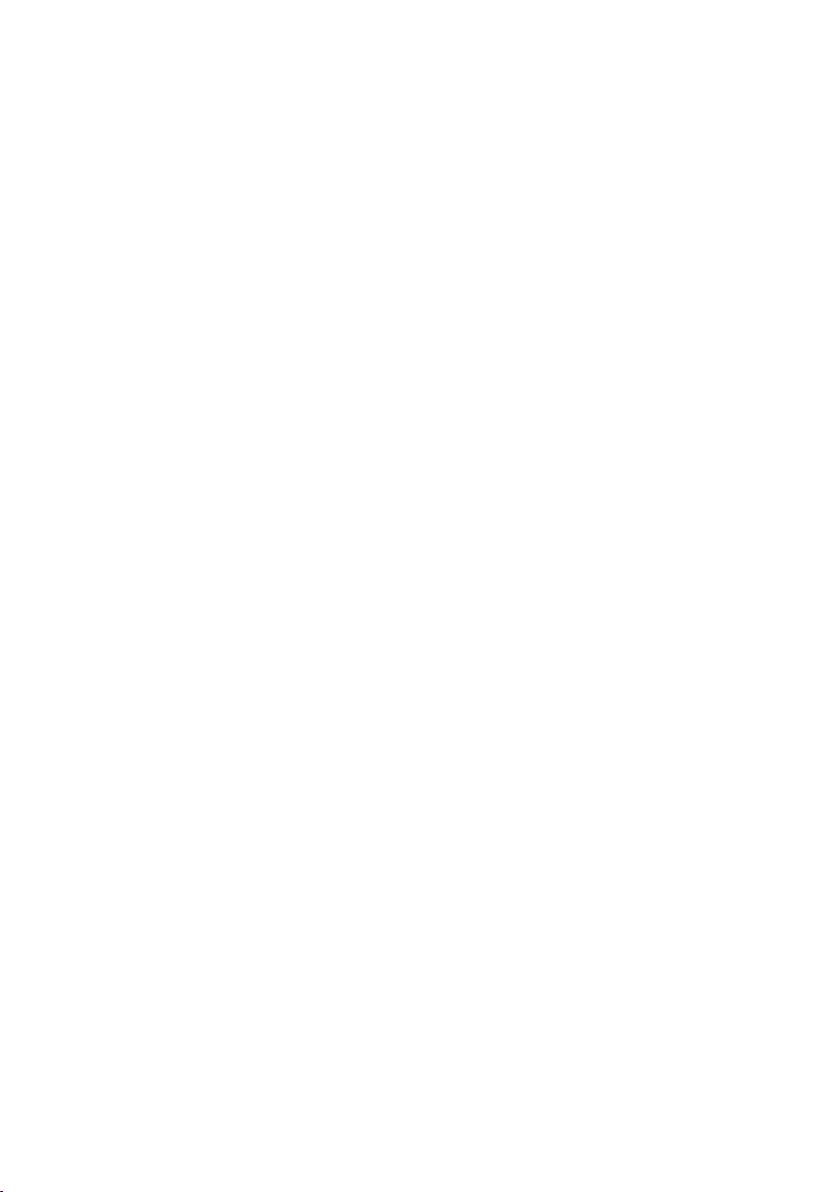
PHANTOM 2 VISION+User Manual V1.0
February 14, 2014 Revised
Congratulations on purchasing your new DJI p roduc t. Please thoroughly read the entire contents of this manual to
fully use and understand the product.
It is advised that you regularly check the PHANTOM 2 VISION+’s product pageat www.dji.comwhich is
updated on a regular basis. This will provide services such as product information, technical updates and manual
corrections. Due to any unforeseen changes or product upgrades, the information contained within this manual is
subject to change without notice.
If you have any questions or concerns regarding your product, please contact your DJI authorized dealer or DJI
Customer Service.
©2014 DJI Innovations. All Rights Reserved.1 |
Page 3

Before Use
Disclaimer &Warning
Please read this disclaimer carefully before using this product. This product is not suitable for people under age of
18. By using this product, you hereby agree to this disclaimer and signify that you have read them fully. You agree
that you are responsible for your own conduct and content while using this product, and for any consequence
thereof. You agree to use this product only for the purposes that are proper and in accordance with the terms and
any applicable polices and guidelines DJI may make available.
Instructions
This product is an excellent flight platform offering an excellent flight experience in low attitude outdoor or larger
indoor space, only if it is powered normally and in a good working condition.
1. This product is designed to achieve excellent performance when used with genuine DJI accessories. DJI shall
not be liable for any damages to this product and/ or accidents by the malfunctions of non-genuine DJI
accessories.
2. Despite this product having a built-in autopilot system and out efforts in making the operation of the
controller as safe as possible when the main power battery is connected, we strongly recommended users to
remove all propellers when calibrating and setting the parameters.
3. Make sure all connections are good, and keep children and animals way during firmware upgrade, system
calibration and parameter setup.
Cautions for Aircraft User
Please check the following steps carefully every time before flight.
1. Always fly the multi-rotor in the safe condition and keep your multi-rotor away from the obstacles, crowds
and high-voltage lines, etc.
2. Do not overload the multi-r otor.
3. Check whether the propeller and the motor are install correctly and firmly before flight. Make sure the
rotation direction of each propeller is correct. Do not get close to or even touch the working motors or
propellers to avoid serious injury.
4. Try to avoid interference between the remote control transmitter and other wireless equipment.
5. Make sure that the R/C battery and flight battery are fully charged.
6. Make sure to switch on the transmitter first, then power on the multi-rotor before takeoff. Power off the
multi-rotor first, then switch off the transmitter after landing.
7. Check whether all parts of the multi-rotor are in good condition before flight. Do not flight with aging or
©2014 DJI Innovations. All Rights Reserved.
2 |
Page 4

damaged parts.
8. Do not use in the magnetic interference area, radio interference area. This will lead to communication or
other failures.
9. Do not use in the server weather condition such as rainy day, snow, windy (more than moderated breeze),
hail, lighting, tornadoes and hurricanes etc.
10. Before flying, please read all instruction on the quick start guide and detail user guide and other useful
information included in the package or the official website.
Cautions for Airborne Camera Use
1. Do not allow the camera into contact with, or become immersed in, water or other liquids. If the exterior
comes into contact with liquids or moisture air, wipe it dry with a soft, absorbent cloth
2. Do not use substance containing alcohol, benzene, thinners or other flammable substances to clean or
maintain the camera.
3. Do not store the camera in humid or dusty area.
4. Avoid using, placing or storing the camera in the places subject to strong sunlight or high temperatures.
5. Stop operating the camera immediately if it emits smoke or noxious fumes.
6. Shoot several trail images to verify that the camera is operating and being operated correctly before you try
to photograph or shoot important pictures.
Using Lithium Polymer (LiPo) Batteries
LiPo batteries can be extremely hazardous and requires special attention when you are handling them. Observe
the following recommendations for the use of these batteries.
1. LiPo batteries must be charged with a LiPo charger. Never attempt to charge LiPo batteries with a charger
that is not specifically designed for charging LiPo batteries.
2. Never overcharge LiPo batteries. Overcharging may result in an explosion or fire. Do not charge above 4.2V
per cell. When the battery is fully charge, disconnect it from the charger.
3. Ensure the chargers are properly set when using the selectable or adjustable charger.
4. Never leave the battery charger unattended during charging.
5. Do not charge the batter (i) while still connect to the aircraft, (ii) inside a vehicle, and (iii) near flammable
materials or on a flammable surface such as carpet or wood.
6. Never charge a swollen battery, a leaky battery or one which has been damaged.
7. It is recommended that batteries be charged and store in a fireproof container.
8. Examine the charger regularly for damage to the cord, plug, enclosure or other parts. Never use a damaged
charger.
9. Disconnect the charger when not in use.
©2014 DJI Innovations. All Rights Reserved.
3 |
Page 5

10. Do not clean the charger with a solvent denatured alcohol or other flammable solvents.
Usage and Storage
Keep the batteries out of the reach of children and pets.
Never discharge batteries below 3V per cell.
Do not heat the battery.
Do not insert or remove the batteries if the plastic cover had been torn or compromised in any way.
Do not insert or remove the batteries in the charger or the craft while the power is on.
Do not expose the batteries to excessive physical shock.
Never use a swollen battery or a leaky battery, or one which is damaged or giving off an unusual odor.
Clean the battery terminals with a dry and clean cloth.
Do not expose batteries to extreme temperatures including excessive heat. Do not leave the batteries inside of the
vehicle on hot days.
Do not allow batteries to come into contact with any kind of liquid. Do not leave batteries out in rain or near a
source of moisture.
Do not leave batteries in a microwave oven or in a pressurized container.
Do not attempt to dismantle, pierce or cut a battery and do not attempt to repair the batteries by yourself.
Do not place loose battery cells on any conductive surface, such as metal-toppled table. Do not put the loose cell in
pocket, bag or drawer where they may short-circuit against other items or the battery terminals could be pressed
against each other.
Do not place or use the batteries in strong electrostatic or electromagnetic surface or surrounding area which may
result in battery damage.
Do not place any heavy object on the batteries or charger. Avoid dropping the batteries to the ground.
Avoid direct contact with the electrolyte contained within the batteries as the electrolyte and electrolysis vapors is
harmful to your health.
Remove batteries when finish using the craft.
Battery Disposal
Discarding the batteries in your general household wastes impacts the environment. Please dispose the batteries
in an environmental-friendly manner.
Do not dispose of batteries in the fire.
Damaged or unusable batteries must be disposed of in a container specially reserved for this special purpose.
When disposing of the batteries, follow appropriate local guideline and regulations. For further information contact
your local solid waste authority or your battery store.
Make sure flight battery is firmly installed before flying.
©2014 DJI Innovations. All Rights Reserved.
4 |
Page 6

Always use DJI approved battery.
Always use DJI approved charger to recharge the flight battery.
Limitation of Liability
DJI accepts no liability for damage(s) or injuries incurred directly or indirectly from the use of this product in the
following conditions:
1. Damage(s) or injuries incurred when users are drunk, taking drugs, drug anesthesia, dizziness, fatigue,
nausea and any other conditions no matter physically or mentally that could impair your ability.
2. Damage(s) or injuries caused by subjective intentional operations. Any mental damage compensation caused
by accident.
3. Any mental damage compensation caused by accident.
4. Failure to follow the guidance of the manual to assemble or operate.
5. Malfunctions caused by refit or replacement with non-DJI accessories and parts.
6. Damage(s) or injuries caused by using third party products or fake DJI products.
7. Damage(s) or injuries caused by mis-operation or subjective mis-judgment.
8. Damage(s) or injuries caused by mechanical failures due to erosion, aging.
9. Damage(s) or injuries caused by continued flying after low voltage protection alarm is triggered.
10. Damage(s) or injuries caused by knowingly flying the aircraft in abnormal condition (such as water, oil, soil,
sand and other unknown material ingress into the aircraft or the assembly is not completed, the main
components have obvious faults, obvious defect or missing accessories).
11. Damage(s) or injuries caused by flying in the following situations such as the aircraft in magnetic
interference area, radio interference area, government regulated no-fly zones or the pilot is in backlight,
blocked, fuzzy sight, and poor eyesight is not suitable for operating and other conditions not suitable for
operating.
12. Damage(s) or injuries caused by using in bad weather, such as a rainy day or windy (more than moderate
breeze), snow, hail, lightning, tornadoes, hurricanes etc.
13. Damage(s) or injuries caused when the aircraft is in the following situations: collision, fire, explosion, floods,
tsunamis, subsidence, ice trapped, avalanche, debris flow, landslide, earthquake, etc.
14. Damage(s) or injuries caused by infringement such as any data, audio or video material recorded by the use
of aircraft.
15. Damage(s) or injuries caused by the misuse of the battery, protection circuit, RC model and battery chargers.
16. Consequential damages caused by any malfunction of an equipment or accessory, including memory cards,
that result in the failure on an image or video to be recorded or to be recorded in a way that machine
readable.
17. Any consequential damages caused by operations that do not follow all instruction in the quick start guide,
©2014 DJI Innovations. All Rights Reserved.
5 |
Page 7

detail user guide and other useful information included in the package or the officialwebsite.
18. Operators do no obey the local law or regulation.
19. Other losses that are not covered by the scope of DJI liability.
20. Other losses that are not covered by the scope of DJI Innovations liability
Warning
1. This equipment complies with FCC RF radiation exposure limits set forth for an uncontrolled environment.
This produ ct complies with Part 15 of the FCC rules. Operation is subject to the following two conditions: (1) this
dev ic e may not cause harmful interference, and (2) this dev ic e must accept any interference received, including
interference that may cause undesired operation;
Any Changes or modifications not expressly approved by the party responsible for compliance could void the user?ÿs
authority to operate the equipment.
This equipment complies with FCC radiation exposure limits set forth for an uncontrolled environment. This
equipment should be installed and operated with minimum distance 20cm between the radiator& your body.
This transmitter must not be co-located or operating in conjunction with any other antenna or transmitter.
NOTE: The manufacturer is not responsible for any radio or TV interference caused by unauthorized modifications
or changes to this product. Such modifications or changes could void the user’s authority to operate the product
NOTE: This equipment has been tested and found to comply with the limits for a Class B digital device, pursuant to
Part 15 of the FCC Rules. These limits are designed to provide reasonable protection against harmful
interference in a residential installation. This equipment generates uses and can radiate radio frequency energy
and, if not installed and used in accordance with the instructions, may cause harmful interference to radio
communications. However, there is no guarantee that interference will not occur in a particular installation. If
this equipment does cause harmful interference to radio or television reception, which can be determined by
turning the equipment off and on, the user is encouraged to try to correct the interference by one or more of the
following measures:
Reorient or relocate the receiving antenna.
Increase the separation between the equipment and receiver.
Connect the equipment into an outlet on a circuit different from that to which the receiver is
Consult the dealer or an experienced radio/TV technician for help
2. When using this product, ensure that the antenna of the device is at least 20 cm from any person. Due to the
used enclosed material, this product shall only be connected to a USB interface of version 2.0 or higher. The
connection to so called “power USB” is prohibited.
CAUSTION: RISK OF EXLPOSION IF BATTERY IS REPLACED BY AN INNCONNECT TYPE. DISPOSE OF USED
BATTERIES ACCRODING TO THE INSTRCUTION.
Hereby, DJI declares that this product is in compliance with the essential requirement and other relevant
provision of Directive 1995/5/EC.
3. Please note that this product is intended for personaluse and should never be used in a manner that infringes
upon or contravenes international or domestic law and regulations.
You shall not use this product:
©2014 DJI Innovations. All Rights Reserved.
connected.
6 |
Page 8

a) Defame, abuse, harass, stalk, threaten or otherwiseviolate the legal rights (such as right of privacy
Forbidden operations
Important notes
Tips References or definitions
and publicity) of others;
b) Photograph people or their privacy area without their consent or photograph any non-photograph
area with the prior authorizations;
c) Use this product for any illegal or inappropriate purpose other than general personal use (such as
spy, unauthorized investigation and unauthorized detection);
d) Violate or disregard any other applicable local laws, administrative rules and social habits.
Please be advise that in certain area that copying of images and videos from shooting, performances,
exhibitions, or commercial properties by mean of a camera of other devices may contravene copyright or
other legal right even if the image or video was shot for personal use.
If you have any problem you cannot solve during installation, please contact the DJI authorized dealers.
Name of the products, brand, etc. appearing in this manual are trademarks or registered trademarks of their
respective owner companies. This product and manual are copyrighted by DJI with all right reserved. No part of this
product or manual shall be reproduced in any form without the prior written consent or authorization of DJI. No
patent liability is assumed with respect to the use of product or information contained herein.
Using this manual
Symbol in this manual
Convention
Except specific explain, all the descriptions of PHANTOM 2 VISION+ in this manual assume that the working mode
is PHANTOM 2 VISION mo de rather than Naza-M mode.
Using Suggestions
DJI has produced tutorials and printed manuals to help you take full use of PHANTOM 2 VISION+.
(1) PHANTOM PILOT TRAINING GUIDE
(2)PHANTOM 2 VISION+ QUICK START GUIDE
(3)PHANTOM 2 VISION+ USER MANUAL
It’s suggested to watch tutorial videos in first, and conduct your first flight according to PHANTOM 2 VISION+
QUICK START GUIDE. It’s practical if you refer to PHANTOM PILOT TRAINING GUIDE to enhance your flight skills,
©2014 DJI Innovations. All Rights Reserved.7 |
Page 9

and you can obtain the most comprehensive details in PHANTOM 2 VISION+ MANUAL. For experienced users,
Approach1
Direct link.
http://www.dji.com/phantom2visionplus/training
Approach 2
Scan the QR code to get the
quick start video link.
Preparingfor flight.
Approach 1
Download from the App
tore or Google Play.
iOS user
Search “DJI VISION” from App Store.
An droid user
Search “DJI VISION” from Google Play.
the
download link.
especially who controls DJI PHANTOM 2 VISION we ll; you can refer to PHANTOM PILOT TRAINING GUIDE to take
off your aircraft quickly as well.
WatchingTutorial V ide os
This user manual contains detailed installation and usage procedures of the product. In addition to this manual, we
p r ov ide a range of quick start videos. It is advised that you watch them fully before attempting to use the product.
Downloading the DJI VISION App
Before attempting to use the product, please download and install theDJI VISION App.Download the DJI VISION
Appby the approaches listed below:
Approach 2 Scan the QR code to ob tai n
©2014 DJI Innovations. All Rights Reserved.8 |
Scan the QR code and download.
