Page 1

Compliance Version: The PHANTOM 2 VISION+ remote controlleris compliant with CE and FCC (see the
Operating Mode
Mo de 1
Mo de 2 : The right stick is mapped to throttle channel.
The range extender and mobile device holder is already mounted on the remote controller. Twist mobile
device holder to face outwards and fix in position to prepare for mobile device installation.
It is recommended not to use oversized mobile devices (e.g. iPad), which cannot be placed into the
Mobile Device Holder.
[1]
[2]
[4]
[3]
[8]
[9]
[11]
J2
J1
J3
J4
[6]
[7]
[5]
[10]
[1]
[11]
Antenna
Battery Compartment (On the back)
1. Install the four AA Batteries into the battery compartment on the back of the remote controller
2. Set the S1 and S2 switches to the upper most position and all sticks at mid-point.
5Preparing the Remote Controller
The PHANTOM 2 VISION+ remote controlleris a wireless communication device that uses the 5.8GHz frequency
band. The link between the remote controller and aircraft isalready established before delivery.
The remote controller default is set to Mode 2 and CE compliance before del iv er y. Both the operating mode and
compliance version can be configuredin PHANTOM RC Assistant Software. Please referto <PHANTOM
RCAssistant> and <ComplianceConfiguration> for details.
FCC ID) regulations.
: The remote controller is div i ded to Mode 1 and Mode 2 according to different channel
mappings.
: The left stick is mapped to throttle channel.
5.1The Remote Controller
[2]
Carrying Handle
[3]
SwitchS1
[4]
Switch S2 (Reserved)
[5]
Joystick(J1: Roll [left&right], J2: Pitch [front&back])
[6]
Joystick(J3: Throttle [up&down], J 4: Ya w [rotation])
[7]
5.2 Power on the Remote Controller
according to the negative andpositive po les .
©2014 DJI Innovations. All Rights Reserved.30 |
Neck Strap Attachment
[8]
Power Switch
[9]
Power Indicator
[10]
RC Assistant Port(Micro-USB Port)
Page 2
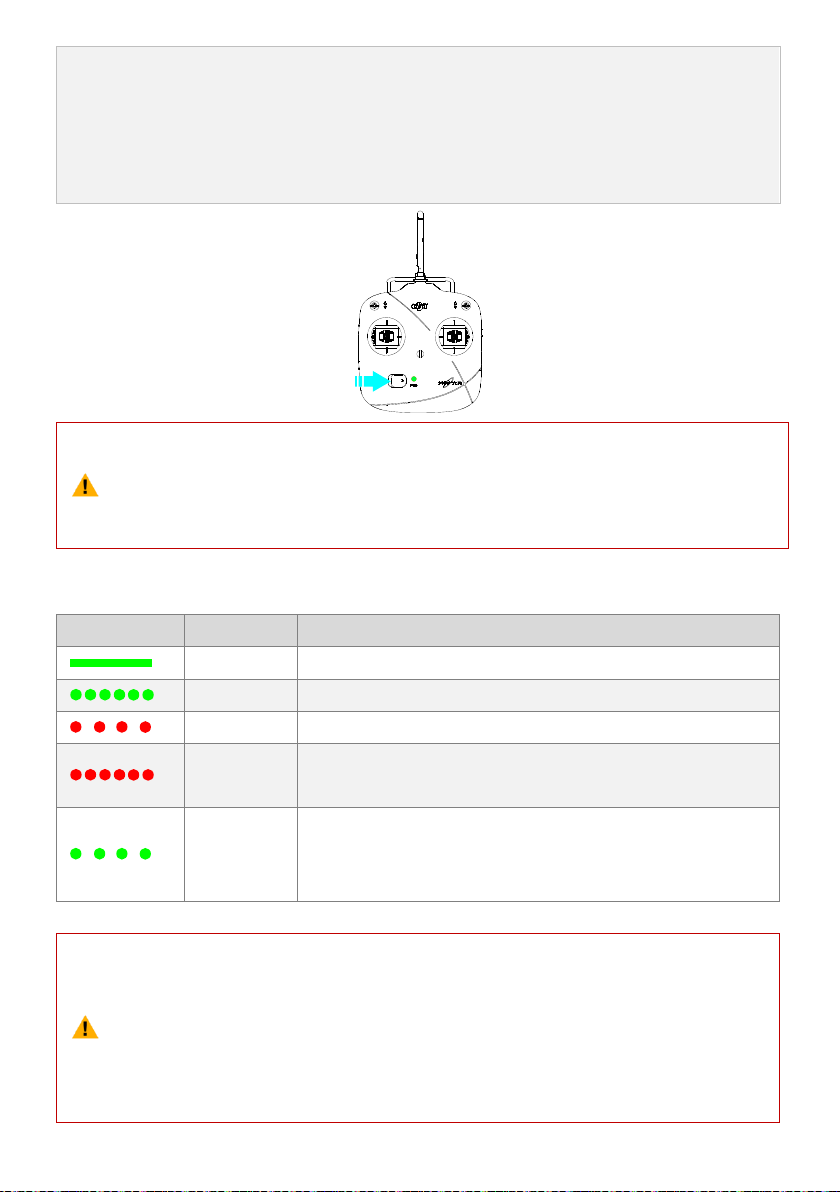
3. Toggle the power switch to right end to switch on the power.
4. There is a power on indicator beep. If the remote controller is set to be CE compliant, then there will be
indicating the remote controller and receiver are binding. Once binding is completed, the power
indicator will change to a solid green.
If the low voltage warning alert sounds(refer to the <Remote Controller Power Indicator Status
Dispose the depleted batteries safely.
Power indicator
Sound
Remote Controller Sta te
None
Functioning normally.
None
Establishing a link between the remote controller and the receiver.
B-B-B……
Low voltage (at 3.9V-4.5V), should replace the batteries immediately.
BBBB
Low voltage (lower than 3.9V). The remote controller will automatically
power off. Replace the batteries immediately.
B-B-B……
The remote controllerwill give a visual indication of an alarm after 15
operating of the remote controller.
The remote controllerwill blink the LED and sound an alert when the voltage drops below3.9V and
voltage warning(3.9V-4.5V) occurs.
one beep while the FCCcompliant version will emit 2 beeps. The power indicator blinks greenquickly
(1)
Information>), please replace batteries as soon as possible.
(2) For long term storage, be sure to remove the batteries from the remote controller.
(3)
5.3 Remote Controller Power Indicator Status Information
minutesof non-operation. The alarm status will go awayonce you start
automatically power off after 3 seconds. This process will repeat even if you power cycle the remote
controller. If this low voltage warning occurs during flight, the remote controllerwill automatically
power off causing the aircraft to enter Failsafe mode which cannot be interrupted (refer to <Failsafe
Function> section for details). It is strongly recommended to replace batteries immediatelyif the low
©2014 DJI Innovations. All Rights Reserved.31 |
Page 3
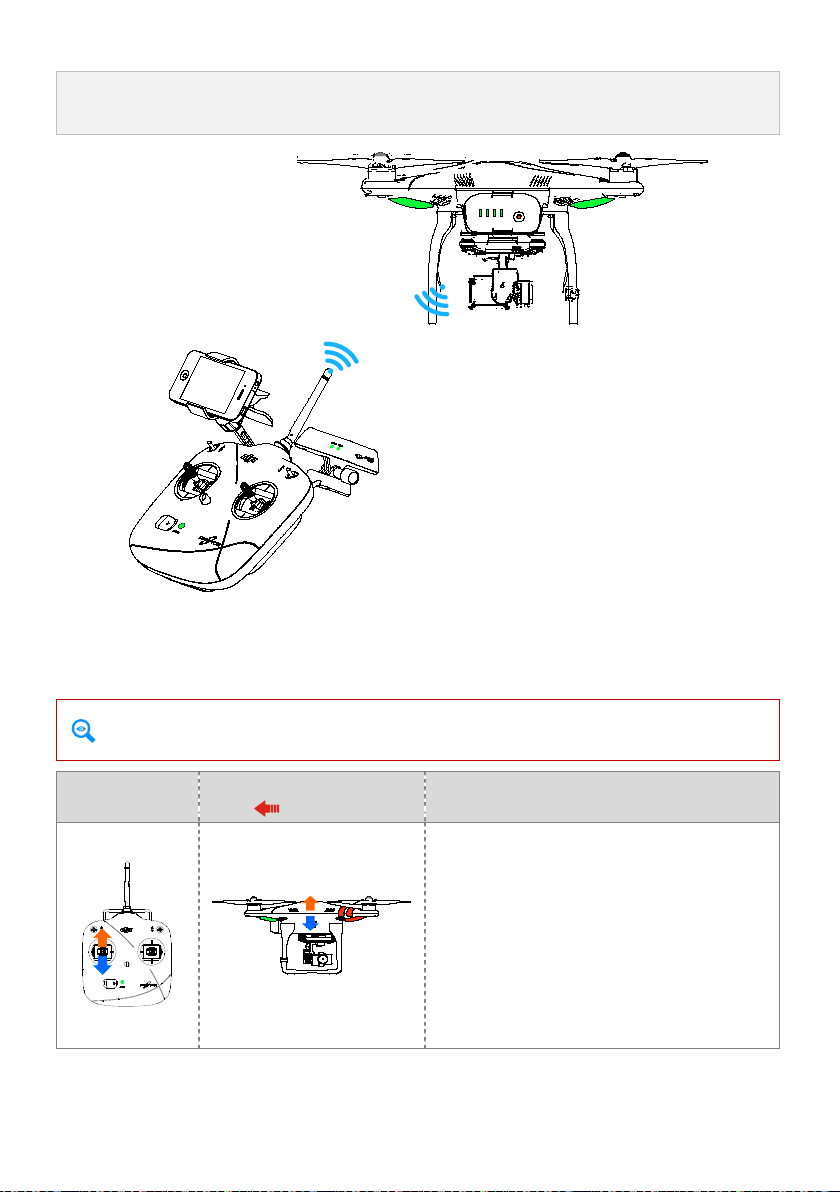
5.4 AntennaOrientation
Try to keep the antenna pointingskyward, perpendicular to the ground, in order to achieve the maximum
communication range during flight.
The rem ote controller’s
antenna should be pointing
skyw ard w ith no obstacles in
the w ay. O therwise, the
F a ils a fe fu n c t io n m a y in it ia liz e
prem aturely during flight.
The M obile D evice and Range
Extender should not block
the antenna.
Stick Neutral/ mid point:Control sticks of theremote controller are placedatthe central position.
Move the Stick:The stick of remote controller is pushed away from the central position.
Remote Con tr o lle r
(Mode 2 )
Aircraft
nose direction)
Operation deta ils
The throttle stickcontrolsthe aircraft elevation.
that you push the throttle stickgently to prevent the
aircraft from sudden and unexpectedelevation.
5.5 Remote Controller Operation
The remote controller default is set to Mode 2 before delivery, follow descriptions takes Mode 2 for example.
©2014 DJI Innovations. All Rights Reserved.32 |
(
Push the stickup and the aircraft will ascend.
Pullthe stickdown and the aircraft will descend.
The aircraft will automatically hover and hold i ts
height when bothsticksare centered.
Push the throttle stickupward beyondthe centered
(neutral) position to take off the aircraft. We suggest
Page 4
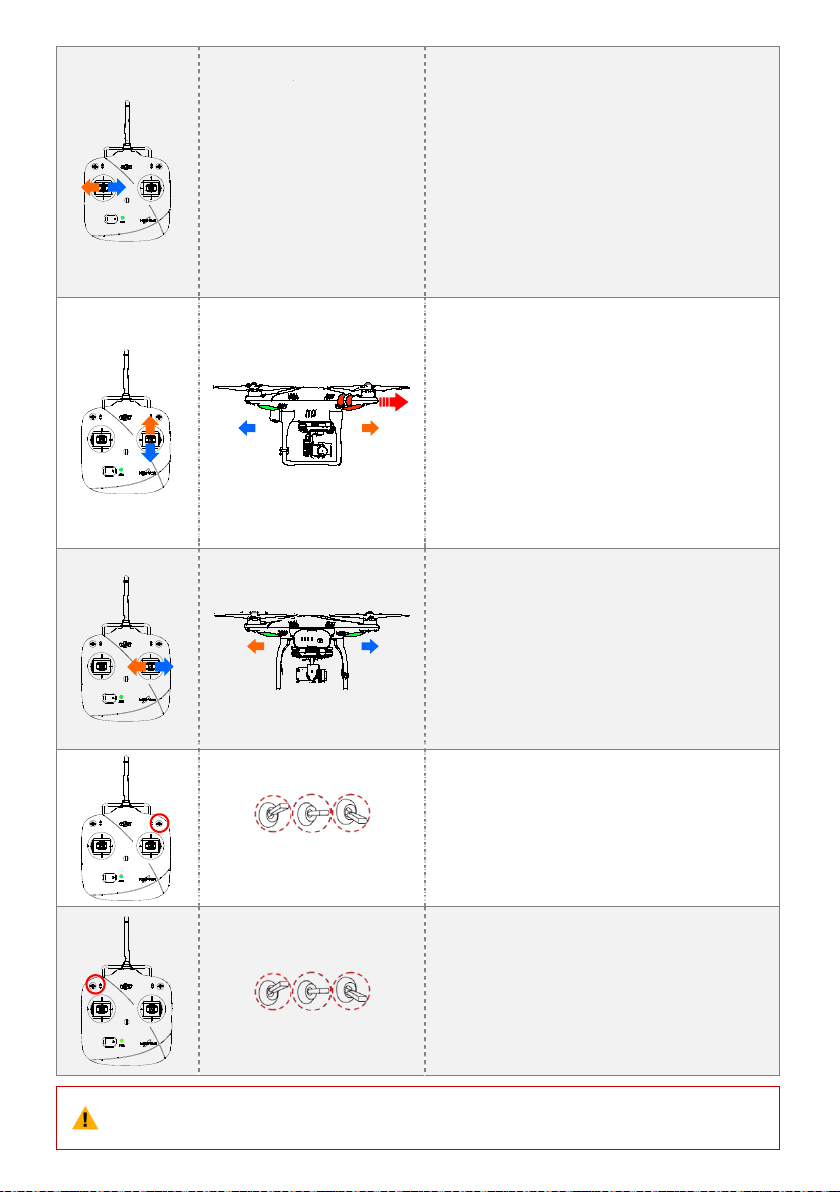
The yaw stickcontrols the ai rc ra ft rudde r.
Push the stickleft and the aircraft will ro tat e counter
command stick results in fasteraircraft ro tat ion
ve lo ci ty.
The pitchstickcontrols the aircraft’sfront & back
pitch.
result in a largerpitch angle (maximum is 35˚) and
faster flight velocity.
The rollstick controls the aircraft le ft &rightpitch.
Push the stickleft and the aircraft will pitchand fly
result in a largerpitch angle (maximum is 35˚) and
faster flight velocity.
S1 is for compass calibration. Toggle the S1 from
In Naza-M mode, the S1 switch is used to switch
control mode and compass calibration.
S2 is used to record Home point manually. After a
Home point is automatically recorded, quickly
home point of PHANTOM 2 VISION+.
InNaza-M m ode , S2 is involved in IOC function.
(1) For ‘ Ready to Fly’ the aircraft will hover (hold a stable horizontal position) when all sticks are
released.
clock-wise.
Push the stickright and the aircraft willro tat e
clock-wise.If the stick is centered, the aircraft will
always fly in the same direction.
The command stick controls the rotating angular
velocity of the aircraft. Increasing movement of the
Push the stick up and the aircraft willpitchand fly
forward.
Pullthe stickdown and the aircraft willpitchand
flybackward.The aircraft will ke e p le v e l and straight
if the stick is centered.
Increasing movement of the command stick will
le f t.Pushthe stick right and the aircraft willpitch and
flyright.The aircraft will keep level and straight if the
stick is centered.
Increasing movement of the command stick will
position-1 to position-3 and back to position-1
about 6 to 10 times which will force the aircraft to
enter into compass calibration mode.
flipping the S2 switch of the remote controller from
upper most to lower most positions 5 times or more
will reset the current aircraft position as a new
Position-1 Positi on-2 Position-3
Position-1 Positi on-2 Position-3
©2014 DJI Innovations. All Rights Reserved.33 |
Page 5
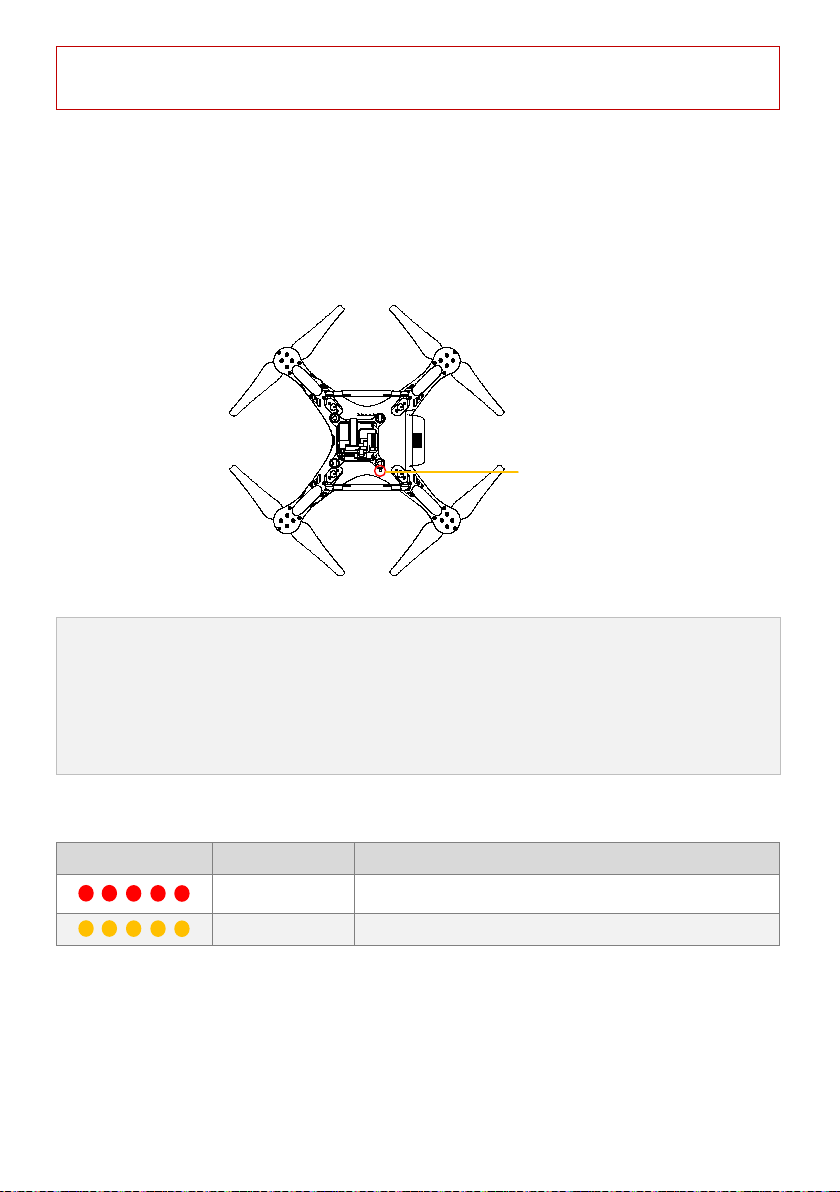
(2)
For ‘Ready to Fly (non-GPS)’ the aircraft will keep the aircraft level without horizontal
positioning when all sticks are released.
L in k B u tto n &
L in k In d ic a t o r
1.
Power off the remote controller, power on the aircraft.You will see the link indicator blinking red.
been successfully established.
Link Indicator
Description
Next Operation
No signal received.
Switch on the remote controller or perform a link procedure.
In link status.
Switch on the remote controller.
5.6 Link between the Remote Controller and Receiver
A5.8G receiver is built-in PHANTOM 2 VISION+, i ts link button and indicator lo c at edo n the bottom of the aircraft as
illustrated in the following diagram.
The link between the remote controller andreceiver isalready established before delivery. Only re-establish the link
when you try to replace the old remote controller or receiver with a new one.
Link Procedures
2.
Press the linkbutton with a thin object and hold until the link indicator blinks yellow.Release the
linkbutton.
3.
Power on the remote controller and the link indicator shouldswitch off. This indicates that the link has
Link Indicator
5.7 Compliance Version Configuration
The compliance version can be reconfigured by twisting the potentiometer knob (See the following diagram) on
the back of the remote controller using a flathead screwdriver. For CE compliance, set the remote controller to CE
compliance by carefullyturning the potentiometer knob to the full counter clock-wise position.For FCC compliance,
set the remote controllerto FCC compliance by carefully turning the potentiometer knob to the full clock-wise
©2014 DJI Innovations. All Rights Reserved.34 |
Page 6
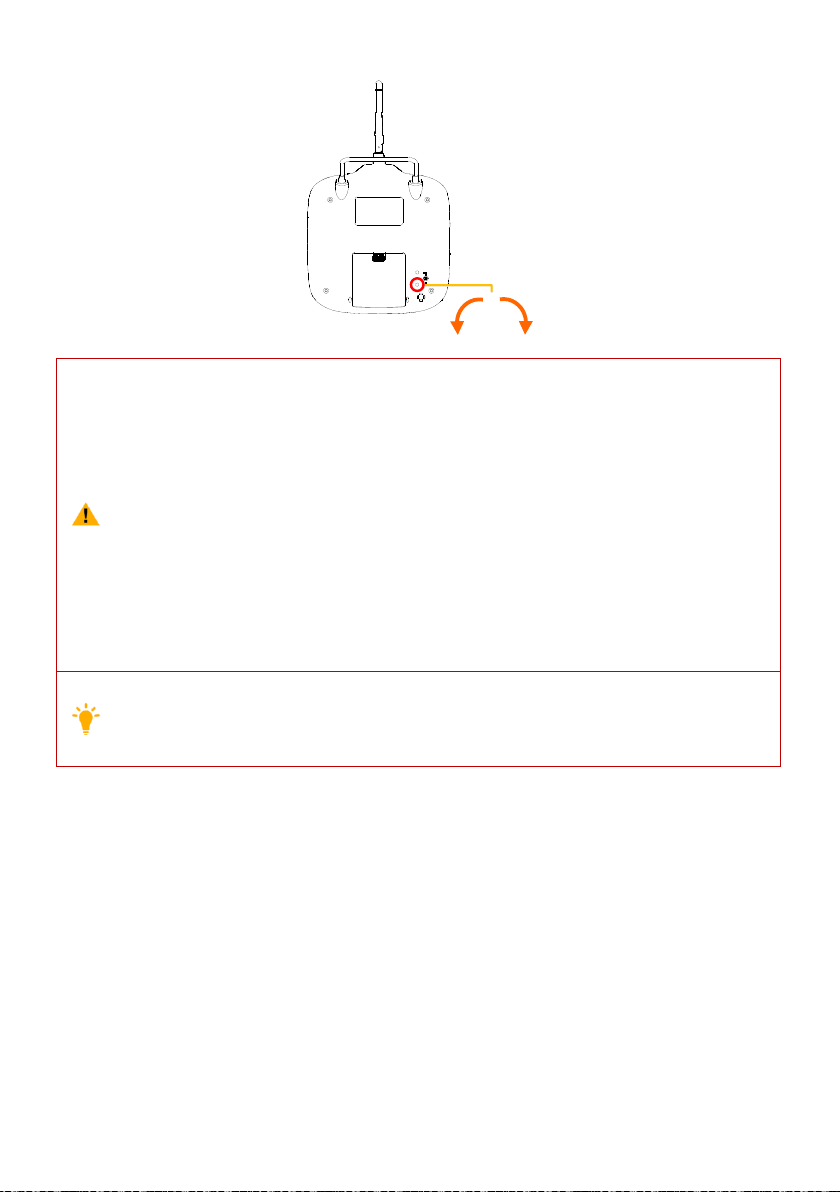
position. Users should follow their lo c al regulations accordingly.
FCCCE
When adjusting the potentiometer knob to i ts limit position, be very careful to prevent
Pay attention to and follow local laws and regulations.
The remote controller comes set for CE compliance up delivery as the default setting.
There is another potentiometer reserved.
(1)
damaging the potentiometer knob. Do not apply too much force during this adjustment. Also be
sure to use the correct sized screwdriver.
(2) CE compliant devices have an effective communication range of 300 meters in open spaces due
to power limitations. Be sure to watch your fight distance as the PHANTOM 2 VISION+will
enter Failsafe mode (auto-landing or go home and land) if it fliesbeyond this range.
(3) FCC compliant devices have an effective range of 500 meters in open spaces. Be sure to watch
your fight distance as the PHANTOM 2 VISION+will enter Failsafe mode (auto-landing or go
home and land) if it fliesbeyond this range.
(4)
(1)
(2) It is recommended to use a flathead screwdriver of Φ2.4mm for adjustment.
(3)
©2014 DJI Innovations. All Rights Reserved.35 |
Page 7

[1]
[2]
[3 ]
[7 ]
[6 ]
[5 ]
[4 ]
Front View Right View
[1]
[7]
SYSTEM Indicator
Mounting Bracket
SYSTEM Indicator
Description
The Wi-Finetwork is functioning normally.
Off
The Wi-Fi network is functioning abnormally.
POWER Indicator
Description
The range extender is working normally or completely charged.
Low voltage alert, a re-charge is required.
The range extender is charging
6Preparing the Range Extender
The PHANTOM 2 VISION+ range extender is a wireless communication device that operates within the 2.4 GHz
frequency band and is used for extending the effective range of communication between a mobile device
(Smartphone) and the PHANTOM 2 VISION+. In an open unobstructed area, the transmission distance can reach
up to 500 meters, but is usually affected by the surrounding environment, such as trees, buildings and other
sources of the same frequency. Before every flight, it is suggested that you ensure the range extender functions
properly. Otherwise you may experience a communication issue with the mobile device and the PHANTOM 2
VISION+.
Each range extender has a unique MAC address and network name (SSID), details of which are printed on the label
as ‘Phantom_XXXXXX’. The ‘XXXXXX’ represents the last 6 letters or numbers of the MAC address for the range
extender, users can rename the “XXXXXX” part in DJI VISION App.
6.1 The Range Extender
[2]
POWER Indicator
[3]
Lock-screw
[4]
Reset Button
[5]
Power Switch
[6]
Charging Port(Micro-USB port)
SYSTEM Indicator
Tells you the Wi-Fistatus of range extender.
Power Indicator (POWER)
Tells you the power status of range extender.
©2014 DJI Innovations. All Rights Reserved.36 |
Page 8

If the power indicator is a solid red light, the ranger extender may stop working at any
moment.Recharge it as soon as possible.
Charging the range extender by connecting the charging port of it to a power supply device (such as PC and
for the first time. It takes 3~4 hours (depending on USB power output) to be fully charged.
Make sure the range extender has enough power battery before each use.
1. Toggle the power switch of range extender to ON position.
3. Keep the range extender facing the aircraft during flight for the best communication link.
It is advised that you power off the range extender after every flight to avoid discharging the battery.
Reset Button
Every time press the reset button once will reset the range extender, and the range extender will restart. Users
have to bind the range extender with a PHANTOM 2 VISON+ again to rebuild a W i-Fi network; otherwise the DJI
VISION App will be failed to connect.
6.2 Usage
Charging the Range Extender
Micro-USB charger) via a Micro-USB cable. Make sure to charge the range extender completely before using it
Powering on the Range Extender
2. Wait for approximately 30 seconds. The Wi-Fi signal indicator should blink green indicatingthe range
extender is communicating properly.
Battery capacity level display
In the main page of DJI VISION App, a progress bar will display the battery capacity level and SSID of current
connecting range extender. The percentage of the progress indicates the percentage of current capacity level. The
progress bar is green when the percentage is no less than 30%, and it’s red when the percentage is less than
30%.When the progress bar turns red, please charge the range extender as soon as possible.
©2014 DJI Innovations. All Rights Reserved.37 |
Page 9

1. Tap “Rename SSID of Range Extender” in the Settings page. Enter a new name SSID name (e.g. Phantom_2
,and users will be asked to enter the last six numbers of MAC address on range extender to confirm
Select and connect the renamed network, DJI VISION App can be used.
Low battery capacity warning
During flight, when the range extender is low battery capacity, a warning will appear in the camera page of DJI
VISION App.
6.3Rename SSID of Range Extender
For easier acknowledge the SSID of your range extender, users can rename SSID of range extender.
VISION+) in the textbox.
2. Tap
the modification.
3. Tap“OK” to confirm and the range extendershould automatically restart. Approximately 30 seconds later,
the network named of Phantom_2 VISION PLUS can be searched in theWi-Fi list of your mobile device.
6.4 Binding theCamera &Range Extender
If the connection of PHANTOM 2 VISION+ and range extender is lost, or one of them needs to be repaired or
replaced, a camera and range extender binding will need to be performed via the DJI VISIONApp.
©2014 DJI Innovations. All Rights Reserved.38 |
Page 10

Reset
B u tto n
1. Power on the camera and range extender.
procedure is now co mp let ed.
二维码
示例
DO NOT push the reset button of the range extender unless you are ready to rebind the range
extender and the camera! This will unbind your camera and you must follow the steps above to
rebind.
If both the PHANTOM 2 VISION+ aircraft and range extender are powered on and working normally,
you will be able to find the SSID on the Wi-Fi list of the mobile device.
The QR code is located on the packaging of the PHANTOM 2 VISION+. If you cannot find the QR
2. Approximately 30 seconds later, press the resetbutton on the range extender with a thin object until the
SYSTEM Indicator turn off.The range extenderwill then restart automatically.
3. Approximately 30 seconds later, the SYSTEM Indicator should start to blink green, which indicates the
range extender is now ready to be bound.
4. (Fig.1)Run the DJI VISION App->Settings->General->Binding. (Fig.2) Select’Scan the QR Code’ to scan the
camera QR c ode on the product packaging. (Fig.3) Get the camera SSID (E.g. FC200_0xxxxx) and the MAC
address. Users can also skip the scan and enter the camera MAC address directly (Fig.4, Fig.5), the MAC
address can be found on the la be l on camera.
5. Select the tick on the top right corner. The range extendershould automatically restart. The binding
©2014 DJI Innovations. All Rights Reserved.39 |
(1)
Page 11

code, please contact DJI customer service to receive the QR code related to your camera’sserial
s suggested to capture the QR code and reserved the picture in your mobile device or PC, in
case of lost the QR code on the package.
number which is printed on the label of camera.
(2) It’
©2014 DJI Innovations. All Rights Reserved.40 |
Page 12

Download and install approaches
Scan the QR code to get the download link. Download and install the DJI VISION App
’ as well
ason the packaging of the PHANTOM 2 VISION+.
Approach 2
iOS user
Search “DJI VISION” from App Store, download and install on your mobile device.
An droid user
Search “DJI VISION” from Google Play, download and install on your mobile device.
Supported mobile devices
iOS (iOS6.1 or above)
Recommended: iPhone4s, iPhone5, iPhone5s, iPhone5c, iPod Touch4, iPod
Tou ch5; Available but not recommended:iPad3, iPad4, iPad mini, iPad Air.
An droid (System 4.0 or above)
SamsungGalaxy S3, S4, Note2, Note3 or mobile devices of similar configuration.
DJI continues to support many mobile devices and any information from users are welcome. Please
send any questions or queries to the following mailbox: phantom2vision@dji.com.
Be aware that the DJI website regularly updates so make sure you visit often as well as theApp Store
or Google Play i n o rde r to download the latest version of the DJI VISION App.
Access the Internet to register and login.
[1]
[2]
7Downloading and Installingthe DJI VISION App
7.1 Download and Install
Approach1
7.2 Register & Login
on your mobile device. You can find the QR code on the‘Quick Start Guide
[1] Register
Select ‘Register’ to enter the registratio n page. Fill in your Email and Password information and then ta p
©2014 DJI Innovations. All Rights Reserved.41 |
Page 13

to create a new account.
A DJI account is available for all DJI assistant software and app.
You should login to your account the first time you use the DJI VISIONApp.
If you do have an account, but forgot the password, se le ctthe “Forgot password”to retrieve it.
Enable “Tutorial” switch in Settings page, the usage tips will display as the first time you login the App,
[3]
[2] Login
Select ‘Login’ to enter the login page. Fill in your registered Email and Passwordand then ta p to login.
[3] Usage tips
Useful tips will display when you enter the welcome page.Tap the screen to display the next useful tip.
which can help you quickly acquire the usage of DJI VISION App.
©2014 DJI Innovations. All Rights Reserved.42 |
Page 14

©2014 DJI Innovations. All Rights Reserved.43 |
Page 15

8Connecting the Camera
1. Power on the remote controller and the range extender.
everything is now functioning.
Wi-Fi Connection
Indicator
Enable the Wi-Fi
Select Phantom_XXXXXX
It’s important to using the mobile device connect the Wi-Fi network built by range extender and Wi-Fi module, the
users can use DJI VISION App connect the camera and establish a live camera preview.
8.1 Connecting Procedures
Please carry out the following procedures to connect a mobile device to thecamera of PHANTOM 2 VISION+.
2. Turn on the power of PHANTOM 2 VISION+.
3. (Fig.1)Enable the Wi-Fi on your mobile device; wait for about 30 seconds, and then s ele c t
“Phantom_XXXXXX”from theWi-Fi network list.
4. (Fig.2)Run the DJI VISION App on your mobile device, current Wi-Fi connection status will be indicated
on the main menu. The Wi-Fi connection indicatorturnssolid greenthatmeans the connection is good.
5. Tap the “CAMERA” icon and the DJI VISION Appwill establish a live camera preview (Fig.3). This means
©2014 DJI Innovations. All Rights Reserved.44 |
Fig.3
Page 16

Wi-Fi Connection Indicator Description
Icon
Description
Solid green
Wi-Fi is now connected to the PHANTOM 2 VISION+.
Solid blue
Wi-Fi is connected to another Wi-Fi network and NOT to the PHANTOM 2 VISION+.
Off
No Wi-Fi connection.
The SSID is unique for each PHANTOM 2 VISION+which should appear in your Wi-Fi list as
device directly.
(1)
Phantom_XXXXXX.
(2) Android users can tap the SSID button on the main page to enter Wi-Fi settings of the mobile
©2014 DJI Innovations. All Rights Reserved.45 |
Page 17

Do not use the aircraft in the severe weather conditions, which include gale force winds (wind speed
Keep your aircraft away from any obstacles, crowds, high voltage power lines, trees or the surface of the
electromagneticinterferences to the remote controller, ensure that your aircraft is not
operating in the complex electromagnetic environment (such as staying close the base station or radio
Do not flight the aircraft in the no-fly zone specified by the local laws or regulations.
(1)
DO NOT calibrate your compass where there is a possibility for the existence of strong magnetic
phones
Flight
After the installation is completed,it’s recommended to take flight trainings refer to PHANTOM PILOT TRAINING
GUIDE to enhance your flight skills or take adequate flight trainingsessions (such as running simulation or
coaching by the experienced user) before you use the aircraft for the first time. Ensure that you have selected a
proper location and environment for your flight.
Flight Environment Requirement
(1)
exceeds category 4), snowy, rainy and smog day.
(2) Chose an open filed as the flight field, where no high building may block the flight route. Also the building
with significant amount of steel structures may affect the accuracy of the compass on the aircraft.
(3)
water at all time when your aircraft is in the air.
(4) To eliminate the
transmitting tower).
(5) The aircraft cannot operate within the polar cycles.
(6)
1 Calibrating the Compass
IMPORTANT: Make sure to perform the Compass Calibration procedures prior to the first flight.The compass is very
sensitive to electromagnetic interferencewhich causes abnormal compass dataand leads topoorflight performance
or even flight failure. Regular calibration of the compass enables the compass to perform at its optimal lev el.
interference such as magnetite, parking structures, and steel reinforcement underground.
(2)
DO NOT carry ferromagnetic materials with you during calibration such as keys or cellular
1.1 Calibration Procedures
Choose an open space to carry out the following procedures. Please watch the quick start video of the PHANTOM 2
VISION+for more details on the compass calibration.
©2014 DJI Innovations. All Rights Reserved.46 |
Page 18

N o r m a l L E D
Q u ic k ly flip t h e s w it c h S1
360o R o tate th e airc ra ft
h o r iz o n t a lly
360
o
R o tate th e airc ra ft
v e rtic a lly (N ose dow nw ard)
P o s itio n -1
S tart h o rizo n ta l ca lib ra tion
S tart v e rtic a l c alib ra tio n
Succeed
F a il
P o s itio n -1
->
P o s itio n -3->P o s itio n -1
F lip 5 t im e s or above
S tart
c a li
L E D F lig h t In d ic a t o r
P o s itio n -1->P o s itio n -3->P o s itio n -1
F lip once
P o s itio n -3
L E D F lig h t In d ic a t o r
L E D F lig h t
In d ic a to r
Re-calibrate
P o s itio n -1
P o s itio n -3
1.2 Recalibration Scenarios
When CompassData is abnormal,the LED flight indicator will blink alternating between red and yellow.
Severe drifting occurs in flight, i.e. the aircraft does not fly in straight lines.
(1)
(2) Last compass calibration was performed at a completely different flying field/location.
(3) The mechanical str uctu re o f the aircraft has changed, i.e. changed mounting position of the compass.
(4)
©2014 DJI Innovations. All Rights Reserved.47 |
Page 19

You SHOULD NOTexecute the CSC during normal flight! This will stop the motors and cause the aircraft
to descend rapidly and drop without any type of control.
1. Place the PHANTOM 2 VISION+ on an o pe n flat ground with battery indicators are facingtowards you.
which will automatically stop the motors.
2 Starting the Motors
A Combination Stick Command (CSC) is used to start the motors instead of simply pushing the throttle stick up.
Push both sticks to their bottom corners as indicated in the diagram below to start the motors. Once the motors
have spun up, release both sticks simultaneously.
There are two methods to stop motors.
Method 1: Conduct CSC again and motors will stop immediately.
Method 2: When the aircraft has descended to the ground, push the throttle stick to its lowest position and hold,
motors will stop 3 seconds later.
3Takeoff/Landing Procedures
2. Power on the remote controller and the range extender, then the intelligent battery.
3. Launch the DJI VISION APP and start the bindingprocess between the mobile device and the PHANTOM 2
VISION+. After the binding is completed, enter the camera preview page.
4. Wait until the LED flight indicator starts to slowly blink green/yellow. This means the aircraft is initializing
and entering the “Ready to Fly”/“Ready to Fly (non-GPS).” s tat e. Then proceed to execute the CSC
command to start motors.
5. Push the throttle stick up slo w l y t o lift the aircraft off the ground. Refer to <Remote Controller Operation
M o de> for more details.
6. Enjoy your flight while capturing and recording with the DJI VISION App. Refer to the<DJI VISION App
Usage> for more details.
7. Be sure you are hovering over a level surface. Pull down on the throttle stick gently to de scend and land.
8. After landing the aircraft on the ground, keep the throttle stick at i ts lowest position for about 3 to 5 seconds
which will automatically stop the motors.
9. After landing the aircraft on the ground, keep the throttle stick at its lowest position for about 3seconds
©2014 DJI Innovations. All Rights Reserved.48 |
Page 20

(1)
When the LED flight indicator blinks yellow rapidly during flight, the aircraft has entered into
information:www.dji.com/phantom2visionplus/training.
Home Point:When the aircraft enters into the “Ready to Fly” statusfrom the“Ready to Fly statu s
Home point coordinates will be used to calculate the horizontally distance of the aircraft
the aircraft.
The remote controller is powered off.
remote controller and the aircraft, essentially
There is interferencecausing a signal problem with the remote controller.
The flight control system will try to keep the aircraft level during descent and landing. Note that the aircraft
may be drifting during descent and landing process.
Failsafe mo de , refer to <Failsafe Function>for details.
(2)
A low battery capacity warning is indicated by the LED flight indicator blinking red slowly or
rapidly during flight. Refer to the<Low Battery Capacity Warning Function> for details.
(3)
Watch the quick start video about flight for more flight
4 Failsafe Function
The aircraft will enter Failsafe m o dewhen the connection from the remote controller is lost. The flight control
system will automatically control the aircraft toreturn to home and lan d to redu ce injuries or damage.
(non-GPS)”, the aircraft will record the current GPS coordinates as the home point.
1) When remote controller signal is lost, PHANTOM 2 VISION will use the recorded the home
point coordinates as the home point for landing.
2)
(shown as “D” on the GUI of the DJI VISION app).
3) After successfully record the home point, you can see a fast blink of LED flight indicators on
4.1 Possible Failsafe Scenario
(1)
(2) The aircraft has flown out of the effective communication range of the remote controller.
(3) There is an obstacle obstructing the signal between the
reducing thedistance the signal can travel.
(4)
4.2Fails af e Procedure
Initiating the Failsafe mode from different flying statuses will results in the different landing process. There are two
types flying status that may affect the Failsafe landing process, one is “Ready to Fly” status and the other is “Ready
to Fly (non-GPS)” status. The differences between these two statuses are shown as below:
Ready to Fly(non-GPS) ----Automatic landing
Ready to Fly ----Automatic go home and land
©2014 DJI Innovations. All Rights Reserved.49 |
