Page 1

SPARK
User Manual V1.0
2017.03
Page 2

Using this manual
Lengends
Warning Important Hints and Tips Reference
Read Before the First Flight
Read the following documents before using the SPARKTM:
1. Spark In the Box
2. Spark User Manual
3. Spark Quick Start Guide
4. Spark Disclaimer and Safety Guidelines
5. Spark Intelligent Flight Battery Safety Guidelines
We recommend that you watch all tutorial videos on the official DJITM website and read the
Disclaimer before you fly. Prepare for your first flight by reviewing the Spark Quick Start Guide and
refer to the User Manual for more details.
Video Tutorials
Please watch the tutorial videos at the link below, which demonstrates how to use
Spark safely:
http://www.dji.com/Spark/info#video
Download the DJI GO 4 App
Ensure to use the DJI GOTM 4 app during flight. Scan the QR code on the right to
download the latest version.
The Android version of the DJI GO 4 app is compatible with Android 4.4 or later.
The iOS version of the DJI GO 4 app is compatible with iOS 9.0 or later.
2
Page 3

Contents
Using this manual .............................................................................................................................. 2
Lengends ................................................................................................................................... 2
Read Before the First Flight ....................................................................................................... 2
Video Tutorials .......................................................................................................................... 2
Download the DJI GO 4 App ...................................................................................................... 2
Product Profile .................................................................................................................................. 4
Introduction .............................................................................................................................. 4
Aircraft Diagram ........................................................................................................................ 4
Aircraft .............................................................................................................................................. 5
Gimbal and Camera ................................................................................................................... 5
Attaching and Detaching the Propellers .................................................................................... 6
Intelligent Flight Battery ............................................................................................................ 7
Vision System and Infrared Sensing System .............................................................................. 9
Flight Mode ............................................................................................................................. 10
Using Mobile Device to Control Aircraft.......................................................................................... 10
DJI GO 4 App ................................................................................................................................... 12
Flight................................................................................................................................................ 15
Appendix ......................................................................................................................................... 18
Specifications .......................................................................................................................... 18
Compliance Information ......................................................................................................... 20
3
Page 4
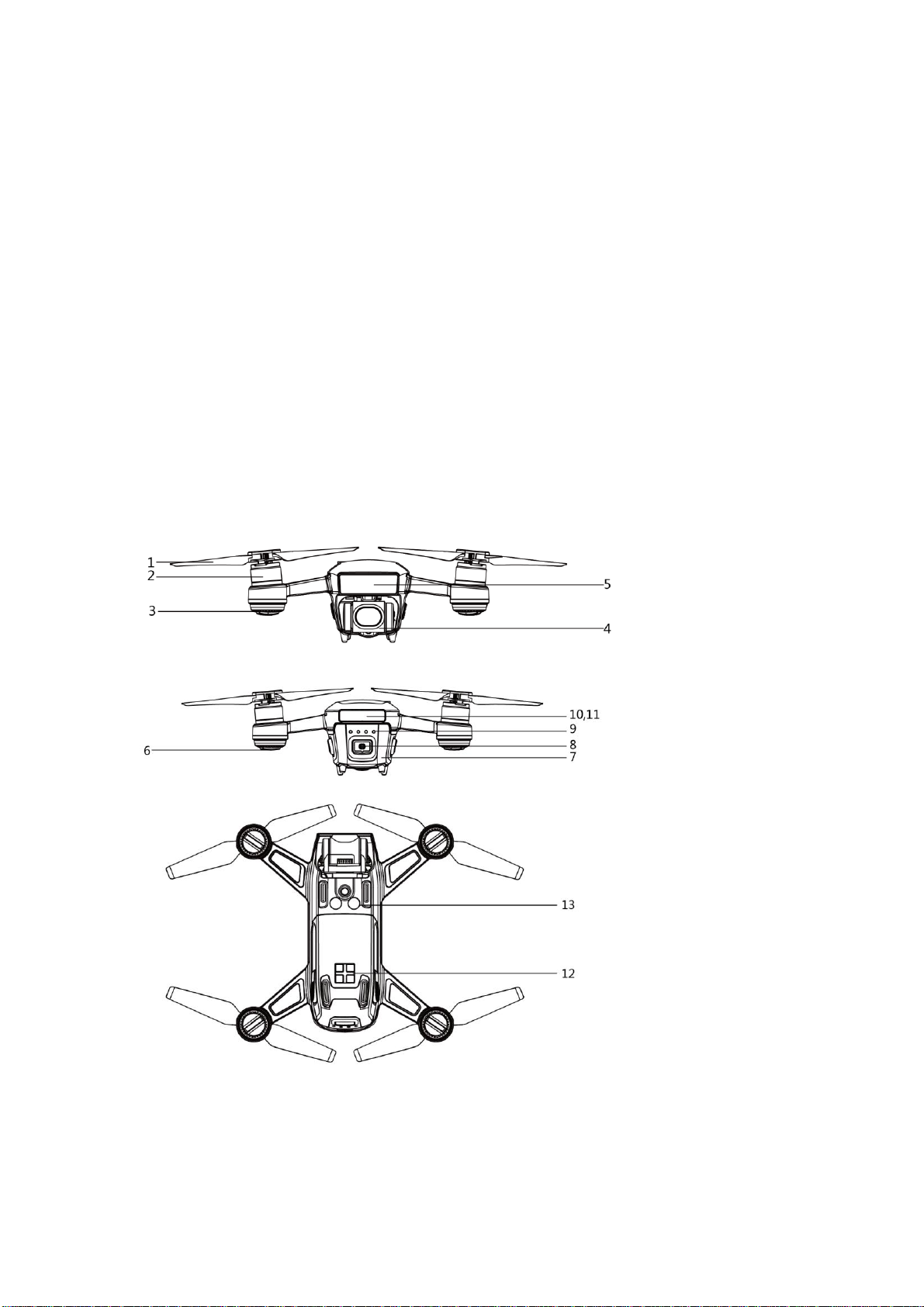
Product Profile
Introduction
The DJI Spark is DJI’s smallest flying camera, featuring a fully stabilized camera, Intelligent
Flight Modes and Obstacle Avoidance inside a revolutionary design. It captures 1080p videos and
12 megapixel photos, and is capable of both ActiveTrackTM and TapFlyTM making complex shots
effortless.
Spark boasts a maximum flight speed of 29 mph (46.8 kph) and a maximum flight time of 16.5
minutes*.
Aircraft Diagram
1. Propeller
2. Motor
3. Front LED Indicator
4. Gimbal and Camera
4
Page 5
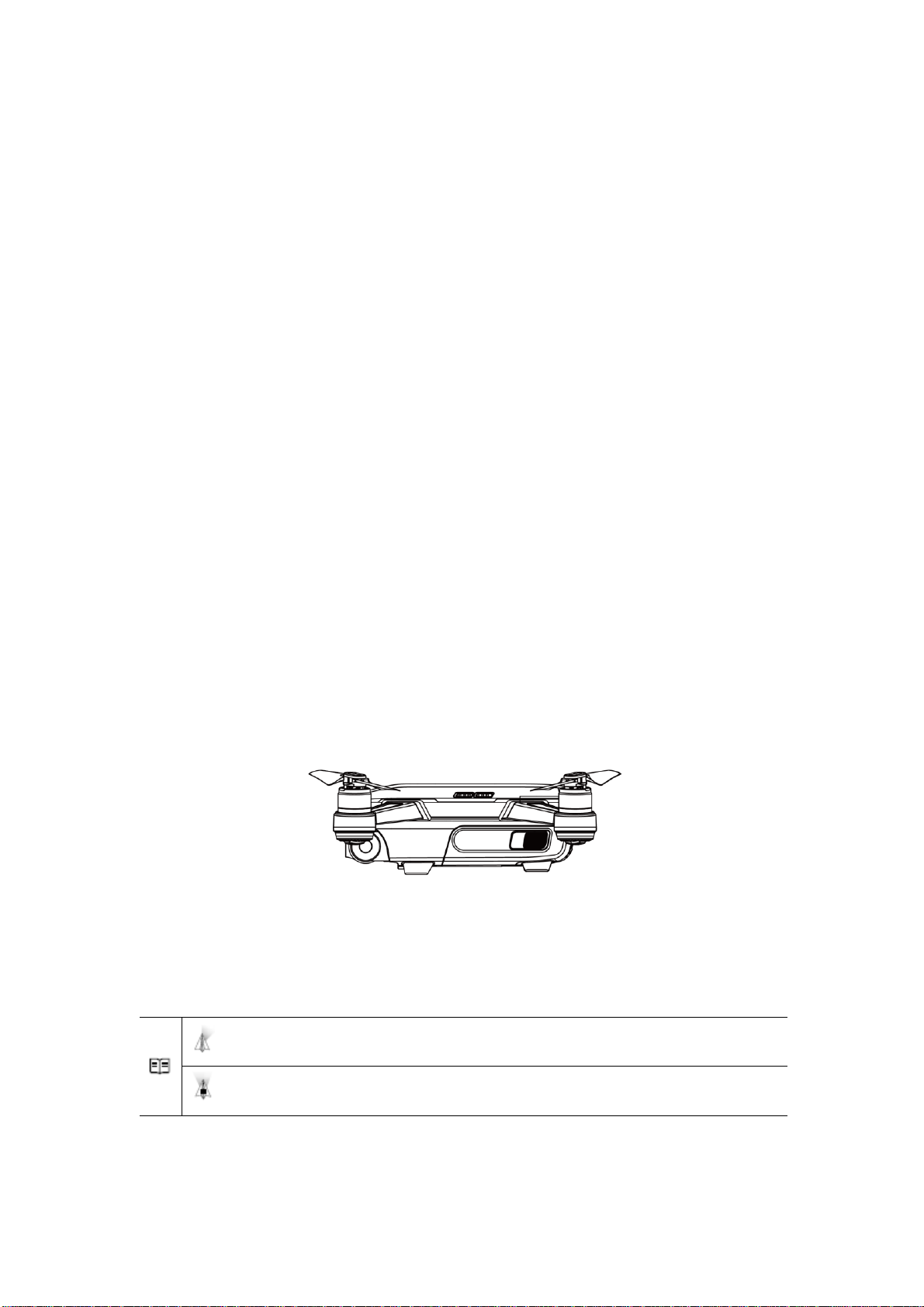
5. Infrared Sensing System
Follow Mode
The angle between the gimbal’s orientation and aircraft’s nose
remains constant at all times.
FPV Mode
The gimbal will synchronize with the movement of the aircraft to
provide a first-person perspective flying experience.
6. Aircraft Status Indicator
7. Intelligent Flight Battery
8. Power Button
9. Battery Level Indicators
10. Micro USB Port
11. microSD Card Slot
12. Charging Port
13. Downward Vision System
Aircraft
Gimbal and Camera
Gimbal
Profile
The 2-axis gimbal provides a steady platform for the attached camera, allowing you to capture clear,
stable images and video. The gimbal can tilt the camera within a 85˚ range.
Go to Camera View in the DJI GO 4 app, tap and hold on the screen until a blue circle appears, then
drag the circle to control the camera’s tilt.
Gimbal Operation Modes
Two gimbal operation modes are available. Switch between the different operation modes on the
camera settings page of the DJI GO 4 app.
5
Page 6
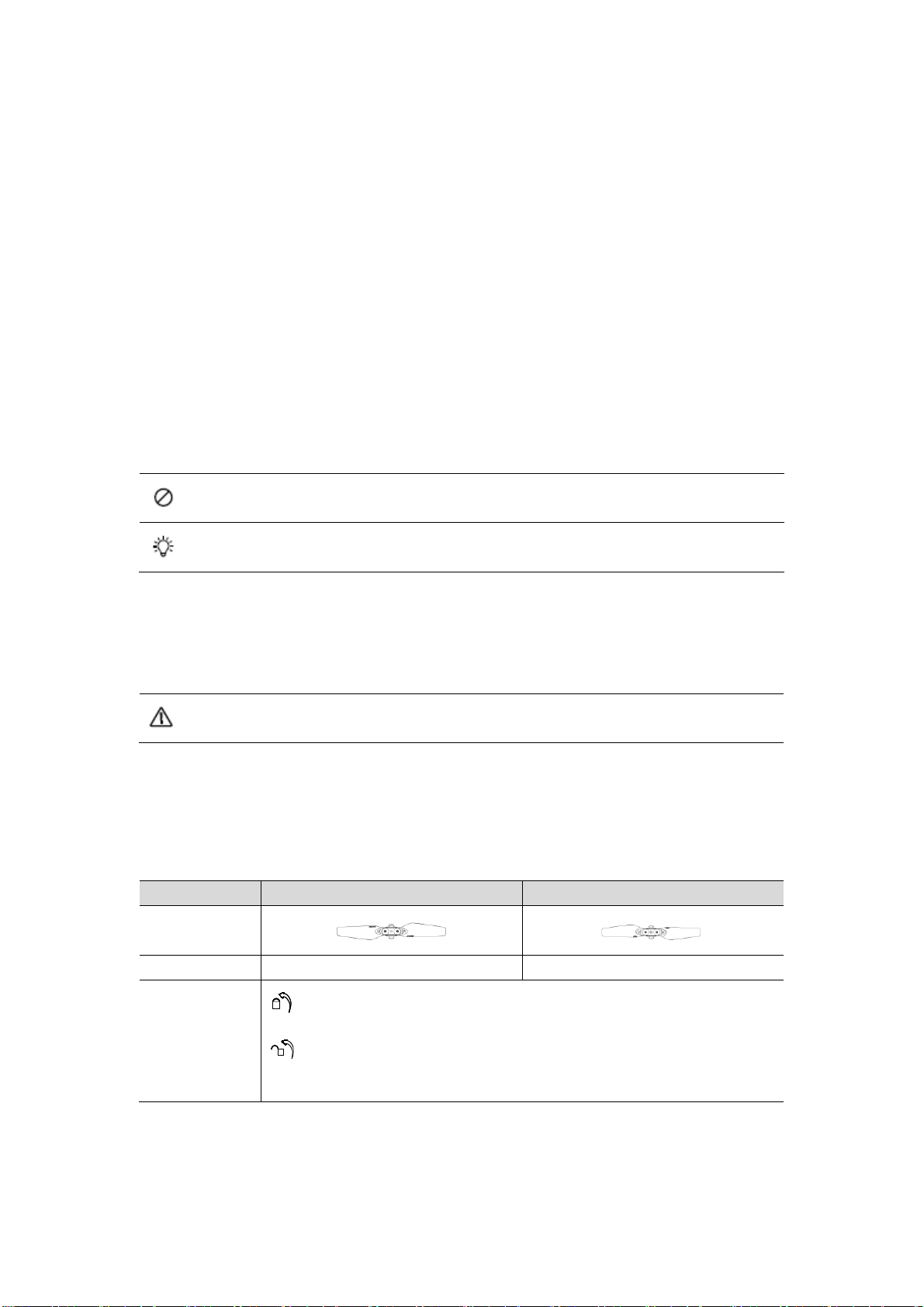
Camera
Do not remove the Micro SD card from the Spark when it is turned on.
To ensure the stability of the camera system, single video recordings are capped at 30
minutes.
The aircraft must be turned on before attempting to access the files on the Micro SD card.
Propellers
White Ring
Unmarked
Figure
Attach On
Motors with white marks
Motors without white marks
Legends
Lock:Turn the propellers in the indicated direction to mount and tighten.
Unlock:Turn the propellers in the indicated direction to loosen and
remove.
Profile
The on-board camera uses the 1/2.3 inch CMOS sensor to capture video up to 1080p at 30 fps with
the Spark and 12 megapixel stills. You may choose to record video in either MOV or MP4 formats.
Available picture shooting modes include burst, continuous, and interval mode. A live preview of
what the camera sees can be monitored on the connected mobile device via the DJI GO 4 app.
Camera Micro SD Card Slot
To store your photos and videos, insert the Micro SD card into the slot, as shown below, before
turning on the Spark. The Spark supports Micro SD cards up to 64 GB. A UHS-1 Micro SD card is
recommended due to their fast read and write speeds allowing you to save high-resolution video
data.
Camera Data Port
Turn on the Spark and connect a USB cable to the Micro USB Port to download photos and videos
to your computer.
Attaching and Detaching the Propellers
White ring and unmarked propellers indicate where they should be attached and in which direction
whey should spin.
6
Page 7
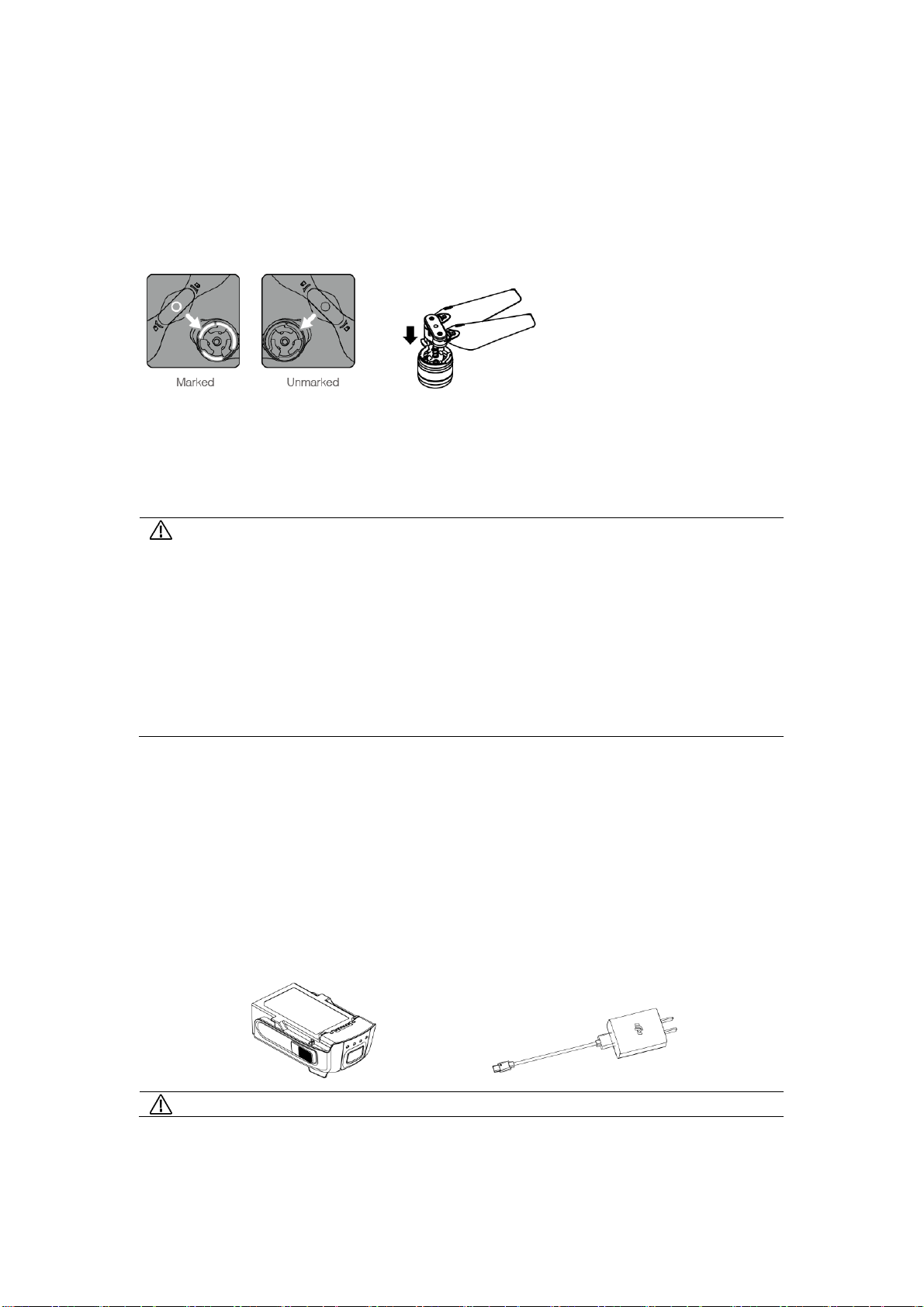
Attaching the Propellers
Be aware of the sharp edges of the propellers. Handle with care.
Use only the DJI approved propellers. Do not mix propeller types.
Stand clear of the motors and DO NOT touch the propellers when they are spinning.
Check that the propellers and motors are installed correctly and firmly before every
flight.
Ensure that all propellers are in good condition before each flight. DO NOT use aged,
chipped, or broken propellers.
To avoid injury, STAND CLEAR of and DO NOT touch propellers or motors when they
are spinning.
The Intelligent Flight Battery must be fully charged before using it for the first time.
Attach the white ringed propellers to the mounting base with white marks. Press the propeller
down onto the mounting plate and rotate in the lock direction until it is secured. Attach the other
propellers to the mounting bases without marks. Unfold all the propellers blades.
Detaching the Propellers
Press the propellers down into the motor mount and rotate in the unlock direction.
Intelligent Flight Battery
Introduction
The DJI Intelligent Flight Battery has a capacity of 1480 mAh, a voltage of 11.4 V, and a smart
charge/ discharge functionality. It should only be charged using an appropriate DJI approved
charger.
7
Page 8

Using the Battery
The Battery Level Indicators will also show the current battery level during charging and
discharging. The indicators are defined below.。
LED is on. : LED is flashing. : LED is off.
Turning ON/OFF
Turning On: Press the Power Button once, then press again and hold for 2 seconds to turn on. The
remote controller system status screen will display the current battery level.
Turning Off: Press the Power Button once, then press again and hold for 2 seconds to turn off.
Checking the Battery Level
The Battery Level Indicators display how much power remains. When the battery is turned off,
press the Power Button once, the Battery Level Indicators will light up to display the current battery
level. See below for details.
Charging the Intelligent Flight Battery
1. Connect the Battery Charger to a power source (100-240V, 50/60Hz).
2. Connect the Micro USB port on the Spark to the Charger to start charging.
3. The Battery Level Indicator will display the current battery level as it is charging.。
4. The Intelligent Flight Battery is fully charged when the Battery Level Indicators are all off.
8
Page 9

• Never insert or remove a battery when it is turned on.
• Allow battery temperature to drop to room temperature before storing for an
extended period.
• The charger will stop charging the battery if the battery cell’s temperature is not
within the operating range (5°C to 40°C).
Vision System and Infrared Sensing System
The Infrared Sensing System consists [1] of two 3D infrared modules on front of the aircraft.
The downward Vision System uses 3D infrared modules and image data to help the aircraft
maintain its current position. With the help of the Downward Vision System, your Spark can hover
in place more precisely and fly indoors or in other environments where a GPS signal is not available.
The main components of the Downward Vision System is located on the bottom of the aircraft;
they include [2] monocular sensors and [3] 3D infrared modules.
9
Page 10

The Downward Vision System may not be able to recognize patterns on the ground
in low light (less than 100lux).
Downward Vision Systems may not function properly when the aircraft is flying over
water.
Using the Downward Vision System
The Downward Vision System is activated automatically when the aircraft is turned on. No further
action is required. The Downward Vision System is typically used in indoor environments where
GPS is unavailable. Using the Downward Vision System, the aircraft can hover precisely even
without GPS.
Flight Mode
P-mode (Positioning): P-mode works best when the GPS signal is strong. The aircraft utilizes the
GPS and Downward Vision Systems to locate itself, automatically stabilize, and navigate between
obstacles. Advanced features such as TapFly and ActiveTrack are enabled in this mode.
S-mode (Sport): The handling of the aircraft is adjusted in to enhance maneuverability and speed.
Infrared Sensing System is disabled in this mode.
Using Mobile Device to Control Aircraft
You may use the Wi-Fi connection on the mobile device to control the aircraft. Follow the
instructions below to learn how to control the aircraft over Wi-Fi.
1. Power on the aircraft.
2. Turn on your mobile device's Wi-Fi and enter the Wi-Fi password.
3. Launch DJI GO 4.
10
Page 11

4. Tap icon to take off the aircraft automatically. Tap on the screen and use the Virtual
The area beyond the white cycle is also responsive to control commands.
Joysticks to navigate the aircraft.
Using Virtual Joysticks
Ensure the mobile device has been connected to the aircraft before using the Virtual Joysticks. The
illustrations below are based on Mode 2 (left stick as throttle).
Move the aircraft upwards, downwards or rotate to the left or right by pressing on the left half of
the screen. Move the aircraft forwards, backwards or rotate to the left or right by pressing on the
right half of the screen.
Tap on the " " button to enable or disable Virtual Joysticks.
11
Page 12

DJI GO 4 App
Use this app to control the gimbal, camera, and other aircraft functions. The app features
Equipment, Editor, SkyPixel and Me sections, which are used for configuring your aircraft, editing
and sharing your photos and videos with others.
Equipment
Enter Camera View by tapping Camera on the DJI GO 4 welcome screen.
Camera View
1. System Status
:This icon indicates aircraft flight status and various warning messages.
2. Obstacles Detection Status
:Red bars are displayed when obstacles are close to the aircraft. Orange bars
are displayed when obstacles are in detection range.
3. Battery Level Indicator
:The battery level indicator provides a dynamic display of the battery level. The
colored zones on the battery level indicator represent the power levels needed to carry out
12
Page 13

different functions.
4. Flight Mode
:The text next to this icon indicates the current flight mode.
Tap to configure the MC (Main Controller) Settings. These settings allow you to modify flight
limits and set gain values.
5. Camera Parameters
Displays camera settings parameters and capacity of the Micro SD card.
6. GPS Signal Strength
:Shows the current GPS signal strength. White bars indicate adequate GPS strength.
7. Forward Vision System Status
:Tap into this button to enable or disable features provided by the Forward Vision System.
8. Remote Controller Signal
:This icon shows the strength of the remote controller signal.
9. HD Video Link Signal Strength
:This icon shows the strength of the HD video downlink connection between the aircraft
and the remote controller.
10. Battery Level
:This icon shows the current battery level.
Tap to view the battery information menu, set the various battery warning thresholds, and
view the battery warning history.
11. Focus/Metering Button
:Tap to switch between focus and metering mode. Tap to select object for focusing
or metering
12. General Settings
:Tap to enter general setting menu for setting metrics, enabling livestream, display
flight routes and so on.
13
Page 14

13. Auto Exposure Lock
:Tap to lock the exposure value.
14. Gimbal Slider
:Displays the pitch of the gimbal.
15. Photo/Video Button
:Tap to switch between photo and video recording modes.
16. Shoot / Record Button
:Tap to start shooting photos or recording video.
17. Camera Settings
:Tap to set ISO, shutter and auto exposure values of the camera.
18. Playback
:Tap to enter the playback page and preview photos and videos as soon as they are
captured.
19. Flight Telemetry
:Distance between the aircraft and the Home Point.
:Height from the ground.
:Aircraft horizontal speed.
:Aircraft vertical speed.
20. Map
Tap to view map.
21. Intelligent Flight Mode
:Tap to select Intelligent Flight Mode.
22. Smart RTH
:Initiate RTH home procedure. Tap to have the aircraft return to the last recorded home
14
Page 15

point.
When the Aircraft Status Indicator blinks yellow rapidly during flight, the aircraft has
entered Failsafe mode.
A low battery level warning is indicated by the Aircraft Status Indicators blinking red
slowly or rapidly during flight.
Watch our video tutorials for more flight information.
23. Auto Takeoff/Landing
:Tap to initiate auto takeoff or landing.
24. Back
:Tap this icon to return to the main menu.
Flight
Takeoff/Landing Procedures
1. Place the aircraft in an open, flat area with the battery level indicators facing towards you.
2. Turn on the Intelligent Flight Battery.
3. Launch the DJI GO 4 app and enter the Camera page.
4. Wait until the Aircraft Indicator blinks green. This means the Home Point is recorded and it is
now safe to fly. Use Auto Takeoff.
5. Use Auto Landing to land the aircraft.
6. Turn off the Intelligent Flight Battery
Flight Status Indicator
The Spark has Front LEDs and Aircraft Status Indicators. The Front LEDs show the orientation of the
aircraft. The Front LEDs glow solid red when the aircraft is turned on to indicate the front (or nose)
of the aircraft (the Front LED can be turned off in the DJI GO 4 app). The Aircraft Status Indicator
communicates the system status of the flight controller. Refer to the table below for more
information about the Aircraft Status Indicator.
15
Page 16

DO NOT calibrate your compass where there is a chance of strong magnetic
interference, such as magnetite, parking structures, and steel reinforcements
underground.
DO NOT carry ferromagnetic materials with you during calibration such as cellular
phones.
The DJI GO 4 app will prompt you to resolve the compass issue if the compass is
affected by strong interference after calibration is complete. Follow the prompted
instructions to resolve the compass issue.
Calibrating the Compass
Only calibrate the compass when the DJI GO 4 app or the status indicator prompt you to do so.
Observe the following rules when calibrating your compass:
Calibration Procedures
Choose an open area to carry out the following procedures.
1. Tap the Aircraft Status Bar in the app and select “Calibrate”, then follow the on-screen
instructions.
2. Hold the aircraft horizontally and rotate 360 degrees. The Aircraft Status Indicators will display
a solid green light.
16
Page 17

3. Hold the aircraft vertically, with nose pointing downward, and rotate it 360 degrees around
If the Aircraft Status Indicator blinks red and yellow after the calibration procedure, move
your aircraft to a different location and try again.
DO NOT calibrate the compass near metal objects such as a metal bridge, cars, and
scaffolding.
If the aircraft status indicator is blinking red and yellow alternately after placing the
aircraft on the ground, the compass has detected magnetic interference. Change
your location.
the center axis.
4. Re-calibrate the aircraft if the aircraft status indicators blink red.
17
Page 18

Appendix
Aircraft
Weight
296 g
Dimensions
143x143x53 mm
Diagonal Length
(propellers excluded)
172 mm
Max Ascent Speed
9.8 ft/s (3 m/s) in Sport Mode
Max Descent Speed
9.8 ft/s (3 m/s)
Max Speed
29 mph (46.8 kph) in Sport Mode without wind
Max Service Ceiling
Above Sea Level
9843 feet (3000 m)
Max Flight Time
16.5 minutes (0 wind at a consistent 15.5 mph (25 kph))
Max Hovering Time
15 minutes (0 wind)
Avg. Flight Time
13 minutes (general flight, 15% battery left)
Max Flight Distance
3.7 mi (6 km, 0 wind)
Operating Temperature
32° to 104° F (0° to 40° C)
Satellite Positioning
Systems
GPS/GLONASS
GPS Hover Accuracy
Range
Operation Frequency
Gimbal
Controllable Range
Pitch: -85°to 0°
Stabilization
2-axis (pitch, roll)
Infrared Sensing System
Sensing Range
0.6 - 16 ft (0.2 - 5 m)
Operating Environment
Surface with diffuse reflection material, and reflectivity > 8% (such
as wall, trees, humans, etc.)
Downward Vision System
Specifications
Vertical: ±0.1 m (With Vision Positioning); ±0.5 m (With GPS
Positioning)
Horizontal: ±0.3 m (With Vision Positioning); ±1.5 m (With
GPS Positioning)
2412‐2462MHz,5745‐5825MHz;
18
Page 19
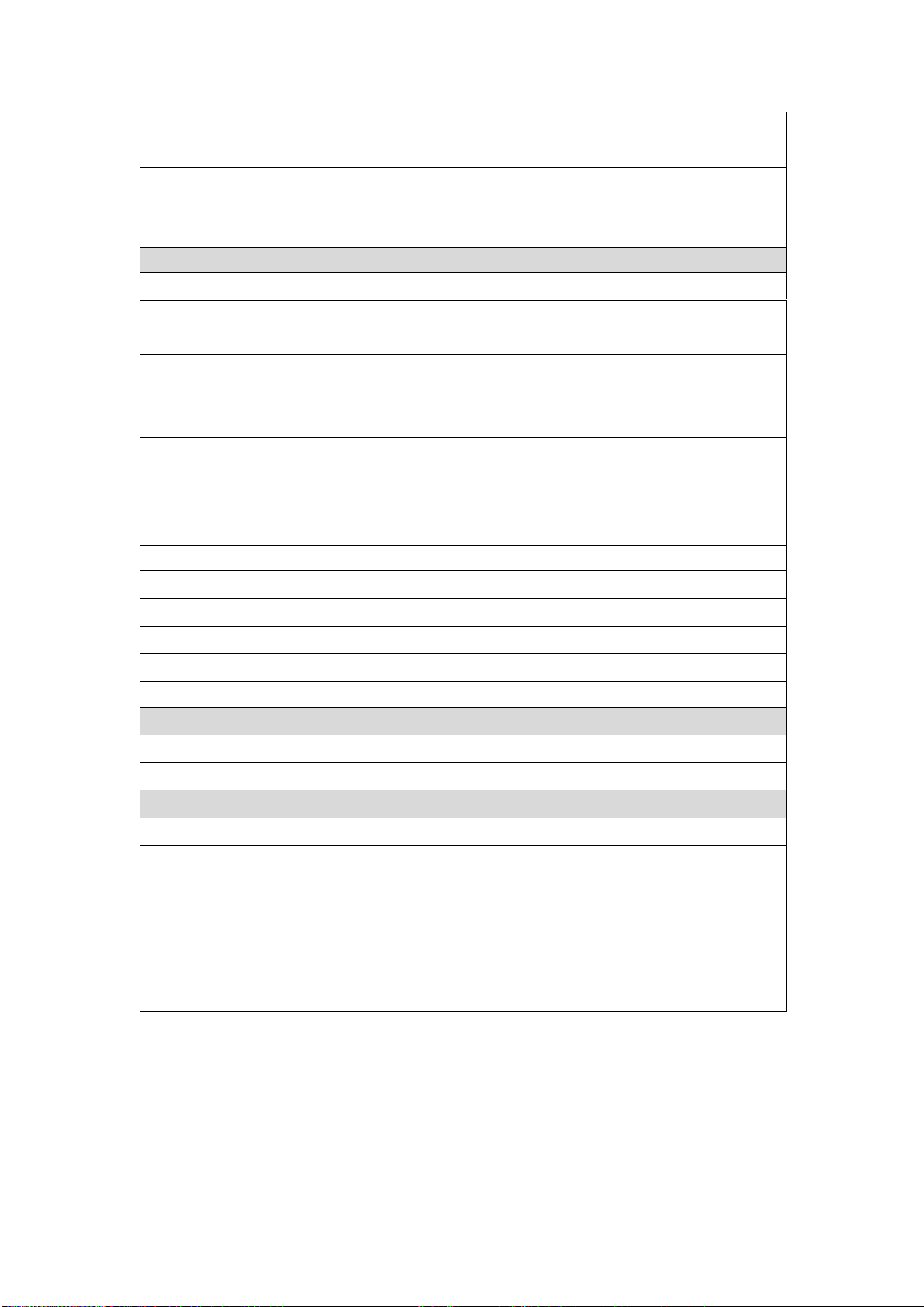
Velocity Range
≤ 22.4 mph (36 kph) at 6.6 ft (2 m) above ground
Altitude Range
0 - 33 feet (0 -10 m)
Operating Range
0 - 33 feet (0 -10 m)
Sensing Range
1 - 43 feet (0.3 - 13 m)
Operating Environment
Surfaces with a clear patterns and adequate lighting (lux > 15)
Camera
Sensor
1/2.3” CMOS Effective pixels:12 Megapixels
Lens
83.6° FOV, 25.2 mm (35 mm format equivalent) f/2.8
ISO Range
100-3200 (video);100-1600 (photo)
Electronic Shutter Speed
0.5 - 1/8000 s
Max Image Size
4000 x 2944
Still Photography Modes
Single shot
Burst shooting: 3/5 frames
Auto Exposure Bracketing (AEB):: 3 bracketed frames at 0.7EV Bias
Interval (2/3/5/7/10/15/30/60 s)
Video Recording Modes
FHD: 1920×1080P30
Video Storage Bitrate
24 Mbps
Supported File Systems
FAT32(≤ 32 GB); exFAT(> 32 GB)
Photo
JPEG
Video
MP4(MPEG-4 AVC/H.264)
Supported SD Cards
microSDTM. Max capacity: 64GB Class 10 or UHS-1 rating required.
Charger
Input
100-240V,50/60Hz,0.5A
Output
5V/3A,9V/2A,12V/1.5A
Intelligent Flight Battery
Capacity
1480 mAh
Voltage
11.4V
Max Charging Voltage
13.05 V
Battery Type
LiPo 3S
Energy
16.87 Wh
Net Weight
Approx. 95 g
Operating Temperature
41° to 104° F (5° to 40° C)
Focus from 1 m to ∞
19
Page 20

FCC Compliance Notice
This device complies with Part 15 of the FCC Rules. Operation is subject to the following two
conditions: (1) This device may not cause harmful interference, and (2) This device must accept
any interference received, including interference that may cause undesired operation.
Any changes or modifications not expressly approved by the party responsible for compliance
could void the user’s authority to operate the equipment.
This equipment has been tested and found to comply with the limits for a Class B digital device,
pursuant to part 15 of the FCC Rules. These limits are designed to provide reasonable protection
against harmful interference in a residential installation. This equipment generates, uses and can
radiate radio frequency energy and, if not installed and used in accordance with the instructions,
may cause harmful interference to radio communications. However, there is no guarantee that
interference will not occur in a particular installation. If this equipment does cause harmful
interference to radio or television reception, which can be determined by turning the equipment
off and on, the user is encouraged to try to correct the interference by one or more of the following
measures:
— Reorient or relocate the receiving antenna.
— Increase the separation between the equipment and receiver.
— Connect the equipment into an outlet on a circuit different from that to which the receiver is
connected.
— Consult the dealer or an experienced radio/TV technician for help.
RF Exposure Information
This MM1A complies with FCC radiation exposure limits set forth for an uncontrolled
environment. In order to avoid the possibility of exceeding the FCC radio frequency exposure limits,
human proximity to the antenna shall not be less than 20cm during normal operation.
ISEDC RSS Warning
This device complies with ISEDC licence- exempt RSS standard (s). Operation is subject
to the following two conditions: (1) this device may not cause interference, and (2) this device must
accept any interference, including interference that may cause undesired operation of the device.
Le présent appareil est conforme aux CNR d'ISEDC applicables aux appareils radio
exempts de licence.
L'exploitation est autorisée aux deux conditions suivantes:
(1) l'appareil ne doit pas produire de brouillage, et
(2) l'utilisateur de l'appareil doit accepter tout brouillage radioélectrique subi, même si le
brouillage est susceptible d'en compromettre le fonctionnement.
ISEDC Radiation Exposure Statement:
This equipment complies with ISEDC RF radiation exposure limits set forth for an uncontrolled
environment. This transmitter must not be co-located or operating in conjunction with any other
antenna or transmitter.
This MM1A should be installed and operated with minimum distance 20cm between the
radiator& your body.
20
Page 21

Cet appareil est
conforme aux limitesd'exposition de rayonnement RF ISEDC établiespour un environnement non
contrôlé.
Cetémetteur ne doit pas être co-implanté oufonctionner en conjonction avec toute autreantenne
ou transmetteur.
doit être installé et utiliséavec une distance minimale de 20cm entre leradiateur
MM1A
& votre corps.
KCC Warning Message
“해당무선설비는 운용 중 전파혼신 가능성이 있으므로 인명안전과 관련된 서비스는
할 수 없습니다 .”
“해당 무선설비는 운용 중 전파혼신 가능성이 있음”
NCC Warning Message
低功率電波輻射性電機管理辦法
第十二條 經型式認證合格之低功率射頻電機,非經許可,公司、商號或使用者均不得擅自
變更頻率、加大功率或變更原設計之特性及功能。
第十四條 低功率射頻電機之使用不得影響飛航安全及干擾合法通信;經發現有干擾現象時,
應改善至無干擾時方得繼續使用。前項合法通信,指依電信法規定作業之無線電通信。低功
率射頻電機須忍受合法通信或工業、科學及醫療用電波輻射性電機設備之干擾。
EU Compliance Statement: SZ DJI TECHNOLOGY CO., LTD. hereby declares that this device is in
compliance with the essential requirements and other relevant provisions of the Directive
2014/53/EU.
A copy of the EU Declaration of Conformity is available online at www.dji.com/euro-compliance
Declaración de cumplimiento UE: SZ DJI TECHNOLOGY CO., LTD. por la presente declara que este
dispositivo cumple los requisitos básicos y el resto de provisiones relevantes de la Directiva
2014/53/EU.
Hay disponible online una copia de la Declaración de conformidad UE en www.dji.com/euro-
compliance
EU-verklaring van overeenstemming: SZ DJI TECHNOLOGY CO., LTD. verklaart hierbij dat dit
apparaat voldoet aan de essentiële vereisten en andere relevante bepalingen van Richtlijn
2014/53/EU.
De EU-verklaring van overeenstemming is online beschikbaar op www.dji.com/euro-compliance
Declaração de conformidade da UE: A SZ DJI TECHNOLOGY CO., LTD. declara, através deste
documento, que este dispositivo está em conformidade com os requisitos essenciais e outras
disposições relevantes da Diretiva 2014/53/EU.
Existe uma cópia da Declaração de conformidade da UE disponível online em
www.dji.com/eurocompliance
Dichiarazione di conformità UE: SZ DJI TECHNOLOGY CO., LTD. dichiara che il presente dispositivo
è conforme ai requisiti essenziali e alle altre disposizioni rilevanti della direttiva 2014/53/EU.
21
Page 22

Una copia della dichiarazione di conformità UE è disponibile online all'indirizzo Web
www.dji.com/eurocompliance
Déclaration de conformité UE: Par la présente, SZ DJI TECHNOLOGY CO., LTD déclare que cet
appareil est conforme aux principales exigences et autres clauses pertinentes de la directive
européenne 2014/53/EU.
Une copie de la déclaration de conformité UE est disponible sur le site www.dji.com/euro-
compliance
EU-Compliance: Hiermit erklärt SZ DJI TECHNOLOGY CO., LTD., dass dieses Gerät den wesentlichen
Anforderungen und anderen einschlägigen Bestimmungen der EU-Richtlinie 2014/53/EU entspricht.
Eine Kopie der EU-Konformitätserklärung finden Sie online auf www.dji.com/euro-compliance.
EU contact address: DJI GmbH, Industrie Strasse. 12, 97618, Niederlauer, Germany
CAUTION: RISK OF EXPLOSION IF BATTERY IS REPLACED BY AN INCORRECT TYPE. DISPOSE OF USED
BATTERIES ACCORDING TO THE INSTRUCTIONS
Environmentally friendly disposal
Old electrical appliances must not be disposed of together with the residual waste, but
have to be disposed of separately. The disposal at the communal collecting point via
private persons is for free. The owner of old appliances is responsible to bring the
appliances to these collecting points or to similar collection points. With this little
personal effort, you contribute to recycle valuable raw materials and the treatment of toxic
substances.
Thailand Warning Message
� .
22
