Syvio HD Media Player 200A Instruction Manual

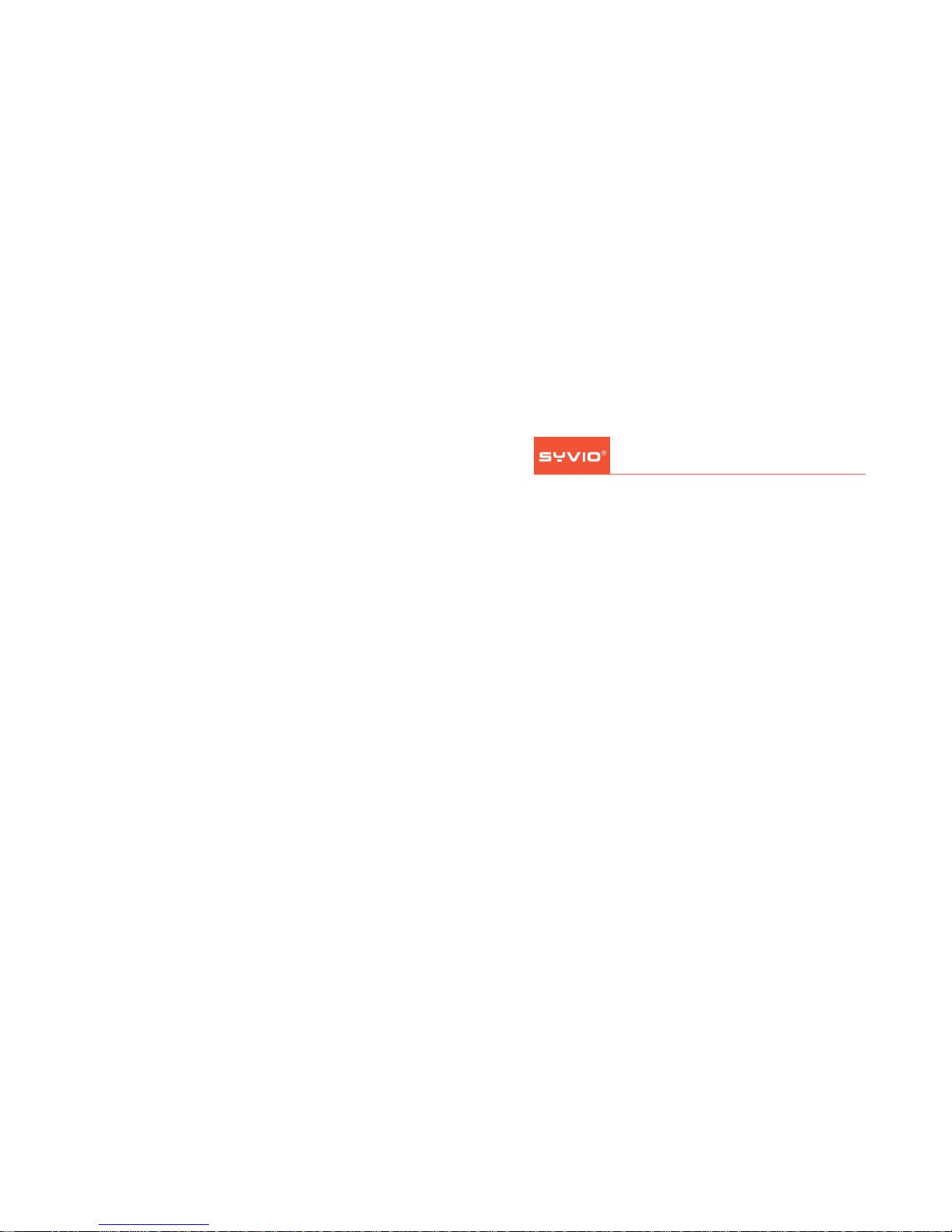
1
Table of contents
Preliminary remarks
Packing list .2
Precautions
HDD installation guide .4
Back panel connection guide
Remote control instruction
Operating &setting up
Technical specifications
Trouble shooting guide
..................................................................2
.............................................................................
.............................................................................3
.............................................................
...................................................5
Front panel overview...............................................................6
........................................................7
..............................................................9
...........................................................23
..............................................................24
INSTRUCTION
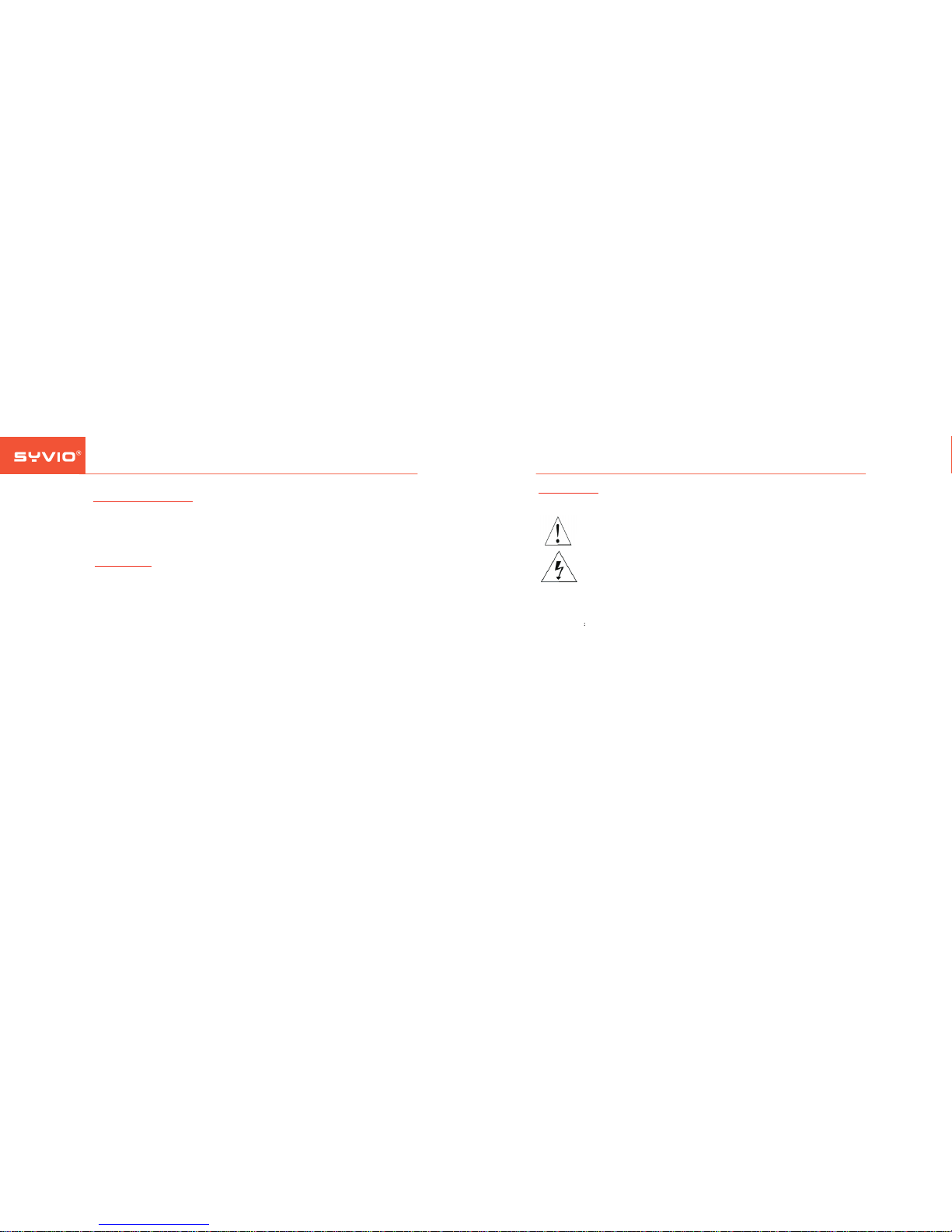
2
3
Preliminary remarks
Thank you for purchasing the SYVIO 200A.Please read this manual before operation
SYVIO 200A.Store the manual in a safety, easily accessible place for future reference.
Packing list
Please check the contents of SYVIO 200A package and confirm that all the items listed
below are included.
1.Adapter(Output DC12V/3A)...... 1pc
2.Remote control........................ 1pc
3.SYVIO 200A.............................1pc
4.Bracket................................... 2pcs
5.User manual............................1pc
6.HDMI cable............................. 1pc
7.Battary(1.5v/AAA)................... 2pcs
8.Screw..................................... 8pcs
Precautions
In this instruction manual,''Warning'''and''Caution''are defined as follows.
Warning:Misuse may potentially cause injury to
the user or physical damage to the objects involved
Caution:Missue may potentially cause death or
serious injury to the user.
For your own safety,be sure to comply with these precautions.
Place station
1.Do not place wet station
2.Do not place quivery station
3.Do not stack
Note:
1.Do not turn off directly for protecting HDD
2.Please unplug all the connector if SYVIO 200A does not work for a long time
3.Do not use cauterant to clean SYVIO 200A
INSTRUCTION
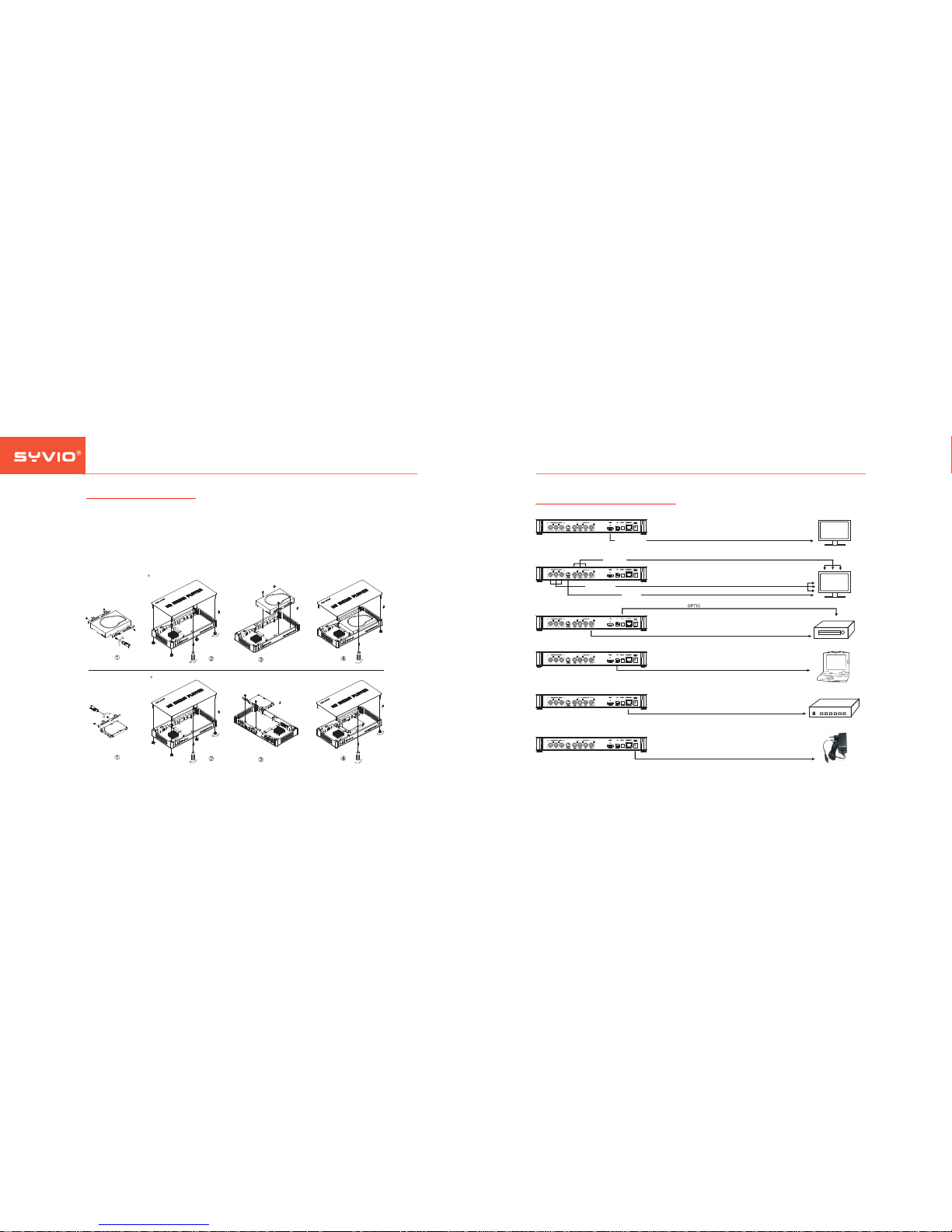
4
HDD installation guide
The SYVIO 200A's sale list does not include HDD,the user gets it and installs HDD for the NMT
functions.The SYVIO 200A supports SATA HDD and its installation guide as below.
1)Fix bracket for the hard disk
2)Undo the bottom screw of the player and pull the top cover board of the player
3)Put the hard disk into the player and fix screw
4)Shut the top cover board of the player and fix the bottom screw
Note:Please turn off the player and unplug all the connector before installing hard disk.
Connect to HDMI port of your LCD/PDP HDTV set
HDMI CABLE
TV
YPbPr Cable
CVBS/LR
S-video
Output
Output
Output
TV
Amplifier
Coaxial Output
USB Slave Connection
PC
Router
Network Connection
Adapter
Power
5
INSTRUCTION
Back panel connection guide
Installation of 2.5 HDD
Installation of 3.5 HDD
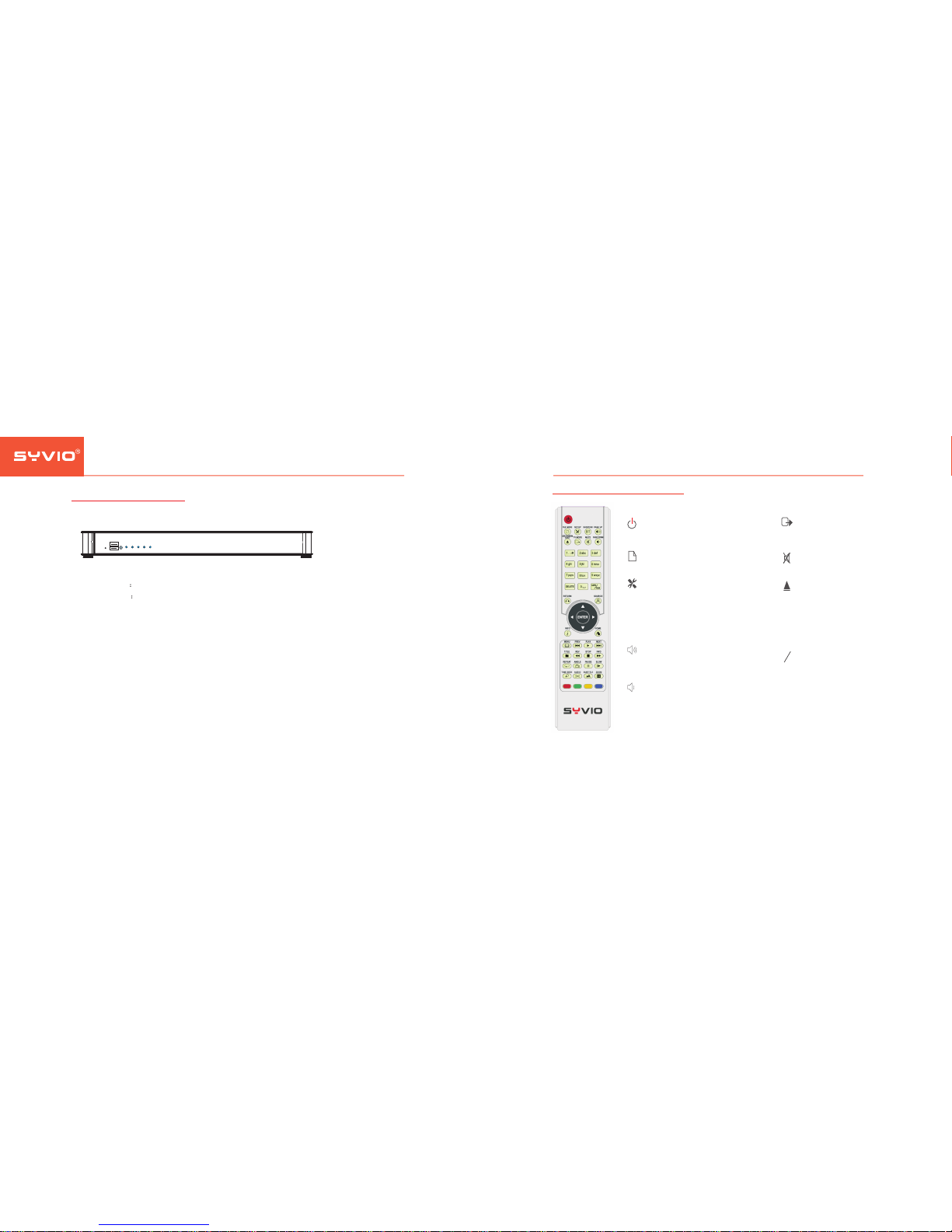
1
2
3
4
5
6
7
8
1--Reset button Press to reset your unit
2--Host usb port Connect USB storage device
3--IR receiver
4--Power LED:this led is light when the unit has been turned on
5--STB LED:this led is light when the unit is on the standby mode
6--ACT:this led is light when the unit is connected to LAN
7--USB slave LED:this led is light when the unit is connected to PC.
8--HDD LED:this led is light when the hard disk of the unit is working
Front pannel overview
Remote control instruction
INSTRUCTION
6
7
HIGH DEFINITION CITY
BT
DELETE
CAPS
NUM
0-9
Power:press to turn on the unit or off
FIFLE MODE:displays file and folder
customization
SETUP:jumps to the setup menu screen
During video playblack,this key allows
customization of the display output
SUSPEND:this key is reserved for
future use
PAGE UP:moves up a page on a list
of media files.Increases the volume
media playback
PAGE DOWN:moves down a page on
a list of media files.Decreanses the
volume during media playback
TV MODE:Quick access key to set
a TV output resolution.
MUTE:mutes the audio output
USB DVDROM EJECT:eject an
attached extenal DVDROM drive
or a media playback
DELETE:to erase alphanumeric
values during input
To switch between capitalized,
numeric and non-capitalized
letters during alphanumeric
value input
Alphanumeric keypad:allows user
to input alphanumeric characters.
