Systium Technologies 133i Assembly Manual

SySTIUM
®
TECHNOLOGIES
Assembly Guide
Model 133i
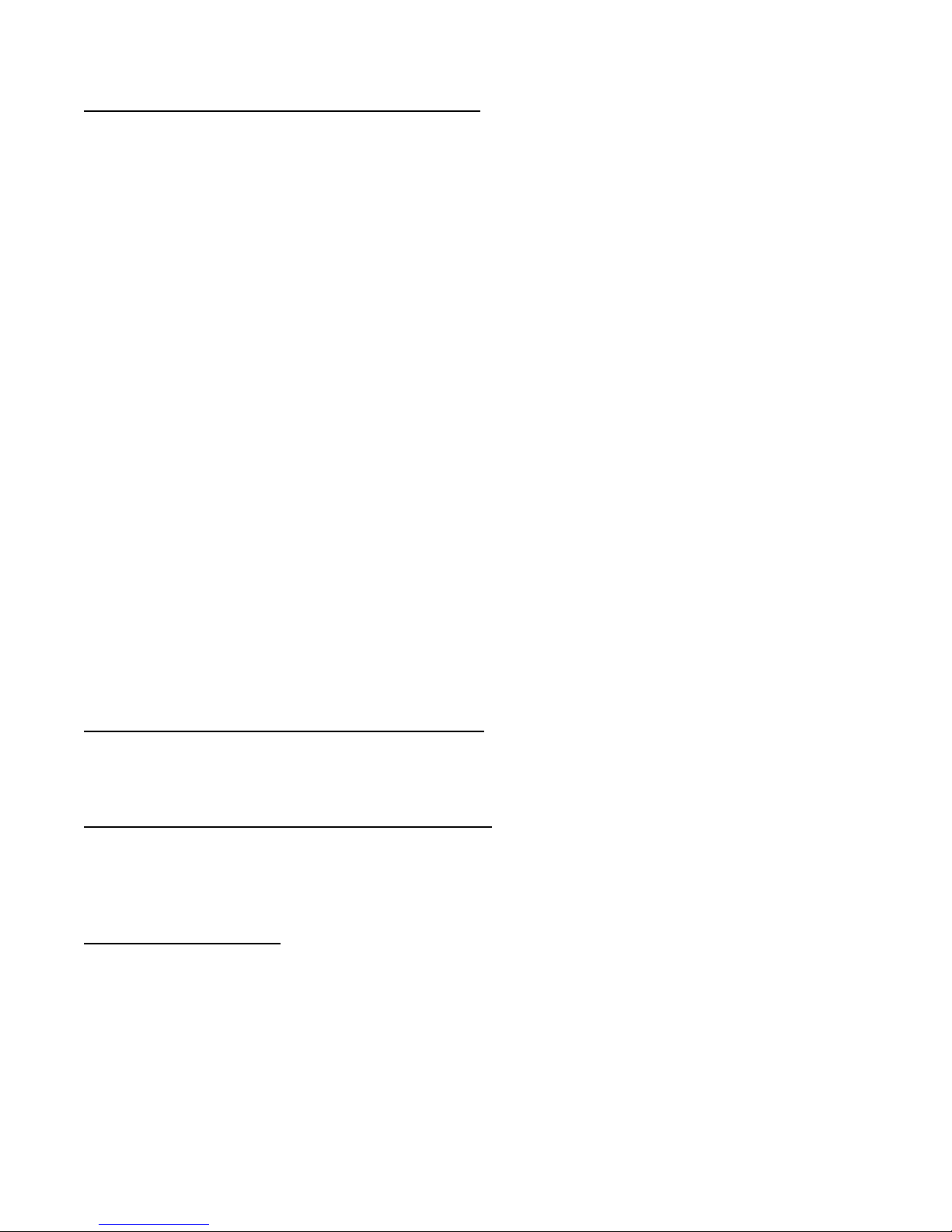
SySTIUM® TECHNOLOGIES MODEL 133i
Radio Frequency Interference Notice (USA)
This equipment has been tested and found to comply with the limits for a Class B digital device, pursuant to Part 15 of
the FCC Rules, unless otherwise stated in the product specific Assembly Instructions. These limits are designed
to provide reasonable protection against harmful interference in a residential installation. This equipment generates,
uses, and can radiate radio frequency energy and, if not installed and used in accordance with the instructions, may
cause harmful interference to radio communications. However, there is no guarantee that interference will not occur in a
particular installation. If this equipment does cause harmful interference to radio or television reception, which can be
determined by turning the equipment off and on, the user is encouraged to try to correct the interference by one or more
of the following measures:
• Reorient or relocate the receiving antenna.
• Increase the separation between the equipment and the receiver.
• Connect the equipment into an outlet on a circuit different from that to which the receiver is connected.
• Consult the dealer or an experienced radio/TV technician for help.
Any changes or modifications not expressly approved by the grantee of this device could void the user’s authority to
operate the equipment. The customer is responsible for ensuring compliance of the modified product.
Only peripherals (computer input/output devices, terminals, printers, etc.) that comply with FCC class B limits may be
attached to this computer product. Operation with noncompliant peripherals is likely to result in interference to radio and
TV reception.
All cables used to connect to peripherals must be shielded and grounded. Operation with cables, connected to
peripherals that are not shielded and grounded may result in interference to radio and TV reception.
Manufacturer: Systium® Technologies, LLC
New Hope, MN
763-537-3600
Contact: Customer Support
Radio Frequency Interference Notice (CDN)
This Class B digital apparatus complies with Canadian ICES-003.
Cet appareil numérique de Ia classe A est conforme a Ia norme NMB-003 du Canada.
Declaration of the Manufacturer or Importer
This system is compliant with Low Voltage Directive 2006/95/EC using the standard EN609501:2006/A11:2009/A1:2010/A12:2011, (IEC 60950-1:2005 (2nd Edition); Am 1:2009).
This system is compliant with EU directive 2004/108/EC using the standards EN55022 and EN55024.
Disclaimer Statement
Systium® Technologies makes no warranty of any kind with regard to this material, including, but not limited to, the implied
warranties of merchantability and fitness for a particular purpose. Systium Technologies assumes no responsibility for any errors
that may appear in this document. Systium Technologies makes no commitment to update nor to keep current the
information contained in this document. No part of this document may be copied or reproduced in any form or by any
means without prior written consent of Systium Technologies.
† Third-party brands and trademarks are the property of their respective owners.
Copyright © 2013, Systium® Technologies, LLC
PN: 91601-00 Rev 01
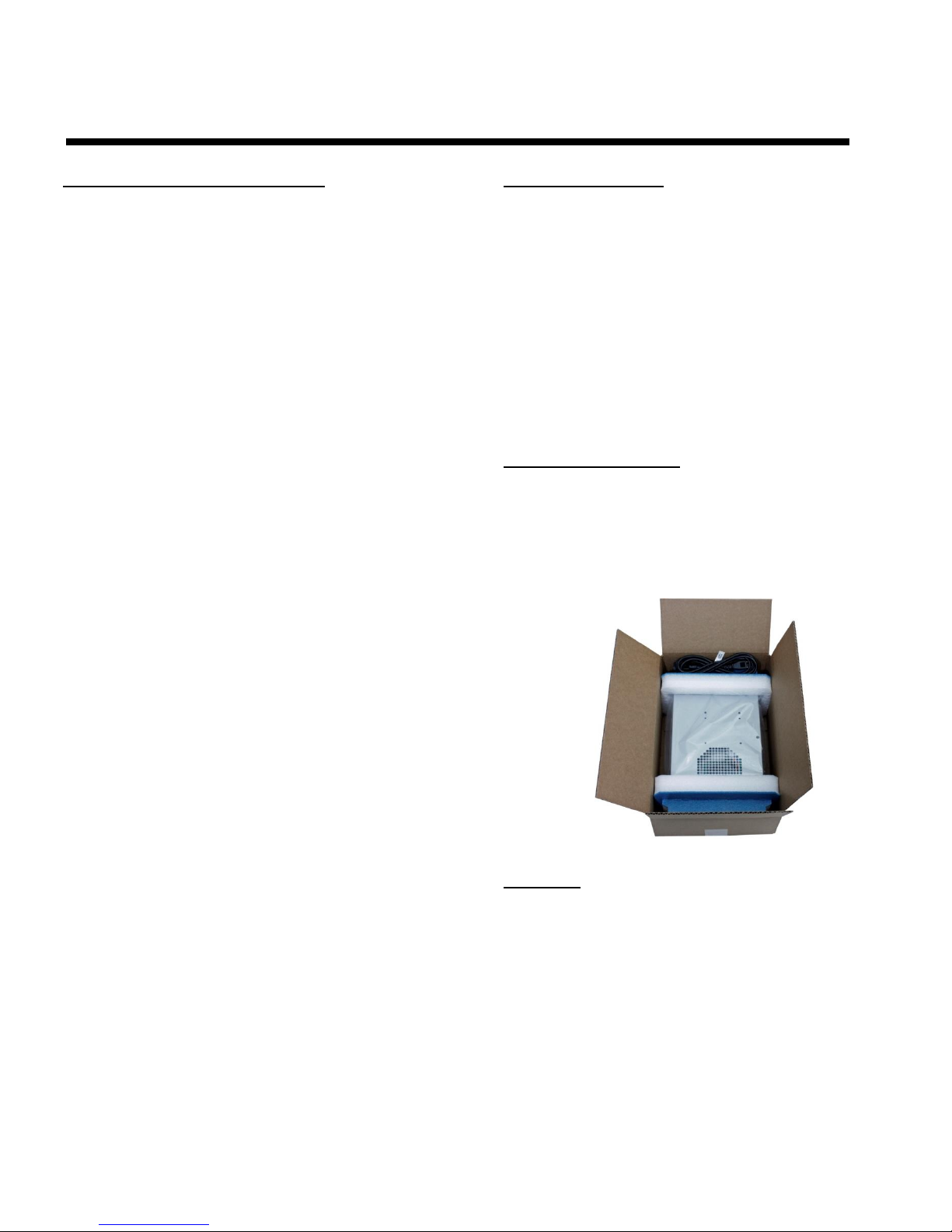
SySTIUM® TECHNOLOGIES MODEL 133i
FIGURE 1
ASSEMBLY GUIDE
Assembly Safety Instructions
Assembly of a computer system using this product shall be
assembled only by technically qualified personnel. Follow the
instructions in the document “Model 133i Maintaining Regulatory
Compliance” to meet and maintain the safety and product
regulatory compliance of this product when assembling a
computer system using this product.
WARNINGS
Read and adhere to all of these instructions and
instructions supplied with this assembly. Failure to follow
these instructions will result in voiding the product
regulatory compliance statements. The computer system
will most likely be noncompliant with other regional
product laws and regulations.
The procedures in this document assume familiarity with the
general terminology associated with personal computers and with
the safety practices and regulatory compliance required for using
and modifying electronic equipment.
WARNINGS
TO PREVENT ACCESS TO HIGH ELECTRICAL
ENERGY PARTS, DO NOT REMOVE THE
COVERS WHILE THE SYSTEM IS POWERED ON!
Do not open the power supply. The power supply in this
computer contains no user-serviceable parts. To avoid
personal injury or damage to your equipment, refer repair
or replacement of the power supply to qualified technical
personnel only. All other areas and components of this
computer are considered user-accessible.
CAUTIONS
Electrostatic discharge (ESD) can damage disk drives,
add-in cards, and other components. Do the procedures
described in this chapter only at an ESD workstation. If
such a station is not available, you can provide some ESD
protection by wearing an anti-static wrist strap and
attaching it to a metal part of the chassis.
Motherboards can be extremely sensitive to ESD and
always require careful handling. After removing the board
from its protective wrapper or from the computer, place the
board flat on a grounded, static-free surface, component
side up. Use a conductive foam pad (if available) but not
the board wrapper. Do not slide the board over any
surface.
For proper cooling and airflow, always close the chassis
before turning on the computer system. Operating the
computer system without the chassis closed can damage
system parts.
This system after final integration will weigh 6 lbs or more.
Handle Carefully.
Before You Begin
1. Be sure to follow each procedure in the correct order.
2. Set up an equipment log to record the computer’s model
and serial numbers, all installed options, and other
information about the computer. This information must be
saved as a record of the product’s configuration and
compliance with the allowable configuration options.
3. We recommend that you use an anti-static wrist strap and a
conductive foam pad when working on the computer.
4. You will need a Phillips (#1 and #2 bits) screwdriver and a
flat tip pliers for assembly
Unpack the System
Systium Technologies ships the Model 133i in a reusable “EndUser ready” single package.
CAREFULLY UNPACK THE COMPUTER. Save the box and
packaging material for shipment to the customer. If components
are missing please contact your supplier or Systium
Technologies.
CONTENTS
The Model 133i System product contains the following:
• Model 133i Chassis assembled with
o 200 Watt ATX Power Supply
o Top and bottom panels
o Momentary Power Switch,
o Power LED
o Dual 40mm Fan
o 6/32 x 1/4” Undercut Flat screws – Black-q3
• North American Compliant Power Cord
• Integration Kit
• Quickstart Guide. (This manual must be included in
shipment to the End User.)
• Assembly Guide
Copyright © 2013, Systium® Technologies, LLC
PN: 91601-00 Rev 01
