Page 1
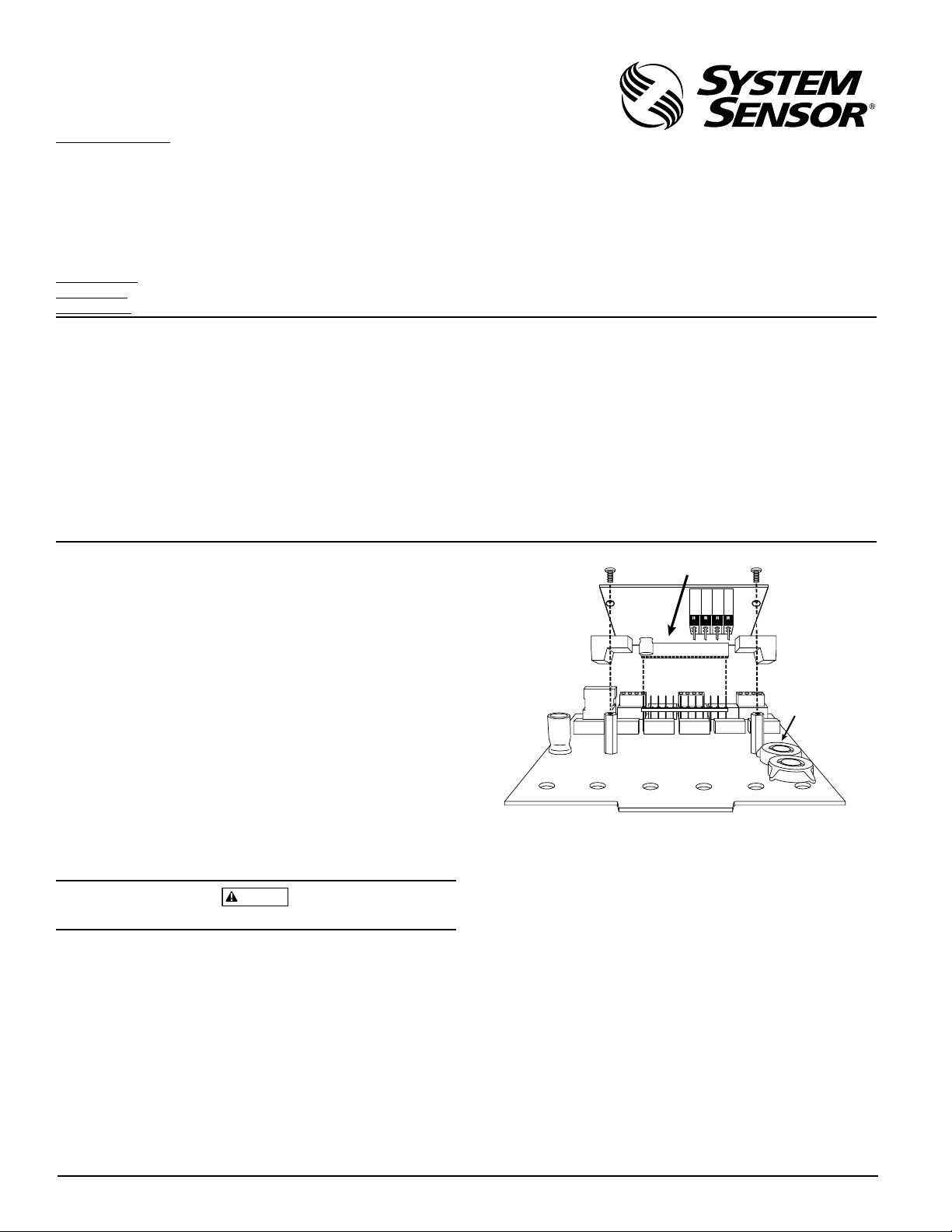
INSTALLATION AND MAINTENANCE INSTRUCTIONS
CAUTION
SYNC-1 Accessory Card
Compatible Devices:
Notification Appliances: H12/24, H12/24K, HC12/24, S12XX, S24XX, SC24XX, P12XX,
P24XX, PC24XX, SP2C24XX, SP2424XX, SP2W24XX, DS2475XXX,S1224MC, S1224MCW,
SP2R1224MC, SP2W1224MC, P1224MC-Series, P1224MCW, S1224MC-Series, CH24MC,
CH24MCW, SP3R1224MC, SP3R1224MCW, SP2R1224MCK, P2RX, P2WX, P4RX, P4WX,
SRX, SWX, SCRX, SCWX, HRX, HWX, CHX, CHRX, CHWX, CHSRX, CHSWX, PC2RX,
PC2WX, PC4RX, PC4WX, H12/24X, PA400X, S1224MCX, SC24XX, SP2R1224MCX,
SP2W1224MCX, CH24MCX, MHR(A), MHW(A), MHRZA, MHWZA, SPSX, SPSCX,
B200S, B200SR
Add suffix “W” for white models
Control Modules: Used with a UL listed Six Supervised Control Module.
Control Panels: Refer to six supervised control module installation manual for list.
Power Supplies: Use any regulated power supply that is UL 1481 listed. Any UL 864 listed power supply may also be used, but it must be intended for use with NAC devices.
SpECIFICATIONS
Standby Current (+0 position): 15mA
Standby Current (+2 or +4 position, if connected to supply): 2.5mA
Operating Temperature: 32ºF to 120ºF (0ºC to 49ºC)
Wire Gauge: 12-18 AWG
Included: (2) shunts, (4) screws, (2) standoffs
Maximum Loop Power Supply Current Rating (Class A / Style Z): 2A (See NOTE 1)
Maximum Loop Power Supply Current Rating (Class B / Style Y): 3A per pair (See NOTE 1)
Power Supply Voltage Range: Refer to compatible power supply installation manual
Maximum Load on a Loop (Class A / Style Z ): (See NOTE 1)
Maximum Load on a Loop (Class B / Style Y ): (See NOTE 1)
(maximum alarm current = maximum load on a loop, both cases)
NOTE 1: Refer to installation manual to determine the number of compatible notification appliances, their voltage requirements, current requirements, and wire
size. The sum of the inrush currents, of all the notification appliances connected to a loop, must be equal or less than the Loop Power Supply Current Rating.
gENERAL DESCRIpTION
FIgURE 1: INSTALLATION OF SYNC-1
The SYNC-1 Accessory Card is designed to operate with the Six Supervised
Control Module. It works with the SpectrAlert series of horns, strobes, and
horn/strobes to provide a means of synchronizing the temporal-coded horns,
synchronizing the one-second flash timing of the strobe, and silencing the
horns of the horn/strobe combination over a two-wire circuit while leaving
the strobes active. Each SYNC-1 Accessory Card consists of three electrically
isolated synchronization circuits. Although they are isolated from each other,
all three circuits are synchronized with respect to each other. A SYNC-1 Accessory Card enables a Six Supervised Control Module to synchronize a maximum of three Class A or six Class B notification appliance circuits (NACs).
NOTE: This manual should be left with the owner/user of this equipment.
3825 Ohio Avenue, St. Charles, Illinois 60174
1-800-SENSOR2, FAX: 630-377-6495
www.systemsensor.com
SYNC-1
TEMPORAL
UNUSED
UNUSED
UNUSED
Six Supervised
Control Module
I56-2190-005
TEMpORAL CODINg ON MA12/24D AND pA400
(NON-SpECTRALERT HORNS)
• Program module to provide temporal coding by inserting jumper on
“temporal” pins on the SYNC-1 board. Do this prior to installing the
SYNC-1 Accessory Card onto the Six Supervised Control Module.
• Connect only sounders producing a continuous tone to the module NAC
output(s).
WIRINg
When used with the SYNC-1 Accessory Card, the Six Supervised Control Module can accommodate a maximum of three power supplies limited to a maximum of 3 Amp each. The SYNC-1 Accessory Card control circuitry can only
be energized by connecting power supplies to the “PS” terminals at the even
Strobes are incapable of operation on a temporal tone Notification Appliance Circuit.
positions (+0, +2, +4) of the Six Supervised Control Module. All power
supply connections must be made at even positions. The master control of
INSTALLATION OF SYNC-1 ACCESSORY CARD
Install two screws into the holes on the bottom center of the Six Supervised
Control Module. On the front side of the board, install two standoffs onto
these screws. The SYNC-1 Accessory Card plugs into the pins of the Six Supervised Control Module. The pins on the module are labeled “SYNC GENERATOR.” Remove the three large shunts on the Sync Generator pins. Line up the
holes on the accessory card with the pins on Six Supervised Control Module.
CAUTION: Ensure the pins and holes are lined up correctly or the SYNC-1
accessory card will not operate properly. Push down firmly on the accessory
card. Install two screws into standoffs to secure the board.
the SYNC-1 Accessory Card is powered by the supply connected to the “PS”
terminals at position (+0). Therefore there must be a supply connected to
(+0) for the SYNC-1 Accessory Card to be operational.
The SYNC-1 Accessory Card used with a Six Supervised Control Module is
limited to a maximum of three power supplies, therefore each circuit pair
(+0/+1, +2/+3, +4/+5) must share a supply in order for all NACs to
be powered. Due to supply sharing the maximum load on a Class A NAC is
limited to 3A while the maximum load on a pair of Class B NACs is limited
to 3A total.
NOTE: Power Supply Monitoring must be disabled (on the Control Module)
when using the SYNC-1 Accessory Card on the Six Supervised Control Module.
Refer to the Six Supervised Control Module installation manual for more detail
regarding its configuration and wiring requirements.
D500-51-00 1 I56-2190-005
C0126-00
Page 2
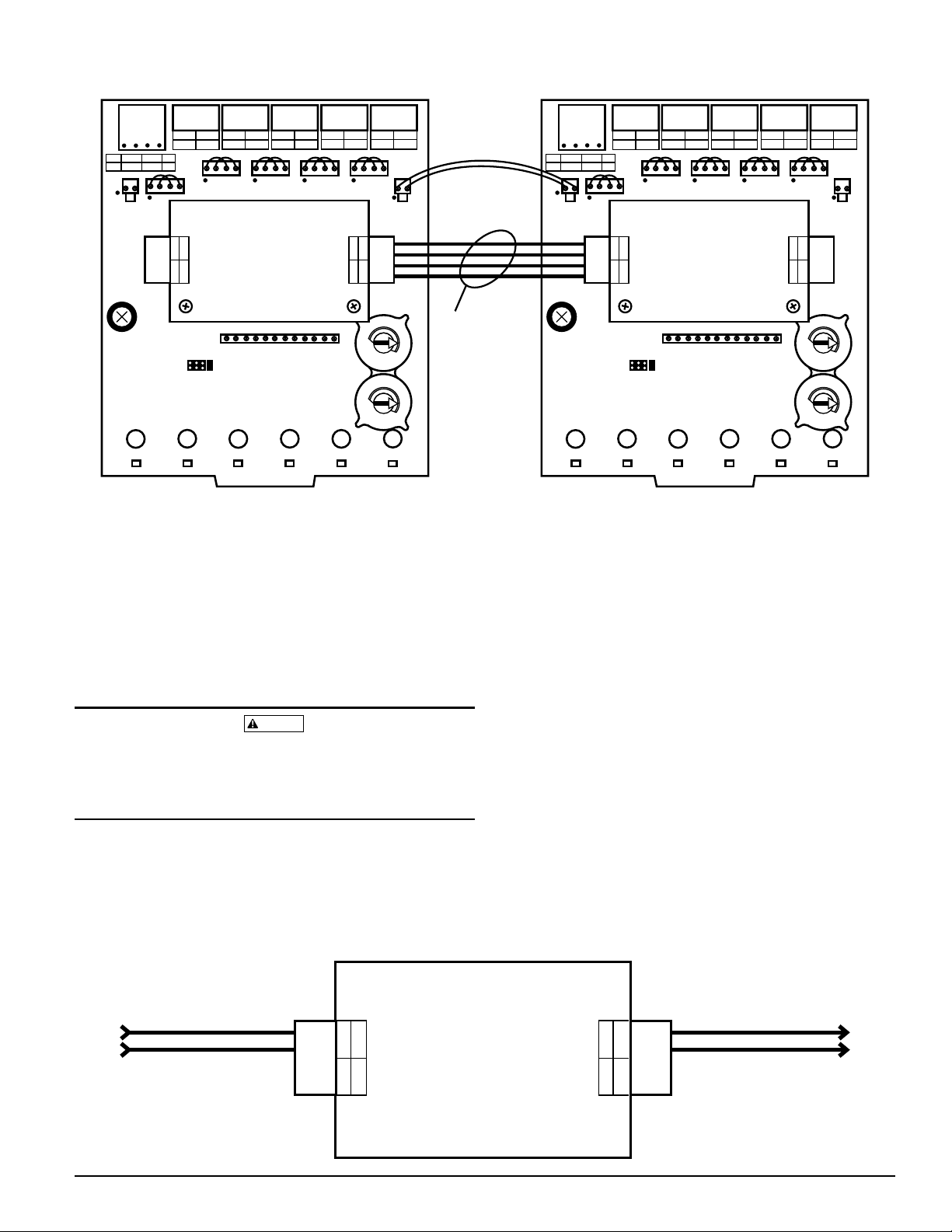
CAUTION
BASE ADDRESS
NAC
PS
NAC
PS
—
+
+
—
NAC
PS
—
+
+
—
NAC
PS
—
+
+
—
NAC
TOP
BOT
– +
+ NAC –
– +
– PS +
SLC
PS
—
+
+
—
+1
+2 +3 +4 +5
T11
T10
T0
+0
T12
T1 T2 T3 T4 T5
T13 T14 T15
T16
ENABLE POWER SUPPLY MONITOR
—
+
+
—
0
1
2
3
4
5
6
7
8
9
0
1
2
3
4
5
6
7
8
9
SLAVE IN
HORN IN
—
+
—
+
SLAVE OUT
HORN OUT
—
+
—
+
BASE ADDRESS
NAC
PS
NAC
PS
—
+
+
—
NAC
PS
—
+
+
—
NAC
PS
—
+
+
—
NAC
TOP
BOT
– +
+ NAC –
– +
– PS +
SLC
PS
—
+
+
—
+1
+2 +3 +4 +5
T11
T10
T0
+0
T12
T1 T2 T3 T4 T5
T13 T14 T15
T16
ENABLE POWER SUPPLY MONITOR
—
+
+
—
A/B SELECT
DISABLE 1
DISABLE 2
DISABLE 3
0
1
2
3
4
5
6
7
8
9
0
1
2
3
4
5
6
7
8
9
SLAVE IN
HORN IN
—
+
—
+
SLAVE OUT
HORN OUT
—
+
—
+
DISABLE SHORT CIRCUIT PROTECTION
ENABLE POWER SUPPLY MONITOR
A/B SELECT
DISABLE 1
DISABLE 2
DISABLE 3
DISABLE SHORT CIRCUIT PROTECTION
ENABLE POWER SUPPLY MONITOR
Wiring is
Power Limited
FIgURE 2: CONNECTINg TWO SYNC-1 CARDS (CLASS B OpERATION, ONE pOWER SUppLY USED)
To interconnect SYNC-1 Accessory Cards wire the Slave and Horn connections
as shown in Figure 2. The slave wires will synchronize all NACs corresponding to the interconnected boards. Any SYNC-1 which has no connections to its
slave in terminals will operate as a master. It will generate a signal which will
be duplicated by all interconnected units downstream. The horn wires will enable horn control on all NACs corresponding to the interconnected boards.
Horn control also requires a silenceable NAC circuits to be wired to the horn
in terminals of the master SYNC-1 Accessory Card as shown in Figure 3.
A maximum of 11 Slaves Sync-1 Cards can be connected to a Master Sync-1
Card, totalling 12.
C0123-01
All horn and slave wiring interconnecting SYNC-1 accessory cards must be
contained within the same enclosure. If multiple enclosures are used they
must be located within 20 feet of each other with all horn and slave wiring between enclosures routed inside of conduit. This conduit should be grounded
metal containing no other field wiring.
FIgURE 3: HORN OpERATION
Silenceable NAC Output
Wiring is
Power Limited
HORN IN
+
—
SLAVE IN
+
—
+
—
+
—
To Next SYNC-1 Horn In
HORN OUT
SLAVE OUT
D500-51-00 2 I56-2190-005
C0122-01
Page 3

The sounder and/or strobe will not work without power. The sounder/strobe gets its
WARNING
power from the fire/security panel monitoring the alarm system. If power is cut off for
any reason, the sounder/strobe will not provide the desired audio or visual warning.
The sounder may not be heard. The loudness of the sounder meets (or exceeds) current Underwriters Laboratories’ standards. However, the sounder may not alert a sound
sleeper or one who has recently used drugs or has been drinking alcoholic beverages. The
sounder may not be heard if it is placed on a different floor from the person in hazard or
if placed too far away to be heard over the ambient noise such as traffic, air conditioners,
machinery or music appliances that may prevent alert persons from hearing the alarm.
The sounder may not be heard by persons who are hearing impaired.
NOTE: Strobes must be powered continuously for sounder operation.
System Sensor warrants its enclosed product to be free from defects in materials and
workmanship under normal use and service for a period of three years from date of
manufacture. System Sensor makes no other express warranty for the enclosed product.
No agent, representative, dealer, or employee of the Company has the authority to increase or alter the obligations or limitations of this Warranty. The Company’s obligation
of this Warranty shall be limited to the replacement of any part of the product which
is found to be defective in materials or workmanship under normal use and service
during the three year period commencing with the date of manufacture. After phoning
System Sensor’s toll free number 800-SENSOR2 (736-7672) for a Return Authorization
number, send defective units postage prepaid to: System Sensor, Returns Department, RA
THE LIMITATIONS OF SOUNDER/STROBES
The signal strobe may not be seen. The electronic visual warning signal uses an extremely reliable xenon flash tube. It flashes at least once every second. The strobe must
not be installed in direct sunlight or areas of high light intensity (over 60 foot candles)
where the visual flash might be disregarded or not seen. The strobe may not be seen by
the visually impaired.
The signal strobe may cause seizures. Individuals who have positive photoic response
to visual stimuli with seizures, such as persons with epilepsy, should avoid prolonged
exposure to environments in which strobe signals, including this strobe, are activated.
The signal strobe cannot operate from coded power supplies. Coded power supplies
produce interrupted power. The strobe must have an uninterrupted source of power in
order to operate correctly. System Sensor recommends that the horn and signal strobe
always be used in combination so that the risks from any of the above limitations are
minimized.
THREE-YEAR LIMITED WARRANTY
#__________, 3825 Ohio Avenue, St. Charles, IL 60174. Please include a note describing
the malfunction and suspected cause of failure. The Company shall not be obligated to
replace units which are found to be defective because of damage, unreasonable use,
modifications, or alterations occurring after the date of manufacture. In no case shall the
Company be liable for any consequential or incidental damages for breach of this or any
other Warranty, expressed or implied whatsoever, even if the loss or damage is caused by
the Company’s negligence or fault. Some states do not allow the exclusion or limitation of
incidental or consequential damages, so the above limitation or exclusion may not apply
to you. This Warranty gives you specific legal rights, and you may also have other rights
which vary from state to state.
D500-51-00 3 I56-2190-005
Page 4

D500-51-00 4 I56-2190-005
©2009 System Sensor
