Page 1
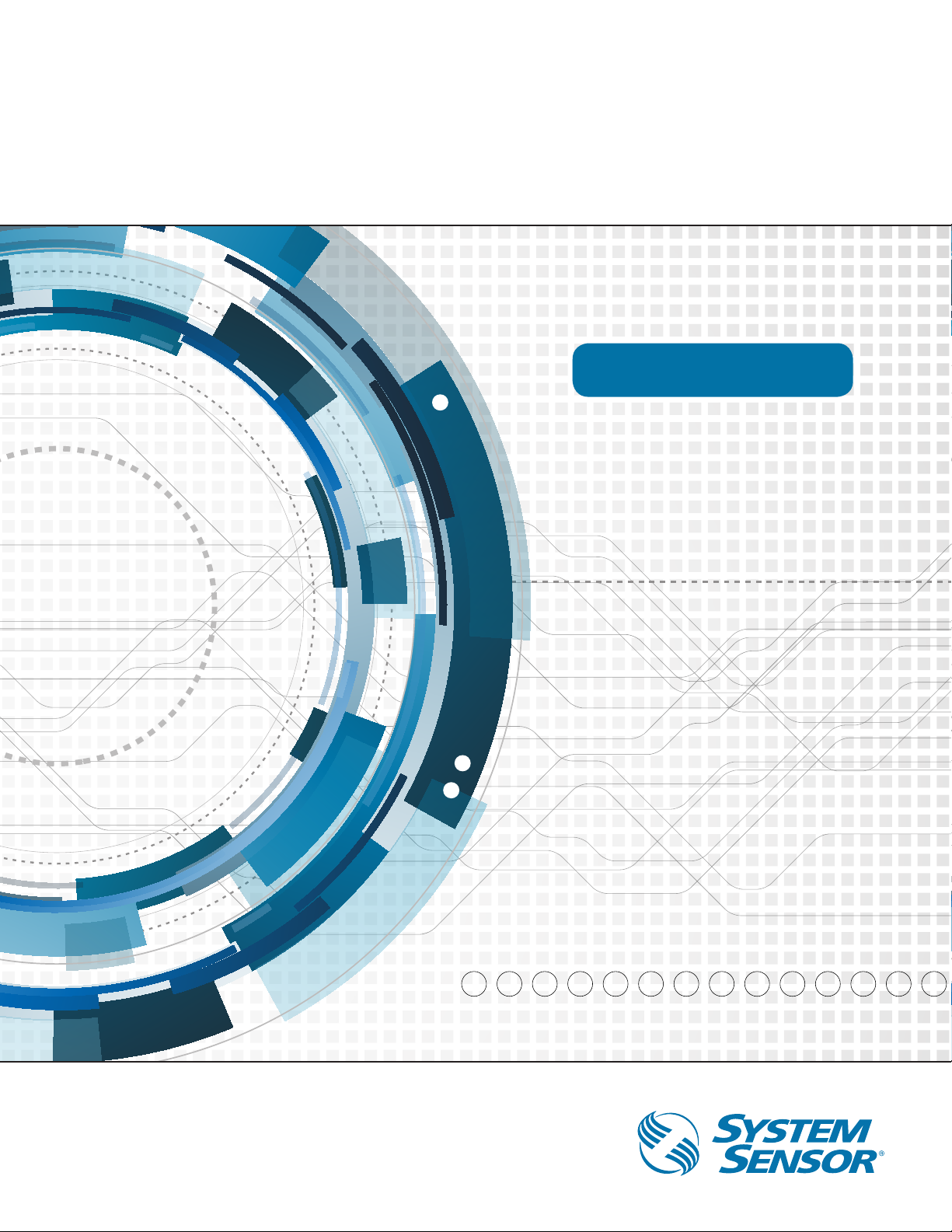
FAAST Fire Alarm Aspiration
Sensing Technology® Modbus
USER GUIDE
Page 2
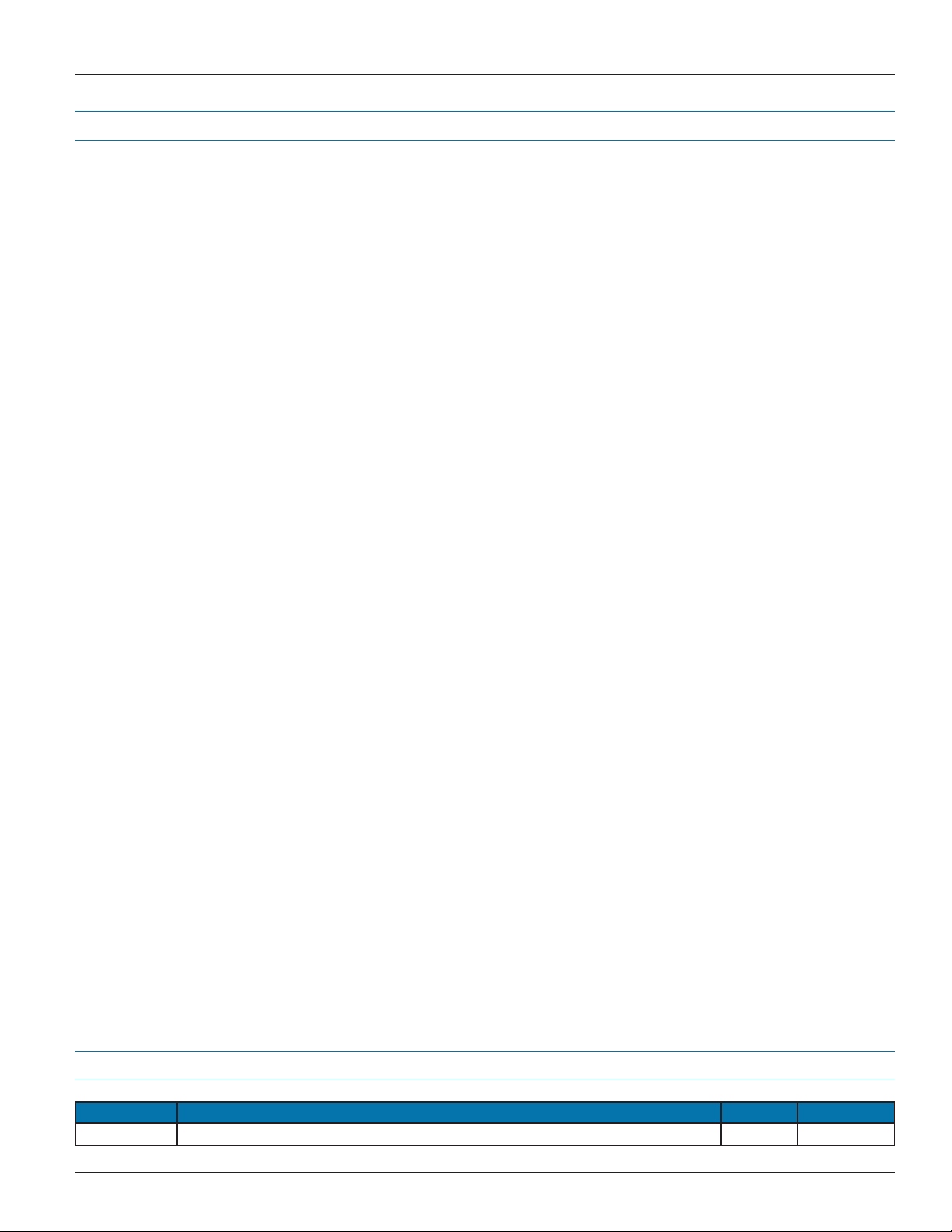
User Guide: FAAST Fire Alarm Aspiration Sensing Technology® Modbus Protocol Schema 1
Table of Contents
Product Description .........................................................................................................................3
Communication Interface ................................................................................................................4
Client Interface .................................................................................................................................. 4
Accessible Registers .........................................................................................................................................................................4
Data Format ........................................................................................................................................................................................4
Device Sensor Status and Control Operations .............................................................................. 5
Device Read ........................................................................................................................................................................................5
Device Output and Operating Mode Control ...................................................................................................................................5
Device Conguration .........................................................................................................................................................................5
Device Time ........................................................................................................................................................................................6
Device Smoke Reference ..................................................................................................................................................................6
Modbus Administrator Password .....................................................................................................................................................6
Reading Logs .....................................................................................................................................................................................7
Event Log Read ..................................................................................................................................................................................7
Trend Log Read ..................................................................................................................................................................................7
Message Log Read ............................................................................................................................................................................7
Modbus Conguration .....................................................................................................................8
Input Registers..................................................................................................................................8
Holding Registers .............................................................................................................................9
Device Status .....................................................................................................................................................................................9
Sensor Status ................................................................................................................................................................................... 11
Device Logs ......................................................................................................................................................................................13
Factory Conguration ......................................................................................................................................................................14
Device Conguration .......................................................................................................................................................................15
Network Conguration ....................................................................................................................................................................17
Appendix A. Congurable options on FAAST .............................................................................. 18
A.1. Alarm Conguration Variables .................................................................................................................................................18
A.2. Device Conguration Variables ...............................................................................................................................................19
Revision Table
Revision Description of Change Author Date
A0 Initial Release for Review ZK 05/06/2013
22
Page 3

User Guide: FAAST Fire Alarm Aspiration Sensing Technology® Modbus Protocol Schema 1
Product Description
The FAAST - Fire Alarm Aspiration Sensing Technology® aspirating smoke detector is an advanced particulate detection system
designed for use in early warning and very early warning fire detection applications. FAAST draws air from the environment through
sampling holes in a pipe network and monitors for smoke particulates. FAAST includes a local display which provides a clear
indication of the devices status. Smoke particulate level, alarm level, air flow, and faults can all be discerned with a glance at the
user interface.
FAAST is also enabled by built-in Modbus communications capabilities. The Modbus Protocol utilizes the TCP server. They physical
connection is Ethernet.
Modbus is a communications protocol allowing for connectivity with several building management solutions. Using Modbus, a
FAAST device can be monitored remotely and various device configuration actions and device interactions are facilitated.
PLEASE NOTE: WHILE Modbus CAN BE USED TO SET DEVICE CONFIGURATIONS, THE DESIGN OF ANY NEW FAAST
DEVICE MUST BE VERIFIED USING PipeIQ® TO ENSURE THAT SITE SPECIFIC REQUIREMENTS ARE MET. IF Modbus IS USED
TO MODIFY AN INSTALLED UNIT, ANY CHANGES TO SENSITIVITY SETTING SHOULD ALSO BE VERIFIED IN PipeIQ® TO
ENSURE CONTINUED SYSTEM PERFORMANCE.
3
Rev A0
Page 4
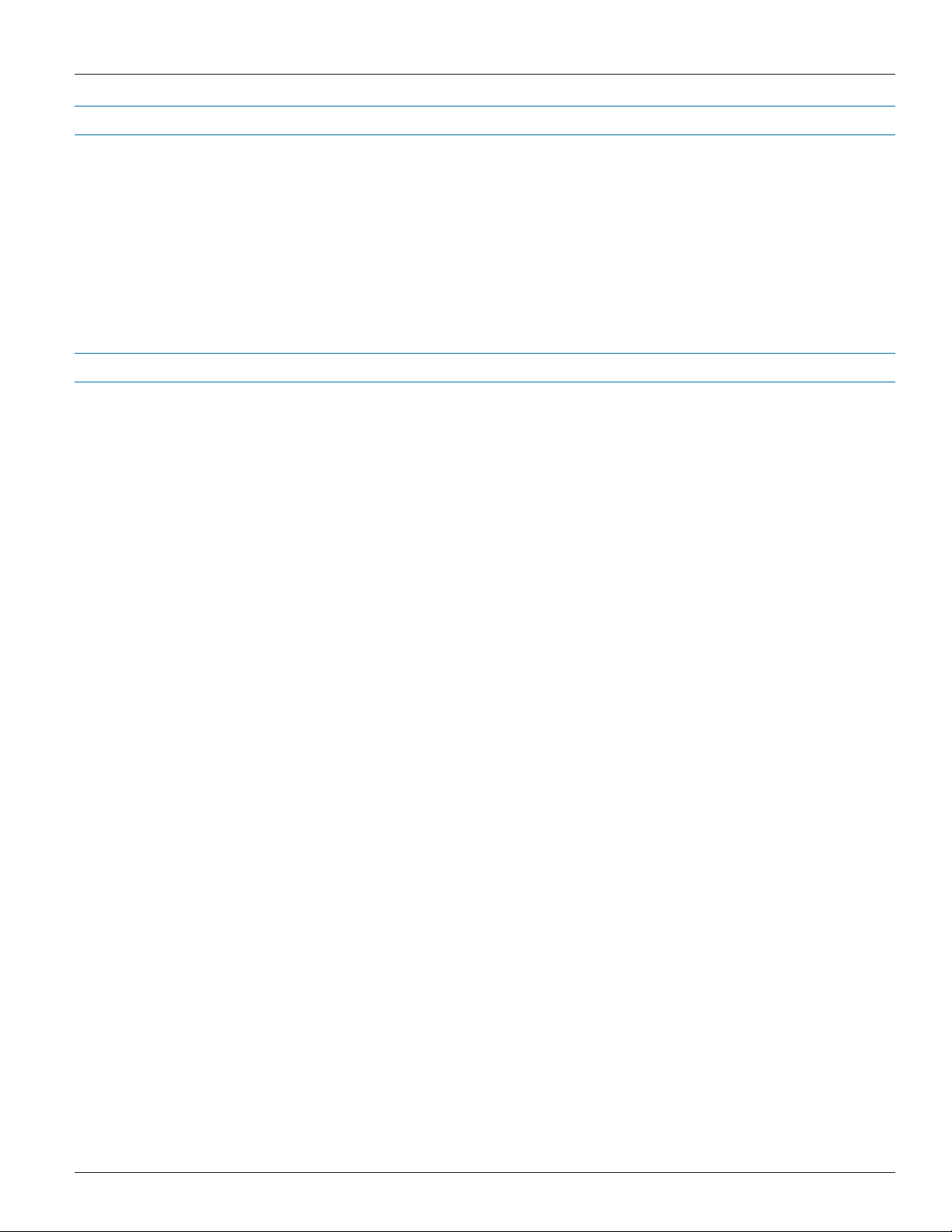
User Guide: FAAST Fire Alarm Aspiration Sensing Technology® Modbus Protocol Schema 1
Communication Interface
Modbus protocol stack is an application that runs over TCP. The device requires a 10 or 100Mbps Ethernet connection to an existing
IP network and a valid network configuration in order to enable Modbus Communications. The FAAST device’s TCP server will listen
for Modbus protocol packets on Port 502.
Separate TCP ports allow Modbus, e-mail, PipeIQ and web communications simultaneously. Finally, to transmit and receive data over
Modbus, the user requires a client that can generate Modbus packets over TCP.
Client Interface
When a client is connected through Port 502, the FAAST device will act as a Modbus/TCP “server”. This section defines the format of
data in Modbus/TCP registers. More information about Modbus/TCP can be obtained from www.Modbus.org.
The entire Modbus map is related to a single device, and the Slave ID parameter is unused by the FAAST device.
Accessible Registers
Input registers for registers listed in Table 1.
Holding registers in Tables 2 to 8.
Data Format
To properly transfer data to and from the Modbus registers, the following descriptions specify how data is organized when more than
one register is required to read or write a specific piece of data.
1. Long Integer, floating point:
Value = 0xaabbccdd
Holding Reg1 = 0xaabb
Holding Reg2 = 0xccdd
2. String:
Value = “test”
Holding Reg1 = “et”
Holding Reg2 = “ts”
3. IP Address:
Value = a.b.c.d
Holding Reg1 = dc
Holding Reg2 = ba
4. MAC Address:
Value = 0x (aa-bb-cc-dd-ee-ff)
Holding Reg1 = 0xbbaa
Holding Reg2 = 0xddcc
Holding Reg3 = 0xffee
4
Page 5

User Guide: FAAST Fire Alarm Aspiration Sensing Technology® Modbus Protocol Schema 1
Device Sensor Status and Control Operations
Device Read
The Modbus client is able to read the device status data directly via input and holding register reads.
Device Output and Operating Mode Control
The Modbus client is able to initiate different operating modes through the Sensor Input Holding Register.
1. Write the Administrator Password in the Administrator Password holding register (this is the same as the Button
Activation Passcode configured through PipeIQ).
2. Read the Sensor API status holding register and verify that the ADMIN_UNLOCK bit is set.
3. Write the value to the Sensor Input Holding Register (40035) that initiates the desired action or mode change:
a. 0x0001 to Isolate
b. 0x0002 to Disable
c. 0x0004 to initiate Test Mode
d. 0x0008 to Silence a Fault or Alarm (when equipped with an audible indicator)
e. 0x0010 to Reset the Device
f. 0x0020 to Reset the Airflow Baseline
g. 0x0040 to Clear the Event Log
h. 0x0080 to Clear the Trend Log
i. 0x0100 to Clear the Message Log
4. Write 0x0 to the Administrator Password in the Administrator Password holding register if no further changes
are desired.
Device Conguration
In order to write a new configuration, the following steps must be followed:
1. Write the Administrator Password in the Administrator Password holding register (this is the same as the Button
Activation Passcode configured through PipeIQ).
2. Read the Sensor API status holding register and verify that the ADMIN_UNLOCK bit is set. If it is set, the Sensor API
Command Register is enabled and will process commands issued.
3. The device must be placed in Disable Mode by setting disable bit in Sensor Input Holding register Holding register.
4. Read the Operating Mode holding register.
5. The Modbus client writes the new values for the respective configuration holding registers through Write Multiple
Register Command(s).
6. Write the Save Configuration Command value, 0xAA11 in the Modbus Specific configuration Command holding register
in order to save any configuration changes.
7. The device stores new configuration.
8. Read the Modbus Specific configuration Command holding register. The value will be 0x0000 when the Command
completes successfully.
9. Remove the device from Disable Mode by clearing the disable bit Sensor Input Holding register.
10. The device will reset and the new configuration will be applied.
5
Rev A0
Page 6

User Guide: FAAST Fire Alarm Aspiration Sensing Technology® Modbus Protocol Schema 1
Device Sensor Status and Control Operations (Cont’d)
Device Time
In order to set the time, the following steps must be followed:
1. Write the Administrator Password in the Administrator Password holding register.
2. Read the Sensor API status holding register and verify that the ADMIN_UNLOCK bit is set. If it is set, the Sensor API
Command Register is enabled and will process commands issued.
3. The Modbus client writes the new time value using Epoch/UNIX timestamp formate to the time holding registers through
Write Multiple Register Command(s).
4. Write the Save Time Command value, 0xEE22 in the Modbus Specific configuration Command holding register in order
to save the new time.
5. The device stores and applies the new device time.
6. Read the Modbus Specific configuration Command holding register. The value will be 0x0000 when the Command
completes successfully.
7. Write 0x0 to the Administrator Password in the Administrator Password holding register if no further changes are
desired.
Device Smoke Reference
The device may be programmed with a reference in order to compensate for a period of high particulate due to a change in ambient
environmental conditions. Use the following steps to modify the Device Reference:
1. Write the Administrator Password in the Administrator Password holding register.
2. Read the Sensor API status holding register and verify that the ADMIN_UNLOCK bit is set. If it is set, the Sensor API
Command Register is enabled and will process commands issued.
3. The Modbus client writes the new Reference Value in 32-bit Float format to the Smoke Reference Value register through
Write Multiple Register Command.
4. The device applies the new Reference.
5. Read the Sensor Smoke Reference Value to verify it stored correctly.
6. Write 0x0 to the Administrator Password in the Administrator Password holding register if no further changes are
desired.
Modbus Administrator Password
The Modbus Administrator Password grants the user the privilege of writing to the Holding Registers. This password is the same as
the User Interface Button Lockout Code. It is not readable through the Modbus Interface. It is set to ‘1111’ as the default. The values
may range from 1111 to 9999. The user may change the password by performing a Device Configuration Change as described
earlier.
A failure to gain administrator privileges due to a forgotten or lost password is a recoverable event by using the PipeIQ software,
connecting to the device and updating the device configuration with a known password.
6
Page 7

User Guide: FAAST Fire Alarm Aspiration Sensing Technology® Modbus Protocol Schema 1
Reading Logs
In order to read the device logs, the following steps must be followed.
Event Log Read
1. Write the Administrator Password in the Administrator Password holding register.
2. Read the Sensor API status holding register and verify that the ADMIN_UNLOCK bit is set.
3. Write the Event log index value into corresponding holding register using Write Single Holding Register Command
(0x06). The default shall be 1 which reads the latest 40 events.
4. Read Event Logs.
Examples:
a. Total no. of events = 50, Index = 2, then the Event log read command will read last 10 events.
b. Total no. of events = 80, Index = 2, then the Event log read command will read last 40 events.
c. Total no. of events <= 80, Index = 3, then the client shall show Device read failure because there are no events present
in the memory corresponding to given Index value.
Trend Log Read
1. Write the Administrator Password in the Administrator Password holding register.
2. Read the Sensor API status holding register and verify that the ADMIN_UNLOCK bit is set.
3. Write the Trend log index value into corresponding holding register using Write Single Holding Register Command
(0x06). The default shall be 1 which reads the latest one trend log.
4. Read the Trend Log.
Examples:
a. Total no. of trends = 50, Index = 2, then the Trend log read command will read recent but one trend log.
b. Total no. of trends = 80, Index = 80, then the Trend log read command will read last trend log.
c. Total no. of trends = 30, Index >30, then the client shall show Device read failure because there are no trends present
in the memory corresponding to given Index value.
Message Log Read
1. Write the Administrator Password in the Administrator Password holding register.
2. Read the Sensor API status holding register and verify that the ADMIN_UNLOCK bit is set.
3. Write the Message log index value into corresponding holding register using Write Single Holding Register Command
(0x06). The default shall be 1 which reads the latest one message log.
4. Read the Message Log.
Examples:
a. Total no. of messages = 50, Index = 2, then the Message log read command will read recent but one message log.
b. Total no. of messages = 20, Index = 20, then the Message log read command will read last message log.
c. Total no. of messages = 30, Index >30, then the client shall show Device read failure because there are no messages
present in the memory corresponding to given Index value.
7
Rev A0
Page 8
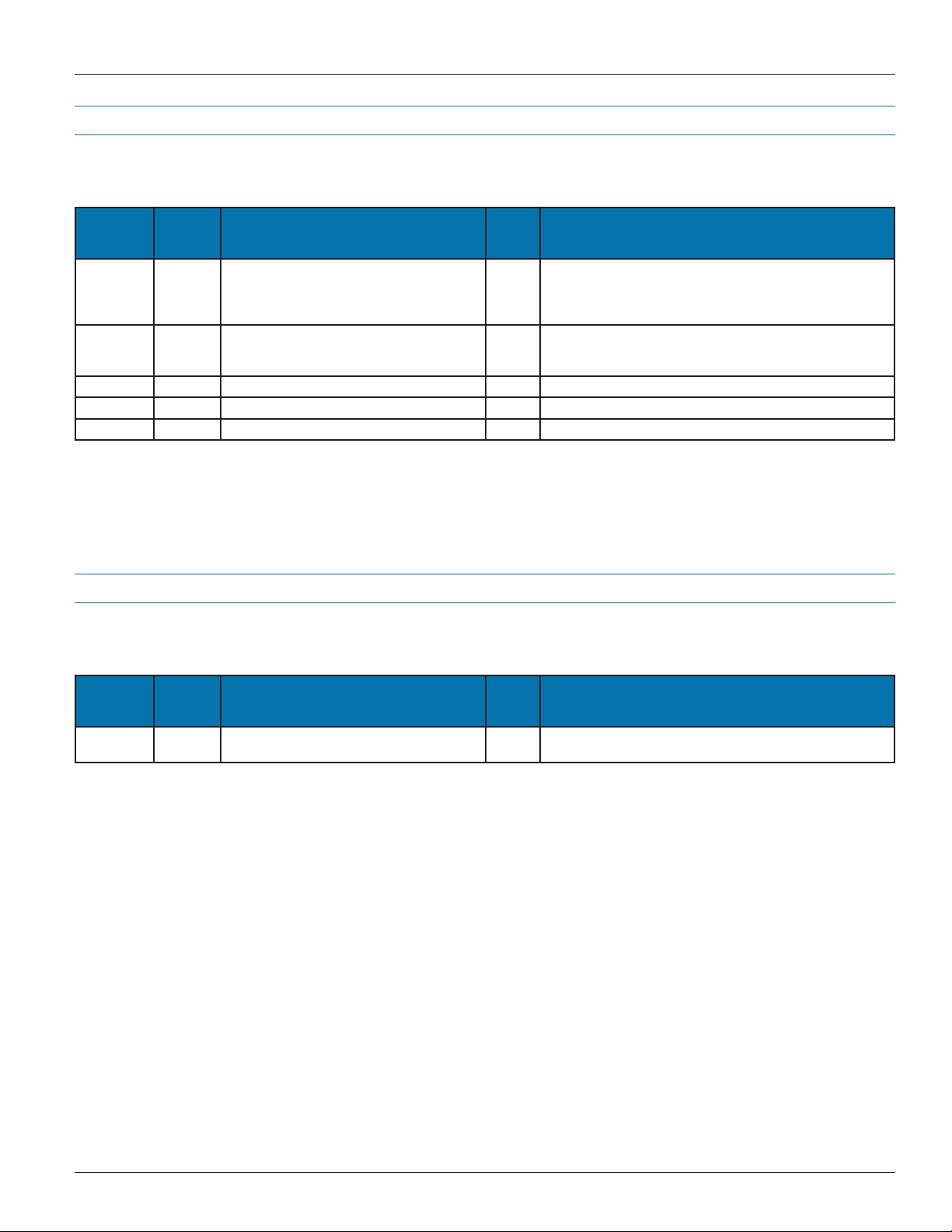
User Guide: FAAST Fire Alarm Aspiration Sensing Technology® Modbus Protocol Schema 1
Modbus Conguration
The device’s Modbus Configuration Structure is READ/WRITE and mapped directly to a set of holding registers. The structure in the
Firmware is defined as follows:
Address Size
(16-bit
words)
40326 1 ∆ Administrator Password U16 Password to enable Commands through the Command
327 1 ∆ Sensor Command Register U16 Command Register:
328 1 ∆ Event Log Index U16 Starting Index of Event Log Entry which to read
329 1 ∆ Trend Log Index U16 Starting Index of Trend Log to read
330 1 ∆ Message Log Index U16 Starting Index of Message Log to read
Parameter Name Type Description
holding register.
Enter as an Unsigned Decimal number.
0xAA11 – Save Configuration
0xEE22 – Save Time
Table 1. Modbus Specific configuration Holding Registers
∆ Information - Registers 326-330 can be configured by using Function code 6(single write) or Function 16 (multiple write).
Input Registers
The Modbus Holding Register addresses are indexed for a Honeywell Building Solutions Enterprise Building IntegratorTM client. Other
clients may need to subtract 1 from each address in order to access the desired register.
Address Size
(16-bit
words)
30001 1 Schema U16 Modbus Firmware Schema for client to determine version of
Parameter Name Type Description
register mapping.
Table 2. Modbus Input Registers
8
Page 9

User Guide: FAAST Fire Alarm Aspiration Sensing Technology® Modbus Protocol Schema 1
Holding Registers
Note: The Modbus Holding Register addresses are indexed for a Honeywell Building Solutions Enterprise Building IntegratorTM client.
Other clients may need to subtract 1 from each address in order to access the desired register.
Device Status
The device’s Device Status Structure is READ ONLY and mapped directly to a set of holding registers. The structure in the Firmware
is defined as follows:
Address Size
(16-bit
words)
40001-2 2 Universal Time Stamp U32 Read Only - Universal Time Stamp corresponding to the
3 1 Startup Flags U16 Startup flags
4 1 System Faults U16 System Faults.
5 1 Minor Faults U16 Minor Faults.
6 1 Urgent Faults U16 Urgent Faults.
7 1 Operating Mode U16 Device Operating Mode Enumeration:
Parameter Name Type Description
real-time clock value in UNIX seconds epoch format
For internal use only.
Bit 0: Low Voltage
Bit 1: Low Flow
Bit 2: Configuration
Bit 3: Sensor
Bit 4: External Monitor
Bit 5: Time
Bit 6: Communication
Bit 7: Aspirator
Bit 8: Filter
Bit 9: Isolation
Bit 10: High Flow
Bits 11-15 unused
Bit 0: Low Flow
Bit 1: Configuration
Bit 2: External Monitor Open
Bit 3: External Monitor Short
Bit 4: Time
Bit 5: Filter
Bit 6: High Flow
Bits 7-15 unused
Bit 0: Low Flow
Bit 1: Configuration
Bit 2: Communication
Bit 3: Sensor
Bit 4: Aspirator
Bit 5: Filter
Bit 6: High Flow
Bit 7: Low Voltage
Bits 8-15 unused
CONFIGURATION_MODE 0,
INITIALIZATION_MODE 1,
TEST_MODE 2,
NORMAL_MODE 3,
DISABLE_MODE 4,
RESET_MODE 5,
FACTORY_MODE 6,
SERVICE_MODE 7,
ISOLATE_NEW_MODE 8,
RESET_NETWORK_MODE 9
9
Rev A0
Page 10

User Guide: FAAST Fire Alarm Aspiration Sensing Technology® Modbus Protocol Schema 1
Holding Registers (Cont’d)
Device Status
Address Size
(16-bit
words)
8 ½ Relay Status U8 Relay Status.
9 1 Internal Error Flags – HW Comm U16 Internal Comm Error.
10 1 Internal Error Flags – HW U16 Internal HW Error.
11 1 Internal Error Flags – SW U16 Internal SW Error.
12 1 Fan Speed in RPMs U16 Speed of fan in RPMs
13 ½ Alarm Level U8 Alarm Status.
14 1 Lifetime Count in Days U16 Days of operation during lifetime
15 ½ Filter Cover State U8 Filter Cover State.
16 1 Factory Configuration Status U16 Factory Configuration State.
17 1 Device Configuration Status U16 Device Configuration State.
18 1 Network Configuration Status U16 Network Configuration State.
19-30 12 Password Recovery Code U16 Code for recovering the device PipeIQ password.
Parameter Name Type Description
Bit 0: Alert
Bit 1: Action1
Bit 2: Action2
Bit 3: Fire1
Bit 4: Fire2
Bit 5: Minor (if equipped)
Bit 6: Urgent/Fault
Bit7: Isolate (if equipped)
Bits 8-15 unused
For internal use only.
For internal use only.
For internal use only.
Bit 0: Alert
Bit 1: Action1
Bit 2: Action2
Bit 3: Fire1
Bit 4: Fire2
Bits 5-15 unused.
Not zero = open
0 = closed
CONFIG_STATE_PRIMARY 0,
CONFIG_STATE_BACKUP 1,
CONFIG_STATE_UNCONFIGURED 2
See Factory Configuration State.
See Factory Configuration State.
Uses the format to store a string.
Table 3. Device Status Modbus Holding Registers
10
Page 11

User Guide: FAAST Fire Alarm Aspiration Sensing Technology® Modbus Protocol Schema 1
Sensor Status
The device’s Sensor Status Structure is READ ONLY with the exception of the Smoke Reference Value and mapped directly to a set
of holding registers. The structure in the Firmware is defined as follows:
Address Size
(16-bit
words)
40031-32 2 System Time U32 Device Time in UNIX seconds epoch format, use Universal
33-34 2 ∆ Smoke Reference Value F32 Smoke reference value used to increase noise floor of
35 1 ∆ Sensor Action Inputs U16 All bits are self-clearing and will read ‘0’ after bit has been
36 ½ Ch 1 Air Temperature S8 Real-time sampled air temperature in Channel 1
37 ½ Ch 1 Air Velocity Change S8 Percentage change from baseline air velocity in Channel 1
38-39 2 Ch 1 Air Velocity Baseline F32 Average velocity during baselining in Channel 1
40-41 2 Ch 1 Air Velocity Daily Min F32 Daily minimum air velocity realized on Channel 1
42-43 2 Ch 1 Air Velocity Daily Max F32 Daily maximum air velocity realized on Channel 1
44 ½ Ch 2 Air Temperature S8 Real-time sampled air temperature in Channel 2
45 ½ Ch 2 Air Velocity Change S8 Percentage change from baseline air velocity in Channel 2
46-47 2 Ch 2 Air Velocity Baseline F32 Average velocity during baselining in Channel 2
48-49 2 Ch 2 Air Velocity Daily Min F32 Daily minimum air velocity realized on Channel 2
50-51 2 Ch 2 Air Velocity Daily Max F32 Daily maximum air velocity realized on Channel 2
Parameter Name Type Description
Time Stamp instead.
detector.
US Standard Units Max: 0.10 (%/ft)
Metric Units Max: 0.328 (%/m)
read and processed
Bit 0: 1 Isolate – Toggles Isolate Mode
Bit1: 1 Disable – Toggles Disable Mode
Bit2: 1 Test – Place the device in Test Mode
Bit3: 1 Silence Sounder (if enabled / equipped)
Note: Sounder Silence is effective for a single alarm or fault
occurrence. If an alarm recurs, another alarm is initiated or
another fault occurs, the sounder will re-energize.
Bit4: Reset Device
Bit5: Reset Airflow Baselines
Current baseline cleared, and device will set a new
baseline. New baseline established within 15 minutes.
Bit6: Clear Event Log Note: Allow this action up to 10
seconds to complete. Erases all Event Log entries
Bit7: Clear Trend Log Note: Allow this action up to 5
seconds to complete. Erases all Trend Log entries
Bit8: Clear Message Log Note: Allow this action up to 5
seconds to complete. Erases all Message Log entries
Bit9-15: Unused
(multichannel device only)
(multichannel device only)
(multichannel device only)
(multichannel device only)
(multichannel device only)
11
Rev A0
Page 12

User Guide: FAAST Fire Alarm Aspiration Sensing Technology® Modbus Protocol Schema 1
Sensor Status (Cont’d)
Address Size
(16-bit
words)
52 ½ Ch 3 Air Temperature S8 Real-time sampled air temperature in Channel 3
53 ½ Ch 3 Air Velocity Change S8 Percentage change from baseline air velocity in Channel 3
54-55 2 Ch 3 Air Velocity Baseline F32 Average velocity during baselining in Channel 3
56-57 2 Ch 3 Air Velocity Daily Min F32 Daily minimum air velocity realized on Channel 3
58-59 2 Ch 3 Air Velocity Daily Max F32 Daily maximum air velocity realized on Channel 3
60 ½ Ch 4 Air Temperature S8 Real-time sampled air temperature in Channel 4
61 ½ Ch 4 Air Velocity Change S8 Percentage change from baseline air velocity in Channel 4
62-63 2 Ch 4 Air Velocity Baseline F32 Average velocity during baselining in Channel 4
64-65 2 Ch 4 Air Velocity Daily Min F32 Daily minimum air velocity realized on Channel 4
66-67 2 Ch 4 Air Velocity Daily Max F32 Daily maximum air velocity realized on Channel 4
68 ½ Smoke Particulate Display U8 Front panel particulate level (0-10)
69-70 2 Smoke Current Obs F32 Current Obscuration Level the Smoke Sensor is Detecting
71-72 2 Smoke Daily Max Obs F32 Maximum Obscuration Level the Smoke Sensor Detected
73-74 2 Smoke Daily Min Obs F32 Minimum Obscuration Level the Smoke Sensor Detected
75-76 2 Alert Threshold F32 Current Active Alert Threshold ( %/ft if US Standard or %/m
77-78 2 Action1 Threshold F32 Current Active Action1 Threshold ( %/ft if US Standard or
79-80 2 Action2 Threshold F32 Current Active Action2 Threshold ( %/ft if US Standard or
81-82 2 Fire1 Threshold F32 Current Active Fire1 Threshold ( %/ft if US Standard or %/m
83-84 2 Fire2 Threshold F32 Current Active Fire2 Threshold ( %/ft if US Standard or %/m
85 1 Sensor Status U16 Bit 0 – Admin Unlock
Parameter Name Type Description
(multichannel device only)
(multichannel device only)
(multichannel device only)
(multichannel device only)
(multichannel device only)
(multichannel device only)
(multichannel device only)
(multichannel device only)
(multichannel device only)
(multichannel device only)
since 12am
since 12am
if metric)
%/m if metric)
%/m if metric)
if metric)
if metric)
1 = Unlocked, 0 = Locked
Bit 1 –Baselining
1 = set (configured from sensor action inputs)
Table 4. Sensor Status Modbus Holding Registers
∆ Information - Registers 35 can be configured by using Function code 6(single write) or Function 16 (multiple write).
∆ Warning!! Device threshold configuration variables should be set by the user to values scaled based on the Units configuration
setting. The detector will interpret the value differently for different Units settings. E.g. The device will interpret a 0.01 threshold
setting as 0.01 %/ft when Units setting is US Standard. The device will interpret a 0.01 threshold setting as 0.01 %/m when Units
setting is Metric.
12
Page 13

User Guide: FAAST Fire Alarm Aspiration Sensing Technology® Modbus Protocol Schema 1
Device Logs
The device’s Log Structure is READ ONLY and mapped directly to a set of holding registers. The structure in the Firmware is defined
as follows:
Address Size
(16-bit
words)
40086 1 Event Log Entries U16 Number of Event Log Entries
87 1 Trend Log Entries U16 Number of Trend Log Entries
88 1 Message Log Entries U16 Number of Message Log Entries
89-208 3 x 40 Read Event Log U32
209-232 24 Read Trend Log U32
233-298 66 Message Log U32
Parameter Name Type Description
U16
F32 [11]
U16 [64]
Reads 40 log entries starting with the entry in the Index register.
Each entry contains a 32-bit Epoch time stamp and 16-bit Event number
The events numbers represent the following events:
Test 0
Normal 1
Isolate 2
POR 3
Reset 4
UI Passcode Entry Failure 5
UI Passcode Entry Success 6
UI Button Autolock 7
Filter Cover Open 8
Filter Cover Closed 9
Configuration Change Success 10
User Login 11
User Logout 12
Flow Fault High 13
Flow Fault Low 14
Configuration Fault 15
Configuration Fault Urgent 16
Sensor Fault 17
External Device Fault 18
External Device Fault Clear 19
Communication Fault 20
Aspiration Fault 21
Aspiration Fault Urgent 22
Filter Fault 23
Filter Fault Urgent 24
Time Fault 25
Low Voltage Fault 26
Low Voltage Fault Clear 27
Alarm Alert 28
Alarm Action1 29
Alarm Action2 30
Alarm Fire1 31
Alarm Fire2 32
Operating Mode Disable 33
Reads log entry specified by the Index register.
Each entry contains a 32-bit time stamp and daily air velocity and smoke
detection logs including:
Float : Daily Alert Threshold
Float : Daily Action1 Threshold
Float : Daily Action2 Threshold
Float : Daily Fire1 Threshold
Float : Daily Fire2 Threshold
Float : Trend Max
Float : Trend Min
Float : Trend Avg
Float : Air Velocity Max
Float : Air Velocity Min
Float : Air Velocity Avg
Reads the log entry specified by the Index register.
Each entry contains a 32-bit time stamp and a UTF-16 64 character string.
Table 5. Device Log Modbus Holding Registers
13
Rev A0
Page 14
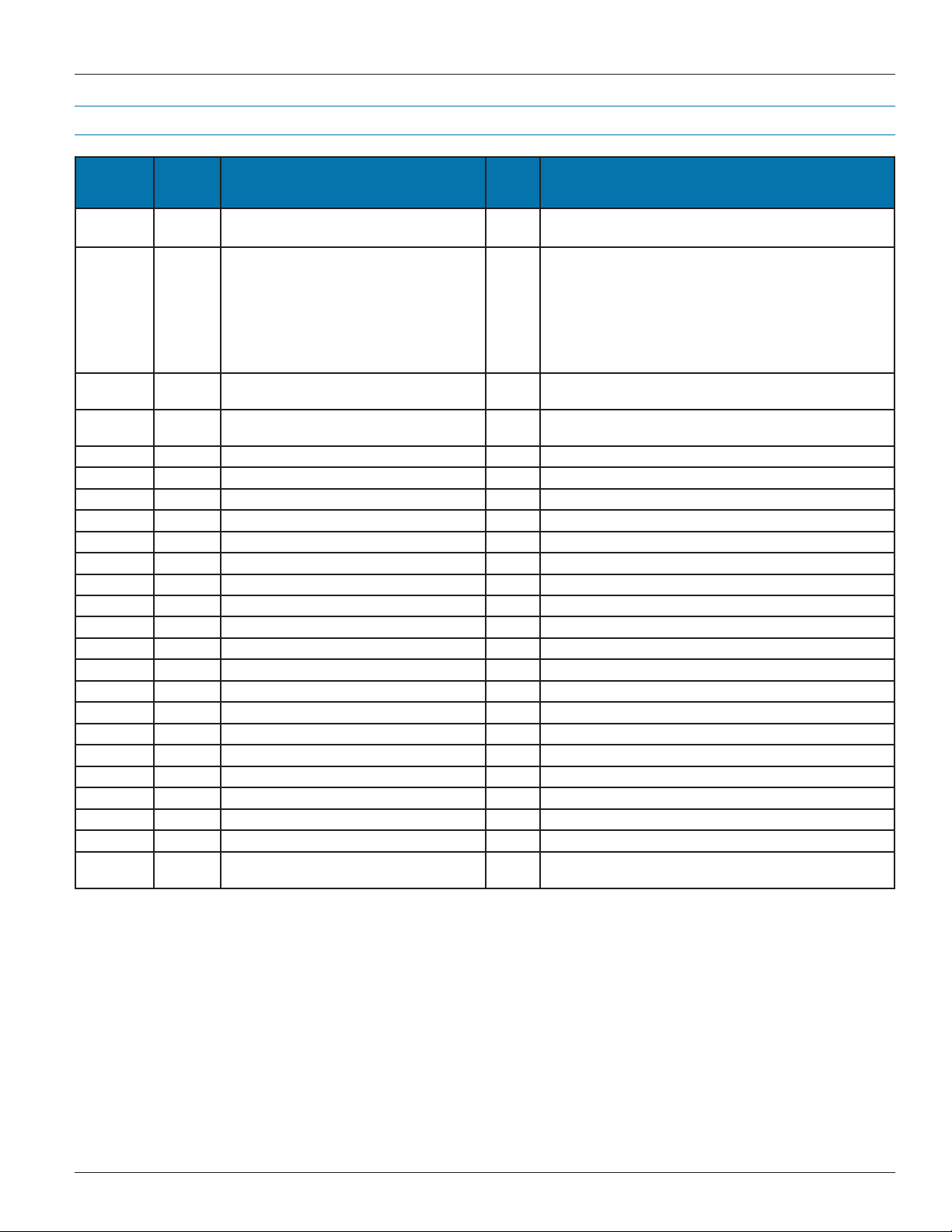
User Guide: FAAST Fire Alarm Aspiration Sensing Technology® Modbus Protocol Schema 1
Factory Conguration
Address Size
(16-bit
words)
40299 ½ SLC Interface Present bool Designates the presence of an SLC interface
300 1 SLC_PROTOCOL_TYPE U16 Defines the supported SLC protocol.
301 1 OEMID_TYPE U16 Defines Device OEM.
302-304 3 MAC Addr U8[6] Device’s MAC Address
305 ½ Sensor Type U8 Smoke 1
306 ½ Firmware Main Board Rev U8 Main Board Microcontroller Firmware Image Revision
307 ½ Firmware Photo 1 Rev U8 Chamber Microcontroller Firmware Image Revision
308 ½ Firmware Photo 2 Rev U8 Not used, set to zero
309 ½ Hardware Main Board Rev U8 Revision of Main Board Hardware
310 ½ Hardware Photo1 Rev U8 Revision of Photodetector Hardware
311 ½ Hardware Photo 2 Rev U8 Not used, set to zero
312 ½ Hardware Blue Rev U8 Revision of Blue LED Driver Hardware
313 ½ Hardware Laser Rev U8 Revision of Laser Driver Hardware
314 ½ Hardware UI Rev U8 Revision of User Interface Hardware
315 ½ Hardware Ultrasonics Rev U8 Revision of Ultrasonics Board Hardware
316 ½ Hardware SLC Rev U8 Revision of SLC Interface Hardware
317 ½ Photo Cal1 U8 For internal use only.
318 ½ Photo Cal2 U8 For internal use only.
319 ½ Photo Cal3 U8 For internal use only.
320 1 Blue Cal U16 For internal use only.
321 1 IR Cal U16 For internal use only.
322 ½ Airflow Boundary U8 For internal use only.
323 ½ Airflow Timer U8 For internal use only.
324-325 2 Mfg Time Stamp U32 Manufacturing Time Stamp – UNIX seconds since epoch
Parameter Name Type Description
(ie Eclipse, Flashscan, etc)
CONVENTIONAL 0
CLIP 1
FLASHSCAN 2
ECLIPSE 3
ADVANCED 4
PROTOCOL_OTHER 5
For internal use only.
Stored in the format described for MAC address storage.
format
Table 6. Factory Configuration Modbus Holding Registers
14
Page 15

User Guide: FAAST Fire Alarm Aspiration Sensing Technology® Modbus Protocol Schema 1
Device Conguration
Address Size
(16-bit
words)
40331 1 Device Config Counter U16 Configuration Counter
332-333 2 Config Timestamp U32 Time of last configuration
334 1 Units U16 Units of Measure for Alarm Threshold Obscuration Values
335 ½ Relays Latching U8 Set latching behavior of minor fault and alarms.
336 ½ Alert Delay U8 Alert Alarm Delay in Seconds
337 ½ Action1 Delay U8 Action1 Alarm Delay in Seconds
338 ½ Action2 Delay U8 Action2 Alarm Delay in Seconds
339 ½ Fire1 Delay U8 Fire1 Alarm Delay in Seconds
340 ½ Fire2 Delay U8 Fire2 Alarm Delay in Seconds
341 ½ Acclimate Enable U8 Enable Acclimate Mode (use Acclimate Alarm Thresholds)
Parameter Name Type Description
Metric 0
US Standard 1
Non-latching 0
Latching 1
Bit 0: Alert
Bit1: Action1
Bit2: Action2
Bit3: Fire1
Bit4: Fire2
Bit5: Minor
Disable 0
Enable Not Zero
342-343 2 Day Time Start U32 Epoch Local Time Stamp to mark the time in which to use
344-345 2 Night Time Start U32 Epoch Local Time Stamp to mark the time in which to use
346-347 2 ∆ Alert Day Threshold F32 Alert Alarm Day Obscuration Threshold
348-349 2 ∆ Alert Night Threshold F32 Alert Alarm Night Obscuration Threshold
350-351 2 ∆ Alert Weekend Threshold F32 Alert Alarm Weekend Obscuration Threshold
352-353 2 ∆ Action1 Day Threshold F32 Action1 Alarm Day Obscuration Threshold
354-355 2 ∆ Action1 Night Threshold F32 Action1 Alarm Night Obscuration Threshold
356-357 2 ∆ Action1 Weekend Threshold F32 Action1 Alarm Weekend Obscuration Threshold
358-359 2 ∆ Action2 Day Threshold F32 Action2 Alarm Day Obscuration Threshold
360-361 2 ∆ Action2 Night Threshold F32 Action2 Alarm Night Obscuration Threshold
362-363 2 ∆ Action2 Weekend Threshold F32 Action2 Alarm Weekend Obscuration Threshold
364-365 2 ∆ Fire1 Day Threshold F32 Fire1 Alarm Day Obscuration Threshold
366-367 2 ∆ Fire1 Night Threshold F32 Fire1 Alarm Night Obscuration Threshold
368-369 2 ∆ Fire1 Weekend Threshold F32 Fire1 Alarm Weekend Obscuration Threshold
370-371 2 ∆ Fire2 Day Threshold F32 Fire2 Alarm Day Obscuration Threshold
the day alarm thresholds.
the night alarm thresholds.
15
Rev A0
Page 16

User Guide: FAAST Fire Alarm Aspiration Sensing Technology® Modbus Protocol Schema 1
Device Conguration (Cont’d)
Address Size
(16-bit
words)
372-373 2 ∆ Fire2 Night Threshold F32 Fire2 Alarm Night Obscuration Threshold
374-375 2 ∆ Fire2 Weekend Threshold F32 Fire2 Alarm Weekend Obscuration Threshold
376-377 2 ∆ Alert Acclimate Threshold Max F32 Maximum Alert Alarm Threshold when operating in
378-379 2 ∆ Alert Acclimate Threshold Min F32 Minimum Alert Alarm Threshold when operating in
380-381 2 ∆ Action1 Acclimate Threshold Max F32 Maximum Action1 Alarm Threshold when operating in
382-383 2 ∆ Action1 Acclimate Threshold Min F32 Minimum Action1 Alarm Threshold when operating in
384-385 2 ∆ Action2 Acclimate Threshold Max F32 Maximum Action2 Alarm Threshold when operating in
386-387 2 ∆ Action2 Acclimate Threshold Min F32 Minimum Action2 Alarm Threshold when operating in
388-389 2 ∆ Fire1 Acclimate Threshold Max F32 Maximum Fire1 Alarm Threshold when operating in
390-391 2 ∆ Fire1 Acclimate Threshold Min F32 Minimum Fire1 Alarm Threshold when operating in
392-393 2 ∆ Fire2 Acclimate Threshold Max F32 Maximum Fire2 Alarm Threshold when operating in
394-395 2 ∆ Fire2 Acclimate Threshold Min F32 Minimum Fire2 Alarm Threshold when operating in
Parameter Name Type Description
Acclimate® Mode
Acclimate Mode
Acclimate Mode
Acclimate Mode
Acclimate Mode
Acclimate Mode
Acclimate Mode
Acclimate Mode
Acclimate Mode
Acclimate Mode
396 ½ ID Number U8 Can be used for the SLC address or an identification
397-428 32 Contact U8[64] UTF-16 Contact Name string buffer
431-460 32 Facility U8[64] UTF-16 Facility Name string buffer
461-492 32 Facility Location U8[64] UTF-16 Facility Location string buffer
493-524 32 Device Location U8[64] UTF-16 Device Location string buffer
525-527 3 Button Lock U8[3] User Interface Lockout
528-529 2 Passcode U32 Passcode for unlocking the buttons from the front panel.
number on a loop
Flashscan 1-Address: 1-159
Flashscan 5-Address: 1-155
CLIP: 1-99
Unlocked 0
Locked 1
Bit 0: Isolate
Bit 1: Reset/Mode
Bit 2: Test
Unsigned Long Value: 1111-9999
Table 7. Device Configuration Modbus Holding Registers
∆ Warning!! Device threshold configuration variables should be set by the user to values scaled based on the Units configuration
setting. The detector will interpret the value differently for different Units settings. E.g. The device will interpret a 0.01 threshold
setting as 0.01 %/ft when Units setting is US Standard. The device will interpret a 0.01 threshold setting as 0.01 %/m when Units
setting is Metric.
16
Page 17

User Guide: FAAST Fire Alarm Aspiration Sensing Technology® Modbus Protocol Schema 1
Network Conguration
Address Size
(16-bit
words)
40530 1 Network Config Counter U16 Configuration Counter
531-546 16 Password U8
547-570 24 E-mail Sender U8
571-594 24 E-mail Server U8
595-618 24 E-mail Recipient #1 U8
619 ½ E-mail Recipient #1 Notifications U8 Enables for notifications based on type of event. See
620-643 24 E-mail Recipient #2 U8
644 ½ E-mail Recipient #2 Notifications U8 Enables for notifications based on type of event
645-668 24 E-mail Recipient #3 U8
669 ½ E-mail Recipient #3 Notifications U8 Enables for notifications based on type of event
670-693 24 E-mail Recipient #4 U8
694 ½ E-mail Recipient #4 Notifications U8 Enables for notifications based on type of event
695-718 24 E-mail Recipient #5 U8
719 ½ E-mail Recipient #5 Notifications U8 Enables for notifications based on type of event
720-743 24 E-mail Recipient #6 U8
744 ½ E-mail Recipient #6 Notifications U8 Enables for notifications based on type of event
745 ½ Static IP Enable U8 Enable/Disable for Static IP. Disabled state enables
746-747 2 Static IP Address U8
748-749 2 Static IP Subnet U8[
Parameter Name Type Description
[32]
UTF-8 E-mail sender account name string buffer
[48]
UTF-8 E-mail outgoing SMTP server name string buffer
[48]
UTF-8 E-mail address of recipient #1
48]
NET_CONFIG_STR for bit definitions
UTF-8 E-mail address of recipient #2
[48]
UTF-8 E-mail address of recipient #3
[48]
UTF-8 E-mail address of recipient #4
[48]
UTF-8 E-mail address of recipient #5
[48]
UTF-8 E-mail address of recipient #6
[48]
DHCP-based IP address assignment. 0 =Disabled,
Not zero = Enabled
Static IP Address
[4]
Static IP Subnet Mask
750-751 2 Static IP Gateway U8
752-753 2 Static IP Pref DNS U8
754-755 2 Static IP Alt DNS U8
Table 8. Network Configuration Modbus Holding Registers
17
4]
Static IP Gateway
[4]
Static IP Preferred DNS Address
[4]
Static IP Alternate DNS Address
[4]
Rev A0
Page 18

User Guide: FAAST Fire Alarm Aspiration Sensing Technology® Modbus Protocol Schema 1
Appendix A. Congurable options on FAAST
A.1. Alarm Conguration Variables
Name Description Range Default Value Units
AlertThresholdDay The sensitivity where the Alert Alarm will occur during the daytime. 0.00046 – 6.25
Action1ThresholdDay The sensitivity where the Action1 Alarm will occur during the
daytime.
Action2ThresholdDay The sensitivity where the Action2 Alarm will occur during the
daytime.
Fire1ThresholdDay The sensitivity where the Fire1 Alarm will occur during the daytime. 0.00046 – 6.25
Fire2ThrehsoldDay The sensitivity where the Fire2 Alarm will occur during the daytime. 0.00046 – 6.25
AlertThresholdNight The sensitivity where the Alert Alarm will occur during the nighttime. 0.00046 – 6.25
Action1ThresholdNight The sensitivity where the Action1 Alarm will occur during the
nighttime.
Action2ThresholdNight The sensitivity where the Action2 Alarm will occur during the
nighttime.
Fire1ThresholdNight The sensitivity where the Fire1 Alarm will occur during the
nighttime.
Fire2ThrehsoldNight The sensitivity where the Fire2 Alarm will occur during the
nighttime.
NightTimeEnter Time at which to switch to nighttime thresholds. 10:00pm Time
NightTimeExit Time at which to switch to daytime thresholds. 5:00am Time
AlertHigh Sensitive limit for Alert when acclimate mode is active 0.00046 – 6.25
Action1High Sensitive limit for Action1 when acclimate mode is active 0.00046 – 6.25
Action2High Sensitive limit for Action2 when acclimate mode is active 0.00046 – 6.25
Fire1High Sensitive limit for Fire1 when acclimate mode is active 0.00046 – 6.25
Fire2High Sensitive limit for Fire2 when acclimate mode is active 0.00046 – 6.25
AlertLow Insensitive limit for Alert when acclimate mode is active 0.00046 – 6.25
Action1Low Insensitive limit for Action1 when acclimate mode is active 0.00046 – 6.25
Action2Low Insensitive limit for Action2 when acclimate mode is active 0.00046 – 6.25
Fire1Low Insensitive limit for Fire1 when acclimate mode is active 0.00046 – 6.25
Fire2Low Insensitive limit for Fire2 when acclimate mode is active 0.00046 – 6.25
AcclimateAlertLevel Current Sensitivity for Alert Alarm when in acclimate mode. AlertHigh –
AcclimateAction1Level Current Sensitivity for Action1 Alarm when in acclimate mode. Action1High –
AcclimateAction2Level Current Sensitivity for Action2 Alarm when in acclimate mode. Action2High –
AcclimateFire1Level Current Sensitivity for Fire1 Alarm when in acclimate mode. Fire1High – Fire-
AcclimateFire2Level Current Sensitivity for Fire2 Alarm when in acclimate mode. Fire2High – Fire-
0.0015 – 20.5
0.00046 – 6.25
0.0015 – 20.5
0.00046 – 6.25
0.0015 – 20.5
0.0015 – 20.5
0.0015 – 20.5
0.0015 – 20.5
0.00046 – 6.25
0.0015 – 20.5
0.00046 – 6.25
0.0015 – 20.5
0.00046 – 6.25
0.0015 – 20.5
0.00046 – 6.25
0.0015 – 20.5
0.0015 – 20.5
0.0015 – 20.5
0.0015 – 20.5
0.0015 – 20.5
0.0015 – 20.5
0.0015 – 20.5
0.0015 – 20.5
0.0015 – 20.5
0.0015 – 20.5
0.0015 – 20.5
AlertLow
Action1Low
Action2Low
1Low
2Low
Table 9. Alarm Configuration Variable Ranges
18
0.012
0.0396
0.05
0.165
0.1
0.33
0.25
0.825
0.5
1.65
0.012
0.0396
0.05
0.165
0.1
0.33
0.25
0.825
0.5
1.65
0.00138
0.00455
0.0028
0.00924
0.0075
0.02475
0.01
0.033
0.1
0.33
0.012
0.0396
0.05
.165
0.1
0.33
0.25
0.825
0.5
1.65
AlertLow %/ft %/m
Action1Low %/ft %/m
Action2Low %/f %/m
Fire1Low %/ft %/m
Fire2Low %/ft %/m
%/ft %/m
%/ft %/m
%/ft %/m
%/ft %/m
%/ft %/m
%/ft %/m
%/ft %/m
%/ft %/m
%/ft %/m
%/ft %/m
%/ft %/m
%/ft %/m
%/ft %/m
%/ft %/m
%/ft %/m
%/ft %/m
%/ft %/m
%/ft %/m
%/ft %/m
%/ft %/m
Page 19

User Guide: FAAST Fire Alarm Aspiration Sensing Technology® Modbus Protocol Schema 1
A.2. Device Conguration Variables
Name Description Range Default Value
Acclimate Mode Enable Set to activate acclimate mode operation Enable / Disable Disabled
Alert Alarm Latch Set to latch Alert alarm. Requires a RESET to clear
alarm. This setting is only valid for conventional
product.
Action1 Alarm Latch Set to latch Action1 alarm. Requires a RESET to
clear alarm. This setting is only valid for conventional
product.
Action2 Alarm Latch Set to latch Action2 alarm. Requires a RESET to
clear alarm. This setting is only valid for conventional
product.
Fire1 Alarm Latch Set to latch Fire1 alarm. Requires a RESET to clear
alarm. This setting is only valid for conventional
product.
Fire2 Alarm Latch Set to latch Fire2 alarm. Requires a RESET to clear
alarm. This setting is only valid for conventional
product.
Alert Delay Programmable delay before activating Alert Alarm.
This setting is only valid for conventional product.
Action1 Delay Programmable delay before activating Action1
Alarm. This setting is only valid for conventional
product.
Action2 Delay Programmable delay before activating Action2
Alarm. This setting is only valid for conventional
product.
Fire1 Delay Programmable delay before activating Fire1 Alarm.
This setting is only valid for conventional product.
Fire2 Delay Programmable delay before activating Fire2 Alarm.
This setting is only valid for conventional product.
PassCodeButtonLockout Allows lockout feature of buttons. 0000 - 9999 1111
TEST Lockout Setting for locking and unlocking of TEST button.
This setting is only valid for conventional product.
RESET Lockout Setting for locking and unlocking of RESET button.
This setting is only valid for conventional product.
DISABLE Lockout Setting for locking and unlocking of DISABLE button.
This setting is only valid for conventional product.
IP Address IP address of the device 192.168.1.10
Subnet Mask 255.255.255.0
Gateway 192.168.1.1
Address Device local address range
CLIP enabled product
Flashscan enabled product
Eclipse enabled product
Time Real time clock time in hours/minutes/seconds Midnight
Date Real time clock date Current date
Year Real time clock year Current year
Log Setting Configures the method of Event logging for either
FIFO (first in first out) or LIFO (last in first out) setting
Password User Password for Web Access User entry Monitor
Latching/Non-Latching Latching
Latching/Non-Latching Latching
Latching/Non-Latching Latching
Latching/Non-Latching Latching
Latching/Non-Latching Latching
0 - 60 seconds 0
0 - 60 seconds 0
0 - 60 seconds 0
0 - 60 seconds 0
0 - 60 seconds 0
Locked / Unlocked For the lock
function to work the passcode
must be any value other than
0000
0-255
1-99
1-159
1-255
FIFO / LIFO FIFO
Locked
Locked
Locked
1
Table 10. Device Configuration Variable Ranges.
19
Rev A0
Page 20

User Guide: FAAST Fire Alarm Aspiration Sensing Technology® Modbus Protocol Schema 1
Technical Support
System Sensor strives to provide our customers with outstanding support for the FAAST Fire Alarm Aspiration Sensing Technology®
and all our products. For more information, contact us using one of the methods below:
Web: E-mail: Phone:
systemsensor.com/faast systemsensor.com/contact 800.736.7672 (press 2) Mon-Fri, 7:30 a.m. – 5:00 p.m. CST
User Guide: FAAST Fire Alarm Aspiration Sensing Technology® with Modbus
©2013 System Sensor. ASUG27801 • 7/13
