Page 1

1
MINI 3D Keyboard
PTZ705
Version 4 19/06/2015
INSTRUCTION
MANUAL
Page 2

2
Keyboard Controller Parameters
Item
Description
Power Supply
DC12v 1A
Temperature
-10C - +55C
Humidity
<90%RH
Communication
RS485 Half duplex
Baud Rate
2400, 4800, 9600, 19200, 38400bps
Screen
128 x 32 LCD screen
Dimensions
180 x 165 x 90mm
List of Additional Items
Name
Quantity
Description
Power Supply
1
Input: 240vAC 50/60Hz
Output: 12vDC
Page 3
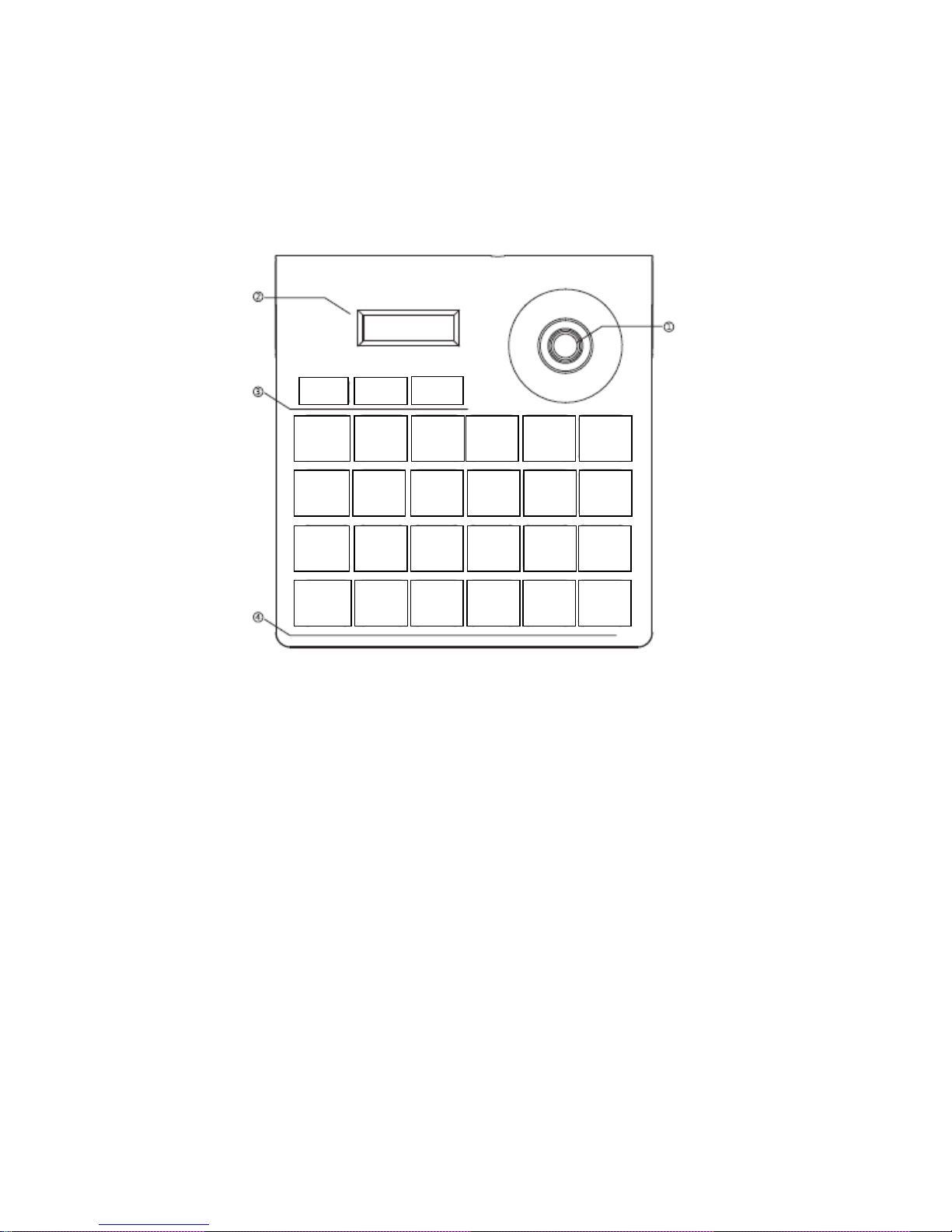
3
1. Keyboard Controls
1.1 Function Keys
1. Joystick
2. LCD Screen
3. Function Keys
4. PTZ camera setup and recall keys.
Esc Exit key: Exit and back to previous menu
Setup Setup key: press and hold for 3 seconds to setup parameters
F1 Adjust control speed. Four speeds 1, 2, 3 or 4
Preset Sets preset points including direction and zoom times.
Use together with number key
Shot Calls preset points including direction and zoom times.
Use together with number key.
Esc
Setup
F1
Wide
Far
Preset
1
2
3
Tele
Near
Run
AUX
on
Open
AUX
off
Close
Shot
4
5
6
Pattern
Auto
7
0
8
CAM
9
Page 4

4
Pattern Starts/stops pattern record. Press for three seconds to start pattern
record. After completion press this key again to stop recording.
Use together with number key.
Run Runs the stored pattern. Use together with number key.
0 ~ 9 Number keys 0, 1, 2, 3, 4, 5, 6, 7, 8, 9
Auto Controls PTZ rotation in a horizontal direction automatically or clears
input number. When user inputs numbers they can press this key to
delete the numbers else the PTZ will rotate in a horizontal direction.
CAM Address selection key. Selects PTZ address. Use with number key.
Tele Zoom in to enlarge the object size.
Wide Zoom out to reduce object size.
Open Iris + and enlarge iris.
Close Iris – and reduce iris.
Far Focus + adjust lens on long distance.
Near Focus – adjust lens on near object.
Aux on Turn on PTZ Aux function. This key should be used with number key.
Press key without a number and the controlled PTZ ID will add 1.
Aux off Turn off PTZ Aux function. This key should be used with number key.
Press key without a number and the controlled PTZ ID will deduct 1.
Press
Joystick Press and hold for 3 seconds to call preset 95 to open PTZ menu.
Of course this only applies to cameras with a PTZ menu using the
CALL 95 command for menu display.
1.2 LCD Screen
Press each function key for LCD screen to display relevant information. Holding the key will
display relevant information and will disappear when key released. When there is no
operation over 30 seconds it will drop into power saving mode.
Page 5

5
1.3 Joystick
CAMERA NORMAL MODE
CAMERA SETUP MODE
Page 6

6
2.
KEYBOARD CONTROLLER OPERATIONS
2.1
Introduction to
single-press keys &
combined keys
2.1.1
Single Press key:
When
a single key is pressed the
corresponding PTZ will
respond.
Single press keys Include: Near, Far, Tele, Wide, Open, Close, Auto, F1, Run, Esc
and Joystick.
2.1.2
Combined
key operations means or more keys, or key and the joystick are pressed,
then the corresponding
PTZ operation
will
respond.
The operations Include:
[Preset] , [Pattern] ,
[Shot]
,
[Cam]
,
[Setup] .
2.2 Detailed
introduction
to combined keys
2.2.1 Select
PTZ
ID 28 for example::
Select speed
dome
or decoder whose ID is 28: press 2, 8, CAM in
turn, then
LCD
will
display as
below (
corresponding
protocol and baud rate
will also be shown)
.
2.2.2 Set and Call
pattern:
Set
pattern:
Select
PTZ
Addr., Press
pattern
key and hold for more than
3seconds,
then
LCD
will
display:
Operate
joystick
to
control
PTZ moving to
relevant position and adjust
zoom
time.
After setup press
pattern
key to finish. LCD will
display:
Call pattern : press
Run
key. PTZ
will run the
recorded
pattern;
Pressing
any single-press key will stop pattern
record.
Note: This keyboard supports setting only one pattern at
present.
Page 7

7
2.2.3 Set and call preset
point:
Set preset point 1:
key in 1,
press
[Preset)
.
Call preset point 1:
key in
1,
press
[Shot) .
2.2.4 Turn on/Turn off aux
function
Turn on : Open
aux. function, press 1, press AUX on
.
Turn off: Close
aux.
function,
press 1, press AUX
off.
Page 8

8
3. Parameter Setup
3.1 PTZ Parameter Setup
Example: Change protocol for PTZ 28 to PELCO-P and baud rate to 9600.
Key in password (default: 8888), press joystick, then LCD will display:
Press joystick, LCD will display:
Move the joystick towards the left/right to select PTZ 28, then LCD will display:
Press joystick and LCD will display:
Move the joystick right and LCD will display:
Press joystick, finish protocol setup and switch to baud rate setup, the LCD will display:
Move the joystick to the right until LCD displays:
Press jotstick, finish setup and backto select PTZ ID menu, then repeat above steps for other
PTZ cameras or set other PTZ parameters.
After finishing setup, press Esc key to quit
setup. Note: If
you want to set all PTZ
protocols and baud rates the same, when you select
PTZ
ID in setup menu, please
select
0-255.
Page 9

9
3.2 System Parameter Setup
Syste
m parameters include : Language,
password,
key-press
volume,
key
backlight, and
default factory setup.
The following example is
the default
factory setup operation
steps:
In normal status, press and hold Setup key for more than 3 seconds to display:
Key in password (default password:8888) press joystick and LCD will display:
Move the joystick down the LCD will display:
Press joystick and LCD will display:
Move joystick until LCD displays:
Move joystick right and LCD will display:
Press joystick and the buzzer will emit a long buzz and when the question mark (?)
disappears this will denote setup has finished. Press Esc to quit setup.
Page 10

10
3.3 Parameter Setup Diagram
PTZ SETUP
PTZ addr : xxx
Protocol
PELCO-D,
PELCO-P
PTZ addr : 0.254
(All PTZ parameters will
be set the same)
Baud Rate
2400, 4800, 9600,
19200, 38400
SYSTEM SETUP
Language
Chinese, English
Move joystick to
select
Password Setup
Old Password :
4 digit number
New Password :
4 digit number
Enter Again :
4 digit number
Key press sound
volume
close, low, mid,
high
Move joystick to
select
Key backlight
(optional)
close, 30s, 60s,120s,
open
Move joystick to
select
Default to factory
settings
N/A
Move and press
joystick to select
Page 11

11
4. Typical Connections Diagram
Page 12

12
5. Frequently Asked Questions
Symptom
Action
Information
Keyboard does not control
the PTZ camera
1. Check RS485 hardware
a. Check RS485 + and – are
correct at both ends.
b. Check RS485 continuity
2. Check RS485 software
settings address, protocol and
baud rate
a. Check address, protocol
and baud rate agree with that
set in PTZ camera.
b. After changing settings to
agree with PTZ settings
ensure all equipment is
rebooted to apply them.
Some PTZ cameras can be
controlled but some are not
1. Check hardware
a. Check cable continuity
2. Check software settings
a. Check address, protocol
and address for each camera
3. May be a problem with
RS485 termination
a. Try switching on 120 ohm
termination resistor.
b. Fitting an RS485
distributor between PTZ
cameras and keyboard may
be required.
More than one PTZ responds
simultaneously when
operating keyboard
1. Check the PTZ addresses
set in the PTZs.
a. Change the PTZ addresses
of the PTZs that are being
simultaneously moved
No key sounds
Turn on key tone in System Settings
Page 13

13
All specifications are approximate. Kovert.com reserves the right to change any product
specification or features without notice. Whilst every effort is made to ensure that these
instructions are complete and accurate, kovert.com cannot be held responsible in any way
for any losses, no matter how they arise, from errors or omissions in these instructions, or
the performance or non-performance of the camera or other equipment that these
instructions refer to.
