Page 1
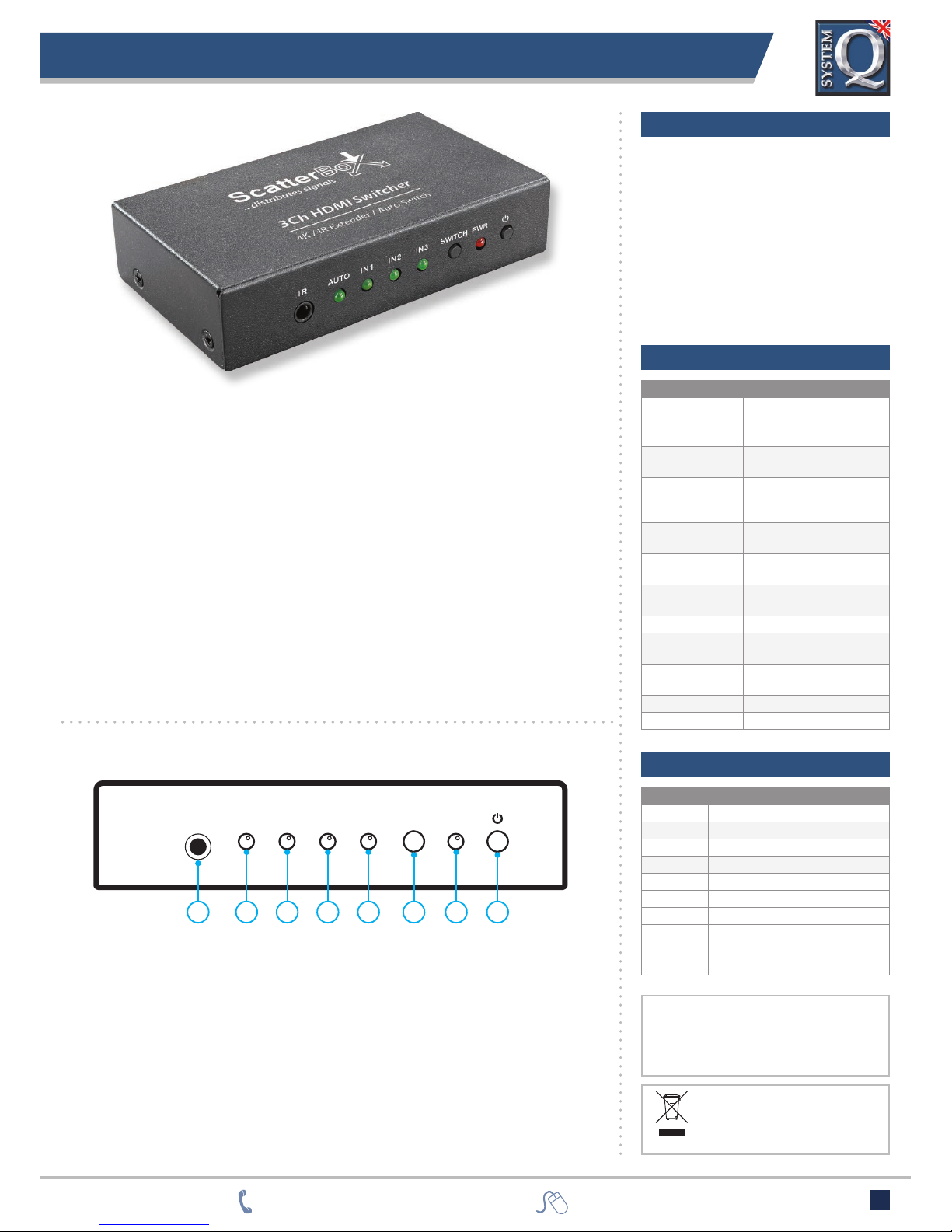
All speci cations are approximate. System Q Ltd reserves the right
to change any product speci cations or features without notice.
Whilst every e ort is made to ensure that these instructions are
complete and accurate, System Q Ltd cannot be held responsible
in any way for any losses, no matter how they arise, from errors
or omissions in these instructions, or the performance or
non-performance of the equipment that these instructions refer to.
This symbol on the products and/or accompanying
documents means that used electronic equipment
must not be mixed with general household waste.
For treatment, recovery and recycling please return
this unit to your trade supplier or local designated
collection point as de ned by your local council.
WEE/CG0783SS
01246 200 000 systemq.com
HDM170 - 3ch HDMI Switch With Remote Control
1
Great little device for controlling 3 devices on an HDMI Screen
Useful for switching between HDMI connected equipment when a screen only has one HDMI
input such as on a monitor screen, the HDM170 allows you to switch between a DVR, a DVD
player and even a laptop by pressing the front panel buttons or using the mini IR remote
controller supplied.
Powered from the HDMI of connected devices and measuring just 98x55x25mm, the switcher
is discrete enough to hide away on a desktop or simply sit on one of the connected devices.
Use good quality HDMI leads up to 10 metres long to connect to the unit, simply plug in and
the screen displays the last HDMI device connected or use the remote to select the channel
you wish to be displayed.
Typical devices with HDMI that can be connected include:
DVRs, DVD or Blu-ray players, camcorders, games consoles, tablets, laptops,
AV & satellite receivers.
1. IR Receiver Cable Input Port.
2. HDMI Input Channel Audio
Switch LED Status Light. When
the light comes on, the Auto
Switch function is on.
3. HDMI Input Channel One LED
Status Light.
4. HDMI Input Channel Two LED
Status Light.
5. HDMI Input Channel Three LED
Status Light.
6. HDMI Input Channel
Switch Button.
7. Standby Status LED - when this
light comes on, the device is in
a standby state.
8. Standby and Start Button.
IR AUTO IN1 IN2 IN3
SWITCH PWR
1 2 3 4 5 6 7 8
Front Panel
Features
• 3x HDMI Socket Inputs
• 1x HDMI Socket Output
• Auto-Display Function Mode
• Mini IR Remote Handset
• Full 1080p HD
• Supports 4K
• For Video & Audio
• No Power or PSU Required
Speci cation
FUNCTION SPECIFICATION
HDMI Resolution
1080p / 1080i / 720p / 576i /
480p / 480i (24/50/60 fps)
2160p (24/30 fps)
Max Bandwidth
(per channel)
225MHz
Supported Audio
DTS-HD / Dolby-trueHD /
LPCM7.1 / DTS / Dolby-AC3
/ DSD
HDMI Input Cable
Length
Up To 6m
HDMI Output
Cable Length
Up To 6m
Input/Output DDC
Signal
5V p~p, TTL
Power/Current 5V DC (± 10%) 350mA
Operating
Temperature
0°C ~ +40°C
Operating
Humidity
5 to 85%RH
(No Condensation)
Weight 122g
Dimensions 98 x 55 x 25mm
Options Available
PART CODE
DESCRIPTION
HDM150
1080p HDMI Extender
VID500
HDMI Socket to Plug Adaptor
VID501
HDMI-HDMI Lead 1m PLG-PLG
VID502
HDMI-HDMI Lead 2m PLG-PLG
VID503
HDMI-HDMI Lead 3m PLG-PLG
VID505
HDMI-HDMI Lead 5m PLG-PLG
VID510
HDMI-HDMI Lead 10m PLG-PLG
VID511
HDMI Socket to Socket Adaptor
VID512
HDMI Plug to Socket Adaptor (Left)
VID512
HDMI Plug to Socket Adaptor (Right)
Page 2

All specications are approximate. System Q Ltd reserves the right
to change any product specications or features without notice.
Whilst every eort is made to ensure that these instructions are
complete and accurate, System Q Ltd cannot be held responsible
in any way for any losses, no matter how they arise, from errors
or omissions in these instructions, or the performance or
non-performance of the equipment that these instructions refer to.
This symbol on the products and/or accompanying
documents means that used electronic equipment
must not be mixed with general household waste.
For treatment, recovery and recycling please return
this unit to your trade supplier or local designated
collection point as dened by your local council.
WEE/CG0783SS
01246 200 000 systemq.com
2
1.
HDMI Output Port.
2.
HDMI Input Ports One, Two and Three.
HDMI OUTHDMI IN 3HDMI IN 2HDMI IN 1
1
2
Rear Connections
IR Remote Control
HDMI SWITCH
AUTO
IN1 IN2 IN3
1.
Standby and Start Button. When the device is working normally, it will go into
Standby if you press this button and the Standby LED Status light will turn on.
When pressed again the device will come back on and be back to normal
working status and the Standby light will turn o.
2.
HDMI Input Channel Switch Button. When you press the ‘IN1’ Button,
the device will switch to the matched input 1 channel.
3.
Auto: HDMI Input Channel Auto Switch Function On/O Button. When this
button is pressed the device will jump to the newly connected input source
and the Auto LED light will come on. Please make sure that the device you are
connecting has been started up.
Note: Please take o the lm on the back of the remote before you use and
replace if not in use for a long period of time.
1
2
3
HDM170 - 3ch HDMI Switch With Remote Control
Features
• 3x HDMI Socket Inputs
• 1x HDMI Socket Output
• Auto-Display Function Mode
• Mini IR Remote Handset
• Full 1080p HD
• Supports 4K
• For Video & Audio
• No Power or PSU Required
Specication
FUNCTION SPECIFICATION
HDMI Resolution
1080p / 1080i / 720p / 576i /
480p / 480i (24/50/60 fps)
2160p (24/30 fps)
Max Bandwidth
(per channel)
225MHz
Supported Audio
DTS-HD / Dolby-trueHD /
LPCM7.1 / DTS / Dolby-AC3
/ DSD
HDMI Input Cable
Length
Up To 6m
HDMI Output
Cable Length
Up To 6m
Input/Output DDC
Signal
5V p~p, TTL
Power/Current 5V DC (± 10%) 350mA
Operating
Temperature
0°C ~ +40°C
Operating
Humidity
5 to 85%RH
(No Condensation)
Weight 122g
Dimensions 98 x 55 x 25mm
Options Available
PART CODE
DESCRIPTION
HDM150
1080p HDMI Extender
VID500
HDMI Socket to Plug Adaptor
VID501
HDMI-HDMI Lead 1m PLG-PLG
VID502
HDMI-HDMI Lead 2m PLG-PLG
VID503
HDMI-HDMI Lead 3m PLG-PLG
VID505
HDMI-HDMI Lead 5m PLG-PLG
VID510
HDMI-HDMI Lead 10m PLG-PLG
VID511
HDMI Socket to Socket Adaptor
VID512
HDMI Plug to Socket Adaptor (Left)
VID512
HDMI Plug to Socket Adaptor (Right)
Page 3

All specications are approximate. System Q Ltd reserves the right
to change any product specications or features without notice.
Whilst every eort is made to ensure that these instructions are
complete and accurate, System Q Ltd cannot be held responsible
in any way for any losses, no matter how they arise, from errors
or omissions in these instructions, or the performance or
non-performance of the equipment that these instructions refer to.
This symbol on the products and/or accompanying
documents means that used electronic equipment
must not be mixed with general household waste.
For treatment, recovery and recycling please return
this unit to your trade supplier or local designated
collection point as dened by your local council.
WEE/CG0783SS
01246 200 000 systemq.com
3
How It Works
Placement & Precautions
1.
The machine should be placed away from damp, high temperature, dusty,
erosive and oxidative environments.
2.
Do not shake, hit or drop.
3.
Do not touch the power adaptor with wet hands.
4. Hold the power adaptor head and do not pull the power cord from the socket.
5.
Turn o the device when not in use.
6.
Do not open the unit.
7.
This device does not support the conversion between DVI and HDMI.
1.
To use, connect one HDMI cable to the HD source and one end to the Input
port of the device.
2.
Connect the HDMI Output port of the device to the display monitor.
3.
Press the ‘ ’ button to turn the device on and o.
4.
If the ‘AUTO’ button is pressed, the Auto LED light will come on and the
HDM170 will switch to the most recently connected device.
Note: This device gets power from the HDMI source. Some HDMI sources have a very
small working current and may not be able to supply enough power to the
HDMI switch. If this occurs you can connect more HD devices to power the unit
or use the USB lead supplied and connect it to a 5V DC power source.
Accessories Included
• IR Remote Control
•
IR Receiver Cable
•
USB To Mini USB Cable (for power if not delivered by HDMI)
HDM170 - 3ch HDMI Switch With Remote Control
Features
• 3x HDMI Socket Inputs
• 1x HDMI Socket Output
• Auto-Display Function Mode
• Mini IR Remote Handset
• Full 1080p HD
• Supports 4K
• For Video & Audio
• No Power or PSU Required
Specication
FUNCTION SPECIFICATION
HDMI Resolution
1080p / 1080i / 720p / 576i /
480p / 480i (24/50/60 fps)
2160p (24/30 fps)
Max Bandwidth
(per channel)
225MHz
Supported Audio
DTS-HD / Dolby-trueHD /
LPCM7.1 / DTS / Dolby-AC3
/ DSD
HDMI Input Cable
Length
Up To 6m
HDMI Output
Cable Length
Up To 6m
Input/Output DDC
Signal
5V p~p, TTL
Power/Current 5V DC (± 10%) 350mA
Operating
Temperature
0°C ~ +40°C
Operating
Humidity
5 to 85%RH
(No Condensation)
Weight 122g
Dimensions 98 x 55 x 25mm
Options Available
PART CODE
DESCRIPTION
HDM150
1080p HDMI Extender
VID500
HDMI Socket to Plug Adaptor
VID501
HDMI-HDMI Lead 1m PLG-PLG
VID502
HDMI-HDMI Lead 2m PLG-PLG
VID503
HDMI-HDMI Lead 3m PLG-PLG
VID505
HDMI-HDMI Lead 5m PLG-PLG
VID510
HDMI-HDMI Lead 10m PLG-PLG
VID511
HDMI Socket to Socket Adaptor
VID512
HDMI Plug to Socket Adaptor (Left)
VID512
HDMI Plug to Socket Adaptor (Right)
Page 4

All specications are approximate. System Q Ltd reserves the right
to change any product specications or features without notice.
Whilst every eort is made to ensure that these instructions are
complete and accurate, System Q Ltd cannot be held responsible
in any way for any losses, no matter how they arise, from errors
or omissions in these instructions, or the performance or
non-performance of the equipment that these instructions refer to.
This symbol on the products and/or accompanying
documents means that used electronic equipment
must not be mixed with general household waste.
For treatment, recovery and recycling please return
this unit to your trade supplier or local designated
collection point as dened by your local council.
WEE/CG0783SS
01246 200 000 systemq.com
4
HDM170 - 3ch HDMI Switch With Remote Control
Features
• 3x HDMI Socket Inputs
• 1x HDMI Socket Output
• Auto-Display Function Mode
• Mini IR Remote Handset
• Full 1080p HD
• Supports 4K
• For Video & Audio
• No Power or PSU Required
Specication
FUNCTION SPECIFICATION
HDMI Resolution
1080p / 1080i / 720p / 576i /
480p / 480i (24/50/60 fps)
2160p (24/30 fps)
Max Bandwidth
(per channel)
225MHz
Supported Audio
DTS-HD / Dolby-trueHD /
LPCM7.1 / DTS / Dolby-AC3
/ DSD
HDMI Input Cable
Length
Up To 6m
HDMI Output
Cable Length
Up To 6m
Input/Output DDC
Signal
5V p~p, TTL
Power/Current 5V DC (± 10%) 350mA
Operating
Temperature
0°C ~ +40°C
Operating
Humidity
5 to 85%RH
(No Condensation)
Weight 122g
Dimensions 98 x 55 x 25mm
Options Available
PART CODE
DESCRIPTION
HDM150
1080p HDMI Extender
VID500
HDMI Socket to Plug Adaptor
VID501
HDMI-HDMI Lead 1m PLG-PLG
VID502
HDMI-HDMI Lead 2m PLG-PLG
VID503
HDMI-HDMI Lead 3m PLG-PLG
VID505
HDMI-HDMI Lead 5m PLG-PLG
VID510
HDMI-HDMI Lead 10m PLG-PLG
VID511
HDMI Socket to Socket Adaptor
VID512
HDMI Plug to Socket Adaptor (Left)
VID512
HDMI Plug to Socket Adaptor (Right)
Fault Finding
Before turning on, please check the connection carefully and make sure that
all devices are connected correctly. If your device isn’t working properly please
check the common troubleshoot solutions below:
NO. PROBLEM CAUSE & SOLUTION
1
No power but
connected
1. Check the HD source is correctly
inserted
2. Check the HD source is on
2 No Picture
1. Make sure that the TV/Monitor is
on and has been connected to
the machine correctly.
2. Check if the signal source is on
and connected.
3. Check the system connection
quality
4. Check if the line is good quality
5. Check the cable quality
3 Obscure Picture
1. Disconnect and Reconnect the
cable from the device
2. Check the HDMI cable quality
4 No Sound 1. Check the Audio Mode Switch
5 Remote
1. Check the lm on the back has
been removed
2. Check if the batteries are
working
