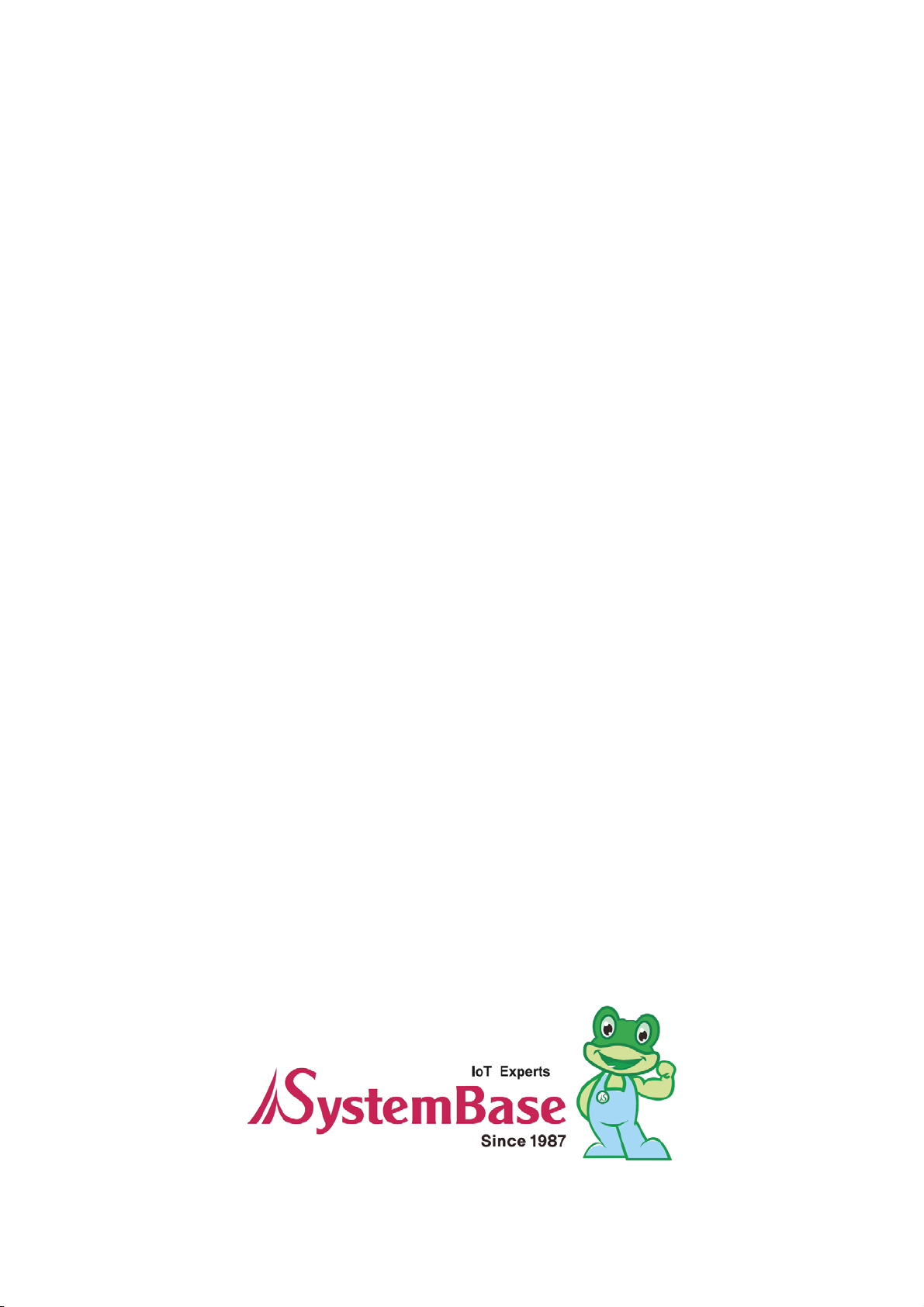
uLory
User Guide
Version: 1.0
April 8
th
, 2019

uLory User Guide
Revision History
Document
Date of Revision
Ver sion
April 8th, 2019 1.0 All New
Pages
Revised
Details of Revision
Copyright 2018 SystemBase Co., Ltd. All rights reserved.
Website http://www.sysbas.com/
Tel +82-2-855-0501
Fax +82-2-855-0580
16F (1601) Daerung Post Tower-1, 288, Digital-ro, Guro-gu, Seoul,
Republic of Korea
For inquiries, please contact us at tech@sysbas.com
2

uLory User Guide
This equipment has been tested and found to comply with the limits for a Class A digital
device, pursuant to part 15 of the FCC Rules. These limits are designed to provide
reasonable protection against harmful interference when the equipment is operated in a
commercial environment. This equipment generates, uses, and can radiate radio frequency
energy and, if not installed and used in accordance with the instruction manual, may cause
harmful interference to radio communications. Operation of this equipment in a residential
area is likely to cause harmful interference in which case the user will be required to correct
the interference at his own expense.
Caution
THE GRANTEE IS NOT RESPONSIBLE FOR ANY CHANGES OR MODIFICATIONS NOT
EXPRESSLY APPROVED BY THE PARTY RESPONSIBLE FOR COMPLIANCE. SUCH
MODIFICATIONS COULD VOID THE USER’S AUTHORITY TO OPERATE THE EQUIPMENT.
IMPORTANT NOTE : FCC RF Radiation Exposure Statement
This equipment complies with FCC RF radiation exposure limits set forth for an uncontrolled
environment.
This equipment should be installed and operated with a minimum distance of 20
centimeters between the radiator and your body. This transmitter must not be co-located or
operating in conjunction with any other antenna or transmitter.
This device complies with part 15 of the FCC Rules. Operation is subject to the following
two conditions:
(1) This device may not cause harmful interference, and
(2) this device must accept any interference received, including interference that may cause
undesired operation.
3
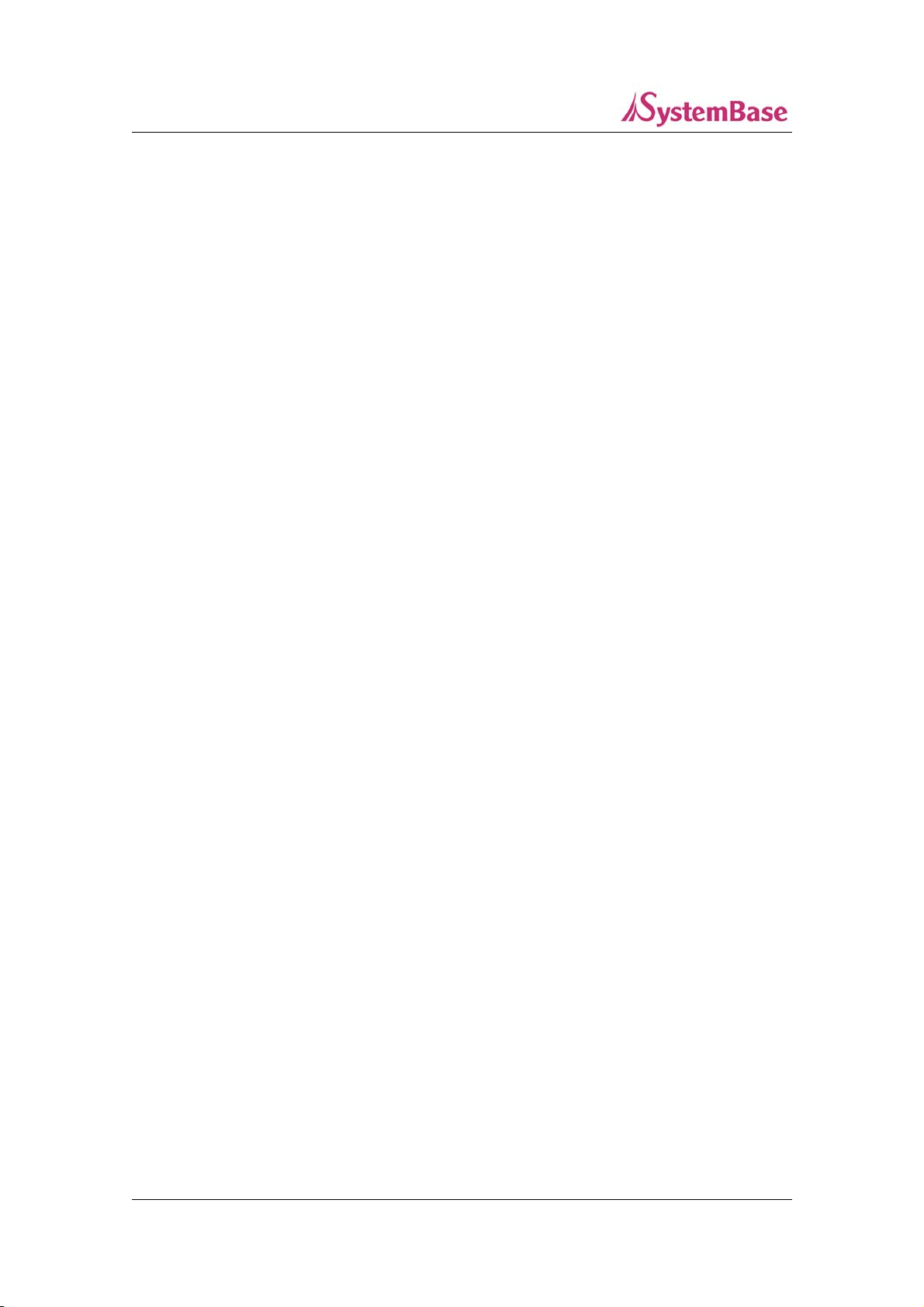
uLory User Guide
Table of Contents
1. OVERVIEW ..................................................................................................................................... 5
2. FEATURE ......................................................................................................................................... 5
3. COMPONENTS .............................................................................................................................. 6
4. HARDWARE ................................................................................................................................... 7
4.1 Specification ...................................................................................................................................................... 7
4.2 LED ........................................................................................................................................................................ 8
4.3 Drawing of Device ........................................................................................................................................... 9
5. HOW TO CONNECT ..................................................................................................................... 9
5.1 Install USB Driver ........................................................................................................................................... 9
5.2 Check USB Serial Port .............................................................................................................................. 10
6. HOW TO USE ............................................................................................................................. 10
6.1 Switch Setting Table .................................................................................................................................... 11
6.2 Operation Mode Setting ........................................................................................................................... 11
7. UTILIZATION ............................................................................................................................... 18
4

uLory User Guide
1. OVERVIEW
ULory is a device that converts signals of RS232 Serial to LoRa to connect with Serial devices
that are several kilometers away.
LoRa (wireless communication technology for sensor networks), the next-generation
communication of technology of Low Power Wide Area (LPWA) capable of transmitting small
amounts of data over long ranges, enables communications up to 20 km in open terrain.
2. FEATURE
- Support low power and mid and long-range wireless communication of LoRa (Maximum of
20km in open terrain)
- Support industrial operating temperature range from -40 to 85℃
- Provide communication specification of USB 2.0
- Device setup with utilities such as Dip switch, AT Command and LoryView
5
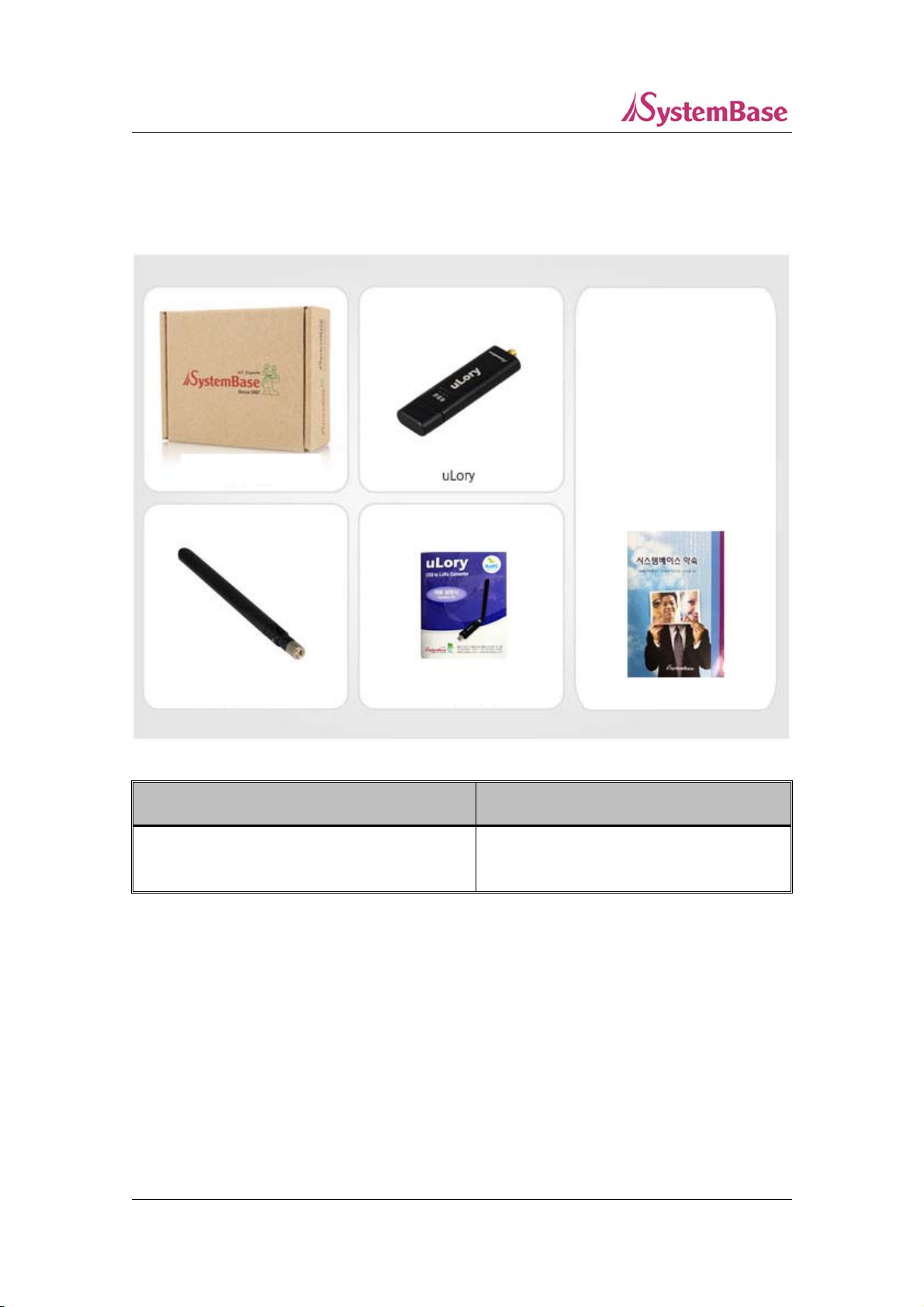
uLory User Guide
3. COMPONENTS
Package
2.625dBi Antenna Product Brochure
COMPONENTS ORDER NUMBER
uLory-1010UIL, 2.625dBi Antenna, Quick
Manuals, SystemBase Covenant
SystemBase Covenant
uLory-1010UIL
6

uLory User Guide
4. HARDWARE
4.1 Specification
CATEGORY SUBCATEGORY SPECIFICATION
Frequency Band 917 ~ 923MHz
Wireless
Modulation LoRa
Interface
Antenna +2.625 dBi Gain Load Antenna
Wired
Interface
Standard USB 2.0 A Type
Signal USB DP, DM
Display LED TXD, RXD, RDY
Operating
Environment
Power DC 5V (USB VBUS)
Temperature -40℃ ~ +85℃
Humidity 5~95%, non-condensable
7

uLory User Guide
4.2 LED
LED STATUS OPERATION
RDY
(YELLOW)
RXD
(RED)
TXD
(GREEN)
* If the input voltage level is lower than the rated voltage, an operation error occurs and the
RDY LED will light up at the same time.
Blink (Interval of 0.5 sec.) Operation Mode (Default)
Blink (Interval of 0.1 sec.)
On Reception of Data from LoRa to USB Port
Off -
On Transmission of Data from USB Port to LoRa
Off
Setup Mode
-
8

uLory User Guide
4.3 Drawing of Device
5. How to Connect
After the connection to the USB port of PC, uLory will be booted and RDY LED of the device
will “blink” in the 0.1-second interval under the Setup Mode and in the 0.5-second interval
under the Operation Mode.
* See 4.2 in the Manuals for details of LED operation.
5.1 Install USB Driver Installation
- A driver, USB 2.0 A Type, needed for uLory
- Download a driver from the library at http://www.sysbas.com
9

uLory User Guide
- Install the downloaded driver (USB One Click Driver) after connecting uLory to USB Port of
PC
5.2 Check USB Serial Port
- Check if USB Serial Port is created as below after installing a driver
6. How to Use
Users should adjust setting of Serial (interface, communication speed, parity bits and flow
control) and LoRa (channel, Spreading Factor) for the communication between uLorys or
with other devices in LoryNet via AT command or LoryView. The default Serial setting is as
follows: Baud rate of 9600, Data Bit of 8 and Stop Bit of 1. Here, Data Bit and Stop Bit are
not subject to change.
10

uLory User Guide
6.1 Switch Setting Table
NUMBER STATUS DESCRIPTION
ON Setup Mode
1
OFF Operation Mode (Default)
2 - Not used
6.2 Operation Mode Setting
There are two Modes for uLory: General Communication Mode and LoryNet Mode. General
Communication Mode is for the communication between PC and a device via uLory while
LoryNet Mode is used for the communication in a structure of LoryNet Packet.
<General Communication Mode>
Setup via command
Set and open USB Serial Port which was originally created on PCs using the terminal program as
belows:
Baud Rate: 9600
Data Bit: 8
Stop Bit: 1
Parity Bit: None
Switch on (Switch 1) to change to the Setup Mode
Change to the Setup Mode via AT Command and then, LED will blink fast during the process of
11

uLory User Guide
switching Mode
Switch off (Switch 1) to change it back to the Operation Mode after the completion of setup.
12

uLory User Guide
Command Instruction
Command for basic setup
COMMAND DEFAULT (RANGE) DESCRIPTION
AT&Z - Restart the device
Initialize all settings and show
AT&F -
the initial value on the screen
AT&V - Show the current setting
AT&H or ? - Show the list of commands
Shows the current AES KEY, AES
AT&E -
1(0~1)
0 = LoryNet Mode
AT+PTYPE=<Mode>
AT+P TP
AT+D ID=
1 = General Communication
Mode
1(0~1)
0 = OFF (LoryNet Table
Communication)
1 = ON (Peer to Peer)
16777214(1~16777215)
IV. However, the initial AES KEY
and AES IV values are not
shown. Only the changed AES
KEY and AES IV values are
shown.
0: Setting for connection and
communication with LoryNet
platform
1: Default value of setting for
General Data Communication
0: Setting for LoryNet Table
Communication
1: Default value of setting for
General Data Communication
Enter the ID of the device to
<Destination ID>
(16777215 is a Broadcast ID)
communicate with
13

uLory User Guide
Commands for setup of LoRa
COMMAND DEFAULT (RANGE) DESCRIPTION
Change transmission intensity of
AT+PWR=<Power> 10(1~10)
LoRa
20(1~20)
1=917.3MHz 2=917.9MHz
3=918.5MHz 4=919.1MHz
5=919.7MHz 6=920.3MHz
7=920.7MHz 8=920.9MHz
AT+CH=<Channel No>
AT+SFT=<Spreading
Factor>
AT+AES=<Encryption>
9=921.1MHz 10=921.3MHz
11=921.5MHz 12=921.7MHz
13=921.9MHz 14=922.1MHz
15=922.3MHz 16=922.5MHz
17=922.7MHz 18=922.9MHz
19=923.1MHz 20=923.3MHz
9(7~12) Change Spreading Factor of LoRa
0(0, 1)
0=OFF
1=ON
Change channels of LoRa
0: Disable the encryption
function.
1: Activate the encryption
function.
If you enter a new AES key (16
Bytes), “you must also type IV
AT+AESKEY=<KEY> -
(Initialization Vector) [16 Bytes]
"message is output. Enter the IV
value continuously (16 Bytes).
14

uLory User Guide
Command for setup of Serial
COMMAND DEFAULT (RANGE) DESCRIPTION
AT+PAB=<Parity Bit>
AT+BAU=<Baud rate>
N(N,O,E)
N=None,
Set Parity Bit
O=Odd,
E=Even
6(0~13)
0=600bps, 1=1200bps,
2=2400bps, 3=3600bps,
4=4800bps, 5=7200bps,
6=9600bps, 7=19200bps,
Set baud rate
8=38400bps, 9=57600bps,
10=115200bps,
11=230400bps,
AT+HF=<Hardware Flow
Control>
AT+DMT=<Time>
AT+STXL=<Length>
AT+STX=<STX1>
12=460800bps,
13=921600bps
0=OFF, 1=RTS/CTS Set flow control
- Used to collect serial data and
transmit it to LoRa
- Wait for the next data after the
5(1~255)
Unit: 10ms
Example) 5=50ms
0(0~3) Unit: byte
0=Not used.
last data has transmitted from
Serial, and then transmit data
that it has successfully read to
LoRa after specific period of
time
Set the length of STX(Start of
text) of Serial data
- Set STX(Start of
AT+STX=<STX1>,<STX2>
AT+STX=<STX1>,<STX2>,
00(00~7F)
text) of Serial data
- Refer to the ASCII table and
15

uLory User Guide
<STX3>
AT+ETXL=<Length>
0(0~3) unit : byte
0 = not used.
enter the value of Hex except
0x for STX
- Set the length in
AT+STXL=<Length> before
entering the desired length;
For example, in order to
register number 1,2 and 3,
users firstly input AT+STXL=3
and then AT+STX=31,32,33
Set the length of ETX(End of
text) of serial data
- Set ETX(End of
text) of Serial data
- Refer to the ASCII table and
enter the value of Hex except
0x for ETX
AT+ETX=<ETX1>
AT+ETX=<ETX1>,<ETX2>
00(00~7F)
AT+ETX=<ETX1>,<ETX2>,
<ETX3>
0(0~116)
AT+DMS=<Length>
unit: byte
The priority is given in order of Length, STX or ETX and Time in case of that uLory includes
features of Time, STX, ETX, and Length in the condition for Serial data reception.
- Set the length in
AT+ETXL=<Length> before
entering the desired length;
For example, in order to
register number 1,2 and 3,
users firstly input AT+ ETXL
=3 and then AT+ ETXL
=31,32,33 .
Serial data will be transmitted to
LoRa after a specific length of
data as specified is received
For example, if 1237890 will firstly be recognized according to the condition of Length if
1237890456 is entered with less than the 1-second-interval and the condition is set as
16

uLory User Guide
follows: Length=7, STXL=3, ETXL=3, STX=31,32,33, ETX=34,35,36, Time=100. If 5671237456
is entered with less than the 1-second-interval, the number 567 will be ignored being
considered as not STX because it does not satisfy the condition of Length but the second
priority condition. In other words, only the number 7 will be recognized as a result of
recognition of 123 for STX and 456 for ETX.
Setup via utility (LoryView)
The utility provided along with uLory is available on http://www.sysbas.com where users can
download the data from the library of the homepage for the customer convenience. Users
can use LoryView for communication, reset, initialization and firmware update, and find the
detailed instructions on the use in the LoryView manual.
<LoryNet Mode>
LoryNet is an IoT platform with virtual cable that enables smooth communication as if it
were reading and writing to file by connecting devices utilizing low power, mid-range
wireless and wired communication technologies to the internet.
As a collection of protocols, cables and equipment in the middle to deliver signals and data
between objects, the virtual cable makes it easier to connect devices in LoryNet to establish
a new and desired network by improving reception from the distant or complicated
connections.
Accordingly, under the LoryNet Mode, uLory reads and writes entries, which are addresses
of a table to exchange data between devices with each table serving as an agency
Users can refer to the LoryView Manuals for detailed instructions on LoryNet Mode.
17

uLory User Guide
7. Utilization
LoRa is low power, mid- and long-range communication utilizing LPWA(Low Power Wide
Area) communication technology. With slow speed but long range of transmission and
reception, it is widely used in the area of remote monitoring and control such as smart
street lighting, smart metering, smart farm, smart farming and smart factories.
As it boasts a communication range of the maximum of 20km in open terrain, it can be
used in a variety of applications through 1:1 and 1:N communications as shown below:
~ 1:1 Diagram
Ser ia l
uLory
~ 1:N Diagram
Ser ia l
Ser ia l
Ser ia l
uLory
uLory
LoRa
LoRa
LoRa
LoRa
Max. 20Km
Max. 20Km
LoRa
LoRa
Ser ia l
uLory
Ser ia l
uLory
uLory
18
