Page 1
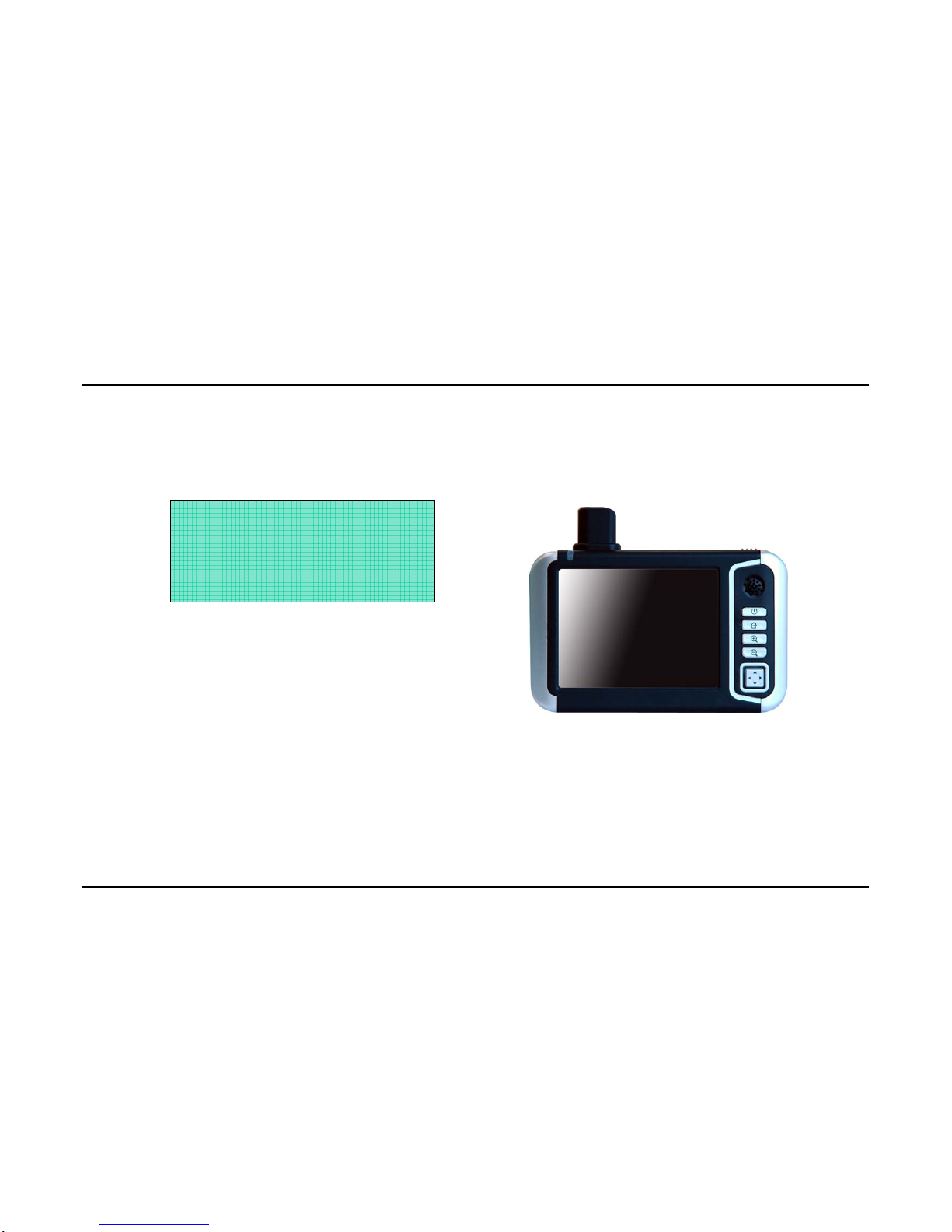
Loocket G7
사용자 매뉴얼 v1.0
Looket G7 GPS System
Page 2
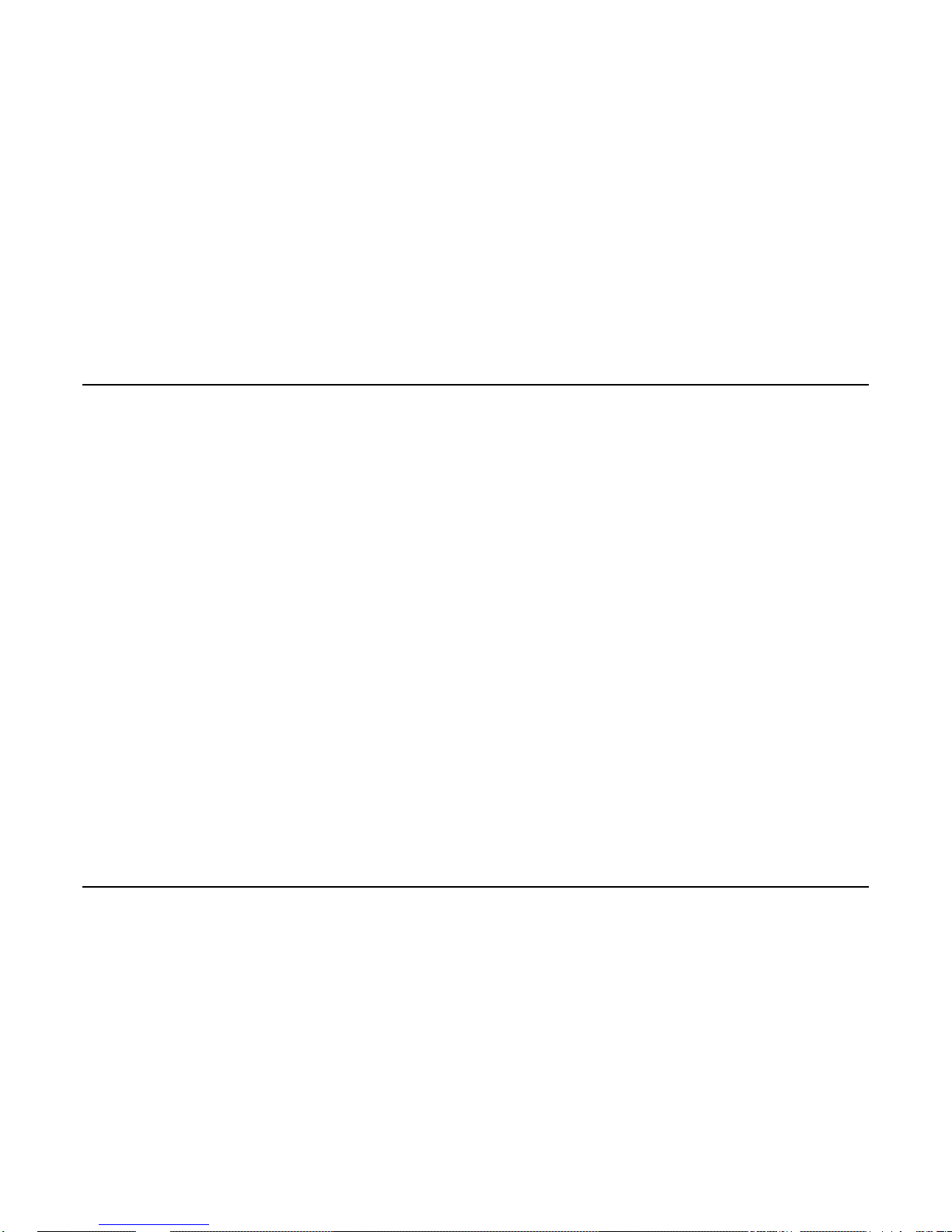
Loocket G7
CONTENT
1. Designation
2. Unit Package
3. Caution
4. Main Function
• Do not plug in a car cigarette charger before starting a vehicle.
It may damage the fuse of the cigarette charger of Looket G7.
Page 3
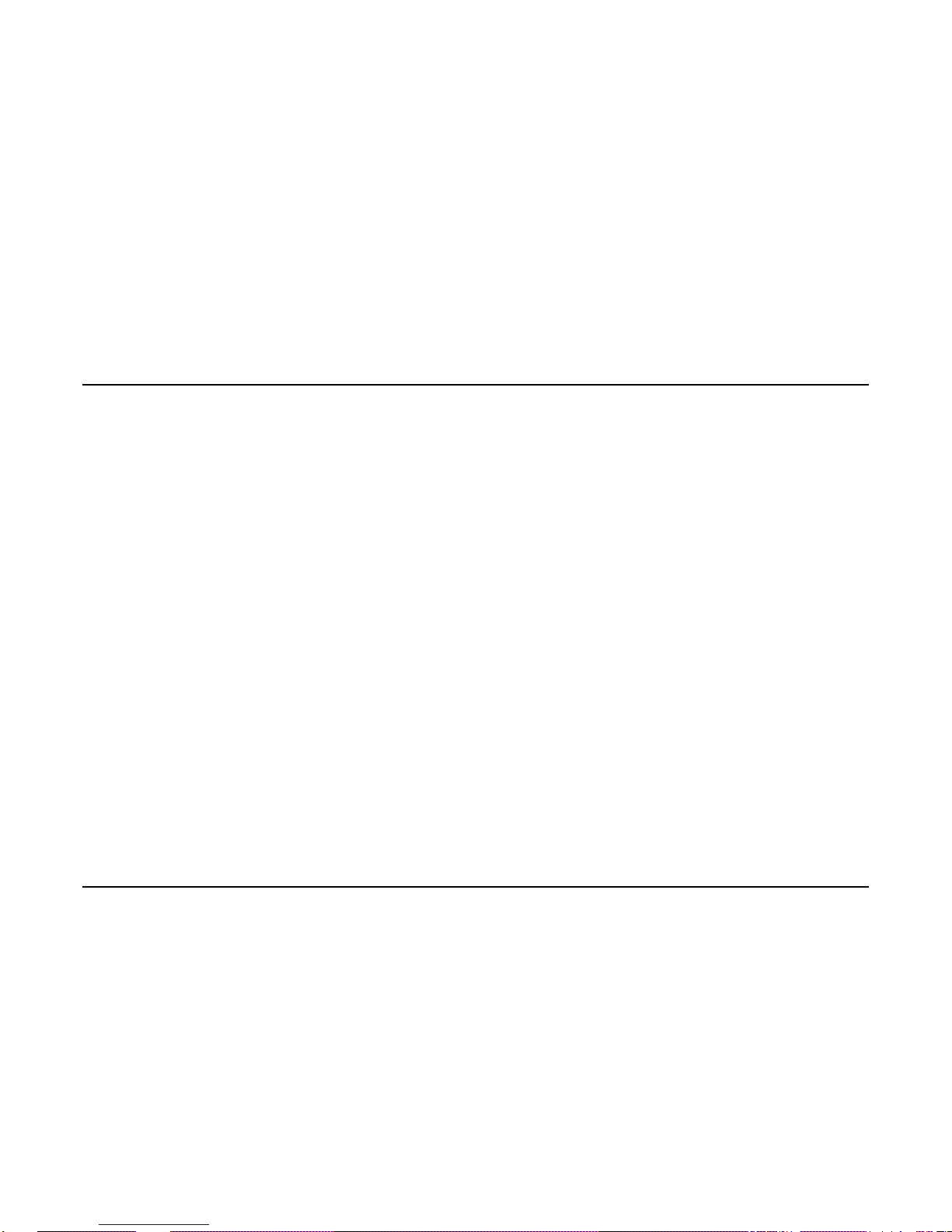
Loocket G7
Note
Thank you for purchasing Looket G7 GPS receiver.
Looket G7 is handheld GPS receiver using without any PDA or computing device.
Please carefully read this user guide instruction before using the product.
Disclaimer and limitation of liability
Sysonchip, Inc. and its affiliated companies assume no responsibility for any
damages and loss resulting from the use of this manual and also by deletion of
data as a result of malfunction, dead battery, or misuse of the product in any way.
Warning
Any kind of changes or modification of the product that are not officially
approved by Sysonchip will void the owner’s warranty and also any other
obligation of Sysonchip to repair or replace the product.
Information and instruction in the manual is subject to change without notice
at any time.
Page 4

Loocket G7
1. Designation
1
2
3
4
5
6
8
1. Power ON/OFF Button
2. Function Button 1
3. Function Button 2
4. Function Button 3
5. 5-contacts Button
6. GPS Antenna
7. Speaker
8. Battery Status LED
Red – During charging battery with
connection to a power charger
Green – Battery is fully charging
7
Page 5
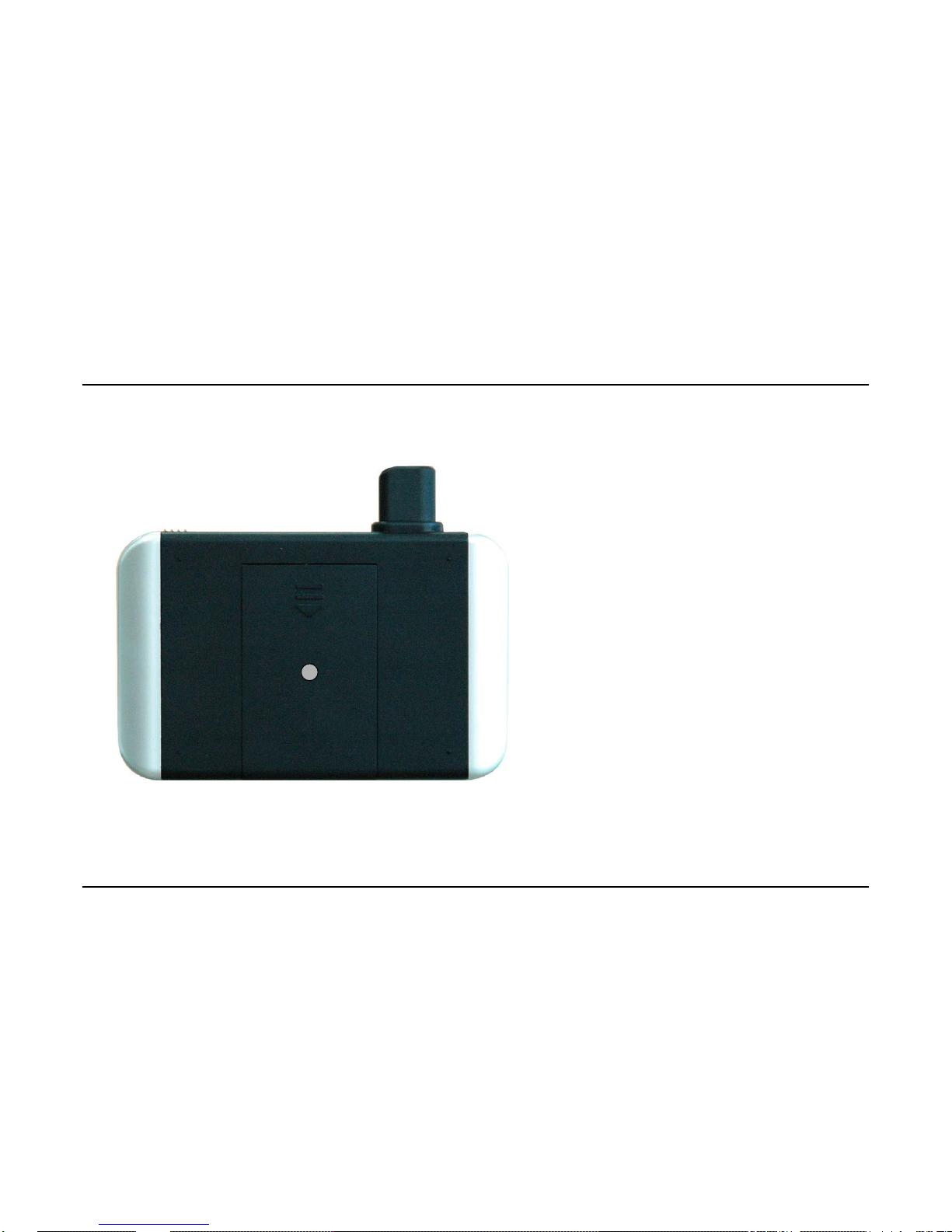
Loocket G7
9
9. Battery cover
Page 6
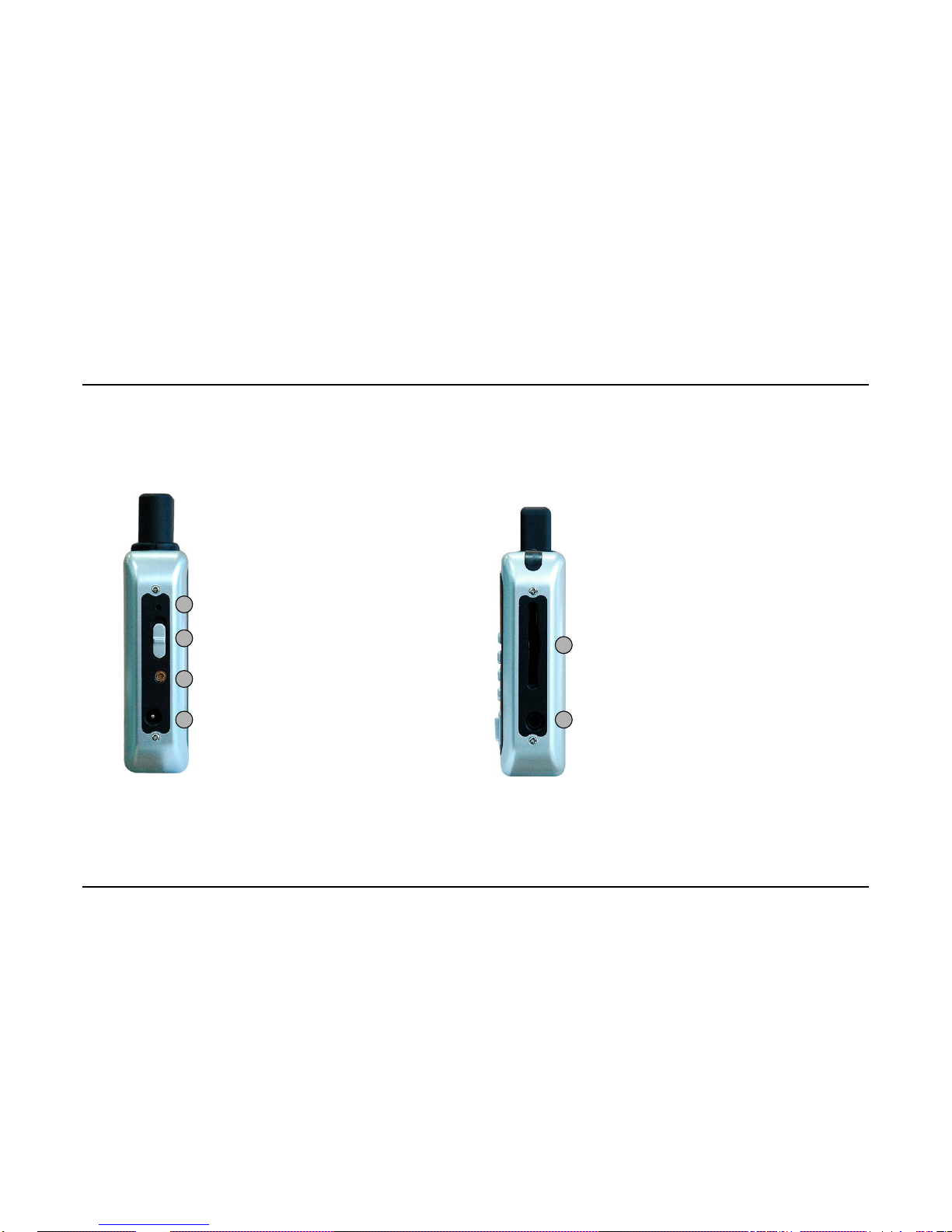
Loocket G7
10
11
12
13
10. Soft reset
11. Hold switch
12. Opeional external
antenna connector
13. Power jack
14
15
14. SD card socket
15. Stereo Earphones jack
Page 7
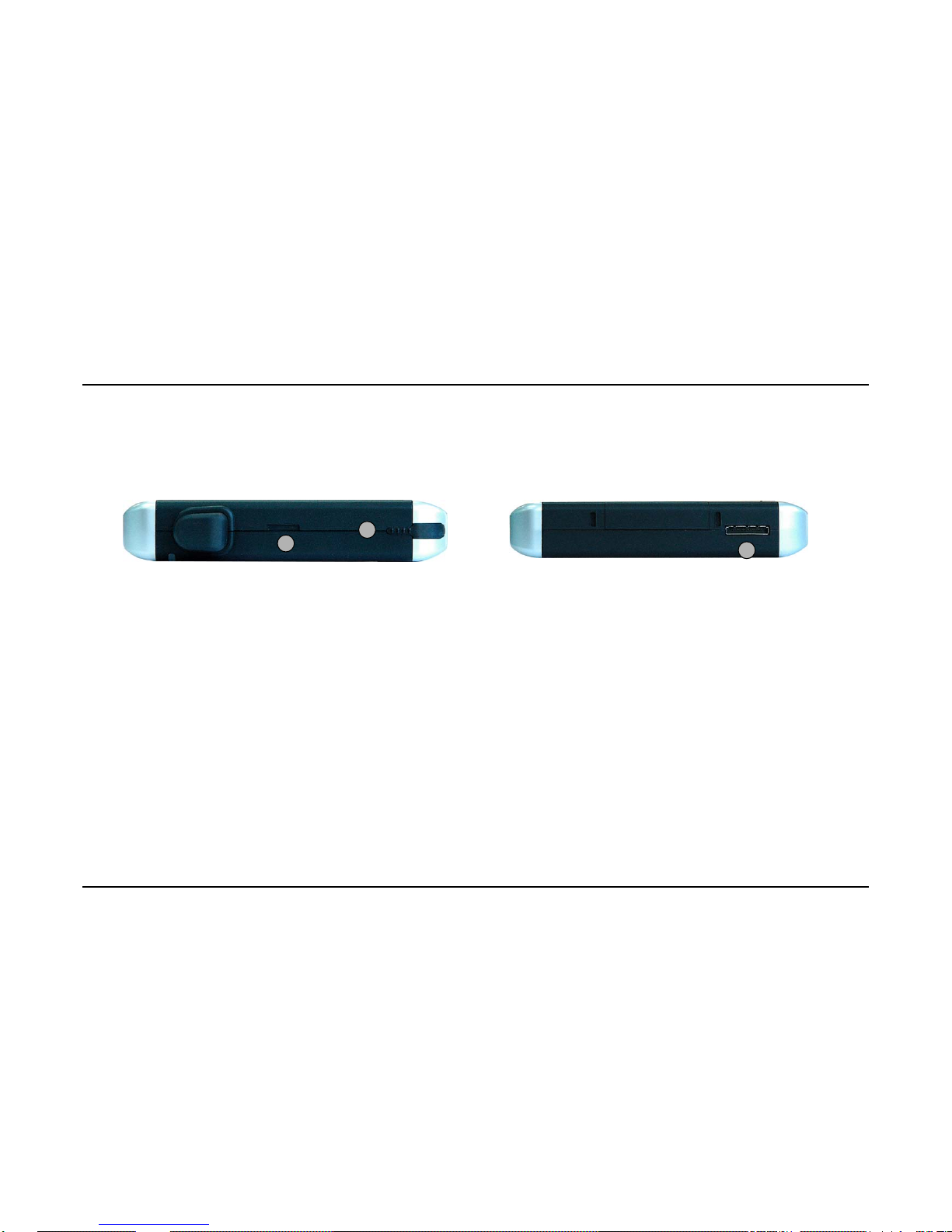
Loocket G7
16
17
18
16. Style
17. Car mount holder
18. 24Pin SYNC&CNS connector
Page 8
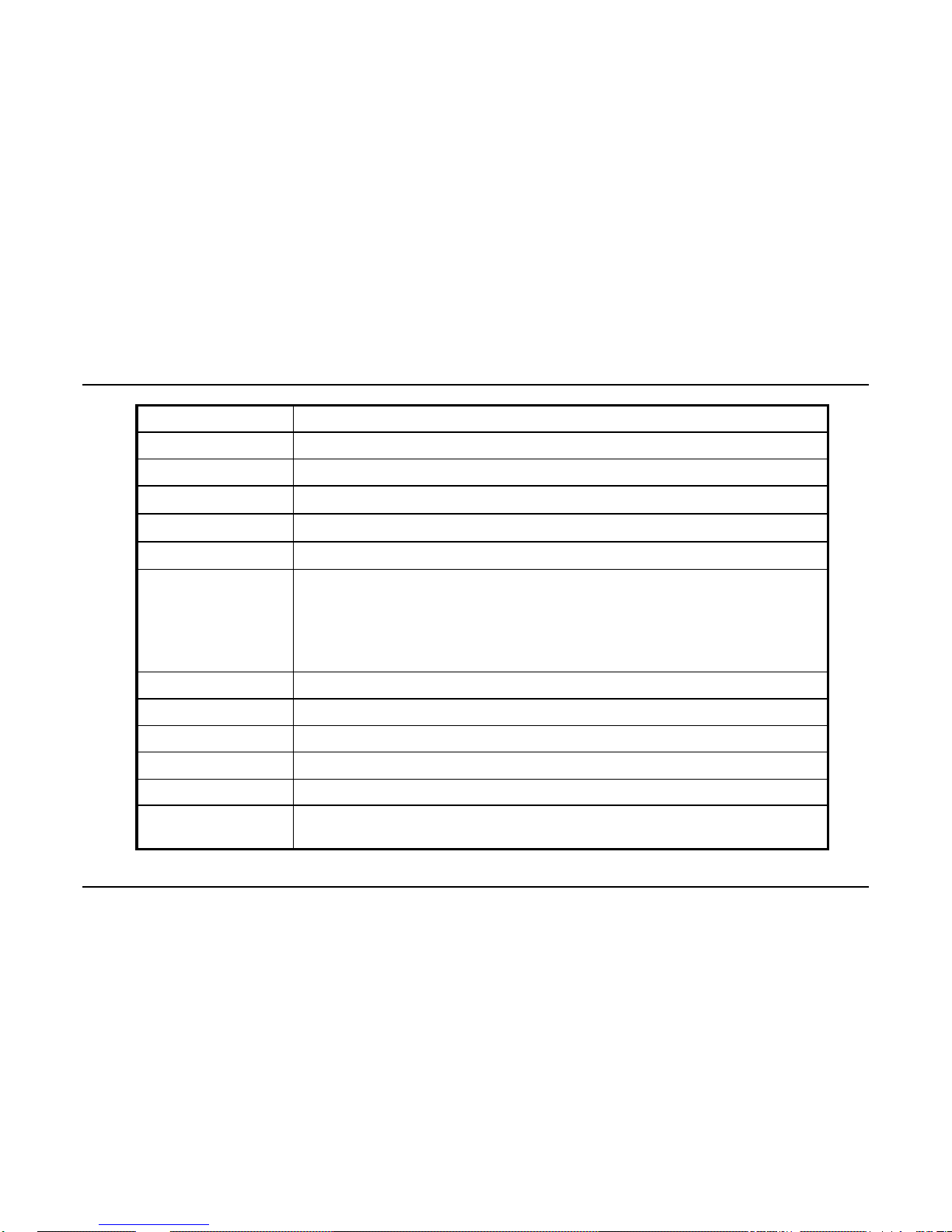
Loocket G7
Rechargeable and Removable Li-ion Battery (1,100mAh)Battery
High performance Helical AntennaGPS Antenna
64MB SDRAM and 32MB Flash MemoryMemory
AC Adapter : Input : 110V-230V 50Hz Output : 5V, 1.0A
Cigarette Car Charger : Input : 12V Output : 5V, 1.5A
Power
115 x 73 x 21 mmDimension
Mini USB Connector for Active Sync and Battery ChargingExternal Ports
3.5mm Stereo Headphone Jack and Built-in SpeakerAudio
1 SD(Secure Digital)/MMC(Multi Media Card) Memory Card SlotExpansion Slot
5-way Navigation Jog Button
4 function Buttons (Home, GPS, Map enlargement, Map reduction)
Touch Screen
Hold Button
Power ON/OFF
User Controls
Samsung Wise View 3.5" TFT LCD 320x240 pixels with Landscape ModeDisplay
SiRFstarIIIGPS Chipset
Samsung S3C2440A RISC Microprocessor at 400MHzProcessor
Microsoft Windows CE.NET 4.2Operating System
Page 9

Loocket G7
2. Unit Package
- Looket G7 GPS Receiver
- Car Charger
- USB Sync Cable
- Rechargeable Lithium-ion Battery
- Device holder for Car Mount
- AC Adapter (Option)
- External Antenna (Option)
• Package contents might vary
depending on countries without notice
Page 10

Loocket G7
3. Caution
- Never connect or disconnect the power with wet hand.
- Do not leave Looket G7 in places of high Temperature, such as in a sun-heated car.
- Do not damage the AC adapter cord by pulling or stretching.
- Never drop of strong impact on Looket G7.
- Keep magnetic objects (credit cards, floppy disk, etc.) away from Looket G7.
- If the Looket G7 is subjected to a sudden temperature change,
for example by bringing it from a cold place into a warm room, condensation may
form on the inside. Use the device after the temperature difference has subsided.
Page 11

Loocket G7
4. Main Function
4.1 Navigation
1. Looket G7 main screen.
Tap “Navigation”
2. Navigation software starts.
Page 12

Loocket G7
4. Main Function
4.2 Media Player
1. Looket G7 main screen.
Tap “Media Player”
2. Media Player starts.
Page 13

Loocket G7
4. Main Function
4.2 Media Player
3. Tap “file” and
select the “open file”
4. Select the folder for media files.
Page 14

Loocket G7
4. Main Function
4.3 MP3 Player
1. Looket G7 main screen.
Tap “Mp3 Player”
2. Mp3 Player starts.
Page 15

Loocket G7
4. Main Function
4.3 MP3 Player
3. Tap “mp3 file” in the list
4. You can change the sound mode.
Page 16

Loocket G7
4. Main Function
4.4 Memo
1. Looket G7 main screen.
Tap “Memo”
2. Memo Program starts.
Page 17

Loocket G7
4. Main Function
4.5 Memo
3. Tap “file” and
select the “open…”
4. Select the folder for text files.
Page 18

Loocket G7
4. Main Function
4.5 Setup
1. Looket G7 main screen.
Tap “Setup”
2. Setup main screen
Tap “Backlight”
Page 19

Loocket G7
4. Main Function
4.5 Setup
3. Backlight main screen.
Control the backlight and tap
“save”
4. Volume main screen.
Control the volume and tap “save”
Page 20

Loocket G7
4. Main Function
4.5 Setup
5. Power main screen.
Check the power state and tap “save”
6. Power main screen.
You can change the turn off time
Page 21

Loocket G7
4. Main Function
4.5 Setup
7. Language selection main screen.
You can change the language.
8. Date/Tim main screen.
You can change the date/time.
Page 22

Loocket G7
4. Main Function
4.5 Setup
9. Calibration main screen.
You can calibrate the touch screen.
10. System main screen.
You can check the memory size.
Page 23

Loocket G7
4. Main Function
4.6 File explorer
2. File explorer main screen.
1. Looket G7 main screen.
Tap “File explorer”
Page 24

Loocket G7
SysOnChip, Inc. warrants Looket G7 against defects in material and workmanship, under normal use
and service, for one (1) year from the date of purchase only with the proof of purchase. And the
warranty period might vary depending on the region, dealer, retailer or sales contract.
The warranty period of a rechargeable battery and consumables are six (6) months from the date of
purchase. The Serial sticker on the battery should not be detached for the warranty.
Incompatibility is not a defect covered by SysOnChip’s warranty. If the product is found to be
defective in material or workmanship during this period, SysOnChip or one of its authorized
distributors will, at its option, repair or replace the defective product without charge when furnished
with proof of retail purchase. If you ship the product to SysOnChip or one of authorized distributors,
you must use the original container or equivalent and the shipping charges are your responsibility.
SysOnChip or distributors will bear shipping charges for returning the product.
This warranty does not apply to any product which has been subjected to alteration, unsealing or
disassembly and detached warranty or serial number label at any case.
SysOnChip is not responsible for incidental or consequential damages resulting from breach of any
express or implied warranty, including damage to property and, to the extent permitted by law,
damages for personal injury. This warranty is in lieu of all other warranties including implied
warranties of merchantability and fitness for a particular purpose.
※ HDD, LCD warranty
Looket PMP is portable device, therefore the free warranty cannot apply to HDD and LCD when it damaged from misusing
or abuse.
※ Power supplies and cables
Any damages from using power supplies or cables which are not provided or officially approved by the manufacturer
cannot be included in the warranty.
Page 25

Loocket G7
This warranty applies only to the original consumer purchaser and is not assignable or transferable.
This warranty does not apply to any product which has been subjected to misuse, misapplication,
abuse, abnormal use, negligence, alteration, accident, natural disaster or any product having its serial
number altered or removed.
This warranty does not apply to any defects or damage directly or indirectly caused by or resulting
from the use of unauthorized replacement parts and/or service performed by unauthorized person.
And SysOnChip assumes no responsibility for any damages and loss of data as a result of malfunction,
dead battery, or misuse of the product in any way.
===============================================================
Some jurisdictions do not allow the exclusion or limitation of incidental or consequential damages, so the above limitations
or exclusion may not apply to you. This limited warranty gives you specific legal right, and you may also have other rights
that vary from jurisdiction to jurisdiction
Page 26

FCC NOTICE
THIS DEVICE COMPLIES WITH PART 15 OF THE FCC FULES.
OPERATION IS SUBJECT TO THE FOLLOWING TW O CONDITION:
(1) THIS DEVICE MAY NOT CAUSE HARMFUL INTERFERENCE, AND
(2) THIS DEVICE MUST ACCEPT ANY INTERFERENCE RECEIVED,
INCLUDING INTERFERENCE THAT MAY CAUSE UNDERSIRED
OPERATION.
This equipment has been tested and found to comply with the limits for a Class B digital device, pursuant to part 15 of the FCC Rules.
These limits are designed to provide reasonable protection against harmful interference in a residential installation. This equipment generates, uses
and can radiate radio frequency energy and, if not installed and used in accordance with the instructions, may cause harmful interference to radio
communication. However, there is no guarantee that interference will not occur in a particular installation. If this equipment does cause harmful
interference to radio or television reception, which can be determined by turning the equipment off and on, the user is encouraged to try to correct
the interference by one or more of the following measures :
- Reorient or relocate the receiving antenna.
- Increase the separation between the equipment and receiver.
- Connect the equipment into an outlet on a circuit difference from that to which
the receiver is connected.
- Consult the dealer of an experienced radio/TV technician for help.
NOTE : The manufacturer is not responsible for any radio or TV interference caused by unauthorized modifications to this equipment.
Such modifications could void the user’s authority to operate the equipment.
