SysKonnect SK- 9841, 9844, 9861, 9842, 9843 User Manual
...
Product Manual
Gigabit Ethernet Server Adapter
(english)

English
(v1.00 05-Sep-2000)
Visit our web site: www.syskonnect.com
Gigabit Ethernet
Server Adapter
Product Manual
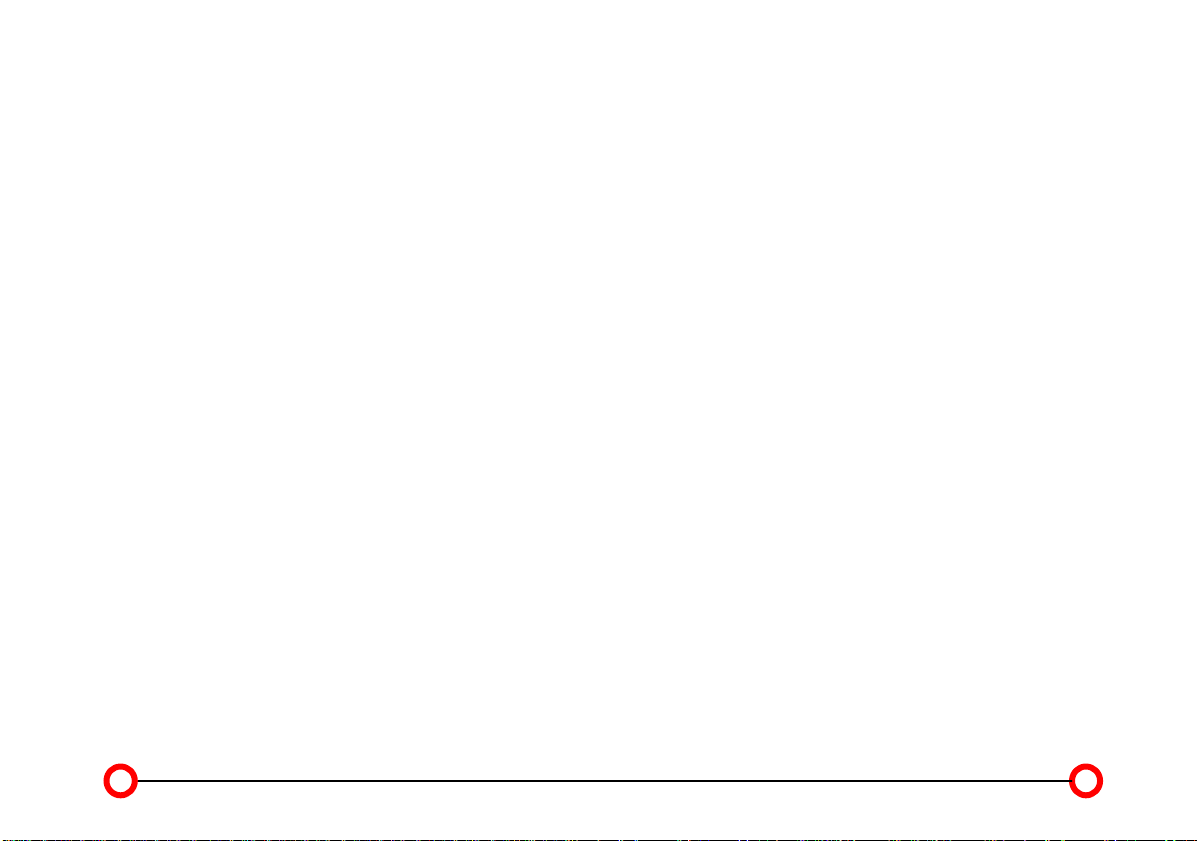
First edition (September 2000). This edition refers to all current SysKonnect Gigabit Ethernet
adapters. Contents are subject to change. Product and brand names are (registered) trademarks of
their appropriate owners.
Please, send your comments on this documentation to:
SysKonnect / Information Development
Siemensstraße 23
76275 Ettlingen
Germany
Fax: +49 7243 502 989
E-mail: manual@syskonnect.de
Copyright 2000 SysKonnect. All rights reserved
Product Registration: The registration card for your SysKonnect product is contained in the
"Register" directory on the CD ROM. (On the CD ROM start page, click button "Product
Registration".)
2
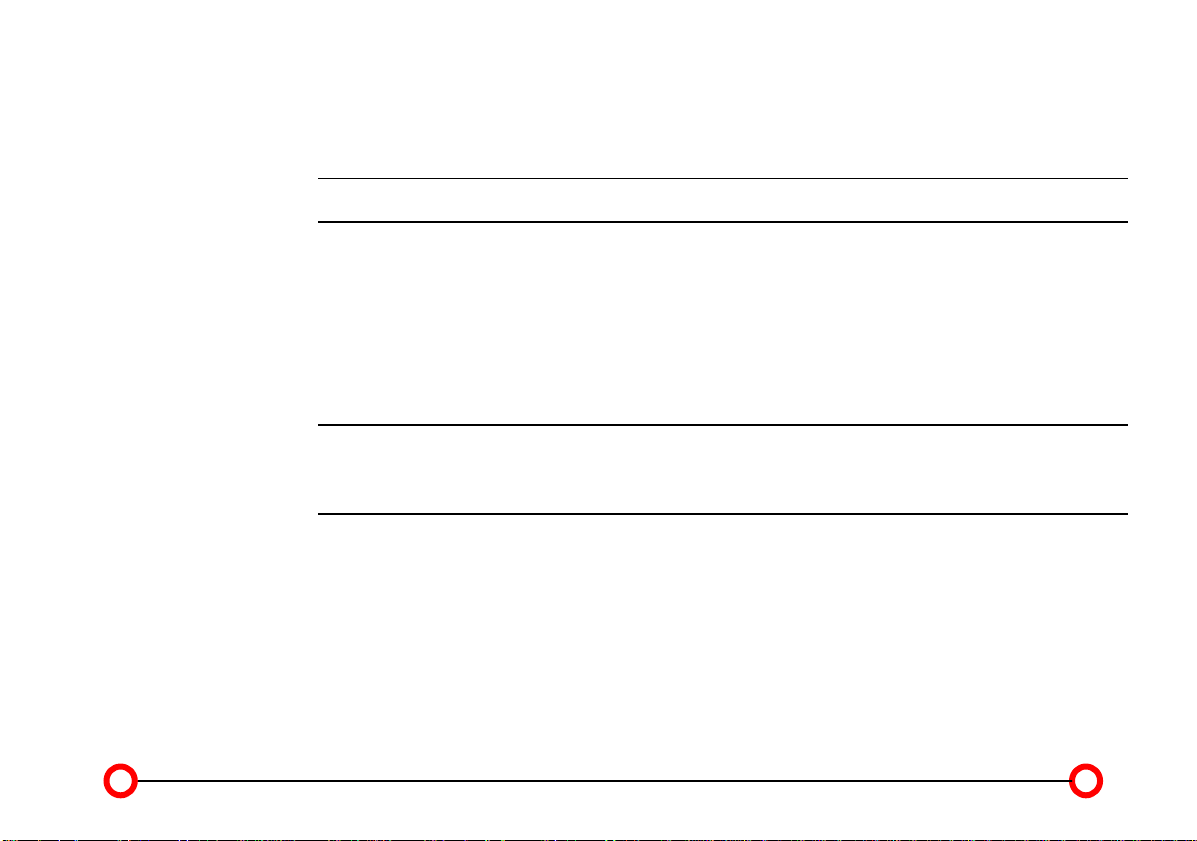
Contents
Contents 3
Chapter 1. Fundamentals 5
Features 6
Redundant Link Management (RLMT) for Fault Tolerance 6
64-bit/66 MHz PCI Bus Interface 7
Reduced Load on the CPU 7
PCI Hot Plug 8
Other Highlights 8
Delivery Package 9
Chapter 2. Connecting the Network Card t o the Data Network 10
Single Connection 10
Dual Homing 12
Chapter 3. Installing Protocol Driver s from the CD-ROM 14
Installing Network Drivers (Protocol Drivers) 14
Viewing Readme Files with an Internet Browser 14
Viewing Readme Files Using a Text Viewer or Editor 15
Checking the Network Port 15
3
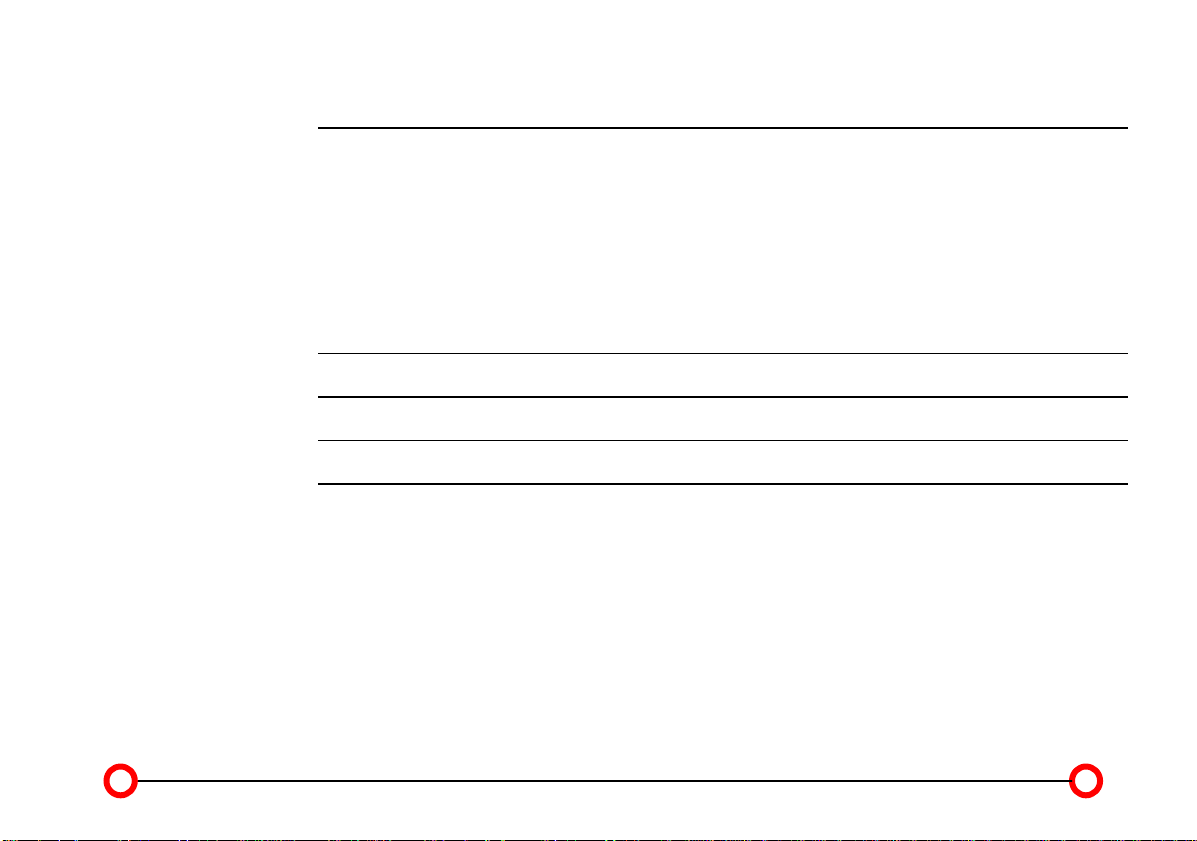
Contents
Chapter 4. Troubleshooting 16
Answers to Frequently Asked Questions 16
LED Displays 17
Normal Status 17
Meanings of the LEDs 17
Testing the Network Card 18
Loopback Test for SK-NET GE-T/SK-NET GE-T dual link 21
If a Test fails... 22
Checking Other Displays and Data 24
Appendix A. Technical Specifications 25
Appendix B. How to Identify Your Netw ork Card Type 26
Appendix C. Electromagnetic Compatibility, EN 55022/FCC 27
Appendix D. Other Functions of the Diagnostics Program 28
Start the Main Program 28
Reading Sensor Data 29
Reading Configuration Data 29
Reading VPD Data 30
Sample Usage of VPD Data/Asset Tag 31
Read/Write FPROM Data 32
4
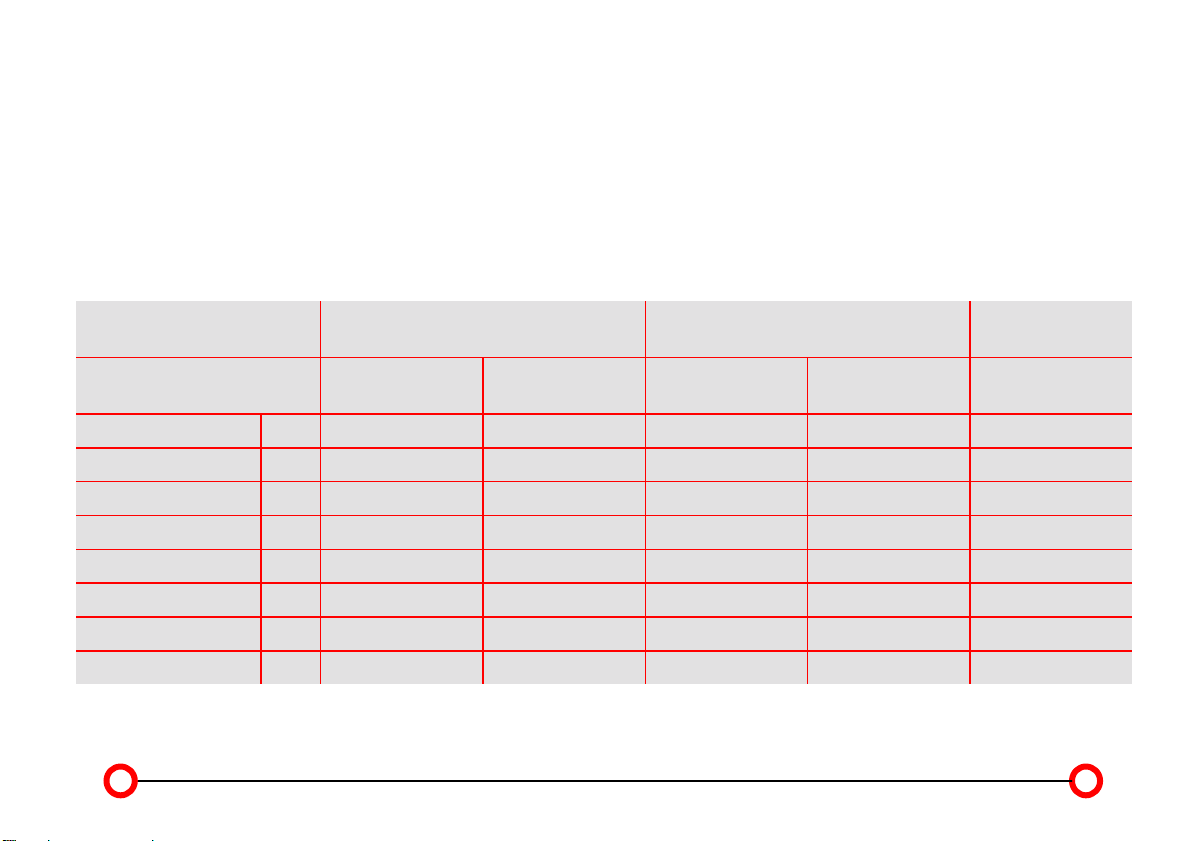
Chapter 1. Fundamentals
SK-NET Gigabit Ethernet Server Adapters combine servers and workstation computers with the high-
speed Gigabit Ethernet network (1000 Mbit/s) using fiber-optic (FO) or copper cables. At present
there are eight types available. They differ in terms of the number of ports and the transmission
mode. SC duplex connectors, VF-45 connectors (FO) or RJ-45 connectors (copper cabling) are
used to connect to the data network. The adapters can be connected to a switch, a buffered
repeater, or directly to a second station (see also Fig. 1).
Network card Port configuration Fiber-optic transmission
(wavelength)
SK-NET GE- Single-Port-
Version
LX 9841
LX dual link 9842
SX 9843
SX Volition 9861
SX dual link 9844
SX dual link Volition 9862
T 9821
T dual link 9822
n n
n n
n n
n n
Dual-PortVersion
n n
n n
n n
n n
1300 nm 850 nm UTP
Computers in which the adapter is to be installed must have one free slot that complies at least with
PCI specification v2.0. A 32-bit or a 64-bit PCI bus running at 33 or 66 MHz may be used. Optimum
performance is generally obtained with a 64-bit/66 MHz PCI bus.
Copper cabling
5

Chapter 1. Fundamentals
Figure 1. GE network
configuration; connection
options
Features
For the SK-NET GE dual link types:
Redundant Link Management (RLMT) for Fault Tolerance
The two Gigabit Ethernet ports offer dual homing similar to that found in FDDI technology. In order to
provide greater fault tolerance the Gigabit Ethernet Server Adapter is connected to two switch ports.
These ports may be on the same switch or on two switches in different physical locations. Only one
port is active at any one time but both links are monitored. The second port is simply in standby
mode. If the active link fails, the second port automatically takes over the connection. This means
that the server connection is protected against the failure of a port on the switch, failure of a port on
the network card and failure of a cable.
Server: dual link
Workstation: dual link
6
dual link single link single link dual link single link
single link single link single link dual link dual link

Chapter 1. Fundamentals
For all SK-NET GE types:
64-bit/66 MHz PCI Bus Interface
Although designed as a 64-bit/66 MHz PCI bus interface, the Gigabit Ethernet Server Adapter can
also be operated in 32-bit systems or at a clock frequency of 33 MHz. The cards operate as true Plug
& Play adapters and automatically adjust to the different configuration options on the PCI bus.
The high-speed 64-bit/66 MHz PCI bus is now state-of-the-art in high-end server systems. The
theoretical bandwidth is four times greater than in conventional 32-bit/33 MHz systems.
SysKonnect’s Gigabit Ethernet Server Adapters support this 64-bit/66 MHz PCI architecture, which
means that the server network card cannot be a bottleneck on the system bus.
Because of the wider data paths and the higher clock frequency, the Gigabit Ethernet Server
Adapters reduces the bus and CPU utilization. For application and database servers in particular,
this results in better application performance.
Reduced Load on the CPU
• Support for Burst Data Transfer
The PCI bus supports burst-mode data transfer, i.e. the continuous transmission of data blocks.
This reduces the overhead for data transmission and is closely linked to the optimization of cache
memory and the use of optimized data transfer commands between memory and the bus. The
Gigabit Ethernet Server Adapter is therefore capable of using the maximum burst speed
supported by the system.
• Dynamic Interrupt Moderation (PacedPacketBatch)
Every time a data packet arrives via the network and is forwarded via the PCI bus, an interrupt is
triggered in the host CPU. Each interrupt causes the system to halt its current processes and
locate the origin of the interrupt. As a result, the system may branch to service routines, buffer the
current register values and status and write these values back once the routine has terminated.
If the network is running at gigabit speeds and small packets are being transferred, there may in
extreme cases be more than 100,000 interrupts per second. To reduce the load on the CPU, the
7
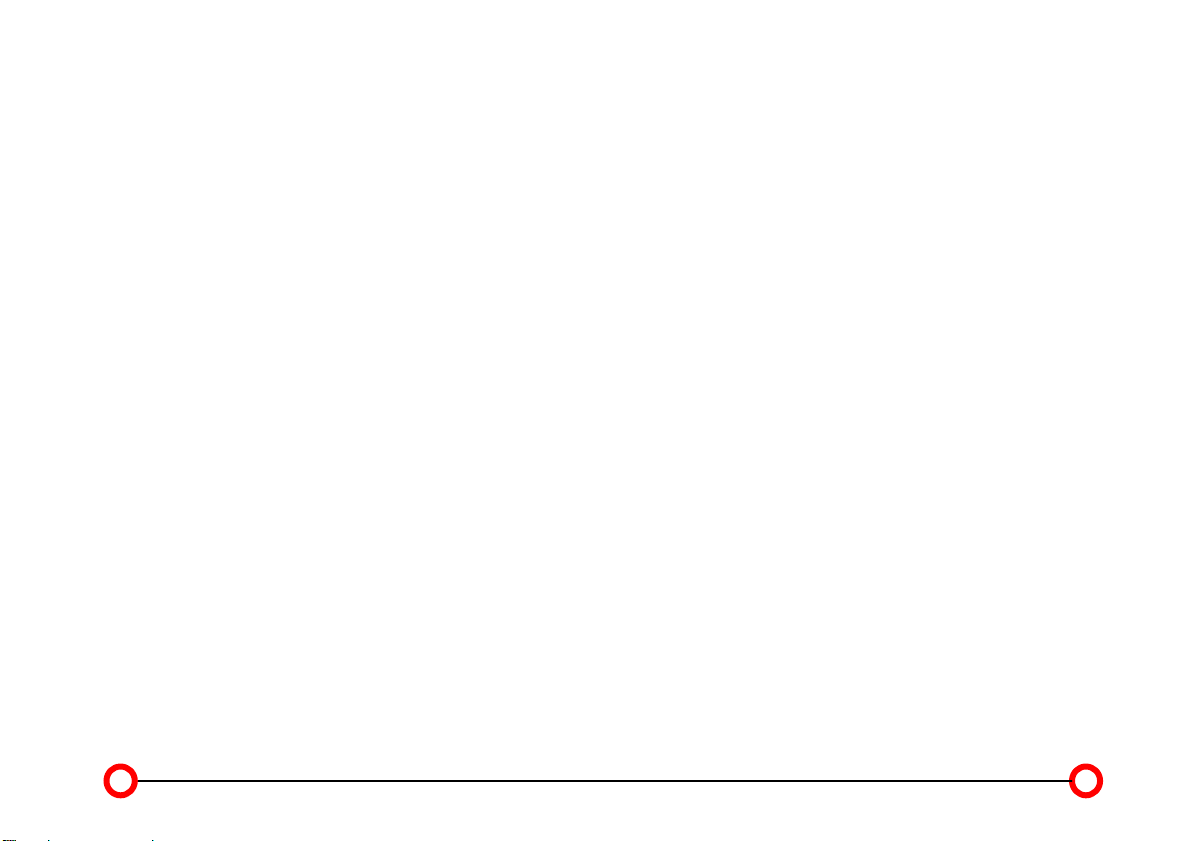
Chapter 1. Fundamentals
Gigabit Ethernet Server Adapters can use interrupt moderation to group these interrupts so that
several data packets can be handled per interrupt.
• Task Offload – Integrated Intelligent Functions
Calculation of TCP, UDP, and IP checksums is CPU-intensive and is normally performed by the
host CPU running the TCP/IP stack. These calculations are integrated in the hardware of the
Gigabit Ethernet Server Adapters. The checksums are calculated without time loss in
SysKonnect’s PCI Gigabit Ethernet ASIC for both the receive path and the transmit path. This
improves the overall performance of the system and shifts these CPU-intensive tasks away from
the host CPU.
PCI Hot Plug
As a member of the PCI Special Interest Group, SysKonnect participated in the standardization of
the insertion and removal of PCI computer cards during normal server operation. Like all
SysKonnect PCI cards, the Gigabit Ethernet Server Adapters comply with the Hot Plug PCI Standard.
This technology increases the availability of the server(s) used.
Other Highlights
The following features make the Gigabit Ethernet Server Adapters particularly easy to operate,
powerful and future-oriented:
• Plug & Play compatible across the entire range
• Network management capability
• I2O-compatible
• Class of service
• VLAN
• Parity monitoring on all data paths
• Sensor-based monitoring of environment conditions (temperature/voltage)
8
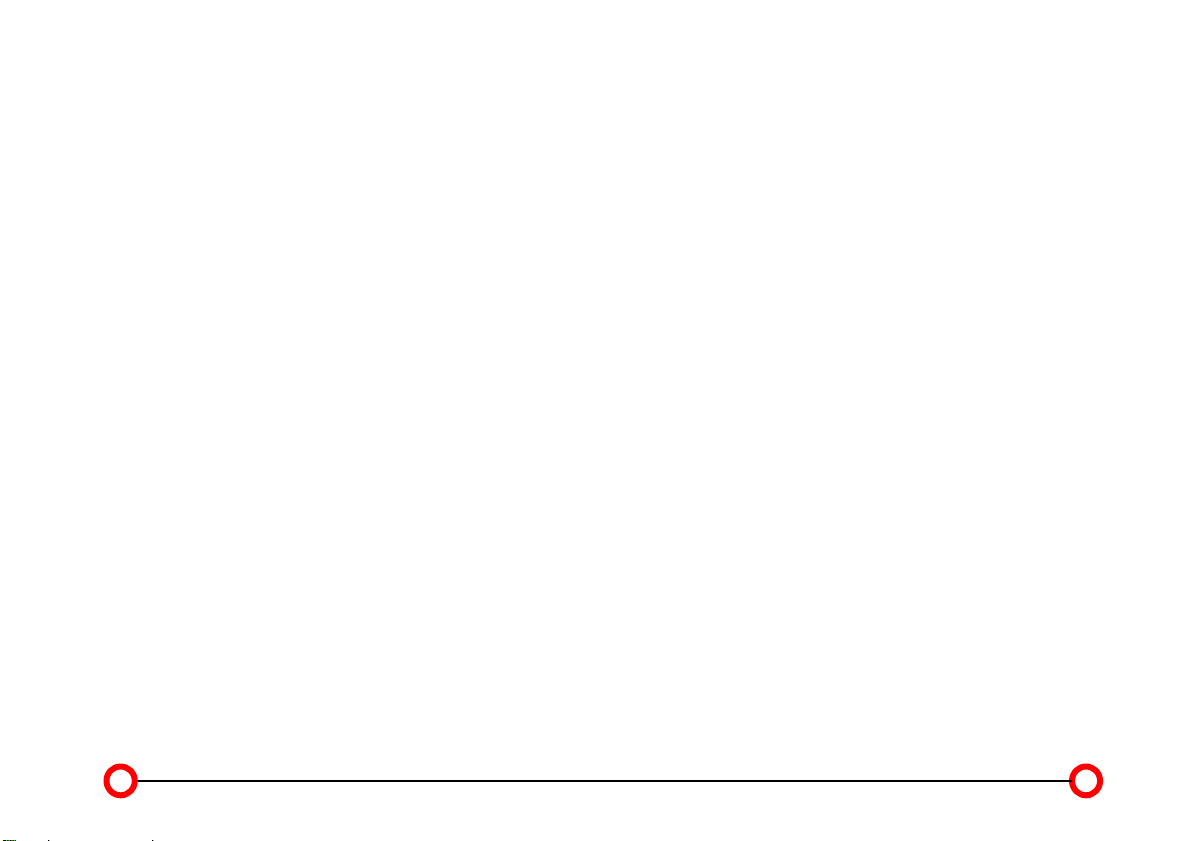
Chapter 1. Fundamentals
• Packet/fragment descriptors
• VPD support (Vital Product Data)
• APM support (Advanced Power Management)
Delivery Package
The delivery package includes the following:
• the network card (FO types: including protective plugs), packed in an antistatic bag
• the Installation CD-ROM
• the manual SysKonnect Installation Guide
• Release Notes, as appropriate
• packaging material
If any items are missing or damaged, please contact your dealer.
9
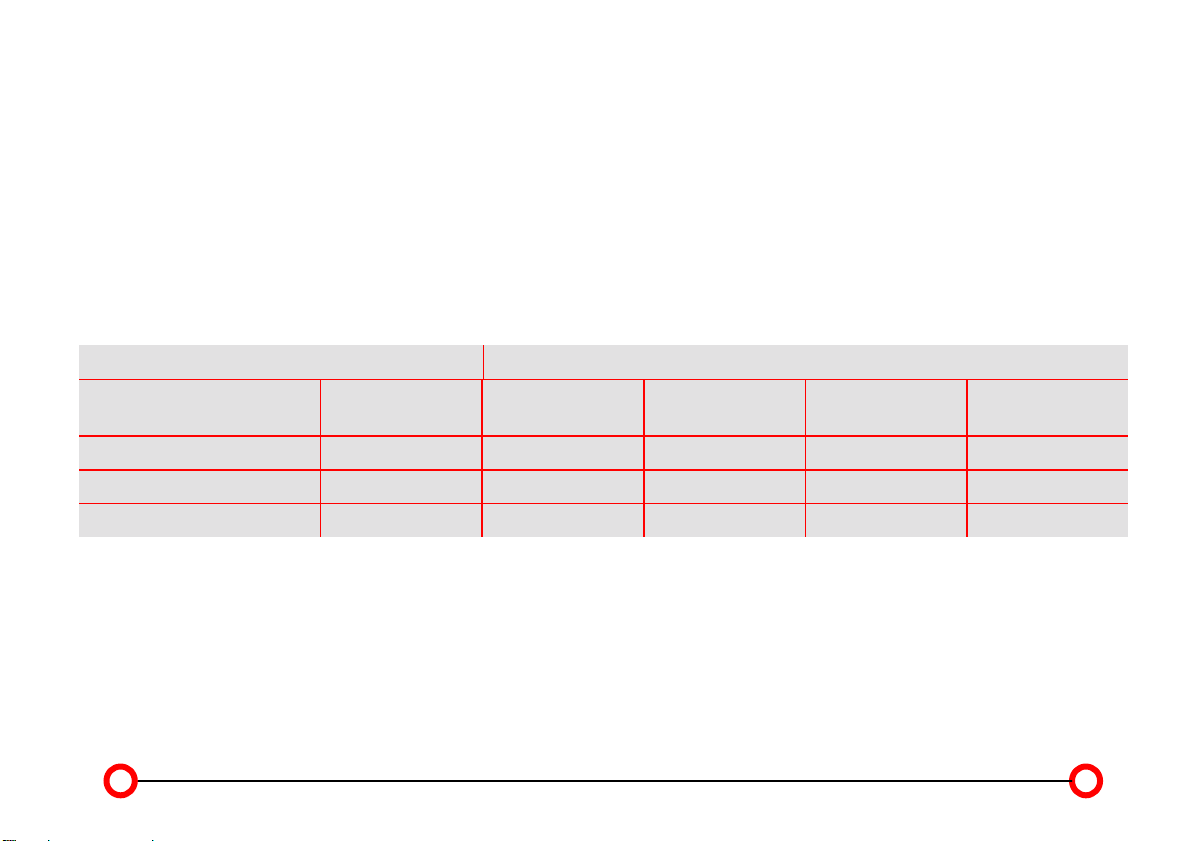
Chapter 2. Connecting the Network Card to the Data Network
Notices:
• You will find instructions for the mechanical installation of the adapter in your computer in the
manual SysKonnect Installation Guide.
• General instructions for driver installation are contained in Chapter 3 of this documentation.
• Follow the handling and safety instructions given in the SysKonnect Installation Guide.
The following table shows the transmission distances for which the different cables can be used:
Type of network card Type of cable
62,5 µm
SK-NET GE- Port Type
SX/SX dual link (Volition) 1000Base-SX 2...275 m 2...555 m - LX/LX dual link 1000Base-LX 2...550 m 2...550 m 2...5000 m T/T dual link 1000Base-T - - - 100 m
The type of (optical) port on the network card and on the switch must be identical. The procedure for
connecting the network card to the data network is as follows:
Multimode
50 µm Multimode 10 µm
Monomode
Single Connection
1. If necessary, configure the port on the switch to which the network card is to be connected (see
switch manual).
10
UTP
