Page 1

Explore view :
Power on/off
TT01 Quick Start Guide V0.0.3
Function
USB charging port
LCD
ID/Pressure/
Temperature
Display
Battery level
Pressure unit Sensor ID
Page 2
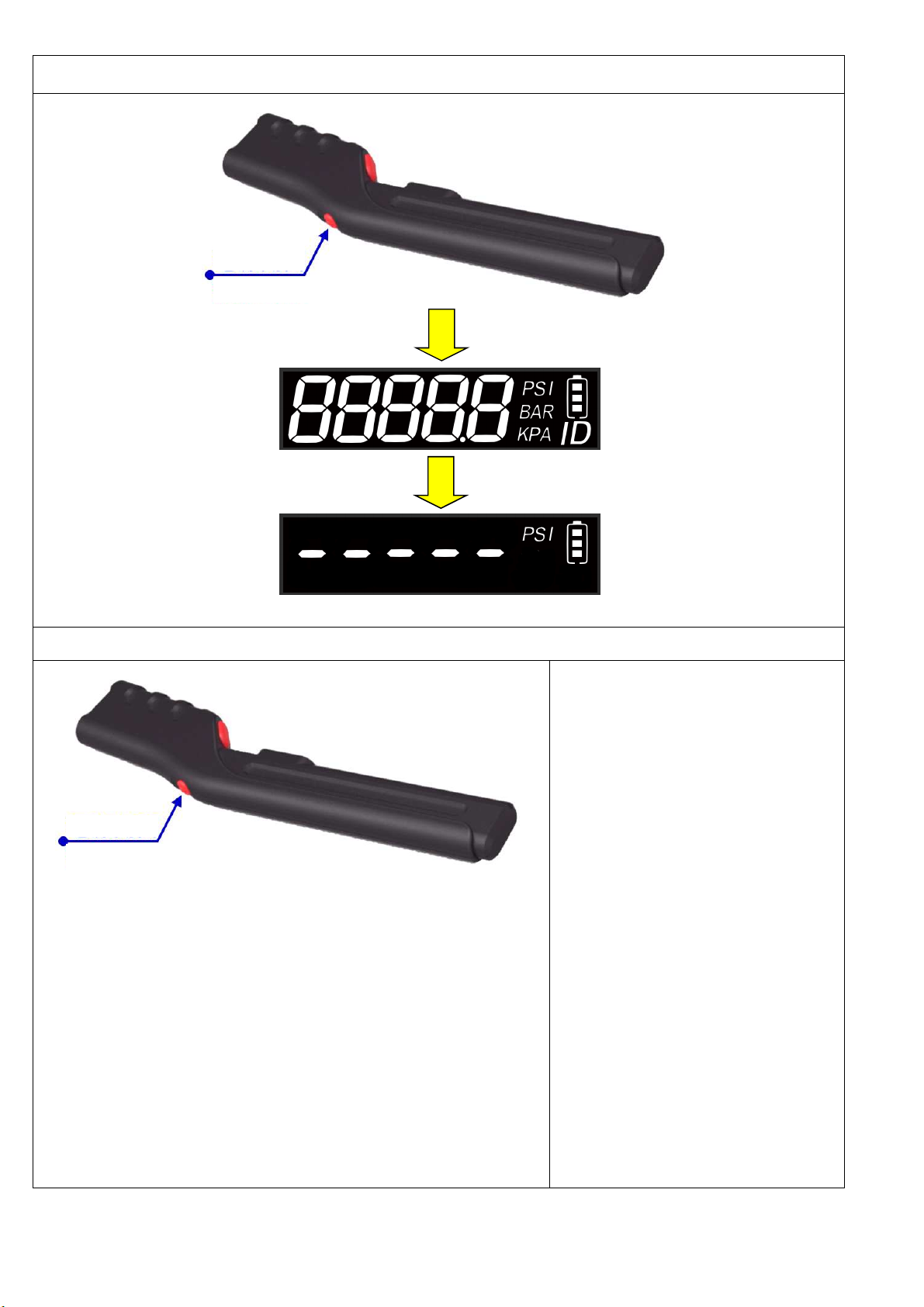
Press 3 seconds
Power on
Beep
Press 3 seconds
Power off
In the powered mode, the
power button presses for
three seconds, the LCD
screen is active, and a beep
is heard to indicate that
tool is turned off.
If TT01 is idle for 10
minutes, it will
automatically shut down.
If the battery level is too
low, you will hear three
short beeps and then the
tool will automatically shut
down after 10 seconds.
Page 3

Change the pressure unit
Idling
Press 3 seconds
Change sequence:
PSI KPA BAR
Press 3 seconds
Page 4

Standby or pressure screen
Wake-up TPMS
Click
Constant beeps
2 Beeps
Click
Click the function button again to cancel
interactive display and change to manual
switching.
Enter wake-up process:
To cancel, click trigger button again.
Wake-up successful:
Interactive display the tire pressure and ID.
Wake-up is unsuccessful
and tool sends long beep
if TT01 can’t receive any
data in 20 seconds.
Page 5

Battery charging
Plug Mirco USB into the USB
USB charging Port
TT01 will start up if Mocro
In the battery charging mode,
Flashes
Federal Communication Commission Interference Statement
charging port, the battery
icon is flashing until the
battery is full and the battery
icon stops flashing.
USB plugs into charging port.
the TT01 will be canceled
automatically shut down until
the Mirco USB is unplugged.
This equipment has been tested and found to comply with the limits for a Class B digital device,
pursuant to Part 15 of the FCC Rules. These limits are designed to provide reasonable protection
against harmful interference in a residential installation.
This equipment generates, uses and can radiate radio frequency energy and, if not installed and used
in accordance with the instructions, may cause harmful interference to radio communications.
However, there is no guarantee that interference will not occur in a particular installation. If this
equipment does cause harmful interference to radio or television reception, which can be determined
by turning the equipment off and on, the user is encouraged to try to correct the interference by one
of the following measures:
. Reorient or relocate the receiving antenna.
. Increase the separation between the equipment and receiver.
. Connect the equipment into an outlet on a circuit different from that to which the receiver is
connected.
. Consult the dealer or an experienced radio/TV technician for help.
FCC Caution: To assure continued compliance, any changes or modifications not expressly approved
by the party responsible for compliance could void the user's authority to operate this equipment.
(Example - use only shielded interface cables when connecting to computer or peripheral devices).
Page 6

FCC Radiation Exposure Statement
This equipment complies with FCC RF radiation exposure limits set forth for an uncontrolled
environment. This equipment should be installed and operated with a minimum distance of 0.5
centimeters between the radiator and your body.
This transmitter must not be co-located or operating in conjunction with any other antenna or
transmitter.
The antennas used for this transmitter must be installed to provide a separation distance of at least
0.5 cm from all persons and must not be co-located or operating in conjunction with any other
antenna or transmitter.
This device complies with Part 15 of the FCC Rules. Operation is subject to the following two
conditions:
(1) This device may not cause harmful interference, and (2) This device must accept any interference
received, including interference that may cause undesired operation.
