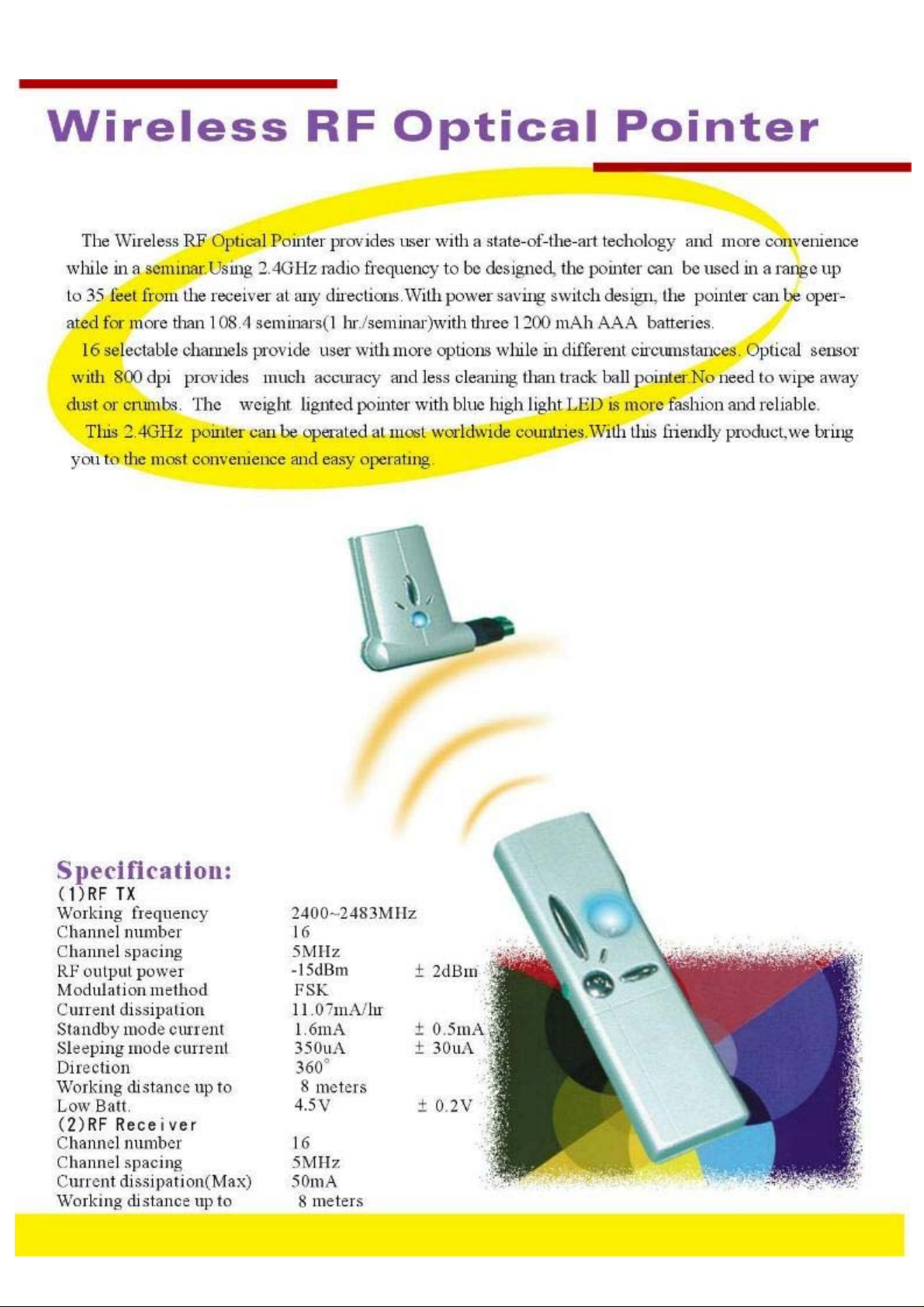

Introduction
This manual is intended for users of the ‘AGILER CAT’S EYE’
operates at a 2.4GHz radio frequency and has 16 channels. You can
make a presentation with the built-in laser. Desk space is not
necessary so it is also suitable with a laptop. Due to its wireless
functionality and relatively large range (8 m maximum), this optical
sensor provides 800 dpi high resolution is also ideal for applications
for presentation on a different location or navigator on Internet with a
wireless connection
Safety
1. Do not use this device in damp environments such as
bathrooms, damp basements, swimming pools, etc.
2. Do not repair the device yourself.
3. Position the device so that the cables cannot be damaged.
4. Do not focus the laser on eyes.
Connection
1. Make sure the software of your old mouse has been deleted.
2. Switch the computer off.
3. Insert the three AAA batteries into the battery compartment as
indicated on the back of the cover.
4. Set the receiver to the selected channel by DIP switches both on Pointer
and Receiver, just setting switches as same positing on both side
5. Connect the receiver to the PS/2 port of your computer.
6. Switch the computer on.
7. The Cat’s eye is automatically detected and installed.
8. The Cat’s eye is ready for use.
Note: Frequent use of the laser will empty the batteries more
quickly.
Use
Button Description Function
A Trigger key Equal to left mouse button click.
B Right mouse button Equal to right mouse button click.
C Laser beam button Activates the laser beam.
D Round button Equal to middle mouse button click and auto scroll function
E Optical sensor control Mouse movement / operation
F Laser beam Pointer

CAUTION:
Any changes or modifications not expressly approved by the grantee of this
device could void the user's authority to operate the equipment.
Troubleshooting
Problem Cause Possible solution
Receiver is not connected.
Connect your receiver to a PS/2 port.
Reception
interference.
Try a different channel.
Mouse curser is not moving.
Batteries are empty. Replace the batteries.
Mouse curser is moving poorly. Channel interference.
Try a different channel.

FEDERAL COMMUNICATIONS COMMISSION
INTERFERENCE STATEMENT
This equipment has been tested and found to comply with the limits for a Class B digital
device, pursuant to Part 15 of the FCC Rules. These limits are designed to provide
reasonable protection against harmful interference in a residential installation. This
equipment generates, uses and can radiate radio frequency energy and, if not installed
and used in accordance with the instructions, may cause harmful interference to radio
communications However, there is no guarantee that interference will not occur in a
particular installation. If this equipment does cause harmful interference to radio or
television reception, which can be determined by turning the equipment off and on, the
user is encouraged to try to correct the interference by one or more of the following
measures:
-- Reorient or relocate the receiving antenna.
-- Increase the separation between the equipment and receiver.
-- Connect the equipment into an outlet on a circuit different from that to which the
receiver is connected.
-- Consult the dealer or an experienced radio/TV technician for help.
