Page 1

INSTRUCTION MANUAL
22x AutoFocus Zoom
WDR Day & Night Camera
22x AutoFocus Zoom
WDR Day & Night Camera
PRODUCTION RELEASE & REVISION
REV
DESCRIPT'N/BUYER
DWG No
PARTS No.
NOTES
1.MODEL: HCB-G(H)10DZ1 / NOBRAND
2.MATERIAL: 모조지
BIND : STAPLES-2
BY
148(+/-5)mm
DATE
CHK
A INITIAL ------------------ 50302520 A.K.HAN N.C.PARK 04-21-M9
04-21-M9
105(+/-5)mm
3.COLOR: TEXT- BLACK
4.SIZE: 105(+/-5)mm x 148(+/-5)mm
5.LABEL: 50201270(81mm x 24mm)
6.ANY CHANGE OR ALTERNATION MUST BE
APPROVED BY HITRON DESIGN TEAM.
LABEL MANUAL NAME (50201270)
이선철
주임
TITLE
SIZE REV.
SCALE
MATERIAL
UNLESS OTHERWISE SPECIFIED
ALL DIMENSIONS ARE IN MM.
- TOLERANCE
LABEL +/- 3
MANUAL +/- 5
GUIDE +/- 5
COLOR
DATE
DRAWN
CHKED
APPROVALS
PARTS LIST
DESCRIPTION/MATERIAL
ITEM QTY
A4
DO NOT SCALE
2
A
MANUAL INSTRUCTION
50302520
A.K.HAN
N.C.PARK
04-21-M9
04-21-M9
3
W.S.CHOI
04-21-M9
Page 2
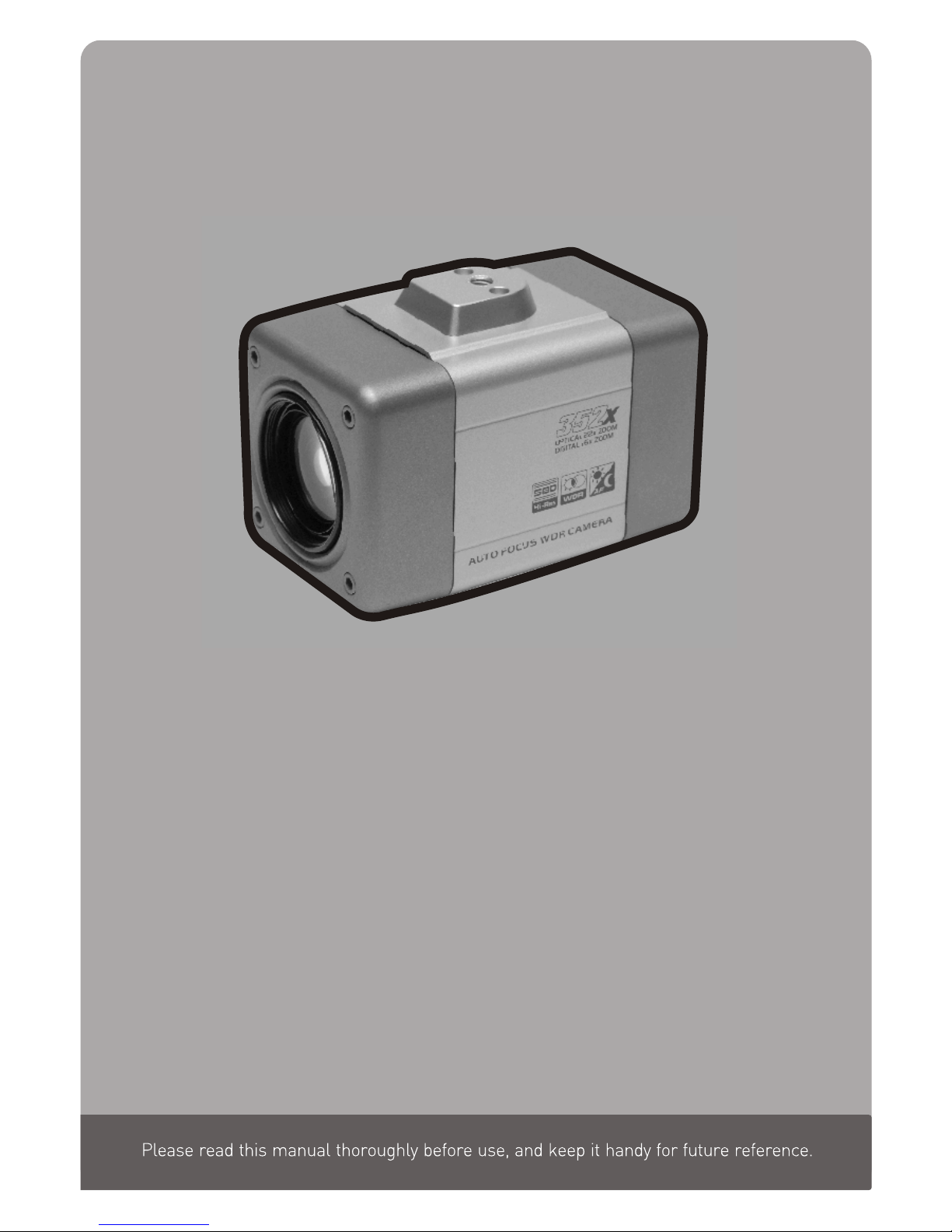
INSTRUCTION MANUAL
22x AutoFocus Zoom
WDR Day & Night Camera
22x AutoFocus Zoom
WDR Day & Night Camera
Page 3

LIMITATION OF LIABILITY
ISSUE 1 - APRIL 2009
THE INFORMATION IN THIS PUBLICATION IS BELIEVED TO BE ACCURATE IN ALL
RESPECTS, HOWEVER, WE CANNOT ASSUME RESPONSIBILITY FOR ANY
CONSEQUENCES RESULTING FROM THE USE THEREOF. THE INFORMATION
CONTAINED HEREIN IS SUBJECT TO CHANGE WITHOUT NOTICE. REVISIONS OR
NEW EDITIONS TO THIS PUBLICATION MAY BE ISSUED TO INCORPORATE SUCH
CHANGES.
Page 4

Page 5

Page 6

1. Read these instructions.
2. Keep these instructions.
3. Heed all warnings.
4. Follow all instructions.
5. Do not use this apparatus near water.
6. Clean only with dry cloth.
7. Do not block any ventilation openings. Install in accordance with the
manufacturer's instructions.
8. Do not install near any heat sources such as radiators, heat
registers, stoves, or other apparatus (including amplifiers) that
product heat..
9. Do not defeat the safety purpose of the polarized or grounding-type
Plug. A polarized plug has two blades with one wider than the other.
A grounding type plug has two blades and a third grounding prong.
The wide blade or the third prong are provided for your safety. If the
provided plug does not fit into your outlet, consult an electrician for
replacement of the obsolete outlet.
10. Protect the power cord from being walked on or pinched
particularly at plugs, convenience receptacles, and the point where
exit from the apparatus.
11. Only use attachments/accessories specified by the manufacturer.
12. Unplug this apparatus during lightning storms or when unused for
long periods of time.
13. Refer all servicing to qualified service personnel. Servicing is
required when the apparatus has been damaged in any way, such
as power-supply cord or plug is damaged, liquid has been spilled or
objects have fallen into the apparatus, the apparatus has been
exposed to rain or moisture, does not operate normally, or has been
dropped.
14. CAUTION - THESE SERVICING INSTRUCTIONS ARE FOR USE
BY QUALIFIED SERVICE PERSONNEL ONLY. TO REDUCE THE
RISK OF ELECTRIC SHOCK DO NOT PERFORM ANY SERVICING
OTHER THAN THAT CONTAINED IN THE OPERATING
INSTRUCTIONS UNLESS YOU ARE QUALIFIED TO DO SO.
15. Use Certified/Listed Class 2 power source only.
thy
IMPORTANT SAFEGUARDS
Page 7

TABLE OF CONTENTS
1. INTRODUCTION 1
1.1 THE CAMERA FEATURES 1
2. SYSTEM INSTALLATION 1
2.1 PACKAGE CONTENTS 1
2.2 OPERATION REQUIREMENTS 2
3. PART NAME & FUNCTION 1
4. CONNECTION 4
4.1 COLOR LEAD WIRE & COLOR DISPLAY LABEL 4
4.2 EXTERNAL DAY/NIGHT CONTROL 4
4.3 RS-485 CONNECTION 4
4.4 EXTERNAL LENS CONTROL 4
4.5 EXTERNAL A/D KEY CONTROL 6
5. CAMERA ADJUSTMENT 7
5.1 OSD MAIN SCREEN 7
5.2 MAIN MENU 9
6. TROUBLESHOOTING AND MAINTENANCE 11
6.1 TROUBLESHOOTING 11
6.2 MAINTENANCE 12
7. DIMENSIONS 12
8. SPECIFICATIONS 13
Page 8

The 22x AutoFocus Zoom WDR Day & Night Camera provides especially for closed circuit
television (CCTV) and security surveillance application.
IMPORTANT : The user of this camera is responsible for checking and
complying with local, state, and federal laws and statutes concerning the
recording and monitoring of audio signals.
Use at the 12VDC Adapter must provide the power consumption of above 500mA.
Function : - D/N (Day / Night) - DSS (Digital Slow Shutter)
- M/D (Motion Detection) - WDR (Wide Dynamic Range)
- AWB (Auto White Balance) - AE (Auto Exposure)
- AGC (Auto Gain Control) - BLC (Back Light Compensation)
- OSD (On Screen Display) - D-Zoom (Digital Zoom)
- NEGA/POSI (Negative / Positive) - P/M(Privacy Mask)
- ALARM(Alarm out) - FREEZE (Rear & still picture)
- E Function (H / V Flip, Rotation)
Introduction
1
1.1 THE CAMERA FEATURES
High performance SONY 1/4" EXview HAD CCD
352x zooming capability (Optical : 22x / Digital : 16x)
Ultra Sensitivity Minimum illumination of 0.001 lux @F1.6 (low shutter)
Support camera control available
DC 12V input
CAUTION :
Excellent picture quality
Various picture effects
Flexible configuration
Use Certified/Listed Class 2 power source only.
RS-485
1
System Installation
2
Installation of the camera must be performed by qualified service personnel in accordance
with all local national electrical and mechanical codes must perform installation of the camera.
Perform the following steps to install the camera.
Camera - 1EA
Instruction Manual - 1EA
12pin Interface Cable - 1EA
Camera Mounting Bracket (option)
A/D Remote Controller (option)
2.1 PACKAGE CONTENTS
Page 9

Parts Name & Function
3
Front view Rear view
1
2
8
9
14
10
11
12
13
Side view
7
3
4
5
6
4
3
6
5
7
2.2 OPERATION REQUIREMENTS
J-BOX
CAMERA.1
MULTIPLEXER
MONITOR
CONTROLLER DVR / VCR
RS-485
RS-485
RS-485
VIDEO
CAMERA.2 CAMERA.3 ......
VIDEO
< Typical System Configuration >
2
Page 10

8
7
6
5
4
3
1
2
Day & Night Zoom Lens
Integrated lens with 22x optical and 16x digital zoom.
Filter mount
Accepts commonly used filters with 37mm diameter.
Front Case
Mounting Adapter
Is used to mount the camera onto a bracket.
Case Body
Rear Case
Camera Module
Connector for control interface
12pin connector
PIN
485-
TX
EXT-OUT
EXT-IN
M/D OUT
COM
Description
RS-485(-)
RS-232 TXD IN
External Out
External In
Motion Detection OUT
Common
Description
RS-485(+)
RS-232 RXD IN
Ground
A/D KEY
Far (-), Near (+)
Tele (-), Wide (+)
PIN
485+
RX
GND
A/D KEY
FOCUS
ZOOM
3
TELE, WIDE Button
Zoom control: Push "WIDE" for wide angel views and "TELE" to zoom in.
MENU Button
Menu functions in the OSD display can be controlled when the OSD menu
is activated.
10
9
BNC connector
It connects the camera and the monitor or etc.
Power input terminal
Receives DC12V from the power supply.
Power Indicator
Is lit when the power is supplied.
NEAR, FAR Button
Press the "NEAR" side to focus on near objects and the "FAR" side to focus
on far objects. Focus buttons are activated when AF off mode.
DC12V GND NC
14
13
12
11
Page 11

(VIOLET)
(RED)
4
CAUTION : Do not connect the power cable until all other connections have been
completed. If you complete the whole connection of cameras, then you have
to cut the extra cable.
TOP
Connection
4
MONITOR
VIDEO(BNC)
RS-485 CONNECTION
Day & Night CONTROL
A/D KEY CONTROL
DVR / VCR
(PINK)
(BLACK)
(GREEN)
(YELLOW)
(ORANGE)
(RED)
(GRAY)
(WHITE)
LENS CONTROL
MENU
TELE
NEAR
FAR
WIDE
<12pin Cable>
COLOR
GREEN
BLUE
YELLOW
ORANGE
GRAY
PINK
BLACK
SKY-BLUE
BROWN
WHITE
RED
VIOLET
DESCRIPTION
ZOOM
COMMON
FOCUS
ADKEY1
ADKEY2
RS485(-)
RS485(+)
RS-232 TXD
RS-232 RXD
GND
SI
NC
BLK
BRN
RED
ORN
YEL
GRN
PIK
SKY-BLU
WHT
GRY
VOT
BLU
T
OP
COLOR
GREEN
BLUE
YELLOW
VIOLET
ORANGE
PINK
BLACK
SKY-BLUE
BROWN
RED
WHITE
GRAY
DESCRIPTION
ZOOM
COMMON
FOCUS
M/D OUT
A/D KEY
RS-485(-)
RS-485(+)
RS-232 TXD
RS-232 RXD
GND
EXT-OUT
EXT-IN
4.1 COLOR LEAD WIRE & COLOR DISPLAY LABEL
M/D CONTROL
Page 12
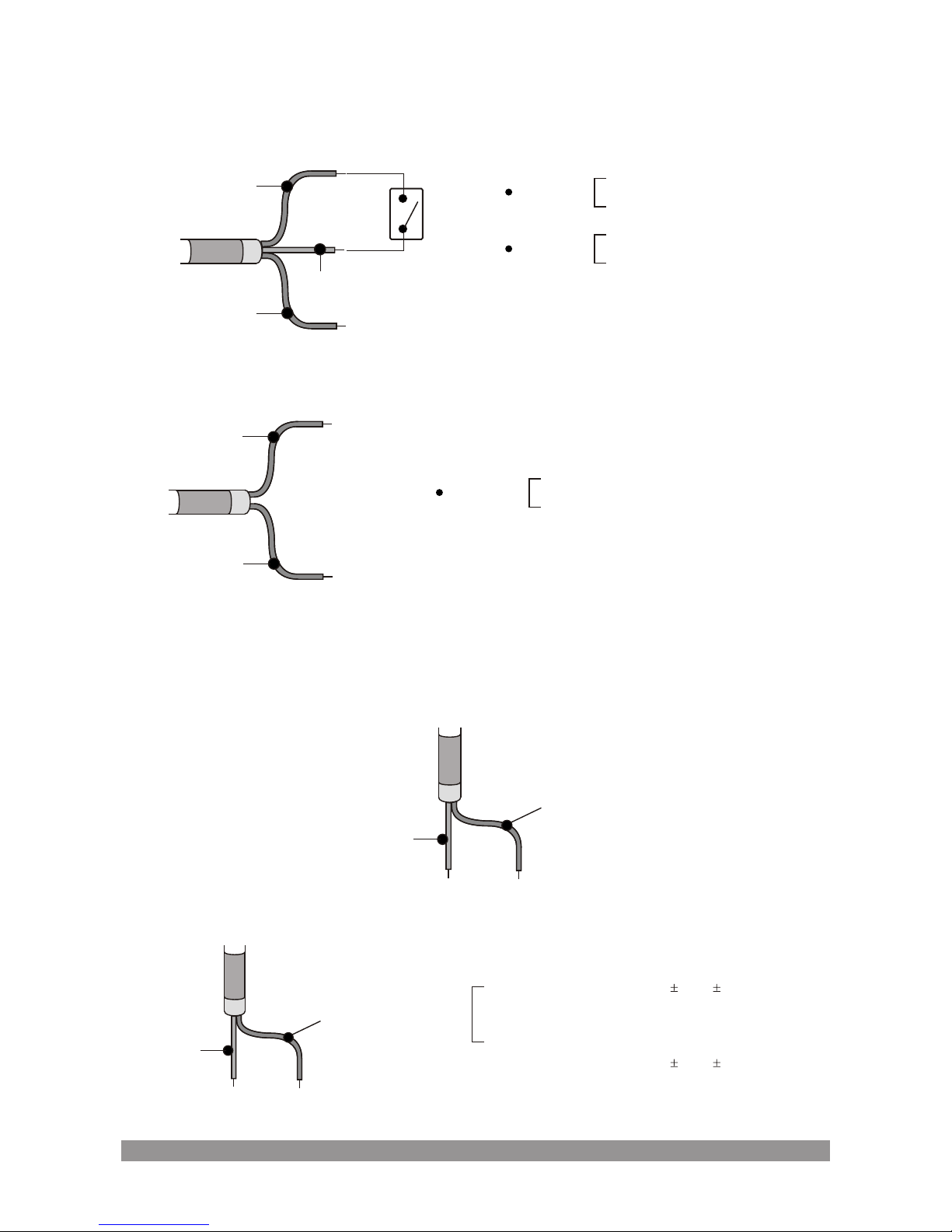
5
Connecting to the RS-485 : The Camera can be controlled remotely by an external device
or control system, such as a control keyboard, using RS-485 half-duplex. Connect Market
Rx+, Rx- to Tx+ and Tx- of the RS-485 control system.
Is connect to an external sensor to receive day/night detection signals.
DAY/NIGHT
DAY : OPEN
NIGHT : CLOSED
EXT-IN
(GRAY)
GND
(RED)
EXT-IN
*Note: To validate the sensor inputs, select Function menu B/W mode the EXT
COLOR mode: 0V Output
B/W mode: 5V Output
EXT-OUT
EXT-OUT
(WHITE)
RS-485
RS-485(-)
(PINK)
RS-485(+)
(BLACK)
4.2 EXTERNAL DAY/NIGHT CONTROL
External sensor switch ON/OFF
4.4 RS-485 CONNECTION
FOCUS
ZOOM
FOCUS
(YELLOW)
COMMON
(BLUE)
FOCUS
NEAR(+) : External Power DC 3V to 12V (YELLOW)
: GND (BLUE)
FAR(-) : GND (YELLOW)
:
External Power DC 3V to 12V BNC (BLUE)
4.5 EXTERNAL LENS CONTROL
M/D OUT
4.3 MOTION DETECTION CONTROL
GND
(RED)
M/D-OUT
(VIOLET)
NORMAL mode : 0V Output
ALARM mode : 3V Output
Page 13
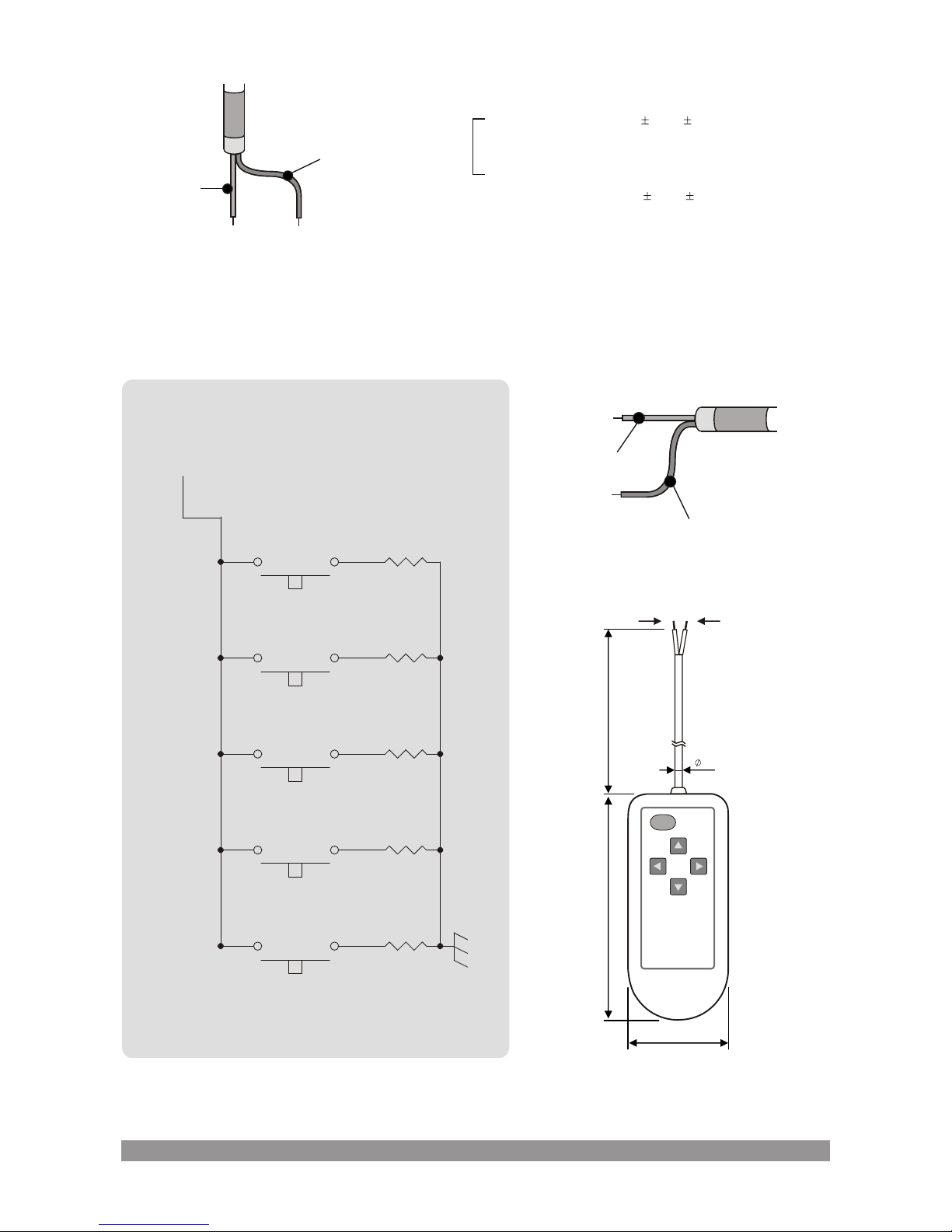
6
COMMON
(BLUE)
ZOOM
(GREEN)
ZOOM
TELE(+) : External DC 3V to 12V (GREEN)
: GND (BLUE)
WIDE(-) : GND (GREEN)
:
External DC 3V to 12V (BLUE)
4.6 EXTERNAL A/D KEY CONTROL
External Controller Circuit Schematic
A/D KEY Control Circuit
Remote Controller
1
1
2
2
1
1
2
2
1
1
2
2
1
1
2
2
1
1
2
2
R22
150
R20
12K
R21
5.6K
Sw10
TELE
R19
22K
Sw11
WIDE
Sw13
FAR
Sw12
NEAR
R18
33K
Sw9
MENU
A/D KEY
A/D KEY
(ORANGE)
Remote Controller
3
MENU
TELE
NEAR
FAR
WIDE
GND
(BLACK)
A/D KEY
(WHITE)
1m95mm
42mm
GND(RED)
Page 14
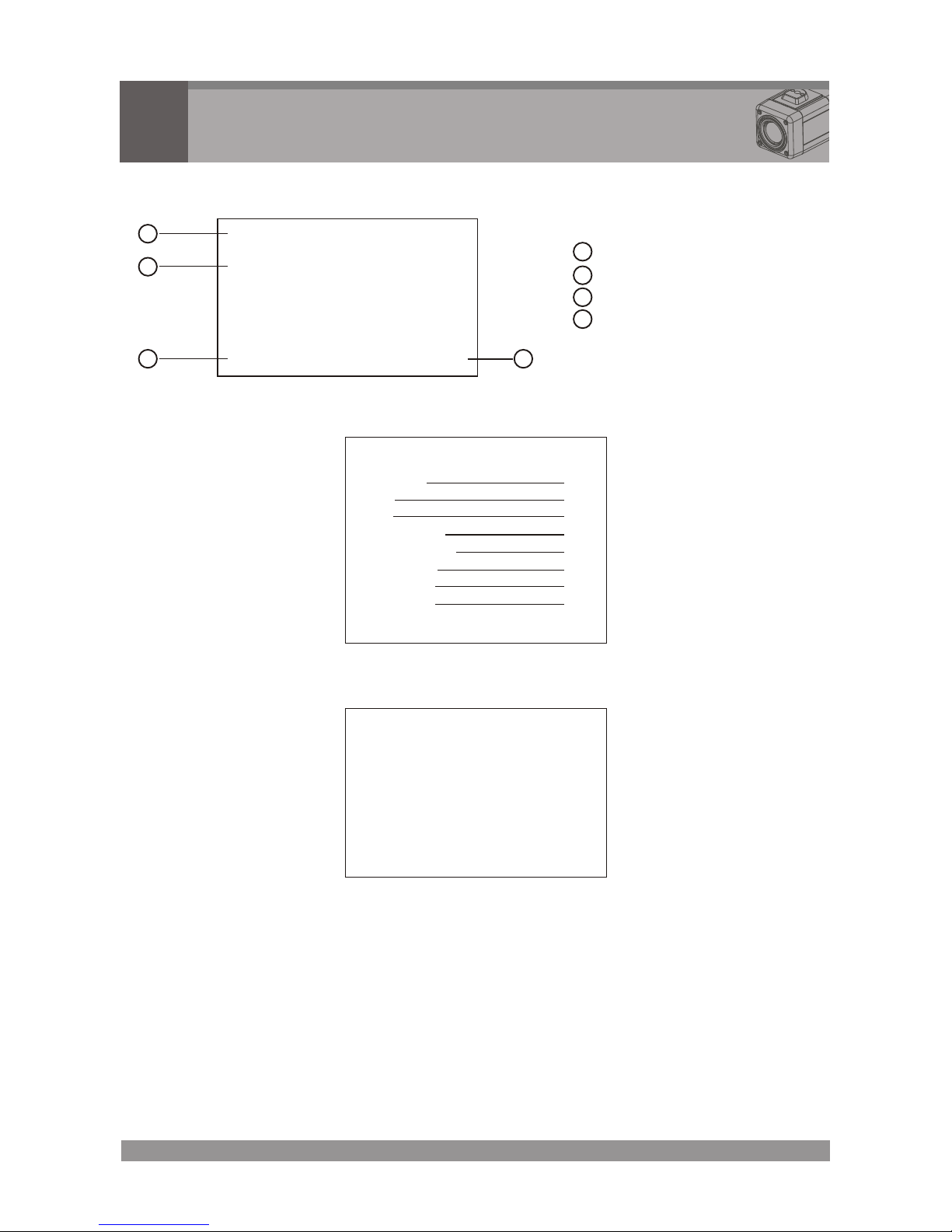
AF 22X
CAM 001
001X
MF
Camera Adjustment
5
5.1 OSD MAIN SCREEN
7
<MAIN MENU>
FOCUS
WB
AE
BLC/WDR
ALARM/MD
PRIVACY
SPECIAL
CAM SET
END ->EXIT<-
1
2
3
4
5
6
7
8
5.2 MAIN MENU
<FOCUS MENU>
MODE
DISTANCE
D-ZOOM
D-ZOOM END
ZOOM PRESET
SET PRESET
END
5.2.1 FOCUS
MODE Select auto, manual, pushauto mode.
DISTANCE Select minimum distance in focus between camera and object.
(0.1/1.0/1.5/2.5/6m)
D-ZOOM Digital Zoom on/off.
D-ZOOM END Select maximum Digital Zoom magnification.(x2~x16)
ZOOM PRESET Select zoom preset number, Default is x1.(1~5)
SET PRESET Set the zoom position of zoom preset.
NOTE 1 : When "ZOOM PRESET" is selected, you can adjust the preset zoom location
using the "tele" and "wide" buttons.
NOTE 2 : When after the zoom location has been selected press the "menu" button to
store the location.
1
2
3 4
Camera title
Status of the focus mode
Status of the zoom position
Camera ID
1
2
3
4
Page 15

<WB MENU>
MODE
R GAIN
B GAIN
END
5.2.2 WB (White Balance)
8
<AE MENU>
MODE
SHUTTER
GAIN
LOW SHUTTER
MAX LOW-SHUT
FLICKERLESS
BRIGHTNESS
END
5.2.3 AE (Auto Exposure)
MODE Select white balance mode.
(AWB/WAWB/INDOOR/OUTDOOR/MANUAL)
AWB Auto white balance mode.
WAWB Wide range auto white balance mode.
INDOOR white balance mode.
OUTDOOR white balance mode.
MANUAL Manual mode. You can change R and B Gain manually.
R GAIN Adjust R gain value.(0~255)
B GAIN Adjust B gain value.(0~255)
MODE Select Exposure mode.(AUTO1/AUTO2/SHUT PRI/MANUAL)
AUTO1 Auto exposure mode 1.
AUTO2 Auto exposure mode 2.(Use to high brightness)
SHUT PRI Shutter priority exposure mode.
MANUAL Manual exposure mode.
SHUTTER Select shutter speed.(1/60(50)~1/100K)
Can be changed while in SHUT PRI and Manual mode.
GAIN Select Gain value.(0~30dB)
LOW SHUTTER Low shutter on/off.
MAX LOW-SHUT Select maximum low shutter value.(x2~x128)
FLICKERLESS Flickerless on/off
BRIGHTNESS Adjust brightness level.(0~255)
Page 16

<BLC/WDR MENU>
BLC MODE
WDR MODE
L-LEVEL
S-LEVEL
END
5.2.4 BLC/WDR
9
5.2.5 ALARM/MD
<ALARM/MD MENU>
MODE
AREA SEL
- - -
DEFAULT
ADJ TOP/LEFT
ADJ BOT/RIGHT
SENSITIVITY
DWELL TIME
PRESET SEL
END
BLC MODE Select backlight mode.
(OFF/CENTER/TOP/BOTTOM/RIGHT/LEFT)
WDR MODE Wide dynamic range on/off.
L-LEVEL Adjust long-time reference level.(0~255)
S-LEVEL Adjust short-time reference level.(0~255)
MODE Select alarm and MD mode. (OFF/MD/EXT/MD+EXT)
AREA SEL Select MD area number. (1~4)
Select MD enable/disable.
DEFAULT Set MD area as default.
ADJ TOP/LEFT Adjust the location of the MD area with boundary top and left.
ADJ BOT/RIGHT Adjust the location of the MD area with boundary bottom and right.
SENSITIVITY Adjust sensitivity of MD area. (1~255)
DWELL TIME Dwell time setup of zoom preset. (10,20,...,180sec)
PRESET SEL Select zoom preset number.
(When the MD and/or Alarm is/are occurred.)(0FF,1~5)
Page 17

10
5.2.6 PRIVACY
<PRIVACY MENU>
MASK SEL
- - DEFAULT
ADJ TOP/LEFT
ADJ BOT/RIGHT
COLOR
MOSAIC
MOSAIC TYPE
END
<SPECIAL MENU>
SYNC
PHASE
D/N MODE
D/N DELAY
SHARPNESS
NEGATIVE
ROTATE/FLIP
FREEZE
END
5.2.7 SPECIAL
MASK SEL Select mask area number.(1~24)
Select mask enable/disable.
DEFAULT Set mask area as default.
ADJ TOP/LEFT Adjust the location of the mask area with boundary top and left.
ADJ BOT/RIGHT Adjust the location of the mask area with boundary bottom and right.
COLOR Select mask color.(1~8)
MOSAIC Mosaic display on/off.
MOSAIC TYPE Mosaic roughness setting. (1 ~ 4)
NOTE1 : The mosaic when the color is transparent, is possible
SYNC Select internal or line lock mode.
PHASE Adjust sync phase in line lock mode.
D/N MODE Select D/N, Color, BW, EXT mode.
D/N DELAY Adjust the working time of the filter when D/N operated.(5,10,20 sec)
SHARPNESS Adjust sharpness of outline.(0~15)
NEGATIVE Select the negative or positive mode.
ROTATE/FLIP Select rotate or flip mode.
(OFF/H FLIP/V FLIP/ROTATE)
FREEZE Select the real or still mode.
Page 18

Troubleshooting and Maintenance
6
6.1 TROUBLESHOOTING
If problems occur, verify the installation of the camera with the instruction in this
manual and with other operating equipment.
Isolate the problem to the specific piece of equipment in the system and refer to
the equipment manual for further information.
11
NOTE 1 : You can choose BPS menu appropriate for keyboard protocol.
NOTE 2 : Although you change BAUD RATE or PROTOCOL menu,
the terms of change is not applied unless you select SAVE menu.
NOTE 3 : Does not do power source down while saving
<CAM SET MENU>
CAM ID
BAUD RATE
PROTOCOL
DISP MODE
DISP ITEM
TITLE
ALARM TEXT
SAVE
END
5.2.8 CAM SET
PROBLEM
POSSIBLE SOLUTION
Nothing appears on the screen Are the power cord and line connection between the
camera and monitor made properly?
The image on the screen is dim.
Is the lens dirty?
If so, clean the lens with a soft, clean cloth.
CAM ID Select the camera ID.(1~255)
BAUD RATE Select serial communication speed. (2400/4200/9600/19200bps)
PROTOCOL Select operating protocol.
(FASTRAX/PELCO P/PELCO D/COMMAND)
DISP MODE Select display mode.(ON/OFF/PUSH ON)
DISP ITEM Select display item.(1~2)
1 Camera Title and ID display.
2 Camera Title and ID, Zoom lens position display.
TITLE Select camera title menu.(A~Z, 0~9)
ALARM TEXT If the alarm is occurred, the ALARM TEXT established at this menu
will be displayed.
SAVE Save preset parameters of CAM SET MENU.
Page 19

6.2 MAINTENANCE
Preventive maintenance allows detection and correction of minor faults before they become
serious and cause equipment failure.
Every three-month, perform the following maintenance.
A. Inspect all connection cables for deterioration or other damage.
B. Clean components with a clean damp cloth.
C. Verify that all the mounting hardware is secure.
12
PROBLEM
POSSIBLE SOLUTION
The camera is not working
properly and the surface of the
camera case is hot.
The contrast on the screen is
too weak.
Is the camera connected to the proper power?
Adjust the contrast feature of the monitor.
Is the camera exposed to strong light?
If so, change the camera position.
Dimensions
7
TOP VIEW
FRONT VIEW
RIGHT SIDE VIEW
1/4 - 20 UNC SCREW HOLE
52.5
62.0
62.0
105.0
Unit: mm
Page 20

Power Source
Power Consumption
Image Sensor
Total Pixels
Scanning System
Scanning Frequency
Sync. System
Resolution
Min. illumination
Video Output
S/N Ratio
F
U
C
N
T
I
O
N
NTSC
PAL
WDR (Wide Dynamic Range)
BLC (Back Light Composite)
Day & Night
MD (Motion Detection)
DSS (Digital Slow Shutter)
PM (Privacy Masking)
WB (White Balance)
AE (Auto Exposure)
Iris Control
AGC (Auto Gain Control)
Shutter Speed
Title
Display
Brightness
Shrpness
Zoom Preset
Alarm Mode
Camera Control
BPS
Camera ID
Flip
Effect
Power Input
Video Output
Operating Temperature
Operating Humidity
Storage Temperature
External Dimension
Weight
DC 12V 10%
4.5 Watts
1/4" EXview HAD CCD
2:1 interlace
Internal / External (Linelock)
580 TV lines(Color), 630 TV lines(B/W)
0.5 lux(Color), 0.05 lux(B/W), 0.001 lux(Low-shutter)
1.0 Vp-p (75 ohm, composite)
50dB (AGC off)
On / Off (x128, 48dB)
Center / Top / Bottom / Right / Left / Off
Color / BW / Auto / EXT
On / Off (Area / Sensitivity / Dwell time)
x2 ~ x128
0 ~ 24 zone
AWB / WAWB / Indoor / Outdoor / Manual
Auto / Shutter PRI / AGC / Manual
Auto
On / Off (30dB max.)
Normal ~ 1/100,000
A ~ Z / 0 ~ 9
On / Off / PushOn (DISP ITEM 1 / 2)
0 ~ 255 steps
0 ~ 15 steps
Preset 1~ 5
On / Off (MD / EXT / MD+EXT)
RS-232 / RS-485(FastraxII, Pelco-P, D) / ADKey
2400 / 4800 / 9600 / 19200
001 ~ 255
Horizontal / Vertical / Rotate
Nega/Posi, Freeze, Flickerless
Auto / Manual / Push AF
0.1M / 1.0M / 1.5M / 2.5M / 6.0M
Optical x22, Digital x16 Zoom (Video AF)
f = 3.9 mm ~ 85.8 mm
F1.6 (wide) ~ F3.7 (tele)
Horizontal : 47 degree (wide) / 2.6 degree (tele)
3-pin terminal block
BNC connector
o o
-10 C ~ +50 C
0 ~ 96% (non-condencing)
o o
-20 C ~ +60 C
51(W) x 51(H) x 90(D) mm
220 g
L
E
N
S
MODEL
POWER
811(H) x 508(V) 795(H) x 596(V)
+
GENERAL
CONNECTOR
&
ETC.
13
Specifications
8
Focus Mode
Distance
Zoom Ratio
Focus Length
Aperture Ratio
Angle of View
15.734KHz(H), 59.94Hz(V) 15.625KHz(H), 50Hz(V)
Page 21

50302520A
22x AutoFocus ZOOM
WDR Day & Night Camera
