Page 1

Xtive Utility V2.60
User Manual
Product Name:RFID Wirstband Tag
Model Number : SYTAG245-TM-C01
SYTAG245-TM-A01
SYTAG245-TM-AA1
SYTAG245-TM-A03
SYTAG245-TM-AA3
SYTAG245-TM-B01
SYTAG245-TM-BA1
SYTAG245-TM-CA1
SYTAG245-TM-C03
SYTAG245-TM-CA3
Version 2.60
2007/08/06
Page 2

SYRIS Xtive Utility User Manual
SYTAG245-TM-A Wristband Tag
1. Diagram
2. Features:
à Wristband design.
à Call button: Emergency reporting / Signal transmission / ON-OFF
Tag.
à Remote ON/OFF Tag.
à Wireless Tag programming.
à Two colors LED visual indication: Generally, the emitting signal will
glitter green light; when it's low battery or detect light sensor, it will
glitter red sight.
à Built-in two thermal sensors for continuously monitoring the
temperature of infants or patients. One thermal sensor detects the
1
Page 3

SYRIS Xtive Utility User Manual
skin temperature. The other detects the ambient temperature.
à Built-in light sensor for tamper proof.
à Buzzer:Remote active beep or click active beep.
3. How to replace battery:
---Loosen the screw to pull out the bracket of the battery carefully.
---Replace the battery and than put the bracket back to the case.
---Tighten the screw.
4. Set Parameters:
You can set TAG emitting frequency, receive frequency, ON/OFF Tag,
LED indication and buzzer with SYRIS Xtive utility.
(Please refer to Xtive Utility user manual)
5. Battery Life:
Battery type: Replaceable coin cell (CR2032 x1)
Battery life is affect by TAG emitting frequency and receives
frequency. Increasing emitting/receives frequency will shorten the
battery life.
Ex.
Battery life for 3 month setting :
Set TAG active time = 1 x 2.5 sec, Set Tag Receive Count =10
Battery life for 1 year setting :
Set TAG active time = 1 x 30 sec, Set Tag Receive Count =10
2
Page 4

SYRIS Xtive Utility User Manual
SYTAG245-TM-B Wristband Tag
1. Diagram
2. Features:
à Wristband design.
à Call button: Emergency reporting / Signal transmission / ON-OFF
Tag.
à Remote ON/OFF Tag.
à Wireless Tag programming.
à Two colors LED visual indication: Generally, the emitting signal will
glitter green light; when it's low battery or detect light sensor, it will
glitter red sight.
à Built-in light sensor for tamper proof.
3
Page 5
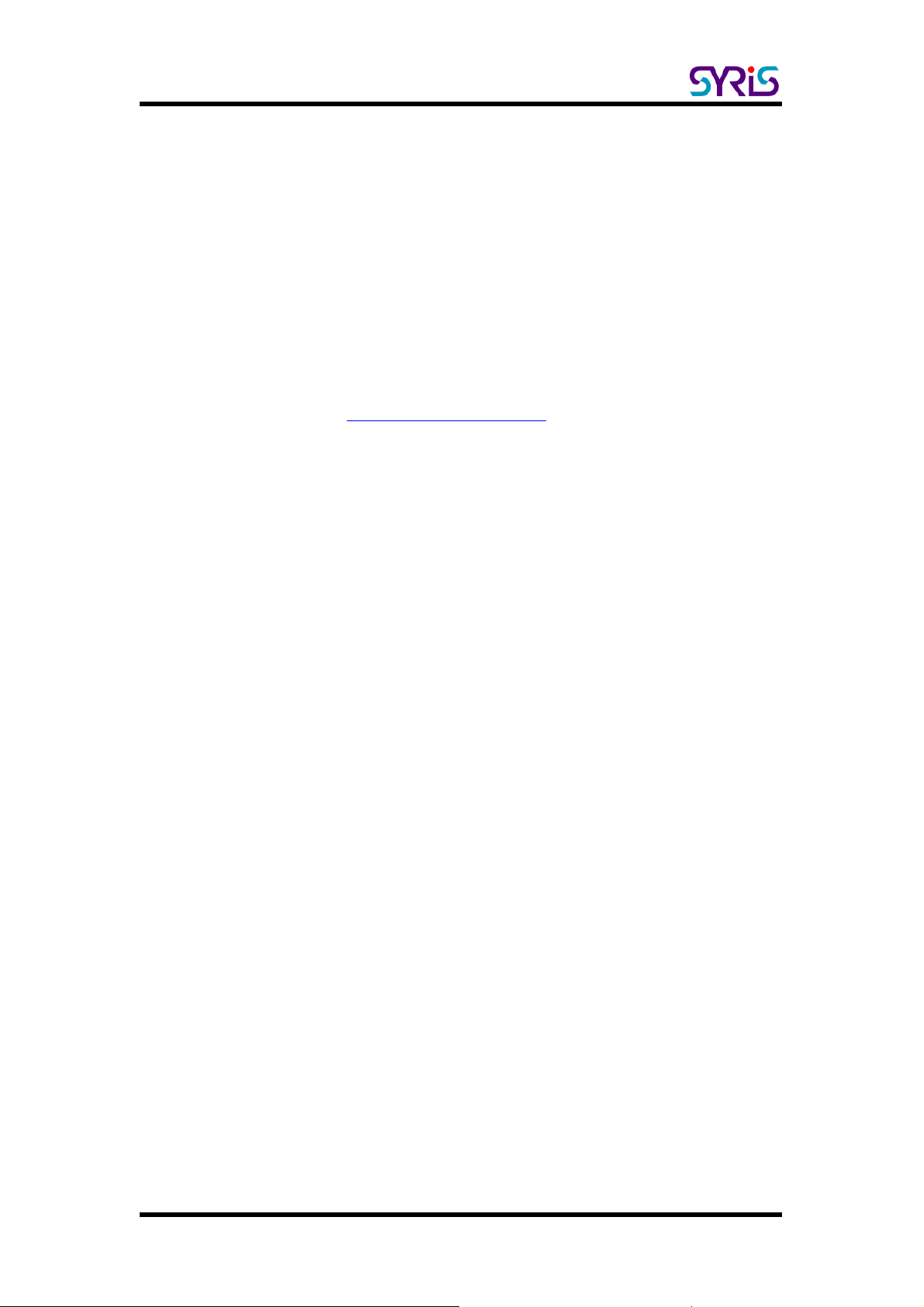
SYRIS Xtive Utility User Manual
à Buzzer:Remote active beep or click active beep
2. How to replace battery:
---Loosen the screw to pull out the bracket of the battery carefully.
---Replace the battery and than put the bracket back to the case.
---Tighten the screw.
3. Set Parameters:
You can set TAG emitting frequency, receive frequency, ON/OFF Tag,
LED indication and buzzer with SYRIS Xtive utility.
(Please refer to Xtive Utility user manual)
4. Battery Life:
Battery type: Replaceable coin cell (CR2032 x1)
Battery life is affect by TAG emitting frequency and receives
frequency. Increasing emitting/receives frequency will shorten the
battery life.
Ex.
Battery life for 2 month setting :
Set TAG active time = 1 x 2.5 sec, Set Tag Receive Count =10
Battery life for 1 year setting :
Set TAG active time = 1 x 30 sec, Set Tag Receive Count =10
4
Page 6

SYRIS Xtive Utility User Manual
SYTAG245-TM-A03 Temperature Record Tag
1. Diagram
2. Features:
à Call button: Emergency reporting / Signal transmission / ON-OFF
Tag.
à Remote ON/OFF Tag.
à Wireless Tag programming.
à Two colors LED visual indication: Generally, the emitting signal will
glitter green light; when it's low battery or detect light sensor, it will
glitter red sight.
à Built-in RTC (Real Time Clock)
à Temperature Sensor Range: -40 ~ 123.8°C
à Temperature accuracy: ±0.5°C @25°C
à Memory: 32K bytes for 5000 temperature data log
à Built-in light sensor for tamper proof.
à Buzzer:Remote active beep or click active beep.
5
Page 7

SYRIS Xtive Utility User Manual
à Support password protect
3. How to replace battery:
---Loosen the screw to pull out the bracket of the battery carefully.
---Replace the battery and than put the bracket back to the case.
---Tighten the screw.
4. Set Parameters:
You can set TAG emitting frequency, receive frequency, ON/OFF Tag,
LED indication and buzzer with SYRIS Xtive utility.
(Please refer to Xtive Utility user manual)
Battery Life:
Battery type: Replaceable coin cell (CR2032 x1)
Battery life is affect by TAG emitting frequency and receives frequency.
Increasing emitting/receives frequency will shorten the battery life.
Ex.
Battery life for 2 month setting :
Set TAG active time = 1 x 2.5 sec, Set Tag Receive Count =10
6
Page 8

SYRIS Xtive Utility User Manual
SYTAG245-TM-C Temperature Record Tag
3. Diagram
4. Features:
à Call button: Emergency reporting / Signal transmission / ON-OFF
Tag.
à Remote ON/OFF Tag.
à Wireless Tag programming.
à Two colors LED visual indication: Generally, the emitting signal will
glitter green light; when it's low battery or detect light sensor, it will
glitter red sight.
à Built-in RTC (Real Time Clock) (TM-C03/CA3)
à Temperature Sensor Range: -40 ~ 123.8°C
à Temperature accuracy: ±0.5°C @25°C
à Memory: 32K bytes for 5000 temperature data log (TM-C03/CA3)
à Built-in light sensor for tamper proof.
à Buzzer:Remote active beep or click active beep.
7
Page 9

SYRIS Xtive Utility User Manual
à Built-in MEMS inertial sensor (Linear Accelerometer)
à Support password protect(TM-C03/CA3)
5. How to replace battery:
---Loosen the screw to pull out the bracket of the battery carefully.
---Replace the battery and than put the bracket back to the case.
---Tighten the screw.
6. Set Parameters:
You can set TAG emitting frequency, receive frequency, ON/OFF Tag,
LED indication and buzzer with SYRIS Xtive utility.
(Please refer to Xtive Utility user manual)
Battery Life:
Battery type: Replaceable coin cell (CR2032 x1)
Battery life is affect by TAG emitting frequency and receives frequency.
Increasing emitting/receives frequency will shorten the battery life.
Ex.
Battery life for 1.5 month setting :
Set TAG active time = 1 x 2.5 sec, Set Tag Receive Count =10
8
Page 10

SYRIS Xtive Utility User Manual
A. Xtive Utility program Introduction
A area : Setting/Reading status, COM port setting, Select TAG ID,
Transmission data.
B area : Set Reader and Tag parameters.
C area : Exit Xtive Utility program.
D area : Received TAG information.
E area : Start/Stop Read TAG、Clear received data、Filter Tag RSSI
9
Page 11

SYRIS Xtive Utility User Manual
B. COM port setting
1. Xtive Utility program will detect available Serial Port automatically.
2. Select correct COM port to communicate with Reader.
3. If COM port select correctly, starting read TAG will receive Tag
information from reader.
10
Page 12

SYRIS Xtive Utility User Manual
C. Reader Tab Introduction
1. Reader Reset: Reset online reader. Reader will warm restart.
2. Reader Initial: Initial online reader. All setting will set to factory
default.
3. Get version: Get reader’s firmware version.
4. Get S/N: Get reader’s serial number.
5. Get ID: Get the ID of the reader.
6. Set ID: Input the number to ID field and than click “Set ID” to change
Reader’s ID.
7. Set Baudrate: Select communication Baudrate and than click “Set
Baudrate” to change Reader’s Baudrate.
11
Page 13
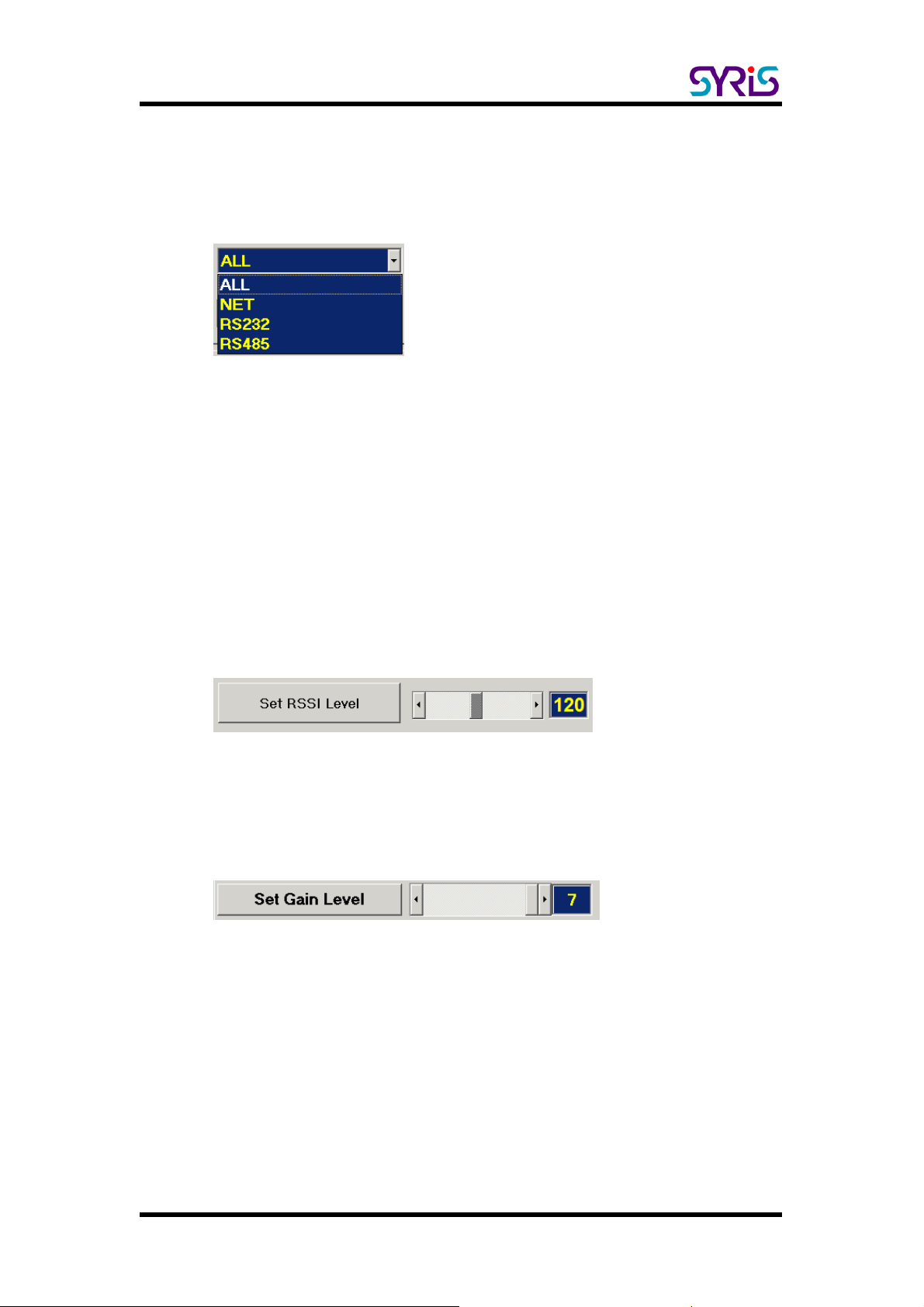
SYRIS Xtive Utility User Manual
8. Set Auto Send: Change data format of TAG from reader to PC client.
9. Set Net Port:Select communication port and than click “Set Net Port”
to change Reader’s communication port.
Ex. Select NET to set transmit data via RJ-45.
Reader will transmit received data to NET, RS232 and RS485 when
you set net port to ALL. But this mode will cause slow transmit speed.
10. Set RSSI Level: Adjust RSSI level (0~250) to filter TAG which have
low RSSI signal in reader.
(This function was available in version 1.30 or above.)
Ex. Set RSSI Level to 120, Reader will receive tag which RSSI are
stronger than 120.
11. Set Gain Level:Adjust Gain level (1~7) to control reader’s read
range.
Level 7 is the max range (default setting), Level 1 is the shortest read
range.
12
Page 14

SYRIS Xtive Utility User Manual
D. TAG Tab Introduction
Execute the function of this tab should select TAG first.
“Select TAG” field will show current selected TAG ID.
Set selected TAG parameters now.
13
Page 15

SYRIS Xtive Utility User Manual
à Tag Parameters Introduction :
1. Set TAG Active Time: Modify transmits frequency of selected TAG.
TAG Active Time = Multiple x Transmits Frequency
Ex. Set TAG active time to 1 minute:
Multiple (6) x Transmits Frequency (10 sec) = 60 sec
2. Get TAG Active Time: Get the current transmits frequency of
selected tag.
3. TAG Off: Turn off selected TAG. TAG will stop signal transmission
automatically.
(2K/2S TAG can’t access this command)
4. TAG ON: Turn on selected TAG. TAG will start signal transmission
automatically.
(2K/2S TAG can’t access this command)
Note: Click Call button will increase communication speed when you set selected TAG
parameters.
14
Page 16

SYRIS Xtive Utility User Manual
5. Set TAG Receive Count: Modify receive frequency of selected TAG.
TAG receive frequency = TAG Active Time x Receive Count
Ex. TAG Active time = 1 x 2.5sec Receive Count =10
TAG receive frequency = 1 x 2.5sec x 10 = 25 sec
Note: Set TAG receive count=0, TA G will stop received any signal from reader.
Remove the TAG case and reload battery to set factory default will solve this
problem.
6. Get TAG Receive Count: Get the current receiving count of selected
TAG.
15
Page 17

SYRIS Xtive Utility User Manual
7. TAG Beep: Remote TAG to beep. Adjust the beep second to set time
of beep on. (Only for Wristband TAG & Card TAG)
Ex. Set Beep second to 30 and than click “TAG Beep”. TAG will beep
for 3 seconds when received this command.
8. TAG LED Mode: Set selected TAG LED mode. (Only for Wristband TAG
& Card TAG)
- Mark “LED1” and then click “TAG LED Mode”, LED flash indicates
that tag is transmitting the signal.
- Mark “LED2” and then click “TAG LED Mode”, red LED on indicates
the low battery.
9. TAG LED: Turn on the LED of selected TAG. Adjust the LED second
to set time of LED on.
Ex. Set LED second to 30 and than click “TAG LED”. TAG will turn on
the LED for 3 seconds when received this command.
16
Page 18

SYRIS Xtive Utility User Manual
E. Received TAG Information Introduction
Start reading TAG, TAG information will show up on utility screen.
à Field Introduction:
1. UID: Tag’s identification number.
2. RSSI: Received Signal Strength Indication (0-255). Reading range
and RSSI are inverse proportion.
3. LQI: Link quality indicator (0-255).
4. DI: TAG status and indicator.
[BAT] means TAG battery was low.
[SW] means TAG call button was clicked.
[SENSOR] means light sensor have detect light.
(Only for Wristband TAG)
[START] means TAG restart.
5. T1: Ambient temperature sensor (Only for Wristband TAG)
6. T2: Skin temperature sensor (Only for Wristband TAG)
Note: T1 / T2 / SENSOR are use for anti-tamper capability.
17
Page 19

SYRIS Xtive Utility User Manual
F. Other functions Introduction
A. Read TAG / Stop Read: Start/Stop to read TAG data.
B. Clear: Clear received TAG data.
C. RSSI filter: Adjust RSS I filter (0~255) to reject TAG which have low
RSSI signal in this utility program.
Ex. Set RSSI filter to 100, utility program will show tag which RSSI
stronger than 100.
D. The count of received TAG.
18
Page 20

SYRIS Xtive Utility User Manual
G. TM-A Tab Introduction
This page is only use for TM-A TAG. Process is same with TAG tab.
19
Page 21
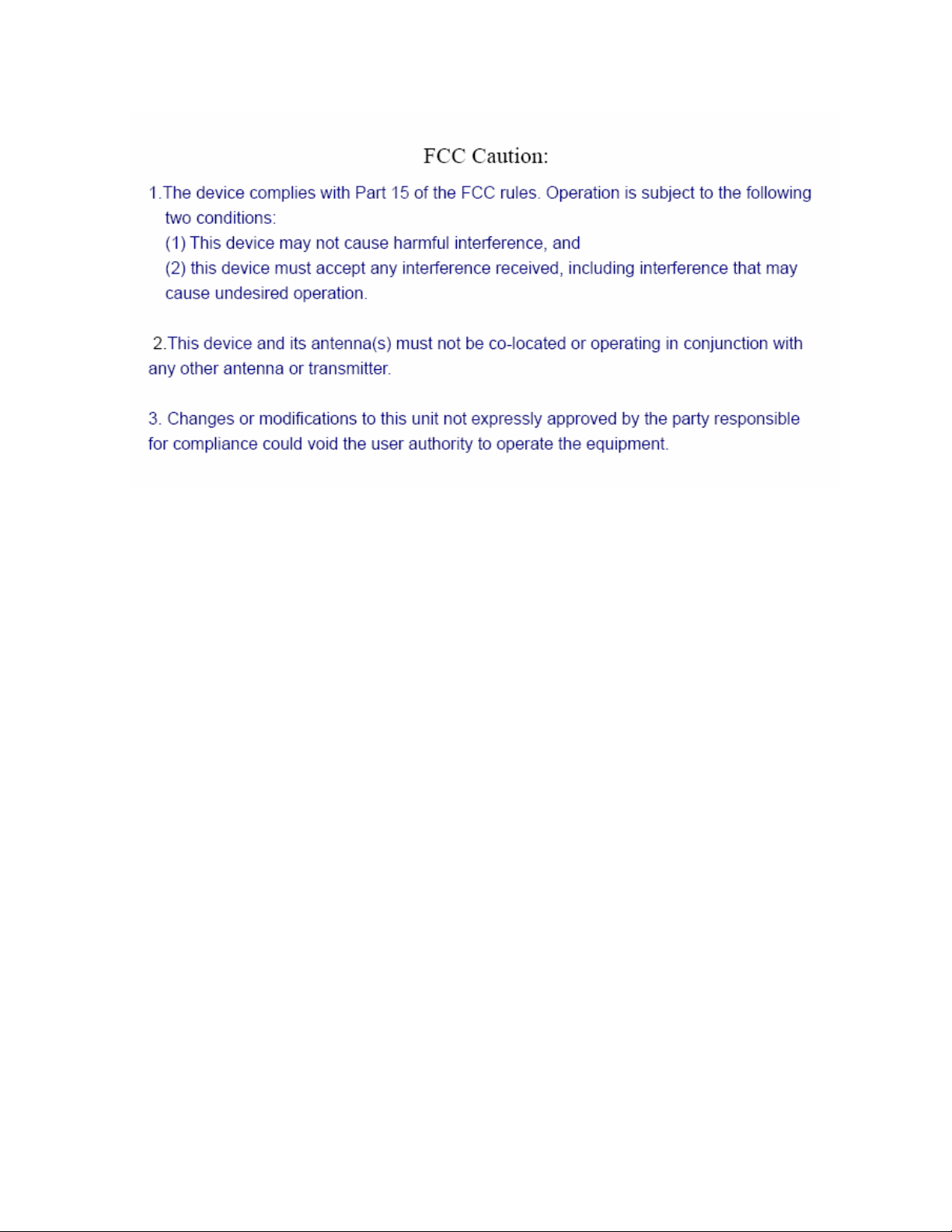
