Page 1

RD200/300 TOOL
OPERATION MANUAL
V02.10
Page 2

Model description ............................................................................................................................. 2
Installation ........................................................................................................................................ 3
Driver installation (For change to virtual COM port mode) ............................................................... 4
Common Setting .............................................................................................................................. 5
Auto Read (13.56 MHz only) .......................................................................................................... 10
NTAG/Ultralight (13.56 MHz only) .................................................................................................. 11
MIFARE (Mifare only) ..................................................................................................................... 13
MIFARE Key .................................................................................................................................. 14
LF Card (RD200-LF 125KHz only) ................................................................................................. 16
EPC/eTag (RD200-U1 UHF reader only) ....................................................................................... 17
DESFire (13.56MHz only) .............................................................................................................. 18
ISO 14443B (13.56MHz only) ........................................................................................................ 19
ISO 15693 (RD200-MIC & RD300 MHz supported) ....................................................................... 20
Fingerprint (RD300-FH1 only) ........................................................................................................ 21
Command Test ............................................................................................................................... 23
Firmware Update ........................................................................................................................... 24
1
Page 3
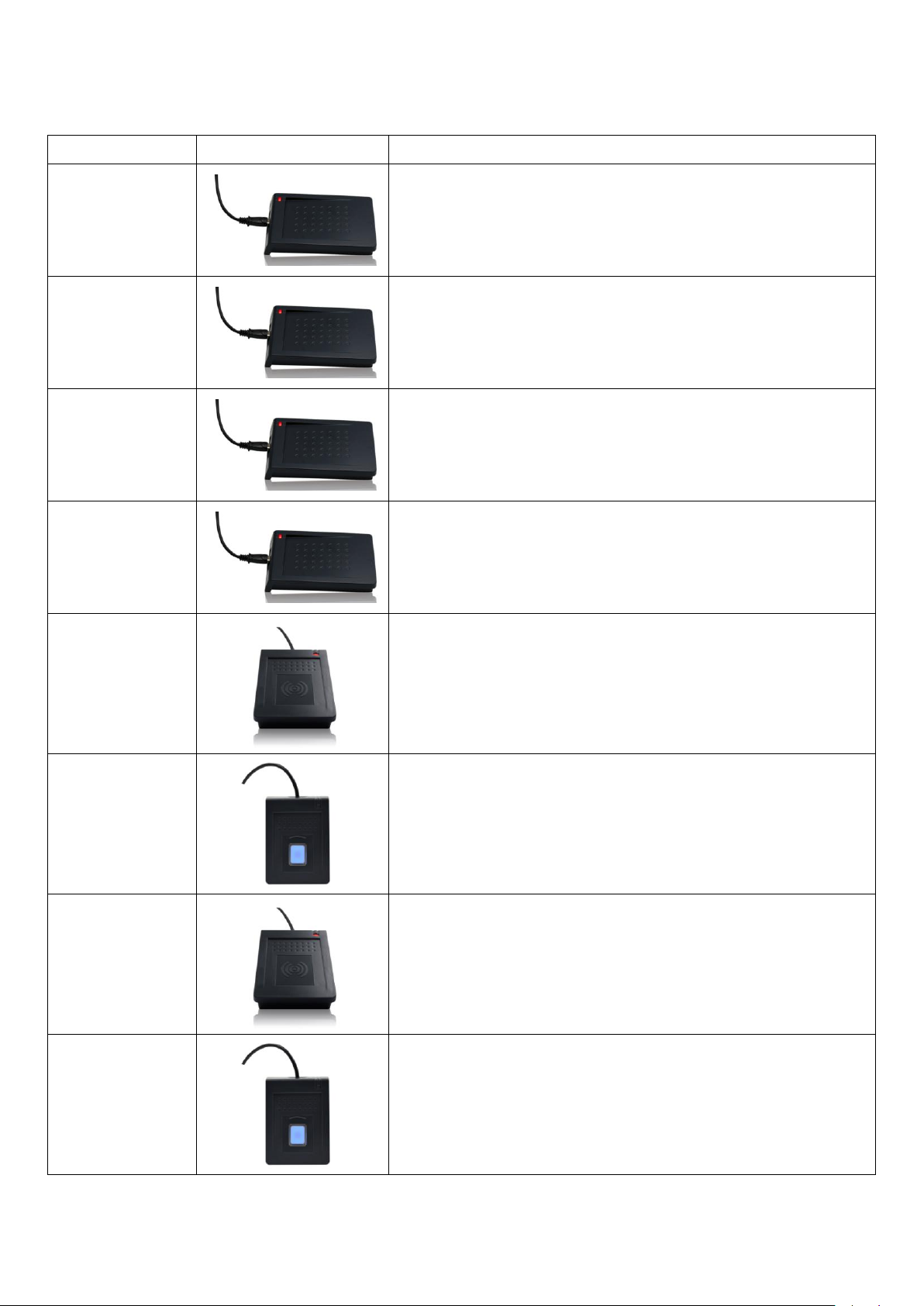
Model description
Model
Picture
Difference description
RD200-M1
HF RFID Desktop Reader
Frequency: 13.56 MHz
Support tag: ISO-14443A / Mifare Ultralight / NTAG203
RD200-MIC
HF RFID Desktop Reader
Frequency: 13.56 MHz
Support tag: ISO-15693 / ISO-14443A / ISO-14443B / Felica /
NTAG203
RD200-LF
LF RFID Desktop Reader
Frequency: 125 KHz
Support tag: EM4100 compatible class / SYRIS/ FDX-B(ISO11784)
RD200-U1
UHF RFID Desktop Reader
Frequency: 860~960MHz
Support tag: Compatible with EPC Class 1 Gen 2;ISO-18000-6C
HF RFID Desktop Reader
Frequency: 13.56 MHz
Support tag: ISO15693 / ISO14443A(Mifare) / ISO14443B / DESFire
/ NTAG203
HF RFID and Fingerprint Desktop Reader
High accuracy and high recognition speed Optical Fingerprint Sensor
Frequency: 13.56 MHz
Support tag: ISO15693 / ISO14443A(Mifare) / ISO14443B / DESFire
/ NTAG203
LF RFID Desktop Reader
Frequency: 125 KHz
Support tag: EM4100 compatible class / SYRIS/ FDX-B(ISO11784)
LF RFID and Fingerprint Desktop Reader
High accuracy and high recognition speed Optical Fingerprint Sensor
Frequency: 125 KHz
Support tag: EM4100 compatible class / SYRIS/ FDX-B(ISO11784)
RD300-H1-G
RD300-FH1-G
RD300-L1-G
RD300-FL1-G
2
Page 4
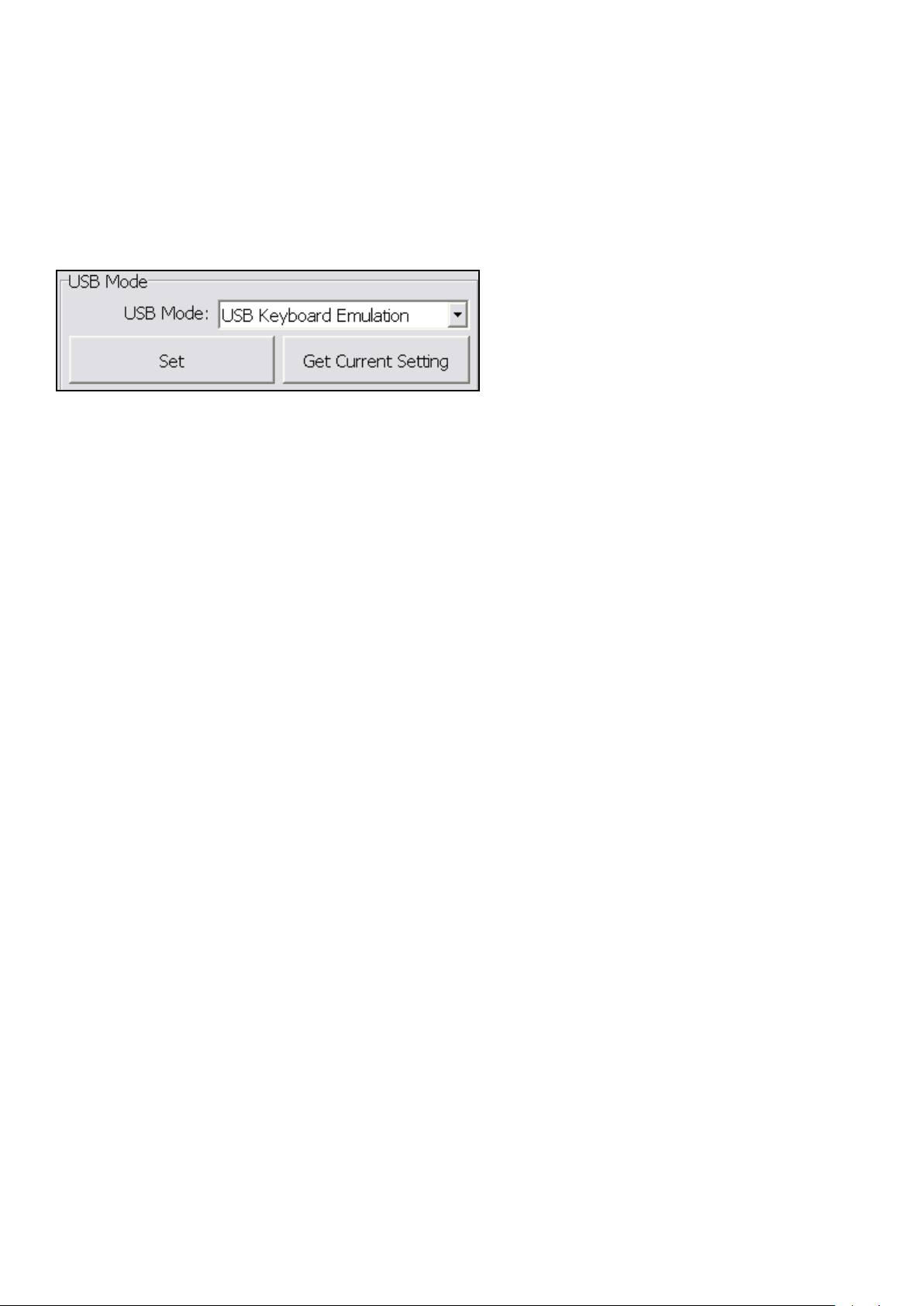
Installation
The default setting of USB Mode is USB Keyboard Emulation. This Keyboard mode would send
an "Enter" signal when read the card. If user let cursor focus on "Set" button and read the card that
will press the "Set" button at the same time.
3
Page 5
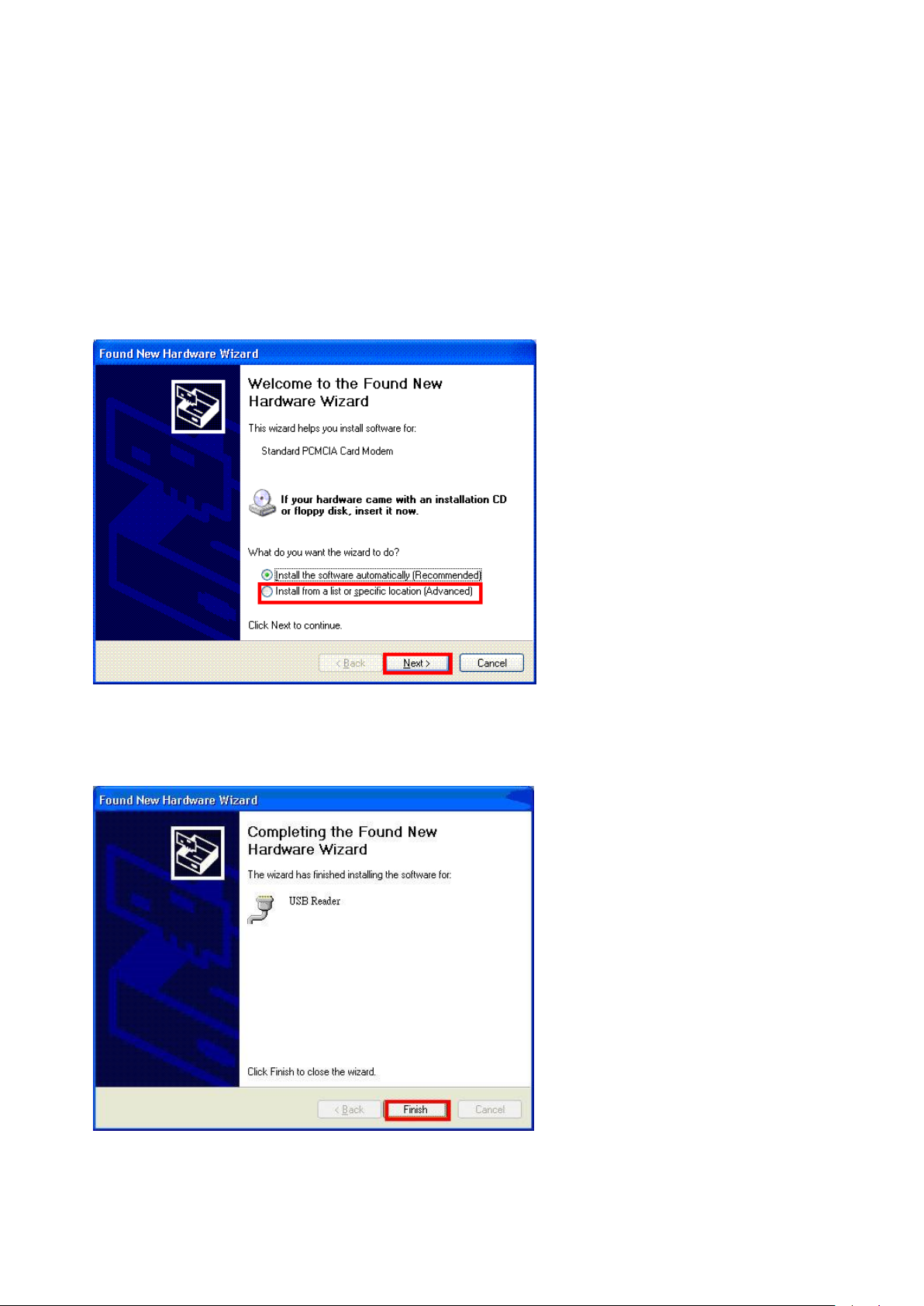
Driver installation (For change to virtual COM port mode)
1. Follow firmware update procedure to change virtual COM port mode firmware.
(ex. RD200_U1_COM_V0191_20150316.SYB)
2. Connect RD200/RD300, system will automatically pop-up the "Found New Hardware Wizard"
window for install the driver.
3. Allocate the driver folder, and then complete the installation.
(SYRIS_RFID_DVD\RD200\Driver)
4
Page 6
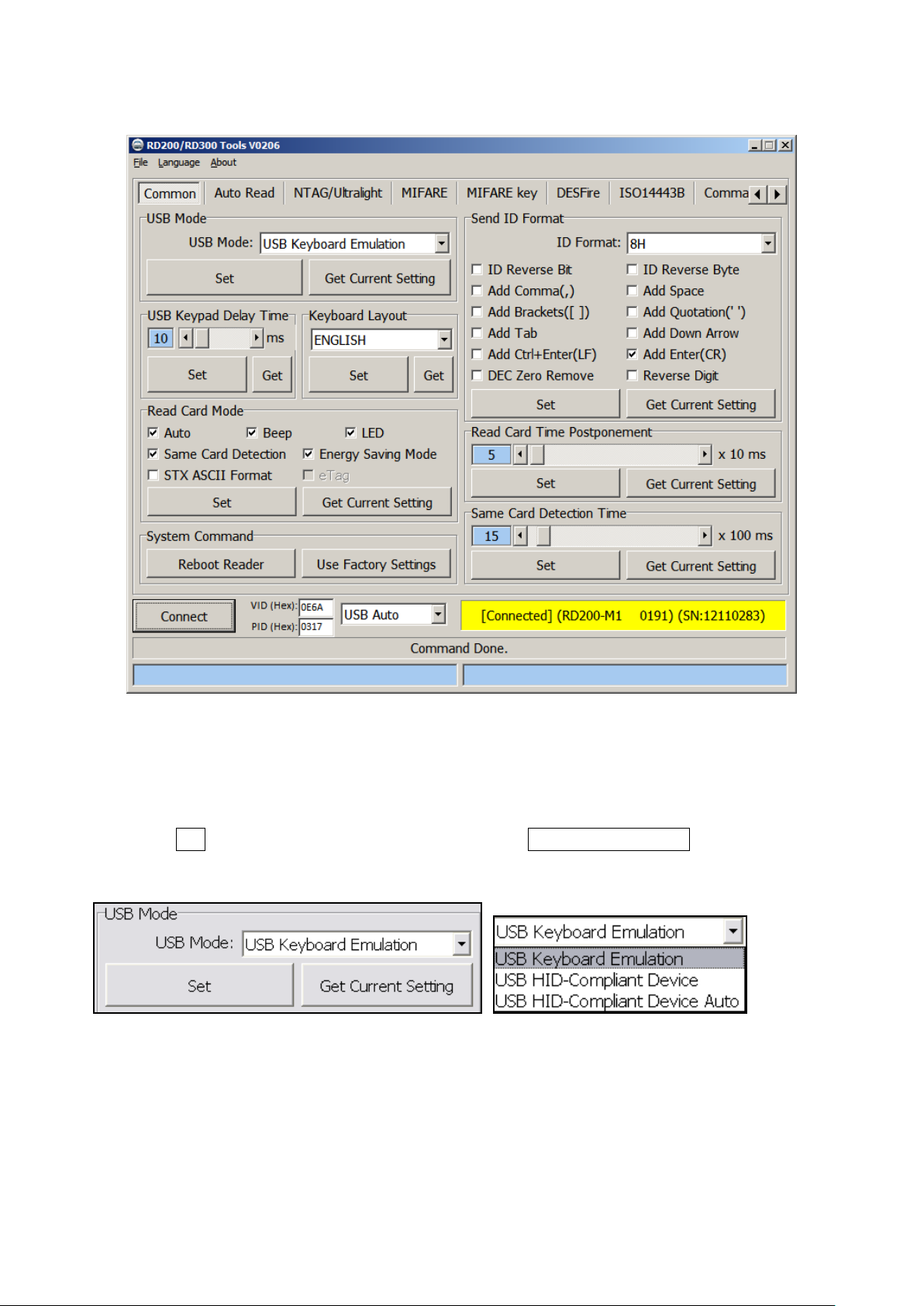
Common Setting
1. USB Mode
There are three selections of USB modes in "USB auto" connection, after selected the mode
then click Set to finish the setting procedure, or click Get Current Setting to read current
setting from the reader.
USB Keyboard Emulation:
The device can emulate keyboard to send character or string to host terminal.
USB HID-Compliant Device:
5
Page 7
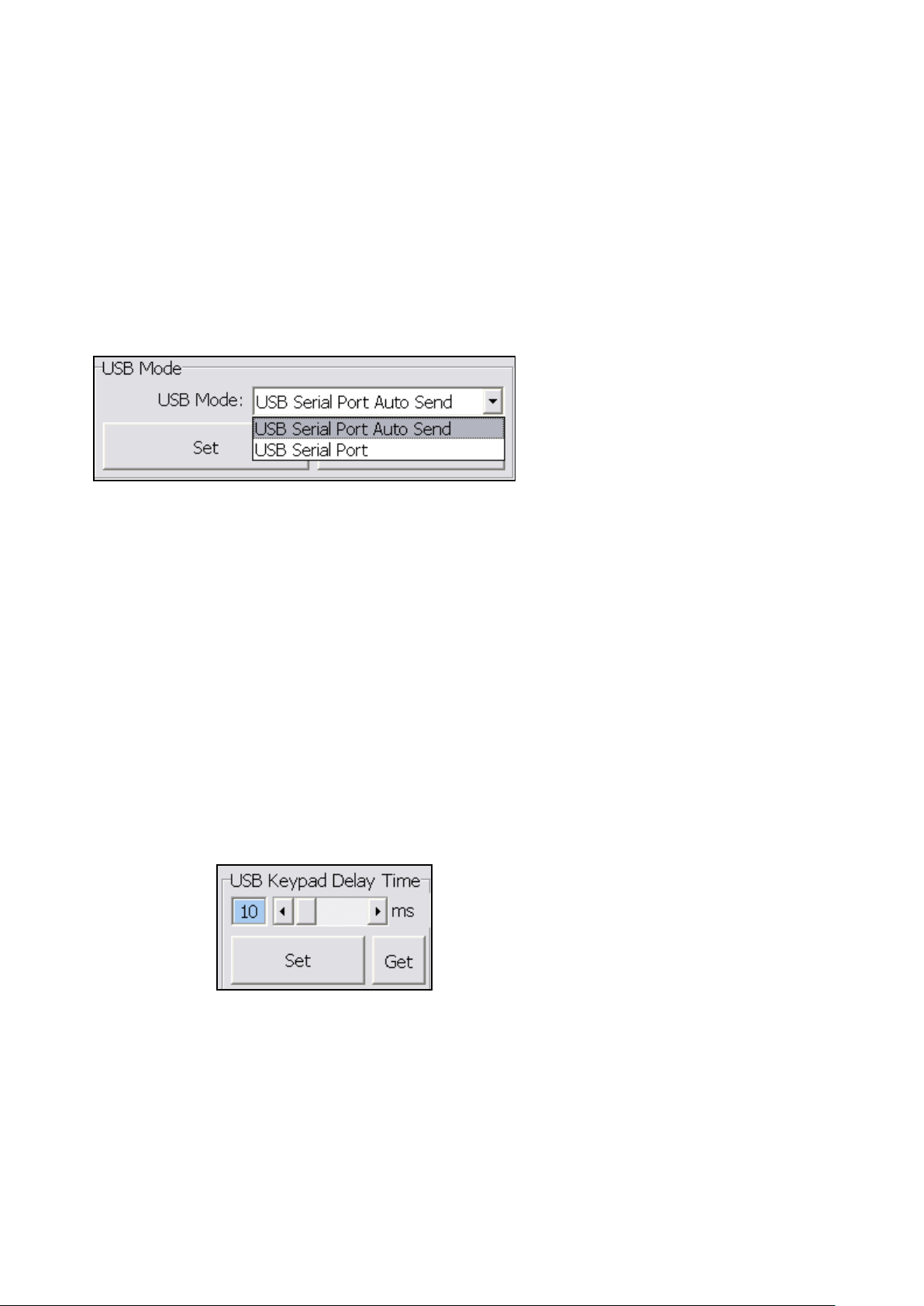
Device response data when received protocol command, and the data will be queued in device
buffer.
USB HID-Compliant Device Auto Send:
The device sends UID to host terminal after read card.
2. Virtual COM Port mode (Need update firmware)
There are two selections of USB modes in "COM x" connection.
USB Serial Port Auto Send:
The device send UID to host terminal after read card.
USB Serial Port:
Device response data when received protocol command, and the data will be queued in device
buffer.
3. USB Keypad Delay Time
In this mode, you can set keypad delay timing to reduce the key code sending speed when
read tag.
6
Page 8
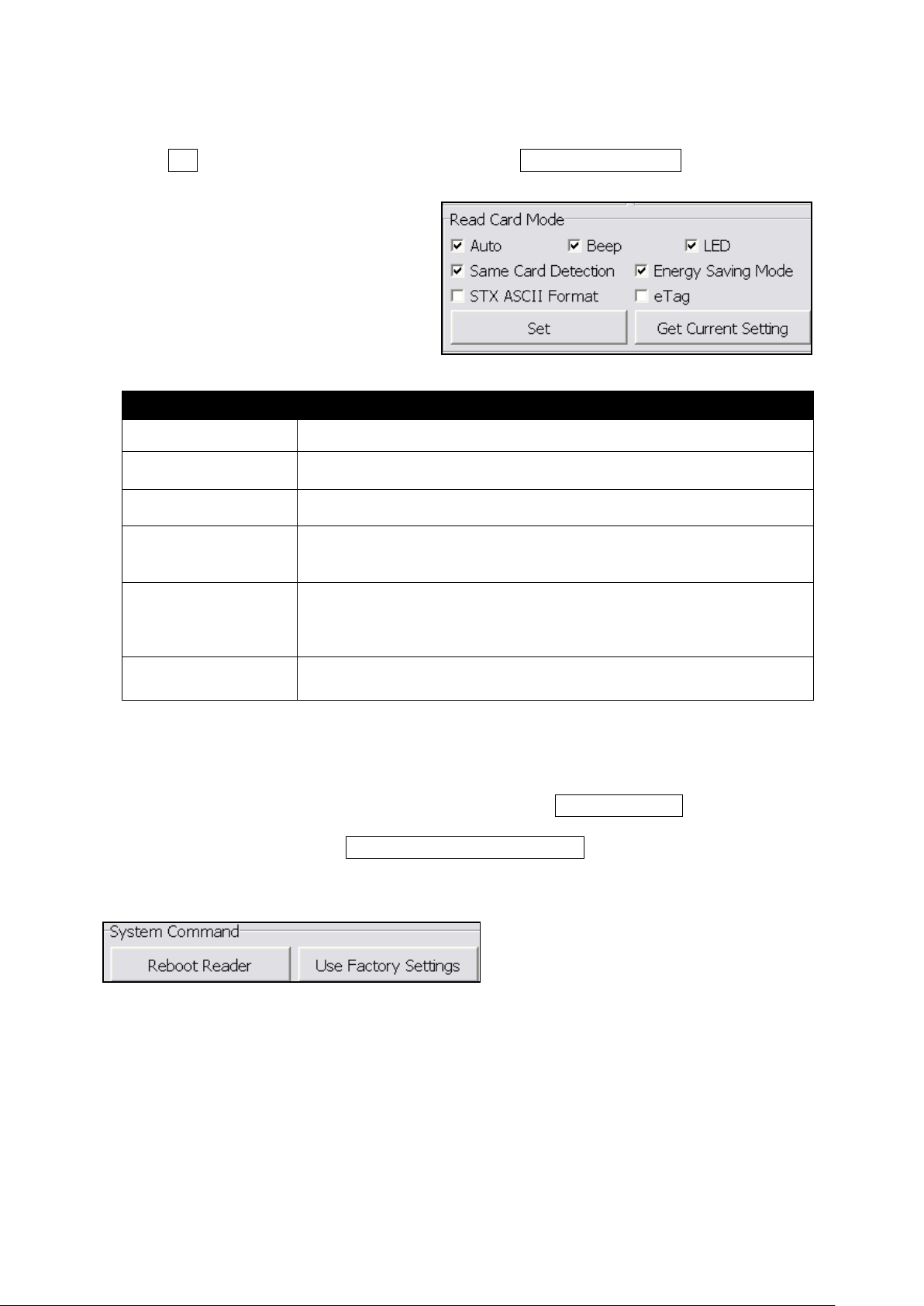
4. Read Card Mode
Options
Descriptions
Auto
Automatically read card
Beep
Prompt the beep sound or not.
LED
Flash the LED when read the card.
Same Card Detection
If continuously read the same card, user has to wait around 1.5 sec then
could read again.
Energy Saving Mode
Provide more energy saving method.
(It is not recommend to use in writing card blocks or several cards)
eTag
Read Taiwan ETC eTag format.
In this mode, program provided different options for user to choose, after ticked the options,
just click Set to finish the setting procedure, or click Get Current Setting to read current setting
from the reader.
5. System Command
This tool provides two system commands; user can use Reboot Reader to reboot the RD200
reader. The other command is Use Factory Default Settings which can restore the reader
settings to initial settings.
7
Page 9

6. Send ID Format
ID Format
Example Result
4H
58E8
6H
D558E8
8H
00D558E8
10H
1800D558E8
16H
0000001800D558E8
32H
00000000000000000000001800D558E8
5D
47295
8D
01226943
10D
0001226943
13D
0098785474751
4D
6493
FDX (LF only)
000000001226943
16H + Card ID Reverse
E858D50018000000
16H + Comma
0000001800D558E8,
16H + Brackets
[0000001800D558E8]
4D + Space
1928 1928
16H + Quotation
'0000001800D558E8'
This tool provide many ID format to choose,
such as 4~16 numbers of hexadecimal and
4~13 numbers of decimal.
Also can put comma, space…etc. into the ID
format, after ticked the items then click Set to
finish the setting procedure, or click Get
Current Setting to read current setting from the reader.
The ID format example as below:
8
Page 10

7. Read Card Time Postponement / Same Card Detection Time
Read Card Time Postponement: The intermission time of card reading.
Same Card Detection Time: The intermission time of same card detection.
After adjusted the time then click Set to finish the setting procedure, or click Get Current
Setting to read current setting from the reader.
9
Page 11

Auto Read (13.56 MHz only)
Available card type: Setup read card type.
Set auto read Mifare Class or Ultralight in this tab to read specific block automatically.
1. Enable and select correct block.
2. Click set auto read.
3. Reader will always read selected block automatically.
Write Key to EEPROM: Save your Mifare key to reader.
10
Page 12

NTAG/Ultralight (13.56 MHz only)
1. Read Card Data: Select correct block to read NFC tag’s data.
2. Write Card Data: Select correct block to write NFC tag’s data.
(Recommend select HEX code to write.)
3. UID : Read tag’s UID
4. Read Card All Data: Input max block number in “NO” and start to read all data.
5. URL address: This is a simple demo to read/write URL to tag.
11
Page 13

For example
Write a URL to NTAG203. (NDEF specification)
http://ftp.syris.com/index.php?folder=U1lSSVNfUkZJRF9EVkQvUkQyMDA=
URI is "http://" (URI Identifier Code =03(Hex))
String is "ftp.syris.com/index.php?folder=U1lSSVNfUkZJRF9EVkQvUkQyMDA="
(Total 59 characters)
You need write block with RD200 tool as blow.
12
Page 14

MIFARE (Mifare only)
※Please set the MIFARE Key before you change the Key in EEPROM.
The following sections will describe the different functions as below.
1. Card Data Read/Write Test
When user intend to read/write the card data that could tick the "EEPROM" to use the "Key" in
the EEPROM (the prerequisite is the "Key" must has been stored in EEPROM already) or
manually input the Key value for verifying.
Then select correct block and fill out the Read or Write Card Data field and click UID 、 Read
Card Data or Write Card Data to finish the read/write action.
2. Read Card All Data
Click Read Card All Data or Read Card All Data Loop to read card data.
13
Page 15

MIFARE Key
1. Write KEY to Card
User can write key value to card, the steps as below:
1. Allocate a Sector
2. Input Old key value and select Key A or B
3. Input New Key A or Key B value
4. Click Issue MIFARE Card to update the Key value.
Note 1: "Access bits" value will auto-compute by the
program.
Note 2: The Old key must be correct otherwise the program will shows up an error message.
Note 3: The default value of Key A and Key B are "FFFFFFFFFFFF"
Note 4: The access bits control the rights of memory access using the secret keys A and B.
Note 5: Please use Key A to change Key B at first time.
14
Page 16

2. Access bits (KEY)
User can set the verifying conditions for read/write or other actions.
Read: Read block.
Write: Write block.
INC: Add transfer restore.
DEC: Subtract transfer restore.
A/B: Verify Key A or Key B
A: Only verify Key A
B: Only verify Key B
never: will not verify any Key
Please refer to MIFARE specification for more detail.
15
Page 17

LF Card (RD200-LF 125KHz only)
This function can let user to set all available 125kHz card types, after ticked the items then click Set
to finish the setting procedure, or click Get Current Setting to read current setting from the reader.
16
Page 18

EPC/eTag (RD200-U1 UHF reader only)
1. Auto EPC Data Read : Select correct bank(EPC, TID or USER), address and length to setup
RD200-U1 auto read data.
Shift one byte: auto read data will shift a byte.
ex. Unselect shift one byte : 012DF30008DD97B5230F02BD
Select shift one byte : 00012DF30008DD97B5230F02
2. eTag Data Read/Write: Read/Write test function for Taiwan freeway eTag.
3. EPC Data Read/Write: Test read/write EPC tag data in this area.
17
Page 19

DESFire (13.56MHz only)
Provide to test DESFire command.
18
Page 20

ISO 14443B (13.56MHz only)
Provide to test ISO 14443B command.
19
Page 21

ISO 15693 (RD200-MIC & RD300 MHz supported)
Provide to test ISO 15693 command.
20
Page 22

Fingerprint (RD300-FH1 only)
A. Basic
1. Open / Close : Setup fingerprint sensor enable/ disable.
2. Finger No: RD300-FH1 support 2000 fingerprints. Select from 0 to 1999 to config fingerprint.
3. Delete: Delete selected fingerprint number (Finger No).
4. Delete all: Delete all fingerprints.
5. Check Free: Check selected fingerprint number is in use or free.
6. Get Enroll Count: Check how many fingerprint numbers was used.
7. Auto Enroll: Select fingerprint number and click auto Enroll to save fingerprint to reader.
8. Template: Fingerprint’s template. Every fingerprint have unique template.
9. Identify: Identification of the capture fingerprint with database number.
10. Set Auto Identify: Default is auto, set to off will disable fingerprint recognition.
11. Green: Setup fingerprint sensor auto sleep timing. Default is 5 minutes.
12. UID Add: Change prefix to fingerprint numbers.
21
Page 23

B. Fingerprint UID Manager
1. Read Data: Select number range to read fingerprint database in reader.
2. Write Data: Select number range to write fingerprint database in reader.
3. Load Form File: Load “uid.txt” file.
4. Save to File: Save current data to txt file.(uid.txt)
5. Random All UID: Set fingerprint’s UID to random value.
6. Initial All UID: Set fingerprint’s UID to default value.
7. Add / Update: Add / modify specific fingerprint’s UID, note and template.
(Only add / modify to screen, please don’t forget save to file.)
22
Page 24

Command Test
This page provides several command examples, user can choose the example from the Request
Sample List, or directly input the CMD and {DATA} to test
the command.
1. Click Send Request to send command to reader,
Click Read Card to read card data.
2. The response data of the request command are all display on Response Data fields.
3. The bottom of screen function is a utility to convert ASCII characters to Hexadecimal.
23
Page 25

Firmware Update
Before update the firmware, system will pop up a warning message window.
The firmware update steps as below:
Step 1. Click Select firmware file
Step 2. Choose a firmware file (*.SYB)
Step 3. Click Update Firmware to finish the firmware update
24
Page 26

FCC INFORMATION
The Federal Communication Commission Radio Frequency Interference Statement includes
the following paragraph:
The equipment has been tested and found to comply with the limits for a Class B Digital
Device, pursuant to part 15 of the FCC Rules. These limits are designed to provide reasonable
protection against harmful interference in a residential installation. This equipment generates, uses
and can radiate radio frequency energy and, if not installed and used in accordance with the
instruction, may cause harmful interference to radio communication. However, there is no grantee
that interference will not occur in a particular installation. If this equipment dose cause harmful
interference to radio or television reception, which can be determined by turning the equipment off
and on , the user is encouraged to try to correct the interference by one or more of the following
measures:
--Reorient or relocate the receiving antenna.
--Increase the separation between the equipment and receiver.
--Connect the equipment into an outlet on a circuit different from that to which the receiver is
connected.
Changes or modifications not expressly approved by the party responsible for compliance could
void the user's authority to operate the equipment.
25
