Page 1

RD86-Q1 QR code and barcode scanner configure manual
RD86-Q1 QR code and barcode scanner
RD86-Q1 is a high integration and high performance scanner. The barcode and QR code formats
that can be recognized are QR Code, Data Matrix, PDF417, maxicode, Aztec, hanxin, EAN, UPC,
Code 39, Code 93, Code 128, UCC/EAN 128, Code 11, Codabar, Interleaved 2 of 5, Standard 25,
MSI-Plessey,GS1 Databar, Industrial 25, Matrix 2 of 5.
Specifications:
Code Scan Mode 640*480 CMOS
Read 2D Code Type
Read 1D Code Type
Scanning angle
Viewing Angle
Interface USB
Status Indicator LED & Beeper
Operating Temperature
Environmental Light
Power
Size(mm) 125 x 86 x 89 mm
QR Code, Data Matrix, PDF417,maxicode,Aztec,hanxin
EAN, UPC, Code 39, Code 93, Code 128, UCC/EAN 128,
Codabar, Interleaved 2 of 5, Standard 25,MSI-Plessey
GS1 Databar, Industrial 25, Matrix 2 of 5
Intersection angle 360°, Elevation ± 55°, Deflection angle ± 55°
Inclination 60°, Elevation 46°
-10°C ~ 60°C
0~100,000 LUX
USB 5V
Page 2
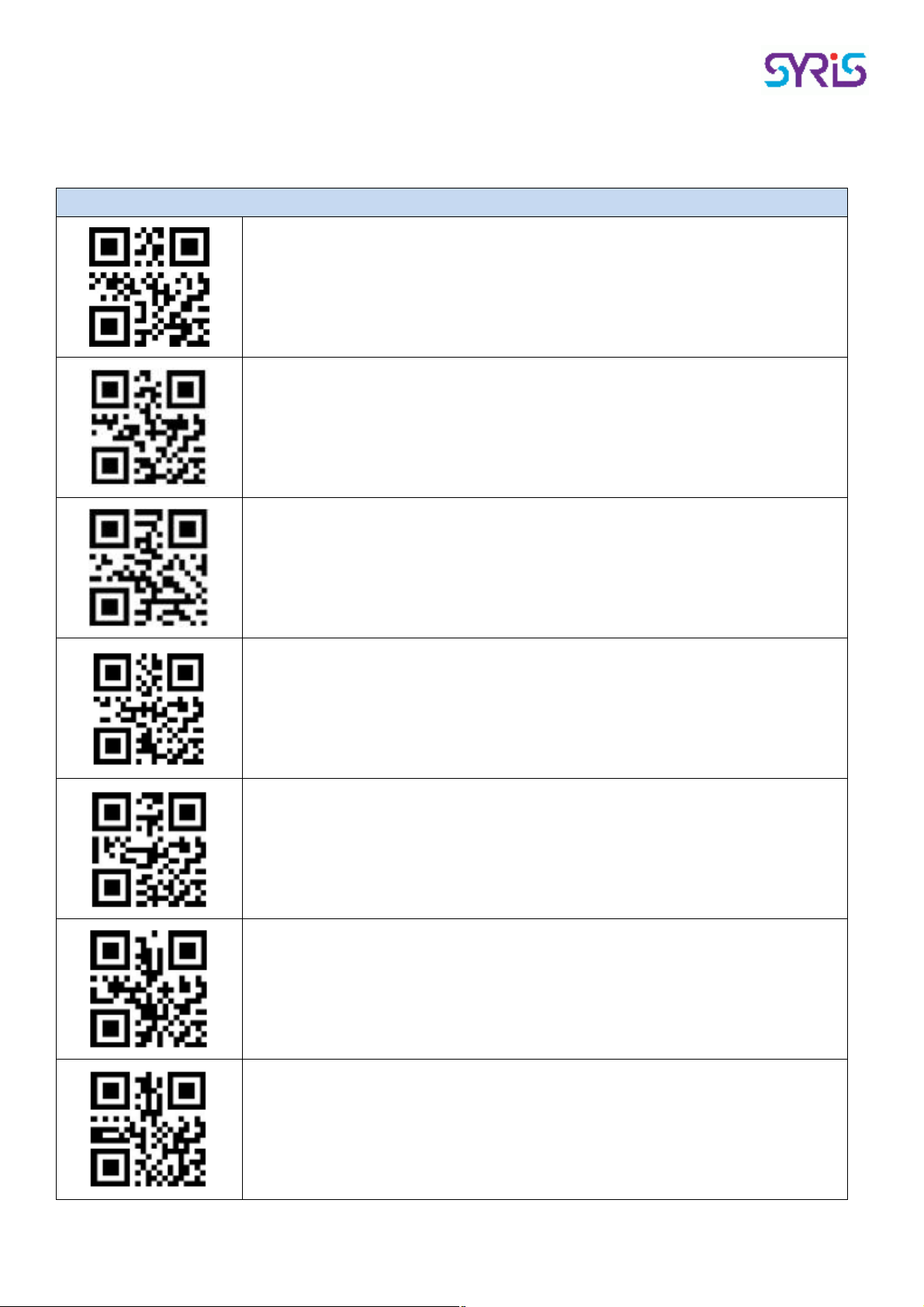
RD86-Q1 QR code and barcode scanner configure manual
Function code:Scan function to configure RD86
Configuration
Factory Default Configuration
Setup code ON (Default)
Setup code OFF
USB keyboard mode (Default)
USB COM mode
Time between two read.
Default:0.5sec, Unit:0.1sec, Range:0~9.9sec
Ex: Set 0.5sec, first scan the command code, then scan the “0” and “5”
bar code in the Digital Setting Code
Time interval for the same code read
Default:0.5sec, Unit:0.1sec, Range:0~9.9sec
Ex: Set 0.5sec, first scan the command code, then scan the “0” and “5”
bar code in the Digital Setting Code
Page 3

RD86-Q1 QR code and barcode scanner configure manual
Light & Beep
Light auto turn on when read (Default)
Light always ON
Light always OFF
Silent mode ON
Silent mode OFF (Default)
Page 4

RD86-Q1 QR code and barcode scanner configure manual
Volume level : High (Default)
Volume level : Middle
Volume level : Low
Decoding successful prompt tone ON (Default)
Decoding successful prompt tone OFF
Starting up prompt tone ON (Default)
Starting up prompt tone OFF
Page 5

RD86-Q1 QR code and barcode scanner configure manual
Keyboard output
Normal keyboard (Default)
All uppercase
All lowercase
Case conversion
Data code format: GBK (Default)
Data code format: Unicode
Page 6

RD86-Q1 QR code and barcode scanner configure manual
Terminator character: None (Default)
Terminator character: # &CR LF
Terminator character: %CR
Terminator character: TAB
Page 7

RD86-Q1 QR code and barcode scanner configure manual
Keyboard layout:
Scan following code to change keyboard layout.
Page 8

RD86-Q1 QR code and barcode scanner configure manual
Digital Setting Code:
