Page 1

O
TECHNICAL
MANUAL
perating Instructions for
MODEL 80e
Disk Recorder/Reproducer
Sypris Data Systems
605 East Huntington Drive
Monrovia, CA 91016
16831695
April 2003
Page 2

Page 3
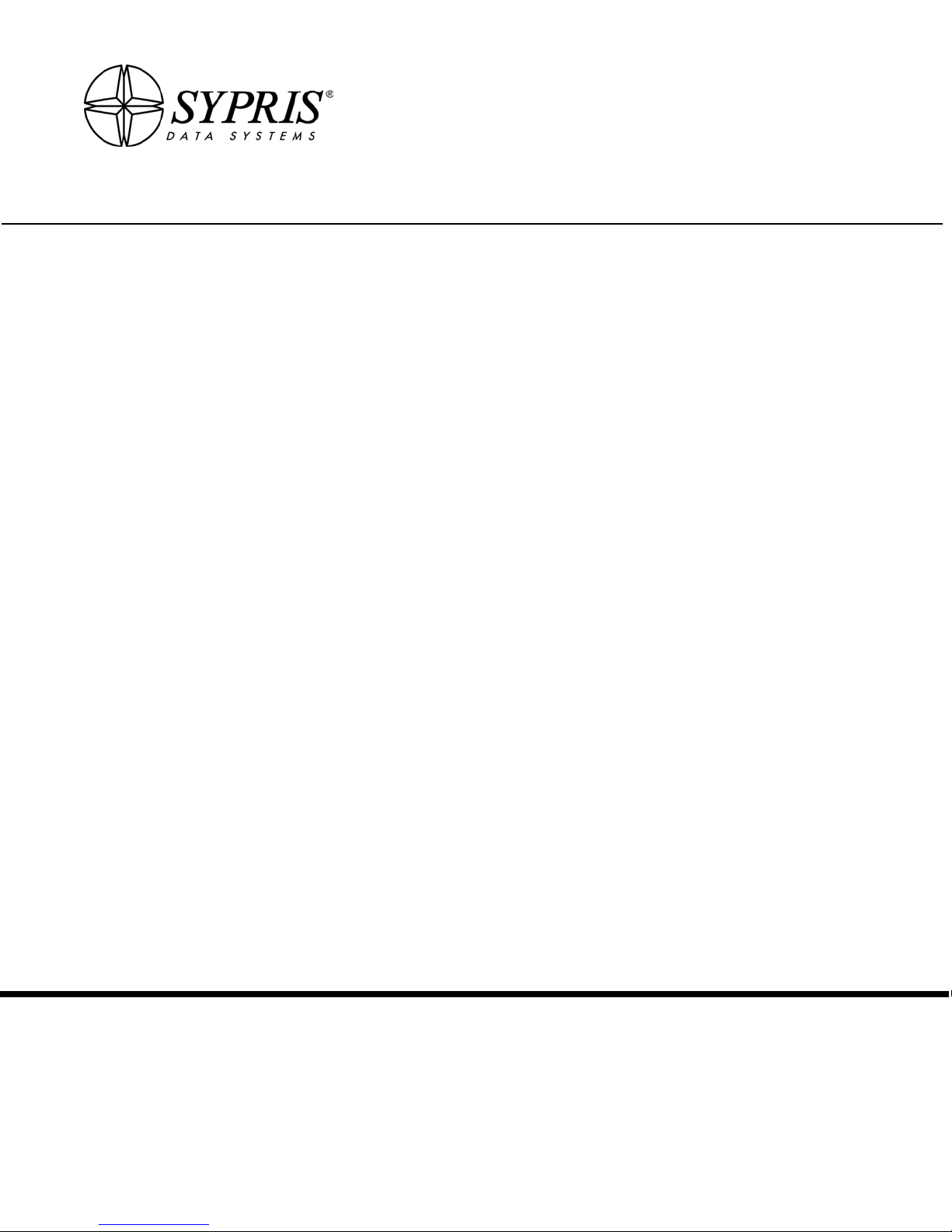
TECHNICAL
MANUAL
Instructions For
Model 80e
Disk Recorder/Reproducer
Sypris Data Systems
605 East Huntington Drive
Monrovia, CA 91016
16831695-001 B
March 2003
Page 4

This page intentionally left blank.
Page 5

Sypris Data Systems Inc.
Customer Service Support
In U.S.A.: 1-800-937-9220
International: 1-626-930-9444
6:00 a.m. – 6:00 p.m. (GMT)
Monday – Friday
The Sypris technical support provides a broad range of product* support, including:
• Service
• Technical Support
• Replacement Parts
• Service Contracts – Renewals and Adjustments
• Consumable Supplies
– On-site and Factory
– Spares and Repair/Exchange
On-Site Service
Sypris initiates, monitors, and follows up on all service calls. Sypris uses a nationwide staff of Syprisauthorized field engineers to ensure the fastest possible service regardless of geographical location.
To initiate a service call, contact Sypris at 1-800-937-9220 and give the customer service manager
the following information:
• Name
• Site location
• Equipment description by model number and serial number
• Description of problem
• Name, telephone, and email of primary contact person
A field engineer will return your call to confirm and estimated on-site arrival time.
Factory service is available at the Sypris Data Systems corporate headquarters for products which
do not require immediate on-site service. For information call 1-800-937-9220. A customer service
manager can provide current diagnostic fees and labor rates for your equipment. You will also receive
instructions on shipping your equipment to Sypris.
Specific cost estimates cannot be provided without a diagnostic evaluation to determine the condition
of your equipment. You must deliver or ship your equipment to Sypris for this evaluation, for which
you will be billed a diagnostic charge. After the condition of your equipment is determined, a service
technician will contact you with a cost quote for the required service and an estimated completion
date.
Factory Service
Page 6

*This includes products manufactured by Honeywell Test Instruments Division and MetrumDatatape.
Technical Support
Factory trained technicians, experts on your specific equipment, are available to help you resolve
equipment problems by telephone and email. Call Sypris at 1-800-937-9220 and ask for Technical
Support. The Customer service manager will ask for your name, telephone, email address, and the
model and serial number of your equipment, and then, direct your call to a technician who is highly
specialized with your equipment. If the technician is not immediately available to assist you, your
call will be returned in a timely manner.
Spare Parts and Repair/Exchange Parts
Call 1-800-937-9220 when you need to order spare or repair/exchange parts. The Customer Service
Manager will direct your call to the appropriate parts specialist.
To Add/Delete Equipment on Service Contract
Periodically, it may be necessary to add or delete equipment to your on-site service contract. Please
use one of the following methods to add or delete equipment:
• Phone your request to Sypris by calling 1-800-937-9220
• Fax your request to 1-626-930-9482
• Mail your request to Sypris Data Systems Inc.,
605 East Huntington Drive, Monrovia, CA 91016-3636
• Email your request from the Sypris Data System Web site at
http://www.syprisdatasystems.com
To Renew/Change Service Contract
Normally, the Customer Service Manager will send an annual renewal notice to your current billing
address 90 days prior to the renewal date for the Service Contract for your equipment. This notice
includes the following information:
• Company name and address
• Contact name
• Equipment description by model number and serial number
• Annual service contract pricing
Sign and return the renewal notice and include a new purchase order if applicable. Return the notice
in the enclosed envelope or mail to: Sypris Data Systems Inc., 605 East Huntington Drive,
Monrovia, CA 91016-3636, Attn.: Contracts.
Changes in coverage or equipment may be requested with the renewal. Sypris must receive your
change request in writing 30 days prior to the renewal effective date. For contract renewal assistance,
call 1-800-937-9220.
Page 7

Table of Contents i
TABLE OF CONTENTS
Page
SECTION 1 – INTRODUCTION
1-1 GENERAL . . . . . . . . . . . . . . . . . . . . . . . . . . . . . . . . . . . . . . . . . . . . . . . . . . . . . . . . .1-1
1-2 DESCRIPTION . . . . . . . . . . . . . . . . . . . . . . . . . . . . . . . . . . . . . . . . . . . . . . . . . . . . .1-1
1-2.1 Physica l D escriptio n. . . . . . . . . . . . . . . . . . . . . . . . . . . . . . . . . . . . . . . . . . . . . . . . . .1-2
1-2.2 Functi onal Descrip t i o n . . . . . . . . . . . . . . . . . . . . . . . . . . . . . . . . . . . . . . . . . . . . . . . .1-2
1-2.2.1 General . . . . . . . . . . . . . . . . . . . . . . . . . . . . . . . . . . . . . . . . . . . . . . . . . . . . . . . . . . . .1-2
1-2.2.2 Touchscreen Display . . . . . . . . . . . . . . . . . . . . . . . . . . . . . . . . . . . . . . . . . . . . . . . . .1-3
1-2.2.3 RAID Disk Array . . . . . . . . . . . . . . . . . . . . . . . . . . . . . . . . . . . . . . . . . . . . . . . . . . . .1-3
1-2.2.4 ARMOR Interfaces. . . . . . . . . . . . . . . . . . . . . . . . . . . . . . . . . . . . . . . . . . . . . . . . . . .1-3
1-2.2.4.1 Host . . . . . . . . . . . . . . . . . . . . . . . . . . . . . . . . . . . . . . . . . . . . . . . . . . . . . . . . . . . . . .1-3
1-2.2.4.2 Tape Data . . . . . . . . . . . . . . . . . . . . . . . . . . . . . . . . . . . . . . . . . . . . . . . . . . . . . . . . . .1-3
1-2.2.4 .3 Tape Co n t r ol . . . . . . . . . . . . . . . . . . . . . . . . . . . . . . . . . . . . . . . . . . . . . . . . . . . . . . . .1-3
1-2.2.5 Archival Drive/Distribution Interfaces. . . . . . . . . . . . . . . . . . . . . . . . . . . . . . . . . . . .1-3
1-3 OPERATION . . . . . . . . . . . . . . . . . . . . . . . . . . . . . . . . . . . . . . . . . . . . . . . . . . . . . . .1 -4
1-3.1 Disk Recorder. . . . . . . . . . . . . . . . . . . . . . . . . . . . . . . . . . . . . . . . . . . . . . . . . . . . . . .1-4
1-3.2 Host PC. . . . . . . . . . . . . . . . . . . . . . . . . . . . . . . . . . . . . . . . . . . . . . . . . . . . . . . . . . . .1-5
1-3.3 Archi v al /Distribut ion Inter f a c e . . . . . . . . . . . . . . . . . . . . . . . . . . . . . . . . . . . . . . . . .1-5
1-4 MODEL CODE . . . . . . . . . . . . . . . . . . . . . . . . . . . . . . . . . . . . . . . . . . . . . . . . . . . . .1-5
1-5 ACCESS O RI ES SUPPLIE D . . . . . . . . . . . . . . . . . . . . . . . . . . . . . . . . . . . . . . . . . . . 1 -5
1-6 SPECIF ICATIONS. . . . . . . . . . . . . . . . . . . . . . . . . . . . . . . . . . . . . . . . . . . . . . . . . . .1-5
SECTION 2 – INSTALLATION
2-1 GENERAL . . . . . . . . . . . . . . . . . . . . . . . . . . . . . . . . . . . . . . . . . . . . . . . . . . . . . . . . .2-1
2-2 UNPACKING. . . . . . . . . . . . . . . . . . . . . . . . . . . . . . . . . . . . . . . . . . . . . . . . . . . . . . .2-1
2-2.1 Backup Me dia. . . . . . . . . . . . . . . . . . . . . . . . . . . . . . . . . . . . . . . . . . . . . . . . . . . . . . .2-1
2-3 CLAIMS . . . . . . . . . . . . . . . . . . . . . . . . . . . . . . . . . . . . . . . . . . . . . . . . . . . . . . . . . . .2-1
2-4 RACK MOUNTING . . . . . . . . . . . . . . . . . . . . . . . . . . . . . . . . . . . . . . . . . . . . . . . . .2-1
2-5 POWER CONNECTION. . . . . . . . . . . . . . . . . . . . . . . . . . . . . . . . . . . . . . . . . . . . . .2- 2
2-5.1 Voltage Sel e ct ion Switch (if presen t ) . . . . . . . . . . . . . . . . . . . . . . . . . . . . . . . . . . . . .2 - 2
2-5.2 Power Cabl e . . . . . . . . . . . . . . . . . . . . . . . . . . . . . . . . . . . . . . . . . . . . . . . . . . . . . . . .2-2
2-6 INTERNAL CABLE CONNECTIONS – J1, J2, AND COM3. . . . . . . . . . . . . . . . . 2- 3
2-7 CONNECTIONS TO ARMOR – J3, J4, J9, AND DATA IN . . . . . . . . . . . . . . . . . .2-3
2-8 SCSI STORAGE DEVICE CONNECTION – J10 (OPTIONAL) . . . . . . . . . . . . . . .2-4
2-9 VIDEO OUT – J 13 (OPTIONAL) . . . . . . . . . . . . . . . . . . . . . . . . . . . . . . . . . . . . . . .2-4
Page 8

Table of Contents ii
TABLE OF CONTENTS (Continued)
Page
SECTION 2 – INSTALLATION (Continued)
2-10 KEYBOARD AND MOUSE (OPTIONAL) . . . . . . . . . . . . . . . . . . . . . . . . . . . . . . .2-5
2-11 NET W O RK CONNECTI O N – J5 (O PTION AL) . . . . . . . . . . . . . . . . . . . . . . . . . . .2-5
2-12 ARMOR-TO-USER’S DATA I /O EQUIP ME NT CONNECT IONS. . . . . . . . . . . . .2-5
SECTION 3 – OPERATION
3-1 GENERAL . . . . . . . . . . . . . . . . . . . . . . . . . . . . . . . . . . . . . . . . . . . . . . . . . . . . . . . . .3-1
3-2 FUNCTIONAL ROLES. . . . . . . . . . . . . . . . . . . . . . . . . . . . . . . . . . . . . . . . . . . . . . .3-1
3-3 POWERIN G UP THE SYSTEM . . . . . . . . . . . . . . . . . . . . . . . . . . . . . . . . . . . . . . . . 3 -1
3-4 DISK SET U P . . . . . . . . . . . . . . . . . . . . . . . . . . . . . . . . . . . . . . . . . . . . . . . . . . . . . . .3-2
3-4.1 Record Storage Methods . . . . . . . . . . . . . . . . . . . . . . . . . . . . . . . . . . . . . . . . . . . . . . 3 -2
3-4.1.1 Singl e Fi l e. . . . . . . . . . . . . . . . . . . . . . . . . . . . . . . . . . . . . . . . . . . . . . . . . . . . . . . . . .3-2
3-4.1.2 M ultiple File s . . . . . . . . . . . . . . . . . . . . . . . . . . . . . . . . . . . . . . . . . . . . . . . . . . . . . . .3-2
3-4.2 Playba ck Fi l e . . . . . . . . . . . . . . . . . . . . . . . . . . . . . . . . . . . . . . . . . . . . . . . . . . . . . . .3-3
3-4.3 S etting the Record Storage Method and Playback Filename . . . . . . . . . . . . . . . . . . .3-3
3-5 ARMOR CON T RO L . . . . . . . . . . . . . . . . . . . . . . . . . . . . . . . . . . . . . . . . . . . . . . . . .3-4
3-6 RECORDI N G AR MOR DATA . . . . . . . . . . . . . . . . . . . . . . . . . . . . . . . . . . . . . . . . .3-5
3-7 PLAYING ARMO R D ATA . . . . . . . . . . . . . . . . . . . . . . . . . . . . . . . . . . . . . . . . . . . .3-6
3-8 ARCHIVI N G DATA . . . . . . . . . . . . . . . . . . . . . . . . . . . . . . . . . . . . . . . . . . . . . . . . .3-7
3-8.1 Using th e PBN Re ader . . . . . . . . . . . . . . . . . . . . . . . . . . . . . . . . . . . . . . . . . . . . . . . .3 -7
3-8.1.1 Singl e File Mode . . . . . . . . . . . . . . . . . . . . . . . . . . . . . . . . . . . . . . . . . . . . . . . . . . . .3-8
3-8.1.2 Multiple File Mode. . . . . . . . . . . . . . . . . . . . . . . . . . . . . . . . . . . . . . . . . . . . . . . . . . . 3-8
3-8.2 Drive Ide n t i fi c ation . . . . . . . . . . . . . . . . . . . . . . . . . . . . . . . . . . . . . . . . . . . . . . . . . .3 -9
3-8.3 DLT (Digital Lin e ar Ta p e) Drive . . . . . . . . . . . . . . . . . . . . . . . . . . . . . . . . . . . . . . . .3-9
3-8.4 Compact D i sk (CDR/RW) . . . . . . . . . . . . . . . . . . . . . . . . . . . . . . . . . . . . . . . . . . . . .3- 1 0
3-8.5 DVD-RAM. . . . . . . . . . . . . . . . . . . . . . . . . . . . . . . . . . . . . . . . . . . . . . . . . . . . . . . . .3-10
3-8.6 Model 64 Tape Drive . . . . . . . . . . . . . . . . . . . . . . . . . . . . . . . . . . . . . . . . . . . . . . . . .3-10
3-9 NETWOR K OPERATION. . . . . . . . . . . . . . . . . . . . . . . . . . . . . . . . . . . . . . . . . . . . .3- 1 3
3-9.1 Networ k Set u p . . . . . . . . . . . . . . . . . . . . . . . . . . . . . . . . . . . . . . . . . . . . . . . . . . . . . . 3 -13
3-9.2 Transmiing D a t a Files Over t h e N e t w o rk. . . . . . . . . . . . . . . . . . . . . . . . . . . . . . . . . .3-13
3-10 PO WERING DOWN THE SYSTEM . . . . . . . . . . . . . . . . . . . . . . . . . . . . . . . . . . . .3 -14
Page 9

Table of Contents iii
TABLE OF CONTENTS (Continued)
Page
SECTION 4 – MAINTENANCE
4-1 GENERAL . . . . . . . . . . . . . . . . . . . . . . . . . . . . . . . . . . . . . . . . . . . . . . . . . . . . . . . . .4-1
4-2 ROUTINE MAINTENANCE . . . . . . . . . . . . . . . . . . . . . . . . . . . . . . . . . . . . . . . . . .4-1
4-2.1 Externa l Cl e a n i n g . . . . . . . . . . . . . . . . . . . . . . . . . . . . . . . . . . . . . . . . . . . . . . . . . . . .4-1
4-2.2 Cleanin g t h e Touchscree n. . . . . . . . . . . . . . . . . . . . . . . . . . . . . . . . . . . . . . . . . . . . . .4-2
4-2.3 Packagi n g th e Disk Record er for Shipm e n t . . . . . . . . . . . . . . . . . . . . . . . . . . . . . . . . 4 -2
4-3 CORREC TI V E MAINTENANCE. . . . . . . . . . . . . . . . . . . . . . . . . . . . . . . . . . . . . . .4-2
4-3.1 Reinst a l li n g an d U p g rad i n g Software . . . . . . . . . . . . . . . . . . . . . . . . . . . . . . . . . . . .4-3
4-3.1.1 General . . . . . . . . . . . . . . . . . . . . . . . . . . . . . . . . . . . . . . . . . . . . . . . . . . . . . . . . . . . .4-3
4-3.1.2 Upgrading Soft w are . . . . . . . . . . . . . . . . . . . . . . . . . . . . . . . . . . . . . . . . . . . . . . . . . .4-3
4-3.2 Instal l i n g Ar ch i v a l D ri v e s in Front-panel Drive Ba y s . . . . . . . . . . . . . . . . . . . . . . . .4-3
Page 10

Table of Contents iv
LIST OF ILLUSTRATIONS
Page
Figure 1 -1 . Model 80 e Disk Record e r ( typ ical) . . . . . . . . . . . . . . . . . . . . . . . . . . . . . . . . . . . . . .1-1
Figure 2 -1 . Power Cable Polar iti e s . . . . . . . . . . . . . . . . . . . . . . . . . . . . . . . . . . . . . . . . . . . . . . . .2-2
Figure 2 -2 . Model 80 e R ea r Panel (typi c al) . . . . . . . . . . . . . . . . . . . . . . . . . . . . . . . . . . . . . . . . .2 -3
Figure 2 -3 . Disk Recorder System Interc o n ne c t Dia g ram . . . . . . . . . . . . . . . . . . . . . . . . . . . . . .2 - 4
Figure 2 -4 . Model 80 e Fr o n t Panel . . . . . . . . . . . . . . . . . . . . . . . . . . . . . . . . . . . . . . . . . . . . . . . .2-5
Figure 3 -1 . Disk Recorder Setup Screen (ty p i ca l ) . . . . . . . . . . . . . . . . . . . . . . . . . . . . . . . . . . . .3 -3
Figure 3 -2 . ARMOR Pri m a ry Control Screen (typi c al) . . . . . . . . . . . . . . . . . . . . . . . . . . . . . . . .3 -4
Figure 3 -3 . ARMOR Play Mo d e S e t u p Screen (typi cal) . . . . . . . . . . . . . . . . . . . . . . . . . . . . . . .3- 5
Figure 3 -4 . PBN Reade r – S i n g l e Fil e Mo d e (t y p i c al) . . . . . . . . . . . . . . . . . . . . . . . . . . . . . . . . .3-8
Figure 3-5. PBN Reader – Multiple Files Mode (typical). . . . . . . . . . . . . . . . . . . . . . . . . . . . . . .3-8
Figure 3-6. System Utilities Wi ndow (typical) . . . . . . . . . . . . . . . . . . . . . . . . . . . . . . . . . . . . . . .3-9
Figure 3 -7 . PCI-V64 S of t w a r e Screen (typ ical) . . . . . . . . . . . . . . . . . . . . . . . . . . . . . . . . . . . . . .3-11
Figure 4 -1 . Fan Exhau s t P o rt a n d Air Inlet Hole s. . . . . . . . . . . . . . . . . . . . . . . . . . . . . . . . . . . . .4-1
LIST OF TABLES
Ta b l e 1 -1. Model Cod e Le g end. . . . . . . . . . . . . . . . . . . . . . . . . . . . . . . . . . . . . . . . . . . . . . . . . .1-6
Table 1-2. Accessories Supplied . . . . . . . . . . . . . . . . . . . . . . . . . . . . . . . . . . . . . . . . . . . . . . . . .1-6
Ta b l e 1 -3. Disk Recorder Specificatio n s . . . . . . . . . . . . . . . . . . . . . . . . . . . . . . . . . . . . . . . . . . .1- 6
Ta b l e 2 -1. Disk Recorder Interconnect Ca b l e s . . . . . . . . . . . . . . . . . . . . . . . . . . . . . . . . . . . . . .2-4
Page 11

CAUTION
Installation of user-software may result in
system conflicts which can render the
Disk Recorder unusable. Contact Sypris
Data Systems Technical Support to verify
software compatibility before installing
any software on your Disk Recorder.
NOTE
Do not install any software from media
included with the Disk Recorder. All
required software is pre-installed, preconfigured, and fully tested before the
Disk Recorder is shipped from the factory. Software media is supplied for
backup purposes only.
Sypris Data Systems Technical Support
1-800-937-9220
6:00 a.m. – 6:00 p.m. (GMT)
Monday – Friday
Page 12

NOTICE
The Model 80e disk recorder is a computer-based
recording instrument. If any computer software programs are installed that are not specifically authorized
by Sypris Data Systems, the y can inter fere with the
performance and functionality of the instrument and,
at Sypris’ discretion, void the warranty.
Sypris Data Systems Technical Support
1-800-937-9220
6:00 a.m. – 6:00 (GMT)
Monday – Friday
Page 13

WARRANTY
Sypris Data Systems (hereafter known as the Company) warrants, under its Repair/
Exchange policy, all equipment purchased from and/or manufactured by it or bearing its nameplate to be free from defects in workmanship and material, under normal use and service for 12 months as follo ws: (1) a fter built-in self-test, use r
diagnostic procedures, telephone service consulting, and procedures established by
the Company have been followed, the Co m pany may, at its option, direct Buyer to
return, transportation prepaid, those parts of the equipment claimed to be defective
to the Company’s designated service center, and (2) if found by the Company’s
inspection to be defective in workmanship or material, at the Company’s option, it
will be repaired or exchanged free of charge and returned-shipped lowest cost transportation prepaid. If inspection by the Company does not disclose any defect in
workmanship or material, the Company’s the n cu rrent service charges will apply.
Only the warranty remaining on the original equipment will apply to the repaired or
replaced equipment. During the warranty period, the Company may , at its option,
provide on-site support and service. The applicable warranty period starts on the
original date of shipment of the equipment from factory by the Company.
The foregoing warranty does not apply to contracts for repair, maintenance, or calibration. WITH EXCEPT ION OF THE 12 MONTH WARRANTY SET FORTH
ABOVE, SYPRIS DAT A S YSTEMS MAKES NO EXPRESS WARRANTIES, NO
WARRANTIES OF MERCHANTABILITY, AND NO WARRANTIES WHICH
EXTEND BEYOND THE DESCRIPTION ON THE FACE HEREOF. In no event
will Sypris Data Syste ms be respons ible for any indirect, special or consequential
damages including damages caused by delay in implementing th e warra nty, with
respect to any claim by Buyer or any third party on account of or arising from this
agreement or the use of any equipment, documentation, and services provided.
Sypris Data Systems
April 2003
Page 14
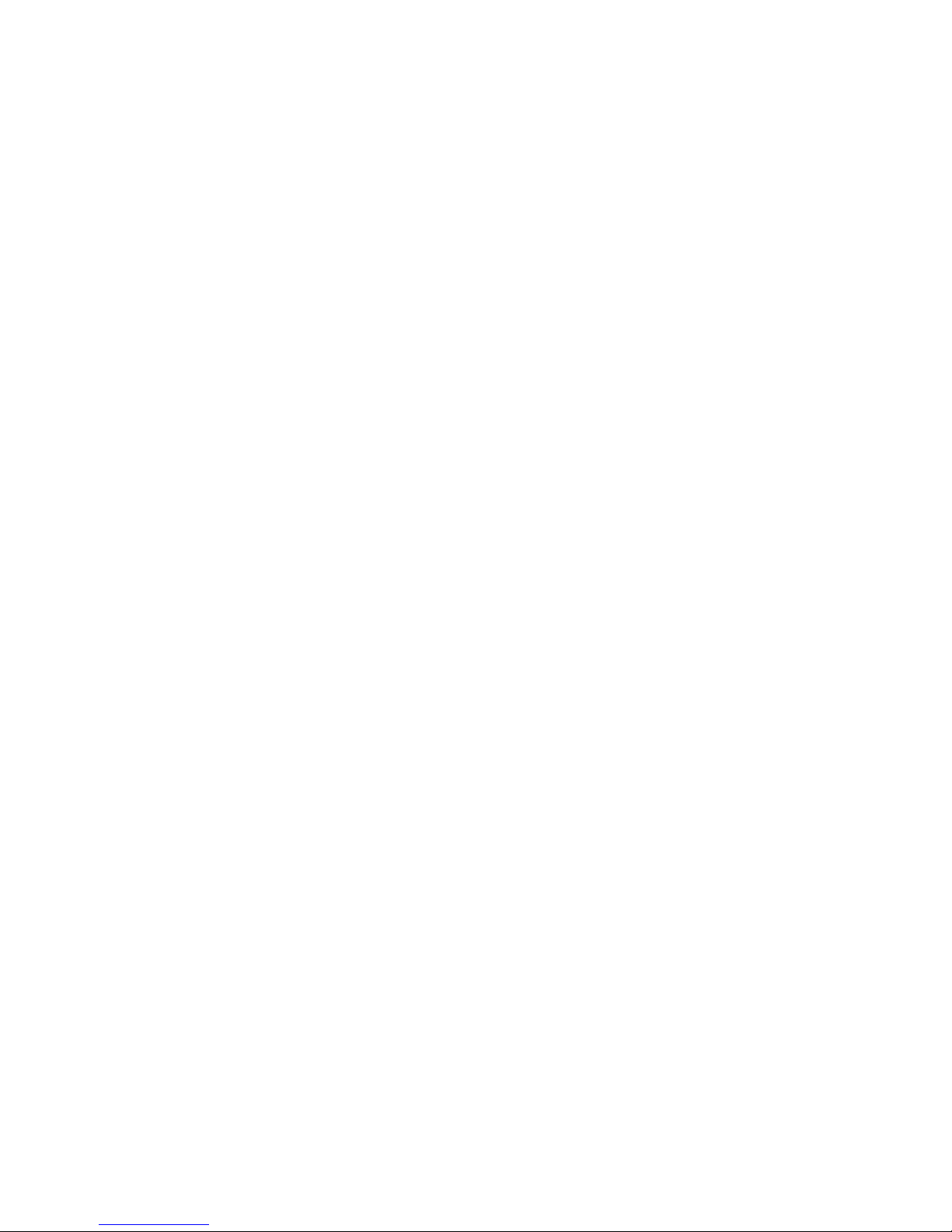
This page intentionally left blank.
Page 15

INTRODUCTION 1-1
SECTION 1
INTRODUCTION
1-1 GENERAL
This manual explains how to operate the Sypris
Data Systems Model 80e disk recorder. Figure
1-1 shows a typical unit.
This manual contains information about only the
disk recorder – for information about other
equipment used with the disk recorder, refer to
the documentation for that equipment.
This manual has four sections:
Section 1 – INTRODUCTION describes the
disk recorder, including its options, equipment list, and specifications.
Section 2 – INSTALLATION describes how
to install the disk recorder, and provides
power requirements and information on
rackmounting and interconnections.
Section 3 – OPERATION provides instructions for performing various functions with
the disk recorder.
Section 4 – MAINTENANCE provides
instructions for routine and corrective maintenance. This includes instructions for cleaning the disk recorder, and packaging it for
shipment.
1-2 DESCRIPTION
The Model 80e disk recorder is a multipurpose
device that enhances and simplifies recording
and archiving in data acquisition systems that
include the ARMOR multiplexe r/demultiplexer.
The disk recorde r h a s t h ree ARMOR -r e l a t e d
functions:
• Host PC for the ARM OR
The disk recorder connects to the HOST port
on the ARMOR and issues commands to the
ARMOR system, using the ARMOR I Host
program on the disk recorder. The user
selects ARMOR command functions from
the interactive on-screen graphical user interface on the front-panel touchscreen.
Figure 1-1. Model 80e Disk Recorder (typical)
Page 16

INTRODUCTION 1-2
• Data Recorder
The disk recorder connects to the DATA IN,
DATA OUT, and TAPE CONTROL ports on
the ARMOR and functions as a data recorder
and reproducer. It writes the multiplexed
data stream from the ARMOR to its internal
disk-array subsystem. The disk array uses
level-0 Redundant Array of Independent
Disks (RAID) technology , which enables the
disk recorder to store data at rates of up to
128 megabits per second (streaming) and
capacities of 54 to 288 Gigabytes, depending
upon the disk array configuration ins talled.
• Archival Drive/Distribution Interfaces
Data from the RAID can be copied to an
optional storage device or to a network for
archival storage or distribution.
The disk recorder has three front-panel halfheight drive bays for optional removablemedia storage devices, such as DLT , DDS-4,
CD-R/RW, or DVD-RAM. A rear-panel
SCSI bus connector can be attached to an
external SCSI storage device such as a DTF2 tape drive. Each disk recorder is supplied
with factory-installed copy-utility programs
that are compatible with the data formats of
all supported storage devices.
Additionally, data files can be copied from
the internal disk array of a disk recorder to
remote equipment for analysis or archiving,
using standard Ethernet.
1-2.1 Physical Description
The disk recorder is a highly specialized rackmounted data recorder and storage system that
fits in a 19-inch wide RETMA equipment rack
that is at least 24 inches deep. The disk recorder
requires seven inches of vertical rack space, and
uses industry-standard slides.
The front panel contains t he touchscreen display,
connectors for an optional keyboard and mouse,
and three half-height drive bays. A 3.5-inch diskette drive can be installed in one of the bays,
rather than on the rear panel.
The rear panel contains a 3.5-inch diskette drive
(if not mounted in a f r ont-panel bay), the power
input, and the following connectors:
1-2.2 Functional Description
The disk recorder appears to the ARMOR as a
tape drive, to which the ARMOR can record and
play back data. Additionally, the disk recorder
appears to the ARMOR as the host computer
from which the ARMOR receives its setup and
operational commands.
1-2.2.1 General
The disk recorder is built around a Pentium®class, Windows NT® workstation (complete
with system disk, RAM, and floppy diskette
drive), with a disk array subsystem consisting of
multiple hard drives and a RAID controller.
The workstation has a flat-panel touchscreen
display, supported by a VGA/flat-screen video
adapter, touchscreen controller, and displaypanel inverter.
J3–HOST
(COM2)
Connects to the HOST PC
connector on ARMOR
J4–CTRL
(COM1)
Connects to the TAPE 1
CONTROL connector on
ARMOR
COM3
Long touchscreen cable below J9 and J10, with DB-9
connector
J5–NET
Connects to a 10BaseT/
100BaseT Ethernet network
J6 Not used
J7 VGA
Connects to front-panel
flatscreen display via the
cable out of the back panel,
OR to an external monitor via
the cable on the monitor.
J8–PAR Not used
DA TA IN
Connects to the DATA 1 OUT
connector on ARMOR
J9 DATA OUT
Connects to the DATA 1 IN
connector on ARMOR
J10 SCSI
Connects to an optional external SCSI storage device
J11
Connect to optional external
hard disks for ext ended RAID
Page 17

INTRODUCTION 1-3
To interface with the ARMOR for data and control, the disk recorder has on-board RS-232
serial ports and a parallel data interf ace.
The workstation also has on-board IDE and
SCSI buses to support the various optional archival storage devices that can be installed in the
front-panel bays.
1-2.2.2 Touchscreen Display
The front-panel touchscreen is mounted in front
of a flat-panel display. The touchscreen controller interfaces with the workstation board via
COM3. (Touchscreen inputs emulate mouse
clicks.) The flat-panel display has a controller
card mounted behind it.
When the cable on the rear panel above J7 is
connected to J7, the controller drives the frontpanel display. When that cable is disconnected,
the cable of an external monitor can be connected to J7. The front-panel touchscreen is then
disabled, and the externa l monitor is active.
When an external monitor is not used, command
screens are displayed on the front-panel display.
The command screens work like a control panel,
with touch buttons and status displays for complete local control of the disk recorder/ARMOR
system.
To input commands or select available options,
lightly touch a fingertip to a “pushbutton” or
active selection field on the touchscreen.
If an external monitor is used, a mouse has to be
connected to front of the disk recorder and used
to operate the control software.
1-2.2.3 RAID Disk Array
The internal disk array is configured as a RAID
level-0 striped disk array. The RAID controller
breaks data down into blocks and writes each
block to a separate disk drive. This process of
striping data blocks across multiple drives in a
continuous sequence allows greater I/O performance than si n g le-disk sy st e m s.
The configurations of disk array subsystems
supplied with factory-configured disk recorders
are identified by the system model code shown
in Table 1-1. All disk array subsystems, regardless of the number or size of drives in the array,
are RAID level-0 and can support write/read
data transfer rates of up to 128 megabits per second. Data capacity, however , depends on on both
the number and size of the drives in the RAID.
The total RAID capacity is simply the sum of the
capacities of its individual drives.
1-2.2.4 ARMOR Interfaces
The disk recorder connects to the ARMOR via
four interfaces: HOST, DATA IN, DATA OUT,
and TAPE CONTROL. The se interfaces use
emulation software and firmware that let the
disk recorder appear as a tape drive to the
ARMOR.
1-2.2.4.1 Host
The Host interface lets the disk recorder control
the ARMOR. ARMOR setup and control operations are accomplished via the ARMOR I HOST
software in the disk recorder, and are linked with
the controller module in the ARMOR thr ough
the J3 - HOST (COM2) port of the disk recorder .
1-2.2.4.2 Tape Data
The Data interface is on the High Speed Emulator, PCI-D240 parallel interface card in one of
the PCI slots of the disk recorder.
1-2.2.4.3 Tape Control
The J4 - CTRL (COM1) port of the disk recorder
connects to the TAPE 1 CONTROL connector
on the ARMOR. This interface supports all relevant tape drive control signal lines and protocols.
1-2.2.5 Archival Drive/Distribution
Interfaces
Data can be copied from the disk array to
optional archival drives, such as DLT, DDS-4,
CD-R/RW, DVD-RAM, Model 64, etc., using
various media for archiving and distribution purposes.
Page 18

INTRODUCTION 1-4
Front-panel devices connect to the system board
via on-board IDE, Ultra-wide SCSI, and/or
Ultra2/LVD SCSI interface connectors. For factory-installed archival drives, device drivers are
factory-installed and configured.
Each disk recorder, regardless of the drive configuration, also has a rear-panel Ultra-wide SCSI
port.
All disk recorders provide network connectivity
and can transmit data files, copied from the
internal RAID, to remote equipment over a
10baseT/100baseT Ethernet network, using
TCP/IP protocols (Ping, FTP, and Telnet).
NOTE
Detailed instructions for using
the ARMOR Setup and Control
Software are provided in the
ARMOR technical manual,
Operating Instructions For
ARMOR Multiplexer/Demultiplexer. You should be familiar
with Sections 5 and 6 of that
manual before attempting to
operate the disk recorder.
1-3 OPERATION
All disk recorder operations are controlled with
the front-panel touchscreen display. On powerup, the disk recorder automatically loads the
Windows NT Workstation® operating system
and displays several system icons.
1-3.1 Disk Recor der
To control the disk recorder/ARMOR system,
double-touch or double-click the ARMOR I
HOST icon. This opens a primary control s c reen
like the typical one shown here.
Page 19

INTRODUCTION 1-5
Disk recorder operations such as Record, Stop,
Read Setup From Tape, Play from PBN, Play
from IRI G Time, Fo rmat, FFWD, FREV, and
tape monitor, will now function identically to
those of a tape drive (TAPE 1) that is under
ARMOR control.
1-3.2 Host PC
When you power up the disk recorder and select
the ARMOR I HOST icon on the touchscreen,
the disk recorder will run the ARMOR software
and become the ARMOR system controller
device (Host PC). All ARMOR functions are
accessible via the touchscreen when the disk
recorder functions as the Host PC.
1-3.3 Archival/Distribution Interface
The disk recorder can be used to copy r ecor ded
data from the internal disk array to optional storage drives. Factory-configured disk recorders
are available with various types of accessible
storage drives. Drives are identified by logical
drive IDs; this simplifies the transfe r of data files
from the disk array to a selected storage drive.
The various drives in the disk recorder are
assigned the following drive letters:
A: 3. 5-inch diskette drive (rear panel)
C: NT/system drive
D: User drive (partition on C:)
E: RAID disk arra y
F: DVD-RAM Drive (optional)
G: CD-ROM Drive (optional)
H: Additional user drive (partition on C:)
Additionally, the disk recorder can copy data
from the internal RAID to an external SCSI stor age device through the rear-panel SCSI por t.
The disk recorder can also transmit data files
copied from its internal RAID to remote equipment via its Ethernet port, using TCP/IP protocols (Ping, FTP, and Telnet).
1-4 MODEL CODE
Factory-configured disk recorder units are identified by use of a nine-character model code,
printed on the identification label on the left side
panel.
The model code is in the form “MET8EXXXX”,
where the first five character positions (MET8E)
denote the disk recorder model family, and the
sixth, seventh, eighth, and ninth c haracter positions, respectively, identify the spec ific RAID
configuration and the archival storage devices
that are installed. The model code is defined in
Table 1-1.
1-5 ACCESSORIES SUPPLIED
Accessories supplied with the disk recorder are
listed in Table 1-2.
1-6 SPECIFICATIONS
Disk recorder specifications are given in Table
1-3.
Table 1-1. Model Code Legend
Position Field Character Definition
1
Model
Family
M
Disk Recorder
2E
3T
48
5E
6
Disk Array
Configuration
B72 GB
D144 GB
XSpecial
7
(upper),
8
(middle),
9
(lower)
Archival
Storage
Devices
Installed
0None
A DLT 7000
C CD R/W
F 3.5-inch diskette drive
G DVD-RAM
H DDS-4
XSpecial
Page 20

INTRODUCTION 1-6
Tab le 1-2. Accessories S up plied Tab le 1-3. Disk Recorder Specifications
Accessory Purpose Part Number
Cable
Assembly
J3–HO ST conn ecto r on the
disk recorder to the HOST
connector on the ARMOR
16823378-010
J4–CTRL connector on the
disk recor d er t o th e TAPE 1
CONT RO L connecto r on
the AR MOR
16823378-010
J9 - DATA OUT connector
on the disk recorder to
DATA 1 IN on the ARMOR
16828624-010
DATA IN connector on the
disk recorder to DATA 1
OUT on the A RMOR
16828624-510
Kit, Keyboard
and Mous e
Input dat a w ith out us ing the
touchscreen (optional)
16830464-510
DATA
Rate
(streaming)
1 kilo bit/sec to 128 Mega bits/second
Capacity
(max)
72 to 288 G igabytes, depending upon the size
of the installed RAID subsystem
POWER
Volts 90 – 135 Vac
180 – 270 Vac
Frequency 47 to 63 Hz
Current 1.8A (typical) @ 115 Vac
ENVIRONMENT
Temperature 41 to 104° F (5 to 40° C) – Operating
– 40 to 158° F (– 40 to 70° C) – Storage
Relative
Humidity
5 to 80% (non-condensing)
PHYSICAL
Size 7H x 17W x 22.5D (inches)
17.78H x 43.18W x 57.15 (cm)
Weight
(w/o slides)
40 poun ds (18.14 kg) typical
(with 72 GB Di sk Array and DL T option –
weight depends upon installed options)
Mounting Standard 19-inch (48.26 cm) RETMA rack
mount in 24 – 30 inch (609.6 – 762 cm) deep
rack with supplied industry-standard slides
Page 21

ESDS DEVICE HANDLING 1 of 1
ESDS DEVICE HANDLING
CAUTION
This unit contains devices subject
to damage from electrostatic discharge (ESD). Handle electrostatic discharge sensitive (ESDS)
devices in accordance with the
following precautions and
instructions. Refer to DODHDBK-263 and DOD-STD-1686
for additional ESD information.
1. ESDS components and circuit cards are
shipped in special static dissipative shipping containers. Ensure that all required
precautions are taken before opening the
containers. Retain the containers for use
when shipping ESD components. All
static dissipative containers are identified
with a warning label alerting the handler
that the contents are ESD sensitive.
2. Because most Sypris Data Systems circuit
cards contain ESDS components, all circuit cards should be treated as being ESD
sensitive. Individual components are not
generally identified as being ESDS, except
in packaging.
3. ESDS components should only be handled
under the following conditions:
a. WHEN HANDLING ESDS ASSEM-
BLIES OR DEVICES, THE HANDLER MUST WEAR A STATIC
CONTROL WRIST STRAP CONNECTED TO HIS OR HER SKIN.
The wrist strap must then be connected, through a 1 megohm resistor, to
a static dissipative table top or to the
equipment chassis ground. (NOTE:
Most wrist straps have the 1 megohm
resistor built in.) The static dis sipative
table top must be connected to ground
through a 1 megohm resistor.
b. Handle ESDS components by the case
or body whenever possible, and minimize touching of the leads.
c. Avoid the use of air blasts or aerosol
sprays on ESDS circuit cards or components.
d. Pack and unpack ESDS components
and devices only in static-free environments on a static dissipative table top.
The handler must wear a wrist strap
during packing or unpacking.
e. Keep all common plastics and clothing
away from ESDS devices.
f. All soldering irons, test equipment, and
equipment chassis must be grounded.
Grounded power cords must be
plugged in, even if the equipment is
turned off.
g. Solder suckers must be of the antistatic
type.
h. Brushes must be of natural bristle.
4. Ensure that all ESDS devices are properly
packaged in static dissipative coverings
when in storage or transit.
Page 22

This page intentionally left blank.
Page 23

INSTALLATION 2-1
SECTION 2
INSTALLATION
2-1 GENERAL
This section explains how to install and set up
the Model 80e disk recorder. It only contains
information about the disk rec order – for information about other equipment used with the disk
recorder, refer to the documentation fo r tha t
equipment.
CAUTION
This equipment contains ESDS
devices. You must follow the
ESDS device-handling procedures explained in the ESDS
DEVICE HANDLING information at the front of this manual.
CAUTION
The disk recorder contains no
user-serviceable components.
All internal components are properly configured prior to s hipment
from the factory. To avoid damaging the disk recorder, do not
remove covers or disturb any
internal switch or jumper settings.
CAUTION
To avoid damaging equipment,
shut down Windows NT and turn
power OFF before connecting or
disconnecting any cables.
2-2 UNPACKING
Removing the disk recorder and associated components and accessories from the shipping carton requires no special instructions, except to
exercise normal care.
2-2.1 Backup Media
The disk recorder is shipped with manufacturers’ documentation packages and software
media that support devices and application programs installed in the dis k re c order. Stor e these
media as backu p copies. All applicable software on these media has been installed and configured in the disk recorder at the factory, and
these media will not be required for routine
operations.
Retain the user instructions for the storage drive
(DLT , CDR/RW, DVD-RAM, if supplied) for
reference when operating the disk recorder.
NOTE
Keep the shipping carton and
packing materials for reshipping
the disk recorder.
2-3 CLAIMS
After unpacking, carefully inspe ct the disk
recorder and associated components for shipping
damage. If damage is found, immediately notify
the carrier, submit a claim, and notify your
Sypris Data Systems representative.
2-4 RACK MOUNTING
The disk recorder is designed to be installed in
standard 19-inch RETMA racks on extendable
slide assemblies. The slide assemblies supplied
with the disk recorder can be used with racks
Page 24

INSTALLATION 2-2
with depths of 24, 26, 28 and 30 inches. However, to ensure adequate cable clearance, a 24inch deep rack may be used only in an openback configuration unless right-angle cables are
used.
NOTE
The rear of the disk recorder
should be accessible while
installed in the rack to ease cable
connections and provide access
to the rear-mounted diskette
drive.
When mounting the disk recorder, refer to the
instructions supplied with the rack-mount slide
kit for detailed step-by-step installation instructions. Installation of the disk recorder is identical
to that for the Model 64, Buffered VLDS, and
VLDS, except for the following:
Be sure to use the bottom set of holes in the
movable slide to attach the slide to the sides
of the disk recorder.
2-5 POWER CONNECTION
2-5.1 Voltage Selection Switch
(if present)
The disk recorder may be operated from 115 Vac
or 230 Vac. Before you connect the power cord
to the disk recorder, make sure the voltage selection switch is set for the local facility power . See
Figure 2-2.
2-5.2 Power Cable
The power switch is on the rear of the disk
recorder and is not accessible when the disk
recorder is mounted in a rack. To simplify turning power on or off, the disk recorder power
cable should be connected to a switched facility
power source; preferably the same source that
provides power to the ARMOR, Model 64, and
any other devices connected to the disk recorder.
In the United States and Canada, use the UL/
CSA ac power cable supplied with the dis k
recorder, or an equivalent. Wherever the disk
recorder is installed, an ac power cable with the
polarities and a connector compatible with the
power-input socket on the disk recorder must be
used. Required polarities for the ac power cable
are shown in Figure 2-1.
One of the following types of power cable is
required when connecting the disk recorder to
230 Vac or facility power in countries other than
the United States and Canada.
CAUTION
Modifications to power cabling
must be performed only by technically trained personnel.
• Use a Harmonized (International) ac power
cable and a purchased adapter that converts
the cable to the type of wall plug used in the
country of installation.
• Use a purchased ac power cable that complies with the disk recorder polarity and
input-power socket requirements and wallplug standards of the country of installation.
Figure 2-1. Power Cable Polarities
Symbol Description Conductor Color
L
Line or Active Conductor
(Live or Hot)
Brown
N Neutral Conductor Blue
E Earth Ground Green
Page 25

INSTALLATION 2-3
• In countries requiring IEC 950 compliance,
use only a purchased 230V rated IEC 950approved ac power cable that meets the disk
recorder polarity and input-power socket
requirements.
2-6 INTERNAL CABLE CONNECTIONS
– J1, J2, AND COM3
When shipped from the factory, the internal
cables that extend through the rear panel are
intentionally disconnected from their connectors to minimize the possibility of shipping damage to their mating connectors. The rear panel
connectors are identified in Figure 2-2.
1. Insert the two cables (front-panel mouse
and keyboard) with 6-pin mini-DIN c onnectors into J1 and J2 on the rear panel.
Although either cable may be connected
to either connector, the longer cable
should be connected to J2.
2. C onnect the DB9 connector of the long
touchscreen cable to the COM3 port.
Tighten the connector shell hardware to
secure the cable.
2-7 CONNECTIONS TO ARMOR – J3,
J4, J9 AND DATA IN
All connections to the ARMOR multiplexer/
demultiplexer unit are made at the rear panel of
the disk recorder.
Refer to the System Configuration Data section
of the ARMOR technical manual for locations of
referenced connectors on the ARMOR unit.
The rear panel connectors on the disk recorder
are identified in Figure 2-2. An interconnecting
diagram is provided in Figure 2-3, and the
required disk recorder-to-ARMOR cables are
listed in Table 1-2.
1. Connect J3 on the disk recorder to the
HOST PC connector on the ARM OR,
using cable 168823378-0XX.
Connect to
DATA 1 OUT
connector on ARMOR
Connect to
TAPE 1 CONTROL
connector on ARMOR
Connect
to HOST
connect or
on ARMOR
Connec t t o
Not used
Floppy Diskette Drive
Power
Switch
Voltage
Select Switch
Figure 2-2. Model 80e Rear Panel (typical)
Connect to exte r nal
VGA monitor (optional)
Not used
Ethernet network
Connect to SCSI
connector on SCSI
storage device (opt i on al)
Connect to optional
exte rnal hard disks
for extended RAID
or connect as shown here
to use front-panel display
T ouchscreen
cable
Connect to
DATA 1 IN
connector on ARMOR
(if present)
Page 26

INSTALLATION 2-4
2. Connect J4 on the disk recorder to the
TAPE 1 CONTROL connector on the
ARMOR, using cable 168823378-0XX.
3. Connect J9 on the disk recorder to the
DATA 1 IN connector on the ARMOR,
using cable 16828624-5XX.
4. Connect the DATA IN connector on the
disk recorder to the DATA 1 OUT connector on the ARMOR, using cable
16828624-5XX.
2-8 SCSI STORAGE DEVICE
CONNECTION – J10 (OPTIONAL)
Data stored in the disk recorder may be transferred to a SCSI storage device, such as a SCSIconfigured DTF-2 tape drive (or equivalent) for
archiving and distribution purposes. Refer to
Figure 2-3 during the following steps.
1. Connect J10 on the disk recorder to one
of the SCSI connectors on the SCSI storage device, using the cable supplied wit h
the device.
2. C onnect the SCSI bus terminator (supplied with the storage device) to the other
SCSI connector on the SCSI storage
device.
2-9 VIDEO OUT – J7 (OPTIONAL)
The disk recorder supports an optional, user-supplied VGA monitor. The monitor cable connects
to J7 on the rear of the disk recorder. The frontpanel display is disabled when an external monitor is used.
2-10 KEYBOARD AND MOUSE
(OPTIONAL)
The disk recorder can be operated by means of
the external keyboard and mouse when it is not
possible nor desirable to use the built-in touch-
Figure 2-3. Disk Recorder System Interconnect Diagram
Page 27

INSTALLATION 2-5
screen display. The keyboard and mouse cables
connect to the two receptacles on t he front panel.
Refer to Figure 2-4. Either device may be
plugged into either connector.
NOTE
The RAID activity indicator is an
LED that is illuminated any time
the RAID is reading or writing.
2-11 NETWORK CONNECTION – J5
(OPTIONAL)
The disk recorder can be connected to a network
at J5, which is an RJ-45 connector . The disk
recorder is factory-configured to connect to
Ethernet 10baseT/100baseT networks using the
TCP/IP protocols (Ping, FTP, Telnet). For connections to a network, it might also be necessary
to set up software or configure communication
parameters. Refer to Section 3 for instructions.
CAUTION
Avoid simultaneous networking
and data acquisition or archiving
operations, which might divert
system resources and compromise system performance and
data integrity.
2-12 ARMOR-TO-USER’S DATA I/O
EQUIPMENT CONNECTIONS
ARMOR data I/O connections are determined
by the specific ARMOR system configuration.
Refer to the System Configuration Data section
in the ARMOR technical manual, Operating
Instructions For ARMOR Multiplexer/Demultiplexer, for specific data I/O connections and
requirements.
Touchscreen displ ay Drive bays for optional Keyboard and mouse
archival drives
connectors
RAID activity
indicator
Figure 2-4 Front Panel of Model 80e
Page 28

OPERATION 3-1
SECTION 3
OPERATION
3-1 GENERAL
This section provides operating instructions for
the Sypris Data Systems Model 80e Disk
Recorder. Only information about the disk
recorder is provided. Operating information for
the ARMOR Multiplexer/Demultiplexer and
Model 64 tape drive is provided in the appropriate documentation for those systems.
NOTE
It is assumed that the user is
familiar with ARM OR operations. References are made to
various ARMOR operations that
relate to the disk recorder , but the
actual operations are not
described here. The ARMOR
technical manual, Operating
Instructions for AR MOR Multiplexer/Demultiplexer, should be
available for reference.
This section assumes that the disk recorder is
installed and connected to the ARMOR as
described in Section 2 of this manual. It is also
assumed that the ARMOR is connected to the
user’s I/O equipment as specified by the Syst e m
Configuration Data contained in Appendix A of
the technical manual for your particular
ARMOR.
3-2 FUNCTIONAL ROLES
The disk recorder has three functional roles:
• The primary role of the disk recorder is to
emulate a tape drive. It can record multiplexed data that is output from the ARMOR,
store it in the disk recorder RAID, and play
the recorded data back from the RAI D to the
ARMOR for output to the user’s I/O equipment as demultiplexed data. The disk
recorder can be configured to store data in
the RAID as one continuous file or as consecutively numbered individual files.
• The disk recorder acts as the Host PC for the
ARMOR, so you can control the ARMOR
unit with the built-in computer and frontpanel touchscreen of the disk recorder. The
ARMOR I Host software that controls the
ARMOR resides on the system disk of the
disk recorder and is executed by the built-in
computer. The user interface of this software
is the front panel touchscreen.
• The disk recorder functions as an archival
drive/distribution interface, allowing data to
be copied from the disk recorder RAID to
various optional interna l and external storage
devices, or t o be transmitted to remote equipment through standard network connections.
3-3 POWERING UP THE SYSTEM
NOTE
For convenience, the disk
recorder, ARMOR, and other system components may be connected to a common, switched
power source.
If the system has a common switched power
source, begin by switching system power on. If
the system has no common switched power
source, apply power to the disk recorder first,
and then to the ARMOR.
Page 29

OPERATION 3-2
NOTE
The Windows NT® operating
system may take from two to four
minutes to complete the boot process. No error messages should
be displayed during a normal
boot. If you encounter an error
message during boot, use the
Event V iewer (Start > Programs >
Admin Tools > Event Viewer ) to
look for the most recent red-flag
entry to determine the cause of
the error message. If the prob lem
cannot be resolved, contact Sypris Data Systems technical support services.
Additionally, the operating system may also request user input
during the boot process. Ignore
these requests and allow the boot
to proceed on its own.
Upon power-up, the disk recorder will automatically load the Windows NT Workstation® operating system and display the Windows desktop
on the front-panel touchscreen display.
3-4 DISK SETUP
The Disk Setup program is used to establish the
Record Storage Method (how ARMOR record
data is stored in the disk recorder RAID) before
beginning recording. The Disk Setup program
can also be used to specify the playback filename before beginning playback.
3-4.1 Record Stora ge Method s
Two record storage methods are possible: single
file and multiple files. The record storage
method affects the record operation only, so the
Play and Format commands are not affected by
your choice of the single-file or multiple- f iles
method.
3-4.1.1 Single File
In the single-file method, ARMOR data is wr itten to the RAID as one continuous file with the
filename File-00-.dat. Each time the re c ord co mmand is issued, the new record data is appended
to the existing file (at end-of-data) in the RAID.
Also, each time the record command is issued,
the filename File-00-.dat is set as the default
playback filename, so tha t when the disk
recorder later receives a command to play, data
is played back from that file, File-00-.dat.
Consequently , if the single-file method was used
to store ARMOR data in the RAID, the data can
then be copied to an archival device only as a
single file. With the single-file method, specific
recording sessions cannot be individually copied.
The starting PBN of a recording session is the
PBN offset into the data file where each record
session begins. In the single-file storage method,
the disk recorder logs the starting PBN for each
recording session. Y ou can retrieve the ARMOR
setup information for a specific recording session when using the ARMOR Read Setup From
Tape feature, even though the data itself for that
specific session cannot be copied independently.
The starting PBN for each recording session can
be viewed with the disk recorder PBN Reader.
Figure 3-4 shows a typical single-file PBN
Reader display.
3-4.1.2 Multiple Files
In the multiple-files method, individual recording sessions are stored in the RAID as individual
data files, which ar e automatically assigned
sequential filenames of File-01-.dat through
File-99-.dat. Each time a record command is
issued, a new file is opened and data is written to
the new file. Also, each time the record command is issued, the new filename is set as the
default playback filename, so when the disk
recorder later receives a play command, data is
played back from the last file recorded (the new
file).
Page 30

OPERATION 3-3
Because the multiple-files method stores each
data file in the RAID as an independent entity
with its own unique filename, a specific recording session can be copied to an archival recording device.
The disk recorder logs the starting PBN (the
PBN offset into the data file where a record session begins) for each recording session. In the
multiple-files storage method, where each record
session begins at the beginning of the data file,
the starting PBN is always 1. The filenames for
each recording session can be viewed on the disk
recorder display with the PBN Reader. Figure 35 shows a typical PBN Reader display for data
recorded with the multiple-files method.
3-4.2 Playback File
Each time the disk recorder receives a command
to record, it sets the default pl ayback filename to
the name of the current record data file. In the
single-file storage method, the filename is
always File-00-.dat. In the multi ple -file s stora ge
method, the filename is File-nn-.dat, where nn is
the recording session number from 1 to 99. In
normal operation, therefore, you do not have to
set the playback filename. However , before
commanding the disk recorder to play, you may
change the playback filename by using the Disk
Setup program. If you modify the playback filename, the new name remains until the next
recording session begins.
3-4.3 Setting the Record Storage
Method or Playback Filename
1. On the des ktop, double-touch or double-
click the Sypris icon labelled Record and
Playback Setup. The Disk Recorder
Setup screen opens. See Figure 3-1.
2. Se le ct the setup paramete rs as follows:
Record Storage Method:
Select either Single File or Multiple
Files.
Playback File:
Scroll down through th e *. dat files on the
RAID and select a filename.
3. Click OK.
The record storage method and the playback
filename may be changed at any time and do not
require a system reboot to take affect. Filenames
must be 15 characters or less. The disk
Figure 3-1. Disk Recorder Setup Screen (typical)
Page 31

OPERATION 3-4
recorder reads the record storage method each
time it receives a co mmand to re co rd. Each time
the disk recorder receives a command to play, it
reads the playback filename.
3-5 ARMOR CONTROL
The disk recorder can assume control of all
ARMOR setup and operational functions
through the ARMOR I Host software.
NOTE
If the disk recorder fails to communicate with the ARMOR after
power-up or if the A RMOR software appears to lock up, exit the
ARMOR software, cycle
ARMOR power, then restart the
ARMOR software to restore normal operation.
1. Ensure that the ARMOR unit is powered
up (the Power indicator on the front
panel is on).
2. Double-touch or double-click the
ARMOR I HOST icon on the dis k
recorder touchscreen to activate the
ARMOR I Host program. The Primary
Control screen shown in Figure 3-2
opens when the program is ready.
3. R efer to Sections 5 and 6 of the ARMOR
technical manual, Operating Instructions
For ARMOR Multiplexer/Demultiplexer,
for detailed instructions on how to set up
and operate the ARMOR system.
NOTE
In the ARMOR technical manual,
the terms Host PC, host computer, and tape drive refer to the
disk recorder when used with the
Model 80e.
CAUTION
Using the tape drive FORMAT
function will erase all data files
named File-nn-.dat, where nn is a
sequential number from 1 to 99,
stored in the disk recorder RAID!
The data files a re deleted direc tly
without going to the Recycle Bin
Figure 3-2. ARMOR Primary Control Screen (typical)
Page 32

OPERATION 3-5
and are therefore not recoverable!
Do not attempt a FORMAT operation unless you want to clear the
disk array! Before using FORMAT, archive or save any files to
be retained .
3-6 RECORDING ARMOR DATA
With minor exceptions, recording ARMOR output data to the disk recorder RAID is similar to
recording data to a tape drive.
1. Verify all data connections between the
user’s data I/O equipment and the
ARMOR.
NOTE
Specific data connections for
your particular ARMOR are
detailed in the System Configuration Data in Appendix A of the
ARMOR technical manual.
2. After system power-up and after the
ARMOR I Host program is started,
TAPE 1 operation is automatically activated.
3. Ens ure that the ARMOR setup is valid
for the types of data you expect to record.
Refer to Sections 5 and 6 of the ARMOR
technical manual, Operating Instructions
for ARMOR Multiplexer/Demultiplexer,
for detailed descriptions of ARMOR
setup parameters.
4. To clear the disk recorder RAID before
you begin to record data, select Format
on the primary control screen. The Format command deletes the single-file
method data file (File-00-.dat) and all of
the multiple-files method data files (Filenn-.dat, where nn is a sequential number
from 1 to 99). It also sets the default
playback filename to blank (no playback
file) until the next recording session is
initiated. When the Format button indicates it is again active (its background
color lightens and the Format name on
the button is green), the RAID is cleared.
Figure 3-3. ARMOR Play Mode Setup Screen (typical)
Page 33

OPERATION 3-6
5. Ensure that the I/O equipment is providing data to the ARMOR.
6. Select Record to start data recording.
The record operation will continue until
RAID capacity is reached or the Stop
button is selected.
NOTE
Status of the data transfer from
the ARMOR to the RAID is indicated by changes in the PBN
value shown on the T ape Moni tor
in the upper left corner of the
ARMOR Primary Control screen.
The PBN reported by the disk recorder
during recording reflects the PBN in the
current data file. When recording with
the single-file method, the starting PBN
for a particular recording will therefore
be the filesize in PBNs at the start of the
current recording session. When recording with the multiple-files method, the
starting PBN for a particular recording
session will always be 1, because each
session starts a new file.
The Percent Meter during recording
reflects the percentage of the available
disk space utilized by the current
recorded data file; i.e., the ratio of the
current filesize to the sum of the current
filesize and the free space on the RAID.
The Percent Meter does not consider
disk space allocated to other files on the
RAID, including previous files recorded
in the multiple-files method.
3-7 PLAYING ARMOR DATA
With minor exceptions, playing data from the
disk recorder RAID to the ARMOR (and back to
other system equipment) is similar to playing
data from a tape drive to the ARMOR.
Normally , when the disk recorder receives a
command to play, it plays back data f rom the la st
data file recorded. However, you may use the
Disk Setup program to change the playback file
before starting the playback operation. See section 3-4, DISK SETUP, for detailed instructions
on changing the playback filename.
1. Verify all data connections between the
other system equipment and the
ARMOR.
NOTE
Specific data connections for
your particular ARMOR are
detailed in the System Configuration Data in Appendix A of the
ARMOR technical manual.
2. Aft er the system is powered up and the
ARMOR Software is activated, TAPE 1
operation is automatically activated.
3. Select Play to open the Play Mode Setup
screen, as shown in Figure 3-3.
4. Enter the desired data playback parameters (play location, play speed, etc.) on
the Play Mode Setup screen.
5. Aft er the play selections have been
made, select OK to begin the data playback operation.
When data playback begins, the Play button becomes active (background color
lightens and the PLAY nomenclature
changes from black to green).
The data playback operation will continue until the Stop command is selected
or end-of-file is encountered.
NOTE
Status of the data transfer from
the RAID to the ARMOR is indicated by changes in the PBN
value shown on the T ape Moni tor
Page 34

OPERATION 3-7
in the upper left corner of the
ARMOR Primary Control screen.
The PBN reported by the disk
recorder during playback indicates the PBN offset into the current data file. T he Percent meter
reflects the percentage of the
playback file that has been played
back.
If the ARMOR software displays
the error message “Failure Set ting Tape to Play”, check that the
playback filename is correct. See
section 3-4, DISK SETUP, for
detailed instructions on changing
(or checking) the playback filename. Use Windows Explorer to
check that the playback file exists
on the RAID. If playing back
from a specified location, verify
that the specified location is
within the bounds of the file.
3-8 ARCHIVING DATA
Data may be copied from the disk recorder
RAID to any installed archival recording device.
The methods used depend on the storage format
that was in use when the data was recorded to
the RAID and the type of device to which the
data is being copied.
3-8.1 Using the PBN Reader
The PBN Reader is a software utility that lets
you identify the recording sessions that comprise
the ARMOR data currently stored in the disk
record er RAID .
On the desktop, double-touch or double-click the
Sypris PBN Reader icon. The PBN Reader
screen opens.
Typical PBN Reader displays for PBN Reader –
Single-File Mode and PBN Reader – MultipleFiles Mode are shown in Figures 3-4 and 3-5,
respectively. Note that the starting PBN for each
recording session is lis ted.
The PBN Reader display is the sa me for both
modes, except that in multiple-files mode, it lists
the individual filename for each recording session currently stored in the RAID, in addition to
the starting PBN.
3-8.1.1 Single-File Mode
When data is stored in single-file mode, all data
in the RAID is stored under a single filename
shown in the display screen header, as in Figure
3-4. Therefore, the PBN information shown on
this screen serves no purpose when copying data
to an archive drive; the complete file must be
copied in its entirety.
NOTE
Although individual recording
sessions cannot be archived in
single-file mode, ARMOR setup
information at the starting PBN
for each session can be read by
using the ARMOR Read Setup
From Tape operation.
3-8.1.2 Multiple-Files Mode
For data stored in multiple-files mode, the automatically assigned file names for each file in the
disk array are listed in the Recorded Filename
column on the screen, as shown in Figure 3-5.
By using the filenames, you can transfer individual sessions to storage devices.
3-8.2 Drive Identification
System drive (internal and accessible) devices
are assigned logical drive identifications by
default as follows:
a: 3.5-inch floppy diskette (rear panel)
b: Unassigned
c: NT/system application disk partition
(NTFS) on the system hard drive
d: User disk partition (NTFS) on the system
hard drive
e: RAID
Page 35

OPERATION 3-8
Figure 3-4. PBN Reader – Single-File Mode (typical )
Figure 3-5. PBN Reader – Multiple-Files Mode (typical)
Page 36

OPERATION 3-9
f: DVD-RAM (front-panel)
g: CD-ROM, CD -R , CD-RW (fro n t-p a n e l )
h: Additional user disk partition on the sys-
tem hard drive
3-8.3 DDS-4 or DLT (Digital Linear Tape)
Drive
NOTE
Detailed operating information
for the DLT drive is contained in
the manufacturer’s documentation supplied with your unit.
Read this information before
attempting to operate the drive.
The backup utility supplied with Windows NT®
is used to archive data to and res t ore data from
the DLT. Use of this utility is described in Wi ndows NT® on-line (help) documentation, so it is
not detailed here.
Generally, the process requires the following key
steps:
1. On the desktop, double-touch or doubleclick the Utilities Folder icon to open the
Utilities window shown in Figure 3-6.
2. Double-touch or double-click the Backup
icon to start the utility. The backup
screen opens.
3. Select (maximize) the Drives screen.
4. Select the E: drive. The E: drive scree n
opens. This screen lis ts all files currently
in the E: drive RAID.
5. Select the files to be backed up to the
DLT drive. The files are highlighted and
the checkbox is checked when a file is
selected for backup.
6. Select BACKUP at the top of the screen
to begin the backup process. A confirmation screen opens.
7. Enter the desired options on the confirmation screen and select OK.
8. The backup status window is open while
the data backup is in progress.
Figure 3-6. System Utilities Window (typical)
Page 37

OPERATION 3-10
3-8.4 Compact Disk (CD-R/RW)
NOTE
Detailed operating information
for the CD-R/RW drive is in the
manufacturer’s documentation
supplied with your unit. Read this
information before attempting to
operate the drive.
Use standard Windows NT copy techniques to
copy data from the RAID (drive E:) to the CDR/RW (drive G:).
To copy files larger than the capacity of the CDR/RW media, you may use the Splitty utility
(available in the system utilities folder) to divide
a file into smaller files that will fit on the CD-R/
RW media. Refer to the Splitty Readme file for
instructions.
3-8.5 DVD-RAM
NOTE
Detailed operating information
for the DVD-RAM drive is contained in the manufacturer’s documentation for your unit. Read
this information before attempting to operate the drive.
Use standard Windows NT copy techniques to
copy data from the RAID (drive E:) to the DVDRAM (dr iv e G:).
To copy files larger than the capacity of the
DVD-RAM media, you may use the Splitty utility (available in the system utilities folder) to
divide a file into smaller files that will fit on the
DVD-RAM media. Refer to the Splitty Readme
file for instruc tions.
3-8.6 Model 64 Tape Drive
For this operation, the Model 80e must have the
PCI-V64 option installed.
The archiving of data to an externally-connected
Model 64 tape drive cannot be accomplished by
using standard NT copy or backup techniques
such as those used to copy data to the other
(internally-mounted) archival drive devices
(CD-R/RW, DVD-RAM , DLT, etc.) .
The Model 64 is connected to the disk recorder
through the PCI-V64 PCI to Sypris Data Systems Digital Cassette Recorder Interface. The
PCI-V64 software must be used to copy data
files from the disk recorder to tape cassettes in
an externally-connected Model 64 tape drive.
NOTE
Before attempting to copy data
files from the disk recorder RAID
to the Model 64, you should be
familiar with the ope ration of the
PCI-V64 and PCI-V64 software.
Refer to the PCI-V64 Technical
Manual for detailed information
on the PCI-V64.
1. Ensure that the Model 64 is correctly
connected to the disk recorder.
2. Run the PCI-V64 software by doubletouching or double-clicking the Model
64 Control icon on the Windows desktop
or by double-touching or double-clicking
the V64CTL entry in the Programs\PCIV64 folder.
NOTE
The first time you run the software after the Model 64 has been
powered on, you will receive the
following message:
ERROR from
VLDS_Status_Read: SELECT-0
high ind ic a tes VLDS no t
selected.
This message is normal. It
reminds you that you have to
Page 38

OPERATION 3-11
select the recorder before you can
command it. Select OK to continue.
The PCI-V64 software screen opens. A
typical screen is shown in Figure 3-7. If
the tape drive has been selected, most of
the information fields on the display are
filled. If the tape drive has not been
selected, most fields will be blank.
3. If you have not selected the tape
drive since it was powered on,
select it now by selecting Select
Unit. If the tape drive unit number is 0, select OK to continue.
Otherwise, select Keypad and use
the keypad to enter the drive
number. Se e the Model 64 documentation for furth e r info rmation on determining the unit
number of the Model 64.
4. Check that the Operating Mode Data
Width is set to 8-bit and that the Operating Mode is set to BURST. If not, select
Set Operating Mode. On the dropdown
list, select 8-bit burst, then OK.
5. Check the Operating Mode Bit Density.
If the tape will be played back only on a
Model 64, the bit density should be set to
High. If the tape will be playe d back on a
Buffer VLDS, the bit density should be
set to Low. (The Low bit density setting
will work on the Model 64 as well, but
the tape cartridge will only have half its
normal capacity). If the bit density is
incorrect, select Set Bit Density. On the
dropdown list, select the correct density,
then OK.
6. Insert a tape cassette into the
Model 64 tape drive.
7. If the tape cassette is new or has
been degaussed, format the tape
as follows:
Figure 3-7. PCI-V64 Software Screen (typical)
Page 39

OPERATION 3-12
a. The tape drive state must be
SUBLOAD to format a tape.
Select Update Status to
update the Current State of
the tape drive. If the tape
drive is not in SUB LOAD ,
select SUBLOAD.
b. Select Set Format Mode. On
the dropdown list, select the
proper format for your tape
capacity (T120 No Dir Channels or T160 No Dir Channels).
c. Select Format Tape. Enter a
volume label or accept the
default of 0. Select OK to
start the formatting. Wait 30
seconds for the formatting to
finish. When formatting is
complete, the tape drive Current State should be
STANDBY.
8. Select Write To Recorder to begin the
copy operation.
9. The Open window opens. Use this window to select the device, directory, and
filename to copy . Use the down arrow in
the Look In dropdown list to display the
disks and directories. The RAID is normally designated as device E. Select E to
display the files in the RAID data directory. Select the file that you wish to copy
and select Open to complete the selection.
10. The Confirm Transfer window opens.
Select OK to confirm the transfer .
11. The Model 64 will search to the end of
the recording to determine the starting
PBN of this recording. When the PCIV64 Software displays the starting PBN,
select OK to begin the copy operation.
Progress of the copy operation is indicated by the progress bar at the top of the
PCI-V64 window. The PCI-V64 software notifies you when the copy is complete.
NOTE
To copy files larger t han the
capacity of the Model 64 media,
you may use the Splitty utility
(available in the System Utilities
folder) to divide a file into
smaller files that will fit on the
Model 64 media. Refer to the
Splitty Readme file for instructions.
CAUTION
To abort the write operation
before the file transfer is complete, select Cancel. If t he C ancel
button is not operative and you
have a mouse connected to the
disk recorder, go to the Windows
Task Manager and end the
V64CTL process to abort the
operation. Open the Task Manager by right-clicking a blank
area in the Taskbar at the bottom
of the screen.
12. To eject the tape from the Model 64, the
tape drive must be in the SUBLOAD
state. If the Current State of the Model 64
is not SUBLOAD, select SUBLOAD. T o
eject the tape, select EJECT.
Page 40

OPERATION 3-13
3-9 NETWORK OPERATION
3-9.1 Network Setup
To establish network communications, the disk
recorder must be properly configured.
CAUTION
All required network support
software is installed at the factory. A network administrator
must assign a static IP Address
and manually set the TCP/IP
properties as described below.
Do not use DHCP , which automatica l l y a ssigns IP addresses.
You are strongly advised to suspend all network operations on
the disk recorder during record
and playback sessions.
1. On the desktop, right-click the Network
Neighborhood icon.
2. On the Network screen, select the Protocols tab.
3. On the Protocols screen, select TCP/IP,
then select Properties.
4. On the TCP/IP Properties screen, enter
the appropriate IP Address, Subnet
Mask, and Default Gateway values for
your network.
When the correct values are entered,
select OK to re-display the Network
screen.
5. On the Network screen, select Close.
6. At this point, you are instructed to reboot
the system so the new network settings
can be recognized. Select Yes to reboot.
7. After the system reboots, you may verify
your network setup as follows:
a. Select the MSDOS icon to
open a DOS window.
b. Use the Ping command to
ping a known network
address (example: C:\ping
198.59.17.54).
c. Replies similar to the one
shown below indicate that the
network setup is functioning
properly.
Pinging 198.59.17.54 with 32 bytes of
data:
Reply from 198.59.17.54: bytes=32
time=2ms TTL=255
Reply from 198.59.17.54: bytes=32
time=1ms TTL=255
Reply from 198.59.17.54: bytes=32
time=1ms TTL=255
Reply from 198.59.17.54: bytes=32
time=1ms TTL=255
3-3.1 Transmitting Data Files Over the
Network
To transmit data files over the network, use standard TCP/IP protocols such as Ping, FTP, and
Telnet. Typically, connectivity with the server is
verified by using Ping, and data files are transmitted and received by using FT P (the file transfer protocol).
3-4 POWERING DOWN THE SYSTEM
CAUTION
Improper system power-down
may result in los s of data.
Use the following procedure when powering
down the disk recorder.
1. If a record (or playback) operation is in
progress, select Stop on the Primary
Control screen to end the operation.
Page 41

OPERATION 3-14
2. Select Exit on the Primary Control
screen to exit the ARMOR software and
return to the Wi ndows desktop.
3. Select the Start button in the taskbar , then
select Shut Down from the pop-up menu.
The Shut Down Windows dialog box
opens.
When prompted with “Are you sure you
want to: Shut down the computer?”,
select Yes.
The Windows NT Workstation® signature screen will be displayed for a time,
followed by the message, “Please wait
while the system writes unsaved data to
the disk.”
CAUTION
To ensure against data loss, do
not remove power from the disk
recorder until you see the message, “It’s now safe to turn off
your computer.”
4. When the message, “It’s now safe to turn
off your computer.” is displayed, you
may turn the disk recorder OFF.
Page 42

This page intentionally left blank.
Page 43

MAINTENANCE 4-1
SECTION 4
MAINTENANCE
4-1 GENERAL
This section has two subsections:
• Routine Maintenance
This subsection provides general cleaning
procedures and instructions for packing the
disk recorder for shipment.
• Corrective Maintenance
This subsection is intended for qualif ied
persons such as service technicians and
system administrators , who are experienced in installing software and servicing
workstations.
WARNING
The disk recorder contains dangerous high voltages and no userserviceable internal components.
To avoid personal injury, always
disconnect the disk recorder from
the power source before removing any cover.
CAUTION
This equipment contains ESDS
devices. Proper ESDS device
handling procedures must be fol-
lowed. Refer to the ESDS
DEVICE HANDLING information at the front of this manual.
4-2 ROUTINE MAINTENANCE
This subsection provides routine maintenance
information. It covers external cleaning, touchscreen cleaning, and packaging the disk recorder
for shipment.
4-2.1 External Cleaning
Clean the external surfaces on the disk recorder
(as required) as follows:
1. Turn disk recorder power OFF and disconnect the power cord.
2. Use a lint-free cloth dampened with a
mild commercial cleaning agent to wipe
down the exterior surfaces of the disk
recorder. Do not clean the touchscreen
with this cleaning agent. See paragraph
4-2.2 for touchscreen cleaning.
3. Make sure the fan exhaust port and air
inlet holes in the rear panel are clean and
unobstructed. If necessary, use a lowvelocity vacuum cleaner to remove dust
or debris from the fan exhaust port and
air inlet holes. Figure 4-1 shows their
locations.
Air Inlet Holes
Fan Exhaust Port
Figure 4-1. Fan Exhaust Port and Air In let Holes
Page 44

MAINTENANCE 4-2
4-2.2 Cleaning the Touchscreen
When required, the touchscreen may be cleaned
as follows:
1. Turn disk recorder power OFF and disconnect the power cord.
2. Use a clean lint-free cloth dampened
with an ammonia-based glass cleaner or
denatured alcohol and carefully wipe the
touchscreen. Use light pressure to prevent scratching the touchscreen. If a
spray applicator is used, spray the cloth
only – do n o t spr ay directly on the
touchscreen.
4-2.3 Packaging the Disk Recorder
for Shipment
If the original shipping carton and packing materials are available, they should be reused when
packaging the disk recorder for shipment. If they
are not available, use the following procedure.
NOTE
If available, the original shipping
carton and packing materials
should be reused when packaging
the disk recorder for shipment.
1. Disconnect all interconnecting and
power cables from the rear of the dis k
recorder.
2. Disconnect the three cables that extend
through the rear panel from connectors
J1, J2, J7, and COM3. This prevents the
connectors and system board from being
damaged during shipment.
3. Make sure there is no diskette in the 3.5inch floppy drive on the rear panel.
4. Remove all media from the front-panel
archival drives.
5. Ensure that all internal assemblies are
properly secured and all internal cables
are connected (no loose assemblies).
6. Enclose the disk recorder in an ESD-protective plastic bag.
7. Place the disk recorder in a heavy-duty
corrugated cardboard carton having
slightly larger dimensions than the unit.
8. Using a packing material that will not
settle or deform, pack all sides of the disk
recorder so all voids are filled.
Seal the carton and place it in an extrastrength outer carton. The outer carton
must be large enough to allow room for a
minimum of two inches of packing material on each side of the inner pack.
9. Insert packing material tightly between
the inner and outer cartons.
10. Seal the outer carton and mark it FRAGILE, DO NOT DROP , and THIS SIDE
UP.
4-3 CORRECTIVE MAINTENANCE
This sub-section provides special instructions
for qualified persons such as service technicians
and system administrator s who are f amilia r with
installing software and servicing works tations. It
includes information for upgrading software and
replacing the system disk, and it provides general instructions for installing archival recording
devices in the front-panel drive bays.
CAUTION
The following instructions are
intended only for service technicians and system administrators
who are familiar with installing
software and servicing workstations.
Page 45

MAINTENANCE 4-3
4-3.1 Reinstalling and Upgrading
Software
4-3.1.1 General
All disk recorders are shipped from the factory
with a complete suite of application and device
driver software installed to support all the
installed devices. Backup media are provided for
installed software.
Because the software suite provides basic workstation operations as well as disk recorder functionality, there are complex configuration
requirements for the proper integration of the
numerous, diverse programs that make up the
suite (e.g.; operating system, applications,
device drivers, utilities, etc.). These requirements make reinsta lling certain software applications impractical because of the potential for
system conflicts that can make the disk recorder
unusable.
Generally, only factory-authorized software
upgrades, or a reinstallation of a specific application under the direct supervision of a factory
technical support representative, should be
attempted.
4-3.1.2 Upgrading Software
Upgrades may be released to support oper ational
enhancements to the ARMOR or the disk
recorder . In most cases, software upgrade kits
will consist of a set of distribution diskettes and
detailed installation instructions.
An upgrade is typically installed by inserting the
distribution diskettes into the rear -panel diskette
drive, then copying the *.exe file to the control
program directory on the system drive (C:) as
detailed in the supplied instructions. The previous *.exe file will be replaced with the u pgraded
*.exe file provided on the distribution diskette.
4-3.2 Installing Archival Drives in
Front-panel Drive Bays
NOTE
Disk recorders are delivered in
various configurations that may
contain archival recording
devices. If a different or additional archival drive is to be
installed, the drive and the disk
recorder should be returned to
Sypris Data Systems for reconfiguration. This is the only
method that guarantees continued
warranty support. Contact your
Sypris Data Systems representative for information.
CAUTION
Installing an archival drive in an
existing disk recorder requires, as
a minimum, disassembling various chassis parts, connecting
cables, and installing software
driver programs. Depending upon
the type of drive, installation may
also require removing plug-in circuit cards to gain access to cable
connectors on the system board,
and reselecting IRQ and address
settings.
Because of the complexity of
some of these tasks, there is
potential for equipment damage
or software operating system and
application conflicts that may
result in faulty operation of the
archive drive or disk recorder.
Sypris Data Systems may not
assume warranty responsibility
for damage caused by users
installing an internal archive
drive.
Page 46

MAINTENANCE 4-4
The disk recorder accommodates various removable-media drive assemblies in its front-panel
drive bays. In general, any combination of drive
types that can fit into the three 5.25-inch halfheight drive bays may be installed.
Factory-configured disk recorders are available
with various archival drive devices installed
(refer to the model code information in Section
1). Other, third-party drives, not offered by Sypris Data Systems, may also be usable with the
disk recorder . If you elect to install a third-party
device, please refer to the manufacturer’s installation instructions.
CAUTION
Installing a drive in a front-panel
drive bay involves disassembling
the disk recorder chassis assembly and connecting data and
power cabling. For third-party
drives, it might also require
installing driver software. If you
are not familiar with these tasks,
you should refer the drive installation to a qualified technician.
Page 47

Sypris Data Systems
Technical Support
In U.S.A.: 1-800-937-9220
International: 1-626-930-9444
6:00 a.m. – 6:00 p.m. (GMT)
Monday – Friday
Sypris Data Systems
605 East Huntington Drive
Monrovia, CA 91016-3636
http://www.syprisdatasystems.com
