
Quadrangle Manual
1

Table of Contents:
General Info
Important Links
Quick Start Guide
About Cascading
Powering Up Your Module
Testing Instructions
Channel Controls
A: CV over Attack
D/R: CV over Decay/Release
EOA: End of Attack trigger output
EOC: End of Cycle trigger output
ATTACK
DEC/REL: Decay/Release
LEVEL
LED
Switch
GATE: Gate/trigger input
OUT: Envelope output
Global Controls
Stop / Loop Switch
ALL A: CV over all attack cycles
ALL D/R: CV over all decay / release cycles
SUM: Sum of all envelope outputs
Additional Notes
Very short cycles
Voltages
2

General Info
The Quadrangle is quad cascading triggered envelope generator with an attenuverted output
per channel. Each channel has a gate input, voltage controlled attack and decay/release inputs,
end of attack and end of cycle trigger outputs, and a mode (AR, Loop and AD) switch. Each
channel’s EOC is normalled to the next gate input, resulting in interesting rhythmic
opportunities. Channel 4 has a “stop” or “continuous looping” switch which allows either a “one
shot” cascaded envelope or continuous cycling of channel 4 to channel 1. The SUM output
allows for longer and more dynamic bipolar envelopes, perfect for interesting modulation. Users
also have voltage control over all of the attacks and decay/releases simultaneously when using
the ALL A and ALL D/R input jacks. Massive function generation, modulation, rhythm and
versatility sets the Quadrangle in a class of its own.
● Features:
○ 4 Cascading envelope generators
○ Attenuverters for each envelope output (dial in that secret sauce!)
○ Attack, Decay/Release and Loop modes per channel
○ From super fast ~2 mS (Audio Rate) envelopes, up to 8 second envelopes
○ CV over Attack and Decay/Release per channel
○ CV over ALL Attack and ALL Decay/Release
○ Bipolar Voltage SUM output of all envelopes
○ End of Attack & End of Cycle trigger outputs per channel
○ Normalled EOC to next channel Gate input (broken when GATE jack is patched)
○ One Shot or Continuous Looping of all channels
● Specifications:
○ Module width: 20HP
○ Module depth: 15mm
○ Current draw:
○ +12V: 64mA
○ -12V: 44mA
Important Links
Store Page
Assembly Instructions
Bill of Materials
3

Quick Start Guide
4
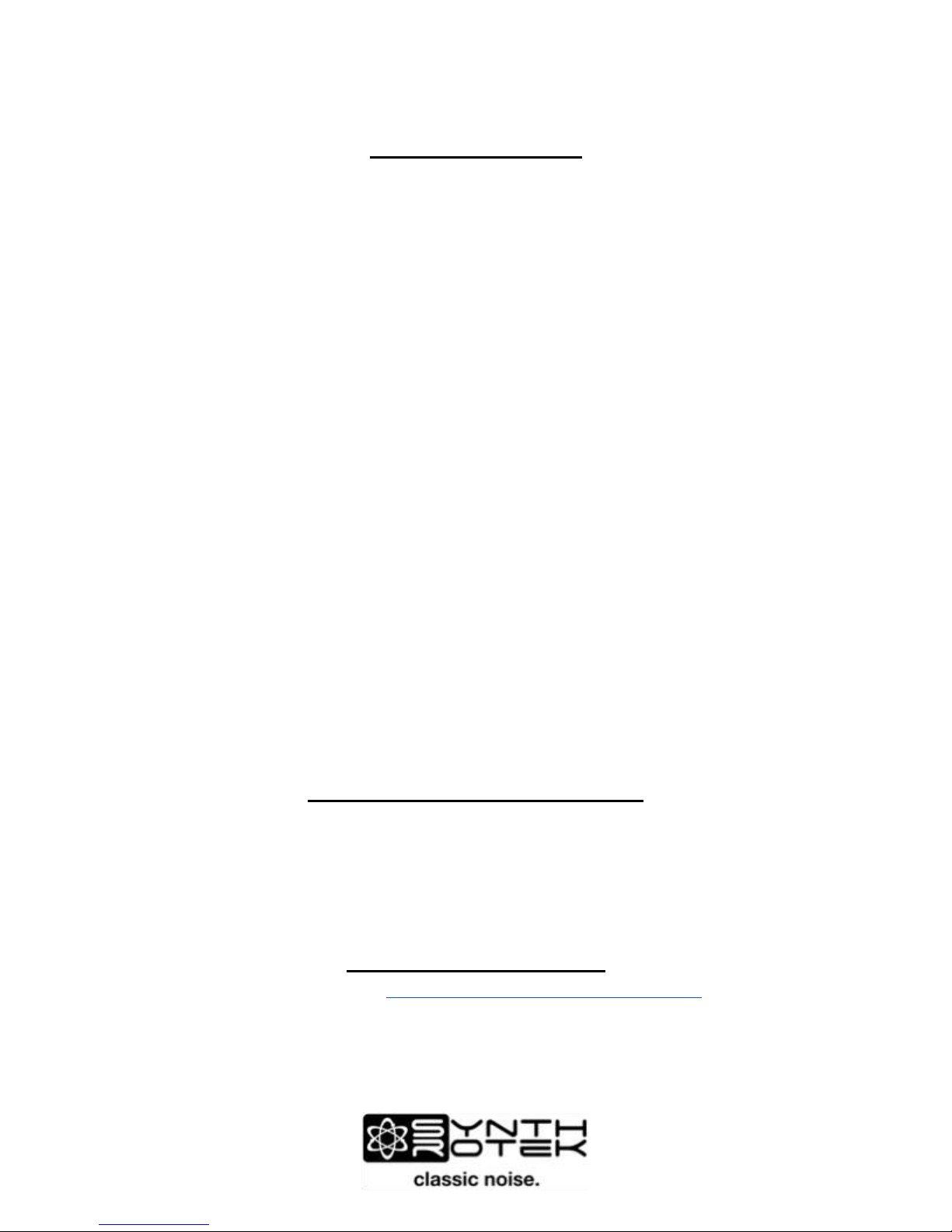
About Cascading
The Quadrangle has four envelope “channels.” When the top channel (channel 1) has finished
its cycle, it sends an internal end of cycle trigger to the channel below it (channel 2). When
channel 2 has finished its cycle, it does the same to channel 3. This sequence of triggers is
called “cascading.” On the Quadrangle, channels cascade from top to bottom. The bottom
channel (channel 4) can loop to trigger channel 1.
How cascading works on the Quadrangle:
● If global Loop is enabled, channel 4 will cascade into channel 1. If global Stop is
enabled, the cascade will stop after channel 4 completes its cycle.
● A channel can be used independently (so that it is not affected by the cascade) by
simply patching a cable into the GATE input of that channel.
● If a channel’s GATE jack is in use, it will stop the cascade from the channel above it.
● If global Stop is enabled and all the individual channels are set to AR or AD, the
envelopes will cascade from top to bottom when triggered at the gate input, stopping
after the fourth channel completes its cycle. If the gate input of channel 1 is used, all
channels will cascade. If the gate input of channel 2 is used, channels 2-4 will cascade,
etc.
● If any of the individual channels are set to loop, it will continue to loop and cascade the
channel below it each time it ends its cycle. This allows the use of fewer cascading
channels without an external gate, e.g. looping channel 2 while 3 and 4 are set to AD or
AR.
● All the channels can be set to continually cascade.
● If a channel is mid-cycle when it is triggered by the previous channel, it will retrigger.
Powering Up Your Module
Turn off your modular system before plugging in your Quadrangle module. Plugging in your
module while the power is on (“hot swapping”) can damage a module. Plug a 10 to 16 pin power
cable into the module and then into your power supply, aligning the stripe of the cable with the
STRIPE indicator on the power supply. Then power it on!
Testing Instructions
If you built the Quadrangle yourself, use these instructions to test your module to make sure it is
fully functional.
5

Channel Controls
The Quadrangle has four channels. Each one looks like this:
A: CV over Attack
● CV control over the Attack cycle of the envelope. The input signal is additive and
subtractive to to the physical position of the potentiometer.
D/R: CV over Decay/Release
● CV control over the Decay cycle of the envelope. The input signal mimics the pot range
and is additive and subtractive to to the physical position of the potentiometer.
EOA: End of Attack trigger output
● Sends a trigger when the envelope has completed the Attack portion of the cycle.
EOC: End of Cycle trigger output
● Sends a trigger when the envelope has completed its cycle.
ATTACK
● Sets the length of the Attack cycle. Minimum: ~2ms. Maximum: ~2 seconds.
DEC/REL: Decay/Release
● Sets the length of the Decay cycle. Minimum: ~2ms. Maximum: ~2 seconds.
LEVEL
● Controls the output voltage of the envelope, with a range of -5V to +5V. At 12:00, the
envelope sends zero volts. When turned fully toward the - symbol, it sends 0 to -5V.
When turned fully toward the + symbol, it sends 0 to +5V.
6

LED
● The LED illuminates for the entire length of the envelope. It starts off dimly and then
brightens, reaching full brightness at the peak of the attack. It dims during the decay
cycle.
Switch
● The selector switch has three options:
○ AR: Attack / Release. This gives an ASR cycle (attack / sustain / release).
○ (Channel Loop): Retriggers the channel’s cycle each time the channel ends. If
the channel is not mid-envelope, it will automatically cycle whenever it is
switched to Loop.
○ AD: Attack / Delay. This gives an AD cycle
GATE: Gate/trigger input
● Gates/triggers the channel. Patching a cable into this jack will stop the previous channel
from internally triggering or retriggering current channel. To use this channel
independently of the other channels, plug a “dummy cable” into this jack (a cable that is
unconnected at the other end).
OUT: Envelope output
7

Global Controls
Stop / Loop Switch
● (Global Loop):
○ The global Loop control is different than the channel Loop. While the channel
Loop allows each channel to self-cycle independently, the global Loop triggers
channel one when channel four’s cycle is complete.
○ If individual channels are looped AND the global Loop is engaged, each channel
will self-cycle until it is retriggered by the previous channel’s end of cycle.
○ If all channels are set to AR of AD when the switch moves from Stop to Loop,
nothing will happen until one of the channels receives a trigger or one of the
channel switches is set to Loop (even if momentarily).
● (Stop):
○ Stops channel four’s end of cycle from internally triggering channel one.
ALL A: CV over all attack cycles
● Affects the length of attack of all four envelopes. The input signal is additive to the
physical position of the attack potentiometers in each channel. A four-second attack
cycle can be accomplished by turning the ATTACK pot on a channel fully clockwise and
adding 5V to the ALL A jack.
ALL D/R: CV over all decay / release cycles
● Affects the decay / release of all four envelopes. The input signal is additive to the
physical position of the D/R potentiometers in each channel. A four-second D/R cycle
can be accomplished by turning the DEC/REL pot on a channel fully clockwise and
adding 5V to the ALL D/R jack.
8

SUM: Sum of all envelope outputs
● Sums together all envelope outputs, whether they are functioning simultaneously or one
at a time. This allows for longer and more dynamic envelopes. This can be useful in a
couple ways:
○ Channels can cascade into each other, creating one long envelope.
○ Simultaneously looping channels can create interesting rhythms.
Additional Notes
Very short cycles
The attack and decay cycles can be as short as 2ms each, so when both the ATTACK and
DEC/REL pots are turned fully counterclockwise, the envelope will be extremely fast, faster than
many other modules. This is normal and intentional.
Voltages
All envelope outputs are maximum 5V peak to peak, including the SUM output.
More questions? Get a hold of us here:
503-417-1130
info@synthrotek.com
9
